#8GB Ram 128GB Storage)
Text
looking at potential phones to buy because I really want a new phone before I travel again (I rely on my phone for navigation and train/plane tickets and I realised how much it would fucking suck for my current phone to freeze for ten minutes when I really need one of those lmao) and I've been looking at samsung phones because I was like. they're reliable right? better than this sucky ass xiaomi I have right now. but I found models by brands I've never heard of that have insane storage and camera quality for less than half the price of a mediocre four year old samsung? but is it TRUE? surely they're not allowed to lie about that. that sounds illegal
#i just want a good amount of RAM and at least 128gb of internal storage and a GOOD CAMERA for a change because this one pisses me off so bad#i found a phone that has like 8gb RAM and 256gb storage and a 50mp camera for like 130 bucks. that sounds suspicious???#but also it has several hundred reviews and an over four star rating#I don't need a fancy brand name and i would prefer not to pay for one so i am open to buying some no name stuff#rayrambles
7 notes
·
View notes
Text
TechLife Pad for On-The-Go Productivity and Entertainment (Initial Use Review)
Let's see how the new TechLife Pad stacks up focusing on its potential as a productivity tool and a multimedia device for streaming services.
#TechLifePad #EntertainmentMadeEasy
TechLife, a rising star known for its reliable and budget-friendly devices, has just launched its first-ever tablet: the TechLife Pad. This tablet is designed to be a versatile and portable entertainment hub, ideal for students, young professionals, and first-time tablet users.
Entertainment on the Go for Students, Young Professionals and First-Time Tablet Users
For the past 3 days, we’ve been…

View On WordPress
#128GB Internal storage#2K Display#8GB RAM#Android 14#Dynamic RAM Extension#multimedia device#productivity#TechLife Pad#TechLife Philippines#UNISOC T606 Chipset
0 notes
Text
So You Need To Buy A Computer But You Don't Know What Specs Are Good These Days
Hi.
This is literally my job.
Lots of people are buying computers for school right now or are replacing computers as their five-year-old college laptop craps out so here's the standard specs you should be looking for in a (windows) computer purchase in August 2023.
PROCESSOR
Intel i5 (no older than 10th Gen)
Ryzen 7
You can get away with a Ryzen 5 but an intel i3 should be an absolute last resort. You want at least an intel i5 or a Ryzen 7 processor. The current generation of intel processors is 13, but anything 10 or newer is perfectly fine. DO NOT get a higher performance line with an older generation; a 13th gen i5 is better than an 8th gen i7. (Unfortunately I don't know enough about ryzens to tell you which generation is the earliest you should get, but staying within 3 generations is a good rule of thumb)
RAM
8GB absolute minimum
If you don't have at least 8GB RAM on a modern computer it's going to be very, very slow. Ideally you want a computer with at least 16GB, and it's a good idea to get a computer that will let you add or swap RAM down the line (nearly all desktops will let you do this, for laptops you need to check the specs for Memory and see how many slots there are and how many slots are available; laptops with soldered RAM cannot have the memory upgraded - this is common in very slim laptops)
STORAGE
256GB SSD
Computers mostly come with SSDs these days; SSDs are faster than HDDs but typically have lower storage for the same price. That being said: SSDs are coming down in price and if you're installing your own drive you can easily upgrade the size for a low cost. Unfortunately that doesn't do anything for you for the initial purchase.
A lot of cheaper laptops will have a 128GB SSD and, because a lot of stuff is stored in the cloud these days, that can be functional. I still recommend getting a bit more storage than that because it's nice if you can store your music and documents and photos on your device instead of on the cloud. You want to be able to access your files even if you don't have internet access.
But don't get a computer with a big HDD instead of getting a computer with a small SSD. The difference in speed is noticeable.
SCREEN (laptop specific)
Personally I find that touchscreens have a negative impact on battery life and are easier to fuck up than standard screens. They are also harder to replace if they get broken. I do not recommend getting a touch screen unless you absolutely have to.
A lot of college students especially tend to look for the biggest laptop screen possible; don't do that. It's a pain in the ass to carry a 17" laptop around campus and with the way that everything is so thin these days it's easier to damage a 17" screen than a 14" screen.
On the other end of that: laptops with 13" screens tend to be very slim devices that are glued shut and impossible to work on or upgrade.
Your best bet (for both functionality and price) is either a 14" or a 15.6" screen. If you absolutely positively need to have a 10-key keyboard on your laptop, get the 15.6". If you need something portable more than you need 10-key, get a 14"
FORM FACTOR (desktop specific)
If you purchase an all-in-one desktop computer I will begin manifesting in your house physically. All-in-ones take away every advantage desktops have in terms of upgradeability and maintenance; they are expensive and difficult to repair and usually not worth the cost of disassembling to upgrade.
There are about four standard sizes of desktop PC: All-in-One (the size of a monitor with no other footprint), Tower (Big! probably at least two feet long in two directions), Small Form Factor Tower (Very moderate - about the size of a large shoebox), and Mini/Micro/Tiny (Small! about the size of a small hardcover book).
If you are concerned about space you are much better off getting a MicroPC and a bracket to put it on your monitor than you are getting an all-in-one. This will be about a million percent easier to work on than an all-in-one and this way if your monitor dies your computer is still functional.
Small form factor towers and towers are the easiest to work on and upgrade; if you need a burly graphics card you need to get a full size tower, but for everything else a small form factor tower will be fine. Most of our business sales are SFF towers and MicroPCs, the only time we get something larger is if we have to put a $700 graphics card in it. SFF towers will accept small graphics cards and can handle upgrades to the power supply; MicroPCs can only have the RAM and SSD upgraded and don't have room for any other components or their own internal power supply.
WARRANTY
Most desktops come with either a 1 or 3 year warranty; either of these is fine and if you want to upgrade a 1 year to a 3 year that is also fine. I've generally found that if something is going to do a warranty failure on desktop it's going to do it the first year, so you don't get a hell of a lot of added mileage out of an extended warranty but it doesn't hurt and sometimes pays off to do a 3-year.
Laptops are a different story. Laptops mostly come with a 1-year warranty and what I recommend everyone does for every laptop that will allow it is to upgrade that to the longest warranty you can get with added drop/damage protection. The most common question our customers have about laptops is if we can replace a screen and the answer is usually "yes, but it's going to be expensive." If you're purchasing a low-end laptop, the parts and labor for replacing a screen can easily cost more than half the price of a new laptop. HOWEVER, the way that most screens get broken is by getting dropped. So if you have a warranty with drop protection, you just send that sucker back to the factory and they fix it for you.
So, if it is at all possible, check if the manufacturer of a laptop you're looking at has a warranty option with drop protection. Then, within 30 days (though ideally on the first day you get it) of owning your laptop, go to the manufacturer site, register your serial number, and upgrade the warranty. If you can't afford a 3-year upgrade at once set a reminder for yourself to annually renew. But get that drop protection, especially if you are a college student or if you've got kids.
And never, ever put pens or pencils on your laptop keyboard. I've seen people ruin thousand dollar, brand-new laptops that they can't afford to fix because they closed the screen on a ten cent pencil. Keep liquids away from them too.
LIFESPAN
There's a reasonable chance that any computer you buy today will still be able to turn on and run a program or two in ten years. That does not mean that it is "functional."
At my office we estimate that the functional lifespan of desktops is 5-7 years and the functional lifespan of laptops is 3-5 years. Laptops get more wear and tear than desktops and desktops are easier to upgrade to keep them running. At 5 years for desktops and 3 years for laptops you should look at upgrading the RAM in the device and possibly consider replacing the SSD with a new (possibly larger) model, because SSDs and HDDs don't last forever.
COST
This means that you should think of your computers as an annual investment rather than as a one-time purchase. It is more worthwhile to pay $700 for a laptop that will work well for five years than it is to pay $300 for a laptop that will be outdated and slow in one year (which is what will happen if you get an 8th gen i3 with 8GB RAM). If you are going to get a $300 laptop try to get specs as close as possible to the minimums I've laid out here.
If you have to compromise on these specs, the one that is least fixable is the processor. If you get a laptop with an i3 processor you aren't going to be able to upgrade it even if you can add more RAM or a bigger SSD. If you have to get lower specs in order to afford the device put your money into the processor and make sure that the computer has available slots for upgrade and that neither the RAM nor the SSD is soldered to the motherboard. (one easy way to check this is to search "[computer model] RAM upgrade" on youtube and see if anyone has made a video showing what the inside of the laptop looks like and how much effort it takes to replace parts)
Computers are expensive right now. This is frustrating, because historically consumer computer prices have been on a downward trend but since 2020 that trend has been all over the place. Desktop computers are quite expensive at the moment (August 2023) and decent laptops are extremely variably priced.
If you are looking for a decent, upgradeable laptop that will last you a few years, here are a couple of options that you can purchase in August 2023 that have good prices for their specs:
14" Lenovo - $670 - 11th-gen i5, 16GB RAM, and 512GB SSD
15.6" HP - $540 - 11th-gen i5, 16GB RAM, and 256GB SSD
14" Dell - $710 - 12th-gen i5, 16GB RAM, and 256GB SSD
If you are looking for a decent, affordable desktop that will last you a few years, here are a couple of options that you can purchase in August 2023 that have good prices for their specs:
SFF HP - $620 - 10th-gen i5, 16GB RAM, 1TB SSD
SFF Lenovo - $560 - Ryzen 7 5000 series, 16GB RAM, 512GB SSD
Dell Tower - $800 - 10th-gen i7, 16GB RAM, 512GB SSD
If I were going to buy any of these I'd probably get the HP laptop or the Dell Tower. The HP Laptop is actually a really good price for what it is.
Anyway happy computering.
49K notes
·
View notes
Text
There are two configurations available: one with 6GB of RAM and 128GB of storage for $599 and another with 8GB of RAM and 256GB of storage for $679. The storage of both models can be expanded via microSD, and the phone features a modular design that can be easily disassembled using a standard Phillips #00 screwdriver to replace broken components. It also has an IP54 rating, meaning the device is protected against dust and water sprays.
The Murena Fairphone 4 will ship to US customers with 5G and dual SIM support, a removable 3905mAh battery, a 48-megapixel main camera, a 48-megapixel ultrawide, and a 25-megapixel selfie camera. The phones will be available to order exclusively from Murena’s webstore starting today.
24K notes
·
View notes
Text

OnePlus Nord CE 3 Lite 5G (Chromatic Gray, 8GB RAM, 128GB Storage)
0 notes
Text

(Renewed) Samsung Galaxy Z Flip4 5G (Graphite, 8GB RAM, 128GB Storage) with No Cost EMI/Additional E
Display Type: AmoledColour: GraphiteSize: 8GB RAM + 128GB StorageStyle Name: with offer
Pattern Name: Flip4 5G
#(Renewed) Samsung Galaxy Z Flip4 5G (Graphite#8GB RAM#128GB Storage) with No Cost EMI/Additional E#new phone
0 notes
Text
Lava Agni 2 5G: A New 5G Smartphone to Launch Soon in India

Lava International, the domestic smartphone manufacturer, launched its first 5G phone, the Lava Agni 5G, in India in 2021. Now, a successor is expected to be released in mid-March or April 2022, called the Lava Agni 2 5G. Tipster Paras Guglani, in collaboration with Pricebaba, has leaked the launch timeline and key specifications of the device. According to the leak, the Lava Agni 2 5G is expected to be priced between Rs. 20,000 and Rs. 25,000 in India.
The Lava Agni 2 5G is said to feature a 6.5-inch HD+ display with a 90Hz refresh rate and is powered by an octa-core MediaTek Dimensity 1080 SoC. It will also come with 8GB of RAM and 128GB of internal storage that supports expansion via a microSD card. Additionally, the device is said to feature a side-mounted fingerprint scanner for authentication and a USB Type-C port for connectivity.
The Lava Agni 2 5G is also said to pack a triple rear camera setup led by a 50-megapixel primary sensor with support for Optical Image Stabilisation (OIS). It could also include a 16-megapixel front-facing camera for selfies. The phone is expected to have a 5,000mAh battery with 44W fast charging support.
To compare, the Lava Agni 5G, launched in November 2021 with a price tag of Rs. 19,999, is equipped with a MediaTek Dimensity 810 SoC. It has a 6.78-inch full-HD+ display, 8GB of RAM, a quad rear camera setup led by a 64-megapixel primary sensor, and a 5,000mAh battery that supports 30W fast charging.
In conclusion, the upcoming Lava Agni 2 5G is expected to offer several significant upgrades over its predecessor, such as a more powerful chipset, better camera capabilities, and faster charging support. With these promising features and competitive pricing, the device could be a strong competitor in the mid-range 5G smartphone market in India.
#Lava Agni 5G#India#Lava Agni 2 5G#successor#specifications#launch timeline#MediaTek Dimensity 1080 SoC#8GB of RAM#44W fast charging#mid-March#April#Pricebaba#triple rear camera unit#Optical Image Stabilisation (OIS)#16-megapixel sensor#microSD card#side-mounted fingerprint scanner#USB Type-C port#128GB of onboard storage#6.5-inch HD+ display#90Hz refresh rate#quad rear camera setup#64-megapixel primary sensor#5000mAh
0 notes
Video
youtube
OnePlus 10 Pro 5G Emerald Forest, 8GB RAM, 128GB Storage🔥🔥🔥
0 notes
Text
Vivo Y35 2022
Vivo Y35 2022 mobile phone by Vivo is also known as Y35 phone in Pakistan. Vivo Y35 2022 was released in August 2022 and currently available in new condition in the Pakistani local market. Mobilesly has listed Vivo Y35 2022 price in Pakistan and explained its features and specifications in the following table:-
NETWORK
Technology
GSM / HSPA / LTE
2G bands
GSM 850 / 900 / 1800 / 1900 – SIM 1 &…

View On WordPress
#128gb Internal storage mobiles#256gb Internal storage mobiles#4gb ram mobiles#64gb Internal storage mobiles#8gb ram mobiles
0 notes
Text
OnePlus Nord 2T 5G (Jade Fog, 8GB RAM, 128GB Storage)
OnePlus Nord 2T 5G (Jade Fog, 8GB RAM, 128GB Storage)
Price: (as of – Details)
OnePlus Nord 2T 5G (Jade Fog, 8GB RAM, 128GB Storage)Camera Features: AI Scene Enhancement, AI Highlight Video, Slow-motion captures, Dual-view Video, HDR, Nightscape, Portrait mode, Pano, Retouching and exciting filtersDisplay: 6.43 Inches; 90 Hz AMOLED Display with Corning Gorilla Glass 5; Resolution: 2400 X 1080 pixels; HDR 10+ CertifiedDisplay Features: Ambient…

View On WordPress
0 notes
Text
SAMSUNG GALAXY S24
SAMSUNG GALAXY S24
The Samsung Galaxy S24 offers significant upgrades and new features. The Galaxy S24 is powered by the Exynos 2400 or Snapdragon 8 Gen 3 chipset, depending on the region, with 8GB of RAM. It features a 6.2-inch AMOLED display with a 120Hz refresh rate and peak brightness of 2600 nits. The device also includes enhanced AI capabilities, such as real-time translation and AI-powered message suggestions. Additionally, Samsung promises seven years of OS upgrades and security patches.
Here are the full features and details of the Samsung Galaxy S24:
Display
Size: 6.2 inches
Type: AMOLED
Refresh Rate: 120Hz
Brightness: Peak 2600 nits
Performance
Chipset: Exynos 2400 (Global) / Snapdragon 8 Gen 3 (USA)
RAM: 8GB
Storage: 128GB / 256GB
Camera
Rear: Triple Camera Setup
Main: 50MP
Ultra-Wide: 12MP
Telephoto: 10MP
Front: 12MP
Battery
Capacity: 4000mAh
Charging: 25W wired, 15W wireless
Software
OS: Android 14 with One UI 6.1
Updates: 7 years of OS and security updates
AI Features
Real-time translation
Chat Assist for messaging tone adjustments
Circle to Search with Google
Other Features
Connectivity: 5G, Wi-Fi 6E, Bluetooth 5.3
Biometrics: In-display fingerprint sensor, facial recognition
Build: IP68 dust and water resistance

2 notes
·
View notes
Text
Is Mediatek Helio G99 Good For Gaming? Lets Go To Details

Mediatek Helio G99 processor
The DC-1 is the first tablet with a 10.5″ LivePaper Display in the world that, when its LED backlight is turned all the way to amber, can operate without emitting any blue light at all. You can use this innovative display for an extended period of time because it functions at a super-smooth 60 frames per second, is easier on the eyes, and doesn’t flicker or glare outside.
Apart from the powerful, eight-core MediaTek Helio G99 SoC, the DC-1 is equipped with a large 8000mAh battery, fast Wi-Fi 6, Bluetooth 5.0 wireless connectivity, 8GB of RAM, and 128GB of storage. Even better, a USB 3.1 Type-C to Ethernet converter can be used to Ethernet-tether it.
MediaTek Helio G99 6nm
Outstanding 4G gaming smartphones at 6nm with amazing power efficiency
The next generation of 4G gaming smartphones is introduced by the MediaTek Helio G99. This processor, which is based on the incredibly effective TSMC N6 (6nm-class) semiconductor manufacturing process, allows for all-day gaming, large cameras, quick displays, seamless streaming, and dependable international networking. Partners can modify the MediaTek Helio G99 platform to fit particular needs for their markets or devices.
Mediatek Helio G99 phones
The TSMC N6 (6nm-class) chip production process, which we used to enhance the Helio 4G series, allows the G99 to be incredibly power efficient and opens up new possibilities for device makers to produce gaming smartphones that last longer than before.
Mediatek Helio G99 ghz
Fast-moving 120 Hz screens with intelligent display synchronisation
Without the need for additional DSC hardware, device manufacturers may produce gaming smartphones that are lightweight and thin with Full HD+ 120Hz screens that are sharp and clear. Even 4G smartphones are now expected to have 120Hz displays, which offer an incredibly smooth everyday experience with noticeably smoother webpage browsing and app animations.
Through dynamic refresh rate adjustments, MediaTek Intelligent Display Sync technology increases the power economy of these rapid screens by only enabling greater speeds when they are most needed.
108 Megapixel Primary Camera
Large 108MP cameras are available for device makers to employ, enabling users to take the highest detailed pictures. When compared to other MediaTek Helio series chipsets, photographic results are better thanks to dimensity-class picture quality technology. Highly detailed bokeh captures in dual selfie and multi-camera setups are possible with twin cameras up to 16MP with ZSL.
Mediatek Helio G99 octa-core
With two powerful Arm Cortex-A76 processors that can reach 2.2GHz in frequency, the MediaTek Helio G99 is equipped with an octa-core CPU and a powerful Arm Mali G57-class GPU. Accelerated data access using fast UFS 2.2-class storage and high speed LPDDR4X memory up to 2,133MHz maximises performance in games, apps, and daily tasks.
Gaming technology powered by MediaTek HyperEngine 2.0 Lite
2.0 Resource Management Engine
Longer-lasting, more fluid gameplay is ensured by an intelligent resource management engine.
CPU, GPU, and RAM are intelligently and dynamically managed based on active power, thermal, and gameplay measures.
improved performance in difficult scenarios, high-stress games, and game engines that load slowly
High FPS power savings prolong battery life without compromising user experience by combining hardware and software improvements to lower power consumption during high FPS gaming situations.
2.0 Networking Engine
To make sure you’re always connected, the networking engine provides more dependable connectivity and quicker reaction times.
Call and Data Concurrency enables users to postpone conversations while playing games without the data connection failing, and WiFi antenna shifting modifies the signal between antennas to maximise throughput and minimise latency.
Two 4G VoLTE in tandem
For optimal power efficiency, a fast Cat-13 4G LTE modem is built inside the chip. Supported are global bands and IMS services; additionally, cutting-edge features like 4×4 MIMO and 256QAM offer dependable connectivity even in densely populated locations.
While VoLTE and ViLTE services offer great call and live video experiences with faster call setup and substantially better quality than conventional calling, essential dual 4G SIM offers a seamless experience with fast data services from both connections.
Mediatek Helio G99 Benchmark
AnTuTu Benchmark
Overall Score: Around 350,000 to 400,000
CPU Score: Around 100,000 to 120,000
GPU Score: Around 90,000 to 110,000
Geekbench 5
Single-Core Score: Approximately 500 to 600
Multi-Core Score: Approximately 1500 to 1700
3DMark (Sling Shot Extreme)
Score: Around 1800 to 2200
Mediatek Helio G99 price
Since manufacturers buy the MediaTek Helio G99, its mid-range chipset price is rarely listed. However, cellphones and devices using this chipset can give us an indication of its pricing.
Helio G99 Device Price Range
MediaTek Helio G99 smartphones are inexpensive to mid-range. These gadgets’ estimated prices:
The Helio G99 can be found in $150–200 smartphones.
Mid-Range Smartphones: $200–$300 models with this chipset have more features.
Device Examples
Around $250 for Infinix Note 12 Pro.
The Tecno Camon 19 Pro costs around $230.
Prices vary by model, RAM and storage configurations, features, regional pricing, and store pricing strategies.
Conclusion
Despite the MediaTek Helio G99 chipset’s price being unknown, devices using it cost $150 to $300. This line matches its mid-level mobile device affordability.
MediaTek Helio G99 Specs
Processor
Processor
2x Arm Cortex-A76 up to 2.2GHz
6x Arm Cortex-A55 up to 2.0GHz
Cores
Octa (8)
CPU Bit
64-bit
Heterogeneous Multi-Processing
Yes
Memory and Storage
Memory Type
LPDDR4X
Max Memory Frequency
4266Mbps
Storage Type
UFS 2.2
Connectivity
Cellular Technologies
4G Carrier Aggregation (CA), CDMA2000 1x/EVDO Rev. A (SRLTE), 4G FDD / TDD, HSPA +
Specific Functions
4X4 MIMO, 2CC CA, 256QAM, TAS 2.0, HPUE, IMS (VoLTE\ViLTE\WoWi-Fi), eMBMS, Dual 4G VoLTE (DSDS), Band 71
LTE Category
Cat-13 DL
GNSS
GPS / QZSS L1+ L5 / Galileo E1 + E5a / BeiDou B1C + B2a / NAVIC
Wi-Fi
Wi-Fi 5 (a/b/g/n/ac)
Bluetooth Version
5.2
Camera
Max Camera Resolution
108MP
16MP + 16MP
Capture FPS
32MP @ 30fps ZSL
16MP + 16MP @ 30fps ZSL
Camera Features
3X ISP; AI Face Detection; HW depth engine; AINR; Single-Cam/Dual-Cam Bokeh; Hardware Warping Engine (EIS); Rolling Shutter Compensation (RSC) engine; MEMA 3DNR; Multi-Frame Noise reduction;
Display
Max Display Resolution
2520 x 1080
Max Refresh Rate
120Hz
Graphics & Video
GPU Type
Arm Mali-G57 MC2
Video Encoding
H.264, H.265 / HEVC
Video Encoding FPS
2K 30fps, FHD 60fps, HD 120fps
Video Playback
H.264, H.265 / HEVC, VP-9
Video Playback FPS
2K 30fps, FHD 60fps, HD 120fps
Read more on govindhtech.com
#Mediatek#Heliog99#Gaming#wifi6#6nm#Mediatekhelio#g99phones#4g#smartphones#Camera#108megapixel#Gamingtechnology#gpu#HyperEngine#g99#Display#Videoplayback#technology#technews#news#govindhtech
2 notes
·
View notes
Note
hello! I found you through one of your art tutorials and absolutely loved it, it's really inspired me to try it. I was just wondering, not being familiar with digital art, what set up/ app/ tools do you use (or recommend)? do I need a fancy tablet? thank you :)
I'm so glad to hear it! I hope wherever your drawing journey takes you, that you will keep having fun along the way :)
I am always glad to show my setup!
Let's start with the hardware!
Nowadays, I use a Wacom Cintiq 16, which I purchased this year for around $800 CAD.

This device very much on the fancy side but as someone who has done digital art for 20+ years, it has helped me complete my works in a much shorter amount of time. The Cintiq surface allows me to draw directly on the screen.
Before that, I used a tablet - the Wacom Intuos v4 S, which I received as a gift from my Dad. It held up for 10+ years and was still working excellently when I gave it away for my Mom to use. :) In 2009 I believe it was priced around $250 CAD.
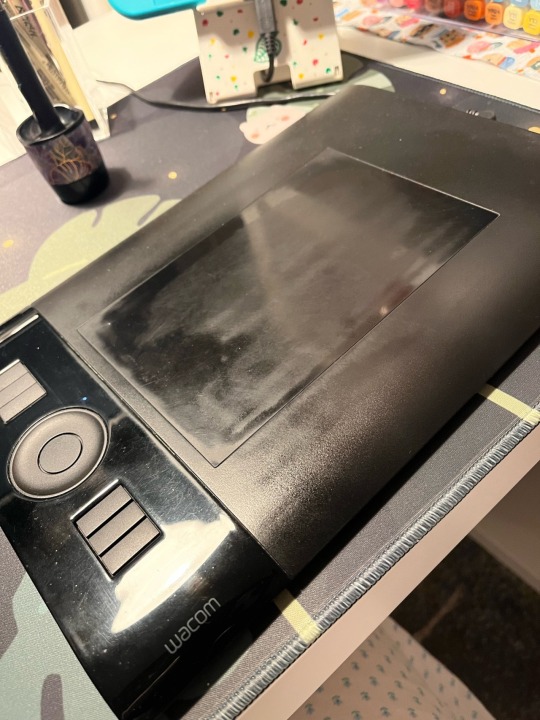
The surface was a lot more matte when I purchased it and has since gotten shinier from all the abrasion and usage and skin contact. I remember it had a protective transparent sheet which I tore off on the first day of use. LOL
My desktop PC is i7 processor @ 3.20 GHz with Windows 10 64bit, 16gb, with a NVIDIA GeForce GTX 1060 video card. Monitor is 24". Notably I use my PC for other activities such as gaming.
Now let's talk about drawing programs!
My software of choice is PaintToolSai v2! It is very lightweight and has a smaller toolset compared to Photoshop or Clip Studio.
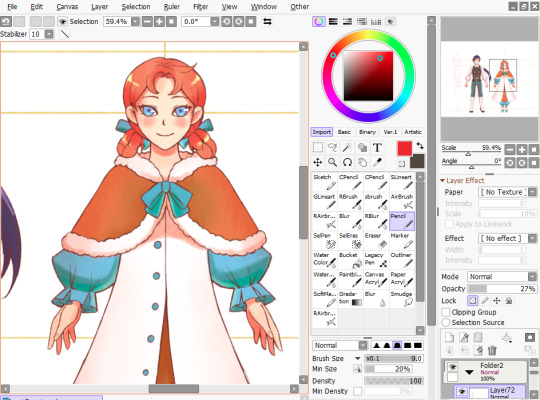

I favor it because I feel that it has a better response to pen input, which helps create higher quality lines. It is very stable and performs very well - I don't think I've ever had any crashes while using v2, which is still in development. The smaller price point helps. The current price is 5500JPY, which should be around $50 CAD these days? The price was lower when I purchased it years and years back, and I was able to upgrade to v2 without any additional cost.
As for what I recommend for a beginner? I admit, it's a little hard for me to say - the landscape of digital painting has changed so much over the past ten years that so many new tools and software have come out while I was still using Sai and my Intuos!
But if you start shopping around, there are some things that may factor into your decision. Please note that I will be speaking as someone who uses mainly desktop systems and tablets for digital art.
Price: The price of a good-quality drawing tablet can range from the $100s to the $1000s. If you are a beginner, you may not experience the benefits of a professional-standard tablet right away, so it's ok to start small! For software, there are quite a few free options to get you started, such as Medibang or Krita. If you have an iPad, Procreate is available on the store for $9.99, though you may need to invest in a stylus.
System Specs: If you have a laptop or a PC, be sure to double check your specs to make sure it can support the hardware and software of your choice! The requirements are less stringent than gaming, so at least i3 with 8gb RAM will work! You will also need to make sure you have enough storage space to hold large files. I've read that the sweet spot for storage is 128GB. If you are a beginner, you probably won't hit the limit in a short amount of time - just be aware that file sizes for digital art can reach 100s of MB depending on size and complexity.
Pressure Sensitivity: This is a measure of how sensitive your tablet is to pressure changes so that you can vary between solid/translucent and thin/thick lines as you are drawing. The recommendation for newcomers is 1,024 levels. Any less, and the experience may be lacking and the results less than satisfying.
Display Size: Tablet size can vary! Wacom Tablets in particular come in Small, Medium and Large. Make sure it can fit on your working space! I've had no problems creating art work using the smallest size, though it has caused a bit of wrist strain.
A monitor/display screen of at least HD quality with a resolution of at least 300dp is recommended! Screen size will also affect your experience. So, similar with gaming, consider what might be most comfortable for you!
Learning Curve: If you are drawing on a screenless tablet for the first time, then it may take some time to get used to the feeling of drawing the tablet surface while keeping your eyes on the monitor. Don't be discouraged if you're not getting the same results as you would using pen and paper! It will definitely feel different, but with time and practice you will gradually get accustomed to it.
Each software comes with its own toolset - some larger than others! For complex programs like Clip Studio and Photoshop, the number of features and the level of customization available can be overwhelming! That said, most software programs for digital art come with a standard set of basic tools, such as Brush, Select, Straight Line, Erase, Zoom, Copy + Paste, Undo etc. So it is perfectly feasible to get started using a complex program, familiarize yourself with the basics, and try some of the more advanced features once you get confident.
(Meanwhile, I am terrified of Clip Studio's seemingly endless features whenever I open it and usually find myself running back to Sai for safety lolol)
Public Opinion: Take caution when watching Youtube reviews, as artists (especially popular ones) are known to accept company sponsorships. Ask around if you can, take a look at the best, worst, and average customer reviews, and check out a public discussion like Reddit where opinions may differ! Take note of the good and bad experiences. And, where invited, ask artists like or not-like me. :)
I should note this far that I'm not sponsored by anyone or anything. ;;;; I swear on my Mom I'm not a Wacom plant. (That said I will gladly continue to sing my praises of PaintToolSai for free. It is an excellent program and please consider supporting the smaller devs!)
That's it! ...I think? I'm almost certain that there are at least one or two things that I've neglected to mention, but so far, those are the points I can think of, so I hope you find it useful. :)
Each digital art journey is different, and so your mileage may vary with the factors above! I do hope that as you get started with creating stuff digitally, that you have a fun and enjoyable experience.
I also invite other people to share their opinions, agreements, and disagreements to the points above! Especially if there is anything important that I may have missed. I hope this is helpful and thank you again everyone for your positive comments on my tutorials. :')
12 notes
·
View notes
Text
OnePlus Nord: A Powerful Smartphone with Exciting Offers on ICICI Credit Cards
OnePlus Nord: A Powerful Smartphone with Exciting Offers on ICICI Credit Cards The OnePlus Nord is a high-performance smartphone that offers impressive specifications at an affordable price.
Get your one here: https://amzn.to/3xaEtOJ
Here are the key details:
Specifications:
Display: 6.74 inches, AMOLED, 90Hz
RAM: 8GB
Storage: 128GB
Operating System: Android 13
Camera: Triple camera setup with 48MP primary sensor, 8MP ultra-wide-angle lens, and 2MP depth sensor Battery: 5000mAh, Fast charging support
Additional Features: 3.5mm headphone jack, USB-C, NFC, and more
Price:
The OnePlus Nord is available at a competitive price of ₹19,999.
Offer on ICICI Credit Cards:
For customers using ICICI credit cards, there are exciting offers available.
Here are the details:
Instant Discount: Get an instant discount of 10% on the OnePlus Nord when you use your ICICI credit card for the transaction.
No Cost EMI: You can also opt for no cost EMI on select ICICI credit cards, making the purchase even more affordable.
How to Avail the Offer:
To take advantage of these offers, follow these steps:
Visit the website https://amzn.to/3xaEtOJ
Select the OnePlus Nord and proceed to checkout.
Choose ICICI Bank as your payment option.
Select the ICICI credit card for the transaction.
Complete the payment and receive the instant discount and no cost EMI benefits.
2 notes
·
View notes
Text
Acer Chromebook Spin 714
Processor: Intel Core i5-10210U
Memory: 8GB DDR4 RAM
Storage: 128GB PCIe NVMe SSD
Display: 14-inch Full HD IPS touchscreen
Convertible Design: 360-degree hinge
Battery Life: Up to 12 hours
Operating System: Chrome OS
Connectivity: Wi-Fi 6, Bluetooth 5.0, USB Type-C, USB 3.1, HDMI, microSD card reader
Build: Aluminum chassis
Security Features: Fingerprint reader, Titan C security chip Read more..

2 notes
·
View notes
Text

(Renewed) Samsung Galaxy S21 Plus 5G (Phantom Violet, 8GB RAM, 128GB Storage)
Product Type - Cellular PhoneItem Package Quantity - 1Ram Size - 4 GbStoarge - 64 Gb
#(Renewed) Samsung Galaxy S21 Plus 5G (Phantom Violet#8GB RAM#128GB Storage)#latest phone#launched new phone
0 notes