#Beginner Tech Tips
Explore tagged Tumblr posts
Text
Learn the key differences between software and hardware in simple terms with this beginner-friendly guide.
0 notes
Text

#girl blogger#gaslight gatekeep girlblog#cinnamon girl#gaslight gatekeep girlboss#witchcore#girl blog#girl interrupted#girl hysteria#witchblr#witchcraft#witchy#witch#kitchen witch#witches#beginner witch#baby witch#tech witch#green witchcraft#witch memes#witch tip#witch tips#witchcraft 101#witch community#witches of tumblr#witchy aesthetic#witchery#witchythings#witchyvibes#witchy memes#gothic
1K notes
·
View notes
Text
🪐 WITCH TIP 🪐
(this is one post in a mini-series about witchy apps i use)
In my craft, I like to use planetary hours. Partly because it feels like a nice boost to my spells when I do them in the hour of the planet with corresponding… correspondences, lol, and partly because I have executive dysfunction and putting a time limit on when to start or finish a spell by helps me out a lot!!
Planetaro is the app I’m gonna talk about in this post, because its main function is about what planetary hour we’re in! Now, I could always google it and search for a good website, but there’s a reason I like to use this app instead.
If you’re interested in using planetary hours but don’t know what each planet represents, you can flip a switch in settings so it’ll tell you the planet’s correspondences
It has widgets. Yes, yes, widgets again, I love them a lot. Home screen and lock screen! The widgets I use from this app not only tell me what planetary hour we’re in and when it started and will stop, but also the sun rise and set, the planet that rules the current day, and the order of what planets will rule the next few hours!
AND, listen here guys: you can choose the color of most of the widgets, AND the app itself. I appreciate this so much lol, since I love to keep a certain color scheme on my phone. It offers a custom gradient, but you can also just make both colors the same if you want a solid color.
All the info I listed in the second bullet point is also in-app, ofc.
It tells you the planetary hours of the whole day in-app, and for any other day you choose! You can go in the calendar and pick a day if you want to plan ahead, or if your curious about what it was during a spell you casted already.
You can turn on notifications for when the planetary hour changes/when the hour is ruled by a specific planet. I’ve used this so that I’d get a notif when I should start a spell or blow out a candle or smth
It also gives you tips of good things to do based on the planetary hour, and I don’t just mean magical. I personally don’t use this feature, but it could be fun!!
This app is entirely free aside from a few widgets that you’d have to purchase—but there are other free widgets with the same amount of info on them anyway!
Yeah I can’t think of any downsides for this app. It’s great! I’m very glad I found it!

This is the app on iphone! Again, idk if its on other devices.
Hope this helps out someone else as much as it has me, or inspired someone to try out using planetary hours in their craft!
#witch tips#closeted witch#closet witch#secret witch#baby witch#beginner witch#tech magic#tech witch#tech witchcraft#planetary hours#cosmic witch#astrology#astrology witch#astrology witchcraft#cosmic witchcraft#celestial witchcraft#celestial witch
57 notes
·
View notes
Text
Digital Midsummer’s Night Altar 🌹




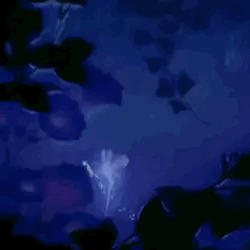




Loosely based on A Midsummer Night’s Dream by Shakespeare, a wonderful story of love, magic, fairies, and general chaos 💐 I highly recommend it!
Gifs belong to their rightful owners 🌹
#pagan altar#midsummer festival#a midsummer night's dream#fairy witch#witchcraft#witch tips#beginner witch#summer witch#sun witch#love witch#magic#digital witch#tech witch#green witch#Litha#wheel of the year
127 notes
·
View notes
Text
"windows 11 upgrade ready!" "your computer is eligible for windows 11!" "download windows 11 now!"

#prev you don't even have to these days#even the “hardcore” distributions like arch have subdistros (or “flavors”) that are GUI-focused and user-friendly :)#I use EndeavourOS which is one of these :)#linux has been a back-end tech industry standard for years and since gamers and creators have been turning to it in the last few years#companies have also been making their hardware with linux specifically in mind#so problems like nvidia driver setup and such aren't really an issue anymore#TIP: pick from the 10-15 or so most popular ones and you'll have more beginner-friendly support more quickly
53K notes
·
View notes
Text

🌍✨ AI tools are the latest craze among beginner YouTubers worldwide! 🚀 Simplify your content creation, grow your audience, and achieve success faster. 🎥💡 Click this link : https://tinyurl.com/3tyr7c8x
#ai powered growth#youtube beginners#ai#content creation#youtube trends#youtube growth#tech tools#creator community#global success#digital creators#smart creation#content strategy#digital#channel growth#digital marketing#youtube tips
0 notes
Text
youtube
#Musician's Tech Toolbox#Music Tech Podcast#Music Production Tools#Audio Gear Recommendations#Music Production Software#Tech Tips for Musicians#Music Tech Essentials#Producer Tools#Home Studio Setup#Music Production Techniques#Music Tech for Beginners#Sound Production Tips#Audio Technology for Musicians#Music Tech Insights#Digital Music Tools#Music Production Workflow#Music Gear Tips#Music Technology Podcast#Tech Tips for Producers#Elevate Your Sound.#Youtube
0 notes
Text
Looking for a Coven/Witch Group.

I'm looking for a group that is eclectic or well anyone who's respectful of eachothers craft and supportive so we can learn together. This is also open for beginner witches.
Requirements:
• Be respectful of eachothers craft. No matter how they do it or what they believe in.
• Be trustworthy. Do not ever go against each other (I've had this happen in a coven multiple times). This also means I'll wish on each other, considering an evil eye.
• When educating someone, PLEASE be respectful. (We all have different beliefs and practices.) This also means if they even ask to be corrected.
• You must have discord or willing to join a tumblr group.
• Whatever is shared in the coven. STAYS in the coven. Do not share anything else outside unless you're given permission to. This applies to anyone involved including practices.
• Do not take advantage of ANYONE. We are a respectful group. If they don't want to, then don't.
• Please PLEASE PLEASE don't look down on other witches no matter how experienced you are or how long you've been practicing. As a coven we should be learning together.
• Rules will continue and be updated from time to time.
#ahs coven#american horror story#taissa farmiga#zoe benson#witchy#kitchen witch#witchcraft#witches#witch#baby witch#beginner witch#tech witch#green witchcraft#witch community#witch memes#witch aesthetic#witch tip#witch tips#witchblr#witchery#witchcraft 101#witches of tumblr#witchy aesthetic#witchythings#witchy memes#witchyvibes#gaslight gatekeep girlblog#girl blogger#cinnamon girl#girl interrupted
53 notes
·
View notes
Text
you NEVER need to wait “until you have the money” to start practicing witchcraft. you do not need ANY money for witchcraft. you can have all the money in the world and practice witchcraft every single day without spending a single cent on it. everything you need you already have, inside of you and around you as well.
#i mean this literally. incredibly literally.#you can do advanced forms of magic without ANY MONEY. even if you live in a city and cant forage or anything.#you have YOURSELF. and you are a powerful being.#energy work! look at that! you need nothing for it!#you can INCLUDE ANYTHING in your craft#you dont even need to though#witch tips#witchblr#beginner witch#baby witch#closeted witch#closet witch#this is from a secular witchcraft perspective btw ik there are religious practices that require specific tools etc. but i know nothing abou#those because i am a pantheist pagan lmao#but i mean. i know a little bit about deity work so im also gonna say you don’t necessarily NEED anything to work with them either!#unless its a specific tradition youre following#but offerings can be actions instead of physical goods. you can do divination using like.. the clouds.#AND TECH MAGIC! if you can see this right now then you have every form of tech magic available to you right now.#txt
89 notes
·
View notes
Text
in wake of yet another wave of people being turned off by windows, here's a guide on how to dual boot windows and 🐧 linux 🐧 (useful for when you're not sure if you wanna make the switch and just wanna experiment with the OS for a bit!)
if you look up followup guides online you're gonna see that people are telling you to use ubuntu but i am gonna show you how to do this using kubuntu instead because fuck GNOME. all my homies hate GNOME.
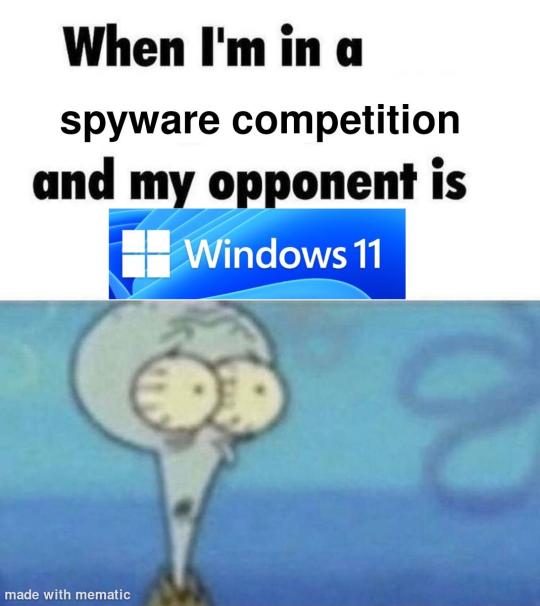
i'm just kidding, use whatever distro you like. my favorite's kubuntu (for a beginner home environment). read up on the others if you're curious. and don't let some rando on reddit tell you that you need pop! OS for gaming. gaming on linux is possible without it.
why kubuntu?
- it's very user friendly
- it comes with applications people might already be familiar with (VLC player and firefox for example)
- libreoffice already preinstalled
- no GNOME (sorry GNOME enthusiasts, let me old man yell at the clouds) (also i'm playing this up for the laughs. wholesome kde/gnome meme at the bottom of this post.)
for people who are interested in this beyond my tl;dr: read this
(if you're a linux user, don't expect any tech wizardry here. i know there's a billion other and arguably better ways to do x y and/or z. what i'm trying to do here is to keep these instructions previous windows user friendly. point and click. no CLI bro, it'll scare the less tech savvy hoes. no vim supremacy talk (although hell yeah vim supremacy). if they like the OS they'll figure out bash all by themselves in no time.)
first of all, there'll be a GUI. you don't need to type lines of code to get this all running. we're not going for the ✨hackerman aesthetics✨ today. grab a mouse and a keyboard and you're good to go.
what you need is a computer/laptop/etc with enough disk space to install both windows and linux on it. i'm recommending to reserve at least a 100gb for the both of them. in the process of this you'll learn how to re-allocate disk space either way and you'll learn how to give and take some, we'll do a bit of disk partitioning to fit them both on a single disk.
and that's enough babbling for now, let's get to the actual tutorial:
🚨IMPORTANT. DO NOT ATTEMPT THIS ON A 32BIT SYSTEM. ONLY DO THIS IF YOU'RE WORKING WITH A 64BIT SYSTEM. 🚨 (win10 and win11: settings -> system -> about -> device specifications -> system type ) it should say 64bit operating system, x64-based processor.
step 1: install windows on your computer FIRST. my favorite way of doing this is by creating an installation media with rufus. you can either grab and prepare two usb sticks for each OS, or you can prepare them one after the other. (pro tip: get two usb sticks, that way you can label them and store them away in case you need to reinstall windows/linux or want to install it somewhere else)
in order to do this, you need to download three things:
rufus
win10 (listen. i know switching to win11 is difficult. not much of a fan of it either. but support's gonna end for good. you will run into hiccups. it'll be frustrating for everyone involved. hate to say it, but in this case i'd opt for installing its dreadful successor over there ->) or win11
kubuntu (the download at the top is always the latest, most up-to-date one)
when grabbing your windows installation of choice pick this option here, not the media creation tool option at the top of the page:

side note: there's also very legit key sellers out there who can hook you up with cheap keys. you're allowed to do that if you use those keys privately. don't do this in an enterprise environment though. and don't waste money on it if your ultimate goal is to switch to linux entirely at one point.
from here it's very easy sailing. plug your usb drive into your computer and fire up rufus (just double click it).

🚨two very important things though!!!!!!:🚨
triple check your usb device. whatever one you selected will get wiped entirely in order to make space for your installation media. if you want to be on the safe side only plug in the ONE usb stick you want to use. and back up any music, pictures or whatever else you had on there before or it'll be gone forever.
you can only install ONE OS on ONE usb drive. so you need to do this twice, once with your kubuntu iso and once with your windows iso, on a different drive each.
done. now you can dispense windows and linux left and right, whenever and wherever you feel like it. you could, for example, start with your designated dual boot device. installing windows is now as simple as plugging the usb device into your computer and booting it up. from there, click your way through the installation process and come back to this tutorial when you're ready.
step 2: preparing the disks for a dual boot setup
on your fresh install, find your disk partitions. in your search bar enter either "diskmgr" and hit enter or just type "partitions". the former opens your disk manager right away, the latter serves you up with this "create and format hard disk partitions" search result and that's what you're gonna be clicking.

you'll end up on a screen that looks more or less like in the screenshot below. depending on how many disks you've installed this might look different, but the basic gist is the same. we're going to snip a little bit off Disk 0 and make space for kubuntu on it. my screenshot isn't the best example because i'm using the whole disk and in order to practice what i preach i'd have to go against my own advice. that piece of advice is: if this screen intimidates you and you're not sure what you're doing here, hands off your (C:) drive, EFI system, and recovery partition. however, if you're feeling particularly fearless, go check out the amount of "free space" to the right. is there more than 30gb left available? if so, you're free to right click your (C:) drive and click "shrink volume"

this screen will pop up:

the minimum disk space required for kubuntu is 25gb. the recommended one is 50gb. for an installation like this, about 30gb are enough. in order to do that, simply change the value at
Enter the amount of space to shrink in MB: to 30000
and hit Shrink.
once that's done your partitions will have changed and unallocated space at about the size of 30gb should be visible under Disk 0 at the bottom like in the bottom left of this screenshot (courtesy of microsoft.com):

this is gonna be kubuntu's new home on your disk.
step 3: boot order, BIOS/UEFI changes
all you need to do now is plug the kubuntu-usb drive you prepared earlier with rufus into your computer again and reboot that bad boy.
the next step has no screenshots. we're heading into your UEFI/BIOS (by hitting a specific key (like ESC, F10, Enter) while your computer boots up) and that'll look different for everyone reading this. if this section has you completely lost, google how to do these steps for your machine.
a good search term would be: "[YOUR DEVICE (i.e Lenovo, your mainboard's name, etc.)] change boot order"
what you need to do is to tell your computer to boot your USB before it tries to boot up windows. otherwise you won't be able to install kubuntu.
this can be done by entering your BIOS/UEFI and navigating to a point called something along the lines of "boot". from "boot order" to "booting devices" to "startup configuration", it could be called anything.
what'll be a common point though is that it'll list all your bootable devices. the topmost one is usually the one that boots up first, so if your usb is anywhere below that, make sure to drag and drop or otherwise move it to the top.
when you're done navigate to Save & Exit. your computer will then boot up kubuntu's install wizard. you'll be greeted with this:

shocker, i know, but click "Install Kubuntu" on the right.
step 4: kubuntu installation
this is a guided installation. just like when you're installing windows you'll be prompted when you need to make changes. if i remember correctly it's going to ask you for your preferred keyboard layout, a network connection, additional software you might want to install, and all of that is up to you.
but once you reach the point where it asks you where you want to install kubuntu we'll have to make a couple of important choices.

🚨 another important note 🚨
do NOT pick any of the top three options. they will overwrite your already existing windows installation.
click manual instead. we're going to point it to our unallocated disk space. hit continue. you will be shown another disk partition screen.
what you're looking for are your 30gb of free space. just like with the USB drive when we were working with rufus, make sure you're picking the right one. triple check at the very least. the chosen disk will get wiped.

click it until the screen "create a new partition" pops up.
change the following settings to:
New partition size in megabytes: 512
Use as: EFI System Partition
hit OK.
click your free space again. same procedure.
change the following settings to:
New partition size in megabytes: 8000 (*this might be different in your case, read on.)
Use As: Swap Area
hit OK
click your free space a third time. we need one more partition.
change the following settings to:
don't change anything about the partition size this time. we're letting it use up the rest of the resources.
Use as: Ext4 journaling system
Mount Point: /
you're done here as well.
*about the 8000 megabytes in the second step: this is about your RAM size. if you have 4gb instead type 4000, and so on.
once you're sure your configuration is good and ready to go, hit "Install Now". up until here you can go back and make changes to your settings. once you've clicked the button, there's no going back.
finally, select your timezone and create a user account. then hit continue. the installation should finish up... and you'll be good to go.
you'll be told to remove the USB drive from your computer and reboot your machine.
now when your computer boots up, you should end up on a black screen with a little bit of text in the top left corner. ubuntu and windows boot manager should be mentioned there. naturally, when you click ubuntu you will boot into your kubuntu. likewise if you hit windows boot manager your windows login screen will come up.
and that's that folks. go ham on messing around with your linux distro. customize it to your liking. make yourself familiar with the shell (on kubuntu, when you're on your desktop, hit CTRL+ALT+T).
for starters, you could feed it the first commands i always punch into fresh Linux installs:
sudo apt-get update
sudo apt-get upgrade
sudo apt-get install vim
(you'll thank me for the vim one later)
turn your back on windows. taste freedom. nothing sexier than open source, baby.
sources (mainly for the pictures): 1, 2
further reading for the curious: 1, 2
linux basics (includes CLI commands)
kubuntu documentation (this is your new best friend. it'll tell you everything about kubuntu that you need to know.
and finally the promised kde/gnome meme:

#windows#linuxposting#had a long day at work and i had to type this twice and i'm struggling to keep my eyes open#not guaranteeing that i didn't skip a step or something in there#so if someone linux savvy spots them feel free to point them out so i can make fixes to this post accordingly#opensource posting
120 notes
·
View notes
Text
DIY Basics
-Goth DIY Tutorials Number 1 (Part 1)- Hi there, I decided to start a little DIY series! I’m not the most professional at anything lol but I’ve been doing DIY and crafts my entire life and been part of the goth subculture for 10+ years. I’ve seen a lot of baby bats and people inexperienced in crafts online saying they don’t know how to DIY thrift store clothing to be goth so I’m here to help! I believe DIY is super important to the goth subculture and should be easy and accessible, and if I can stop anyone from buying big fast fashion brands I’ve done my job.
For the first post of this series I thought I’d link some sources for people new to DIY or looking for some easy projects to do yourself (projects will be in part 2)🖤This will help you find a starting point if the idea of DIY is overwhelming.
None of these links are mine! I will be posting my own tutorials as part of this series though:)

Some of the most basic starting points for goth DIY are using fishnet tights as a top (just cut a hole in the crotch and cut off the feet), putting safety pins in everything, adding holes to clothes, and adding pins and patches. I like to make my own patches, either by free handing or stenciling, which I linked a tutorial for in this post.
Helpful tools to have:
(I don’t agree with buying from aliexpress but their other sources are great!)
Sewing Tips for Beginners:
T-Shirt Design Methods:
This is just s few ways to weave t-shirts, there are a ton of different ways to do it and YouTube has some great tutorials, especially on Angela Benedict's channel
RIT Dye Tutorial:
Patches:
Sewing them:
Stenciling them:
youtube
#DIY series#goth diy#diy clothing#clothing diy#diy fashion#thrifting#thrift flip#upcycle#goth goth#90s goth#goth#mall goth#y2k goth#goth girl#goth fashion#goth subculture#goth culture#goth scene#punk diy#Youtube#goth clothing#goth sewing#goth crafts#goth thrifting
221 notes
·
View notes
Text
research tips for electric train whump:
-INDUSTRIAL MAINTENANCE SOURCES ARE YOUR FRIEND! There’s not much stuff specifically about trains but basic concepts (maintenance and repair of AC or DC motors, transformers, rectifiers, other heavy electrical equipment) largely carry over from sources about elevators or substations. There’s a lot of good videos on youtube about these topics, look into stuff aimed at apprentice electricians or industrial maintenance, it will generally be more visual/metaphor and less math-heavy if you struggle with that.
-many “breakdowns” are actually due to power infrastructure issues- third rail and catenary wires have different problems and these further vary based on how old they are. Fixed-tension catenaries on the former Pennsylvania Railroad are a notorious issue. The more modern the line, the less weird stuff you’ll have, but much of the US, parts of the UK, and a number of spots in mainland Europe have more unusual and antiquated electrification systems. And this is also an issue with model trains between brands and eras!
-On a related note, pantograph designs have varied by time and place and have different advantages/disadvantages/issues. You even have times when they have a uniquely bad time with old catenaries, like old Comet EMUs specifically getting snarled in those constant-tension PRR catenaries
-Never underestimate how “dumb” and un-computery a lot of electric trains actually are, especially circa the 80s. “Toaster” isn’t even an inaccurate insult for older DC-motor trains, they literally brake using huge resistors that put out a ton of heat… like a giant toaster. And the really old, simple stuff tended to last a stupidly long time in service so you can 1000% wave off a 20s-era engine or EMU in the 80s.
-If you want some really easy ones that have actually happened before: connecting to too strong of a power source and getting FRIED, and having wires ripped out willy-nilly by techs not familiar with electric trains that don’t know what they’re doing. Weaponized incompetence with anything electrical checks out with how even a lot of train people know very little about it and don’t care.
-model trains also have a lot of beginner-friendly electrical info you can work from
#stex#starlight express#a lot of this stuff also applies to diesel-electric engines (which is almost all diesels)#they just have an engine as a generator vs connecting to an external power source#older electric locomotives will have a lot more in common with appliances or factory machinery than computers#rail is generally technologically conservative since it’s VERY heavy duty and high reliability and likes to reuse vs replace#it’s actually really handy to know the basic electrical stuff that goes into them because it’s applicable to tons of everyday stuff
23 notes
·
View notes
Text
2023 fanfiction collection



navigation | collections | sfw | nsfw
below the cut, you'll find individual sfw & nsfw rocket fanfics completed in 2023.
more detail about what you can expect from my fiction
typically, platonic & spicy stories will feature a gn reader (no use of y/n). smutty stories are more likely to feature a "female" reader or oc.
full fanfiction masterlist | 2024 | 2025
headcanons & imagines | 2023 | 2024 | 2025
check out the navigation & full fanfiction pages for links to future projects and expected updates, other recommended writers in the fandom, my rocket fan art, writing tips, marvel critique, fic previews, new posts, etc ♡
relevant ratings key fluff ✮ | spice ✩ | some smut ❤︎ | much smut ❤︎❤︎

July 2023
The Very Boring Adventures of Space Pilot & Sweatshirt Girl. ❤︎❤︎ 18+ only MDNI | f!reader | 5/5 visits | word count: 37,783. In Rocket Raccoon: Grounded (2016) / Issue #3, Rocket asks a stranger on the ferry to "make sure nobody does anything weird" to him while he naps, and the stranger just, like, abandons him while he's sleeping?? who does that? when a stranger asks you to watch their stuff in a coffee shop, it's a holy obligation. x100 if it's a hot local space pilot trying to catch some Zs on the ferry. get in loser we're gonna fix it. | Domestic Scenes in Space Travel.

August 2023
Outer Space Safety & Spaceship Maintenance Training. ❤︎❤︎ 18+ only MDNI | f!reader | word count: 9,853. study night. or: why study when you can seduce your hot local Space Pilot into oral? | Domestic Scenes in Space Travel.

September 2023
Autopilot Systems Check ✮ fluff | gn reader | word count: 1,406. reader wakes up in the middle of the night and rocket is nowhere to be found. mcu-based, post-endgame. | anthology
Reconnaissance for Beginners: An Instruction Manual. ❤︎❤︎ 18+ only MDNI | f!reader | word count: 14,329. date night. in a gesture of true romance, rocket takes you to a dive bar. of all the stories he's shared with you, his favorites are the ones where he gets saved by the space princess. not that he'd tell you that. loosely based on Rocket (2017): The Blue River Score. | Domestic Scenes in Space Travel.

October 2023
Blackmail Material. ❤︎❤︎18+ only MDNI | f!reader | word count: 30,591. a classic tale of "that fuckin raccoon found your sex toy." post-endgame friends-to-lovers smut with feelings, fluff, & love confessions. see post for warnings and contex
kinktober 2023. ❤︎❤︎ f!reader x rocket. please read all warnings.
Turbulence ♡ cockwarming word count: 1,229 rocket needs you to hold. flarkin. still.
Practice ♡ hunter/prey word count: 987 rocket requests your assistance in brushing up on some of his old résumé skills. expansion: evasive maneuvers.
Nod for Yes ♡ blindfold word count: 1,261 rocket saves you.
Heavy Artillery ♡ gunplay word count: 3,796 rocket sets you up with terran internet access on knowhere.
Proof ♡ recording rocket wants something to remember you by while he’s away. overlaps with Domestic Scenes in Space Travel.
Soft ♡ nipple/tit play word count: 4,280 rocket just wants something soft.
Sunshine ♡ against a wall word count: 5,489 you take a stranger home. expansion: sunshine.
Triptych ♡ praise word count: 5,514 rocket’s girlfriend is a virgin in three different universes.
Good Dreams ♡ dacryphilia & somnophilia word count: 3,256 rocket stays up late to finish some work.
Tech ♡ sex toys word count: 1,326 rocket made you something.
Giftwrap ♡ lingerie word count: 6,484 semi-shy, ultrafeminine reader goes shopping with friends; picks out something nice for rocket. sequel to windfall (can be read alone).
Wyndham; or, the Intergalactic Prometheus ♡ free space 21 ~ hate sex ♡ 23 ~ dirty talk/begging/cnc ♡ 26 ~ choking ♡ 29 ~ creampie word count: 13,512 a smutty ode to a halloween classic ♡ mary shelley’s frankenstein; or, the modern prometheus. au rocket essentially lives the creature's life; visits the high evolutionary’s bride on your wedding night per the novel. things go off the rails from there. READ WARNINGS. expansion: cicatrix.
tomorrow. ✩ 18+ only MDNI | f!reader | word count: 2,441. you had a long day at work. rocket decides to comfort you. no real smut (this was a failed kinktober 2023 fic) but some explicit references to sex acts. unhealthy coping mechanisms. PLEASE check main page for warnings. | anthology

November 2023
adorations. ❤︎❤︎ 18+ only | f!reader | word count: 4,518. you have a habit of complimenting rocket. he decides to give you plenty of reasons to keep doing so. aka rocket has a praise kink and no-one can convince me otherwise. mcu-based smut with feelings. see post for warnings and context.
Critical Interview Questions for Potential Crewmates ✩ | ❤︎❤︎ varies | f!reader | word count: 6,111 - 6,723. you take rocket on a fall-themed date. unbeknownst to you, he also has plans: specifically, to introduce you to some potential roommates. just pumpkin-spiced, apple-scented, maple-flavored FLUFF. see post for clarifying info and context. | Domestic Scenes in Space Travel.
take what you need. eat somethin. ✮ fluff | gn reader | word count: 576.
take what you need. get outta bed & get your shit done. ✮ fluff | gn reader | word count: 925. for @/caesarhamato22 ♡
take what you need. go to frickin bed already. ✮ fluff | gn reader | word count: 737.
take what you need. leave your frickin skin alone. ✮ fluff | gn reader | word count: 1,579. for nonnie! ♡
take what you need. take a damn bath. ✮ fluff | gn reader | word count: 1,375. for @/hibatasblog ♡

December 2023
frostnip. ✮ fluff | gn reader | word count: 1,880. you teach rocket about appropriate winterwear. mcu-based. | borealis: year one
take what you need. drink some goddamn water. ✮ fluff | gn reader | word count: 1,209.
take what you need. stop destroying your frickin clothes. ✮ fluff | gn reader | word count: 1,609. for nonnie!♡
take what you need. take a fuckin study break. ✮ fluff | gn reader | word count: 1,020. for like 80% of you probably ♡
traditions.✮ fluff | gn reader | word count: 3,368. every winter, rocket comes to your place to celebrate the holidays and take a nap. mcu-based. can be read romantically or platonically. just pure feel-good shit, warm as cocoa and twice as sweet. | borealis: year one
ugly sweater. ✩ suggestive! spice | gn reader | word count: 5,196. rocket might make fun of your holiday attire, but he kind of wishes you'd wear it more often. | borealis: year one
snow & stars. ❤︎❤︎ 18+ only MDNI | f!reader | word count: 16,450. citing a lack of "team spirit," corporate requires you to attend the annual holiday office party (off the clock, of course) if you want to be eligible for your raise. luckily, the new guy makes things... interesting. | borealis: year one
Winter Across the Galaxy ✩ spice | rocket x f!oc | word count: ?? a super-casual barely-edited oneshot written in response to a reader comment, "Thinking about how Jolie would have reacted to the events in the Holiday Special and laughing." | borealis: year one | Window Across the Galaxy.



raccoon divider by @/thecutestgrotto | star-fairylight divider & support banner by @/saradika-graphics
#rfh masterlists#this is like. offensive.#rocket raccoon#guardians of the galaxy#rocket raccoon fanfiction
13 notes
·
View notes
Text

AI tools are the ultimate game-changer for beginner YouTubers! 🎥✨ From seamless editing to smart analytics, these tools make it easy to create, grow, and succeed. Start your YouTube journey with confidence and AI on your side! 🚀💡 Click this link : https://tinyurl.com/3tyr7c8x
#ai powered#game changer#youtube beginners#creator tools#content creation#channel growth#smart workflows#boost your channel#effortless success#youtube trends#ai for creators#digital innovation#digital#youtube tips#tech tools#ai#creator community#youtube growth#content strategy#digital marketing
1 note
·
View note
Text

A Beginner's Guide to Learning Cybersecurity
I created this post for the Studyblr Masterpost Jam, check out the tag for more cool masterposts from folks in the studyblr community!
(Side note: this post is aimed towards the technical side of security, rather than the governance/management side, because the tech stuff is what I'm familiar with.)
Where do I start?
Cybersecurity is a specialization of general tech & therefore builds on some concepts that you'll need to know before you can dive deep into security. It's good to have a background in and understand:
how computers & operating systems work
how to use Linux
computer networking & basic protocols
If you're serious about learning cybersecurity, it can be helpful to look at certifications. Even if you don't want to get certified or take the exam (they can get expensive), they provide you with a list of topics that you can use to guide your self-study. And if you want to find a job, a certification is practically required for getting your foot in the door.
I personally recommend the CompTIA series of certifications, because they're well-recognized and I think they expose you to a good breadth and depth of material to get you started. Start with the A+ certification if you have zero tech background. Start with the Network+ certification if you've never taken a networking course. Once you get your basic computer and networking knowledge down, then you can jump into security. The Security+ is a good starting point.
Do I need to know how to code?
No, but it would be really really helpful. You don't have to be a skilled software engineer, but understanding the basics and being able to write small scripts will give you a solid foundation.
From Daniel Miessler's post How to Build a Cybersecurity Career:
You can get a job without being a programmer. You can even get a good job. And you can even get promoted to management. But you won’t ever hit the elite levels of infosec if you cannot build things. Websites. Tools. Proofs of concept. Etc. If you can’t code, you’ll always be dependent on those who can.
How do I gain skills?
Play Capture the Flag (CTF) games.
Stay up to date with security news via an RSS reader, podcasts, or whatever works for you. Research terms that you're unfamiliar with.
Watch conference talks that get uploaded to YouTube.
Spin up a VM to practice working with tools and experiment on your own computer.
There are lots of brilliant, generous people in cybersecurity who share their knowledge and advice for free. Find their blogs, podcasts, and YouTube channels. Look for local meetups in your area.
I'm still relatively new to the field, but I have a general knowledge of lots of different things, so feel free to send me an ask and I can probably help point you to some resources. We're all in this together!
Previous Cybersecurity Masterposts
An Introduction to Cybersecurity
Cybersecurity Book Masterpost
Free Cybersecurity Learning Resources Masterpost
Masterpost of Study Tips for Cybersecurity
Cybersecurity Tools Masterpost
Thank you so much to everyone who participated in the #StudyblrMasterpostJam this week! It was wonderful to see what other studyblr folks are passionate about. The jam technically ends today but there are no official rules, so if you've been thinking about writing a masterpost, this is your sign!
30 notes
·
View notes
Text
System update and all that...
I have the strong feeling that if I don't update from Windows 7 very soon, I'm getting a strong ass malware lol.
Windows 11 is known for pink soup and crashes, but I will still need to install it for uni and work.
Windows 10 is already obsolete, so I don't want to go for that because in a few years I'm going to be in the same situation again.
Linux Mint refuses to dual boot with Windows. I had to unplug its SSD.
Kubuntu does allow dual booting, but SimPE refuses to work on it for me, and I really need it.
I've seen some tech-savvy users recommend Fedora (@brandinotbroke in particular comes to my mind!) but have we got our tools (SimPE etc) to work on it? is it a good distro for Linux beginners, in your opinion?
I could just disconnect my w7 from the internet but I need it for mods and cc making. :(
Tech deities of simblr, what do you recommend for me? What is a distro that I can use well with Sims 2 and its tools, that can still dual boot with Windows?
....... I should also mention that both Mint and Kubuntu caused audio buzzing 😭 if you have tips on that I'll be eternally grateful !!!!!
#....... help. I'm lost 😭#linux simming#xwp talks#genuinely like Mint ran so well from live usb. no buzzing no malfunctioning#as soon as it was installed the buzzing started again#plus it somehow ate the grub menu and I can't boot into Kubuntu anymore.....#I'm too much of a noob for this stuff but I really want to learn
16 notes
·
View notes