#Best Minecraft Launchers
Note
What do you use to run/install/play mods? That's always been a barrier for me; it feels complicated and stressful to get them actually running.
the good news is that THIS ISN'T HARD THESE DAYS LET ME TALK TO YOU ABOUT HOW TO GET MODS!
the tl;dr here is "prism launcher is really easy to use and if you are playing a modpack, the people who made that modpack have already solved the 'making sure the mods run and don't crash together' problem, modded minecraft is actually pretty easy these days".
the longer answer with detailed instructions is below the cut, i just realized the many paragraphs seemed way too intimidating, and i want to be clear that "just install prism launcher" is 99% of what you need to do to have a smooth modded minecraft experience! you probably won't need most of this instruction i just talk too much.
so, since you want an easy answer to this, i am going to give you the easy version; if anyone wants the hard version, let me know. but. okay. you are either going to want to download the curseforge launcher or prism launcher; there are also a lot of other options out there (many, like prism, being a fork of multimc), but those two are the ones i recommend and that most other people will recommend.
i STRONGLY recommend downloading the prism launcher over the curseforge launcher (which is why its the only one i've linked); while this technically supports mod creators less (because you will not view the ads on curseforge), it gives you an easier way to download mods and modpacks that are only on modrinth, and also there are Good Reasons i don't want to get into why you might not want to monetarily support curseforge more than you have to in order to play modded minecraft. if there is a modpack you use a lot or a mod you use a lot, i highly encourage going to look for if that modder/team has a patreon you can support, if you have the money to do so! this is also, if you end up getting technical enough to need it, normally the place you get your first-class support for a given mod.
i am going to continue these instructions as though you've downloaded prism launcher, because that's the one i use and know best. luckily, it's really easy!
first, install prism. next, open prism. i... cannot remember if you're given some kind of setup screen at this point; if so, follow those instructions. if not, you will be greeted with a blank screen (i cannot remember if prism by default gives you a vanilla instance, you might have that, but otherwise you'll have an empty prism window). in the top right, there is a section for selecting what minecraft account you're using; log into your minecraft account by following the prompts. you will get a microsoft security alert about a new app connecting to your account that's able to read your account while you do this; this is normal, and what you want to happen.
now is a good time to make sure that you have prism set up with the correct java version and the correct minecraft installation. the easiest way to do this is to click the "add instance" button in the top left. you will be taken to a screen with a seemingly intimidating number of options. luckily, it's not actually that hard. for now, to test your installation, just immediately click "okay", which will create a vanilla minecraft instance with no mods on the latest version of vanilla minecraft. if this runs as expected, you're all good!
if this does NOT run as expected, the problem is normally either that prism needs you to give it the correct java version or you aren't actually authenticated with mojang. these can both be solved in settings! go to the "Java" tab. there, it will show both a minimum and maximum memory allocation. first, change that maximum to a much higher number; i have it at 4096 MiB by default, but if your modpacks aren't loading or are running extremely poorly, this is often going to be the culprit. it will also show a "Java path:"; check to make sure this is pointing to a Java 17 version minimum. if it isn't, you will likely need to download java 17; oracle's website sucks i'm sorry but despite it feeling sketchy i promise it's the right place.
also i know this makes setup sound overly technical but i promise it's not; you basically just have to know where files on your computer happen to be. i am just going into overly fine troubleshooting detail, just in case.
now that you know prism is set up correctly, it's time to install your mods or modpack! if you are intimidated by getting mods to work, i highly recommend playing a specific modpack rather than a random collection of mods. however, i'll go over how to do both.
if you want to install a modpack, click the "add instance" button. this pulls you to the "new instance" screen. on the side, you'll see several options. you'll want to click either the curseforge or modrinth tab; this will bring up a menu that allows you to search either of those websites for the modpack you want. click the modpack you want, hit "Okay", and congrats! you're done! you now have the modpack with all the mods, the correct Minecraft version, and the correct mod loader installed! prism's done all that for you! just start it up!
there is a chance while doing this prism will tell you that certain mods can't be downloaded before finishing making the instance. luckily, prism also makes THAT easy; it gives you direct links to those mods so you can download them yourself, and it, by default, checks the downloads folder for mods, so literally all you have to do is click all the links and then that potential hiccup is also solved. how handy!
as a bonus feature: if you want to update this modpack later, after an update, you can do this from either the "modrinth" or "curseforge" tab in the "edit" menu of the instance. there will be a dropdown with the pack version that allows you to select a specific version for prism to automatically update the instance to!
but if you want to install specific mods, NOT a modpack--say, you want to play vanilla minecraft, but you also want to add performance mods like optifine or sodium--this requires an extra step, but is just as easy.
click the "add instance" button. this time, stay on the "custom" tab. know, before creating this instance, which version of minecraft your mods work with. because you aren't using a designated pack, you ARE going to have to know that already! additionally, you're going to need to go to the second section on the bottom for "mod loader". know whether your mods are for forge or fabric, and select whatever the recommended version is by prism of one of those. (if you aren't sure where to figure this out, basically every mod will have this somewhere on the page you download it on, and both curseforge and modrinth have specific symbols on every mod for this; the community is aware that the loader split is a pain and tries to make clear which one you're meant to use.) hit "okay", and you'll create the instance!
next, right-click that instance. click the "edit" button in the menu. you'll see a number of useful tabs, but the one you want is the "mods" tab. this will list every mod you have on that instance! you have two options from here. the easier one for most purposes is the "Download mods" button. this opens a menu just like the modpack menu from before, except it searches individual mods, not packs. you can search mods, and prism will only show them if they're compatible with your current version of minecraft. hit the "select mod for download" button on every mod you want to add to the instance, and then "review and confirm". voila; you have added mods to the instance! you can even do this with pre-existing modpacks, too, if you are playing a modpack someone else made but want to add a specific mod.
and that's it! you've downloaded your mods! if you are playing with specific mods and not a pack, you may have more compatibility troubleshooting to do, but from there that's just standard stuff, not a prism launcher problem!
if you want to get more in the weeds from there, you can, but generally, this will be all you need! the nice thing about prism and other mod launchers is that it also makes different "instances" of minecraft, each with their own installation folders, which means you should never have to worry about any instance affecting another instance, or having to add or remove mods before logging into a server, for example. just make an instance in prism that matches that server and you'll be good to go!
so this is my overly detailed instructions on how to use prism launcher! I HOPE IT HELPS!
78 notes
·
View notes
Text
hey guys! did you know curseforge isn't the only third party launcher you can use to easily play modded minecraft without having to move files around manually in file manager?
there's been a whole mess of things going wrong over there, but now they've crossed a line beyond just being bad at what they do:

if you're now looking for alternatives, the one I've been playing with so far is atlauncher. I bought minecraft eons ago on this laptop, so... yeah.
here's a webpage that lists alternatives:
There's also Prism launcher, modrinth has one of their own, and feel free to reblog with alternatives you know.
50 notes
·
View notes
Note
do you have any tips or videos for beginners about Linux? and what would be best for like, idk Photoshop & CSP (maybe blender too) + Steam & Minecraft?
Steam runs on Linux natively - that's why the steam deck works. Same with Blender and Minecraft(Java). Minecraft Bedrock isn't officially supported but there is an unofficial launcher that runs the android version.
Photoshop isn't available, but photopea exists and iv heard good things. It's free, of course. Also, GIMP has you covered for 80% of edits. And if you do mostly vectors, Inkscape is great.
I hadn't heard of clip studio paint before this, but google says you should try Krita. It's available on every os too so no need to commit before trying it out.
Picking a linux distribution: i recommend Ubuntu. It's the most popular/common and has the most software available (arch and nix users, pretend you didn't hear that). Also the interface doesn't try to look like windows or macos, which puts your brain in learning mode.
This video seems like a good install walkthru, if a bit dry. Things have gotten quite straightforward in recent years...
27 notes
·
View notes
Note

the where-is blogs MUST be defeated.
(tried my best to get my minecraft launcher up to get a good picture of my lil fella, but it just plain doesn't like me. namemc at least has my back.)


(the stuff on the bottom of its boots are deer tracks, for more interesting footprints)

kinda creature to lure their entire under-leveld party into the feywilds I think /pos
Thanks for voting Well!!
8 notes
·
View notes
Text

I posted 392 times in 2022
337 posts created (86%)
55 posts reblogged (14%)
Blogs I reblogged the most:
@technoblade-updates
@philza-updates
@sophietexas-updates
@wilbursoot-updates
@awesamponk-updates
I tagged 389 of my posts in 2022
Only 1% of my posts had no tags
#technoblade - 246 posts
#mcyt - 246 posts
#mod luna - 183 posts
#image id - 171 posts
#no id in alt text - 160 posts
#not an update - 142 posts
#asks - 134 posts
#dream smp - 65 posts
#dsmp - 65 posts
#youtube - 28 posts
Longest Tag: 127 characters
#i can add timestamps for scott too if y'all want but he joins pretty late and techno just says bye and leaves after wilbur ends
My Top Posts in 2022:
#5
MCC has added a monument to Techno in the MCC lobby!

[Image ID:
A cropped screenshot of Techno’s memorial in the MCC hub from the update video for MCC 23. It consists of a wooden slab with a custom diamond sword with a stone hilt embedded into it. The sword’s connection between guard and hilt is decorated with a golden pig face and a custom version of Techno’s crown hangs from one side of the guard.
End ID]
9,244 notes - Posted July 22, 2022
#4
A tribute to Techno has been added to the Java Minecraft Launcher.

[Image ID:
A cropped screenshot of the current banner displayed on the Java Minecraft launcher. It shows Steve and Alex running out of a cave in the side of a hill surrounded by a variety of peaceful and hostile mobs, including a pig wearing Technoblade's crown.
End ID]
10,770 notes - Posted July 2, 2022
#3
Techno’s plan for the Dream SMP was to have his main character “Technoblade” go off on a training arc while he plays a new character named “Cyberknife” who loves government in the new world of the Dream SMP that can be accessed via the special portal. He was going to involve as many smaller creators on the Dream SMP as he could and the Syndicate minus Techno would investigate this new character for anarchy related reasons!
10,903 notes - Posted August 4, 2022
#2
Some updates
- Techno will be receiving the Courage Award from the Sarcoma Foundation of America in September for his dedication to the cause. You can read about it here.
- A Mojang Community Manager on reddit has confirmed that Mojang is thinking of ways to honour Techno, but without any details as to how they will be doing so. Link to their reddit comment.
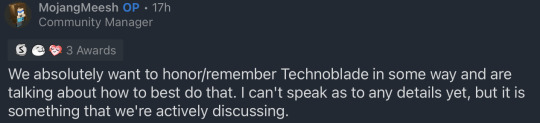
- Techno’s channel hit 12 million subscribers on YouTube! That means he’s overtaken Tommy again.
- Phil has built a monument to Techno in his hardcore world. It consists of a diamond sword rammed into an island, with Techno’s cape hung from the hilt. A Friendship Emerald hangs from one side of the sword’s hand guard. Techno’s crown sits around where the sword meets the earth, with Phil having tried to replicate the scuffedness of the gems as best he could. A trident named “Technoblade Never Dies” is hung in an item frame on the crown. There is a bell on an emerald block and 2 pigs tethered next to the monument.
See the full post
17,736 notes - Posted July 2, 2022
My #1 post of 2022
The splashtext “Technoblade Never Dies!” has been added to Minecraft!

20,312 notes - Posted July 6, 2022
Get your Tumblr 2022 Year in Review →
#tumblr2022#year in review#my 2022 tumblr year in review#your tumblr year in review#not an update#long post
234 notes
·
View notes
Note
Okay.. okay! Sick! Sick cool just uh. Mm.
Okay so it's probably best to just crack one game at a time because I dont know the specifications of the system you run on and depending on how bad the wifi is it could take longer, so you can just pick from this list of torrents I have and I can send you one to start with.
I promise you it's super easy once you have the file. The tricky part usually is finding a download that isn't laced with trojans, but these are ones I've already verified.
Minecraft is a pretty easy one as all you need is a cracked launcher like SKlauncher. I'd just have to send the download n stuff and it's a real easy set up.
The Sims 4 is one I got too. It's a two part set up through the CMD terminal, super easy and the only hard part is being patient for the download lmao. There's a loooot of dlc so that's why it takes forever. And if you wanna just skip on the dlc, the base game is free, and modding is again; super easy.
Actually the cracker I have for Sims 4 can also do any other EA title games, so if there's another you might like I can show you.
Anything on steam I could figure out for you too,
Nintendo stuff is a bit harder but I'd do it for you guys
....
Oh god I fucking rambled again just ugh okay whatever uh if you're struggling with choice Sims 4 is pretty good to get lost in so if you just need something to take your mind off stuff that's a good bet
Okay cool cool
- 💾
[Amie tilted his head curiously. He had. No idea what any of these were. He glanced at Parry]
"I don't know any of these, do you?"
7 notes
·
View notes
Note
the real issue i have with entire "bbh is the best egg babysitter" argument that bbh defenders constantly bring up as a type of gotcha moment is that... in most times, it's not that bad is the best option: he's literally the ONLY option
simply put: before tubbo, he was the player that was online most reliably in the server, and the one that people would know "oh, he's gonna be on for sure", so if a last minute issue happened, no shit were they going to go to the one person who they know has scheduled in enough time on the server to take care of egg tasks
hell, roier used to do the same with flippa and tilín all the time, especially since they were both spanish speakers like him! and he did it when the tasks were daily!!!
bad didnt need to do leo's tasks until foolish started having to travel a lot more and then he had some internet issues. and even then, MULTIPLE TIMES foolish logged on with lag an everything just to take care of her tasks! and the times he had issues and didnt log in that led to bad having to take care of Leo he said "i figured someone else in the server would help", he never mentioned bad specifically.
fit always took care of ramon's tasks! hell, phil took care of chayanne's and tallulahs, AND he went to fit, cellbit and forever first for babysitting, only going to bad when he knew neither of them would be available. and now after that tubbo, niki and fit were his first options!
like. it's wild to me, how bbh defenders pretend like all the children were pushed onto bbh at by the other parents at the first chance, when -IN MOST CASES- it couldnt be furthest away from the truth
Anon you get me!!!!! Like yes!! Often times they don’t rely on Bad rather he puts himself forward to do these things for the eggs unprompted, which anyone on the server would do if they had time in their day.
Like ages ago Roier was easily one of the best egg babysitters because he started the trend of caring for multiple eggs. He only really stopped because of Bobby’s death yet he still interacts with them today and makes the time to have conversation.
With Foolish, he does try his best to always take care of Leo himself because that’s their dynamic. Like when he can’t it’s because he isn’t able to get on at all(outsider factors and launcher not working), can’t play cause of Lag, is travelling or has previously made plans to play games with other people at the time Leo gets on(which he can’t predict). Also it’s not like Bad was constantly taking care of Leo when Foolish isn’t on because Leo goes to Roier mainly for her tasks when she has the choice. Like I can only think of two recent examples of Bad taking care of Leo; one where Foolish couldn’t log in at all because it wouldn’t launch and Bad was the only one on. The second being the night they went missing in which Foolish had plans he couldn’t change after spending majority of his day waiting for Leo to log on plus Tubbo was also there with Bad taking care of Leo(and other eggs) just not on stream.
You’ve said the stuff with the other eggs perfectly cause that’s how it is with them. But then we have Pomme and Richas (occasionally Tallulah) who are outliers(due to having big families) that will literally will interact with anyone whenever they want.
Also I think bbh defenders forget that the others on the server aren’t strictly mcyts. Many of them are variety streamers with a tendency to play minecraft/have a mcyt past. As well as the fact that they are all in different timezones. All the parents do try their best and frankly to say bbh is the best egg babysitter/sacrifices a lot for the eggs is discrediting their parenting and the effort they put in for the eggs.
#sorry for the read more spam lots of thoughts to be voiced and very little you can simplify#you can disagree with this but this isnt here to dictate your entire thought process and opinions on this matter#qsmp neg#bbh critical#bbh neg#qsmp discussion#idk tags for those who filter and such#qsmp eggs#qsmp
50 notes
·
View notes
Text
Learning To Love Minecraft Again
(A Thread)
Written by Daniel T. Gaming
I've been recently falling in love with Minecraft again. After so long of not playing it. I decided to pick it back up & play it again, and It has been one of my favorite things to play in SO long. However, I did a few things to spruce up my newly found interest.

1. A Fresh Client
I had decided to switch over from the tradition Minecraft launcher to the ATLauncher, a mod-eccentric client. And while it may look a tad confusing, it's actually very handy. I am now able to save as many different versions of Minecraft I wanted without my save files or mods controlling one another, unlike the official Minecraft launcher. on top of that, the official launcher also installs a bunch of useless Xbox junk because, well, Microsoft.
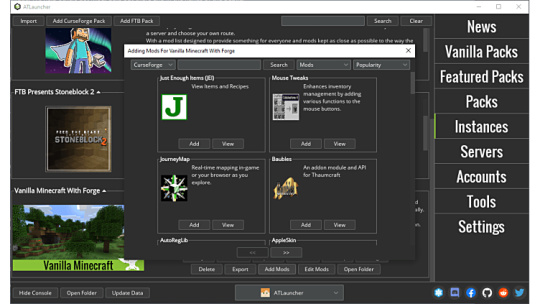
2. Bringing Back The Old
With the ATLauncher's ability to save as many versions of Minecraft with their own dedicated files & saves, I am now safely able to play older versions of Minecraft as my heart desires.
Right now, I'm playing 2 different versions, Beta 1.7.3 (A version regarded by a LOT of people as one of the best versions of Minecraft to play today), and Release 1.5.2 (The first ever version of the game I EVER played back in 2012). I will still pick up & play Release 1.20 cuz I do like a lot of the new decor pieces & things, but if I ever just want to play a standard game of Minecraft, I have these 2 versions to keep me occupied.
There's also the old legacy versions from Consoles that people are coming back to, but I haven't gotten to those yet, but planned on them soon.


3. Making My Own Goals
My mind has always saw that "Beating the Ender Dragon" was the ultimate goal of Minecraft, and that once it's done, it's done. And while a part of me still feels that way, I'm slowly moving away from that, because that mindset has literally KILLED so many of my past Minecraft maps, and I deeply regret it.
So I started to make my own goals & my own rules. My current survival map never had a bulk smelting machine, so I added one. I never got to refine my mine & make it more like an actual mineshaft, so I got to go & do that.
I don't just want to make Minecraft a point A -> B kinda game. I want to make it a game about creating as much stuff as you can. There are people in this world who have been able to build worlds that have taken them over a DECADE to finish... so why not give yourself that same level of encouragement?

4. Playing With Friends
I recently managed to get a personal Minecraft server going on an old PC. And playing with my friends has been an AMAZING experience. It's actually pretty cheap to run a server nowadays, and Bedrock editions now have general multiplayer support, so playing with friends is now becoming even EASIER than ever before.

5. Modding Makes The Difference
Although I haven't got to do this one yet, I *am* planning on it, as it's been talked about by a LOT of people. There are actually a handful of mods out there that are not just for entertainment, but for bringing fresh vanilla-eccentric changes to Minecraft to keep its charm that it had in its early stages. Two that I have heard of are ReIndev & Better Than Adventure. Both of which actually run off of Beta 1.7.3 too, so that's neat!
I think personally, what these two mods are doing are GREAT, and I cannot wait to play them.

6. Making It Personal
Personally, I've been handling the game on a more personal level, and not too personal to where it's overbearing, but I mean as in I like to just do traditional fan things that I've done long ago. Watch Minecraft videos, pull out the old Minecraft merch I had from when I was young, listen to the soundtrack, etc.
I haven't felt this attached to Minecraft in SO long, but I am glad it's coming back. I might make this whole thing into a video, but until then, I wanted to make this thread to tell you all how I managed to finally get back in touch with Minecraft.
9 notes
·
View notes
Text
Are minecraft kids these days aware of the modpack Blightfall? Probably the best story driven exploration pack blightfall? The modpack with a huge costume map filled with secrets and unique biomes blightfall? The 1.7.10 modpack you can find on technic launcher blightfall? Because they dont make modpack like that anymore and i think everyone should at least try it
5 notes
·
View notes
Text
tuesday again
late in the day again this week because i spend so many fucking hours today in errands and waiting around. literally awful. totally fucked up my meal schedule and even worse i did No Work today because of it. im so fucked
listening:
whatever i have on my phone. mostly fallow, nothing new. oh i guess the new sammy rae single is alright
sammy rae and the friends - no rulebook. (coming home song is still my favorite out of the singles released for this new album)
reading:
wikipedia page on fasciation
interview with dashcon creator
(some of) this article on body cams for cops and how it's all bad all the way down forever
new goya found! it's haunted

some french horn articles (1) (2) because i need a new mouthpiece and have never bought one before, the one i have is over a decade old and i stole it from my high school band director, it's not even branded and there's exposed brass on the mouth part now which is very uncomfortable...and i wouldn't be surprised if my dogshit mouthpiece has been impacting my progression with the instrument...but also mouthpieces are So expensive and have So many little details (rim diameter thickness and contour, throat size, shank length, etc) that can differ and i have No Fucking Idea what will work best for me. i think i have settled on getting a laskey 75g because it's not too expensive and someone on reddit said it was a good starting point. lmfao.
and finally, an article about interview with the vampire season 2 costume design choices
watching:
as you may have guessed from my last reading article, i finished interview with the vampire season 2. i had so much fun watching this show. my god. very excited to see sam reid eat up the scenery as rockstar lestat next year.
more emma/made in the moment, reacting to crochet hot takes 1 and 2.
youtube
playing:
started playing some minecraft again! my friend b has a friend who has a modded minecraft server up and i was like. fuck it. i want to mined some craftz. i haven't done much yet - basically just installed a new mod launcher and made sure i could actually access the server - but things look really cool and fun and im excited. many mods.
making:
crocheting normal-ass granny squares like from a few weeks ago (the multicolored ones, not the yellow). just something to keep my hands busy waiting in line at the bank, etc.
eating:
boyfriend made a DELICIOUS shrimp curry thing. so fucking good. unfortunately No Recipe because he's just like that
misc:
i'm starting to get really stressed about my research stuff simply Not Working. like it's plateaued again in a bad spot and i know i just have to keep pushing it through it but i'm just. ugh. really really stressed about it. i wanted to do my preliminary exam in august but now i'm not sure if that's doable and i REALLY wanted to try getting it done before my hectic travel fall started...and i don't want to push it off further than early spring because after that it will start delaying my graduation. fml. grad school not even once etc
6 notes
·
View notes
Text
The S3 ViRGE Minecraft Thing

(Article originally posted on TheRetroWeb)
Have you ever wanted to play Minecraft? Have you ever wondered “how terrible can I make this experience”? No? Well too bad. You’ve clicked on this article and I’ve gone this far already, so let’s just keep going and see what happens.
A Little bit of history…
The S3 ViRGE, short for Video and Rendering Graphics Engine (alternately, Virtual Reality Graphics Engine), was first introduced in November of 1995, with an actual release date of early 1996. It was S3 Graphics’ very first 3D-capable graphics card, and it had the unfortunate luck of launching alongside… the 3Dfx Voodoo 1.
It became rather quickly apparent that the ViRGE was terribly insufficient in comparison to the Voodoo, and in fact even picked up the infamous moniker of “graphics decelerator”, which poked fun at its lackluster 3D performance.
The original ViRGE would be followed by the card that this article focuses on, the ViRGE/DX, just a little under a year later in the waning months of 1996.
The ViRGE/DX was a welcome improvement over the original release, lifting performance to more acceptable levels and improving software compatibility with better drivers. Mostly. And while native Direct3D performance was iffy at best and OpenGL support was nonexistent, S3 did have one last trick up their sleeves to keep the ViRGE line relevant: the S3D Toolkit.
Similar to 3Dfx’s Glide API, the S3D Toolkit was S3 Graphics’ proprietary low-level graphics API for the ViRGE. Unlike 3Dfx’s offering, however, S3D, much like the cards it was intended for, fell flat on its face. Only a small handful of games ever natively supported S3D acceleration, and by my own admission, I haven’t ever played any of them.
But wait, this article is about playing Minecraft on the ViRGE, isn’t it? The block game of all time is famously written in Java, and uses an OpenGL rendering pipeline. So, how can the S3 ViRGE, a card with no OpenGL support, possibly play Minecraft?
Wrappers!
This is where a little thing called “OpenGL wrappers” come in. Shipping in the form of plain OpenGL32.dll files (at least, on Windows) that you drop into a folder alongside whatever needs OpenGL acceleration, these wrappers provide a way to modify, or “wrap”, OpenGL API calls.
In our case, we are interested in the category of OpenGL wrappers that translate OpenGL API calls to that of other APIs. For a more modern equivalent of these wrappers, the Intel Arc line of graphics cards uses DXVK in order to translate older DirectX 9 calls to Vulkan, which is a natively-supported API.
For this experiment, we will be using a wrapper called “S3Mesa”, made by Brian Paul of the Mesa project. Though open-source, this wrapper never made it to a completed state, and is missing certain features such as texture transparency despite the ViRGE itself being supposedly capable of it. However, this does not affect gameplay much beyond aesthetics.
The S3Mesa wrapper, on a more technical note, translates OpenGL 1.1 calls to a mix of both S3D and DirectX API calls.
The System
At last, we arrive at the system hardware. As of writing, I am currently benchmarking a plethora of low-end (or otherwise infamous) cards for my “Ultra Nugget Graphics Card Roundup”, and so the system itself is likely a liiiiiittle bit overpowered for the lowly ViRGE/DX:
AMD Athlon XP (Palomino) @ 1.14GHz
Shuttle MK32 Socket A motherboard
256MB DDR-400
S3 ViRGE/DX (upgraded to 4MB of video memory)
Windows 98SE
Why Windows 98SE? Because S3 never released 3D-accelerated graphics drivers for non-Windows 9x operating systems in the consumer space.
For Minecraft itself, KernelEX 4.5.2 and Java 6 are installed as well, and an old version of the launcher dating back to early 2013 that I personally refer to as the “Minecraft 1.5 Launcher” is used for compatibility purposes. Also because no launcher that can work on Windows 98 is capable of logging into the authentication servers anymore.
Setting up the game
With Windows 98SE, KernelEX, and Java 6 installed (in that order, of course), we can turn our attention to the game itself. As mentioned before, no launcher to my knowledge that runs on Windows 98 is capable of logging into the auth servers. This results in two additional problems: starting the game itself and downloading game assets.
Using the 1.5 launcher solves this first issue by means of relying on a little thing called the lastlogin file. This is an old way that the launcher was able to allow players to keep playing offline when disconnected from the internet, but more importantly, unlike the modern launcher, it doesn’t expire. 🙂
And because of that, our login problem is solved by middle school me’s old .minecraft folder backup, from which I’ve extracted the lastlogin file for use in this experiment.
As for game assets, there is no longer any way to easily download the game files for use on Windows 98SE directly, and so I’ve instead pieced together a folder using that same backup. The most important thing is that instead there being a “versions” folder, there is now instead a “bin” folder, where both the natives and the game’s jarfile both reside.
Now that our .minecraft folder is acquired, take that thing and plot it right down into the Windows folder in Windows 98. Why? Because on Windows 98, the 1.5 launcher ignores the “application data” folder entirely. The launcher itself can go anywhere you’d like, so long as you’re using the .exe version and not the .jar version.
Finally, to wrap things up, place the OpenGL to S3D wrapper in the same location as the launcher exe. Make sure it’s called OpenGL32.dll!
The Game
You just lost it. 🙂
The S3 ViRGE, by my own testing, is capable of running any version of Minecraft from Classic up to and including Indev version in-20100110. However, it is EXTREMELY unstable, and has a tendency to crash mere seconds after loading into a world. This is on top of some minor rendering errors introduced by the aformentioned incomplete state of the S3Mesa wrapper. This video was recorded with Windows ME rather than Windows 98, but this does not impact anything regarding performance or compatibility (and in fact, at least from my own experience, the game is more stable under ME than 98).
Below are the desktop/game settings used in testing:
“Tiny” render distance
Desktop resolution: 640 x 480 (don’t fullscreen the game)
Bit depth: 16/24-bit color (32-bit can cause the ViRGE to run out of memory, and 16-bit can cause strange issues on Windows 98)
And last but not least, some gameplay. This came from some scrapped footage originally intended for my “UNGCR” video, and was only intended for personal reference in collecting performance numbers. As such, the audio is muted due to some copyrighted music blasting in the background.
youtube
Further reading/resources
Vogons Wrapper Project
Original video that this article is based on
VGA Legacy MKIII’s ViRGE/DX page
thanks for reading my walking natural disaster of an article kthxbaiiiiiiii
14 notes
·
View notes
Note
Hey so for Minecraft i read that you installed your mods directly instead of using a launcher do you mind explaining how? Thank you also fizzy Bear is very cute💕
hey ofc!
i'm using java edition, if you're using bedrock i'm not sure how different that might be. Long post w pictures so the info is under the cut👍🏽
first, if you don't already have it, you'll need forge to be able to play with most mods (some use fabric, so make sure you're reading the mod requirements!). you'll also need java to be able to install forge.
download and install java
download forge. make sure you download the version of forge that matches your version of minecraft. I'm using version 1.20.1, so I will download the forge version that matches.

‼️ after you click the "installer" button for forge, it will take you to a window with ads. wait for the timer to stop and then click SKIP.
now that java has been downloaded and installed and the forge file has been downloaded, you'll want to right click on the forge file, click "open with" and then pick java. to ensure this works correctly the first time, make sure minecraft and the minecraft launcher are both closed.

it will open a screen like this. click "install client."

OKAY! the hardest part is over!
now it's time to open the minecraft laucher. when you load in, you should already have the forge profile selected. this is profile you want to play in when you play with mods. if it's not there, hit the drop down menu and click forge (double check it's the version of forge you want). then hit play!

now that we're in the start menu, click mods

also circled is the where the minecraft version you're playing in is located! the mods you install need to be for the version of forge and minecraft you want to play in. i recommend 1.20.1 because a lot of mods haven't been updated for the latest patch.

after you've clicked mods, it will take you to the mod menu. click "open mods folder."
and that's really it. you're just dropping the mods into the mods folder exactly as you've installed them. you dont need to unzip anything. always make sure the mods you download match the forge version you're playing in.
put your mods in the folder, then exit completely out of minecraft and reload. on the bottom left of the start menu, it will tell you if your mods loaded or you can check in the mods menu.
i hope this helped!! i tried to make this as cohesive as possible for you and anyone else who sees this. i had my brother do this all for me the first time, so i was basically learning it for myself too 🫂
downloading shaders and texture packs is a similar but different experience. if you need help with that, let me know :)
if you have any other questions, i'll do my best to answer them!
2 notes
·
View notes
Note
If everyone gets their best weapons right off the bat does that mean Iwai will have a different role in the au?
maybe they only get their melee weapons? and then Iwai can still sell them the improved model guns/model rocket launcher and have the same role! mostly because I can't see Iwai selling massive novelty hammers. yes I can. they'd be the inflatable ones. omg Futaba deserves a Minecraft pickaxe
7 notes
·
View notes
Text
This isn't a Minecraft thing but it counts because the game looks similar, anyway I think I've found one of the best weapons (that I can currently keep between levels) in Nightmare Reaper.
It's a 3-attribute legendary Grenade Launcher with the following attributes:
Random Projectile
+70% Missile Size
Burst-Fire
Now, these would, under most circumstances, be at most pretty decent.
However.
The projectile used by the weapon is a weird explosive orange crystalline orb thing that appears to drop shrapnel upon exploding, which does ridiculous amounts of damage, and can oneshot most non-bosses.
The only downside is the recoil, as well as the burst-fire and projectile size making it harder to accurately hit enemies, but as a "point and don't bother thinking about anything other than not getting caught in your own splash-damage" kinda thing, it works really well. Also, the level I'm currently on is the last one in the current hub, so I got to try it against a boss; I managed to get it down to about 15%-20% health before I died, but if I remember to heal before my next attempt, I'll probably be able to survive at least two phases (assuming it's also multi-phase like the one before it)
If I encounter an attribute-change doctor on a future run, I'll probably risk changing the burst-fire, since it could be replaced with a faster reload speed.
5 notes
·
View notes
Text
Try the RLCraft MineCraft Mod

If you're a fan of MineCraft, you may have heard about mod packs to add to the gaming experience. RLCraft is a pretty popular mod to add a new adventure mode to your MineCraft gaming. I do play this and it's a real blast. Note: It does contain aggressive monsters that love to jump-scare ya'. So, please use discretion when playing this game. I've been playing this game for a few years and I haven't gotten used to those jump-scares. This mod may be best for the mature crowd as to operate this mod, you'll need to use the CurseForge launcher (also free & safe to use) and the latest Optifine or G5. You can get everything you need here. https://www.curseforge.com/minecraft/modpacks/rlcraft
As a bonus, here's a link to the RLCraft Wiki & Resource links to help you on your RLCraft adventure!
Wiki https://rlcraft.wiki.gg/wiki/RLCraft_Wiki
YouTube from Shefastyan :
youtube
0 notes