#ComputerVisionSyndrome
Explore tagged Tumblr posts
Text
Comprehensive Guide to Eye Health: Lazy Eye Treatment, Digital Eye Strain, and More
In today’s fast-paced digital world, eye health often takes a backseat. With increasing screen time and stress, people of all ages are facing issues like lazy eye, digital eye strain, computer vision syndrome, and even squint eye. Fortunately, with advancements in modern ophthalmology, effective treatments are now available to improve vision and restore comfort. Whether you’re seeking lazy eye treatment for adults or want to combat long working hours on screens, this blog covers it all.

Understanding Lazy Eye (Amblyopia)
Lazy eye, also known as amblyopia, is a condition where one eye doesn’t develop normal vision during early childhood. Over time, the brain begins to favor the stronger eye, leading to reduced functionality in the weaker one.
Causes of Lazy Eye:
Imbalance in eye muscles (strabismus)
A difference in vision prescription between eyes
Cataract or other vision-blocking problems
While it’s more common in children, lazy eye treatment for adults is possible with consistent therapy and modern tools.
Lazy Eye Treatment: Early and Adult Options
For Children:
Eye Patching: Covering the strong eye to force the weaker eye to work harder.
Atropine Drops: Used in the stronger eye to blur vision and stimulate the weaker eye.
Corrective Glasses: Help align vision differences.
Lazy Eye Treatment for Adults:
Although the brain is less adaptable after a certain age, treatments like:
Vision therapy exercises
Neuroplasticity-based digital training
Eye tracking and focus strengthening games can significantly improve visual acuity and performance.
What is Digital Eye Strain?
Digital eye strain, also known as computer eye strain, results from prolonged use of screens like smartphones, tablets, and computers. People working more than 4 hours daily on digital devices are at high risk.
Symptoms Include:
Dry or watery eyes
Blurred vision
Neck and shoulder pain
Headaches
Managing Digital Eye Strain Effectively
To reduce and prevent digital eye strain, follow these steps:
Follow the 20-20-20 Rule: Every 20 minutes, look at something 20 feet away for 20 seconds.
Use Blue Light Filters: These reduce strain caused by screen glare.
Adjust Screen Brightness: Keep it in line with your surrounding light.
Use Artificial Tears: They keep your eyes moist and comfortable.
Blink Often: This keeps the surface of your eyes lubricated.
What is Computer Vision Syndrome?
Closely related to digital eye strain, Computer Vision Syndrome (CVS) encompasses a broader range of visual problems caused by extended screen usage.
CVS Symptoms:
Eye fatigue
Double vision
Difficulty focusing
Irritation or burning in eyes
Computer Vision Syndrome is not limited to adults; children attending online classes or playing video games are equally vulnerable.
Tips to Prevent CVS:
Use ergonomic workstations
Proper screen distance (20-24 inches from eyes)
Anti-glare screen covers
Regular eye check-ups every 6 months
Understanding and Treating Squint Eyes
A squint, or strabismus, is a condition where the eyes do not align properly. One eye may turn in, out, up, or down while the other focuses on a point.
Common Causes:
Congenital factors
Nerve damage
Poor vision in one eye
Childhood illnesses like measles or meningitis
Squint Eye Treatment Options
Depending on age and severity, treatment methods include:
Corrective Glasses
Vision Therapy
Botulinum Toxin Injections
Eye Muscle Surgery
Early detection plays a crucial role. In children, early intervention can prevent long-term vision loss. Adults can also benefit significantly from modern therapies and surgery. Also visit Squint eye treatment.
Importance of Regular Eye Exams
Whether it’s a minor discomfort or noticeable misalignment, regular eye check-ups help detect issues before they worsen. Many people ignore the early signs of digital eye strain, computer vision syndrome, or lazy eye, thinking it’s temporary. Don’t wait for symptoms to worsen. An annual comprehensive eye exam can detect:
Refractive errors
Muscle coordination issues
Underlying diseases like glaucoma or cataracts
Tips for Overall Eye Health
Eat a Vision-Friendly Diet: Include leafy greens, omega-3s, and Vitamin A-rich foods.
Stay Hydrated: Your eyes need moisture to function well.
Limit Screen Time: Take breaks and reduce non-essential screen usage.
Sleep Well: 7–8 hours of sleep supports eye recovery.
Use Protective Eyewear: Especially when working with machinery or exposure to bright screens/light.
When to See an Eye Specialist
If you experience the following, consult an eye specialist:
Blurred or double vision
Persistent headaches
Eye pain or redness
Difficulty seeing at night
Trouble reading or focusing on nearby objects
Your Vision Deserves Attention
Your eyes are one of the most vital sensory organs. Conditions like lazy eye, squint, and computer vision syndrome can impact your quality of life, work performance, and confidence. With growing screen usage, digital eye strain is becoming a modern-day epidemic. The good news is – with the right care, timely diagnosis, and targeted lazy eye treatment for adults and children, you can protect and enhance your vision.
#LazyEyeTreatment#DigitalEyeStrain#ComputerVisionSyndrome#SquintEyeTreatment#EyeHealth#VisionCare#EyeCareTips#LazyEyeForAdults#HealthyVision#ScreenTimeAwareness
0 notes
Text
Computer Vision Syndrome: Causes, Symptoms, and How to Prevent It
In today's digital world, screen time has become an unavoidable part of daily life. Whether for work, education, or entertainment, prolonged use of computers, smartphones, and tablets can lead to Computer Vision Syndrome (CVS), also known as digital eye strain. This condition affects millions of people, causing discomfort and vision-related problems.
Understanding the causes, symptoms, and prevention strategies for Computer Vision Syndrome can help protect your eyes from long-term damage. In this blog, we’ll explore what CVS is, why it happens, and how you can prevent it with simple yet effective eyecare tips.
1. What is Computer Vision Syndrome?
Computer Vision Syndrome (CVS) is a group of eye and vision problems caused by prolonged use of digital screens. The human eye is not designed for extended exposure to screens, especially under poor lighting or incorrect viewing angles. Staring at digital screens for long hours forces the eyes to work harder, leading to strain and discomfort.
CVS is becoming increasingly common, especially among office workers, students, and gamers who spend hours on screens daily. Fortunately, professional Computer Vision Syndrome treatment can help alleviate symptoms and protect long-term eye health.
2. Causes of Computer Vision Syndrome
Several factors contribute to Computer Vision Syndrome, including:
a) Prolonged Screen Time
Spending more than two continuous hours on digital screens without breaks can overwork the eye muscles, leading to strain.
b) Poor Lighting Conditions
Working in dimly lit rooms or excessive glare from screens can cause the eyes to strain, leading to discomfort.
c) Improper Viewing Distance & Angle
Sitting too close to the screen or at an incorrect angle forces the eyes to focus harder, increasing strain.
d) Reduced Blinking Rate
Studies show that people blink 50% less while using screens, leading to dry eyes and irritation.
e) Uncorrected Vision Problems
Pre-existing refractive errors like myopia (nearsightedness), hyperopia (farsightedness), or astigmatism can make it harder for the eyes to focus, increasing the risk of CVS.
3. Symptoms of Computer Vision Syndrome
People experiencing Computer Vision Syndrome may notice the following symptoms:
✔ Eye strain and discomfort ✔ Blurry vision or double vision ✔ Dry, irritated, or red eyes ✔ Frequent headaches ✔ Neck, shoulder, and back pain ✔ Difficulty focusing on near or distant objects
If these symptoms persist, it’s essential to consult an eye hospital in Thiruvalla for a professional eyecare evaluation and personalized treatment.
4. How to Prevent Computer Vision Syndrome
Preventing Computer Vision Syndrome involves adopting healthy eyecare habits and making simple changes to your daily routine.
a) Follow the 20-20-20 Rule
Every 20 minutes, take a 20-second break and look at something 20 feet away. This helps relax the eye muscles and reduce strain.
b) Adjust Screen Settings
✔ Increase text size to reduce eye strain. ✔ Use blue light filters to reduce glare and exposure to harmful screen light. ✔ Maintain a comfortable brightness level on your device.
c) Optimize Your Workspace
✔ Position your screen at least 20-28 inches from your eyes. ✔ Keep the screen slightly below eye level to minimize strain. ✔ Ensure proper room lighting to avoid screen glare.
d) Blink More Often
Make a conscious effort to blink frequently to prevent dry eyes. If needed, use lubricating eye drops for extra moisture.
e) Use Proper Eyewear
If you wear glasses or contact lenses, ensure your prescription is up to date. Consider using computer glasses that reduce screen glare and filter blue light.
f) Maintain Good Posture
✔ Sit with your back straight and shoulders relaxed. ✔ Adjust your chair height so that your feet rest flat on the floor. ✔ Avoid slouching or leaning too close to the screen.
g) Get Regular Eye Check-Ups
Routine eye exams at an eye hospital can help detect vision problems early and prevent CVS from worsening. Consulting an eye hospital in Thiruvalla can ensure proper diagnosis and tailored Computer Vision Syndrome treatment.
5. When to Seek Professional Help
If you experience persistent eye strain, blurry vision, or frequent headaches, it’s essential to seek professional eyecare. A comprehensive eye exam can: ✔ Detect underlying vision issues ✔ Provide corrective lenses if needed ✔ Recommend specialized treatments for dry eyes and screen-related discomfort
An eye hospital can also suggest personalized strategies to protect your eyes from long-term screen damage and maintain healthy vision.
Conclusion: Prioritize Your Eye Health
With increased screen exposure in our daily lives, Computer Vision Syndrome has become a common yet preventable condition. By adopting simple eyecare habits and making small adjustments to your screen usage, you can significantly reduce digital eye strain.
For those experiencing persistent symptoms, professional Computer Vision Syndrome treatment at a trusted eye hospital is highly recommended. Taking proactive steps today will safeguard your vision for the future.
0 notes
Text
Eye Strain and Screen Time: Tips for Protecting Eyes in the Digital Age

Eye Strain and Screen Time: Tips for Protecting Eyes in the Digital Age
In today’s digital world, screens are everywhere—smartphones, laptops, tablets, and even televisions. While these devices make life easier, they also bring along some challenges, particularly when it comes to eye health. Prolonged screen use can lead to eye strain, a common problem that affects millions of people every day. This blog explores why screen time leads to eye strain, offers tips on protecting the eyes, and provides insight into the importance of regular eye care.
Understanding Eye Strain
Eye strain, also known as digital eye strain or computer vision syndrome, is the discomfort experienced when the eyes are overworked. The muscles around the eyes become fatigued, leading to symptoms such as dry eyes, headaches, blurry vision, and general discomfort. The main culprit behind eye strain is excessive screen use, especially when people engage with screens for extended periods without breaks.
The Science Behind Eye Strain
When focusing on a screen, the eyes perform continuous tasks such as adjusting focus, tracking movement, and processing light from the screen. Unlike reading from paper, which requires less effort, screens are usually closer and emit light that is harsher on the eyes. This results in more effort from the eyes and can contribute to fatigue. Additionally, people tend to blink less often when looking at a screen, which can lead to dryness and irritation.
Why Screen Time Causes Eye Strain
Close Viewing Distance: Screens are often held too close to the eyes, which forces the eyes to focus intensely for long periods. This can strain the eye muscles.
Blue Light Exposure: Screens emit blue light, which can affect the eyes by causing strain and disrupting sleep patterns when used for extended periods.
Limited Blinking: On average, people blink only about five times a minute when using screens, compared to 15-20 times when performing other activities. Blinking is essential for keeping the eyes moist and preventing dryness.
Inadequate Screen Settings: High brightness or glare from screens can make reading difficult, forcing the eyes to work harder and become tired more quickly.
Tips to Prevent Eye Strain
Here are some effective strategies to reduce eye strain and promote better eye health:
Follow the 20-20-20 Rule
This rule is a simple yet effective way to rest the eyes. Every 20 minutes, take a break and look at something 20 feet away for at least 20 seconds. This practice allows the eye muscles to relax and reduces the fatigue caused by focusing on close-up screens.
Ensure Proper Lighting
Lighting plays a crucial role in screen use. Avoid sitting in a dimly lit room while using a screen, as this increases contrast and makes the eyes work harder. Instead, ensure the workspace is well-lit with soft, indirect lighting to minimize glare and strain.
Adjust Screen Settings
Adjust the brightness, contrast, and text size on screens to suit the surrounding environment. Dim the screen if it’s too bright compared to the ambient light. Reducing the brightness helps prevent excessive light from irritating the eyes. Many devices also offer blue light filters, which can be activated during the night or for extended screen use.
Maintain a Healthy Viewing Distance
The ideal distance between the eyes and the screen should be about an arm’s length away. Position the screen at or slightly below eye level to reduce the need to strain the neck and eyes. It’s also helpful to adjust the screen tilt for optimal comfort and to avoid awkward postures that could contribute to discomfort.
Take Regular Breaks
Constant screen use without breaks leads to eye strain. It’s important to take frequent breaks to relax both the eyes and the body. A good strategy is to follow the 20-20-20 rule and incorporate short breaks for stretching or moving around.
Blink More Often
When looking at a screen, it’s easy to forget to blink frequently. However, blinking is essential for keeping the eyes moist and free of irritants. Make a conscious effort to blink more often, especially during long periods of screen use.
Use Artificial Tears
Dryness is a common side effect of prolonged screen use. To help soothe and hydrate the eyes, use lubricating eye drops or artificial tears. These drops can provide instant relief from dryness and help maintain comfort throughout the day.
Wear Blue Light Filtering Glasses
Blue light emitted by screens can contribute to digital eye strain. Special glasses with blue light filters are designed to reduce exposure to this light and minimize discomfort. These glasses can also help reduce the impact on sleep, as blue light exposure is known to interfere with sleep cycles.
Ensure Proper Posture
Good posture is crucial not just for back health but also for eye comfort. Sitting at a proper desk height and aligning the body correctly can prevent neck strain, which may otherwise contribute to eye strain. Keeping the screen at eye level reduces the need to bend forward or lean in.
The Role of Regular Eye Check-Ups
Although these tips can significantly help in reducing eye strain, regular eye check-ups are also essential for maintaining eye health. An eye care professional can assess the overall health of the eyes and determine whether any underlying issues need attention. Early detection of conditions such as near sightedness, farsightedness, or astigmatism can help in better managing screen-related discomfort and ensuring long-term eye health.
Conclusion
In the digital age, eye strain has become a widespread issue due to the increased amount of time spent on screens. However, by adopting simple yet effective strategies—such as adjusting screen settings, following the 20-20-20 rule, and taking regular breaks—eye strain can be minimized. It’s also crucial to maintain proper posture, blink frequently, and seek professional eye care when necessary. Taking proactive steps toward eye health can significantly enhance comfort and productivity in the digital world.
Looking for expert cataract surgery services? Contact Eye and I Eye Hospital And IVF Centre for personalized care and guidance.
0 notes
Text
Effective Treatments for Lazy Eye, Digital Eye Strain, and Squint Eye
In today’s digital age, prolonged screen time has led to a surge in vision-related issues such as lazy eye treatment, digital eye strain, computer vision syndrome, and squint eye treatment. Whether you’re an adult struggling with lazy eye treatment for adults or suffering from screen-related discomfort, understanding these conditions and their treatments is essential for maintaining optimal eye health.

Understanding Lazy Eye (Amblyopia) and Its Treatment
Lazy eye, or amblyopia, is a vision development disorder where one eye fails to achieve normal visual acuity. It is commonly diagnosed in childhood but can persist into adulthood if left untreated.
Causes of Lazy Eye:
Refractive errors such as nearsightedness or farsightedness.
Eye misalignment (strabismus).
Obstruction of vision due to cataracts or droopy eyelids.
Lazy Eye Treatment Options
Patching Therapy – Covering the stronger eye to encourage the weaker eye to work harder.
Atropine Drops – Used to blur vision in the stronger eye, forcing the weaker eye to improve.
Vision Therapy Exercises – Eye exercises and interactive games designed to enhance eye coordination.
Surgery (in severe cases) – May be required for associated conditions like squint or cataracts.
Lazy Eye Treatment for Adults
While treatment is more effective in children, adults can still benefit from vision therapy, corrective lenses, and advanced neural stimulation techniques to improve vision and depth perception.
Digital Eye Strain and Computer Vision Syndrome
With increased screen exposure, digital eye strain and computer vision syndrome (CVS) have become common. These conditions arise due to prolonged screen usage, affecting millions of people who work on computers or use smartphones for extended periods.
Symptoms of Digital Eye Strain and CVS:
Blurred vision
Dry or watery eyes
Headaches and dizziness
Neck and shoulder pain
Increased light sensitivity
How to Prevent and Treat Digital Eye Strain
Follow the 20-20-20 Rule – Every 20 minutes, take a 20-second break and look at something 20 feet away.
Use Blue Light Filters – Special screen filters or blue light glasses can reduce strain.
Adjust Screen Brightness – Maintain a comfortable contrast level to reduce glare.
Artificial Tears – Lubricating eye drops help prevent dryness.
Proper Ergonomics – Position screens at eye level and maintain a proper sitting posture.
Blink Frequently – Reducing dry eye symptoms by consciously blinking more often.
Squint Eye and Its Treatment
Squint eye (strabismus) is a condition where both eyes do not align properly. One eye may turn inward, outward, upward, or downward while the other focuses correctly. It can occur at any age and may affect depth perception and visual clarity.
Causes of Squint Eye
Muscle imbalance in the eyes.
Nerve-related issues affecting eye movement.
Refractive errors causing strain.
Genetic factors.
Squint Eye Treatment Options
Eyeglasses or Contact Lenses – Corrects refractive errors that may cause strabismus.
Vision Therapy – Exercises to improve eye coordination and strengthen muscles.
Botox Injections – Temporarily weakens overactive eye muscles to align vision.
Surgical Correction – Recommended for severe cases where non-surgical methods are ineffective.
Protect Your Vision with the Right Treatment
Whether you’re dealing with lazy eye treatment, digital eye strain, computer vision syndrome, or require squint eye treatment, early diagnosis and appropriate intervention are crucial. By adopting healthy eye habits, using assistive tools, and seeking medical attention when necessary, you can maintain excellent eye health and improve overall visual function.
#lazyeyetreatment#lazyeyetreatmentforadults#digitaleyestrain#computervisionsyndrome#squinteyetreatment
0 notes
Text
Boost Your Eye Health with Eyevita Plus
The Ultimate Solution for Eye Fatigue and Blue Light Protection

Introduction
In today’s digital age, prolonged screen time has become an unavoidable part of our lives. Whether it's working on a computer, scrolling through a smartphone, or binge-watching on a tablet, our eyes are constantly exposed to harmful blue light, leading to fatigue, dryness, and vision problems. Eyevita Plus is here to provide the essential nutrients your eyes need to stay healthy, reducing eye strain, enhancing visual clarity, and offering protection against dry eye syndrome.
Why Choose Eyevita Plus?
Eyevita Plus is a premium eye health supplement designed to combat modern eye concerns. Its scientifically formulated capsules encapsulate vital nutrients that help alleviate eye fatigue, improve focus, and shield your eyes from the damaging effects of blue light emitted by digital screens.
Key Benefits of Eyevita Plus
Reduces Eye Fatigue
Supports eye muscles and reduces strain caused by prolonged screen exposure.
Enhances Visual Clarity
Contains essential nutrients to improve sharpness and focus, ensuring clearer vision.
Protects Against Dry Eye Syndrome
Hydrates and nourishes the eyes to prevent irritation and discomfort from dryness.
Shields Against Harmful Blue Light
Acts as a natural defense against digital eye strain caused by prolonged gadget use.
Supports Long-Term Eye Health
Helps slow down age-related vision decline and maintains overall eye wellness.
What Makes Eyevita Plus Unique?
Unlike ordinary eye supplements, Eyevita Plus combines a potent blend of vitamins, antioxidants, and essential fatty acids that directly target the root causes of eye fatigue and blue light exposure. This makes it an ideal choice for professionals, students, gamers, and anyone who spends long hours in front of screens.
How to Use Eyevita Plus
For optimal results, take one capsule daily with a meal. Consistent use will help maintain eye hydration, reduce discomfort, and improve overall visual performance.
Conclusion
Protect your vision with Eyevita Plus, the ultimate eye health supplement designed to keep your eyes refreshed, clear, and protected. Say goodbye to digital eye strain and embrace a brighter, healthier future.
Try Eyevita Plus today and experience the difference!
#DigitalEyeStrain#ComputerVisionSyndrome#EyeHealth#ScreenTime#BlueLight#EyeCare#DryEyes#BlurredVision#TechHealth#HealthyVision#ScreenFatigue#EyeProtection#WorkFromHome#GadgetUse#HealthTips#PreventEyeStrain
0 notes
Text
In the digital age, screens dominate our professional and personal lives. While technology has improved efficiency and connectivity, it has also introduced a modern health challenge: Computer Vision Syndrome (CVS).
0 notes
Text
कंप्यूटर से आँखों के तनाव को कम करने के लिए सुझाव: डॉ. विक्रम भल्ला की सलाह
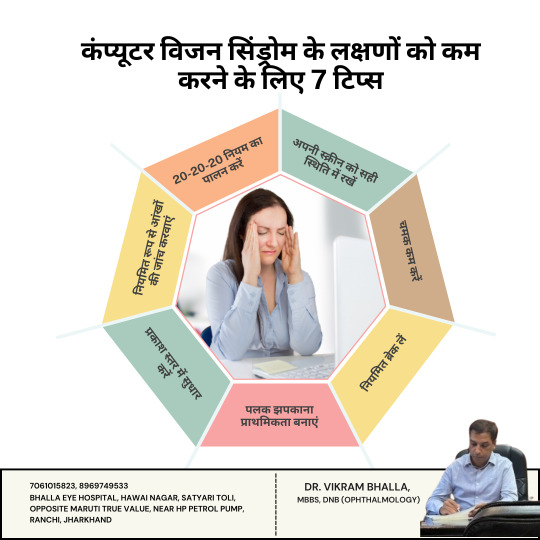
👁️ क्या आप कंप्यूटर पर लंबे समय तक काम करने से आंखों में तनाव महसूस कर रहे हैं? भल्ला आई हॉस्पिटल के नेत्र रोग विशेषज्ञ Dr. Vikram Bhalla, MBBS, DNB (Ophthalmology) की ओर से कंप्यूटर विजन सिंड्रोम (CVS) के लक्षणों को कम करने में मदद करने के लिए 7 सुझाव दिए गए हैं:
20-20-20 नियम का पालन करें: हर 20 मिनट में, अपनी आंखों को आराम देने के लिए कम से कम 20 सेकंड के लिए 20 फीट दूर किसी चीज को देखें।
प्रकाश व्यवस्था को समायोजित करें: खिड़कियों और ओवरहेड लाइट से चकाचौंध से बचने के लिए अपने कंप्यूटर स्क्रीन को रखें। बाहरी रोशनी को कम करने के लिए ब्लाइंड या पर्दे का उपयोग करें।
स्क्रीन से उचित दूरी: अपनी स्क्रीन को लगभग एक हाथ की दूरी पर और आंखों के स्तर से थोड़ा नीचे रखें।
अधिक बार पलकें झपकाएं: पलकें झपकाने से आपकी आंखों में नमी आती है और सूखापन कम होता है। खुद को नियमित रूप से पलकें झपकाने की याद दिलाएं, खासकर कंप्यूटर पर गहन काम के दौरान।
नियमित ब्रेक लें: अपनी आंखों को स्ट्रेच करने और आराम देने के लिए ब्रेक शेड्यूल करें। खड़े हो जाएं, इधर-उधर घूमें और अपनी आंखों को फिर से फोकस करने का मौका दें।
उचित आईवियर का उपयोग करें: यदि आप चश्मा पहनते हैं, तो सुनिश्चित करें कि आपका प्रिस्क्रिप्शन कंप्यूटर उपयोग के लिए अद्यतित है। एंटी-रिफ्लेक्टिव कोटिंग वाले चश्मे पर विचार करें।
डिस्प्ले सेटिंग समायोजित करें: तनाव को कम करने के लिए अपनी स्क्रीन पर टेक्स्ट का आकार और कंट्रास्ट बढ़ाएँ।
व्यक्तिगत सलाह और परामर्श के लिए, रांची के भल्ला आई हॉस्पिटल में डॉ. विक्रम भल्ला से संपर्क करें। 7061015823 या 8969749533 पर कॉल करें।
दीर्घकालिक स्वास्थ्य और आराम के लिए अपनी आँखों की देखभाल करना आवश्यक है। कंप्यूटर से संबंधित आँखों के तनाव को कम करने के लिए इन सुझावों को लागू करें। आपकी आँखें आपको धन्यवाद देंगी! 👀
Dr Vikram Bhalla MBBS, DNB (Ophthalmology) Bhalla Eye Hospital Near Birsa Chowk, Hawai Nagar, Satyari Toli, Opposite Maruti True Value, Near HP Petrol Pump, Ranchi, Jharkhand Mob- 7061015823, 8969749533
#ComputerVisionSyndrome#EyeHealth#EyeCareTips#DigitalEyeStrain#20_20_20Rule#EyeStrainRelief#BhallaEyeHospital#RanchiDoctors#OphthalmologyCare#EyeHealthMatters#HealthyEyes#VisionCare#EyeComfort#OptometryTips#ScreenTimeTips#PreventEyeStrain#EyeWellness#EyeProtection#DigitalWellbeing#BlinkMore#Drvikrambhalla#Ranchi#Eyedoctor#Eyedoctorranchi#khunti#Eyedoctorkhunti
0 notes
Text
#amnioticmembrane#eyeexam#eyedoctor#fact#dryeyedoc#dryeye#greatwoodeyedoc#tablet#tiredeyes#sugarlanddoctors#orthokdoc#dryeyerelief#tearfilm#computervisionsyndrome#digitaleyestrain#miboflow#houstoneyedoctor#dryeyecenter#prokera#lipiflow#evoeye#ipad#pregnancy#cordbloodstemcells#stemcells#ophthalmology#cells#cordbloodbanking#eyehealth#cordblood
0 notes
Text
computer vision syndrome
Computer vision syndrome is a condition often temporary, is caused due to uninterrupted focusing of the eyes on computers, tablets, e-readers, smart phones and other electronic devices with visual displays for a long period of time. Symptoms of CVS include headaches, blurred vision, neck pain, redness in the eyes, fatigue, eye strain, dry eyes, irritated eyes, double vision, vertigo/dizziness, polyopia, and difficulty refocusing the eyes. These symptoms aggravate more with improper lighting conditions like bright overhead lighting or air moving past the eyes from overhead vents or direct air from a fan.
#besteyehospitalinbangaloreforcataractoperation#computervisionsyndrome#eyecarehospitals#DigitalRetinalPhotographyTest(DRP)
1 note
·
View note
Photo

Sun is out ☀️ Sunnies are out 😎 This little cutie happy in his new @roshambobaby after acing his very first eye exam ✌🏻 Did you know that up to 𝟖𝟎% of a person's lifetime exposure to 𝐝𝐚𝐦𝐚𝐠𝐢𝐧𝐠 𝐔𝐕 radiation occurs 𝐛𝐞𝐟𝐨𝐫𝐞 𝐚𝐠𝐞 𝟏𝟖? 𝐏𝐫𝐨𝐭𝐞𝐜𝐭𝐢𝐧𝐠 𝐲𝐨𝐮𝐫 𝐜𝐡𝐢𝐥𝐝 𝐧𝐨𝐰 will decrease the potential for serious eye problems later in life. Thank you for supporting independent optometry. . . . . . #UVprotection #torontooptometry #torontoeyedocs #torontoeyecare #torontooptical #optometry #optometrist #eyecare #visioncare #childreneyecare #visiontherapy #torontovisiontherapy #eyewear #glasses #sunglasses #bluelightglasses #computerglasses #contactlens #computervisionsyndrome #dryeye #digitaleyefatigue #toniceyecare (at Tonic Eye Care & Vision Therapy) https://www.instagram.com/p/CqLJVNPM5rj/?igshid=NGJjMDIxMWI=
#uvprotection#torontooptometry#torontoeyedocs#torontoeyecare#torontooptical#optometry#optometrist#eyecare#visioncare#childreneyecare#visiontherapy#torontovisiontherapy#eyewear#glasses#sunglasses#bluelightglasses#computerglasses#contactlens#computervisionsyndrome#dryeye#digitaleyefatigue#toniceyecare
0 notes
Text
Can smartphones make us go blind?

Over 89% of participants said their screen time drastically increased post-pandemic, along with symptoms of digital eye strain. Yes, that's a real thing", says Nigel. Read More. https://www.sify.com/technology/can-smartphones-make-us-go-blind/
#Smartphone#DigitalEyeStrain#ComputerVisionSyndrome#MobileVisionSyndrome#SmartphoneVisionSyndrome#DisablingVisionSymptoms#Blind#Eyesight
0 notes
Text

Say goodbye to digital eye strain with Bynocs’ advanced eye care solutions. Designed to reduce fatigue, dryness & blurry vision from screen use.
#DigitalEyeStrain#Bynocs#EyeFatigueRelief#ScreenTimeRelief#EyeCare#ComputerVisionSyndrome#DryEyes#BlurredVision#BlueLightProtection#HealthyVision
0 notes
Text
Explore our dataset of damaged cars for AI training and research.
Visit: https://gts.ai/damaged-car-image-dataset/
#damagedcars#caraccident#crashedcars#vehiclecrash#dataset#machinelearning#computervisionsyndrome#artificialintelligence#research#trainingdata#autonomousvehicles#safetyfirst#transportation#roadaccident#trafficaccident#collision#datascience#bigdata#analytics#imageprocessing
0 notes
Photo

#Dyezz New Client SHOUTOUT!! @ECSSouthTowne Doctor Manish Patel, Doctor Jill Haven and our professional eyeglass experts serve the #SunsetValley, #Lakeway, #Rollingwood, #LostCreek, #WestLakeHills, #DrippingSprings, and #BartonCreek communities. Our team can help with all of your specialty contact lenses, glaucoma, cataract & #LASIK co-management, and #ComputerVisionSyndrome as well as eye exam, eye glass, designer frames and contact lens needs. We carry a wide selection of designer frames – including prescription glasses; reading glasses; children’s glasses; computer glasses; regular sunglasses and prescription glasses, second pair glasses, sport glasses, and safety glasses.
#Dyezz#SunsetValley#Lakeway#Rollingwood#LostCreek#WestLakeHills#DrippingSprings#BartonCreek#LASIK#ComputerVisionSyndrome#AustinEyeCare#AustinOptometrists#BusinessSecurityTexas
0 notes
Link
CVS is defined as a collection of eye and vision problems related to computer work. The users feel discomfort when they look at the monitor. When people use computers for many hours, eyestrain occurs with symptoms that may develop slowly or rapidly during the workday.
0 notes
Text
Gaming has evolved from a casual pastime to a serious activity for millions of people worldwide, with competitive gaming and streaming becoming full-time careers for some. While the immersive experiences in video games are thrilling, prolonged scr... This page displays a blog entry.
0 notes