#I'm failing so far
Text

trying to watch Villainous when you're neither from Latam nor USA
#I'm failing so far#villainous#Well I have episodes recorded becouse i found them somewhere in the past and i don't remembr where#But theyre in spanish and i don't know it#I read the translated trascription by nightfurmoon i think and thats how i know what they're talking about I just memorised it#But I was hoping to watch the english version as well and that's the thing that I'm failing at☹️#Honestly since I forgot how i found them in the first place it was really big brained of me to record them#Flug refusing to pirate lol can't relate#my post
54 notes
·
View notes
Text

workout mix
#this was fun to draw but hhghrghrgh again i spent too much on it im so bad at just making satisfying doodles fast#like i wanna draw stuff as warmup thats fun to do & also ideally looks kinda nice bc THEN i need to try to get other more serious work too#but at the moment i just spend too long on the warmup & then fail to move on to something else hhhhhh#i'll get better i'll get faster i'm not dead yet#anyway yeah she's listening to you're gonna go far kid. you know why. my little pony rainbow dash you're gonna go far kid [explicit].#shevr#my lines#mlp
4K notes
·
View notes
Text

Yeah, I missed the stinky cat man's b-day, but have a WIP.💋
#My super secret Leona birthday art was just NOT done in time I'm sorry#Mission failed we'll get em next time boys#Munch on the writing for now I got a few big pieces comin#Like legit this is prob my best Leona art so far#leona kingscholar#twst#ren speaks🌱#bunnwich art🐇
432 notes
·
View notes
Text


In Stars and Disco
(Disco side of the swap)
#in stars and time#ISAT#Odile#Siffrin#Isabeau#Mirabelle#Bonnie#disco elysium#The origins of this crossover came from my playthrough journal in which I wrote down “I think Siffrin should play disco elysium”#Something about failing forwards in general - but some scenes would *shatter* them. Maybe in a good way.#I think they would get to the first dream and need a few months before picking it back up again.#I am not sure if the developer of ISAT has played dDisco Elysium but Odile & Siffrin as a duo have strong HBD & Kim vibes.#Which I am so here for. Accidently or purposefully - it scratches an itch I never thought I would get scratched again.#Both are really good games with gutpunching writing and I want to spread the word. I am doing my part!#Yeah I put Bonnie as Cuno. I know exactly what I'm doing.#Isa is Titus - hard to tell because I gave up on drawing the hat.#This AU in any form is really fun to write comics for so I will be back.#Thanks to all the ISAT fans who have been really friendly so far! Hello hello!
342 notes
·
View notes
Text
Hey major shout-out to my fellow trans Jews. This year has been hell and it's hard not to feel like we've been completely abandoned, betrayed, shut out, and made unsafe across the full political spectrum.
I'm so sorry; we deserved better. I hope you're okay and standing strong - we will get through this together 🕎 🏳️⚧️ ✡️
#the right either actively or passively wants us dead or disappeared because of our genders#and the left apparently wants us dead or disappeared for being Jews#where can we go?#who can we turn to?#who can we rely on but ourselves?#it's terrifying and excruciating#I'm so tired of begging people to see me as a person#trans advocacy is so important right now and being in trans community is so vital#and yet far too many trans activists and community leaders were cheering on the deaths of my people not three weeks ago#pan-Jewish solidarity is so important right now and being in Jewish community is so important#and yet a disturbing number of the strongest voices advocating for Jewish people's humanity and right to self-determination#are also very right-wing#and refuse to see not even the truth of our lived experiences but fail entirely to see our humanity as trans people at all#so again I ask: where are we supposed to go??
633 notes
·
View notes
Text
I lived, bitches.
#pain isn't too bad so far but I assume that will change tomorrow because day of you usually still have some anesthetic in your system#also I'm PRETTY sure they fucked up and gave me too much anesthesia because I've had surgery five other times and never been hit this hard#including the major ankle surgery a year ago which was fine#and they clearly wanted to move me out but it took well over an hour for nausea to stop#at least the nausea has finally stopped though#and they had to keep putting the nasal cannula back because I wasn't breathing deeply enough on my own and my O2 stats were too low#so yeah I think the anesthesiologist did not do Fat People Math correctly in the same way that manufacturers of plus size clothing#sometimes try to make it bigger all over and fail at making a garment that fits#surgery itself was apparently fine and very textbook
96 notes
·
View notes
Text





I ended up having way too many unfinished fics to choose from for Shinsou's birthday, none of which were ao3-ready, so have this extra long snippet of my beloved ice cream shop au that I've spent way too much time on for a fic that might never actually get posted 😭
(the context here is that Shinsou & Kaminari are trying to get erasermic together, but Kaminari didn't know he was trying to set his teacher up with the music store guy bc he's only heard about him from Shinsou)
#long post#liza writes#shinsou hitoshi#kaminari denki#aizawa shouta#this fic is beyond a shadow of a doubt the silliest thing i've ever written#but it got longer than it was supposed to be and then took a weirdly emotional turn#basically like if an antisocial emo teen became way too invested in the failing ice cream shop he worked at for the summer#and the lives of its patrons to distract from other stuff going on in his life#i love this fic okay#i'm just using shinsou's birthday as an excuse to talk about it for the first time it's so silly and self-indulgent#but it's also pretty far on the backburner bc i have the next three fics i want to get done (hopefully) lined up#they just keep getting beefier than intended#shinkami#i'm tagging shinkami bc it could definitely be read as pre-relationship for them#another thing that wasn't intended it just kind of snuck in there#mha fic#q#ice cream shop au
103 notes
·
View notes
Photo


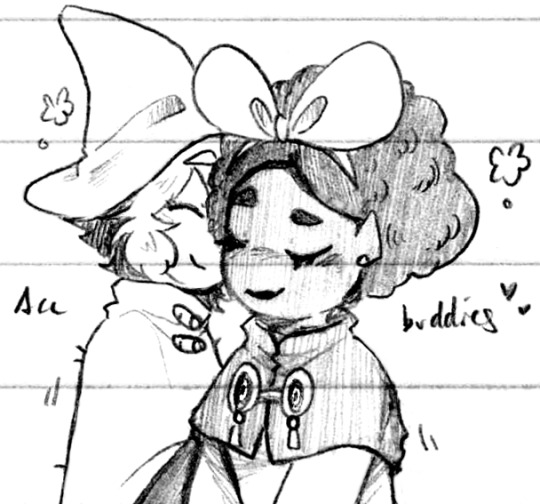



Family ♥ (Patreon)
#Doodles#ISaT#Siffrin#Isabeau#Mirabelle#Odile#I have not been able to stop drawing Sif's black ensemble under their cloak ever since I learned about it#The cutest#His favourite colour is black and he wears all black and he dyed his hair black so now it's two-tone!#Stopppp that's too cute#Got curious and yes - fully black-haired Sif is Very cute <3 Contrast lad#Pls gentle touches to Sif they deserve soft holds <3#I'm really happy with their hand expressions there ah Isa's big hands and Sif's small and cute#They love each other!! However whichever way <3#The posing for Sif and Mira is awkward because I was trying to draw the one with them hugging and failed lol#So they're just existing in proximity and happy about it <3 Just being together is fun!#I do love Sif getting practice in on positive touch but also just being nearby and being happy <3#Good company for certain#Can you tell I'm less practiced at drawing Odile so far lol#She is pretty <3 I didn't fully understand the lesbian catnip comments at first but I think I get it now lol#Her flyaways are probably my favourite hehe <3 Gotta draw her with crows feet sometime! Lovely ♪#I love her watching out for the younger members of the party in her cool and dry way hehe - Sif is sleepy! But he needs a push to go nap#There's the hug yaaay <3#I like everyone's outfits very much but I will admit to not using references when I drew Mira :'D More the vibes of her clothes lol#I'll draw them proper sometime!#Odile's outfit is very pretty <3 I love all the allusions to gems ah it's so cool#Such a lovely bunch!
116 notes
·
View notes
Text

This was ment to be finished before C137 lost in the @ultimaterickshowdown but well xD
#rickbot is so happy#he can't belive he's made it this far#poor prime but c137 is with him now xD#rick and morty#rick & morty#rickbot#rick prime#prime rick#my art#guess who forgot to color his arm I'm so sorry I should be more carful when I'm staying up long x'D#I failed you rickbot please forgive me I corrected my mistake xD
117 notes
·
View notes
Text
I lost one of my chickens :( she was caught and carried away by a fox... I’ve been growing complacent about my chickens’ safety I think because we’ve only had one other attack before, a goshawk that swooped in abruptly (unsuccessfully), but no fox sightings nearby so I’ve been assuming Pandolf was a great deterrent. Which he is, just not foolproof. I’ve talked to some people in town about this and they were pretty philosophical about foxes stealing chickens, like “it’s the tribute we pay to woodland animals, it’s just a few hens here and there.” I don’t begrudge the fox for being a fox, if anything I have a renewed respect for foxes because everyone I talked to proceeded to give me their best / worst fox stories, and most of them involved foxes outsmarting humans (learning people’s habits / timetables, opening latches, faking a limp...) Still I feel terrible for my hen, she was only three. RIP Cordy :( You’ll be remembered fondly... (except by the cats.) I feel bad for the other hen too, who just lost her pal!
When I said that last thing, one of my neighbours jumped on the opportunity to try and convince me again to accept a rooster from him. He had a rooster baby boom last summer and I’ve been telling him for months that I don’t need a rooster, I don’t want to raise chickens I just want eggs, and his new argument was that a rooster would protect my hen (or if it comes to that, would heroically sacrifice himself rather than let the hen be eaten—I’m sceptical...) I asked around for a young hen but there aren’t any to be had in this season, so my remaining one is going to be alone until the spring, and my neighbour said she’d get stressed and male company is better than no company. (I wish I could ask my hen what she wants! Maybe she’s penning A Coop Of One’s Own as we speak.) I said the rooster was more likely to stress her out and harass her and he said nah they’re free ranging all day, it’ll be fine, and he’s young so your adult hen will boss him around. I was like, but then will he be any good at protecting her? etc. etc. and after a while I caved in.
When I told her about this on the phone my mum sighed “you’re terrible at saying no”—excuse me, I said no so many times and the guy just kept ploughing on until he could foist a rooster upon me. I’m good at saying no, other people are terrible at hearing it! I reassured her that I had only agreed to take the rooster for a short probationary period, and if he bothers my hen too much I’ll drive him back to his native farm. My mum was like “Drive him back? look I’m sorry I raised you as a city kid but there’s no need to waste gas on driving a rooster around, I’ll have no qualms about wringing his neck for dinner if he’s more trouble than he’s worth.” The rooster’s fate is not sealed though, if he is anywhere from vaguely useful to not actively problematic I’ll keep him, so we’ll see...!
#if i return him where he came from he'll end up eaten anyway#prove yourself rooster! escape your fate#to go back to the fox attack; my other chicken went to hide in the barn (which is always open and they were not far from it)#and i thought she'd been eaten too because i couldn't find her anywhere. until i heard her clucking to herself anxiously#i called her and she clucked louder in response but refused to come out of her hiding place#after 10min of playing marco polo with a chicken in the barn i finally found her huddled at the bottom of#the large basket i use to store kindling#and pandolf & i went to look for cordy although i didn't have any hope#and we ended up finding feathers quite far away in the woods#i was very impressed by pandolf's ability to follow the fox's smell ! i've been teaching him 'cherche' but he's not that good at tracking#or not motivated enough when it's just for fun#but since he failed in his duty to protect his flock i guess he was suddenly very determined to be#a good dog in some other way and he was sniffing the ground so seriously#sorry the post was already long and i'm writing another one in the tags!
888 notes
·
View notes
Text
it's time for the long-threatened post about how to get subtitles (including translated ones) for videos that don't have subtitles.
in my experience, the methods in this post can probably get you solidly 75% or more of the content of many videos (caveats inside). i've tested this on videos that are originally in chinese, english, french, german, hindi, japanese, korean, spanish, and honestly probably some languages that i'm forgetting. my experience is that it works adequately in all of them. not great, necessarily, but well enough that you can probably follow along.
this is a very long post because this is the overexplaining things website, and because i talk about several different ways to get the captions. this isn't actually difficult, though, or even especially time consuming—the worst of it is pushing a button and ignoring things for a while. actual hands-on work is probably five minutes tops, no matter how long the video is.
i've attempted to format this post understandably, and i hope it's useful to someone.
first up, some disclaimers.
this is just my experience with things, and your experience might be different. the tools used for (and available for) this kind of thing change all the time, and if you're reading this six months after i wrote it, your options might be different. this post is probably still a decent starting place.
background about my biases in this: i work in the creative industries. mostly i'm a fiction editor. i've also been a writer, a technical editor and writer, a transcriptionist, a copyeditor, and something i've seen called a 'translation facilitator' or 'rewrite editor', where something is translated fairly literally (by a person or a machine) and then a native speaker of the target language goes through and rewrites/restructures as needed to make the piece read more naturally in the target language. i've needed to get information out of business meetings that were conducted in a language i didn't speak, and have done a lot of work on things that were written in (or translated into) the writer's second or sixth language, but needed to be presented in natural english.
so to start, most importantly: machine translation is never going to be as good as a translation done by an actual human. human translators can reflect cultural context and nuanced meanings and the artistry of the work in a way that machines will never be able to emulate. that said, if machine translation is your only option, it's better than nothing. i also find it really useful for videos in languages where i have enough knowledge that i'm like, 75% sure that i'm mostly following, and just want something that i can glance at to confirm that.
creating subs like this relies heavily on voice-to-text, which—unfortunately—works a lot better in some situations than it does in others. you'll get the best, cleanest results from videos that have slow, clear speech in a 'neutral' accent, and only one person speaking at a time. (most scripted programs fall into this category, as do many vlogs and single-person interviews.) the results will get worse as voices speed up, overlap more, and vary in volume. that said, i've used this to get captions for cast concerts, reality shows, and variety shows, and the results are imperfect but solidly readable, especially if you have an idea of what's happening in the plot and/or can follow along even a little in the broadcast language.
this also works best when most of the video is in a single language, and you select that language first. the auto detect option sometimes works totally fine, but in my experience there's a nonzero chance that it'll at least occasionally start 'detecting' random other languages in correctly, or someone will say a few words in spanish or whatever, but the automatic detection engine will keep trying to translate from spanish for another three minutes, even tho everything's actually in korean. if there's any way to do so, select the primary language, even if it means that you miss a couple sentences that are in a different language.
two places where these techniques don't work, or don't work without a lot of manual effort on your part: translating words that appear on the screen (introductions, captions, little textual asides, etc), and music. if you're incredibly dedicated, you can do this and add it manually yourself, but honestly, i'm not usually this dedicated. getting captions for the words on the screen will involve either actually editing the video or adding manually translated content to the subs, which is annoying, and lyrics are...complicated. it's possible, and i'm happy to talk about it in another post if anyone is interested, but for the sake of this post, let's call it out of scope, ok? ok. bring up the lyrics on your phone and call it good enough.
places where these techniques are not great: names. it's bad with names. names are going to be mangled. resign yourself to it now. also, in languages that don't have strongly gendered speech, you're going to learn some real fun stuff about the way that the algorithms gender things. (spoiler: not actually fun.) bengali, chinese, and turkish are at least moderately well supported for voice-to-text, but you will get weird pronouns about it.
obligatory caveat about ai and voice-to-text functionality. as far as i'm aware, basically every voice-to-text function is ~ai powered~. i, a person who has spent twenty years working in the creative industries, have a lot of hate for generative ai, and i'm sure that many of you do, too. however, if voice-to-text (or machine translation software) that doesn't rely on it exists anymore, i'm not aware of it.
what we're doing here is the same as what douyin/tiktok/your phone's voice-to-text does, using the same sorts of technology. i mention this because if you look at the tools mentioned in this post, at least some of them will be like 'our great ai stuff lets you transcribe things accurately', and i want you to know why. chat gpt (etc) are basically glorified predictive text, right? so for questions, they're fucking useless, but for things like machine transcription and machine translation, those predictions make it more likely that you get the correct words for things that could have multiple translations, or for words that the software can only partially make out. it's what enables 'he has muscles' vs 'he has mussels', even though muscles and mussels are generally pronounced the same way. i am old enough to have used voice to text back when it was called dictation software, and must grudgingly admit that this is, in fact, much better.
ok! disclaimers over.
let's talk about getting videos
for the most part, this post will assume that you have a video file and nothing else. cobalt.tools is the easiest way i'm aware of to download videos from most sources, though there are other (more robust) options if you're happy to do it from the command line. i assume most people are not, and if you are, you probably don't need this guide anyhow.
i'm going to use 'youtube' as the default 'get a video from' place, but generally speaking, most of this works with basically any source that you can figure out how to download from—your bilibili downloads and torrents and whatever else will work the same way. i'm shorthanding things because this post is already so so long.
if the video you're using has any official (not autogenerated) subtitles that aren't burned in, grab that file, too, regardless of the language. starting from something that a human eye has looked over at some point is always going to give you better results. cobalt.tools doesn't pull subtitles, but plugging the video url into downsub or getsubs and then downloading the srt option is an easy way to get them for most places. (if you use downsub, it'll suggest that you download the full video with subtitles. that's a link to some other software, and i've never used it, so i'm not recommending it one way or the other. the srts are legit, tho.)
the subtitle downloaders also have auto translation options, and they're often (not always) no worse than anything else that we're going to do here—try them and see if they're good enough for your purposes. unfortunately, this only works for things that already have subtitles, which is…not that many things, honestly. so let's move on.
force-translating, lowest stress mode.
this first option is kind of a cheat, but who cares. youtube will auto-caption things in some languages (not you, chinese) assuming that the uploader has enabled it. as ever, the quality is kinda variable, and the likelihood that it's enabled at all seems to vary widely, but if it is, you're in for a much easier time of things, because you turn it on, select whatever language you want it translated to, and youtube…does its best, anyhow.
if you're a weird media hoarder like me and you want to download the autogenerated captions, the best tool that i've found for this is hyprscribr. plug in the video url, select 'download captions via caption grabber', then go to the .srt data tab, copy it out, and paste it into a text file. save this as [name of downloaded video].[language code].srt, and now you have captions! …that you need to translate, which is actually easy. if it's a short video, just grab the text, throw it in google translate (timestamps and all), and then paste the output into a new text file. so if you downloaded cooking.mp4, which is in french, you'll have three files: cooking.mp4, cooking.fr.srt, and cooking.en.srt. this one's done! it's easy! you're free!
but yeah, ok, most stuff isn't quite that easy, and auto-captioning has to be enabled, and it has some very obvious gaps in the langauges it supports. which is sort of weird, because my phone actually has pretty great multilingual support, even for things that youtube does not. which brings us to low-stress force translation option two.
use your phone
this seems a little obvious, but i've surprised several people with this information recently, so just in case. for this option, you don't even need to have downloaded the video—if it's a video you can play on your phone, the phone will almost definitely attempt real-time translation for you. i'm sure iphones have this ability, but i'm an android person, so can only provide directions for that: go into settings and search for (and enable) live translation. the phone will do its best to pick up what's being said and translate it on the fly for you, and if 'what's being said' is a random video on the internet, your phone isn't gonna ask questions. somewhat inexplicably, this works even if the video is muted. i do this a lot at like four a.m. when i'm too lazy to grab earbuds but don't want to wake up my wife.
this is the single least efficient way to force sub/translate things, in my opinion, but it's fast and easy, and really useful for those videos that are like a minute long and probably not that interesting, but like…what if it is, you know? sometimes i'll do this to decide if i'm going to bother more complicated ways of translating things.
similarly—and i feel silly even mentioning this, but that i didn't think of it for an embarrassingly long time—if you're watching something on a device with speakers, you can try just…opening the 'translate' app on your phone. they all accept voice input. like before, it'll translate whatever it picks up.
neither of these methods are especially useful for longer videos, and in my experience, the phone-translation option generally gives the least accurate translation, because in attempting to do things in real time, you lose some of the predicative ability that i was talking about earlier. (filling in the blank for 'he has [muscles/mussels]' is a lot harder if you don't know if the next sentence is about the gym or about dinner.)
one more lazy way
this is more work than the last few options, but often gives better results. with not much effort, you can feed a video playing on your computer directly into google translate. there's a youtube video by yosef k that explains it very quickly and clearly. this will probably give you better translation output than any of the on-the-fly phone things described above, but it won't give you something that you can use as actual subs—it just produces text output that you can read while you watch the video. again, though, really useful for things that you're not totally convinced you care about, or for things where there aren't a lot of visuals, or for stuff where you don't care about keeping your eyes glued to the screen.
but probably you want to watch stuff on the screen at the same time.
let's talk about capcut!
this is probably not a new one for most people, but using it like this is a little weird, so here we go. ahead of time: i'm doing this on an actual computer. i think you probably can do it on your phone, but i have no idea how, and honestly this is already a really long guide so i'm not going to figure it out right now. download capcut and put it on an actual computer. i'm sorry.
anyhow. open up capcut, click new project. import the file that you downloaded, and then drag it down to the editing area. go over to captions, auto captions, and select the spoken language. if you want bilingual captions, pick the language for that, as well, and the captions will be auto-translated into whatever the second language you choose is. (more notes on this later.)
if i remember right, this is the point at which you get told that you can't caption a video that's more than an hour long. however. you have video editing software, and it is open. split the video in two pieces and caption them separately. problem solved.
now the complicated part: saving these subs. (don't panic; it's not actually that complicated.) as everyone is probably aware, exporting captions is a premium feature, and i dunno about the rest of you, but i'm unemployed, so let's assume that's not gonna happen.
the good news is that since you've generated the captions, they're already saved to your computer, they're just kinda secret right now. there are a couple ways to dig them out, but the easiest i'm aware of is the biyaoyun srt generator. you'll have to select the draft file of your project, which is auto-saved once a minute or something. the website tells you where the file is saved by default on your computer. (i realised after writing this entire post that they also have a step-by-step tutorial on how to generate the subtitles, with pictures, so if you're feeling lost, you can check that out here.)
select the project file titled 'draft_content', then click generate. you want the file name to be the same as the video name, and again, i'd suggest srt format, because it seems to be more broadly compatible with media players. click 'save to local' and you now have a subtitle file!
translating your subtitles
you probably still need to translate the subtitles. there are plenty of auto-translation options out there. many of them are fee- or subscription-based, or allow a very limited number of characters, or are like 'we provide amazing free translations' and then in the fine print it says that they provide these translations through the magic of uhhhh google translate. so we're just going to skip to google translate, which has the bonus of being widely available and free.
for shorter video, or one that doesn't have a ton of spoken stuff, you can just copy/paste the contents of the .srt file into the translation software of your choice. the web version of google translate will do 5000 characters in one go, as will systran. that's the most generous allocation that i'm aware of, and will usually get you a couple minutes of video.
the timestamps eat up a ton of characters, though, so for anything longer than a couple minutes, it's easier to upload the whole thing, and google translate is the best for that, because it is, to my knowledge, the only service that allows you to do it. to upload the whole file, you need a .doc or .rtf file.
an .srt file is basically just a text file, so you can just open it in word (or gdocs or whatever), save it as a .doc, and then feed it through google translate. download the output, open it, and save it as an .srt.
you're done! you now have your video and a subtitle file in the language of your choice.
time for vibe, the last option in this post.
vibe is a transcription app (not a sex thing, even tho it sounds like one), and it will also auto-translate the transcribed words to english, if you want.
open vibe and select your file, then select the language. if you want it translated to english, hit advanced and toggle 'translate to english'. click translate and wait a while. after a few minutes (or longer, depending on how long the file is), you'll get the text. the save icon is a folder with a down arrow on it, and i understand why people are moving away from tiny floppy disks, but also: i hate it. anyhow, save the output, and now you have your subs file, which you can translate or edit or whatever, as desired.
vibe and capcom sometimes get very different results. vibe seems to be a little bit better at picking up overlapping speech, or speech when there are other noises happening; capcom seems to be better at getting all the worlds in a sentence. i feel like capcom maybe has a slightly better translation engine, of the two of them, but i usually end up just doing the translation separately. again, it can be worth trying both ways and seeing which gives better results.
special notes about dual/bilingual subs
first: i know that bilingual subs are controversial. if you think they're bad, you don't have to use them! just skip this section.
as with everything else, automatically generating gives mixed results. sometimes the translations are great, and sometimes they're not. i like having dual subs, but for stuff that Matters To Me, for whatever reason, i'll usually generate both just the original and a bilingual version, and then try some other translation methods on the original or parts thereof to see what works best.
not everything displays bilingual subs very well. plex and windows media player both work great, vlc and the default video handler on ubuntu only display whatever the first language is, etc. i'm guessing that if you want dual subbed stuff you already have a system for it.
i'll also point out that if you want dual subs and have gone a route other than capcom, you can create dual subs by pasting the translated version and the untranslated version into a single file. leave the timestamps as they are, delete the line numbers if there are any (sometimes they seem to cause problems when you have dual subs, and i haven't figured out why) and then literally just paste the whole sub file for the first language into a new file. then paste in the whole sub file for the second language. yes, as a single chunk, the whole thing, right under the first language's subs. save the file as [video name].[zh-en].srt (or whatever), and use it like any other sub file.
notes on translation, especially since we're talking about lengthy machine-translations of things.
i default to translation options that allow for translating in large chunks, mostly because i'm lazy. but since an .srt is, again, literally just a text file, they're easy to edit, and if you feel like some of the lines are weird or questionable or whatever, it's easy to change them if you can find a better translation.
so: some fast notes on machine translation options, because i don't know how much time most people spend thinking about this kind of stuff.
one sort of interesting thing to check out is the bing translator. it'll only do 1000 characters at once, but offers the rather interesting option of picking a level of formality. i can't always get it to work, mind, but it's useful especially for times when you're like 'this one line sounds weird'—sometimes the difference between what the translator feels is standard vs formal vs casual english will make a big difference.
very fast illustration of the difference in translations. the random video that i used to make sure i didn't miss any steps explaining things starts with '所以你第二季来'. here's how it got translated:
google: So you come to season 2
google's top alternative: So you come in the second season
bing's standard tone: So here you come for the second season
bing set to casual: So you're coming for the second season, huh?
reverso default guess: So you come in season two
reverso alternate guess: You'll be participating in season two
capcom: So you come in season two
yandex: So you come in the second season
systran: That's why you come in season two
deepl: That's why you're here in season two
vibe: So your second season is here
technically all conveying the same information, but the vibes are very different. sometimes one translator or another will give you a clearly superior translation, so if you feel like the results you're getting are kinda crap, try running a handful of lines through another option and see if it's better.
ok! this was an incredibly long post, and i've almost definitely explained something poorly. again, there are almost certainly better ways to do this, but these ways are free and mostly effective, and they work most of the time, and are better than nothing.
feel free to ask questions and i'll answer as best i can. (the answer to any questions about macs or iphones is 'i'm so sorry, i have no idea tho.' please do not ask those questions.)
#i'm so excited to find out what i totally failed to explain because i'm sure there's something#subtitles#i really do want to reiterate that this is VERY FAR from a perfect system#but it's better than nothing#i assume that we all dream of having at least fluent comprehension of basically every language#but here in the real world...#y'know.#echoes linger
95 notes
·
View notes
Text

found out about this set of little figures and had to draw some of them
#found them on mercari and resisted a whole two seconds before getting them <3#trying to find a style that allows me to draw faster and so far i'm failing#my art#detco#detective conan#meitantei conan#dcmk#furuya rei#amuro tooru#kuroba kaito#kaito kid#hattori heiji
1K notes
·
View notes
Text
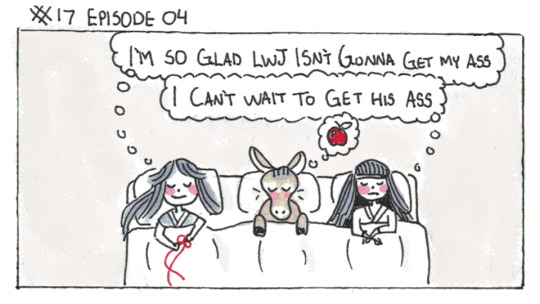
In the same bed, but not on the same page
[First] Prev <–->Next
#Poorly Drawn MDZS#MDZS#season 1#wei wuxian#little apple#lan wangji#I know this scene plays out very differently but it would just be the same punchline from a prev comic#That said it might have worked because man oh man#wwx cannot figure out for the second life of him why his *excellent tactics* are not working#For someone so smart he sure does fail to adapt and change his strategy#Its for the fanservice obviously but what was the *plan* with literally cuddling up next to your apparent captor in bed?#Have you ever shared a bed with someone? Cause when youre tired it takes a *lot* to motivate yourself to kick someone out#I'm staying asleep whether you stay in your lane or not ->me and lwj apparently#though he's prob happy to have this domesticity. Maybe. It's probably extremely bittersweet and painful to be so close yet so far away
1K notes
·
View notes
Text
so the premise of the new kevjean fic (at 10k words rn TRUST i am working on it) is something i posted about before:
jean and neil work under the main family and are ordered to take a hit out on riko a month before ichirou's wedding because the family has no use of him and he's a waste of resources and air. the only problem is, they can't find him. riko is entirely off the radar so jean and neil turn to the person who once knew him best a.k.a my beautiful princess kevin day. angst in the form of kevjean exes to lovers. jeaneil friendship is singlehandedly saving me. andreil as kevjean wingmen and disaster observers while they try to avoid the fact that they are also falling in love. did i mention angst? cuz there is angst
#i almost named it finding riko but didn't because it was too funny for me to take seriously#it is ofc andreil and kevjean both#and everything i've written so far + what i have planned is making me want to jump off a cliff ngl#if you see me chronically posting about this fic it's because i am actually genuinely forcing myself to finish it before i post it#and i'm not updating anything until that happens#it is a personal challenge (one i might fail)#but i am supremely excited#aftg#kevin day#jean moreau#andrew minyard#neil josten#andreil#kevjean
29 notes
·
View notes
Text
something very horrifying about the concept of Thor but not Loki being told that Loki is Jotun when the brothers are old enough to understand the importance of the secret
#so he gets to watch Loki be unfavoured or try to do things and HE KNOWS WHY#but Thor can't SAY anything about it bc he's not supposed to#and Thor obviously has no way to reconcile that Loki is Jotun which means Jotun can't possibly be plain monsters#so Thor and Loki both keep badmouthing the frost giants#Thor gets to watch Loki hate on the frost giants while knowing Loki is one and idk something about that doesn't sit right with him#Thor basically gets to watch Loki fail at things and to Thor it's like 'oh yeah of course he's not as good or doesn't fit in'#he gets to watch and learn bad war stories and that's just how they learn about how horrible the Jotnar are#and i think occasionally Thor would stop to really process that fact#but most of the time Thor is just like. yeah that's a thing but it's not like it matters#even tho Loki being Jotun totally IS an important thing#he's just used to ignoring that it's not since he'd been told pretty far back#and it was apparently never relevant to their parents to inform Loki so *shrug*#ALSO ALSO Loki finding out so long after and being devastated and ''they told you of my parentage did they not?''#but make it Thor 1#make it happen when Loki goes to Earth to visit Thor too hjsvfdsh#Loki: I have reason to believe I'm not related to any of you by blood.#Thor: uh well that'd be a little hard wouldn't it#Loki finds out that Thor knew he was adopted/Jotun before him too#lets get that breakdown moving along
213 notes
·
View notes
Text

I read Heaven Official's Blessing and then Dungeon Meshi (both I enjoyed), and now I'm back at it again with Lord of the Mysteries ~
#I started this literally months ago but then I took a break. I started coloring it finally today YAY#I'm only showing this picture for now just in case I utterly fail at the colors in the future#so far I'm doing ok with the colors despite the fact I've never colored curtains before I'm pretty sure#Anyway!! I've really wanted to draw Azik and Klein since forever ago#I love their canon character dynamic#lotm#art#lord of the mysteries#azik eggers#klein moretti#my art#work in progress
24 notes
·
View notes