#Linux with Streaming Radio
Explore tagged Tumblr posts
Text
What will you create today? Make it on a worthy operating system. Catbird Linux is the real deal - power and freedom for your PC.

#Catbird Linux#Debian Sid#Linux Audio#Linux Video#Linux with Neovim#Linux with Python#Linux with Streaming Radio#Sid with Window Manager#Linux Content Creation#Linux forSchool#Linux for Note-Taking#Live Linux ISO
0 notes
Text

Skywave Linux v5.3 is available for download! It is a self-contained live Linux operating for shortwave listening. Connect easily and stream from internet based SDR sites. The picture is from a nice night enjoying CBC Radio 1, picked up on a receiver in Newfoundland, Canada.
Get the iso image, burn it to a USB stick, boot the system and have fun. Shut down and unplug the USB, your PC never knew it was running a live Linux system…
#skywave linux#linux software defined radio#Python SDR apps#Debian Sid with DWM#internet sdrs#KiwiSDR#WebSDR
8 notes
·
View notes
Text
Spotify is a digital music service that gives you access to millions of songs
Spotify is a music streaming platform that allows users to listen to their favorite music, discover new songs and artists, and create personalized playlists. It was launched in 2008 and has since gained popularity globally. With its vast catalog of millions of songs across various genres, Spotify offers a convenient and user-friendly interface for streaming music on both desktop and mobile devices. It also has features like personalized recommendations, radio stations, and social sharing, making it a popular choice for music lovers worldwide.Spotify offers a premium subscription service that unlocks additional features such as ad-free listening, offline playback, and higher audio quality. Overall, Spotify provides a convenient and comprehensive music streaming experience for users to enjoy their favorite tunes anytime and anywhere.
Features of Spotify:
Music Streaming: Spotify allows you to stream millions of songs from various genres and artists. You can search for specific tracks, albums, or playlists and create your own personalized library.
Personalized Recommendations: With Spotify's algorithm, the platform analyzes your listening preferences and provides personalized recommendations based on your previous choices. Discover Weekly and Daily Mixes are examples of personalized playlists tailored to your music taste.
Playlist Creation: Users can create and curate their own playlists, whether it's for a specific mood, occasion, or genre. Collaborative playlists also allow multiple users to contribute and edit selections.
Discover Weekly: Every Monday, Spotify offers a curated playlist called "Discover Weekly" which recommends new music based on your previous listening habits.
Radio Stations: Spotify allows you to create personalized radio stations based on a particular song, artist, or genre. It plays similar songs that you may enjoy without the need to create a specific playlist.
Podcasts: Spotify has a vast collection of podcasts covering various topics, such as news, comedy, true crime, and education. Users can follow and listen to their favorite podcasts directly within the app.https://spotifypremium.bar/
Offline Mode: With a premium subscription, users can download songs, albums, playlists, or podcasts to listen to offline without an internet connection.
Social Sharing: Spotify allows users to share their favorite songs, albums, playlists, or podcasts with friends and followers on social media platforms directly from the app.
Cross-Platform Access: Spotify is available on various devices, including smartphones, tablets, computers, smart TVs, and smart speakers. You can seamlessly switch between devices and continue listening where you left off.
Lyrics Display: Spotify offers synchronized lyrics display for select songs, allowing users to follow along and sing along to their favorite tracks. This feature is currently available in a limited number of regions.
It's important to note that some features, such as ad-free listening, unlimited skips, and offline mode, may require a premium subscription.https://spotifypremium.bar/
To download Spotify, follow these steps:
Open your preferred web browser and go to the Spotify website.
On the homepage, you will see a "Download" button. Click on it.
Choose the appropriate version for your operating system (Windows, macOS, or Linux) and click on the "Download" button again.
Once the download is complete, locate the installer file on your computer (usually in the Downloads folder).
Double-click on the installer file to begin the installation process.
Follow the on-screen instructions to install Spotify.
Once the installation is complete, you can launch Spotify by clicking on its icon in your applications folder or desktop.
If you're a new user, sign up for a Spotify account by clicking on the "Sign Up" button. If you already have an account, log in using your username and password.
Enjoy listening to music on Spotify!https://spotifypremium.bar/
Conclusion of Spotify:
In a little over a decade, Spotify has revolutionized the music industry, providing users with access to an extensive catalog of music while offering artists a way to reach a global audience. Despite some controversies surrounding artist compensation, Spotify's impact on music consumption, music discovery, and the industry as a whole cannot be understated. Through continuous innovation and adaptation, Spotify has positioned itself as a key player in the future of audio entertainment.
3 notes
·
View notes
Text
STREMIO
Windows, Mac, Linux, android, android TV, Samsung TV, Steam deck, BROWSER (WebApp), iOS. Also on Google Playstore.
Most if not everything possible. Movies, series, [region] - movies/series, YouTube videos, subtitles, anime, Korean drama, Radio, Udemy courses, video courses, porn, skyline webcam, public domain (or free to watch by the author), cooking recipes, news, fashion TV, audiobooks, Napflix (Nap), livestreaming, twitch.tv, sports, watch with friends in sync. This not a joke. Look in the add-on section .
You can direct download the file as well even if it's a torrent.
For Both Piracy and non-piracy. Official plugins and community plugins (moderated). Private torrents and public torrents. Also streaming service (netflix, Amazon etc) source but of course that's not piracy.


Also as a programmer and network unless for region lock stuff you don't need a VPN to "hide your IP address".
VPN IP address is second layer and your real IP address is behind. We can still get it very easily. The government or fbi has to come all the way here with an official notice for a specific person for a specific reason, not pirating per se. Otherwise it's denied.
i'm begging you guys to start pirating shit from streaming platforms. there are so many websites where you can stream that shit for free, here's a quick HOW TO:
1) Search for: watch TITLE OF WORK free online
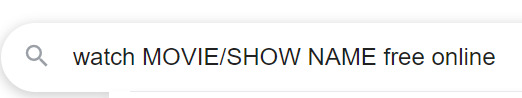
2) Scroll to the bottom of results. Click any of the "Complaint" links
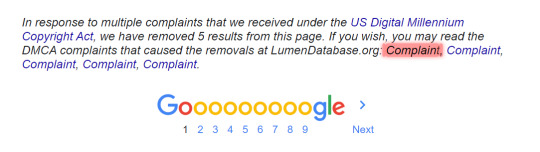
3) You will be taken to a long list of links that were removed for copyright infringement. Use the 'find' function to search for the name of the show/movie you were originally searching for. You will get something like this (specifics removed because if you love an illegal streaming site you don't post its url on social media)
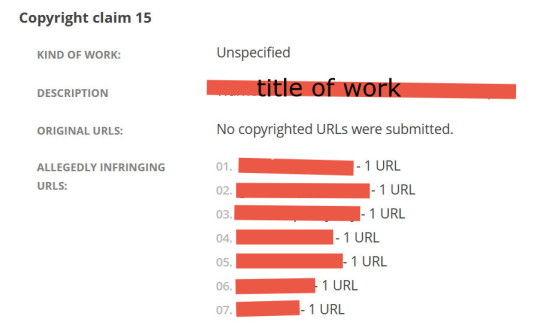
4) each of these links is to a website where you can stream shit for free. go to the individual websites and search for your show/movie. you might have to copy-paste a few before you find exactly what you're looking, but the whole process only takes a minute. the speed/quality is usually the same as on netflix/whatever, and they even have subtitles! (make sure to use an adblocker though, these sites are funded by annoying popups)
In conclusion, if you do this often enough you will start recognizing the most dependable websites, and you can just bookmark those instead. (note: this is completely separate from torrenting, which is also a beautiful thing but requires different software and a vpn)
you can also download the media in question (look for a "download" button built into the video window, or use a browser extension such as Video DownloadHelper.)
84K notes
·
View notes
Link
0 notes
Text
The Indie Beat on your (Linux) desktop
We could all do with more music from independent artists in our lives, so I wrote about how I'm trying to help with that, in my own small way. #Fediverse #TheIndieBeat #Bandwagon #Linux
tl;dr I created an extension for the GNOME desktop on Linux, so that folks can stream and listen to music from The Indie Beat – an online radio station powered by independent musicians sharing music in the Fediverse, via Bandwagon. Background Independent musicians, creatives, artists, makers – these are all folk who often struggle to connect with audiences, and where retail and tech platforms…
#100DaysToOffload#art#bandwagon#Coding#creativity#development#fediverse#GNOME#javascript#Linux#Music#The Indie Beat
0 notes
Text
Want to install best ubuntu apps on your computer? We have a roundup of top ubuntu apps for linux lovers and ubnutu geeks. We have also included top games for ubuntu. Ubuntu is rapidly growing in popularity. This low cost practical alternative to Windows has been gaining traction over the last year amongst the masses and it’s no surprise that any good iPhone app development company watches the developments with interest, especially when it comes to the type of apps developed and their popularity. Many people who have switched to Ubuntu have sworn to never look back as the choice and range of applications is quickly growing and there’s really not much you can’t do on Ubuntu. If you have already switched to Ubuntu or are planning to jump on the Ubuntu wagon then the next step is choosing the apps to enhance your Ubuntu experience to the fullest. Top Ubuntu Apps There are literally thousands of great apps for Ubuntu, and same as Windows, not all of them are great. There is also the user preference to take into consideration, a useful or entertaining app to some may be pointless and boring to another, here are 15 of the apps we currently rate on Ubuntu, so happy app hunting! Nitro We’re going to start with Nitro, based solely on the fact that many of us are suckers for a good racing game and Nitro definitely delivers on that front. Plex Plex has proven to be useful as your own personal secretary when it comes to personal media; For those of use that have zero organizational skills, any app that can easily organize personal media is a welcomed tool. Firefox This just seems like a no brainer to me, as I’ve always been a fan of Firefox. Google Chrome Google Chrome on the other hand is a great choice for those of you who do not share the Firefox love, but it’s a close race. Avidemux (GTK+) Avidemux is a super fun free app for people who love to edit and make videos that are still on a novice level. Impressing your friends has never been easier. VLC Media Player Many of use use their computer to listen to music and watch movies/television shows more than their TV and radio, in fact some users honestly can’t remember the last time they even turned my radio on. This is probably at least partially because they can use the VLC app to listen to their music or stream their favourite shows from various network servers. Easy to use and never fails to please. Mini Tube If you’re a confirmed Youtube addict then the Mini Tube app is a definite must have. Just like YouTube you can share subscribe and view videos from your desktop. Wunderlist Currently used by millions this cloud-sync task manager allows you to share to do list with friends and colleagues, idea for small business owners. GIMP This may be one of our favourites of the top 5. Before GIMP (GNU Image Manipulation Program) many were loyal Adobe Photoshop users. Now people are switching in droves, as whilst Adobe is great many find GIMP to have a more user friendly GUI (Graphical User Interface) as well as just a more advanced feel over all. Top Game Apps On Ubuntu For Gamers, the game apps on Ubuntu will prove to be more than satisfying. Command and Conquer Tiberium Alliances for example is one of the most popular game apps on the market right now, and for good reason, the thrill of role play games is something that many people find addictive and you’d be hard-pressed to find a more fun thing to get addicted to, but there are plenty less known games that deserve a look such as those listed below that you should take a look at too. Xonotic It’s fast, it’s free and you get to shoot things. Xonotic is one of those games you can’t help but love. With great movement and slick intuitive design, this is a games that will have you hooked for sure. Savage 2 If you love fantasy and sci-fi, this game is a must-have. A big improvement to the original game in terms of character models and animation, you’ll find that reviews comparing it to “Rune” don’t really do it justice. Puzzle Moppet One of those
great puzzle games that combines a cute character you have to save with a vast array of 3D block puzzles that will drive you round the bed, Puzzle Moppet is a much adored game, with great graphics and a level of difficulty that starts easy but will fry your brain by the end! Heroes Of Newerth If multiplayer online battle games are your thing, then we’d be very surprised if you’ve missed this one. With real time events and significantly better graphics than the original release, you’d be forgiven for thinking that this world is infinitely better than the real one. O.A.D Taking part in ancient warfare has never been so much fun. Pit yourself against your enemies and enjoy a continuous stream of new units, better graphics and more innovation. This is a game that can grow and grow. R.C Mini Racers For those frustrated race car drivers that long for a trip back to the RC cars of their childhood, this will be a great game to play. Progress through the game to earn coins and get better cars and learn tricks to impress your friends! Beep This cute 2D platform games sees you in charge of a tiny robot, whose only assistance comes from a jetpack, a gun and an anti gravity machine. Help your little robot pal negotiate 24 levels of driving, jumping, flying swimming fun. Ideal for those who love the retro 2D platformers. Bad Dragon If you want to get involved on the ground floor of what promises to be a game built for gamers, then get Bad Dragon downloaded now. Still in development, your download will allow you to participate in this 10 level tank style game and give feedback to developers. Even in it’s development state it’s highly addictive. ApocolypZe 0.5 Where would we be without games for the zombie apocalypse lovers? ApolcolypZe 0.5 is a must have for those who love a bit of undead action. Survive as long as you can against a horde of undead characters, and pick them off one by one to stay safe. Best download this one now, to take advantage of the free expansion packs when they’re released. Crossover Games This little gem of an app was made special for the gamer in all of us by allowing people on play Windows specific games on Ubuntu, and the best part, its free! So there you have it. 20 Must have apps for Ubuntu. If you’re thinking of switching, then downloading these apps will make sure you never look back! Logan Merrick (Twitter | Facebooks | Google+) is the Strategic Director of Buzinga. He brings a Marketing approach to every project by overseeing UX design, Co-ordinating market research, and consulting on core components of the launch.
0 notes
Video
youtube
Danny Shortwave And Radio DX Live Stream #187 1/7/2025 Hamclock Linux Mi...
0 notes
Text
Catbird Linux v3.2 is USB pluggable Live Linux for writers, programmers, data crunchers, and content creators.

#Catbird Linux#Debian Sid#Linux Audio#Linux Video#Linux with Neovim#Linux with Python#Linux with Streaming Radio
0 notes
Text
getting back into linux with a fun raspberryPi setup
while i dont really consider myself an "audiophile" i am picky and want to hear my music library as lossless as possible. my music collection (4.4TB as of this writing) is not all FLAC/lossless but a lot of my favorites i have made sure to have in the highest resolution i can. while most of them are 44.1k/24 i have some at 48/24 and 96/24. these are all served up via a plex server and for a number of years played on my stereo via Sonos Port which is a fine piece of hardware but has some limitations. it works well with the plex server but the interface to search and play music to it is slow and doesnt have all the features that any of the other plex players have (shuffle by album, "artist radio", etc.) also, to plex server the sonos device looks like its outside the network which is annoying.
the sonos port, even via digital coax, maxes out at 44.1/24 and while it says you can send it 48/24 i noticed the plex would downsample it to a lossy AAC stream anyway. trying to figure out how to edit the plex transcoding rules was not easy. that coupled with my annoyance with the interface, it finally pushed me to find a new way to do things.
i've always wanted to play with a raspberryPi but never had a good use case until now. i purchased this Raspberry Pi 5/8GB with the fan case, power supply, 32GB sdCard, and hdmi cable. with shipping it was $145.68
i recently discovered this shop from a friend on blusky, HiFi.me. they make all kinds of USB audio dongles. i recently picked up this Ut-23 which does USB to Optical SPDIF out and i luckily have a optical IN available on my receiver. $40 after shipping.
if i had know then what i read up on the last few weeks i would have maybe not gotten the fan case above and instead gotten this case which has room and knockouts for this pi-hat DIGI 2 pro. giving me the optical SPDIF i wanted. but its a wash in price so no real loss.
my original plan for the raspberryPi was actually for it to be a plex server too which is why i picked up the pi5 with 8GB of ram. but the ARM processor on the pi isnt compatible with the 'sonic analysis' option that plex. so i could have saved some money and gotten a pi4 with 2gb RAM and it would have worked just as well and saved me ~$40.
once i got the pi and setup the initial install i just followed this blog post to install plex amp but i made sure to use the most recent .pkg from here (which at this time of post is 4.11.5)
other tips i noticed at the install: use
sudo raspi-config
to make sure you set the USB audio as the default audio. it helps but i still had to go and set it as the audio output in the plexamp ui and reboot for it to always be the default when i play from plexamp.
why not use the HDMI out on the pi? i mean you bought the cable.
well i couldnt get plexamp to be able to send out audio out on it all. i did some very brief reading and it may have something to do with it being co-opted by the GUI on load. i tried a few things i read but none worked for me. and since i'm just using this for like 99% stereo audio files the limitations of optical SPDIF are not going to affect me.
hope this we helpful
1 note
·
View note
Text
VLC Media Player For Mac Latest Version {2024}
VLC Media Player is a popular open-source multimedia player that supports a wide range of audio and video formats. It is known for its versatility, allowing users to play media files, stream content, and even convert formats. Here are some key features of VLC Media Player:
Wide Format Support: VLC can play almost any multimedia file, including popular formats like MP4, AVI, MKV, MOV, MP3, FLAC, and more. This versatility makes it a go-to choice for users who encounter various types of media files.
Cross-Platform Compatibility: VLC is available for multiple operating systems, including Windows, macOS, Linux, Android, and iOS. This cross-platform support allows users to enjoy a consistent media playback experience across different devices.
Customizable Interface: VLC offers customization options for its interface, allowing users to adjust settings such as playback controls, visualizations, and skins to suit their preferences. Users can also install extensions to add additional features or enhance functionality.
Streaming Capabilities: VLC can stream media over networks, including local network streaming (DLNA/UPnP) and internet streaming protocols such as HTTP, RTSP, and RTP. This feature enables users to watch online videos or listen to internet radio stations directly within the player.
Playback Controls: VLC provides a range of playback controls, including play, pause, stop, fast forward, rewind, and volume adjustment. Users can also control playback speed, loop sections of a video or audio file, and take snapshots of the playback.

Advanced Features: VLC includes advanced features such as subtitle synchronization, audio/video synchronization adjustment, audio equalizer, and support for playlists. It also offers options for video effects and filters to enhance the viewing experience.
Free and Open Source: VLC is free to download and use, and it is distributed under the GNU General Public License (GPL). Being open-source software, VLC benefits from contributions from a global community of developers, ensuring continuous improvement and updates.
Overall, VLC Media Player is a versatile and feature-rich multimedia player that caters to the needs of both casual users and enthusiasts alike. Its wide format support, cross-platform compatibility, and customizable interface make it a popular choice for playing media files on various devices.
#VLC#media#players#latest#Version2024#Macbook#macbookair#macbookpro#macOS#macossonoma#macosventura#foryou#foryourpage#viralpage#viralposts#trendingtopic#trendingnow#SharePost#ShareMyPost#imacgeeks#viralpost
1 note
·
View note
Text
10.25 inch IPS Touch Screen Car Stereo Wireless CarPlay Wireless Andriod Auto for BMW 3&4 Series(2013-2016) with NBT System, Bluetooth, Multimedia Receiver, SWC Car Radio USB Music HD Video Play

Compatible Car Models&Years:It is compatible with BMW 3/4 Series F30/F31/F32/F33/F34/F36 (2013-2016) &BMW M3 F80(2014-2019)&BMW M4 F82(2014-2019) with NBT system.Support original car screen which with 6-pin LVDS Cable. Wireless Apple CarPlay & Android auto&USB Multimedia Playback:Apple Carplay & Android Auto: Via Bluetooth to connect the phone and the radio together, then you can use most mobiles functions via device. With this function you can use gaps, send and receive message, enjoy music ,watch videos and so on. Keep driving safety.Or Use the USB flash disk to play music and videos by connecting to the USB port of the Carplay kit. HD Touch Screen:10.25 inch HD touch screen with 1280*480 IPS screen,display the projection screen in HD, supports 1080P video playback .Enjoy high definition movie and TV festivals compatible with multiple video formats. It supports factory original reverse camera, parking radar ,support aftermarket reverse AHD 720P backup camera which is more clearer than CVBS camera. Operate with dual systems: Retains all the functions of the original car system as well increase the functions of the Linux system, which greatly improves your experience; Retain and compatible the original radio features such as iDrive Knob control, Bluetooth , Radio, OEM rear camera , Radar, steering wheel control. The speed, fuel level, oil pressure and safety warning are displayed on the screen now. Bluetooth 4.0& Support aftermarket AHD 720P Rear Camera :Specification EDR, increases the transmission rate and the effective working distance. Support audio streaming, automatic Phone Book transfer and hands free call.You can listen to music and make calls while you are not using the carplay.It support AHD 720P aftermarket backup camera has a larger aperture and a stronger sense of technology.It can make the reversing image more clear, greatly enhancing safety. Read the full article
1 note
·
View note
Text
This Week in Rust 471
Hello and welcome to another issue of This Week in Rust! Rust is a programming language empowering everyone to build reliable and efficient software. This is a weekly summary of its progress and community. Want something mentioned? Tag us at @ThisWeekInRust on Twitter or @ThisWeekinRust on mastodon.social, or send us a pull request. Want to get involved? We love contributions.
This Week in Rust is openly developed on GitHub. If you find any errors in this week's issue, please submit a PR.
Updates from Rust Community
Official
Please welcome The 8472 to the Library team
Foundation
Secure App Development with Rust's Memory Model
Project/Tooling Updates
Announcing axum 0.6.0
Redox OS 0.8.0
Releasing Yew 0.20
rust-analyzer changelog #157
This Week in Fyrox
Fornjot (code-first CAD in Rust) - Weekly Release
Unimock 0.4
Slint 0.3.2 release
Extism: make all software programmable
Observations/Thoughts
Rust to assembly: Arrays, Tuples, Box, and Option handling
Improving async Rust codegen
rustdoc: Recent UI and UX changes in generated documentation 2
Rust Foundation in 2023-25
Follow-up to Foundation post
WebAssembly: TinyGo vs Rust vs AssemblyScript
Falsehoods programmers believe about undefined behavior
[video] Learning Rust the wrong way - Ólafur Waage - NDC TechTown 2022
[video] OS Development - One Year with Rust - by Bernhard Kauer
[video] Embedded Rust on ESP32 - Juraj Michálek
[audio] Leptos with Greg Johnston
[audio] Kanal with Khashayar Fereidani
Rust Walkthroughs
Threads and messages with Rust and WebAssembly
Migrating from warp to axum
Measuring the overhead of HashMaps in Rust
Building an API in Rust with Rocket.rs and Diesel.rs (Clean Architecture)
Avoiding Benchmarking Pitfalls with black_box in Rust
Embedded Rust & Embassy: UART Serial Communication
Rust GUI and GTK calc
Fearless concurrency: multithreaded unzip
[video] Typesafe Router state with Axum 0.6 release
Miscellaneous
JetBrains Rust developers survey
Crate of the Week
This week's crate is code-radio-cli, a command line interface for listening to freeCodeCamp's Code Radio music stream.
Thanks to 魏杰 for the suggestion!
Please submit your suggestions and votes for next week!
Call for Participation
Always wanted to contribute to open-source projects but didn't know where to start? Every week we highlight some tasks from the Rust community for you to pick and get started!
Some of these tasks may also have mentors available, visit the task page for more information.
pest - RFC: Make white-space handling less confusing / more consistent with the introduction of an "adjacent selector"
pest - two issues for the pest's website if anyone's into Wasm
site - migrate from stdweb to wasm-bindgen and websys
site - integrate a web version of pest_debugger
This week we also have a few non-rust-specific needs from your friends at This Week in Rust! Check them out:
this-week-in-rust - Add a dark theme
this-week-in-rust - Add anchors for headers
this-week-in-rust - Add a search
If you are a Rust project owner and are looking for contributors, please submit tasks here.
Updates from the Rust Project
389 pull requests were merged in the last week
add powerpc64-ibm-aix as Tier-3 target
stabilize native library modifier verbatim
use clang for the UEFI targets
optimize field ordering by grouping m×2ⁿ-sized fields with equivalently aligned ones
allow opaque types in trait impl headers and rely on coherence to reject unsound cases
allow power10-vector feature in PowerPC
branch Clause from Predicate
enable fuzzy_provenance_casts lint in liballoc and libstd
enable profiler in dist-riscv64-linux
lint: do not warn unused parens around higher-ranked function pointers
llvm-wrapper adapt for LLVM API change
make deref_into_dyn_supertrait lint the impl and not the usage
pass InferCtxt to DropRangeVisitor so we can resolve vars
pretty-print generators with their generator_kind
privacy: fix more (potential) issues with effective visibilities
properly handle Pin<&mut dyn* Trait> receiver in codegen
resolve: don't use constructor def ids in the map for field names
separate lifetime ident from lifetime resolution in HIR
stricter alignment enforcement for ScalarPair and Vector
suggest .clone() or ref binding on E0382
miri: fix handling of spurious accesses during retag
miri: make no_std work on Windows
miri: track local frames incrementally during execution
miri: use .wasm extension when building for wasm in cargo-miri
use an IndexVec to cache queries with index-like key
fix perf regression by correctly matching keywords
rustc_metadata: switch module children decoding to an iterator
codegen_gcc: fix simd_bitmask
codegen_gcc: fix the argument order for some AVX-512 intrinsics
don't build compiler_builtins with -C panic=abort
manually implement PartialEq for Option<T> and specialize non-nullable types
stop peeling the last iteration of the loop in Vec::resize_with
constify remaining Layout methods
mark sys_common::once::generic::Once::new const-stable
add slice methods for indexing via an array of indices
futures: stream::size_hint for mpsc channels
futures: custom Debug implementations for mpsc
futures: remove Debug constraint for oneshot types
portable SIMD: avoid a scalar loop in Simd::from_slice
regex: speed up replacen loop
rustc_codegen_ssa: write .dwp in a streaming fashion
cargo: add error message for cargo fix on an empty repo
cargo: add suggestions when cargo add multiple packages
cargo: store the sparse+ prefix in the SourceId for sparse registries
rustdoc: improve popover focus handling JS
bindgen: add --wrap-unsafe-ops option
bindgen: add ParseCallbacks::process_comment
bindgen: deprecate Rust targets lower or equal than 1.30
bindgen: escape method fragments that happen to be rust keywords
bindgen: remove traits that have a single implementation
clippy: add clippy_utils::msrv::Msrv to keep track of the current MSRV
clippy: add allow-mixed-uninlined-format-args config
clippy: fix unnecessary_to_owned false positive
clippy: fix redundant_closure_for_method_calls suggestion
clippy: fix unnecessary_lazy_eval when type has significant drop
clippy: lint unnecessary safety comments
clippy: re-enable uninlined_format_args on multiline format!
clippy: remove blank lines when needless_return returns no value
rust-analyzer: add deriveHelper to semanticTokenTypes section of package.json
rust-analyzer: add assist to generate trait impl's
rust-analyzer: adds hover hint to ".." in record pattern
rust-analyzer: check tail expressions more precisely in extract_function
rust-analyzer: filter unnecessary completions after colon
rust-analyzer: handle empty checkOnSave/target values
rust-analyzer: handle sysroot config in detached-files workspaces
rust-analyzer: tuple to named struct inside macros
rust-analyzer: hir-expand: fix compile_error! expansion not unquoting strings
rust-analyzer: improve goto declaration
rust-analyzer: properly implement Drop for JodGroupChild
rust-analyzer: suppress "Implement default members" inside contained items
cargo-bisect-rustc: --start without --end defaults end to be today
cc-rs: refine CUDA support
Rust Compiler Performance Triage
A relatively quiet week for performance, with the notable exception of "Avoid GenFuture shim when compiling async constructs #104321" which brought sizeable wins on a number of stress test benchmarks. It probably won't be of huge benefit to most codebases, but should provide smaller wins to folks with large amounts of async-generated futures.
Triage done by @simulacrum. Revision range: a78c9bee..8a09420a
3 Regressions, 3 Improvements, 6 Mixed; 2 of them in rollups 43 artifact comparisons made in total
See the full report for details.
Call for Testing
An important step for RFC implementation is for people to experiment with the implementation and give feedback, especially before stabilization. The following RFCs would benefit from user testing before moving forward:
No RFCs issued a call for testing this week.
If you are a feature implementer and would like your RFC to appear on the above list, add the new call-for-testing label to your RFC along with a comment providing testing instructions and/or guidance on which aspect(s) of the feature need testing.
Approved RFCs
Changes to Rust follow the Rust RFC (request for comments) process. These are the RFCs that were approved for implementation this week:
Restrictions
Add lang-team advisors team
Final Comment Period
Every week, the team announces the 'final comment period' for RFCs and key PRs which are reaching a decision. Express your opinions now.
RFCs
[disposition: merge] RFC: c"…" string literals
Tracking Issues & PRs
[disposition: merge] Remove const eval limit and implement an exponential backoff lint instead
[disposition: merge] Windows: make Command prefer non-verbatim paths
New and Updated RFCs
No New or Updated RFCs were created this week.
Upcoming Events
Rusty Events between 2022-11-30 - 2022-12-28 🦀
Virtual
2022-11-30 | Virtual (Cardiff, UK) | Rust and C++ Cardiff
Common crates and their usage
2022-11-30 | Virtual (Munich, DE) | Rust Munich
Rust Munich 2022 / 3 - hybrid
2022-12-01 | Virtual (Charlottesville, VA, US) | Charlottesville Rust Meetup
Exploring USB with Rust
2022-12-01 | Virtual (Lehi, UT, US) | Utah Rust
Beginner Projects and Shop Talk with Food!
2022-12-01 | Virtual (Redmond, WA, US) | Microsoft Reactor Redmond
Getting Started with Rust: Understanding Rust Compile Errors – Part 2
2022-12-06 | Virtual (Berlin, DE) | Berlin.rs
Rust Hack and Learn
2022-12-06 | Virtual (Buffalo, NY, US) | Buffalo Rust Meetup
Buffalo Rust User Group, First Tuesdays
2022-12-07 | Virtual (Indianapolis, IN, US) | Indy Rust
Indy.rs - with Social Distancing
2022-12-07 | Virtual (Stuttgart, DE) | Rust Community Stuttgart
Rust-Meetup
2022-12-08 | Virtual (Nürnberg, DE) | Rust Nuremberg
Rust Nürnberg online #20
2022-12-08 | Virtual (San Francisco, CA, US) | Data + AI Online Meetup
D3L2: The Genesis of Delta Rust with QP Hou
2022-12-10 | Virtual | Rust GameDev
Rust GameDev Monthly Meetup
2022-12-13 | Virtual (Dallas, TX, US) | Dallas Rust
Second Tuesday
2022-12-13 | Virtual (Rostock, DE) | Altow Academy
Rust Meetup Rostock
2022-12-13 | Virtual (Saarbrücken, DE) | Rust-Saar
Meetup: 25u16
2022-12-14 | Virtual (Boulder, CO, US) | Boulder Elixir and Rust
Monthly Meetup
2022-12-14 | Virtual (México City, MX) | Rust MX
Rust y Arduino
2022-12-15 | Virtual (Stuttgart, DE) | Rust Community Stuttgart
Rust-Meetup
2022-12-20 | Virtual (Berlin, DE) | Berlin.rs
Rust Hack and Learn
2022-12-20 | Virtual (Washington, DC, US) | Rust DC
Mid-month Rustful
2022-12-21 | Virtual (Vancouver, BC, CA) | Vancouver Rust
Rust Study/Hack/Hang-out
2022-12-27 | Virtual (Dallas, TX, US) | Dallas Rust
Last Tuesday
Europe
2022-11-30 | Amsterdam, NL | Rust Nederland
Rust in Critical Infrastructure
2022-11-30 | Lille, FR | Rust Lille
Rust Lille #1
2022-11-30 | Milan, IT | Rust Language Milano
Welcome GAT!!
2022-11-30 | Munich, DE + Virtual | Rust Munich
Rust Munich 2022 / 3 - hybrid
2022-11-30 | Paris, FR | Rust Paris
Rust Paris meetup #54
2022-12-01 | Edinburgh, UK | Rust Edinburgh
December Talks + Rust Book Raffle
2022-12-01 | Wrocław, PL | Rust Wrocław
Rust Wrocław Meetup #30
2022-12-06 | London, UK | Rust London User Group
Go X Rust: A Very Scalable Christmas Party
2022-12-07 | Zurich, CH | Rust Zurich
Next generation i18n with rust (icu4x) and zero-copy deserialization
2022-12-12 | Enschede, NL | Dutch Rust Meetup
Rust Meetup - Subject TBA
2022-12-15 | Stuttgart, DE | Rust Community Stuttgart
OnSite Meeting
North America
2022-12-01 | Lehi, UT, US + Virtual | Utah Rust
Beginner Projects and Shop Talk with Food!
2022-12-08 | Columbus, OH, US | Columbus Rust Society
Monthly Meeting
2022-12-20 | San Francisco, CA, US | San Francisco Rust Study Group
Rust Hacking in Person
Oceania
2022-12-09 | Melbourne, VIC, AU | Rust Melbourne
December 2022 Meetup
If you are running a Rust event please add it to the calendar to get it mentioned here. Please remember to add a link to the event too. Email the Rust Community Team for access.
Jobs
Please see the latest Who's Hiring thread on r/rust
Quote of the Week
After many years of writing bugs, and then discovering Rust, I learned to appreciate explicitness in code, and hope you eventually will too.
– Artem Borisovskiy on rust-users
Thanks to Árpád Goretity for the suggestion!
Please submit quotes and vote for next week!
This Week in Rust is edited by: nellshamrell, llogiq, cdmistman, ericseppanen, extrawurst, andrewpollack, U007D, kolharsam, joelmarcey, mariannegoldin, bennyvasquez.
Email list hosting is sponsored by The Rust Foundation
Discuss on r/rust
0 notes
Text
DJ Your Own Streaming Radio Station Using Icecast and Mixxx
This is a barebones, basic setup which should be enough for you to play around with and hit the ground running.
For expediency and testing purposes, we assume it's all being ran from the same machine. Also assuming you're a respectable individual using Linux... ;-)
# Install them
In a terminal on Debian / *buntu:
sudo apt update && sudo apt install icecast2 mixxx
Make sure the Icecast daemon is stopped before continuing:
sudo systemctl stop icecast2
# Configure Icecast

You need to change the default usernames and passwords.
Edit the icecast.xml configuration file. Use any text-editor you're comfortable with.
In a terminal:
sudo emacs -nw /etc/icecast2/icecast.xml

Scroll down to <authentication> section to configure passwords and users.
Optionally also scroll down just a bit farther to <listen-socket> / <port> section and set an alternate port.
Save the file (in emacs: Ctrl+X Ctrl+S)
(Protip: Don't reuse credentials shown in example as they're in every password dictionary...)
# Configure Mixxx

Now, open Mixxx. On first launch, it'll prompt to setup audio hardware. Do so.
Depending on audio subsystem, hardware, and config, it can be tricky...
First, try the "Query Devices" button; let it probe I/O. Hopefully all fields are populated...
If not: for Master Output, try "pulse" "sysdefault", or "default" respectively.
Edit: select dual channel output (1+2).
Click Apply.
Output is all that's needed for basic operation. Feel free to configure and test inputs, microphones and the like later on.
# Load your library
If all went well in the last step: Click the Library tab on the left and Add directories containing your audio files.
Click Apply.
At this point, one might consider playing a file from a deck to make sure audio is configured properly... You'll first need to update the library to do so: click "Library" from the Menu Bar (not the preferences window), then rescan library.
# Mixxx to Icecast
Now, in the Preferences window: Click "Live broadcasting" tab on the left. Here you plug Mixxx into Icecast.

Create a new connection with something similar to the following:
Type: Icecast 2
Host: Domain or IP pointing to the icecast server. Since they're both in the same machine, use "localhost".
Login: username used for server. default is "source"
Mount: mountpoint configured in icecast.xml. Default is "/stream"
Port: port where icecast listens/broadcasts from; configurable via icecast.xml
Password: password configured in icecast.xml
Optionally configuring the encoding options, metadata and other settings here are not required for operation, but are recommended.
Click Apply > OK.
# Restart Icecast
In a terminal, resurrect the daemon:
sudo systemctl start icecast2
Navigate to domain/IP + port of the icecast server in a Web browser to verify Icecast is running. (e.g. http://example.com:8080)
# Finishing up
In Mixxx, load files from your library into your decks (drag n' drop, or via right-click).
Click the the live broadcast button, which looks like a satellite dish, or use CTRL+L .
If no error message shows up: you're now streaming into icecast.
Press play on a deck.
Jam out!

You can toggle the Auto DJ feature to queue up tracks automatically for unattended operation.
To listen to the stream, plug the Icecast URL into media players like Transistor, VLC, or even a Web browser like Firefox.
Also recommended to setup Dyn-DNS or something via Afraid.org if planning to connect remotely. Icecast server also runs very happily on modest hardware such as a Raspberry Pi.
Possible to feed audio from a mobile device to the machine running Mixxx over a bluetooth audio sink if you wanna deal with the headaches of wrangling those pulse audio connections.
Happy Hacking!
~P
18 notes
·
View notes
Text
Myiptv Player Mac
IPTV is revolutionizing the way people watch television. Now you can access a massive library of digital television services with the help of an IPTV Player for Windows. But, choosing the right one is the key to explore the core of entertainment.
If you want to know about the best options to use, this post is specially written for you. Here, I share 16 Best IPTV Players for Windows that will easily turn your PC into a live streaming device.
HD / Full HD / Ultrual HD / 4K HDR. EPG (Program Guide) User & Password Login System. Password reset available. Classic User Interface. Recommend Android 5 and above. Normal Price RM250. OFFER PRICE NOW RM150 ONLY. Completely free from computer viruses, spyware and harmful ads. Highly compatible with Windows, Mac, Linux and mobile platforms. VLC Media Player comes with a simple interface and is undoubtedly one of the most user-friendly IPTV players. Mac Version May Be Available Option 1: Use Parallels. Parallels is the fastest, easiest, and most powerful option to run Windows on your Mac. Data can be shared between Mac and Windows and switching between the two is as simple as switching screens. How to Install IPTV for MAC through VLC. Open your MAC browser (Safari) Download and install VLC media player from videolan.org. Or you can choose another IPTV player. Click on “ File ” and then “ Open Network Stream “. Copy the URL of an M3U list you prefer. You must select the radio button.
So pick one and start enjoying live shows, movies and sports directly on your Windows.
Contents
1 16 Best IPTV Players for Windows
16 Best IPTV Players for Windows
IPTV is the abbreviation for Internet Protocol Television. It is the delivery of television content over Internet Protocol (IP) Networks. A client media player is required to play the content such as a live TV channel or anything else. This media player is known as an IPTV player. The whole process is termed as streaming media.
As digital television services and OTT platforms are becoming the main source for our entertainment, IPTV players are in demand for computers. So, if you have subscribed to any IPTV services, you will need an IPTV player to stream the media on your PC.
Here are the 16 best IPTV player for Windows PC that you can use to do that.
1. Kodi IPTV Add-on
Kodi is a complete repository that has a good range of add-ons for everything. It provides an IPTV add-on that you can use to make it work as an IPTV player for Windows. You can use the add-on for multiple devices like PC, Firestick, Android TV, and more. Kodi also provides you a good range of content through various digital services.
The user interface is very simple. Anyone can easily understand it. Even when you feel stuck at some point, you’ll have plenty of guides and tutorials to go through. You can even ask me if you need any help with it.
2. VLC
VLC is the most popular multimedia player for Windows. It is an open-source free cross-platform IPTV player that supports various file formats as well as streaming protocols. The streaming features VLC provides are vast and very capable. There are no ads, spyware, or any sort of tracking.
You can easily choose it to stream digital television on your computer screen. The user interface is also clean and self-explanatory. If you want to learn how to set up VLC for IPTV, visit here.
3. Plex
Plex is one more well-known IPTV player to stream live television online. This player is able to transcode any media file to prevent buffering and slow loading. So, you can get entertained without any interruptions. The user interface of this player is often talked about as somewhat plain. But, that wouldn’t be a problem.
The only considerable problem with Plex is that it is not completely free. You’ll have to pay for the subscription. However, the money you spend on it will be worth it.
4. Simple TV
Simple TV is another pretty popular IPTV player for Windows. As the name suggests, it is simple and free to use. You can use it to watch TV shows and other multimedia content on your PC. You can even use it to listen to radio channels. The user interface is clean and well organized to help you easily browse through IPTV channels.
Simple TV even supports LUA script and many more, and you can download playlists created by other users. These are some of the notable features of this IPTV player.
5. IP-TV Player
IP-TV Player is a great video player that works on VLC’s source code to allow you to tune into live television channels. It is compatible with all the mainstream video file formats like MP4, MOV, AVI, WMV, etc. It also provides playlists in M3U format, so you can easily have the live TV experience without any interruptions.
IP-TV Player even supports recording shows and taking screenshots of the scenes you like. You can control it by using your smartphone.
6. IPTV Smarters PC Version
Myiptv Player Microsoft
IPTV Smarters were previously developed for Android and iOS but now they are available for Windows computers. You can use them to enjoy live TV, movies, series, and OTT on your PC. IPTV Smarters work on application-based Xtream codes.
Myiptv Player Mac Os
The user interface is also clean, swift, and simple. You just need to enter your username, password, and several URL with ‘port’ in order to use them.
7. ProgDVB/ProgTV
ProgDVB/ProgTV is another great IPTV player for Windows. It is a universal app that allows you to watch digital television and listen to online radio channels. This app is built by two separate UI that work combined to provide an excellent user experience.
You can access its functions with a mouse as it is designed with HTPC (remote control) technology. You can stream all sorts of digital content and data types by using this app.
8. Free TV Player
Free TV Player is another great IPTV player for Windows. This software allows you to stream live TV channels, movies, and other digital content on your computer. You can even use to listen to your favorite online radio channels. It is available for multiple devices including PC, Xbox, Mobile, and more.
There are playlists available in M3U format to help you enjoy the seamless streaming experience. It is free, simple, and very useful.
9. GSE Smart IPTV
GSE Smart IPTV is a well known cross-platform IPTV player that is also available on Windows. You can install it to stream digital channels and TV shows on your PC. The user interface of this app is very friendly as it is primarily developed for Android and iOS devices.
It is compatible with all types of video file formats and data types. The streaming experience with this player is going to be brilliant.
10. MyIPTV Player
Best Iptv Player For Mac
MyIPTV Player is a trusted media player with EPG to help you stream from IPTV channels. This app provides MPEG TS and HTTPLive Streaming support, so it automatically categorizes channels on the basis of channel data. You can even record the shows you want or take screenshots.
This app lets you load playlists in M3U format from local storage or remote source. You can stream and play any type of video or data file by using it.
Free IPTV Players in 2021
Here is the full list of all IPTV Players that you can download for Free.
Final Take
The ways we get entertained have changed over time. The era of digital television over the internet is currently going on. Having IPTV Player for Windows can help you live through it. These are some of the best options to you. Let me know in the comments which one is your favorite and why.

That’s all for this post. I hope it helps you enough. Feel free to use the comment box for any queries or suggestions.
This is an exceptional media player with EPG to play your IPTV channels on your Windows Phone, Windwos10, and Xbox One. You can simply load your M3U playlist from storage or remote source and you are good to go. What is M3U?
You can download this app via the link below:
https://www.microsoft.com/en-us/p/myiptv-player/9pjj2nmbf0tr
MyIPTV Player App features
HTTP Live Streaming (HLS) and MPEG TS supported
Channels are automatically grouped based on channel data
EPG support built-in - Recording option for channels
Favorites management built-in
Multiple channel playlist supported
Download video on demand (VOD) streams
Download center and history for VOD files
Channel filtering options - PIN protection
Media player option which could use VLC library for media playback or Windows 10 media player
Option to add channels manually in app settings
How to add IPTV channels to MyIPTV Player App
Step 1: Start by downloading the app from the Microsoft store, Xbox live store, or Windows phone store and start the application once it is downloaded.
Step 2: Go to the 'Settings' and select 'Add new playlist and EPG source' and proceed to the next step.
Step 3: Now on the 'Remote Channel List section', in the first field, enter a name for your playlist and in the second field insert your M3U playlist URL. Now click on 'Add remote list' and proceed to the next section.
Myiptv Player Mac Download
Step 4: Now head back to the settings section again and on the Select channel playlist section and select the playlist you just added and click on 'Refresh'.
My Iptv Player Mac Download
Step 5: Now click on the 'Channels' tab and in here you can start watching the channels you just added to your MyIPTV Player App.
Iptv Player Download Windows 10
Developed by JellyIPTV
4 notes
·
View notes
Text

Installed components of a Linux system include the following:
A bootloader, for example GNU GRUB, LILO, SYSLINUX, or Gummiboot. This is a program that loads the Linux kernel into the computer's main memory, by being executed by the computer when it is turned on and after the firmware initialization is performed.
An init program, such as the traditional sysvinit and the newer systemd, OpenRC and Upstart. This is the first process launched by the Linux kernel, and is at the root of the process tree: in other terms, all processes are launched through init. It starts processes such as system services and login prompts (whether graphical or in terminal mode).
Software libraries, which contain code that can be used by running processes. On Linux systems using ELF-format executable files, the dynamic linker that manages use of dynamic libraries is known as ld-linux.so. If the system is set up for the user to compile software themselves, header files will also be included to describe the interface of installed libraries. Besides the most commonly used software library on Linux systems, the GNU C Library (glibc), there are numerous other libraries, such as SDL and Mesa.C standard library is the library needed to run C programs on a computer system, with the GNU C Library being the standard. For embedded systems, alternatives such as the musl, EGLIBC (a glibc fork once used by Debian) and uClibc (which was designed for uClinux) have been developed, although the last two are no longer maintained. Android uses its own C library, Bionic.
Basic Unix commands, with GNU coreutils being the standard implementation. Alternatives exist for embedded systems, such as the copyleft BusyBox, and the BSD-licensed Toybox.
Widget toolkits are the libraries used to build graphical user interfaces (GUIs) for software applications. Numerous widget toolkits are available, including GTK and Clutter developed by the GNOME project, Qt developed by the Qt Project and led by Digia, and Enlightenment Foundation Libraries (EFL) developed primarily by the Enlightenment team.
A package management system, such as dpkg and RPM. Alternatively packages can be compiled from binary or source tarballs.
User interface programs such as command shells or windowing environments.
The user interface, also known as the shell, is either a command-line interface (CLI), a graphical user interface (GUI), or controls attached to the associated hardware, which is common for embedded systems. For desktop systems, the default user interface is usually graphical, although the CLI is commonly available through terminal emulator windows or on a separate virtual console.
CLI shells are text-based user interfaces, which use text for both input and output. The dominant shell used in Linux is the Bourne-Again Shell (bash), originally developed for the GNU project. Most low-level Linux components, including various parts of the userland, use the CLI exclusively. The CLI is particularly suited for automation of repetitive or delayed tasks and provides very simple inter-process communication.
On desktop systems, the most popular user interfaces are the GUI shells, packaged together with extensive desktop environments, such as KDE Plasma, GNOME, MATE, Cinnamon, LXDE, Pantheon and Xfce, though a variety of additional user interfaces exist. Most popular user interfaces are based on the X Window System, often simply called "X". It provides network transparency and permits a graphical application running on one system to be displayed on another where a user may interact with the application; however, certain extensions of the X Window System are not capable of working over the network. Several X display servers exist, with the reference implementation, X.Org Server, being the most popular.
Server distributions might provide a command-line interface for developers and administrators, but provide a custom interface towards end-users, designed for the use-case of the system. This custom interface is accessed through a client that resides on another system, not necessarily Linux based.
Several types of window managers exist for X11, including tiling, dynamic, stacking and compositing. Window managers provide means to control the placement and appearance of individual application windows, and interact with the X Window System. Simpler X window managers such as dwm, ratpoison, i3wm, or herbstluftwm provide a minimalist functionality, while more elaborate window managers such as FVWM, Enlightenment or Window Maker provide more features such as a built-in taskbar and themes, but are still lightweight when compared to desktop environments. Desktop environments include window managers as part of their standard installations, such as Mutter (GNOME), KWin (KDE) or Xfwm (xfce), although users may choose to use a different window manager if preferred.
Wayland is a display server protocol intended as a replacement for the X11 protocol; as of 2014, it has not received wider adoption. Unlike X11, Wayland does not need an external window manager and compositing manager. Therefore, a Wayland compositor takes the role of the display server, window manager and compositing manager. Weston is the reference implementation of Wayland, while GNOME's Mutter and KDE's KWin are being ported to Wayland as standalone display servers. Enlightenment has already been successfully ported since version 19.
Linux currently has two modern kernel-userspace APIs for handling video input devices: V4L2 API for video streams and radio, and DVB API for digital TV reception.
Due to the complexity and diversity of different devices, and due to the large number of formats and standards handled by those APIs, this infrastructure needs to evolve to better fit other devices. Also, a good userspace device library is the key of the success for having userspace applications to be able to work with all formats supported by those devices.
4 notes
·
View notes