#M3U8
Photo

Stalker Portal. Новый, Бесплатный, Рабочий, Сталкер Портал 2022 Free Stalker Portal, Xtream Codes, STB Emu, Android, Smart, BOX, IPTV IPTV телевидение онлайн (https://axenta.blogspot.com/)
4 notes
·
View notes
Text
ما هو ملف M3U8؟ وكيف يُمكنك فتحه للوصول إلى مُحتوياته
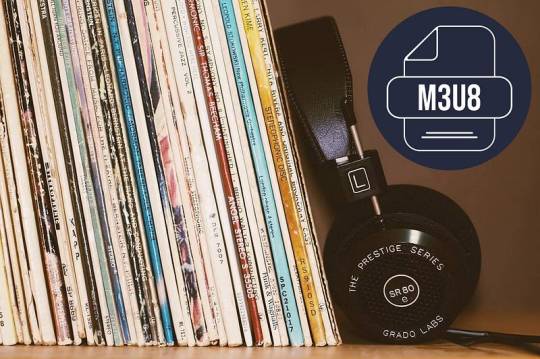
إذا كنت تقوم ببث الموسيقى أو مقاطع الفيديو بانتظام، فمن المُحتمل أنك واجهت أمامك تنسيق الملفات M3U8. على الرغم من أنك ربما لم تُلاحظ هذه الملفات أثناء أداء المهام القياسية بشكل مُتكرر، إلا أنها ضرورية لتجارب البث السلسة. إليك كل ما تحتاج لمعرفته حول ملفات M3U8. تحقق من أفضل 7+ مواقع ويب للحصول على قائمة تشغيل IPTV M3U مجانًا.
Read the full article
0 notes
Text

GERMANY TV
#germany premium iptv#germany m3u#germany iptv#iptv germany#germany#germany premium m3u#germany m3u8#german iptv#german iptv provider#iptv in germany#iptv service in germany#german ip tv#ip tv german
255 notes
·
View notes
Text




SJS@DAL Postgame: Jason Robertson (03.02.24)
#finally figured out how to download m3u8 files 👍 unfortunately they're still 720p#nhl dot com video encoding is the mind killer...#jason robertson#dallas stars#stars#*#expressions 🥰#also robo calling the pk “heroic” is so funny to me for some reason
104 notes
·
View notes
Text
whenever fob does something i go on an internet piracy arc except im actually not good at it so it doesnt even work
5 notes
·
View notes
Text
I'm recording this in case they hide it just like the circus stream
#hopefully it'll turn okay#i never recorded things through m3u8 and ffmpeg so fingers crossed i get a nice video
16 notes
·
View notes
Text
btw heres my own drive upload of the halloween concert (ik bastillemx already has a drive link and willyfarquarsons put it on yt already tysm)
actual concert runs from approx 2:45 - 1:04:50
#i just ripped the video file straight from the website when it was still up (found the m3u8 link and ran it thru vlc)#so in case anyone cares abt video + audio quality this should theoretically be as good as you get?#i cant tell the difference myself lmfao but heres to redundancy anyhow#bastille#halloween concert#haunt live is sooooo good#shrimpposting
8 notes
·
View notes
Text

https://bestiptvhd.com/
iptv box vorinstalliert
#iptv germany#germany iptv#german iptv#best germany iptv#iptv in germany#best iptv in germany#germany iptv m3u#germany m3u#germany#best iptv#iptv 2024#iptv firestick#iptv m3u#best iptv germany#iptv legal in germany#germany premium iptv#iptv provider germany#best iptv provider germany#german tv iptv#germany iptv legal#germany iptv list#germany m3u8
0 notes
Text
i'll gif coachella when i'm home from work tomorrow
#personal#i can't grab the m3u8 from yt anymore to live gif it's annoying i used to do that for ASC#but i think all the streaming sites now like........encrypt everything#pls... i just wanna hoard ur data before it disappears into the void
0 notes
Photo

Stalker Portal, Xtream Codes, STB Emu Codes, Android, Smart, BOX, IPTV 2022 Сталкер Портал axenta.blogspot.com 2022 (IPTV телевидение онлайн)
#stalker_portal#xtream codes#stb emu codes#android tv#smar tv#box iptv#axenta.blogspot.com#playlist#m3u#m3u8#vlc#iptv
4 notes
·
View notes
Note
if you don’t want to get into detail about this i completely understand but i was wondering how you’ve been downloading videos, specifically ones like the v**ps one because i was doing everything i could to try to rip it and i couldn’t
so ngl that day was an extremely protracted process for me and it involved a lot of, like SO MUCH, googling but i will try and write what i remember - HUGE DISCLAIMER i’m seriously really really really really IT deficient and i honestly just managed to fumble my way into succeeding this one time only, i understood about 2% of what i was doing. the power of fall out boy forever and being down woeful for patrick
ok so *huddles in closer together*
btw i don't have access to the msg video anymore since i only had a week lol so any examples here are from the boz one !!!
at first i tried to just use my usual browser extension (video downloadhelper) to try and rip the stream however it's drm protected so it just gave me a huge file that only had like glitchy static and no audio, which means it's encrypted, and you need a decryption key
you need a cdm (content decryption module) to get a decryption key. i actually got really far with this and managed to get one using a virtual android phone before realising i didn't have to DO ALL THAT and can just use cdrm-project.com for this. i don't wanna dwell on it
so on the cdrm-project page, for this task you only need the PSSH and the license url.
step 1: turn off your adblock first lol i learned this the hard way. also yes you may sing this to the tune of run dry
step 2: to get the PSSH - go to the video page and play a little bit of it -> right click -> inspect -> in the "filter urls" search type "m3u8" -> look for the one that's like "widevine_cmaf_avc.m3u8" since i believe this will be the master file -> right click it -> copy value -> copy url

open command prompt -> type "curl" then paste the url, press enter -> the string of stuff beginning with AAAA is the PSSH, copy it

step 3: to get the license url - filter urls for "wide" -> this was the correct one

right click this -> copy value -> copy url
step 4: paste the PSSH and the license url into the appropriate boxes on cdrm-project and it will give you the decryption key KEEP IT AROUND
step 5: i downloaded n_m3u8DL-RE and mp4decrypt (bento4) -> unzip both -> place mp4decrypt in the same folder as n_m3u8DL-RE
step 6: open command prompt -> first place yourself in the right directory as where n_m3u8DL-RE folder is (copy address in file explorer -> type "cd" in command prompt -> paste address, press enter)
step 7: now use this command in command prompt:
N_m3u8DL-RE -M format=mp4 --key [use the key gotten from the cdrm-project page] [use the master .m3u8 url]

it will show you a bunch of options for selecting the resolution you want, press enter and it'll start working

step 8: it'll take a minute so wait until it says DONE -> find the completed video file in the same folder as n_m3u8DL-RE !!
i will tell you something hilarious i discovered: i think the key works for all the videos currently up on the site. its why the boz one was a fucking breeze to get after all that for the msg one LMAOOOO and i even downloaded a couple random other things
for other videos like dvd rips i do those using handbrake which is easy and painless frolicking in a field in comparison💀
#thank u for censoring beeps i saw they alrdy took down a tube upload and *patrick voice* i am very scared rn LOL#PLEASE PLS EVERYONE GO DOWNLOAD MY FILE PLEASE ALL I WANT IS FOR AS MANY PPL AS POSSBLE TO HAVE THE FULL RESOLUTION FILE#q&a
8 notes
·
View notes
Text
firefox has been refusing to play livestreams for a while now. I don't know why, but I have apparently found a fix. But not in the way you think.
So as you (the reader) probably know, when you load a website, data is sent from a server to your webbrowser. You can actually view this data that is sent to you in your browser (F12 for firefox).
On twitch, one of those bits that is sent to you is the livestream itself. It will look something like this:

On twitch, the host is "usher.ttvnw.net" and the file will start with the streamer you're watching. For me, since I'm trying to watch RTGame, it starts with "rtgame.m3u8?acmb", but it's a super super long link.
The method is GET, since I'm supposed to be getting it, but I'm not getting it. It's likely due to the "ns_binding_aborted" error I'm getting, but I can't find what it really means.
So on to how I've discovered the fix.
I can actually double click on that line I highlighted. And it will download a m3u8 file that you can open with a media player.
So while I can't play the stream in firefox, i can download the stream file and just play it in my video player.
what the fuck.
btw, if anyone is having the same problem, if you press F12, at the top of the console towards the right, you can filter by type. Click "media" and you should find it really easily.
15 notes
·
View notes
Text

iptv germany live tv
#iptv germany#germany iptv#german iptv#best germany iptv#iptv in germany#best iptv in germany#germany iptv m3u#germany m3u#germany#best iptv#iptv 2024#iptv firestick#iptv m3u#best iptv germany#iptv legal in germany#germany premium iptv#iptv provider germany#best iptv provider germany#german tv iptv#germany iptv legal#germany iptv list#germany m3u8
218 notes
·
View notes
Text
seeing a lot of “always morally okay to pirate from shit corporations!” and zero instructions for how to do that besides watching in 270p on miserable ad-infested laggy streaming sites.
it sure would be a shame if there were better ways, wouldn’t it?
windows users everything described below should also work for you, just change filepath syntax as needed [ ~/some_folder -> C:\Users\you\some_folder ].
WHAT YOU’LL NEED:
basic internet privacy setup. VPN tracker blocking etc.
firefox [or any browser, but really. switch to firefox.]
ffmpeg
https://ffmpeg.org
homebrew users: brew install ffmpeg
JDownloader
https://jdownloader.org
we’re also going to use the command line interface for the final step, so if you don’t know what that is or have never used the CLI before, you’ll want to do a quick search for “open command prompt” (windows) or “open terminal” (macos/linux) and then practice using the cd command to move around between folders. we’re not doing anything complex or risky with the CLI, so don’t let this part intimidate you—really. it’s super simple.
if ffmpeg isn’t already installed on your machine, the JDownloader installer package should prompt you to install it automatically—say YES if it asks.
NB: this method will not allow you to download first exclusive content, but it’s very simple to work around this limitation using burner accounts and the 7-day free trial to access paywalled content. just be sure to cancel your “subscription” once you’re done
NB2: you’ll need to WHITELIST “Brightcove Player” in your tracker blocking. that’s the service responsible for hosting/streaming videos, we need it to load so that we can yank the links :)
STEP ONE: JDOWNLOADER CONFIG
launch JDownloader and go to Settings. set the directory you want it to send downloaded files to. mine is ~/Downloads/JDownloader/RT.
set “If the file already exists” to “Overwrite.” this will make downloading many videos at a time more streamlined.
set “Remove finished downloads” to “when package is ready.” this will automatically clear finished downloads from the Downloads panel, to keep the UI clean while you work.
leave JDownloader running so the link grabber can do its thing.
STEP TWO: FINDING THE LINKS
log in to your RT account and go to the first video you want to download. open the page inspector by pressing alt+ctrl+i, then enter the “Network” tab. at the top of this tab you’ll see a “Filter URLs” text field; type m3u8 into it.
IF YOU DON’T SEE ANY RESULTS: 1. confirm that Brightcove Player is whitelisted, and 2. refresh the page without closing the Inspector.
we are looking for links from the manifest.prod.dns domain beginning with master.m3u8 and rendition.m3u8. there should be one master link and 2-4 rendition links. copy the urls for ALL of them, allowing JDownloader to grab them from your clipboard. if JDownloader doesn’t grab them automatically, you can manually paste them into the LinkGrabber tab by clicking “Add New Link.”
STEP THREE: DOWNLOADING VID AND AUDIO FILE
back to JDownloader: in the LinkGrabber tab, you should see something like:
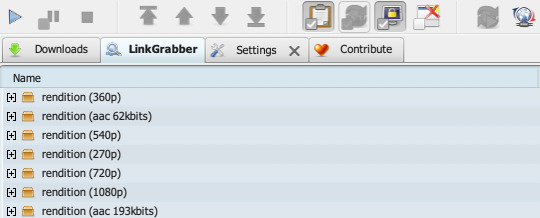
NB: the 193kbits audio is only available for first accounts—so if you want the higher quality audio you’ll need a burner account :)
anyway, what we want to do now is select the highest available video and audio folders—1080p and aac 193kbits in this case—right click, and select “Start Downloads.” JDownloader will download them to the default directory specified in step one, like so:
-RT
--rendition (1080p)
.|....rendition (1080p).mp4
--rendition (aac 193kbits)
.|....rendition (aac 193kbits).m4a
STEP FOUR: PUTTING IT TOGETHER
what we’ve just downloaded is a video file with no sound and the audio track that goes with it, so what we need to do now is combine them into a single file. to do that, we’re going to execute an ffmpeg command using our CLI.
open terminal [or command prompt] and cd into your JDownloader default directory. for me, this is:
cd ~/Downloads/JDownloader/RT
if there are any spaces in your file path, enclose them with straight double quotes, like this: ~/Downloads/"Some Folder"/RT
the syntax for the ffmpeg command we need is:
ffmpeg -i <path to video>.mp4 -i <path to audio>.m4a -acodec copy -vcodec copy <outputfilename>.mp4
for example:
ffmpeg -i ./"rendition (1080p)"/"rendition (1080p).mp4" -i ./"rendition (aac 193kbits)"/"rendition (aac 193kbits).m4a" -acodec copy -vcodec copy 1.16_BlackAndWhite.mp4
if you’re on macos or linux, you can just copy that string, change the output filename, and paste directly into your terminal. windows users will need to change the path syntax also. hit enter to execute the command. if there are any errors they will be printed in the CLI—you’ll want to keep an eye on the path and file names for the audio files, they sometimes vary a little from video to video (192kbits vs 193kbits, or 65 vs 63).
the new, combined file will be created in whatever directory you run the command from. play it in your media player of choice to confirm that everything worked / that the audio track is correct, and you’re done.
FURTHER NOTES:
if you want to download a bunch of videos all at once, the most efficient way to do so is to grab the m3u8 links, download [allowing JDownloader to overwrite], run the ffmpeg command to combine, repeat. otherwise you can manually rename each set of files in JDownloader before initiating the download, then batch create all the combined files at once, but this is probably more of a hassle than it’s worth.
when downloading multiple videos, if you navigate from one to the next using the “Up Next” menu, make sure to MANUALLY REFRESH THE PAGE every time you load a new video, to ensure you are only seeing m3u8 links associated with that specific video. [they don’t get unloaded when you move on to the next video, only when the page itself is reloaded.]
83 notes
·
View notes
Text
yesssss! i figured out how to make normal high-res gifs from another set of online streams 🥲 i only needed to add an m3u8 stream detector addon to my firefox and then VLC can process them 🥲🥲
now i will be able to gif phenomena such as the sexy mafia boss Mr Ralindi

and this beauty whom i don't know yet, who has hair similar to Mr Vong ❤️

and a few more!
3 notes
·
View notes
