#Mechanical Keyboards
Text
I bought an 8bitdo Retro mechanical keyboard!

(Picture not mine, source from PC World.)
I wanted a plastic keyboard, I really do not actually use the knob on a Keychron board I have, it still comes in a scooped keycap profile, and it has a companion numpad with a calculator built in. Win/win/win!
This keyboard comes in four designs (not colorways, full designs) themed after the NES, the Famicom, the IBM Model M, and the Commodore 64 keyboard. The NES keycaps have multiple different fonts on them, the Famicom keycaps have Japanese sublegends, the Model M keycaps have a mock stepped Caps Lock key, and the Commodore 64 keycaps are an apparently off-the-shelf SA set from one of many, many, many keycap companies floating around China (I recognize their font and profile shape from Akko ASA keycaps and numerous other scooped profile keycap sets you can have cheaply off of Aliexpress and Amazon. Do check those out, genuinely, you'd struggle to find a bad scooped keycap set these days and I love scooped profiles over Cherry and OEM.)
The build quality of the actual keyboard itself is good, feels like a very similar plastic blend to what 8bitdo uses for its controllers like their Pro 2. Stabilizers are smooth and don't rattle, the legends on the keycaps are reasonably sharp and in NES-appropriate font, the keycaps themselves are MDA profile (I would prefer SA, but beggars can't be choosers) and are somewhat thin but still good quality, dye-sublimated PBT, no warp on the spacebar. Arrow keys are a separate color from the two tones that make up the main keycap set and made to resemble a d-pad. The keyboard itself is somewhat light, but my perception is skewed from using a metal keyboard for a long time, and this is after all a plastic shell, top-mounted keyboard. Even so I think I'll probably end up cracking open the keyboard and putting in some liquid silicone as noise-dampening and additional weight.
Two knobs control both wireless functionality and computer software volume, the wireless knob is heavy with only three options while the volume one is light with many individual steps. The volume knob can be somewhat unresponsive on individual steps. Bluetooth is very responsive and wants to pair with my computer the moment it's flicked over to, and 2.4ghz wireless comes with a receiver that slots into the back of the keyboard magnetically for storage. A power light on the right of the keyboard mimics the NES power light and pulses while charging, is steady while using wireless or when fully charged and connected over USB.
The underlying PCB is south-facing hotswap sockets (who the hell cares their orientation, this only matters for lighting, which this keyboard doesn't have). By default the keyboard comes with Kailh box whites, a very light clicky switch. I yanked them out immediately and put Boba U4T tactiles in because they're the king of all switches. They thunk nicely in this chassis, the Kailh whites weren't slouches either, they did pick a good stock choice for switch without resorting to Gateron or Outemu blue horseshit.
The NES version of the keyboard came with a two-button macro pad that hooks over TRRS cable (you recognize it as a 3.5mm jack or headphone cable) to one of four ports on the top-right of the keyboard. These are essentially just two keyboard switches with giant keycaps on a separate board and the buttons are populated by Gateron greens. The switches are nowhere close to heavy enough to approximate a button, and I gave them Kailh box navies. Still not enough, but better.
These keyboards also come wiiiiiith a companion number pad!

(Picture credit the 8bitdo store.)
While I don't actually have this one in hand just yet I do have it on order. It looks like it'll be about the same build quality as the main keyboard, and it caught my eye for four reasons and ended up making me purchase the full set as a result:
The numpad has a built in calculator.
Same aesthetic choices as the main keyboard (NES, Famicom, IBM Model M, Commodore 64)
Magnetically attaches to the right side of the keyboard to transform it into a more era appropriate full-size.
Far and away the cheapest wireless mechanical numpad with calculator on the market, sitting at $45.
An important note though is that the Famicom and NES keypads don't attach to their respective keyboards, simply because their respective keyboards don't have magnets inside the sides of the chassis to allow for it. I have some cheap button magnets laying around that I'll use for this purpose and probably see if they're strong enough to be placed on the inside of the board and allow for the numpad to connect to it. I also imagine there's going to be a repop or v2 of this keyboard in the future that has this done already, seeing as the Commodore 64 version of the board and I believe the Model M version of the board already have that.
I'll reblog this and give some actual definitive thoughts on the numpad once it's in my hands.
As far as the board itself is concerned, I quite like it. The keycap profile is agreeable, the nostalgia pandering targeted me with laser precision, the board sounds quite good acoustically (especially for being a top-mount keyboard!) and it has a volume knob I'll see if I can reprogram some day. While I normally hate TKL layouts, I'm putting up with it because it will eventually be a fullsize with the numpad. Worth $150 total? Don't know, can't answer that for you, it's worth it to me but I very specifically wanted a keyboard themed after an old Nintendo console with no setup required and no chasing down or commissioning GMK keycap sets. I also wanted a calculator numpad.
#look at my flop reviews boy#mechanical keyboards#keyboards#mechanical keyboard#keyboard#tech#gadgets#computers#nintendo#NES#nintendo entertainment system
43 notes
·
View notes
Text

#mechanical keyboard#mechanical keyboards#key caps#custom keyboard#industrial design#product design#design concept#hardware#tech#work_louder
83 notes
·
View notes
Text

Dark roast coffee ☕️
30 notes
·
View notes
Text

WASD/D-PAD
Or are you more of a controller gamer? (*hint*hint*)
#wasd#gaming#gamer#keyboard#aesthetic#lofi#vaporwave#retro#keycaps#mechanical keyboards#kawaii#art#illustration#artists on tumblr#cute#anime#manga#patreon#anemone#floral#flowers#beautiful#sakura#hydrangea#peony#pastel#cutecore#pastel aesthetic#egirl#e-girl
40 notes
·
View notes
Text



This was two years in the making.
I can't believe I waited this long for plastic but it was worth it. epbt Dreamscape was my first group buy and everything has finally arrived.
Specs:
epbt Dreamscape
Ikki Aurora x epbt Dreamscape
Artisans from From Scratch and namong.art via instagram
Gazzew Silent Bobagum Switches
#mechanical keyboards#custom keyboard#epbt dreamscape#pastel#pastel aesthetic#cute#pink#pink aesthetic
112 notes
·
View notes
Text
Keyboard!













It's basically done. I am very satisfied with it.
18 notes
·
View notes
Text
asking bc a trend in mechanical keyboards is to use blank keycaps (see below)

#I do type without looking but I feel like blank keycaps might still be too much. I'd love to try one day tho#bee tries to talk#keyboards#mechanical keyboards#polls
66 notes
·
View notes
Text
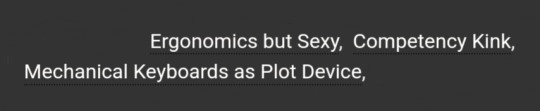
#submission#ao3#saucy speaks#ao3 tags#funny ao3 tags#ergonomics#sexy#competency kink#mechanical keyboards
217 notes
·
View notes
Text


I drew some custom keycap icons!
#icons#forklift#firefox#qq#wechat#photoshop#eagle#mastergo#affinity designer#clip studio paint#mechanical keyboards#atlantis 9e#obsidian
46 notes
·
View notes
Text

New keyboard & sound test!!! ⌨️
This build took me about 5 hours. Honestly most of the build time was lubing, installing, and tuning the stabilizers. I used all the foams and the PE sheet it came with because I love a nice deep marble-y typing sound. This keyboard feels massive to me (even though it's still "only" a 75%) because I got so used to my 60% keyboard lol. Ahh I love it so much though, and I loooove building keyboards. Oh and the little knob at the top right controls volume! And you can press it to mute/unmute.
Keyboard: QK75 (FR4 plate, case foam, PE sheet, & plate foam)
Switches: KTT rose (linears), lubed with 205g0
Keycaps: Osume "year of the rabbit"
#i should learn to type properly lol watching that video of me typing is so 😬... i'm only using like 3 fingers#mechanical keyboard#qk75#typing#keyboard#mechkeeb#mechanicalkeyboards#mechanical keyboards
52 notes
·
View notes
Text
currently using a 65% keyboard while I wait for the keycaps on my main keyboard to dry, and I hate it.
I'm sorry to anyone who uses one of these as a daily driver. I know with the economy these days, not everyone can afford a full keyboard, but please, stay strong out there. you can save up and buy one with all the keys.
106 notes
·
View notes
Text

Glory be to the Super Nintendo themed keycaps from Keychron
97 notes
·
View notes
Text

EVERYONE SAY HI HELLO TO MY NEWBORN SON EPOMAKER TH80 PRO
#yipppeeeeee I can't wait to open it up and put some tape into it#the colors are a bit too pastel for my taste I would like to have green and red keycaps but one thing at a time#I would also like to try out tactile switches to see which one I prefer. I have the epomaker flamingo switches right now#also yeah I'm using a kitchen towel as a deskmat bc I don't have one yet lol#keyboards#mechanical keyboards#<- for the other 2 ppl on this website who might be interested
24 notes
·
View notes
Text


An update on my keyboards since I managed to them get all together again. I still have yet to build the other half of that split keyboard at the top, don't look.
Also thought I'd show the back side of them too since some are quite interesting !
#mechanical keyboards#keebs#adventures with udon#my keyboards are like my art projects HAHA#mechanical keyboard
9 notes
·
View notes
Photo

SUNDAY
6:30 PM US CENTRAL TIME
we're building a keyboard. allow me to share my newest hyperfixation with u. (with bonus typing asmr)
twitch.tv/orcvibes
18 notes
·
View notes
Text



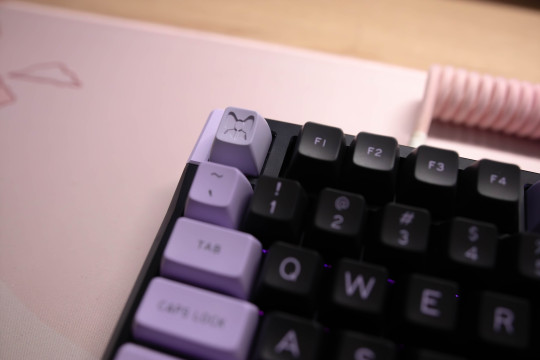





“I’ll keep wishing for a world where you can be happy.” - Homura Akemi (Puella Magi Madoka Magika)
I upgraded my Madoka Magica Keyboard with the Nook75. Its a pretty good board and the the colours match the keycaps. I quite enjoy it.
Specs:
Nook75 by Raw Studio
SP Star Dark Magic Girl Switch
SA Magica Keycaps
Artisans from Mataecaps, Rama, and thekeycat
#mechanical keyboards#mechanical keyboard#technology#custom keyboard#keyboard#desk inspiration#puella magi madoka magica#homura akemi#kyubey#madoka magica
35 notes
·
View notes