#MonitoringServer
Explore tagged Tumblr posts
Text
Instalar Ganglia Monitoring Server en Ubuntu
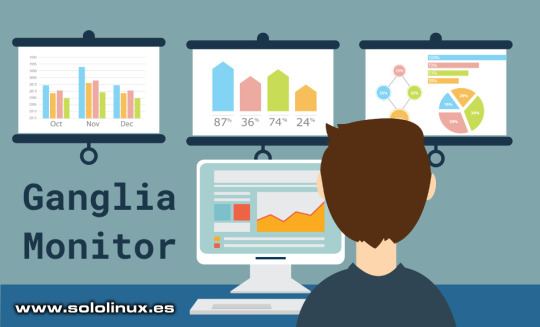
Instalar Ganglia Monitoring Server en Ubuntu. Ganglia, es un sistema de monitoreo para sistemas y redes de alto rendimiento. Creado en 2002 bajo licencia BSD por la Universidad de Berkeley, es la base de muchos de los sistemas de monitorización que todos conocemos. Ganglia utiliza estructuras de datos y algoritmos especialmente diseñados para lograr un consumo mínimo del sistema, independientemente de los datos masivos a recolectar. Dado su carácter poderoso y robusto, actualmente se usa en miles de clusters de todo el mundo, también se admite en la mayoría de sistemas basados en Unix, y varias arquitecturas. En este articulo veremos como instalar y configurar un servidor Ganglia (especifico), para monitorizar varios servidores, vps o clusters.
Instalar Ganglia Monitoring Server en Ubuntu
Nosotros instalamos Ganglia Monitoring en Ubuntu 18.04 LTS, pero también es valido para otros sistemas similares. Comenzamos. Instalar Apache Instalamos el servidor Apache. sudo apt update sudo apt install apache2 Iniciamos y habilitamos Apache con el inicio del sistema. sudo systemctl start apache2.service sudo systemctl enable apache2.service Ya tenemos Apache instalado y corriendo en nuestro servidor. Instalar PHP 7.2 La versión 7.2 de php viene de manera predeterminada en los repositorios de Ubuntu 18.04 LTS, si instalas Ganglia en otras versiones como por ejemplo Ubuntu 16.04 LTS debes agregar el siguiente repositorio (si no es tu caso, omite). sudo apt-get install software-properties-common sudo add-apt-repository ppa:ondrej/php Actualizamos e instalamos PHP 7.2 con los módulos necesarios para el correcto funcionamiento de Ganglia. sudo apt update sudo apt install php7.2 libapache2-mod-php7.2 php7.2-common php7.2-gmp php7.2-curl php7.2-intl php7.2-mbstring php7.2-xmlrpc php7.2-mysql php7.2-gd php7.2-xml php7.2-cli php7.2-zip Ahora vamos a configurar php.ini. sudo nano /etc/php/7.2/apache2/php.ini La configuración que te propongo es correcta para Glanglia, aun así, puedes modificarla dependiendo de tus necesidades. file_uploads = On allow_url_fopen = On short_open_tag = On memory_limit = 256M upload_max_filesize = 100M max_execution_time = 360 max_input_vars = 1500 date.timezone = Europe/Madrid Reiniciamos Apache. sudo systemctl restart apache2.service La instalación de php a terminado, vamos a instalar el monitoring server. Instalamos la herramienta Ganglia Nuestro servidor web ya está en marcha, continuamos con la instalación de Ganglia desde los repositorios oficiales predeterminados. sudo apt update sudo apt install ganglia-monitor rrdtool gmetad ganglia-webfrontend Una vez termine la instalación, iniciamos y habilitamos la herramienta para que arranque con el sistema. sudo systemctl start ganglia-monitor.service sudo systemctl enable ganglia-monitor.service Puedes verificar que se instalo correctamente y que está corriendo, con el comando... systemctl status ganglia-monitor.service ejemplo de salida valida... ● ganglia-monitor.service Loaded: loaded (/etc/init.d/ganglia-monitor; generated) Active: active (running) since Wed 2020-01-23 07:12:46 CST; 38s ago Docs: man:systemd-sysv-generator(8) Tasks: 2 (limit: 3927) CGroup: /system.slice/ganglia-monitor.service └─20853 /usr/sbin/gmond --pid-file /var/run/gmond.pid Jan 23 07:12:46 ubuntu1804 systemd: Starting ganglia-monitor.service... Jan 23 07:12:46 ubuntu1804 ganglia-monitor: Starting Ganglia Monitor Daemon: gmond. Jan 23 07:12:46 ubuntu1804 systemd: Started ganglia-monitor.service. Perfecto... Ganglia ya funciona. Configurar Ganglia El archivo de configuración predeterminado es "gmetad.conf", para que Glangios nos funcione bien debemos hacer algunas modificaciones. sudo nano /etc/ganglia/gmetad.conf Edita la ip de "my cluster". Esta IP debe ser del servidor que trabajara como nodo principal. # A list of machines which service the data source follows, in the # format ip:port, or name:port. If a port is not specified then 8649 # (the default gmond port) is assumed. # default: There is no default value # # data_source "my cluster" 10 localhost my.machine.edu:8649 1.2.3.5:8655 # data_source "my grid" 50 1.3.4.7:8655 grid.org:8651 grid-backup.org:8651 # data_source "another source" 1.3.4.7:8655 1.3.4.8 data_source "my cluster" 50 192.168.0.100:8655 Read the full article
#accederaGanglia#clientesdeGanglia#ConfigurarGanglia#configurarphp.ini#configurarunservidorGanglia#Ganglia#GangliaMonitoring#herramientaGanglia#instalarapache#InstalarGanglia#InstalarGangliaMonitoring#InstalarPHP7.2#LicenciaBSD#MonitoringServer#servidorApache#ubuntu#Ubuntu16.04LTS#Ubuntu18.04LTS#UniversidaddeBerkeley
0 notes
Text
12 Questions to Ask a Potential MSP
If you’re shopping for a managed services provider (or MSP) to help support, repair, or build your IT infrastructure, you probably have a lot of questions and concerns. The FAQ’s, or ‘frequently asked questions’ may be a good place to start, but better still are the SAQ’s or ‘SHOULD ask questions’.
Companies often choose to outsource their IT operations to a managed service provider like STEADfast IT because it gives the company an instant IT department for far less cost than hiring full time, in-house IT staff. For a business that already has an IT department, partnering with a managed services provider can take some pressure off the internal staff and free them up for more strategic business-critical tasks.
So you’ve decided that hiring an MSP is a good idea. Now where do you start?
We’ve put together a list of 12 SAQ’s – Should Ask Questions to help guide your search process.
12 Questions You Should Ask a Potential MSP:
Do you have expertise in our specific industry or with our business type? (ex: track record of being able to serve multi-location businesses, etc.)
Can you provide references, reviews and testimonials?
How do you charge for your services? What’s included in your service package?
What does the on-boarding entail? How long will it take?
What is your average response time?
Do you offer vendor management?
What is the process for IT projects?
Do you offer an IT Network Assessment?
Will you offer recommendations on hardware and software upgrades?
What type of reporting and feedback can we expect?
What happens if my infrastructure/server/network goes down?
What sets you apart from other Managed Service Providers?
While the process may seem daunting, it could be as easy as setting up a phone call or meeting with the MSP’s business development or sales team to get the ball rolling.
Here at STEADfast, we like to start with a comprehensive IT Network Assessment. Knowing more about your network will help your business plan for growth and will highlight any potential issues or security vulnerabilities. By scanning your network, servers and workstations for any performance or security issues, STEADfast IT will deliver comprehensive insight into your infrastructure.
Get your IT Network Assessment here!
Name*
Company Name*
Email*
Phone Number
I’m interested in:
IT Network AssessmentEnd-user Support (“how do I…” or “This isn’t working…”)Network SecurityRemote Management/MonitoringServer Backup, Management, MaintenanceDisaster Recovery
Message
Email
This field is for validation purposes and should be left unchanged.
////
—
The post 12 Questions to Ask a Potential MSP appeared first on STEADfastIT IT MSP.
from STEADfastIT IT MSP https://managedserviceprovider.com/12-questions-to-ask-a-potential-msp/
From https://itservicesaratogaspringsny.blogspot.com/2019/02/12-questions-to-ask-potential-msp.html
from https://steadfastit1.wordpress.com/2019/02/22/12-questions-to-ask-a-potential-msp/
From https://helpdesk02.blogspot.com/2019/02/12-questions-to-ask-potential-msp.html
from https://helpdesk021.wordpress.com/2019/02/22/12-questions-to-ask-a-potential-msp/ from https://managedservices0.blogspot.com/2019/02/12-questions-to-ask-potential-msp.html
0 notes
Link
12 Questions to Ask a Potential MSP:
If you’re shopping for a managed services provider (or MSP) to help support, repair, or build your IT infrastructure, you probably have a lot of questions and concerns. The FAQ’s, or ‘frequently asked questions’ may be a good place to start, but better still are the SAQ’s or ‘SHOULD ask questions’.
Companies often choose to outsource their IT operations to a managed service provider like STEADfast IT because it gives the company an instant IT department for far less cost than hiring full time, in-house IT staff. For a business that already has an IT department, partnering with a managed services provider can take some pressure off the internal staff and free them up for more strategic business-critical tasks.
So you’ve decided that hiring an MSP is a good idea. Now where do you start?
We’ve put together a list of 12 SAQ’s – Should Ask Questions to help guide your search process.
12 Questions You Should Ask a Potential MSP:
Do you have expertise in our specific industry or with our business type? (ex: track record of being able to serve multi-location businesses, etc.)
Can you provide references, reviews and testimonials?
How do you charge for your services? What’s included in your service package?
What does the on-boarding entail? How long will it take?
What is your average response time?
Do you offer vendor management?
What is the process for IT projects?
Do you offer an IT Network Assessment?
Will you offer recommendations on hardware and software upgrades?
What type of reporting and feedback can we expect?
What happens if my infrastructure/server/network goes down?
What sets you apart from other Managed Service Providers?
While the process may seem daunting, it could be as easy as setting up a phone call or meeting with the MSP’s business development or sales team to get the ball rolling.
Here at STEADfast, we like to start with a comprehensive IT Network Assessment. Knowing more about your network will help your business plan for growth and will highlight any potential issues or security vulnerabilities. By scanning your network, servers and workstations for any performance or security issues, STEADfast IT will deliver comprehensive insight into your infrastructure.
Get your IT Network Assessment here!
Name*
Company Name*
Email*
Phone Number
I’m interested in:
IT Network AssessmentEnd-user Support (“how do I…” or “This isn’t working…”)Network SecurityRemote Management/MonitoringServer Backup, Management, MaintenanceDisaster Recovery
Message
Email
This field is for validation purposes and should be left unchanged.
////
—
The post 12 Questions to Ask a Potential MSP appeared first on STEADfastIT IT MSP.
from STEADfastIT IT MSP https://managedserviceprovider.com/12-questions-to-ask-a-potential-msp/
From https://itservicehartfordct.blogspot.com/2019/02/12-questions-to-ask-potential-msp.html
from https://steadfastit01.wordpress.com/2019/02/22/12-questions-to-ask-a-potential-msp/ from https://managedservices10.blogspot.com/2019/02/12-questions-to-ask-potential-msp.html from https://managedservic.tumblr.com/post/182986153692 from https://itservices18.blogspot.com/2019/02/12-questions-to-ask-potential-msp.html
0 notes
Link
If you’re shopping for a managed services provider (or MSP) to help support, repair, or build your IT infrastructure, you probably have a lot of questions and concerns. The FAQ’s, or ‘frequently asked questions’ may be a good place to start, but better still are the SAQ’s or ‘SHOULD ask questions’.
Companies often choose to outsource their IT operations to a managed service provider like STEADfast IT because it gives the company an instant IT department for far less cost than hiring full time, in-house IT staff. For a business that already has an IT department, partnering with a managed services provider can take some pressure off the internal staff and free them up for more strategic business-critical tasks.
So you’ve decided that hiring an MSP is a good idea. Now where do you start?
We’ve put together a list of 12 SAQ’s – Should Ask Questions to help guide your search process.
12 Questions You Should Ask a Potential MSP:
Do you have expertise in our specific industry or with our business type? (ex: track record of being able to serve multi-location businesses, etc.)
Can you provide references, reviews and testimonials?
How do you charge for your services? What’s included in your service package?
What does the on-boarding entail? How long will it take?
What is your average response time?
Do you offer vendor management?
What is the process for IT projects?
Do you offer an IT Network Assessment?
Will you offer recommendations on hardware and software upgrades?
What type of reporting and feedback can we expect?
What happens if my infrastructure/server/network goes down?
What sets you apart from other Managed Service Providers?
While the process may seem daunting, it could be as easy as setting up a phone call or meeting with the MSP’s business development or sales team to get the ball rolling.
Here at STEADfast, we like to start with a comprehensive IT Network Assessment. Knowing more about your network will help your business plan for growth and will highlight any potential issues or security vulnerabilities. By scanning your network, servers and workstations for any performance or security issues, STEADfast IT will deliver comprehensive insight into your infrastructure.
Get your IT Network Assessment here!
Name*
Company Name*
Email*
Phone Number
I’m interested in:
IT Network AssessmentEnd-user Support (“how do I…” or “This isn’t working…”)Network SecurityRemote Management/MonitoringServer Backup, Management, MaintenanceDisaster Recovery
Message
Email
This field is for validation purposes and should be left unchanged.
////
—
The post 12 Questions to Ask a Potential MSP appeared first on STEADfastIT IT MSP.
from STEADfastIT IT MSP https://managedserviceprovider.com/12-questions-to-ask-a-potential-msp/
From https://itservicesaratogaspringsny.blogspot.com/2019/02/12-questions-to-ask-potential-msp.html
from https://steadfastit1.wordpress.com/2019/02/22/12-questions-to-ask-a-potential-msp/ from https://itservice0.blogspot.com/2019/02/12-questions-to-ask-potential-msp.html
0 notes
Link
If you’re shopping for a managed services provider (or MSP) to help support, repair, or build your IT infrastructure, you probably have a lot of questions and concerns. The FAQ’s, or ‘frequently asked questions’ may be a good place to start, but better still are the SAQ’s or ‘SHOULD ask questions’.
Companies often choose to outsource their IT operations to a managed service provider like STEADfast IT because it gives the company an instant IT department for far less cost than hiring full time, in-house IT staff. For a business that already has an IT department, partnering with a managed services provider can take some pressure off the internal staff and free them up for more strategic business-critical tasks.
So you’ve decided that hiring an MSP is a good idea. Now where do you start?
We’ve put together a list of 12 SAQ’s – Should Ask Questions to help guide your search process.
12 Questions You Should Ask a Potential MSP:
Do you have expertise in our specific industry or with our business type? (ex: track record of being able to serve multi-location businesses, etc.)
Can you provide references, reviews and testimonials?
How do you charge for your services? What’s included in your service package?
What does the on-boarding entail? How long will it take?
What is your average response time?
Do you offer vendor management?
What is the process for IT projects?
Do you offer an IT Network Assessment?
Will you offer recommendations on hardware and software upgrades?
What type of reporting and feedback can we expect?
What happens if my infrastructure/server/network goes down?
What sets you apart from other Managed Service Providers?
While the process may seem daunting, it could be as easy as setting up a phone call or meeting with the MSP’s business development or sales team to get the ball rolling.
Here at STEADfast, we like to start with a comprehensive IT Network Assessment. Knowing more about your network will help your business plan for growth and will highlight any potential issues or security vulnerabilities. By scanning your network, servers and workstations for any performance or security issues, STEADfast IT will deliver comprehensive insight into your infrastructure.
Get your IT Network Assessment here!
Name*
Company Name*
Email*
Phone Number
I’m interested in:
IT Network AssessmentEnd-user Support (“how do I…” or “This isn’t working…”)Network SecurityRemote Management/MonitoringServer Backup, Management, MaintenanceDisaster Recovery
Message
Email
This field is for validation purposes and should be left unchanged.
////
—
The post 12 Questions to Ask a Potential MSP appeared first on STEADfastIT IT MSP.
from STEADfastIT IT MSP https://managedserviceprovider.com/12-questions-to-ask-a-potential-msp/
From https://itservicehartfordct.blogspot.com/2019/02/12-questions-to-ask-potential-msp.html
from https://steadfastit01.wordpress.com/2019/02/22/12-questions-to-ask-a-potential-msp/ from https://managedservices10.blogspot.com/2019/02/12-questions-to-ask-potential-msp.html
0 notes
Text
Technology Lead | Microsoft Technologies | Team Explorer / TFS
Location : Los Angeles, CA, USA, Los Angeles Company: Zentek Infosoft Inc Description: Upgrade TFS to newer versionBackup Restore of TFSEnforcing policiesTFS Health Monitoring11 User Access ManagementCode deployment to environmentsBuild script modificationServer Health MonitoringServer Apply Now ➣ Technology Lead | Microsoft Technologies | Team Explorer / TFS is published on 2017-02-02T13:47:31-05:00 and last modified: 2017-02-02T13:47:31-05:00…
Read more about Technology Lead | Microsoft Technologies | Team Explorer / TFS at The Kingdom of Meridian - Medieval Romance Novels by Shian Serei
from Publishing-Jobs – The Kingdom of Meridian http://ift.tt/2kuJAlB
0 notes
Link
Found a process or service bogging down your server? Don’t fret! You can start and stop them right from the #Network #Monitor app. No need to run around to different #servers or even remote desktop into the server. #Windowsserver #tech #technology #InformationTechnology #tools #software #networkmonitoring #servermonitoring #bvbawoodstone #belgium
0 notes
Photo

Technology Lead | Microsoft Technologies | Team Explorer / TFS
Location : Los Angeles, CA, USA, Los Angeles Company: Zentek Infosoft Inc Description: Upgrade TFS to newer versionBackup Restore of TFSEnforcing policiesTFS Health Monitoring11 User Access ManagementCode deployment to environmentsBuild script modificationServer Health MonitoringServer Apply Now ➣ Technology Lead | Microsoft Technologies | Team Explorer / TFS is published on 2017-02-02T13:47:31-05:00 and last modified: 2017-02-02T13:47:31-05:00…
Read more about Technology Lead | Microsoft Technologies | Team Explorer / TFS at The Kingdom of Meridian - Medieval Romance Novels by Shian Serei
http://ift.tt/2kuJAlB
0 notes