#Thermalright M2 2280 Pro
Text

My NVMe Upgrade by ~murumokirby360
My most ambitious computer upgrade I've ever done, this year! 😁🖥️⬆️
Full story:
• Part 1: Samsung SSD 970 EVO Plus NVMe M.2 SSD (1TB) Review [Apr 7th, 2023]
• Part 2: Thermalright M.2 2280 Pro Review [Apr 11th, 2023]
• Part 3: Installation and trial & error [Recorded on Apr 21st, 2023] (published: Apr 22nd, 2023)
• Part 4: Another Trial & Error [Apr 21st, 2023] (published: Apr 22nd, 2023
• Part 5: Timing comparison - HDD vs SSD NVMe M.2 Drive [Apr 25th, 2023]
• Part 6 (Final): Samsung Magician & HWiNFO Softwares [Apr 25th, 2023]
⬇️⬇️⬇️⬇️⬇️⬇️PLUS⬇️⬇️⬇️⬇️⬇️⬇️
A little update about my "Samsung Magician" software. 😊🖥️⚙️
Tagged: @lordromulus90, @bryan360, @carmenramcat, @leapant, @rafacaz4lisam2k4, @alexander1301, @paektu
#DeviantART#GIMP#My Photo#MyPhoto#Photo#My Record Video#MyVideo#My Video#Video#VLC#VLC Media Player#Samsung#Thermalright#Thermalright M.2 2280 Pro#Thermalright M2 2280 Pro#Samsung 970 EVO Plus#Samsung SSD 970 EVO Plus#Samsung 970 EVO Plus NVMe#M.2 Drive#M2 Drive#Heat Sink#M2 NVMe Heat Sink#M.2 NVMe Heat Sink#NVMe M.2 PCIE SSD#NVMe M2 PCIE SSD#Memory Drive#Photography
12 notes
·
View notes
Text
My NVMe Needs - Part 3: Installation and trial & error (w/ my paper dolls) [Recorded on Apr 21st, 2023]
So, here’s Part 3 of “My NVMe Needs“ (featuring my paper dolls). 😁 Actually, this is Part 1 of 2 videos that I've recorded, yesterday (April 21st, 2023).
And this part is the moment I've been waiting for, the installation & test using the two important upgrade items I need for my current PC. ⬆️🖥️😁 Plus, I'll share my overall thoughts, in Part 2 recorded video.
If you haven't seen my previous parts of the same topic, then I'll provide some links down below. ↓
• Part 1: Samsung SSD 970 EVO Plus NVMe M.2 SSD (1TB) Review [Apr 7th, 2023]
• Part 2: Thermalright M.2 2280 Pro Review [Apr 11th, 2023]
So, without further ado, let's get started:
✋ HOLD IT! ✋
• Okay so before I discuss my experience, let's discuss my recording process. I have 17 recorded videos 🎦📲on my smartphone (the Honor 8C), one of which is from the VLC media player 🎦🖥️. However, squeezing 17 videos in one package wouldn't fit in my (Tumblr) post 😕, so I decided to slice it in half to make a minimum of 500 MB per video post 🪓, not to mention, the adjustments, speeding up the process, and adding subtitles. 🎦✏️🖥️ And thus, I made two videos. It took 7 hours to finish these videos between 7 PM to 2 AM (Apr 21st to 22nd). And man, I'm all relieved after editing. So much so, I want a take a break after this, but I can't because I want to end my ambitious topic sooner before celebrating my birthday, next month (May 6th). Regardless, at least I'm all done with editing, and all was left is to type in with my thoughts. And uhh, if you see me shirtless, then my apologies for that, I completely forgot to wear a shirt before recording. lol 😅 Plus, it's damn heat season in my country (The Philippines), so it's hard enough to sweat my glands while progressing (, both daylight & night), you know. 🥵☀️ Anyways, let's get over with...
My Recorded & Edited Video (using Filmora 9): (pls watch) ↑ 🎦✏️🖥️
• Alright so, what you see here is I combine two techs in one digital memory sandwich before I connect it to my current PC. Yeah, I speed it up my thoughts because I've already add subtitles. So please, go watch my entire 8½ minute recording before you read my thoughts. Anyways, here are the photos I took before I proceed. ↓ [please see my 1st to 5th image(s)]
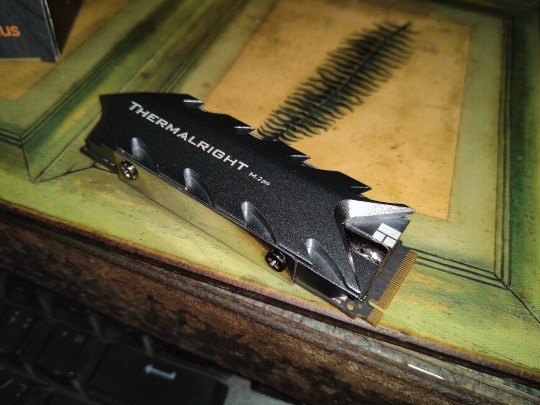




• See? What I told ya! It's like PB&J Sandwich, right you two?! They get it... But, please don't eat it. lol
• However, once I install my custom NVMe my PC won't read, and thus I need to do manual & painstaking troubleshooting (1st Round). It took me minutes to fix without disassembling it before it functions. What a relief! Here are more pictures before I firing up my PC. ↓ [please see my 6th & 7th image(s)]


• What a thing of beauty, isn't it? What I don't like is the plastic peg. It should it go with metal screws over this. (just saying)
• Next, I need to open "Computer Management" for setting up my NVMe stick from switching "GPT" (which stands for "GUID Partition Table") to format with "NTFS" (which stands for "NT file system and the New Technology File System"), and then I proceed to install Samsung's provided "Data Migration". I also downloaded the "Samsung Magician" software in a form of the RAR file. Which, I'll discuss in my final part.
• Once my NVMe is formatted & installing the data migration, the latter automatically opens (at a slow pace). Sorry, my physical drive is having a rough day, but don't, my HD will be retired once I've done migrating. Before I start migration take a look at their capacity differences. Their quite an opposite when it comes to storage spaces of 400GB (Seagate Barracuda 7200) & 1TB (Samsung SSD 970 EVO Plus NVMe). So anyway, I start the migration process & wait for couple of hours. ↓ [please see my 8th image]


• [9th image ↑] And while we're wait, my paper dolls seem to be hungry. Luckily, I have a single fun size M&Ms for my beloved paper dolls! Take it, you two & eat share. Yum-yum!
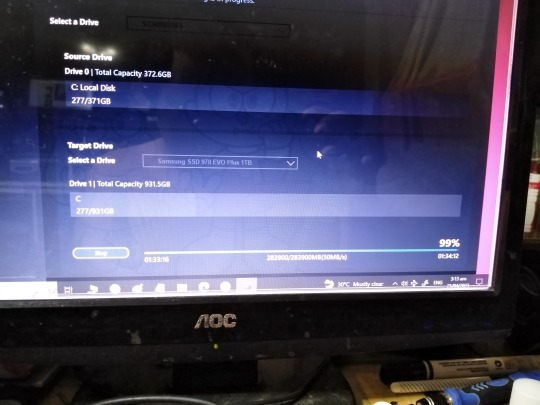

10th & 11th Image(s): ↑
• Hours later, the migration is almost complete! Until the physical drive went to halt the process despite the red light indicator immediately stopping blinking. *Sigh* We're SO CLOSE to reaching 100% migrating files & OS to my first owned NVMe stick! So, I guess we're gonna try again on the second attempt.
But, will it succeed? I don't know, so please click here to proceed Part 2 of the video → [CLICK ME!].
○ No overall thoughts this time around! ○
Well, that’s all for now!
Tagged: @lordromulus90, @bryan360, @carmenramcat, @leapant, @paektu, @rafacaz4lisam2k4, @alexander1301
#My Record Video#My Video#MyVideo#Edit#Edited#MyPhotos#MyPhoto#My Photos#My Photo#Chowder#Panini#Chowder Panini#Paper Dolls#NVMe#NVMe SSD#Samsung#Samsung 970 Evo Plus#Samsung 970 Evo Plus NVMe SSD#Thermalright#Thermalright M2 2280 Pro#Thermalright M.2 2280 Pro#M.2 Drive#M2 Drive#NVMe M.2 PCIE SSD#NVMe M2 PCIE SSD#Memory Drive#Windows 10#Personal Computer#Photography
5 notes
·
View notes
Text


1st & 2nd Image(s): ↑
Hello, April! I got another parcel (Lazada) was arrived, last Sunday. 📦🏠🙂
"What's inside?" said my paper dolls. Well, let's not waste our time because I'm about to open & review it in one sitting post! So, let's go! 😁📦✂️
○○○○○○○○○○○○○○○○○○○○○○○○○○○○○○○
My recorded video 🎦📲 (Pls watch!): ↓
My NVMe Needs - Part 2: Thermalright M.2 2280 Pro Review (w/ my paper dolls) [Apr 11th, 2023]
So, here's Part 2 of “My NVMe Needs", with Thermalright M.2 2280 Pro review (featuring my paper dolls). 😁
If you haven't seen my Part 1, then please [CLICK ME!].
BTW: I changed the title of this month's topic (see my "Part 1") I mean, its not just my NVMe memory stick, but also this one, too.
So, without further ado, let's get started!
My NVMe Needs - Part 2: Thermalright M.2 2280 Pro Review (w/ my paper dolls) [Mar 11th, 2023]
So, here's Part 2 of “My NVMe Needs", with Thermalright M.2 2280 Pro review (featuring my paper dolls). 😁
If you haven't seen my Part 1, then please [CLICK ME!].
BTW: I changed the title of this month's topic (see my "Part 1") I mean, its not just my NVMe memory stick, but also this one, too.
So, without further ado, let's get started!





3rd to 7th Image(s): ↑
• Let's start with the packaging, very promising w/ the gorgeous outline image of the actual item inside & some information specs about it. 🙂📦 And if paper dolls think that looks like a mini box of chocolate mint bites, well you are wrong. lol 😅 Nonetheless, let's open!


8th & 9th Image(s): ↑
• The packaging contains the main item wrapped around by a flexible Styrofoam & a mini instruction/specs about the item, plus a warranty card on the other side. Uh yeah, did I mention they're written in Chinese (including that mini box because I saw a sticker though)? They were all over it, given that this item was "Made in Taiwan". I have no complaints about that, including "Made in China". After all, my paper dolls love munching on Peking Duck & delicious Chǎofàn rice. Mmmmm... 🍗🍚🤤
Okay, enough with the food related stuff. Let's keep going with our next images.


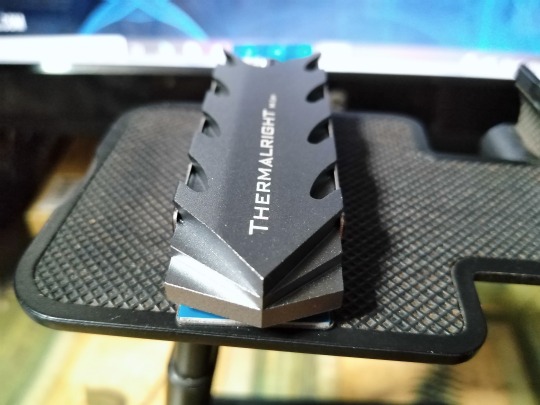
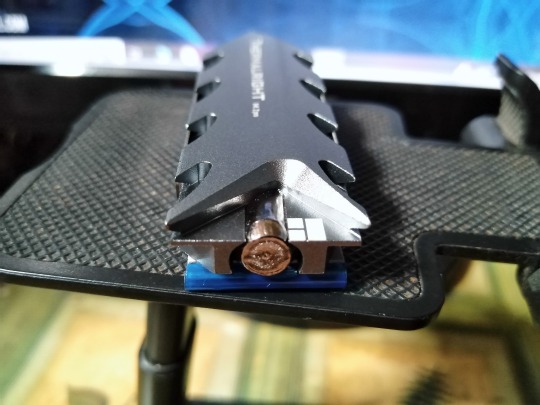

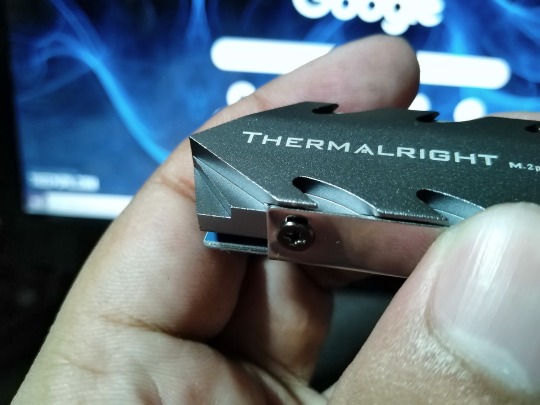

10th to 16th Image(s): ↑
• Let's focus on the main item. The designers for this particular item had an interesting look of a razor-sharp shaped arrow w/ five blade fins w/ one pin end & that tube of the end that looks like snapped from a metal bar. (I think) It's a decent eye-catching, don't you think, you two? "Yeah, I think so", my paper dolls said.
• Uh yeah, and they're all made in aluminum with w/ Nickel Plated Copper heat pipe (which said so in the mini box). And the latter can solve the heat dissipation problem from the chip processor, unlike other metal material components. They already exist in CPU air coolers & installed graphics cards of tomorrow, nowadays, the NVMe heat sinks have joined the bandwagon of PC cooler components. And that's the reason why I need a heat sink for my first owned NVMe memory drive.
• [15th Image to the right] By the way, I made tiny damage from using a screwdriver of my own, and I shouldn't unscrew four screw nuts before taking more pictures. But, doesn't matter, it won't affect the cooldown feature. (Right?)🤷
SIDE NOTE: I made a confusing chronological order for my snapshots. Hehe 📷📲😅


17th & 18th Image(s): ↑
• Now, you may wonder, why are these blue plastic adhesive tapes attached to each piece. Well, the company installed thermal pads on each piece of the heat sink, now that's a double safe to prevent overheat. 🙂❄️🌡️ This is where I install the NVMe stick onto the heat sink by peeling off two blue adhesives before I place & seal it with four screws to make my NVMe stick secure.
• You know, kind a like two pieces of bread with slices of cheese & put a delicious deli-cooked ham or pure juicy ground beef to make a perfect grilled cheese sandwich special (or something). (I made a terminology of sorts.) Yum-yum! 🥪🤤 My paper dolls certainly love my idea! 😋 *Ughh* 😫 Yeah, yeah, I made another food-related stuff. I should stop because I'm reviewing my NVMe heat sink. lol 😅
Nonetheless, I'll show you what I mean in my next part. Onto to the final photos.


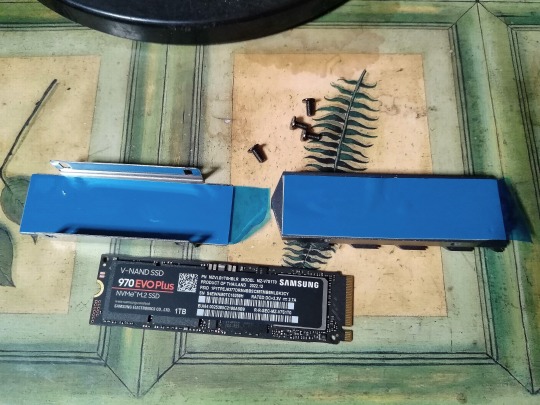

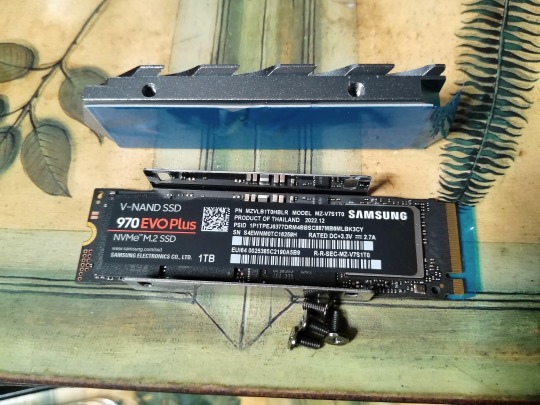

19th to 24th Image(s): ↑
• Speaking of which, here's what is gonna happened for my next upcoming part, where I combine two items into one accelerating NVMe function machine! And of course, I have two software(s) I need to run; one of which will migrate my entire data, including the OS that I'm currently running (Windows 10 Pro - 64bit). And the other software will be checking the stats on my first owned NVMe memory stick (from Samsung). 🖥️➡️🖥️😃
• This should be exciting, right you two? 😁 Hey, don't worry, We'll have a celebratory treat once where my topic, okay? 😉 (Privacy celebration, am I add. 🤫)
Overall & Asking Price:
• This NVMe heat sink from Thermalright is worth my wallet and saving my first owned NVMe memory stick (from Samsung) from an endurance overheat. 🙂👍 Sure, some say that equipping the heat sink could not affect the NVMe's performance 🤔, but to be honest, we would love to install it, as we did to our CPU chip. Without the heat sink equip, it'll soon be heating up from running all applications, and then the computer dies (instantly). Then suddenly, you need a brand new expensive computer. You get the picture, I know.
• Anyways, I bought it from this online Lazada PH store 🛒🌐🇵🇭 [CLICK ME! #1] for ₱ 550 💵 when I picked the "Pro" variant [CLICK ME! #2]. However, with free shipping & cashback points, I get an exact ₱ 500💵! 😁 And thank goodness, I still got my dough after purchasing my most expensive thing from March (of that year). Big savings! 😁 There's also available in RGB light (w/ 4-pin wire attached) & standard variants, and so, I went with the Pro version of the 2280 heat sink. 🙂 I was gonna buy the one with the built-in small fan from a different online store (whether in Lazada or Shopee), but I'm insufficient my earn funds.
Anyways, that's all for now! I'll see in the next part. 😊
(Again,) If you haven’t seen my previous topic, then please [CLICK ME!].
Tagged: @lordromulus90, @bryan360, @carmenramcat, @leapant, @rafacaz4lisam2k4, @alexander1301, @paektu
#My Record Video#MyVideo#My Video#My Photos#My Photo#MyPhotos#MyPhoto#Photos#Photo#Chowder#Panini#Chowder Panini#Paper Dolls#Thermalright#Thermalright M.2 2280 Pro#Thermalright M2 2280 Pro#M2 NVMe Heat Sink#Heat Sink#Samsung#Samsung 970 EVO Plus#Samsung 970 EVO Plus NVMe SSD#Samsung SSD 970 EVO Plus#Samsung SSD 970 EVO Plus NVMe#NVMe SSD#M.2 Drive#M2 Drive#NVMe M.2 PCIE SSD#NVMe M2 PCIE SSD#Memory Drive#Photography
6 notes
·
View notes