#Turn HTML into WordPress Website
Explore tagged Tumblr posts
Text
How Developers Turn HTML into WordPress Website
Developers turn HTML into WordPress websites by converting static HTML code into dynamic, customizable WordPress themes. This involves integrating HTML elements with WordPress's CMS structure for enhanced functionality, responsiveness, and easy content management. With expert development from HireWPGeeks, your website becomes more scalable and SEO-friendly.
#Turn HTML into WordPress Website#HTML to WordPress Conversion#WordPress Theme Development#WordPress CMS Integration#Responsive WordPress Websites#HTML to WordPress Experts
0 notes
Note
Hi!!
I’ve been super inspired by your blog and want to try coding my own personal website from scratch, I’m just not sure where to go for hosting it! Is Wordpress a must even without using templates? Every resource on this turns out to be an ad for Squarespace. What worked for you/what would you recommend?
Thank you!
hi hi, i put the source code for my website up on github yesterday (link below), and as most personal blogs by like nerdy folks it doesn't use a CMS or anything but a static site generator (in my case eleventy) which allows you to write blog posts and stuff in templates with usually markdown and then compiles it all to static html files so your site requires barely any resources and doesn't really have ANY attack surface. feel free to look at how i did my site to get a bit of an idea of the possibilities!
953 notes
·
View notes
Note
Hi!! I wanted to say that I loved reading about your journey of creating a personal website. I'm still unsure between Vercel and Netlify. I have a small question to ask. See, one of the reasons I want to make a website is to archive drawings and journal/sketchbook. Would you have any tips for creating an area on my website just for the diary/journal, which has tags, files for each entry, etc.?
Bello!

Really happy to hear about your interest in websites! I want everyone to make their own site so I don't have to log into social media and get instant tummyaches ♥
Vercel vs Netlify: I think I settled on Vercel for absolutely no reason whatsoever. I just made a site on Netlify, then tested on Vercel, and now I have like 5 websites on Vercel so I just kept using it LOL. I'm sure a more tech-savvy person would know the difference - I think they have certain integrations with specific programs.
Creating a diary or journal with tags:
There's a couple of different ways you can do that, with different levels of work needed.
you got me yapping again:
This sadgrl tutorial might be outdated and may or may not work, but explains the process better than I can.
Easiest: make a journal on Dreamwidth, or another blogging site (wordpress??) that allows easy tags and RSS feed, and embed that RSS feed onto your site.
This requires almost no HTML set-up, and the easiest to organize tags, but you don't truly have the data on your own site since it's just embedded.
When I snuck into a web design class at college, this was one of the methods that the professor used for a blog within a portfolio site LOL.
Shit like wordpress is what a LOT of ~professional~ sites do for their blog section. They code it separately from the main site haha. It's the most popular thing, but not necessarily the best. And wait til you read on what the CEO of wordpress has been having meltdowns about... he owns tumblr too!
It's made with a tutorial for Neocities if that's what you use.
Medium: Set up zonelets.
It will require some HTML and JS editing, but will help automate making headers/footers for each page of a blog.
I've never used it myself, but I see other people speak highly of it.
HARD FOR ME CUZ I'M A GORILLA: I believe a lot of professional web devs will slap your face with their coding cock until you use a static site generator (SSG) to make your site.
You will need some coding knowledge to set up the tagging system since it doesn't come with it enabled by default. But it's made explicitly to be an alternative to big Static Site Generators which are...
It requires some more intimidating knowledge, because it's a lot of scripts that turn files that are not HTML/CSS/JS into plain HTML.
Also you have to use the command line, and that doesn't come with buttons that tell you what you can do. You have to copy/paste all that shit or memorize the code to 'dev build astro' and it all looks silly.
I've used Eleventy, and now am using Astro. Other people use Hugo or Jekyll or some other stuff with crazy names like Glup Shitto. I hate all these sites cuz none of the words mean anything to me. This is a common theme for me and tech. I don't know what NODES or CONTENT or ISLANDS are!!!
I had the most success attempting to learn how to use a SSG by downloading a template and altering it with github + VScodium. Here's the template page for Astro. You click on a theme you like, and it takes you to its github page. (If you don't want to use evil Microsoft stuff sorry. Skip this entire section.) Follow the instructions on the page for "forking" the glup shitto. When it tells you to run commands, I run those commands through the terminal window in VScodium. These tutorials never tell you what these commands do cuz they assume you already know. Usually those commands automatically install the files you need onto your computer, and create the final files.
You can see my wip here for a "tag system" that SHOULD show members of a web listing haha but I don't know what I'm doing and I have a reading disorder AND don't know cumputer good.
THEORETICALLY this will be the simplest and easiest way to maintain tags and files, because after you set it up you just have to write the "content" of the blog page. And you don't have to set up the header/footer ever again. I see the vision, and potential, but I am not there yet when it takes me 5 hours a day to figure out what any of the words in the documentation mean and I don't want to ask an actual tech person cuz they will be like 'obviously just press the Blip on the Repository and then Suck My Ass in the command line".
(side note I haven't updated fujofans in like a year cuz I'm struggling with this part to make updating easier).
Con: the final HTML/CSS code is really ugly if it's "minified", and a lot of themes use """"""professional"""""" CSS libraries like Bootstrap and Tailwind that I honestly think are ugly cuz that's what every fuckin' tech website uses to style their pages and make them look Professional and Minimalist with stupid code like style="500-w dark-gray-balls D-cup-bra" on every single element. Even Toyhouse uses Bootstrap. Eugh!
But maybe you're smarter than me and can wrangle these things better!
That was really long. Woops. I hope you can slug through this wall of text and find something helpful. Feel free to email me if you have any more specific questions. I may or may not be helpful.
If someone else sees this and has better suggestions for making BLOGS, please chime in. I'm begging you.
64 notes
·
View notes
Text

the tl;dr
IRON CROWN as a free comic is now off of wordpress and can be viewed by a neat, robust HTML/CSS/JS comic template called rarebit! effectively nothing has changed for the reader, beyond expecting a little more reliability of uptime over the years.
all comic pages and previously paywalled patreon posts can also be downloaded in this art dump for free, as mentioned in the new author's notes.
the long story:
When talking shop about site/platform moves under this handle, I think it's useful to realize that us (taboo) kink artists live in an actively adversarial internet now, compared to five years ago.
meaning that we have to live with an expectation that 99% of platforms (including registrars and hosting, let alone sns sites) will ban/kick us without warning. this might explain the overly cautious/defensive way we discuss technologies - weighing how likely (and easily) the tool can be used against us vs the perks.
for example: has a harassment mob bullied the platform owners into quietly dropping lolisho artists? trans artists? does the platform/technology have a clear, no-bullshit policy on drawn kink art (specifically third rail kinks like noncon)? does the platform have a long history of hosting r18 doujin artists/hentai publishers with no issue? does the company operate in a nation unfriendly to specific kinks (eg fashkink artists fundamentally incompatible with companies based in germany, when other kinks might be OK?). i talk with a few different groups of artists daily about the above.
but that gets tiring after a while! frankly, the only path that's becoming optimal long-term is (a) putting kink art on your personal site, and if possible, (b) self hosting the whole thing entirely, while (c) complementing your site with physical merch since it's much harder to destroy in one go.
with that said - I've been slowly re-designing all of my pages/sub-domains as compact 'bug out bags'. lean, efficiently packed with the essentials, and very easy to save and re-upload to a new host/registrar near instantly (and eventually, be friendly to self-hosting bandwidth costs since that's now a distant goal).
how does this look in theory, you ask?
zero dependencies. the whole IRON CROWN comic subdomain is three JS files, a few HTML files, one CSS file, and images. that's it.
no updates that can be trojan horse'd. I'm not even talking about malware though that's included; I'm talking about wordpress (owned by the same owners as tumblr cough) slipping in AI opt-outs in a plug-in that's turned on by default. I used to think wordpress was safe from these shenanigans because wordpress-as-a-CMS could be separate from wordpress-as-a-domain; I was wrong. they'll get you through updates.
robust reliability through the KISS principle. keep it simple stupid. malware/DDOS'ing has an infinitively harder time affecting something that doesn't have a login page/interactive forms. You can't be affected by an open source platform suddenly folding, because your "starter" template is contained files saved on your desktop (and hopefully multiple backups...). etc.
so how does this look in practice?
To be fair, you're often trading convenient new shiny UI/tools for a clunkier back-end experience. but i think it's a mistake to think your art site has to look like a MIT professor's page from 1999.
with IRON CROWN, I've effectively replicated it from a (quite good) comic template in wordpress to 98% of the same layout in pure HTML/CSS/JS via rarebit. Should rarebit's website go "poof", I've got the initial zip download of the template to re-use for other sites.
I frankly have a hard time recommending rarebit for an actively updating webcomic since you personally might be trading too many advantages like SEO tools, RSS feeds, etc away - but for a finished webcomic that you want to put in "cold storage" - it's amazing. and exactly what I needed here.
45 notes
·
View notes
Text
Once More - On Creating a Personal Website
Over the weekend, I wrote the above post on my main blog about a new FREE webhost called Nekoweb. While I still use Neocities myself, I just wanted to toss this out here as an alternative, especially given where sites like this and WordPress are going in terms of the lack of your content's safety and your control of your work.
Learning basic HTML is pretty straightforward, and there's lots of templates out there to get you started. Once you get the hang of it, you might surprise yourself with how much fun you have designing your own site and not being held back by anyone else's design and content choices!
The cool thing is, you can make your own website, then link your stuff here (like I did above) to share it to any social media you like. But it's not TIED specifically to Tumblr or X or Bluesky because you host it somewhere else. So, you can still post it to social media to get the word out about your writing or art, while maintaining control of where it lives in the long run.
HTML files can be backed up. So if something happens to your host, as long as you keep your website files on your computer or other media, you can always turn around and upload it to a new host. No fear of having your stuff wiped forever because it's locked in a social media account database you can never reach.
Just some considerations!
112 notes
·
View notes
Text
Build Stunning Websites with Divi AI: Your Personal Web Design Agency

Divi AI is an AI-powered tool integrated with the Divi WordPress theme, designed to streamline the website creation process. From generating entire web pages to writing content and customizing designs, Divi AI helps users create visually stunning websites effortlessly.
Core Functionality: Divi AI empowers users to create complete websites, layouts, content, and visuals using AI. It's like having a web designer, developer, and content writer—all in one.
Key Features:
AI Website Builder: Generate entire websites, including layouts and sections, with a simple prompt.
Content Creation & Improvement: Use Divi AI to write engaging content for your website and refine existing copy, ensuring it resonates with your audience.
Image Generation & Editing: Generate images that match your website's theme, or modify existing visuals for a perfect fit.
Custom Styles: Define your brand's fonts and colors, and let Divi AI create on-brand designs consistently.
Custom Code Generation: Use AI to create HTML, CSS, and JavaScript, giving you advanced customization options within the visual builder.
Benefits:
Time Efficiency: Save hours on web development and content creation by letting AI handle the work.
Customizable Designs: Easily tweak AI-generated content and layouts with the intuitive Divi visual builder.
Versatility: Suitable for freelancers, agencies, and businesses seeking to create or update their websites effortlessly.
Want to create stunning websites in minutes? Try Divi AI today and turn your ideas into reality with the power of AI.
#DiviAI#WebsiteBuilder#AIWebDesign#WordPress#AIContentCreation#WebDevelopment#NoCode#WebDesignTools#DigitalTransformation#ElegantThemes
2 notes
·
View notes
Text
Incredible High-paying Career Paths for Web Designers
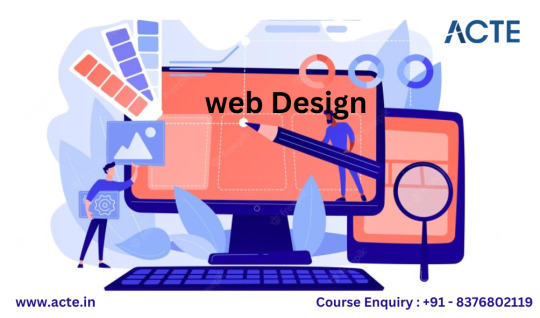
In today's digital age, web design has become an exciting and changing field with many options. There's a big demand for web designers who can make websites that look good and are easy to use. If you recently finished learning web design, great job! You're starting an exciting journey. In this blog post, we'll talk about all the different jobs you can do after learning web design.
Web Designer:
Make websites that look good and are easy to use.
Work with clients to understand what they want their website to look like.
Design how the website will look, including picking colors and fonts.
Create pictures and graphics to make the website look nice.
Use computer programs like Adobe Photoshop, Sketch, or Figma to design things.
Learn about the latest design trends to make modern and good-looking websites.
Front-End Developer:
Turn web design ideas into working websites using code like HTML, CSS, and JavaScript.
Make sure websites work well on different devices and screens.
Add fun things like buttons that change when you click them.
Work with web designers to make their ideas real.
Find and fix problems with how websites look and work.
Keep up-to-date with new tools and ways to build websites.
UI/UX Designer:
Focus on making websites and apps that are easy for people to understand and use.
Talk to users and test websites to learn how to make them better.
Draw pictures and models of websites before they're built to see how they'll work.
Work closely with people who make websites to make sure they look like the designs.
Think about who will use the website and how they will use it.
Try to make sure websites are easy to use and look nice for everyone.

Graphic Designer:
Make pictures and designs for things like logos, posters, and ads.
Use computer programs like Adobe Illustrator and InDesign to create pictures.
Work with marketing teams to show what a brand wants to say with pictures.
Understand things like colors, fonts, and how things should look on a page.
Keep a collection of your best design work to show to others.
Change designs to look good both on computers and when they're printed.
E-commerce Specialist:
Make and make better websites where people can buy things online.
Make sure it's easy for people to find and buy things on the website.
Make sure it's safe for people to pay for things online.
Use tools like Shopify, WooCommerce, or Magento to help make online stores.
Look at how people use the website to sell more things.
Keep up with what's new in online shopping.
Digital Marketer:
Make things like pictures and ads that look good and get people's attention online.
Make things for social media, emails, and online ads.
Work with other people in marketing to make sure the pictures match what they want to say.
Use tools to see how the things you make do online and make choices based on what you learn.
Make sure the pictures look good on different places online and on phones and computers.
Learn about new ways to do marketing online.
CMS Specialist:
Change and keep up websites that use special programs, like WordPress or Joomla.
Change how websites look and work to match what the owner wants.
Make sure websites are safe and work well.
Teach people how to use the special program to make websites.
Fix problems with the special program.
Learn about the updates and extras for the special program.
Freelancer:
Work for yourself and make websites for people.
Choose when you work and how much you charge.
Make a lot of different kinds of websites for different people.
Tell people about your work online and meet other people in the same job.
Do everything for your work, like talking to people, making websites, and getting paid.
Keep getting better at your work and get more people to hire you.
Web Design Educator/Trainer:
Teach other people how to make websites.
Make plans and materials to help people learn how to design.
Teach classes and workshops, or teach people on the internet.
Help people learn and give them feedback.
Keep up with new ways to teach and new things in web design.
Encourage and help new designers learn.
Entrepreneur:
Start your own company that makes websites.
Build a team of people who design, build, and manage websites.
Talk to people who want websites and make a plan for how to make them.
Make a brand and a way to tell people about your company.
Do different kinds of websites for big and small companies.
Try to be creative and make the best websites.
User Testing and Research:
Be an expert in seeing if websites are easy to use.
Ask people and look at how they use websites to see if they're good or need to be better.
Make reports and ideas for making websites easier to use.
Work with designers and builders to make websites better.
Tell people why it's important to make websites that anyone can use.
Teach people how to make websites that work for everyone.
Mobile App Designer:
Design how apps on phones and tablets look and work.
Make sure app designs work well when you touch the screen.
Work with people who make apps to make sure the designs work.
Keep up with how to design apps for different kinds of phones.
Think about how people use apps and make them easy to use.
Test and change app designs based on what people say.
Art Director:
Be the boss of art and design projects and tell the team what to do.
Watch over how ads, campaigns, or design projects look.
Lead a team of designers and give them advice.
Talk to people who want art and design work to understand what they want.
Make sure designs match what a brand is saying and how it looks.
Keep high standards for how designs look and how creative they are.
Web Accessibility Specialist:
Be an expert in making websites work for people with disabilities.
Follow rules for making websites easy to use for everyone, like WCAG.
Check if websites are easy to use for people with disabilities.
Suggest changes to make websites better for everyone.
Work with designers and builders to make websites more accessible.
Tell people why it's important to make websites that everyone can use.
Finishing web design is like getting a key to many opportunities. You can make great websites, make things look good, and create your own path online.
But here's the trick: It's not just about making things look nice. It's about making things work and making them helpful. As a web designer, you're a digital magician who combines art and usefulness.
So, as you start in this field, remember that you're not just a web designer; you're a digital creator. Embrace challenges, stay curious, and keep being creative. Your canvas is the internet, and your tools are your skills. Paint your digital future and make it fantastic. If you want to start your web design journey, I recommend ACTE Institution because they offer training, job placement, and certification. Have a great day!
11 notes
·
View notes
Text
If I disappear from society, don't be surprised.
I am so so so tired of capitalism.
For Christmas I got a Raspberry Pi. The goal was to host my own website off it. This was entirely for fun.
Step one: set up raspberry Pi so I can host a site on it. Easy. Ubuntu is free (thank fuck), I know how to set it up, but hold on! According to xfinity, I cannot change dmz or dms rules on their router. I can't even REQUEST it. I can't even use a workaround because I'm not allowed to edit the port forward that was automatically added to my router. I dig through years old forums and find out that this is because I'm using the modem provided by xfinity. I now have to buy a new modem from xfinity's "approved list".
Step two: get a domain. I swim through 4 million outrageous prices that say shit like "pay $0.01 for the first year!" with the text below saying "with purchase of 3 year agreement". I finally get to godaddy and am able to convince the stupid checkout to give me 1 year of my domain (after, of course, it corrected my awful mistake to 3 years and, if I hadn't been hyper-vigilant, I wouldn't have noticed. I have to dig through 5 pages in settings to find a way to turn off auto pay because I know better by now. While I'm there I also turn off all email notifications, which were all automatically on. It also didn't tell me that I can't transfer my domain outside of godaddy for 60 days, so I just essentially paid for something I can't use for 2 months. Great. (out of curiosity, I dug through godaddy for some time. The 60 day thing appears nowhere except on the help center page when specifically searching for it.)
Step three: create a site. WordPress, once my most beloved website creation software, now slams subscription fees on me like cardi B audios on teenager girls's tiktoks. Unrelenting. Bloodthirsty. I power through to just get past "let AI design your site!" and "pick one of our patterns" so I can reach the point where I can edit the template. I already have a free template zip file. I drop it in the box. "wait!" says WordPress, in a screen-covering popup "upgrade to the creator plan to access the theme install features!" I click the only button on the screen. It takes me IMMEDIATELY to a filled out checkout page. WordPress Creator is $300 per year. Per. Year.
I read through the "features included with your purchase" to see things like "sftp/SSH certificates", "github deployments", "free staging site", and "install plugins and themes". All of these were free 5 years ago. "Save 20% by paying for two years!" No, I don't think I will.
Out of pure spite against the demon that is modern capitalism, I'm teaching myself html and css. I would kiss the creator of w3schools on the mouth, right after I kiss the creator of Ubuntu. I'm so angry. The internet is useless now.
5 notes
·
View notes
Text
Turn HTML into WordPress Website: HireWPGeeks
Transforming your HTML site into a WordPress website with HireWPGeeks provides enhanced functionality, user-friendly content management, and a responsive design. Our skilled developers ensure a seamless migration, retaining your original design while integrating the flexibility and power of WordPress. Enjoy better scalability, improved SEO, and an overall superior user experience. Trust us to turn HTML into WordPress website effortlessly.
#HTML to WordPress#Convert HTML to WordPress#Turn HTML into WordPress Website#HTML to WP Conversion#Website Conversion Service#WordPress Development
0 notes
Text
Affordable website design in India
In an increasingly digital world, your website is your business's first impression—and often, its most important one. Whether you're a startup, an established business, or a growing brand, your website must be modern, responsive, and tailored to your audience. But what if you could achieve all of that without burning a hole in your pocket? Welcome to the world of affordable website design in India, where companies like ITFormula1 are making premium web experiences accessible for businesses worldwide.
Why Website Design Matters More Than Ever
A well-designed website goes beyond aesthetics. It builds trust, boosts conversions, improves search engine visibility, and ultimately drives revenue. From clear navigation and fast load times to mobile responsiveness and optimized call-to-actions, a strategic website can turn visitors into customers.
However, many businesses hesitate to invest in website design due to high costs in Western markets. That’s where India emerges as a game-changer, offering world-class design services at highly competitive prices.
Why India is a Global Leader in Affordable Web Design
India has earned a stellar reputation in the global IT and design outsourcing market, and for good reason:
1. Cost-Effective Pricing
India offers top-notch web design services at a fraction of the cost compared to agencies in the US, UK, or Australia. Businesses can save anywhere from 50% to 70% while still getting high-quality results.
2. Skilled Talent Pool
Indian web designers are highly experienced in platforms like WordPress, Shopify, Magento, React, and custom HTML/CSS solutions. With strong technical education and creative design sensibilities, they deliver international-grade results.
3. Latest Technologies and Trends
Indian companies stay updated with global design trends and leverage modern technologies, ensuring that your site doesn’t just look good—it performs exceptionally.
4. Time Zone Advantage
India’s time zone allows for fast turnarounds and near 24/7 project progress when collaborating with international clients.
What Does Affordable Web Design in India Look Like?
Here’s a rough breakdown of pricing you can expect from Indian web design companies:
Type of Website
Estimated Cost (INR)
Estimated Cost (USD)
Basic Static Website
₹5,000 – ₹15,000
$60 – $180
Business Website (5–10 pages)
₹15,000 – ₹30,000
$180 – $360
E-commerce Website
₹25,000 – ₹80,000
$300 – $960
Custom Web Application
₹50,000 and above
$600+
Note: These prices vary based on design complexity, content, custom features, and integrations.
How ITFormula1 Delivers Affordable Website Design Without Compromising Quality
ITFormula1 is a leading web design and digital solutions company based in India, dedicated to helping businesses of all sizes create a powerful online presence. We combine creativity, strategy, and technology to deliver affordable websites that don’t just look stunning—they convert.
What Sets ITFormula1 Apart:
✅ Customized Design Solutions – No templates. Every website we build is tailored to your brand identity and business goals.
✅ Responsive and Mobile-Optimized – We ensure seamless functionality across devices for the best user experience.
✅ SEO-Friendly Architecture – From meta tags to loading speed and structure, we build with Google in mind.
✅ Content Integration – Need help with web content? We also offer professional copywriting and image sourcing.
✅ End-to-End Services – From domain setup and hosting to post-launch maintenance, ITFormula1 is your all-in-one solution.
✅ Transparent Pricing – No hidden costs. We offer clear quotes and flexible packages suited for startups, SMEs, and enterprise clients.
Whether you're launching a product, showcasing your services, or building an e-commerce store, ITFormula1 is your trusted partner for affordable, high-performance website design in India.
Features of an Effective Website Designed by ITFormula1
We follow a proven framework to design websites that deliver results:
User-Centric Design: We prioritize ease of use with intuitive navigation and clear CTAs.
Fast Loading Speeds: Optimized images, clean code, and smart caching ensure speed and performance.
SEO Best Practices: Our design includes clean URLs, H1-H6 hierarchy, and mobile-first indexing.
Scalable Structure: Built to grow with your business, whether you're adding new products or launching new services.
Our clients, including businesses in healthcare, education, real estate, and e-commerce, have experienced measurable results in traffic, leads, and conversions thanks to our design strategies.
Why Businesses Across the Globe Choose Indian Web Design
The combination of cost-effectiveness, technical expertise, and creative excellence makes India a go-to destination for web design outsourcing. Whether you’re a US-based startup looking for a minimal landing page or a UK-based business building a full-scale online store, Indian web designers can deliver it—faster and for less.
At ITFormula1, we’ve worked with clients across the globe to deliver websites that stand out in crowded markets while keeping costs low and ROI high.
Conclusion: Build Your Online Success Story with ITFormula1
A professional, functional, and beautiful website shouldn’t cost a fortune—and with affordable website design services in India, it doesn’t have to. Companies like ITFormula1 are making it possible for startups, small businesses, and enterprises to unlock their digital potential without financial strain.
If you’re ready to grow your online presence, attract more leads, and convert more customers, ITFormula1 is here to help. With our creative design solutions and transparent pricing, we’ll turn your vision into a powerful digital asset.
#webdesign#webdevelopment#webdeveloper#webdesigner#webdevelopmentcompany#webdesigncompany#webdesignindia#webdevelopmentindia#uxdesign#uiuxdesign#affordablewebdesign
0 notes
Text
Streamline Lead Management: How to Connect Any Contact Form to Your CRM or API in Minutes
In today's digital-first world, capturing leads efficiently and managing them seamlessly across marketing and sales tools can be the difference between closing a deal and missing an opportunity. If you're using contact forms to collect inquiries, feedback, or lead information, you’re sitting on a goldmine of data—yet most businesses still rely on manual processes or clunky integrations to make use of it.
What if you could instantly connect any contact form on your website to any CRM or API—without code, plugins, or third-party forms?
That's exactly what ContactFormToAPI makes possible. In this blog, we’ll walk you through how to automate lead management using ContactFormToAPI, explore its real-world use cases, and show you how to get started in just minutes.
Why Connecting Contact Forms to APIs Matters
When a visitor fills out a contact form, they expect a response—quickly. Businesses, on the other hand, want to ensure that the data doesn’t just land in an inbox. Instead, it should:
Go directly to a CRM like HubSpot, Salesforce, or Zoho
Trigger marketing automation in tools like Mailchimp or ActiveCampaign
Create support tickets in HelpDesk systems
Update custom databases or internal APIs
The problem? Out-of-the-box integrations are limited. Many website builders and form plugins don’t offer native support for the tools you use. Or worse, they require expensive subscription plans to unlock these features.
ContactFormToAPI solves this with a universal, no-code approach that connects any form on any website to any API endpoint.
What is ContactFormToAPI?
ContactFormToAPI is a lightweight, powerful service that lets you forward data from any HTML form to any third-party API or webhook. Whether you're working with a basic HTML form or a WordPress site using Elementor, WPForms, or Gravity Forms, ContactFormToAPI works silently in the background.
Key Features:
No-code setup: Works with any existing contact form
API-first: Supports REST, GraphQL, and webhook endpoints
Field mapping: Customize how form fields are sent to your API
Retry logic: Ensures your data is delivered, even if there's a hiccup
Security: Supports encrypted payloads and IP whitelisting
Benefits of Automating Contact Form Submissions
Faster Lead Response
Send new leads directly to your CRM or sales pipeline for instant follow-up.
Fewer Manual Tasks
No more copy-pasting email notifications into spreadsheets or CRM entries.
Better Data Accuracy
Eliminate human error and ensure every form submission is recorded correctly.
Improved Customer Experience
Trigger welcome emails, drip campaigns, or support workflows instantly.
Scalable Integration
Works across different forms and websites, making it perfect for agencies or enterprises.
Common Use Cases
1. Contact Form to CRM (e.g., HubSpot, Salesforce)
Imagine a visitor fills out your contact form. With ContactFormToAPI, their info is immediately added as a lead in your CRM, assigned to the right sales rep, and tagged for follow-up.
2. Quote Request to Slack or Microsoft Teams
Route high-value form submissions directly to your team’s Slack channel for instant visibility.
3. Job Application to Airtable or Notion
Hiring? Send applications from your form directly to your preferred candidate tracking system.
4. Event Sign-up to Mailchimp
Use a form on your landing page to collect email addresses and automatically add them to your Mailchimp list.
5. Feedback Form to Helpdesk
Turn feedback or bug reports into support tickets in platforms like Zendesk or Freshdesk.
How It Works: A Step-by-Step Setup Guide
Let’s walk through how to connect your contact form to an API in just a few steps.
Step 1: Create a ContactFormToAPI Account
Start by signing up at ContactFormToAPI. The platform offers a free tier with generous limits, making it ideal for startups and solo devs.
Step 2: Set Up a New Integration
Go to your dashboard and click “Create New Endpoint.”
Provide a name for the integration (e.g., Contact to HubSpot).
Enter the destination API endpoint or webhook URL.
Add authentication details (API keys, headers, etc.) if needed.
Step 3: Map Your Form Fields
Map the form fields (e.g., name, email, message) to the parameters your API expects. ContactFormToAPI provides a clean UI to handle field mapping and even allows transformation logic if your endpoint requires a specific format.
Step 4: Update Your HTML Form
Modify your existing form’s action to point to the ContactFormToAPI endpoint:
html
CopyEdit
<form method="POST" action="https://contactformtoapi.com/your-endpoint-id">
<input type="text" name="name" required />
<input type="email" name="email" required />
<textarea name="message"></textarea>
<button type="submit">Send</button>
</form>
No JavaScript required—ContactFormToAPI handles everything behind the scenes.
Step 5: Test & Monitor
Submit a test entry to ensure the integration is working. You can view logs, inspect payloads, and verify delivery status in your dashboard.
Real-World Example: Connecting a WordPress Form to HubSpot
If you’re using WPForms on your WordPress site, here’s how you can connect it to HubSpot using ContactFormToAPI:
Create a HubSpot API Key and set up a custom form endpoint.
Configure ContactFormToAPI with that endpoint and the necessary headers.
In WPForms, set the form’s action URL using the “Custom Form Action” plugin or a snippet.
Done! Now, every submission is routed to your HubSpot account automatically.
This avoids the need for third-party plugins or paid add-ons—saving money and reducing plugin bloat.
While tools like Zapier are great for certain workflows, they can become expensive quickly. Native CRM plugins often lack flexibility and may not support custom APIs or legacy systems. ContactFormToAPI bridges that gap.
Tips for a Smooth Integration
Use Hidden Fields: Pass metadata like source URLs, campaign IDs, or user roles.
Add Validation: Ensure required fields are checked before submission.
Handle Errors Gracefully: Customize the success and error redirect URLs.
Secure Your API: Use IP whitelisting, tokens, and SSL to secure data transfer.
Final Thoughts
Whether you're a solo entrepreneur, a growing startup, or a digital agency managing multiple clients, automating contact form submissions is a no-brainer. It boosts your efficiency, improves response times, and creates a professional experience for your users.
ContactFormToAPI empowers you to connect any contact form to any API in minutes—with zero technical hassle. It’s the ultimate glue between your website and the rest of your business tools.
0 notes
Text
How to Choose the Right Website Design for Your Business – Hyve Agency’s Ultimate Guide with 7 Powerful Tips
Why Website Design Matters in 2025
In a digital-first world, your website often makes the first impression. Think of it as your virtual storefront. It’s where prospects form opinions about your brand—within seconds.
A poor design can cost you credibility, conversions, and trust. On the flip side, a smart, intuitive, and responsive design can turn clicks into clients. Website design impacts your SEO rankings, bounce rate, and user engagement. It’s not just a “nice to have” anymore—it’s essential.
🎯 Understanding Your Business Goals
Before you even start choosing colors and fonts, get crystal clear on your goals. Ask yourself:
What do I want my website to accomplish?
Am I selling products, offering services, or building a community?
Should my website generate leads or provide information?
Your goals drive the entire design strategy. A site designed for lead generation looks different from one focused on e-commerce. Defining your KPIs—like form fills, purchases, or downloads—will guide layout, content, and functionality decisions.
👥 Knowing Your Target Audience
Design choices should be driven by data—not just taste. Understanding your audience means knowing their:
Demographics: Age, gender, location
Pain points: What problems are they trying to solve?
Devices: Are they mostly on mobile or desktop?
Once you know who you’re designing for, you can tailor the user experience (UX) accordingly. Whether it’s minimalist for tech-savvy users or highly visual for creative professionals, design should always resonate with your ideal client.
⚙️ Essential Website Design Elements
📱 Mobile Responsiveness
With over 60% of traffic coming from mobile devices, responsive design isn’t optional—it’s mandatory. Your site should:
Adjust seamlessly to any screen size
Offer readable fonts without zooming
Maintain intuitive menus on small screens
⚡ Fast Load Times
Site speed affects SEO rankings and conversions. According to Google, 53% of users bounce if a mobile page takes longer than 3 seconds to load. Optimize your:
Image sizes
Code structure
Hosting provider
🧭 Intuitive Navigation
Confused visitors don’t convert. Your navigation should:
Be simple and predictable
Keep essential pages (Home, About, Services, Contact) easy to find
Include a clear call-to-action (CTA) above the fold
🎨 Branding and Aesthetic Consistency
Your website should mirror your brand identity. Colors, typography, imagery, and tone must align with your logo and offline materials. Why? Because consistency builds trust.
Examples:
A health clinic might use clean lines and calming colors.
A creative agency might use bold graphics and interactive elements.
Ask yourself: Would a visitor immediately recognize this as my brand?
🕵️ SEO-Friendly Design Practices
An attractive design is useless if nobody sees it. That’s where SEO comes in.
Key design-related SEO practices:
Use clean HTML/CSS
Include header tags (H1, H2, etc.)
Optimize images with ALT text
Prioritize mobile-first indexing
Design for crawlability (avoid too much JavaScript)
Good design helps search engines understand your content, which directly improves your rankings.
💰 Conversion-Focused Design Strategies
The ultimate goal of your site is conversion—whether it’s a sale, sign-up, or inquiry. Design with this in mind.
Tips:
Place CTAs where eyes naturally land
Use trust signals (reviews, badges, guarantees)
Add contrasting buttons that stand out
Incorporate whitespace to guide focus
UX vs. UI: What’s the Difference?
UX (User Experience): How users interact with your site
UI (User Interface): The visual layout and design elements
Both must work hand-in-hand. UX ensures it works. UI ensures it looks good. Poor UI with good UX feels dull. Great UI with poor UX is frustrating. Hyve Agency balances both.
Choosing the Right CMS and Platform
Popular CMS platforms include:
WordPress: Best for flexibility and SEO
Shopify: Great for e-commerce
Webflow: Perfect for design-driven sites
Squarespace: Ideal for smaller portfolios
Pick a CMS that aligns with your goals, team skill level, and long-term needs.
Custom Design vs. Templates
Templates: Faster, cheaper, but generic.
Custom Design: Tailored, scalable, and brand-specific. More expensive, but higher ROI.
Hyve Agency recommends custom solutions for businesses serious about growth. Templates are fine for early-stage ventures but often limit scalability.
🤝 Working with a Professional Agency like Hyve
A professional agency brings:
Strategy + execution
SEO expertise
Ongoing support and maintenance
Custom development
Conversion optimization
Hyve Agency’s team crafts each website from the ground up, based on your business goals and audience. We don't believe in cookie-cutter.
💸 Budgeting for Web Design Without Compromising Quality
Your website is an investment. While costs vary, quality shouldn’t be sacrificed.
Typical price ranges:
Basic site: $1,500 – $3,000
Mid-tier site: $3,000 – $10,000
Advanced custom: $10,000+
Always budget for:
Hosting
Maintenance
SEO/content updates
Performance monitoring
♿ Website Accessibility Standards
Accessibility means ensuring your site works for everyone, including users with disabilities.
Key features:
Alt text for images
Keyboard navigation
Color contrast compliance
Screen reader compatibility
Following WCAG guidelines isn’t just ethical—it protects you legally and widens your audience.
🌐 Real-World Examples of Great Business Websites
Dropbox – Simple, CTA-focused design
Slack – Clear messaging and branding
Apple – Sleek visuals, intuitive UX
Hyve Agency (of course!) – Balanced aesthetics + high performance
Each of these designs highlights clarity, speed, brand voice, and responsiveness.
❓ FAQs About Website Design for Businesses
Q1: How long does it take to design a website? A: Depending on complexity, anywhere from 2 to 12 weeks.
Q2: Can I design my site myself using a builder? A: Yes, but professional design offers long-term benefits like better UX, SEO, and branding.
Q3: How often should I redesign my website? A: Every 2–3 years, or whenever your business goals shift significantly.
Q4: What are the most important pages to include? A: Home, About, Services/Products, Blog, and Contact.
Q5: Does website design affect Google ranking? A: Absolutely. Speed, mobile-friendliness, and UX are major ranking factors.
Q6: What’s the difference between a web developer and a designer? A: Designers handle layout and visuals. Developers build the functionality.
🏁 Conclusion: Take the Next Step with Hyve Agency
Choosing the right website design can make or break your business online. From strategic layout and SEO to brand alignment and user experience, every detail matters.
Hyve Agency specializes in high-converting, brand-aligned websites built for results. Whether you’re launching a startup or scaling a growing company, we’re your design partner from start to finish.
Ready to build something amazing? Contact Hyve Agency today.
#hyve agency#web design#web development#website design#website design canada#website design usa#marketing#html#digital illustration#hyve
1 note
·
View note
Text
🚀 Best SEO Tools in 2025: The Ultimate Guide to Boost Your Rankings
If you want to dominate search engine rankings, leveraging the right SEO tools is non-negotiable. Whether you're a business owner, content creator, or digital marketer, powerful SEO optimization tools can help drive traffic, increase visibility, and skyrocket conversions.
Today, we’ll explore the best SEO tools, answer common questions like "What is an SEO tool?" and "Does Google have a free SEO tool?", and reveal the #1 recommended product in this space.

✅ What Are SEO Tools?
SEO tools are platforms or software that help analyze, improve, and monitor your website’s presence in search engine results. They streamline tasks like:
Keyword research
On-page optimization
Link building
Technical audits
Rank tracking
In short, SEO tools take the guesswork out of SEO and help you focus on what works.
🔍 What Is an SEO Tool Used For?
A quality SEO tool enables you to:
Discover high-traffic keywords
Audit your site for SEO errors
Analyze competitors
Track your search rankings over time
Generate actionable reports

🛠️ Top Types of SEO Tools
1. Free SEO Tools
Looking for a budget-friendly start? Try:
Google Search Console
Ubersuggest
SEOquake These tools provide decent insights at no cost.
2. AI SEO Tools
Modern AI SEO tools like Frase and SurferSEO use artificial intelligence to:
Suggest content improvements
Identify keyword opportunities
Optimize on-page elements faster than ever
3. Do-It-Yourself SEO Tools
For those managing SEO independently:
Yoast SEO for WordPress
Screaming Frog for crawling
Rank Math for content scoring
These are excellent do it yourself SEO tools that give control without hiring an agency.
🤖 How to Choose an Automated SEO Reporting Tool
When choosing an SEO reporting tool, focus on:
Customizable dashboards
Google Analytics/Search Console integration
White-label reporting (for agencies)
Scheduled email delivery
Recommended: The Best Automated SEO Tool for 2025 – Click Here
✅ AI-powered ✅ Beginner-friendly ✅ One-time payment ✅ Includes backlink audits, keyword tracking, and auto reports
❓ Does Google Have a Free SEO Tool?
Yes! Google provides several free SEO tools:
Google Search Console: Tracks performance and indexing
PageSpeed Insights: Measures speed and user experience
Google Analytics: Tracks user behavior and engagement
Google Trends: Shows keyword popularity trends
🌟 Our Top Pick for 2025: AI SEO Tool That Does It All

We tested dozens of tools, and this one stands out:
All-in-one dashboard
AI-enhanced audits
Built-in keyword analysis
SEO content grading
One-click PDF reporting
🔗 👉 Try It Now – Click Here
Perfect for beginners, agencies, and marketers who want fast, accurate SEO results without monthly fees.
🧠 Final Thoughts: What Are SEO Tools Really Worth?
The question isn’t “What are SEO tools?” — it's “What can they do for your business?”. From boosting visibility to increasing conversions, the right tool pays for itself many times over.
Whether you're using free SEO tools, advanced AI SEO tools, or searching for the best automated SEO reporting tool, the key is taking action now.
🔗 Start optimizing with the best SEO tool today →
Would you like this turned into a formatted HTML page, email campaign, or landing page design?
1 note
·
View note
Text
Top Website Development Coaching Centre in Delhi 2025

By 2025, every business needs a website. Web programming is therefore one of the greatest skills to learn these days. If you're trying to find the Top website development coaching centre in Delhi 2025, look no further than Modulation Digital.
Modulation Digital offers thorough instruction in web development. We will go over HTML, CSS, PHP, JavaScript, Node.js, Python, Java, WordPress, and the MERN stack. The lessons are clear, practical, and easy to understand.
What makes Modulation Digital the Top website development coaching centre in Delhi 2025 is its focus on hands-on learning. Students work on real projects and make real websites. As a result, they get a lot of confidence and real-world experience.
Roshan Sir, our trainer, has been in the business for more than ten years. He goes over each subject in detail. By the end of the course, pupils are prepared for the workforce thanks to his assistance.
We also provide lifetime support and 100% placement assistance. For this reason, Modulation Digital is referred to by many students as the Top website development coaching centre in Delhi 2025.
Join Modulation Digital, the top website development coaching centre in Delhi 2025, if you want to learn web development and launch a lucrative profession.
Why Learning Web Development Is the Best Investment for 2025
One of the top employment choices in 2025 is to master web development. A solid online presence is essential for any organization, and there is a great demand for qualified web developers. For this reason, participating in the Top website development coaching centre in Delhi 2025 can shape your future.
Skilled web developers are employed by IT companies of all sorts, from startups to major businesses. If you possess the requisite skills, you can create websites, operate on e-commerce platforms, and create online applications. The use of digital modulation Top website development coaching centre in Delhi 2025, prepares you for all these roles.
The best feature? You can work from home from anywhere in the world. Another great option is freelancing, and many companies provide remote employment. Students were taught at the Top website development coaching centre in Delhi 2025 have gone on to work for both foreign and Indian companies.
The field of web development is dynamic and expanding. From simple websites to full-stack applications, it enables you to start small and develop large. With real-time project training and knowledgeable direction, Modulation Digital guarantees that you're prepared for the industry.
So if you're serious about your future, join the Top website development coaching centre in Delhi 2025 today and turn your skills into success.
Delhi's Most Reliable Web Development Company is Modulation Digital.
When it comes to learning web development in a practical and job-focused way, Modulation Digital stands out as the Top website development coaching centre in Delhi 2025. We are known for turning beginners into skilled developers who are ready for the real world.
Training at Modulation Digital goes beyond theory. Students work on genuine websites, live projects, and practical assignments. They gain confidence and are prepared for the workforce right away thanks to this.
Our curriculum is tailored to the real needs of businesses. We use HTML, CSS, JavaScript, PHP, Python, Node.js, Java, WordPress, and the MERN stack, among other front-end and back-end technologies. For this reason, we are known as the Top website development coaching centre in Delhi 2025 by so many students.
Hundreds of students in Delhi NCR have come to trust Modulation Digital over the years. They pick us because we offer knowledgeable instruction, unambiguous direction, and unwavering support long after the course is over.
If you want real skills, real projects, and real career growth, join Modulation Digital — the Top website development coaching centre in Delhi 2025.
Meet Roshan Sir, the Training's Expert
At the heart of the Top website development coaching centre in Delhi 2025, Modulation Digital, is Roshan Sir, a highly experienced and respected trainer in the field of web development.
With over 10 years of industry experience, Roshan Sir has worked on real-world projects using technologies like PHP, Python, Java, Node.js, WordPress, and the MERN stack. His deep knowledge and practical teaching style have helped more than 1,000 students build successful careers in web development.
His emphasis on project-based learning and concept clarity is what sets him apart. Beginners may easily comprehend and implement each topic because it is presented in an easy-to-follow, step-by-step manner. Under his direction, students create authentic websites and acquire the abilities required to operate with assurance in businesses.
At Modulation Digital, known as the Top website development coaching centre in Delhi 2025, Roshan Sir gives each batch his whole attention and commitment. Many students trust Modulation Digital for their web development careers because of his instruction.
If you want to learn from the best, train under Roshan Sir at Modulation Digital — the Top website development coaching centre in Delhi 2025.
The Foundational Elements of the Frontend: HTML5, CSS3, and JavaScript
When it comes to web development, users see the frontend first. We at Modulation Digital, the Top website development coaching centre in Delhi 2025, teach you how to use HTML5, CSS3, and JavaScript to make stunning, interactive, and flexible websites.
HTML5 forms the structure of web pages, while CSS3 adds style, layout, and design, making websites look appealing and professional. JavaScript adds interactivity, allowing you to create dynamic elements like buttons, forms, and animations. Together, these three technologies are the core of any modern website.
You will learn how to create responsive layouts at Modulation Digital that work on desktops and mobile devices alike. Additionally, you will gain practical expertise creating animations and other interactive components that enhance user engagement on websites.
Our expert instructors at the Top website development coaching centre in Delhi 2025 guide you through every step, ensuring you gain both practical skills and creative abilities. With live projects and real-world tasks, you’ll become a proficient frontend developer, ready for the job market.
PHP with MySQL: A Simpler Approach to Server-Side Programming
When it comes to building dynamic, data-driven websites, PHP with MySQL is one of the most powerful combinations. At Modulation Digital, the Top website development coaching center in Delhi 2025, we teach you how to use PHP for server-side programming and integrate it with MySQL databases to create dynamic web applications.
Core PHP helps you understand how websites handle user input, process data, and interact with servers. With PHP, you can create user login systems, process forms, and display customized content. MySQL is the database used to store this data and retrieve it whenever needed.
Database integration, form management, and the fundamentals of creating a content management system (CMS) are all covered in this course. These are the essential abilities required to create expert websites, such as blogs, e-commerce sites, and corporate websites.
At the Top website development coaching centre in Delhi 2025, Modulation Digital ensures You receive practical instruction through real-world projects. You will feel comfortable utilizing PHP and MySQL to create your own server-side apps at the end of the course.
Express.js with Node.js: Create Robust Backend APIs
For building fast and scalable backend applications, Node.js with Express.js is an essential skill. At Modulation Digital, the Top website development coaching center in Delhi 2025, we teach you how to create powerful backend systems using Node.js and Express.js.
Node.js is a JavaScript runtime that enables server-side JavaScript execution, enabling the development of real-time applications and APIs. Express.js is a Node.js framework that makes it simple to manage requests, routing, and middleware so you can concentrate on creating reliable apps.
This course will teach you how to handle real-time applications like chat systems or notifications, interface with databases like MongoDB to store and manage data, and construct RESTful APIs to connect your backend with the frontend.
At Modulation Digital, the Top website development coaching center in Delhi 2025, we ensure that you not only understand the theory but also get practical experience by building real-world applications. By the end of the course, you’ll be ready to develop powerful backend solutions for any project.
Java (JSP/Servlets): Sturdy Web Development at the Enterprise Level
Java is among the most potent programming languages for creating web apps at the corporate level. We teach you how to use Java for dynamic website development using JSP, Servlets, and other essential technologies at Modulation Digital, the Top website development coaching center in Delhi 2025.
You’ll start with the basics of Java, learning how to structure programs and work with object-oriented principles. Then, you’ll dive into more advanced topics like JSP (Java Server Pages) and Servlets, which are used to create dynamic web content, such as user login systems, real-time data updates, and more.
We also go over how to deploy databases on a Tomcat server and how to integrate databases into your web applications using JDBC (Java Database Connectivity). You will be ready to create scalable, high-performing websites and online apps for companies with this set of abilities.
Modulation Digital, the top website development coaching centre in Delhi 2025, guarantees that you gain knowledge through practical projects and experience. You will be able to develop enterprise-level apps that satisfy the demands of big businesses by the end of the course.
Django/Flask with Python: A Simple Way to Create Modern Web Apps
For modern web development, Python is one of the top choices due to its simplicity and power. At Modulation Digital, the Top website development coaching center in Delhi 2025, we teach you how to build modern web applications using Django and Flask, two of the most popular Python web frameworks.
Flask is a lightweight framework that provides flexibility for smaller projects, while Django is a full-stack framework that aids in the rapid development of safe and scalable websites. The industry makes extensive use of both frameworks for creating social networks and content management systems.
In our course, you’ll learn how to use web frameworks, handle routing to control user requests, work with templates for dynamic content, and connect your applications to databases using ORM (Object Relational Mapping).
At Modulation Digital, the Top website development coaching center in Delhi 2025, we ensure you learn by building real-world applications. By the end of the course, you’ll be ready to develop powerful, modern web apps using Python with Django or Flask.
WordPress Development: A CMS for People Who Can't Code
WordPress is one of the most popular content management systems (CMS) used for building websites without requiring coding skills. At Modulation Digital, the Top website development coaching center in Delhi 2025, we teach you how to create, customize, and manage websites using WordPress.
This course will teach you how to create and install plugins to add additional functionality to your website, as well as how to modify themes to give it a distinctive appearance. To help you start selling online, we'll also walk you through integrating WooCommerce, one of the greatest solutions for building e-commerce websites.
Whether you’re looking to build a blog, portfolio, or full-fledged online store, WordPress gives you the tools to do it without needing to write complex code. At Modulation Digital, the Top website development coaching center in Delhi 2025, you’ll get hands-on experience with real-world projects and practical training that helps you master WordPress development.
By the end of this course, you’ll be equipped to create professional websites and manage them efficiently, even without prior coding knowledge.
MERN Stack: Full-Stack JavaScript Development Using MongoDB, Express, React, and Node.js
The MERN Stack (MongoDB, Express, React, Node.js) is one of the most powerful technologies for full-stack JavaScript development. At Modulation Digital, the Top website development coaching center in Delhi 2025, we teach you how to build complete web applications using the MERN Stack.
With MongoDB, you'll learn how to work with a NoSQL database to store and manage data. Express simplifies routing and backend functionality, while React helps you create dynamic, interactive frontends for a smooth user experience. Finally, Node.js powers the server-side, making everything run on JavaScript, from frontend to backend.
In this course, you’ll learn how to create single-page applications (SPAs) that are fast, responsive, and have dynamic content. You'll build both the frontend (using React) and the backend (using Node.js and Express) and connect them with a database (MongoDB) for data storage and retrieval.
At Modulation Digital, the Top website development coaching center in Delhi 2025, we provide hands-on experience with real-world projects, so you can build complete applications from start to finish. By the end of the course, you’ll be ready to develop modern, full-stack JavaScript applications with the MERN Stack.
Live Project Training: Acquire Knowledge by Doing
At Modulation Digital, the Top website development coaching center in Delhi 2025, we believe the best way to learn web development is by doing it. That’s why our course includes live projects, where you get the chance to work on real business websites, e-commerce platforms, and web apps.
By working on live projects, you’ll experience how websites are built from scratch, helping you gain hands-on knowledge of everything from design to deployment. You’ll also learn important skills like debugging, deployment, and code optimization, which are essential for creating high-quality websites that run smoothly.
We ensure that each student graduates with a professional portfolio showcasing their work. This portfolio will help you stand out to potential employers and clients when you begin your career as a web developer.
At Modulation Digital, the Top website development coaching center in Delhi 2025, live project training ensures you’re not just learning theory but also applying your skills in real-world situations, so you're ready for the job market.
Complete Placement Support: Your Career, Our Promise
At Modulation Digital, the Top website development coaching center in Delhi 2025, we don’t just teach web development — we help you launch your career. Our 100% placement assistance ensures that you’re ready for the job market and connected with top IT companies and startups.
We guide you through resume building and conduct mock interviews to prepare you for real-world job interviews. These sessions help you build confidence and present yourself professionally to potential employers.
Through our strong tie-ups with IT companies and startups, we provide job referrals to help you secure your first job as a web developer. Additionally, you’ll get one-on-one career mentoring, where we guide you on job search strategies, interview tips, and career growth.
At Modulation Digital, the Top website development coaching center in Delhi 2025, your career success is our top priority, and we are committed to providing you with the tools, resources, and support needed to succeed.
Lifetime Assistance & Future-Proof Education
At Modulation Digital, the Top website development coaching center in Delhi 2025, learning doesn’t stop after the course ends. We believe in providing lifetime support to our students, ensuring they have everything they need to succeed in their careers.
You’ll have post-course access to doubt-clearing sessions, where you can reach out to our expert instructors for help with any questions or challenges. Additionally, we offer free refresher classes to keep you updated with the latest trends and updates in web development.
We also provide module updates to make sure you're always learning the most relevant and cutting-edge technologies. Our alumni group serves as a network for ongoing support, career opportunities, and professional connections.
At Modulation Digital, the Top website development coaching center in Delhi 2025, we are committed to your lifelong learning and career growth, ensuring you stay ahead in the ever-evolving tech world.
Actual Student Evaluations: The Digital Modulation Distinction
At Modulation Digital, the Top website development coaching center in Delhi 2025, our students' success speaks for itself. We take pride in the success stories of past batches who have transformed their careers through our hands-on training and placement assistance.
From freshers to experienced professionals, our students have successfully transitioned into frontend and backend developers, building strong careers in the tech industry. Many of them started with no prior experience and now work with leading IT companies and startups.
We also have many inspiring internship-to-job journeys, where students have gone from being interns to full-time developers, thanks to the skills and practical experience they gained at Modulation Digital. These success stories are proof of our commitment to your learning and career growth.
At Modulation Digital, the Top website development coaching center in Delhi 2025, we believe in creating real-world opportunities for our students, ensuring they are job-ready and equipped with the skills employers are looking for
Joining Modulation Digital, the Top website development coaching center in Delhi 2025, is quick and hassle-free. We offer both online and offline admission options so you can choose what works best for you.
Our affordable fee structure makes it easy for anyone to start their web development journey. We also offer flexible payment plans to support students from all backgrounds.
Need help choosing the right batch or course? Our friendly counselors are always available to guide you. You can check batch schedules, clear doubts, and get full details before you enroll.
At Modulation Digital, the Top website development coaching center in Delhi 2025, we make the enrollment process smooth so you can focus on what matters most — learning and building your career.
"Supportive Trainers and Real Skills" "The trainers at Modulation Digital treat you like family. They answered all my doubts, no matter how small. I was nervous in the beginning, but they helped me grow step by step. I’m now working freelance and building websites for small businesses!" — Pooja Sharma, Freelance Web Developer
"Best Decision I Ever Made" "I came to Modulation Digital with zero coding knowledge. Within 3 months, I was creating full websites. They gave us real-time projects, mock interviews, and full support. Today, I’m working in a top IT company, all thanks to their training!" — Ravi Singh, Front-End Developer
"Modulation Digital Changed My Life" "I was stuck in a job I didn’t enjoy. I took a leap and joined Modulation Digital. Now, I’ve switched careers and work as a web developer. The environment, the teaching style, and the mentorship were just perfect." — Sneha Gupta, Web Designer
If they can do it, so can you. Start your journey today with Modulation Digital, the best web development training centre in Laxmi Nagar, Delhi. Visit www.midmweb.com to know more!
Simple Enrolment Procedure: Begin Using Modulation Digital
Getting started with your web development journey is easy at Modulation Digital, the Top website development coaching centre in Delhi 2025. We’ve made our enrolment process simple and student-friendly, so there’s nothing to worry about.
You can choose between online or offline admission options, depending on what’s most convenient for you. Whether you’re a college student, working professional, or fresher, we have batches suited for your schedule — including weekday, weekend, and fast-track options.
We also offer an affordable fee structure with flexible EMI payment options, so money doesn’t become a barrier to learning. Special discounts are available for early registrations and group enrollments.
Once you connect with us, our counselors provide full guidance — from choosing the right module (like PHP, Python, MERN, etc.) to understanding job roles and placement support. You’ll also get access to free demo classes, so you can experience the teaching quality before enrolling.
At Modulation Digital, the Top website development coaching center in Delhi 2025, we are here to support you every step of the way — from your first call to your job placement.
In conclusion, use Modulation Digital to advance your career in web development.
If you're looking to start a career in tech or upgrade your skills, Modulation Digital is the right place for you. As the Top website development coaching centre in Delhi 2025, we offer a complete learning experience — from beginner to advanced levels — all under one roof.
HTML5, CSS3, JavaScript, PHP, Python, Java, Node.js, WordPress, and the MERN Stack are among the important web technologies you will learn. To gradually develop your skills, each topic is taught using practical projects and real-world applications.
What sets us apart? Expert mentorship from Roshan Sir, who brings 10+ years of industry experience. We provide live project training, 100% placement assistance, and lifetime support — so your journey doesn’t end with the course. You’ll also get resume help, mock interviews, job referrals, and direct connections with hiring partners.
We make professional training accessible to everyone by offering flexible scheduling, reasonable costs, and simple admittance. We have previously helped hundreds of students launch prosperous professions; now is your time.
Start your path to a successful, secure, and fulfilling future in web development by working with Modulation Digital, the Top website development coaching center in Delhi 2025.
You can watch our web design classes on YouTube
0 notes
Text
Websites Development: What You Need to Know (Without the Fluff)
Let’s get real.
You're here because you need a website. Or your current one looks like it got stuck in 2009.
Either way, you know websites development isn’t just about pretty colours and flashy buttons. You want results. Leads. Sales. Growth.
Cool.
So let's cut the fluff.
What Is Websites Development (Really)?
Websites development is the process of building, creating, and maintaining websites.
Sounds basic, but here's the deal:
Your website is your digital storefront. If it sucks, people walk out.
And it’s not just about coding either. It’s strategy. It’s speed. It’s SEO. It’s design that converts.
Think of it like this: If your site doesn’t make visitors stick around and take action, you’re leaking cash.
Let’s break it down.
Why the Hell Do You Even Need a Website?
Because attention is the new currency.
People Google everything. And if you’re not showing up or your site is a mess? You're invisible.
Here’s what a solid website does for you:
Shows up on search engines
Builds trust instantly
Turns visits into actual leads
Runs 24/7 while you sleep
Websites development done right is a business growth engine. Not a fancy digital brochure.
What Makes a Killer Website in 2025?
In the U.S. market right now, people want:
Speed (3 seconds or less or you’re toast)
Mobile-first (70%+ traffic is mobile)
Clear CTA (call to action)
Trust factors (reviews, testimonials, secure checkout)
Personality (people buy from people, not robots)
And yeah, your competitors are already catching on.
The Must-Haves for Top-Tier Websites Development
Here’s where things often go wrong.
Too many businesses skip steps or hire a cheap developer overseas and end up with a Frankenstein site. Don’t be that guy.
Here’s what matters:
1. Discovery + Strategy
Who are you targeting?
What’s your main offer?
What actions do you want users to take?
2. Design That Converts
Simple, clean layout
Scannable copy
Big buttons, short forms
3. Development (aka the build)
Responsive design
Fast load times
SEO foundations (meta tags, H1s, etc.)
4. Testing + Launch
Broken links? Fix them.
Forms working? Test.
Mobile display? Triple check.
5. Ongoing Optimisation
Websites development isn’t one-and-done. Update or die.
Think of it like going to the gym: You don’t work out once and expect to be ripped forever. Same deal here.
Real Talk: DIY vs Hiring an Expert
Sure, you can build your own site.
But should you?
Unless you know:
HTML/CSS
UX principles
SEO
Conversion optimisation
Performance testing
...you’re likely wasting time and money.
Hiring someone who knows their stuff in websites development means:
Faster build
Higher quality
Better results
How Much Does It Cost in the U.S.?
It depends.
But here’s a ballpark:
DIY Builders (like Wix or Squarespace): $10–50/month
Freelancers: $500–5,000+
Small Agencies: $3,000–15,000
High-End Studios: $15K+
If you're a serious business? Budget like it's an investment. Because it is.
Quick Wins: What You Can Do Right Now
Not ready to rebuild from scratch? Here are 5 fast fixes:
Add clear CTAs
Speed up your site
Optimise for mobile
Use real testimonials
Clean up broken links
These small tweaks can boost conversion today.
FAQs About Websites Development
Q: How long does websites development take? A: Anywhere from 2 weeks to 3 months depending on the scope.
Q: Do I need to know code? A: Nope. But it helps if your developer does.
Q: Can I update the site myself? A: Yes, if it's built on WordPress, Webflow, etc. Just ask for training.
Q: What’s better: Custom or Template? A: Templates are faster + cheaper. Custom is tailored + scalable.
Q: Is SEO part of websites development? A: It should be. Not all devs do it well. Ask.
Don’t Overthink It
Websites development isn’t magic. It’s just solid fundamentals executed well.
The hard truth? Most businesses overcomplicate it or ignore it.
Your website is a weapon. Sharpen it.
Need help with websites development? You know where to find us.
Get found. Get leads. Grow.
Websites development is how you get there.
Risersoltech
0 notes
Text
WordPress Web Development Company in India – Empower Your Online Presence
In today’s competitive digital landscape, having a responsive and professional website is critical for any business that wants to stay relevant. Among the many platforms available, WordPress stands out as the most widely used content management system, powering over 40% of all websites globally. For businesses seeking to build or upgrade their online presence, partnering with a WordPress web development company in India offers a strategic advantage.

Why WordPress Is the Preferred Platform
WordPress is known for its flexibility, scalability, and user-friendly interface. It allows developers to create anything from personal blogs to complex e-commerce platforms. Its vast library of themes and plugins enables customization to suit any business need, while its SEO-friendly structure helps improve search engine rankings. Whether you're a startup or a large enterprise, WordPress provides a foundation that grows with your business.
India: A Global Hub for WordPress Development
India has become a leading destination for web development services, particularly for WordPress solutions. With a strong talent pool of developers, designers, and project managers, Indian companies have built a reputation for delivering high-quality services at competitive prices. Clients from across the globe turn to Indian WordPress development companies for their technical expertise, innovative approach, and commitment to deadlines.
One of the most significant advantages of working with an Indian firm is access to comprehensive services under one roof. From custom theme and plugin development to performance optimization and ongoing maintenance, Indian companies provide end-to-end solutions that ensure your website not only looks good but functions seamlessly.
Cost-Effective Without Compromising Quality
Affordability is often a key factor when choosing a development partner, and Indian WordPress companies offer excellent value for money. Thanks to lower operational costs, clients can enjoy premium development services at a fraction of the price compared to agencies in Western countries. Importantly, this cost advantage does not come at the expense of quality. Most Indian companies follow international standards and best practices in coding, UI/UX design, and quality assurance.
Technical Expertise and Timely Delivery
WordPress developers in India are well-versed in PHP, HTML, CSS, JavaScript, and other relevant technologies. They keep up with the latest industry trends and tools, ensuring that the websites they build are modern, responsive, and secure. Additionally, time zone differences work in favor of international clients, enabling faster turnaround times and continuous progress updates. Many Indian firms offer 24/7 support and use advanced project management tools to keep clients informed at every stage of development.
Reliable Maintenance and Ongoing Support
Launching a website is just the beginning. Ongoing support is vital to ensure that it remains updated, secure, and optimized for performance. A professional WordPress web development company in India typically includes post-launch services such as bug fixing, theme and plugin updates, security checks, and backups. This comprehensive support helps businesses focus on growth while the technical team handles the website’s performance.
Conclusion: A Strategic Partnership for Long-Term Growth
Choosing the right development partner is a critical decision. By working with a WordPress web development company in India, businesses gain access to expert developers, cost-effective solutions, and comprehensive support services. This partnership not only helps in building a strong online presence but also sets the foundation for long-term digital success. For any organization aiming to thrive online, India remains a smart and strategic choice.
For more information about Squarespace Development Company and Codeigniter Web Development Company India Please visit: TechIndia Software.
0 notes