#WhatsApp Web audio/video call feature
Text
WhatsApp Clone Using HTML and CSS
What does cloning a website means?
To make a copy
Cloning a website means copying or modifying the design or script of an existing website to create a new website. Website cloning allows a designer to create a website without writing scripts from scratch.
Any website can be cloned. You are also free to integrate some additional new features while cloning your website.
Cloning a website is one of the proven methods you can use to learn web development faster. It provides basic to advanced ideas about how websites work and work, and how to integrate them.
Let’s learn how to clone a website just using HTML5 and CSS in a simple way.
Will take an example of WhatsApp Website and will clone it.
WhatsApp is a free cross-platform messaging service. iPhone and Android smartphone, Mac and Windows PC users can call or exchange text, photo, voice and video messages with anyone in the world for free, regardless of the recipient's device. WhatsApp uses Wi-Fi connections to communicate across platforms. This differs from Apple iMessage and Messages by Google, which require a cellular network and Short Message Service (SMS).
Key WhatsApp Terminology
Cross Platform
Messaging apps
End-to-end encryption
Video & Audio Calls
WhatsApp Business
HTML (Hyper Text Markup Language) –
HTML stands for Hyper Text Markup Language that is standard markup language to create web pages and web-based applications
It represents the structure of a web page
It comprises of series of elements which tells the browser how to display the content
Basic Structure of a HTML Document –
<!DOCTYPE html>
<html>
<head>
<title>WhatsApp Clone</title>
</head>
<body>
<h1>let's learn Web Development</h1>
<p>My first project - WhatsApp Cloning</p>
</body>
</html>
Let’s Explain the above code –
- It is used to defines that the document is HTML5 document
- It is the root elements on an HTML Page
- It contains all the meta information about the HTML Page
- This element contains all the visible content of the page, such as paragraph, headlines, tables, list, etc.
- It defines the largest heading for any topic, it ranges from -
- It defines a paragraph in the HTML page
Elements –
It is the collection of start and end tag, and in between content is inserted between them.
It major components are–
Opening Tag – Used to tell the browser where the content starts.
Closing Tag – Used to tell the browser where the content material ends.
Content – Whatever written inside the opening and closing tag is content.
Some Most Commonly used tags are –
– Used to define a document or section, as it contains information related to titles and heading of related content.
– The navigation tag is used to declare navigation sections in HTML documents. Websites typically have a section dedicated to navigation links that allows users to move around the site
– Anchor tag is used for creating hyperlink on the webpage. It is used to link one web page from another.
– It is used to define a paragraph. Content written inside tag always starts from a new line.
– It is used to define heading of a web page. There are 6 different heading h1, h2, h3, h4, h5 and h6. H1 is the main heading and the biggest followed by h2, h3, h4, h5 and h6.
- It is used to group multiple elements together. It helps in applying CSS.
- Image tag is used to embed an image in a web page.
CSS (Cascading Style Sheet) –
CSS stands for Cascading Style Sheets, that describes HTML elements that appear on screen, paper, or other media.
It used for designing web pages, in order to make web pages presentable.
It is standardized across Web Browsers and is one of the core languages of the open web system/technology.
CSS Selector –
CSS Selectors are used to select or target the element that you want to style. Selectors are part of the CSS ruleset. CSS selectors select HTML elements by ID, class, type, attributes, etc.
Types of CSS Selectors –
Element Selector – It selects the HTML elements directly using name
ID Selector – It selects the id attribute of an element. ID is always unique, in the code. So, it is used to target and apply design to a specific or a unique element.
Class Selector - It selects the class attribute of an element. Unlike ID selector class selectors can be same of many elements.
Universal Selector – It selects all the elements of the webpage, and apply changes to it.
Group Selector – It is used when same style is to be applied on many elements. It helps in non-duplication of code.
Different ways of applying CSS -
CSS can be applied in different ways –
Inline CSS –
Styling is done using different attributed inside an element itself. It can be used to apply unique style for a single element.
<h1 style="color:blue;">Let's learn Web Development</h1>
Internal CSS –
It is defined or written within the <style> element, nested instead <head> section of HTML document.
It is mainly used when need to apply CSS on a particular page.
<style type="text/css">
h1 {
color:blue;
}
</style>
External CSS –
It is used to apply CSS on multiple pages. As all the styling is written in a different file with an extension “.css” Example style.css.
<link rel="stylesheet" type="text/css" href="style.css">
It is written instead head tag.
For more detailed guide – Click here
Let’s implement the above learnt concepts –
In this example will clone a static page of WhatsApp using Internal CSS-
<!DOCTYPE html>
<html lang="en">
<head>
<style type="text/css">
:root {
font-size: 15px;
--primaryColor: #075e54;
--secondaryColor: #aaa9a8;
--tertierColor: #25d366;
}
* {
margin: 0;
padding: 0;
font-family: inherit;
font-size: inherit;
}
body {
font-family: Helvetica;
font-weight: 300;
}
img {
object-fit: cover;
width: 100%;
}
.container {
margin: 0 1.2em;
}
header {
background-color: var(--primaryColor);
padding: 1.4em 0;
}
header .container {
display: flex;
justify-content: space-between;
align-items: center;
color: white;
}
header .logo {
font-size: 1.5rem;
font-weight: 300;
}
header .menu {
margin-left: 18px;
}
.nav-bar {
background-color: var(--primaryColor);
margin-bottom: 8px;
display: grid;
grid-template-columns: 16% 28% 28% 28%;
justify-items: space-between;
align-items: center;
text-align: center;
box-shadow: rgba(50, 50, 93, 0.25) 0px 2px 5px -1px,
rgba(0, 0, 0, 0.3) 0px 1px 3px -1px;
}
.nav {
color: var(--secondaryColor);
text-transform: uppercase;
padding: 1em 0;
}
.nav.active {
border-bottom: 3px solid white;
color: white;
}
.chat {
padding: 1em 0;
display: flex;
justify-content: space-between;
}
.chat .info {
display: flex;
}
.chat .username {
font-size: 1.2rem;
margin-bottom: 5px;
font-weight: 300;
}
.chat .recent-chat {
color: gray;
max-width: 200px;
text-overflow: ellipsis;
overflow: hidden;
white-space: nowrap;
}
.chat .recent-chat .read {
color: #34b7f1;
}
.chat .photo {
width: 55px;
height: 55px;
border-radius: 50%;
margin-right: 18px;
}
.chat .recent-chat-time {
font-size: 12px;
color: gray;
}
.contact-button {
padding: 1em;
border: 0;
border-radius: 50%;
color: white;
transform: rotate(0deg);
font-size: 1.3rem;
position: fixed;
bottom: 20px;
right: 1.2em;
background-color: var(--tertierColor);
}
</style>
<title>WhatsApp</title>
<link rel="icon" type="image/x-icon" href="wp.png" />
<link rel="stylesheet" href="https://cdn.jsdelivr.net/npm/[email protected]/font/bootstrap-icons.css" />
</head>
<!-- Body section starte here -->
<body>
<header>
<div class="container">
<h1 class="logo">WhatsApp</h1>
<div>
<a role="button" class="bi bi-search icon"></a>
<a role="button" class="bi bi-three-dots-vertical icon menu"></a>
</div>
</div>
</header>
<nav class="nav-bar">
<span class="bi bi-camera-fill nav"></span>
<a role="button" class="nav active">Chats</a>
<a role="button" class="nav">Status</a>
<a role="button" class="nav">Calls</a>
</nav>
<!-- Chat section starts here -->
<!-- chat 1 -->
<section class="chats">
<div class="container">
<div class="chat">
<div class="info">
<!-- <img class="photo" src="user-2.png" alt="User" /> -->
<img class="photo" src="user-2.png" alt="User" />
<div>
<h6 class="username">Anurag</h6>
<p class="recent-chat">
<i class="bi bi-check2-all"></i> Yes, i remembered that! 😄
</p>
</div>
</div>
<small class="recent-chat-time"> 04:20 PM </small>
</div>
<!-- chat 2 -->
<div class="chat">
<div class="info">
<img class="photo" src="user-2.png" alt="User" />
<div>
<h6 class="username">Cipher</h6>
<p class="recent-chat">Do you wanna hangout?</p>
</div>
</div>
<small class="recent-chat-time"> 10:20 AM </small>
</div>
<!-- chat 3 -->
<div class="chat">
<div class="info">
<img class="photo" src="user-2.png" alt="User" />
<div>
<h6 class="username">CipherSchools</h6>
<p class="recent-chat">
<i class="bi bi-check2-all read"></i> Hey bro, time to band!
🥁🎸
</p>
</div>
</div>
<small class="recent-chat-time"> Yesterday </small>
</div>
<!-- chat 4 -->
<div class="chat">
<div class="info">
<img class="photo" src="user-2.png" alt="User" />
<div>
<h6 class="username">Schools</h6>
<p class="recent-chat">Hey, where are you now? 🙄</p>
</div>
</div>
<small class="recent-chat-time"> 7/22/21 </small>
</div>
<!-- chat 5 -->
<div class="chat">
<div class="info">
<img class="photo" src="user-2.png" alt="User" />
<div>
<h6 class="username">Anurag CS</h6>
<p class="recent-chat">
<i class="bi bi-check2-all read"></i> May i borrow your games
for 2 weeks?
</p>
</div>
</div>
<small class="recent-chat-time"> 7/22/21 </small>
</div>
<!-- Contact button on the whatsapp -->
<button type="button" class="bi bi-chat-right-text-fill contact-button"></button>
</div>
</section>
</body>
</html>
23 notes
·
View notes
Text
How Do You Track WhatsApp Last Seen Without Being Noticed?

WhatsApp is everyone's digital supporter to relieve boredom. From kids to adults, everyone uses WhatsApp to chat or call (audio and video) with their loved ones or children.
Sharing photos, videos, audio, documents, and video messages are also available. Moreover, the latest updates have allowed users to view or upload status and follow channels for news and updates based on their preferences.
However, with this abundance of features, users can get addicted to WhatsApp by using it frequently and constantly. Also, this innovation has made it easier to get your personal information in the hands of impostors or scammers.
Everyone needs a superhero to protect their children from worthless distractions and exposure to problematic situations. This blog will give parents in-depth knowledge to check their WhatsApp last seen for maintaining healthy screen time.
Why is Last Seen Checking Needed?
Last seen and activity status tell a lot about the usage of an app. WhatsApp allows us to show our activity status to others and check theirs when they are online or when WhatsApp was last used.
Think of a situation in which you opened your WhatsApp to ask your son something but saw him online, and after one hour, you checked again; he was still there. Isn't this constantly sitting online a matter of concern?
Parents worried about their children's safety will agree that checking online activities over WhatsApp and other social media apps is essential. Parents can review their children's last seen in a few ways to ensure safety and appropriate online behavior.
As said earlier, WhatsApp monitoring is essential to fight against distractions and keep away all dangers, and the best technique to do so is to see children's activity status. A few ways to check the last seen include:
Manual Checking
WhatsApp allows users to show their activity status depending on their preferences from the options available, including everyone, my contacts, contacts except particular users, and nobody.
Depending on the option selected, you will be able to see the last seen of others, which means if you choose to show your last seen to "Nobody," then you won't be able to see others as well. However, you can only see other individual's last seen if you select "Everyone" from your settings.
For manual checking, parents need to open their children's chats to see their "Last Seen," but it will only be available if the last seen is selected for "My Contacts or Everybody" from the parent's WhatsApp.
Browser Extension
The last seen can be checked on WhatsApp Web through a browser extension, but it's risky. For this, parents need to search for browser extensions that are available for WhatsApp tracking.
Install the extension and use it on WhatsApp to monitor and check your children's "last seen."
A Third-Party Software
Third-party apps, such as the WhatsApp tracker app, allow users to not only check the last seen but also chats, calls, photos, videos, audio, documents, and other WhatsApp activities.
These apps claim that they work discreetly without any notification on the device and help you quickly check your child's last seen. Parents must find a suitable WhatsApp last-seen tracker app and download it to their children's devices.
Parents can smoothly track their children's WhatsApp activities by following the proper installation instructions. WhatsApp tracking with third-party software can raise ethical concerns, so it is recommended that a reliable and trustworthy app be used.
Parents can track their children's WhatsApp last seen by manually checking, downloading a browser extension for WhatsApp web, or using a third-party software. Creating a secondary account and using WhatsApp on a different device are other alternatives that can be used.
However, restrictions and limitations are associated with every method, such as the fact that the WhatsApp settings should be accurate for manual checking, browser extensions are unreliable or might slow your device, and the WhatsApp last-seen tracker app can raise ethical considerations.
Although third-party software has concerns, they can be overcome by considering the appropriate WhatsApp tracking app.
Which WhatsApp Tracking App is Suitable?
CHYLDMONITOR is the best WhatsApp last-seen tracker app that offers over 65 features apart from "Last Seen" tracking. Parents must provide their children's device credentials and physical access to install the app.
However, CHYLDMONITOR is the ideal WhatsApp tracker software that allows parents to install with one-time physical access to their children's devices. The rest of the tracking is done remotely without the distance barrier or restrictions.
It offers detailed tracking features for WhatsApp, including:
WhatsApp Last Seen
CHYLDMONITOR's WhatsApp last-seen tracker allows parents to check their children's activity status on WhatsApp to manage effective and healthy screen time. This tracking enhances focus by eliminating distracting and inappropriate online behavior.
WhatsApp Chats and Media Files
CHYLDMONITOR offers a WhatsApp chat tracker to check all the conversations made by the children along with the timestamp. Shared photos, videos, documents, audio, voice, or video notes can also be accessed from the web server.
WhatsApp Calls and Contact List
CHYLDMONITOR offers a WhatsApp call recording feature to record the calls made or received by children along with the timestamp and other information. Parents can access the contact list and restrict any person they find wrong.
WhatsApp Stickers and GIFs
WhatsApp online tracker app allows parents to review all the stickers, emojis, and GIFs sent or received by children to have extra surveillance for enhanced safety.
WhatsApp Status
CHYLDMONITOR offers parents the power to check all the statuses viewed by children to see what type of content their contacts are uploading. WhatsApp online tracker also allows one to see what the child has posted as an additional feature.
WhatsApp Business Chats
CHYLDMONITOR allows parents to see their children's chats even if they are using WhatsApp.
These are a few droplets from the sea of features CHHYLDMONITOR offers with full-proof data privacy and security. This WhatsApp tracking app has multi-level authentication to prevent unauthorized access.
Concluding Words
CHYLDMONITOR is suitable and dependable because it covers WhatsApp and other online activities on children's devices. It is the best WhatsApp last-seen tracker of all time, as it works like magic!
We conclude this blog with the hope that parents have thrown their blindfolds and can now see what suits their children's safety assurance.
Wish you luck in your future tracking with CHYLDMONITOR!
#whatsapp tracker#WhatsApp Tracking Software#WhatsApp Tracking#WhatsApp Call Tracking#WhatsApp Tracker App#WhatsApp last-seen tracker#WhatsApp call recording feature
0 notes
Text
WhatsApp adds new features to the calling experience, including support for 32-person video calls
WhatsApp updated the video calling experience across devices on Thursday by introducing screen sharing with audio support, and a new speaker spotlight feature. It’s increasing the limit for video call participants to up to 32 people. In August last year, WhatsApp introduced screen-sharing support for video calls. The instant messaging app has now enhanced that […]
The post WhatsApp adds new features to the calling experience, including support for 32-person video calls appeared first on TECH - WEB DEVELOPMENT NEWS. https://tech-webdevelopment.news-6.com/whatsapp-adds-new-features-to-the-calling-experience-including-support-for-32-person-video-calls/
0 notes
Text
Hybrid App Development: Top 6 Hybrid App Examples that Will Transform Your Mobile App Experience

Are you looking to build a mobile app without investing a lot of money and time but without compromising its functionalities?
Well, many would say that it is an impossible combination. But from our experience as a mobile app development company, it is a viable option.
They are called hybrid apps. They are easy to develop, cost-effective, and feature-rich. That’s why 74% of all the top retail brands in the US use hybrid apps.
We’re going to explore 6 top hybrid apps to see how you can emulate their strategy to grow your business through hybrid apps before you hire mobile app developers to help you.
What’s Hybrid Mobile App Development?
It is the process of developing a single app that can run on multiple operating systems, such as Windows, Android, and iOS. They combine both web and native mobile app capabilities to ensure a seamless experience on web browsers as well as on platforms like iOS, Android, Windows, etc.
Hybrid apps are developed using web technologies like HTML, CSS, and JavaScript. The apps are then wrapped in a native container to render native app-like experiences to its users.
The containers also let them be easily hosted on app stores and distributed to potential users.
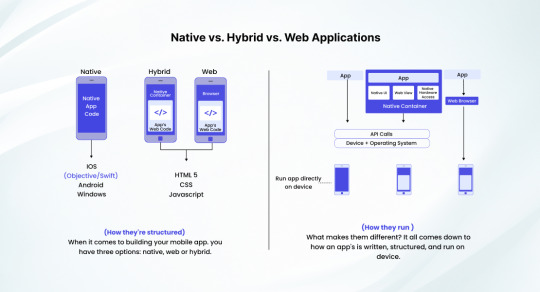
6 Top Hybrid App Examples You Need to Check
Looking at a few top hybrid app examples and understanding how they are developed is helpful in making your apps exceptional.
The following top hybrid app examples will tell you what works and what does not in the market in 2023.
So, let’s quickly get into them.
WhatsApp
Who doesn’t know WhatsApp? It revolutionized instant messaging and made it available to everyone in the world. They have taken it a notch ahead with every update, adding the capabilities to send images, voice notes, videos, and now even money.
And they have expanded it to WhatsApp business to generate revenue, as well. All the capabilities were possible because the app went hybrid.
WhatsApp integrated the hybrid app model with the following.
The interface is developed with native technologies for iOS and Android.
It utilized WebView components to display webpages and resources.
WhatsApp uses core native technologies with native technologies while also allowing to use it online on browsers.
For better message delivery experiences, WhatsApp uses background processes even when the app is not actively used.
Google Maps
We all use Google Maps in one way or another. Some people regularly use Google Maps during their tours. It is used by over a billion people every month. The capabilities of the platform include route planning, street view, real-time traffic, aerial photography, etc.
The user interface of the app is created natively for Android and iOS platforms as per their native design guidelines.
It offers diverse web-based functionalities by using WebView components within the native app to display web-based content.
The app pulls data from web-based APIs to present information like traffic, route, etc. This renders the core features natively while relying on web technologies for data.
The service is also available through a Progressive Web App (PWA), which users can use on mobile browsers to access the map.
Spotify
Primarily an audio content service provider, Spotify has expanded to a full-fledged audio streaming platform with podcasts, audio interviews, etc. It now houses over 100 million songs and 5 million podcasts that users can access through paid and free plans.
The platform has over 500 million active users, and their paid subscribers amount to over 210 million.
The success of the platform is their strategic approach to integrating the hybrid model into their app.
Spotify has UI developed for Android and iOS within the native technologies, adhering to their specific design philosophies.
When it needs to display information on artists or songs, the app leverages WebView to present the data to ensure uninterrupted app browsing.
Spotify’s core app functionalities, such as music playback and streaming, are rendered natively in the app.
Netflix
The biggest over-the-top (OTT) platform in the world, Netflix has changed the way content is distributed and consumed. Although it offers streaming natively as an app, its web capabilities are unprecedented.
Netflix’s apps are exceptionally well designed with a minimalist approach to elevate the user experience.
And the fact that Netflix also offers similar capabilities in its web-based version. While the app does not take a hybrid approach, it takes native design and development to its core for a better user experience on the app.
Uber
A huge technology company, Uber offers logistics, food delivery, and ride-hailing services. They are present in over 70 countries and are one of the most prominent tech startups in the world. They have over 131 million monthly active customers, and over 5.4 million drivers are associated with them.
Uber has perfected the hybrid app development philosophy by developing the app primarily for the web and then using a native container for usage in different Operating Systems.
The business has leveraged the following to deliver a consistent experience for its users throughout different platforms.
The user interface of the application is developed using HTML and CSS. JavaScript helps the app with interactivity and logic for the app’s functions.
To render the app natively in iOS and Android, the app uses a native container, which is WebView. This enables the app to access the hardware components of the app, like GPS, Camera, etc.
It is the hybrid nature of the app that lets Uber distribute itself across app stores for iOS and Android. This enables users to download and use the app natively on their devices.
Airbnb
Airbnb is an American multinational company that operates in the hospitality sector. Their USP is to enable users to book short and long-term stays in hotels and properties across the world. The brand has single-handedly revolutionized the tourism industry and how users book their stays during vacation.
One of the biggest learnings from the success of Airbnb is how they effectively use a hybrid app development model to cater to diverse customers.
The app’s UI has been developed using HTML, JavaScript, and CSS, enabling it to deliver seamless UX to users across multiple devices.
The brand also uses WebView as a native container to present its solution as a native app for iOS and Android. This enables their users to download and use the app from their iOS and Android devices like native apps.
Although the app is developed with a hybrid app development model, they still use platform-specific APIs to interact with the device’s functionalities, like cameras, GPS, etc., to render better service to the users.
The Airbnb app is also distributed to users through the Apple App Store and Google Play Store. This enables users to download and use the app like a native app on their preferred devices.
Tips for an Efficient Hybrid App Development
With careful planning and a strategy, you can develop an immersive and high-performing hybrid app.
The following tips will help you with the development.
Define what you want
Unless you know what you want, it is hard for you to develop a top-notch hybrid app. Evaluate your target audience, what their pain points are, how your competition is doing, etc.
After understanding all these aspects, plan your app accordingly.
The app must align with your audience’s needs and preferences. Or you are setting yourself up to fail.
Discuss with your agency how to choose the framework
Many hybrid app development frameworks are available in the market—React Native, Flutter, Xamarin, etc. All of them have advantages and limitations.
However, you must pick one that meets your requirements.
You need to discuss the same with the hybrid app and progressive web app development agency you hired to finalize the option.
Keep the design guidelines of multiple platforms in mind.
The beauty of hybrid app development is that it runs on all types of platforms. But you need to keep the design guidelines of these platforms while developing the app.
Doing this will ensure a consistent user experience for users across multiple devices and platforms.
This is also crucial for a better user experience.
Remember to optimize the app for performance
Your app must perform well across platforms and devices without any glitches or performance issues.
The goal of putting so much effort into designing and developing an app is to render the best performance for your users. So, before you release the app, test the performance to know if everything works well.
Optimize the loading time of the app, optimize the resource utilization, avoid unnecessary network requests, etc.
All these can elevate your app’s user experience and performance.
Build a native-like user interface
Your app’s UI must integrate seamlessly with the OS’s native UI capabilities and conventions. For this, you need to develop the UI as per the OS’s guidelines.
Doing this makes your app feel more seamless on the platform and easy to use on any device despite not using native technologies to make it.
Rely on device capabilities
Most apps must rely on device functionalities like cameras, GPS, push notifications, etc., to perform better. Keep this in mind during the hybrid app development.
Adding these features to the app can make it more seamless for the users to interact with the app and use it.
Test your app before going live
We know you are in a hurry to take your app to your audience. But that’s no excuse to release the app without testing it.
Thorough testing is crucial to understand that the app performs well, that the security features work well, that it responds well to the user, etc.
Failing to test the app before release can lead to reputation damage.
Always update and maintain the app
Your job is not over once you release it. You need to keep improving the app. Get user reviews and responses and add new features as needed.
Make the app more streamlined and secure by releasing constant updates.
What Makes AddWeb the Best Mobile App Development Company?
Hybrid app development is a lengthy process that involves careful planning, strategy, and firm execution. And a regular business may not be able to do it.
That’s why you need to hire mobile app developers who are experts in the field, like AddWeb Solution.
And you may be wondering if AddWeb Solution is the right team to help you. Check why working with our hybrid app developers benefits like never before.
You get to work with experts
Your app needs to be perfect in every sense of the word. It must work well, deliver an impeccable user experience, and be easy to use.
We have hybrid app developers who are experts in nailing all these aspects of progressive web app development.
And you get an excellent hybrid app that everyone loves to use.
Less investment for the app
You don’t need to worry about the investment when working on a hybrid app development project at AddWeb Solution, as we price our projects based on your needs.
Pay only for the services and features that you need. This helps us reduce the cost of the development as well as the time.
This enables you to take your project quickly to the market.
Develop high-performing apps
That’s right, we focus on delivering apps that perform exceptionally well across browsers, mobile devices, and operating systems. We use multiple quality tests to check the performance of the apps.
Our thorough quality assessment processes ensure that you get an impeccable app that works well for your audience across the board.
Resolve your concerns quickly
When working on a hybrid app development project or any other app, you may face various challenges.
It could be regarding the app. It could be about the overall project. It could also be about the quality or the technology used.
No matter what the issue is, you can speak to us.
Our customer service team will listen to your concerns and help you resolve them in a timely manner.
Get an app developed with the latest technologies
Our philosophy is to deliver the best and most feature-rich app that our clients need. Whether you want a complex website or a simple one, we leverage the best technologies available in the market.
As a result, your app will cater to all types of customers who want the latest features and capabilities as well as stable performance.
Quick hybrid app development
No business wants to wait for months to get their app developed. The faster you release the app to the market, the better it is for your business.
And our hybrid app developers take that philosophy into our hearts.
We have a streamlined process that enables us to create the best app in no time. There’s no waste of time or resources.
Conclusion
Hybrid apps can transform your business for sure. It is fast to develop. It does not require a lot of investment. It can also offer diverse features to your customers. But is that enough for your business? No. You need a reliable and experienced hybrid app development agency who can help you.
As a pioneer mobile app development company, AddWeb Solution has worked with domestic and international brands on various progressive web app development projects. Thanks to our expertise and experience, we can help you, too.
Source: Top 6 Hybrid App Examples that Will Transform Your Mobile App Experience
0 notes
Text
Buy Google Voice Accounts
In this present developed world, communication facilities are increasing for many communication platforms. We know that, communication plays a pivotal role in personal and professional interactions. Google Voice, a well designated service provided by Google, offers a convenient and flexible way to manage audio calls, voicemails, video calls and texts. If you want to closer the world communities then you should buy google voice accounts. Users can also separate personal and business calls while managing them efficiently from a single interface of the profile.

Google Voice number is a very constructive weapon for small businesses, entrepreneurs, and freelancer to communicate with the peoples of different countries, and different cultures. It provides a professional way by offering a dedicated business number by which people can communicate with audio-visual call, voicemails and text messages. Buy aged GV account and secure your communication. I think you should buy google voice number from topusaseo.com. After set up the number with social platforms such as Telegram, WhatsApp, skype and so on.
What is a Google Voice Number?
A Google Voice number is a virtual contact number as registered phone number that users can acquire and link to their existing mobile numbers. It acts as a constructive communication media, allowing users to make and receive calls, send and receive text messages, and access voicemails.
Google Voice numbers are available in most of the countries, and enable local and international communication. If you want to buy GV accounts contact and place your order. By using google you can increase your communication skill, influence your potential audiences, can talk with the buyers and so many things.
Why you should buy Google voice from here?
Let’s see the reasons and account details-
Unique email verified
A fresh recovery email added
Genuine and fresh number available
Aged GV available here
All country GV available including USA, UK, Canada
Cheap price for each country Google voice
100% replacement guaranteed
User Guidelines after purchasing from topusaseo.com-
If you buy Google voice number and abide the following rules and community standards, your GV account will be stable permanently. But if want buy google voice number with day-night customer service contact with topusaseo.com
Firstly check the account is that active or not. If active, then change the password and recovery email.
Check the account regularly to get the notification about your activity.
For stable the account, communicate daily for few minutes till about one month.
Always use the account for legal work and communication building. Avoid illegal working.
Buy USA google voice accounts for respective work and to build communication in the USA.
If you receive any notice about your illegal activity, avoid those time of activity which are harmful.
What are the constructive features available in our GV?
Google Voice provides contrastive and international call management systems, such as call screening, call forwarding, call recording etc. Users can customize their calls ho the call are handled, block unwanted numbers, and make a safe channel for calls to specific devices or numbers. Handing many things for communication purpose, you should buy aged GV accounts from topusaseo.com, this company provides GV at cheap price.
The upgraded facilities passed in international communication standards impress millions of GV users globally. Every business holder, who want to generate traffics directly and indirectly and build their communication facility according to international standards, should buy GV accounts. Google Voice make copy of the voicemails, converting them into text for convenient for the readers if they want to read later.
Users can read the transcripts directly from their email and also on the app. GV users can send and receive text messages and vice-versa from their GV number using the web interface. Buy aged GV accounts. The all features of google voice are 100% user friendly. You should buy GV accounts and take the facilities
Actual benefits of google voice number?
Google voice is a unique and 100% secured service developed by the service giant and best search engine google. If you consider the following benefits sincerely, then you will consider google voice number as the best featured service for its users. So, let’s check the benefits:
Google Voice allows users to maintain their privacy by using a separate phone number for specific purposes (online transactions, classified ads, communication). Users can keep their personal number private but for business purpose you should explore it to the audiences so that they can contact.
By Google Voice, users can forward their private or business calls to multiple devices. Verified GV account ensures that important calls are never missed, even if users are using different devices. Google Voice numbers can facilitate effective international communication standards.
Users should use GV number for their local communication and use it to make and receive international calls at lower fees. In the USA and Canada, Google voice service fee is fully free and in the others countries, fee is cost effective. To buy USA google voice accounts, topusaseo.com should be your first choice.
Google Voice integrates Google services, such as Gmail and Google Meet. Buy USA google voice account and use them to connect the audiences for business boosting and generating traffics in the USA. Users can initiate calls or send text messages directly from these platforms, enhancing productivity.
Our Google voice number selection and account set up policy-
Visit the Google Voice official website developed by google. Then sign in with our Google account (number verified) randomly. Then we choose a unique GV number based on the available options of our selected country. Sometimes, we search for specific area codes and select a number based on our preference.
Then verify our selected mobile number by following the required and supplied instructions on the screen. This allows calls to our Google Voice number to be forwarded to verified number. After completed the process our experts customize our Google Voice settings to suit preferences. Then fix and fit the setting the profile for using properly.
How to use GV properly?
Firstly users should have to visit the Google Voice website voice.google.com and create a voice account. Then set up an attractive profile and set up a strong password. Then fix a recovery email for better performance and security purpose.
After that, you should enter into the Google Voice settings to customize account construction and to fully verify the account profile. The customization process go through the options for call forwarding, voicemail greetings, notification settings and so on.
Then you have to ready the account for driving perfectly and get all the features for text messages, voicemails, audio-visual calls etc. After completing those procedure and starting the works by GV you should have to check your Google Voice settings regularly to ensure they meet your communication preferences.
0 notes
Text
Indian Foot Prints in Digital Applications || NeoDrafts
Indian Foot Prints in Digital Application. The Government of India’s decision of banning applications based in China does not come as a surprising news. The growing anti-China sentiment and Prime Minister of India’s call towards self-sustainability of India as a nation maybe the reasons behind this step. And it cannot come at a more right time, what with the India-China border dispute at the forefront.
The Government of India has taken its stand. So, how we, the people of the nation can support the cause of a self-sufficient nation. Here we discuss the best Indian alternatives to the existing apps irrespective of their origin.
Indian applications have always been overshadowed by apps from other countries for the lack of global outreach. But Desi apps, as we refer to them, are not in lag in quality nor in user experience;
1.ShareChat: The Indian app that gives the same glee as Tik-tok but in no way is a copycat, Sharechat is much more. A no-english app which is available in more than 10 Indian languages, we can share jokes, GIF, audio, quotes and videos. With the risk of data security associated with tik-tok, Sharechat is the best alternative.
2.Epicweb Browser: With UC Browser accused of data privacy issues and now the ban, epic web browser can be seen as best internet browser of indian origin. An in built virus protection gives this browser a cutting edge over other browsers.
3.ShareAll: Inappropriate content and concerns over data privacy have always been a matter of extreme sensitivity with the Shareit app. Like its alternative Shareit, ShareAll supports transfer of any files even without internet access or cables.
4.JioMeet and Say Namaste: Zoom, the chines group calling or meeting app gained extensive popularity during the times of the corona crisis, but has been accused of slack in data privacy. Re-routing call through a china based server added an authenticity to this accusation. To protect ourselves from this breach of security, Jio has come up with Jiomeet. And Say Namaste has all the requirement to hold important conferences.
5.Hike: This is a messenger app, similar to whatsapp with the better feature of permitting communication even through SMS. A great concept that is slowly catering to the cultural and class diversity in India.
The above are but some apps that are already gaining popularity with the millennials. As we have ascertained, the made in India applications have more connect culturally to the people of India. All they lack is the global unification and understandably so, since their aim has been to cater Indian audience. With the concerns in data privacy and security over the market dominated by Chinese applications, the potential of “Desi apps” have to be realized and embraced by the society.
Employment, advancement as well as increase in GDP can be achieved all at once with this one step. Instead of being swept up in the tide of mass acknowledgment of apps made popular by sheer advertisement and numbers, let’s check out the more authentic and democratic apps that are susceptible to questioning at any breach of privacy and security.
0 notes
Text
Whatsapp vs Viber, Which is the Best?
WhatsApp and Viber are two popular messaging apps that allow people to communicate with others through text, voice, and video calls. Both apps have their strengths and weaknesses, so choosing one over the other can be a matter of personal preference. Now we will compare WhatsApp and Viber in terms of features, user interface, privacy, and more, to help you make an informed decision.

Features
WhatsApp and Viber both offer a range of features to enhance the messaging experience. WhatsApp offers end-to-end encryption, which means your messages and calls are secure and private. You can also send voice messages, make audio and video calls, and send files of up to 100MB. WhatsApp also has a group chat feature that allows up to 256 participants to communicate with each other.
Viber, on the other hand, offers end-to-end encryption, self-destructing messages, secret chats, and a range of stickers and emojis to enhance the messaging experience. Viber also allows users to make audio and video calls, send voice messages, and share files up to 200MB. Viber's group chat feature supports up to 250 participants, and you can even create polls within the group.
User interface
Both WhatsApp and Viber have user-friendly interfaces that are easy to navigate. WhatsApp's interface is simple, with a clean design that is easy on the eyes. The app has a tab-based layout, with tabs for chats, calls, and settings.
Viber's interface is also easy to navigate, with a similar tab-based layout. The app has a range of themes to choose from, allowing users to customize their experience.
Privacy
Both WhatsApp and Viber offer end-to-end encryption, which means your messages and calls are private and secure. However, there are some differences in the way they handle user data.
WhatsApp collects user data, including phone numbers and device information, but claims that it does not share this data with third parties. In 2021, WhatsApp updated its privacy policy, which caused some controversy and led to many users switching to other messaging apps. The updated policy allowed WhatsApp to share user data with its parent company, Facebook, for targeted advertising purposes. However, after backlash from users, WhatsApp clarified that the policy did not affect the privacy of personal conversations, and that it only applied to conversations with business accounts.
Viber, on the other hand, collects less user data than WhatsApp and does not share it with third parties. Viber's end-to-end encryption ensures that your messages and calls are private and secure, and the app also offers self-destructing messages and secret chats to add an extra layer of privacy.
Other features
In addition to the features mentioned above, both WhatsApp and Viber offer a range of other features that can enhance the messaging experience. For example, WhatsApp allows users to backup and restore their chats, while Viber allows users to create public chats and follow public figures and brands.
WhatsApp also has a feature called WhatsApp Web, which allows users to access their WhatsApp account on their desktop or laptop computer. Viber has a similar feature called Viber Desktop, which allows users to send and receive messages from their desktop.
If you want a professional social media advisor, Visit Fiverr by clicking here. Fiverr is a legit freelancing platform with thousands of professional freelancers working for cheap price.
1 note
·
View note
Text
Record Conversations on WhatsApp without App
WhatsApp is a famous texting administration that enables users to communicate via text, voice, and video calls, as well as text and voice messages. However, WhatsApp cannot currently record calls directly within the application. Many individuals have been searching for options in contrast to downloading and introducing an outsider device to record WhatsApp calls. Utilizing Deepview to record WhatsApp calls without an application is canvassed in this instructional exercise.
Users can exchange text and voice messages and make voice and video conversations using WhatsApp, a popular instant messaging service. The capability to record calls inside the app itself is one feature that WhatsApp currently lacks. Many users seek WhatsApp Voice Call Recording without downloading and setting up an external program. This article will discuss utilizing Deepview to record WhatsApp calls without a third-party app.
A software development company called Deepview focuses on finding remedies for messaging programs. The business has created a software solution that dispenses with the requirement of a third-party application and enables customers to record WhatsApp calls. The software's ability to intercept and record the audio stream of the ring is made possible by the tool's use of an API that connects to the WhatsApp servers. A software development company called Deepview provides many services, including creating solutions for messaging applications. The company has made a solution without third-party software enabling users to record WhatsApp calls. The Deepview website provides access to this tool.
The Deepview website offers consumers a straightforward and user-friendly platform to access their WhatsApp recording capability. The site is effectively accessed by clients from any web-associated gadget, making it a viable choice for recording WhatsApp calls while out and about.
Clients can likewise avoid the tedious and possibly hazardous course of downloading and introducing an outsider program by utilizing the Deepview site to record WhatsApp calls. The website benefits customers who want to avoid paying for a call recording program because it is free.
A user-friendly website with simple instructions and prompts that walk users through recording WhatsApp calls, Deepview's website is also designed to be accessible. Users facing problems using the tool can also get support and assistance through the website.
In conclusion, WhatsApp Recording Without App, a third-party program, is simple, easy to use, and safe, thanks to the Deepview website. Users may quickly access the website from any internet-connected device, making it a convenient choice for recording calls while travelling.
DeepView permits your groups to securely involve all organizations for work. All WhatsApp, WeChat, LinkedIn, and others are available on one platform.
For More Info :-
Native WhatsApp Use and Archiving
WhatsApp Phone Recording App
Source URL :- https://sites.google.com/view/whatsapp-voice-call-recording/home
0 notes
Text
WhatsApp brings Android features to the desktop
WhatsApp, one of the most popular messaging platforms in the world, is constantly being updated. Now a new feature has been added to WhatsApp Web. The benefits that Android users used to get so far are now available to desktop users as well.
Now on WhatsApp Web, 8 people can join a video call and 32 people can join an audio call together. While on Android currently 32 people can join a video…

View On WordPress
0 notes
Text
An in-depth look into WebRTC and how it works.
WebRTC (Web Real Time Communications) is a mobile and desktop communication system that is open source. The technology is based on APIs that do not require plugins, and WebRTC has gained support from all major web browsers and operating systems since its first stable release in 2018.
According to the Coherent Market Insights website, the objective of the project is to "enable rich, high-quality RTC apps to be developed for the browser, mobile platforms, and IoT devices, and allow them all to communicate over a standard set of protocols".
WebRTC is built on several standards and protocols. It’s capable enough to be used for many purposes. But WebRTC is typically employed in real-time audio and video communications. It’s common for apps that use WebRTC to be browser-based. However, there are standalone apps like Facebook Messenger and Whatsapp that use WebRTC.
WebRTC is based on a number of standards and protocols. It's versatile enough to serve a variety of functions. However, WebRTC is most commonly used in real-time audio and video communications. Apps that employ WebRTC are often browser-based. Nonetheless, WebRTC is used by independent apps such as Facebook Messenger and Whatsapp.
The fact that WebRTC allows for person-to-person communication distinguishes it. This implies that WebRTC manages all of the complexities of connecting two devices directly and exchanging audio and video data in real-time. Given the prevalence of phone calls and video chat, this may appear straightforward. But, it is more complicated than many people realize.
We'll go over how it works in a moment. Yet, WebRTC's real-time communication features make it a suitable solution for almost any application that demands real-time communication.
What it’s Used for
WebRTC allows for real-time media communication in browsers and independent applications. WebRTC allows developers to insert audio and video chats straight into web pages without the end user having to install any browser plugins. Developers can also leverage WebRTC in real-time communications apps thanks to the WebRTC API suite.
Most individuals believe that WebRTC is insufficient for making actual landline phone calls. It is with Telnyx. Our WebRTC SDKs enable you to call any phone number in the globe directly from your browser.
How does WebRTC Work?
When you initiate a WebRTC audio or video call, your WebRTC app must connect to all of the other devices that will be participating in the call.
Before establishing a WebRTC connection, the WebRTC app must pass via your firewall and NAT. Firewalls and NAT devices function by assigning your computer a public IP address that is broadcast to the outside world and masks your private IP address.
Just your private IP address is known to your computer. As a result, the WebRTC app communicates with the STUN (Session Traversal Utilities for NAT) server to obtain your public facing IP address. The WebRTC software can then route the incoming connection to the correct IP address.
The WebRTC software collects the public facing IP address for the other devices that will be joining to the call after retrieving your public facing IP address from the STUN server. Once the software has all of the required IP addresses, it generates a list of potential connection configurations, also known as ICE (Interactive Connectivity Establishment) candidates, and chooses the most efficient option.
Read More: https://techninja99.blogspot.com/2023/02/a-comprehensive-look-into-webrtc-and.html
0 notes
Text
Galaxy Buds Pro vs Galaxy Buds 2: Which Wireless Earbuds are Right for You?
As Samsung continues to release new and innovative products, it is important for consumers to understand the differences between them. One such comparison that comes to mind is the Galaxy Buds Pro and Galaxy Buds 2. Both are wireless earbuds from Samsung, but they differ in several ways.
Design and Comfort
When it comes to design, both earbuds have similar shapes and sizes, but the Galaxy Buds 2 have a slightly smaller case compared to the Galaxy Buds Pro. The Galaxy Buds Pro also have a sleeker design, with a more premium look and feel. The Buds Pro case is also made from a more durable material, while the Buds 2 case is made of plastic.
In terms of comfort, both earbuds are comfortable to wear, but the Galaxy Buds 2 are slightly more comfortable due to their smaller size and lighter weight. The Buds Pro, on the other hand, have a more secure fit due to their wingtip design and adjustable ear tips.
Sound Quality
Both earbuds feature active noise cancellation (ANC), but the Galaxy Buds Pro offer better noise cancellation, thanks to their three microphones and advanced algorithms. The Buds Pro also offer a more immersive sound experience, with their 11mm woofer and 6.5mm tweeter delivering richer bass and more detailed highs. The Galaxy Buds 2, on the other hand, feature a two-way speaker system with a 11mm woofer and 6.3mm tweeter, delivering a balanced and detailed sound.
Battery Life
In terms of battery life, the Galaxy Buds 2 have a longer battery life, offering up to 7.5 hours of playback time on a single charge. The Buds Pro, on the other hand, offer up to 5 hours of playback time with ANC on, and up to 8 hours with ANC off. However, the Buds Pro have a faster charging time, with just five minutes of charging offering up to one hour of playback time.
Additional Features
Both earbuds come with several features, including touch controls, voice assistant support, and water resistance. However, the Galaxy Buds Pro offer additional features such as 360 Audio, which provides a more immersive sound experience, and automatic switching, which allows you to seamlessly switch between devices.
Conclusion
In summary, both the Galaxy Buds Pro and Galaxy Buds 2 are excellent wireless earbuds from Samsung, but they differ in several ways. The Galaxy Buds Pro offer better noise cancellation and sound quality, while the Galaxy Buds 2 have a longer battery life and are more comfortable to wear. Ultimately, the choice between the two earbuds comes down to personal preference and what features are most important to you.
VISIT:https://techread.hashnode.dev/connect-face-to-face-how-to-make-video-calls-on-whatsapp-web-in-your-laptop
0 notes
Text
[ad_1]
One might wonder if WhatsApp’s well-known app will be safe from hackers in 2023 and beyond. The article will present a potential attack vector, outline how it could be executed, and provide insight into how secure the popular app is.
What Is WhatsApp?
WhatsApp is a messaging app that allows users to chat with each other with the help of the Internet. WhatsApp is currently available for iPhone, Android, BlackBerry, Windows Phone, and Nokia Symbian phones.
WhatsApp allows users to create groups, send each other unlimited text and audio messages, and make voice and video calls. WhatsApp also offers a variety of features for businesses, including the ability to create customer support chatbots.
How Does It Work?
WhatsApp uses end-to-end encryption technology to ensure secure and private chats or messages. That means that only you and the person you’re talking to can read what’s being said, and no one in between can access your messages.
To set up end-to-end encryption, you and the person you’re talking to need the latest version of WhatsApp. Once you do, you’ll see a lock icon next to your contact’s name in your chat list. That means end-to-end encryption is turned on, and your messages are private.
Why Do People Use It?
There are many reasons why people use WhatsApp. For some, it’s convenient to chat with friends and family without having to exchange phone numbers. Others appreciate the end-to-end encryption that WhatsApp offers, which ensures that only the sender and receiver can read messages sent through the app.
Still, others find WhatsApp appealing because it’s a cross-platform app that can be used on Android, iOS, Windows Phone, and even desktop computers. And with WhatsApp Web, users can even send and receive messages from their web browser.
Whatever the reason, WhatsApp has quickly become one of the most popular messaging apps in the world, with over 1.5 billion monthly active users.
What Are The Ways To Get Hacked On WhatsApp?
There are a few ways that hackers can gain access to your WhatsApp account:
1. Through The WhatsApp Web Interface: If you leave your WhatsApp web interface open, a hacker can quickly gain access to your account and read your messages.
2. By Installing a Malicious App: Many fake apps out there claim to offer WhatsApp-related services. These apps are malware in disguise and can hack into your account if you install them.
3. By Stealing Your Phone: If a hacker gets hold of your physical phone, they can easily bypass any security measures you have in place and access your WhatsApp account.
4. By Tricking You Into Clicking On a Malicious Link: Hackers can send you links that appear to be from WhatsApp but lead to malicious websites designed to steal your login information.
5. By Using a WhatsApp Exploit: Several exploits have been found in WhatsApp that allows hackers to access your account without you even knowing it.
To protect yourself from getting hacked on WhatsApp, you should always use the latest version of the app and be careful about which apps you install. You should also never click on links sent to you by strangers.
Is WhatsApp Safe From Hackers In 2023 And Beyond?
WhatsApp is among the most popular messaging apps worldwide, with over 2 billion active users. The app has end-to-end encryption, which makes it a target for hackers.
In May 2019, WhatsApp was hit by a significant security flaw that allowed hackers to install spyware on victims’ phones. The vulnerability was exploited by an Israeli company called NSO Group.
NSO Group is known for selling its spyware to governments and law enforcement agencies. The company has denied any involvement in the WhatsApp hack. However, the fact that its spyware was used in the attack raises serious concerns about the safety of WhatsApp users.
In light of these recent events, we must ask ourselves whether WhatsApp is safe from hackers in 2023 and beyond.
On the one hand, WhatsApp has taken steps to improve its security, such as hiring former NSA employees to work on its security team.
On the other hand, the fact that its spyware was used in a significant hack shows that it is still vulnerable to attacks. Only time will tell whether WhatsApp will be safe from hackers in 2023 and beyond.
In the meantime, we can only hope that the company continues to improve its security so that we can all feel safe using its messaging app.
Conclusion
In conclusion, WhatsApp is a secure messaging platform constantly evolving to stay ahead of hackers. While no platform is entirely safe from hacking attempts, WhatsApp has shown itself to be a reliable and safe option for messaging in the past and is likely to continue to be so in the future.Is WhatsApp safe from hackers in 2023 and beyond?
[ad_2]
onpassive.com
0 notes
Text
[ad_1]
One might wonder if WhatsApp’s well-known app will be safe from hackers in 2023 and beyond. The article will present a potential attack vector, outline how it could be executed, and provide insight into how secure the popular app is.
What Is WhatsApp?
WhatsApp is a messaging app that allows users to chat with each other with the help of the Internet. WhatsApp is currently available for iPhone, Android, BlackBerry, Windows Phone, and Nokia Symbian phones.
WhatsApp allows users to create groups, send each other unlimited text and audio messages, and make voice and video calls. WhatsApp also offers a variety of features for businesses, including the ability to create customer support chatbots.
How Does It Work?
WhatsApp uses end-to-end encryption technology to ensure secure and private chats or messages. That means that only you and the person you’re talking to can read what’s being said, and no one in between can access your messages.
To set up end-to-end encryption, you and the person you’re talking to need the latest version of WhatsApp. Once you do, you’ll see a lock icon next to your contact’s name in your chat list. That means end-to-end encryption is turned on, and your messages are private.
Why Do People Use It?
There are many reasons why people use WhatsApp. For some, it’s convenient to chat with friends and family without having to exchange phone numbers. Others appreciate the end-to-end encryption that WhatsApp offers, which ensures that only the sender and receiver can read messages sent through the app.
Still, others find WhatsApp appealing because it’s a cross-platform app that can be used on Android, iOS, Windows Phone, and even desktop computers. And with WhatsApp Web, users can even send and receive messages from their web browser.
Whatever the reason, WhatsApp has quickly become one of the most popular messaging apps in the world, with over 1.5 billion monthly active users.
What Are The Ways To Get Hacked On WhatsApp?
There are a few ways that hackers can gain access to your WhatsApp account:
1. Through The WhatsApp Web Interface: If you leave your WhatsApp web interface open, a hacker can quickly gain access to your account and read your messages.
2. By Installing a Malicious App: Many fake apps out there claim to offer WhatsApp-related services. These apps are malware in disguise and can hack into your account if you install them.
3. By Stealing Your Phone: If a hacker gets hold of your physical phone, they can easily bypass any security measures you have in place and access your WhatsApp account.
4. By Tricking You Into Clicking On a Malicious Link: Hackers can send you links that appear to be from WhatsApp but lead to malicious websites designed to steal your login information.
5. By Using a WhatsApp Exploit: Several exploits have been found in WhatsApp that allows hackers to access your account without you even knowing it.
To protect yourself from getting hacked on WhatsApp, you should always use the latest version of the app and be careful about which apps you install. You should also never click on links sent to you by strangers.
Is WhatsApp Safe From Hackers In 2023 And Beyond?
WhatsApp is among the most popular messaging apps worldwide, with over 2 billion active users. The app has end-to-end encryption, which makes it a target for hackers.
In May 2019, WhatsApp was hit by a significant security flaw that allowed hackers to install spyware on victims’ phones. The vulnerability was exploited by an Israeli company called NSO Group.
NSO Group is known for selling its spyware to governments and law enforcement agencies. The company has denied any involvement in the WhatsApp hack. However, the fact that its spyware was used in the attack raises serious concerns about the safety of WhatsApp users.
In light of these recent events, we must ask ourselves whether WhatsApp is safe from hackers in 2023 and beyond.
On the one hand, WhatsApp has taken steps to improve its security, such as hiring former NSA employees to work on its security team.
On the other hand, the fact that its spyware was used in a significant hack shows that it is still vulnerable to attacks. Only time will tell whether WhatsApp will be safe from hackers in 2023 and beyond.
In the meantime, we can only hope that the company continues to improve its security so that we can all feel safe using its messaging app.
Conclusion
In conclusion, WhatsApp is a secure messaging platform constantly evolving to stay ahead of hackers. While no platform is entirely safe from hacking attempts, WhatsApp has shown itself to be a reliable and safe option for messaging in the past and is likely to continue to be so in the future.Is WhatsApp safe from hackers in 2023 and beyond?
[ad_2]
onpassive.com
0 notes
Text
What are the best mobile apps aimed at conferences and events?
When you’re planning a conference or event, there are a lot of moving parts. You have to worry about the venue, the speakers, the attendees, and more. But one thing you shouldn’t have to worry about is what mobile apps to use. There are a lot of great options out there, but we’ve compiled the best of the best for you.
Why mobile apps are important for conferences and events?
According to a global conference, There are a number of reasons why mobile apps are important for conferences and events. First, they can help to promote the event and increase awareness. Secondly, they can help to streamline the event experience for attendees. Thirdly, they can provide a valuable source of feedback and data for event organizers.

Mobile apps can be extremely useful in promoting conferences and events. They can help to increase awareness of the event, and make it easier for people to find information about it. They can also help to streamline the event experience for attendees, by providing a central place for information about the event schedule, speakers, and so on.
Mobile apps can also provide a valuable source of feedback and data for event organizers. Attendees can use the app to rate sessions, give feedback on the event overall, and even submit suggestions for improvements.
The top 3 mobile apps for conferences and events
The best mobile apps for conferences and events can help you stay organized and connected. They can also help you make the most of your time at an event.
1. Evernote: Evernote is a great app for taking notes and organizing them into notebooks. You can also use it to save ideas, web articles, and more. Evernote makes it easy to share notes with others, too.
2. Google Hangouts: Google Hangouts is a great way to stay connected with friends and colleagues during an event. You can use it to chat, make video calls, and even share photos and documents.
3. WhatsApp: WhatsApp is a messaging app that lets you send text messages, photos, videos, and audio files to other WhatsApp users. It’s a great way to stay in touch with people during an event or conference.
Eventbrite: an app for event discovery and ticketing
Eventbrite is an online ticketing platform that helps people discover and buy tickets to events. The app has been used by millions of people to find and buy tickets to concerts, festivals, sports games, and other live events. Eventbrite has a comprehensive search engine that allows users to find events by keyword, location, date, or category. The app also features event recommendations and a calendar view of upcoming events. Eventbrite is available for free on the App Store and Google Play.
Bizzabo: an app for networking and connecting with other attendees
With Bizzabo, users can create a personalized schedule, get real-time updates, take notes on sessions, and connect with other attendees. The app also offers a social media platform for users to engage with each other before, during, and after the event.

In addition to networking features, Bizzabo also allows users to access event materials such as slides and presentations. The app is available for both iOS and Android devices.
Conference Compass: an app for managing your conference schedule
Conference Compass is a new mobile app that helps manage your conference schedule. The app allows you to create a personalized conference schedule, view maps of the venue and surrounding area, and receive real-time updates on conference events.
The app is designed to make attending conferences and events easier and more efficient. It is available for free on the App Store and Google Play.
Conference Compass has already been used at a number of major conferences and events, including the World Economic Forum in Davos and the Mobile World Congress in Barcelona.
Conclusion
In conclusion, mobile apps can help make conferences and events more efficient and engaging. By providing a platform for attendees to connect with each other and the event organizers, mobile apps can help make sure that everyone is on the same page. Additionally, mobile apps can help reduce paper waste by providing digital versions of conference materials.
1 note
·
View note
Text
Free Communication Apps you can Take Advantage of at Your Workplace
Currently, we text more often than we call. Calls are still made nowadays; they just take longer and are frequently inconvenient. Texting provides an easy way to communicate without having to spend an hour on the phone.
Because they offer more features than SMS messaging apps, messaging apps are now more frequently used by us. Apps for messaging offer fun ways to customize chats with friends, students, or coworkers. If you want a seamless manner to connect with your family and friends, you need the free chat apps that are available across various platforms. Ideally, on both mobile and desktop.
Then, which free cross-platform chat programmes ought you to try? What are the most popular instant messaging programmes available today?
Apps for Business Communication That Are Free
WhatsApp
Despite the Facebook acquisition and concerns about advertising, WhatsApp still outperforms all other messaging services globally. At the time of writing, it is being used by more than 2.5 billion people each month, and the growth is continuing.
But what about communications that are cross-platform? WhatsApp apps are available on both the Google Play Store and the Apple App Store. Additionally, there are independent Windows and Mac desktop applications, a web application (to which a QR code is required for login), and other choices. Sadly, Linux doesn't support WhatsApp.
Additional significant WhatsApp features include voice and video chat, 256-person groups, and end-to-end encryption for all messages.
2. Telegram
Windows users may be interested in learning about the best messaging programmes for PCs. The Windows client for Telegram, in our opinion, is the best one available.
The software is really lightweight and speedy, and it offers all the same features as the mobile versions. Additionally, you may sign in without a QR code, unlike WhatsApp, using just your phone number. Unusually, Telegram even offers a portable Windows client that you may use without installing it on any Windows machines you use.
The Telegram app is available for iOS, Android, and macOS. It is the first free chat application on our list to support Linux. Future message planning capabilities, groups with up to 200,000 members, bot integration, and support for self-destructing messages are some of Telegram's most practical features.
3. Teams.cc
Teams.cc is the ideal option for you if you're seeking for a free communication tool that you can use for both business and personal conversation.
Teams.cc, built by 500apps, can be used for personal communication as well as team communication and task management because it is completely free. This programme has a very user-friendly layout with clear icons and functionality. Additionally, it allows emoticons, attachments, app integrations, high-quality audio and video calls, and much more. To effortlessly communicate with many individuals, you may also build private and public channels.
This software is part of 500apps' All-in-One Infinity Suite, which includes 50+ apps to improve every aspect of your company's operations. Up to 10 users can use it for free, and after that, the complete suite costs just $14.99.
Teams.cc is our top pick for free communication apps that you absolutely must check out because of these capabilities and many more.
Conclusion
Any of these free messaging apps can effectively take the place of your phone's built-in SMS messaging programme. And to top it off, the majority of them also enable sending and receiving SMS texts, so you could use one of them as your primary messaging app.
Using messaging apps, you can communicate with your loved ones more amusingly and privately, whether they are local or far away. However, there are a number of great apps to choose from if you still enjoy SMS.
0 notes