#WhatsApp backups
Text
fuck FUCK fuCkkKKKKKKKKKKKKK!!!!
#vent ahead#spent so much time picking specific pics from near about 600 photos (all of which i clicked) and was down to the last 50#guess fuckin what#after all that time#i went to delete them from the backup version#and voi-fuckin-la!#the originals disappeared too#AAAHHHGHGGHFF#thankfully i had already forwarded them to my cousin (the whole stack#not the selected ones unthankfully)#so i went and screenshotted a few#then#fuxkin THEN#i realised that its letting me forward/download tge pics i don't have (which whatsapp doesn't normally do smth not on internal storage smth)#(and yes it was whatsapp and yes u had to painfully select and send 600 pics in itty bitty batches)#(atleast they went from 30 to 100)#(cuz otherwise my fingers. and patience. would nOT)#(some pics did repeat bcz whatsapp sucks and messed the order)#bUT#now i forwarded all 600ish pics to another phn#and am debating btw letting my sister pick the pics (lol sry not sry) or doing it myself#again#which pain#P A I N#but also specifics#argh#its now officially a ✨later✨ prblm#as if i wasn't tired enough honestly#tag limit reached </3#eph
2 notes
·
View notes
Text
18. Januar 2024
Meine Lesepläne für die nächsten zwei bis drei Jahre sind weg! Ein Warnhinweis für alle, die die Libby-App nutzen
Ich bin bei einer Freundin zu Besuch. Die Freundin empfiehlt mir ein Buch. Ich öffne die Libby-App auf dem neuen Handy und möchte das Buch mit meinem "wtr"-Tag versehen, "wtr" wie "want to read". Aber das Tag ist nicht mehr da. Meine anderen Tags sind auch nicht mehr da. Meine gelesenen Bücher auch nicht und meine markierten Stellen in den gelesenen Büchern auch nicht.
Ich google, wie das bei Libby ist, und finde Entsetzliches heraus: Diese ganzen Daten hängen gar nicht an meinen vier Bibliotheksausweisen, die ich gestern in die neu eingerichtete App eingetragen habe! Sie sind auf dem Handy gespeichert. Dem kaputten Handy. Das nehme ich jedenfalls an, denn auf dem neuen sind sie nie angekommen.
Man wird beim Einrichten gefragt, ob man Daten von einem anderen Gerät kopieren möchte. Dazu muss man in der Libby-App auf diesem anderen Gerät einen achtstelligen Zahlencode erzeugen und den in der App auf dem neuen Gerät eingeben. Das ging bei mir nicht, weil das alte Handy ja kaputt war. Ich habe darüber nicht weiter nachgedacht und angenommen, dass man sich mit diesem Zahlencode nur das Neueintragen der Bibliotheksausweise spart.
Das Lesen von Büchern war im letzten Jahr sehr wichtig für mich. "Um wie viele Tags geht es denn da?", fragt die Freundin, "so zwanzig?" – "Eher fünfhundert", sage ich. Es macht mich in diesem Moment sehr unglücklich. Erst mal grundsätzlich: Verlust persönlicher Daten! Und dann waren gerade diese Lesepläne so schwer zu beschaffen. Ich versuche gerade, Ausgleich herzustellen dafür, dass ich jahrzehntelang zu 90% Bücher von Männern gelesen habe. Bücher von Männern bekomme ich überall empfohlen. Nach Büchern von Frauen muss ich aktiv suchen. Es war viel Mühe, zu diesen 500 want-to-read-Tags zu gelangen. Wer kann denn ahnen, dass die nicht richtig gespeichert werden!
Andere, die das Problem im Internet diskutieren, sagen, dass man die App nur auf zwei Geräten zu haben braucht. Dann synchronisieren die sich, und man hat immer ein Gerät, auf dem noch alles vorhanden ist. Aber das hätte ich halt erstens vorher wissen müssen und zweitens habe ich kein Zweit-Lesegerät. Die "libbylinux"-App lässt sich bei mir gar nicht erst starten, und im Browser geht es auch nicht:
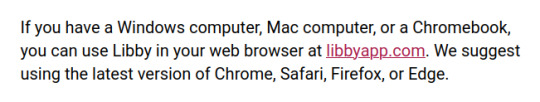
Diese Auskunft der Libby-Hilfe ist falsch, es geht auch unter Linux im Browser. Das finde ich aber erst später heraus. Ob so ein offenes Browsertab zuverlässig als Backup-durch-Synchronisieren funktionieren kann, ist unklar.
Datenschutztechnisch ist es wahrscheinlich wünschenswert, dass diese persönlichen Daten nicht bei der Bibliothek gespeichert werden, sondern nur lokal auf dem Handy. Ich verstehe schon, wie man zu so einer Entscheidung kommen kann beim Entwickeln der App. Aber ich finde, da hätte ich in großen roten Buchstaben gewarnt werden müssen. Und es sollte eine Möglichkeit geben, regelmäßig die wichtigen Daten zu exportieren, am besten automatisch.
Ein paar Stunden später habe ich mich schon ein bisschen mit dem Verlust abgefunden. Ich werde bei Goodreads nachsehen müssen, welche Rezensionen anderer Menschen ich in diesem Jahr mit einem Like versehen habe (Tausende wahrscheinlich) und daraus meine eigenen Lesepläne rekonstruieren. Ich lege mich ins Bett. Neben dem Bett liegt das kaputte Handy. Ich schalte es noch mal ein, weil ja vielleicht ein Wunder passiert. Es zeigt die traurige Fehlermeldung an. Ich kann zwischen "factory data reset" und "try again" wählen. Wie gestern auch schon viele, viele Male drücke ich auf "try again" UND ES GEHT.
Sehr schnell, falls das Handy gleich wieder zerbröselt, kopiere ich meine Libby-Daten aufs neue Handy. Dann mache ich noch Backups von meinen WhatsApp- und Signal-Chats, die waren nämlich auch beim Umzug verlorengegangen, aber ich hatte sie nicht so sehr betrauert. Da ging es ja nur um Vergangenheit, nicht um Lesezukunft.
Und dann ist alles wieder da. Nur das mit der Ressourcenschonung durch den Kauf eines Fairphone ist jetzt nicht so gelaufen, wie ich mir das vorgestellt hatte, denn noch viel ressourcenschonender ist es natürlich, gar kein neues Handy zu kaufen. Vor allem, wenn man keines gebraucht hätte.
(Kathrin Passig)
6 notes
·
View notes
Text
Am I getting an old school flip phone to stop doom scrolling and to finally focus on my college work?
Yes. Yes I am.
#it still has wifi for whatsapp#but other than that its just tect and calls#ive wanted to for years#and i realise my reluctance was unnecessary#i have a macbook still#ill even keep my smartphone as a backup#but i lived without any phone at all for almost a month#and the only thing i hated was not being able to message people or take calls#that was a strong lesson#everything else i can do on my macbook#this isnt about getting rid of social media entirely#the goal is to use it in moderation#and to have it stop being a habit to pick up my phone and scroll#and instead be more present and intentional#and to do my damn essays.#no fr i have like 3 weeks to do 17 essays and i scroll on my phone to cope#eek#adhd hack?
5 notes
·
View notes
Text
Como Fazer Backup do WhatsApp Facilmente
Você sabe como fazer backup do WhatsApp?? Veja como!
Como fazer backup do WhatsApp é uma preocupação importante para quem usa o aplicativo diariamente. Ele é muito usado para conversar e compartilhar arquivos, por isso, garantir que suas conversas e dados estejam seguros é essencial. Fazer backup regularmente evita perder informações valiosas.
Como fazer backup do WhatsApp de forma simples e segura? Vamos te guiar por cada passo necessário. Além…
#Armazenar Conversações#Backup Automático#Backup do WhatsApp#Proteger Dados#Recuperar Conversas Apagadas#Restaurar Conversas#Salvar Mensagens
0 notes
Text
I need to draw stuff so bad but also clean my photos so I can pass everthing to backup so I dont lose my stuff when I start using my new phone *cries and sobs trown up and dies*
0 notes
Text
am i the only one who backups my phone & whatsapp daily?
#it reallyyy helped me when i switched to iphone 15 it was like. nothing was lost and i could continue conversations like nothing happened#i have automatic daily backup for whatsapp but i still backup twice a day because. um. i know what it's like to lose every chat you ever ha#so i'm extra obsessive about it#same goes with my phone & my computer which i backup once a week to one drive
0 notes
Text
10 Best Encrypted Messenger Apps for Android in 2024
Today, there are many messaging apps for Android, but not all of them are secure and provide encrypted messaging options.
End-to-end encryption on messages means no third party can read your texts. Many popular Encrypted messenger apps are available for Android and you can use them for free.
We have carefully picked and listed the best messaging apps that provide the end-to-end encrypted…

View On WordPress
0 notes
Text
Boost Your Business with Chat Sense: The Ultimate Whatsapp Business Solution Provider
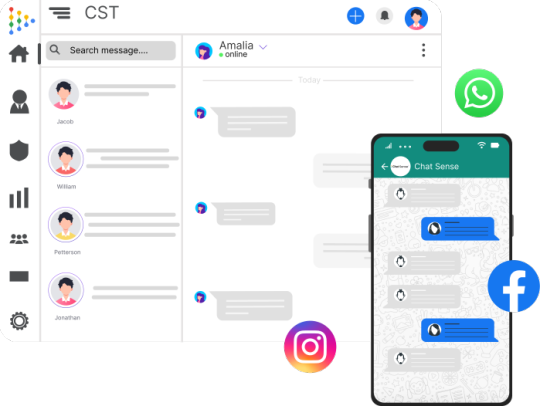
Communication is a crucial factor in the success of any business, especially in today's fast-paced world. With the rise of digital platforms, messaging apps have become the preferred mode of communication for both individuals and businesses. Among these messaging apps, WhatsApp has emerged as a popular platform for businesses, thanks to its user-friendly interface and global reach.
But how can businesses make the most of WhatsApp to boost their business? This is where Chat Sense comes in. With years of experience in the digital communications industry, Chat Sense is the ultimate solution provider for WhatsApp businesses that can help take your business to new heights.
As a Whatsapp Business Solution Provider, Chat Sense offers a range of services to cater to your business needs. One of the most sought-after services is the integration of WhatsApp Business API. This allows businesses to send messages to their customers, providing an efficient and direct mode of communication. With Chat Sense, businesses can also customize and automate their messages, making it easier to manage customer interactions and inquiries.
But what sets Chat Sense apart from other WhatsApp Business solution providers is their ability to provide the coveted Green Ticks On Whatsapp. These green ticks indicate that the message has been delivered and read by the recipient, making it a powerful tool for businesses to ensure their messages are being received and acknowledged. With Chat Sense's expertise, businesses can enjoy the benefits of these green ticks, enhancing their communication with customers.
Moreover, Chat Sense also offers a range of other services such as chatbot development, broadcast messaging, and analytics, making it a one-stop-shop for all your messaging needs. With their team of experts, Chat Sense ensures seamless integration of the API of WhatsApp for your business. This means businesses can focus on their core operations while Chat Sense takes care of their messaging needs.
Using Chat Sense's services as a WhatsApp Business solution provider can also help businesses save costs. By streamlining communication and automating processes, businesses can save on resources and utilize them towards their business goals.
Chat Sense is more than just a WhatsApp Business solution provider, it's a partner in helping businesses achieve their goals. With their range of services and expertise, businesses can enhance their communication with customers and gain a competitive edge. So why wait? Boost your business with Chat Sense today and see the difference it can make for your business. For more info you can visit us at:- www.chatsense.in!
#Bulk Whatsapp Software#Bulk Message Sender#Backup From Whatsapp#Broadcast Lists Whatsapp#Whatsapp Bulk Sender Software#Whatsapp Bulk Sms Software#Whatsapp Bot#Wati Pricing#Whatsapp Broadcast Message
0 notes
Text
2/12 - 16.667% complete
#chororamble#fuzzychoro#stupid whatsapp backup ur sending me sooo many audios and i cant listen to them cuz of it
0 notes
Text

[08.12.2016]
My little brother is becoming a YOI addicted like me!
He now replyed to me "because michele is everywhere"
1 note
·
View note
Text
someone tech-y help meeeeee! i was helping my mom set up her new phone and getting her whatsapp set up but it would NOT transfer her chats no matter how much i tried (kept getting an error message), so we finished the set up without the transfer. seemingly, all chats are gone (+ according to whatsapp), but is there/does anyone know a way of recovering those chats somehow?
#tomorrow i need to check if there's possibly a backup on her whatsapp but if there was i feel like it would've already downloaded#i feel bad my mom lives on her phone and uses whatsapp for everything and she says it's fine but i know she's gonna be annoyed...#...when she needs to access something she knows is in a whatsapp convo
1 note
·
View note
Text
im never getting an apple product again. a short summary of the random bs i had to do to backup my whatsapp before i get a new phone:
- there isn't enough space in icloud to make a backup. i try to see if i can back it up to gdrive instead but the closed garden laughs in my face
- oh hey, what's this handy "move chats to android" feature? sike you need a goddamn usb c to lightning cable for it
- finally, i end up emptying my icloud and backing up everything in it to gdrive. now i have enough space to actually start my whatsapp backup 🙄
0 notes
Text
How to Recover Deleted WhatsApp Messages You Thought Were Lost

Hello, dear WhatsApp users and instant messaging enthusiasts! If you have ever accidentally deleted an important message on WhatsApp and wondered if there is a way to recover it, you've come to the right place. In this ultimate guide, I will show you the best methods to recover those valuable messages that you thought were lost in cyberspace. You will learn how to effectively and easily restore deleted WhatsApp messages.
Recovering deleted WhatsApp messages is possible by following some key steps. WhatsApp automatically backs up your message history, which can be your savior in times of distress. Let's explore the most effective methods to recover your lost messages.
The Ultimate Guide to Recovering Deleted WhatsApp Messages
Method 1: Restoring the Most Recent Backup
The good news is that WhatsApp automatically backs up your message history to your SD card or internal storage of your device. You might also have a backup stored on Google Drive. To restore the most recent backup, follow these steps:
- Uninstall WhatsApp from your smartphone.
- Reinstall WhatsApp from the respective app store.
- During the initial setup, you will be prompted to restore your chat history.
- Click on the "Restore" button and wait for a few seconds.
- Ready! All your messages should be restored and back in their place.
It's important to note that this method requires the phone number to be the same as when the backup was made. Additionally, if you have manually deleted the backups or if they are too old, this method may not be effective.
Recover Your Lost Messages: The Ultimate Guide to Restoring Deleted WhatsApp Messages

Method 2: Restoring Older Backups
WhatsApp has a limitation when it comes to backing up only the last seven days. If you need to recover older messages, there is still hope. Follow these steps:
- Before making any changes, create a manual backup of your recent chats from the WhatsApp application. Go to Settings > Chats and Calls > Backup Chats and follow the instructions.
- Use a file manager app to search for and rename the backup files.
- Uninstall WhatsApp from your smartphone.
- In the /sdcard/WhatsApp/Databases folder, select the backup file you want to restore.
- Rename the backup file to "msgstore.db.crypt8".
- Reinstall WhatsApp and follow the setup instructions.
- When prompted, click on the "Restore" button to restore your messages from the older backup.
This method allows you to recover older messages, but keep in mind that restoring from a backup will overwrite any current data in the app.
Effective Methods to Recover Deleted Messages on WhatsApp
Method 3: Using Google Drive (for Android users)
If you have stored your chats on Google Drive, you can easily recover your deleted messages. Make sure to use the same Google account to back up and restore the chats. Follow these steps:
- Uninstall WhatsApp from your smartphone.
- Reinstall WhatsApp from the app store.
- During the initial setup, choose the option to restore messages from Google Drive.
- Wait for a few minutes while WhatsApp retrieves your deleted messages.
- Ready! Now you can see your restored chats on WhatsApp.
Remember, you can set the frequency of backups on Google Drive from the "Chat Backup" option in the WhatsApp settings.
Conclusion
Recovering deleted messages on WhatsApp can be a real challenge, but with the right strategies, it is possible to restore those valuable conversations. Whether through automatic backups, restoring older backups, or using cloud services like Google Drive, you now have the necessary tools to recover your lost messages on WhatsApp. Don't worry about those deleted messages anymore and enjoy your conversations stress-free!
Read the full article
1 note
·
View note
Text
Como Fazer Backup do WhatsApp Facilmente
Você sabe como fazer backup do WhatsApp?? Fazer backups regularmente evita perder informações valiosas. Veja como!
Como fazer backup do WhatsApp é uma preocupação importante para quem usa o aplicativo diariamente. Ele é muito usado para conversar e compartilhar arquivos, por isso, garantir que suas conversas e dados estejam seguros é essencial. Fazer backup regularmente evita perder informações valiosas.
Como fazer backup do WhatsApp de forma simples e segura? Vamos te guiar por cada passo necessário. Além…
#Armazenar Conversações#Backup Automático#Backup do WhatsApp#Proteger Dados#Recuperar Conversas Apagadas#Restaurar Conversas#Salvar Mensagens
0 notes
Text
Meta's WhatsApp Introduces a New Chat Transfer Feature

Meta has been constantly adding new features to its WhatsApp messaging platform. As part of its latest endeavor, the company is reportedly working on a feature that will allow Android users to transfer chats between two devices without the need for Google Drive. According to WABetaInfo's latest report, this feature is included in the latest WhatsApp for Android beta build, version 2.23.9.19.
With this feature, users will no longer need to manually create Google Drive backups for their chats. Instead, they will have a Chat Transfer option under the Settings menu. Once selected, a QR Code will be available, which the user can scan using their new Android device to initiate the chat migration process. This feature will make chat transfers a lot easier for Android users and save them time and effort.
Availability and Future Developments
The new chat transfer feature is currently available for beta testers of WhatsApp for Android, and they can download the update from the Google Play Store. This functionality has been tested earlier, so there is a high chance that it will reach stable users soon. However, it remains unclear whether this feature will be limited to Android users or also be available for iOS users.
Meta's WhatsApp has been actively rolling out new features in recent months, including the ability to use the same WhatsApp account on four different devices and the option to keep disappearing messages. This latest feature is a continuation of the company's efforts to improve user experience by adding new functionalities to its messaging platform.
Read the full article
#Android#backup#betabuild#chattransfer#GoogleDrive#iOS.#Meta#migrationprocedure#QRCode#Settingsmenu#stableusers#WABetaInfo#WhatsApp
0 notes
Text
I hate so much that whatsapp do this shit of backup, but ir doesn't really? Like doesn't backup audios or any other stuff, and when u change ur phone is like u didn't make a backup at all. Fucking hate it.
0 notes