#Whatsapp deleted message restore
Text
I just had the absolute worst couple of hours.
#i deleted my whatsapp by mistake and never restored my chats#now every message is just gone#then my headache got worse#and there was no ice cream to comfort me#thanks to mom#my ice cream was sorted#but universe really has something against me
1 note
·
View note
Text
Thursday, 21st of December 2023
Yesterday (20/12/23), two fifteen-year-olds, referred to only as Girl X and Boy Y in court, were found guilty of the murder of 16 year old trans girl, Brianna Ghey. Mrs Justice Yip on the trial has now stated the two can be identified when they are sentenced next year.
On Saturday, 15th of February 2023, Brianna Ghey was found stabbed 28 times in a park in Warrington. She was pronounced dead by paramedics roughly one hour after she was found, and her killers were arrested within 24 hours of the murder. Early into the investigation, investigators said there was little evidence linking Brianna's identity as a trans woman to her murder, stating they had "no information or intelligence to suggest" it was a hate crime. At this point in the investigation, police had restored deleted WhatsApp messages between the two convicted, revealing that they had spoken about killing five people, one of whom was Brianna Ghey. Detective Chief Superintendent Mike Evans of Chesire Police said "“I think if it hadn’t been Brianna, it would have been one of the other four children on that list."
Brianna was first mentioned by Girl X about two months before her death, and, according to police, seemed to be "obsessed" with her. Boy Y responded with some "horrific, dehumanising, and transphobic" language, using transphobic slurs to refer Brianna, and almost exclusively calling her 'it'. In one of his messages to Girl X, he wrote, "I want to see if it will scream like a man or a girl”.
Chesire Police said that Girl X had attempted to kill Brianna before, and had told Boy Y that she had given Brianna ibuprofen tablets earlier that year. Brianna's mother, Esther Ghey, said that Brianna had had to stay home from school at the time due to being extremely unwell, though she did recover. The messages also reportedly showed that Girl X asked Boy Y for other methods to kill Brianna when the tablets did not work. Girl X's defence during the recent 18-day trial said this was part of a fantasy the two teenagers had shared.
Both suspects pled not guilty to the murder, however after a jury deliberation of over four hours, Brianna's killers were found guilty of murder.
On Thursday, 21st of December, the judge on the trial said that the defendants can be named when they are sentenced in February next year, an exception made due to "strong public interest".
Sources:
The Guardian
Chesire Constabulary
Sky News
60 notes
·
View notes
Text
#OB WhatsApp APK v56 Download Latest Version 2024 Free | OB WhatsApp
Download OBWhatsApp latest version for Android. It is expected to be available soon for iOS as well. OBWhatsApp is a modified version of the official WhatsApp, offering different ways to communicate with friends. You will not face any defects while using it.
Of course, there are differences between OBWhatsApp and the regular WhatsApp APK, but all the differences are positive and in favor of OBWhatsApp. This application was developed in response to the requirements of users who are looking for freedom and privacy beyond what WhatsApp offers.
As a result, OBWhatsApp gained a huge following when it was officially released. It quickly became as popular as the original WhatsApp app, surpassing 50 million downloads since its initial launch. There are many versions of OBWhatsApp, each with its own unique features and benefits. You'll have access to over 200 new features with this software, many of which were previously unavailable but are now within everyone's reach. It is worth noting that OBWhatsApp is not available on the Google Play Store, so we will provide you with a direct download link.
How to log in to OBWhatsApp:
There are no differences in the method and steps you are used to. After downloading and installing OBWhatsApp, you can launch OBWhatsApp. The registration window will appear, and the country code will be automatically selected. Simply enter your number in the designated field in OBWhatsApp.
OBWhatsApp will ask for permission to access the received text messages to verify the authenticity of the number. There is no problem if you deny permission to OBWhatsApp. However, in this case, you will need to copy and paste the code manually. After following these steps, you can add a personal photo and access the app's features.
Backup in new OBWhatsApp:
This is an important step for many people.. Through it, you will be able to restore your conversations that you had on the official application.
It is worth noting that in order to be able to use and run OBWhatsApp after downloading it, you must delete the original WhatsApp because they cannot be run simultaneously.
To take a backup, go to the settings of the official application, specifically on the chats page.
Perform this procedure, which will only take a few moments.
After that you can uninstall the program and install the new OBWhatsApp.You will be asked to restore your backup. Agree to this option or go to Settings and restore it from there.
Why we use OBWhatsApp:
There are many reasons why people download OBWhatsApp. Since he gave them everything they needed, they now had complete freedom to communicate with others. And hide what you want to hide. OBWhatsApp is a new world of communication that does not impose any annoying conditions on its subscribers.
Many people were forced to use it after they lost hope that their demands would be met. Which is something developers always ignore, unlike OBWhatsApp. All options are available for your choice.
Features of the latest update OBWhatsApp:
In terms of updates, generally the OBWhatsApp version gets updated and includes all the new features.
Now this version of OBWhatsApp includes all new emojis. The shape of the posters and logos was also changed, and a watch sticker was added. The German language is available on WhatsApp, in addition to other languages, including Arabic, English, and others. You can update to the latest version from within without having to use websites.
Privacy in OBWhatsApp:
Undoubtedly, this is one of the main reasons why millions are downloading OBWhatsApp. Now, you can control different privacy options, whether to show or hide them.
The first option is to hide your online status, specifically hide the word “Online” when OBWhatsApp is active, so that no one can know when you are active.
The second option is to hide the reading mark, so the other party will not see the double check marks when you read their messages.
This way, you won't feel obligated to respond to messages you don't want to respond to.
Additionally, you can hide the indication that you received a message and that it was delivered to you.
This option has been satisfied and admired by many users. These two options will give you complete freedom to choose whether or not to respond to other people's conversations and messages.
The privacy features don't stop there. You can also control the "Typing..." indicator that appears when you start typing on the keyboard or when you add emojis.
This gives you the opportunity to delete what you have written and review the words and make sure they are accurate before sending.
Moreover, OBWhatsApp allows you to hide that you are recording a voice message, which usually appears as “Recording...”. Therefore, you will not feel obligated to send recorded audio clips.
None of your contacts will know if you've viewed their status or stories, whether it's a video or a photo.
In the official app, this is visible to the status holder, but it was not well received by most users.
Finally, you can activate the option to prevent deletion of messages within conversations, and avoid accidental deletion when copying messages or similar actions.
You can also hide the "Writing..." indicator in group chats and discussions.
Stop the Internet from OBWhatsApp:
The new feature introduced recently makes OBWhatsApp unique among other social media apps. It has added many solutions for many types and categories of people, especially for those who receive messages on WhatsApp continuously and continuously.
Examples include corporate employees and meeting owners. This option will allow them to disable the Internet for the program only. Do they connect via Wi-Fi or mobile data. However, all other applications continue to work and are connected to the Internet.
And also the ability to browse websites. This will not affect other applications or games that require the Internet during operation. This option appears at the top of the chat list. But you can hide it from this page and activate it in settings only to avoid accidental activation.
Scheduled messages within OBWhatsApp:
You can now compose or write a new message and specify the time at which it will be sent. You can schedule these messages for any day or month of the year. It will be sent automatically when the time you specify arrives.
This is considered an effective solution for those who do not have a strong memory to remember many events. For example, among other things, you can use this feature to wish your friends happy birthdays, public holidays, etc.
OBWhatsApp will not need internet to send messages on time. This will do even if your phone is turned off. You can select any number of people to receive scheduled messages. With the option to cancel this message again at any time.
The app allows you to select the hour, minute, and second you want to set and schedule an unlimited number of messages.
Status history inside OBWhatsApp:
condition:
There have been significant changes and improvements. It allowed people to express their thoughts and desires in writing. It is worth noting that regular WhatsApp only allows a limited number of characters, which is not suitable for everyone and does not provide them with freedom of expression.
This led them to shorten many words when adding their own case. Now, with OBWhatsApp, the character limit has increased significantly to 225 characters. This allows you to type whatever you want without worrying about character restrictions and maximums.
story:
Users also struggled with minimal video stories. It was not possible to add a video longer than half a minute. Now, with OBWhatsApp, this period has increased.
The maximum length of videos is 7 minutes. Naturally, there is a big difference between the previous and current limit, which allows you to share long video clips from your gallery or any folder. Alternatively, you can record a new video internally using WhatsApp's color camera.
And of course, you can add photos to your story. This media will remain in its original quality and resolution.
Send photos and videos to OBWhatsApp:
Pictures sent from OBWhatsApp:
With OBWhatsApp, the number of images that can be sent at once has become very large. Instead of selecting a small number of them to send at a time. Which took a lot of time. The sending process is also fast and smooth on OBWhatsApp. Without any transmission failure message, etc., the images will also arrive with the same quality and resolution.
Video sent from OBWhatsApp:
As for the videos, they had a large share of additions and benefits. Videos up to 50MB can now be shared instead of 15MB. This previously prompted the user to split the video into several parts in order to be able to send it. You won't have to take those annoying steps anymore. It is now possible to send clips in the highest HD quality and amazing transfer speeds.
Additional benefits within OBWhatsApp:
If you want to access the first part of one of your conversations that you had with anyone else. You won't have to spend a lot of time doing it the usual way, i.e. swiping up to read old messages.
In some cases, in large conversations with nearly a thousand messages, this may take an hour or more. But in OBWhatsApp there is a command in the chat settings that will take you to the first message with the click of a button.
You can also stop receiving voice or video calls from others. Set a password for each conversation so that it can only be accessed after you type the lock code correctly.
In addition to the ability to delete emojis that were recently present in the user's list. And turn off message and call notifications for any of your ongoing conversations.
Also set the background for each chat from the wonderful collection of wallpapers that OBWhatsApp offers you, or import wallpapers from the gallery, as well as delete chat contents and block unwanted people.
OBWhatsApp settings:
Chat screen inside OBWhatsApp:
When talking about the top bar, its color and color gradient can be changed. In addition to the colors of the icons at the top. Also change the color of the contact name, make the font bold, and change the colors of the following items:
Hide the last time you were online. You can also remove the option to open your profile picture after downloading OBWhatsApp. Hide the contact icons and the person you are talking to, and change the design of the top bar.
Conversations:
Cancel the feature of highlighting text and messages when long pressing on the message and choose a different shape for chat bubbles in OBWhatsApp. Same for link colors, message size, and time size.
If you want to be notified about last seen, you can set this option in this menu. Do not allow sensors to mute messages, hide camera icons, or record audio. The same applies to the status and size of icons. OBWhatsApp has a great option to view long messages in their entirety instead of using the Read More command. With dozens of other options.
Call screen:
You can change the background and colors of contact icons for outgoing, incoming, missed calls and call count. By controlling the size of the date and time of each call in the new OBWhatsApp, the same applies to the name and number.
The most important new notifications within OBWhatsApp:
It provides you with many and varied notifications. When one of your contacts goes online, you will receive a notification, provided they have enabled the option to share their online status, and their number is saved in your contacts. This feature allows you to stay updated on who is communicating with you and interact with them easily.
Widget settings:
OBWhatsApp offers various notifications, including the ability to customize the color, size, and number of messages, as well as the contact name, date, and message colors.
Themes in OBWhatsApp:
OBWhatsApp offers a large number of themes that can be applied, all of which are available for free. This allows you to get rid of the boring, formal look that never changes. In addition, new themes are added periodically, including themes related to various sports, football clubs, famous players, romantic designs, sad themes, landscapes, celebrities, cartoon drawings, and many others.
OBWhatsApp provides a dedicated store for downloading these themes, and changing the theme will take no more than 10 seconds.
OBWhatsApp icons:
You have complete freedom to customize the appearance of icons in all their forms, starting with the external appearance of the WhatsApp Plus icon. You can also modify the appearance of the reading tray, notification icons, and more. These options will add uniqueness to the application and allow you to achieve the desired look. Other options in this menu include staying online always, displaying name and date while copying messages, disabling voice and video calls, blocking unwanted contacts, and turning off the message counter. Moreover, you can display your personal photos in a square frame instead of a circular one with the new OBWhatsApp.
The most important features of OBWhatsApp:
OBWhatsApp offers a wide variety of unlimited themes and fonts.
You can set a password for each conversation to enhance privacy.
You can also change the default video player to any other video player installed on your phone.
OBWhatsApp supports many languages including Arabic, English, Spanish, Portuguese, and Italian.
You have the option to customize the colors and sizes of all icons according to your preferences.
It also allows you to update to the latest version of OBWhatsApp from within the app.
With OBWhatsApp, you can easily access the first message in the conversation with just one click.
The maximum video size has been increased significantly.
You can send a large number of photos at once, and media files are sent in their original quality.
Your contacts will not know whether you have viewed their status or not.
Additionally, you can add longer videos to your story.
If desired, you can disable Internet access for OBWhatsApp.
Moreover, you can schedule messages to be sent automatically at a specific time.
OB WhatsApp Download
OB WhatsApp Download
OB WhatsApp Download
OB WhatsApp Download
OB WhatsApp Download
OB WhatsApp Download
OB WhatsApp Download
2 notes
·
View notes
Text
Exploring KB WhatsApp: A Deep Dive into Its Features and Implications
In the dynamic world of instant messaging, WhatsApp has established itself as a leading platform, connecting billions of users globally. However, various modified versions of WhatsApp, such as KB WhatsApp, have emerged, offering enhanced features and customization options. This article provides an in-depth look at KB WhatsApp, its unique offerings, potential risks, and its differences from the official WhatsApp application.
What is KB WhatsApp?
KB WhatsApp is a modified version of the original WhatsApp Messenger, created by third-party developers. While maintaining the core functionalities of WhatsApp, KB WhatsApp introduces additional features and customization options that are not available in the official app. This modded version aims to provide users with a more personalized and versatile messaging experience.
Key Features of KB WhatsApp
Customization Options:
Themes and Layouts: KB WhatsApp allows users to choose from a vast collection of themes and layouts, enabling them to customize the app's appearance to their liking.
Fonts and Icons: Users can change fonts and icons, adding a personal touch to their messaging interface.
Advanced Privacy Settings:
Hide Online Status: Users can hide their online status, giving them more control over their privacy.
Anti-Delete Messages: This feature prevents senders from deleting messages for the recipient, ensuring that the chat history remains intact.
Enhanced Multimedia Sharing:
Increased File Size Limits: KB WhatsApp supports the sharing of larger files compared to the original WhatsApp, making it easier to send high-quality media.
Extended Media Types: Users can share a wider range of media types, including documents and APK files.
Additional Functionalities:
Auto-Reply: KB WhatsApp includes an auto-reply feature, similar to WhatsApp Business, allowing users to send automated responses when they are unavailable.
Message Scheduling: Users can schedule messages to be sent at a later time, a useful feature for timely communications.
Enhanced Group Management:
Custom Group Settings: KB WhatsApp offers more control over group settings, such as adding more participants and customizing group notifications.
How to Install KB WhatsApp
Backup Your Data: Before installing KB WhatsApp, ensure you back up your chat history from the original WhatsApp to avoid losing important data.
Enable Unknown Sources: Since KB WhatsApp is not available on the Google Play Store, you need to enable installations from unknown sources in your device's settings.
Download the APK: Download the KB WhatsApp APK file from a trusted source to ensure you're getting a safe and virus-free version.
Install the APK: Open the downloaded APK file and follow the installation instructions. After installation, verify your phone number and restore your chat backup.
Potential Risks and Considerations
Security Concerns: As KB WhatsApp is not an official app, it may not adhere to the same security standards as the original WhatsApp. Users should be cautious about the source of the APK file to avoid malware.
Privacy Issues: Using a modified app can compromise your privacy, as third-party developers might access your data.
Account Ban Risk: WhatsApp Inc. has a policy against using modified versions of their app and may ban accounts using KB WhatsApp either temporarily or permanently.
Lack of Official Support: Users of KB WhatsApp do not have access to official support from WhatsApp Inc., which means any issues or bugs might not be promptly addressed.
Conclusion
KB WhatsApp offers a range of appealing features and customization options that can significantly enhance the user experience beyond what the original WhatsApp provides. However, these benefits come with potential risks, including security, privacy concerns, and the possibility of account bans. Users should carefully weigh these factors before deciding to use KB WhatsApp. As with any third-party application, staying informed and vigilant is essential to ensure a safe and enjoyable messaging experience.
0 notes
Text
How To Turn Off Vanish Mode On Instagram?

How To Turn Off Vanish Mode On Instagram? Though it's been available on Instagram and Facebook Messenger for years, how can users disable Vanish Mode if it gets unintentionally turned on? Comparable to Snapchat's main function of self-erasing messages that disappear after 24 hours, Vanish Mode provides more privacy for direct messages and chats. But unlike Snapchat, Vanish Mode on Instagram has to be explicitly activated as it isn't enabled by default. Similar 'Disappearing Messages' features are also available in other messaging apps like WhatsApp and Signal, which remove messages automatically after a predetermined amount of duration.
Instagram's Vanish Mode may be turned off quite easily. Just open the chat, slide up from the bottom of the screen, and let go of the finger. Vanish Mode is active. For that chat, Vanish Mode will be turned off as a result. Please be aware that, whether or not Instagram's dark theme is enabled, the screen will always be dark when Vanish Mode is on. Should the light theme be in use, the Instagram DM background will once more turn white after Vanish Mode is turned off. Furthermore, once Vanish Mode is disabled, every message that has been viewed will disappear.
What is Vanish Mode?
Sending disappearing photographs, videos, and texts in a direct chat conversation is made possible via the Vanish Mode function. The message vanishes forever as soon as your recipient reads it and ends the chat. Should your recipient screenshot the conversation, you will be warned and the texts cannot be restored. See it as incognito online browsing.
Anytime you wish to conduct a top-secret conversation, you can enable Vanish Mode; when you do, all of the messages sent in default mode will still be visible. I utilize this function mainly around the holidays when I'm making present plans and need to know that all of my secrets are protected.
Vanish mode is also simply more practical if you would like to keep things as private as possible. Messages can be reliably unsent and manually deleted more easily when Vanish mode is turned on.
Entering a direct message conversation and seeing the words "You turned on vanish mode" at the top of the conversation along with the background going black will let you know you are in Vanish Mode. Moreover, a dashed line will replace a solid one to outline the chat input field.
How To Turn Off Vanish Mode On Instagram?
Sliding up from the bottom of the screen (as if you were scrolling to the most recent message) and releasing will disable Vanish Mode. You will be immediately returned to default mode, indicated by the solid chat input box outline and the return of the white background (or whatever background you selected for your conversation). Anything sent in Vanish mode will vanish.
How To Turn Off Vanish Mode On Instagram on Android
Utilizing Instagram's Vanish Mode gives consumers a new approach to interacting with transient messages. Here's how to disable Instagram Vanish Mode on Android:
- Launch Instagram and navigate to Posts. Tap a chat to open it.
- Swipe up on the chat to turn on disappearing mode, and to turn it off, swipe up on the chat again.
How to Disable Vanish Mode on Instagram on iPhone
- Launch Instagram and navigate to Posts. Open a chat by tapping it.
- Swipe up on the chat to activate disappear mode.
- Swipe up again on the chat to exit the disappearing mode.
How To Turn Off Vanish Mode On Instagram on a Computer?
Vanish Mode on Instagram is currently only available for the mobile app and cannot be accessed or turned off on a computer. To turn off Vanish Mode, you need to use your mobile device.
Here are the steps on how to turn off Vanish Mode on Instagram using your mobile device:
- Open the Instagram app.
- Go to the Direct Message (DM) chat where Vanish Mode is enabled.
- Swipe up from the bottom of the screen and release. You'll see "Release to turn off vanish mode."
Alternatively, you can do the following:
- Tap the person's username at the top of the chat screen.
- Select "Privacy and Safety."
- Toggle off the "Vanish Mode" option.
How To Turn Off Vanish Mode On Instagram DM
To turn off Vanish Mode in an Instagram DM, you can use either of these two methods:
Method 1: Swipe Up
- Open the Instagram app and go to the DM where Vanish Mode is enabled.
- Swipe up from the bottom of the screen and release. You will see a prompt saying "Release to turn off Vanish Mode."
Method 2: Privacy Settings
- Open the Instagram app and go to the DM where Vanish Mode is enabled.
- Tap the person's username at the top of the chat screen.
- Select "Privacy and Safety."
- Toggle off the "Vanish Mode" option.
Either of these methods will disable Vanish Mode in your Instagram DM.
How does Vanish mode work?
Vanish Mode turns Instagram into a momentarily secret place for your chats. after you and the other person use Vanish Mode in a chat, all of the chat history disappears after you terminate the session and the messages you send will disappear after they are viewed. It resembles a quick chat with no lasting memory.
Practically speaking, Vanish Mode only makes your messages visible when you're actively talking. Your chats are kept private and spontaneous by the texts disappearing when you close the chat.
Can't turn off Vanish mode on Instagram?
If you're having trouble disabling Vanish mode on Instagram, try these troubleshooting steps:
1. Update the Instagram app:
Make sure you have the latest version of the Instagram app installed. Outdated versions may contain bugs or issues with specific features.
2. Restart your device:
Restart your device to refresh the system and possibly fix any software-related issues with Vanish mode.
3. Clear app cache:
Clearing the app cache on Android devices can improve app performance by removing temporary data that may be causing problems. This step is a quick way to troubleshoot the Instagram app and optimize it for smoother operation.
Why do people use Vanish mode on Instagram?
People use Vanish mode on Instagram for the following reasons:
- Privacy Protection: Users opt for Vanish mode to ensure their conversations disappear as soon as they are viewed, adding an extra layer of privacy to their messages.
- Temporary content sharing: Vanish mode allows spontaneous and quick sharing of photos and videos as the media disappears as soon as the recipient views it, making it suitable for more informal and short communications.
- Reduced Digital Footprint: Users can choose Vanish mode to minimize their digital footprint by sharing content that is not permanently stored in chat history.
- Casual conversations: It is often used for light-hearted or informal conversations where users want the freedom to express themselves without the burden of a permanent recording.
- Enhanced Security: For users concerned about the security of their messages, Vanish Mode offers a feature that ensures content is not stored on devices or servers after it has been viewed.
How to block or report inappropriate messages in Vanish mode?
Follow these steps to block or report specific inappropriate messages in disappear mode:
- Long press the message you want to report in your chat.
- Tap “Report” and choose the reason for reporting the message.
- You will also find options to restrict or block the account responsible for the reported message.
Why Should Parents Know About Vanish Mode?
Parents should be aware of Instagram's Vanish mode because of its potential impact on their children's online safety. They should educate themselves about this feature, stay involved in their children's digital activities, and promote open communication about responsible online behavior. Vanish Fashion Consciousness ensures that parents can proactively create a safer digital environment for their children.
Should you continue with regular direct messages?
Standard direct messaging mode provides a great instant messaging interface and keeps a record of your conversations. If you're sentimental like me, you might enjoy a trip down memory lane now and then. On the other hand, the Standard mode is less private.
If you choose not to use Vanish mode, remember that your friends can share your posts without your knowledge. Any sensitive information you send is also at risk if your or a friend's account information is compromised in a data breach. Manually deleting and undeleting messages does not reliably delete the message on either the sender's side or the recipient's side.
https://www.youtube.com/watch?app=desktop&v=bpVAayGmTPQ
Conclusion
In conclusion, managing features like Vanish Mode on Instagram is essential for users seeking control over their privacy and messaging experience. Whether it's embracing the ephemeral nature of conversations or simply exploring different settings, understanding how to turn off disappear mode on Instagram gives you the autonomy to personalize your social interactions. As technology evolves, staying informed about platform features allows users to confidently navigate their digital spaces, ensuring a personal and secure online presence.
Read the full article
0 notes
Text
A Closer Look at WhatsApp and WeChat: Leveraging Recordkeeping for Efficient Communication

Unlocking the potential of seamless communication has become a top priority in our fast-paced digital age. Apps like WhatsApp and WeChat have revolutionized how we connect with friends, family, and colleagues across the globe. But beyond their messaging capabilities, these platforms offer something even more valuable: WhatsApp recordkeeping features that can streamline our conversations and enhance productivity. In this blog post, we'll take a closer look at WhatsApp and WeChat, exploring their similarities and differences as well as delving into the importance of leveraging WeChat recordkeeping for efficient communication. So grab your virtual notepad and let's dive in!
Similarities and Differences between the Two Apps
Similarities and Differences between the Two Apps
WhatsApp and WeChat have undoubtedly transformed the way we communicate, but how do they stack up against each other? Let's begin by exploring their similarities. Both apps are widely used across the globe and offer free messaging services that allow users to send text messages, voice notes, photos, videos, and documents.
One key difference lies in their user base. While WhatsApp enjoys immense popularity worldwide with over 2 billion active users, WeChat has a predominantly Chinese user base of more than 1 billion people. This distinction is important to consider if you're communicating with individuals from different regions.
Another notable difference is the range of features offered by each app. WhatsApp focuses primarily on messaging capabilities with a simple interface designed for efficient communication. On the other hand, WeChat offers a broader set of functionalities beyond messaging alone. It incorporates social networking aspects such as Moments (similar to Facebook's News Feed) and even serves as a platform for online payments.
When it comes to security measures, both apps prioritize encryption to safeguard user privacy. However, WhatsApp takes pride in its end-to-end encryption feature which ensures that only the sender and recipient can access message contents.
While these platforms share some common ground in enabling seamless conversations across borders, understanding their nuances will help you choose the right tool for your specific needs – whether it's seamless global communication or tapping into additional features like social networking or payment integration.
Recordkeeping Features in WhatsApp and WeChat
Recordkeeping is an essential aspect of communication in today's digital age. Both WhatsApp and WeChat understand the importance of keeping a record of conversations, and they offer features that enable users to do so efficiently.
In WhatsApp, users have the option to automatically back up their chats to the cloud. This means that even if you switch devices or accidentally delete a conversation, you can easily restore it from your backup. The app also allows you to export chat history as a file, making it convenient for archiving or sharing important conversations.
Similarly, WeChat provides users with the ability to save chat history on their device or sync it with their WeChat account. You can access this feature by going into the settings menu and enabling "Backup & Migrate Chat History." This ensures that your conversations are securely stored and accessible whenever needed.
Another useful feature in both apps is the ability to search through chat history. Whether you're looking for an old message or trying to find specific information within a conversation, this feature saves time and makes communication more efficient.
Additionally, both WhatsApp and WeChat allow users to star or bookmark messages for easy reference later on. This is particularly helpful when there are important details or instructions shared in a conversation that need quick access at any given time.
These recordkeeping features offered by WhatsApp and WeChat enhance communication by providing convenience, security, and efficiency. Whether it's retrieving deleted conversations or quickly finding relevant information within a vast chat history – these functionalities make these messaging apps valuable tools for personal as well as professional use.
The Importance of Recordkeeping in Communication
The Importance of Recordkeeping in Communication
In today's fast-paced digital world, communication plays a vital role in both personal and professional settings. Whether it's coordinating with team members on a project or staying connected with friends and family, efficient communication is the key to success. And when it comes to keeping track of important conversations and information exchanged, recordkeeping becomes essential.
Both WhatsApp and WeChat understand the significance of recordkeeping in communication. These popular messaging apps offer features that enable users to store their messages, media files, and even make audio or video calls – all while maintaining a record of these interactions.
Recordkeeping provides several benefits for individuals as well as organizations. Let's take a closer look at why this feature is crucial:
1. Legal Compliance: In various industries such as finance, healthcare, and legal services, maintaining records is not just recommended but also legally required. Having access to past conversations can help resolve disputes or serve as evidence if needed.
2. Memory Aid: With so much information being shared daily through chats and calls, it can be easy to forget important details discussed earlier. By retaining message histories within the app itself, you can easily refer back to previous conversations for reference purposes.
3. Accountability: When working collaboratively on projects or sharing responsibilities within a team environment, having records helps ensure accountability among team members by providing transparency into who said what and when.
4. Knowledge Sharing: Within organizations where knowledge management is critical for growth and development, preserving chat histories allows valuable insights gained from discussions to be retained for future use by new employees or colleagues seeking guidance on similar topics.
5. Security & Privacy: While record-keeping may raise concerns about privacy issues initially; both WhatsApp and WeChat have implemented effective encryption methods that prioritize user data protection without compromising confidentiality.
By leveraging the record-keeping features offered by WhatsApp and WeChat efficiently ensures better organization in our communications while enabling easier retrieval of crucial information whenever required.
For more information about WeChat Recordkeeping come and visit our website : https://www.telemessage.com/
0 notes
Text
How to View Deleted Messages on WhatsApp (Android, IPhone)

WhatsApp, one of the most popular messaging apps, doesn't provide a native feature to retrieve deleted messages. However, there are various methods you can use to view deleted messages on WhatsApp for Android devices. In this comprehensive guide, we'll explore five different methods to help you recover those elusive deleted messages on your Android phone and iPhone.
How to View Deleted Messages on WhatsApp Android
Method 1: Android Notification History
Requirements:
- An Android device running Android 11 or later.
- No specific time limit for message deletion.
Starting with Android 11, Google introduced a feature called "Notification History" that allows you to see notifications you might have missed, including deleted WhatsApp messages.
Steps:
- Long-press on your home screen to access Widgets.
- Select "Settings" from the Widgets section and drag it to your home screen.
- Scroll down and tap "Notification history" within the Settings widget.
- You'll see a list of recent notifications, including deleted WhatsApp messages.
Method 2: Via Notification History App
Requirements:
- An Android device running any Android version.
- Notification History app (e.g., "Notification History Log").
If your Android device doesn't have native Notification History, you can use third-party apps like "Notification History Log" to view deleted messages.
Steps (Using Notification History Log as an Example):
- Download and install the "Notification History Log" app from the Google Play Store.
- Open the app and grant the necessary permissions.
- Access the app's dashboard to view notifications, including deleted WhatsApp messages.
Method 3: Recover WhatsApp Messages from Google Drive
Requirements:
- An Android device.
- Regular backups to Google Drive.
- The backup should include the deleted messages.
WhatsApp allows you to back up your chats to Google Drive. If you've backed up your chats before the message deletion, you can recover them from Google Drive.
Steps:
- Uninstall WhatsApp from your Android device.
- Reinstall WhatsApp from the Google Play Store.
- Open WhatsApp and verify your phone number.
- You'll be prompted to restore your chat history from Google Drive. Tap "Restore."
- After the restoration process is complete, check your chat for the recovered deleted messages.
Method 4: WhatsApp Chat Backup
Requirements:
- An Android device.
- Regular WhatsApp chat backups.
WhatsApp provides the option to back up your chats to your device's storage. If you've backed up your chats before the message deletion, you can recover them.
Steps:
- Uninstall WhatsApp from your Android device.
- Reinstall WhatsApp from the Google Play Store.
- Open WhatsApp and verify your phone number.
- Follow the on-screen instructions to restore your chat history from local storage.
- After the restoration process, check your chat for the deleted messages.
Method 5: Using Third-Party Apps
Requirements:
- An Android device.
- A third-party message recovery app (e.g., "WhatsRemoved+," "Notification History").
Several third-party apps claim to recover deleted WhatsApp messages on Android devices. However, be cautious when using such apps, as they may not always work as expected and may require access to your notifications.
Steps (Using WhatsRemoved+ as an Example):
- Download and install the "WhatsRemoved+" app from the Google Play Store.
- Open the app and grant the necessary permissions.
- Select WhatsApp as the app to monitor.
- The app will log all incoming notifications, including deleted messages.
How to View Deleted Messages on WhatsApp Iphone
Method 1: Restore from an iTunes Backup
Requirements:
- An iPhone.
- iTunes installed on your computer.
- A recent iTunes backup created before the message was deleted.
iTunes allows you to create backups of your iPhone, including WhatsApp data. You can restore from an iTunes backup to recover deleted messages.
Steps:
- Connect your iPhone to your computer using a USB cable.
- Open iTunes (or Finder on macOS Catalina and later).
- Click on your device icon when it appears in iTunes.
- Go to the "Summary" tab and click "Restore Backup."
- Select the most recent iTunes backup that predates the message deletion.
- Click "Restore" to begin the restoration process.
- After the restoration, check your WhatsApp chat for the deleted message.
Method 2: Restore from iCloud (iPhone)
Requirements:
- An iPhone.
- iCloud backup enabled in WhatsApp.
- A backup created before the message was deleted.
WhatsApp on iPhone creates backups in iCloud. You can restore from a backup to retrieve deleted messages.
Steps:
- Delete WhatsApp from your iPhone.
- Reinstall WhatsApp from the App Store.
- Open WhatsApp and verify your phone number.
- When prompted, tap "Restore Chat History" to restore your chats from iCloud.
- After the restoration, the deleted message should be visible.
Method 3: Using Third-Party Apps
Requirements:
- An Android device or iPhone.
- A third-party message recovery app (e.g., Tenorshare UltData, Dr.Fone, GT Recovery for Android).
Several third-party apps claim to recover deleted WhatsApp messages. However, be cautious when using such apps, as they may not always work as expected and may require root access on Android devices.
Steps (Using Tenorshare UltData as an Example):
- Download and install the third-party app on your device.
- Launch the app and grant necessary permissions.
- Select "WhatsApp" as the recovery target.
- Scan your device for deleted messages.
- Once the scan is complete, preview and recover the deleted messages.
Aditional Method to View Deleted Message on WhatsApp For Both Devices : WhatsApp Web (Web Version)
Requirements:
- Access to WhatsApp Web on a computer.
- The deleted message is still visible on the web version.
WhatsApp Web allows you to access your WhatsApp account on a computer. If the message is visible on the web version but deleted on your phone, you can view it.
Steps:
- Open WhatsApp Web on your computer (web.whatsapp.com).
- Scan the QR code using your phone to log in.
- Navigate to the chat containing the deleted message.
- If the message is visible on the web version, you can read it.
Conclusion: How to View Deleted Messages on WhatsApp (Android, IPhone)
These all methods provide different approaches to view deleted messages on WhatsApp for Android and iphone users. The effectiveness of these methods may vary depending on factors such as notification history availability and backup settings. Always exercise caution when using third-party apps, as they may pose security risks.
Read the full article
0 notes
Text
How To Read Deleted WhatsApp Messages, But Be Careful
The deleted WhatsApp messages may be restored; however, this might be dangerous. Google Play Store provides several such third-party apps that access almost everything. From Wi-Fi passwords to file converters, picture editors, and video editors to recovering deleted messages on WhatsApp, there’s a solution for everything within the Play Store. The catch is that you must be extra cautious while…

View On WordPress
0 notes
Text
How to Recover Deleted WhatsApp Messages You Thought Were Lost

Hello, dear WhatsApp users and instant messaging enthusiasts! If you have ever accidentally deleted an important message on WhatsApp and wondered if there is a way to recover it, you've come to the right place. In this ultimate guide, I will show you the best methods to recover those valuable messages that you thought were lost in cyberspace. You will learn how to effectively and easily restore deleted WhatsApp messages.
Recovering deleted WhatsApp messages is possible by following some key steps. WhatsApp automatically backs up your message history, which can be your savior in times of distress. Let's explore the most effective methods to recover your lost messages.
The Ultimate Guide to Recovering Deleted WhatsApp Messages
Method 1: Restoring the Most Recent Backup
The good news is that WhatsApp automatically backs up your message history to your SD card or internal storage of your device. You might also have a backup stored on Google Drive. To restore the most recent backup, follow these steps:
- Uninstall WhatsApp from your smartphone.
- Reinstall WhatsApp from the respective app store.
- During the initial setup, you will be prompted to restore your chat history.
- Click on the "Restore" button and wait for a few seconds.
- Ready! All your messages should be restored and back in their place.
It's important to note that this method requires the phone number to be the same as when the backup was made. Additionally, if you have manually deleted the backups or if they are too old, this method may not be effective.
Recover Your Lost Messages: The Ultimate Guide to Restoring Deleted WhatsApp Messages

Method 2: Restoring Older Backups
WhatsApp has a limitation when it comes to backing up only the last seven days. If you need to recover older messages, there is still hope. Follow these steps:
- Before making any changes, create a manual backup of your recent chats from the WhatsApp application. Go to Settings > Chats and Calls > Backup Chats and follow the instructions.
- Use a file manager app to search for and rename the backup files.
- Uninstall WhatsApp from your smartphone.
- In the /sdcard/WhatsApp/Databases folder, select the backup file you want to restore.
- Rename the backup file to "msgstore.db.crypt8".
- Reinstall WhatsApp and follow the setup instructions.
- When prompted, click on the "Restore" button to restore your messages from the older backup.
This method allows you to recover older messages, but keep in mind that restoring from a backup will overwrite any current data in the app.
Effective Methods to Recover Deleted Messages on WhatsApp
Method 3: Using Google Drive (for Android users)
If you have stored your chats on Google Drive, you can easily recover your deleted messages. Make sure to use the same Google account to back up and restore the chats. Follow these steps:
- Uninstall WhatsApp from your smartphone.
- Reinstall WhatsApp from the app store.
- During the initial setup, choose the option to restore messages from Google Drive.
- Wait for a few minutes while WhatsApp retrieves your deleted messages.
- Ready! Now you can see your restored chats on WhatsApp.
Remember, you can set the frequency of backups on Google Drive from the "Chat Backup" option in the WhatsApp settings.
Conclusion
Recovering deleted messages on WhatsApp can be a real challenge, but with the right strategies, it is possible to restore those valuable conversations. Whether through automatic backups, restoring older backups, or using cloud services like Google Drive, you now have the necessary tools to recover your lost messages on WhatsApp. Don't worry about those deleted messages anymore and enjoy your conversations stress-free!
Read the full article
1 note
·
View note
Text
KB WhatsApp: An In-Depth Look at the Popular WhatsApp Mod
In the digital age, messaging apps have become a cornerstone of daily communication. WhatsApp, with its vast user base and reliable service, stands out as one of the leading instant messaging applications. However, the quest for enhanced features and customization options has given rise to various modified versions of WhatsApp, commonly known as WhatsApp mods. One such mod that has garnered attention is KB WhatsApp. This article explores KB WhatsApp, its features, installation process, and the potential risks associated with its use.
What is KB WhatsApp?
KB WhatsApp is a modified version of the original WhatsApp application, developed by third-party developers. It builds upon the basic framework of WhatsApp, adding a plethora of new features, customization options, and enhanced privacy settings that cater to users seeking a more personalized and flexible messaging experience. Unlike the official app, KB WhatsApp offers functionalities that extend beyond the standard offerings, making it an attractive alternative for power users.
Key Features of KB WhatsApp
Enhanced Privacy Controls
Hide Online Status: Users can hide their online status, allowing for more discreet communication.
Anti-Delete Messages: View messages that have been deleted by the sender, ensuring that no message is ever lost.
Custom Privacy Settings: Tailor privacy settings for individual contacts, including hiding read receipts (blue ticks) and typing indicators.
Customization Options
Themes and Skins: Access a wide range of themes and skins to change the appearance of the app. Users can also create and share their own themes.
Font and Icon Customization: Customize chat fonts, icons, and other visual elements to suit personal preferences.
Color Schemes: Modify the color scheme of the app, including chat bubbles, backgrounds, and text colors.
Media Sharing Enhancements
Increased File Size Limits: Send larger files without compression, maintaining high quality for images and videos.
Multiple Image Sharing: Share multiple images simultaneously without restrictions.
High-Resolution Media: Send images and videos in their original resolution without any quality loss.
Additional Functionalities
Message Scheduling: Schedule messages to be sent at a specific time, ensuring timely communication.
Auto-Reply: Set up automatic replies for incoming messages, useful for when you are busy or away.
Status Downloader: Download the statuses of your contacts directly to your device.
User Interface Tweaks
Custom Notification Settings: Tailor notifications for individual contacts and groups, enhancing user control over alerts.
Home Screen Widgets: Add widgets to your home screen for quick access to chats and features.
Interface Layouts: Choose from different layout options to find the one that suits your usage style.
How to Install KB WhatsApp
Step 1: Backup Your Data
Before switching to KB WhatsApp, it is crucial to back up your chats and media from the official WhatsApp to avoid data loss.
Step 2: Enable Unknown Sources
Since KB WhatsApp is not available on the Google Play Store, you need to enable the installation of apps from unknown sources:
Go to Settings > Security.
Toggle on Unknown Sources.
Step 3: Download KB WhatsApp APK
Find a trusted website that offers the KB WhatsApp APK file. Be cautious to avoid malware or fake versions.
Download the APK file to your device.
Step 4: Install KB WhatsApp
Locate the downloaded APK file in your device’s file manager.
Tap on the APK file to start the installation process.
Follow the on-screen instructions to complete the installation.
Step 5: Set Up KB WhatsApp
Open KB WhatsApp and enter your phone number.
Verify your number using the code sent to your phone.
Restore your chat backup if prompted.
Step 6: Customize and Explore
Once installed, explore the various settings and features to tailor KB WhatsApp to your preferences.
Potential Risks of Using KB WhatsApp
Security Concerns
KB WhatsApp is not an official app and is not available on trusted app stores like Google Play. This means it could potentially contain malware or spyware. Downloading APK files from unverified sources can compromise your device’s security.
Privacy Issues
While KB WhatsApp offers enhanced privacy features, there is a trade-off. The developers of modded apps have access to user data, and there is no guarantee that this data is handled securely or ethically.
Account Ban
WhatsApp has been known to temporarily or permanently ban accounts using modified versions of the app. If detected, you risk losing access to your WhatsApp account.
Lack of Official Support
Since KB WhatsApp is not an official app, you won’t receive support from WhatsApp for any issues or bugs you encounter.
Conclusion
KB WhatsApp provides a wealth of features and customization options that can significantly enhance the user experience. However, it is essential to weigh these benefits against the potential risks. Always download APK files from trusted sources, back up your data regularly, and be aware of the security and privacy implications. For most users, the official WhatsApp application provides robust, secure, and reliable messaging services. If you choose to use a WhatsApp mod like KB WhatsApp, do so responsibly and cautiously.
1 note
·
View note
Text
Hire A Hacker For CellPhone | Cybrspace
Hire a hacker for cellphone
We offer mobile phone hacking services. Hire a hacker for cellphone online at an affordable cost with the best services. Contact us for more details.

Phone hackers for hire service
Phone hackers for hire service provides full phone monitoring allowing you to listen to phone calls, see text messages and iMessages, Whatsapp messages, Instagram, Snapchat messages and all other messaging services and social media that is being used from the device. Our phone hacker for hire service can be requested by filling our contact us form that is available at the bottom of this page. You can be assured of 100% confidentiality while ordering our phone hacker for hire service. Your communication with us is fully safe and secure. Please feel free to order phone hacking service with full confidence and get instant responses from our super active customer support.
Hire a hacker for cell phone/mobile phone for whatever your requirement may be from keeping a track on your child’s activities to finding out about a suspected cheating spouse/partner or other phone hacking requirements depending upon your individual circumstances.

FAQs
How to hire a hacker for cell phone?
Please fill our contact form and send us your requirements and we will get back to you with complete details and answer all your queries about hiring a hacker for cellphone.
What details do you require to hack a cell phone?
We normally require just the phone number but if you do not have the phone number we can hack the cell phone with just a social media ID if you have it. If you do not have any of those please fill our contact form and we can discuss this further to provide you some other solution/options.
How long does it take to hack a mobile phone?

Hacking a cell phone takes between 24 to 48 hours but we may provide a longer timeframe if our hackers are too busy and have other pending assignments. Please fill our contact form for an exact timeframe.
How much does it cost to hire a hacker for cell phone?
Hacker for cell phone costs between $550 to $1250 depending upon individual circumstances and security on the phone. Please fill our contact form to get an exact quote for cell phone hacking.
What is included in the phone hacking service?

Full phone monitoring includes: Real time GPS location Text Messages (SMS) Phone calls (all calls are recorded by default) All chat messengers (Facebook messenger, WhatsApp, Viber etc.) All social media apps (Facebook, Instagram, Twitter, Snapchat etc.) Web browsers (Safari, Chrome, Firefox etc.) And all other apps installed on the phone (excluding gaming apps) Ability to restore deleted messages for last 180 days. Ability to enable microphone and camera anytime to monitor/record surroundings. It's as good as having target phone in your own hand.
How would I be able to view information after the mobile phone is hacked?
We will provide you access to content on the phone using our mobile phone monitoring panel. Please contact us for a demo. Please visit more info>>
1 note
·
View note
Photo
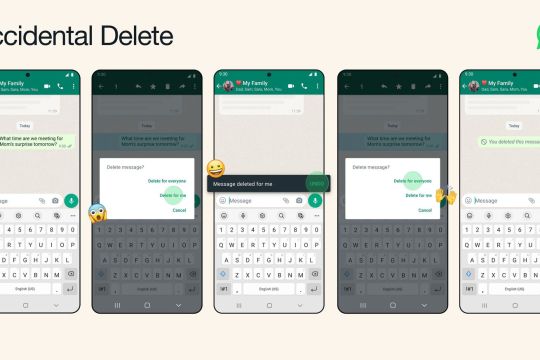
WhatsApp adds undo button for your message deletion mishaps Accidental Delete grants users a five-second window to restore incorrectly deleted messages. | Image: WhatsApp WhatsApp has rolled out a new feature that allows users to restore deleted messages on the platform. Accidental Delete grants users a five-second window to bring back messages, acting as a safety net for WhatsApp users to correct mistaken deletions or reselect how they want a message to be deleted. There are currently two options available for deleting messages on WhatsApp: “Delete for me” (which hides the message from yourself but keeps it visible for everyone else) and “Delete for everyone.” Previously, if a user accidentally selected “Delete for me” instead of “Delete for everyone,” there was no way to access the message and select the correct deletion option — a distressing situation if you need to remove something sensitive from a... Continue reading… https://fancyhints.com/whatsapp-adds-undo-button-for-your-message-deletion-mishaps/?utm_source=ReviveOldPost&utm_medium=social&utm_campaign=ReviveOldPost
0 notes