#also I'm posting this from the browser app
Text
music tag🌹✨️
rules : when u get this u have to put 5 songs u actually listen to, publish. then, send this ask/tag 10 of ur followers.
@demandthedoodles tagged me sooo here i am showing off my MESS of a music taste . the transition between secret words n the calling is so important trust me on this okay 😌 . they aren't my top songs of the month or anything but they're what i listen to A Lot
feel free to peruse thru my other playlists . in fact u should they r pretty good and imvery biased abt it
tagging @staurows , @emmiewlw , n whoever else wants to ! ! !
#please look thru my other playlists im very insane abt them#thank u for the tag yet again lex ! ! ! 💖 i love being tagged in things i used to get rlly scared of it but now it's helping my anxiety :]#[altho i can't talk abt the reason why . maybe 1 day] BUT ITS FUN NOW#tag games#music tag#also I'm posting this from the browser app#its an experience#Spotify
3 notes
·
View notes
Text
this is incomprehensible to anybody who isn't terminally and niche-ly online but james somerton looks like porfo from drawfee please help me

#I can't explain this to any of my friends please#this realization kicked me in the teeth and I can't recover#james somerton#porfo#drawfee#please somebody who is in these same two internet circles see this I need it#also I'm posting this from my mobile browser so if this is unreadable r.i.p. the Tumblr app won't run on my phone without crashing it#also also not trying to mock the guy for his physical appearance only for his style choices
55 notes
·
View notes
Text
i just remembered that post that says that op’s roommate walked in on them singing in the kitchen and was like “oh thank god,” because they stopped singing when they were depressed.
no one else noticed or mentioned it, but i noticed that i started singing along to my music again. i’m not sure when i stopped. so, yeah. nature is healing or whatever.
#currently singing along to stars demos in my kitchen#oh how could anyone not love the terrible things you do#oh how could anyone not love your cold black heart#also i can’t post from the app right now because i'm writing in invisible ink?!#lol thx tumblr#posting from mobile browser sucks!
197 notes
·
View notes
Text
i choose the evening, and your love is given to the morning.
#lotr musical#lotr#good news you can't hear me valiantly holding in my sobs#also i was dubious abt how the outdoor bits of this audio would turn out but they're ok yay#why did louis have to do that with his voice on 'i'm too badly hurt' . actually felt like being stabbed#and nuwan's 'i'll make it an eye-opener and no mistake' . let me LIVE#i hope this works tumblr won't let me post audio from the app so here i am on mobile browser web#i just need to make everyone listen to this. pain pain eternal pain#gay belligerence#edit: pinning this. suffer
67 notes
·
View notes
Text
Disgusting and evil as a shitposter @ heart to have something like this but I made an html page for all my many tracked themes and such.
#the real sickening part is the search by episode.#Idk how well the links function for mobile users from an html page#it is easy to scroll thru the person who made the template made it perfectly suited for various screenz#but the links might dump you to your phone browser instead of the app which would be annoying. But you can access it in the pinned post#I'm also leaving the pinned post up with all the links at least for now tho. Idk how many links I can add before Tumblr gets mad at me.
30 notes
·
View notes
Note
I listened to the rockfords album and ngl carrie totally stole the show for me. her voice is amazing!!! I just wanted to let you know. hope it's okay 🥺
What!?! Fuck yeah, it's okay to let me know - I wondered if you'd listened to their album yet! But DUUUUUUDE THAT IS SO AWESOME! Carrie contributes to the band fantastically, I think. And I'm happy that you recognize that, too! 😊 What were your favorite songs (or song, singular) off the album? (I think you already know mine since I mentioned it to you once, heehee.)
#sorry if you've posted what your favorites off it are already - I'm out of town and scrolling Tumblr in my web mobile browser#is weird (I refuse to get the app. LOL) but I'm also kinda busy so I'm sorry about all that I've missed!#ILY though and I'm happy to hear from you since I haven't been on Tumblr hardly ☺️
3 notes
·
View notes
Text
I've been avoiding looking at social media when I wake up for a good while now. Sort of a way to make sure I don't wake up and instantly see some new hell and spend the rest of my day in a bad mood. It's been working great for the most part. I still give in and check now and then and almost always regret it xD I also miss a lot of my american friends posts they make during the night and feel a little bad about not keeping up with what's going on with them T_T
I'm now starting to think I should avoid social media before I go bed as well to avoid going to bed in a bad mood. So if I go ahead with it I'll probably be a lot less active during the days when I'm glued to a game or just doing other stuff. Since I only really end up scrolling during the day when whatever I'm doing isn't keeping my attention xD
#Honestly I know this will basically mean all that text means nothing#But just as I finished writing I realised the bad mood comes from twitter like 90% of the time#So maybe I'll just remove the app on my phone and the pinned tab on my laptop browser#I only really kept my twitter as a way to talk to the pixel artists I commissioned for my perler stuff#But considering that hobby came to a screeching halt when I ran out of beads and importing more was too expensive#and I really hated using the UK hama beads so I just gave those to my nephews#I just don't commission the pixel artists anymore#I kept it up for a few months after I stopped posting them online#Then I just started running out of more and more colours#and I'm not paying £15 for 1000 beads when they used to cost £2-£4#Also I could have just deleted the original post and made the tags the actual post#but I didn't think of that until I was 5 tags deep and I'm very lazy right now
5 notes
·
View notes
Text
so enamored by the kissing gifs I forgot how funny the xfiles is
#The intro made me spit take#Wait the implications whatever I didnt even mean to post this one I deleted app and browser thinks I have Fat fingers#I started from the thing ep this time the worm#Posting in the tags of this post feels like being in a hammock#There's some kinda ghost outside the ship#The bookstore is hiring 22 n hour for 25 hours a week since chicky store cut hours I'm applying but also am I....... I do not know how to#Sell myself regardless if they really care not#Just tired of the cycle I can't do anything unless it's already done#High fashion the dirty bubble
1 note
·
View note
Text
.
#the problem with Instagram is that people will send me reels which I hate already but then they'll also the most unfunny thing ever#and I can't say “this is literally the least funny thing is seen since the last reel you sent me” because I do want to keep the social bond#but ughhhh I would like the social bond of us talking about life. I cannot survive other people's humor.#yada yada this is just another “oh no tumblr has ruined me my sense of humor is *different* now” I feel like that's not it#the idea that tumblr would change your sense of humor is false at least for me I believe.#when I download images off tumblr my phone split the images into two albums for some reason.#one album is my first tumblr account with the app. and the second is my second (current) tumblr account I use the app on#(cause before that I was exclusively on web browser for it and I also didn't save pretty much any pictures#I'm saying that the memes I saved from 2016 are just as funny to me now as they were then. I still scroll through the folder sometimes#I feel like it's more a matter of attracting certain kinds of people rather than shaping the people.#antsy. I hate Facebook/Instagram humor and actually I hate a lot of tumblr humor actually it's just that I never have to see it#because dashboard curation and all that yaknow? like. there are still thoroughly unfunny people here but I don't have to see them post
1 note
·
View note
Text
Some Resources To Help With Commenting
If you have ever gotten a comment full of pull-quotes, you know it is a joy to get as an author. You get to know exactly which parts of a fic stood out to someone! Which lines made them keysmash or delve into character or made it all click! Amazing!
If you've ever tried to write one yourself, you know that scrolling to the bottom of the screen to get to the comment box again and again is an exercise in frustration only matched by repeatedly closing your hand in a door while the fire alarm goes off. So. Here are some resources to help with that!
(Note: The high-tech versions below are for Ao3, but they replicate functionality Wattpad already has built in— you can comment line by line on that site! The low-tech resource linked below should work for any site that allows you to leave comments.)
The High Tech:
There is an amazing use script written by @ravenel which gives you a comment box that floats on your screen, which is detailed below.
It can be intimidating to install a use script, so @bourbon-ontherocks wrote a tutorial about it here:
For people who use Ao3 site skins, here's the code to make an Ao3 site skin and add a bookmarklet that turns having your comment box at the bottom of the screen on and off. Bonus: this will also work on mobile!
Here is an alternate Ao3 comment box that lets you open a box, type your commentary in the moment, and then send it down to the comment box at the bottom of the page, and then close it again! Includes an update by @aidaronan which was designed to work on mac and firefox!
The Low Tech:
Honestly I have been meaning to install one of these cool scripts, but I keep putting off installing them, so I just use my notes app. I open up a new note, and on my computer I put it behind my browser window so I can click to it, and on my phone I just keep it so that I can swipe across apps. So Then I copy-paste the quotes I want, dump them in the notes app, and put my commentary below! Simple, fast, and fantastic for when you are stuck on the bus for an hour.
So what do you comment?
What kind of commentary, you ask? I will be honest, a lot of the time the commentary is me going OH NO or keysmashing after lines. And that's also okay! I have been told so by authors before!
I know I have personally gotten comments where commenters did delicate character analysis after lines and those comments are in my treasured forever box, and I also have comments where someone went OH NO OH NO AOHNFDIOFNDISJFODISJIDJSIOFD YOU DIDN"T AUTHOR NO and I also hold them dear to my heart all the same. The author gets to know the reaction a work got from their reader! And that's fantastic!
The point of the pull quotes comment is showing the impact a work is having on you as you go through the work, section by section, and sometimes that's a digression about how this line made you think about the characters relationship and how he DESERVES THIS HAPPINESS, and sometimes it's responding to a heartbreaking line with twenty weeping emoji. The impact of opening up a comment email and seeing 10 lines of quotes of your own work will hit whether you have thoughtful commentary or you are rolling yourself into a little ball like an octopus and tumbling across the screen (ordinary standard unhinged comment I have left on the works of writers who make me feel Like That).
Go forth! Comment in detail! Let the authors know which lines made you go "oh no" out line in the kitchen as you made soup! Let them know about callbacks that you just realized and now you figured out the whole mystery! Let them know about how this one bit was so cute you had to step away from the computer for a sec! Let them know what you thought!

149 notes
·
View notes
Text
What is Dataflow? Part 3: Doing the Practical
Apologies for the delay in getting this next section up - past few weeks have been super busy and then, hilariously, I was ill last week.
Read Part 1 here.
Read Part 2 here.
In Part 2 I wrote about how important diagrams have been throughout history. Understanding the 'big picture' has been important for every triumph of engineering. From bridges to skyscrapers to oil rigs and wind turbines, all of these have had diagrams backed by international standards which enabled them to be built.
The digital world hasn't quite managed that yet. In the other posts I've tried to drill home the point that modern digital businesses are often extremely siloed, communication and documentation isn't there and there is a lack of a common language between 'Business' and 'IT'.
This lack of understanding means organisations do not understand how data flows through their business and their supply chain.
It's the understanding of dataflow that's important here because it enables organisations to focus on optimising, securing and maintaining flows across an organisation rather than siloed teams patching things up where they can and not understand the upstream and downstream impact on the business.
Method and Layers
Going to preface this by saying that this may come across as complete common sense, and to some extent you'll be completely correct!
This is an example of how to create a very basic dataflow. But I will first start with understanding all of the People, Processes and Technology that I use to post on Tumblr.
So I start with six layers:

Ownership
Business Process
Application
System
Hardware
Infrastructure
What is important to remember here is that you do not have to be a specialist in every single layer.
A Business Analyst will feel much more at home in the Business Process Layer, while an Infrastructure Manager will be much more knowledgeable about the Infrastructure layer.
The important thing is that this Business & IT Diagram allows them to communicate more efficiently.
Let's Build a Dataflow!

In this example - There's an 'AyeforScotland' Element (the rectangle!) at the top. I'm the owner of everything below that element. The black lines are 'connections' representing the connectivity between the different elements.
Following the example, I'm responsible for' managing my blog 'Blog Management' which breaks down into smaller processes: Draft posts, schedule posts, answer anon abuse, and reblog shitposts.
Coming down to the Application Layer (red) - You can see that I draft and schedule posts using Tumblr Desktop and I'm using Firefox Web Browser for that.
But for answering anon abuse and reblogging shitposts, I'm using the Tumblr App.
In the Systems layer you can see I'm using Windows 11 on my PC (Hardware) and I'm using iOS on my iPhone.
Both my PC and iPhone connect to my BT Router.
And that's it for this Business & IT Diagram. I've shown clearly how I'm responsible for the processes and how I use the technology to perform those processes. I don't necessarily need to show everything on a single diagram because it would lose clarity.
This next Business & IT Diagram is much smaller, and establishes the relationships and dependencies on Tumblr to provide the service. And that's because we're complying with the laws and rules of a methodology.

In this diagram (probably need to zoom in to see it) I'm at the top left as 'AyeforScotland' and my 'BT Router' is spatially below me. Following the rules and laws of the method, that maintains the relationship that I have with the BT Router, I own it.
But I don't own the small 'Internet' that's next to it horizontally. I've simplified the concept of the internet for this example.
There's also two owners - 'Automattic' which owns and operates 'Tumblr' below it, with Tumblr being responsible for the 'Provision of Tumblr Services'.
Now naturally 'provision of Tumblr services' will break out into loads of sub-processes. Tumblr could map out their entire organisation (and if they need a hand, they can DM me!) But for this dataflow it's not really required.
Now both diagrams above are not dataflows. But close your eyes for a second and you can visualise what they are.
But because we've created our two diagrams, we understand the connectivity and using the software we can create the dataflow.

Now again, this is very basic. But when you put things into a dataflow context, you can put this down in front of a wide range of people from different business disciplines and they can start to optimise how the business works.
Here's a much larger Dataflow example, that you won't be able to read because it exceeds A0 printing size, but it should convey the scale.

If any of the connections or elements fail along this dataflow - The dataflow stops.
This costs organisations time and/or money.
So understanding dataflows allows IT people to articulate to business people "Hi boss, if this server goes down it will bring down this dataflow and cost the business $10,000 an hour" - Suddenly it's in a language they understand.
It helps with strategic decision-making, it helps with communication, it helps document how things *actually* work as opposed to how people think they work, and once you switch to thinking in terms of 'dataflow' it's hard to stop.
Conclusion
I can't wait to answer all the questions on the back of this.
Also one area I didn't go into is that each of the elements (rectangles) can also hold data (Financial data, Technical Specs, Risk & Cybersecurity metrics, Governance documentation etc).
It's also really easy to get started with it. You can start in any of the layers based on your area of work.
173 notes
·
View notes
Text
A horror trope that I very much enjoy is the "haunted book" -- a book that affects the reader in some way, like the Necronomicon driving people mad, or Dr. Mabuse's book that hypnotizes its reader into doing his bidding. It recently had a nice moment in the Magnus Archives, with the Leitner subplot, and there's even a hint of it in Frankenstein, when Victor reads the work of a scientist that his professors dismiss as nonsense and becomes obsessively deranged studying the subject matter.
So it's not that I think it's time for a revival and lord knows the word "reboot" has begun to stink of soulless profit (I think we're one, maybe two flops from a reboot of the MCU). I'm not the most current on horror media in any case so maybe it's been done, but if not I do think we oughta start considering the idea of a haunted phone app.
Apps are already designed for this, anyway. In our current era, a lot of retail "apps" are just reskinned browsers that load an optimized version of the company's website, and the goal of most apps and websites is to keep you in the app/website. (Which is why the google mail and tumblr apps both have internal web browsers.) A lot of phone games are designed to keep you in the game and continually redirect you towards microtransactions, and even apps that aren't games often gamify use; "gamification" has come to be a polite euphemism for "creating addictive circumstances".
Alongside this, a lot of recent cults and cultlike organizations have determined that straight religion is not the best way in anymore, and are coming in sidelong through MLMs (Nexium), wellness and dietary orthodoxies (Bikram Yoga, a number of insta/tiktok orthorexia gurus), or political movements (Qanon). So you get a cult, set up like a business, with an app you use for your business -- or even a cult with a "wellness" app that monitors your sleep, eating, location (wait, that's just FitBit) -- and slowly it gamifies you right into attempting to raise a Great Old One using the power of your downstream or a nice big helping of olive oil coffee.
Although I hate those thinkpieces/art pieces that are all about "you're so busy on your phone you can't appreciate the world around you, remember when we read real paper books" so I would require that the protagonist defeat the evil also using a phone app, or at the very least blind the evil using the flashlight function. Locking the book away in a library app and then putting the phone on airplane mode is a nice resolution, followed perhaps by it lighting up even though it's offline with a message "someone is attempting to locate this phone" as the post-credits stinger for the sequel.
This thought brought to you by Duolingo, which recently fed me, in succession, the task of translating from Italian the phrases
Who do you see in the mirror?
We open the curtains and see the light.
The pillows and blankets are red.
812 notes
·
View notes
Text
hi! i'm caelum. you might know me from @goldentruths-pod or from posting online. im in a financial quicksand pit and i really, really, really need help.
i'm disabled and receive approx ~$950 a month from social security. this has gone from "rough but survivable" when i first started receiving SSI to "i am literally not making ends meet" in 2024. right now my current status is that i am covering my basic needs but any kind of extra purchases are impossible. and the extra purchases i need to make keep piling up because i just can't afford them. some things i need include, in vague level of priority:
dolphin, my cat, is years overdue for a vet visit. this is going to be $300 minimum, possibly more because she has an adversarial relationship with the vet. she needs dental work done which they had quoted me as being $1500 but ive been putting it off for so long that i would not be surprised if that's more expensive too
i have learned today that my gold crown needs to be replaced. really unhappy about this one. it was a miserable experience the first time (everything that went wrong did go wrong, i'll spare you the details) but what is relevant here is that my insurance does not cover this and it was $900 last time. insurance also does not cover extracting the tooth either so that's cool. i have some time before this one is due (my next consult is in july)
my phone is approaching "unusably broken". i've had it for close to 4 years now. the call speaker no longer works (i can only use the phone on speaker mode) and it struggles to run apps or a web browser which makes things like GPS pretty dire. this would be like ~$100-$150 probably, i havent done serious phone shopping yet
my driver's license is expired and i need to get a new one. this was $110 last time. note i havent driven a car in years due to the disability but it's really valuable to have a universally recognized form of photo ID and ive already been hassled over it being expired
god this one is so embarrassing to get into but i had to flee my previous apartment last year due to it escalating into a DV situation. the other tenants did not pay the heating bill, which was in my name (and my dumb ass didnt close the account because it was the middle of february and i didnt want to freeze them to death) so i have a $250 utility bill in collections. i might be able to dispute or debt forgiveness this one but tbh ive been so fucking drained given everything else going on and also my phone barely works so i havent pursued it. especially since i can't afford to pay it if i cant challenge it
i would really like to have a passport again. my previous one was destroyed by my landlord in 2018 but even if it wasnt it'd also be expired now. not sure how much this one costs. likely $200?
my food stamps were slashed in half (covid emergency ending lol) and do not cover my food costs for the month so im paying like $150 a month on food that i didnt have to previously. i can maybe fix this one but im slowly losing my mind from malnutrition from trying to not go into debt and also eat. so i havent had it in me to go 1v1 welfare bureaucracy and possibly make everything even worse
my shoes are probably two months out from fully decomposing. they were $100 three years ago and id like to get something comparable given they lasted me this long
the rest of my clothes are also very literally becoming threadbare, falling apart, or are too big and keep slipping off. i legitimately feel embarrassed to go in public these days because i dress so shitty all the time
insurance doesnt cover my HRT anymore so that's $30 a month i didnt used to have to pay
im sorry this turned into such a ramble. i'm in such a bad way right now, i have been for quite a while and the dental work news is really just the final straw. i can't really have a fundraising goal because due to the SSI asset limit i can never own more than $2000. & i'm aware both that this is the poor people sending each other the same 20 dollars website and that there are people urgently trying to raise money to escape an active genocide. but i held off from making this post as long as possible & idk what else i can do
anyway if theres anything you can contribute to help me i would appreciate it more than anything. at the very least i need to do something about my tooth.
http://paypal.me/hivehum
179 notes
·
View notes
Text
quick guide to tumblr communities
First, FAQ: answering with the state of things as of time of posting (June 6, 2024)
You can't change the banner, description or icon of your community (yet!). If you really must, you can always send a support ticket to staff to get it fixed. The ability to edit things is among the planned future updates to Communities as a whole.
You can't invite sideblogs yet. Invites will only go through to main blogs. You can also invite people by sending them the link to your Community (they are not searchable / free to join -again, yet.)
They're in open beta, so of course bugs will happen. The most common ones seem to be having the log in screen show up when you try to check communities, the notification count not going away unless you close the app, getting 'stuck' on your sideblog and not being able to post from your main. So far the workaround I've found most effective (on the mobile app) is to forcefully shut down the app and then try again. Clearing the cache also helps.
The workaround for getting 'stuck' on your sideblog is posting something to your main blog outside of Communities, and after that going back to your community to post from your main again.
About reblogging to a Community: a quick & easy guide (already shared it in the Community Admin place, but I'm making it rebloggable by posting it here!)
Reblogging to your community, as of right now (June 6), only works using your desktop's browser and/or your phone's browser set to desktop mode. It does not work on the app (yet). It also does not work using the quick reblog option. You have to reblog "the old way", aka opening the post as if you're about to add commentary to it.
There, you have to click the top part where your blog url is, here:

Which in turn should open this drop-down menu:

ALT
Here you just click on the tab that says "Communities", which in turn will take you to all the communities you're part of and will let you choose which one you want to reblog a post to:

ALT
Once that's done, you can add commentary to the post and tags if you want (you don't have to if you don't), and then click on the 'reblog' button.
Now, if you don't have the option to reblog to your community while using your browser, that's a bug and you need to report it.
#tumblr communities#tumblr community#community guide#blob post#for those who asked to make the guide rebloggable!#i'm not staff but no one was doing this and it is needed#everyone's asking the same things over and over and it's clogging the bug reports (sob)
191 notes
·
View notes
Text
🎧A Guide to the TGCF Audio Drama🎭
With the release of the new season of the fabulous TGCF audio drama, I wanted to make an updated guide on how to make an account, purchase, and listen (with English subs) to it! Hopefully, this will help more people enjoy it and join in on the fun!
As a quick reminder, the audio drama is based on the revised version of the novel! It's a very faithful adaptation, but if you're a new fan, that might throw you for a loop! If you need an overview of the different versions of TGCF, check out this post first!
Part One: Making an Account & Purchasing
The process is a lot easier than you may expect! The site where the audio drama is hosted is "missevan.com," also known as "MaoerFM." They are one and the same!
Check out these infographics to create an account and buy the audio drama. (Due to tumblr compression, they may be difficult to read. If this is the case, please view these images in full-screen and preferably on a web browser for best quality!)
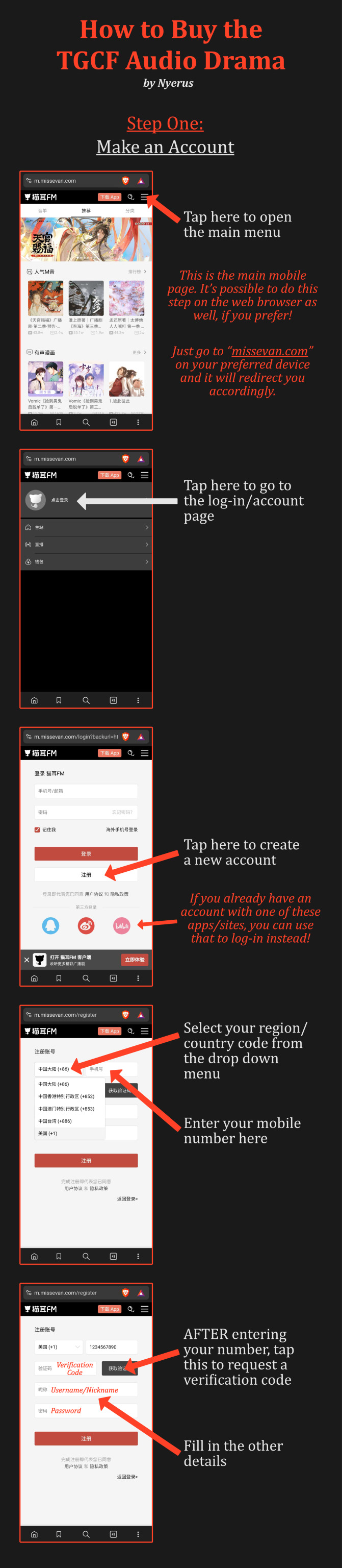
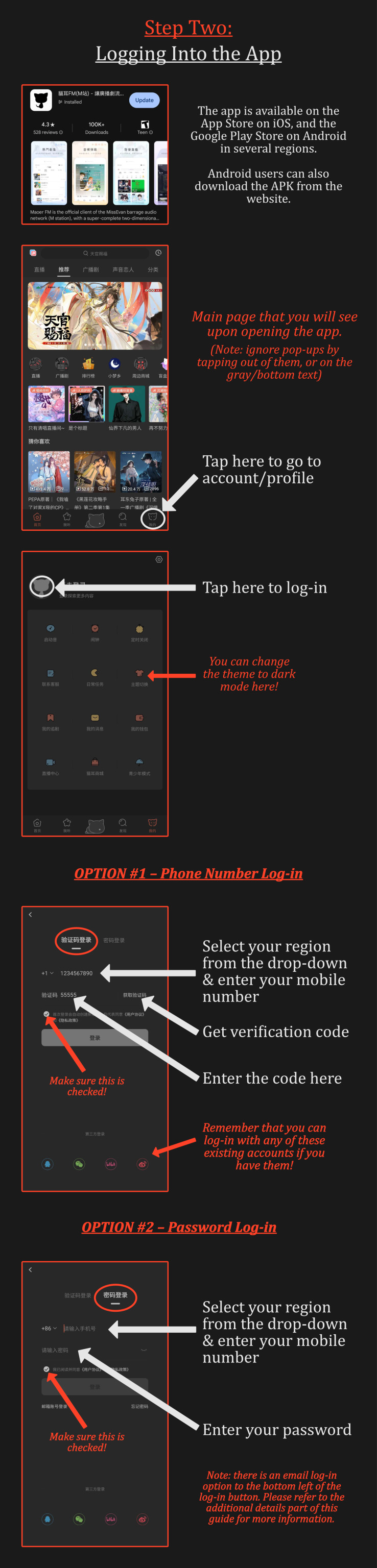

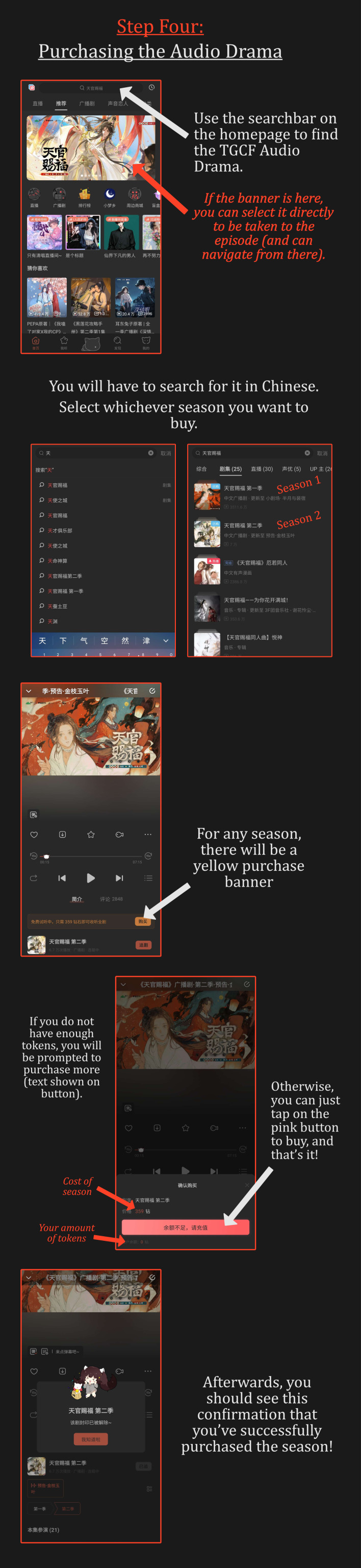
ADDITIONAL INFORMATION
General Info:
It costs 319 diamonds for the first season, and 359 diamonds for the second season of the TGCF audio drama. This was less than $5 USD, for each season. Future seasons will likely be similarly priced.
Episodes typically release weekly. Mini-episodes/bonus content releases intermittently, and often continues after the main season "ends."
This guide will work for any other audio dramas you want to purchase and support (such as MDZS)! They obviously have different costs, but the process of buying is pretty much the same.
Account/Registration Info:
If you do not see your country/region code listed when making an account, it is unfortunately unavailable there. I do not know any workarounds at the moment, apart from asking a friend/relative in a different country to help you out! If anyone does know other options, please let me know!
Step One of the guide is technically optional, as logging in on the app for the first time will automatically create a new account, if there’s not already one associated with your mobile phone number. I recommend doing that step anyway, as it will ensure that you have a password linked to your account. Several people in the past have reported that they sometimes cannot receive the verification code to log in. (Especially from South America and SEA for some reason.) Having a password bypasses this, if it happens to you.
Unfortunately, it seems that you MUST register with a mobile number to begin with.
Otherwise, you can use an existing Bilibili/QQ/WeChat/Weibo account if you have it. They all require a number for registration too, as far as I know, so you may run into the same problem. They may still be worth trying if you have no other options! Once again, if anyone is aware of other workarounds, do let me know.
Additionally, it’s possible to link your account to an email AFTER you register with a mobile number. (There’s no escaping that, from what I can tell.) You can then use that to log in.
It seems useful to have your email and a password associated with your account, especially in case your country code gets nixed from availability -- which has been known to happen without warning in the past.
The mobile browser seems to prefer you log in with a number/email and a password, rather than a verification code.
LINKING AN E-MAIL TO YOUR ACCOUNT (Optional)
This must be done via web browser, or with your mobile browser set to desktop mode. It’s VERY easy if you use a browser with an auto-translate feature like Google Chrome:
(These images are the MTL translated versions!)
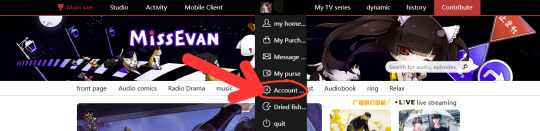
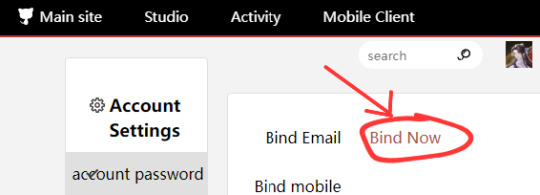
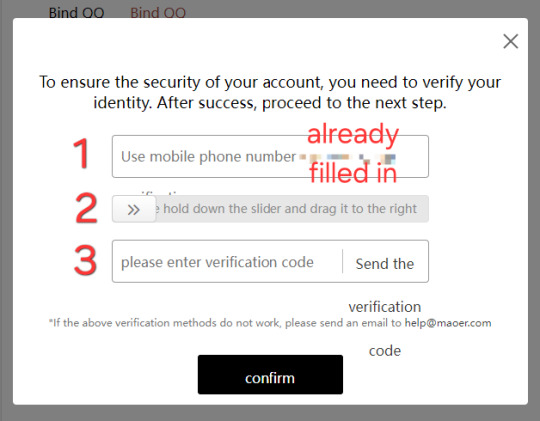
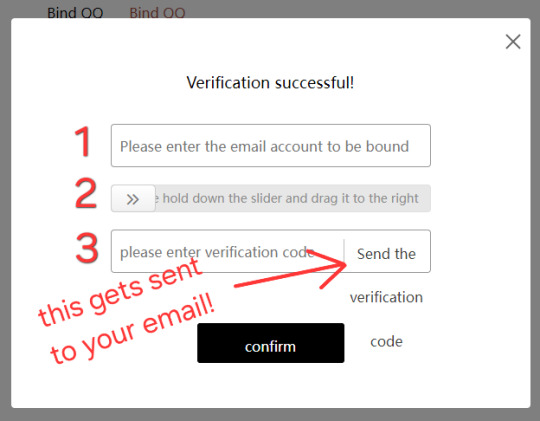
Unfortunately yes, you will need to receive a verification code via mobile number to enable this. The second verification code gets sent to your email, though! (Try not to lose your password, because I'm pretty sure you'll still have to use your phone to verify and change it.) Don't forget to check your spam folder if you don't see it. It will be from "猫耳FM."
Once again, this is optional! I just wanted to include it as an extra avenue for people who may struggle with the verification codes, as they can be finicky. And it happened to me while I was making this section, so I knew I had to....
Part Two: How to Enable English Subtitles
First things first: there are no official English subs for the TGCF Audio Drama. Though I'm fairly sure this applies to all dramas on MaoerFM.
However, there are Chinese (Simplified) subs for each episode.
OPTION ONE: MTL
The main method that non-Chinese speakers have been using to understand the Audio Drama is via MTL (machine translation) on those subs! Browsers like Google Chrome not only have auto-translate, but it works in real time as you watch/listen to the episode.
Make sure that it's turned on and that you've selected English -- or your preferred output language!
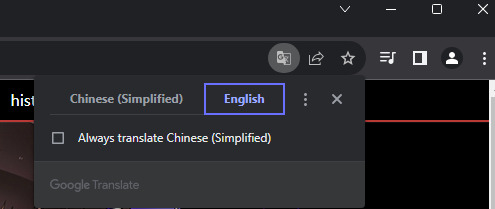
Be aware there are TWO types of subtitles on MaoerFM. There are the official subs, and the temporary subs.
At the bottom of the audio player, there is a button labelled "字幕," which is circled in purple in the image below. If it is there, it means that episode has official subs available, and you can toggle them on/off. Meanwhile, the "弹" that the green arrow is pointing to is known as the "barrage." That's the scrolling text that you will see filling the screen. It's other fans screaming and crying in chat. You can turn it off if it feels overwhelming!

New episodes may take anywhere from a few hours to a day or two to be officially subtitled. (The bonus episodes don't have official subs for whatever reason.) In the meantime, there will be subtitlers working on adding temporary subs! I'd advise waiting a little while before listening to a new episode so they have more time to work, and you'll have better coverage!
While official subs are entirely separate, the temporary subs are part of the barrage. So you will have to keep the barrage turned on. (Notice how there is no "字幕" button next to it yet!) Unlike the rest of the barrage, the subs will be stationary, color-coded, and at the very bottom of the window -- so they're easy to differentiate.

However, since the barrage can be a lot if you aren't used to it, there is a way around it.
Hit the settings menu (blue circle) and block the scrolling comments. You can also turn off the top ones, but just make sure not to turn off the bottom ones -- because those are the subs!
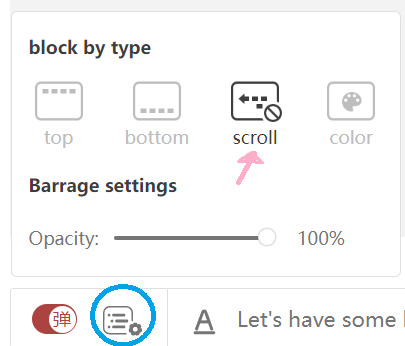
DO NOTE that this all works best on desktop! If everything's gone correctly, you should have something like these:
Right -- regular view, temporary subs
Left -- full-screen, official subs
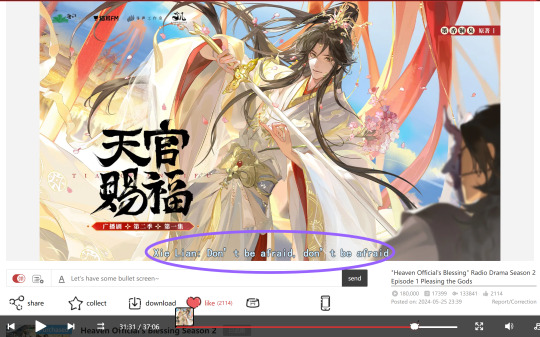
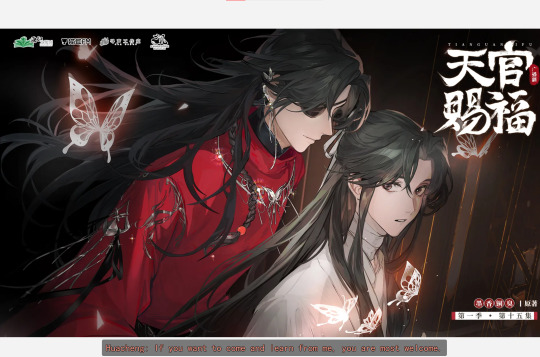
It's possible to get this to work on mobile if you enable desktop mode in your Chrome app. You will probably need to refresh a few times after that, or open the page in a new tab to have it work properly. Then it's the same steps as above!
You should have something like these:
Right -- landscape mode
Left -- portrait mode
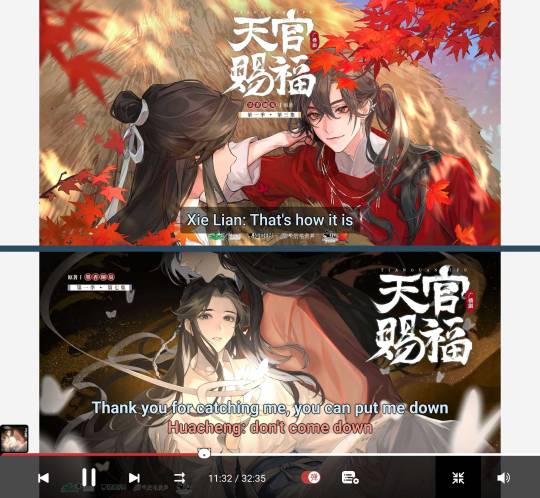
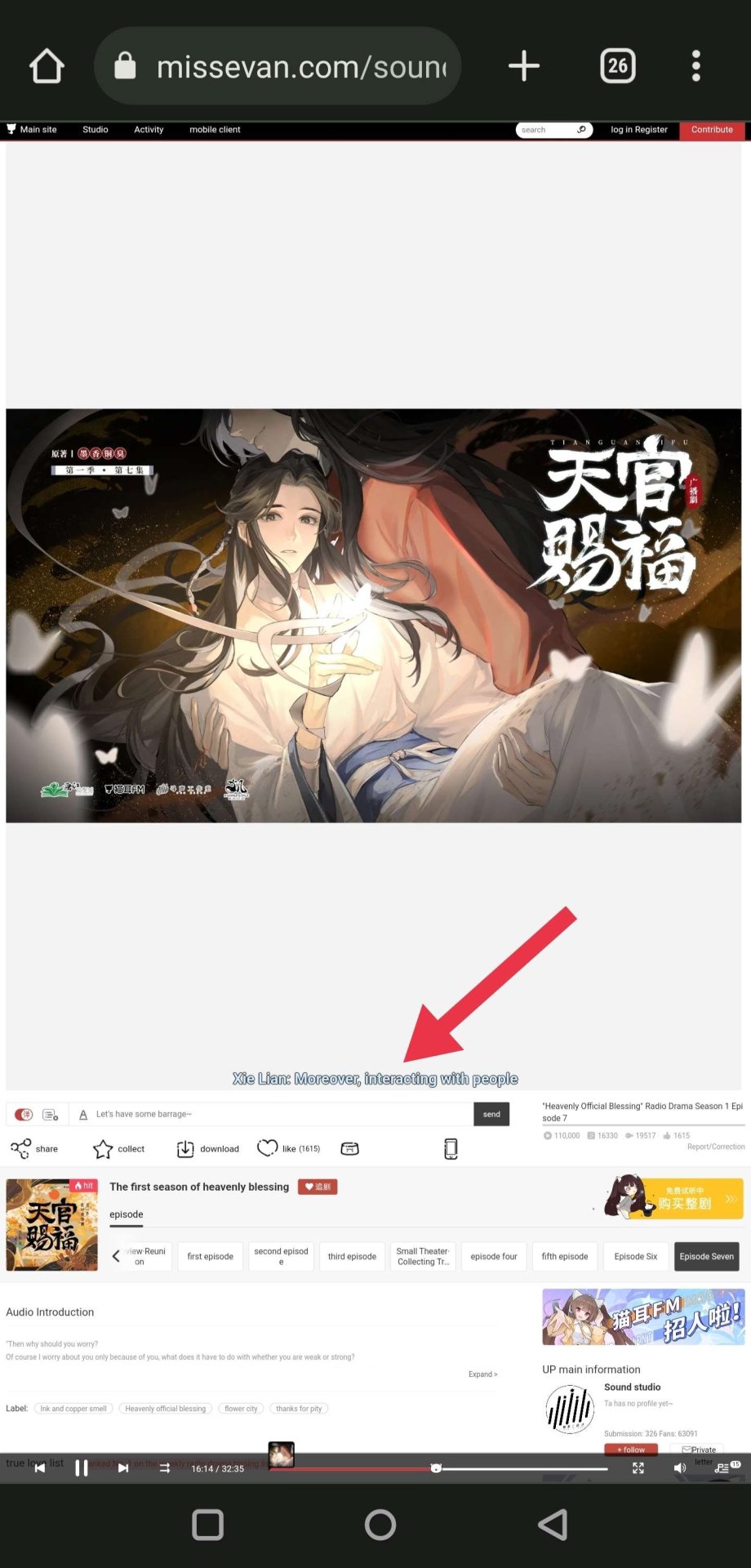
The scaling on mobile can be troublesome, and I have noticed that the auto-translate is slower than on desktop. It seems to take an extra second or two to work on each line -- whereas on desktop it's pretty instant -- and that can get annoying, especially in fast-paced scenes.
Additional Info:
This does not work for the mobile app! It is for the website ONLY!
If the translation stops working, refreshing usually fixes it.
There are potentially other options to using Chrome. Any browser that has an auto-translate will work, assuming it's as quick as Chrome's. If anyone has tried other browsers and seen success, please leave a reply!
OPTION TWO: FANSUBS
TreasureChestSubs here on tumblr have been doing high-quality fansubs for several audio dramas, including TGCF as of recently! However, at the time of making this guide, their TGCF translations currently only cover the first few episodes of season one. You will need to request an invite to their Discord server via the form in their posts. Please do check them out if you're interested.
I don't personally know of any other fansubbers who are actively working on the audio drama right now. But I do want to mention that Xyra_Rei on twitter has a Discord server where they share some translated snippets from various episodes. There are other great resources by fellow fans, too. Links and more info about the server can be found in the pinned post on their profile!
Part Three: Enjoy!!!
I hope this updated guide helps more people experience the wonder that is the TGCF audio drama (or really, any audio drama)! I cannot overstate how good it is in every aspect, and I think every TGCF fan deserves to be able to hear it for themselves! 💖
#tgcf#tian guan ci fu#hob#heaven official's blessing#tgcf audio drama#guide#nyerus.txt#yes fellas this is my only use-case for chrome and tbh... lmk of other options please lol#anyway the TGCF AD has my entire heart and soul PLEASE LISTEN TO IT
181 notes
·
View notes
Text
Blocking Ads on Mobile Devices
Blocking ads on our phones is way harder than it should be so I figured I'd make some recommendations. These are not the only options out there, just the ones that I know and use.
Please note that browser-level and system-level adblocking are complementary; you'll have the best experience if you use both of them together as they each block different things in different places. If you want a basic idea of how effective your combined adblocking setup is, you can visit this website in your mobile browser.
Lastly, there is some additional advice/info under the readmore if you're curious (EDIT: updated June 2024 to add info about sideloading altered versions of social media apps that don't contain ads on Android and iOS).
Android
Browser-Level
uBlock Origin (for Firefox)
System-Level (works in all apps, not just browsers)
AdGuard
Blokada 5 (completely free version) OR Blokada 6 (has some newer features but they require a subscription)
iPhone/iPad
Browser-Level
AdGuard (Safari extension; free for basic browser-level blocking, requires a subscription for custom filters)
System-Level (works in all apps, not just browsers)
AdGuard (requires subscription for system-level blocking)
AdGuard DNS only (this is free and does not require the AdGuard app, BUT I would only recommend it for advanced users, as you can't easily turn it off like you can with the app. Credit to this Reddit thread for the DNS profile)
Some additional info: browser-level blocking is a browser addon or extension, like you might be used to from a desktop computer. This inspects the HTML code returned by websites and searches for patterns that identify the presence of an ad or other annoyance (popup videos, cookie agreements, etc.). System-level blocking is almost always DNS-based. Basically whenever an app asks your phone's OS to make a connection to a website that is known for serving ads, the system-level blocker replies "sorry, I don't know her 🤷♂️💅" and the ad doesn't get downloaded. This works in most places, not just a browser, but be warned that it might make your battery drain a little faster depending on the app/setup.
Each of those types of blocking has strengths and weaknesses. System-level DNS blocking blocks ads in all apps, but companies that own advertising networks AND the websites those ads are served on can combine their services into the same domain to render DNS blocking useless; you can’t block ads served by Facebook/Meta domains without also blocking all of Facebook and Instagram as well because they made sure their ads are served from the same domain as all the user posts you actually want to see. Similarly, browser-level blocking can recognize ads by appearance and content, regardless of what domain they’re served from, so it can block them on Instagram and Facebook. However, it needs to be able to inspect the content being loaded in order to look for ads, and there’s no way to do that in non-browser apps. That’s why using both together will get you the best results.
These limitations do mean that you can’t block ads in the Facebook or Instagram apps, unfortunately, only in the website versions of them visited in your browser. It also means ads served by meta’s/facebook’s ad network in other apps can’t be blocked either (unless you're one of the rare beasts who doesn't use facebook or instagram or threads, in which case feel free to blacklist all Meta/FB domains and watch your ads disappear 😍; I'm jealous and in awe of you lol).
One note: some apps may behave unpredictably when they can't download ads. For example, the Tumblr app has big black spaces where the ads are, and sometimes those spaces collapse as you scroll past them and it messes up scrolling for a few seconds (UPDATE: looks like the scrolling issue may have actually been a Tumblr bug that they have now fixed, at least on iOS). Still way less annoying than getting ads for Draco Malfoy seduction roleplay AI chatbots imo though. And honestly *most* apps handle this fairly gracefully, like a mobile game I play just throws error messages like "ad is not ready" and then continues like normal.
One final note: on Android, you may actually be able to find hacked versions of Meta’s apps that have the ad frameworks removed. In some cases they are a little janky (unsurprisingly, apps don’t always take kindly to having some of their innards ripped out by a third-party), and they are often out of date. BUT in return you get an Instagram app with no ads whatsoever, and some of them even add additional features like buttons for saving IG videos and photos to your phone. However, use these apps at your own risk, as there is functionally no way to validate the code that the third-parties have added or removed from the app. Example altered IG app (I have not vetted this altered app, it's just a popular option): link.
It is technically possible to install altered apps on iOS as well, but Apple makes it much, much harder to do (unless you are jailbroken, which is a whole different ballgame). I'm not going to cover sideloading or jailbreaking here because even I as a very techy person eventually grew tired of messing with it or having to pay for it. If you're interested you can read more about the different ways to do sideloading on iOS here.
#adblockers#ad blocking#digital privacy#internet privacy#firefox#firefox extensions#mine#adguard#blokada#android#ios#iphone
233 notes
·
View notes