#anyway here's a gifset that i started in 2020
Photo
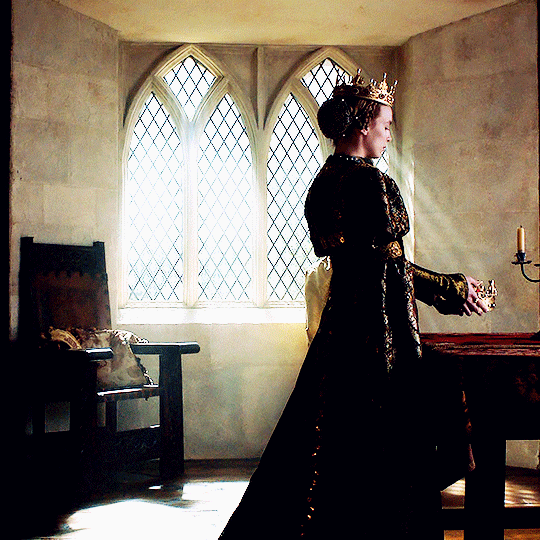
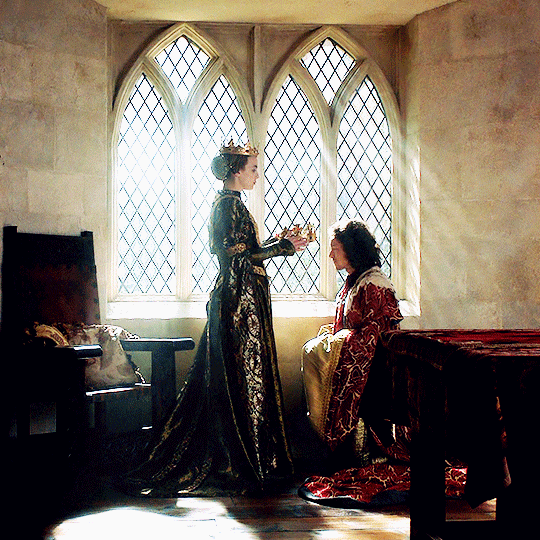


You will always be by my side? Always.
Elizabeth of York and Henry VII, The White Princess (2017)
#twpedit#perioddramaedit#the white princess#jodie comer#jacob collins levy#elizabeth and henry#elizabeth of york#henry vii#historical#royalty#crown#period drama#medieval#renaissance#15th century#england#tudors#my edits#anyway here's a gifset that i started in 2020#and for some reason my brain was like 'let's do it now!'#now i was able to use the blu ray directly
658 notes
·
View notes
Text
2023 writing gif-making round up
Rules (adapted for fic, gifs, art, etc.): Share what you made this year! It can be works you posted to Ao3, Wattpad, Tumblr, or anywhere else! You can share everything you made or just the projects you're most excited about.
I was tagged by @swearphil! thank you sm renee <33
Hii!! so 2024 is right around the corner, happy new year yayay. Actually, if I think too much about it I think I'll start crying cause like what do you mean we're less than 42 hours from staring a new year?!! 2023 doesn't feel real tbh time in general doesn't feel real but yeah anyways I'll save that convo for another time. I'm here today to reflect on all the gifsets I've made throughout this year, which let me add, has been A LOT. I'm going to start by sharing some fun stats (yes renee I'm copying you <33), and then I'll do a fun top 5 of my fave gifsets, and to finish it off I'd also like to use this to shout out some of my fave people and creators on this hellsite cause you all made my 2023 so much better and I love you all for that <333
fun statistics:
In total I made 61 gifsets in 2023
57 are heartstopper (not surprised)
3 are 911 lone star (mostly tarlos)
1 are dan and phil
In august I made 20 gifsets, which are the most gifsets I've made in a month this year
In may I made 1 gifset, which is the month I made less gifsets this year
6 of the gifsets are song lyrics edits
3 of the gifsets are heartstopper comic edits
31 of the gifsets are scenes from heartstopper
6 of the gifsets are heartstopper compilations from s1 and s2
top 5 gifsets from 2023 (in no particular order)
that one dnp gifset: I think most people know that I was and still am a big dan and phil fan, and that I spent most of my teenage years obsessing over them and giffing them and only them. Well, they went on hiatus and they stopped having a big impact on my life util they decided to come back and ruin my life again (in a good way). This gifset was the first time I giffed them since like idk 2019/2020, and it does mean a lot to me :') it's not really about the concept and the coloring, I chose this one to be apart of my top 5 for sentimental reasons, and I think that's valid.
give your friendships the magic you would give a romance: once again, sentimental reasons. when I read this quote on loveless it just spoke to me in so many levels. One of the things I love the most about heartstopper is the importance they give to friendship and I just had to make something that highlighted that and I think it turned out super good.
I think nellie loves him: well, now I think I snapped with this one akdhjahak I just love it so much. the coloring.. the heartstopper tv scenes with the heartstopper comic scenes, like chef's kiss, just perfect. of course this is not an original idea so I'd love to thank @rose-nobles for inspiring this gifset <33
mr. ajayi loves museum dates with his grumpy bf: and just like that we are back to sentimental reasons ahdhkas. well, this was one of the first gifsets I made when season two came out and it blew up. I've never had that many notes on a gifset, and honestly I think it's well deserved cause the coloring is good and I had finally just figured out how to sharpen gifs, so yeah love that for me.
I'm bi actually: I had so much fun making this one. the amount of bi coded elements and colors I included on this, I WAS ON A MISSION. the fact I made the font wobbly hsjgdjaka, I love love this gifset.
a little shout out to my faves (I hope you all have an amazing 2024)
@swearphil ☆ @barrowsteeth ☆ @narliee ☆ @cafecdramin ☆ @heroeddiemunson ☆ @nelsonnicholas ☆ @curlyhairedprince ☆ @wylanvannecks ☆ @aimeegbbs ☆ @indimlights ☆ @jelloandsugar ☆ @perrieedwards ☆ @imogen-heaney ☆ @thatwasthenightthingschanged ☆ @klinejack ☆ @birthdaysentiment ☆ @seeleybooth ☆ @sonseulsoleil ☆ @taraolssons ☆ @immortals-malec ☆ @parissquads ☆ @rose-nobles ☆ @itwasmagic ☆ @perccyjackson ☆ @naomismcpherson ☆ @neverfindmegone ☆ @charlieisverybored
Okay I think that's it, I'm so sorry if I missed someone. I'm also tagging everyone that wants to do this, just say I tagged you in it <33
38 notes
·
View notes
Text
gifmaker / cc wrapped 2023!
thanks for tagging me my angel @jkvjimin 💜
i tried really hard not to choose all comp sets, but those take the most effort and therefore are what i'm prouder of than a standard set, but regardless...
here are my top 10 fave creations of the year:
bts chapter 1 insta feed // this was an insanely taxing project and is probably the most work i've ever put into anything, but i was really inspired to do it. it took about a week (one day for each panel) and was repetitive, i literally threw out my back by day 3 from sitting working on it that my body was in SO MUCH PAIN, but i wanted to get everything right and make it make sense which is why i wrote up a detail post breaking it down and explaining every decision that went into this. i still intend to make this a series and do one dedicated to their japanese discography (i actually started on one before i published this but didn't like the concept) and for their solo work, but it doesn't feel like the right time yet as things continue to release. but i look forward to it!
cheesy bts valentine cards // this was purposely corny, but the response was unbelievable! i had fun working on it and was so happy it made people laugh and smile. the tags were a joy to read on this post and it's my fourth most popular gifset ever. thank you!
bts guide to troubled birds // yet another corny idea, but i get a kick out of making silly comps and was inspired to make this. i started with jimin's as an experiment because his poem was the easiest to choose and built the rest of it from there, carefully deciding which poem to apply to each member and recreating them from scratch. i love celebrating their chaos in fun ways, so this was nice!
jungkook's sensitive tear ducts // sometimes i get really random comp ideas and spontaneously start making something with no plan. this was one of those times and it is now my third most popular gifset since making this blog in 2020 lol. ofc i'd never gif him upset about anything serious, so i only chose moments that didn't feel inappropriate to include to keep this set lighthearted and humorous.
long live bts (10th anniversary set) // i always knew i wanted to make something with the lyrics of that song because every word of it reminds me of their story. the 10th anniversary was perfect since it literally says "it was the end of a decade". i wanted the set to just be really simple so i went with a more desaturated look and focused more on choosing a scene from each year that fit the lyric per that gif.
love me again mv // this was my first time bothering to gif a music video in 4k. i usually avoid it bc it slows my computer down and takes a lot longer (i also have to reconvert the youtube download to a different file type to get it to play in my kmplayer, it's a whole process) but i waited a few days after it came out because i originially didn't think i could color it when it premiered so i just didn't gif it. but i gave it a try anyway when i didn't feel so pressured and i really like how crisp they came out.
jungkook's bday set // i didn't have a plan for this when i started, but i searched a lot for inspo and finally found something i felt like i could make something with so i came up with this very barbie-esque rendition for jungkook that i'm still very fond of. i purposely didn't write happy birthday on it anywhere so it could be shared year-round. it's probably my fave set i made all year and everyone seemed to like it too!
jimin's bday set // this was originally just going to include songs from FACE, but i decided it didn't celebrate jimin's work as a whole if i didn't include all his solo songs/endeavors so it turned into a big monster. i like how it came out though!
standing next to you mv // this year i was introduced to HD master files, so instead of rushing to download a new mv from youtube and giffing it fast, i'd wait for a higher quality rip from apple music to show up online. the difference is quite astounding. i made gifs with master files for all three of jk's music videos this year (seven, 3D), but i like how this one turned out the best.
vmin comp // just felt like giffing my two favorite people before they left and needed to channel my sad emotions into something before seeing them seperate for so long. i included moments i've giffed before and ones i've never had the chance to gif. i could have made this post so much longer but forced myself to stop lol. i like the pink and blue colors in it a lot <3 i miss them so much
thank for all your support on my work this year! i have lots of (old) new stuff in my drafts to share in the new year so please keep your love coming x
i'm going to tag @userjiminie @userjungkook97 @btsiu and @cordiallyfuturedwight to do this if they'd like to!
26 notes
·
View notes
Note
what are some of your favorite stewie and sue moments?
oh man I have so many it’s hard to pick just some so this may accidentally turn into a master post of stuff, sorry not sorry in advance 😭
but obviously you gotta start from the jump on how much sue looked out for her, and jewell as well. how she texted every day to check in, jewell talking about her helping buy groceries. there’s this clip from an interview where stewie says sue kept telling her she doesn’t get out enough so she was trying to expand her food horizons and sue just sheepishly shrugged and whispered "I do" about it 😭
sometimes stewie looks out for her too, like when sue asked for her to scratch her back because she couldn't reach but of course stewie had to be a mega dweeb about it 😭

here's the full gifset for that
we all famously know sue credits stewie for fixing her shot in that all time performance of hers in game 5 of the 2018 semis, how it was her who noticed something was off and told her to use her legs more and the rest was history on that, just good looking out by stewie
random silly moment but when stewie got a cut on her neck during a game back in 2018 they had to stop play for the blood and stewie is just aggressively swiping at her neck and sue comes over like stop it let me do it 😭


when sue broke her nose thanks to stewie's elbow hitting her in the face, the rest of the game stewie was so noticeably rattled even the commentators started speculating about it and then there's this moment on the bench when sue comes back, stewie's clearly got the red teary eyes before she has to check in and sue's the one trying to comfort her but also get her focused back on the game even though she's the one with gauze stuck up her nose 😭


they also just would talk A BUNCH on the bench during games I have multiple clips from games over the years of them just being obnoxious as hell or blabbering away on the bench omdfgh
ANYWAY OTHER MOMENTS. when stewie hurt her achilles she mentions in probably one of my fave interviews that sue was one of the first people that texted her, she said she told her "I knew on your face something was wrong, usually you fall and you get right up" + after her surgery when she still wasn't mobile enough, she mentioned in another that sue and megan would come over and cook dinner for her. got massages for her, too. below is from one of my fave articles (more from that article when you scroll down as well) and like... this girl 😭 she was devastated 😭
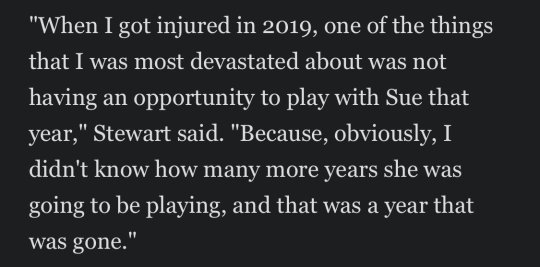
but sue ended up out for that year as well and it ended up producing this cute little exchange though 💀

when she injured her OTHER achilles in 2021, sue mentioned stewie looked at her and mouthed 'uh oh' and she kinda knew then, and stewie later talked about how she wanted to keep playing but sue was the one who kinda brought her down like you need to think about the long term, not right now. and I just think all of that really shows the deep connection and trust there and stewie even talked about how they ended up understanding each other in ways others can't. here are some of the other screencaps from the article I mentioned above back in 2020:
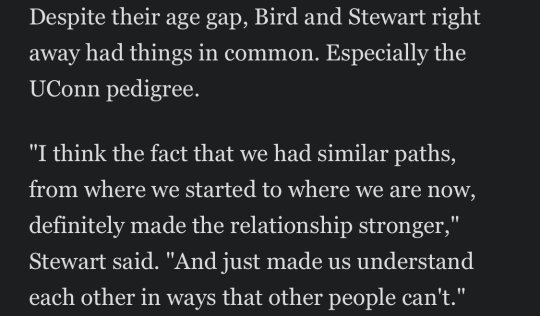
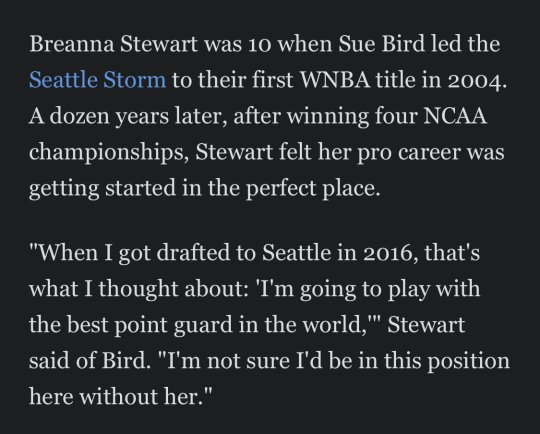
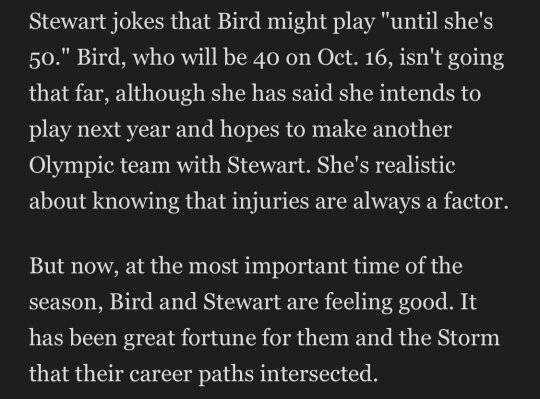
stewie has talked a lot about how she believes she wouldn't be where she is without sue. making players cry is kind of unfortunately holly rowes thing but stewie's interview back in 2018 before the finals, talking about sue and how much she deserved another championship and how she's done everything for her is very sweet. and here's that again from an interview before the start of this season:
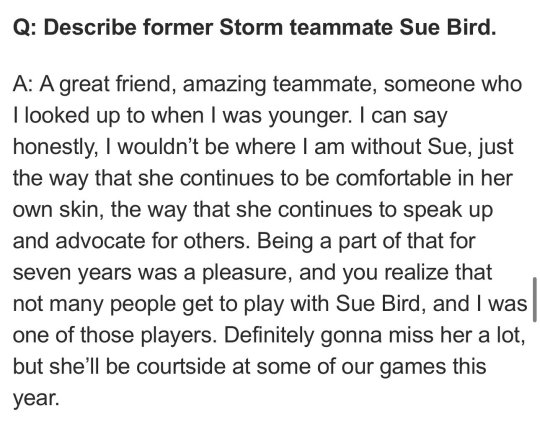
and that isn't one sided, sue's 2018 player's tribune piece before the finals lives in my head rent free, it's better than any poems ever, just
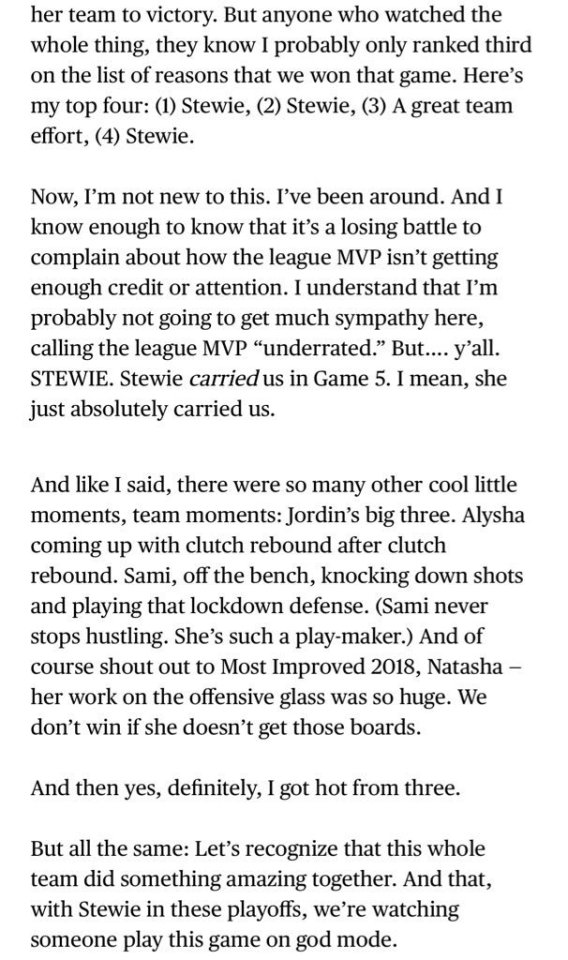
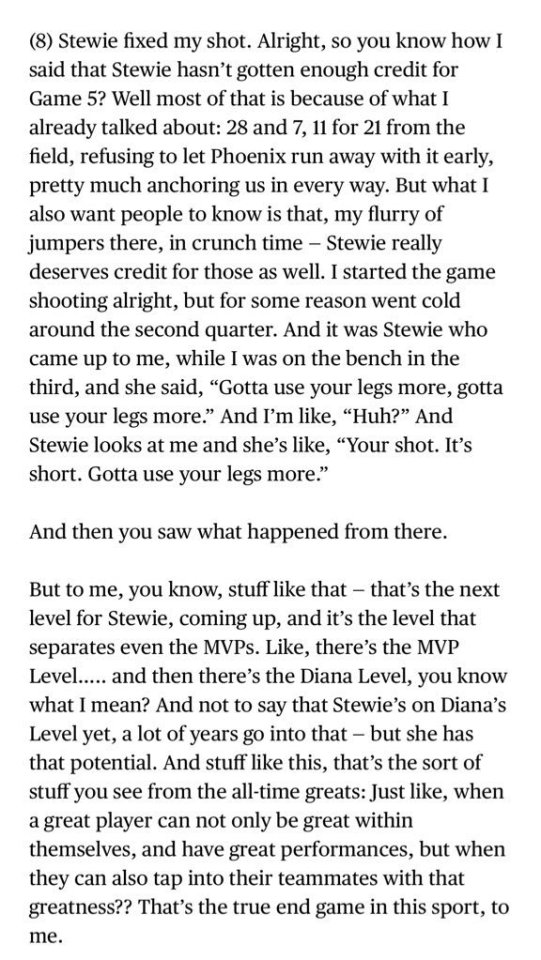
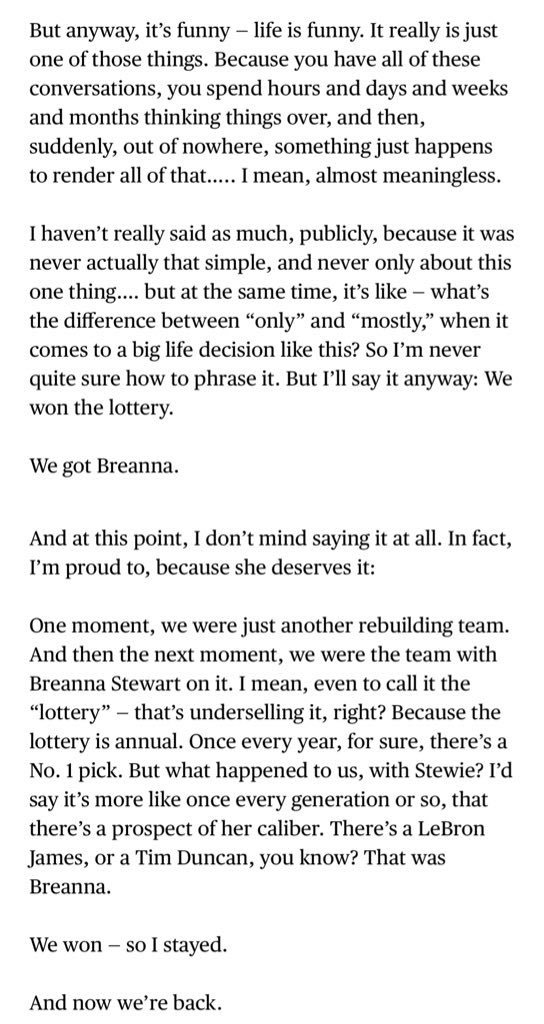
and in a poscast post bubble/championship she mentions how she hadn't said it to her face yet that she saved her career, and then in an interview in late 2021 she talked about it again that she was weighing her options of retire or go play somewhere else with a chance to win, and then they got stewie, and


here's the gifset I made for that
going to throw in some random social media things to break up the sweet and sentimental stuff because these two are hilarious idiots (there's still some sweet things too)
these are from stewie's snapchat back in 2017 😭

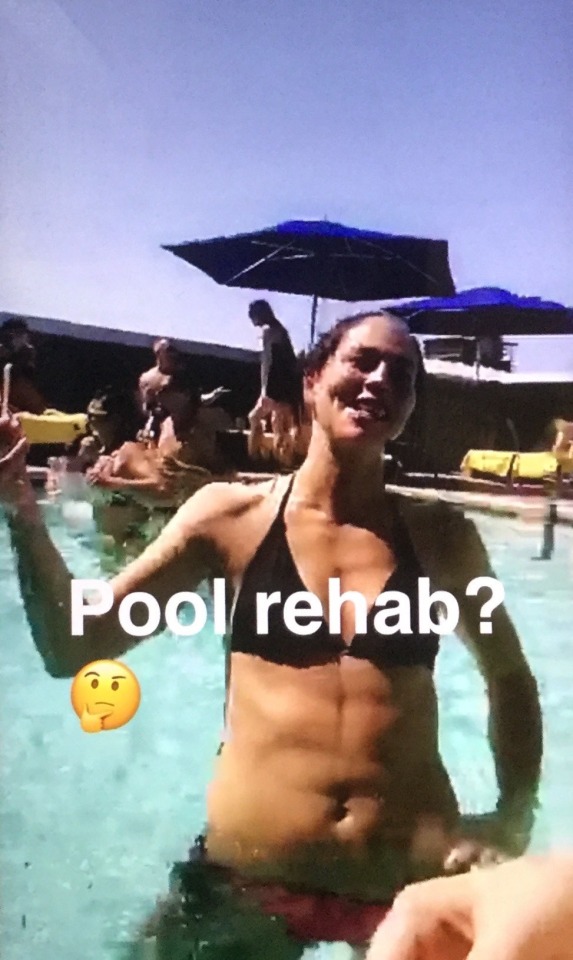

again they're weird and silly and thanks for giving the sue gays a heart attack with this one stewie

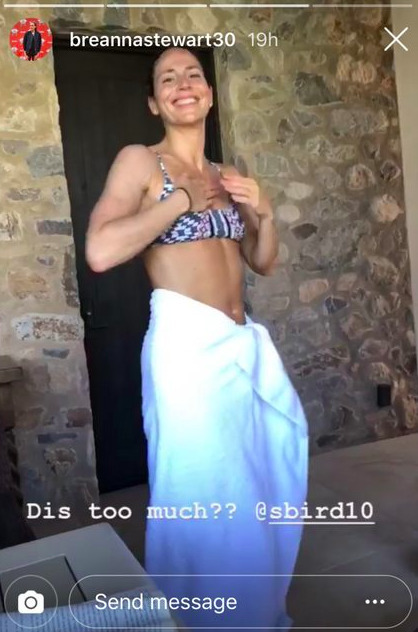
THERE'S THE SWEET DOSE
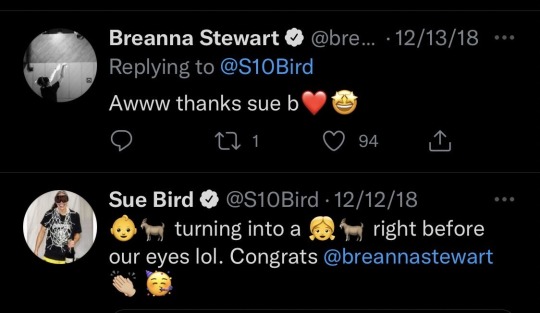

and then there's these... 😭

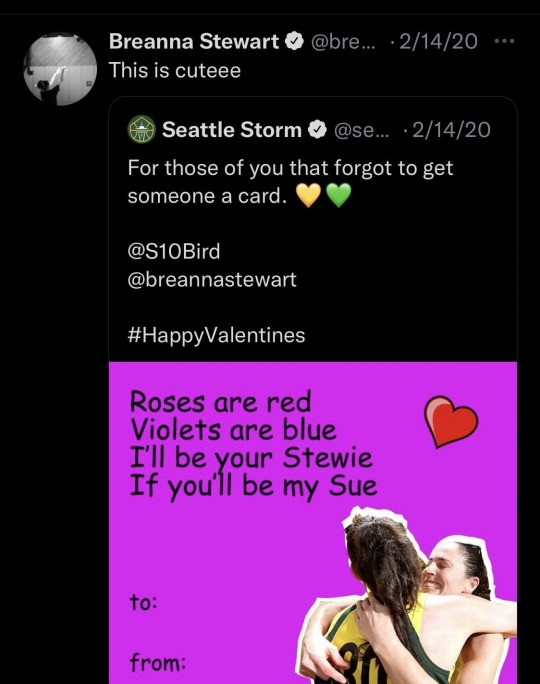
that's where I'll wrap it up maybe because this has gotten long enough and there's just so many more I'd be happy to share if you like, and I'll leave you with some random cute pictures as well





#breanna stewart#sue bird#wnba#mytext.jpg#I'M SORRY THIS GOT SO LONG#they're just so special and important to me#and there's still somehow tons of other stuff#sue x stewie#answered#anonymous
26 notes
·
View notes
Text

So now that we're here, I think I should talk about how I found The Owl House in the first place. Like, I suspect, quite a few people, it started with me seeing gifs of this scene on Tumblr. I think I already had the vaguest idea that there was a new cartoon about witches, presumably from the same person posting about it, but it was barely a blip on my radar. But the Grom dance gifsets showed a scene that looked so great (the animation in this scene is absolutely stunning), so unique, and so openly, joyfully queer, that I knew I had to watch it at some point. So I made a mental note and checked the tags for the show's name. And well, the tags on it said Lumity, so I figured that was the name of the show. So, mental note: download and watch Lumity at some point.
Anyway then ADHD happened so I didn't. That november, Desert Bus for Hope happened, and this being 2020, it was done entirely remote. This meant several people, including Bengineering, were in front of a greenscreen and would put their own backgrounds on it. And the reason I mention Ben is because during dance parties, he would put the Grom dance on his background, reminding me I really needed to watch that Lumity show. He actually talked about the show and how fantastic it is at some point too, so after Desert Bus I decided to download it and have a look.
Well, turns out if you try to find a show titled Lumity on RARBG, you don't get torrents for The Owl House. So, a little annoyed, I decided to search for the new She-Ra instead, since it too had been on my radar for a while. But while it was downloading, I tried my hand at searching the internet for something along the lines of 'cartoon where there's two witches dancing and fighting a monster and one of them wears a suit and dress and the other has green hair'. Which, somehow, did give a list of cool recent cartoons that included screencaps I could recognise the characters from. Ohh, it's name is The Owl House!
So, having downloaded SPOP and The Owl House at basically the same time, I had to pick what to watch first. Having already put on the first two episodes of She-Ra, you'd think I'd keep going with that, but I wanted to sample both. Once I'd seen The Owl House's pilot as well, my plan was to sort of go back and forth, but at the time, The Owl House had only a single season, while She-Ra already had all five. So it felt like I could just keep watching Owl House and get done with it before committing to the full five season SPOP. That did have the unfortunate side-effect of me forgetting some stuff from The Sword when I did get back to watching She-Ra, but that's a different story.
15 notes
·
View notes
Text
GGWM - Get Giffy With Me
I am not professing to be anything even remotely resembling good at giffing, but I got a little message from @thisautistic (hope you don't mind the @, bb! I'll remove if you prefer) asking about how I did my Jay Does Corporate Pride bold gays Ayan set. We quickly realised I can't do anything concisely, and so was born this idea.
All my secrets laid bare. Not that I consider anything here a secret. Go ahead and steal my methods. Steal them. Run with them. They're yours now.
Specifically, I'm going to talk about background isolation and boosting, here, but I'm gonna start a new gif from scratch and show the steps to getting there.
So, I have Photoshop 2020. Or 21. I don't really know. That's the only tool I'll be using, other than the empty cereal box I call a brain.
We're going from this to this. (These are very, very quick and dirty, but they're for demonstrative purposes.)


And this to this.


Annoyingly, I think I prefer the "bad" example, but anyway.
Fair warning: this post is exactly as chaotic as you'd expect it to be, considering it's me writing it and I wrote it in an hour... which includes the time spent making the gifs.
Are there easier ways? Probably.
Let's go!
1. CAP SELECTION.
I have the entirety of The Eclipse capped already, but you'll want to cap your scenes if you haven't already. I prefer working with caps rather than video clips - they both have pros and cons, and I can talk about that some other time if anyone wants me to.
I'm doing two gifs for this little tutorial-turned-dissertation - one that's easy peasy to colour for the purposes of Corporate Pride, and one that makes me want to consume my own elbows. For comparison, or something.
First thing to consider, is if the background is a feature, you want your subject to stay fucking still Kanaphan I swear to god.
You also want to pick something with fairly good contrast. I hate black/white and otherwise relatively neutral backgrounds because they're so difficult to make look natural, but something already predominantly coloured? Lemon squeezy, baby.
2. IDENTIFY COLOURS.
I've taken the easy route and picked green, which is almost always going to contrast nicely with skin tones and makes my life easier, and purple which I have many many issues with, but also contrasts.
Also, this step isn't massively important, it just helps. For example, I didn't know I was going to use green for the First gif until I boosted a bunch of colours and realised how green that rock face behind him is.
I tend to use my beloveds Selective Colour and Colour Balance rather than curves. I don't understand curves. I only use it if I have to lighten something.
3. QUICK AND DIRTY BASIC GIF TUTORIAL ft. my boy Pawin:
Timeline> Video Timeline> Add Media> put in your frames, change your frame delay. Boom, basic gif. Or, to get particularly meta... gif gif tutorial!
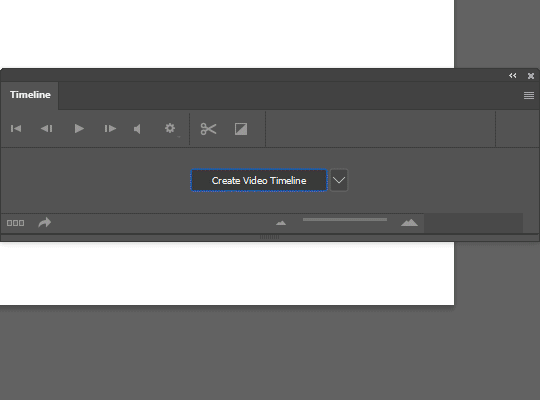

What a babe. 🥰
And no, I can't explain why he's here. I have two perfectly fucked up gifs to fuck up, but I chose to spend 60 seconds of my life making a Pawin gif just for this.
4. COLOURING!!!
Go nuts. But here's my process for the Akk gif in specific.

This tells you precisely nothing, but it was fun to make.
I have no idea how to share the specific settings other than to give you the .psd. So as soon as I figure that out, you can have it. I don't recommend using the psd for any and all gifs, because my approach to colouring is interpretive at best, but I really don't care all that much so. Do what you like. S'what I do.
Not included in this: cropping/resizing, my sharpening action, swearing about First, apologising to First, laughing at the fact I changed his shirt colour entirely, swearing at First some more, shrugging and saying, "That'll do."
5. COLOUR FILL / BRUSH / OVERLAY
So, all of this is for this one step.
Here I will demonstrate why white/neutral backgrounds can suck unless you're looking for that particular effect.
For something like the gifset I made, I wanted to punch people in the face with colour, so I had to use scenes with backgrounds I could lean on. In the Akk gif, I noticed the green after fucking around with the colour balance (I tend to boost shadows blue or red, then highlights cyans, but I've been known to go wacky. I leave mid tones alone... for the most part.) so that's what I decided to lean into. When I started this little ramble 500 years ago, I was originally planning on orange. How fickle fate is.
Anyway! I prefer using brushes rather than a full colour-fill layer, because I feel like it gives me greater control. I also prefer adding colour gradually rather than starting with a block. So, I use either a large soft brush at 50% opacity, or a watercolour brush at 100% because it's semi transparent anyway.
I'll use broad strokes - I ain't here for detail work. Set it to Overlay or Soft Light, whichever floats ya boat. And then rather than erase anything, I'll create a layer mask and, using the same brush, splodge it around til nobody's face is green.
And then on the off chance things are eye-burningly saturated by the time I finish other colouring things, I'll just go kill the opacity on the overall colour layer. Like seu~
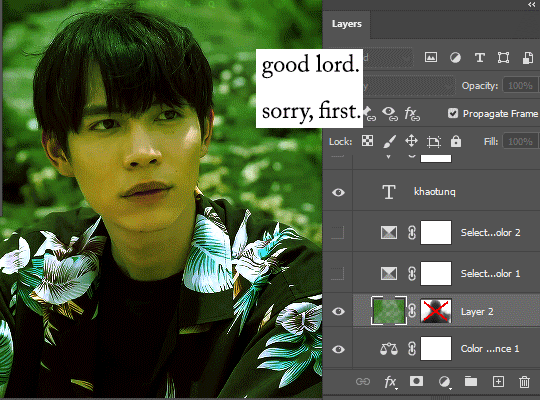
You have no idea the strength it's taking to not go back and redo this entire tutorial because I've taken too much yellow out of his skin and it's bugging the shit out of me.
This is a fake tutorial, Jay. Breathe.
TO KHAOTUNG!
I am man enough to admit I stole my own damn .psd for the other gif. I literally used the same settings other than futzing about with the neutral balance to try and get some kind of colour undertone.
This is the second gif with just the colouring, no additional fill or overlay:
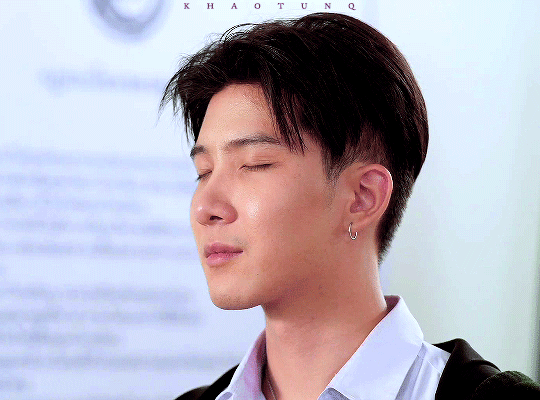
Isn't he pretty? Don't we love him? I love him. He's so asjdkfhg. Ugh.
Anyway. I figured there was sort of a blue/purple tone. Knowing what I do, I know it's gonna be way too pale for what I want, and he also moves quite far across the frame, so it's gonna be a pain in the arse if I want to go SUPER saturated with any colour background,but this is a demonstration and nothing more.

I could use Linear Burn instead of Overlay but I always get annoyed at it. Because I am a deeply rational person.
Anyway, the point of the above is to kind of show that sometimes u just gotta leave a massive puddle of colourlessness around someone's head if they're moving a lot. I've gotten away with it in this case because it's pale, but if I tried to put any further boost to the saturation, it'd look insane:
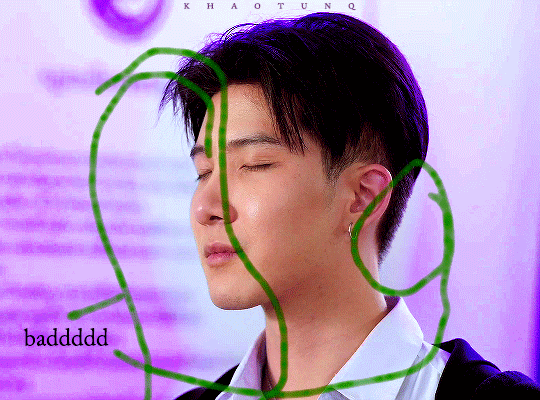
I HOPE THIS HELPS
I apologise for my incoherence. It makes sense to me. Which should worry us all.
Anyway, final gifs:
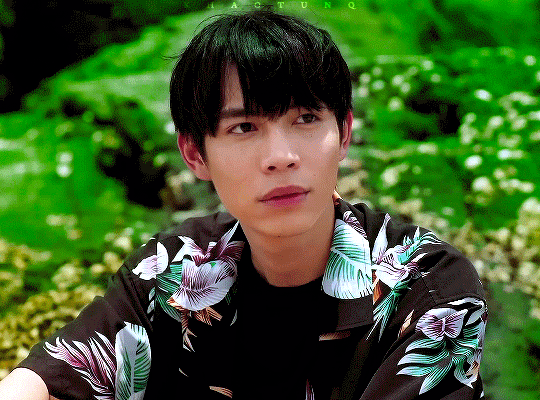

+
Rejects of my War On Purple, because I promised those. Notice how they're all white, black or neutral (dark brown/red) backgrounds? Rage.
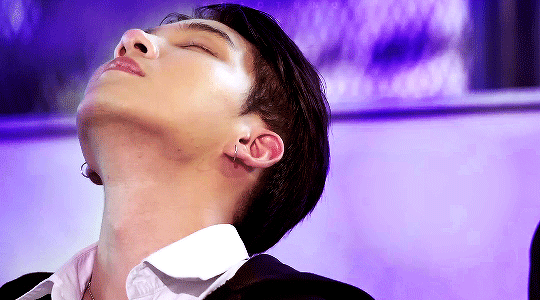


#i had far too much fun making this#it's entirely possible i'm slightly manic#i have no idea how to tag this#my gifs#i guess? i'm going to hate coming across this later but lmao#trust the process#even if the process is screaming and sliding sliders around til someone looks human again#adventures in gifmaking
11 notes
·
View notes
Video
Nearly a week ago I published a gifset I’m really proud of and am happy has resonated with people. I started working on it on New Years Eve, just before going off to my end of year celebrations and worked every day towards that January 12 goal even as life got busy because I felt like this was the most fitting tribute I could give on a birthday that Naya herself sadly never got to see. While putting the pieces together, I thought it’d be interesting to document at least a slice of the process that took so long.
This video you see now is on times 64 speed so you can imagine how long some of these segments took in reality. By my calculation this is little over 4 hours of footage but the actual thing took about 3-4 times as much. It’s hard to say, really, but I will share that I listened to the audiobook of Naya’s autobiography while making this set, and could have probably done so twice or three times. The most important thing isn’t time, of course, I just wanted to share that piece of information, too.
In particular because listening to Naya talk about her life while trying to encapsulate some of it in the form of gifs was strangely yet understandably cathartic. I’ve listened to bits and pieces of the book before, when else if not in 2020 but I wanted to “save” the whole thing for later. Save it for what, people often asked me when I told them. The right time, I suppose. And sometimes, those right times just click, as was the case here. I couldn’t have chosen a better time to immerse myself in the book and Naya’s voice and a whole life being contained in so little. Though that second gif of her early career is not featured in the footage as that was the one I started with, I will say that I knew this was the only way to do this when giffing The Royal Family as she recalled her experience on set. Giffing this particular tribute and listening to the book, these two could only come hand in hand and how fitting it is that they did.
Anyway, the point of this post is really just to share, as a sort of fun fact and also as further catharsis, the behind the scenes of one of my most important sets. When I originally thought of the idea and envisioned the layout of her credits, I thought, nah, too complicated. But a voice in my head said that it was doable, that it deserved to be done and I’m glad I listened because even though you can’t capture the essence of a life, even a tragically short one in a gifset, I’m glad to have created this tribute. I have more thoughts on this set, as well as a first draft version of the very first one I started working on. And thoughts like the TV sets changing to reflect the passing of time or the attention to detail I tried to pay to every role, every small aspect. How the Glee gif especially just clicked. How the second gif background is her first TV interview and the fourth is, in a way, her last. But, I suppose, that’s enough yapping for now and I can always just come back to this later. For now, be safe and be cool.
P.S.: sound on maybe
#adventures in gifmaking#gif werk videos#idk new tag? i think i've published like two videos so far#three now#i have a few but i move on from sets so quickly#naya rivera#gif wip video
16 notes
·
View notes
Note
nym! 💜🥹 came here to scream thank you for your kind tags and meant this message to be a reasonable length but now it’s longer than a star wars opening crawl and sappier than a hallmark card so. sorry about that. but anyway, here it is: i never told you this, but we met after i’d taken a long break from tumblr - i’d been sent so much hate by sequel haters that it’d gotten to the point where i’d get anxiety, so i’d deleted a huge majority of my sw gifsets and stopped blogging so much about it and as far as online went, felt my sw excitement deflate. you helped change that. you were so unfailingly kind and had so many incredible st insights and jokes and your love and enthusiasm were so contagious that it made me get over my anxiety and start blogging more about sw again, which made me happy bc i’d missed all the joy that galaxy far, far away had given me. so i guess i really just want to say thank you. 💜 you are always so incredibly passionate, creative, and talented, and above all, so relentlessly kind and such a bright spot in the fandom, even when i’m sure you’re stressed or having a bad day or dealing with annoyance in your own notifs, and i feel so, so lucky to have clicked that follow button. 🫶🫶🫶
oh, sophie 🥺🥹 when I tell you I just kind of had to sit my phone down and cry a little bit (happily!!) because of how overwhelmingly sweet this message is and how much it means to you?? Oh man. I'm gonna put my own star wars crawl length response below, but I don't think it'll be very coherent
I can't say I blame you there in the slightest. I didn't take a break from Tumblr, but I did leave the fandom at the very beginning of 2020 because of it, and - if you can believe - briefly threw in the towel of trying to defend the movies because of how exhausted I was by how loud all the haters were.
I wasn't actively even creating at the time, but I was hanging in active fan spaces at the time and the negativity then (and prior to that, back in 2018) was enough to burn me out on them, and gave me severe anxiety about the final two movies (which I'm actually still working through but seem to have finally mostly gotten over) — the fact that you actually got hate for it makes me so mad, you absolutely did not deserve that, the fact that so much of the SW "fan"dom is built up on tearing each other and the franchise down is absolutely heinous, when the movies are so full of heart and fans with that same amount of love should be celebrated not ridiculed!
It was a little bit because of that, that I went back and revisited the movies. I mean, sure, I missed my kiddos and had been not so subtly pining for Poe Dameron in that year break but, I knew I loved them, y'know? I knew those movies had a special place in my heart and I knew there had to have been a reason for that. So I became determined, hell or high water, to find the heart of those movies and refind my love for them and they made it so, so easy, it genuinely only took one rewatch for me to be sucked back in and fall in love all over again with that trilogy that really does just feel like home to me.
And then after that, I just decided to be as vocally positive about it as humanly possible, regardless of who listened or not, and any amount of hate I got on my sets or saw in my peripheral just made me even more ruthlessly determined to put more love and enthusiasm out there into the universe.
That said, I didn't expect to make any kind of difference by being so loud about it, but I'm so so so happy that it did and that you wound up in a place where you're comfortable to blog about star wars again 🥺🫂 and also for the record I wILL go into battle for you if anyone ever gives you a fuss again.

#there is an extremely high chance this makes no sense#however its one o clock and majority of my brain power went to 'i need to bear hug you immediately' so#sophie this quite literally made my night/week/maybe even my year and i definitely needed to hear it so thank /you/#🥺🥹#ask box#usersophie#lovely people
3 notes
·
View notes
Text
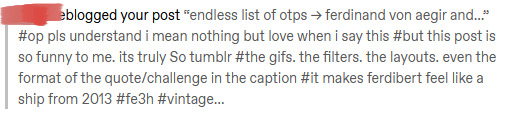
saw these (new) tags on an old gifset of mine and this is not me calling op out or getting my feelings hurt or anything i just thought these tags were so funny and wanted to give them some thought bc old interests rear their heads hard sometimes haha
(referring to this 2020 gifset. which i'm going to be honest. do not remember making it. but that doesn't mean much lbr)
but yeah now that i think about it. i really did not do much of anything to improve or even change my gifmaking process from...i would say 2016ish onward? down to continuing to just make gifsets with the same basic style coloring and even in the same "meme/challenge" formats i had been using for years (bc i was losing interest in it oops) (have since pretty much entirely lost interest in it)
also i personally don't think this really looks like a 2013 gifset - file sizes allowed on tumblr were SO LOW and only just starting to get better back then, the trend was extremely saturated, yellowish and having like 30 frames. vibes were generally v different. this has oodles of frames, small text instead of unicode font text, and "pastel coloring," it looks like a 2015 gifset! but that is me being nitpicky
Anyway yes this gifset from 2020 is Very tumblr although in my two-years-ago-defense. people are still actively making gifsets like this. just in smaller numbers bc there are fewer people making gifs on tumblr period but there are soooo many out there. in particular the way people format fonts for gif captions/subtitles has never really changed much. go into the various "[fandom]edit" tags and you will see ahaha.
all a longwinded way to say: someone should do a writeup on Tumblr Graphic Design trends throughout the 2010s-20s bc i personally would love to read it as someone who learned photoshop through tumblr
(also person who left these tags if you see this and would have rathered i @ you instead of keeping it anonymous, i apologize - genuinely wasn't sure what the best etiquette here was and went with what i would personally have preferred in your shoes!)
6 notes
·
View notes
Text
Gifmaker Appreciation Tag
I was tagged by the wonderful @baoshan-sanren for this blog! Thank you so much for the tag it means a lot to me. 💜 I love all your content, and I’m sending love and appreciation back at you!
LINK A GIFSET…
Link a gifset you’re really proud of:
I am really proud of this Gu Xiang x Cao Weining gifset. It was the first time I used a moving ink overlay and my first time using song lyrics. Making it was really fun for me because I used lyrics from one of my favorite songs and it was a challenge choosing scenes and putting everything together.
Link a gifset where you tried something new:
I’ll chose this Howl’s Moving Castle x Word of Honor gifset. It was my first time trying out the handwriting effect. It wasn’t as hard as I thought it was going to be, it was just tedious.
Link a gifset that features your favourite character or celebrity:
My most favorite fictional character is Jiang Cheng, so I’ll share this Twin Prides set I made. I like him across all adaptations so I think its also fitting that I included some donghua scenes in that set.
I’ve giffed only one of my favorite celebrities, so I’ll share this set of Wang Yibo as Lan Wangji ft. Lan Xichen. (Liu Haikuan is also a great actor!)
Link a gifset that you want more people to see:
I guess this Nirvana in Fire edit? (Caution NiF spoilers.) I think I’ve improved a lot since I made that set, but its one of my favorite scenes from the drama so I hold that set close to my heart.
Link a gifset that you had fun making:
This other Nirvana in Fire edit! I got the idea while rewatching the episode, and really wanted to make it. The execution didn’t turn out exactly how I wanted it to, but I liked working with the scenes.
Link a gifset that you created as part of a meme, challenge, or series:
I’m currently working on a “50 days, 50 episodes” series for The Untamed. I know it’ll take me more than 50 days to complete it because of a couple breaks I took, but anyway, here is the most recent edit from that series.
Link a gifset of yours that makes you smile:
I think I’m going to have to go with this Scumbag System edit. Its nothing fancy, but BingQiu is my current second-most favorite ship. So thinking about them makes me happy, and there’s something about SY!SQQ’s chaotic-ness that I love.
Link a gifset that you made for someone else:
I made this Wei Wuxian + outfits set for @lethes! It was a fun challenge because I wanted to find a happy medium between showcasing both WWX’s robes and capturing fun/notable scenes.
TAG SOMEONE WHO…
Tag someone who inspired you to start making gifs:
I started becoming more active on Tumblr in late 2020 ever since watching The Untamed but I was only a reblogger at that time. @mylastbraincql was one of the first CQL blogs I followed and I had always admired her gifs and really wanted to make some of my own.
Tag someone who makes great vibrant gifs:
@lan-xichens @gusucloud @blinkplnk @sugarbabywenkexing @claudiablack @wuxien @surii @theyilinglaozus
Tag someone who makes great pale/pastel gifs:
@linglynz @fengqing @luoqingyanq @wanyinxichen @wangxiians @cloudylotus
Tag someone who gifs for a fandom you love:
Everyone tagged here!
Tag someone who uses text/typography really well in their gifsets:
@leonzhng @yibobibo @wendashanren @morifiinwe @rinielle
Tag someone who motivates you to step up your game:
Honestly all the gifmakers that I reblog from and follow. Everyone is so creative in their own way that it motivates me to always improve.
Tag someone who you have taken inspiration from:
I’ve taken inspiration from many creators who I’ve already tagged above, but I want to give a mention to @purplexedhuman who helped me with a bunch of things that I wanted to try out.
Tag gif makers who you admire and appreciate! (Put as many people here as you want!):
@wangxianbunnydoodles @agendratum @stormbreaker @highwarlockkareena @nyx4 @lanzhanshands @xueyangs-pinky-finger @baek1nho @xiaodaozhang @inessencedevided @elysean @yiling-recesses @mieczyslaf @aheartfullofjolllly @wei-gege @sugardaddyahxu @xiaosean @sarawatsaraleo @sugarbabywenkexing @aowyn
I’m probably forgetting so many people, and I apologize. If you see this and want to do it, consider yourself tagged! <3
#creator appreciation#tag game#long post#thank you for tagging me <3#i appreciate all content creators!!
38 notes
·
View notes
Note
🎨 🥺👉🏻👈🏻
Astrid, Astrid, Astrid, what am I going to do? Sort through your consistently perfect gifs? Pick favourites? You have truly set me a great challenge.
Usually I will go through a person’s whole edits tag but I have sorted these into Narcos and The Mandalorian because I was just looking to see how much you had made and accidentally saw a major spoiler for The Mentalist which I am only on season 2 of. I’m looking forward to [redacted] happening, though, because I was starting to ship them a few episodes in! Anyway, onwards with my impossible task.
Narcos
So before I start on this list I want to say that your colouring? It’s perfect every single time. Seriously. Fair warning: I’m going to be saying “perfect” a lot.
Javier Peña + that thing he does with his right hand - A great compilation! I never noticed this little detail so this gifset was a real (pleasant) surprise. I was checking the notes just to see what the general consensus was and I like the he-wants-a-cigarette theory. Just excellent acting from Pedro what a very keen eye you have! Or maybe you just spend a lot of time fixating on Javi’s hands...
Javi being snarky - Gosh, I love this one! Javi’s sense of humour got me though Narcos, although I think only one or possibly two of these gifs is from season 3? The way the life drains out of him over the course of the series just breaks my effing heart, baby. By the end of the three seasons I was pretty cross with the guys in episode one for calling him an asshole, but maybe I can see their point now, haha! But I still love him. I will protec.
1.05 There Will Be a Future | 3.01 The Kingpin Strategy - It was a great choice to jump from one scene to the other like this. Really adds to the heartbreak. It makes the contrast between his life now (sharing stories in the cool dark) and what it could have been (warmth and light and checked shirts) all the more vivid. The way he looks back at her in the last gif? Ouch.
Narcos, “The Palace in Flames” (2015) | We Can Be Heroes (2020) - A parallel I love and respect, thanks for making such good gifs of it. Shout-out to @keanurevees for being the single funniest person on this planet.
“Jungle Rescue Javi” in Convivir - Listen Jungle Rescue Javi can come and rescue me anytime. You’ve done a great job of colouring so many scenes with different lighting conditions and still have that green shirt look like a green shirt. Like it’s the same hue in each one. How did you do that? That’s pretty neat.
We’ve all gone off the rails down here, Javi. - This scene! I’m not okay! I love the colouring work you have done here. It’s just so perfect, so nice to look at. The whole set has this earthy colour palette and I mean, even Javi isn’t wearing a colourful shirt for once. This is serious.
Javi wearing a leather jacket - These gifs are so HQ I could practically reach out and touch his jacket, you can just feel the textures... with-with your eyes...? You’ve picked shots that all work together as a set, nothing stands out for the wrong reasons. No wide shots, no super close-ups, nothing to throw us off of our jacket appreciation rhythm.
Javi and his yellow aviator sunglasses - My biggest “YEAH BOY!!!” ever for this one. The amount of work that must have gone into this. 24 individual gifs coloured to your usual levels of absolute perfection and then laid out in this very pleasing and completely accurate, not-a-pixel-out-of-line way. Amazing.
Javi chasing Franklin Jurado through Curaçao in Best Laid Plans - Gosh this scene was so tense! You’ve done a great job colouring this despite the changing lighting conditions and the blazing sunshine. Well done! And I never noticed until I saw this gifset for the first time that he’s wearing a pink shirt and jumps from a pink building, haha!
Javier Peña leaning over tables - You see stuff like this? This is why I consider you to be the ultimate expert on Narcos. You make compilations like this and make it look effortless. I wouldn’t know where to start looking for scenes like these without having to rewatch the whole series and take notes. But, hey, maybe that’s what you did. But the fact that you did and made this set is still amazing.
NARCOS | 1.06 EXPLOSIVOS - Great job with such a dark and unforgiving scene! You have the Talent. He looks really pretty here.
Javier Peña + favorite look - Gosh, yes. I’ve said it before and I’ll say it again, Pedro Pascal is a very talented actor. He takes clunky vintage tactical equipment and makes it look flipping incredible, like something he was born to wear. Also thank you for that delectable bonus gif. Arms.
The Mandalorian
Okay I have rambled for, like, 800 words already so I’ll try to say a bit less about these. I’ll try.
Din’s beskar spear heel kick in The Rescue - First of all, I saw this and now I’m pregnant. This is on the list because not only is it Din’s hottest moment for me, but because colouring-wise it is impressive. It’s bright, there’s no colour cast at all, and yet the blacks are really deep and rich. Gideon’s I’m-evil-I-must-wear-nothing-but-black cape looks especially good.
Din’s walk - You are the compilation queen! There’s nothing really that I can say here that I haven’t already said about your other compilation gifsets, it’s just perfect as usual, ya know? You make it look so easy. How does Din look so good when [New Yorker voice] he’s just walkin’ here?
Din just being a dad - Yeah. That’s the Good Stuff.
Din’s shoulder/waist ratio whenever he walks into a room - Everyone shut up I am Thinking.
Din engaging in a dogfight while his son has the time of his life on the backseat in The Siege - Like with your set of pink-shirted Javi chasing that guy in Narcos, you have a real talent for giffing action scenes. You’ve coloured this really well. You can still see details in the clouds and the shadows and your colour balance is impeccable.
Din lifting his helmet to sip soup in The Siege - I love the warmth of this little scene and the colouring you’ve done here. And the bonus gif... same, Grogu, same.
And I think I’ll stop there. I have sadly had to leave out some really excellent posts but I had to draw the line somewhere, haha! You, my friend, are just incredible. Time and time again you grace us with perfect gifs in crisp HD 4K 1080p HDR. And for what? Not for money or reward, but for love. Thank you for all that you do, because you may make your gifs look effortless but I know it is anything but. You’re amazing, you’re talented, you’re perfect.
creators send me 🎨 and i’ll tell you my favourite of your last ten creations and why
#javier-pena#ask#you're one of the best gifmakers on this site if not the best#i could go on but i already have#🎨 reviews
39 notes
·
View notes
Photo
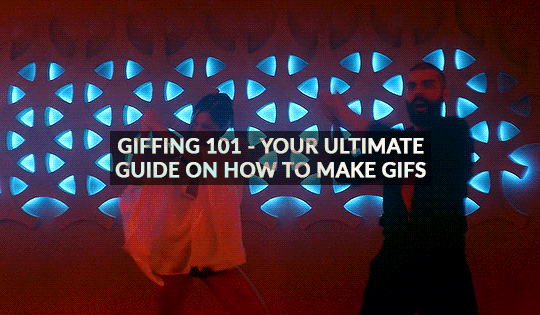
GIFFING 101 - YOUR ULTIMATE GUIDE ON HOW TO GIF
I have gotten many, many asks before about how I gif and I finally decided to make a tutorial. This is going to be very long, very image heavy and with a lot of details and examples. I mean it, I’m going through every, single aspect of giffing that I can possibly think of. From start to finish. And please read the disclaimer at the very start.
* I use a macbook pro but this should probably work on windows too!
I hate doing this but if this helped and you want to, please consider donating to my ko-fi or if you want, commission a theme or page from me at @amaanat <3
tutorial under cut, I hope it helps!
★★★★★
- CONTENTS
disclaimer
what will you need to create gifs?
how to download videos?
extracting your scene from handbrake using VLC / built in video player
opening in photoshop
trimming, cropping and resizing videos
sharpening
colouring and psds
masks
adding subtitles
editing frames / timeline speed
multiple gifs in one grid.
actions
exporting the gif
last minute tips and extra links.
★★★★★
- DISCLAIMER
First off, this is not meant as a post where I am saying look here, this is the only and perfect way of giffing. Not at all. When I started out, there were many tutorials available that helped me figure out how to gif, and I slowly developed my own style and I would like to create an in depth tutorial that helps you grasp the basics. Heck, make your gifs whatever way you want, go absolutely crazy on colours or whatever, this tutorial is just here to guide you through the process of gifmaking, because I know it can be very intimidating to people who are just getting into it. That is why I made this and why I spent 8 hours writing this, because I want others to know too and this is the kind of in depth tutorial I needed when I was starting out 4 years ago. Thanks for reading, hope it helps and go crazy ahhh go stupid.
★★★★★
- what will you need to create gifs?
photoshop. I use photoshop CC 2020 on a mac and I pay monthly bc of student discount. There are many, many links you can find on @completeresources for downloads. You can use any photoshop you like, as long as you have the timeline option.
Handbrake. This nifty program is used mostly to convert MKV files to MP4, but I also use it to quickly extract the part of the video I want, because opening an entire movie in photoshop can quickly clog up space bc of cache and it’s a pain to find that one second scene you want with that tiny scrollbar. Download it from here.
your video (downloading explained down below)
extras: VLC, just to find how many seconds the scene is at, so we can input the time in Handbrake. You can use any other player though for that step, I use VLC or Quicktime. Download VLC from here.
★★★★★
- how to download videos
Ok so I will quickly go through a few methods here for getting your clips.
1. t*rrenting.
This is the most popular method for getting your film or tv episode. I personally get my t/rrents from rarbg dot to or if I am having trouble finding one, I go to 1337x dot to, because they compile them from different sites. I copy the magnet link and go to the qbittorrent application, import magnet link, choose the files I want and it downloads. Remember, the higher the seeder leecher ratio, the quicker it will download.
But which file should I choose?? there’s so many? Well yes there are many many files for different movies. On RAR, I found more than 40 t/rrent files for Endgame. I think that generally, the 4/5 GB 1080p copies are just fine. I have compared giffing with a 60GB Interstellar Remux (which is directly ripped from bluray) file to giffing from a 4GB 1080 file, it literally gave me the same quality and the 1080 looked crisper. So yeah don’t kill your computers space, just go for those 3/4/5GB files.
hot tip - don’t download from yify, the quality is way worse.
2. movies from twitter accounts such as logolessHD.
these accounts post MEGA links to movies and shows, but you will have to request to follow them to be able to get the links. Then you can download the movie from there. The accounts you can get these links from are here: 1 - 2 - 3 - 4. The quality can be a bit less though compared to t/rrents. Here is a link to a tumblr blog with these kinds of downloads too.
3. downloading from youtube.
ok, use 4kvideodownloader for this. It is incredibly easy to use, you just need the youtube link. Always Always go for 1080p, if you can’t then 720 at the most because otherwise quality gets really bad really fast.
4. netflix / screenrecording
If you don’t want to download / can’t find something, try using netflix and screen recording. In my experience, SC only works on google chrome and not safari so jsyk!! Here is a tutorial on how to screen record on mac (or for quick access, click command+shift+5) and windows.
NOTE: quicktime screen records at 60fps, which is nearly thrice the frame rate of movies and shows, so at the end you may end up with duplicate frames in the timeline of photoshop, so you will have to delete those frames one by one sorry.
★★★★★
- extracting your scene from handbrake using VLC / built in video player
muahaha here’s where the magic starts to happen. Open handbrake and import your video. For this part I am going to use a scene of Keanu Reeves from the 2019 movie Always be my Maybe. I will demonstrate with that scene up until colouring, because then I will show how I colour different scenes!
So when you have opened the image in HB, you get this layout. (link to imgur)
it is a bit intimidating, I know. So basically, first, click on where it says chapters near the top right and click seconds. then, input the time you want to extract from the entire video. For the Keanu scene, that scene starts at 00:57:18 and ends at 00:57:21. These are not exact timings, I usually add an extra second so the entire scene is captured and I heavily recommend you do the same.

Now down below, you can click browse and edit where your new video will be saved and you can also change the name of the new clip. Always ALWAYS remember to keep the .mp4 ending do not cut that part out!!! If the ending says .m4v change it to mp4!!

Ok then I undertake the following steps to ensure the video that will be exported is of the highest quality possible:
Firstly, I uncheck all these three boxes:

Then you see this bar here right? Well I will edit the dimensions, filters and video now. You don’t have to do anything for audio, subtitles or chapters so leaving that alone is best. Lets go to dimensions first.

Here are my settings for dimensions:
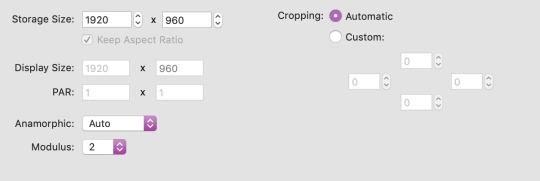
The storage size depends on if your file is 1080p or 720p. Most movies are shot in a ratio of 2.35:1, so if it does not say 1920x1080 like a 1080 file should be, don’t fret. The cut off parts are just the black bars you see when watching the movie. Handbrake doesn’t recognise nor convert them so that’s one less thing we have to worry about.
Now onto filters. Literally do NOT change anything there. Leave the settings as they are, which is like this:
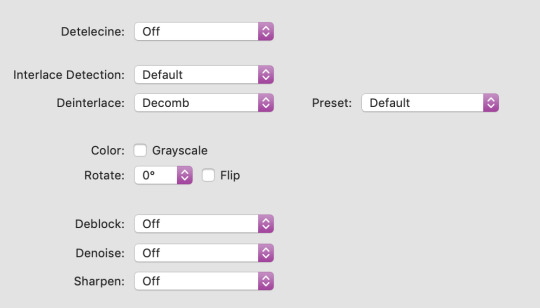
Finally, go to video. You will see this kind of window and these are my settings (imgur)
Firstly, leave video encoder at H264 or 265 depending on how your video is encoded. For the FPS, choose same as source for the framerate and click constant instead of variable!!! This will ensure your video is smooth. For quality, bring the slider all the way to the right. RF0 means it will be at the best quality possible. I didn’t edit the settings at the bottom at all so just leave them be.
Now click this green icon (imgur) at the top and your video will start encoding! It does not take long at all and then your video is ready to made into a nice lil gif!
★★★★★
- opening in photoshop
woohooo we got our video!! Ok now open photoshop. Click on file -> open:
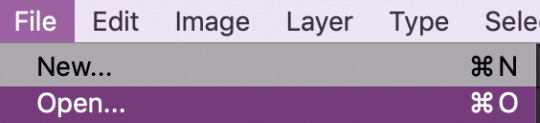
now search for the file you extracted from VLC and import it! Now your screen will look like this (imgur). With a different video, of course lol.
★★★★★
- trimming, cropping and resizing videos
ok so firstly, we will trim the video. As you can see in the image I linked in the step before, the screencap you see is of someone else in ABMM, not Keanu, like I want. So use this slider:
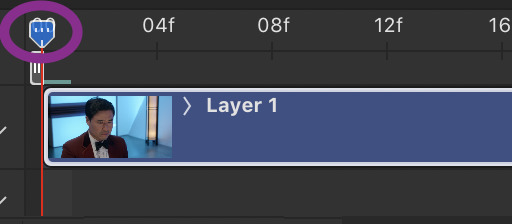
and click and drag it to where your scene begins and shows up in the window. Then, click the following button to split at playhead.

This will split the clip and so the timeline and layers section will look like this (imgur) (mine has three sections because there was space before and after the keanu scene so I cut two parts which made three clips)
so now all there is left in trimming is delete the layers of the video you do not need! For me in that image it was layer 1 and 3!
cropping and resizing
This depends on the kind of gifset you want to make. This picture is a handy guide for resizing:

This post is also very very useful for resizing info
Ok now I will crop my gif. Click on this tool:

and now my interface looks like this. I am using the ratio 6 by 4 but you can use whatever you want.

Ok now you may need to crop some black bars but since I don’t have to, I just moved the crop area around a bit and clicked enter to crop it. Just play around with sizes and whatnot, and get a feel of what you like!!
cropping tip: crop as close as you can to the edges. The more you zoom in, the more pixels that will be visible and it will make your gif extremely grainy!!
So now for resizing, go to image -> image size or click command-shift-i

and you will get this window.
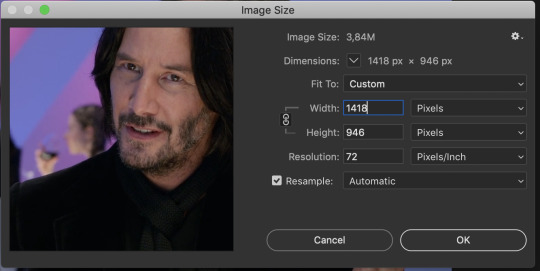
A LITTLE NOTE - I personally do not use automatic but a friend who shared her sharpening psd would prefer if I kept it secret, but automatic is what most people use and it is what I used up until november 2019 and it worked just fine.
Ok anyway now I want to make my gif 268px wide so I will input that as width and make sure you click this!! It makes sure your height and width are proportional!
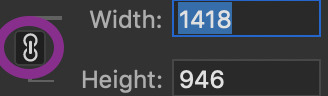
ok now we have this. After you’ve done that, click ok!
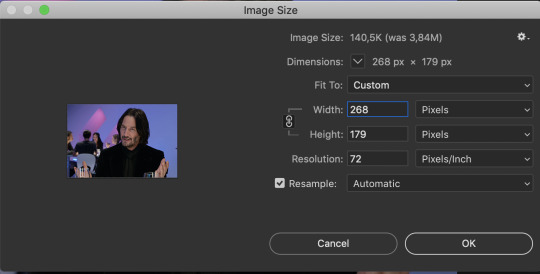
congrats, you just resized a gif!! Your gif probably looks smaller now in the main window once you click ok, just zoom in to it! don’t worry about it looking bad quality, sharpening is next!
This is how my gif looks with trimming, cropping and resizing (with 0.05 speed)
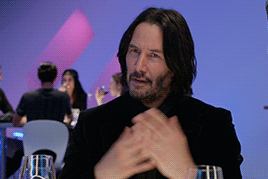
★★★★★
- sharpening
Now we sharpen! Make sure your layer is selected Go to filter -> sharpen -> smart sharpen and this window will pop up:

These are my settings which most people use. Just remove gaussian blur
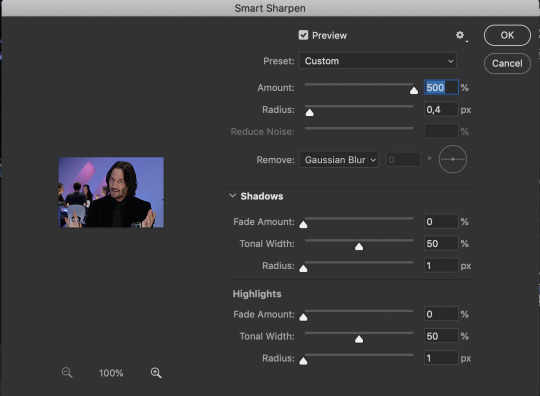
I have more accurate and use legacy checked too!
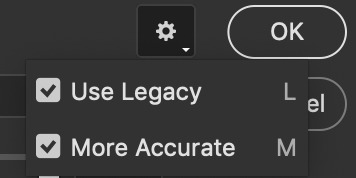
click ok! Now ... your gif might look a bit oversharpened. That’s why we use a bit of gaussian blur. Go to filter -> blur -> gaussian blur.

now I think most people also use a 1.0 radius so set that and click ok.
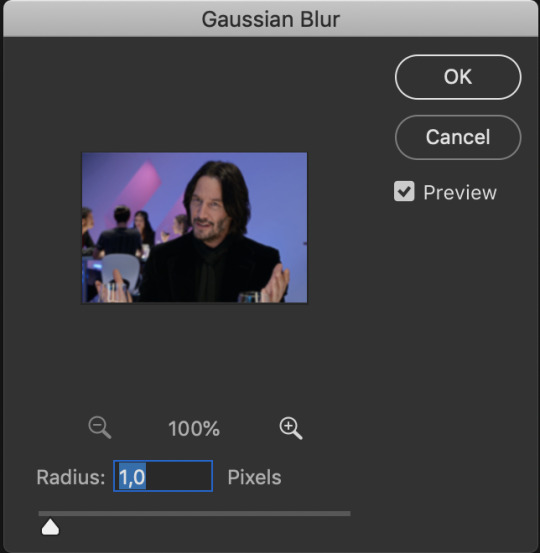
But now your gif looks too blurry. Lets fix that. Double click the icon below in the layers panel
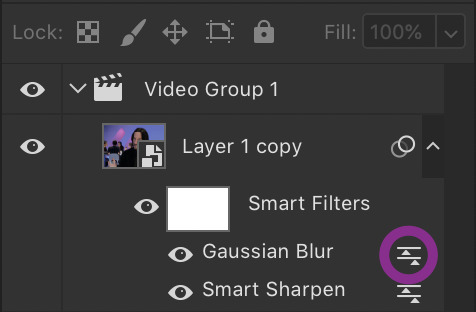
and adjust the opacity! My go to is between 25 to 35, just so the gif looks smooth!

Now we’re done with sharpening! This is how our gif looks with sharpening with 0.05 speed:

sweet right? Now .... the best and hardest part ... colouring!!!!
★★★★★
- colouring and psds
First I will shortly talk about psds. They are photoshop files, that save the entire document which means you can share it with someone after uploading it and when they download and open it, they can edit the layers, tweak things just like they made the file in the first place. Many people upload psds of gifs with colouring so others can use that colouring. You can find so many psds on completeresources (I only linked gif psds but they have psds for icons and headers too) or allresources. I do not use psds but colour from scratch every time so I will not be explaining them further, sorry.
So for colouring, I will go very in depth into different styles. Here are the main types of colouring I have noticed people use on here:
simple - I normally use this for scenes with people in it
vibrant, bright - I use this for scenes with lots of colours in them
pale
black and white
gradients - I use this to spice scenes up a bit
colour palette
I only go for simple, vibrant and gradients and never do cp, pale or black and white, but I will link a few tutorials by talented creators who do and after that I will explain the three ways I colour by showing you three different examples :)
Some useful tutorials I have found for pale/bw/cp colouring are:
this pale tutorial by @samecoin. Especially useful read because Tippy explains how to avoid whitewashing in pale edits.
this pale tutorial by @kateausten. Very easy to read and to follow.
this colour palette tutorial by @freddyfreemen. They explain the basics and provide a psd too.
this colour palette tutorial by @stenbranlons. Very image heavy which guides you through every step of the way.
A blog dedicated to pale resources is @finesources and is definitely worth checking out!
this tutorials page by completeresources has many many tutorials on how to do different kinds of styles
Btw, this is a useful website that explains all the different adjustment layers in photoshop if you’re still getting the hang of them
ok now onto my examples for the colouring. I will first do simple colouring for which I will use the keanu gif. For vibrant and gradient I will use two different gifs. I usually put my colouring into a group so first, close the video group layer and click this to make a new group which will contain the adjustment layers for our colouring:

SIMPLE COLOURING
First I will brighten the gif up with some curves. That is this tool:

Then you get this window:
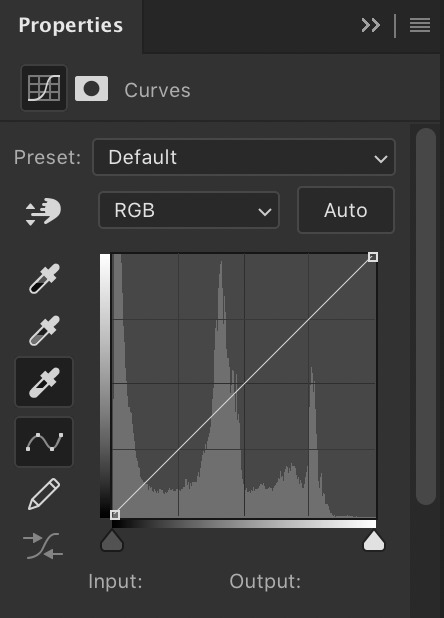
As you see, I have selected that white eyedropper tool. Using that I will brighten the image. Basically, you want to click on the whitest part of the gif using that tool. This is because wherever you click, the eyedropper will turn that part into white and adjust the entire gif that way so if you click somewhere dark, you’ll get this white bright fuzzy mess. So I clicked on the lightest place which imo is the white specks near the glass in front of his hand and now my gif looks like this:
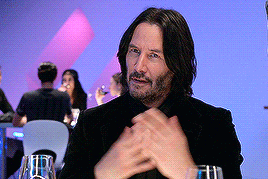
Ok now if you look at the above image, there is a black eyedropper two steps above the white one. You want to use that to click on the darkest place of the gif bc it’ll turn that to pure black. Here is my gif when I did that:

not a massive difference but it balances things out. Now I will add some saturation. Click this icon:
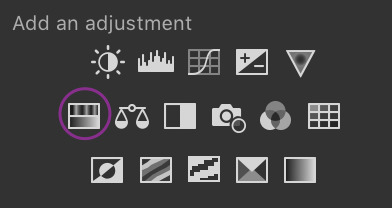
which brings up this window. I have already set saturation to around 15 to make it a bit warmer:
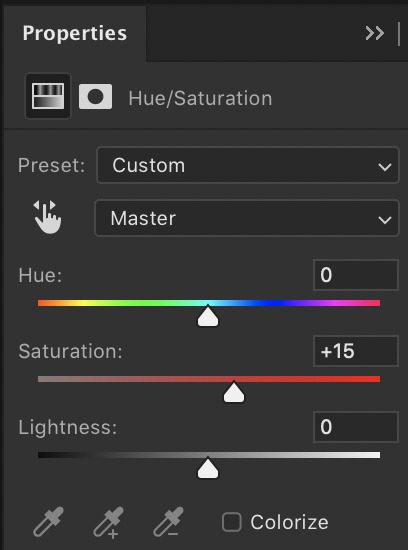
and the gif looks like this now:
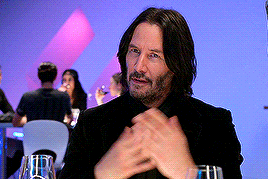
I think it looks nice, but I would like to add something extra. That is why I am going to play around with selective colour to make the background pop a bit and make the black colour more dark. So click this icon:
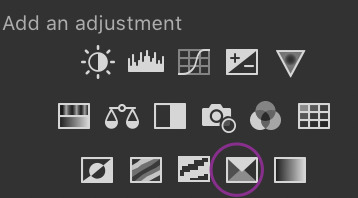
and you get this window and these colours (imgur). You can play around a lot with selective colour and manipulate colours! So if I turned the black dial on reds to +100, they would become wayyyy darker. However because I want the background to pop, I would use the colours magenta and blue (and black for the final touch). For those my settings are this: 1 - 2 - 3 (imgur). So now my gif looks like this:

And now i think we are done! For comparison, this is what the gif looked like with absolutely no colouring or sharpening:
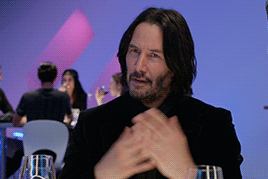
And that was all for simple colouring!! Lets move on to vibrant colours!!
VIBRANT COLOURING
For this I will use an example from Thor: Ragnarok bc thor is my soft bb. I did not do much for this first example except play around a lot with selective colour and I used the exact way of adding saturation and curves as shown before. Honestly just playing around with selective is the best bet to get vibrant colouring. The gif without sharpening etc was this:

the gif after colouring and sharpening is this:

pretty sweet huh? Just play a lot with saturation, hue and selective colour and channel mixer and you can create a lot of styles that way!
GRADIENT
for this I will use another clip from Thor, but from The Dark World. It is a bare clip where it is raining and I will add a gradient on it. This is the gif without colouring nor sharpening:

now we will do the sharpening and colouring. I already applied a basic curves and saturation layer so now it looks like this:
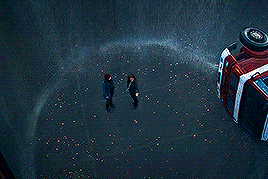
It looks a bit better right? Ok lets get that gradient applied. Click here:

and click on gradient, NOT gradient maps bc those are different things and I honestly dont know how maps work.

now this is what will appear, I haven’t changed anything to this yet:
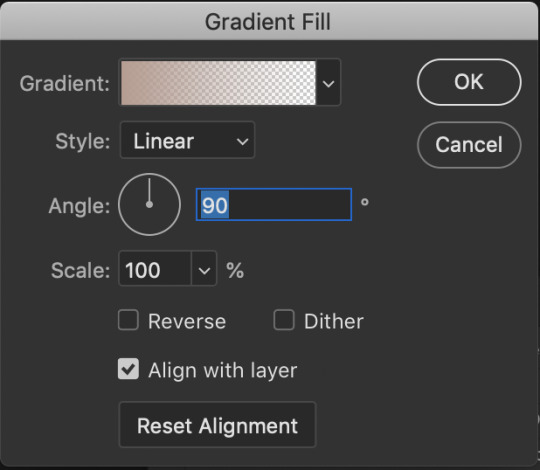
What style, colours, angle you choose is up to you. I personally am going for 0 angle because I want it going right. Now, to choose colours, double click on the colour shown next to the word gradient. This window will show up:
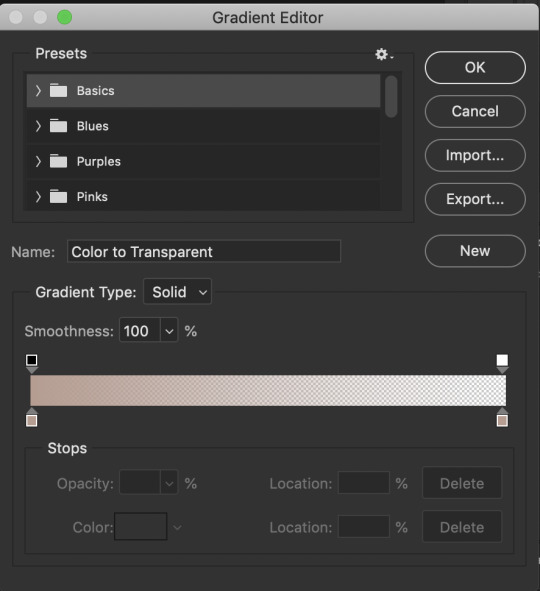
The fun part is you can do what you want here. Just experiment, click the buttons, adjust opacity etc. When you click at the bottom of the bar somewhere another stop marker appears meaning you can have even more colours! Just click on the bottom markers and edit to your hearts content! Use the top button to adjust opacities. Personally I went for this gradient:

Ok but now we have a problem because our gradient is fully covering the image and you can’t see anything. That is where blending modes come in. Right click on the gradient layer and click blending options. This window will pop up (ingur). When you click blending mode, these options appear (imgur).
Here is a good guide explaining the blending modes
I just recommend playing around seeing which one suits you. I went for overlay, which makes my final gif look like this:
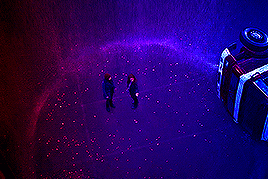
and that was that on colouring!! Let me know if u have questions about it! Onto the next part, masks!
★★★★★
- masks
I will not go in depth here, but instead I will link some tutorials but the amazing @thepunisher who has explained it much better than I ever will be able to. The tutorials are all in this link. If you have any questions do lmk but idk how I could explain it.
★★★★★
- adding subtitles
although we wish we could, we can’t all lip read so we need subtitles also I’m hard of hearing and need them anyway but yeah, I will quickly highlight how I add subs! I use the font Arial Rounded MT Bold Regular.
I will first link to this post because it helped me a lot and may explain stuff better than I do.
Lets take the keanu gif we had earlier. In it, he says ‘fish flakes’. Now what I do is this. Click on this icon:

and drag a box around the gif fully. Add your text. Mine looks like this now:

Well that ... does not look like a subtitle. BTW my settings are:
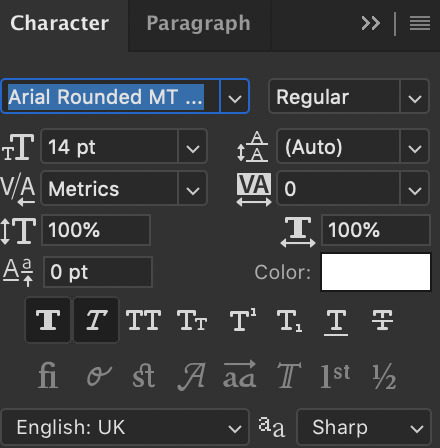
*when there are two people speaking I change the colour of the second person to #ffff00 - also for 540px gifs I usually use 12/13px text.
Ok now I will add the stroke and drop shadow. Right click on the layer of text, click blending options and change your stroke and drop shadow settings to this and this (imgur). Now just click the move tool or hit V on keyboard to select it and drag the gif down wherever you want. Now my final gif looks like this:
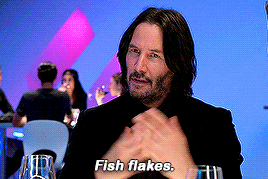
Ok, now if you have two gifs and you want them to be the same distance from the bottom, right click the text layer of the first gif document, click duplicate layer and you will get this window:
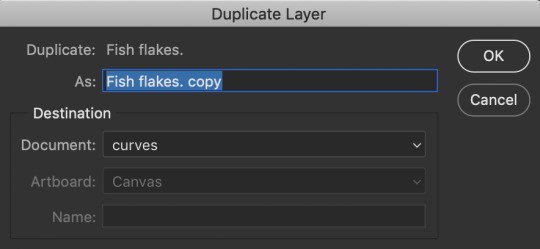
now click on destination and depending on what files you have open in PS, you will get this window:

now just choose where you want the text to go and if the gifs are the same sizes itll appear exactly where it did in the first one and you can edit the text for the second. You can do this with adjustment layers, groups etc too!!
Now text is done! Off to the next part!
★★★★★
- editing frames / timeline speed
We are done editing, now time to convert to frame animation and edit the speed!
Ok click on the four bars on the right side of the video timeline. It will bring up a menu. From there, select this:
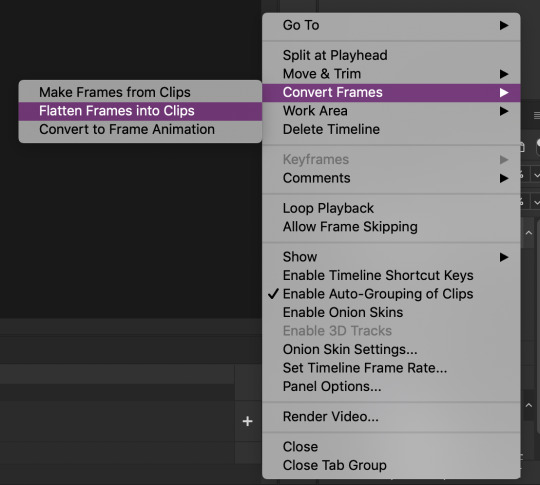
This will make individual layers of every frame into clips. Now, click this at the bottom left side of the video timeline:

This will convert your video timeline to a frame animation timeline. Now it looks like this (imgur). you’re probably wondering wait where the heck did my layers go well don’t fret, lets click the four bars on the right side again and click this:
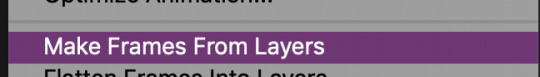
now look! We have got all our frames into the timeline! Just delete the excessive frames at the front. Now click the four bars again, select all frames and then click the number at the bottom and change it to 0.05 or 0.06 or whatever speed you want:
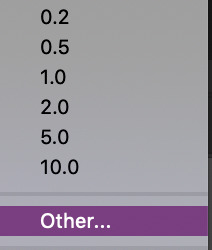

Now we are done with this step!
★★★★★
- multiple gifs in one grid
I myself am not going to explain this, instead here are links to a few amazing tutorials that will help you further
this tut by @brolinjosh
this tut by @futurist
★★★★★
- actions
Now actions ... man they make everything so much easier. Basically actions are a sequence of steps you undertake in photoshop that are recorded which you can then save and use on multiple files. This makes the giffing process much much faster!!! For instance, these are the actions I have saved (mind the doubles lol I am experimenting a bit!)
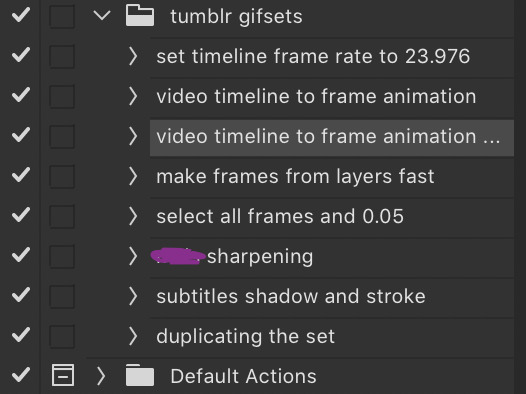
As you can see, I have one for undertaking the entire video timeline to frame animation process and one for sharpening and the subtitles. It has saved me around 75% of the original time I put into creating sets before which is a lifesaver.
I cannot explain how to make actions bc I am really bad at explaining stuff, but here are some tutorials:
- https://helpx.adobe.com/photoshop/using/creating-actions.html
- https://completeresources.tumblr.com/post/66560261468/how-make-action-%D0%B7
- https://completeresources.tumblr.com/post/50583786863/how-to-use-an-action
- https://completeresources.tumblr.com/post/50362731526/how-to-use-actions-on-gifs
https://www.creativebloq.com/adobe/create-own-photoshop-actions-61411918
★★★★★
- exporting the gif
now we’re at the final stage! When you have your gif ready, go to file -> export -> save for web legacy
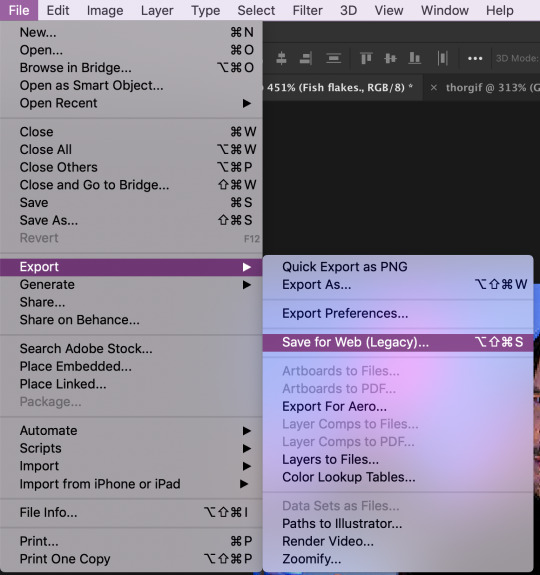
ok now the next window is this which looks intimidating I know
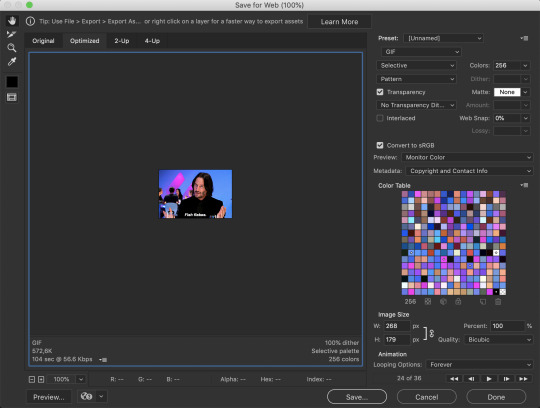
Well basically, those are my settings above. Make sure the looping option is set at forever. Also on the left size you see how big your gif is, make sure it is under 8mb but tumblr is unstable so keep it under 5MB and it should be fine.
I use different exporting types at times. Sometimes I use selective and pattern, sometimes diffusion or adaptive+dif. Just remember that the gif size depends on which you choose so keep that in mind. Here’s the difference (if u can even spot it).
selective + pattern

selective + diffusion
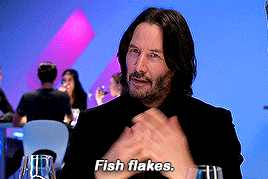
adaptive + diffusion
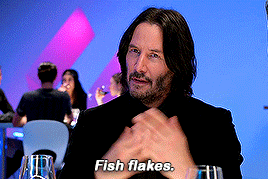
Personally I mostly only use selective + pattern!
btw make sure your matte is at NONE!!! This is because otherwise you have those whitish transparent borders on your gif, esp noticable on dark gifs, like shown in this tutorial by the talented @joewright !
And congrats, you have officially made a gif! Now go experiment, have the time of your life and do whatever the heck u want with your gifs. And if you want me to see them, tag me!! I track #usernums !!!
★★★★★
- last minute tips and extra links
man idk what to say here really but here goes:
@completeresources and @allresources are amazing places to learn more about gifmaking, pls take advantage of the opportunity
reminder: quicktime records at 60FPS, so unless you want a laggy gif delete the extra duplicate frames in the frame animation timeline!!
When opening import video frames to layers, do not click skip every second frame!! do not!!!!
Do not steal gifs. Try making them. I know it takes time and it can get frustrating but don’t post someone elses gifs as your own. Even the ugliest gifset in existence made originally by someone is better than a stunning set put together full of stolen gifs from various users. Don’t be that person
Don’t be afraid to ask for help pls just go on anon if u want!!
use the tumblr dimensions!!! I cannot stress enough how important this is because if you don’t, your gifs will look stretched af and lose quality so like .. don’t do that
1K notes
·
View notes
Note
if you get a chance to see the elite segment from dynamite this week: i gotta know your thoughts on the hangmatt confrontation. like kenny and hangman has been Too Much for me already, but truly matt's audacity to want to get at hangman by himself is off the charts
i'm putting this under a readmore because it got away from me a little bit but! tldr: matt sucks so much because kenny sucks and it's about the cycle of toxicity in friendships
so i woke up to this before i got up for the day proper and it sure was A Way to start my day. anyway i've kind of said a little of this in tags already but i think it's very. funny? something. that matt conceives of friendship in the same terms kenny does, ie as a game of domination over another person. kenny has to feel like he can control the people closest to him and because matt's been in that insular toxic environment for so long (and also because he's the worst) he's internalised that as like. How Friendships Are. we're good wrestlers and we win and we give you purpose, hangman, how could you leave us? for people who don't do those things? like matt's very. kenny being controlling is fine (to him) because it gives him purpose, he knows what he's doing, etc, and he can mostly ignore the Bad Parts of that because he can mostly ameliorate them by just doing what kenny wants - which is why it's so interesting to see when and why the bucks choose to dig their heels in/say no/push back and how they eventually capitulate to what kenny wants, because they always do - and he's a deeply selfish person so he can't conceive of adam. Not seeing things that way. of adam seeking validation/friendship as not dependent on wrestling success. even as adam has difficulty accepting that from the dark order because he's so used to that being The Way Relationships Are.
it's also very funny(?) that matt is very clearly trying to use the same manipulation tactics on hangman that kenny uses on him - @cuil-meleth made that gifset of the parallels in how kenny talks to matt and how matt talks to hangman - but hangman, like, has friends now who don't manipulate him constantly so he can see that it's. maybe bad, actually. to be treated like that. also matt is just much worse at manipulation than kenny is like i think matt's a very straightforward character in that the things that are important to him are 1. his brother 2. kenny 3. winning at the wrestling and that's, like. that's him. where kenny is a better manipulator not because he's necessarily more complex but because he's better at using the things your brain tells you against you. because his brain is always telling him things that aren't, like. true. so matt's trying to replicate the kind of manipulation that works on him - because he'll always choose kenny over almost anything else. maybe even over nick, one day. (i can only hope) - but hangman isn't falling for it because matt's worse at it and also because hangman isn't the same kind of invested.
i think matt's promo voice is also really interesting because like obviously we have the layers of promo as performance, promo not as conversation but as dramatic monologue, but the intonation used is always really interesting to me? so when hangman talks it's very, like. he's performing to a crowd, he's exaggerating his gesture, he's speaking very loudly, there's a Drama to his tone, but he's more. it's more believable to me that he would also say something like this at normal volume in normal conversation. part of that is that hangman's the babyface, he gets to be the voice of reason, the straightforward hard-working man, but part of it is also that matt's promo style is, uh, different. by which i mean. just insanely annoying. on purpose, obviously, but god does he suck. so he's Performing Disgust at hangman for leaving them, for drinking, for hanging out with the dark order, but he's doing it in a way that's even more exaggerated than is strictly necessary to play as a promo. it's heel work to be sure but it's really interesting to look at the contrast there. i'm not sure i had a point. uhh i hate matt jackson
matt approaching hangman alone is fun especially because of that bte ending bit a couple [weeks/months] back where he's like Sadly Watching Hangman Have Fun With The Dark Order and on his way to make amends and clearly now he's abandoned that to just fully commit to being theeeeee worst. the worst. like it's fun that matt feels entitled to approach hangman alone because he clearly thinks he, matt, has some hold over hangman that hangman is doing a very good job of ignoring. obviously it's also fun given the whole hangman/bucks feud around revolution 2020 and the fact that matt very obviously still feels slighted by that (i mean, fair, it's not like hangman wasn't being shitty)
uhhhhhhhh so i sure did have some thoughts. didn't expect to write an essay but here you go
15 notes
·
View notes
Text
An Open Fandom Discussion
Hello hello! Goodness, I haven’t made one of these posts in 84 years. Even though I have not been around as long as some others, I consider myself to be quite the Fandom Veteran. I’ve been here since 2013, and with that, I have seen all walks of unrest/drama over the years. Shipping wars, character debates, story policing, you name it. Some have been lighthearted (coughs at aPPLESAUCE 2K14), and others have lead to individuals actually leaving the fandom.
And of course the year of Satan 2020 would have drama starting up ‘round these parts once more. But I’m here to say that it doesn’t have to be that way at all. It SHOULDN’T have to be that way.
I know I speak for nearly everyone when I say we’re simply here to enjoy a franchise we love. We’re here for the friendly discussions, the artwork, the gifsets, the manipulations, the meta, the fandom-wide events, and the fanfiction. We’re here to share joy and merriment and solidarity over something we can all relate to. Many of us come here to escape, to relax and enjoy all the content this fandom has to offer.
That’s not to say there may be some differing opinions. Some people may be more into the debate side, and that’s totally fine! If you’re all for calling out inconsistencies within the series, or pointing out the nuances in a character, then go for it!
But I absolutely draw the line when those opinions start shifting towards singling out others. When people begin to feel alienated, or people begin to feel ashamed for what they enjoy, that’s when it starts to get unacceptable.
Now, don’t get me wrong. People are allowed to enjoy what they enjoy, and dislike what they dislike. They are allowed to post opinions on their own blog if they so please, or rant to others privately if they find certain topics bothersome. But the reason behind my post today, is that a blog has been created that falls within some sort of grey area, and has definitely lead to unrest/hurt feelings/damage over the past few days:
@hungergamestea.
Yup, I will directly call it out. Because in talking about it passive aggressively/indirectly, it furthers the problem this very blog is presenting.
In case you’re unaware, this blog runs entirely on anonymous submissions, with people posting their opinions about a range of topics. That’s all fine and dandy, and I actually followed the blog initially, thinking it was sort of like the tea sessions I have on my own blog. Ie, talking about characters, headcanons, what people like/dislike about aspects of the movie and books, etc! But I was instead stunned to see that it was a platform for people to anonymously point fingers at individuals in this fandom, and utterly crap on certain fanfiction genres/topics.
“But Jodi! You said people are allowed to say whatever they want on their own blog!” I did. But that’s why I believe this blog falls into a dangerous grey area. Yes, people are entitled to rant. Yes, people are allowed to dislike certain subject areas. But to post about them anonymously? To callout individuals directly in their asks? To shame people for liking something they read/write? What’s the point of that? How is giving a platform for anonymous hate okay?
“Jodi, people are allowed to hate things lmao.” True, but then...isn’t it way easier for those people to...avoid what they dislike, then? Or rant about it in their own, private spaces? What good does it do to anonymously rant about it on a blog allowing such? It does nothing but hurt the others who enjoy it. If people were off anon saying those things, it could perhaps allow for discussion/debate. But the anonymous wall detracts from any sort of discussion, and simply makes it a more hateful platform. It also gives people the more cowardly route of avoiding a blog/individual in question, and posting their contempt in an even more passive aggressive way.
It’s done nothing but upset people. It’s hurt people/made them feel ashamed for what they enjoy, and it’s lead to fiery fights between individuals. Many of my friends are hurting because of this, hence me feeling inspired enough to bring forth an ESSAY TM. I cannot stand for it when I see people I care about hurting/uncomfortable.
So then. I propose that, instead of reblogging or replying to the anonymous asks being presented there, we all just carry on with what we enjoy. We all just stick to our more positive things, and continue supporting one each other instead of dragging each other down. I know, it might be slightly hypocritical of me to give this blog attention when I’m calling for inattention, but I felt it was necessary to make people aware.
I’m also not 100% sure of the intent of this blog. I’ve been told some reasons, and if it was indeed created with the intent to stir up drama/harm others, then that really saddens me. If not however, and it was indeed created as nothing more than an “everything platform,” then I believe a bit of “screening” is called for.
To the creators of hungergamestea, I implore you to turn the blog into a place of more friendly discussion. I feel as though individuals should be allowed to discuss things they don’t like, but in a more passive, eloquent manner. And also, NOT anything that harms another. Something like, “I personally feel like Katniss is characterized this way, even though it’s a bit of an unpopular opinion,” as opposed to “LMAO SOME PEOPLE ARE SO EGOTISTICAL” kind of thing. So yes, continue to take anonymous discussions by all means, but please filter out the ones that are intended to be callouts/attacks.
I know it could be viewed as “silencing” opinions/voices. But goodness, whatever happened to the mantra, “If you don’t have anything nice to say, don’t say it at all?” What good does empty negativity do?
If individuals are so upset by something, they should take it up with the creator in private, or start a public discussion. Not post anonymous generalizations/assumptions on a blog, which more often than not prove to be FALSE anyway. Again, the anonymous wall proves to be nothing but hateful and damaging.
And, seeing as I titled this as an open discussion, I would like to hear other thoughts! And would also like to extend my support and care to everyone here. I’m not writing this to further any fighting. Rather, the opposite. I hate to see people upset here. I hate to see people fighting with each other. This is supposed to be a happy space, and a space of artful escape. Not a space where we tear each other down.
thank you for coming to my ted talk
#Jodi rambles#*WRITES AN ESSAY#Jodi GOES OFF lmao#Listen#l i s t e n#I really don't want to stir the pot more#I really don't#But I've seen people getting progressively more and more upset#I'm seeing FIGHTS y'all#I haven't seen fights since like what#2014? 2015?#I know I've missed quite a heaping helping of drama between those years and now but#My dude#We don't NEED this type of negativity in 2020#We really really don't#Tumblr NEEDS to be a positive escape space right now more than ever#It NEEDS to be a place where people feel safe secure and happy#It does NOT need to be a place where someone comes on only to feel immensely disheartened and saddened by negativity#ANONYMOUS at that#Like dude#D u d e#This very much as the same energy as an anon I received a few years back#I had just published a story and someone came into my box and went#'I was so excited for your story! But then I read it and it was just okay. You've done better lmao'#Like...why#WHY#WHY SAY THAT#People don't REALIZE what they're saying#Because considering I can remember it all these years later...lmao#There's just NO reason for such negativity
174 notes
·
View notes
Text
⊹ content creator year in review ⊹
Not tagged but I kinda wanted to do it and a lovely anon encouraged me :) I will be linking work from my old blog (just a heads up so people aren’t confused)
first creation of 2020: I just realized I’ve been making bangtan content for only a short while (feels so much longer for some reason), but anyway here is my first gifset!
most recent creation of 2020: this tae set from new years eve live. I really loved his look.
one of your favorite creations from 2020: this hobi set from tiny desk concert. I like how warm the colors turned out, it really matches the vibe of hobi / the performance :)
a creation you’re really proud of: I really like this jin one. I know it doesn’t look like much, but I don’t really create single big gifs often since I still find it a bit challenging. I liked how this one turned out, though.
a creation that took you forever: I suppose my relationship comps for the gtkm meme took me a while to make (kudos to all the comp masters on this website. It is something I want to explore more in the future, but rn I’m letting impatience get the best of me 🙃). However... I will just choose this one because it took me a while to get the coloring just ‘right’ and cohesive. Ugh to lighting differences, my head started to hurt a bit lmao.
a creation from 2020 that received the most notes: This one for my gtkm meme. Going back to the comp thing I did actually enjoy making them! It was fun choosing each moment for each set...
a creation you think deserved more notes: I'm not sure, tbh. Even as a hobby, I'm still trying to get the hang of things (I'm used to making things for tv shows/dramas)... But honestly I appreciate every like, reblog, nice tag someone leaves, esp since this is a baby blog, so ty <3333
a new fandom you joined and a creation you made for it: Nothing this year! I thought I was going to make things for stranger (kdrama), but I never got around to it.
a creation you made that breaks your heart: does this one count ^^;; Like it breaks my heart not in a tragic way but because he’s such a precious sweetheart????
a ‘simple’ creation that you really love: This one. The coloring was such a hassle, but I loved that moment.
a favorite creation created by someone else: Ooof. Just one? Because I’m going to link a few ~recent~ faves -
this gorgeously spooky set by chiimki ★ (but like honestly everything chim makes, really). jvngoo’s jimin bday set ★. junghosoks’ bts hairstyle series ★ (mobile doesn’t link the series so I’ll just tag hobi’s set <3). vhopego’s hobi gfx ★. these two slipped-away’s gfx ★, ★. sermindipity’s jimin gfx ★. jimimon’s bts meets theatre anastasia gfx (galaxy brain ftw) ★. jmin’s dicon mag gfx ★. jsuga’s yoongi telepathy gfx ★. jiminslight’s christmas jimin set ★.
some of your favorite content creators from the year: finally have a reason to mention just ~some~ of the many admirable creators I see in tumblr tags / blogs I follow / etc. Personally I admire these blogs’ creativity, coloring, and/or comp making!
@chiimki, @dazzlingkai, @doona-baes, @flipthatjacketjiminie, @heybaetae, @hobeah, @hobibestboy, @hopekidoki, @houseofarmanto, @introtae, @jintae, @jmin, @jvngoo, @jimimon, @jjoon, @junghosoks, @joenns, @jsuga, @jiminslight, @jung-koook, @kooksv, @kimtaehyunq, @love4hobi, @minhope, @ofkimtaehyung, @oncupid, @sermindipity, @slipped-away, @sthrame, @syubb, @soie, @sweetsnight, @taeguks, @taee, @taemaknae, @tanyoorine, @vhopego, @yoongikook, @yoonjeen
and for good measure, another couple more creations of yours that you love: ☆. ☆. ☆. ☆. ☆. ☆. ☆. ☆. ☆. ☆. ☆.
#cc year in review#reya.blurbs#i hope all the links are working correctly#anyway this was fun ♡#i better post this before i chicken out bye
46 notes
·
View notes
Note
Hey, Happy New Year!! I wish you had been on the Glee fandom back when the show was airing; you'd have encouraged me to try to see things differently with your metas instead of just dismissing every one-shot character or absurd plotline that never went anywhere. You certainly gave me a newfound appreciation for certain chunks of S3 and S4-S6 as a whole. And your fancy gifsets are *chef's kiss* too but I guess they could only exist in the 2020s so thank you (and all the other gifmakers) for being here and keeping the fandom alive with this new giffing style bc it must take so much time and effort to make them look so gorgeous.
So anyway could you please rank the Glee seasons? Based on whatever standard you'd like - personal preference/enjoyment, whether the year was a good one for your faves, the actual writing and whether the plotlines were well-executed, etc.
Hey Anon, Happy New Year to you too! This was such a kind message, thank you so much. To be honest I don't wish I was here then haha just because I know how intense it all was and I would have burned out so quick. And I think we need this distance from the show to be able to analyze it in such ways. But! I'll take the compliment of course and I'm very happy if my ramblings can bring about new perspectives and appreciation. That's more than I could ever ask for.
And thank you for the kind words about giffing, too! It's become my primary way of adding to this fandom recently and it's always nice to see it being appreciated. I still maintain that I only do it because I want to and it's fun, but feedback is nice of course.
On the topic of Glee seasons, well I have a feeling that'd be a different ranking every day so take this as a very fluid list. It's also a mushed-together one because I kinda wanna consider several aspects, my personal enjoyment as well as what we'd call "good writing" in a more, though not completely objective sense. I'm happy if I can encourage appreciation for seasons 4 to 6 if only because it really irks me when people pretend there's a clear-cut divide in quality, though on previous lists I've also ranked the first three first and the later seasons last. So with that in mind, strap in:
Season 2
This is the easiest to decide. Season 2 is that sweet spot, imo, where we still only have three writers and therefore a semblance of consistency but it feels like a larger world with more developed characters than season 1 did. There are issues, sure, and I could go on and on about major gaps in all Glee seasons. But season 2 feels the most like Glee, to me. There's infighting and an overall arc and fun one-off themes and tributes. The focus is still too Finchel heavy and the Wemma drama throughout is meh, but those are general problems in Glee. I feel like, more than any other season after it season two has a beginning, middle, and end, and some of Glee's strongest character arcs. Scratch that, in Kurt and Santana we get the two strongest arcs of the series. And the way Karofsky's story builds on and makes both of these better, chef's kiss. And the whole Glee club feels much more like the dysfunctional family they are and there's more of an effort to include every member. Basically it's my fave and imo, the best, for many reasons. We could get more in-depth with this one day.
After no.1 is where we start going "Idunno" but I'll try to establish a ranking.
2. Season 4
I'm not sure if placing season 4 second feels quite right but ranking the other seasons above it doesn't, either. Look, it's a very flawed season of television. There's a clear shift between the two halves. For the better, but still. Santana took way too long to go to NYC. The most fascinating dynamics happen in two lines of dialogue and then entirely off-screen. The Lima-NYC split was not thought through. But it's by far the season where I can tolerate and even like Finn the most. It's arguably Santana's best. It brought me the newbies, my beloveds. Amazing group numbers. The best the New Directions have ever been as a group. Good one-offs, some crimes against humanity, surprisingly few duds. Will fades more and more into the background, bar wedding drama. No clear direction or purpose but a vibe of ND becoming a new sort of family and the alumni struggling. Waaaay too many characters and the season is worse off because of that but, somehow, it still kinda works. It's a ride.
3. Season 1
Sigh, listen, season 1 is the big struggle for me. If I muster as much objectivity as I can, it's the best-written and generally well-put-together season. Even when the back nine changes direction a bit, it's still a much more cohesive unit than even season 2. It's a good season of television. It's also one I saw all the way back in 2010 and said "uhm, no thanks, that was fine but I don't need more Glee." It's missing that je ne sais quoi, imo, that makes Glee truly great. And maybe truly bad, too, but that's part of the show's appeal and I still find season 1 one of the least engaging whenever I watch it. And there are many reasons, from my infuriation with the disproportion of singing to Finchel shenanigans to Quinn's storyline, and, of course, the lack of Santana. I still rank it in the top 3 just because I can't overlook how strong it is from a purely, this is good TV perspective, but make no mistake it's far from being among my personal faves. Deffo not the one I wanna be rewatching the most. It's so good in some aspects but I know what else Glee can be and yeah, that's messy and makes my blood boil but at least it makes me feel so much more than the Finchel features and Finn-Will bonding moments of season 1. Based on this you might think I should rank it lower. Maybe I should. I think I'm just being so hard on it because I know it's considered to be the best by many and it's just, not that for me. I only put it in the top 3 begrudgingly.
4. Season 3
Season 3 is impossible to rank and I feel bad putting it above season 6 but I can't lie and say it didn't have good stuff. I'm actually really curious to find out what parts of it you appreciate more now because of me haha because I feel like I'm always so hard on season 3. Because it sucks. I hate s3A so much. It pisses me off like no other season. But damn, it has the good stuff too. Some of my favourite GCVs, for starters. Nationals, graduation. All the nostalgia and sting of that. The underdogs winning. The end of an era. So much more Santana. (Soundtrack-wise, anyway.) The Troubletones. What did it cost? Everything, but we got it. There's a clear arc, it just takes a million detours. The most controversial season for me, personally. I wish it never existed. I wish it was so much better. I'm a different person for having witnessed it. Everything wrong with Glee but maybe everything great with it, too. The new writers? Not a great idea. An inevitability. Season 3 is a dumpster fire and quintessential Glee, dare I say even the peak of it in some ways. It makes me wanna choose violence. We should move on.
5. Season 6
Sweetie I'm so sorry for ranking you so low, I'm usually a season 6 defender. It's been too long since I've seen it to confidently be able to say that it's good, though, and it just very much feels like the swan song it is. I'll be completely honest, it's also the lack of Santana for me. Sure, she gets her own arc on the side but I'm not a 100% happy with how they bid her farewell and any given episode of Glee is just way less appealing to me without her in it. But putting the Santana of it all aside, season 6 fully leans into the insanity of Glee in its final season. It's also a breath of fresh air, of postmodernity and a new generation and goodbyes that feel as authentic as they could be at this point. It's... like a post-finale. It's surprisingly real about the concept of the aftermath. A fascinating case study of the show's identity, its underdog obsession, what it means to deconstruct that. It's also just a bit boring, innit, compared to earlier shenanigans. But still, season 6 defender over here.
6. Season 5
I really didn't think I'd rank season 5 last, again, because I always used to and I actually appreciate it a lot more these days. But it's a case of not wanting any of the others to be last. Season 5 seemed like as good a sacrificial lamb as any. I think it's that, much more than season 4, it doesn't feel like one season, not even like one show. And it's understandable, of course, because production and the people behind it went through hell when Cory died. Looked at through the lens of grief, it's a fascinating season. And there are aspects I really like but aspects I despise, and unlike season 3's controversy I also find a lot of it just dull. Now, this might change when I eventually rewatch it but as it stands I just don't feel as strongly about wanting to defend season 5 and I do season 6. It's great when it's great but it's lukewarm so often. There are also way too many character assassinations happening and part of me will never forgive dropping the newbies like that. And all of me will always be mad about Santana's/Naya's treatment in season 5B.
#anon#asks that spark joy#glee asks#glee ranking#this was fun to think about i'd love to discuss more and hear others' opinions#there's more to say about every season but that literally would have been so long if i went into detail#based on your pointers#i wanna though maybe under another ask#glee seasons
2 notes
·
View notes