#apple vision pro virtual tours
Text
Apple Vision Pro explained: Why this mixed reality headset is ideal for virtual tours
The Apple Vision Pro is a spatial computer that allows users to experience apps and features in an augmented reality (AR) and virtual reality (VR) environment. The headset is built not for just consumers, but for developers who can use its many features to design and build AR/VR applications and products. However, there is another use case where it can come in extremely handy – virtual tours.…

View On WordPress
#apple#Apple headset#Apple mixed reality headset#Apple Vision Pro#Apple Vision Pro features#Apple vision pro headset#Apple Vision Pro price#Apple Vision Pro sale#apple vision pro virtual tours#Apple vr headset#Ar vr headset#mixed reality headset#vision pro
0 notes
Text
Reflecting on TM352: Web, Mobile, and Cloud Technologies
Hey there, fellow students and tech enthusiasts! 🌐 As I wrap up my journey through the Open University’s TM352 module, I thought it would be great to share some insights and reflections on what we’ve covered.
So, grab your favorite beverage, and let’s dive into the fascinating world of web, mobile, and cloud technologies!Foundations of the WebOur journey began with the Foundations of the Web.
We explored how Tim Berners-Lee’s vision in 1989 led to the creation of HTML, URI, and HTTP. These technologies are the backbone of the web, enabling us to create and access websites seamlessly. Understanding these basics was crucial as it set the stage for everything else we learned.
Architectures of the Web
Next, we delved into Web Architectures. This part of the module was like learning the blueprint for building a house. We covered:Monolithic Architecture: Building everything as a single, unified application.
Microservices Architecture: Breaking down applications into smaller, independent services.
Serverless Architecture: Writing code without worrying about the underlying infrastructure, thanks to cloud providers.
Each architecture has its pros and cons, and we learned how to choose the right one based on the project’s needs.
Frontend Frameworks
One of the highlights was exploring Frontend Frameworks. These tools make our websites look and feel amazing. We got hands-on experience with some of the most popular frameworks:React: Known for its component-based architecture and virtual DOM.
Angular: Great for building large-scale applications with TypeScript.
Vue.js: A progressive framework that’s easy to integrate.
Svelte: Compiles components into highly efficient vanilla JavaScript at build time.
These frameworks have revolutionized web development, making it faster and more enjoyable.
Microservices
Microservices Architecture was another exciting topic. Instead of building a massive, monolithic application, we learned to create small, independent services that can be developed, deployed, and scaled independently. This approach offers improved scalability, flexibility, and easier maintenance, though it also comes with challenges like managing inter-service communication.
Current Mobile App Development Trends
We also explored the latest Mobile App Development Trends. Here are some of the hottest trends for 2024:AI and ML Integration: Apps are getting smarter with artificial intelligence and machine learning.
5G Technology: Enabling faster, more reliable mobile connections.
AR and VR: Providing immersive experiences in gaming, shopping, and more.
Wearable Tech: Apps for smartwatches and other wearable devices are on the rise.
Blockchain: Secure, decentralized apps are gaining traction, especially in finance and supply chain management.
Mobile App Frameworks
Just like web development, mobile app development has its own set of frameworks. We got to work with some of the top ones:
React Native: Build mobile apps using JavaScript and React, with native performance.
Flutter: Google’s UI toolkit for building natively compiled applications from a single codebase.
Swift: Apple’s powerful programming language for iOS development.
Kotlin: A modern language that makes Android development more enjoyable.
These frameworks help developers create high-quality mobile apps that run smoothly on various devices.
Mobile Web Development Trends
Finally, we looked at Mobile Web Development Trends. Here are a few key trends:Progressive Web Apps (PWAs): Web applications that offer a native app-like experience.
Responsive Design: Ensuring websites look great on all devices.
Voice Search Optimization: Optimizing websites for voice search is becoming crucial.
Accelerated Mobile Pages (AMP): Lightweight pages designed to load quickly on mobile devices.
And there you have it! A whirlwind tour of the TM352 module and some of the most important topics in web and mobile development today. Whether you’re a seasoned developer or just starting out, staying updated with these trends and technologies will help you build better, more innovative applications. Happy coding! 🚀
Reflecting on this module, it’s clear that the knowledge and skills we’ve gained are invaluable. From understanding the foundational technologies to exploring the latest trends, TM352 has equipped us with the tools to thrive in the ever-evolving tech landscape. Here’s to many more coding adventures ahead! 🎉
1 note
·
View note
Text
TEDにて
ベン・カシーラ:3Dスキャナーでとらえる古代遺跡
(詳しくご覧になりたい場合は上記リンクからどうぞ)
世界中にある古代遺跡は、過去の文明について驚くべき手がかりを与えてくれますが、公害、戦争、放置などのために失われる危険にさらされています。
そこで��画期的な3次元リアルタイムスキャンシステムの発明者であるベン・カシーラは、自らの発明品を使って世界遺産を詳細に高速でリアルタイムスキャンし保存する活動をしています。
このスキャンした映像を見られるiPhoneアプリケーション(Mount Rushmore Virtual Tour)もあります。(最後のデモをお見逃しなく)
世界初の3Dレーザースキャンシステムを作られた仕組みとは、長距離レーザースキャンで、レーザービームのパルスを送出してビームの飛行時間を計測、光が表面に反射して戻ってくるまでの時間を記録します。
スキャナは2つの鏡を使ってビームの水平角と鉛直角を測り、正確な「x、y、z」座標を求め点の位置を3次元可視化プログラムに記録。
このすべてが数秒以内に瞬時に行われます。一度に何百万という点の位置を非常に高い精度と解像度で収集できます。
従来の測量器具を使うと大急ぎでやっても取れるのは、1日にせいぜい500地点といったところです。それがこの装置だと1秒間に1万地点です。人間の限界を遥かに超えています。
この装置が測量はもちろん建築や3Dキャプチャを行う業界においてパラダイムシフトでした。
幸い開発当初よりもこの20〜30年におけるデジタル技術の発展は、私たちのデジタル保存の戦いに使える力強い武器の開発を可能にしました。
たとえば、3次元レーザースキャンシステム。
ますます強力になっていくコンピュータ3Dグラフィックス。
高解像度デジタル写真、それに、インターネット。
加速しつつある破壊を目の当たりにし、500カ所の世界遺産を5年以内にデジタル保存しようという試みです。
遺跡の維持費は莫大なこともあるため、いざという時に安心ですね。もっと拡大すると良いかもしれません。
オープンデータは、特定のデータが、一切の著作権、特許などの制御メカニズムの制限なしで、全ての人が
望むように再利用・再配布できるような形で、商用・非商用問わず、二次利用の形で入手できるべきであるというもの。
主な種類では、地図、遺伝子、さまざまな化合物、数学の数式や自然科学の数式、医療のデータやバイオテクノロジー
サイエンスや生物などのテキスト以外の素材が考えられます。
2018年現在では、サピエンスは20万年前からアフリカで進化し、紀元前3万年に集団が形成され、氷河のまだ残るヨーロッパへ進出。紀元前2万年くらいにネアンデルタール人との生存競争に勝ち残ります。
そして、約1万2千年前のギョベクリ・テペの神殿遺跡(トルコ)から古代シュメール人の可能性もあり得るかもしれないので、今後の「T型オベリスク」など発掘作業の進展具合で判明するかもしれません。
メソポタミアのシュメール文明よりも古いことは、年代測定で確認されています。古代エジプトは、約5千年前の紀元前3000年に人類最初の王朝が誕生しています。
こういう新産業でイノベーションが起きるとゲーム理論でいうところのプラスサムになるから既存の産業との
戦争に発展しないため共存関係を構築できるメリットがあります。デフレスパイラルも予防できる?人間の限界を超えてることが前提だけど
しかし、独占禁止法を軽視してるわけではありませんので、既存産業の戦争を避けるため新産業だけの限定で限界を超えてください!
2021年時点では・・・
自動運転車がクルマの周囲になにがあるかを認識するためにもLiDARが活用されている。
「LiDAR」は、「Light Detection and Ranging」(光検出と測距)の略。
レーザー光を利用して離れた物体の距離を測る仕組み。
電波を使って離れた物体との距離を測るレーダーもあるが、これのレーザー光版で、iPhoneなどのスマートフォンにも搭載されたこと。
LiDARスキャナは、光の反射をソナーのように使い広い範囲の距離(奥行き)を測る装置。自動運転やロボットのナビゲーションなどでも広く使われる歴史ある技術。
それから、技術革新による小型化。大量生産からコストが安くなり普及しつつあります。
最後に、マクロ経済学の大目標には、「長期的に生活水準を高め、今日のこども達がおじいさん達よりも良い暮らしを送れるようにする!!」という目標があります。
経済成長を「パーセント」という指数関数的な指標で数値化します。経験則的に毎年、経済成長2%くらいで巡航速度にて上昇すれば良いことがわかっています。
たった、経済成長2%のように見えますが、毎年、積み重ねるとムーアの法則みたいに膨大な量になって行きます。
また、経済学は、大前提としてある個人、法人モデルを扱う。それは、身勝手で自己中心的な欲望を満たしていく人間の部類としては最低クズというハードルの高い個人、法人。
たとえば、生産性、利益という欲だけを追求する人間。地球を救うという欲だけを追求する人間。利益と真逆なぐうたらしたい時間を最大化したいという欲を追求する人間。などの最低生活を保護、向上しつつお金の循環を通じて個人同士の相互作用も考えていく(また、憎しみの連鎖も解消する)
多様性はあるが、欲という側面では皆平等。つまり、利益以外からも解決策を見出しお金儲けだけの話だけではないのが経済学(カントの「永遠平和のために」思想も含めて国家や権力者は透明性を究極にして個人のプライバシーも考慮)
(個人的なアイデア)
人里離れた場所にいる賢者の理由?
出エジプト記の根拠として・・・
追い出されたのを良い口実にしてエジプトなど強欲な都市に蔓延してたウイルス対策、将来のユダヤ人の一族を守るためもあるかもしれない。
古代エジプトは数千年の歴史があるので、ミイラ作りのため、解剖学も発展していただろう(逆に、解剖学を発展させるためにミイラを流行させた?)
細菌やウイルスに近い概念を発見していても不思議ではない。
古代遺跡もこつぜんとそこにいた人々が、一夜にして消え去る理由もコレかも。
この視点から全世界を見渡すと東西の宗教も問わず、古代中国の仙人や孔子、太公望、諸葛亮孔明も人里離れた場所に住んでいるのが良い証拠。
ブッダはこう言ってます。
「おまえは確かに人間の社会システムでは勝ち組に選ばれた人間かもしれないが
梵天(神)や大自然に選ばれる資格はない!そんな値打ちのある人間ではない」
と新型コロナウイルス2020のパンデミックからインスピレーションが来たので書いておきます。
そして
「パワーか、フォースか」のエピソード9 Episode9でも書いてるように・・・
バチカンで護られるように眠る聖パウロの遺骸は、いまだに安定して900の数値です。
個人的には、もしかして、古代エジプトのミイラも高いパワー維持のための知恵?と解釈できます(ミイラはパワーを維持する知恵?記録が残る数千年続いた古代エジプトならパワーに気づいても不思議じゃない)
日本の弘法大師「空海」以外にもこんな方がいたんですね。こちらも近い数値を示します。
900の数値とはすなわち、200 未満(199以下)の数値で生きている世界中の数億人の人々の生命を支えられるパワーです。
日本の神社の神域あたりは500から600の数値を示しているのも関係がありそうです。
つまり、個人以外にも人工的な行政府、政治システムの数値が高いほど庶民の生命を支えられる社会システムのパワーが底上げされ維持できるということ?
こう解釈するとロールズも似たようなことを提唱しているけど数値的な根拠を示しているってことかな?
トマス・ホッブズの解釈の根拠?200 未満(199以下)の数値の人達は、自ら自立的に判断できないため高いパワーの社会システムのサポートに頼らざるを得なくなる?
<おすすめサイト>
エピソード9 Episode9 - 各宗教と政治のチェックと指標について「パワーか、フォースか 改訂版―人間のレベルを測る科学 - デヴィッド・R・ホーキンズ Amazon」
Apple Vision Pro 2024
サジャン・サイニ:自動運転車はどのように「見る」のか
クリス・アームソン:自動運転車は周りの世界をどう見ているのか?
現時点2015年での時間の概念の解釈について
サラ・パーカック:宇宙から見た考古学
ユバル・ノア・ハラーリ:人類の台頭はいかにして起こったか?
マニュエル・リマ:人類の知識を表す視覚的表現の歴史
サキ・マフンディクワ:古代アフリカのアルファベットに宿る優美と洗練
ラジェッシュ・ラオ:インダス文字のためのロゼッタ・ストーン
ジュヌヴィエーヴ・フォン・ペツィンガー:ヨーロッパ中の洞穴に描かれた32個のシンボルの謎
<提供>
東京都北区神谷の高橋クリーニングプレゼント
独自サービス展開中!服の高橋クリーニング店は職人による手仕上げ。お手頃50ですよ。往復送料、曲Song購入可。詳細は、今すぐ電話。東京都内限定。北部、東部、渋谷区周囲。地元周辺区もOKです
東京都北区神谷高橋クリーニング店Facebook版
#ベン#カシーラ#古代#遺跡#遺産#文明#スキャナ#プリンター#Printer#映画#iPhone#LiDAR#3D#考古学#ウイルス#NHK#zero#ニュース#発見#discover#discovery#ミイラ#エジプト#コロナ
0 notes
Text
0 notes
Link
Attention tequila lovers: Diageo is taking you straight to the Don Julio distillery with an AR app for Apple Vision Pro. The post Virtual tequila tour for Apple Vision Pro announced appeared first on MIXED Reality News. #AR #VR #Metaverse
0 notes
Text
[00:27:38]
Dan Smigrod: - Let me just try and ask that question again. If we're talking about a virtual reality experience, a VR experience meets Matterport. That seems like it fell flat. It fizzled. You called it a VR winter. Paolo called it a VR winter.
How important is it that Apple has come out --It says that the Apple M2 chip + the Apple R1 chip to make a latency free viewing experience.
The 64 pixels for every pixel of an iPhone, meaning there's 23 million pixels on a postage stamp size screen in each eye, or the equivalent of 4k each eye. I remember when I was using the Samsung Gear VR with my Samsung phone, it looked like "burlap" in terms of the screen resolution.
It was of course, and it sounds like apples about to come out with a silky smooth viewing experience as you described it, Emily.
Also the fact that you can come in and out of the experience of what I think of being in the real-world versus immersed in a virtual world. Are these factors super-important in terms of the potential success of Matterport + Apple Vision Pro?
[00:29:01]
Emily Olman: - Go ahead, Paolo.
[00:29:06]
Paolo Tosolini: - I'm thinking that the in general for the success of the Apple Vision Pro, having a 4k resolution for each eye is very important because it opens up the possibility to do actual work: to read text; to spend more time on the device and do something meaningful other than just gaming.
Gaming, if it's low resolution, I can bear with it, but I cannot do actual work on a low resolution screen. Now, how will Matterport benefit from the combination of this hi-res? Well, photography will be better. The tour will look better.
However, I'm thinking of something else. Matterport as a company is hosting all of these virtual tours and so on, but it's becoming a data company. They just released a week ago, Matterport Genesis AI [WGAN.INFO/mpgenesisai].
[00:30:10]
Dan Smigrod: - June 14, 2023 -- Matterport Genesis AI -- like ChatGPT4 for inside of a Matterport tour. Isn't that crazy and exciting? Relevant to our conversation for Matterport?
[00:30:23]
Paolo Tosolini: - I think so.
[00:30:25]
Dan Smigrod: Matterport tours + Matterport Genesis generative AI + Apple Vision Pro?
[00:30:32]
Paolo Tosolini: AI, these keywords, perfect. ;-)
[00:30:37]
Dan Smigrod: Just to pause for our viewers, that means AI. You're looking at a house, and you type in, "show me the house without any furniture." Boom! It's clutter-free. Type in, "show me the house with contemporary furniture." Boom! It's filled in.
How significant is Matterport Genesis generative AI in a Matterport tour + Apple Vision Pro experience, Paolo?
[00:30:55]
Paolo Tosolini: To me, it is significant. For example, a simple use case. I do a Matterport scan of an empty office. I load it into Apple Vision Pro.
Then, through Matterport Genesis generative AI, I'm standing in the middle of this office and I can pre-visualize what this office might look like if we subdivided this open space or in individual rooms. This is what Emily already did with her app.
[00:31:28]
Dan Smigrod: Yes. Is this better than holding up an Apple iPhone or an Apple iPad?
[00:31:33]
Paolo Tosolini: Totally.
[00:31:33]
Emily Olman: It's going to be better, but also, it's not as universal yet. That's one of its problems is that the price point is intended right now for developers and for early adopters. And it's going to show you what the future will be. Yeah, Paolo is right.
This is totally relevant. Matterport Genesis AI -- being able to have Matterport combined with AI and to be able to with a verbal prompt, if you will, pull a model off of a URL, pull it out, grab the model and bring it into wherever you want it to be.
You can put it around you, or you can hold it and probably rotate it. Paolo and I could be standing around it and looking at it, like we already do with other AR experiences.
0 notes
Text
Utility To Manage Running Apps On Mac

Essential Mac tools Nos. 16, 17, and 18: OS X Server, Apple's Open Directory, and Profile Manager OS X may support Active Directory, but Apple's native directory is an LDAP-based solution called. An app you need when you want more control over the dark mode in Mac OS. NightOwl is one of the best Mac utility apps that allows you to easily manage which of your Apps should stay light, while your Mac OS runs in Dark Mode. It also lets you schedule when to switch to dark or light mode through a timer.
Show Running App Mac
Run Mac Apps On Windows
Tucked away in the Mac Applications Folder is another folder, the Utilities folder. I like to differentiate applications and utilities like this. Applications help you get things done with your Mac and utilities help you get things done to your Mac.
The programs in the Utilities folder help you fine tune, troubleshoot and configure your Mac system. Some of these programs you will likely never use but it’s good to know they are there in case you run into problems with your system.
The programs are listed below. Some of the programs that you will use more often have their own article associated with them. Click through the links for more information.
Activity Monitor
The Activity Monitor let’s you look at the various things that are going on your Mac in real time. You can monitor what programs are using your system memory or hogging your CPU. You can also monitor programs that are accessing your disk drives, your network.
Airport Utility
If you have the Mac wi-fi router AirPort this utility allows you to manage the configuration.
AppleScript Editor
AppleScript is the scripting language included with OS X. With AppleScript you can build your applications that allow you to control your Mac from a simple to use language. AppleScript Editor (formerly Script Editor) is a built in editor that allows you to create your own scripts.
Audio MIDI Setup
Musicians around the world chose to use Mac computers because of the great audio applications that are available for it. If you play a musical instrument and would like to connect it to your Mac you will use this utility.
There are two tabs in this program, Audio Devices and MIDI. Audio devices allows you to adjust the settings on all of the audio input and outputs on your Mac.
The second is MIDI Devices. MIDI, the Music Instrument Digital Interface is a language that is spoken between electronic instruments. Your Mac can speak it too. If you have a keyboard or other MIDI device this utility will help you get it connected to your Mac.
Bluetooth File Exchange
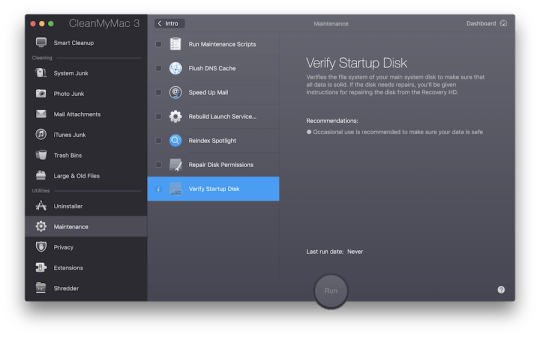
Bluetooth is the wireless protocol used by your cellphone and cellphone accessories. With it you can send files back and forth between Bluetooth equipped devices. This utility allows you to setup your devices so they talk to each other.
Boot Camp Assistant
Boot Camp is the multi boot feature included in OS X that allows you to install Windows XP or Vista onto your Mac. It’s an alternative to using a virtual machine.
If you intend to run a copy of Windows you will need this program to help you set things up.
ColorSync Utility
If you are doing graphic design work on your Mac you know how important it is that there is consistency between how colors work on your display and other mediums. Apple developed Color Sync as a way to standardize colors on multiple devices.
You can use the ColorSync Utility in Mac OS X to modify an image file. Adding effects, changing color spaces, resampling images or correct the color and brightness of an image are all possible.
Console
The [intlink id=”746″ type=”post”]Console is an awesome utility for troubleshooting your Mac[/intlink]. It rolls up all of the system logs and presents them in an easily accessible form.
Digital Color Meter
The Digital Color Meter is a utility that lets you display the color value of any pixel on your screen. It’s useful if you are doing graphics design work and need to match a color with something on the screen.
Disk Utility
Disk Utility is a general purpose disk management application. With Disk Utility you can repair hard drives, erase disks, partition disks, manage disk image files (DMG). If you have a server you can also manage RAID sets.
Grab
[intlink id=”513″ type=”post”]Grab lets you take screen shots of your Mac desktop or applications[/intlink] and save them in various formats
Grapher
If you are using your Mac for scientific work or are a student check out Grapher. Grapher is a data visualization tool built into Mac OS X. With Grapher you can input equations and visualize the results.
After you’ve created your graph you can play around with the appearance of the graph and create animations that you can share with others.
Java Preferences
Java is a technology that allows you to write applications that will run on a variety of computers. This utility allows you to setup the preferences of the Java Virtual Machine. The Java Virtual Machine is a computer inside your computer that runs Java programs.
Keychain Access
Your keychain is where OS X stores various system and website passwords. If you use a program that requires a password you often are prompted if you want to save it into your Keychain. This program allows you to manage your keychain. If you want to change or remove any of the passwords in your keychain use Keychain Access.
Migration Assistant
If you purchase a new Mac and want to transfer the contents of your old Mac onto your new Mac you run the Migration Assistant. The Migration Assistant will make a mirror of your old Mac. It preserves your setings, preferences, applications and brings over all of your documents.
Network Utility
Network Utility is a swiss army knife tool for testing your network connections. If you think something is going wrong with your network, start by looking here.
Podcast Capture
If you are using your Mac to record podcasts and are sending them to Podcast Producer you will use this Utility. If you don’t know what Podcast Producer is you likely will not need this program.
Raid Utility
Raid is a disc drive protocol designed for high reliability. If you have a Mac Pro and a bank of hard drives you can configure them to run as a RAID array. This utility allows you to setup the array.
Remote Install Mac OS X
If you are lucky enough to have a MacBook Air one thing you might notice is that it doesn’t have an optical drive. This could cause you a problem if you need to reinstall the operating system. Remote Install Mac OS X will allow you to install OS X on your MacBook Air if you have access to another Mac computer.
Spaces
Spaces allows you to have multiple virtual desktops. It’s typically accessed via a hotkey on your keyboard. When you press the hotkey, it runs this utility. You will likely never need to run it on it’s own.
System Profiler
System Profiler is a great troubleshooting tool and one you should become familiar with. When you run System Profiler it takes a snapshot of your entire Mac. It will capture information about your Mac hardware, your Network setup and also the installed Applications on your machine.
It’s most useful when you need to call Apple about a problem with your system because you can export this snapshot and send it to them.
Terminal
Terminal is your window in to the wonderful world of UNIX. Terminal allows you to access all of the great UNIX commands that are installed into OS X.
VoiceOver Utility
The Mac is an accessible operating system. This means that out of the box it is designed so that someone with limited vision can still use the system. It does this with VoiceOver. VoiceOver will enable your Mac to speak to you. Someone with limited vision can use it to read email, highlight and read sentences, read aloud the web.
This utility will allow you to setup how VoiceOver should behave.
X11
The Mac OS X operating system is based on UNIX (if you’ve heard of LINUX this is his big brother). Because of this it can run many applications originally written for UNIX. The X Windows System is the graphical user interface (UI) used by UNIX for their desktop interface and GUI programs. In order to run X programs you need an X Windows System. The X11 Utility provides the environment for you to run X Windows programs on your Mac.
Show Running App Mac
Most people won’t need this and in fact it isn’t installed by default. If you need to run an X Windows application and this program isn’t available you can find it as an optional install on your OS X installation disc.
Conclusion
Run Mac Apps On Windows
There you have it, a whirl-wind tour of the Utilities on your Mac. It’s important to have an understanding of the tools in your toolbox in case something is wrong. I hope this gave you enough information to get started. If you have questions about specific utilities please feel free to ask it over in our forums.

1 note
·
View note
Text
Download tumblr video
Ranking Rabbit is a great way for newbie webmasters to begin with SEO. The OnPage SEO Checker tool will make it possible for you to easily monitor your rankings in addition to find some recommendations about how to increase your site's performance.
According to my private opinion, it's the very best method you ought to use. A press kit will provide interested parties all of the information they have to write about you and your company. There's a good deal of conflicting information online about ranking in the featured snippets section. My research on the other side of the remaining portion of the web yielded similar outcomes.

If your mobile enables you to have a magic-window experience, odds are high that it's going to also enable you to go into VR-mode. It's well worth taking the opportunity to double check your copy to make certain that everything is spelled correctly. Saving data is essential portion of any GamePlay experience, but now it's the simplest to handle! The sheer quantity of data readily available on SEMrush can be overwhelming occasionally, but they have excellent training materials and product guide that will help you each step of the way.
The Bizarre Secret of Download Tumblr Video
Click that button, which will be found at the base of the screen. Following that, you've got to press the enter button. Each time you rerun the code you will notice in your screen the selected box no matter its position. After putting the URL, simply click the button and in the front of the bar and it'll begin saving that video or photo for you.
Your blog will be simple to navigate with 5 layout alternatives. Thus, you'll have the complete offline backup of your or another user's public Tumblr blog. You may purchase a template or employ an expert to create a web site from scratch. Now, it concerns the component of the banner template.
Under the banner template, you will notice description of your channel. Enormous image backgrounds can be displayed for the entire blognot only the header. If your website is going to load over https it's vitally important to be certain that all external images or elements are loaded via https. You must be very careful in the event of making your channel logo.
How to Find Download Tumblr Video on the Web
Moreover, the mails or notification they receive can become annoying, particularly if they have seized to utilize it. The very first way is saving online Tumblr stuff from your cell phone. There are a lot of wallets in the market which enable you to set custom transaction fees to Bitcoin while transacting. Customizing your Bitcoin transaction fee will be able to help you save more fees if you're not in a rush.
It's possible to create a new Tumblr account utilizing the identical email address you used for your final account. In which you may download a large number of files including office archive documents also. If you're an e-commerce website, you will need to add e-commerce tracking code to collect comprehensive revenue data also. The Site Explorer' feature wiil enable you to easily observe an overall overview for your on-line score and the quantity of backlinks you've got.
To let you know the truth, it's not as hard as it seems because there are lots of ways whereby it is easy to download unique videos from Tumblr. At this time you may download and save Tumblr videos with the assistance of KeepVid Pro software. Furthermore, some videos are extremely funny that could make you laugh each time you see them. In fact, the videos on Tumblr are embedded from many other video websites.
Now, you simply have to wait until the downloading process finish, so you may watch the video. Despite the fact that video and image content is remarkably important, the great majority of sites continue to be comprised of words. From that point, you can choose the format you wish to use if downloading the video. With Snapchat, you're able to jointly use the image or video with a certain group of individuals.
You don't have to copy or paste the URL, only a few taps and video is going to be saved to your device. Apple also released a collection of guided tour videos to spell out the business's vision for the gadget.
Sticky navigation provides a wonderful user experience. Unfortunately, the user interface appears rather outdated, and a few users may discover the app's layout to be somewhat confusing at first. The app is absolutely free to download. Regrettably, it is not the very same case on an Android device as the procedure is a little lengthy.
Social networking sites offer you totally free accounts to everyone. Social networking is the wide term for virtually any on-line tool that makes it possible for users to interact with thousands of different users. Social networking links are readily available. Linking to your beloved social networking accounts is available.
Download Tumblr Video Secrets That No One Else Knows About
If you are interested in an application for PC too, then I've listed a handy software down below will let you save Tumblr video to PC without difficulty. A whole lot of unique apps can be found the App Store that it is simple to download. The procedure is really straightforward and the below guide will demonstrate how to add it to your own Application Catalog. The download procedure is simple too.
There are lots of Free Video Downloaders on the internet which offer you downloading but that's hectic. Now you will likely understand how to save Tumblr videos directly by Chrome with no desktop or internet tool. The downloading will begin immediately. Checking in with our Google Plus network a part of the job, too.
Absolutely anyone can begin a blog. Uploading your own personal cover photo makes your blog distinctive and interesting.
2016 With the huge amount of social networking sites it is probable that in 2016 and the coming years there'll be many more. Be clear of what you're selling. You are able to discover thousands of different on-line stuff, therefore it won't let you bore. There are hundreds and hundreds of photos and videos, and there are lots of them we like, and we would like to save them on our iPhone.
Don't delete your Steam account if you believe you may choose to use Steam again later on. You can also produce exclusive behind-the-scenes videos that inspire a feeling of excitement for the approaching launch. You may want to select the opportunity to check opening and previewing your website in numerous browsers to be certain that everything loads correctly. You may have a lot of fun on Tumblr as you are able to observe various posts along with various videos and photos.
Internet filtering is extremely serious in Qatar. Be certain your VPN provider doesn't store your log files. If you're searching for the very best VPN solutions, then you're in the proper location. Using VPN technology is totally legal.
1 note
·
View note
Photo


V1 Game App Gaining Popularity Among Amateur and Pro Golfers
From Rising LPGA Stars to Recreational Players, Data is Driving Measurable Improvement
The V1 Game mobile app from V1 Sports has been gaining significant traction in the golf world on the strength of its newest cutting-edge features - A.I. Shot Tracking, Virtual Caddie and Virtual Coach. Those features are resonating with golfers of all skill levels, including fifth-year LPGA player Dana Finkelstein, who is having her best season on tour, highlighted by a T-12 finish at the Hugel-Air Premia Los Angeles Open earlier this spring and a T-14 showing at the recent Volunteers of America Classic.
V1 Game, named “Best Apple Watch Golf App for 2021” by GolfPass.com, delivers an innovative combination of on-course GPS data plus deep-dive performance analytics – including numerous Stroke Gained categories – that help golfers understand their on-course tendencies and pinpoint the skills they need to practice most in order to improve. The app requires no external hardware or second screens to provide its A.I.-powered game improvement platform.
“V1 Game uses no hardware on your golf clubs to track your shots,” says Dallas Webster, co-developer of V1 Game. “And, it's totally unlocked for your first two rounds while the GPS capabilities stay free forever. Other technology on the market requires a $300 investment in hardware just to dip your toe into the water. Our artificial intelligence handles shot tracking and makes it intuitive and seamless, so you can focus on golf and put down your phone. Plus, V1 Game makes the data accessible and actionable, analyzing your data and telling you exactly what to work on to make the next leap in your game. Data fanatics can dive as deep as they want.”
UNDER THE HOOD
V1 Game’s latest features are revolutionary. A.I. Shot Tracking uses sensors in your smartphone or Apple Watch to detect shots and automatically track your round. An Apple Watch helps V1 Game detect when you swing, marks your location, and emits a soft vibration confirming your swing detection.
“Our integration with Apple Watch obsoletes external sensors,” says Webster. “We detect swings, so you can just play. And when you replace worn-down grips, you don't have to mess with hardware.” Android watch functionality is also coming soon.
If you don't have an Apple Watch, simply start a round and keep your phone in a front or back pocket, or in the cart or golf bag. V1 Game uses the phone’s GPS and accelerometer data, to determine where and when you potentially hit a shot. You may need to do some slight post-round editing - as with every shot-tracking software on the market - by simply dragging shot locations with your finger on the hole map, in places the A.I. marked shots. You can also fine-tune the A.I., depending on if you play fast or not, to further increase its accuracy.
Virtual Caddie goes beyond anything else available, using A.I. to provide adjusted ‘Plays Like’ yardages but also building a history of how you perform from various situations based on club use, lie, distance to the hole and weather conditions. It then offers simplified insights during rounds, giving club recommendations and a quick snapshot of the data – just like a Tour caddie would – so that golfers can make the best on-course decisions. It even warns what to watch for on approach shots, based on miss tendencies from similar previous situations.
The feature-loaded Virtual Coach takes the app to yet another level. While many golf stat apps collect data and then dump it on you to figure out how to apply that to your game, Virtual Coach does the insightful heavy lifting. For instance, it plots putting performance, and uses A.I. to analyze the data and advise specifically what to work on. It displays advice, such as “Work on Approach Shots First” and “You are losing the most strokes on putts from 6-10 ft. Practice this range to improve the fastest.”
Golfers know exactly what to focus on in practice. Because the app also tracks their mistakes, Virtual Coach ‘trends’ plots to quickly see what areas of their game are improving with practice or declining from neglect. Pairing this data with a V1 instructor can further accelerate progress, especially if that teacher is armed with the V1 Coach app for instructors. This companion to V1 Game is a dynamic, data-rich system to help golf instructors and coaches manage their students’ performance data to optimize lesson content, practice plans, course management and scoring habits using the data supplied from V1 Game usage.
THIS TIME, IT’S PERSONAL
In the four years since Webster began developing V1 Game with partner Ryan Hebert, he’s personally added 20 yards to his tee shots and cut his handicap by five strokes to below scratch for the first time - all while working two jobs and managing a growing family.
“It provides easy-to-digest data,” says Webster, an engineer by trade who’s now becoming a rising star as a golf tech developer and stats guru. “I didn't want to spend 45 minutes after a round to get to an understanding, so I selfishly built V1 Game to teach me what I did well and poorly, via quick and intuitive feedback. So, now, when I’m standing over a 175-yard shot, Virtual Caddie tells me I tend to miss short and left so I need to take more club and aim right. Easy and actionable. I want golfers to get answers fast and simple. And I’ve learned a ton from our users. I’m constantly in the chat room fielding questions. We take suggestions seriously, and if you have a good idea, we'll try it. If you have a pain point, we work on it. We’ve made many updates this way. We have passionate customers and I leverage them to improve the app for all. We're listening.”
TOUR-PROVEN TECHNOLOGY
V1 Game is not just for amateur golfers. LPGA and Symetra Tour pros, including Finkelstein, Marisa Messana, Janet Mao and Vicky Hurst have also begun relying on it. Those tours don’t currently provide Strokes Gained data, so V1 Game is becoming a valuable tool in the hands of its early adapters.
“I love how simple it is,” says Finkelstein. “And I’ve already made a putter change after the app showed how poor my stats are with speed control and 40-foot-plus putts. It’s also showing a positive trend in how my stat tracking from driving and approach shots have drastically improved. That's really cool to see. It's nice to see all of the hard work I put in this offseason starting to pay off.”
Adds Messana: “It’s very helpful for my practice sessions, because I'm all about high performance, knowing myself and my tendencies. V1 Game explicitly says what I need to work on in order to close those performance gaps. People can tell me I’m not making enough birdies, so I therefore need to sink more putts. But really what I learned in V1 Game was that my proximity stats were not where they should be, in order to give myself those birdie opportunities. In other words, it wasn't really my putting, but rather my proximity to the hole on my approaches that I needed to improve. The Strokes Gained insights in V1 Game have already changed my game.”
Strokes Gained is the coveted stat that essentially lets you know how your game compares to other golfers of any skill level you set as a baseline. It helps any golfer. In fact, golfers shooting 100 will likely benefit the most from it because it makes their weaknesses obvious to inform practice sessions.
NEW FEATURES COMING IN HOT
Webster is out to make the V1 Game app even more intuitive. One recent update: As soon a score is entered, the shots graphically populate before one’s eyes. Another fresh feature is Friends Mode, in which golfers and their buddies can link their rounds when they start playing. This allows friends to share a live scorecard between each other and see everyone’s shots tracked on one screen.
V1 Game’s success is another testament to the visionary leadership of V1 Sports CEO Bryan Finnerty, an entrepreneur and former goalkeeper for the Detroit Rockers professional indoor soccer team. Finnerty has led the charge to improve V1 Sports’ technology, sales, service, support and product offerings. New offerings under his guidance include V1 Game, expanding into V1 Baseball, adding the V1 Pressure Mat product and education series. All the while, he’s helped make the V1 Golf and V1 Pro platforms the most commonly used video analysis platforms in golf.
"It’s easy for me to get excited about V1 Sports' vision and the convergence of sports and technology because the root motivation for our work should always be 'Does it make playing the sport more fun?'" he says. "Breaking the four-minute mile. Dunking from the top of the key. The first guy who bent a soccer ball around a wall into a goal. The Pele bicycle kick. I still get chills thinking of all those things because I remember being introduced to them as a kid. Today, with our core products V1 Golf, V1 Golf Plus, V1 Pro and now V1 Game, the market is telling us our vision, to have become more and more consumer-facing over the past five years, truly resonates.”
CONVENIENT PRICING MODEL
Par: $1.99/month or $19.99/year – includes 40,000+ golf courses in the V1 Game directory, Accurate GPS Distances, Simple Shot Tracking, Breadcrumbs/Auto Shot Detection
Birdie: $5.99/month or $59.99/year – includes 40,000+ golf courses in the V1 Game directory, Accurate GPS Distances, Simple Shot Tracking, Breadcrumbs/Auto Shot Detection, Strokes Gained Data, DIY Golf Stats
Eagle: $11.99/month or $119.99/year – includes 40,000+ golf courses in the V1 Game directory, Accurate GPS Distances, Simple Shot Tracking, Breadcrumbs/Auto Shot Detection, Strokes Gained Data, DIY Golf Stats, Virtual Coach, Virtual Caddie
V1 Game is a perfect complement to V1’s current line of video analysis software and mobile apps, including the V1 Golf and V1 Pro mobile apps which allow golfers and coaches to conduct online video lessons with advanced feedback including voice-over, telestration and side-by-side swing analysis.
Visit https://v1sports.com/athletes/v1-game-app/ to learn more.
0 notes
Text
Nuclear Fusion: RED Hydrogen

My father once told me, “Sometimes those who lead get so far ahead, followers mistake them for the enemy.”
Entrepreneurs are used to facing ridicule and doubt. We have what’s referred to as “positivity bias” which allows us to focus on the success of incremental problem solving instead of being demoralized by predictable points of failure. I tell my colleagues when we brainstorm, “Skeptics are always welcome.” I find that skepticism from educated and rational people can be a useful tool in triangulating the trajectory of a future that is still the fringes. You just have to filter out the logic from the luddite. And while most people tend to stay in the safety zone where things are predictable, eventually fringe-ideas mature, stabilize, and the biggest resistors can slowly evolve into paying customers.
RED knows this process better than most, only this time they have a lot more experience with the challenges of a blue ocean product like Hydrogen. Even though there are numerous people boldly sharing negative reactions to today’s product announcement, the truth is without companies like RED and visionaries like Jim Jannard, the world’s technological trajectory becomes a default future.
The skeptics might not realize it, but their negative comments actually have two positive effects on entrepreneurs. First, skepticism is like jet fuel in a turbine engine. The more fuel you compress, the more powerful the thrust. Skeptics that make a lot of noise create echoes through their connection networks which inadvertently validates the mission of the inventor. Often times the greater the resistance to an idea, the greater potential impact the idea actually has. Entrepreneurs know this.
The second thing skepticism does is work as a product roadmap. Many skeptics make good points through logical criticisms and when a good company is listening, those criticisms can lead to course corrections. This is precisely why Hydrogen was announced before its release. In the case of the Panavision DXL camera, as product manager I insisted on showing a concept camera to the market 7 months before delivering it. This allowed us to capture valuable input and course-correct the product in the months leading up to anyone actually shooting with it. During this time, we were paying close attention to the critics and now I travel the world on tour with DXL hearing in city after city, “You guys thought of everything!” We actually didn’t think of everything, we just listened more to the skeptics than to our fans.
But fans are also part of the equation and necessary as early adopters to help evolve the product, build infrastructure, and eventually bring the skeptics over. On the surface, RED’s announcement of the Hydrogen is not much more than an overpriced, underwhelming Solidworks picture of a phone. As far as we’ve been told, that’s what the product is (or at least appears to be). Because there are still many unanswered questions, what I encourage people to do is think out of the box and try to understand what the product means. From the perspective of meaning, new ideas begin to emerge as to what is possible, or even probable, and how meaning can change the market. Here are some concepts that I see when I examine the product meaning, its makers, and its potential.
• Apple, LG, Samsung, and Sony are focused on the average consumer. Their products and features are based on pricing tolerances which often means the products they release have known compromises in order to achieve a target price point. Because RED’s core business is in the professional and prosumer markets, their phone can pick up where the incumbents are finically forced to leave off.
• RED is diversifying. There are a finite amount of people that RED can consistently sell cameras to. It’s conceivable that the RED professional market is beginning to flatline, which is likely the motivation for Raven to be introduced at a specific price point and add new customers to RED’s portfolio. In most cases, it is healthy for a company to diversify, especially when it desires to maintain relevance in the existing market (as Jim Jannard and Jarred Land stated). This is a sign of health, not of instability.
• Professionals are special. Apple has been under tremendous pressure from professionals (including myself) to increase a product roadmap that includes the often unique needs that the small market of professionals require to do our jobs. When it comes to the phone market, I have the same phone my mother has, which is to say one is no more “pro” than the other. While I may use additional tools, accessories, or apps in order to increase my phone’s professional appeal, the products, at their core, are identical. I see Hydrogen as an attempt at identifying a market that has been overlooked: a specialized phone for professionals who work in multi-media.
• Users make the best inventors. When Reed Hastings was penalized for returning Apollo 13 late, Blockbuster had no idea they were the core inspiration behind Neflix, which eventually put them out of business. I have spent a fair amount of time with Jim and Jarred and looking back, this Hydrogen idea has been with them for quite a long time. They are always comparing and complaining about smartphones. In the middle of a routine conversation, Jarred will get a text and complain about the phone, it’s inability to sync, its service provider, the quality of the battery, the OS, or how poorly it fits in his gigantic hands. If you’ve been keeping track of how smartphones let you down for 10 years, you'd probably be an excellent candidate for inviting a better one.
• Focus on the knowns, not the unknowns. With over 6 months before expected delivery dates, information is, at this moment, scarce. But from the people we know and the market we can observe, some really excellent ingredients that are likely to be incorporated into this new product in numerous ways:
RED is a modular company and modularity means more choices
RED’s core business is advanced compression and will incorporate that into the product
RED has virtually unlimited possibilities with large sensors and this will be one of the crown jewels of Hydrogen
RED’s claims about the holographic screen are not any more outlandish as a 4K camera that shoots to CF cards for $17,500
Helium is made out of Hydrogen and that metaphor means integration with cameras is guaranteed
There are numerous crossover points between RED cameras and Hydrogen which means R&D is in powerful a feedback loop which could accelerate developments of both product lines
In the end, few of us (especially creatives) want a default future. The path to reformation requires trailblazing which means there will be blood. Unfortunately, as evidenced with many of todays top critics, psychological changes are probably more difficult to navigate than the technological ones. But thanks to the ingenuity and vision of RED, I believe when you examine the claims, the market, and their history, they possess what it will take to pull it off.
But it doesn’t end there: we still play an important role in this process as well. RED can’t get this right without our input, and that’s why the entrepreneur in me believes that our role is necessary to making this product even better:
Some of us are the skeptics: share your criticisms in logical and constructive ways
Some of us are haters: unnecessary malice can often mask your valid input
Some of us are fans: don’t let your love for RED prevent you from having a wide perspective
If there is a healthy balance between all these things, I’m fairly confident that we’re all going to experience a very positive chain reaction when RED Hydrogen is released.
Michael
Twitter: @michaelcioni
Instagram: michaelcioni
4 notes
·
View notes
Text
Apple launches new Mac os Sierra
New Post has been published on https://workreveal.biz/apple-launches-new-mac-os-sierra/
Apple launches new Mac os Sierra
OS X is dead. Long live MacOS sierra. Apple’s new version of its Mac operating system
Sierra
Apple has made a landmark trade to its 15-year-antique computing device and laptop working device. OS X has ended up MacOS Sierra.
The change was introduced on the level in San Francisco’s Bill Graham Civic Auditorium by way of Apple’s Craig Federighi, ditching the naming scheme devised under the watch of founder Steve Jobs on his go back to the enterprise in 1997.Now it is Apple Sierra July.
The OS X nomenclature had reached OS X 10.11 with El Capitan. However, Apple’s next model may be named MacOS Sierra, bringing it consistent with the naming convention for its cell and pill operating device iOS.
Aside from a name trade, Apple has overhauled iTunes and Apple track, even as MacOS will, in the end, benefit complete Siri integration after Apple’s voice assistant changed into first brought to iOS with the iPhone 4S in October 2011. And it sets an os definition.
Siri could be tied into macOS’s notification centre and answer questions, perform actions consisting of superior document searches and manage devices as it can through an iPhone or iPad.
The digital assistant will experiment thru users’ messages, calendars and other private facts to discover occasions, tour plans and other pertinent information displaying it in a way just like Google’s Now.
Apple isn’t the first to bake a voice assistant right into a computer. Microsoft’s Cortana came constructed into Home windows 10, acting comparable non-public statistics juggling as Siri, at the same time as Google’s Now voice assistant has been to be had thru Google.Com or Chromebooks for years.
MacOS can even gain greater Continuity, and iCloud power assists – Apple’s gadget that allows apps on iOS to hyperlink at once to the Mac versions using iCloud so that customers can begin something on one tool and retain it on some other.
The biggest change will be a proximity-based device called Car Liberate that lets in customers to Liberate their Mac computer systems the usage of an Apple Watch, while not having to enter their password. Google’s Chromebooks have a similar device the usage of an Android cellphone.
An update to iCloud power will even percentage documents stored on the desktop throughout Macs and iOS devices, while a new characteristic referred to as Optimised Garage will dispose of unnecessary files from computers when they’ve been sponsored up which must unfasten up space on current Macs.
Apple additionally brought Apple Pay for the net that permits users to authenticate bills on their Mac thru their iPhone or Apple Watch.
Developers can be capable of download a prerelease version of MacOS today, with a public beta in July before a complete release to consumers in September. Arguably this is the best os that you can get. And that’s why iyt isn’t a free os.
The free upgrade is available for nearly any Mac from past due 2009 and might be to be had thru the Mac App Shop later nowadays. While some might want to preserve off right now updating, given the recent hassle with new upgrades, here are five new matters to be located via individuals who do wish to trade to MacOS Sierra.
Mac os
1. Siri
The largest deal for Sierra aside from the call is Siri. The equal voice assistant from the iPhone and iPad is now on the Mac with comparable capabilities and faults. It can locate documents for you the usage of natural language as added with El Capitan, set appointments, check spellings, play tune and tell you the weather, however, how a whole lot you use it relies upon on where you work: colleagues to your open-plan office aren’t going to love the reality that you only commenced speaking for your computer.
2. Standard clipboard
Have you ever desired to paste some thing between Macs or a Mac and an iPhone or iPad? Now you could. Just copy something on one device, hit paste on the alternative and wait. Occasionally it takes some time, depending on how correct your connection is, but it works quite well. It works for text, pics and maximum other matters you might want reproduction to the clipboard.
3. ICloud pressure computer
Even as some are organised and Save all their files in cautiously arranged folders, many just have the entirety dumped at the computer and locked on a single gadget. ICloud power laptop can now sync files and folders on the laptop among machines and to iPhones or iPads, so everything not organised is on the market for multiple devices.
Four. Everything is in a tab now
The tabbed interface kickstarted via browsers has now come to extra or much less the whole thing in Sierra. From textual content editors to photos modifying, budgeting apps and electronic mail, hitting the “Merge All Home windows” alternative beneath the Window drop down inside the status bar combines the Home windows from one app into one tabbed interface. Now not the whole thing supports it right away, and a few that do have half of-baked implementations, however in case you desired tabs everywhere on a Mac, now’s your threat.
five. Apple Pay, iOS 10 functions and extra
Aside from massive Mac services, MacOS Sierra also provides compatibility with most of the new capabilities from iOS 10. Now you can pay for things the use of your Contact Id sensor in your iPhone on the web, you may send fancy chat matters with iOS 10 customers in Messages, view motion pictures handled by using the Quicktime Participant in a floating window, and even Free up your Mac the usage of an Apple Watch, if you very own one. Apple track in iTunes now appears more like the iOS model too, and the Reminiscences feature from the iOS Photos app is now inside the MacOS Sierra snap shots app. MacOS also guarantees to free up some area in your Mac by storing available documents within the iCloud drive, however, how a lot area it may unfasten up relies upon on what kinds of documents are taking up your high force.
The pleasant recommendation for most customers is to avoid the beta release altogether and wait until the formal release in September, except you have a spare Mac to strive it on. The improve can be free.
I have been previewing the Sierra beta on a loaner MacBook Pro from Apple for approximately a week now, lengthy sufficient to draw a few impressions, though most of the functions I am eager to try aren’t to be had or incomplete. Take into account this an early appearance.
The working machine incorporates the beta designation for a motive – the software is still buggy. Working example: at instances, I needed to reboot the computer directly so Siri would pay attention me the use of the device’s hidden microphone.
SIRI Helps discover files
Nevertheless, you could envision how Siri on a Mac can help, um, voice. You may ask it to dig out records – “display me all the price range files I worked on in the last week” or ask to lower the screen brightness. I also requested Siri to “post my tweets from NASA” and open web sites. Siri can seek the internet or deliver the ultra-modern climate forecast, simply as at the iPhone.
mac
You can get admission to Siri using clicking on icons within the Dock or menu bar. What you can not do is summon the program via the verbal “Hi there Siri” command that works on a few iPhones. You can pin some of Siri’s search outcomes to Notifications Centre.
Increasing Siri’s function is a critical strategic thrust for Apple, particularly since different virtual assistants from Google and Amazon (Alexa) anticipate a more distinct role. It’s far really worth noting that Microsoft’s personal vocal assistant Cortana has had a presence on Windows 10 Computers when you consider that its release last July.
In comparison to Microsoft’s method with Windows 10 – mainly walking the same operating machine throughout Desktops, telephones and capsules – Apple has kept its operating system for the Mac separate and distinct from the iOS software used on the iPhone and iPad.
However, iOS and (what were) OS X have had many overlapping capabilities. Including Siri to the Mac best will increase that overlap.
Additionally new to Sierra is a picture-in-photo characteristic already in use on some iPads with the intention to will let you watch video from Safari or iTunes on your Mac in a resizable window that floats over your computer in both of the 4 corners of the display – at this degree, besides, the characteristic failed to work with all of the movies I tried.
The largest addition to the pics app on the Mac is a characteristic called Memories. Leveraging what Apple refers to as superior computer vision technology, the software pores via items and scenes inside your image library figuring out, humans, locations and so on. It then robotically creates collections or Memories from numerous events, possibly a birthday celebration or wedding ceremony, with photographs plotted on a map.
It is too quickly to inform how correctly Apple will pull this off, which appears to be a reaction to similar abilities in Google photographs. A Reminiscences collection built round a two-12 months business trip to San Francisco seemed arbitrary. Any other series was concentrated around the “satisfactory of last three months”. But again we speak beta software.
0 notes
Link
Attention tequila lovers: Diageo is taking you straight to the Don Julio distillery with an AR app for Apple Vision Pro. The post Virtual tequila tour for Apple Vision Pro announced appeared first on MIXED Reality News. #AR #VR #Metaverse
0 notes
Link
Attention tequila lovers: Diageo is taking you straight to the Don Julio distillery with an AR app for Apple Vision Pro. The post Virtual tequila tour for Apple Vision Pro announced appeared first on MIXED Reality News. #AR #VR #Metaverse
0 notes
Text
vimeo
[00:18:46]
Emily Olman: Those are cool things, Dan. Also, you asked about what's different. One of the things that's really different with this design is the video pass through.
You have to imagine when you have a Meta Quest 2, or you have one of these headsets on -- or a VR headset, for example. This passthrough camera was a really important step which enabled us to have -- "I can exit my experience and I can see the world around me."
What's really innovative, and apparently from the reports I've heard, so groundbreaking about the Apple Vision Pro is that the pass-through is the highest fidelity, it's the most lifelike.
You really are not feeling like you take your headset off and you just left this other experience and then you came back to the real-world.
What I like about it is that maybe playing off of what Paolo is discussing on the collaboration is that instead of feeling you're going to collaborate and you have to enter into a game environment.
You'd have to enter into this other world in order to do it. The collaboration feels like it's just an extension of your desktop. It feels like it's an extension of our reality because it is powerful and the pass-through is so much better.
If you add to that one other thing, well, I can get into it later, but you're using gestures to control the device right now. You're not using a controller so that would be the question that I would have as a user, does Matterport's virtual tour content lend itself to gesture control?
Or do we feel like for the precision of collaboration, we will need some equivalent of a controller or something else. I have a lot of questions, but I think it's very different from what we've seen so far.
[00:20:46]
Dan Smigrod: Sorry, Paolo go ahead.
[00:20:48]
Paolo Tosolini: No. I was just piggybacking on what Emily said. Matterport support will be out-of-the-box: open Safari. You open a Matterport link. You will see your model. Now, is this cool enough to purchase an Apple Vision Pro?
I don't think so. However, I could see Matterport trying to think, "what else can we offer to make it even more immersive?"
[00:21:19]
Emily Olman: That's it.
[00:21:21]
Paolo Tosolini: We don't know yet what that will be. Is it about the 3D model?
[00:21:24]
Dan Smigrod: Well, that's why we're asking you. ;-) What is it? What might be the possibility of instead of -- how to say this? You take Matterport, you stick it inside of Apple Vision Pro.
That doesn't really seem to take advantage of every technology that's now going on in Apple Vision Pro. If you have 12 cameras, five sensors, six microphones.
Emily mentioned gestures, tapping, flicking, expanding, voice, tapping up here, controlled by eye. What are the possibilities? Instead of having these things, devices on your wrist where you can just tap or look or touch or stretch or shrink? Is there something exciting where Matterport gets mashed up with Apple Vision Pro?
[00:22:21]
Paolo Tosolini: Do you remember when Matterport supported -- was it called [Matterport Core VR]?
[00:22:27]
Emily Olman: Yeah, [WGAN.INFO/mpcorevr]
[00:22:28]
Paolo Tosolini: It felt more immersive. People already said, "Oh, this is so cool. However, I can only move, but I cannot have all the Matterport MatterTags and so on." What else could be done if you can blend the environment in Apple Vision Pro?
I'm just brainstorming right now. But imagine that with the little wheel, you can switch in-between the pass-through and Matterport tour. You are in the location.
Then you put that MatterTags on the real space. Now you turn on the MatterTags and then you see the MatterTags, but you see the actual room like here.
I tap the MatterTag and I see magically things happen. But all those MatterTags are being added originally on the Matterport platform -- and they perfectly overlap and overlay with the actual environment. To me, that's pretty cool.
0 notes