#art advice
Note
hi, i ireally love your work and i don't know if you've answered this before but, what kinds of studies do you do or how did you learn color theory? i wanna get better at rendering and anatomy but im having trouble TT TT
Hi! Long answer alert. Once a chatterbox, always a chatterbox.
When I started actively learning how to draw about 10 1/2 years ago, I exclusively did graphite studies in sketchbooks. Here's a few examples—I mostly stuck to doing line drawings to drill basic shapes/contours and proportions into my brain. The more rendered sketches helped me practice edge control & basic values, and they were REALLY good for learning the actual 3D structure behind what I was drawing.

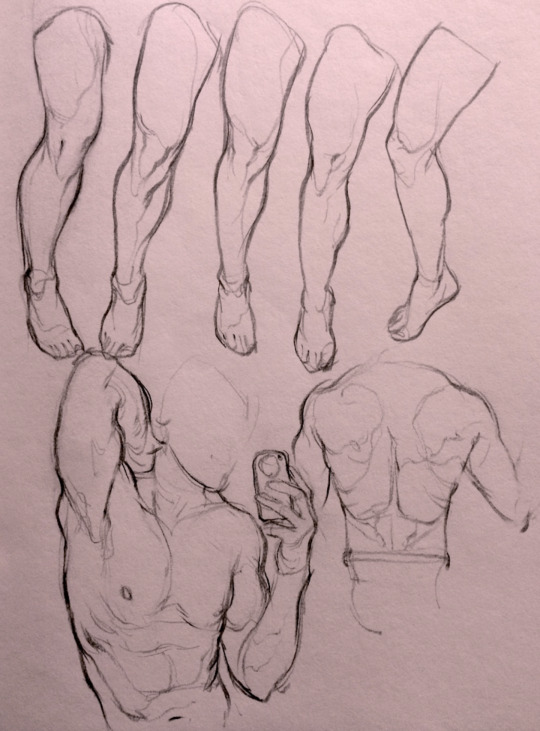

I'd use reference images that I grabbed from fitness forums, Instagram, Tumblr, Pinterest, and some NSFW places, but you could find adequate ref material from figure drawing sites like Line of Action. LoA has refs for people (you can filter by clothed/unclothed, age, & gender), animals, expressions, hands/feet, and a few other useful things as well. Love them.
Learning how to render digitally was a similar story; it helped a lot that I had a pretty strong foundation for value/anatomy going in. I basically didn't touch color at all for ~2 years (except for a few attempts at bad digital or acrylic paint studies), which may not have been the best idea. I learned color from a lot of trial and error, honestly, and I'm pretty sure this process involved a lot of imitation—there were a number of digital/traditional painters whose styles I really wanted to emulate (notably their edge control, color choices, value distributions, and shape design), so I kiiind of did a mixture of that + my own experimentation.
For example, I really found Benjamin Björklund's style appealing, especially his softened/lost edges & vibrant pops of saturated color, so here's a study I did from some photograph that I'm *pretty* sure was painted with him in mind.
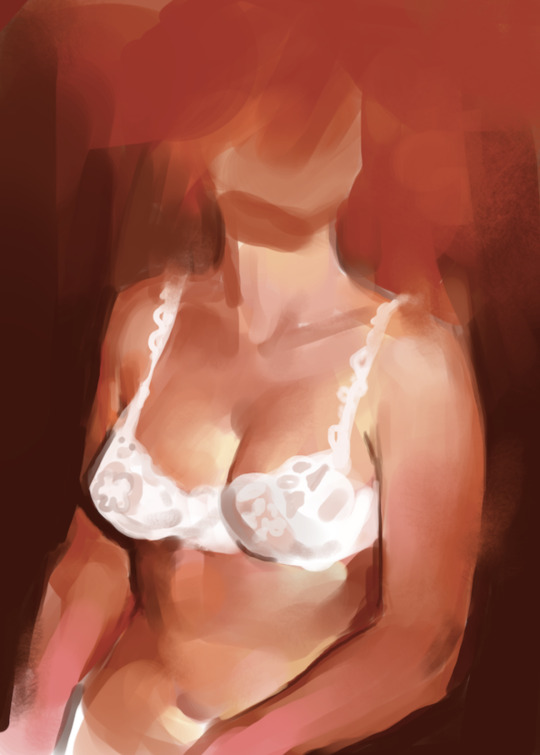
Learning how to detail was definitely a slow process, and like all the aforementioned things (anatomy/color/edge control/values/etc.) I'm still figuring it out. Focusing on edge control first (that is, deciding on where to place hard/soft edges for emphasizing/de-emphasizing certain areas of the image) is super useful, because you can honestly fool a viewer into thinking there's more detail in a piece than there actually is if you're very economical about where you place your hard edges.
The most important part, to me, is probably just doing this stuff over and over again. You're likely not going to see improvement in a few weeks or even a few months, so don't fret about not getting the exact results you want and just keep studying + making art. I like to think about learning art as a process where you *need* to fail and make crappy art/studies—there's literally no way around it—so you might as well fail right now. See, by making bad art you're actually moving forward—isn't that a fun prospect!!
It's useful to have a folder with art you admire, especially if you can dissect the pieces and understand why you like them so much. You can study those aspects (like, you can redraw or repaint that person's work) and break down whether this is art that you just like to look at, or if it's the kind of art that you want to *make.* There's a LOT of art out there that I love looking at, probably tens of thousands of styles/mediums, but there's a very narrow range that I want to make myself.
I've mentioned it in some ask reply in the past, but I really do think looking at other artist's work is such a cheat code for improving your own skills—the other artist does the work to filter reality/ideas for you, and this sort of allows you to contact the subject matter more directly. I can think of so many examples where an artist I admired exaggerated, like, the way sunlight rested on a face and created that orange fringe around its edge, or the greys/dull blues in a wheat field, or the bright indigo in a cast shadow, or the red along the outside of a person's eye, and it just clicked for me that this was a very available & observable aspect of reality, which had up until that point gone completely unnoticed! If you're really perceptive about the art you look at, it's shocking how much it can teach you about how to see the world (in this particular case I mean this literally, in that the art I looked at fully changed the way I visually processed the world, but of course it has had a strong effect on my worldviews/relationships/beliefs).
Thanks so much for sending in a question (& for reading, if you got this far)! I read every single ask I receive, including the kind words & compliments, which I genuinely always appreciate. Best of luck with learning, my friend :)

2K notes
·
View notes
Note
Have you ever wanted to draw something but you fought due to your skill level at the time you decide not to do it
Holy god, yes. Still. My greatest advice is this: if you don’t know what you’re doing, find reference until you do. So many of my art assignments were weeks of planning. We’d do thumbnailing, reference gathering, material studies, all sorts of things before we even tackled the actual rendering.
Often feeling overwhelmed is a result of knowing the vibe of what I want but not knowing the specifics of how to get there. If you have enough reference, if you’ve staged it out, and you practice rendering what you want you can eventually get where you’re trying to go.
#ask ffs#my favorite art teacher would always say that 99% of people who came to him for help it was because they hadn’t thumbnailed#the other 10% didn’t have enough reference#art advice
65 notes
·
View notes
Text
◦•◦Need apps/websites for art? I got you!◦•◦
Art Apps:
╭┈◦•◦❥•◦ Artrage
╭┈◦•◦❥•◦ Procreate
╭┈◦•◦❥•◦ IbsPaint
╭┈◦•◦❥•◦ Adobe Fresco
╭┈◦•◦❥•◦ Krita
╭┈◦•◦❥•◦ FireAlpaca
╭┈◦•◦❥•◦ ZenBrush
╭┈◦•◦❥•◦ Huion Sketch
╭┈◦•◦❥•◦ Corel Painter
╭┈◦•◦❥•◦ Medibang
╭┈◦•◦❥•◦ Mental Canvas
╭┈◦•◦❥•◦ Sketchbook
╭┈◦•◦❥•◦ Paper by Wetransfwr
╭┈◦•◦❥•◦ Art Set
╭┈◦•◦❥•◦ Painttool SAI
╭┈◦•◦❥•◦ Bamboo Paper
╭┈◦•◦❥•◦ Paintwork
╭┈◦•◦❥•◦ Clip Studio Paint
Animating/Modeling:
╭┈◦•◦❥•◦ C4D - 3D modeling
╭┈◦•◦❥•◦ Flipa Clip
╭┈◦•◦❥•◦ Zbrush - 3D modeling software
╭┈◦•◦❥•◦ Daz 3D - Animation and can be used for body refrence?
╭┈◦•◦❥•◦ Adobe Animate
╭┈◦•◦❥•◦ Blenders (Credit to @boldymoldedcheese)
Refrences:
╭┈◦•◦❥•◦ Design Doll - Unique refrenced
╭┈◦•◦❥•◦ Artbreader - Make people using AI
╭┈◦•◦❥•◦ Sketch Daily
╭┈◦•◦❥•◦ pixels.com
╭┈◦•◦❥•◦ Posemanics
╭┈◦•◦❥•◦ quickpose
╭┈◦•◦❥•◦ line-of-action
╭┈◦•◦❥•◦ senshi stock
╭┈◦•◦❥•◦ pintrest
╭┈◦•◦❥•◦ justsketch.me
If I'm missing anything, don't hesitate to add! <3
Apr/14/2024
#beginner artist#artists on tumblr#art#art website#artapps#helping#helping beginner artists#lists#artlife#art advice#art appreciation#art aesthetic#art block#art blog#art comms open#art digital#digital art#digital painting#digital illustration#digital drawing#traditional art#traditional drawing#art reference#3d printing#3d#3d art#animation#apps#websites#beginer artist
47 notes
·
View notes
Note
I have a question as an amateur artist. You primarily do traditional art, how do you make it look so good when you post it online? I do traditional art, too, but i can never take good pictures of it.
First of all, thank you very much! I'm using my phone and a trial-and-error approach which is (hopefully) steadily improving over the years.
Let's demonstrate through this lineart drawing of Leman Russ and his princess hair.
1. Take photo. I have 2 table lamps standing on each side of the drawing to give a somewhat even light distribution.

2. Crop photo.

3. Now I usually want to brighten up the photo. To do that I put on a black-and-white filter, then turn the saturation and temperature down as far as possible. This gives the photo and drawing a sharp, high-contrast look. You can also turn up the contrast.

4. However, this only really works for black and white, and mostly for lineart. Colour and nuances mostly dissappear. To keep that, you have to fiddle around with brightness and contrast amd exposition.
In this case I kinda liked it better with a different filter from my phone's standard selection:

15 notes
·
View notes
Text
Something I try to keep in mind when making art that looks vintage is keeping a limited color pallette. Digital art gives you a very wide, Crisp scope of colors, whereas traditional art-- especially older traditional art-- had a very limited and sometimes dulled use of color.
This is a modern riso ink swatch, but still you find a similar and limited selection of colors to mix with. (Mixing digitally as to emulate the layering of ink riso would be coloring on Multiply, and layering on top of eachother 👉)

If you find some old prints, take a closer look and see if you can tell what colors they used and which ones they layered... a lot of the time you'll find yellow as a base!

Misprints can really reveal what colors were used and where, I love misprints...
Something else I keep in the back of my mind is: how the human eye perceives color on paper vs. a screen. Ink and paint soaks into paper, it bleeds, stains, fades over time, smears, ect... the history of a piece can show in physical wear. What kind of history do you want to emulate? Misprinted? Stained? Kept as clean as possible, but unable to escape the bluing damages of the sun? It's one of my favorite things about making vintage art. Making it imperfect!

You can see the bleed, the wobble of the lines on the rug, the fading, the dirt... beautiful!!
Thinking in terms of traditional-method art while drawing digital can help open avenues to achieving that genuine, vintage look!

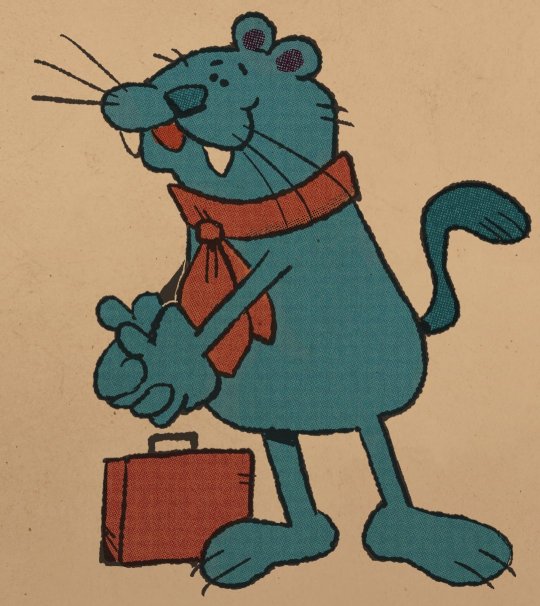
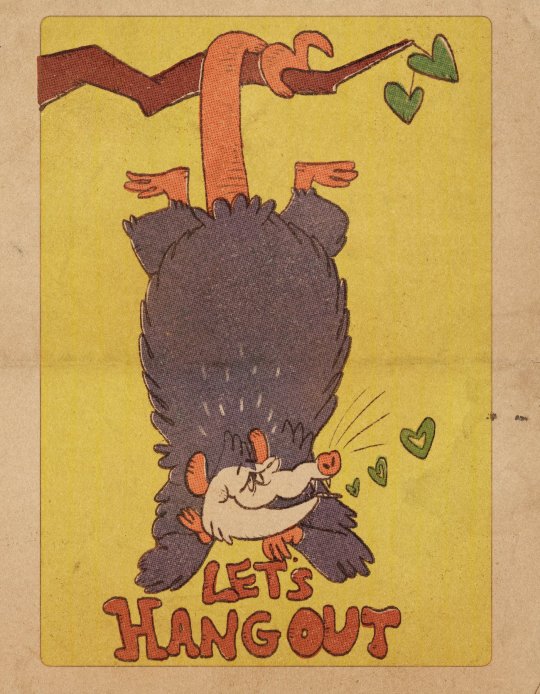
#talkin pasm#art advice#vintage art#the bottom 3 are#my art#but the rest is pulled from old comics :)#also you don't always need halftone or dot brushes to make vintage looking art! most vintage art is painted anyway
45K notes
·
View notes
Text
Can't afford art school?
After seeing post like this 👇

And this gem 👇

As well as countless of others from the AI generator community. Just talking about how "inaccessible art" is, I decided why not show how wrong these guys are while also helping anyone who actually wants to learn.
Here is the first one ART TEACHERS! There are plenty online and in places like youtube.
📺Here is my list:
Proko (Free, mostly teaches anatomy and how to draw people. But does have art talks and teaches the basics.)
Marc Brunet (Free but he does have other classes for a cheap price. Use to work for Blizzard and teaches you everything)
Aaron Rutten (free, tips about art, talks about art programs and the best products for digital art)
BoroCG (free, teaches a verity of art mediums from 3D modeling to digital painting. As well as some tips that can be used across styles)
Jesse J. Jones (free, talks about animating)
Jesus Conde (free, teaches digital painting and has classes in Spanish)
Mohammed Agbadi (free, he gives some advice in some videos and talks about art)
Ross Draws (free, he does have other classes for a good price. Mostly teaching character designs and simple backgrounds.)
SamDoesArts (free, gives good advice and critiques)
Drawfee Show (free, they do give some good advice and great inspiration)
The Art of Aaron Blaise ( useful tips for digital art and animation. Was an animator for Disney. Mostly nature art)
Bobby Chiu ( useful tips and interviews with artist who are in the industry or making a living as artist)
Sinix Design (has some tips on drawing people)
Winged canvas (art school for free on a verity of mediums)
Bob Ross (just a good time, learn how to paint, as well as how too relax when doing art. "there are no mistakes only happy accidents", this channel also provides tips from another artist)
Scott Christian Sava (Inspiration and provides tips and advice)
Pikat (art advice and critiques)
Drawbox (a suggested cheap online art school, made of a community of artist)
Skillshare (A cheap learning site that has art classes ranging from traditional to digital. As well as Animation and tutorials on art programs. All under one price, in the USA it's around $34 a month)
Human anatomy for artist (not a video or teacher but the site is full of awesome refs to practice and get better at anatomy)
Second part BOOKS, I have collected some books that have helped me and might help others.
📚Here is my list:
The "how to draw manga" series produced by Graphic-sha. These are for manga artist but they give great advice and information.
"Creating characters with personality" by Tom Bancroft. A great book that can help not just people who draw cartoons but also realistic ones. As it helps you with facial ques and how to make a character interesting.
"Albinus on anatomy" by Robert Beverly Hale and Terence Coyle. Great book to help someone learn basic anatomy.
"Artistic Anatomy" by Dr. Paul Richer and Robert Beverly Hale. A good book if you want to go further in-depth with anatomy.
"Directing the story" by Francis Glebas. A good book if you want to Story board or make comics.
"Animal Anatomy for Artists" by Eliot Goldfinger. A good book for if you want to draw animals or creatures.
"Constructive Anatomy: with almost 500 illustrations" by George B. Bridgman. A great book to help you block out shadows in your figures and see them in a more 3 diamantine way.
"Dynamic Anatomy: Revised and expand" by Burne Hogarth. A book that shows how to block out shapes and easily understand what you are looking out. When it comes to human subjects.
"An Atlas of animal anatomy for artist" by W. Ellenberger and H. Dittrich and H. Baum. This is another good one for people who want to draw animals or creatures.
Etherington Brothers, they make books and have a free blog with art tips.
📝As for Supplies, I recommend starting out cheap, buying Pencils and art paper at dollar tree or 5 below. If you want to go fancy Michaels is always a good place for traditional supplies. They also get in some good sales and discounts. For digital art, I recommend not starting with a screen art drawing tablet as they are usually more expensive.
For the Best art Tablet I recommend either Xp-pen, Bamboo or Huion. Some can range from about 40$ to the thousands.
💻As for art programs here is a list of Free to pay.
Clip Studio paint ( you can choose to pay once or sub and get updates. Galaxy, Windows, macOS, iPad, iPhone, Android, or Chromebook device. )
Procreate ( pay once for $9.99, IPAD & IPHONE ONLY)
Blender (for 3D modules/sculpting, animation and more. Free)
PaintTool SAI (pay but has a 31 day free trail)
Krita (Free)
mypaint (free)
FireAlpaca (free)
Libresprite (free, for pixel art)
Drawpile (free and for if you want to draw with others)
IbisPaint (free, phone app ONLY)
Medibang (free, IPAD ONLY)
NOTE: Some of these can work on almost any computer like Clip and Sai but others will require a bit stronger computer like Blender. Please check their sites for if your computer is compatible.
So do with this information as you will but as you can tell there are ways to learn how to become an artist, without breaking the bank. The only thing that might be stopping YOU from using any of these things, is YOU.
I have made time to learn to draw and many artist have too. Either in-between working two jobs or taking care of your family and a job or regular school and chores. YOU just have to take the time or use some time management, it really doesn't take long to practice for like an hour or less. YOU also don't have to do it every day, just once or three times a week is fine.
Hope this was helpful and have a great day.
"also apologies for any spelling or grammar errors, I have Dyslexia and it makes my brain go XP when it comes to speech or writing"
36K notes
·
View notes
Text
this showed up in my FB memories, the lightning bolt trick! I don't sketch out the lightning bolt much nowadays but it's still super helpful when I need to lay out tricky arms and leg poses. And I still apply the logic of it, especially with how I draw arms :' ) Biggest thing it helps with is shape breakdown and visualization, we gotta use whatever works to break down shapes into simpler concepts for our brains 👏💓
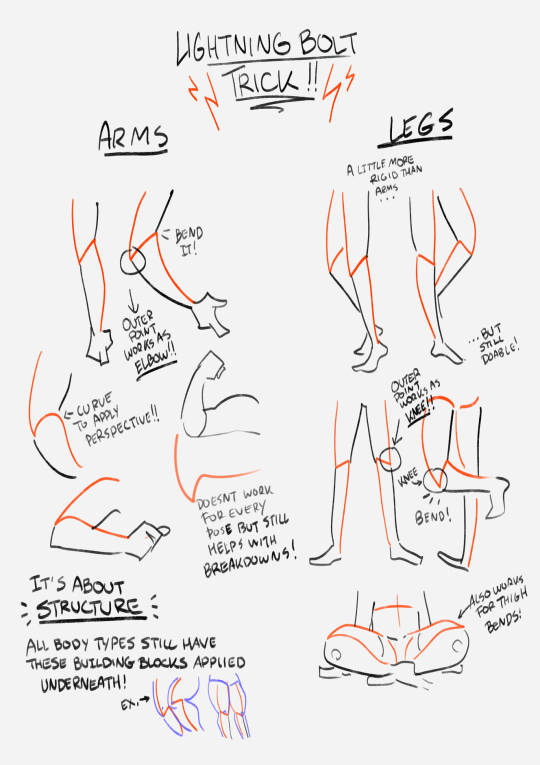
9K notes
·
View notes
Text
I got some questions about generating income as an artist! Here’s my attempt to answer a few of them ♥️
2K notes
·
View notes
Text
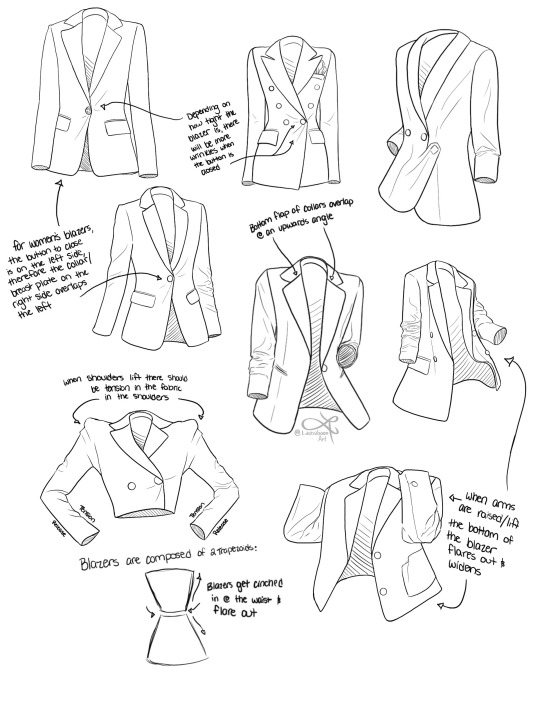
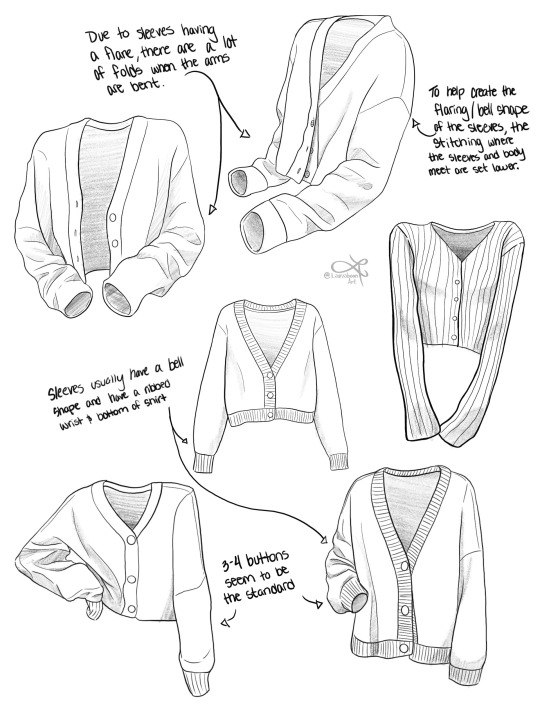
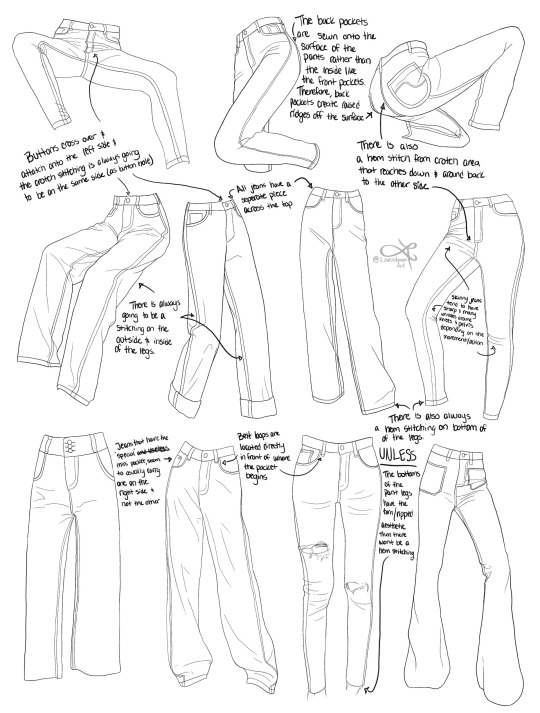
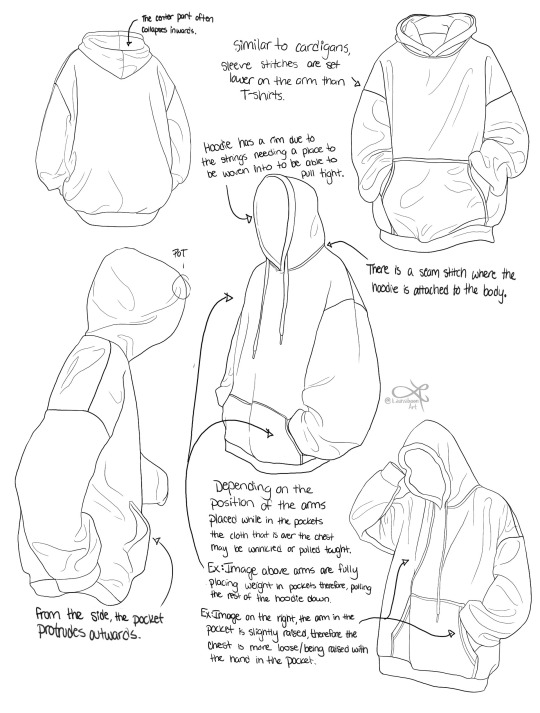
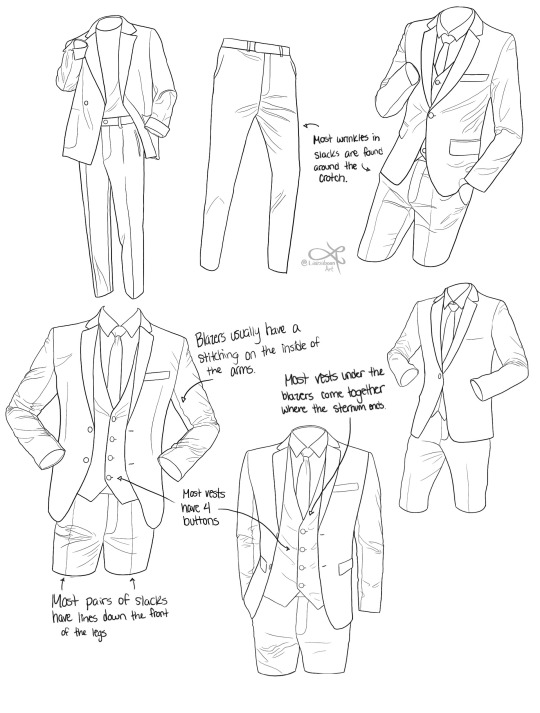
I'm currently doing an online art school program and I thought I'd share some notes on clothing pieces for anyone else whose like me and for some reason can't understand objects with free from lol I hope you find some of these observations/ notes useful for any of your art journeys!
#art reference#reference#art tutorial#art tips#art resources#art advice#drawing tips#drawing reference#clothing reference#how to draw clothes#drawing#how to draw#drawing tutorial#art education#art help#clothing#fashion drawing#art school#artists on tumblr#art community#art study
19K notes
·
View notes
Text
Very messy and bad lineart tutorial I made a couple days back. I hope this is helpful to someone even if it’s a bit incoherent LMAO
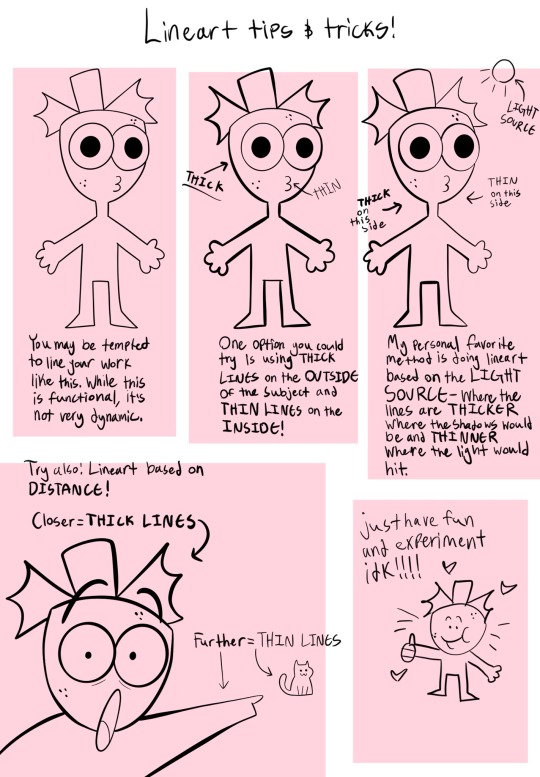
Take my advice with a grain of salt, of course. I wouldn’t want anyone to think that my way of doing art is the only “right way”. There is no right way to do art! Just make art!!! Dingus!!!!! /lovingly
#digital art#commisions open#procreate art#cartoonist#artist#oc stuff#art advice#advice#art tips#begginerartist#begginer artist advice#art style#lineart#lineart advice#art tutorial#tutorial#tips and tricks#tips and advice
2K notes
·
View notes
Note
how do you consistently draw the same character without it looking weird or off every different time?? also how do i coordinate faces, i always make the eyes too far apart or too big or too small or make the mouth too close to the nose or chin edge. If you have any advice I'd really appreciate it since it looks like you have your art shit figured out 🙏
Oh man SO so much of it is just practice, and you're not alone! I honestly think everyone struggles with a sort of "generification" of their characters' features the more they draw them, even seasoned professionals. There's a tendency to just sort of average everything out into an unrecognizable mush over time, and it takes a lot of conscious effort to push back against that.
Here are a couple tips and tricks that I've found to be helpful over the years:
Make turnarounds and model sheets. There's a reason animation/game studios do this, and it is because we are all still bad at drawing a consistent face. Despite being gainfully employed. What are we, graphic novelists?? We wish. Anyway it's a great way to familiarize yourself with your character's face from multiple angles, and it gives you a single source of truth to return to anytime you need a refresher:

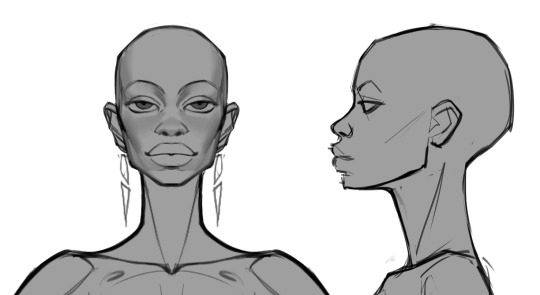
Gather real-life reference. Anytime I'm designing a character I'm pulling together a ton of reference of actual people who look, to some degree, like the character in my head. It's always a collection of analogues, never just a single person, but it can be a great cheat sheet for understanding how your character might move, emote, etc:

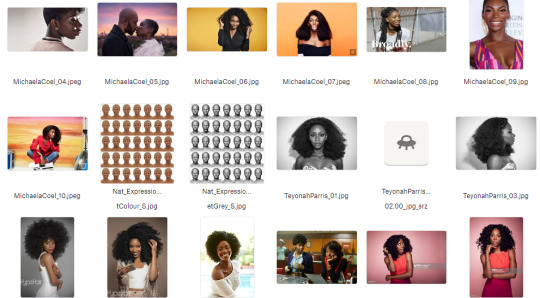
Make a 3D model. I know it seems daunting, but with the advent of programs like Blender and Nomad Sculpt it's becoming remarkably more accessible. Heck, even James Gurney was sculpting maquettes out of clay for Dinotopia back in the day! It doesn't have to be particularly detailed—just a sort of proportionate lump will do—but it's another great way to have dynamic reference that you can rotate and light accordingly:
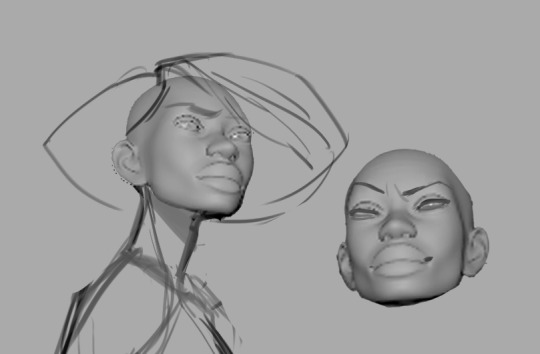
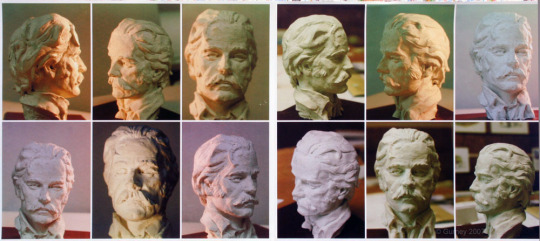
Practice, practice, practice. Make expression sheets for your character! Either right there on the spot, just start drawin' expressions, or you can slowly collect drawings of your character that you like, as you draw them, and compile them all in one place for your own reference. Need to draw your character's head from a weird angle? Maybe you've already drawn it before and you can copy your own homework! Doesn't count as stealing when the call's coming from inside the house 😎
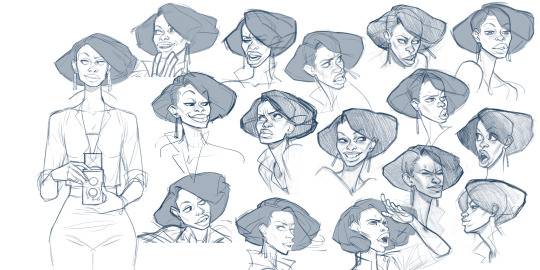
I'd love to pretend there's a magical point where you can just immediately rotate your character's head in your brain like some sort of photorealistic apple in a twitter meme, but a lot of the time it's reference, hard work, and whole lotta repetition. 😐👍🏼
6K notes
·
View notes
Text
(via artmaker223)
#how to draw hands#art tips#art advice#tiktok#gordon ramsay#art appreciation#hands#how do you draw hands#art help#drawing advice#drawing tutorial#drawing tutorials#drawing help#art reference#art references#artist advice#advice for artists#art tutorial#how to draw
2K notes
·
View notes
Text
🎨 ~ Color Theory & Design Tutorial ~ 🖌️
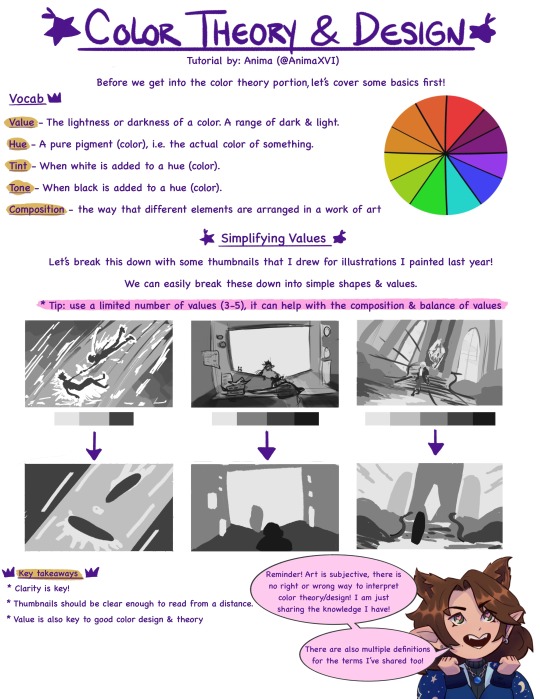
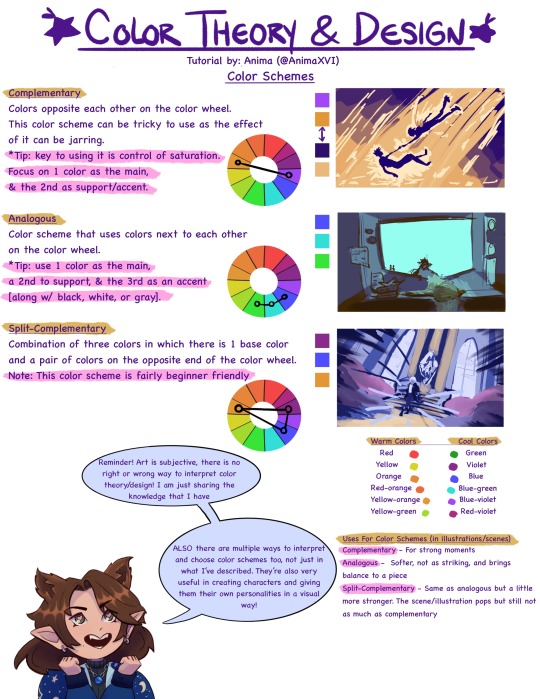
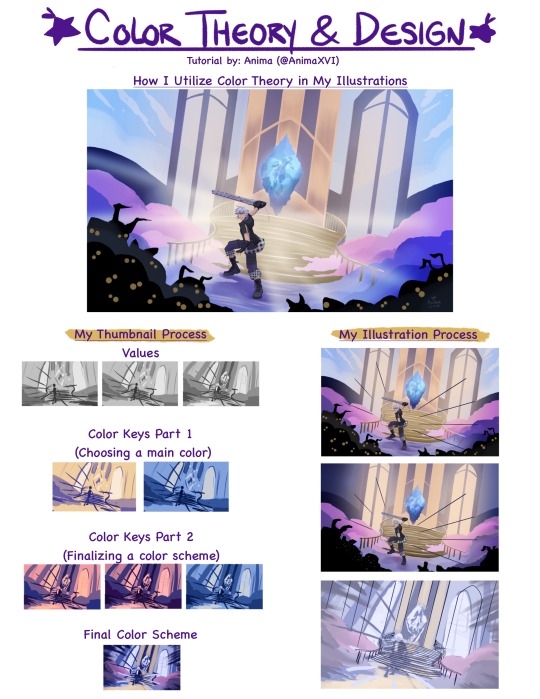
I've been thinking about making tutorials for a while now. So I thought I'd share about a subject I'm really passionate about! I did my best to make this beginner friendly & also as a review sheet 💜
(Please note this is from my own knowledge/experience! There are waaaay more resources, like books & videos, out there that are super helpful and go further in depth of this topic!)
#art tutorial#color theory tutorial#color theory#artists on tumblr#art advice#color scheme#color design
771 notes
·
View notes
Text

Head Advice #1: Everybody’s head is the same size.
Okay, not really, but basically. There’s a reason you don’t have to know your head circumference to find a sunhat. We all have pretty similar head sizes, especially from the visual distance we usually draw characters.
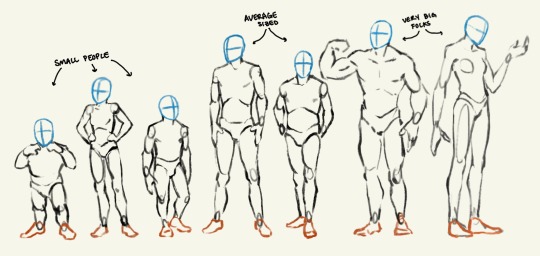
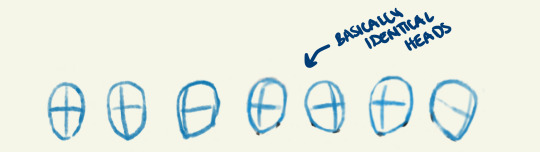
The only exception to this is babies or children under 10. Those guys definitely have smaller heads! (But did you know our skulls are already over 90% their full adult size by the age of 5?)
Different style choices demand different proportions, but in general, it’s good advice to pick a head size, and stick with it!
Head Advice #2: You can use head size to indicate a character’s size.
Big characters don’t look like average sized people scaled up. And you can’t just scale down to get a small person!
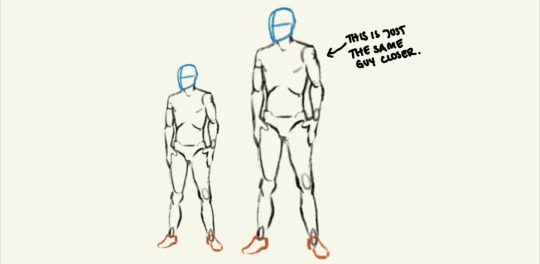
You can make a character look very big and tall or very very small — even if they are standing alone in a vast white nothingness — just by how how they are proportioned! The most important proportion (in my humble opinion) is their head size. Look me in the eyes and tell me you can’t tell which of these characters are big and which are small.


Head Advice #3: Don’t go shrinking anyone’s head.
The most common head sins I see happen when an artist is trying to indicate (body) size difference in a couple, and use their heads to do it. The result is an image that looks something like this:

If you don’t want your lovers to look like they belong in different animated tv shows, don’t go shrinking anyone’s head! Use their bodies (hands and feet and bellies and muscles) to show off their size differences.


Anyway, that’s all. Having fun giving head. I mean doing head. I mean drawing heads.
#art#artists on tumblr#fantasy#character art#digital art#art advice#art resources#art ref#character design#I just haven’t seen anyone explain this#art is a journey#we all start somewhere#dnd characters#‘cause that’s what I draw#long post
7K notes
·
View notes
Text

Discovery!
People using Glaze/Webglaze! I have made a discovery. Inputting a png produces dramatically better results than inputting a jpg.
Here's why, confirmed by Glaze lead: Glaze only works on pngs, so it converts to a png anyway regardless of what you put in. After, it will convert back to the file format you input (like a jpg), and likely uses whatever default compression method to do so. So you end up with compression on compression, and it creates some nasty results.
Tonight I was trying to Glaze this majority-red work (which we all know gets destroyed by compression because of the color) and was gutted by how absolutely terrible it looked. Like saving a quality 3 jpg in Photoshop, honestly. I'm all for giving up *some* quality and ability to discern small details in favor of the protection of Glaze, but this was too much. Crisp details were entirely lost when I got it back. I was lamenting the fact that I might have to just not Glaze this work at all. Since you can't really dial back the intensity for webglaze anymore (it's medium or high, or default, which selects for you), I decided to try putting a png through. Which came out WAY better?
Then I put another one through to be sure, and had the same (better) results. And one more for good measure, all of which produced better results than their jpg counterparts.
So my workflow moving forward will be high quality png into webglaze, then convert to jpg on my own to save quality as much as possible.
P.S. if you want to see the work I included here for reference, it's here.
872 notes
·
View notes
