#as always i will stress that obsidian is v much a sandbox style program
Note
hi! you convinced me to download obsidian and give it a shot. its honestly quite confusing for someone with 0 knowledge about coding. im watching some youtube videos to try and figure it out, because it looks like an interesting program, but its still pretty hard. do you have any suggestions/resources to learn how to use it? also, i have a silly question. how do you go from the markdown page to the preview page, like in your template post image? thank you very much
hello! welcome to obsidian, im happy you’re giving it a shot!
to answer the second part of your question first:
you can switch with either the command palette and the commands ‘toggle reading mode’ to switch to reading mode (no editing at all), or ‘toggle live preview/source mode’ to switch between plain markdown and live preview (the two different editing mode)
or you can use the toggle button in the status bar that looks like this:
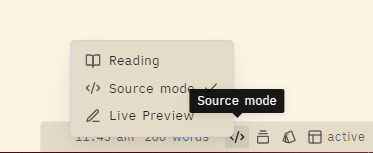
I like to use the commands, so I assigned hotkeys in the settings menu: Ctrl+E to switch between reading and live preview edit mode; Ctrl+S to switch from live preview to plain markdown.
getting started notes and resources below the cut!
i will agree, Obsidian can be a little confusing. however! unless you want to get into modifying how it looks with custom CSS or making plugins, you don’t need coding knowledge!
The key thing for writing in it is markdown, and there’s a link in my resources list below about that. Once you crack markdown, you’re set.
The other key thing is knowing what you want obsidian to do/be for you. If you just want it to keep text notes, make a single folder and make text notes. Link them if you like. If you want it to be all-singing all-dancing do-everything manage-your-entire-life…well, that’s going to take a bit more work, but it can be done!
I truly truly suggest starting small (yes yes i know i didn’t but i am full of gay audacity and also i like poking at these kind of programs). Make one note, and figure out markdown. Make another note, and see how you can link them. Make one or two folders and see if they work for you. Try out tagging the things you write to organise them, and see if that works for you (you can use hashtags in the note itself, same kinda tags you use on here!) Copy a few notes from other places in and play around with themes to see what kind of appearance you like. Open up the settings and toggle things on and off, see what changes. Obsidian really encourages playing around and being curious, I feel, so get curious!
All that said, here’s a list of some resources that will hopefully be helpful:
obligatory link to Obsidian Help
Danny Hatcher’s Obsidian for beginners- it has timestamped sections for all the main features.
Another Danny video: Starting with Obsidian. He goes through setting up an example vault (with a template you can download), looking at the settings.
Basically any of Danny’s videos I recommend, he explains things in a really accessible way imo. He has several covering more complex plugings like Dataview and Metadata Menu as well. Go say hi in his comments, he's a good dude!
This beginner guide covers the basics in article form, rather than another video
If markdown is confusing, this page on the Obsidian Hub has links to markdown guides, and also covers some of Obsidian’s custom markdown syntax for things like wikilinks and callouts. You can also get plugins like editing toolbar which gives you a similar toolbar to a regular word processor, if you find learning and remembering markdown syntax too much.
for novel writing, although I don’t share all aspects of her workflow, PD Workman’s Writing a novel in Markdown is clearly written with screenshot examples, and is a good showcase of how you can set up a writing vault (she’s an actively published writer as well, so her stuff is all practical and actually used)
as always, i highly recommend joining the discord server and asking questions. It’s very active, and there are lots of smart and helpful people in there who know way more than I do XD
i’d link the forums but i do not get on well with them honestly. still, there are help threads and it’s searchable!
and im just gonna throw the hub page for TTRPG things here as well, since a lot of people doing stuff with TTRPG have interesting videos that, while they may not necessarily cover the basics, I always find at least a little bit inspirational in a way that helps me think about the kind of things I can make obsidian do for me
there are definitely a lot of other youtube resources out there (like Nick Milo’s beginner guide) but I haven’t read or used them all, so I can’t fully recommend them. One of the troubles with Obsidian is it updates such a lot, since it’s still pretty new, so videos can get out of date (like Nick’s playlist, I’m sure it’s great, but it’s 2 years old now and a LOT has changed in Obsidian since then. The basic-basics are still the same, but yeah. active app development, yo!)
also, would people like. want to see my vaults? if I shared them? I’d need to make like. cleaned up versions but if that would be helpful I could do it? I do have a Dragon Heist Vault that’s shareable (don’t tell wotc ssshh) if that sounds interesting to anyone.
#obsidian md#obsidian.md#writing apps#writing programs#as always i will stress that obsidian is v much a sandbox style program#and it is not a bad thing if that doesn't work for you!!#i am glad people are giving it a try though#it can be so rewarding if/when you click with it#i hope this is helpful anon
26 notes
·
View notes