#at least i remembered to add alt text thing like i always say i should do lol
Text

@saratrantoul ok i was going to make this a proper post but all i can get out of my head are these rambles, so apologies for the mess 👉👈
Regarding Leon/Isaac, i dont have a manifesto but rather why i think it'd be fun to see them interact:
it's mostly the similarity of their situations despite their completely opposite beliefs- two guys who lost everything they loved at the hands of someone they considered a friend. They had disaster divorces and are vindictive over it they can bond over that. And also the fact that (mostly going with PtR's Isaac), both have a certain code of honor, and both have gone to war in the name of a higher being, as twisted as both of these things are on Isaac. (This also ties w my funny "Mathias creating friction between Leon n the church hc"). And, assuming they do end up having something instead of instantly killing eachother, Leon (knowing he has issues but dealing w them on his own bc oops friendship failed me) sees part of his own pain on this guy and is like "i can fix him" in a "im gonna give him the support i wish i had" way. Meanwhile Isaac doesn't wants any help nor affection at all and just wants to wallow in his misery but he still ends up feeling attachment. Something something his older brother mentality and just, picking on Leon while also being overprotective of him (he'd also piss him off just enough to get the pretty noble knight to fuck him raw lmao). It end up being a pretty unstable and toxic relationship, with both having incompatible values but also needing eachother bc they got nothing left.
And Celiakado. Ooooh boi Celiakado. This one comes with the context of interpreting Arikado's general shittyness in the sorrow games as legit part of his character instead of just him being ooc. His whole mission all this time was to oppose his father and now he's no more. He's someone who has been chewed up and spit out by the cycle so badly that he ends up trying to control it in return. And this is where Celia comes in. Her goals match with Arikado regarding the need of a new dark lord (except the killing/turning Soma part) and it's implied she knows him or has heard abt him in the beginning of DoS, spends a lot of time offscreen like him during the game, and manages to escape in the neutral ending despite Arikado's stated goal of stopping her. So, why can't they be cooperating behind the curtains, caught in manipulation games between this messed up gal who considers Arikado an extra powerful candidate in denial that she can manipulate, and this fucked up guy who considers Celia a useful tool for his goals, someone extremely amusing to fall into manipulation games with (overconfident girl who is completely out of her level and yet thinks she's winning, we stan), and a bloodbank to snack on, with the potential of funny feelings to sprout between the two which wont matter bc they're in for the grind and have no emotional inteligence. Then something happens w Celia making a move on Soma anyways and pretty much ruining Arikado's previous plans, Soma, Yoko n Julius get involved and welp. Neutral ending gives them the chance to continue being assholes, Worst ending has her mauled by Somacula and Best ending has her crucified (Like a certain someone important to Arikado ya kno ), both in front of him :) (and shoutout to @viralvava for being the smartest person alive ;D)
So yea two funny ships to be normal abt
#me answers#castlevania#Isaac Laforeze#Leon Belmont#Arikado Genya#Celia Fortner#fun fact im not answering directly bc i put everything in the wrong draft n im too lazy to do it again#at least i remembered to add alt text thing like i always say i should do lol
16 notes
·
View notes
Text
4 Keyword Optimization Tips

Keyword optimization is an integral element that contributes to the success of a content marketing strategy. However, with advances in Google’s search engine algorithm, keyword usage has become more nuanced and organic. For instance, keyword stuffing is certainly a thing of the past as it will work against you today. You need to focus on optimization techniques that will be appreciated by Google and will prove to be beneficial for your user.
So, let’s take a look at some optimization techniques for SEO keywords:
4 Keyword Optimization Techniques That Work
Here are four keyword optimization tactics that will help you improve your page ranking on organic search:
1. Use One Target Keyword for Each Webpage
As tempting as it might be, keyword stuffing is never the solution for boosting your organic ranking. You need to think of every webpage as a singular entity with a sole target keyword. Focusing on a single keyword will help you structure your title, headings, and content organically. You can also add semantically related keywords to further enhance the comprehensiveness of your content. Using a singular target keyword will also help you target high-value, intent-driven readers.
2. Use Long-Tail Keywords for Voice Search
Traditional search terms and voice search queries will certainly be different from each other. When you use a voice app, you are bound to use a more conversational tone for your queries. For instance, when using traditional search, you might simply type “keyword optimization tips.” However, when using voice search, you are more likely to say, “What are the finest keyword optimization tips I need to use?”
It’s why you need to use long-tail keywords that reflect that conversational quality and match the users’ intent. After all, you want search engines to read out your content to the user who is looking for information your blog post answers.
3. Place the Keywords Strategically
Still wondering how to optimize SEO keywords? Well, focus on keyword placement to boost your on-page SEO. You should incorporate your target keyword into your title tag organically. You will also need to fit it into at least one subheading in your content. But make sure that it’s a natural fit.
If you want to make sure that your content is on-point, try to add your target keyword in the first paragraph. Adding your target keyword to the URL is also an excellent idea. However, just make sure that it doesn’t compromise the clean and concise structure of the URL. You can also add your keyword in the image alt-text of your titular image to boost your SEO.
4. Prioritize High-Quality Content over Clunky Keyword Placement
Lastly, always remember that you are using keywords to serve your content and not the other way around. Always prioritize the quality of your content over clunky keyword placement since your end goal is to retain your readers with value-adding content.
If your content is well-written, easy-to-read, and offers useful information to your readers, it will also be easier for the search engine to read. Plus, well-written content always has organically used keywords, which is a plus for search engine bots reading your content.
Keyword optimization is an ongoing, evolving process determined by Google’s ever-evolving algorithm. While it’s important to focus on optimizing your keywords, you must also focus on the quality of your content and boost your other SEO efforts. If you need any help with keyword and SEO optimization, reach out to Marketing Tiki today!
0 notes
Text
of Dusk and Summer
✨ Teaser 2✨

⋯⋯⋯⋯⋯⋯⋯⋯⋯⋯⋯⋯⋯⋯⋯⋯⋯⋯⋯⋯⋯
∴one shot
∴masterlist
∴playlist/soundtrack
∴pairing: Park Jimin x artist reader
∴teaser length: 1.2k
∴word count: approx 30k +
∴rating: mature
∴genre: coming of age, high school au, bf2l (best friends to lovers), romance, angst, fluff
∴warnings: mentions of abusive behavior and dysfunctional family dynamics, loss, light smut- sort of? (Intense makeout- still SFW)
∴summary: Graduation and academic excellence is all Jimin has had his eyes fixed on for as long as he can remember. Today, it finally happens. Today, he finally walks the stage and graduates. Today, his goals finally become reality. Or at least, that’s what he thought-until the best friend he thought he knew inside and out shows up in his window while he’s getting ready, and his life is never quite the same.
Alt: Park Jimin and his best friend have one incredible night that changes what they are to each other forever.
𝚝𝚎𝚊𝚜𝚎𝚛 𝟷 ∴ 𝚝𝚎𝚊𝚜𝚎𝚛 𝟸
⋯⋯⋯⋯⋯⋯⋯⋯⋯⋯⋯⋯⋯⋯⋯⋯⋯⋯⋯⋯⋯
Ten minutes later, and against his better judgment, Jimin is lowering himself down the godforsaken trellis behind you and into his front yard with a backpack slung over his shoulder. His perfectly pressed and creased dress clothes have been replaced with his favorite blue jeans and a white t-shirt with a too wide collar that he snatched from his closet in haste. He grumbles as his timberland boots catch on the lattice and send a chunky piece of wood careening off the edge of the trellis. Another thing to add to today’s list of sins, he supposes. His mother really is going to throttle him when she gets her hands on him. He can’t help but sigh at the thought. At least if he dies, he dies in his favorite outfit.
As he slides into the passenger seat, he wonders if he should text her. He heard the commotion of his parents leaving ages ago, his mother adamant about finding good parking as she stuffed her precious yapping Pekingese in her too big purse and slammed the back door shut. The idea of them sitting there waiting for a son who never shows up makes his heart feel a little sick. So he sends something non-committal to his father, the calmer of the two- an emergency came up with a friend. I’m safe but i can’t make graduation. I’m sorry- mutes it, and shoves it in his pocket.
As you turn the engine over and begin to pull away, Jimin looks back over his shoulder and catches a glimpse of his cat’s warm terra cotta fur sitting in his windowsill. If it’s even possible, her sweet face looks confused to watch him go. Like she knows something is wrong about today. Jimin knows he’s projecting, but still, he swears he can almost hear her solemn meow as you turn the corner and he loses sight of both her and the way this day was supposed to go.
─────────────────────
An hour in, neither of you has said a word.
Not really. It feels strange. At some point, you’d begun playing a soft acoustic playlist in the background just to fill the air with something other than this sterile silence. Yet it remained suffocatingly still between you otherwise. Neither of you were even humming along or tapping your fingers- nothing.
The engine’s steady rumble and shaky, finger picked guitar strings remain the only sounds in the cabin as Jimin’s gaze stays pointedly focused out the passenger window. His fingertips make an absent minded profession of picking at the unraveling threads of his ripped jeans, and you try to pretend this doesnt hurt. The silence between you feels weighty, heavy- wrong. Full of all the questions he won’t ask and the answers you won’t offer.
You wish it wasn’t like this.
You wish you hadn’t had to come find him today. That things were different. That everything was different. You’re grateful that he’s here- truly, you are. It’s just that you wish you had been strong enough to do it alone. That you could’ve been braver.
That you weren’t such a coward.
That’s the one that stings the most. No matter how hard you try to push your troubled thoughts away, that’s the one that always ricochets back the fastest. You hate it. You should’ve figured out how to face this alone- but you’d been scared, and it made you selfish. You can’t help but feel guilty about the rite of passage you’d stolen from him today. You hope one day he’ll understand.
You hope one day he can forgive you.
─────────────────────
An hour and a half later, you find yourself on a patch of winding, interconnecting backroads so old they’re still just gravel. Tree boughs sweep low overhead in this forgotten area so far outside the city. You and Jimin had picked up some fast food at the last place you’d seen for miles not too long ago, but your bag remains folded over on the bench seat between you. You’ll eat when you get there, you think. And if your memory serves you right, it shouldn’t be too long now.
Jimin, to his credit, still hasn’t asked where you’re going as he munches unenthusiastically on his cardboard French fry. You miss the melodic sound of his voice. Especially now. It would’ve been a nice companion these last few hours. But you understand. You know him. Honestly, at this point, you’ve realized his silence is actually a gift. Jimin holds his tongue for no one, so the fact that he’s stayed beside you with little to no resistance this entire drive says a lot about how seriously he’s taking this, how important to him you are, and you’re grateful.
You know he’s upset and confused right now, and Jimin doesn’t handle feeling lost very well. It’s why he always pushed so hard in school all these years. He never could stand not knowing the why behind things. And he never handled irrationality well. So you’re sure spontaneously dragging him out of his bedroom on the biggest day of his high school career has set off more than a few alarm bells for him- yet he remains silent for your sake.
Jimin was usually a force to reckoned with in his own domain- every teacher at school knew it too. They all dreaded his inevitable irreverence and pushback when they required anything of him that he might deem unreasonable or poorly thought out. They knew good and well what a spitfire he was. He was passionate and loud about needing to understand, to be ahead of the game. It’s why he was such a brilliant student.
It’s why he should’ve been valedictorian.
That nauseous twinge is back in your gut, but you push it down as you turn down a particularly neglected road and something else swirls in your chest. Ivy and brambled blackberry plants have twined themselves around the rusted iron gate at the end of the lane in front you. The trees dip low and wild as you hop wordlessly out of the truck to undo the padlock chaining the ancient gate to the sunken wooden fence line.
The air here is so much lighter, so much cleaner than in the city, and a wave of nostalgia grips you so tightly you fear you may collapse. Eyes fluttering shutas your shoulders dip, you let the old memories overtake you as you still in the high grass by the gate.
You can’t remember the last time you were here, and the thought makes tears that you refuse to shed prick the corners of your eyes. Things should never have gotten this bad, you think- but here you are. Breathing deeply, you turn the numbers on the lock through sheer muscle memory and trudge bare legged through the high summer hay to push the gate wide open, your graduation robes abandoned hours ago.
Hopping back into the truck, you direct it through the gate like slipping through a portal into another world- a gentler world. A sweeter time in a simple place that was always kind to you, even when the rest of the world was harsh. You hope it will be gracious enough to accept you again now as you slip out yonce again to push the gate shut before driving you and Jimin a mile deep out into the center of the beautiful, wild, undisturbed hay field.
Shifting into park, you take a deep, trembling breath and turn off the engine.
“We’re here.” You whisper in the stillness.
─────────────────────
✨full fic coming soon! ✨
Are you guys getting curious yet? 👀 I certainly hope so . Also! Thank you to @itshardcandy for your sweet comment on the first teaser!!!! it was so encouraging to see. Thank you for sharing a little kindness ☺️💕💖✨
#of dusk and summer#bangtanscenery#btswriterscollective#btswritersguild#thewritersclub#a: bangtanfancamp#m:pjm#wc:1257#g:bf2l#g:angst#g:fluff#g:slowburn#r:mature#tw:emotional abuse#tw:loss#tw:sfw makeout#jimin fanfic#jimin fic#jimin fanfiction#park jimin fic#park jimin fanfic#bts fic#bts fanfiction#bangtan fluff#bangtan fanfic#bangtanfancampfics#bts bf2l#jimin fluff#jimin bf2l
25 notes
·
View notes
Text
What the hell is in HJ-7???
(or possibly as close as an amateur can get)(Re-Upload)
(pt 1, because figuring fictional science is actually hard)
I apologize, this was originally colour coded for easier reading but adding the ‘keep reading tab’ only exists on the laptop and it neutralizes the lovely colours. I had highlighted important elements, chemicals and sections of the chemical’s reaction.
Nonsense below:
Now we already know that this chemical concoction is practically a thing of magic. Now whatever the heck that salt Dr. Jekyll was using is surely important because it’s state of purity is what makes or breaks the man.
Salts, in chemistry, are electrically neutral ionic compounds of oppositely charged ions. What does that mean? Opposites do attract (or in this case ying and yang it out). That probs explains why the salt ingredient is so important (lmao, cause y'know hyde (-) and jekyll (+). Anyways, we aren’t on that rn. We are on chemistry not philosophy.
There are a bunch of ‘white’ salts (irl), and since Robert (author) himself doesn’t know how the 'potion’ worked, we can assume that it’s something of some fiction monstrosity of something that actually exists. Might just be table salt.
Sorry, just had to pause this to say that, in my curse of events:
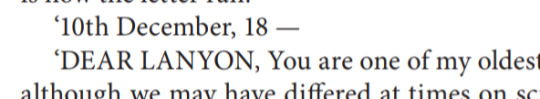
EVEN IN FICTIONS SOMETHING EITHER HAPPENS BEFORE OR AFTER MY DAY OF BIRTH. IT’S A CURSE I AM TELLING YOU!
Anyways, back to the analysis (i will be saying this often because this is being typed with my train of thought).
The thing that all salts have in common, is as I forementioned, the opposite ions (+ and -) which cancel each other,making it neutral and that it occurs in a solid state. (bookmark this because we’ll be needing her later in the text).
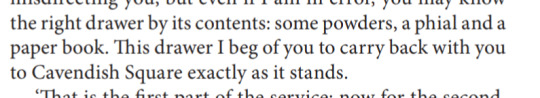
There are also some powders and a phial- i don’t major in chemistry, what the hell is a phial?
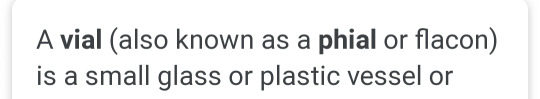
Ah okay, so you have the audacity to make me feel dumb by using alt names but can’t name your chemicals, huh ROBERT??
wait, phial glass? Is that how it’s spelt? I always heard the term but-
Anyways,
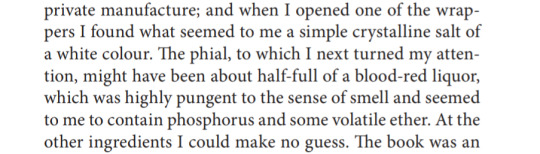
HJ-7 consists of phosphorus at least, being mixed with other contents, causing it to be red and pungent (Please note that phosphorus can be naturally (or as natural as it can get through heating) red.
Also (if it is red phosphorus):
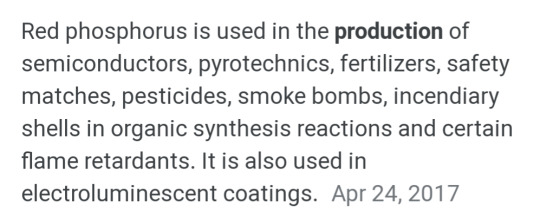
This shit is not made for human consumption, no wonder Jekyll felt like he was dying.
It typically doesn’t dissolve in most liquids. It does, however, combine with halogens…
But, when we go further in text to 'colour change’, then it likely isn’t red phosphorus.
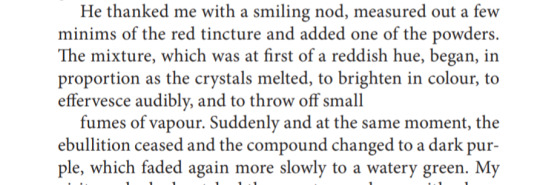
Phosphorus, also comes in a purple form (known as scarlet/violet phosphorus) but that’s derived from white phosphorus dissolved in carbon disulfide (and low-key being evaporated by the sun), but here Hyde jumps straight from a red liquid to a violet one.
That could possibly mean white phosphorus was in the red liquid, and was possibly mixed with carbon disulfide (and something to simulate the radiation of solar energy) to turn it purple. (being generous and assuming that the mixture changed because of phosphorus being the main element and not something else).
Crystals, I’m guessing refers to the salt, brightened the red mixture and caused witchy bubbly (effervescence).
Me: Proceeds to low-key cry.
I should also mention that carbon disulfide (contaminated with impurites, which is basically whatever isn’t it) gives off a foul-odur, or how you say pungent.
Bubbly or effervescence, presented in the text, is usually due to a chemical reaction producing oxygen (as far as I know).
Okay, bringing back the salt tab. I think it may be Sodium Bisulfate, one, because it’s chemical formula contains oxygen (NaHSO4), two, it is white, three, it is formed by partial neutralization of sulfuric acid by a sodium base (yes table salt can be used), and four, it is a stable and dry granular (crystal) product, thereby fitting the description of the white salt Jekyll used.
Now, why did I highlight neutralization? Because it can go wrong. (If I’m right, purity means that it’s the chemical compound of the item alone with no other additives, so say if my sodium bisulfate somehow had remains of sodium chloride during the neutralization process, then it is deemed impure).
The oxygen within the formula could possibly be released when reacting with the red phosphorus mixture, causing the effervescence, because when phosphorus reacts with oxygen it literally catches fire.
Hey, bubbles!
OH FUCK
REMEMBER THE CHEMICAL CHANGE I SPOKE OF EARLIER THAT NEEDED RADIATION.
GUESS WHAT ALSO RADIATES HEAT!!!!
FIREEEEEEEEEEEEEEEEEEE
and being supposedly compressed in a small phial (because who needs lab safety), small, whatever consistency this thing is right now, slosh would heat up rather quickly. Dare I say, very hot.
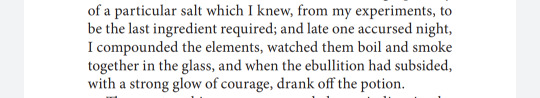
Okay, turns out Dr. Jekyll likely used a Bunsen burner instead of relying on chemical reactions to explode heat the elements. Good to know, wish Lanyon mentioned that. Forget what I said about the fire.
Please note: Phosphorus glows this colour (green).
Another addition: How do we combine the Phosphorus, remember that I said it dissolves in?
That’s right, Halogens.
And you know what’s a halogen? Bromine.
WHAT COLOUR IS BROMINE?????
FUCKING
RED
(blood-red even)
But, now we have a problem.
I don’t entirely know how everything reacts with everything but I do know this: white phosphorus+bromine makes phosphorus bromide…
and that’s clear…as in clear in colour.
At least it fumes that fits a description.
I should also mention that Phosphorus reacts a bit…explosively…with it’s solvents and sadly, it does not fit the description of Jekyll’s calm and cool sliquid (solid-liquid) creation.
Unless, boil and smoke meant, sort of blew up lab, but I survived and it’s okay.
And also, it turns out that sodium bisulfate removes halogens…yeah, our phosphorus dissolvent.
DAMNIT, IT’S FALLING APART!
So close…why couldn’t the real life chemicals react similar to the fictional unnamed chemicals??
Sadly, i’m not a quitter.
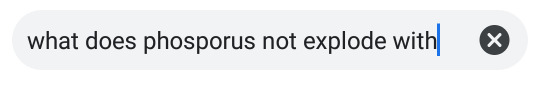
Bruh
It explodes with everythinnnnggggg!!!!
Now I know how Dr. Jekyll felt…
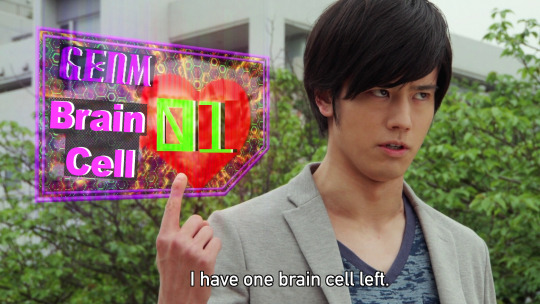
Alright,
slight good news.
if Jekyll somehow is able to slowly add bromine to phosphorus bromide (which violently reacted before) in an environment of 0°C followed by a slow addition of water then it shouldn’t explode and becomes phosphoryl bromide.
This is pale orange and reacts with carbon disulfide, but we aren’t doing that yet.
Slapping more water on it’s liquid form turns it into Phosphoric acid and hydrobromic acid.
Now, you may be asking…
You just wasted my time, why didn’t you just start with Phosphoric acid???
Well to be fair…it hadn’t occured to me and-
“Phosphorus is an essential part of life. When combined with oxygen to make phosphates, it holds our DNA together, makes our bones strong and carries out fundamental chemical reactions within our cells” - The Guardian
So logically…I started with it.
Alright, so Phosphorus is therefore very important in doing it’s Hyde thing.
We have (white phosphorus + bromine; assuming, pre-made outside with proper fire safety) Phosphoric acid + carbon disulfide* + ???? (red liquid) + sodium bisulfate (our salt) + heat= ????.
*I’m taking out carbon disulfide because our Phosphorus is now Phosphoric acid and we don’t need it. It will also kill if they are combined.
-End of Day 1-
Status: Failed
(What do you guys think will work? I’ll wait a bit before starting Day 2 to hear your responses).
(I’m thinking Phosphoric acid and Potassium Hydroxide since it has both phosphorus and becomes a red liquid. We can also bring back carbon disulfide if we do).
#the strange case of dr. jekyll and mr. hyde#the strange case of dr jekyll and mr hyde#dr jekyll and mr hyde#HJ7#theory#HJ& analysis#science fiction#gothic literature#lil talks#lil texts
73 notes
·
View notes
Note
OH AND for the other ask thing, mayhaps 🎯 🔭 🎞 🥐 and 💌? this is also quite a few hgjkghd if u don't wanna do them all that's fine!!!! i hope u can find a moment of relaxation tonight
it’s no worries!! i’m really appreciative of these because my sister and her fiance are talking about me flying home in the other room and i am truly tryna be like ⬇️ thank you for the kind wishes man… you already know this but ilysm ; J ;

the rest of this gets really long, so i’m gonna put this under a readmore!
🎯 if you could gain any skill instantly, what would it be?
broo this question is like a callout post… i have a list of skills i’ve been meaning to learn since at least august of 2018 that has regretfully gone untouched + unloved.. I would say, either the ability to speak spanish or ASL? or maybe how to hand embroider, or to do calligraphy? (fun fact: i bought a quill at last year’s ren faire, mostly as a prop for the game of whodunnit we do every day + I was going to learn to use it properly but it’s sat in my RF tub since november.. la tragedie) i’m really godawful at cooking and i don’t know how to bake, so maybe i should prioritize those..i desperately dream of baking loaves of bread for my friends and family, wrapping them in twine + writing kind notes, and hand-delivering them.. uGH ;J;
🔭 what’s your go-to topic to learn about when you’re bored?
it really depends on what i’m into! most of the time, i love deep-diving and learning the weird ins-and-outs of the lore of whatever i’m really into! my brother can testify for me staying up all night on the dragon ball wiki trying to make heads or tails of the different timelines.. August-November, though, i love learning about handicrafts! i have an entire playlist on youtube dedicated to leatherworking, bookbinding, woodburning, + other funky crafts that i’ll hopefully one day delve into so that Corylana can evolve from Ditsy invader zim-kinning elf to a tru Explorer of the Woods who has seen shit + lived to tell the tale! c:
🎟 what are some artists/bands whose music brings back childhood memories for you?
i’m such an audiophile so this question, i think, is probably the loveliest one to be asked ^ ^ a really important thing to understand about this answer is that i spent the latter half of my formative years locked up in a house all day w/ 2008 internet as my primary source of entertainment.
most of my childhood is tied up in songs as opposed to bands. my sister and i were really Addicted to yugioh amvs, so we listened to a ton of alt rock bc that’s what all the amvs were set to? the most iconic one was this joey x mai amv from like 2008 that i am SO glad still exists.. he is everything you want Stays one of my favorite songs solely bc of polarshipping (this is a Lie that song SLAPS) chasing cars, eclipse of the heart, iris, you and me, and hfhsh remember the name were really Crucial songs ;v; i was also ObSESSED w britney although my mom hates her + i vividly remember that they used to play hips don’t lie Every Single Time we went to eat at buffalo wild wings, so it became another obsession. my mom really loved ymca so we listened to that all the time, too c:
also FUCK my sister brought this up… the first 3 seconds of untouched by the veronicas sets off my fight or flight response because SO many people used it for their iconic 2008-2010 “xyz productions” title cards, FUCK.
things changed once we moved back to north carolina (read: my sister and i became mortal enemies?) i’m about to oust myself but vocaloid was such a huge part of my childhood (it’s also why i joined choir at all, which is hilarious considering that’s basically the rest of my life lol) i enjoyed a TON of different artists, but i remember for a fact that i was obsessed with wowaka, deco*27 (egomama and aimai elegy were particular faves) (ALSO TWO BREATHS WALKING + LOVE DISTANCE LONG AFFAIR WAIT.. WAIT…. OMG), and jin (ms. kagerou project....
on a mildly unrelated note (does hs count as one’s childhood? hm), disney’s candlelight processional brings back so many warm memories from high school! although I cannot fuck with the hallelujah chorus, even 2 years after graduation, because it brings me back to the first time I performed it + my throat locked up on stage and i couldn’t breathe consistently for like 4 minutes! ; J ; i vividly remember debating whether or not i could make it through the song w/o passing out or sitting down (if you sat down to be carried out during the performance, you didn’t receive your complimentary tickets bc you didn’t perform the whole show. My dilemma was that Hallelujah is the final song of the show + i had powerhoused through every song before it)
🥐 what food is your go-to when you want something easy to make/prepare?
in moments of dire hunger, my brother and i always resort to ramen with broccoli! ramen is a1 on its own but there’s something about the broccoli that truly elevates it.. idk. i cannot wait for when i have more time to cook + look back on this answer and cackle at my lack of cooking skills ;v;
💌 what’s something you love about the last friend/family member you texted?
the last person i texted was my brother ben! and bro where the fuck do i even Begin with benji, oh my god.. he and i have been through the trials and tribulations of childhood alliance + betrayal, we’ve walked through the fires of hell + lived to tell the tale of it to our mom even though we both agreed we wouldn’t snitch.. benji is a legend
I feel the same way about ben that you do about lj! we’re almost always on the same wavelength about stuff, and i feel like i can talk to him about genuinely anything c: we swing wildly between being Literally Incoherent and manic to being very real and sometimes philosophical and it is always yeehaw Times. one of the things i appreciate most about ben is that he’s SUCH a good sounding board for ideas- i always bounce my new concepts off of him and he almost always has something interesting to add or consider. sergio, and most of my other aus, would deadass Not Exist without ben’s inputs c:
#long post#ruth you are such a blessing bc the second question got me to drag my sister + brother-in-law outta their airport talk and we spent a frfr#somehow they're still on youtube w/ no problem despite featuring full-length songs??#2008 youtube is Indomitable#anyhow i feel much much better after answering these..thank you so much! you always make my day better and ily bro ;J;#sriracha ask game#fullmetal-the-last-alchemist
3 notes
·
View notes
Text
HTML Basics Guide for Code Box
This will be the first step by step guide on my website. I have made this guide easy to follow and after each section, there is an exercise specific to each section. This is for users to put their knowledge to the test and practice what they have just learnt. Images will be added to the PDF version of this step by step guide. The content I have written for the Home page will be visible on my promotional website for Code Box.
Home Page
Coding made easy, no matter the coding language!
Code Box is the best place to learn code in an easy and enjoyable way. With easy step-by-step guides, you'll be developing websites in no time!
The first guides available will cover the basics of HTML and CSS. These guides will be easy to follow and informative.
HTML Basics (PDF)
Introduction
HTML (Hypertext Markup Language) is the standard markup language for websites and documents to be viewed on a web browser. HTML is the first building block to develop web pages. This guide will cover the basics of HTML, so you can learn how to begin to build your own website from scratch.
HTML uses a ranges of elements and tags to display the content on a web browser. An HTML element consists of a start tag, content and end tag. An HTML tag is the opening and closing tag for the whole element, for example <h1> _______ </h1>.
Before you start learning HTML, you will need a text editor. For this guide, please download Brackets. This is free so once you download Brackets to your device, you are ready to start coding! In order to view your html document on a web browser, you will also need to download Google Chrome, which is also free.
TIP! Once you have started the below tasks, use the Live Preview tool to view your work on Google Chrome. Remember you can keep both Google Chrome and Brackets open at the same time to see how the information is displayed once coded.
Once the application is downloaded and on your device, you can open a new document and save this under the file name index.html and in a folder called ‘Code Box Guides’.
Once you have done this, you will then copy the following code exactly to begin your coding journey!
<!DOCTYPE html>
<html lang="en">
<head>
<meta charset="utf-8">
<title> London </title>
</head>
<body>
HTML Headings
<h1> to <h6>
These tags define HTML Headings. <h1> defines the most important heading, while <h6> defines the least important heading.
Now over to you!
Exercise 1:
Take the following headings and use the appropriate heading tags to show their level of importance i.e. which would be the main heading and which would be shown as sub headings.
London
Before you go
Things to do
London Attractions
HTML Paragraphs
<p>
This tag defines a paragraph in HTML. Any content within the <p> tags is treated as a paragraph. Paragraphs are usually represented as blocks of text.
<br>
This tag can be used to get a line break between paragraphs without having to start a new paragraph. This tag has no closing tag.
Try it yourself!
Exercise 2:
For this exercise use the paragraph tags to edit the following sentences. These sentences will be under the ‘London’ heading.
London is Europe’s largest city and one of the largest in the world. London has a population of over 7.5 million. The City of Westminster is home to the majority of the Parliament buildings in London. London is also home to Buckingham Palace which is where Queen Elizabeth II lives.
After you have completed this task experiment with using line breaks <br> to see how it changes your text in live view.
HTML Links
<a>
Hyperlinks are defined with this tag. The href attribute specifies the destination address (https://www.ixdbelfast.com) of the link. The link text (This is a link.) is the visible part in the web browser. By clicking on the text, you will be taken to the specified web address. Links in HTML don't always have to be text, they can be images, tables and lists etc.
Now it's your turn!
Exercise 3:
Under the ‘London’ heading, add this link and text.
https://www.visitlondon.com
Visit London Now!
HTML Images
<img>
HTML Images are defined by this tag. The <img> tag does not have a closing tag. The src attribute identifies the image by the URL. The alt attribute is known as alternative text, this is text that shows if the image doesn't load correctly.
Try it yourself!
Exercise 4:
Choose an image of the London Eye, save this image in your already made ‘Code Box Guides’ folder. Under the heading ‘London Attractions’ add this image and add the alternative text as ‘The London Eye’.
HTML Buttons
<button>
This tag identifies a button in HTML. This tag has both a start and end tag.
Over to you!
Exercise 5:
Add a button that says ‘Click here for more information’ under the image of the London Eye.
HTML Text Formatting Elements
These are a range of elements that can be used to edit text in HTML. These are shown below in code and live preview. The live preview image shows how each text formatting element looks when shown on a web browser.
Now it’s your turn!
Exercise 6:
Under the ‘Before you go’ heading re-write these sentences and edit each one with one of the following formats: important, italic, highlighted and underlined.
Don’t forget to take your passport when flying to London.
In London you can only use ‘Bank of England’ notes.
Some museums and tourist attractions are closed on Mondays.
No vaccinations are needed for London.
HTML Tables
HTML Tables are defined using the <table>. Table rows are defined using the <tr> tag, a table header is defined using the <th> tag, by default table headings are bold and centred when shown in the web browser. The tag <td> defines the table data/cell. The <td> tags are the data containers of the table, however, unlike table headings, all table data is left aligned. Table data can contain more than text, they can also contain images, lists, links etc. The <table style=“width:____> tag defines the full width of the table. This is how wide it will be across the web browser page. The whole table can be later edited using CSS (See CSS Basics Guide)
Over to you!
Exercise 7:
Make a table with the following information. The table should have a width of 80%. This will be under the ‘Things to do’ heading. The below information is in the order it should be entered into to the table, all you need to do is add the correct table tags.
Shopping
Sight seeing
Fortnum and Masons
London Eye
Selfridges
Buckingham Palace
Hamleys
St Paul’s Cathedral
HTML Lists
Within HTML, there are a range of different types of lists that can be used.
The first one is Unordered Lists. This type of list starts with the <ul> tag, which stands for unordered list. An unordered list uses bullet points instead of numbers to label list items. Each list item starts with the <li> tag.
Next up is Ordered Lists. This type of lists starts with the <ol> tag, which stands for ordered list. This list uses numbers instead of bullet points to label list items. Again, like before, each list item starts with the <li> tag.
The last HTML List is a Description List. This is a list that describes each list item. The tag <dl> defines a description list, the <dt> tag defines the list item and the <dd> tag describes each list item.
It’s your turn!
Exercise 8:
Make an ordered list with the following places. This list will be under the ‘London Attractions’ heading.
London Eye
Big Ben
St Paul's Cathedral
Buckingham Palace
The Shard
Tower of London
Tower Bridge
Tate Modern
2 notes
·
View notes
Text
What to Do with Your Old Blog Posts
Posted by -LaurelTaylor-
Around 2005 or so, corporate blogs became the thing to do. Big players in the business world touted that such platforms could “drive swarms of traffic to your main website, generate more product sales” and even “create an additional stream of advertising income” (Entrepreneur Magazine circa 2006). With promises like that, what marketer or exec wouldn’t jump on the blog bandwagon?
Unfortunately, initial forays into branded content did not always dwell on minor issues like “quality” or “entertainment,” instead focusing on sheer bulk and, of course, all the keywords. Now we have learned better, and many corporate blogs are less prolific and offer more value. But on some sites, behind many, many “next page” clicks, this old content can still be found lurking in the background.
This active company blog still features over 900 pages of posts dating back to 2006
This situation leaves current SEOs and content teams in a bit of a pickle. What should you do if your site has excessive quantities of old blog posts? Are they okay just sitting there? Do you need to do something about them?
Why bother addressing old blog posts?
On many sites, the sheer number of pages are the biggest reason to consider improving or scaling back old content. If past content managers chose quantity over quality, heaps of old posts eventually get buried, all evergreen topics have been written about before, and it becomes increasingly harder to keep inventory of your content.
From a technical perspective, depending on the scale of the old content you're dealing with, pruning back the number of pages that you put forward can help increase your crawl efficiency. If Google has to crawl 1,000 URLs to find 100 good pieces of content, they are going to take note and not spend as much time combing through your content in the future.
From a marketing perspective, your content represents your brand, and improving the set of content that you put forward helps shape the way customers see you as an authority in your space. Optimizing and curating your existing content can give your collection of content a clearer topical focus, makes it more easily discoverable, and ensures that it provides value for users and the business.
Zooming out for a second to look at this from a higher level: If you've already decided that it's worth investing in blog content for your company, it’s worth getting the most from your existing resources and ensuring that they aren’t holding you back.
Decide what to keep: Inventory and assessment
Inventory
The first thing to do before accessing your blog posts is to make sure you know what you have. A full list of URLs and coordinating metadata is incredibly helpful in both evaluating and documenting.
Depending on the content management system that you use, obtaining this list can be as simple as exporting a database field. Alternatively, URLs can be gleaned from a combination of Google Analytics data, Webmaster Tools, and a comprehensive crawl with a tool such as Screaming Frog. This post gives a good outline of how to get the data you need from these sources.
Regardless of whether you have a list of URLs yet, it’s also good to do a full crawl of your blog to see what the linking structure looks like at this point, and how that may differ from what you see in the CMS.
Assessment
Once you know what you have, it’s time to assess the content and decide if it's worth holding on to. When I do this, I like to ask these 5 questions:
1. Is it beneficial for users?
Content that's beneficial for users is helpful, informative, or entertaining. It answers questions, helps them solve problems, or keeps them interested. This could be anything from a walkthrough for troubleshooting to a collection of inspirational photos.
These 5-year-old blog posts from different real estate blogs illustrate past content that still offers value to current users, and past content that may be less beneficial for a user
2. Is it beneficial for us?
Content that is beneficial to us is earning organic rankings, traffic, or backlinks, or is providing business value by helping drive conversions. Additionally, content that can help establish branding or effectively build topical authority is great to have on any site.
3. Is it good?
While this may be a bit of a subjective question to ask about any content, it’s obvious when you read content that isn’t good. This is about fundamental things such as if content doesn’t make sense, has tons of grammatical errors, is organized poorly, or doesn’t seem to have a point to it.
4. Is it relevant?
If content isn’t at least tangentially relevant to your site, industry, or customers, you should have a really good reason to keep it. If it doesn’t meet any of the former qualifications already, it probably isn’t worth holding on to.
These musings from a blog of a major hotel brand may not be the most relevant to their industry
5. Is it causing any issues?
Problematic content may include duplicate content, duplicate targeting, plagiarized text, content that is a legal liability, or any other number of issues that you probably don’t want to deal with on your site. I find that the assessment phase is a particularly good opportunity to identify posts that target the same topic, so that you can consolidate them.
Using these criteria, you can divide your old blog posts into buckets of “keep” and “don’t keep.” The “don’t keep” can be 301 redirected to either the most relevant related post or the blog homepage. Then it’s time to further address the others.
What to do with the posts you keep
So now you have a pile of “keep” posts to sort out! All the posts that made it this far have already been established to have value of some kind. Now we want to make the most of that value by improving, expanding, updating, and promoting the content.
Improve
When setting out to improve an old post that has good bones, it can be good to start with improvements on targeting and general writing and grammar. You want to make sure that your blog post has a clear point, is targeting a specific topic and terms, and is doing so in proper English (or whatever language your blog may be in).
Once the content itself is in good shape, make sure to add any technical improvements that the piece may need, such as relevant interlinking, alt text, or schema markup.
Then it’s time to make sure it’s pretty. Visual improvements such as adding line breaks, pull quotes, and imagery impact user experience and can keep people on the page longer.
Expand or update
Not all old blog posts are necessarily in poor shape, which can offer a great opportunity. Another way to get more value out of them is to repurpose or update the information that they contain to make old content fresh again. Data says that this is well worth the effort, with business bloggers that update older posts being 74% more likely to report strong results.
A few ways to expand or update a post are to explore a different take on the initial thesis, add newer data, or integrate more recent developments or changed opinions. Alternatively, you could expand on a piece of content by reinterpreting it in another medium, such as new imagery, engaging video, or even as audio content.
Promote
If you’ve invested resources in content creation and optimization, it only makes sense to try to get as many eyes as possible on the finished product. This can be done in a few different ways, such assharing and re-sharing on branded social channels, resurfacing posts to the front page of your blog, or even a bit of external promotion through outreach.
The follow-up
Once your blog has been pruned and you’re working on getting the most value out of your existing content, an important final step is to keep tabs on the effect these changes are having.
The most significant measure of success is organic organic traffic; even if your blog is designed for lead generation or other specific goals, the number of eyes on the page should have a strong correlation to the content’s success by other measures as well. For the best representation of traffic totals, I monitor organic sessions by landing page in Google Analytics.
I also like to keep an eye on organic rankings, as you can get an early glimpse of whether a piece is gaining traction around a particular topic before it's successful enough to earn organic traffic with those terms.
Remember that regardless of what changes you’ve made, it will usually take Google a few months to sort out the relevance and rankings of the updated content. So be patient, monitor, and keep expanding, updating, and promoting!
Sign up for The Moz Top 10, a semimonthly mailer updating you on the top ten hottest pieces of SEO news, tips, and rad links uncovered by the Moz team. Think of it as your exclusive digest of stuff you don't have time to hunt down but want to read!
1 note
·
View note
Text
How to X-Kit
I made a general How to Tumblr post a while ago, and while I did mention the importance of x-kit there, I did not go into much detail. I drafted this x-kit tutorial for a new to tumblr friend more recently, and it’s just been sitting in my documents ever since. I’ve decided to dust it off and clean it up for posting, in case it can help anyone else out there.
So, here are the x-kit extensions that I find most useful, grouped by “essential” or “nice to have.” Of course, everyone uses tumblr differently, so these are my personal preferences, and ymmv.
Essential:
One-click reply: Lets you reply to people who have replied to your posts (you can also reply if someone has reblogged or liked a post). A little arrow shows up when you hover over a note in your dash or on your activity page. Click on the arrow, and it’ll draft a reply post for you. You can select multiple notes by holding down Alt when clicking on arrows. The default reply posts look like this, which will tag you, but not @ you, so they are easy to miss. If you add the options to add the person’s avatar and @ them for good measure, they look like this.
Tweaks: 1) Wrap tags for easier reading (In the past, you had to scroll all the way across to see people’s tags, which was terrible. Tumblr has added those “see all” links now, which wraps tags, but only to a certain point, and then you have to click to see the rest. I hope that xkit will one day fix that so the wrapped tags are all in one block again, which is why I still have this extension and will never get rid of it.) 2) Add a separator line for Tag section on editor. (In an update a while back, tumblr made it impossible to see between the tags box and the text box of a post, and this redefines the boundaries.) 3) I am fond of the “move to top” button on the queue page. 4) & 5) Hide the explore button on trending posts and Hide the explore link at the top of the page and in the side bar (because we don’t need that garbage). 6) & 7) I like Always show the scroll to top arrow, and Make small text in reblogs the same size as small text in my own posts. 8) & 9) Hide the tumblr radar and Hide recommended blogs, because we don’t need that garbage either. 10) Show Mass post editor and blog settings buttons (another old thing that I don’t remember exactly what it does, because I no longer remember what tumblr looks like without it).
Blacklist: You probably know how this one works, but I do recommend a few of the options, like: Don’t block my own posts, Use improved checking, and definitely definitely Show tags on blocked posts (so you can see people’s tag rambles even if you don’t see the post itself). (Note: tumblr did just roll out that new blacklist of its own, but you can’t see people’s tags that way, which is why I still use x-kit’s blacklist.)
Go-to-dash: View a post on someone’s blog in dash mode so you can view without someone’s theme and access more options than are usually on someone’s blog. Click the eye symbol at the top of a post on someone’s blog (you have to be following the person for this to work).
Mute!: Lets you not see someone’s posts for as long as you like, without having to unfollow them. You can choose which type of post to not see: OPs, reblogs, text posts, photo posts, etc.
No Recommended: Get rid of recommended likes and blogs.
Open in tabs: Opens links and blogs in new tabs, rather than in the sidebar thing. Note: this does not always work, depending on the blog settings of the person you’re trying to visit, but it does work on most.
Outbox: Saves sent messages to an outbox! Only works on the computer you have this x-kit installed on, though. (At work, you’ll only see messages you sent at work; at home at home)
PostBlock: Block posts you don’t like. (I do this when pron or anti- stuff shows up in tags I track.)
Read more now: Lets you click on a read more and the post will expand in your dash, rather than making you go to the person’s blog to see it.
Reblog as text: Honestly, I don’t know if this is still a problem, but tumblr used to reblog long posts as if they were links (so all that you would see on your dash was a link, not the actual post), and it was hella annoying. If tumblr is still doing this stupid thing, then get this extension.
Reblog yourself: Lets you reblog a post from yourself.
Reply viewer: A little speech bubble button appears at the bottom of posts and if you click on it, you can view all of the replies to that post - good for looking at post history.
Retags: Shows you people’s tags in your notes so don’t need to check each person who reblogged from you to see what their tags were.
Tag replacer: Lets you replace or remove tags on your posts. For example, when I realized that tags with dashes in them do not work, I changed all of my tags that had dashes in them to tags with spaces between words instead. Also handy if your friends change their URLs or if you realize you have five different tags that say something like “I love CE” but you only want one.
Tag tracking+: At the very least, you should track your URL (with no dash, if your URL has a dash in it, because dashes don’t track) to see when people tag you in things. Any fandom things you’re into are also worth tracking, once you find their “official”/most popular tags. Boxes to check: Show a [new] indicator, Redirect the followed tags to tagged instead of search, and Show tags on sidebar (which adds a sidebar menu so you can see all of the tags you’re tracking).
Tag viewer: Similar to reply viewer, but shows you all of the tags of people who have reblogged a post. If it’s an old or popular post, lots of great things to be found!
Old sidebar: Gives you back a sidebar menu so you can find things easier.
Nice to have extensions below the cut:
Xinbox: Has some nice options in it, like “tag published asks with their usernames”, which is very helpful (so people will see your reply in their tag).
Activity+: Group notes by post, filter notes by type, show timestamps on notes (TIMESTAMPS ARE THE BEST).
Anti-Capitalism: Remove sponsored posts, Terminate...sidebar ads, Remove framed ads, Hide the asktime banner, Hide sidebar ads.
Blog tracker: Lists someone of your choice’s blog in your sidebar as if they were a tag you were tracking, so you never miss their posts. Helpful if you don’t scroll through your entire dash, but you want to make sure you never miss something that a friend posts, for example.
Drafts+: Another old thing that I don’t remember exactly what it does, because I no longer remember what tumblr looks like without it.
Enhanced Queue: Lets you shuffle queue posts to mix them up, and a few other things.
Header options: Makes the header look like what it used to before tumblr “improved” it.
Mass deleter: Unlike likes/delete drafts en masse.
Mass+: Another old thing that I don’t remember exactly what it does, because I no longer remember what tumblr looks like without it.
NotificationBlock: If a post of yours goes out of control and you don’t want to see the notes anymore, it’ll block them.
Notification+: Highlights notes from people you follow. (It also used to show number of notes when you hover over a notification, but the newest tumblr update broke that.)
Post crushes: I LOVE this. It lets me make these posts.
Scroll to bottom: Lets you get to the bottom of your likes or drafts, though crashes tumblr if you try to use it and you have too many posts (like me).
Search likes: This would be amazing if I ever remembered to use it!
Separator: Puts a horizontal line through your dash where you left off before, though it does not always work.
Timestamps: I LOVE TIMESTAMPS.
User Menus+: another old thing that I don’t remember exactly what it does, because I no longer remember what tumblr looks like without it.
View on dash: View blogs in dash mode rather than going to the blogs and dealing with their theme.
#chiaroscuroverse#asthewheelwills#ciara jane#deathlyfandoms#thank you for looking this over and reassuring me that it might be useful to post#<3#fleur has an OP tag#how to tumblr#how to xkit#xkit love#tumblr tips#i never know how to tag posts like this#so i'll leave it there
89 notes
·
View notes
Note
I would absolutely LOVE anything in the What Kind of Day It's Going to Be verse. Either a timestamp, alt POV, or sequel would be a dream come true! Thank you soooo much!
Original fic here!
Bellamy never thought he would quit a job for a relationship. It was one of those things that happened on TV and always struck him as unrealistic: short-sighted, dramatic, and, ultimately, dangerous. He’s never been so well off that he thought he could gamble his livelihood for, well, romance. He was old enough to know better when he was twenty, when he was thirty.
Which is probably why he doesn’t tell Clarke right away when he does it. Because it feels so juvenile, some big gesture that he’s dumping on her, like a cat bringing a dead mouse to its owner’s doorstep and expecting them to be impressed at its thoughtfulness and not horrified.
“Yeah, when you put it like that, it was a shitty idea,” says Wells.
Sometimes, just sometimes, Bellamy remembers that the president of the United States is giving him feedback on his love life, and it’s surreal.
Mostly, though, he can forget.
“Seriously, what the fuck am I supposed to say to her?”
“I got a job at the Newseum. That’s–” He counts on his fingers. “Seven words. Easy.”
“And then she asks why I quit, and I give her fifteen good reasons that aren’t I’m fucking in love with her and sick of having a conflict of interest.”
“If you don’t tell her you’re in love with her, it’s a waste.” Wells claps him on the shoulder. “I have to go be the president. Congrats on the new job. Same time next week? If you haven’t told her by then–”
“I’m not leaving for a month, I have plenty of time to tell her.”
“The sooner you tell her, the sooner you can ask her out,” Wells points out, not unreasonably. “I’m just saying.”
“Yeah, yeah. Go run the free world.”
*
Obviously, Wells does not make up a political scandal just to force Bellamy to talk to Clarke, but Bellamy can’t help combining the two. It’s his job to talk to Clarke about political scandals. Wells doesn’t give him enough details to break the story even if he wanted to, but the simple, “It’s about our parents; I think tomorrow’s going to be rough for her,” is more than enough for him to go by. He hadn’t like Wells at first, back in college, because President Jaha was, from everything he’d seen, kind of a dick, and it’s no surprise that the guy was kind of an asshole.
But Wells is good, and he and Clarke don’t deserve to have to deal with this stuff.
“Get to the White House as soon as you can,” he tells Monroe in the morning.
She frowns. “I haven’t heard anything.”
“Trust me, it’s going to be a busy day. Good time to show you how to trick interns into talking to you. But I’ve got other stuff to do too.”
“Connections to leverage?” she teases. She’s always very impressed that he and Wells went to college together.
“Something like that. See you there.”
He stops by Casa Coffee on his way in, grabs enough supplies to get Clarke through at least the first couple hours of her day, and he makes it in by eight. As he hoped, Monroe is already there, and Clarke looks about ten seconds from strangling someone.
“I will actually murder you,“ she says when she sees him, confirming his suspicions.
He loves her a lot.
“Good morning to you too. I brought you coffee.”
It takes a second for her eyes to focus on the cup; her night must have been rough. “I don’t accept bribes.”
It’s automatic to deny it; he always denies these things. “It’s not a bribe, it’s–no, actually, it’s a bribe,“ he amends. "But it’s so you don’t kill me, not because I think it’s going to get me advance information.”
She accepts the coffee and drains what looks like half of it. “I won’t kill you yet.”
“That’s the best I ever hope for. Where’s your intern who doesn’t know how to shut up? Myles? He’ll tell me what’s happening, right?”
She glares at him, and he finds himself beaming, feeling kind of stupidly happy, considering the circumstances. It’s going to be a rough day for all of them, but–this is probably his last major crisis before he leaves this job. It’s just a little bit fun.
“Nothing is happening,” says Clarke, like he has ever in his life believed this.
“Wow. That’s really what you’re going with? Really? You look like you haven’t slept and you usually at least let me be an asshole before you start threatening to kill me. Wells doing okay?” he adds, remembering the weary, defeated tone in his voice last night.
“President Jaha is fine,” Clarke snaps, which means it’s true. “You can wait for the press conference like everyone else, Bellamy.”
The worried look he pastes on his face is complete bullshit, and they both know it. “So now I can’t even express concern for my old friend on what’s clearly a–” Her elbow hits his ribs, and he laughs. “Fine. How long to the press conference?”
“I still haven’t made up my mind to not murder you.”
“If it’s more than an hour, I’ll bring you another coffee at nine,” he says.
She makes a show of thinking it over. “Make the next one a latte and we’ll talk,“ she says, and that’s about as much as he was expecting.
He’s got another hour and a half before the press conference; plenty of time to do his job before he comes to flirt again.
*
It’s a predictably hectic day. He makes time to get Clarke another coffee and a muffin, but this is Monroe’s first really busy day, and he needs to show her the ropes, which leaves him with a lot less time to flirt and fret than he’d like.
"Shouldn’t you be introducing me to the press secretary?” she asks, over lunch. “She’s your main point of contact, not her interns.”
Bellamy considers. “I haven’t told her I’m leaving yet,” he admits. “So I can’t really introduce her to my replacement yet. We’ll do it when it’s less, uh, like this in here. You don’t want her to remember you as the reporter who decided to introduce herself in the middle of a crisis.”
“Isn’t there always a crisis?”
“Less of a crisis. Or a less personal one.” He wets his lips. “Trust me, this is a bad day for it. I’m going to try to butter her up for you.”
“Does she get buttered up?” Monroe asks, with a wariness that is probably warranted. “I heard you’re her favorite and she still doesn’t really like you that much.”
“She loves me,” he says, without thinking, and doesn’t let himself think about the statement too hard. “She’s fine, once you get used to her. Mostly bark. I promise, I won’t let her kill you.”
“Wow, I feel so much better.”
“I’m buying her a sandwich to remind her that she likes me and everything.” He flashes her a smile. “Trust me.”
“That’s even worse,” she grumbles.
She’s going to be so good at this job.
*
He doesn’t make it back to Clarke until well after four, which makes him feel like a bit of an asshole. He wasn’t planning to go without checking in for so long, but their schedules are off, and it’s not his actual job to take care of her.
Which might be the biggest reason he needed a new job, honestly. He’s at the point in his life where he wants to prioritize people over his career, and Clarke is one of his most important people. Wells, too. And he’s tired of them having to talk around what’s going on with them because he’s a reporter, tired of knowing they can’t and shouldn’t trust him. It should be his job to be there for her.
She’s sitting down when he gets to her, which is a good start. Her eyes are closed, and she looks more exhausted than he’d expect, given someone could see her.
He sits down next to her, shoulder brushing hers, offers the sandwich he bought at lunch, and she opens her eyes to give him a wary look. “At what point did we decide I can’t feed myself?”
It feels like a bigger question than it really is, but it feels like the right time to answer a bigger question. “Wells called me last night to fill me in,“ he admits.
Her jaw actually drops, which he didn’t think was an actual thing humans did. “But you didn’t–”
“I didn’t break it. He didn’t call because he was giving me an exclusive. He was worried about you.” He clears his throat. “I quit my job.”
“When?” she asks still stunned.
It’s not the question he was expecting. “Three days ago. Wells knew, which is probably why he called me. I’m staying on until the end of the month to train the new kid, tie up loose ends, etc.”
She shakes her head. “I feel like I missed half this conversation. Are you–” He can see her swallow. “You’re not leaving DC, are you?”
“Nope. I got a job at the Newseum.”
“The Newseum?” she asks, dubious. “Seriously?”
“What? The Newseum is cool.”
“You’re a Pulitzer-prize-winning journalist.”
She sounds almost offended on his behalf, and he has to smile. He is her favorite, he knows that. “It’s a good job. Kind of different, yeah,“ he admits, when she just looks dubious. "But if it sucks I can probably convince another newspaper to hire me. Or write another book. I’ve got options.” He rubs the back of his neck, unsure. She still hasn’t asked the big question. “But, yeah. I’ve got three more weeks at the Post and then I’m done.”
“I still feel like I’m missing something,” she says, because somehow, she still is.
“I thought you would be having a shitty day. And you don’t deal well with direct displays of affection, so I figured I’d just bring you coffee and pester you until you felt better.”
She scowls, but not really at him. Just at the world. “And then you disappeared.”
“Like I said, I am theoretically training a replacement. I was teaching her how to trick Myles into giving away state secrets.”
“Don’t you just ask him for state secrets and he starts talking?”
He has to smile. “You really need to work on your hiring process for interns, yeah. Your boss says you are required to leave at five,” he adds, showing her the text message he got half an hour back. There’s no way anyone else is leaving at five, but he’s not sure Clarke would ever leave, if Wells didn’t kick her out.
“You could have faked this text,” she says, finally.
He rolls his eyes. “I could have. You still look like you haven’t slept in days, though. And,“ he adds, careful, deliberate, "I think I owe you dinner.”
It feels as if the whole world freezes, but he’s pretty sure it’s just the two of them–her, then him. “Are we really doing this now?” she asks, soft.
“I was going to wait, but, yeah. I’m kind of worried about you. The stuff with your mom can’t be easy. I won’t–I’m not looking for an exclusive here,” he tells her, and it feels so good that it’s true. “I just want to help you.”
“You couldn’t have told me that this morning?”
“I didn’t want to distract you.” She frowns, clearly confused, and he feels heat race up his neck. “I was hoping finding out I was quitting my job would distract you,” he admits.
That finally gets through to her. “You didn’t quit your job for me, did you?”
“Not just for you,“ he says, which is true. "The hours are better too.” He doesn’t want her to respond, so he stands again, changes the subject immediately. “So, five? Dinner’s on me.”
She’s starting to smile, and he feels years of tension start to drain from his chest. “You bought breakfast and lunch. I can cover dinner.”
"Okay,” he says, grinning. “It’s a date.”
"Where’s your replacement?” she asks, standing herself.
“Weird subject change. But talking to your intern, I think.”
“I want to meet her.”
“Now?”
“Today was a nightmare,” she says. “I’ve got half an hour left, I don’t want to actually keep dealing with this. My shitty interns can do it. I want to meet your replacement and then I want to go home and make out with you until we’re ready to order dinner. Unless you have something else going on.”
He lets out a surprised laugh. “That’s a very specific plan.”
“That’s what I’ve wanted to do every single time we’ve had a crisis for the last two years,” she says, looking him up and down with an unsubtle heat in her gaze. “If I finally get to to it, I’m going leave early for it.”
“So let’s just go,” he says. “I bet you’ve been here since five a.m. You can meet Monroe tomorrow.”
She bites her lip, clearly torn, and then, to his shock and delight, she grins.
“You know what? Fuck it.” She tugs him down and kisses him, and he laughs against her mouth.
“We should at least go home first,” he reminds her. “Anyone could see.”
“Wanted to get it out of the way. Text Wells for me, will you?”
She slides her hand into his once they’re on their way out, and he couldn’t stop grinning if he wanted to.
*
Me: Your press secretary is leaving early to get dinner with me.
PRESIDENT JAHA!! 🦅 🏴 🎉: Thank fucking god
76 notes
·
View notes
Text
5 Smart WordPress Tools for Modern Bloggers on the Go
The post 5 Smart WordPress Tools for Modern Bloggers on the Go appeared first on HostGator Blog.
Blogging is the worst, right? You have to sit down at your computer for hours, figure out how WordPress works, and clack away at the keyboard until your wrists hurt.
Whoa! Wait a minute. If this is your experience with blogging in the year 2020, then you’re doing it wrong.
WordPress has come a long way over the years in terms of updates. Today, creating a blog post is as easy as talking. And, talk-to-text via the WordPress mobile app is not the only smart WordPress tool.
With the help of the sophisticated, yet uncomplicated, WordPress interface and other neat WordPress plugins, you can add rich media to your blog posts with the click of a button, or two. Let’s talk about how this all works.
This post will cover:
How to use talk-to-text in the WordPress mobile app
How to use the native functionality in WordPress to upload videos
The most common WordPress plugins for bloggers
Let’s get this party started!

How to use talk-to-text in the WordPress app
One of the best things about WordPress is the ability to compose blog posts on the go using your phone. And, you don’t even have to type one word. You can use the talk-to-text mobile app feature to capture everything you want to say without writing one word.
Here’s how to use the talk-to-text feature in the WordPress app.
1. Download the WordPress app. If you don’t already have the WordPress app on your phone, you’ll need to download it to your iOS or Android device.
2. Login to your account. Once you’ve downloaded the app, use the same login credentials to access your account as you would use on your computer.
3. Click the pink icon. Navigate to the home page and click on the pink “create a post or page” icon at the bottom right of the screen.

4. Select blog post. The WordPress app will give you the option to create a blog post or create a page. Choose blog post.
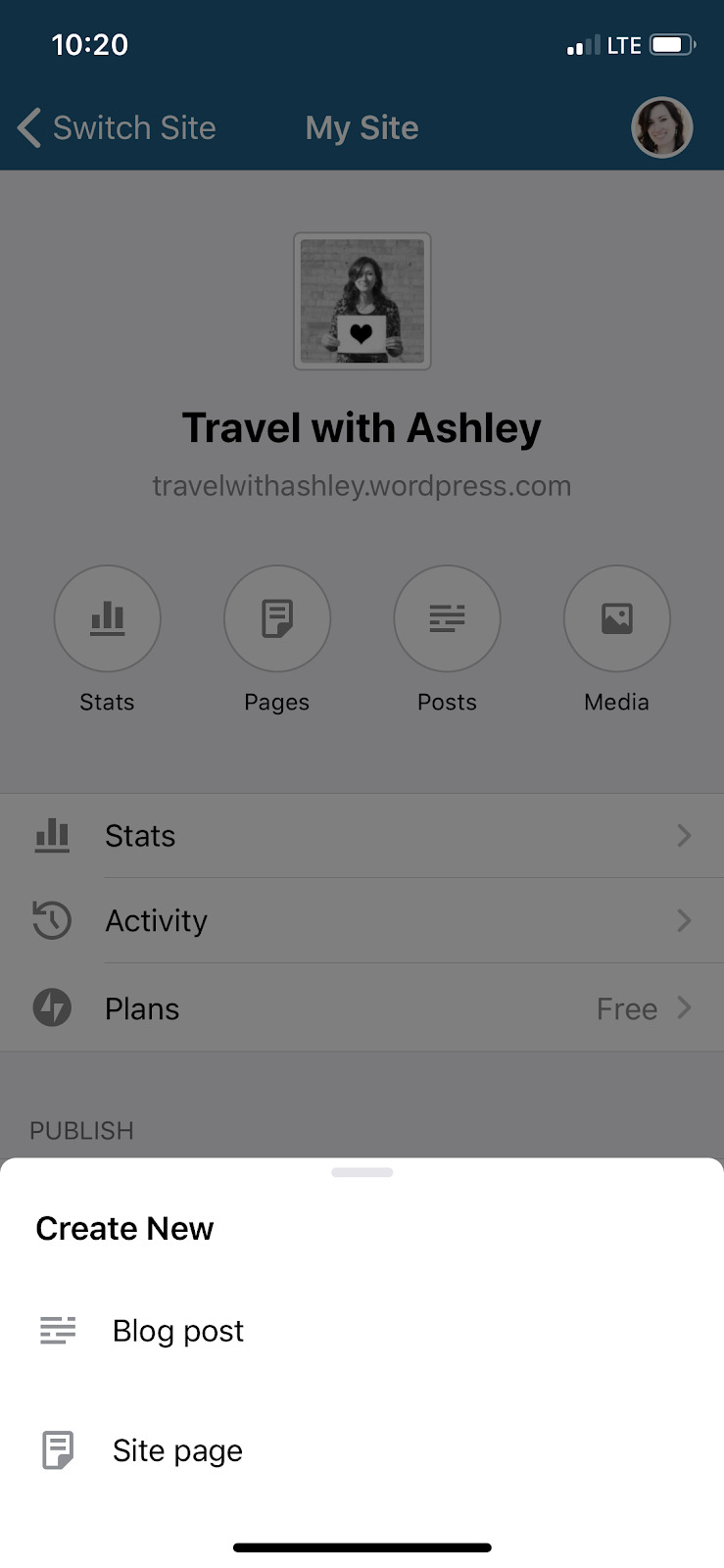
5. Press the microphone. At the bottom right of the screen, you will notice a little microphone. Click this microphone and start talking. Remember to dictate punctuation in your blog posts.

6. Talk. As soon as you press the button, WordPress will start recording your voice and translating what you say into text. If at any time you want to stop and type, you can press the keyboard button.
And, that’s it. That’s how you can create a blog post on the go by speaking instead of typing.
Keep in mind you can also add images and videos in the mobile app. Just remember to save your images and videos to your device for easy selection.
How to add videos to WordPress without a plugin
Bloggers are using audio and video content in their posts more than ever. Considering recent stats, it makes sense why video is so popular:
85% of all internet users in the United States watched online video content monthly on any of their devices.
54% of consumers want more video content from a brand or business they support.
Videos are consumers’ favorite kind of content from a brand on social media.
Internet users love blog content, and they want more of it. Thankfully, WordPress has made it easy for bloggers to add videos to blog posts without even needing to download a plugin. Here are the steps you need to take to upload a video right within WordPress.
1. Create a new blog post. Once you are in your WordPress account, direct your attention to the top navigation bar, click on the plus sign, and select “post” from the drop-down menu.
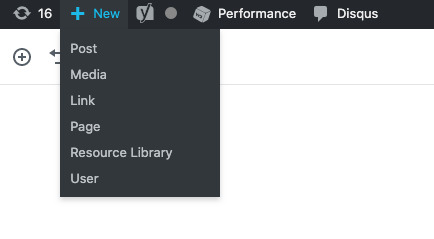
2. Start writing. Once you are on the blog post page, you can start writing your content.
3. Create a video content blog. Once you are ready to insert your video, click on the little plus sign. It will appear to the right or the bottom of your text.
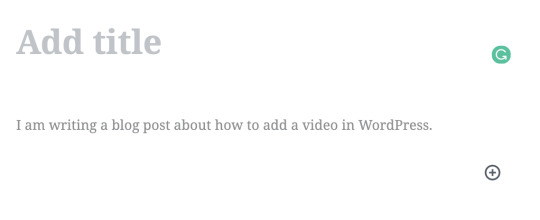
4. Search for video. As soon as you click the plus sign, a box will appear with various content options. Video doesn’t appear first, so to find it faster, I always quickly search “video” in the top bar.

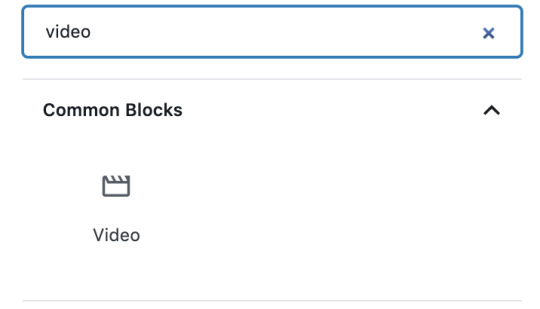
5. Select your file type. Once you select “video,” WordPress will offer three different upload options, including upload, media library, and insert from URL. If your video is on your desktop, choose “upload.” If you have already uploaded your video to your WordPress media library, press “media library.” If your video exists on the web (e.g., YouTube), then click on “insert from URL.”
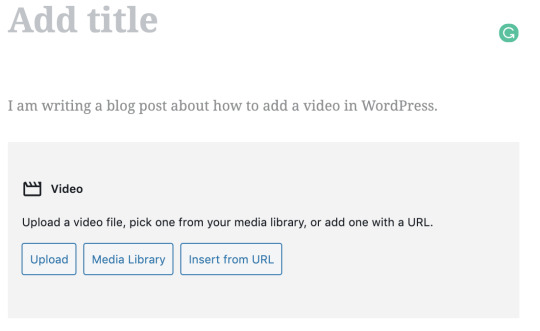
Once you follow the appropriate directions, WordPress will insert your video into the content, and give you the option to write a caption.

You can repeat this process anytime you need to insert a video into your content. You don’t need any fancy video plugins to add videos to WordPress.
If you want to add audio content to your blog (you do), then you can follow the exact same process, except you select “audio” as your content block, instead of video.
Top WordPress plugins for bloggers on the go
Now that you know how to dictate your blog posts on the go and how to add video and audio content to your WordPress blog posts, let’s talk about other WordPress blog plugins that will make your blogging life easier.
Here is a rundown of the WordPress plugins every blogger should add to their site.
1. Akismet
Let’s start this section out with a quick round of Jeopardy.
I’ll take “Bloggers for $500, Alec.”
“The least favorite thing bloggers come in contact with on their sites, and also a slice of questionable canned meat.”
“What is spam?”
Exactly! Cleaning spam out of your comments section is not only time-consuming, but it’s also annoying.
Akismet is a WordPress plugin that scrolls through all of your comments and checks them for spam. Akismet uses a consistently growing database that removes any malicious, irrelevant, or inappropriate sales comments. And, Akismet does it BEFORE the comments get published on your site.
This plugin is essential for helping you save time and keeping your blog credible.
2. Jetpack
Jetpack is my personal second favorite WordPress plugin. It has robust functionality and keeps an eye on your account.
Here are the benefits of Jetpack:
Site analytics. While it’s true you can (and should) add Google Analytics to your website, Jetpack also does the hard tracking work. Jetpack will tell you how many site visitors you have, and this great analytics information shows up right in your WordPress dashboard.
Downtime monitor. Jetpack will send you an email notification every time your site goes down. I cannot tell you how many times this feature has saved my blogging bacon. It will also tell you when your site goes back up.
Site speed. Another Jetpack benefit is enhanced site speed. With Jetpack, you can upload high-resolution photos and can count on Jetpack to deliver them to your website visitors at high resolutions with super-fast speeds.
Content back up. Jetpack also provides an automatic daily content backup and 30-day archive. This feature puts your mind at ease when it comes to making large website changes.
Spam filter and login protection. Akismet is not the only plugin that filters out spam. Jetpack also provides spam filtering as well as login protection.
Jetpack offers a free plan that is great for beginners and three other paid plans for bloggers that are interested in more features.
3. Yoast
If Jetpack is my second favorite WordPress plugin, guess what my first favorite is? That’s right! Yoast.
As you know, growing a successful blog takes more than just excellent writing skills. It also involves learning how to structure and optimize your content in a way that helps search engines read and rank your content.
Yoast is a WordPress SEO plugin that walks you through most of the steps you need to take to properly optimize your content for Google.
Once you download the Yoast SEO plugin, you’ll notice some additional information on the bottom of your new blog posts with the heading “Yoast SEO.”
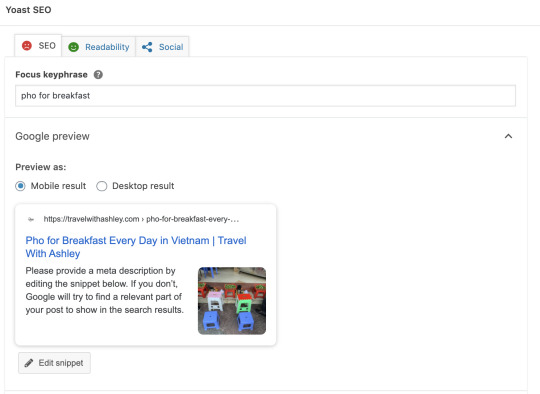
You’ll also see three tabs at the top, including SEO, readability, and social. Let’s talk about how each of these works.
SEO
The SEO tab prompts you to enter a keyword and write a snippet (meta description) where you include your target keyword. Yoast will also provide you with a quick SEO analysis to see what changes you need to make in your content to make your blog post more search engine friendly.
Some SEO suggestions will include:
Inserting outbound links (links to credible websites that aren’t your own)
Adding internal links (adding links to other pages on your website)
Placing your keyword in your introduction
Keeping your meta description within a certain word length
Adding more text if your post is too short
And more!
You’ll also notice some premium Yoast features like adding related keyword phrases.
Readability
The next tab is the readability tab. This tab provides a quick analysis of your text and offers suggestions on what you can do to make your post easier to read.
Here are some things you can expect in the readability analysis:
Use of transition words
Flesch Reading Ease score
Passive voice
Variety in sentences
Subheading distribution
Paragraph length
And more!
Google is more likely to rank your content in the search results if it’s easy to read. If you don’t have Yoast, you can use the Hemingway App to check your readability.
Social
The last heading in Yoast is the social heading. This section helps you optimize your blog post for social shares.
You can include a title, a description, and an image that will appear on Facebook and Twitter when people share your post.
When your social share information matches the platform in question, your content is more likely to get shared.
4. Sumo
Sumo for WordPress is another Simply Can’t Live Without It WordPress Tool if you are looking to build an email list.
Sumo’s free tool is fairly comprehensive and provides the following lead capture tools:
Email opt-in forms
Fully customizable design
Social media sharing
Visitor targeting
Unlimited subscribers
10,000 emails per month
Email integrations
Analytics
1-on-1 onboarding
And several eCommerce tools
If email marketing is your main jam, you can opt for the paid pro plan. This plan includes everything in the free plan plus advanced visitor targeting, A/B testing, ability to remove Sumo branding, 50,000 emails per month, eCommerce design templates, and unlimited stats.
Remember, email marketing has the highest ROI out of any other digital marketing strategy. Some studies show an email marketing ROI of 4400% or $44 for every $1 spent. The more email subscribers you capture, the higher your chances of a stunning ROI will be.
Not only is Sumo a great lead capture tool, but it also helps with social shares. In your Sumo account, you can add a social share bar to your website for free.
Here’s how:
Login to your Sumo account and click on “extras” on the top navigation bar.
Select “share” from the drop-down menu.
You’ll see a navigation bar including clicks, settings, layout, and more.
Start by clicking on “settings.”
From here, you can choose which social platforms you want to include in your share bar.
Continue through the navigational bar menu until you have fully customized your share bar.
When you are done with each section, remember to press “save.”
Once you are done telling Sumo what you want it to do, go to your WordPress website and refresh the page. You will see a share bar in the place where you indicated you wanted Sumo to add social share buttons.
Blogging Can Be Easier on WordPress
Blogging is constantly evolving. Every day, there are better platforms, tools, and plugins that make blogging easier.
With all of the current tools on the market, there is no reason to remain loyal to a web hosting platform that is stuck in the dark ages.
Check out WordPress hosting from HostGator where you get free migrations, advanced security, 2.5x the speed, and more.
Find the post on the HostGator Blog
from HostGator Blog https://www.hostgator.com/blog/wordpress-tools-modern-bloggers/
0 notes
Text
12 Obvious SEO Tips That Almost No One Is Following | Databox Blog

SEO is an amazingly complex field.
Even experienced pros sometimes neglect SEO fundamentals because there’s just so much to do and remember when it comes to optimizing a website and its content for search.
And if you’re not a pro, it’s even harder to keep up. You may neglect something important entirely. You may get bad information that leads to poor rankings or manual actions. You may spend too much time on one thing at the expense of another, only to find out later that the thing you neglected was more important.
So for our most recent survey, we set out to discover the most obvious SEO tips and tactics that almost no one follows. We polled 150 marketers to find out where businesses trip up with SEO most often.
Through all of those responses, we identified 12 SEO fundamentals—the core aspects of search engine optimization that companies should be focused on—along with the 49 most common SEO mistakes marketers often make within each of those fundamentals.
1. Page Titles and Meta Descriptions
“Even small companies that don’t have massive budgets or dedicated PR or web development teams can maximize their SEO efforts by optimizing their page titles and meta descriptions,” says Rhianna Taniguchi of iQ 360.
“Using custom title tags and meta descriptions doesn’t require a high level of expertise, but it contributes to a higher click-through rate from search results,” Taniguchi says.
Common Mistake: Blank Page Titles and Meta Descriptions
“The one SEO tip that companies forget to follow is making sure that all of your pages have a title tag and meta description,” says Anne Polland of Novella Brandhouse. “Without checking these off, your pages will not be ranked as high.”
“If you use WordPress, one way to monitor these is to use a plugin like Yoast SEO or All In One SEO Pack.”
Common Mistake: Auto-Generated Page Titles
“Too often, I look at a new client’s website and see ‘Home’ or ‘Homepage’ as the page title,” says David Wurst of WebCitz. “Then, interior pages typically follow that trend with ‘About’ or ‘Contact’ as the sole word in the title tag.”
“This leaves your website lacking valuable content in the page title that can either be used for attracting visitors from search or helping search engines better understand the most important aspects of the page.”
“At the very least, we typically suggest trying to put a few valuable phrases in page titles. Take for instance an accounting firm, which could do something like ‘Accounting & Tax Prep | City Name | Business Name’ for a homepage page title,” Wurst says.
Of course, some SEO tools will auto-generate a page title for you, but Direct Online Marketing’s Cory Hedgepeth says this can lead to a mistake as well. “I see site owners not leveraging Yoast’s ability to separate out social and SEO titles/descriptions. This forces them to choose a title based more heavily on one goal.”
“When we separate our titles, we dramatically improve our viability on both Facebook and Google search. When we don’t, we compromise one or the other. I see this happening even when an agency handled the work prior to my audit of the site’s article pages,” Hedgepeth says.
“A lot of times, updating title tags can provide an increase in clicks and rankings, especially when you’re sitting in the top five slots of the SERPs for certain terms,” says Jake Lane of NuBrakes Mobile Brake Repair.
“Once you begin to see some goodness from your rankings, begin testing variations in your title tags to help push your results even further,” Lane says.
Common Mistake: Auto-Generated Meta Descriptions
Another thing that gets auto-generated: your meta description.
“Lots of SEO-savvy content marketers add a meta description designed to show up on SERPs underneath the page title link,” says Rising Star Reviews’ Chas Cooper. “By doing this, they can offer searchers a description of the content that’s tailored to attract maximum click-throughs to the content.”
“But Google often doesn’t publish the meta description. Instead, it shows an auto-generated excerpt from the content. When Google auto-generates this excerpt, it tends to favor the first couple sentences of the content itself, especially if the beginning of the content includes the SERP’s search term.”
“So why not make your first paragraph identical to your meta description? This is an easy and highly effective way to get Google to use your meta description on SERPs much more often, which in turn drives more click-throughs and higher rankings,” Cooper says.
Common Mistake: Unoriginal Page Titles
“Title tags and meta descriptions need to be unique,” says Sergio Stephano of Adaptia Design. “Higher CTRs in the SERPs is increasingly becoming a more important Google ranking signal.”
Joe Goldstein of Contractor Calls agrees: “Check competing search results before writing your title tag and meta description. If your description mentions ‘free shipping on orders over $20’ but one of the other results says ‘free shipping, period,’ the competitor is going to win the click even if you outrank them.”
“Write your title and description as if you’ll never rank better than second place but need to win the click anyways,” Goldstein says.
Common Mistake: Keyword-Stuffed Page Titles and Meta Descriptions
“You should craft your page title and meta description to look like a PPC ad,” says Rent a Tablet’s Akiva Leyton. “I often see people stuff keywords into their meta content, thinking it will make a huge difference. This is a huge mistake because Google doesn’t value it as much as people think it does.”
“Page titles and descriptions should be used to draw people to your website, and if that means using fewer keywords, then so be it. It’s more important to get people interested enough to visit your website than it is to convince Google to display your pages in the top results,” Leyton says.
“When deciding what to write for your title tags and meta descriptions, pretend to be a consumer looking for your services,” the Rudy Lucas of The 20.
Common Mistake: Adding Meta Keywords
“A lot of companies still seem to think that the ‘meta keywords’ tag still has any impact on search rankings—or anything for that matter,” says Matt Osborn of RoadRunner Auto Transport.
“The meta keywords tag has not been used by Google for a decade now. Google has long been intuitive enough to rank your site for the keywords that appear on-page in your content. Other search engines like Bing used it a little more recently, but now even they do not use it.”
“The problem is that if you use the meta keywords tag and a competitor reports that to Google as webspam for keyword stuffing, this can actually end up hurting your rankings. When you look at this from a risk-versus-benefit perspective, there is a low amount of risk but absolutely no possible benefit,” Osborn says.
2. Keywords
When we asked our respondents to tell us where they think companies over-invest most often when it comes to SEO, keywords received the most votes:
But while companies may spend too much time focusing on keywords, keywords are still an important part of SEO.
“Optimizing for the correct keywords can make or break you,” says Tandem Interactive’s Juliane Sunshine.
“You should make a list of as many words that you can think of that describe your business or the service that you provide,” says John Michael Brunetti of TrueVestment Financial.
“A lot of people are likely searching for the exact words you wrote down, but without having them on your website, it makes it difficult for you to be a top search result,” Brunetti says.
Common Mistake: Keyword Stuffing
“Too many companies forget that their content should be written for people first and search engines second,” says Niles Koenigsberg of FiG Advertising + Marketing.
“We stumble across many blogs and articles that are packed full of appropriate keywords, but the content is just unreadable. It’s clunky, the phrasing is redundant, and it quickly becomes clear the article was only written to improve rankings,” Koenigsberg says.
Anthony Adams of 214 SEO agrees: “By keyword stuffing your website or writing unnaturally, you end up alienating your core audience and raising red flags with search engines.”
And as Queen City Buyer’s Matt York says, keyword stuffing won’t improve your rankings: “Cramming your keywords into your page as many times as possible will not help you rank higher. In fact, Google looks for this and flags it!”
“Having a ton of keywords in metadata and website content is an archaic tactic,” says Revenue River’s Linda Le. “Content should be as natural sounding as possible.”
Sam Maizlech of Glacier Wellness agrees: “While keyword stuffing used to be the bread and butter of early SEO, things have changed, and search engines have adapted. Instead of throwing in keywords at every available chance, you’re better off writing in natural language patterns.”
So how should you use keywords without stuffing? Delmain’s Dan DelMain recommends including your keyword in “your page title and meta description, H1 tag, at least once in the body content, and in your image alt tags.”
And Nathan Piccini of Data Science Dojo recommends using synonyms: “In your on-page SEO efforts, you may be trying to rank your site for the keyword ‘smartphone.’ That’s great, except if you always use ‘smartphone’ in your text, you’ll get flagged for keyword stuffing.”
“What you should do instead is use the specific keyword in the title, URL, and two to three times throughout the page, while using synonyms to refer back to the keyword. In this case, you could use ‘mobile,’ ‘cell phone,’ ‘phone,’ ‘iPhone,’ or ‘Galaxy.’”
“Search engines will recognize that you’re referring to ‘smartphone’ and give your site more SEO love. Plus you will find yourself ranking for the synonyms as well,” Piccini says.
Common Mistake: Neglecting Searcher Intent
“Often times, marketers can get lost in performance data when selecting keywords and forget to focus on the searcher’s intent,” says Miva’s Luke Wester.
“If you’re struggling to rank, it may be because your content does not match the user intent Google has identified and is trying to serve,” says Daniel Reeves of Dandy Marketing.
“To see the searcher intent behind a keyword, all you need to do is type the keyword into Google,” says Rob Powell of Rob Powell Biz Blog. “Google knows what the intent is behind a keyword.”
“For example, let’s say you’re about to write an article for the keyword ‘free serp checkers.’ If you type that keyword into Google, you quickly see that when people search for ‘free serp checkers,’ they are looking for product pages, not an article. That means your article would not rank on Google for that keyword,” Powell says.
If you understand searcher intent, you can also take the advice of Search Evaluator’s Danilo Godoy and “optimize your page title to match user intent.”
“Assume that the user issued the query ‘how to tie a tie.’ You have a comprehensive blog post with many different ways to tie a tie. However, your blog post is titled ‘Tying Like a Pro – 7 Essential Tie Knots You Need to Learn.’”
“Even if your content is comprehensive and of high quality, right now it is unlikely that you will rank on the first page for the query ‘how to tie a tie.’ A much better page title that more obviously targets the user intent would be ‘How to Tie a Tie – 7 Essential Knots You Need to Learn,’” Godoy says.
“Google’s number-one objective when it comes to their organic search results is to return the absolute best answers to a user’s query,” says Zack Reboletti of Web Focused. “So the most important thing you can do is empathize with the searcher.”
“What are their pains and frustrations, wants and aspirations? What are they hoping to find when they’re searching a particular query? And how can you give them the best experience possible while fully answering their question?” Reboletti says.
Common Mistake: Doing Shallow Keyword Research
“Keyword research is critical to understand what topics you need to write about, but you also need to research the actual content topic you want to rank for,” says David Attard of Collectiveray. “The best tool to do this: Google.”
“By checking the top 10 SERP results for your chosen keywords, you get a clear understanding of the content Google loves. You need to write similar but better content which covers all the aspects and search intent in the top 10 positions.”
“If you do this, you will be able to rank for this topic very quickly and easily outrank the other positions (given that you have equivalent backlinks, too),” Attard says.
Lockedown Design & SEO’s John Locke agrees: “Ideally, you would look at the results on page one of Google for each keyword phrase and take notes about each result. Are they mostly informational pages (blog posts), transactional (e-commerce), or some other task completion?”
“Whatever the predominant pattern shows, that’s what your page needs to be.”
“Another thing to look for is elements in the page, as well as the design and layout of the pages that are ranking. Do the majority of the results on page one have video embeds, images, or other page elements? It is easier to ‘go with the grain’ and match the patterns that Google is already favoring,” Locke says.
“The best tool in SEO is Google itself,” says Revenue River’s Juliette Tholey. “Go into the search results and see what else is ranking for your target keyword. Google is showing what is important to rank for that term, so just improving on what’s already there can help you increase search rank.”
Common Mistake: Only Targeting High-Volume Keywords
“Many novice SEO professionals only target keywords with the highest search volumes without considering the difficulty of ranking for those keywords,” says Omar Fonseca of Medicare Plan Finder. “Instead, they should target long-tail keywords that have less competition.”
“Long-tail keywords generally perform better than regular keywords, particularly if you’re a new or small business,” says Ellie Shedden of THE-OOP.COM.
“For example, optimizing for a keyword like ‘car crash lawyer’ instead of the higher-volume ‘lawyer’ will attract only users looking for that particular skill. That means you’ll not only rank higher, but conversions will also increase,” Shedden says.
“Google is making a big push for natural language and semantics, meaning it understands related terms and can pull relevant content that doesn’t necessarily contain the same text as your search term,” says StrategySEO’s Jack Bird.
“For example, if I search for ‘tips for better posture,’ I get a bunch of results that say ‘improve posture’ or ‘how to stand or sit correctly.’ These results don’t target any of the words in my original query as keywords.”
“My advice: don’t get hung up on keywords. If you’re writing relevant content, Google will ‘get it’ and start to rank you for related terms,” Bird says.
Common Mistake: Keyword Cannibalization
“One tip we’ve learned but still need to make a conscious effort to avoid is creating multiple pages targeting the same keyword,” says James McGrath of Yoreevo.
“This confuses Google because it doesn’t know which one to show, and showing both usually isn’t an option. This is why deleting content can actually be very helpful for SEO; it gives Google a clear candidate for specific keywords.”
Common Mistake: Neglecting Branded Keywords
“Pay attention to branded search,” says John Morabito of Stella Rising. “Marketers are often too focused on search as a vehicle for introducing people to a brand versus one that helps to facilitate a purchase or meaningful interaction with a brand someone already knows.”
“Paying attention to your own audience and their search experience can be one of the most rewarding activities for SEOs to engage in because people searching for branded queries represent your customers—or very likely future customers,” Morabito says.
And Paul Schmidt of SmartBug Media says it’s important to pay attention to branded search saturation. “What percentage of the top 10 organic SERPs do you control when you search for your brand name in Google? Don’t overlook the rank of all of your ‘owned’ digital properties that can also rank for your brand keywords.”
“The more of the SERPs you own, the better chance you have of controlling the information your prospects consume before they make their final purchase decision.”
“If you see SERPs with negative coverage or reviews of your brand, try to push those listings down by improving the rankings of your social media profiles, video profiles on YouTube, third-party profiles (i.e. BBB, Chamber of Commerce, industry directories), or other microsites you own,” Schmidt says.
3. Backlinks
“Many studies have shown that backlinks are the number-one variable correlated with ranking content, yet so many people don’t bother with building links because it’s difficult (and frankly pretty boring),” says Ron Stefanski of RonSki Media, LLC.
Brett Downes of HQ SEO and Ghost Marketing agrees: “So many new companies are focused on making their sites look nice, producing articles, or shouting about themselves on social media. But they forget or ignore the most important ranking factor: backlinks.”
“Links are the reason Google and other search engines discover websites. Without links, each website would be a marooned island, away from civilization.”
“Ever seen an ugly, hard-to-use website ranked on page one? Of course you have. It is only there because of links. People say links are dead, but nothing could be further from the truth,” Downes says.
Common Mistake: Having No Link-Building Strategy
“Link building can be tedious, so it’s easy to overlook,” says Advice Media’s Dylan Myatt. But many of our respondents said that overlooking link building is a common mistake.
“You should be building links to your website all the time,” says Vital Dollar’s Marc Andre. “Many companies will go through some link building campaigns or hire an agency to build links for a period of time, but then the campaign ends and they stop working for links.”
“To get the best results, you should always be looking for new link opportunities,” Andre says.
“In my opinion, brands miss out on their biggest SEO opportunities when they fail to have a link-building strategy,” says Kenzi Wood of Kenzi Writes.
“Search engines have said time and time again that quality links are the number-one indicator for SEO. A white-hat link-building strategy is essential to get indexed and to show up well in the SERPs,” Wood says.
Common Mistake: Failing to Guest Post
“One SEO tactic that gets overlooked often is guest posting on other websites that are related to your brand or business,” says Marissa Ryan of VisualFizz.
“Many business owners turn their noses up at the concept of writing free content that will help another business’s blog, but this is a high-quality link-building tactic that usually results in informative, branded information and helps position brands as thought leaders in their space.”
Common Mistake: Ignoring HARO
“Few people know to take advantage of the opportunities available through HARO,” says Andrew Jacobson of 9thCO.
“Replying to opportunities through HARO not only gets you a quality link on a relevant site within your niche, but it also positions your brand as a thought leader and voice of authority within your industry. Not nearly enough people take advantage of this great tool.”
4. Content
When we asked our respondents to select the SEO fundamental companies most often under-invest in, content came out on top:
“Everyone looks for gimmicks—things you can do to trick Google into liking your content more,” says Amber Bracegirdle of Mediavine.
“But if you just make more content—solid, quality content that references other content on your site and gives Google more surface area to know what you’re an expert in—you’ll automatically start to rank for more related terms. And over time, that allows you to rank better for the initial term you wanted.”
“Rather than spending time trying to reformat your content or chase white-hat backlinks (and yes, those things are still important, but also time-consuming) spend some of that time creating more content on terms where you rank relatively well but not in the top three.”
Common Mistake: Prioritizing Quantity Over Quality
“One of the most neglected SEO ‘golden rules’ which I frequently see overlooked is not focusing on creating quality content,” says Patricia Russell of FinanceMarvel. “If you really want your blog post to stand out in a crowded niche, focus on creating original, prolific, and engaging content that people are generally interested in reading.”
Bryan Pattman of 9Sail agrees: “Write the best piece of content for the keyword that you are trying to rank for. People try to complicate the writing process, but if you write an article that is better than the rest, you will win in the long run.”
“While low quality (click bait) content provides many leads with low conversion, high-quality content provides fewer leads with high conversion,” says Kylie Williams of Kylie Williams Communications and Marketing. “For companies that rely on conversions for profit, high-quality content is the obvious choice.”
“Unfortunately, many companies continue to opt for low-cost content production and bursting content libraries that hold little value for their target market.”
“The clever businesses that choose to create high-quality, value-adding content that aligns with their brand identity are building loyal communities of customers and being rewarded for it,” Williams says.
Common Mistake: Publishing Shallow Content
“One fairly obvious piece of advice I can provide is to focus editorial energy on fewer, but more comprehensive, pieces of content,” says Roman Kim of VerticalScope. “We’ve seen editorial staff pump out volumes of thin articles to meet a quota, but that thin content is often not able to rise in the SERPs for competitive topics.”
“By slowing down and creating well-researched, comprehensive resources, a page becomes more useful to users, attracts more backlinks, and satisfies search quality algorithms. Despite taking longer to produce, longer articles often get more traffic and have an overall higher ROI,” Kim says.
So how long is comprehensive content? Lexi Montgomery of The Darling Company says that “articles with at least 2,000 words rank better and faster.”
But Stan Tan of Selby’s says it depends on the topic: “Most advice you hear today is something along the lines of ‘Write 1,000-2,000 words.’ You can write a low-quality high-fluff 2,000-word article, but it won’t have a high E-A-T (expertise, authoritativeness, and trustworthiness) score.”
“My advice is to be an expert in your niche. Know everything inside-out and write high-quality articles that cover your niche regardless of the number of words. Some topics need 200 words to cover; others might need 2,000,” Tan says.
And Roy Harmon of Advertoscope recommends using topic clusters to cover topics more comprehensively: “Create clusters of content around a topic that links back to a pillar page. Many businesses are still relying on basic brochure pages that don’t focus on search intent.”
Common Mistake: Publishing Low-Value Content
“An SEO tip that few companies follow is publishing blog posts that provide value to the reader,” says Keeon Yazdani of CBD’R US. “It’s Google’s goal to display search results that provide the most value to search engine users. Therefore, all websites should publish quality content that readers will engage with.”
Jordan McCreery of Ingrained Media agrees: “Poor user interaction will always hurt SEO more than it helps. Quality SEO copywriting begins with thinking of the user first.”
“People focus so much on search engine algorithms that they often forget that the baseline is content that is fresh, valuable, relevant, and useful to a target audience,” says Shoumo Ganguly of Obligent Consulting. “If your content is skewed towards keywords, only Google’s spiders will read it.”
And while The Money Mix’s Michael Dinich says “you may be able to trick Google into giving you a coveted spot in the SERPs, if you’re serving up a poor user experience, you won’t remain king of the hill long. Most importantly, you won’t convert any of that traffic.”
Delivering value to your users brings other benefits as well. Jesse Perreault of Car Loans Canada says that delivering value “increases dwell time, which drastically improves the odds of getting backlinks/social shares.”
And Schutt Media’s Andrew Schutt says “If you create valuable content, you’ll captivate your audience, your bounce rate will decrease, and your SEO will receive a boost as a result.”
“Companies should always ask ‘What’s in it for readers?’ when creating content,” says Benjamin Houy of Grow With Less. “Content people care about is content that will get shared and attract backlinks. This will, in turn, help a website rank well on Google.”
Common Mistake: Publishing Brand-Focused Content
Another trick for creating content that’s valuable to users is creating content that’s not all about your brand, products, and services.
“One mistake brands make is writing content for themselves rather than their users,” says Ian Wright of British Business Energy. “So many businesses write sales-y content and expect it to rank number one in Google, rather than creating anything actually useful. They then wonder why it never ranks in Google.”
But sometimes, you have to write about your brand, products, and services. When that’s the case, Trinity Insight’s Jessica Herbine offers this advice:
“Explain your products or services clearly. Frequently, users come across websites that are lacking in on-page copy that adequately explains what the company is offering and what makes their products/services better than their competitors, and this is a problem for visitors as much as it is for search engines.”
“If visitors don’t understand what you’re selling or how it functions, how can you expect them to confidently make a purchase? Similarly, if Google doesn’t understand what you’re offering, how can you expect to rank highly for related keywords?”
“Explaining products and services more clearly on your website might mean:”
“This is a shortcoming that affects all businesses, regardless of size and industry,” Herbine says.
Common Mistake: Neglecting Old Content
“While many companies create great content, there also tends to be a gamut of older blog posts that haven’t gained traction in the search engines,” says Joe Flanagan of GetSongBPM. “These pieces of content should have new topic and keyword research applied to them to add more depth and breadth.”
Adam Klingman of The eMovement Group agrees that updating old blog posts is a great strategy for SEO: “Most businesses focus solely on publishing new posts, but going back and refreshing old posts even slightly can produce positive SEO outcomes.”
So how do you find old content that needs to be updated? Ampjar’s Quincy Smith says to “look for pieces of content that were written more than a year ago, for pieces targeting keywords that are ranking in positions 10-20, and for pieces that are seasonal and will be relevant again in the next three months.”
While conducting this audit, The Good’s David Hoos says to “evaluate your content and decide whether to keep it, improve it, or remove it based on its relevance and performance.”
Once you’ve identified content that needs to be updated, Referral Rock’s Jay Kang says to “identify what’s missing from the piece, what competitors have written about the topic, and what keywords are struggling. Link to new articles from old ones, and identify user intent questions and see if you can explain the answers better.”
The goal, as Jeroen Minks of Vazooky Digital says, is to “make old content more relevant for today’s audience. By updating the article with the latest information, it can be made more relevant, which has a positive effect on the organic rankings.”
“Many companies feel they wrote an article and now they are finished,” says Lisamarie Monaco of PinnacleQuote Life Insurance Specialists. “But Google wants to see constant updating with meaningful content.”
And, as Adam Connell of Blogging Wizard says, “in the long-run, updating existing content is cheaper than creating new content.”
Common Mistake: Publishing Duplicate Content
“You have to create original content,” says Richard Williamson of HealthLynked. “That should be a no-brainer.”
But if you plan to syndicate content from other websites or allow other websites to syndicate your content, it’s important to understand and use canonical tags.
“People often don’t use or aren’t even aware of canonical tags,” says Jeremy Rose of CertaHosting. “Canonical tags (or rel=canonical) are used to tell Google which source is the original in cases of duplicate content.”
“You should use canonical tags if you would like to publish your content on other sites while keeping the original page live. Also, if there are several similar versions of the same content on your website, specify a canonical version. Canonical tags tell the search engines which version of the content to display first in results,” Rose says.
Common Mistake: Letting Your Blog Languish
“One mistake I see often with small companies is a failure to blog,” says Shane Hebzynski of 3 Cats Labs. “Some companies are clearly excited at the start and have a flurry of blog posts. But as time goes on, the content becomes irregular.”
If you’re struggling to come with ideas for your blog, our respondents offered several tips.
Blogcast’s Miguel Piedrafita recommends repurposing your content. “For example, once a new article is finished, you could make an easily-shareable infographic or create a narrated version of the article.”
Hubneo’s Illya Polokhin is also a fan of infographics: “Infographics are liked and shared three times more on social media than other content. Infographics can be made free and easily with online tools and are such an easy way to have people spreading your content around for you.”
Tomasz Alemany of Top Whole Life recommends asking yourself: “‘Have I explored every aspect of my niche?’ Almost always the answer is ‘No.’ Every niche has almost infinite content you can create, and you should always look to keep diving deeper into your niche.”
Ghost Blog Writers’ Dayne Shuda provides an example: “If you’re a pizza restaurant, you want to create content that answers the questions your target customers are asking about pizza, things like:”
“Over time, the more questions you answer, the more valuable your brand becomes. Your posts earn mentions, links, etc. That all lifts the reputation of your brand, which helps your homepage rank for higher-volume terms like ‘pizza restaurant,’” Shuda says.
Common Mistake: No Content Strategy
The final mistake our respondents see companies make with content frequently is pressing forward without a content strategy.
“In my 10+ years of consulting with companies around the world on their marketing, I’ve found that the vast majority of clients do not continually create strategic content for their website,” says Karri Gonzalez of EZMarketing.
“Too many companies still have a ‘set it and forget’ mindset when it comes to their website. They treat it like an online business card and never do much with it.”
“Or perhaps even worse yet, they invest in creating content that isn’t based on actual research into what their target markets want to know and isn’t optimized so their target markets can find it when they’re searching,” Gonzalez says.
To avoid this issue, Online Turf’s Lewis Peters recommends asking three questions before writing any new piece of content:
“If you can’t answer these three questions about your next piece, don’t publish it! Once your great piece of content is live, people need to know about it. This is where outreach comes in. Without it, it is very unlikely you will get backlinks that are high quality and relevant to your niche.”
“There are many outreach tools—Pitchbox and NinjaOutreach are two of my favorites—that can quickly gather leads and automate the outreach process, as well as intelligently follow up a few days later if you don’t receive a response,” Peters says.
5. Images
“One SEO tip that many people fail to implement is providing data for images,” says Mailbird’s Andrea Loubier. “Even if the images you are using are sourced, they can still end up in the search results, which is yet another way to bring people to your page.”
Hannah Attewell of Force of Nature Coach agrees that image optimization is key for SEO:
“While image searches are utilized less than the classic web search, it’s so simple to optimize images and get ahead of all the people who haven’t paid attention to their images. Also, in certain design/imagery focused industries, image searches can be a huge source of new clients.”
Common Mistake: Poor Image Naming Conventions
“The one obvious SEO tip that we find few people/companies follow is naming the images they upload to the website using keywords they want to rank for,” says Alexis Irias of Spire Digital.
“Many times, people will upload images with the image name of ‘IMG-1’ instead of using something like ‘PuppyCity303-DogTreats-denver.’ This may be a tedious task but not one to take for granted since it can help your website rank higher on the search engines,” Irias says.
Anna Kaine of ESM Inbound agrees: “Put your keyword in the name of your image and in the alt tag. This solidifies the topic of your post to Google, making it extra findable whether a searcher finds you through normal search or a Google image search.”
“Optimizing images may not be as hard-hitting as other optimizations, but if you’re in a competitive niche and no one is doing it properly, it could give you the edge you’re looking for,” Surface SEO’s Carlo Barajas says.
Common Mistake: Failing to Include Alt Text
“The most obvious SEO tip that very few people/companies follow is adding alt text to their images,” says Fisher Unitech’s Jackie Tihanyi. “Alt text is the written copy that shows in place of an image on a webpage if the image fails to load. Having alt text allows search engines to better crawl and rank your website for SEO.”
“After uploading images to your CMS, you should add target keywords to your alt tags,” says Christina Brodzky of MediaSesh. “Google is getting better about knowing what an image is about without alt text to describe it, but I don’t think it’s there yet.”
But as Colin Mosier of JSL Marketing & Web Design cautions, “it’s important to use the keywords/phrases without keyword stuffing.”
And Jessica Rhoades of Create IT Web Designs recommends a different approach: “Instead of just putting keywords in the alt text, write a detailed description of the image.”
“For example, say the keyword for an article is ‘best chocolate fudge brownies.’ Go beyond the keyword and describe the complete picture, such as:”
“‘Grandma’s Best Chocolate Fudge Brownies on Grandmother’s white antique plate with a blue checkered napkin below the plate. The large slice of brownie contains mouth-watering chocolate chips and has just been removed from the oven and placed on the plate. A perfect recipe to take to the neighborhood potluck.’”
Rhoades’ approach is also great because image alt text isn’t just for SEO. As Rio Rocket of Rio Rocket SEO Services explains, “Image alt text improves the accessibility of your website for vision-impaired users using screen readers.”
Common Mistake: Not Including a Caption
In addition to failing to add alt text to images, V. Michael Santoro of Vaetas says businesses often fail to take advantage of image captions.
“Both alt text and image captions are indexed by the search engines. As an added value, the caption can be a compelling call-to-action presented when visitors roll over the images, such as, ‘Get your 15% discount now!’ The image can also be linked to the checkout page.”
“This cuts down on the amount of text used on the page and is very engaging.”
Common Mistake: Using Irrelevant Images
Jeff Stanislow of Chief Internet Marketer says that “it’s important to pay attention to your images because Google now looks at the content of the image in addition to the content of the page. Images should match the main content objective of the page.”
“A free tool I found that will give image results back for a page is NeuralViews.”
6. Site Speed
“One important ranking factor in SEO that a lot of companies seem to overlook is page load speed,” says Katherine Rowland of YourParkingSpace.
“Broadly speaking, a faster-loading page will outrank a slower-loading page, and there actually appears to be a small but significant correlation between load speed and Google’s search engine result rankings. So my tip would be to optimize your page load time as much as you can,” Rowland says.
Edge of the Web’s Sam Orchard agrees: “Fast loading times are on pretty much every SEO checklist out there, but if you run PageSpeed Insights on agency websites, you’ll see the vast majority scoring below 50%. It’s easy to get caught up with big images, videos, and infographics and forget the impact on loading times.”
Common Mistake: Using a Low-Cost Hosting Provider
“It’s common knowledge that page speed directly affects the way search engines index your site,” says Steven Gipson of Recruiters Websites. “But too often small businesses go with low-budget hosting plans that really slow down page load time and affect their rankings.”
“Ideally, a page should load in less than three seconds.”
Common Mistake: Failing to Compress Images
“Bloated image sizes are a major contributor to large page sizes and slow load times, particularly for mobile,” says Roy Bielewicz of Apotheca. “Having assessed and worked with hundreds of sites over the years, we’ve found that many companies don’t bother to effectively optimize and compress their images.”
“Ironically, image compression is free, easy, and non-technical. While it’s something that anyone can do, most website designers and marketing teams often overlook it. Tools like TinyJPG/TinyPNG can reduce typical image sizes from 1MB to just a few KB without any degradation in quality.”
“Since Google likes to see the maximum page size under 5MB, reducing the size of one or two images on a typical page can have a huge impact on the overall size,” Bielewicz says.
“Having large images—both in pixel dimensions and in file size—slows down the website so that it takes longer to load, which can cause people to become impatient and go to another website,” says Gwen Beren of Illuminous Marketing.
“Search engines are mainly concerned with the quality of the user experience, but by making a user wait (and unnecessarily use their data on a large download), the website owner is not providing a good experience,” Beren says.
And Audrey Strasenburgh of FreeLogoServices says that “image compression, resizing, and alt text are essential ranking factors for all websites—not just ecommerce sites. Image compression and resizing can reduce a page’s load time by an average of two seconds.”
7. Mobile Responsiveness
“One very obvious SEO tip that many people forget is that if you want to start ranking any website, you must make sure it’s responsive,” says Bradley Thompson of DigiHype Media.
Why? Online Optimism’s Ian Cogswell explains: “If your mobile site is slow, clunky, and difficult to use, users and prospective clients will back out and look for information elsewhere. Search engines measure this activity and rank web pages accordingly.”
Gregory Golinski of YourParkingSpace actually recommends “optimizing for mobile first. I can’t count the number of businesses that never check how their website looks like on a smartphone. They don’t realize that most people surf the web on their phones and they’ll lose potential customers by not having a mobile-friendly site.”
“People hate waiting for pages to load and when sites are hard to navigate, so make sure your site is mobile-friendly,” says Paige Arnof-Fenn of Mavens & Moguls. “All the other stuff is just bells and whistles if you don’t get the basics right.”
8. Site Architecture
“Many companies create a lot of SEO-optimized content but forget about their site architecture and how to make it easy for site visitors to find the content they’re interested in,” says Jonathan Aufray of Growth Hackers. “You want things like this on your website/blog:”
Donna Duncan of B-SeenOnTop agrees: “Few people seem to pay attention to their site structure once the site has been launched.”
“I often find sites with literally hundreds of pages and blog posts sitting in the root directory. This effectively distributes your SEO equity so wide that there is no focus—there’s no way for Google to know what you consider most important.”
“A rough analogy would be if you were to die with $327 million in the bank and leave $1 to every person in the United States. One dollar is not going to make a difference to any of those people, but if you left $109 million to three people… well, you get the idea,” Duncan says.
Common Mistake: Neglecting SEO During Design
“Often times, people design websites without SEO consideration,” says Nathan Fishman of Nate Fishman Digital Consulting. “But it’s important to align site structure for SEO, particularly for bigger websites.”
“If you have pages that target keywords with high search volumes, those pages should be internally linked to more than others,” Fishman says.
“So many sites have unimportant pages featured prominently in site navigation,” says John Holloway of NoExam.com. “They also link to many worthless pages throughout their site via internal links.”
“A good site architecture will tell Google what pages are the most important. Not every page on your website is important. Make sure the search engines know which ones are,” Holloway says.
Common Mistake: Failing to Add Internal Links
“I find that one of the easiest and most obvious SEO tips that few businesses do properly is internal linking,” says Quentin Aisbett of OnQ Marketing.
“Particularly when launching a new page or post, finding contextual linking opportunities from stronger pages on your site will help demonstrate relevance while passing authority,” Aisbett says.
Chhavi Agarwal of Mrs Daaku Studio agrees: “Internal linking is highly ignored but important for SEO. It helps Google understand the hierarchy of your blog and distributes page authority throughout the site. If you are smart about internal linking, you can improve your ranking in search engines with just that.”
“Unlike other SEO tactics, internal linking requires minimal use of developer time,” says Emma Cavalier of RateYourSeats.com. “By simply linking from blog pages to higher-level pages, such as the homepage, about us, or product pages, a website can improve rankings quickly on the keywords anchoring the new internal links.”
“Google analyzes users’ behavior to see if they’re clicking onto a site and immediately clicking off,” says Alice Donoghue of Aldono Marketing & Communications Services. “Google’s rankings are checking if people tend to browse more than one page; make it easy for people to do that, and you’ll be rewarded.”
Common Mistake: Building a One-Page Website
“We are seeing a big rise in one-pager websites,” says Liz Hughes of Blue Bamboo. “The issue with these is that it is very difficult to apply focused keywords to a particular topic.”
“Each topic would normally have its own page with its own title, URL, and subtitles. These are all opportunities to apply keywords and increase your chances of being ranked for those keywords.”
“One-pager websites are like putting all your SEO eggs into one basket. And we are seeing more and more websites adopt this type of design.”
Common Mistake: Failing to Submit a Sitemap to Google Search Console
“A lot of companies skip the basic step of setting up Google Search Console and submitting a proper sitemap,” says Ryan Walker of Gazelle Interactive.
“But this is crucial, especially when you want to trigger Google to crawl your site when you publish new content.”
Common Mistake: Using Sliders
“Sliders hide content and don’t get the interaction they’re thought to get,” says Brian Gorman of Go Fish Digital. “I run into many clients that use sliders, particularly on their homepages. But the data shows that sliders often lead to missed content.”
“On many occasions, I’ve taken the first slide and made it into the hero image, then used subsequent slides as new sections on the home page, supplementing the images and their heading overlays with on-page copy (and sometimes CTAs).”
“What would have remained nearly hidden within a slider was now being seen and helping to improve conversions. What’s more, the additional sections make the home page—most often the flagship page of a site—more robust.”
Common Mistake: Failing to Format Content Correctly
“One of the most obvious SEO issues that I see far too often is the improper use of heading tags,” says Wes Marsh of BCA Technologies. “Many companies try to use heading tags for style rather than for their intended purpose of organizing the page.”
“For example, when trying to make something big and bold, it gets wrapped in an H1, even though there’s already a heading at the top of the page. The better use is to have only one H1 tag on the page, and it should be the big overarching topic of that page and closely align with the page’s meta title and URL slug.”
“From that, you can have multiple H2s, H3s and H4s, but they should always be in a logical order. The goal here is to help both the user and the search engines quickly understand exactly what your page is all about, especially if they are skimming.”
“Finally, when using your target keywords and related keywords in these heading tags, you can further improve your SEO and potential to rank,” Marsh says.
In addition to using heading tags improperly, some of our respondents say that sites fail to use heading tags at all. “Some websites appear to lack any meaningful header tags upon viewing their page source,” says Michael Anderson of GeoJango Maps.
“It could be a website that places page titles within an image, one that has H2 tags but no H1 tag, or perhaps they simply increased the size of the body text to make it look like a page title/H1 tag,” Anderson says.
“Use H2 headings to break out your article and include related keywords you want to rank for,” says Stacy Caprio of Conversiono.
“Often, sites will only do keyword research for one main keyword and include it in the title and throughout the article, forgetting there are more opportunities to include additional keywords sprinkled throughout that could also start to rank in the article,” Caprio says.
Common Mistake: Including Multiple H1 Tags
“Each page should have one H1 tag,” says Ironpaper’s Brian Casey. “You don’t want to lose the SEO value that an H1 provides.”
“Time after time, I see companies including multiple H1 tags on their pages,” says Tony Mastri of MARION Marketing Agency. “The best practice is to include one H1, indicating that the page has a single overarching topic.”
“Sometimes the error happens because site owners aren’t aware of this best practice, but many times the culprit is a website builder.”
“Marketers without coding knowledge rely on drag-and-drop website builders to create headlines and page content. Many of these drag-and-drop builders wrap their headings in H1 tags, leading unsuspecting marketers to create multiple H1s because they like the size or styling.”
“With just a little bit of CSS knowledge, marketers can maintain a single H1 on each page and use other subheadings (H2 or smaller) for additional section headings,” Mastri says.
Common Mistake: Failing to Include Structured Data
“The use of structured data is something that very few people implement,” says Steve Yanor of Sky Alphabet Social Media. “According to a June 2019 survey by W3Techs, only 24.6% of websites use JSON-LD (javascript-based) structured data. Another 47% of websites use no structured data whatsoever.”
“This demonstrates that the use of structured data on webpages and elements on those pages is a very obvious SEO tip that few companies follow.”
“Pages with structured data rank higher in search results and show more information because Google can understand the content on the page much better. Structured data is not optional, but very few people go beyond the basics of what Yoast or another basic SEO plugin provides.”
9. Local SEO
“Local SEO is important,” says Moz’s Peter Meyers. “90% of purchases take place in physical stores, and 80% of U.S. disposable income is spent within 20 miles of home.”
“Navigate the click-to-brick economy by ensuring you’re implementing local SEO tactics.”
Common Mistake: No Google My Business Profile
“All businesses—whether Fortune 500 or mom-and-pop—need to have a Google My Business set up for every location they operate in,” says Landon Coats of Varx Marketing.
“Not only should those be properly set up, but they also need to be monitored and maintained as if they were any other social media account,” Coats says.
Sam Bretzmann of BretzMedia agrees: “Every business should update and maintain their Google My Business profile. This is currently a huge factor for local SEO. There are still a lot of businesses that are not using Google My Business, so it will give you a big leg up on your competition.”
Editor’s note: Local businesses can now get a quick view of their most important Google My Business metrics in Databox. Download the free Google My Business Insights dashboard below to get started, then add in Datablocks from Google Analytics, Google Search Console, and more than 70 other tools for a centralized view of all of your KPIs.
Common Mistake: NAP Inconsistencies
“One obvious SEO tip that very few people/companies follow is NAP consistency,” says Lane Rizzardini of Marion Relationship Marketing. “NAP stands for name, address, and phone number, and these three items should be identical on your website, social media profiles, and any directories you can be found on across the web.”
“If Google sees all kinds of different conflicting information, it doesn’t know what to trust and will suppress you in the rankings,” Rizzardini says.
“Having consistent NAP throughout the internet is important for companies wishing to rank well for local organic search results,” says Noelle Del Grippo of Sagefrog Marketing Group.
“Add a branded and consistent NAP to a variety of local websites, like Google my Business, Bing for Business, Yelp, Clutch, etc.,” says Marissa Ryan of VisualFizz.
“While the traffic from these channels likely won’t significantly change your business, sending out these location-based signals can help your business appear for local and/or mobile searches,” Ryan says.
Common Mistake: Lack of Reviews
“Collecting reviews online is a great way to get search engines’ attention,” says Reuben Kats of Falcon Marketing. “You should do your best in getting clients to leave reviews on your listings.”
“Reviews help people see that your business is reliable and reputable. Over the years, people have started to rely on referrals and word-of-mouth. Getting reviews on your listings will drive more customers to your business.”
10. Technical SEO
“Everyone knows that having good technical SEO makes it easy for search engines, but we have so many things to do as SEOs and digital marketers that we often forget the less glamorous parts of search engine optimization,” says Austin Shong of Blip Billboards.
“It’s easy to get caught up in off-site, on-site, and content creation so that the only time technical things get looked at is when you’re teaching your summer intern or turning things over to an agency.”
“It doesn’t need to take forever, but periodically firing up Screaming Frog and making sure your new pages are optimized for mobile and your sitemap is up to date can make all the difference.”
Common Mistake: Lack of SEO Experience
“Good SEO can’t be achieved by guesswork, so it’s important that you have experience—or that you reach out to a company that does,” says Angela Ash of Flow SEO.
“Many people find that they’re spinning their wheels and dedicating a lot of time with very little results. If this is the case, SEO agencies offer competitive prices, and they can guarantee that you will move up in rankings,” Ash says.
Nathan Griffin of O’Malley Real Estate recommends “getting a professional to audit your technical SEO configuration, not just your content or linking strategy. Crawl errors, duplicated content, site speed, and even robots.txt issues need an SEO-minded technical professional.”
“In many IT departments, the website support team may have some SEO knowledge, but it’s frequently dated or inaccurate. An authoritative third party can help speak truth to power, especially on behalf of less technical search marketers,” Griffin says.
Janice Wald of Mostly Blogging also says you can use an SEO audit tool like Sitechecker. “Sitechecker will conduct a free SEO audit of your site. And by seeing what’s wrong with your search engine optimization, you’ll learn a great deal about SEO.”
Common Mistake: No SSL Certificate
“One obvious SEO tip that very few people/companies follow is the need to install an SSL certificate and move to HTTPS,” says Samuel David of Smart Home Vault.
“Installing an SSL certificate and moving to HTTPS helps instill confidence in website visitors, especially for websites collecting sensitive data.”
11. Analysis, Testing, and Measurement
One of the most important pieces of a solid SEO approach is conducting analysis, running experiments, and measuring your results.
It’s through this process that SEOs identify not only overarching SEO fundamentals, but also best practices for your specific business, niche, and industry.
Common Mistake: Ignoring What Competitors Are Doing
“A good competitive analysis will show you low-hanging fruit you are missing out on,” says Lance Beaudry of Avalanche Creative. “After selecting your target keywords, all you need to do is compare your position for those keywords against your competitors.”
“Almost every time we find a keyword that the customer has selected as valuable, yet they aren’t in the top 100 and at least one competitor is on page one. This means our client is probably missing some valuable content.”
“Develop an SEO content template for that keyword, publish it, and you should start ranking.”
Common Mistake: Not Measuring Click-Through Rate
“In my experience as a professional SEO for the last 14 years, one of the most overlooked SEO tactics is measuring click-through rate (CTR) on search engine results pages,” says Will Manuel of Core Mobile Apps.
“It has been factually shown that Google takes into account the number of clicks a particular site is getting versus the other sites on the same search engine results page.”
“For example, if the top three sites were absolutely identical in terms of SEO value, the site that has the best CTR will eventually move up above the others simply because Google sees that site as the one that is the most relevant for the user’s search inquiry,” Manuel says.
R.J. Weiss of The Ways To Wealth recommends “finding your CTR inside Google Search Console. If it’s getting a lot of impressions but few clicks, test a new headline to see if click-throughs improve.”
And Software Path’s Tom Feltham says to “conduct CRO tests on your page titles and meta descriptions over time. Using Google Search Console, you can quickly find low CTR pages on your site that are good candidates for testing.”
Editor’s note: Want a quick way to see the click-through rate of your top pages alongside other key Google Search Console metrics? Download this free Google Search Console Basics dashboard to easily compare your site’s average CTR to the CTR of your most-trafficked pages and highest-ranked keywords.
Common Mistake: Failing to Measure ROI
“Tracking lead volume—and ultimately tracking revenue being generated by SEO campaigns—is the most obvious SEO tip that a lot of companies overlook,” says Joe Lawlor of Digital Dynasty.
“The only reason to invest in SEO is to get a return on the investment—not to just make sure technical work has been done.”
12. Manual Actions
One of the absolute worst SEO mistakes you can make is doing something that results in a manual action from Google. If a manual action is taken on your site, Google may remove your site from the search results entirely.
To prevent getting hit with a manual action, avoid these common SEO mistakes.
Common Mistake: Not Setting Up Google Search Console
“A big mistake is not connecting your site to Google Search Console,” says Janel Scott of DatabaseUSA.com. “It’s literally a free tool. It has so many necessary functions, yet website owners and marketers just completely forget that it exists.”
“For example:”
Another benefit of connecting your site to Google Search Console is that in the unfortunate event that your site was tagged with a manual action, Google would send you a notice through Google Search Console. This could help you notice the issue sooner and take action to get it removed.
Common Mistake: Engaging in Black-Hat SEO Practices
“Driven by ambitious goals and a great thirst for success, some people go beyond organic SEO processes and move towards content and backlink manipulation,” says Uladzislau Yanouski of ScienceSoft. “It’s easy to be misled into this approach because many websites rank despite having a primitive approach to SEO.”
“But it’s crucial not to follow these bad examples. Instead, think about the possible harm of being penalized by Google.”
Common Mistake: Linking to Low-Quality Sources
“One copywriting best practice I always try to follow for effective SEO is quoting reputable sources,” says Jessie Brennan of SOVRN Creative.
Think of your links as recommendations. If you wouldn’t recommend a site as reputable to a friend, you probably don’t want to link to it on your website. One of the reasons Google can apply a manual action is when you have unnatural links on your site.
Common Mistake: Failing to Understand Nofollow Links
“Very few people understand the difference between ‘follow’ and ‘nofollow’ links,” says Cynthia White of Dear Cynthia. “Nofollow links are to be used for paid advertising links.”
Shawn DeWolfe of Shawn DeWolfe Consulting also says to make sure the ads you’re running have nofollow links: “Too many people run Google Ads campaigns that dump their ad and link on any page willing to run it. That means backlinks that look really spotty: Russian hack sites, porn sites, gambling, etc.”
Overarching SEO Fundamentals
We’ve looked in great detail at some of the specific SEO fundamentals businesses should adhere to—and at the common mistakes that businesses make with each. But there are also some overarching fundamentals our respondents recommend. In closing, we’ll review those.
Robert Donnell of P5 Marketing says it’s important to “understand when to use content marketing. If a purchase is easy, people don’t do a lot of research before they buy. If it’s expensive or complex, the purchase requires research.”
“It’s in the latter scenario where content comes into play. If you can help prospective buyers do their research, then content marketing—and the SEO for that content—works like a charm,” Donnell says.
Claire Shaner of BestCompany says it’s important that you “don’t put all your eggs in one basket. When businesses are working on their SEO, they tend to find one method that works for them, and they run with it.”
“SEO is kind of like high-risk stocks. You don’t want to put all your money on one thing because it could drop overnight. In the ever-changing and evolving world of SEO, you can’t bank on one thing. You want your stocks diversified,” Shaner says.
And Kevin Tash of Tack Media says to “always have a paid strategy to balance your SEO. SEO is mostly supplemental in the beginning. It’s not going to be your primary lead driver in the short term.”
“SEO is not going to make or break your business, and you should never rely on it solely to sustain your business.”
This content was originally published here.
0 notes
Text
Aubrey Posen (Pitch Perfect): ESTJ

Dominant Extroverted Thinking [Te]: Aubrey enjoys being in charge and has no problem giving orders and commands to the rest of the group. She dislikes when her authority is questioned and wants to remain in control of the Barden Bellas. Instead of enjoying herself and trying to create a fun environment, she treats the Bellas like soldiers and prepares them for “war.” It’s Aubrey’s responsibility to prepare the Bellas, which she does in a bossy, domineering manner. She imposes strict rehearsal schedules on the group (two hours a day, every day), and she expects that they make additional time individually for cardio exercise. Aubrey creates and firmly enforces rules, and is intolerant of those who beak them. She pushes the girls hard and doesn’t settle for less than their absolute best.

Auxiliary Introverted Sensing [Si]: Tradition is extremely important to Aubrey. She takes her duties as a Bella extremely seriously and looks down on those who don’t. She’s convinced that the key to winning is sticking to the same songs they’ve always one, none of which are from the 21st century. This clearly isn’t working for them, because they continue to lose, but Aubrey refuses to try anything new. She is completely committed to the Bellas and her role within the group. Aubrey takes the oath very seriously and does not go easy on those who fail to treat it with the same level of respect. She’s a stickler for rules and believes that things need to be done in a certain way. It’s hard for her to accept change, leading her to clash with Beca, who is innovative and unique in her approach. Aubrey is a perfectionist and everything needs to be just so. She has an incredibly detailed plan, which she writes out on a white board, showing the group how they will become champions. Aubrey’s upbringing has a significant impact on her, and she blames her father and the way he raised her for why she is the way she is.

Tertiary Extroverted Intuition [Ne]: Although Aubrey is resistant to change and prefers doing things the same way they’ve always been done, she is able to use her intuition in other aspects of her life. She was immediately able to sense the chemistry between Beca and Jesse. Although she shoots down all of Beca’s thoughts and proposals, she is eventually able to see the value in her way of doing things. Once she and the rest of the group put Beca’s suggestions into practice, she realizes that her ideas will benefit them in their performances and becomes more open to stepping outside of her comfort zone.

Inferior Introverted Feeling [Fi]: Aubrey has little patience for people who violate her values. She kicks out Bellas who sleep with Trebles because the Trebles don’t respect them, so having sex with one gives them their “power.” She ruthlessly cuts any girl who becomes sexually involved with a Treble, forcing her own values on others. She is judgmental of people who do things she disagrees with and won’t hesitate to humiliate them for their actions. Aubrey doesn’t have much consideration for the group’s feelings and doesn’t care if they’re unhappy. She just wants them to win.
Enneagram: 1w2 3w2 6w5 So/Sp

Quotes:
Aubrey: I will stop at nothing to take those ding-a-lings down.
Aubrey: Just keep flyering. We have a tradition to uphold.
Aubrey: My fellow a-ca-people. We will not let egotistical, big-headed, garbage dirtballs, whoever you may be, get in our way. I promise you, we will return to the ICCAs and finish what we started last year.
Aubrey: Okay. Sopranos in the front and altos in the back. As you can see, Kori is not here. Last night she was Treble-boned. She has been dis-invited from the Bellas.
Beca: That oath was serious?
Aubrey: Dixie Chicks serious. You can fool around with whoever you want to, just not a treble.
Aubrey: Stacie, the Trebles don’t respect us and if we let them penetrate us, we are giving them our power.
Fat Amy: Not a good enough reason to use the word “penetrate.”
Aubrey: So, does anyone here have anything to confess?
Mary Elise: It was an accident. I…
Aubrey: Turn in your scarf and go.
Beca: Was that necessary?
Aubrey: This is war, Beca, and it is my job to make sure that my soldiers are prepped at go time with three kick-ass songs sung and choreographed to perfection. And there are only four months until regionals. So if you have a problem with the way I run the Bellas, then you should just…
Aubrey: The sopranos. Jessica, Mary Elise, Lilly. The mezzos. Cynthia Rose, Stacie, Kori. And our altos. Fat Amy, Denise, Ashley and Beca. We shall begin by drinking the blood of the sisters that came before you.
Aubrey: We will practice every day for at least two hours, seven days a week. And I trust you will add your own cardio.
Aubrey: Okay, moving on. This is a list of all the songs that we have ever performed. And you will notice that we only do songs made famous by women.
Beca: There’s nothing from this century on here.
Aubrey: Because we don’t stray from tradition. Now this is how we will become champions.
Aubrey: Beca, a word?
Beca: What’s up?
Aubrey: You know you’ll have to take those ear monstrosities out for the Fall Mixer.
Beca: You really don’t like me, do you?
Aubrey: I don’t like your attitude.
Beca: You don’t even know me.
Aubrey: I know you have a toner for Jesse.
Beca: A what?
Aubrey: A toner. A musical boner. I saw it at Hood Night. It’s distracting.
Beca: Yeah, that’s not a thing and you’re not the boss of me. So…
Aubrey: You took an oath.
Beca: That oath cost you two girls already today. I’m pretty sure you need me more than I need you.
Aubrey: I can see your toner through those jeans.
Aubrey: Well, I hope you all remember the way you feel right now, so you will never wanna feel this way again. Chloe, your voice didn’t sound Aguilerian at all. Chloe, for serious, what is wrong with you?
Aubrey: Before everybody goes to bed tonight, I need you to make a list of everything you did wrong.
Fat Amy: I’m gonna melt that cabbage patch kid.
Beca: Hey guys, what we just did was great, right?
Aubrey: Calm your pits Beca, we still lost.
Beca: Yeah but it was spontaneous. It was awesome. We were actually listening to-
Aubrey: Okay everybody, hands in. “Ahh” on my count. On three of after three?
Aubrey: Well Beca doesn’t want a solo, so…
Beca: I would be happy to do it if I got to pick a new song and do an arrangement.
Aubrey: Well that’s not how we run things here.
Chloe: Aubrey, maybe Beca has a point. Maybe we could try something new.
Aubrey: A-ca-scuse me? You can sing Turn the Beat Around and that’s the last I wanna hear of this.
Beca:That song is tired. We’re not gonna win with it. If we pull samples from different genres and layer them together, we could make some…
Aubrey: Okay let me explain something to you because you still don’t seem to get it. Our goal is to get back to the finals and these songs will get us there. So, excuse me if I don’t take advice from some alt-girl with her mad-lib beats because she’s never been in a competition. Have I made myself clear?
Aubrey: Beca, I’m glad you’re here. I’m calling an emergency Bella meeting. First up… Our score sheet revealed that the Sockappellas almost beat us. And Fat Amy, you need to do it exactly how we rehearsed it, okay? No surprises.
Beca: We should be taking risks. It’s not enough to be good, we need to put ourselves out there, be different.
Cynthia Rose: Beca’s right. The Trebles never sing the same song twice.
Beca: The audience love the Trebles, they tolerate us. We could change the face of a cappella if we… Oh my god, that sounded so queerballs. What’s happening to me? Um… let me show you this arrangement I’ve been working on.
Chloe: I didn’t know you were into this stuff.
Beca: Yeah.
Aubrey: Okay, I have the pitch pipe, and I say that we focus on the set list as planned. From now on, there will be no more wasting time with work or school or boyfriends or partners. Sorry, Cynthia Rose.
Chloe: But Aubrey, this stuff is pretty cool. I mean…
Aubrey: Okay rehearsal tomorrow. 8 A.M. sharp.
Aubrey: What the hell Beca? Were you trying to screw us up?
Beca: Are you serious?
Aubrey: Newsflash. This isn’t the Beca Show.
Beca: Okay, I’m sorry that I messed you up, but in case you hadn’t noticed, everybody pretty much dozed off during our set.
Aubrey: It’s not your job to decide what we do and when we do it. Why don’t you ask the rest of the group how they felt about your little improvisation?
Beca: Amy?
Fat Amy: It was cool. But it did take us a little bit by surprise.
Aubrey: Yeah, a lot like surprise.
Fat Amy: Mmmm a little.
Aubrey: I told you she wasn’t a Bella.
Chloe: Aubrey, don’t.
Beca: No, that’s okay. You don’t have to pretend you’re allowed to have a say in the group, right?
Aubrey: Your attitude sucks. You’re a grade-A pain in my ass, and I know you’re hooking up with Jesse.
Chloe: I texted Beca.
Aubrey: You did what?
Chloe: She makes us better.
Aubrey: That’s not an opinion for you to have, Chloe.
Chloe: Why? Because it’s not yours? You’re not always right you know.
Aubrey: We will win without her.
Aubrey: Okay, stop! What is happening to us? Chloe, you sound like you smoke three packs a day. Stacie, you are so behind on choreography. And Jessica and Ashley, it’s like you haven’t been here all year long.
Cynthia Rose: We need Beca.
Chloe: Maybe if Aubrey loosened the reins a little bit.
Aubrey: Okay, shut it Chloe! Oh, I’m sorry. That was rude. Chloe, could you please get your head out of your ass? It’s not a hat.
Aubrey: Oh, so this is my fault?
Chloe: That’s not what I’m saying.
Aubrey: No, no, no, that’s what you’re all thinking, isn’t it? That I’m the jerk. I am the girl obsessed with winning.
Chloe: Aubrey, you’re too controlling and it’s gonna ruin all of us.
Aubrey: You know what, I can lose control if I want to. I can let go. This time I’m not gonna choke it down.
Aubrey: Beca, I know that I’ve been hard on you, okay? I know that I’ve been hard on everyone here. But I am my father’s daughter. And he always said, ‘if at first you don’t succeed, pack your bags.
Aubrey Posen (Pitch Perfect): ESTJ was originally published on MBTI Zone
#1w2 3w2 6w5#Aubrey Posen#Pitch Perfect#So/Sp#ESTJ#mbti#mbti types#mbti personality types#fictionalcharactermbti#fictionmbti#movie mbti#enneagram 1#Type 1#enneagram#enneatypes#enneagram type
4 notes
·
View notes
Text
019 // Technical Notes, No.1: Lots to say about a map editor.
Part I: Introduction and Burncards
This week, I would like to take a moment and talk about my map editor.
Sorry it was a bit late but if you like essays, you should not be disappointed!
n.b.: There will be a lot of talking and visitors will be forgiven for skipping the text and just looking at the images.
When I started this project, I decided that I would like to try making maps in the old way, by creating a sequence of graphic tiles and arranging them into grids of numbers that corresponded to specific ones. Naturally, putting the tiles in sequence manually (in raw text) would be tedious, error-prone, extremely time-consuming, and, ultimately, a profoundly frustrating and dissatisfying ordeal, so I elected to create a map editor for this purpose instead. This editor has since become a tool that does considerably more than just place tiles in a grid and convert graphic references into numbers and back again.

My editor, which has been under continuous development since 2013, displaying a very basic map used to test and edit new map features and effects. It operates mainly using the Pygame (interface) and ConfigParser (data handling) modules.
* Again, be forewarned that this is long! But there are pictures to reward you. Kind of.
When I began, I had very little idea of how complex each map was liable to become, and so I began work on the editor with the idea of keeping the software as flexible and extensible as possible. Unfortunately, when I began, I also had exactly no idea of how to create working software in Python, and the result was a kind of mash of functions and reinvented-wheels and features which could have been created in any number of better ways. For instance, as I mentioned in my post No.005, I only recently learned about, and how to use, the Tkinter module, and previously all of my prompts and inputs had been done using modules I made myself. I am very happy with these modules. But creating them took days I probably could have put into artwork or mapbuilding. Again, there is no disappointment, since I learned much about Pygame in the process, and my editor has a very personal, if slightly defective, character to it. Plus, it is easier to add new functions since I understand exactly mostly how it was made!
Probably the most elaborate element of the editor to work out was sorting out how to have it save and load data, but first I will bore you with a little background on the data itself..
The tile "chart" -- the sequence of numbers that describes where each tile goes -- was easy, but as you have seen, there is far more to each map than just the tiles. There are several types of special effect, there are blocking zones, there are interactable objects and sprites, there are moving background objects and objects whose appearance and behaviour changes depending on where you are on the map, and all of these elements have their own parameters and data that needs to be stored, and restored, during the editing process. To make matters more complicated, most of these object types have their own specific modules, and their age and quality changes a lot between the oldest ones (which include effects like blinking pixels and the sunbeam effects discussed in post No.016) and modules implemented as recently as last month (the simple animated sprites in post Nos.009 and 010). Although all of the modules work when I test them, the nomenclature they use-- the format of the data they use to generate and time effects-- is, if you will forgive the term, all over the map. (:y)
The data stored in a bland text file like this..
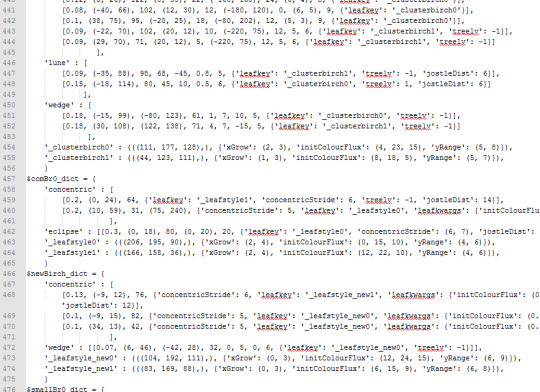
..becomes the lively (if somewhat strange-looking) foliage you see in here!
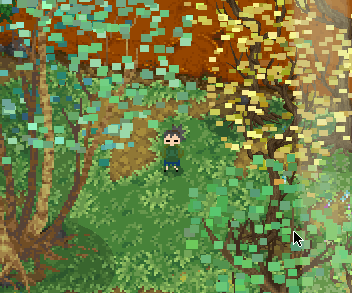
I have at many points been tempted to go back and revise the input structures of the oldest and least-comprehensible modules, but have every time decided not to, for two reasons: one is because they work and I find myself busy enough to leave well enough alone, and the other is because changing the data structure of these older modules would require that I go through every existing map that uses any updated module and revise the data it has recorded to reflect the new design. Which is super-de-duper tedious and exposes me to only a kabillion points of failure and only improves the look, rather than function, of the data as it is recorded in a file nobody besides myself is ever liable to see. And! There is a good chance that, later on in my planless, perhaps endless, development cycle, I will decide that the new format also sucks and that I want to change it again.
No, no, no.
"Do how do you keep your data organized, then, if everything is such a mess??"
I hear you shout.
Well, that is a good question for which I have two solutions: one is that I keep pretty okay comments in the modules themselves (some of the older ones, not so much) which allow me to simply open an effect's module and look up how to supply data for each argument, and in what format, and the other, which is a large, single text file that gives a sample for a specific module and lists off what each element in that sample is for. The sample is always functional, so I can copy and paste it into the map's data file and simply revise the values and delete the copied descriptions when everything is in place! (Another problem with revising old data structures is that I would have to update all of my documentation, as well, and although this is by far the least taxing element of the job compared to updating old data and subsequent debugging, it is just another time-consuming thing I would have to dedicate time to doing. And I would really rather work on content than play with argument sequences. <_<;)
Anyway, at the end of the day, all of the effects and sprite data for every map is stored as plain text in a regular text file where I can view it, alter and adjust it, and repair (and create) problems manually; the editor does not handle every element of map design and there are a few things I can only revise by intervening directly in the map file, and that is fine because I would rather not spend those additional hours creating elements in the editor just to modify an effect that I use only rarely. But I still need to load and save those values, and what makes this complicated is the way Python handles data. I use the native ConfigParser module to load text data into the editor, and the data, when it arrives, arrives entirely as text string objects. This is fine for data that I do not need or want to edit using the software editor-- these elements can be preserved as strings in a block of 'options' (the name of a data element saved in a ConfigParser 'section') and 'values' (the data itself), then saved out verbatim when the work is done, because the editor does not need to understand the content, it only needs to remember it. Editable values are much more sophisticated because they have to be converted from strings to whatever their intended format should be, then put into a place where the editor can access and revise it. For tiles, this is easy: all of the tiles are laid out in a 2D array (actually a list of lists) and changing it is as easy as looking up the correct coordinates, then changing the value(s) stored there. Things like sprites and effect zones and moving background images are considerably harder, since, unlike a tile, each object will have more than just a single number to describe it..
Consider the example of a map prop I call a "Burncard." The name comes from an older map element that the idea is derived from, a "Postcard." Postcards are simple moving background (and foreground) objects whose location varies independently of the map, usually varying with the location of the player (actually, the center of the player's view of the map). With Postcards, I can add parallax effects and background objects and collections of graphics like clouds and mountains (as seen in post No.017) without too much fuss. Postcards, though, are still fairly complex objects and require some processing power to maintain as long as they appear on screen (many are not rendered when the player "isn't looking," though, and that was not so easy to pull off), and if the Postcard is not intended to move independently from the map (it has no parallax-adjusted motion), then to use a Postcard would be wasteful.
Enter the Burncard: a Postcard which is 'burned' to the map during its initial rendering! Because tiles are all drawn to a single surface on load (the player then views a portion of this surface) rather than redrawn every single frame, I can simply throw these static props in on top of the tiles instead of redrawing them every frame! This way, the software has less to keep track of while the game is running, at the expense of an only trivially prolonged load-phase when the graphics are 'burnt' to the tile layers!
What makes Burncards more complicated is the fact that they have a number of attributes besides the address of their source files and coordinates for where they ought to be drawn on the map: they can have colour gels, they may be scaled or flipped, many are applied to different graphic layers, and they often have to be placed in a specific order when multiple Burncards overlaid atop eachother on the same layer. And all of that data has to be stored and manipulated, then converted to text data and pushed out into a file during save, and restored from that text data when editing resumes or the game parses the file for use. Burncards are pretty complex!
To handle all these different parameters, Burncards are edited as "objects," a sort of programmatic Rolodex card created from a template and put into a collection tracked by the editor. When I load, the text data is converted from strings into whatever data type they look most like to Python (I made a tool to help with this using ast.literal_eval and used it to extend SafeConfigParser, for those of you in-the-know) and puts them into their appropriate attribute slots in a Burncard object according to the sequence in which the parameters are listed or using specifically-named elements in the data, and puts all those objects into a dictionary I can flip through and edit as needed. When the work is done, the editor goes through that entire dictionary, object-by-object, and converts the attributes back into text strings according to their content, stacks them up in the correct sequences, and puts all that data into a long, carefully-formatted block of text that ConfigParser can save out to a file. It's really handy! But if a single character is mislaid, I have to rummage through it to see what went wrong...

The lamp post in this screen capture is a Burncard! So is the log, the tree trunk at left, the bramble at the base of the lamp and the sapling just to the right across the trail, and the grass clumps in the fore- and background. Let’s see what the lamp looks like in the editor..
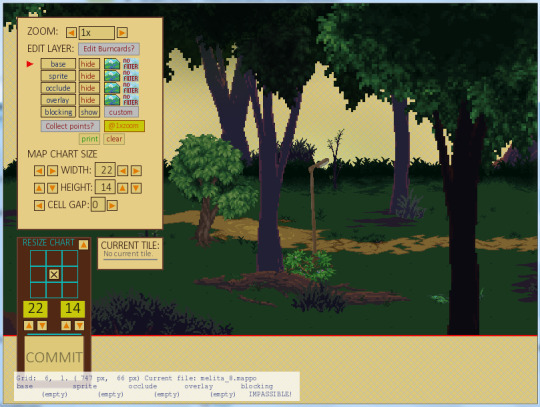
Here it is, ready to be changed! The background scenery is actually a Postcard, which the editor does not handle.
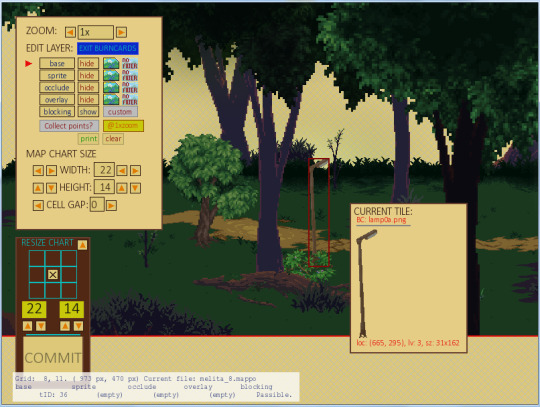
This is what it looks like to have the lamp selected, and if I click the "CURRENT TILE" sample..

..I come to this pane! Making this interface was a pain, let me tell you, and there are a few bits that do not quite function as they ought to, but I learned an awful lot in the attempt, and so far, it does everything I *need* it to..
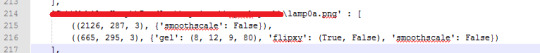
..At the end of the day, the whole thing is saved out to a simple line of text. Here it is! (This line shows just the lamp. Notice how it appears twice on this map!)
For ever editable object, I have created some kind of small interface and data processing system, and although I would have certainly changed some things if I knew when I started what I know now, I am still content with how it has gone so far. Which is good because the damn this has probably taken longer to make than the game-proper. >:1
All said, this editor has delivered some really great effects and saved a lot of time, even if I have had to invest a lot of energy in it just to get this far, and even if there is still much work that yet awaits me.
It's a good editor, for something that I made myself without knowing at all what I was doing! It may not produce effects as complex as Unreal Editor but I happen to think it's much more elegant. (It also at least attempts to save my work when it crashes!)
Anyhow, this is all far too much text for a weekly post, so I will leave things there for now. Thank you for taking an interest in my editor, and for reading all the way to the end! :D
See you next week!
#longpost#inform#development#pygame#python#configparser#map editor#mappos#props#opark forest#assets#visual effects#game development
2 notes
·
View notes
Text
One year in review
That’s it! The OH IT’S BEEN ONE YEAR post is here!
The closer my first anniversary was, the more excited I got, and the more thoughts I gathered for one “summary” post. Now that it’s time, suddenly, bam, all of them gone. :’> *wipes sweat*
Recently I had someone asking about my progression and how I managed to get there (???? where? derp). Well, I guess, I could just start telling about my first deeds in GW2, and then see if I can add something.
This might or might not be relevant, but I come from Wakfu, a colorful 2D game with turn-based combat. It’s cool visually, but also has terrible management issues, lack of developer care, one of the worst customer supports ever, list goes on.. I played it since 2012, and year by year, only grew angry, disappointed and hurt. That was like an abusive relationship I couldn’t get out of. I refused to try different genre and engine games. Finally, @aketan / @flame-squad / Rika got me lowkey interested in GW2 (she was commenting expressively while playing, and I peeked over her shoulder), I decided to try it. And stayed. Migrating to a real-time 3D game wasn’t easy! Yet, it was my lifesaver decision. GW2 has everything that I wish was there in Wakfu. It took me several months, if not a year, to get fully “healed”, to recover from the bad game and start believing that good games exist. When I had to contact GW2 support, I was touched to tears.. Everything and everyone is so nice here.
That wall of text was a foreword! Or explanation why I’m so excited and grateful about every aspect of GW2.
I started without putting too much thought into the char creation, as a result, now I have yet another main whose name is literally foreign language swearing or pun. GG me. After having been completely lost and confused by the controls (I LITERALLY ran backwards and yelled), after having a short but comprehensive lesson from bff, I started derping around on my own. I think I was only guided until lvl 5 or so, then my buddy let me do whatever I want. I come from a sandbox-wannabe game so it didn’t take me forever to get comfortable and set my first goals. Of course, I had a shit ton of questions, which I didn’t hesitate to spam Rika with. It’s cool to have someone ready to explain you the basics and patiently show you things. :D My several first days, or even weeks, were intense. I didn’t rush levels, but was eager to see the world. It was so amazing to me that I was spending 8-10 hours a day, running around, completing maps. I started in Metrica but quickly wandered away to Caledon (”oh! a portal?!”), where I spent a handful of time then.
With such a desire to discover and observe, and after having seen the title you’re awarded for 100% world map completion, I set it as my first ultimate goal. I approached it rather seriously, and had an incredibly fun time, at least until I had only Orr left undiscovered. x’D As a squishy (and slow, and dumb) ele, I was frightened and a bit discouraged by the amount of, well, deaths here. If I recall correctly, I still wore yellows at that time, although I was 80. Rika helped me and accompanied me for a bit. Orr was tough and I legit cried out of anger and frustration when I was alone, but that was the only unpleasant moment in entire year, and only because I wasn’t good at the game yet.
In the meantime, I was leveling my first alt, human engi. Do you actually remember that f2p accounts only allow 2 chars? Later, after buying HoT, I finally got loose.
They say, you always remember the place where you finished your first world map. For me, and oddly enough, for Rika, it was Field of Ruins. We reached the last POI at the same time, and, boy, did it feel great. My first big accomplishment. It dropped like.. Like a norn fart in a moot (c) Jory \o/ I still use the title btw, “been there, done that”. \o/
Then, there was a relatively dull period before buying HoT. I focused on doing my personal story, maxing out my alt and getting into crafting. The latter quickly became addictive to me. It’s so smooth, fun and exciting in GW2. Artificer was my first discipline, and after getting the hang of it, I breezed through 100-500 in a single day’s course.
That’s what the progression of my first 4-5 months looked like! I still was f2p, did only open world content and had one person to play with. I’m my own boss so it’s up to me to decide if I want to spend 30 minutes or 8 hours ingame.
HoT was a blessing in every aspect possible! I never regretted buying it, never regretted taking my time and not buying it earlier though - I needed that f2p scrub time to learn the basics, and to appreciate all the convenience and QoL improvements that come with HoT.
That’s where the real game starts, if I could say that. Core Tyria is by all means amazing, but you can go only this far if your account has those market and mail restrictions.. I used to enjoy playing market in Wakfu (while it was still alive) and I was excited to try it in GW2. When I bought the expansion and got my account fully functional, I got some skins and dyes ahead of all, then proceeded with crafting since I was really addicted to it and excited to max all the disciplines as my medium priority goal.
GW2 is encouraging altoholism! So I found myself leveling a third character (tried revenant and didn’t notice how I got her to level 20-ish and it was too late to delete), then fourth, fifth, then more char slots.. You see my weakness. I quickly realized the perks of having alts: storage, gathering, alternative personal stories, so on. When you’re an altoholic, plus you have yet to finish gearing up your main, plus you can barely hold yourself from leveling another crafting discipline.. RIP GOLD. I never had more than 30-100g at that time period.
Since market and wealth are one of my biggest passions ingame, I learned ways to earn me some coins, one by one. It’s not that hard if you’re a patient gatherer like me. Just run around, chop trees, collect ore and herbs.. I enjoy it so much, maybe it’s grind for someone, but I find it relaxing. Also it brings you gold. \o/ I found a few niche crafts that I could keep making and selling, then got familiar with market flipping, still not doing it like “big daddies” do, I might be too inefficient and lazy at it. But still, I found my own stable sources of income. Not gonna lie, the game just seems to like me and spoils occasionally. I don’t wanna brag, but there was like 4 precursor drops for me, 2 from mystic toilet, 2 practically dropped from the sky. I might be a little luckier than the average player. But that’s well deserved given how much suffering I had in Wakfu. :’D
When we talk about luck, we can’t avoid mentioning gambling. I learned about mystic toilet quite early, but never was a slave to it. Tarrktun has a bit more power over me, but I’ve never lost too much, only gained little by little. Black Lion Keys are the most evil gambling aspect if you ask me, I’ve spent quite a bit of money on those, though sometimes got nice things in exchange. Either gold to gems or gems for real money, I don’t mind spending it on Anet since they very, very well deserve it.
Given my passion, patience and luck, you must think I should be filthy rich by now.. Hah. :’DD Sadly, I’m just as good at spending as I’m at earning! I blew a lot of money on my own “needs” and “wants” and “why not”s, I keep investing into long term sales, I also often buy gifts for my buddies, mostly Rika. Money comes, money goes. GW2efficiency says my account is worth 14k gold currently. Not a bad progress for a year, I suppose.
So.. My biggest interests and playstyle are gold wars, fashion wars, altoholism.. I became quite a lore geek, completed PS, LS2, available LS3 episodes & most of current events, most of HoT? I should finish it but I procrastinate for some reason.
My current achievement number is 7610, mastery rank is 129 iirc. I’m not a casual derp anymore, but still too afraid to fail in front of strangers so I don’t really do dungeons or fractals. I mean I DO, when my bff literally holds my hand and goes there with me, then 3 strangers vs two of us is tad bit less scary. My combat skill, my reflexes and reactions are rather pathetic, even if I got significantly better after HoT and LS3 maps. I must train more, so recently I made a tanky character to practice, I hope to get good enough to clear story mode dungeons and low level fractals alone. Maybe I’m being too hard at myself, but combat skill has practically the biggest influence in this game, so I must git gud, at least acceptable, so I don’t feel ashamed to play with other people and don’t let them down. :’D
I’m a pve trash. Tried WvW and don’t mind coming here again, but not too much. PvP is a big no-no. Just.. Not my thing. Never. Not with my current skill and mindset (people = stress).
I’ve still got a mind-boggling amount of things to do. Personal goals, mere achievements, secrets and mysteries I’m yet to uncover, lore things to read. Maybe I’ll play GW1 one day, if there’s ever a discount sale. \;w;/ I’m super curious about every tiny bit of lore, also want some skins that are exclusive to GW1. That pleasant, sweet feeling that there’s so much interesting things ahead. I will take my time and never grind anything to frustration, for example, I’ve been working on my first leg, Sunrise, on and off and I’ll wait several months more, until I get all the clovers from the monthly chest. I don’t sweat it and just enjoy the game however I see it. Feelsgoodman.
I hope I managed to answer that person’s question, how did I get where I’m currently? Just took my time, learned my own pace and enjoyed every minute I spent online. Love the game, and it will love you back. \o/
14 notes
·
View notes
Text
What to Do with Your Old Blog Posts
What to Do with Your Old Blog Posts
Posted by -LaurelTaylor-
Around 2005 or so, corporate blogs became the thing to do. Big players in the business world touted that such platforms could “drive swarms of traffic to your main website, generate more product sales” and even “create an additional stream of advertising income” (Entrepreneur Magazine circa 2006). With promises like that, what marketer or exec wouldn’t jump on the blog bandwagon?
Unfortunately, initial forays into branded content did not always dwell on minor issues like “quality” or “entertainment,” instead focusing on sheer bulk and, of course, all the keywords. Now we have learned better, and many corporate blogs are less prolific and offer more value. But on some sites, behind many, many “next page” clicks, this old content can still be found lurking in the background.
This active company blog still features over 900 pages of posts dating back to 2006
This situation leaves current SEOs and content teams in a bit of a pickle. What should you do if your site has excessive quantities of old blog posts? Are they okay just sitting there? Do you need to do something about them?
Why bother addressing old blog posts?
On many sites, the sheer number of pages are the biggest reason to consider improving or scaling back old content. If past content managers chose quantity over quality, heaps of old posts eventually get buried, all evergreen topics have been written about before, and it becomes increasingly harder to keep inventory of your content.
From a technical perspective, depending on the scale of the old content you're dealing with, pruning back the number of pages that you put forward can help increase your crawl efficiency. If Google has to crawl 1,000 URLs to find 100 good pieces of content, they are going to take note and not spend as much time combing through your content in the future.
From a marketing perspective, your content represents your brand, and improving the set of content that you put forward helps shape the way customers see you as an authority in your space. Optimizing and curating your existing content can give your collection of content a clearer topical focus, makes it more easily discoverable, and ensures that it provides value for users and the business.
Zooming out for a second to look at this from a higher level: If you've already decided that it's worth investing in blog content for your company, it’s worth getting the most from your existing resources and ensuring that they aren’t holding you back.
Decide what to keep: Inventory and assessment
Inventory
The first thing to do before accessing your blog posts is to make sure you know what you have. A full list of URLs and coordinating metadata is incredibly helpful in both evaluating and documenting.
Depending on the content management system that you use, obtaining this list can be as simple as exporting a database field. Alternatively, URLs can be gleaned from a combination of Google Analytics data, Webmaster Tools, and a comprehensive crawl with a tool such as Screaming Frog. This post gives a good outline of how to get the data you need from these sources.
Regardless of whether you have a list of URLs yet, it’s also good to do a full crawl of your blog to see what the linking structure looks like at this point, and how that may differ from what you see in the CMS.
Assessment
Once you know what you have, it’s time to assess the content and decide if it's worth holding on to. When I do this, I like to ask these 5 questions:
1. Is it beneficial for users?
Content that's beneficial for users is helpful, informative, or entertaining. It answers questions, helps them solve problems, or keeps them interested. This could be anything from a walkthrough for troubleshooting to a collection of inspirational photos.
These 5-year-old blog posts from different real estate blogs illustrate past content that still offers value to current users, and past content that may be less beneficial for a user
2. Is it beneficial for us?
Content that is beneficial to us is earning organic rankings, traffic, or backlinks, or is providing business value by helping drive conversions. Additionally, content that can help establish branding or effectively build topical authority is great to have on any site.
3. Is it good?
While this may be a bit of a subjective question to ask about any content, it’s obvious when you read content that isn’t good. This is about fundamental things such as if content doesn’t make sense, has tons of grammatical errors, is organized poorly, or doesn’t seem to have a point to it.
4. Is it relevant?
If content isn’t at least tangentially relevant to your site, industry, or customers, you should have a really good reason to keep it. If it doesn’t meet any of the former qualifications already, it probably isn’t worth holding on to.
These musings from a blog of a major hotel brand may not be the most relevant to their industry
5. Is it causing any issues?
Problematic content may include duplicate content, duplicate targeting, plagiarized text, content that is a legal liability, or any other number of issues that you probably don’t want to deal with on your site. I find that the assessment phase is a particularly good opportunity to identify posts that target the same topic, so that you can consolidate them.
Using these criteria, you can divide your old blog posts into buckets of “keep” and “don’t keep.” The “don’t keep” can be 301 redirected to either the most relevant related post or the blog homepage. Then it’s time to further address the others.
What to do with the posts you keep
So now you have a pile of “keep” posts to sort out! All the posts that made it this far have already been established to have value of some kind. Now we want to make the most of that value by improving, expanding, updating, and promoting the content.
Improve
When setting out to improve an old post that has good bones, it can be good to start with improvements on targeting and general writing and grammar. You want to make sure that your blog post has a clear point, is targeting a specific topic and terms, and is doing so in proper English (or whatever language your blog may be in).
Once the content itself is in good shape, make sure to add any technical improvements that the piece may need, such as relevant interlinking, alt text, or schema markup.
Then it’s time to make sure it’s pretty. Visual improvements such as adding line breaks, pull quotes, and imagery impact user experience and can keep people on the page longer.
Expand or update
Not all old blog posts are necessarily in poor shape, which can offer a great opportunity. Another way to get more value out of them is to repurpose or update the information that they contain to make old content fresh again. Data says that this is well worth the effort, with business bloggers that update older posts being 74% more likely to report strong results.
A few ways to expand or update a post are to explore a different take on the initial thesis, add newer data, or integrate more recent developments or changed opinions. Alternatively, you could expand on a piece of content by reinterpreting it in another medium, such as new imagery, engaging video, or even as audio content.
Promote
If you’ve invested resources in content creation and optimization, it only makes sense to try to get as many eyes as possible on the finished product. This can be done in a few different ways, such assharing and re-sharing on branded social channels, resurfacing posts to the front page of your blog, or even a bit of external promotion through outreach.
The follow-up
Once your blog has been pruned and you’re working on getting the most value out of your existing content, an important final step is to keep tabs on the effect these changes are having.
The most significant measure of success is organic organic traffic; even if your blog is designed for lead generation or other specific goals, the number of eyes on the page should have a strong correlation to the content’s success by other measures as well. For the best representation of traffic totals, I monitor organic sessions by landing page in Google Analytics.
I also like to keep an eye on organic rankings, as you can get an early glimpse of whether a piece is gaining traction around a particular topic before it's successful enough to earn organic traffic with those terms.
Remember that regardless of what changes you’ve made, it will usually take Google a few months to sort out the relevance and rankings of the updated content. So be patient, monitor, and keep expanding, updating, and promoting!
Sign up for The Moz Top 10, a semimonthly mailer updating you on the top ten hottest pieces of SEO news, tips, and rad links uncovered by the Moz team. Think of it as your exclusive digest of stuff you don't have time to hunt down but want to read!
xem them tai https://ift.tt/2o9GYfe What to Do with Your Old Blog Posts xem thêm tại: https://ift.tt/2mb4VST để biết thêm về địa chỉ bán tai nghe không dây giá rẻ What to Do with Your Old Blog Posts https://ift.tt/2ByAN9R xem thêm tại: https://ift.tt/2mb4VST để biết thêm về địa chỉ bán tai nghe không dây giá rẻ What to Do with Your Old Blog Posts https://ift.tt/2ByAN9R xem thêm tại: https://ift.tt/2mb4VST để biết thêm về địa chỉ bán tai nghe không dây giá rẻ What to Do with Your Old Blog Posts https://ift.tt/2ByAN9R xem thêm tại: https://ift.tt/2mb4VST để biết thêm về địa chỉ bán tai nghe không dây giá rẻ What to Do with Your Old Blog Posts https://ift.tt/2ByAN9R xem thêm tại: https://ift.tt/2mb4VST để biết thêm về địa chỉ bán tai nghe không dây giá rẻ What to Do with Your Old Blog Posts https://ift.tt/2ByAN9R xem thêm tại: https://ift.tt/2mb4VST để biết thêm về địa chỉ bán tai nghe không dây giá rẻ What to Do with Your Old Blog Posts https://ift.tt/2ByAN9R xem thêm tại: https://ift.tt/2mb4VST để biết thêm về địa chỉ bán tai nghe không dây giá rẻ What to Do with Your Old Blog Posts https://ift.tt/2ByAN9R xem thêm tại: https://ift.tt/2mb4VST để biết thêm về địa chỉ bán tai nghe không dây giá rẻ What to Do with Your Old Blog Posts https://ift.tt/2ByAN9R xem thêm tại: https://ift.tt/2mb4VST để biết thêm về địa chỉ bán tai nghe không dây giá rẻ What to Do with Your Old Blog Posts https://ift.tt/2ByAN9R xem thêm tại: https://ift.tt/2mb4VST để biết thêm về địa chỉ bán tai nghe không dây giá rẻ What to Do with Your Old Blog Posts https://ift.tt/2ByAN9R xem thêm tại: https://ift.tt/2mb4VST để biết thêm về địa chỉ bán tai nghe không dây giá rẻ What to Do with Your Old Blog Posts https://ift.tt/2ByAN9R xem thêm tại: https://ift.tt/2mb4VST để biết thêm về địa chỉ bán tai nghe không dây giá rẻ What to Do with Your Old Blog Posts https://ift.tt/2ByAN9R xem thêm tại: https://ift.tt/2mb4VST để biết thêm về địa chỉ bán tai nghe không dây giá rẻ What to Do with Your Old Blog Posts https://ift.tt/2ByAN9R xem thêm tại: https://ift.tt/2mb4VST để biết thêm về địa chỉ bán tai nghe không dây giá rẻ What to Do with Your Old Blog Posts https://ift.tt/2ByAN9R xem thêm tại: https://ift.tt/2mb4VST để biết thêm về địa chỉ bán tai nghe không dây giá rẻ What to Do with Your Old Blog Posts https://ift.tt/2ByAN9R xem thêm tại: https://ift.tt/2mb4VST để biết thêm về địa chỉ bán tai nghe không dây giá rẻ What to Do with Your Old Blog Posts https://ift.tt/2ByAN9R xem thêm tại: https://ift.tt/2mb4VST để biết thêm về địa chỉ bán tai nghe không dây giá rẻ What to Do with Your Old Blog Posts https://ift.tt/2ByAN9R xem thêm tại: https://ift.tt/2mb4VST để biết thêm về địa chỉ bán tai nghe không dây giá rẻ What to Do with Your Old Blog Posts https://ift.tt/2ByAN9R xem thêm tại: https://ift.tt/2mb4VST để biết thêm về địa chỉ bán tai nghe không dây giá rẻ What to Do with Your Old Blog Posts https://ift.tt/2ByAN9R xem thêm tại: https://ift.tt/2mb4VST để biết thêm về địa chỉ bán tai nghe không dây giá rẻ What to Do with Your Old Blog Posts https://ift.tt/2ByAN9R xem thêm tại: https://ift.tt/2mb4VST để biết thêm về địa chỉ bán tai nghe không dây giá rẻ What to Do with Your Old Blog Posts https://ift.tt/2ByAN9R xem thêm tại: https://ift.tt/2mb4VST để biết thêm về địa chỉ bán tai nghe không dây giá rẻ What to Do with Your Old Blog Posts https://ift.tt/2ByAN9R xem thêm tại: https://ift.tt/2mb4VST để biết thêm về địa chỉ bán tai nghe không dây giá rẻ What to Do with Your Old Blog Posts https://ift.tt/2ByAN9R xem thêm tại: https://ift.tt/2mb4VST để biết thêm về địa chỉ bán tai nghe không dây giá rẻ What to Do with Your Old Blog Posts https://ift.tt/2ByAN9R xem thêm tại: https://ift.tt/2mb4VST để biết thêm về địa chỉ bán tai nghe không dây giá rẻ What to Do with Your Old Blog Posts https://ift.tt/2ByAN9R xem thêm tại: https://ift.tt/2mb4VST để biết thêm về địa chỉ bán tai nghe không dây giá rẻ What to Do with Your Old Blog Posts https://ift.tt/2ByAN9R xem thêm tại: https://ift.tt/2mb4VST để biết thêm về địa chỉ bán tai nghe không dây giá rẻ What to Do with Your Old Blog Posts https://ift.tt/2ByAN9R Bạn có thể xem thêm địa chỉ mua tai nghe không dây tại đây https://ift.tt/2mb4VST
0 notes
Link
https://ift.tt/2ByAN9R
Posted by -LaurelTaylor-
Around 2005 or so, corporate blogs became the thing to do. Big players in the business world touted that such platforms could “drive swarms of traffic to your main website, generate more product sales” and even “create an additional stream of advertising income” (Entrepreneur Magazine circa 2006). With promises like that, what marketer or exec wouldn’t jump on the blog bandwagon?
Unfortunately, initial forays into branded content did not always dwell on minor issues like “quality” or “entertainment,” instead focusing on sheer bulk and, of course, all the keywords. Now we have learned better, and many corporate blogs are less prolific and offer more value. But on some sites, behind many, many “next page” clicks, this old content can still be found lurking in the background.
This active company blog still features over 900 pages of posts dating back to 2006
This situation leaves current SEOs and content teams in a bit of a pickle. What should you do if your site has excessive quantities of old blog posts? Are they okay just sitting there? Do you need to do something about them?
Why bother addressing old blog posts?
On many sites, the sheer number of pages are the biggest reason to consider improving or scaling back old content. If past content managers chose quantity over quality, heaps of old posts eventually get buried, all evergreen topics have been written about before, and it becomes increasingly harder to keep inventory of your content.
From a technical perspective, depending on the scale of the old content you're dealing with, pruning back the number of pages that you put forward can help increase your crawl efficiency. If Google has to crawl 1,000 URLs to find 100 good pieces of content, they are going to take note and not spend as much time combing through your content in the future.
From a marketing perspective, your content represents your brand, and improving the set of content that you put forward helps shape the way customers see you as an authority in your space. Optimizing and curating your existing content can give your collection of content a clearer topical focus, makes it more easily discoverable, and ensures that it provides value for users and the business.
Zooming out for a second to look at this from a higher level: If you've already decided that it's worth investing in blog content for your company, it’s worth getting the most from your existing resources and ensuring that they aren’t holding you back.
Decide what to keep: Inventory and assessment
Inventory
The first thing to do before accessing your blog posts is to make sure you know what you have. A full list of URLs and coordinating metadata is incredibly helpful in both evaluating and documenting.
Depending on the content management system that you use, obtaining this list can be as simple as exporting a database field. Alternatively, URLs can be gleaned from a combination of Google Analytics data, Webmaster Tools, and a comprehensive crawl with a tool such as Screaming Frog. This post gives a good outline of how to get the data you need from these sources.
Regardless of whether you have a list of URLs yet, it’s also good to do a full crawl of your blog to see what the linking structure looks like at this point, and how that may differ from what you see in the CMS.
Assessment
Once you know what you have, it’s time to assess the content and decide if it's worth holding on to. When I do this, I like to ask these 5 questions:
1. Is it beneficial for users?
Content that's beneficial for users is helpful, informative, or entertaining. It answers questions, helps them solve problems, or keeps them interested. This could be anything from a walkthrough for troubleshooting to a collection of inspirational photos.
These 5-year-old blog posts from different real estate blogs illustrate past content that still offers value to current users, and past content that may be less beneficial for a user
2. Is it beneficial for us?
Content that is beneficial to us is earning organic rankings, traffic, or backlinks, or is providing business value by helping drive conversions. Additionally, content that can help establish branding or effectively build topical authority is great to have on any site.
3. Is it good?
While this may be a bit of a subjective question to ask about any content, it’s obvious when you read content that isn’t good. This is about fundamental things such as if content doesn’t make sense, has tons of grammatical errors, is organized poorly, or doesn’t seem to have a point to it.
4. Is it relevant?
If content isn’t at least tangentially relevant to your site, industry, or customers, you should have a really good reason to keep it. If it doesn’t meet any of the former qualifications already, it probably isn’t worth holding on to.
These musings from a blog of a major hotel brand may not be the most relevant to their industry
5. Is it causing any issues?
Problematic content may include duplicate content, duplicate targeting, plagiarized text, content that is a legal liability, or any other number of issues that you probably don’t want to deal with on your site. I find that the assessment phase is a particularly good opportunity to identify posts that target the same topic, so that you can consolidate them.
Using these criteria, you can divide your old blog posts into buckets of “keep” and “don’t keep.” The “don’t keep” can be 301 redirected to either the most relevant related post or the blog homepage. Then it’s time to further address the others.
What to do with the posts you keep
So now you have a pile of “keep” posts to sort out! All the posts that made it this far have already been established to have value of some kind. Now we want to make the most of that value by improving, expanding, updating, and promoting the content.
Improve
When setting out to improve an old post that has good bones, it can be good to start with improvements on targeting and general writing and grammar. You want to make sure that your blog post has a clear point, is targeting a specific topic and terms, and is doing so in proper English (or whatever language your blog may be in).
Once the content itself is in good shape, make sure to add any technical improvements that the piece may need, such as relevant interlinking, alt text, or schema markup.
Then it’s time to make sure it’s pretty. Visual improvements such as adding line breaks, pull quotes, and imagery impact user experience and can keep people on the page longer.
Expand or update
Not all old blog posts are necessarily in poor shape, which can offer a great opportunity. Another way to get more value out of them is to repurpose or update the information that they contain to make old content fresh again. Data says that this is well worth the effort, with business bloggers that update older posts being 74% more likely to report strong results.
A few ways to expand or update a post are to explore a different take on the initial thesis, add newer data, or integrate more recent developments or changed opinions. Alternatively, you could expand on a piece of content by reinterpreting it in another medium, such as new imagery, engaging video, or even as audio content.
Promote
If you’ve invested resources in content creation and optimization, it only makes sense to try to get as many eyes as possible on the finished product. This can be done in a few different ways, such assharing and re-sharing on branded social channels, resurfacing posts to the front page of your blog, or even a bit of external promotion through outreach.
The follow-up
Once your blog has been pruned and you’re working on getting the most value out of your existing content, an important final step is to keep tabs on the effect these changes are having.
The most significant measure of success is organic organic traffic; even if your blog is designed for lead generation or other specific goals, the number of eyes on the page should have a strong correlation to the content’s success by other measures as well. For the best representation of traffic totals, I monitor organic sessions by landing page in Google Analytics.
I also like to keep an eye on organic rankings, as you can get an early glimpse of whether a piece is gaining traction around a particular topic before it's successful enough to earn organic traffic with those terms.
Remember that regardless of what changes you’ve made, it will usually take Google a few months to sort out the relevance and rankings of the updated content. So be patient, monitor, and keep expanding, updating, and promoting!
Sign up for The Moz Top 10, a semimonthly mailer updating you on the top ten hottest pieces of SEO news, tips, and rad links uncovered by the Moz team. Think of it as your exclusive digest of stuff you don't have time to hunt down but want to read!
via SEOmoz Daily SEO Blog
0 notes