#best gaming laptop buying guide
Text
youtube
Best Business Laptop For Office & Personal Use In India | Tech 101 | HT Tech
Want to know what are some of the best and budget-friendly business laptops for office and personal use in India. Watch the video!
#best laptop#best gaming laptop#best laptop for students#best laptops 2023#best laptops#best business laptop#business laptop#best laptop for business#best laptops for business#business laptop review#the best business laptop#laptop#best business laptop to buy#gaming laptop#laptop buying guide#best laptop for video editing#best business laptop 2023#tech#ht tech#laptops#Youtube
0 notes
Text
So you Saw that Computer Spec Post that's been floating around
And realized that the cheapest Laptop they recommend is still out of your price range but you need one for work or School.
I'm here to tell you that if you're on a serious budget, buy the older, Higher end computer. Go look for that 8th generation i7 laptop.
Where I am (Canada) the models that they're suggesting as "Budget" (Current Generation i5 systems) Cost between $800-1200.

For a lot of people, they don't have $800 of budget, especially if they're a student. And If you need a computer now for work or school, and your budget is $400-ish, you have to buy what you can get
For new laptops in Canada, a New $400 laptop looks like this:

This is e-waste. This barely counts as a computer. This is so slow that your average phone has more power then it. It is so slow ten year old i5 computers will run laps around it. If you See Pentium or Celeron, the laptop is not worth your money.
What you should do is go onto someplace fairly reputable, like BestBuys website, go to their laptop section, and click on the Refurbished option. Why not get something of FB marketplace? Because anything sold as Refurbished in a store has a 1 year warranty.
When you're looking for older refurbished laptops, you want to buy something that's listed as an i7 with 16GB or ram and an SSD, which is similar to the other guide, but I'm here to tell you that anything that goes back even as far as the 8th generation (i7 8xxx) is going to do just fine.
The other upside is that often the laptops that are in this range are of higher construction quality - better hinges, better keyboards, better screens - so you're getting a nicer laptop by purchasing something a bit older.
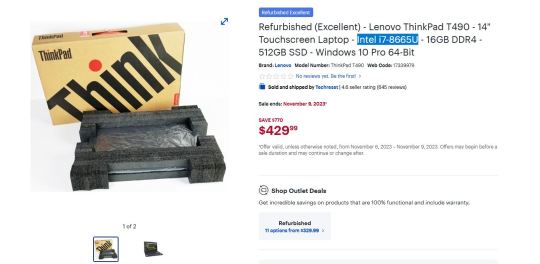
This Thinkpad is an absolutely stunning deal - and it's also only slightly slower then the $800 laptop that started this. If you're running excel, working with large PDFs or even running statistical models on this, you're not going to appreciably notice the loss in power over that $800 model. What you will notice though, is that it's more then twice as fast as the $400 Acer laptop above.
And unlike the Acer listed earlier, you could actually play some games on this too! While not an absolute beast, it will play games like StarRail or Genshin, or even Fortnite well enough to give you some entertainment.
Buy the old laptop if you need the laptop now.
TLDR
Buy the Best Quality at your Price Point, even if its older or used. A used, older i7 laptop is still an i7 laptop, and it will be better then any Celeron or Pentium laptop, even if the Pentium is brand new.
50 notes
·
View notes
Note
Hi,
I really admire your work. I have been doing photo manips with Photoshop for some time and would like to get into AI based work. But where to begin? Can you suggest a starting point? Also, is there any AI software out there that will allow me to create different facial expressions from a single image as a source? Thanks very much.
It's hard to know what to recommend so I'll do 2 things - 1. leave this Beginner's Guide Link here, and 2. summarize how I ended up here:
I started with DreamStudio which is more or less the official Stable Diffusion service. It's still a great place get familiar with the various settings, but the nsfw filter will be very frustrating if you're producing curvy content, and they don't have the best photorealism models. It also offers access to their API which means you can use it from within Photoshop, though you'd have to pay for it. (I used to just spam accounts to get endless free access, I did let them know that this was a loophole people were exploiting, afaik they never fixed it).
After that I tried out various Colabs - the original demo is worth playing with if you're comfortable tinkering with code a little, as it explains how it works. I used to recommend this virtual notebook to run Stable Diffusion, Unfortunately Google has disallowed using colabs for webUI implementations for free. But you can still pay to use it, or try a different paid cloud service as per the links on that page. Due to the popularity of AI artgen all the free ML services are clamping down on such use.
Finally I treated myself to buying a 2nd hand gaming laptop with 8gb of VRAM, and installed the automatic1111 webui version of Stable Diffusion using this installer, way easier than trying to install Python and CUDA and all the other things needed to make it work.
So that's the short version of how I ended up here, without going into detail about model merging, what settings to use and other important stuff. Maybe I better walk it back a little - Stable Diffusion is the core program that generates AI art, it runs the backend of almost all the apps and sites available. There's different interfaces for getting inputs and outputs to the core program, the webUIs let you control Stable Diffusion via your browser, and the most popular one is stable-diffusion-webui which is maintained by automatic1111 on github. Other programs such as Easy Diffusion use their own app to control the SD backend.
Part of the reason for the auto1111 webui's popularity is the wide range of extensions it supports, such as a plugin for controlling it from within editors such as Photoshop, GIMP, Krita and even PhotoPea iirc.
Aside from Stable Diffusion, Midjourney is still the best AI artgen system even though the interface is discord based, unfortunately it filters inputs and outputs strictly so it's of limited use to people creating erotic art. I haven't tried Bing, and I don't use Photoshop so I haven't tested their Generative Fill tools, my understanding is that it's their in-house implementation of Stable Diffusion, idk how limited it is for erotic content but I assume it's an excellent tool otherwise.
Because I mess around with computers a lot I've sort of worked it out as I go and don't know which how-to guides to recommend but there's a lot of good youtube guides out there and that first link isn't too bad. Stable Diffusion has vast untapped potential for photo manip artists especially with inpainting models, but that's a whole other thing. Only reason I haven't gotten into that is I'm no longer comfortable editing and sharing people's pics without permission, but 20yo me probably wouldn't have left the house if I had this to play around with back in the day.
As for varied facial expressions from a single source, I think that's something that can be done but I don't know how to do it myself.
Hope some of this makes some sense. It's my way of saying IDK where to start, it really depends on what hardware you have available and how comfortable you are with stuff like command lines and code, but wherever you're starting from - there's options that will work for you.
16 notes
·
View notes
Text
Hello mga ka sheesh, my co- pre-service teachers and Pauliniatics. This is your newbie blogger Stephan Hashley Javier, 19 years old and not ready to be an adult huhu! I am currently taking a Bachelor of Secondary Education major in Science, and I believe that cram is the best way to finish your activities!
Come along with me and my journey in TTL promising you that this blog is full of sheshableness! :>
THESE ARE MY ANSWER IN OUR FIRST QUIZ IN TTL 1 UNDER MR. MARK FRANCIS ASTOM.
In this blog I will be tackling the different facets in Ict, and will be able to give real life scenarios in each of them. Sit back and read.
Before you start, here is some ice cream, to be more relaxed while reading. <3

____________________
Cloud Computing
Scenario:
It allows me and my fellow students to access updated learning tools from anywhere, making collaboration easier and saving time. Where we can view some digital notes and modules for us to be easy to access. The remote capacity of cloud platforms means that a more diverse range of students can also be reached by educational institutions while lowering costs.
Software
Scenario:
I use software to help me learn more efficiently. This can include games and simulators, flashcard apps, video conferencing, and some online learning apps for , online encyclopedias, or tools like calculators or spellcheckers. For me to make my learning easy. For the past 3 years we have been using some software in our daily life as students, like Microsoft 365 where it is really necessary in the learning process.
Transaction
Scenario:
We are in a transaction everyday we cannot just notice it sometimes, as a lazy person like me I like purchasing online that going to a mall to buy my necessities one of online platforms that I've been using is Tiktok shop, Shoppe, Lazada, Food Panda, and in paying them I am using gcash, gcash is very easy to use and safe also you don't need your wallet too.
Hardware
Scenario:
As an education student the first thing that we need is Gadgets like phones, laptop, printer, wifi, and etc. So it is easy for us to access some online learning access.
Digital Data
Scenario:
As a student I rely more on digital data to have more accuracy, because judgments and actions are made by computers rather than people, so it is greater accuracy in terms of assigned duties. Also it is faster and wider reached because the digital data can contact and provide data to many individuals simultaneously and at the one push of a button, it is really incredibly and considerably faster to use and to access with.
Internet Browsers
Scenario:
Web Browsers allow me to access websites, search for information, shop online, and connect with my friends worldwide. They can translate complex web code into user-friendly pages, making the internet accessible to everyone and easy to use too and it is also relevant to our journey as students and future educators.
Computers and Technology
Scenario:
Last semester in one of our subjects, the teacher required us to create our own research. We need to gather information on renewable energy sources. Computers and technology help us and guide me on how to use computers and technology effectively for our very own research. Computers and technology have really been a powerful tools for research. First, we begin by identifying reliable online sources. We also used search engines to find reputable websites, academic journals, and research papers related to renewable energy sources. We also made sure to evaluate the sources for credibility and relevance. From this scenario, we, student reallt needs to seeks guidance on using computers and technology in making research. Where even the teacher provides information on finding reliable online sources, the computers and technology still hits diff.
Online Access
Scenario;
I noticed this during the pandemic in 2020 where the pandemic started, the Philippines Local Government implemented the Digital Online Class where the students started to rely on Online sources. Then nowadays we noticed that the majority of the population relies heavily on the internet for various aspects of their lives. Country is known for its strong community spirit and commitment to progress. Where online access has become an integral part of everyday life, enabling the people to stay connected, access information, and even on conducting and relying on their businesses.
In the Philippines the local government has implemented a digital infrastructure plan to ensure that every school has access to high-speed internet. This initiative has transformed the country into a hub of digital innovation, attracting new businesses and entrepreneurs who appreciate the convenience and opportunities provided by online connectivity such as online sellings and etc.
The citizens in the Philippines and also all over the world have embraced the benefits of online access in their daily lives. Students can easily access educational resources and participate in online learning programs. Small business owners can reach a wider customer base through e-commercial platforms. Professionals and un-professionals can also work remotely, saving time and reducing commuting expenses. Even healthcare services have become more accessible through telemedicine, allowing people to consult doctors online without leaving their homes that's another benefit of online access.
The community has also leveraged online platforms to enhance social interactions and support local initiatives. Online forums and social media groups have become platforms for sharing ideas, organizing events, and fostering a sense of belonging. The students have been actively participating in virtual seminars because it is easy for them to access, they don't need to travel at all and it's less hassle, where they can freely voice their opinions and contribute to decision-making processes.
Online access has also played a crucial role ti us as we response to emergencies and natural disasters. The local government uses digital communication channels to provide real-time updates and instructions to residents, ensuring their safety and well-being. Also Online fundraising campaigns have been successful in mobilizing support during times of crisis, allowing the community to come together and help those in need.
Online access has become a lifeline for the people, empowering them to thrive in a digital age. The country serves as an example of how a strong digital infrastructure can enhance the quality of life, foster economic growth, and strengthen community bonds.
____________________________________________
Here I am emphasizing Learning process because all that I've mentioned was all interconnected w/ each other. Online access in the learning process, where the teachers can a make use of the internet by proving the students with extra study material and resources such as interactive lessons, educational quizzes as well as tutorials. Teachers can also record their lectures and provide it to the students for revisions which is better than reading from notes. We cannot deny the fact that every student always uses their gadgets so it is easy for them to access their notes when it is digital.
Online access can be applied in various ways in teaching learning in Virtual Classes Online access can be applied in teaching and learning in various ways to enhance the educational experience. Here are some examples is the Virtual Classes where Online access allows teachers and students to connect through video conferencing platforms, enabling live virtual classes, Online Learnings where we can utilize online learning platforms which the teachers can create and share educational resources such as lecture notes, videos, quizzes, and assignments, Collaborative Projects where nline access enables students to collaborate on projects and assignments, even when they are not physically present in the same location where they can also create group chats so they can communicate with each others, Multimedia Content with this the implementer can incorporate multimedia content into their lessons to make them more engaging and interactive, and also in Online Assessments where Online access allows for the administration of online assessments, including quizzes, tests, and exams or diagnostic exam trough google drives, and etc.
2 notes
·
View notes
Text
thursday again: lassitude edition
i seem to have put out all the fires that were a trial during March and April, which is rather a relief. This frees me up for more important things, like delighting over mobile game egg festival like kiddie's first Christmas
Playing
Watching
As per @girlfriendsofthegalaxy I went ahead and watched Day of Anger, starring LVC, on the shiny new laptop.
It has a soundtrack made by angels, a coarse and obvious story, and a gimmick every five minutes to keep things exciting. LVC is extremely pretty. I will never watch this again but it was a good time.
look this is just going to be Fallen London until Mask of the Rose comes out. which I don't even want to buy, especially, and yet know I will inevitably spend money on.
Reading
I feel a bit silly having bought the aforementioned laptop only to once again fixate on a mobile game but then again, tis nice having an actual keyboard with which to do the Thursday posts and watch spaghetti westerns.
Visiting
It's probably a sign of my much improved city existence that "oh, we had Cinco de Mayo and I got free tacos" hardly registered as an event. Fun tho!
Listening
Pried myself away from the FL guides long enough to look at the Hitchhiker's Original Radio Scripts book. Did not get past the intros. I would have liked reading a book by Geoffrey Perkins instead.
I suppose I'll get round to it eventually...
well, see, even with a car radio that provides titles and names of the guilty, I sometimes miss who did that Extremely Cool Song on the jazz station. And yet I remember that Elton John has a song out that sounds suspiciously like Bernie had a bet on to see whether anybody would notice if Elton sang the same line for five minutes straight.
But I won't inflict that on you. In honour despair at Murray Gold coming back to Doctor Who, here's the best thing from "The Doctor's Daughter".
youtube
Eating
It turns out that cubed swiss cheese and egg cuts the saltiness of the imported Scottish kippers I keep buying despite my better judgment. A more assertive cheese might be beneficial for actual, y'know, flavour but this is still a good discovery. No oil needed in the frying pan but I did take the precaution of microwaving the kippers first.
8 notes
·
View notes
Text
The Ultimate Guide to Buying Budget-Friendly Laptops
Introduction:
In today's fast-paced digital world, owning a reliable and efficient laptop is a necessity for students, professionals, and tech enthusiasts alike. However, with a plethora of options available in the market, finding the perfect budget-friendly laptop can be overwhelming. Fear not! In this comprehensive guide, we will walk you through the essential factors to consider when purchasing a budget-friendly laptop. Whether you're a student on a tight budget or simply looking for a great deal, follow these tips to make an informed decision and find the best laptop that suits your needs and wallet.
Determine Your Needs:
Before diving into the sea of budget-friendly laptops, take a moment to define your requirements. Consider what you'll primarily use the laptop for - studying, web browsing, multimedia, gaming, or work-related tasks. Understanding your needs will help you narrow down the specifications and features required for your ideal laptop.
Set a Realistic Budget:
Budget-friendly laptops come in a range of prices, so it's essential to set a realistic budget based on your affordability. Determine the maximum amount you are willing to spend, but also be open to slight fluctuations, as you might come across excellent deals and discounts.
Check Processor and RAM:
The processor and RAM are vital components that determine the laptop's overall performance. Aim for at least an Intel Core i5 or AMD Ryzen 5 processor and 8GB of RAM. This configuration will ensure smooth multitasking and adequate processing power for everyday tasks.
Storage Options:
Budget-friendly laptops often come with various storage options. Traditional hard drives offer more storage space at a lower cost, while Solid State Drives (SSD) provide faster performance. If speed is a priority, consider opting for a laptop with an SSD or a hybrid storage option.
Display and Graphics:
The display quality and graphics capabilities are crucial, especially if you plan to watch videos, work with multimedia, or indulge in light gaming. Look for a laptop with at least a Full HD (1920x1080) resolution and an integrated or dedicated graphics card.
Battery Life:
Portability is one of the key advantages of owning a laptop, and a good battery life ensures you can use it on the go without constantly searching for a power outlet. Aim for a laptop with at least 6-8 hours of battery life for optimal mobility.
Connectivity and Ports:
Check the laptop's connectivity options and available ports. Ensure it has USB ports, HDMI, audio jack, and any other essential ports you might need for connecting peripherals.
Consider the Brand and Warranty:
Opt for reputable laptop brands known for their quality and after-sales support. Also, check the warranty terms and coverage to ensure your investment is protected.
Read Reviews and Compare:
Before making a final decision, read reviews and compare different models. Look for feedback from users who have purchased the same laptop to get an idea of its real-world performance and reliability.
Conclusion:
Buying a budget-friendly laptop doesn't mean compromising on quality and performance. With careful research and consideration of your needs, you can find a laptop that offers excellent value for your money. Use this ultimate guide to make an informed decision and discover the perfect budget-friendly laptop that fits your lifestyle and requirements. Happy laptop hunting!
#Budget-friendly laptops#Laptop buying guide#Affordable laptops#Laptop specifications#Laptop performance#Laptop display#Laptop graphics#Laptop storage options#Laptop battery life#Laptop connectivity#Laptop brands#Laptop warranty#Laptop reviews#Laptop comparison
3 notes
·
View notes
Text
The Ultimate Overview to Choosing the Perfect Laptop Computer: Whatever You Need to Know
""
In today's fast-paced digital age, laptop computers have actually come to be an essential tool for both work and also recreation. Whether you're a trainee, a professional, or simply someone who likes to remain attached on the go, finding the appropriate laptop can make a globe of difference. With an overwhelming variety of choices offered in the marketplace, it can be discouraging to browse with the sea of features, specs, and brands. Yet concern not! In this extensive guide, we will certainly stroll you via whatever you require to know to pick the excellent laptop that suits your demands and also budget.Paragraph 2: From powerful cpus to spectacular display screens, from light-weight mobility to durable battery life, we'll explore the key aspects you must think about when buying a laptop. We'll go over various kinds of laptop computers, such as ultrabooks, video gaming laptop computers, and also 2-in-1 convertibles, assisting you recognize the pros and also disadvantages of each. Additionally, we'll discover the significance of RAM, storage, graphics, as well as connectivity options, guaranteeing that you make an educated decision. Furthermore, we'll offer ideas on exactly how to discover the best bargains, warranty alternatives, and after-sales support to ensure a convenient experience. By the end of this guide, you'll have all the understanding you require to confidently pick the ideal laptop computer that will boost your efficiency, creative thinking, and also home entertainment.
Read more here https://www.facebook.com/goodonlinecollege/posts/pfbid0522P95RJuJcmkmw47WQRQhBZaqtuaPDmcVArKuXaLk1jifJyaBR6WdaQBek7D69yl
youtube
2 notes
·
View notes
Note
Let's say, hypothetically, for the sake of argument, that someone wanted the benefits of upgrading their computer but Fucking Hates Hardware, and is also frustrated that lots of major guides hedge everything by saying to Check For Yourself (reasonably! there is a lot of variability), but not how to sift through and synthesize the technical stats gained by Checking For Yourself to get an answer, and also has an eye-glaze-over reaction to the gobbledygook names of different computer parts and cannot trust themselves to remember such a name for even a few seconds. Let's also say this hypothetical person is an idiot partly in denial about their usage patterns but mostly completely ignorant of how to assess what they need, what counts as heavy usage and what counts as dicking about, whether what will count as dicking about in several years will be commensurate with what is considered heavy now, or what the bottlenecks in their current system are. What would you recommend to this person I made up?
You mentioned a few things that get to the heart of the Upgrade Question which is: what do I actually need?
Ultimately, the first thing you must ask is "Does my current system do everything I want to do." In my experience, future proofing is mostly a fool's errand, and I could write a lot about why that is, but let's just say don't worry too much about what you might be doing in five years, don't really look more than a year forward for performance estimates. Whatever you're doing now plus whatever you want to do but can't because of your current system.
(The other question is "where am I putting this", if you live in a tiny Tokyo apartment or you don't want to dedicate permanent desk space to a desktop, or this is going to be your only computer, a good laptop may be a better choice even though you're sacrificing some performance. If you live in a bigger apartment or suburban house, you can probably find space for a desktop. Hell, laptops come with a screen and keyboard built in, that's a cost a lot of people don't price into buying a new desktop for the first time.)
If your current system is doing everything you want it to do at an acceptable speed and noise level, you're done, no upgrade required. If, say, you edit video and you notice that since you moved from HD to 4k it's starting to take forever to render out, or you picked up Elden Ring and it's not running as smoothly as you would like, then it's time to upgrade.
Knowing what to upgrade, especially in-place on an existing system, is unfortunately pretty much impossible without getting into the weeds of performance and hardware, so your best bet if you are dissatisfied with your current setup is probably getting some kind of mid-range prebuilt system from a reputable company within your budget and performance constraints.
In general, most people will be moving from an old mid-range system to a new mid-range system every 3-6 years. You dont want to be upgrading with every new release, and really not even for every second release, unless if the actual tasks you need to do have changed since you got your system. In that case, you'll have to step up a budget increment since you need something faster than you use to have by a significant amount.
Budget-wise in USD, you kind of have these steps and the tasks the correlate with.
$2000: professional, "this is for my dayjob" workstations, performance machines for doing heavy compute
$1500: amateur workstations, high end gaming machines.
$1000: sensibly balanced gaming-optimized machines that'll handle most light workstation tasks, an hobbyist machine.
$500: utility laptops, for handling basic desktop and document handling tasks, programming, image editing, very light workstation tasks.
ABS out of NewEgg and Skytech from I forget who owns them make reasonably priced performance machines with all-new hardware, and while I know people who have had machines arrive with issues, the majority of the stories I hear are positive. The quality of various prebuilt manufacturers varies wildly in terms of cost to performance and level of customer service, but absolutely sight-unseen if I had to recommend some desktops and a laptop for a stranger I've never talked to I would say get one of these and it'll handle almost anything you can throw at it well enough not to annoy you.
These are not the best options per se, even in their own budget ranges, but what they are is solid all-rounders that I would not be mad about if someone told me to use them as the only computer I had for the next five years.
This is the summary of my advice on buying a new computer for people who don't like shopping for computers. The biggest weakness is the price:performance list up there, whcih assumes that you're getting fair pricing on the hardware. Lots of prebuilt companies charge super high markups on old hardware, which is an easy way to get screwed, so I'd advise checking what the latest generation of hardware available is and only using that if you're upgrading.
Annoyingly there's a new CPU release cycle happening right now, so the two things I recommended above will be one generation out of date by the end of October.
16 notes
·
View notes
Text
The Best Marketplace in United Nation
Welcome to Marketing Days, your go-to destination for discovering the best products and deals on the market. We are passionate about helping you find the perfect solutions for your needs while earning commissions through our carefully curated affiliate partnerships.
At Marketing Days, we understand the overwhelming number of options available online, making it challenging to make informed purchasing decisions. That's why we've done the hard work for you by extensively researching and handpicking a wide range of products and services across various categories.
Our team of experts meticulously evaluates each product, ensuring that we only recommend high-quality, reliable, and value-for-money options. Whether you're searching for the latest tech gadgets, fashion accessories, home appliances, or even travel essentials, we have you covered.
What sets us apart is our commitment to providing honest and unbiased reviews. We prioritize transparency and aim to empower our visitors with accurate information, allowing them to make well-informed choices that best suit their preferences and budget.
By partnering with trusted brands and reputable merchants, we are able to offer exclusive discounts, limited-time offers, and special promotions that you won't find elsewhere. Not only will you find great deals on our site, but you'll also be supporting us as we earn a small commission from your purchases, helping us sustain and improve our services.
Navigating our site is easy and user-friendly. You can browse through categories, read detailed product reviews, compare features, and access valuable buying guides to streamline your shopping experience. We also provide comprehensive product recommendations based on your specific needs, ensuring personalized assistance every step of the way.
Join our growing community of savvy shoppers and experience the convenience and benefits of Marketing Days. Start exploring our wide selection of products today and unlock incredible savings while enjoying a seamless online shopping journey.
Please note that while we strive to provide accurate and up-to-date information, prices and availability are subject to change. We recommend visiting the merchant's website directly for the most current details.
Thank you for choosing Marketing Days. We look forward to helping you discover amazing products and make your shopping experience truly exceptional.
Please Visit & Buy Now
#marketing#ecommerce#buynow#sales#computers#mobile phone capture#gadgets#united nations#canadiens#international
3 notes
·
View notes
Text
How to Choose the Right Laptop for you?

Buying a laptop takes some research. Before you know it, you will be inundated with all kinds of laptops, and making a choice is difficult. Buying a laptop is an investment that should be worth it. A good laptop will give you years of pleasure! Do you want to buy your first Laptop, or are you ready for a new one? We are happy to help you choose a nice laptop.
How do you choose the right new Laptop?
Buying a new laptop seems like it takes a lot of work. Still, the choice is pretty good when you know what you will use the Laptop for. For example, a passionate gamer has very different requirements for a laptop than a diligent student. See below which Laptop is best for your work.
What is a good laptop for home or business use?
You can use a new laptop in your spare time or tick off to-dos. A private or business laptop should be manageable but not too small. It is best to choose a 15 to 17-inch computer from Acer or HP for a good basic laptop.
Small school laptops for students
The portability of a laptop is important when it is used for studying. Carrying a laptop from lecture hall to lecture hall is no fun, so it must be as light as a feather. The Laptop must also be able to take a beating because it can sometimes be busy in the stairwell or the canteen. Therefore, opting for a sturdy yet lightweight Lenovo best laptop 2023.
Play games with a gaming laptop
When playing games, you should opt for the powerhouses of laptops. Gaming uses very heavy programs. You can play endless games with an Asus laptop. Then choose the models ASUS TUF or the Pro series. MSI laptops are also a very good choice. This popular game brand is best rated by gamers worldwide.
Want to compare more computers?
You may still need help to make a choice. Would you like to compare laptops even more extensively before taking the plunge? Then use our buying guide and discover which model suits you.
What are good laptops for a reasonable price?
Cheap laptops are less expensive for a reason. The price difference is often reflected in a quality difference. For an entry-level model suitable for basic use, such as emailing and surfing the internet, you can opt for a cheap laptop under $600. However, do you want a more powerful model with which you can watch razor-sharp movies, play games, or edit photos? Then the price will be higher.
What does a used laptop cost?
You can also opt for an almost new laptop. These laptops have been returned or exchanged by customers and then carefully checked by us. These laptops are in excellent condition, but you pay less than the new price. All these laptops also come with a 2-year warranty.
#best gaming laptop#top 10 laptop brands#best laptop under 50000#best laptop brands#best budget laptop#hp laptop#best selling laptop#student laptop
2 notes
·
View notes
Text
A Short Guide to the World’s Top 3 Laptops in Your Region

Gaming laptops are in the trend today and come with powerful graphics, amazing user experience, massive storage space, and the latest gaming chipset. Also, when it comes to battery life they will offer you a crucial experience. In case you are not really sure about which gaming laptop to consider then this short guide will let you choose your own with a click of the mouse.
Let’s have a clear look at these top 3 gaming laptops with computer stores in Melbourne for increasing your gaming experience:-
1. Asus Rog Zephyrus G15
It is the leading manufacturer of gaming laptops and the professionals have been delivering amazing gaming laptops at varying prices. This amazing Asus Rog Zephyrus G15 is truly ideal for the workspace, gaming, and studying.
Have a look at the Advantages of this amazing laptop:
8 hours of battery life in a continuation
Extremely stylish
Exactly budget-friendly
High-end performance
2. MSI GS66 Stealth
The next one on the list is MSI G66 Stealth. This is an extremely powerful gaming laptop across the world with the 10th Generation of Intel Core-i9 processor with Nvidia GeForce RTX-3080 Graphics. It has a huge battery capacity and a powerful cooling system with around a whooping 300Hz of refresh rate.
Further, it has:
Advanced gaming features
Huge battery life
Attractive Designing
3. Acer Nitro 5
Acer is amazingly known for its incredible and outstanding multi-purpose laptops. The Acer Nitro 5 gaming laptop sale is not so behind when it comes to overall pricing. In case you don’t want to spend too much on a gaming laptop but need some of the latest features then this is for you. Powered by AMD Ryzen-7 5800H processor & Nvidia GeForce RTX-3060 Graphics, there will be no compromise in overall performance.
Battery backup of 6-7 hours
Having RGB backlit Keyboard
Attractive Hardware Specifications
So, this brings us to the last segment of amazing gaming laptops with Computer Stores in Melbourne. Of these top 3 laptops, no doubt Asus Rog-Zephyrus G15 is the best one. But the other two candidates are also giving tough competition in terms of the marketplace.
Read more articles about Gaming Laptops here at - https://www.launchora.com/story/key-things-to-know-before-buying-a-gaming-laptop
4 notes
·
View notes
Text
youtube
Best Business Laptop For Office & Personal Use In India | Tech 101 | HT Tech
Want to know what are some of the best and budget-friendly business laptops for office and personal use in India. Watch the video!
#best laptop#best gaming laptop#best laptop for students#best laptops 2023#best laptops#best business laptop#business laptop#best laptop for business#best laptops for business#business laptop review#the best business laptop#laptop#best business laptop to buy#gaming laptop#laptop buying guide#best laptop for video editing#best business laptop 2023#tech#ht tech#laptops#Youtube
0 notes
Text
Computer Buying Tips For the Every-person
Computer buying guides are easy to find, but the results often lead you guides geared towards gamers, or towards small-to-medium sized business owners. I am here to provide some tips for the ordinary residential computer buyer. This is simply an overview of what to look for, not a drilled-down analysis of specific market items, as markets change in the blink of an eye.
The first thing to ask yourself is what do you use your computer for? Word processing, email and general web browsing have different requirements than video creation, special effects, animation, and editing. In other words, you do not need the latest gaming computer for school or work; but graphics and video creators are likely to need even more than the gamers that use their creations.
Portability is another consideration. Will you be using this computer in one place, do you expect to take it out and about with you? Desktop computers are still the biggest bang for your buck, and the all-in-one computers where the computer components are integrated behind the screen means they no longer take up the entirety of your desk. Still, for computing on the run; a laptop is still the better option. These days there are even laptops with touchscreens that can convert to tablet type forms.
After you have thought about what you will use the computer for, then we can look at specifications. The main one to consider in an off the shelf computer is the central processing unit, or CPU. this is the "brain" of the computer, that controls how the rest of the machine operates. A simplified explanation of CPUs. CPUs generally come in low end (Intel Core i3 and AMD A-Series, Athlon, Ryzen 3), mid range (Intel Core i5,i7 and AMD Ryzen 5,7) and high end (Intel Core i9, Xeon and AMD Ryzen 9, Ryzen Threadripper) Click here for a comprehensive list of CPUs The low end processors are good if you want to limit what can be done on the computer, such as the one you get for your school-age child. Mid range processors will suite most people and have a great range. As well as light computing, mid range processors can handle video streaming and most popular games on the market. High end processors are best for people who play the newest video-rich games and the people that create the content for those games. The next thing to consider is memory (RAM) and drive storage.
Simplified RAM explanation While 4GB RAM is still considered minimum qualifications for popular operating systems, I will recommend a minimum of 8GB RAM even for a light duty machine. 16Gb RAM is what I would recommend for a mid range computer, and for the high end heavy use, 32G minimum. Drive storage is not as important now as it has been. With removable USB drives and cloud storage becoming so ubiquitous, you now longer need to store every file in your life on your computer's hard drive. They come in two general types, A hard disk drive (HDD) that has a spinning platter and solid state drives (SSD) that are chip-based. Drive storage explained One note I will make here is that Windows 10 (and presumably Windows 11) do not like HDDs. I have personally replaced HDDs with SSDs in four computers to alleviate drive thrashing and slow performance in Win 10 and Win 11.
The final thing to consider is graphics. High end graphics may be detrimental to a productivity only low end machine, you will want good graphics for mid-range multipurpose machines and high end graphics intensive machines. In desktops, this component can be easily added after purchase, in laptops you will need to buy it as part of the computer. Here is a list of graphics cards available at this time. In general, laptop manufacturers will have a graphics card equitable to the CPU and may have several options available per CPU type.
In conclusion, the computer you buy should be tailored to how you expect it to be used. After all, you probably don't want to give your school aged child the fastest and best machine to do their schoolwork on, or you're likely to find them playing games rather than doing schoolwork! Conversely, if you're looking at a new computer because you want to stream you game playing on Twitch, a low end computer will just be frustrating. The good thing is, it is easier than ever to find a computer to properly meet your individual need.
3 notes
·
View notes
Text
Do you need a laptop for school or university? Here's why you should buy a Ryzen processor

Are you looking for a high-quality laptop that can help you with your school or university work while also allowing you to watch Netflix and play games, but aren't sure which one to get?
One with an AMD RyzenTM 5000 Series Mobile Processor is a good choice. Though it may seem a little technical, the components are AMD's newest laptop CPUs, which come with a slew of useful features that allow them to deliver unrivalled performance in a variety of areas. They excel at everything from high-end creative work to epic Fortnight bouts as a result of this many business listings.
They come in a number of varieties and if you know what to look for, you may get one for a very low price. We've put together this helpful guide to help you select the best Ryzen laptop for your needs and budget.
The finest laptop chips for business and pleasure are AMD RyzenTM 5000 Series Mobile Processors
Any tech enthusiast would tell you that AMD has been on a roll with their Ryzen processors recently. They've built a reputation for being top performers since their introduction, with exceptional multi-core speeds (ideal for creatives) and consistent frame rates while gaming. This, combined with their excellent multitasking abilities, has earned them a spot among our recommended laptops for over a decade.
The newest AMD RyzenTM 5000 Series Mobile Processor continues the tradition of being the company's most advanced processors to date. Here's a brief rundown of their main benefits.
Every AMD RyzenTM 5000 Series Mobile Processor is built on AMD's incredible Zen 3 architecture, which boosts performance by 19 percent across the board. It's also the company's most power-efficient chip to date, meaning Ryzen-powered laptops can run longer and faster than before business listings.
As a general rule, the chips are classified according to a number and letter in their name. Aside from the dull specifications, each combination caters to a distinct clientele. Here's how to figure out which one is best for you:
H-Series - AMD’s most powerful processors. They are geared for content makers and gamers and offer high-end performance. You'll want a laptop with an H series Ryzen 5000 CPU if you want to undertake high-end design, video editing, 3D modelling, or top-tier triple a gaming.
U-Series - AMD's latest generalist laptop CPUs are the U-Series. They're built to run in ultra-thin, ultra-light computers and provide unrivalled battery life. If all you want to do is type essays, browse the web, and watch Netflix, a laptop with a U-Series CPU is the way to go.
Each series is then subdivided into numbered categories. The top-of-the-line Ryzen 9 series provides the most power and performance for heavy computational and creative tasks. The Ryzen 7 is the ideal option for power users and gamers who don't need to execute intensive tasks such as Vector artwork or 4K video editing. For most users, AMD Ryzen 5 is the sweet spot, giving a great blend of power and performance. To sum it up, Ryzen 3 offers the best value for money, with cheap pricing and high power efficiency free business listings.
Is everything clear now? It's time to have some fun.
Laptops with AMD Ryzen 5000 Series Mobile Processors aren't as pricey as you would expect
It's one thing to choose a CPU, but what about the laptop itself? With so many amazing Ryzen 5000 computers on the market, deciding one is the most deserving of your attention might be difficult. Here are some of the greatest you can get right now to help you save time and money.
Swift 3 by Acer
You want Ultrabook performance but don't want to pay back half of your student loan? Then the Acer Swift 3 is the laptop for you. The laptop is ultra-thin and light, with enough processing power to do everything from essay writing to light photo editing. This, along with its excellent screen and long battery life, makes it an excellent choice for most people.
Advantages:
·Full HD display that is very crisp and bright.
·Design that is extremely thin
·Long 12 hour battery life Premium processing power
Yoga Slim 7 by Lenovo
The Lenovo Yoga Slim 7 is currently one of the best laptops in its price range, with a good mix of superfast performance and long battery life. Make no mistake: the Lenovo Yoga Slim 7 offers everything you need for work and play, including a comfortable keyboard, great productivity performance from its Ryzen CPU, and a gorgeous Full HD screen for Netflix breaks.
Advantages:
·It's capable of heavy multitasking and content production.
·For enjoyment, this is a fantastic screen.
·Battery life of up to 14 hours
HP Envy x360
The HP Envy x360, which comes in 13 and 15-inch models, is an excellent choice for anybody looking for a convertible laptop. With a 360-degree hinge, the gadget may be used as a laptop, tent, or tablet, and it has an edge-to-edge touch screen. Because it's powered by a Ryzen 7 CPU, it's ideal for drawing or taking notes if you use an active pen. Its 88-degree Wide Vision HD Camera is also a lifesaver for individuals who Zoom with friends or learn remotely.
Advantages:
·FHD touchscreen that extends all the way to the edge
·Wide-angle HD camera with an 88-degree field of view
·Corning® Gorilla Glass NBT ensures a long-lasting display.
Dell Inspiron 14
For those looking for a quality 2-in-1 laptop, the Dell Inspiron 14 is another wonderful alternative. The laptop, which comes with a variety of Ryzen 5000 CPUs, features a beautiful premium metal chassis, a stunning 14-inch touch screen, and a long battery life. This makes it an excellent choice for anybody looking for a good school or university laptop.
Advantages:
·Touchscreen with 14-inch Full HD resolution.
·Two-in-one design
·Battery life of up to 11 hours
1 note
·
View note
Text
Unlock Savings and Quality: Your Guide to Buying a Refurbished HP EliteBook 840 G5 i5 in Vadodara
Welcome to the ultimate guide for savvy tech enthusiasts in Vadodara looking to unlock both savings and quality with their laptop purchase. Today, we delve into the world of refurbished laptops, with a spotlight on the powerful and reliable HP EliteBook 840 G5 i5.
Understanding Refurbished Laptops:
Before we dive into the specifics of the HP EliteBook 840 G5 i5, let's demystify the concept of refurbished laptops. Refurbished laptops are pre-owned devices that undergo a thorough inspection, repair, and testing process to ensure they meet stringent quality standards. Contrary to popular belief, these laptops can offer exceptional performance and reliability at a fraction of the cost of new ones.
Benefits of Refurbished HP EliteBook 840 G5 i5:
The HP EliteBook 840 G5 i5 is a workhorse designed for professionals who demand power, performance, and durability. Featuring an Intel Core i5 processor, ample RAM, and a sleek design, this laptop is perfect for multitasking, productivity, and entertainment on the go. By opting for a refurbished model, you can enjoy significant savings without compromising on performance or quality.
Why Choose Second Hand Laptops in Vadodara?
Vadodara, known for its rich cultural heritage and vibrant tech scene, is the perfect place to buy a second hand laptop in Vadodara revolution. Whether you're a student on a budget, a freelancer, or a small business owner, investing in a refurbished laptop can be a game-changer. Not only does it allow you to stretch your rupee further, but it also reduces e-waste and contributes to a more sustainable future.
Quality Assurance: The Laptopex Advantage:
At Laptopex, we take pride in offering premium refurbished laptops, including the HP EliteBook 840 G5 i5, backed by a comprehensive warranty and replacement guarantee. Our meticulous refurbishment process ensures that each device meets our strict quality standards, providing you with peace of mind and confidence in your purchase. With our pay-after-delivery option, you can shop with ease, knowing that your satisfaction is our top priority.
In conclusion, buying a Refurbished HP EliteBook 840 G5 i5 in Vadodara is a smart investment that combines affordability with quality and reliability. Whether you're upgrading your current setup or shopping for your first laptop, consider the benefits of opting for a refurbished model. With Laptopex as your trusted partner, you can enjoy the best of both worlds: cutting-edge technology at unbeatable prices. Unlock savings and quality today with Laptopex!
0 notes
Text
Unveiling the Best 16GB RAM Laptops: A Comprehensive Buying Guide
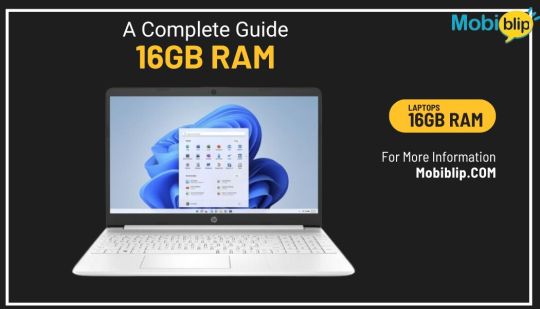
In the fast-paced world of technology, having a laptop that can keep up with your demands is essential. With tasks ranging from heavy-duty multitasking to resource-intensive gaming, having sufficient RAM is crucial for smooth performance. Enter the realm of 16GB RAM laptops, offering a sweet spot between performance and affordability. Whether you're a professional seeking productivity or a gamer craving seamless gameplay, these laptops pack the punch you need.
Why 16GB RAM? Before diving into the specifics, let's understand why 16GB RAM is the gold standard for many users. With 16 gigabytes of RAM, you have ample memory to handle multiple tasks simultaneously without experiencing lag or slowdowns. From running demanding software applications to keeping numerous browser tabs open, 16GB ensures your laptop can tackle anything you throw at it with ease.
Top Picks Navigating the sea of laptops can be overwhelming, but fear not! We've curated a list of top contenders in the 16GB RAM category to simplify your decision-making process. From sleek ultrabooks to powerhouse gaming rigs, there's something for everyone. Visit mobiblip.com to explore our comprehensive list and find the perfect match for your needs.
Factors to Consider Choosing the right laptop involves more than just the amount of RAM. Factors like processor speed, storage capacity, display quality, and portability play a crucial role in determining overall performance and user experience. Our buying guide delves into these aspects, providing valuable insights to help you make an informed decision.
Future-Proofing Your Investment Investing in a 16GB RAM laptop is not just about meeting your current needs; it's also about future-proofing your device. As software and applications become more resource-intensive over time, having ample RAM ensures your laptop remains capable and relevant for years to come.
Conclusion In conclusion, a 16GB RAM laptop offers the perfect balance of performance and affordability for a wide range of users. Whether you're a professional, student, or gamer, having ample memory at your disposal is essential for unleashing your creativity and productivity. Explore our curated list of top picks at mobiblip.com and take the first step towards elevating your computing experience.
Follow the link to read more: 16GB RAM Laptops:
Social Media Hashtags: #LaptopGuide #16GBRAM #TechTips #Productivity #Gaming #FutureProof #TechReviews
0 notes