#block spam calls on iphone
Text
How to Block Unknown Numbers on iPhone?
How to Block Unknown Numbers on iPhone
Do you ever get unwanted calls from unknown numbers? If so, you’re not alone. Spammers and telemarketers are constantly calling people, and it can be really annoying.
Fortunately, there’s a way to block unknown numbers on your iPhone. Here’s how to do it:
Open the Phone app.
Tap on the Recents tab.
Find the number you want to block and tap on it.
Tap…

View On WordPress
#block spam calls iphone#block telemarketing calls iphone#block unknown numbers iphone#block unwanted calls iphone#how to block robocalls iphone#how to block scam calls iphone#how to block spam calls iphone#how to block unknown callers iphone#how to stop spam calls iphone
0 notes
Text
What’s happening to Reddit, and why should I care?
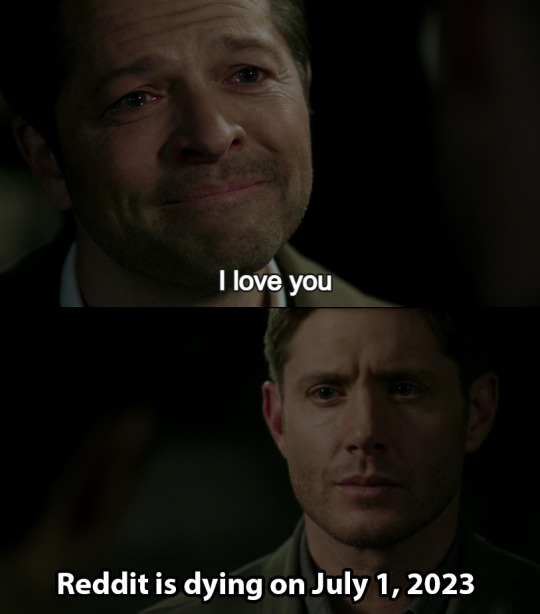
TL;DR: An unreasonable API price increase is going to kill third-party Reddit apps, destroying important moderator and accessibility tools. Many popular apps have announced they're shutting down on June 30. The admins/site leadership aren't backing down. Most of Reddit is going private on June 12-14 in protest.
Unreasonably dense explanation under the cut:
What is Reddit?
Reddit is a social news aggregation site that is made up of millions of individual boards/forums, called “subreddits.”
Each of these subreddits has a topic (baking, Borderlands, hentai, pictures of cats wearing hats, etc.) and users can submit related posts to these subreddits (images, text, videos, links, etc.).
Every subreddit is moderated by a team of unpaid volunteers, and can have anywhere from 10 to 10,000,000+ members.
The current CEO of Reddit is Steve Huffman, or spez. He was one of the original co-founders in 2005, left in 2009, and returned to Reddit in 2015 following the Ellen Pao fiasco. (TL;DR: she was the scapegoat for several unpopular changes made to Reddit and site policy.)
What’s going on?
Reddit announced that they are going to start charging money for their API, when API access had previously been free, à la Twitter. Also like Twitter, they’re charging an exorbitant amount for it, which will essentially drive all of the third-party apps and tools using it out of business.
Reddit did not have an official app for a long time, but it did have a free API, which allowed developers to access Reddit data and posts and make their own Reddit apps. Several of these third-party apps became extremely popular. (AlienBlue was the most popular iPhone Reddit client, before it was bought by Reddit in 2014 and then shut down and replaced with the official Reddit app in 2016.) To this day, millions of Reddit users use these third-party apps, accessibility tools, and moderation suites that rely on the Reddit API.
What’s an API?
An API (Application Programming Interface) is essentially a toolkit that allows different apps and websites to interact with each other. A third-party Reddit App, for example, uses Reddit’s API to allow its users to view subreddits, post comments, upvote posts, etc. For a non-technical explanation, see this comment.
The bullshit that’s happening (in no particular order)
The new API prices were announced on May 31 and are going to take effect on July 1. That gives developers 30 days to figure out what they’re going to do with their apps – nowhere near enough time to rework an entire monetization scheme and get it approved. In addition, the new API prices are completely outrageous. Everyone clowned on Twitter for setting an absurdly-high price for their API, and then Reddit went and did the exact same thing. (Keep in mind these third-party app dev teams are extremely small – Apollo, which has millions of users, is developed by one person.)
Blind people cannot use Reddit without third-party apps. (Reddit is claiming they’re going to make an exception for accessibility tools, but there has been no communication on how they define accessibility-focused apps or how they would get approved.)
Moderators cannot effectively moderate their subreddits without third-party apps. All subreddits are managed by an unpaid, volunteer mod team, who keep posts on-topic and fight spam and abuse. Many of the tools and bots they use to keep subreddits running smoothly are at risk with the new API changes, and historical promises from Reddit that new moderation tools are coming have always been fruitless. Many subs are moderated by just one or two people, and this change will be the final nail in the coffin.
The new API blocks NSFW content – while this is a bummer for NSFW content creators/viewers who use third-party apps, more significantly it makes it difficult for moderators to effectively police NSFW content and spam. (This could also point towards a future Tumblr-esque porn ban, but Reddit recently expanded desktop support for NSFW uploads so this is unlikely.)
The CEO of Reddit, Steve Huffman (spez) accused the developer of Apollo of blackmailing/extorting Reddit. Good thing the Apollo dev recorded the phone call and revealed that spez was lying. (Fun fact: spez was caught editing users’ comments without their knowledge back in 2016.)
Reddit claims these changes aren’t intended to kill competing apps, but they’re also testing turning off the mobile website and directing users to their app instead. It seems like Reddit’s moving towards the official app being the only way to access Reddit on mobile.
Reddit’s trying to go public and is laying off about 5% of their workforce.
Reddit admins are inviting users to newly-created German-language subreddits full of badly-translated content stolen from English subs for… some reason? (Maybe to make their site look like it has more of a global presence ahead of a potential IPO? Or to replace old and established non-English-language subs with new ones and new mods?)
Spez is hosting an AMA (Ask Me Anything) tomorrow, June 9 (but no time is listed in the post…)
Apollo, Reddit is Fun, and Sync (among others) have all announced that they will be shutting down their apps on June 30th.
(Fun side note, Apollo was actually namedropped and shown multiple times by Apple at the Apple Worldwide Developers Conference this past week.)
To protest the impending API pricing changes, hundreds of subreddits are taking their subs private from June 12-14 (some indefinitely). Reddit has said they’re “open to postponing the API timeline to launch mod tooling, if [mods] agree to keep their subreddits open.” The mods aren't backing down, and as of 6/8 the protest is going forward as planned.
Why should I care?
Reddit is a mixed bag of a website, only as good as its individual subreddits. On one hand, the site is a breeding ground for hate, amplifying movements like Gamergate and Trump’s 2016 presidential campaign. On the other hand, Reddit is home to countless communities, works of art, hobbies, support groups, and political movements that provide both knowledge and support that can’t be found elsewhere. There’s a reason why searching anything + “reddit” is an effective search query – Reddit’s one of the few indexed and searchable places left on the Internet that hasn’t been completely enshittified yet – a place where you can get a question answered by real people.
The Internet is increasingly driving toward individual walled gardens, where genuine connection and information is harder and harder to find. (Remember when all the wikis got eaten by Fandom? Or how every website destroyed the chronological feed and added stories to become the same? Or just everything about Twitter?)
Anyway, there’s no call to action here, just general despair. At the very least, we’ll be eating well on Reddit drama for the next couple weeks.
#reddit#news#current events#internet#twitter#psa#long post#please for the love of god if i got something wrong tell me and i'll fix it asap#reddit blackout
26 notes
·
View notes
Link
Truecaller not too long ago confirmed that the app’s Reside Caller ID characteristic will lastly work on iPhones with the brand new iOS 18 replace. Now that the brand new iOS replace has rolled out, iPhone customers can make the most of its options with none trouble or further steps. Now, Trucaller has launched a brand new Auto Spam Blocking characteristic with the iOS 18 replace. This new characteristic will permit customers to utterly keep away from spam calls by mechanically blocking the quantity. Study what Truecaller’s Auto Spam Blocking characteristic is and the way it worksLearn additionally: iOS 18 will convey Truecaller's dwell caller ID characteristic to iPhones: All the main pointsTruecaller's automated spam blocking characteristicTruecaller’s new auto spam blocking characteristic will permit iPhone customers to mechanically block spam calls with none trouble. Nevertheless, to make use of the auto spam blocking characteristic, customers should activate the characteristic straight from the Truecaller app. As soon as activated, Truecaller will be capable of determine numbers reported as spam and customers will be capable of reject any incoming fraudulent calls which might be immediately blocked. In some circumstances, it could actually additionally block common numbers, so customers can select the choices between “Prime Spammers” or “All Spammers”.Learn additionally: Truecaller launches 'AI Name Scanner' to determine AI-generated voices in callsWhen this characteristic is energetic, customers will obtain a missed name from a blocked quantity, though the cellphone won't ring. Moreover, customers will be capable of entry their name log, the place the missed name might be labeled as Scammer or Fraud. This characteristic will permit customers to manually reject undesirable calls. Find out how to activate the automated spam blocking characteristicFirst, be certain that your iPhone has the iOS 18 replace, which is the most recent model of the working system. Now, go to the Truecaller app in your iPhone. Go to the Shield tab and open Computerized Spam BlockingMerely flip the swap and the operate might be activated.Please observe that the automated spam blocking characteristic might be out there for iOS 18 and Truecaller Premium customers to begin with. The month-to-month subscription worth for the Premium mannequin is Rs 99. With the Premium fashions, customers can even avail different options similar to precedence buyer help, ad-free expertise, and dwell caller ID. Yet one more factor! We are actually on WhatsApp channels! Comply with us there so that you just by no means miss any updates from the world of know-how. To observe HT Tech channel on WhatsApp, click on on right here Be a part of now!
0 notes
Text
Truecaller launches Auto-Block Spam tool for iPhone: Learn about its functionality and operation
Truecaller introduces Auto-Block Spam feature to iPhone: Know what it is and how it works
Auto-Block Spam lets iPhone users automatically block spam calls before they ring, preventing interruption
Users can choose between blocking top spammers or all spam calls flagged by Truecaller
The feature is available to Truecaller Premium users with iOS 18
Truecaller has introduced a new feature called…
0 notes
Text
How to Block Unwanted Calls on a Smartphone (2024) – Complete Guide
Table of Contents:
Introduction
Why Should You Block Unwanted Calls?
How to Block Unwanted Calls on Android Smartphones
How to Block Unwanted Calls on iPhone
How to Recover Deleted Files from a Smartphone (Related Insight)
Advanced Methods to Block Unwanted Calls
Third-Party Apps to Block Unwanted Calls
How to Block Calls from Unknown Numbers
How to Block Spam Text Messages Along with Unwanted…
#How to Block Unwanted Calls on a Smartphone (2024)#How to Block Unwanted Calls on a Smartphone (2024) – Complete#How to Block Unwanted Calls on a Smartphone (2024) – Complete Guide
0 notes
Text
25 iPhone Tips & Tricks | YOU WISH YOU KNEW SOONER!! Hey guys, grab your iPhones because I've got 25 super useful tips and tricks that you probably forgot about or never even knew existed! Let’s dive in.1. Quick Share via ScreenshotImagine you're scrolling through Instagram and stumble upon a hilarious picture you want to share. Just screenshot it, tap and hold on that screenshot, swipe up to go into another app like WhatsApp, drop it directly into your chat, and hit send. This also works with photos from your photo app—just tap, hold, and swipe up to open WhatsApp, then drop and send. Simple, right?2. Secret Menu with Back ButtonWhen you’re navigating through any app like Notes, Settings, or even the Health app, and want to go back, just tap and hold the back button. A secret menu will pop up, allowing you to jump back to any previous page. This also works in Chrome and Safari for web pages.3. Status Bar JumpBeen scrolling endlessly? Instead of scrolling all the way back up, just touch anywhere on the status bar, and you'll instantly jump back to the top. This works in almost every app like YouTube, Spotify, and Safari.4. Shake to UndoIf you’ve been typing a message or editing a photo and want to undo your action, just shake your phone, click undo, and it’s done. This feature works in multiple places on your phone, including the home screen if you accidentally move an app.5. Three-Finger GesturesTo quickly share a picture, use three fingers to pinch on the screen to copy it. Then, go into another app like WhatsApp, pinch out with three fingers, and it’ll paste instantly. This also works with text—it's faster than using the share sheet.6. Keyboard TricksHold down the space bar to move the cursor around. While holding it down, tap anywhere on the keyboard to start selecting text, and tap again when done. For special characters or numbers, press and hold the special character key, select what you need, then let go and continue typing. Tap twice to select a word or thrice for a paragraph. Holding down a letter shows special characters, including currency symbols.7. Markup Tool for Perfect ShapesDraw any shape with the markup tool, then pause at the end, and your iPhone will automatically fix it. This works in Photos, Notes, Mail, and even on screenshots.8. Quick CalculationsNeed to do a quick calculation? Just type it in the search bar like "25 - 7" and it’ll give you the answer.9. Move Multiple AppsInstead of moving apps one by one, tap and hold on a few to stack them up and move them together. If you make a mistake, shake your phone to undo.10. Voice ControlYou can control your phone with your voice by enabling Voice Control in Accessibility Settings. Click the side button three times, say “Open Photos,” and bam, it’s open. You can ask it to show control commands too.11. Quick Burst PhotosIn Camera settings, turn on "Use Volume Up for Burst." Now, hold the volume up button to rapidly take photos, and you can choose the best one later in the Photos app.12. Block Spam CallsTo avoid spam calls, use a service like Incog. It removes your personal information from the internet, protecting you from scams and unwanted calls. Sign up at Incog and use the code "hailes" for 60% off your first year.13. Magic with SiriHold down the side button and say “Lumos” to turn on the flashlight, and “Nox” to turn it off. You can also use commands like “Hey Siri, open Spotify” to quickly open apps.14. Measure and LevelThe Measure app uses your camera to measure objects and also has a leveling tool, perfect for hanging pictures or mounting a TV.15. Weather App MapTap the map icon in the Weather app to see an interactive map with wind speeds, temperatures, and rain levels around the globe.16. Visual Lookup for RecipesIn the Photos app, swipe up on a picture of a meal and tap the visual lookup icon to find recipes for that dish.17. Timer to Stop Music/VideoSet a timer in the Clock app, choose "Stop Playing" under "When Timer Ends," and your phone will stop playing music or videos when the timer goes off.
18. Quick Timer SetPress and hold the timer icon in the Control Center to set a timer quickly.19. Background Sounds for FocusIn the Control Center, tap and hold the ear icon, then turn on Background Sounds to help you focus, study, or sleep better.20. Back Tap CustomizationEnable Back Tap in Accessibility Settings to customize double-tap and triple-tap actions, like taking a screenshot or locking your screen.21. Custom Ringtones and VibrationsSet custom ringtones and vibration patterns for contacts in the Contacts app. You can even create unique vibration patterns.22. Full-Page ScreenshotsIn Safari or Chrome, take a screenshot, open it, and switch to "Full Page" to save the entire web page. You can then copy text from it later.23. Video Text SelectionPause a video in the Photos app, tap and hold on any text in the video, and select it to copy.24. Close Multiple AppsInstead of closing apps one by one, swipe up with three fingers to close three apps at once.25. Use Gadget Kings for RepairsLastly, if you ever run into any issues with your iPhone or any other device, Gadget Kings is your best bet for repairs. Their expert team provides top-notch phone repair services. Check them out at Gadget Kings PRS.These tips are sure to make your iPhone experience even better. Don't forget to subscribe for more awesome tips and tricks! See you in the next one! Turtles!
0 notes
Text
0 notes
Link
How to block spam calls on Iphone?
Nowadays, spam calls have spread like viruses. It hampered our daily lives and killed our privacy. Fraud advertisements and fraud scheme calls can be a serious threat to our personal lives, personal information, and financial security.
0 notes
Text
How to Block No Caller ID Calls on iPhone
When your phone rings and the Caller ID is blocked, or it’s an unknown caller, it’s pretty frustrating. Especially with repeat unknown calls. If you are ready to stop those annoying spam calls and unmask the Caller ID behind them, these are some of the be
RAYMOND OGLESBY @RaymondOglesby2October 17, 2023
This is for the iPhone with iOS 13 +. Screenshots are from iPhone 14 Pro running iOS 16+
When your phone rings and the Caller ID is blocked, or it’s an unknown caller, it’s pretty frustrating. Especially with repeat unknown calls. If you are ready to stop those annoying spam calls and unmask the Caller ID behind them, these are some of the best…

View On WordPress
0 notes
Text
Okay so context.
I have horrible memory and so on so forth.
I get a lot of repeat spam calls. From many different numbers. So I put them all into a contact as "Do Not Answer" and then for good measure block each number individually. I'm currently stuck using an iPhone which doesn't block blocked numbers from leaving messages on voicemail though. Basically I have them in a contact so I remember context. So I don't have mystery numbers blocked and don't know why.
But I guess I forgot to block one? So I get a call from the scary "Do Not Answer" and I of course do not answer. Then afterwards immediately I get a call from the social worker who's going to try and put me on the Canadian equivalent of food stamps(?)
And that scared the shit out of me for some reason. I know it's not related but it still got me rattled.
0 notes
Text
How to Block Spam Calls And Robocalls
Is it secure to say that you are alert to all the spam calls you get? Officials have passed regulations to resolve the issue, yet there are a couple of moves you can make all alone. Android gadgets and iPhones accompany worked-in highlights for obstructing explicit telephone numbers, while portable transporters offer their impeding apparatuses.
A few outsider applications, including Hiya,…

View On WordPress
0 notes
Text
Block WhatsApp calls from unknown numbers on your iPhone
Block Spam Calls from Unknown Numbers on WhatsApp. An unknown caller maybe someone you have never spoken to or saved as a contact. However, by changing your privacy settings, you can block an unknown phone number or silence calls from people you don’t recognize.
0 notes
Text
Are YOU tired of spam calls? Here is how to block 'no caller ID' on your iPhone
Seeing ‘No Caller ID’ appear on your phone is annoying and scary – scammers typically use the disguise when ringing their victims.
Apple has a hidden hack for iPhone users that lives in Settings that, when activated, will block such calls.
The feature Silence Unknown Callers can simply be toggled to turn one, but the downfall is that it will also block most numbers that aren’t already added to…

View On WordPress
0 notes
Text
How to block spam calls and texts on iPhone: Best ways
http://i.securitythinkingcap.com/SmtzW7
0 notes