#clinic appointment template
Text
Doccure — Clinics and Doctors Online Appointment Booking Laravel Template (Practo Clone)
Doccure provides online appointment scheduling system for your patients. It also called Multiple Clinic Booking for doctor appointment which has many features to be provided for patients who are seeking a particular doctor or specialist. Best Doctor Appointment Booking Templates consists of the details around the city so the user can find the nearest clinic and doctor. Doctors Website Template is classified the details as per the categories of the clinic services. The information is like details of the doctors, clinics, images and so on. The user has the option to give ratings and comments about the clinic.
Note: This is a template only. Not a Full Functional Product. If you are looking for a complete solution mail us: [email protected]
Live Demo: https://doccure.dreamguystech.com/laravel/
Doccure Features:
New patients are easily register
Simple Login and Register
Select the clinic services based on the categories
Select the city through keyword for view the nearest clinic
View all the nearest clinics
Doctors Appointment Booking Template View the detailed information about the clinic, doctor and images
Check the availability and cost
Provide ratings and comments
Make the simple appointment process
#appointment bookings#appointment schduling#bookings management template#clinic appointment template#doctor bookings template#doctor directory template#doctor finder template#doctor location#doctor management template#doctor template laravel#hospital booking template#on-demand practo clone template#patient management template#search doctor template
0 notes
Text
Help keep COVID-19 vaccines free in the United States!
The People's CDC has created a template for sending a letter to Congress about extending the Bridge Access Program, which has been providing free COVID vaccines to uninsured people in the United States. As of time time of this posting (July 19, 2024), the Bridge Access Program will be ending next month.
My family needs the Bridge Access Program! It is the ONLY way for poor households like mine to access COVID vaccines. If this program goes away, a lot of people like my family are going to have even less access to the outside world.
My family has already had difficulty utilizing the Bridge Access Program for our updated boosters, because many vaccination locations are preemptively (and suspiciously) claiming they can't offer the vaccines for free. We tried three different locations for our most recent booster, and we still haven't been able to get it, even though the Bridge Access Program is supposed to still be in effect. We keep getting told there are "none available through the program" by pharmacies like CVS and Walgreens (who will only let us get them if we pay full price for some reason?), and the current wait for an appointment at the sliding-scale clinic is longer than the remainder of the Bridge Access Program. By the time I get in, it won't be free anymore, unless Congress is convinced to extend the program.
Vaccine access cannot be allowed to be taken from us like this. Lack of updated vaccines is why I can barely leave the house.
COVID hasn't gone away, vaccine boosters are vital, and I'm asking US residents to fill out and submit the form. It's a small way to help, but the People's CDC has had success with these campaigns in the past. I choose to cling to what slivers of hope I can right now.
4K notes
·
View notes
Text
Medifab is a Multipurpose and Responsive HTML5 Template best suitable for health clinics, hospitals, medical organizations, dentists, dental hygienists, & more.
We specially developed for Book Appointment, Showcase Specialist/Doctor’s, Showcase Internal Departments, Showcase your Services, and etc. 9 Ready Templates with full website demos on the way just for you. These are just a few possibilities of the unique designs that you can showcase in a Clinic or Hospital.
Note: This is a template only. Not a Full Functional Product.
#admin dashboard#admin template#appointment booking template#booking template#bootstrap 4#clinic template#dental care template#doctor appointment template#healthcare template#hospital management template#medical admin template#medical template#patient management template#therapist booking template
0 notes
Text
Top Features to Look for in Dental Practice Management Software
Having the right dental practice management software is crucial for enhancing efficiency and improving patient care. But it’s equally crucial to scrutinize if it has all the essential features needed to streamline your dental clinic’s operations. Here are the top features to look for when selecting software for your dental clinic:
Appointment Scheduling and Management
Efficient appointment scheduling is essential for streamlining your practice. Look for software that offers a user-friendly interface for booking, rescheduling, and managing patient appointments. Features like automated reminders and online booking can reduce no-shows and optimize your schedule.
Patient Records and Charting
Ensure the software provides secure storage for patient information, including medical history, treatment plans, and X-rays. The ability to easily update and access patient charts helps in providing personalized care.
Billing and payments Integration
Streamline your billing processes with software that integrates billing and coding functionalities. Look for features that support electronic claims submission, automatic insurance verification, and detailed financial reporting. This helps in reducing billing errors and speeding up reimbursements.
Practice Analytics and Reporting
Data-driven decisions are key to improving practice performance. Choose software that offers robust reporting and analytics tools. Features like customizable reports on patient demographics, financial metrics, and treatment outcomes can provide valuable insights for strategic planning.
Patient Communication Tools like Business Phone
Effective communication enhances patient satisfaction. Opt for software that includes features for automated appointment reminders, secure messaging, and patient feedback surveys. These tools help keep patients informed and engaged.
Integration with Digital Imaging
Modern dental practices rely on digital imaging. Ensure the software integrates seamlessly with digital radiography and imaging systems. This integration allows for easy access to and management of diagnostic images within the patient’s record.
Security and Compliance
Protecting patient data is a top priority. Choose software that complies with HIPAA and other relevant regulations. Look for features like data encryption, secure login protocols, and regular system backups to safeguard sensitive information.
User-Friendly Interface
A user-friendly interface is crucial for minimizing training time and improving staff efficiency. Select software with an intuitive design that allows for easy navigation and quick access to essential features.
Mobile Accessibility - Mobile App
In today’s mobile world, having access to your practice management system on the go can be a game-changer. Look for software that offers mobile compatibility or dedicated apps, enabling you and your team to manage appointments, patient records, and communication from any device.
Customizable Features
Every dental practice is unique. Choose software that offers customizable features to fit your specific needs, whether it’s custom templates, tailored reporting, or adaptable workflows.
By choosing dental practice management software like Smilon with these top features, you can increase the efficiency of your practice, improve patient satisfaction, and stay ahead in the competitive dental industry. Make sure to evaluate each option carefully and select the software that best aligns with your practice’s needs and goals. To learn more about Smilon dental practice management software and its features, Schedule A Demo today!
#dental practice management software#dental practice#practice management system#online customer management#dental practice services#dental clinic operations#dental clinic management#dental solutions
0 notes
Text
Find a Great Physiotherapy Clinic in Noida to Regulate Your Healthy Lifestyle

It is obvious that physiotherapy is an important feature in rehabilitation of patients and in ensuring that patients attain their strength and mobility without discomfort. If you’re looking for the best physiotherapy clinic in Noida, then STEP IN Physiotherapy is your optimal destination since they have professional care in offering the best treatment. Here are some of the sub-specialties that we provide which are designed to enhance your quality of life.
Why STEP IN Physiotherapy?
At STEP IN physiotherapy, we are proud to say that we are one of the most sought after physiotherapy centers in Noida. We have a strong team of physiotherapist who is professionally trained in the physiotherapy practices to help and treat clients in the best way possible. Whether you have chronic pain, have just under gone surgery or have innovated a new sport injury, we have the skills and techniques to help direct you to your road to recovery.
Looking for the best physiotherapist near me
This kind of templates has less text but a lot of emphasis is laid on the keywords. The focused keywords include the words “physiotherapist” “near,” “you,” and “meet.”
Do you want to know which physiotherapist is close to me? Our focus at STEP IN Physiotherapy is on solving your problem and curing you, and not just a temporary cessation of pain. We have employed qualified doctors, and physiotherapist who together with modern equipment and approaches ensure that the patient is brought back to functionality.
The degree of problems ranges from the common ones such as neck and back pains to the sports injuries and post-operative physiotherapy among others. We also offer elder care, to ensure senior citizens are able to move around and live as normal a lifestyle as possible.
Comprehensive Physiotherapy Services
At STEP IN Physiotherapy, we offer a wide range of services, including: At STEP IN Physiotherapy, we offer a wide range of services, including:
Orthopedic Physiotherapy: Recommended for those who are having physical discomfort especially in regions related to muscles and bones like knee pain, back aches and arthritic pain.

Sports Injury Rehabilitation: In case you have experienced some injury resulting from sports, you will receive specialized care to get back to the sports in the shortest time possible.

Neurological Rehabilitation: Strokes, Parkinson’s, or Spinal cord injuries; our speech and physical therapists assist you to gain control through individualized treatment plans.

Post-Surgery Physiotherapy: Our post-operative physiotherapy are useful to shorten the time taken by the patient to recover from surgery, in addition to reducing or avoiding any complications, and enhancing the freedom of movement.

Pediatric Physiotherapy: We also offer close patient-specific treatment for children such that children with developmental disorders or injuries receive the best treatment.

Personalized Treatment Plans
This is where STEP IN Physiotherapy delivers the best practice because we do not use a one-size-fits-all treatment plan. By the help of the assessment, our therapist develops a program which best suits the client’s needs. Manual therapy, prescription of exercises and contemporary cure methods are the ways we utilize in enhancing the outcomes. You are always in safe hands when you are getting treated by some of the best physiotherapist who are practicing in Noida.
Accessibility and environments which are friendly
Hygeine is prioritized at our clinic and it occupies spacious area in central Noida allowing you to concentrate on your recovery. Regardless of the fact that this is your first visit, or you are coming for follow-up appointments, the friendly personnel guarantees you quality treatment.
Come to a Number 1 Physiotherapy Clinic in Noida Right Now!
The important thing you should know is that should never let the pain or any discomfort prevent you from enjoying life. So, don’t go anywhere else for professional and dedicated physiotherapy services – STEP IN Physiotherapy offers you everything that you need! You should come and visit us today for an appointment so as to start your journey of a pain free healthy life.
1 note
·
View note
Text
Take Full Advantage Of Efficiency and Accuracy: The Ultimate Guide to Medical Office Billing Software
# Maximize Efficiency and Accuracy: The Ultimate Guide to Medical Office Billing Software
In today’s fast-paced medical industry, it is essential for medical offices to streamline their billing process to maximize efficiency and accuracy. This is where medical office billing software comes into play. By leveraging the power of technology, medical offices can automate their billing tasks, reduce errors, and improve overall productivity.
### The Importance of Medical Office Billing Software
Medical office billing software is a specialized tool designed to simplify the billing process for medical practices. With features such as electronic claims submission, patient billing, and insurance verification, this software can help medical offices save time and reduce the risk of human error. Here are some key benefits of using medical office billing software:
– **Increase Efficiency:** By automating tedious billing tasks, medical office billing software can help staff members focus on more important aspects of their job.
– **Reduce Errors:** Manual billing processes are prone to errors, which can lead to delays in payments and potential compliance issues. Medical office billing software can help minimize these errors.
– **Improve Cash Flow:** By streamlining the billing process, medical office billing software can help medical practices get paid faster and improve cash flow.
– **Enhance Patient Satisfaction:** With easy-to-understand billing statements and the ability to process payments online, medical office billing software can help improve the overall patient experience.
### Choosing the Right Medical Office Billing Software
When selecting medical office billing software for your practice, it is crucial to consider your specific needs and budget. Here are some key factors to keep in mind:
1. **Features:** Look for software that offers essential features such as electronic claims submission, patient billing, reporting capabilities, and integration with electronic health records (EHR) systems.
2. **User-Friendliness:** The software should be easy to use and navigate, with intuitive interfaces that require minimal training.
3. **Compliance:** Ensure that the software complies with HIPAA regulations and other industry standards to protect patient data.
4. **Customer Support:** Choose a vendor that provides reliable customer support and training to help you effectively use the software.
### Practical Tips for Maximizing Efficiency with Medical Office Billing Software
To get the most out of your medical office billing software, consider implementing the following tips:
– **Customize Templates:** Tailor billing templates to fit your practice’s specific needs and branding.
– **Automate Reminders:** Set up automated reminders for outstanding balances and upcoming appointments to improve collections.
– **Regular Updates:** Stay up-to-date with software updates to ensure compatibility with new regulations and features.
– **Training:** Invest in training for your staff to fully utilize the software and maximize efficiency.
### Case Study: XYZ Medical Practice
XYZ Medical Practice, a multi-specialty clinic, saw a significant improvement in billing efficiency after implementing medical office billing software. By leveraging automated claims submission and patient billing features, the practice was able to reduce billing errors and improve collections. As a result, XYZ Medical Practice experienced a 20% increase in cash flow within the first six months of using the software.
### First-Hand Experience
Dr. Sarah, a family physician, shares her experience with medical office billing software: “Since implementing billing software in my practice, I have seen a remarkable improvement in efficiency and accuracy. The software has simplified the billing process, allowing me to focus more on patient care. I highly recommend medical office billing software to any medical practice looking to streamline their billing operations.”
medical office billing software is a valuable tool for improving efficiency and accuracy in medical billing processes. By choosing the right software, implementing practical tips, and learning from successful case studies, medical practices can maximize their billing operations and enhance overall productivity.
With the right approach and investment in technology, medical offices can achieve significant benefits and provide better service to their patients. Invest in medical office billing software today to streamline your billing process and take your practice to the next level.
youtube
https://medicalbillingcertificationprograms.org/take-full-advantage-of-efficiency-and-accuracy-the-ultimate-guide-to-medical-office-billing-software/
0 notes
Text
How to Choose the Best EMR Software Company: A Practical Guide

Selecting the right Electronic Medical Record (EMR) software company is a crucial decision that can significantly impact the efficiency, compliance, and overall success of your healthcare practice. With numerous options available, choosing the best EMR software company can seem daunting. Here’s a practical guide to help you make an informed choice and find the EMR solution that best fits your needs.
Assess Your Practice’s Needs
Every healthcare practice has unique requirements based on its size, specialty, and workflow. Identifying your specific needs will help you find an EMR solution that aligns with your practice’s goals. Begin by evaluating the core functions you need from an EMR system, such as appointment scheduling, billing, clinical documentation, and reporting. Consider any specialized needs related to your practice’s specialty, such as integration with lab systems or telemedicine capabilities.
Evaluate Industry Experience and Reputation
An EMR software company with extensive industry experience is more likely to understand the complexities of healthcare practices and provide a solution that meets regulatory requirements and operational needs. Look for customer testimonials, case studies, and reviews to gauge the company’s credibility and the effectiveness of their software. Companies like 1st Providers Choice have established a strong reputation for their expertise and reliability in the healthcare sector.
Consider Customization and Flexibility
No two practices are the same, and your EMR system should be adaptable to your specific workflows and requirements. Customization ensures that the system supports your practice’s unique processes and preferences. Choose an EMR or EHR software company that offers customizable templates, workflows, and reporting options. Ensure that the software can be tailored to meet your practice’s particular needs. For example, 1st Providers Choice provides highly customizable solutions designed to fit a wide range of medical specialties and practice sizes.
Examine User-Friendliness and Training
A user-friendly EMR system reduces the learning curve for your staff and minimizes the risk of errors. Comprehensive training and support are crucial for ensuring that your team can effectively use the system from day one.
Check Integration Capabilities
Seamless integration with other healthcare technologies, such as practice management software, patient appointment scheduling software, and lab interfaces, is essential for maintaining a smooth workflow and accurate data exchange.
Ensure Compliance and Security
Why It Matters: Compliance with healthcare regulations, such as HIPAA, is critical for protecting patient information and avoiding legal issues. Robust security features are necessary to safeguard sensitive data. Confirm that the company prioritizes data security and compliance. Look for features such as encryption, user access controls, and regular security updates.
Choosing the best EMR software company involves a careful assessment of your practice’s needs, the company’s reputation, customization options, user-friendliness, integration capabilities, compliance, and cost. By focusing on these key factors, you can find an EMR solution that enhances your practice’s efficiency, supports high-quality patient care, and ensures long-term success. 1st Providers Choice stands out as a top provider, offering tailored solutions and robust support to help you navigate the complexities of healthcare management effectively. You can also check our Occupational Therapy EMR Software for a better practice efficiency.
#EMR software company#EHR software#Patient Appointment Scheduling Software#Occupational Therapy EMR Software
0 notes
Text
Doctor Appointment Booking Management System specially designed for clinics, doctors, and patients. We provide a simple and easy booking online system. So, the user could view all those services provided by the clinic, select the specialist, availability of doctors, and appointment date. The time and date will be chosen after confirming the doctor’s availability. Our Premium Doctor Appointment Booking Website Templates aim is to provide simple and effective online services for doctor appointments.
#Doctor Appointment Website Templates#Doctor Appointment Booking Website Templates#Premium Doctor Appointment Booking Website Templates#Doctors HTML Website Templates#Doctors Appointment Booking Template#Doctors Website Template#Best Doctors Website Template#Clinics Website Template#Best clinic Website Template#Best Doctor Appointment Website Templates
0 notes
Text
The Ultimate Checklist for Chiropractic Supplies: Must-Haves for a Well-Equipped Clinic
Running a successful chiropractic practice requires more than just a qualified team and a comfortable office space. Maintaining a well-stocked inventory of essential chiropractic supplies is crucial for providing high-quality care, ensuring patient safety, and streamlining the day-to-day operations of your clinic.From specialized treatment equipment to basic office necessities, the array of chiropractic supplies can be daunting. In this comprehensive guide, we'll take you through the ultimate checklist of must-have items for a well-equipped chiropractic clinic, helping you ensure that your practice is prepared to meet the diverse needs of your patients.

Treatment Equipment and Supplies
The heart of any chiropractic clinic lies in the specialized equipment and supplies used for patient treatment. Investing in the right tools can make a significant difference in the quality of care you provide and the overall efficiency of your practice.
Adjusting Tables
The adjusting table is the centerpiece of your treatment room. Opt for tables that offer a range of features, such as adjustable height, removable sections, and drop mechanisms, to accommodate various spinal adjustment techniques.
Traction Equipment
Spinal traction is a common chiropractic therapy that helps decompress the spine and alleviate pain. Consider investing in a high-quality traction table or cervical traction unit to provide this essential treatment.
Diagnostic Imaging Equipment
Proper diagnosis is crucial in chiropractic care. Ensure that your clinic is equipped with the necessary imaging tools, such as digital X-ray machines or ultrasound devices, to accurately assess your patients' conditions.
Soft Tissue Therapy Tools
Complementary soft tissue therapies, such as massage, can enhance the effectiveness of chiropractic adjustments. Stock up on tools like massage guns, foam rollers, and myofascial release tools to offer comprehensive care.
Rehabilitation Aids
Helping patients regain strength, flexibility, and function is a key part of the chiropractic process. Invest in rehabilitation aids like resistance bands, exercise balls, and balance boards to support your patients' recovery.
Office Supplies and Accessories
While treatment equipment may be the focus of your chiropractic clinic, the proper office supplies and accessories are equally important for maintaining a well-organized and efficient practice.
Examination Supplies
Ensure that your clinic is stocked with essential examination supplies, such as stethoscopes, reflex hammers, goniometers, and disposable gloves, to facilitate thorough patient assessments.
Documentation and Recordkeeping
Proper documentation is a crucial aspect of chiropractic care. Keep your practice well-equipped with medical charts, SOAP note templates, and other recordkeeping materials to ensure compliance and streamline your administrative tasks.
Patient Communication Tools
Effective patient communication is key to building trust and fostering positive outcomes. Consider investing in tools like educational brochures, patient education models, and appointment reminder systems to enhance the patient experience.
Office Necessities
Don't forget to stock up on basic office supplies, such as pens, paper, clipboards, and filing systems, to keep your administrative tasks running smoothly.
Hygiene and Sanitation Supplies
Maintaining a clean and sanitary environment is paramount in a healthcare setting. Ensure that your chiropractic clinic is equipped with the necessary hygiene and sanitation supplies to protect both your patients and your staff.
Cleaning Supplies
Invest in high-quality disinfectants, sanitizers, and cleaning products to keep your treatment rooms, common areas, and equipment thoroughly cleaned and sterilized.
Personal Protective Equipment (PPE)
Ensure that your staff has access to essential PPE, including gloves, masks, and protective gowns, to safeguard against the spread of infectious diseases.
Waste Management
Proper disposal of medical waste is a crucial aspect of infection control. Equip your clinic with the necessary sharps containers, biohazard bags, and other waste management tools to maintain a safe and compliant environment.
Supplementary Products and Services
While the core chiropractic supplies are essential, there are also a range of supplementary products and services that can enhance the patient experience and support the overall success of your practice.
Nutritional Supplements
Many chiropractors recommend nutritional supplements to their patients to support overall health and wellness. Consider stocking a selection of high-quality supplements, such as vitamins, minerals, and herbal remedies, to offer your patients comprehensive care.
Therapeutic Devices
In addition to traditional chiropractic equipment, consider investing in therapeutic devices like cold laser therapy units, electrical stimulation machines, or infrared lamps to provide cutting-edge treatment options.
Practice Management Software
Streamlining your administrative tasks can significantly improve the efficiency of your clinic. Explore practice management software solutions that can handle tasks like scheduling, billing, and electronic medical records to free up your staff's time and focus on patient care.
Conclusion
Assembling a comprehensive inventory of chiropractic supplies is a critical step in establishing a well-equipped and successful practice. By carefully considering the must-have items across treatment equipment, office necessities, and supplementary products, you can ensure that your clinic is prepared to deliver exceptional care and meet the diverse needs of your patients.Remember, the specific chiropractic supplies you choose will depend on the unique requirements of your practice, your treatment philosophy, and the preferences of both you and your patients. Regularly reviewing and updating your inventory can help you stay ahead of the curve and maintain a competitive edge in the ever-evolving field of chiropractic care.By investing in the right chiropractic supplies, you can create a welcoming and well-equipped environment that fosters patient trust, promotes positive outcomes, and supports the long-term success of your practice.
0 notes
Text
Automate and Send Event-Triggered Postcard Mailing
Automating and sending event-triggered postcard mailings is an innovative approach to direct mail marketing. It combines the traditional impact of physical mail with the efficiency of automation. This method ensures timely and personalized communication, enhancing customer engagement and retention. This article outlines how to set up and execute event-triggered postcard mailing campaigns effectively.

1. Understanding Event-Triggered Postcard Mailing
Event-triggered postcard mailing involves sending postcards based on specific customer actions or events. These events can include:
Purchases: Sending thank-you postcards after a purchase.
Birthdays: Sending birthday greetings.
Anniversaries: Celebrating customer anniversaries.
Abandoned Carts: Reminding customers about items left in their shopping carts.
2. Choosing the Right Automation Platform
Select an automation platform that integrates with your customer database and marketing tools. Key features to look for include:
Integration Capabilities: Ensure the platform integrates seamlessly with your CRM, e-commerce, and email marketing tools.
Customization Options: Look for platforms that offer customizable templates and personalization options.
Analytics and Reporting: Choose a platform that provides detailed analytics to track the success of your campaigns.
3. Setting Up Triggers and Workflows
Create triggers and workflows based on specific events. For example:
Purchase Trigger: Set up a workflow to send a thank-you postcard immediately after a purchase is completed.
Birthday Trigger: Schedule a postcard to be sent a few days before the customer’s birthday.
Abandoned Cart Trigger: Send a reminder postcard within 24 hours of an abandoned cart.
4. Designing Personalized Postcards
Personalization is key to the effectiveness of event-triggered postcards. Consider the following design elements:
Recipient’s Name: Personalize the postcard with the recipient’s name.
Relevant Images: Use images that relate to the event or customer’s interests.
Personalized Messages: Craft messages that speak directly to the recipient and the specific event.
5. Printing and Mailing Automation
Work with a printing and mailing service that supports automation. Steps include:
Data Integration: Ensure your customer data is accurately integrated with the printing service.
Template Selection: Choose from pre-designed templates or create custom ones.
Automated Printing: Set up the system to automatically print postcards when an event is triggered.
Mailing Service: Ensure the service handles addressing, sorting, and mailing efficiently.
6. Monitoring and Optimization
Track the performance of your event-triggered postcard campaigns. Key metrics include:
Delivery Rate: Monitor how many postcards are successfully delivered.
Response Rate: Track the number of recipients who respond to the postcard.
Conversion Rate: Measure how many responses convert into sales or desired actions.
7. Case Studies and Examples
Highlight successful case studies and examples of businesses that have effectively used event-triggered postcard mailing. Examples can include:
Retail: A clothing retailer sends personalized thank-you postcards after each purchase, resulting in increased customer loyalty.
Healthcare: A dental clinic sends appointment reminders and follow-up postcards, reducing no-show rates.
E-commerce: An online store uses abandoned cart reminders to recover lost sales.
8. Benefits of Event-Triggered Postcard Mailing
The benefits of automating event-triggered postcard mailing include:
Timeliness: Postcards are sent promptly based on specific events, ensuring relevance.
Personalization: Tailored messages increase customer engagement and response rates.
Efficiency: Automation reduces manual effort and errors.
Cost-Effectiveness: Targeted mailings ensure resources are used efficiently, focusing on high-potential customers.
Conclusion
Automating and sending event-triggered postcard mailings is a powerful strategy for enhancing customer engagement and driving business results. By leveraging the right tools and techniques, businesses can deliver timely, personalized communication that resonates with their audience and encourages action.
youtube
SITES WE SUPPORT
Print Cheque With API – Wix
0 notes
Text
Techo+ Login: Revolutionizing Healthcare Solutions in Gujarat

In the evolving landscape of healthcare technology, Techo+ login emerges as a transformative tool, particularly for healthcare providers in Gujarat. This comprehensive platform is tailored to enhance operational efficiency, optimize patient care, and streamline administrative tasks within healthcare facilities across the region.
Understanding Techo+ Login for Gujarat Healthcare Providers
Simplifying Access and Registration
Techo+ login simplifies the onboarding process for healthcare providers in Gujarat. By visiting the dedicated portal, providers can swiftly navigate through the registration process. Key details such as clinic/hospital information, professional credentials, and contact information are required for seamless account creation. Verification procedures ensure security and confidentiality, adhering to healthcare data standards.
Comprehensive Features for Enhanced Healthcare Delivery
Electronic Health Records (EHR) Management
One of the standout features of Techo+ login is its robust Electronic Health Records (EHR) management system. This system allows healthcare providers to securely access and manage patient records from a centralized digital repository. Customizable templates facilitate efficient data entry, while integration with diagnostic systems ensures real-time updates and accurate information dissemination among medical staff.
Telemedicine and Virtual Consultations
In today's digital age, telemedicine has become indispensable for extending healthcare access beyond traditional boundaries. Techo+ login supports seamless telemedicine services through integrated video conferencing and secure messaging capabilities. This enables healthcare providers in Gujarat to conduct remote consultations, monitor patient progress, and prescribe medications electronically, thereby improving patient outcomes and convenience.
Practice Management Tools
Efficient practice management is crucial for optimizing healthcare operations. Techo+ login offers a suite of tools that streamline administrative tasks such as appointment scheduling, billing, and inventory management. These tools help healthcare providers in Gujarat allocate resources effectively, reduce wait times, and enhance overall patient satisfaction.
Health Analytics and Insights
Data-driven decision-making is facilitated through Techo+ login's advanced health analytics and insights. Healthcare providers can analyze trends, monitor patient outcomes, and identify areas for operational improvement. By leveraging actionable insights, providers can implement targeted interventions, improve care quality, and optimize resource allocation for better healthcare delivery in Gujarat.
Best Practices for Maximizing Techo+ Login in Gujarat Health
Embracing a Patient-Centric Approach
Healthcare providers in Gujarat can enhance patient engagement and satisfaction by adopting a patient-centric approach with Techo+ login. Through personalized care plans, secure communication channels, and access to health records, providers can foster continuity of care and build trust with patients.
Continuous Professional Development
Staying abreast of medical advancements and best practices is essential for healthcare providers using Techo+ login. The platform offers access to educational resources, webinars, and training modules that empower providers to expand their clinical knowledge and skills, ensuring high standards of care delivery.
Ensuring Data Security and Compliance
Maintaining data security and complying with regulatory standards such as HIPAA are paramount for healthcare providers using Techo+ login in Gujarat. Robust cybersecurity measures, encryption protocols, and regular audits safeguard patient information, instilling confidence among stakeholders and reinforcing ethical practices.
Conclusion
Techo+ login represents a pivotal advancement in healthcare technology for providers in Gujarat, offering a comprehensive suite of tools to enhance efficiency, improve patient care, and drive positive clinical outcomes. By leveraging its robust features—from EHR management to telemedicine and practice management—healthcare providers can navigate challenges effectively and deliver superior healthcare services across the region.
0 notes
Text
Top Telehealth Software Solutions for Modern Healthcare Providers

Telehealth is transforming the way we approach healthcare. Imagine seeing your doctor from the comfort of your own home, without the hassle of travel or long waiting times. Sounds convenient, right? This is all possible thanks to telehealth software. In this article, we'll explore some of the best telehealth solutions available today. Whether you're a healthcare provider looking to expand your services or a patient curious about your options, this guide is for you.
Telehealth software is revolutionizing the healthcare industry by allowing providers to offer remote consultations, diagnostics, and treatment. These tools use video conferencing, secure messaging, and other digital communication methods to bridge the gap between patients and healthcare providers.
Benefits of Telehealth Solutions
Why are telehealth solutions so popular? For starters, they offer convenience and accessibility. Patients can receive care without leaving their homes, which is particularly beneficial for those with mobility issues or those living in remote areas. Additionally, telehealth can reduce the risk of spreading infections, as patients don't need to visit crowded clinics.

Key Features to Look For
When choosing a telehealth solution, it's important to consider several key features:
Ease of Use: The software should be user-friendly for both patients and providers.
Security: Ensure the platform complies with healthcare regulations like HIPAA.
Integration: The software should integrate seamlessly with existing Electronic Health Records (EHR) systems.
Support: Look for platforms that offer robust customer support and training.
1. Teladoc Health
Teladoc Health is one of the pioneers in the telehealth industry. It offers a wide range of services, including general health, mental health, and specialty care. Teladoc's platform is known for its ease of use and comprehensive features, making it a top choice for many healthcare providers.
Features:
24/7 access to healthcare professionals
Wide range of specialties
Integrated EHR
Mobile-friendly interface
2. Amwell
Amwell provides a telehealth solution that caters to both individual providers and large healthcare organizations. Its platform supports video consultations, e-prescribing, and patient monitoring.
Features:
Customizable for different types of practices
Secure and HIPAA-compliant
Integration with various EHR systems
Analytics and reporting tools
3. Doxy.me
Doxy.me is a simple, free telehealth solution that's ideal for smaller practices or individual providers. Despite being free, it offers secure, HIPAA-compliant video conferencing.
Features:
No downloads required
Customizable waiting room
Free version available
Secure and HIPAA-compliant
4. Mend
Mend is designed to optimize patient engagement and reduce no-shows. It offers video visits, secure messaging, and digital forms.
Features:
Automated appointment reminders
High-quality video and audio
EHR integration
Secure messaging
5. SimplePractice
SimplePractice is a comprehensive practice management solution that includes telehealth capabilities. It's particularly popular among mental health professionals.
Features:
Integrated telehealth and billing
Secure video conferencing
Customizable templates
Mobile app for on-the-go access
6. Kareo
Kareo offers a complete platform for medical practices, including telehealth, billing, and practice management tools. It's designed to help small practices streamline their operations.
Features:
Integrated telehealth visits
Billing and practice management tools
Patient engagement features
EHR integration
7. Chiron Health
Chiron Health focuses on providing a seamless telehealth experience for both providers and patients. It supports video visits, scheduling, and patient engagement.
Features:
Customizable platform
Secure and HIPAA-compliant
EHR integration
Patient engagement tools
8. Updox
Updox is a multi-functional platform that includes telehealth, secure messaging, and document management. It's designed to improve patient communication and practice efficiency.
Features:
Secure video visits
Integrated patient messaging
Document management
EHR integration
9. TheraNest
TheraNest is a practice management solution tailored for mental health professionals. It includes telehealth, scheduling, billing, and client management features.
Features:
Secure video conferencing
Billing and invoicing tools
Client management
Customizable templates
10. Clocktree
Clocktree offers a simple yet powerful telehealth solution for various types of healthcare providers. It focuses on providing a high-quality video conferencing experience.
Features:
High-definition video and audio
HIPAA-compliant
Appointment scheduling
Secure messaging
Choosing the Right Telehealth Software for Your Practice
With so many options available, how do you choose the right telehealth software for your practice? Start by assessing your needs. Consider the size of your practice, the types of services you offer, and your budget. Look for software that offers the features you need and integrates well with your existing systems.
Conclusion
Telehealth software is no longer a luxury; it's a necessity in today's healthcare landscape. By choosing the right telehealth solution, healthcare providers can offer better, more accessible care to their patients. Whether you're a small practice or a large healthcare organization, there's a telehealth solution out there for you.
FAQs
1. What is telehealth software? Telehealth software allows healthcare providers to offer remote consultations, diagnostics, and treatment through digital communication methods.
2. How does telehealth improve patient care? Telehealth improves patient care by providing convenient, accessible, and timely healthcare services, reducing the need for travel and minimizing the risk of infection.
3. Is telehealth software secure? Yes, reputable telehealth software solutions are designed to be secure and comply with healthcare regulations like HIPAA.
4. Can telehealth software integrate with EHR systems? Many telehealth software solutions offer integration with existing EHR systems to streamline workflows and improve efficiency.5. What are the costs associated with telehealth software? Costs can vary widely depending on the features and scale of the software. Some providers offer free versions, while others charge based on the number of users or consultations.
0 notes
Text
How to Choose the Right Clinic Management Software for Your Healthcare Platform

Quick Summary:
In today’s digital age, selecting the right clinic management software is crucial for optimizing operations and enhancing patient care in healthcare platforms. This guide explores essential factors to consider when evaluating software solutions, focusing on SmartCare as a leading online healthcare platform. From assessing requirements to evaluating features and considering security and scalability, this guide provides a detailed roadmap for making informed decisions.
Introduction
Choosing the right clinic management software is pivotal for healthcare providers aiming to streamline operations, improve patient care, and ensure regulatory compliance. With numerous options available, understanding your specific needs and the capabilities of each software solution is essential. This comprehensive guide will walk you through the critical factors to consider when selecting software for clinic management for your healthcare platform, with a focus on SmartCare, an innovative online healthcare platform known for its robust clinic management software.
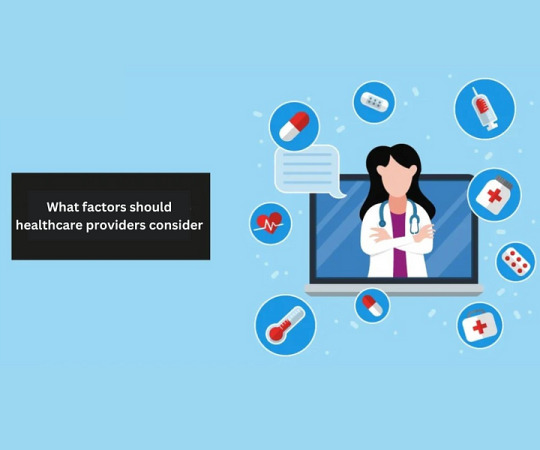
When healthcare providers are choosing clinic management software, several key factors should be considered:
Functionality: Ensure the software meets your clinic’s specific needs, such as appointment scheduling, billing, patient records management, and reporting.
Ease of Use: Opt for intuitive software that minimizes training time and allows staff to focus on patient care rather than navigating complex interfaces.
Integration: Check compatibility with existing systems like electronic health records (EHRs) and billing software to streamline workflows and reduce errors.
Security: Prioritize software with robust data encryption and compliance with healthcare regulations (like HIPAA) to protect patient confidentiality.
Support and Training: Choose a vendor that offers reliable support and comprehensive training to troubleshoot issues promptly and maximize software utilization.
Scalability: Select software that can grow with your practice, accommodating increased patient volume and additional services without disruption.
1. Assess Your Requirements
Before diving into software options, it’s crucial to conduct a thorough assessment of your clinic’s specific requirements. Consider factors such as:
Patient Volume and Specialty: Determine the number of patients you see daily and any specialized services your clinic offers, as this will impact the software’s scheduling and documentation needs.
Regulatory Compliance: Identify the regulatory standards applicable to your practice (e.g., HIPAA in the United States) and ensure the software complies with these regulations to safeguard patient data.
2. Scalability and Customizability
Scalability refers to the software’s ability to grow and adapt alongside your clinic’s expansion. Look for:
Scalability: Ensure the software can handle increased patient volume, additional providers, and new clinic locations without compromising performance.
Customizability: Evaluate how easily you can customize the software to align with your clinic’s workflows and preferences. This includes modifying templates, creating custom reports, and adjusting user roles.
3. User-Friendliness and Training
The usability of clinic management software significantly impacts staff efficiency and satisfaction. Consider:
User Interface: Assess the software’s interface for intuitiveness and ease of navigation. A clean layout and logical workflow reduce training time and minimize errors.
Training and Support: Look for vendors that offer comprehensive training programs tailored to different user roles. Ongoing support should be readily available to address technical issues and optimize software utilization.
4. Compatibility and Integration
Ensure seamless integration with existing systems such as electronic health records (EHRs), practice management software, and billing systems:
Integration Capabilities: Check compatibility with your current technology stack to avoid data silos and streamline workflows.
API Availability: Determine if the software offers APIs (Application Programming Interfaces) for custom integrations with other healthcare applications or third-party services.
5. Data Security and Privacy
Protecting patient information is paramount. Evaluate:
Encryption and Data Storage: Confirm that the software encrypts data both in transit and at rest to prevent unauthorized access.
Compliance Certifications: Look for certifications such as HIPAA compliance (for U.S. clinics) or GDPR compliance (for European clinics) to ensure adherence to industry standards.
6. Reporting and Analytics
Robust reporting capabilities enable data-driven decision-making and performance monitoring:
Pre-built Reports: Assess the availability of pre-built reports for key metrics like patient demographics, revenue, and appointment statistics.
Custom Report Generation: Evaluate the ease of creating ad hoc reports tailored to specific clinic needs using customizable filters and data visualization tools.
7. Support and Maintenance
Reliable technical support and regular software updates are essential for smooth operations:
Support Availability: Determine the vendor’s support hours, response times for inquiries, and escalation procedures for critical issues.
Software Updates: Ensure the software receives regular updates to address bugs, security vulnerabilities, and industry regulatory changes.
8. Cost and Return on Investment (ROI)
Consider the total cost of ownership and potential ROI of the software:
Initial Investment: Evaluate upfront costs such as licensing fees, implementation, and training expenses.
Long-term Benefits: Assess how the software improves operational efficiency, patient outcomes, and revenue generation to calculate the ROI over time.
9. Vendor Reputation and Longevity
Choose a reputable vendor with a proven track record in healthcare software development:
Vendor Stability: Research the vendor’s financial stability, customer reviews, and longevity in the healthcare industry.
Client References: Request references from current clients to gauge satisfaction levels and the vendor’s ability to deliver on promises.
Identify Your Needs and Goals
To effectively choose the right clinic management software, start by identifying and prioritizing your clinic’s specific needs and goals. Consider the following areas:
Patient Management: Evaluate how the software manages patient demographics, medical histories, appointments, and communication preferences.
Scheduling: Assess features for scheduling appointments, managing provider calendars, handling patient reminders, and optimizing appointment workflows.
Billing: Look for capabilities in managing billing processes, including insurance claims, invoicing, payment processing, and financial reporting.
Reporting: Determine the software’s ability to generate comprehensive reports on clinic performance, financial metrics, patient outcomes, and regulatory compliance.
Evaluate the Software Features
Compare different clinic management software solutions based on their features and functionalities. Key features to evaluate include:
Appointment Scheduling: Review the ease of scheduling appointments, managing cancellations and rescheduling, and integrating with patient communication tools.
Electronic Health Records (EHR): Assess the software’s EHR capabilities, such as charting, medical history documentation, medication management, and clinical notes.
Telehealth Capabilities: Consider if the software supports virtual consultations, video conferencing, secure messaging, and remote patient monitoring.
Billing Integration: Verify integration with billing systems to streamline financial workflows, reduce errors, and improve revenue cycle management.
Consider User-Friendliness and Ease of Integration
Choose software that prioritizes user experience and integrates seamlessly with your existing systems:
User Interface: Ensure the software has an intuitive interface that simplifies daily tasks for administrative staff, clinicians, and patients.
Integration Compatibility: Confirm compatibility with other software applications used in your clinic, such as EMR systems, practice management software, and patient portals.
Minimizing Disruptions: Select software that minimizes disruptions during implementation and transitions smoothly into daily operations without significant downtime.
Look for Robust Security and Compliance Features
Protecting patient data is critical. Look for security features that safeguard sensitive information:
Data Encryption: Ensure the software encrypts data both at rest and in transit to prevent unauthorized access and comply with data protection regulations.
Compliance Certifications: Verify the software’s compliance with healthcare regulations such as HIPAA (in the U.S.) or GDPR (in Europe) to avoid penalties and maintain patient trust.
Consider Scalability and Customization
Choose a software solution that can grow with your practice and adapt to evolving needs:
Scalability: Assess the software’s ability to accommodate an increasing number of patients, providers, and clinic locations without compromising performance.
Customization Options: Look for customization features that allow you to tailor workflows, templates, and reporting tools to fit your clinic’s unique specialties and operational preferences.
Look for Cloud-Based Solutions
Cloud-based software offers numerous benefits for healthcare practices:
Flexibility: Access the software and patient data securely from any location with internet access, enhancing flexibility for remote work and telehealth services.
Accessibility: Ensure seamless access to patient information and software updates across devices, promoting continuity of care and operational efficiency.
Scalability: Scale resources and storage based on your clinic’s needs without the overhead costs associated with maintaining on-premises hardware.
Evaluate Technical Support and Training
Choose a vendor that provides robust technical support and comprehensive training to maximize software utilization:
Support Services: Assess the vendor’s support hours, response times for resolving issues, and availability of ongoing assistance to troubleshoot software-related problems.
Training Programs: Look for training programs tailored to different user roles within your clinic to ensure staff proficiency and optimize software adoption.
Consider Integration with Existing Systems
Ensure seamless integration with your current IT infrastructure to streamline workflows and minimize data entry errors:
EMR Integration: Verify compatibility with your existing Electronic Medical Record (EMR) system to consolidate patient records and streamline clinical documentation.
Billing Integration: Integrate with billing software to automate claims processing, improve accuracy in financial reporting, and expedite reimbursement cycles.
Other System Integration: Evaluate integration capabilities with other systems like laboratory information systems, imaging systems, and patient engagement platforms to enhance comprehensive care delivery.
Frequently Asked Questions (FAQs)
1. What is clinic management software, and why is it important?
Clinic management software is a digital solution designed to streamline the administrative and clinical operations of healthcare facilities. It is important because it improves efficiency, enhances patient care, and ensures compliance with regulatory standards.
2. How can clinic management software benefit my practice?
Clinic management software can benefit your practice by automating routine tasks, reducing administrative burdens, improving patient record accuracy, enhancing scheduling efficiency, and providing valuable insights through reporting and analytics.
3. What key features should I look for in clinic management software?
Key features to look for include appointment scheduling, electronic health records (EHR), billing and invoicing, telehealth capabilities, reporting and analytics, and integration with existing systems.
4. How do I assess the scalability of clinic management software?
Assess scalability by evaluating whether the software can handle an increasing number of patients, providers, and clinic locations. Ensure it can be customized to fit your growing needs and can integrate new functionalities as required.
5. Why is data security important in clinic management software?
Data security is crucial because it protects sensitive patient information from unauthorized access and breaches. It ensures compliance with regulations like HIPAA, which mandates strict data protection measures.
0 notes
Text
Top Features to Look for in EMR EHR Software
Choosing the right Electronic Medical Records (EMR) or Electronic Health Records (EHR) software is crucial for healthcare providers. With the right software, you can streamline operations and elevate the quality of patient care. It ensures compliance with regulatory standards. Certain features in the EMR EHR software makes them useful for people to work. Since it is equipped with built-in templates for daily visit notes across over 30 major medical specialties, it simplifies documentation, ensuring consistency and saving time. In this blog we will look into some best features of the software and find out how useful these features are.

1. User-Friendly Interface
A user-friendly interface is paramount for any ASC Billing Software. The software should be intuitive and easy to navigate, reducing the learning curve for your staff. A well-designed interface enhances productivity by allowing healthcare providers to quickly access patient information and perform necessary tasks without unnecessary complexity.
2. Customizable Templates
Since every healthcare practice is different, providers can customize the templates to make the software fit their particular requirements. Whether it’s for different specialties or individual provider preferences, customizable templates ensure that the software supports your workflow and documentation requirements efficiently.
3. Mobile Access
In today’s fast-paced healthcare environment, having mobile access to EMR EHR software is invaluable. Mobile access allows providers to review patient records, enter data, and communicate with patients from any location. This flexibility improves efficiency and enables better care coordination.
4. Integrated Billing and Coding
An integrated billing and coding feature streamlines the revenue cycle management process. The software should automate coding based on clinical documentation, generate accurate claims, and handle billing tasks seamlessly. This integration not only reduces errors, accelerates reimbursement, but also increases the financial performance.
5. Patient Portal
A patient portal enhances patient engagement by providing them with access to their health records, appointment scheduling, medication information, and secure messaging with their healthcare providers. This feature in EMR-EHRS empowers patients to take an active role in their care, leading to better adherence and satisfaction.
6. Telehealth Capabilities
In modern healthcare, telehealth is now a key component. Ensure that the pain management software includes telehealth capabilities, allowing providers to conduct virtual consultations, share patient information securely, and integrate telehealth visits into the patient’s medical record seamlessly.
Choosing the right EMR EHR software involves considering different useful features that match with your practice’s needs and goals. From user-friendly interfaces and interoperability to integrated billing and telehealth capabilities, each feature plays a vital role in enhancing patient care and operational efficiency. By prioritizing these top features, you can select EMR/EHR software that supports your practice’s success and adapts to the ever-evolving healthcare landscape. For more information on how our comprehensive software can benefit your practice, contact EMR-EHRS today. Call 480-782-1116 to schedule a FREE, no-obligation software demonstration, and find out why so many physicians are choosing to join EMR software providers. Experience the difference in efficiency, compliance, and patient care that our software can bring to your practice.
0 notes
Text
What Advancements Are EMR and EHR Software Solutions Bringing to Healthcare?
In the fast-evolving landscape of healthcare, Electronic Medical Records (EMR) and Electronic Health Records (EHR) systems have become indispensable tools for healthcare providers. These systems streamline patient data management, improve efficiency, and enhance patient care. Let's delve into the world of EMR and EHR solutions, their significance in healthcare, and the advancements in EMR software development.

EMR and EHR Systems
Understanding EMR and EHR Systems
EMR systems and EHR systems are often used interchangeably, but they serve slightly different purposes. EMR systems primarily focus on the digitalization and storage of medical records within a single healthcare organization. On the other hand, EHR systems provide a more comprehensive view of a patient's medical history across multiple healthcare providers.
How do EMR systems contribute to the healthcare ecosystem?
EMR systems in healthcare have revolutionized the way medical records are managed. With the transition from paper-based records to digital systems, healthcare providers can access patient information quickly and securely. This accessibility improves coordination among healthcare teams and enables better-informed decision-making.
What benefits do EHR solutions offer to healthcare providers and patients?
Enhanced communication and collaboration among healthcare providers
Reduction in medical errors through improved accuracy and accessibility of patient data
Empowerment of patients to access and manage their health information securely
Support for interoperability, enabling seamless data exchange between different healthcare entities
Streamlined administrative tasks, such as billing and scheduling, leading to increased efficiency
Compliance with regulatory requirements, such as HIPAA, ensuring patient confidentiality and data security
How has the development of EMR software progressed over time?
As technology advances, so do EMR software solutions. Medical EMR systems are continuously evolving to meet the changing needs of healthcare providers and comply with industry regulations. EMR software development focuses on enhancing usability, interoperability, and data security to ensure optimal performance and user satisfaction.
What are some essential features of both EMR and EHR systems?
Electronic Prescribing: EMR and EHR systems enable healthcare providers to electronically prescribe medications, reducing the risk of errors associated with handwritten prescriptions.
Clinical Decision Support: These systems provide clinicians with valuable decision support tools, such as alerts for potential drug interactions or reminders for preventive screenings.
Customizable Templates: EMR and EHR systems offer customizable templates for documenting patient encounters, allowing healthcare providers to tailor documentation to their specific needs and preferences.
Patient Portals: Patient portals enable secure communication between patients and healthcare providers, allowing patients to access their medical records, schedule appointments, and communicate with their healthcare team.
What factors should healthcare organizations consider when selecting an EHR software solution?
Selecting the appropriate EHR software solution is crucial for healthcare organizations. Factors to consider include:
Scalability: It's essential to choose an EHR software solution that can scale with the needs of your healthcare organization, accommodating growth and expansion.
Interoperability: Look for EHR software solutions that support interoperability with existing systems, facilitating seamless data exchange between different healthcare entities.
Usability: The usability of the EHR software solution is crucial for user adoption and satisfaction. Choose a system that is intuitive and user-friendly to minimize training requirements and maximize productivity.
Compliance: Ensure that the EHR software solution complies with regulatory requirements, such as HIPAA, to protect patient privacy and security.
What innovations and advancements can be expected in the future of EMR and EHR systems?
As healthcare continues to evolve, so will EMR solutions and EHR solutions. Advancements in technology, such as artificial intelligence and predictive analytics, hold the promise of further enhancing the capabilities of these systems. Additionally, efforts to improve interoperability and data exchange will drive innovation in the field of electronic medical records software.
Conclusion
EMR and EHR systems play a vital role in modern healthcare, improving efficiency, enhancing patient care, and supporting informed decision-making. As technology advances and healthcare needs evolve, EMR software development will continue to innovate, providing healthcare providers with increasingly sophisticated tools to deliver high-quality care.
By embracing these advancements, healthcare organizations can better serve their patients and adapt to the ever-changing landscape of healthcare delivery.
0 notes