#convert flash to html5
Text
Right, let's take it from the top.
Neopets was under the JumpStart brand for, let's say, the better part of the last decade? JumpStart itself is owned by Netdragon. I- Okay, let's skip the corporate summaries. JumpStart, who owned Neopets, went under just last month, not even three weeks ago. So, Neopets was sorta left... Adrift? Publically, at least. Right before JumpStart's plunge, the management, Dominic Law (who apparently had a Shoyru himself back in the day!) bought out the Neopets brand, and now Neopets is an independent company, World of Neopia, Inc..
That's the short of it.
With a management buyout comes a direct injection of funding that Neopets wasn't getting under JumpStart's management, so now the much larger TNT is going to try and revitalize Neopets.com!!! They want to move the older Flash games onto Ruffle, before converting as many games as they can to HTML5! They want to make Neopets mobile-friendly (I hope this mean Lutaris can visit their island again...)! They want to REINTRODUCE NEOHOMES (I have SO MUCH bottled sand!)!!! They want to introduce... A new plot????? After all this time????
Neopets Metaverse is... Going to remain up, but it's not going to be developed for, it seems??? Apparently they're just going to scavenge it for parts???
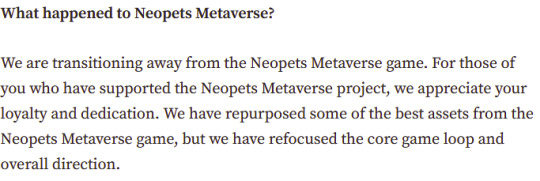
World of Neopets is going to be the game they're bringing those part to, and it's apparently going to be more along the lines of KeyQuest and Habitarium. It'll be a social life simulator where you live as a Neopet and travel through Neopia, it seems. I'm not expecting full third-person Tron things, but I do want to see how they do. Also:

NEOPETS CRYPTO IS DEAD!!!!!!
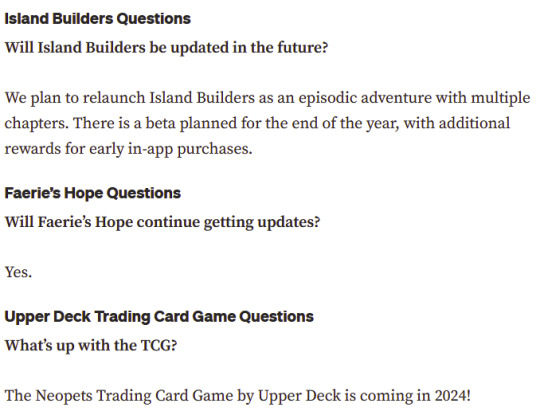
Woah!
Also, apparently there's going to be a virtual concert? As long as Yes Boy Ice Cream shows up, I'm happy.
509 notes
·
View notes
Text

@ryukreya answering you in a seperate post cause I don't want to clog OP's post up:
Yep, like the paint brushes but also stuff like rare stamps, morphing potions and petpets that used to cost 40 million neopoints before like Kadoaties and Krawks.
The daily omelette is still a thing
Some flash games were converted to HTML5 already, the ones that didn't get converted yet use the Ruffle emulator
The Neopets Team bought Neopets a few month ago. It's completely independent now and TNT is actively trying (and succeeding) to make it better and more enjoyable again. The non-English versions aren't maintained anymore though.
13 notes
·
View notes
Text
If anyone is interested in revisiting your childhood, this website converted the flash comics from Neopets' old plots into html5. I commend these folks for making the comics accessible to us again after Flash went away.
26 notes
·
View notes
Text
some virtual pet sites
just in case you're looking for something to do online
neopets - a classic, everyone knows her, everyone loves her, they're currently in the process of converting all the flash games to html5

marapets - another that's been around a long time, has adorable pets and lots of games, the human avatars are pretty ugly though

rescreatu - a site where you gather eggs to hatch into pets by exploring, has some fun seasonal events and decent human avatars

ichumon - this site isn't super active anymore but still has very nice pets and a good amount of games

icepets - another site that's not super active anymore but the pets are quite cute and it also has some fun games

daylightpets - this site hasn't been updated in a few years but it's still up and running just fine, not many games but the pets are pretty

goatlings - all pets are goats (and they're very cute goats), has some fun exploration and battle mechanics

17 notes
·
View notes
Text
i think that more people should know that flash GAMES themselves werent bricked and unplayable after 2020 it was just the last version of flash PLAYER. other versions of flash player werent bricked either, theyre still usable, its just not supported in most popular browsers anymore. its so easy to play flash games you dont even need to download anything special because most flash sites (like newgrounds or albino blacksheep or coolmath etc etc) either use ruffle emulator or converted everything to html5/video. the only thing this doesnt apply to were things like moshi monsters or club penguin or animal jam which were multiplayer and had to connect to the internet, but even then you can still run the game on your computer through official desktop versions or fan re-creations. if you have something like flashpoint already installed, it comes with every version of flash player so you can run .sfws natively on your pc too its so simple!!! you can literally google internet archive flash and play papas pizzeria in browser without having to do anything its so easy to still play flash games after 2020.
#does this make any sense#idk flash is my biggest special interest it makes me seethe and rage and kick and foam at the mouth when i see people say stuff like#''oh its 202x i cant play fireboy and watergirl anymore...'' YES YOU CAN
4 notes
·
View notes
Text
is it still not widely known flash was killed because it posed big security risks? like if something wasnt going to convert to html5 it may be for the best it exploded but also since this information was out (that flash was going down) for years most flash things got preserved by whoever and other in many ways. Theres some browsers out there. Also there are still places for kids online youre just a grown adult who has no need to find them??
#floyd.txt#flash thing is one thing i did think it was more common knowledge it wasnt just for funsies but idk that whole discussion around it#internet wasnt safer back then was not better at all but theres definitely enough places for kids online. are you expecting kids to be#online hours a day? i really hope theyre not??#I revisit websites a lot and anything that wasnt flash based is up or if it is its usually in#'app' form now you have to download it since i assume they couldnt convert it all to html#the funniest one is people thinking kids dont have neopets these days THEY DO ITS RIGHT THERE shes over there guys
4 notes
·
View notes
Text
Sorry for never ever being active I just honestly am not feeling Neopets anymore which is a tragedy because I grew up on that damn site. Next year should be my 20th anniversary, isn’t that insane? I don’t think I’d have ever grown out of it completely on my own, but the current state of the site is just entirely unusable for me. Flash dying and the broken ass conversion to the new layout was totally the final nail in the coffin. 99% of what made the site enjoyable to me is gone. No new events to speak of, customization is broken, no games and the few that are converted are super broken and clunky, a ton of dailies still not working, etc. Random little glitches that have literally never happened until the last few years, like my pets occasionally losing their outfits completely? I know some people have other things about the site they enjoy that they can still do, like pet trading or stocks or collecting, but I’m a simple guy and for me Neo was always a mindless little relaxant where I could play nostalgic games and dailies and slowly earn money to buy my pets nice things. That was kind of it. With the site so broken it has lost basically all appeal.
And with that said, I just really do not agree with the direction JumpStart/NetDragon has gone at all and I am partly not playing out of defiance or something lol. The NFTs are a joke and I can’t believe they are still engaging with metaverse BS -- I’m kinda appalled that so many people gave up criticizing this and have returned to playing like normal, NGL. It was only in July of this year that the official NFT ambassadors called anti-NFT Neopets players “worse than COVID.” Do people not realize that the Neopets Metaverse Instagram is up and active and there is currently a beta version of a crypto-based Neopets being referred to by the project devs as a “fully-upgraded Neopia”? Where the trailers reveal updated versions of games that are still unplayable either due to shoddy HTML5 conversion or no conversion at all, such as Turmac Roll and Meerca Chase? Alongside customization, NeoHome decoration, a fully animated BattleDome... basically everything broken on the main site, being given a full makeover on the crypto version? Like, I feel like I just am not going to stoop to “playing the shitty forgotten version of Neopets that has been sidelined over a crypto NFT money laundering scheme” lol. I can just go do something else with my free time.
Aside from that, it’s just one thing after another with poor communication, low effort art and events (when they happen at all), lack of transparency and weird vague surveys about features that absolutely nobody wants with a very clear bias suggesting that these things will happen whether Neopians vote against them or not. The third party/outsourced apps that are clearly made by groups with no knowledge of Neopets whatsoever before being paid to make a shitty Neopets clone of popular apps riddled with microtransactions, the poor quality nostalgia-bait merch while doing NOTHING to improve the actual site in any tangible way. I don’t blame TNT for the most part, I’ve said this before, I have a feeling their hands are pretty tied and they have mostly been stuck doing damage control as JumpStart refuses to give them the funding needed to make any major improvements and basically lets the site die off in favor of the metaverse version, but omfg, I’m not wasting my time or pride playing this shit anymore. Sorry.
3 notes
·
View notes
Text
Video Transcoding: An Essential Process for Content Distribution Across Multiple Platforms
What is Video Transcoding
It refers to the process of converting a video file from one format or codec to another. This allows video files captured or encoded in one format to be played back on devices that support different formats. Transcoding is necessary because video formats have different technical specifications for things like resolution, frame rate, audio channels and compression standards.
Need for Video Transcoding
The need for transcoding arises because videos today need to be consumed across a wide variety of platforms like smartphones, tablets, desktops and streaming devices. However, not all devices or platforms support the same video formats. While a high-resolution movie may play fine on a high-end desktop, the same file may be too large for a mobile device with limited processing power and storage. Transcoding allows video content distributors to create optimized versions of a video tailored for specific devices or networks.
Some key reasons why transcoding is required include:
- Device and Platform compatibility: As mentioned earlier, different devices have varying support for video formats. Transcoding ensures the video can play on the target device.
- File size optimization: Transcoding to lower resolutions and bitrates helps reduce file sizes, important for streaming over cellular networks or for devices with limited space.
- Encoding optimizations: Transcoding allows re-encoding videos using optimal encoder settings, codecs and profiles best suited for the target environment.
- DRM restrictions: Video Transcoding may need to be converted to formats that support Digital Rights Management (DRM) for distribution through licensing platforms.
- Subtitle/Closed caption embedding: Non-burned subtitle/caption streams can be burned into the video during transcoding.
Transcoding Workflow
A typical video transcoding workflow would involve the following basic steps:
1. Import and Analysis: The source video file is imported into the transcoding system which then analyses key attributes like resolution, frame rate, audio/subtitle streams etc.
2. Profile Mapping: The analyzed data is mapped to pre-defined transcoding profiles configured for various target device classes or bitrate tiers.
3. Transcoding: The source file is transcoded to the appropriate target format(s), resolutions and encoding parameters as per the matched profile using CPU/GPU transcoding.
4. Optimizations: Additional optimizations may be applied like deinterlacing, denoising, ad insertion etc.
5. Quality Check: Random transcoded clips can be checked for quality issues using automated or manual review.
6. Delivery/Distribution: The transcoded files are delivered to various streaming servers, packaged for OTT/VOD platforms or downloaded directly for local playback.
Transcoding Formats and Codecs
Some common formats generated during transcoding include:
- MP4: A popular wrapper format generated at lower resolutions for platforms like iOS, Android, Roku etc. H.264 video with AAC audio is common.
- MPEG-2 Program Stream (M2PS): Used for distribution to set-top boxes and cable/satellite systems.
- Flash Video (FLV/F4V): Used for progressive download and streaming delivery to desktop browsers.
- Microsoft Smooth Streaming (MSS): An adaptive bitrate format optimized for Silverlight/HTML5 delivery.
- HLS: A standard HTTP Live Streaming format for OTT on mobile/desktop with H.264/AAC.
- DASH: An ISO-standard dynamic adaptive format popular for premium OTT with H.264/AAC or HEVC/AAC.
Popular codecs used include H.264, H.265/HEVC for video compression and AAC, MP3 for audio. Selecting the right codecs and container depends on the target audience and delivery network.
Get more insights on Video Encoding
For Deeper Insights, Find the Report in the Language that You want.
French
German
Italian
Russian
Japanese
Chinese
Korean
Portuguese
Priya Pandey is a dynamic and passionate editor with over three years of expertise in content editing and proofreading. Holding a bachelor's degree in biotechnology, Priya has a knack for making the content engaging. Her diverse portfolio includes editing documents across different industries, including food and beverages, information and technology, healthcare, chemical and materials, etc. Priya's meticulous attention to detail and commitment to excellence make her an invaluable asset in the world of content creation and refinement.
(LinkedIn- https://www.linkedin.com/in/priya-pandey-8417a8173/)

#Video Encoding#Video Compression#Media Conversion#Video Format Conversion#File Compression#Codec#Bitrate Adjustment#Video Quality#Video Processing
0 notes
Text
Custom eLearning Solutions for Effective Learning and Development

Custom eLearning solutions design interactive, engaging courses tailored to meet your specific training needs at competitive prices.
Our eLearning Solutions:
Rapid eLearning
Blended Learning
Legacy Content Conversion
Translation & Localization
Learning Management System (LMS)
Human Resource Management System (HRMS)
What is Custom eLearning?
Custom eLearning provides personalized online courses that cater to the unique needs of learners and organizations. Our goal is to enhance training effectiveness and maximize return on investment (ROI).
The transition from ILT/VILT to eLearning: Convert classroom-based training into SCORM and HTML5 content for interactive, accessible learning.
Microlearning Solutions: Bite-sized modules designed for on-the-go learning to improve quick knowledge retention.
Game-Based Learning Solutions: Engage learners through interactive, game-based learning strategies for effective knowledge transfer.
eLearning Content Development
We offer tailored learning experiences designed to meet specific objectives and learner needs.
Rapid eLearning: Quick, efficient course development using rapid authoring tools.
Blended Learning: Seamlessly integrates in-person and online learning for a balanced training approach.
Custom eLearning Samples
Explore our diverse range of custom eLearning solutions that enhance employee skills through interactive modules and simulations.
Content Conversion Solutions
Legacy Content Conversion: Modernize outdated materials into digital formats.
Flash to HTML5: Upgrade Flash-based courses for compatibility with modern standards.
PPT to eLearning: Turn PowerPoint presentations into engaging eLearning content.
ILT to eLearning Conversion: Transform traditional training materials into dynamic eLearning courses.
Translation & Localization Solutions
Our translation services convert eLearning content into various languages, while localization adapts it to fit specific cultural contexts.
eLearning Translation Services: Convert text, images, audio, and video for multilingual learners.
Multimedia Localization: Adapt multimedia elements like graphics, animations, and more for different audiences.
Our Approach
Storyboarding: Visualizing the course structure for better clarity.
Multimedia-Rich Content: Enhance engagement with videos, animations, and infographics.
Personalization: Tailored learning experiences to match individual needs.
Scenario-Based & Gamified Learning: Real-life challenges and gamification drive deeper understanding and motivation.
Compliances and Standards
We ensure compatibility with eLearning standards such as SCORM, xAPI, and HTML5, as well as mobile responsiveness across devices. We also utilize cutting-edge technologies like AI, VR, and AR to enhance learner engagement.
Custom vs. Off-the-Shelf eLearning
Custom eLearning: Tailored to your specific organizational needs, goals, and brand identity.
Off-the-Shelf Courses: Standardized solutions for quick deployment and cost-efficiency.
Elevate Your Training
We specialize in training for:
Onboarding
Safety & Compliance
Sales & Product Knowledge
Leadership & Soft Skills
Industries We Serve
Our eLearning solutions cater to diverse industries, including corporate organizations, educational institutions, healthcare, and government.
eLearning Authoring Tools
We use industry-leading tools like Articulate Storyline, Adobe Captivate, and Camtasia to deliver high-quality, custom eLearning content.
What Our Clients Say
“Swift provided excellent support in developing our online course. Delivered on time and within budget, the course is now widely used and highly effective.”— Mark Cozens, Principal Veterinary Officer
Please send us your requirements at:[email protected]://www.swiftelearningservices.com/contact-us/
FAQs
Why choose custom eLearning?
Custom eLearning offers flexibility, and enhanced engagement, and aligns closely with your goals.
What does it cost?
Costs typically range from $2000 to $8000, depending on the complexity and customization required.
How long does it take?
Custom eLearning content development generally takes 3 to 5 weeks per hour of content.
Can you customize eLearning content to reflect our brand?
Yes, we tailor all content to align with your company’s branding and values for a consistent learning experience.
#custom eLearning solutions#customs eLearning#custom eLearning development#eLearning development#custom eLearning content#bespoke eLearning#custom eLearning services#custom eLearning content development#custom eLearning design#customized eLearning#eLearning solutions
1 note
·
View note
Text
Share PDF, DOCX, DOC, XLS, XLSX, PPT, PPTX documents online with imPDF Free Online Document Sharing
Share PDF, DOCX, DOC, XLS, XLSX, PPT, PPTX documents online with imPDF Free Online Document Sharing.
In today's fast-paced digital world, seamless collaboration and efficient document sharing are essential for productivity and success. Enter imPDF Free Online Document Sharing – a versatile and powerful tool designed to streamline the process of uploading, converting, and sharing documents online. With a plethora of features and support for various file formats, imPDF empowers users to collaborate in real-time, share documents effortlessly, and enhance productivity like never before.

✅ What is imPDF Free Online Document Sharing?
imPDF Free Online Document Sharing is an innovative web application that simplifies the process of uploading, converting, and sharing documents online. Whether you're collaborating on a project, sharing reports with clients, or distributing educational materials, imPDF offers a comprehensive solution to meet your document sharing needs. With support for a wide range of file formats and seamless integration with popular social media platforms, imPDF makes it easy to share documents with colleagues, clients, and friends.
✅ imPDF Free Online Document Sharing Key Features:
Upload Documents in Any Format: With imPDF, you can upload documents in nearly any format, including PDF, DOCX, DOC, ODT, RTF, XLS, XLSX, TXT, PPT, PPTX, TIFF, JPG, GIF, PNG, HTML, and more. Whether it's text documents, spreadsheets, presentations, or images, imPDF has you covered.
Seamless Sharing Options: Share your documents effortlessly via email, Twitter, or Facebook directly from the imPDF platform. Whether you're sharing documents with colleagues, clients, or friends, imPDF provides convenient sharing options to suit your needs.
Support for Flash and HTML5 Formats: Choose between Flash or HTML5 format when sharing documents, ensuring compatibility across different devices and platforms. Whether you're viewing documents on a desktop computer, tablet, or smartphone, imPDF ensures a seamless viewing experience.
Real-time Collaboration: Collaborate with others in real-time using imPDF's built-in comment system. Share feedback, exchange ideas, and collaborate on documents without the need for additional software installations.
No Software Required: Enjoy quick and easy collaboration with others without the need for any software installations. With imPDF, all you need is an internet connection and a web browser to start collaborating instantly.
✅ How to Use imPDF Free Online Document Sharing?
Using imPDF Free Online Document Sharing is simple and intuitive:
Upload Your Document: Select the document you want to share and upload it to the imPDF platform. You can upload documents in nearly any format, making it easy to share a variety of content with others.
Choose Sharing Options: Select how you want to share the document – via email, Twitter, or Facebook – directly from the imPDF platform.
Select Flash or HTML5 Format: Choose between Flash or HTML5 format when sharing the document, ensuring compatibility across different devices and platforms.
Collaborate in Real-time: Collaborate with others in real-time using imPDF's built-in comment system. Share feedback, exchange ideas, and collaborate on documents seamlessly.
Share and Collaborate: Share the document with others and collaborate in real-time without the need for any software installations.
✅ Why Choose imPDF Free Online Document Sharing?
Versatility: With support for a wide range of file formats and seamless sharing options, imPDF offers a comprehensive solution for document sharing and collaboration.
Convenience: Enjoy quick and easy collaboration with others without the need for any software installations. With imPDF, all you need is an internet connection and a web browser to start collaborating instantly.
Compatibility: Choose between Flash or HTML5 format when sharing documents, ensuring compatibility across different devices and platforms.
Real-time Collaboration: Collaborate with others in real-time using imPDF's built-in comment system, facilitating seamless communication and teamwork.
✅ Start Sharing and Collaborating Today!
Experience the power of seamless document sharing and collaboration with imPDF Free Online Document Sharing. Whether you're collaborating on a project, sharing reports with clients, or distributing educational materials, imPDF provides the tools you need to streamline the process and enhance productivity. Visit our website today and discover the convenience of imPDF Free Online Document Sharing!
0 notes
Text
“The Dos and Don’ts of Responsive Website Design”
In today's digital age, having a responsive website design is crucial for businesses to succeed online. A responsive website adapts to various screen sizes and devices, ensuring a consistent user experience. Whether you are a seasoned web designer or just starting out, it is critical to grasp the dos and don'ts of responsive website design. In this post, we'll look at the essential ideas and best practices for creating an effective and user-friendly responsive website.
1. Introduction
In this digital age, where people access the internet via a variety of devices, having a flexible website is critical. Responsive website design ensures that your site looks and performs properly on any screen size, whether it's a desktop, tablet, or smartphone. You can construct a website that engages and converts users across all devices by following the dos and avoiding the don'ts of responsive website design.
2. Understanding Responsive Website Design
Responsive website design is a method of creating and developing websites in order to deliver an ideal viewing experience across various devices. A responsive design, as opposed to producing distinct versions of a website for different devices, changes the layout, content, and functionality to match any screen size. This ensures that users have a seamless experience regardless of the device they use to access the website.
3. The Dos and Don'ts of Responsive Website Design
3.1 Adopt a Mobile-First Approach
It is critical to prioritise the mobile experience while developing a responsive website. Begin with designing for mobile devices and gradually improving the layout and features for larger screens. This method ensures that your website looks and performs properly on small screens, which are typically utilized by a large section of your audience.
3.2 Prioritize User Experience
The user experience should be prioritized in your design approach. Make sure your website is simple to use, with clear and logical menus, buttons, and connections. Use legible typefaces and font sizes to improve the readability of your material. Keep in mind that a good user experience leads to more engagement and conversions.
3.3 Optimize Page Load Speed
Quick-loading websites are critical for user satisfaction and search engine rankings. Reduce file sizes, use browser caching, and optimize images to improve the performance of your website. Reduce the loading time by compressing CSS and JavaScript files. To ensure a smooth user experience, aim for a loading time of three seconds or less.
3.4 Use Responsive Images
Images are important in website design, but they can also slow down page load speeds if not properly optimized. Use responsive images that change size depending on the device's screen resolution. For improved compression and faster loading, use contemporary picture formats such as WebP or JPEG 2000.
3.5 Run Tests on Multiple Devices and Browsers
Check that your responsive design works nicely on a variety of devices and browsers. To detect and resolve any issues, test your website's responsiveness on popular smartphones, tablets, and desktop computers. To simulate different devices and screen sizes, use browser developer tools and online testing tools.
4. Responsive Website Design Don'ts
4.1 Stay away from Flash and outdated technologies.
Many mobile devices do not support Flash or other obsolete technologies. To ensure device compatibility, avoid utilising them in your website design. Instead, develop interactive and engaging experiences with modern web technologies such as HTML5, CSS3, and JavaScript frameworks.
4.2 Don't Overload with Content
While it is critical to deliver excellent content to your users, avoid overburdening them with information. Maintain a concise, well-structured, and visually appealing material. To improve readability, divide lengthy paragraphs into shorter ones and utilise headings and subheadings.
4.3 Avoid Hidden Content or Features
Make sure that all of your content and features are accessible on all devices. Avoid hiding critical information or functionality behind hidden menus or buttons. Ensure that consumers can discover what they need without having to perform extra clicks or actions.
4.4 Don't Ignore Touchscreen Interactions
Because touchscreen devices are becoming more popular, it is critical to design your website with touch-friendly interactions in mind. Make sure that buttons and links are large enough for simple pressing, and avoid putting clickable elements too close together to avoid unintentional taps.
4.5 Avoid Unclear Call-to-Action Buttons
Call-to-action buttons are critical for directing visitors to desired actions, such as making a purchase or signing up for a subscription. Make sure your call-to-action buttons are visible, well-labeled, and strategically positioned on your website. To promote clicks, use contrasting colors and appealing phrasing.
Developing a responsive website design is critical for organizations that want to succeed in the digital realm. You can ensure that your website provides an amazing user experience on every device by following the dos and avoiding the don'ts indicated in this article. To create a website that engages and converts visitors, prioritize mobile-first design, optimize page load speed, and test across different devices.
To get started with Shariwaa and elevate your online presence with a responsive website, contact us today.
#shariwaa#ResponsiveWebDesign#WebDesignTips#UserExperience#WebsiteDevelopment#WebDesignBestPractices#OnlinePresence#DigitalMarketing#WebDesignInspiration#WebDesignCompany#ResponsiveDesign#UXDesign#WebsiteOptimization#MobileFriendly
0 notes
Text
Flash to HTML5 (Legacy Conversion)

Upgrade your outdated Flash eLearning content with our HTML5 conversion services. Our experts will help you transform your legacy Flash courses into modern, responsive, and compatible HTML5 format. With our conversion solutions, you can breathe new life into your old eLearning content and ensure that it remains accessible to all learners. Make the switch to HTML5 with our hassle-free and cost-effective services.
0 notes
Text

Flash to HTML5
Is your organization still using Flash-based eLearning content that is no longer supported by modern web browsers? Our comprehensive guide to Flash to HTML5 conversion solutions services can help! Our PDF provides valuable insights into the process of converting your legacy Flash-based eLearning content into HTML5-based content that is compatible with modern web browsers and mobile devices. With our expert guidance, you can ensure that your eLearning content remains accessible and effective, while also reducing the risk of security vulnerabilities. Download our PDF today to learn more about how Flash to HTML5 conversion solutions can modernize your organization's learning and development initiatives.
To Know More
0 notes
Text
i feel like cool math is one of the only GOOD flash sites that kids could go on currently tbh. nothing super violent or sexual like newgrounds nothing questionable like girlsgogames no among us fnf games that give you 100 viruses... theres still a lot of ads but they have to make money somehow to stay up. they run in html5 now too and are slowly converting their library to it which means they wouldnt have to deal with issues with ruffle emulator still not supporting some programming languages. they just have like fireboy and watergirl and papa louie and run what more would you ever need
#sorry still thinking about that one post#i love coolmath i would do anything for her#special interest tag
3 notes
·
View notes
Text
Flipbook creator cloud host
DOWNLOAD NOW Flipbook creator cloud host
#Flipbook creator cloud host pdf
Easily share your flipbooks by exporting to HTML, ZIP, APP and EXE flipbooks. With this flipbook software, you can create realistic page-flipping Flash&HTML5 magazines, catalog, brochures, e-Books, etc. PDF to flip book conversion software supports creating mobile friendly HTML5 flipbook to view on any iPhone, iPad and Android devices. You can also share Flash&HTML5 flipbooks on Facebook, Twitter, LinkedIn, Google+, etc. as you like.įlash&HTML5 Flipbook Maker offers a user-friendly hosting service that allows you to easily store and manage your online Flash&HTML5 flipbooks with an account. Enable/disable full screen, bookmark, search, text selection, thumbnail, social share, zoom button, etc. Includes 18 pre-designed animated scenes Includes 12 editable flipbook templates PDF to flipbook converter allows you to customize how your Flash/HTML5 flipbook looks with different templates, scenes, background images, background music, languages, buttons, logo, etc. Use Google Analytics to measure the traffic HTML5 flipbooks. Upload HTML5 flipbook to your website, embed to webpage, share to social networks or store on our cloud hosting.įlipbook Integration with Google Analytics. Online HTML5 flipbooks can be accessed from any Mac, PC, iOS, Android or other mobile devices. to your HTML5 flipbook to create interactive flipbooks.Įmbed YouTube/Vimeo video, local video, music, image, button, chart, link, etc. Add buttons, links, images, local/YouTube/Vimeo video, music, chart, etc.
#Flipbook creator cloud host pdf
It provides an easy way for you to convert static PDF publications to digital HTML5 flipbooks and upload them online. Next FlipBook Maker for Windows is a professional HTML5 flipbook software for both professionals and novices to create interactive digital HTML5 flipbooks. Convert PDF into interactive, realistic Flash&HTML5 flipbook in minutes.
DOWNLOAD NOW Flipbook creator cloud host
0 notes