#download free excel template
Text
free resources to write a novel in 2024
hello hello! it's me, rach!
as the new year approaches, many of us set goals and resolutions - myself included. one of my goals for 2024 is to write a novel (I've been procrastinating on this for quite a long time now). i assume that some of you might have the same goal, that's why I'm writing this post today.
over 2023 i've been releasing some freebies for authors just like me, so I thought I could compile my favorites in this post. hope you find this useful :)
1) the writer's workbook
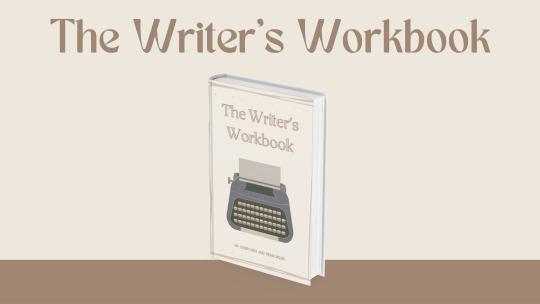
this workbook has over 60 exercises to help you develop characters, scenarios, etc. if you're ever stuck, I'm pretty sure this workbook will be your best friend.
2) author's corner (notion template)
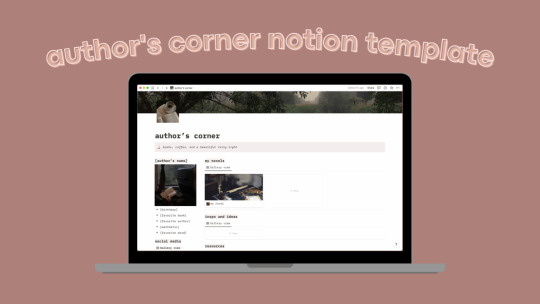
this is the most downloaded freebie in my shop! it is a notion dashboard with everything you need to organize your writing and has some templates included (like scrivener)!!
3) another notion template
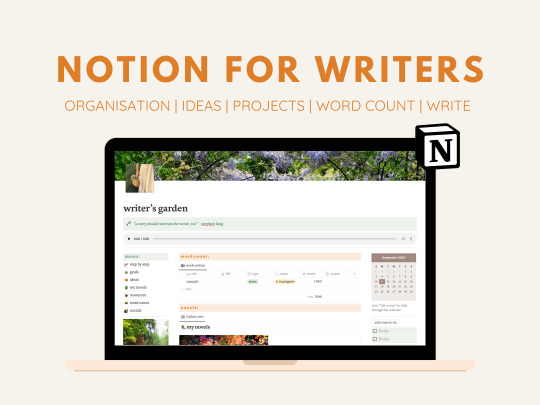
this one has two themes you can choose from: cottage-core and dark academia. they're very similar to the previous template, but this one is more recent and I added some new features. feel free to explore both and pick the one you like the most.
4) the author's journal

this is a cute printable with 20 pages that will help you stay on track and manage your social media accounts as a writer who shares their work online. you can also register what you're currently writing and your personal research and resources.
5) plan your book printable

this is a 6-page printable for you to fill out and plan your book easily and effectively.
6) excel sheet to organize tasks & word-count
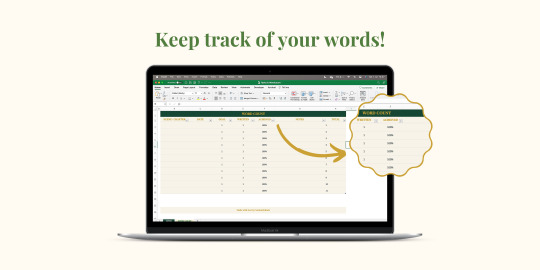
this is a simple excel sheet, but it is very effective for keeping track of your tasks & word-count of your novels. also, it is 100% customizable to your liking!
that's all for now! feel free to explore my gumroad shop where I have plenty of freebies to grab! also, don't forget to subscribe so that you never miss any opportunity to get a goodie for free :)
hope this post was useful!
have a nice day,
rach
#writing resources#writing#writeblr#writer tips#writing advice#writing help#writing tips#poetsandwriters#resources#research#wattpad#nanowrimo#creative writing#writerscommunity#writers#writing inspiration#writing prompts#writing reference#writerslife#writersofinstagram#software#inspiration#writing inspo#for writing#for writers#for whoever needs it#writing research#researching#we love an useful post#useful
4K notes
·
View notes
Text
OK TWST FANDOM
We as artists and writers like having sources for stuff, right? And we like giving credit to other artists for their work, right? Well, I've compiled a collection of resources I've personally used and thoroughly believe would benefit others.
[NOTE: THIS LIST IS UNDERSTANDABLY GOING TO BE INCOMPLETE. IF YOU HAVE OTHER RESOURCES TO ADD, PREFERABLY BY A PRIMARY SOURCE, PLEASE ADD IT IN REBLOGS]
Alchemivich's collection:
Ripped Assets
Backgrounds
SD Sprites (navigate via Excel Sheet)
Login Font (free download site)
Robo-Milky: (Info Pulled from TWST Discord server)
TWST Game Font list
MonstroLoungeOfficial (HD Card uploads/limited sprite assets)
Stestylius-arts:
Blank OC Assets
Magical Archive Profile Blanks
WolfLover10's Transparent Heartslabyul Uniform
TheDoughWorks (Twitter) Fanslated Prefect Profile (Original via DisneyJPGames)
TwiwOnCrackPopcorn's similar Prefect Profile fanslation
Twisted-Tech's Hair rendering tutorial
SilvyPretty_ (Twitter) Color Rendering guide (photos from Official Visual Books)
Szynkaaa's Pomefiore uniform lining
RubyPearl31's Club Badges:
Equestrian
Pop Music Club
Magift
Science
Film Studies
Track/Field
Gargoyle Research Society
Basketball
Mountain Lovers
Board Game
Unfinished-Projects-Galore:
Blank Intro Cards
OC Profile Template
Birthday Jacket Card Blanks
AraRoseheart's Broomquet Card Blank
Fumikomiyasaki's Platinum Jacket Card Blank
TomatoWar (Twitter) 妄想 Ramshackle Dorm Floorplan
Estcaligo's Cleaned Dorm Bedrooms
(my own Ramshackle 'cleaned' room)
Fanslations:
OtomeAyui
Shel_BB
Ekala
TAGLIST: (lemme know if you want added/removed)
@ceruleancattail @squidwen @thecosmicjackalope @vaporvipermedia@writing-heiress
@oya-oya-okay @k-looking-glass-house @thehollowwriter @rainesol @cyn-write
@heartscrypt @honey-milk-depresso @br3adtoasty @jackiecronefield @ruggiethethuggie
@hoboyherewego @achy-boo @oreoskys @oseathepebble @oathofoaks
@tunabesimpin @hamstergal @fumikomiyasaki@valse-a-mille-temps
@hallowed-delights @kimikitti @plutos-hell @thetwstwildcard @atwstedstory
@comingyourlugubriousness @ice-cweam-sod4 @twst-the-night-away @nammanarin
#Trinket's Rattlin' Bones#art resource#art reference#twst wonderland#twisted wonderland#twstファンアート#disneys twisted wonderland
614 notes
·
View notes
Text
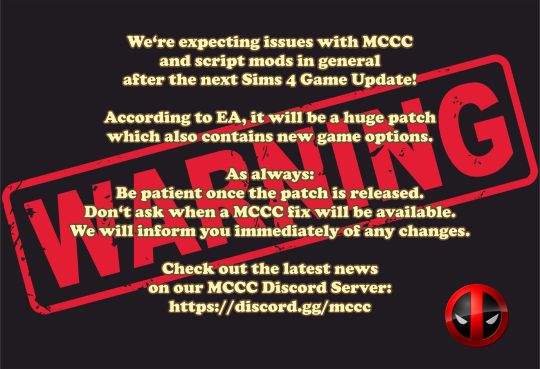
First Call, Sims 4 Infants Patch is Coming Soon!!
(graphic credit: Bonxie)
It's almost time, the Infants are Coming!! Before the patch on March 14 breaks mods and custom content in preparation for the March 16 Sims 4 Growing Together expansion pack, I thought I'd run through a few things you'll need to know about, ahead of time.
When you load up after the patch, Mods and CC are going to be disabled by EA. This is fine, we're expecting a lot of things to break, and this time, it most likely will include MCCC.
We on Deaderpool's Discord recommend taking all of your mods/cc OUT, not leaving them sitting "turned off" (disabled) in your Mods folder. There's no guarantee the game can't see them anyway, so for the cleanest test, we always say to move the files out into a folder on the Desktop. You need this "game only" benchmark to see how things are supposed to behave, or to see if what isn't working properly is a problem in the game code, itself.
Most of the time, we would actually recommend a "mc-vanilla" test, which means to ONLY leave MCCC in your mods folder... but in the case of a Big Patch, until Deaderpool has a chance to evaluate (and hotfix) MCCC for code changes that might cause the mod to give you unexpected issues in game, "true vanilla" (mod/cc free) would be where to start testing.
By the way, if you need help getting your files organized ahead of the patch, you can find a downloadable Mods folder template here, courtesy of Shino Nox.
Without benefit of MCCC's mc_lastexception.html error file to help dig for errors, once you have your game-only test run completed, the next thing to do would be a 50/50. Make a copy of your save file, to safeguard against accidentally saving while your mods and cc are not in the game. (Don't worry, if you DO happen to save your main file this way, just come right away and ask us on Discord how to recover from it.)
One tip we've learned over the years is that you might be able to rule out entire sections of files with two basic tests:
One test with all of your cc & no mods (except MCCC, as long as it's working properly)
One test with all of your script/game-changing mods, and none of your extra custom content. (You would need to keep all of a mod's pieces together, both ts4script and package files.)
If either test results in any kind of error, you'll need to drill down through those files with the 50/50 technique, to find what's broken.
Luth's forum posts and Scarlet's mod list are both excellent resources. You may notice I'm not linking to any specific forum post. The reason is, Luth/luthienrising starts new patch threads in the section I did link, as needed. You'll be able to spot it once she has created it.
Last month, our team on Discord celebrated our sixth anniversary of helping players. Don't panic once the patch is live, just swing by and see us for help. If you can't get in, because you've been banned for some reason, our appeal process is outlined here.
Most questions you might have are probably answered in the #server-info channel. PLEASE read it, before approaching us in support. It will make everything easier, for both of us.
Thanks for your time, and, good luck with the patch!!
510 notes
·
View notes
Text
Daphne Dauman [CC] + Sims Templates ✨ [4 pt.]


Daphne Dauman is a plantation owner and assistant to the head of the potions department at the School of Magic. Her gardening skills are admired by many teachers. However, the girl still has a lot to learn, but she does not give up and continues to diligently improve her skills. Daphne strives for impeccable cleanliness, although she constantly digs in the garden. Her elegant necklace with pebbles collected during travel and work highlights her love of collecting.


Character Information:
The clothes for the character were selected without using CC content;
From the CC content, I used: hairstyle, ears, skin features, makeup, lenses [If you download a character without the mods folder, it will look completely different. Sliders were not used]
A young age character;
Preferences, career, skills, lifestyle are indicated;
Hair growth is disabled and orientation is set;
The character's race is a wizard
[ATTENTION] If there are any problems with the archive / character, please let me know in private messages. But I hope everything will be all right.
Simfileshare (free): download
Information about templates and icons:
I've been wanting to do something like this for gardening for a long time, because I don't really like the way the game depicts the condition of plants.
4 icons of your plant's mood have been drawn [Excellent, Peaceful, dissatisfied, painful]
"Plant Condition" templates [Weeds, watering, infestation]
Picked up a small pack of gardening icons



Simfileshare (free): download (psd files)
(I would appreciate it if you tag me as an author)
#sims 4#sims 4 template#sims 4 psd#sims 4 resources#resources#ts4 psd#ts4 resources#ts4 template#the sims 4#ts4#ts4 download#ts4 templates#ts4 editing#plant sim#gardening sims 4#gardening
35 notes
·
View notes
Text
November Wordtracker!!!
Here’s a word tracking sheet for November 2024 in google docs (with changeable word goal and a stats dashboard).

Just save a copy to edit! You can download onto excel as well, but it may make one or two of the charts a bit wonky. Feel free to play with it!! Reach out to me if you have any questions or want me to directly email you the excel version.
https://docs.google.com/spreadsheets/d/10755zvr2WyHaDuEeD9ydrMrDzLhAB6LdDRPLNgKD-uM/edit?usp=sharing
yournovembernovel is a blog for those who want to write 50k words in November (with an option for other word count goals!), unassociated with any organization they don’t trust or agree with. Submit your novel-writing intentions here!
#nanowrimo#your november novel#yournovembernovel#writeblr#writers on tumblr#writing#yonono#no nanowrimo#nanowrimo alternatives#wordtracker#downloadable template
18 notes
·
View notes
Note
Hello there! I'm currently combing thru various Hetalia character tags and counting the ships that appear for any individual character, and I'm considering doing a write-up like how I see you make them! I'd like to ask you how do you go about formatting/presenting the information? I made a pie chart n everything!
Hi -- that sounds like an awesome project! Very cool. :)
I'll share what I do for data visualization, but I'll also say that there are other ways to do all of this, and depending on your goals, other ways may be better. So this isn't a recommendation -- just insight into my own process.
I use Google Sheets (similar to Excel) to gather/analyze data and to make graphs. (Many other programs/methods would work and have various pros & cons, so if you have a different favorite/you've already made your graphs, no problem! I use Sheets in part because it's easy to share to make my data broadly accessible.)
To get the unified look of my fandom stats -- and because I often want to add additional notes on top of/next to my graphs -- I copy/paste the graphs into Google Slides and add notes/titles/etc there. I have a slide theme that I use to made to get my particular Toastystats look; here's a more generic template of it that you can edit/use yourself, if that's helpful. I like to use it to put a border around my slides (so that if it's on a white background you can still see the edges) and to put my blog credit and the date at the bottom (useful in case someone stumbles across it years later and doesn't realize the data is old, or wants to ask you questions). If you want to change any of the defaults in these template slides (e.g., change the colors or fill in the footer text), you'll need to use the menus to go to "Slide -> Edit theme".
After that, I export each slide as a PNG image ("File -> Download").
---
I will also make a quick unsolicited suggestion about pie charts, which you can feel free to ignore: I use bar charts most of the time. I only use pie charts only when I have a bunch of different mutually exclusive categories that add up to 100% -- basically when I can think of the data as creating a "sensible whole pie."
So, for instance, imagine a possible pie here as "Fanworks where Character X is tagged." And I want to show how many of those fanworks have different ship tags. Well, multiple ship tags probably sometimes get used together, which means that actually some of the pie slices (i.e., the ships) should be overlapping, not separate -- and overlapping slices make for weird pie. :) Also, there are probably a large number of Character X tags that don't use any of the ship tags (which at minimum should mean I would also want a large "Other fanworks" slice of pie, if I did use a pie chart). Because of all this, I would probably choose to use a bar chart for that data.
---
Feel free to ask more questions if you have them (I recognize that many parts of this could be be confusing, depending on your particular background), and good luck! :)
#toastystats#fandom stats#data science#data visualization#tutorial#slide template#pie charts#and my philosophy thereof#op#asks#toasty replies#to archive
10 notes
·
View notes
Text
MS Office - Introduction
Microsoft Office is a software which was developed by Microsoft in 1988. This Office suite comprises various applications which form the core of computer usage in today’s world.
MS Office Applications & its Functions
Currently, MS Office 2016 version is being used across the world and all its applications are widely used for personal and professional purposes.
Discussed below are the applications of Microsoft Office along with each of their functions.
1. MS Word
First released on October 25, 1983
Extension for Doc files is “.doc”
It is useful in creating text documents
Templates can be created for Professional use with the help of MS Word
Work Art, colours, images, animations can be added along with the text in the same file which is downloadable in the form of a document
Authors can use for writing/ editing their work
To read in detail about Microsoft Word, its features, uses and to get some sample questions based on this program of Office suite, visit the linked article.
2. MS Excel
Majorly used for making spreadsheets
A spreadsheet consists of grids in the form of rows and columns which is easy to manage and can be used as a replacement for paper
It is a data processing application
Large data can easily be managed and saved in tabular format using MS Excel
Calculations can be done based on the large amount of data entered into the cells of a spreadsheet within seconds
File extension, when saved in the computer, is “.xls”
Also, visit the Microsoft Excel page to get more information regarding this spreadsheet software and its components.
3. MS PowerPoint
It was released on April 20, 1987
Used to create audiovisual presentations
Each presentation is made up of various slides displaying data/ information
Each slide may contain audio, video, graphics, text, bullet numbering, tables etc.
The extension for PowerPoint presentations is “.ppt”
Used majorly for professional usage
Using PowerPoint, presentations can be made more interactive
In terms of Graphical user interface, using MS PowerPoint, interesting and appealing presentation and documents can be created. To read more about its features and usage, candidates can visit the linked article.
4. MS Access
It was released on November 13, 1992
It is Database Management Software (DBMS)
Table, queries, forms and reports can be created on MS Access
Import and export of data into other formats can be done
The file extension is “.accdb”
5. MS Outlook
It was released on January 16, 1997
It is a personal information management system
It can be used both as a single-user application or multi-user software
Its functions also include task managing, calendaring, contact managing, journal logging and web browsing
It is the email client of the Office Suite
The file extension for an Outlook file is “.pst”
6. MS OneNote
It was released on November 19, 2003
It is a note-taking application
When introduced, it was a part of the Office suite only. Later, the developers made it free, standalone and easily available at play store for android devices
The notes may include images, text, tables, etc.
The extension for OneNote files is “.one”
It can be used both online and offline and is a multi-user application.
3 notes
·
View notes
Text
First day of onboarding went well! Even got some grant work done (I downloaded a free excel template and filled out two columns).
How is everyone else doing?
#i'm gonna round the night off by reading an article for my essay#just making sure I work on that a little every day
2 notes
·
View notes
Text
Sakura Pink - Excel Expenses Tracker Template
Okay sooooo lately I've been really getting into making Excel templates, and I've been having a ton of fun! I've always loved playing with Excel, and I had to stop working with it for a long time because... subscriptions... but now I have it again and I'm loving it!
Free for use, go nuts! Hope it helps you! X3

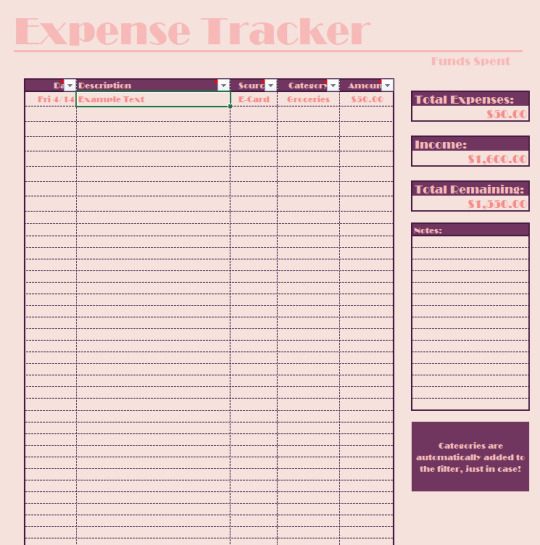
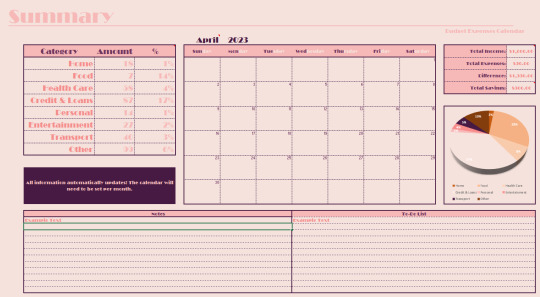
Download!
#Excel#Template#Sakura Pink#Pink Template#Excel Template#Free to Use#Expenses Tracker#Calendar#To-Do List#Colorful#Theme#Chart#Expenses#Tracker#Auto Calendar#Note Taking#Finances#Finance Tracker#Monthly Bills#Bi-Weekly Bills#Weekly Bills#Bill Tracker#Bills#Pink
18 notes
·
View notes
Text
Narrato is not just a template; it’s a statement. It’s a declaration that quality, accessibility, and design excellence are not privileges—they are your rights as a creator. Offered for free, Narrato invites you to join a community of storytellers who believe in the power of sharing knowledge, experiences, and ideas without barriers. Download Narrato today, and let your blog be the story that the world remembers.
2 notes
·
View notes
Text
Top Reasons to Build Websites in WordPress in 2024
In today's competitive era, having a solid online presence is essential for businesses. After all, your website is the virtual storefront showcasing your line of business, products and services to your target audiences. However, with so many website-building options available, choosing the right platform can feel overwhelming.
That's where WordPress comes in. So, what started off as a blogging tool has quickly evolved into a powerful website builder and a robust content management system. Yes, we are talking about WordPress, the powerful CMS that constitutes more than 40% of the websites across the world. If that isn't already an impressive enough statistic to help convince you why you should choose WordPress, then keep reading.
WordPress
WordPress is an excellent CMS that enables WordPress website developers to create, edit and publish content such as blogs, websites, e-commerce products and more. The world's most powerful platform is used by countless businesses to build their website, and for good reason. Let's delve into the top reasons why you, as a small business owner, should consider joining the WordPress bandwagon-
Free to use
WordPress is a free platform, which means the WordPress website developers are free to download, install, use, and modify it to match your business needs. While the software is free, you would still require a domain name as well as web hosting to install and start using it.
Ease of use
WordPress is one of the most flexible and powerful platforms; therefore, WordPress website developers find it quite easy to use. The platform comes with a simple dashboard with different menu options in the sidebar,y making it easier to create posts and pages and customise the website design. It regularly releases updates so that WordPress professionals can easily install it with mere a click of a button. There are excellent plugins for backups that allow you to set up automatic backups. In addition, it also comes with secure best practices, which makes the website secure.
Customizable
Most WordPress professionals find the platform to be the perfect solution because there are thousands of free templates or themes from which to choose. These themes are easy to customise because many of them come with their own options panel, allowing you to change the colours and background, create sliders, and truly customise anything without writing the code.
SEO Friendly
Any website in the world will not be a success if it doesn't attract traffic or the target audiences. Luckily, WordPress is built with SEO-search engine traffic in mind. It uses high-quality code with semantic markup, which means Google and other search engines platforms can easily keep track of your website. This is why WordPress websites tend to rank higher than other search engines.
Highly Flexible
As your business scales, you need a reliable platform to ensure the higher traffic does not disrupt the overall user experience. WordPress offers higher scalability for websites and can easily handle traffic. It uses caching to store content locally, so when the user requests data, reloading the website is easy, and data is available. Also, when it comes to flexibility, it allows businesses to customise their features.
Third-party Integrations
WordPress's website has loads of features that offer advanced functionalities. However, if your website needs additional functionality, you would need to integrate the external services. For example, an eCommerce website may require additional functionality like payment gateway integrations. External services may use a different programming language, or you may plan to integrate a custom plugin for which Rest APIs are also the best option. The Rest APIs in WordPress enable enhanced third-party integrations for added functionalities and improved performance.
Minimal coding
WordPress platform offers many drag-and-drop functionality for WordPress development. The platform offers WordPress professionals capabilities with minimal coding knowledge using the Elementor. You can use a drag-and-drop page builder on WordPress to create a website without extensive coding. The plugin helps create user-friendly web pages with the visual editor.
Enhanced Security
WordPress is a highly secure platform that includes user authentication mechanisms, secure plugin integrations, and monitoring. It has key components, including-
Theme security & Plugins
There are several plugins and themes which offer better website security.
WordPress core
It is secure and requires timely updates, thereby providing regular security updates for the core services you need.
Responsive Designs
Responsive designs are crucial because they impact the customer base. Research has observed that a significant reason users leave a website is that it is non-responsive. Thankfully, WordPress can develop responsive websites and enhance the overall user experience. You can use the platform to develop responsive websites by integrating plugins and themes.
With this, we conclude some of the essential top reasons why WordPress is a popular platform and how best it can be utilised. The best way to truly experience the power of WordPress is by using it. If you are looking for a WordPress development company, contact our experts. Yiron Technologies, WordPress website developers, provide cutting-edge solutions, consulting and more to meet our business needs. Our experts have a passion for innovation, which helps empower businesses to achieve their goals in the digital landscape.
2 notes
·
View notes
Text
10+ Excellent Web Design Tools & Resources to Use in 2024 - Web Design Ledger
New Post has been published on https://thedigitalinsider.com/10-excellent-web-design-tools-resources-to-use-in-2024-web-design-ledger/
10+ Excellent Web Design Tools & Resources to Use in 2024 - Web Design Ledger


It’s a New Year, but one thing hasn’t changed. The number of web design resources and tools just keeps on increasing. That’s a good thing. But it does make it that much more difficult to find a theme, plugin, or resource you really have a need for if you are to stay abreast of or leapfrog the competition.
We are in a position to make your search easier. Much easier in fact. We reviewed and tested web design tools & resources we believe many users, designers, and developers have a genuine need for. The types we believe to be essential, and that you will see in our final list of 15 are:
website builders for building landing pages and multiple-page websites quickly, easily, and without any need for coding.
WordPress plugins that can incorporate potentially game-changing functionalities, that are challenging to design, into websites.
WordPress themes for building complex and high-conversion rate websites and online stores.
Vector illustrations that can give a website a whimsical or entertaining aspect.
font identifiers to identify and provide access information to a “must have” font or fonts.
A majority of the web design resources and tools in the following list have a free or trial version:
What are a few of the important attributes these Excellent Web Design Tools & Resources for Designers and Agencies share?
They look premium. There is something about a top tool or resource that makes you wish you had acquired it a long time ago, e.g., how enjoyable it is to use.
They are intuitive. From signing up, to downloading, using, cancelling, and anything in between, everything needed is placed precisely where it should be.
They add real value. They facilitate getting more and higher paid assignments by helping you deliver web design projects faster, making your final deliverables more attractive, or both.
15 best web design Tools & Resources for Designers and Agencies
To help you in your research, we’ve included top features, customer average grade on non-biased platforms such as Trustpilot, Capterra or WordPress.org, and client feedback.
Ready? Then let’s get started.
1. Brizy Builder™
Brizy is the best website builder for Agencies, Designers, and anyone else in need of a White Label solution.
Brizy’s top feature is without a doubt its 100% customizable White Label solution that allows its users to add their own branding, including the builder name, builder logo, domain URL, support link, about link, and project subdomain.
Brizy Builder’s library of demo/template/prebuilt websites is also highly popular with its users. Soulful and Cuisine is one of the 5 most downloaded pre-built websites. It is attractive and inspirational, and while it provides an ideal foundation for a restaurant or bistro, the layout can be used for other service-oriented website types as well.
There’s more to like as well. New users quickly become aware of Brizy’s intuitiveness, and their ability to edit any type of content in place. Many competing builders force their users to create their content in a disjointed sidebar. That’s not the case with Brizy.
Customer Average Grade: 4.6/5 on Trustpilot
Client Feedback: “I am amazed by my experience with Brizy. The tool is easy to use, and the support is one of the best I have ever experienced. Fast replies and my contact really went the extra mile in helping me solve my problem. I can only recommend Brizy to everyone who’s looking to build their own website”!
Instant Support Materials: Documentation, Brizy Academy, Useful Blog Posts and YouTube videos
View the Builder
2. Trafft – Booking Software
The Best Free Scheduling Online Software Solution for Business Owners.
Flexibility is always important when selecting a theme or plugin. The top feature of this software solution is the ability to operate in a wide range of languages because of its powerful Multilingual Notifications System.
This user favorite:
facilitates the effective management of appointments and events using email, SMS and/or WhatsApp messages.
keeps users informed about the status of appointments or events.
offers custom notifications that enable users to tailor alerts for specific services or events.
The library of prebuilt websites also plays a significant role in making working with Trafft a pleasant experience. The Career Mastery Coaching prebuilt website illustrates what an effective event booking system might look like.
Key features users notice once they start using Trafft include easy backend and frontend interface navigation and the power the customization options bring to the table.
Web developers and digital design agencies can be expected to be more than pleased to discover that Trafft offers a White Label option.
Customer Average Grade: 5 stars on Capterra
Client Feedback: “ I love that Trafft has so much included – and that you can customize literally everything, including the email & SMS notification wording (which is a big deal for me since I like communications to be in my brand voice).”
Support Materials: Trafft’s ticketing system. Support manual, YouTube videos, social media, and email.
View the Booking Solution
3. wpDataTables -The Best Tables & Charts WordPress Table Plugin
wpDataTables offers an ideal solution for businesses and individuals who need to create tables and charts.
The wpDataTable plugin’s top feature, its Multiple Database Connections capability, represents a data management breakthrough by empowering every table to become a data hub that can pull information from different databases or servers.
By simplifying data management tasks, wpDataTables allows its users to create custom, responsive, easily editable tables and charts with ease. A bookseller could probably put this Responsive Catalog Table with Books to good use.
Features new wpDataTables users will discover include:
an abundance of useful functionality wrapped in an intuitive package.
the ability to adroitly manage complicated data structures.
wpDataTables also supports separate connections for working with specialized database systems and features chart engines for displaying data for marketing, financial, and environmental uses.
Customer Average Grade: 4.5/5 pm WprdPress.org
Client Feedback: “WpDataTables is an excellent WordPress Plugin. What you are able to accomplish with this plugin is nothing short of amazing. Their support is even better! Highly, highly recommend using this product and supporting this company.
I have tried different utilities for creating charts out of a series of CSV files I use for weather data, but it has been a hassle until I discovered wpDataTables which does exactly what I need. Very user friendly and versatile. And it also understands that there are other standards for date, decimal, and time apart from the Americas.”
Instant Support Materials: Support manual, the Facebook community, and YouTube videos
View wpDataTables
4. Uncode – Creative & WooCommerce WordPress Theme
Uncode is the #1 WordPress and WooCommerce theme for creatives, professional designers, and agencies looking for an ideal solution for any project.
While Uncode’s ensemble of website building tools and options would seem to more than justify its popularity, most of its users say the demo library is its #1 feature. The demos not only exhibit exceptional attention to detail but have proven to be excellent sources of inspiration as well.
Uncode’s classic Web Experiences is one of the 5 most downloaded demos. Just imagine what you could do with it.
New users are impressed with the value inherent in Uncode’s demos and wireframes, the level of customization, and the top-notch customer support.
Uncode’s principal users are:
Agencies and Freelancers, because of the multitude of options that cover the needs of every customer or client.
Shop creators, who can easily make effective use of Uncode’s advanced WooCommerce features.
Customer Average Grade: 4.89/5
Client Feedback: “I have used Uncode on 6+ websites now, and it’s absolutely my go-to theme! The features, quality, and customer support are outstanding. The developers do an incredible job of keeping the theme up to date and stable, constantly implementing new features and optimizing the theme. A solid product with great documentation and responsive support team. Kudos!”
Instant Support Materials: Support manual, Facebook groups, YouTube videos
Purchase the Theme
5. LayerSlider – Best WordPress Slider Builder Plugin
LayerSlider, the top-rated WordPress slider plugin, empowers web designers to effortlessly enhance websites and make them truly shine.
LayerSlider’s scroll effect has emerged as its top feature. You can find it prominently displayed in the recent batch of full-size hero scene and whole website templates. Scroll through the Flavor Factory pre-built web page and see how easy it can be to use LayerSlider to help capture and engage visitors.
LayerSlider easily accommodates a range of uses, from creating simple sliders or slideshows to sprucing up your site with captivating animated content.
Newer users appreciate:
LayerSlider’s customizable interface that suggests the plugin was created specifically for their use only.
easy access to millions of stock photos and videos plus other integrated online services.
the Project Editor that ensures that what you need is right where you need it.
LayerSlider also really shines when there is a need to create content for marketing purposes. Marketers are impressed with the mind-blowing effects that can be incorporated into their popups and banners.
Client Feedback: “A fantastic slider plugin with regular updates to make sure compatibility is never a problem. Keep up the amazing work!”
Support Materials: Product manual, In-editor help, support tickets, and email.
Preview LayerSlider
6. Amelia – WordPress Booking Plugin for Appointments and Events
Amelia is the best WordPress plugin for Agencies and Businesses in need of a streamlined booking solution.
The automated notifications system is Amelia’s top feature. Users could tell you how easy it was to categorize and position appointments as pending, approved, cancelled, rejected, or rescheduled. Special notices such as upcoming events or birthday congratulations can also be forwarded via the notifications system to assist clients and enhance their loyalty.
Amelia offers a number of templates that can be customized to help businesses grow. Yoga Studio is a notable example of how a template can be put to use to advertise a business.
Those new to Amelia could tell you about:
the ease of navigation they discovered, the innovativeness exhibited in the backend and frontend interfaces, and its functionality and user-friendly design.
the value its transparent pricing policy offers.
the extent of the customization options.
The Amelia plugin offers an ideal booking solution for service-oriented businesses including those specializing in ticket sales and/or events. Programming agencies and developers could also profit from having Amelia in their design toolkits.
Customer Average Grade: 4.8 on Capterra
Client Feedback: “Great plugin, I have tested similar, but Amelia seems to be the best for my site, I have many customers through the site, and everybody is satisfied with this appointment system. Sometimes there are a few bugs but quickly corrected through regular updates. Globally very good notation.”
Instant Support Materials: YouTube videos, Discord Group, and Support Manual
View Amelia
7. WhatFontIs
The most powerful and accurate free font identifier.
This tool’s top feature is its accuracy. WhatFontis users have a 90%+ chance of finding whatever free or licensed font they want identified.
No other system can claim that accuracy, and most of them charge a fee for whatever service they provide. It is worth noting that the ability of WhatFontis to identify a given font correctly can be compromised if the quality of the submitted image is subpar, and that is what accounts for some of the roughly 10% of missed identifications.
WhatFontis can do what it does best in part because of its database of 990K+ free and commercial fonts. This is nearly 5 times as many fonts as that attributed to the nearest competitor.
Whether the goal is to identify a specific font sent by a client, or simply because it is attractive, a customer wants to know what it is and where to find it. A search can be conducted for a font regardless of its publisher, producer, or foundry.
The process is as easy as can be.
Upload a clean font image.
In response, an AI-powered search engine identifies the font and as many as 60 close neighbors.
Links are provided that show where a free font can be downloaded or where a commercial font can be purchased.
Note: Cursive font letters must be separated before being submitted.
Client Feedback: “I came across this website courtesy Google search, used their services successfully; and today I find out it’s on product hunt! If you are ‘driven’ by the need to discover what font ‘that person/ company’ uses, then this should be your go-to solution site. For most of us it would be a once in a blue moon need, except for the professionals.”
Types of Instant Support Materials: User Forum
View WhatFontis
8. Slider Revolution – More than just a WordPress Slider
Slider Revolution is the best WordPress plugin for Designers, Web Developers and anyone seeking a way to create jaw-dropping animated sliders.
This plugin’s top feature is the ability it gives to its users to visually create stunning animated effects for WordPress.
The Slider Revolution plugin is not limited to creating sliders. It can be used to:
create stunning home pages that immediately engage its visitors.
create portfolios that will be viewed a second, or third, time because of the method of presentation.
design eye-catching sections anywhere on a website.
A stroll through Slider Revolution’s library of 250+ templates may be all that’s necessary if you need a little inspiration to get started. These templates have been 100% optimized for different screen configurations and feature special effects you won’t see on most websites. The Woodworking Website template for example, makes clever use of the hover effect to highlight both text and images. The layout itself can be used for a wide variety of website types or niches.
The Slider Revolution plugin is tailor made for individual web designers and developers, web shops, and small agencies.
Customer Average Grade: 4.6/5 on Trustpilot
Client Feedback: “I absolutely love the Slider Revolution. It does wonders for my projects. I am super excited about all of the templates that are ready for use. Their support has been incredible”.
Instant Support Materials: Support Manual, YouTube videos
View the Plugin
9. Getillustrations – Creative Stock Illustrations Library
The best resource for designers who are looking for top quality illustrations with terrific attention to detail.
Getillustrations’ top feature is three things in one; 21,500+ vector illustrations, free updates for one year, and new illustrations added every week. In other words, once you get started, good things keep coming your way!
You will have 40+ nicely arranged categories to select from. Most categories have several hundred illustrations, a few have more than 1,000.
These illustrations appeal to clients ranging from students and businesses to designers and developers. You’ll find pencil and basic ink illustrations, several 3D illustration categories, and fitness, logistics, and ecology illustrations to name but a few, and since they are exclusive to Getillustrations you will have an edge over those using other stock illustration resources.
You can purchase illustrations by the pack if you choose to. The Motion Illustrations pack is one of the larger ones with 1,090 vector web illustrations at latest count .These Motion illustrations feature a diverse range of themes, each of which makes a statement.
Client Feedback: “I really like the different styles available in this library. I used it to illustrate some of my blog posts. Since you get vector files, you can also recolor them to have them match your brand and product identity!”
Support Materials: Vector stock illustrations in .Ai .Figma .PNG and .SVG
View Getillustrations Offerings
10. Mobirise AI Website Builder
The best tool for creating and downloading full page websites using prompt commands only.
The Mobirise AI website builder is a revolutionary tool that uses intelligent algorithms to generate beautiful websites. Its top feature enables its user to generate a website using a single prompt.
The super-intuitive single prompt interface makes Mobirise AI an ideal choice for anyone looking for a simplistic yet efficient design approach.
Describe in detail what your site is all about, and this AI website builder will take your data and through the use of intelligent algorithms auto-generate a basic layout.
Once that is accomplished you can use prompts to customize style, colors, fonts, etc., and edit pre-generated content to suit your needs.
When you have the beautiful, optimized for Google and mobile devices website you want you can launch it with a single prompt.
Note: Even though Mobirise AI does much of the work, you retain full ownership of your website.
Client Feedback: “The AI website builder was astonishingly intuitive. What I appreciated the most was the seamless drag-and-drop interface which allowed me to position elements anywhere on my site. The AI’s design recommendations saved me hours of second-guessing my layout choices. Not to mention, the automatic SEO feature was a godsend–it optimized my site without me having to learn the complex ins and outs.”
Instant Support Materials: Support Manual, User Forum, YouTube Videos
View the AI Website Builder
11. XStore – Best WooCommerce WordPress Theme
XStore is the best WooCommerce theme for anyone looking to quickly build a high-converting online store.
XStore is obviously tailored for use by shop owners and prospective shop owners who seek an online presence. While the selection of ready-made stores (pre-built websites) has always been highly popular, the recently introduced selection of Sales Booster features has emerged as the top favorite.
New users soon come to appreciate the Builders Panel and the intuitive XStore Control Panel, both of which give them the store-building and customization flexibility needed to create the custom store they envision.
They also like the solid start XStore’s pre-built websites make possible. The layout of the Marseille prebuilt website is an excellent example of why it’s possible for a novice to get a store up in running in a few hours.
XStore doesn’t stop there. Its users have instant access to the powerful family of Single Product, Checkout, Cart, Archive Products, and 404 Page Builders; all favorites of shop owners.
Customer Average Grade: 4.87/5
Client Feedback: “I love this theme! There’s a wider learning curve to go through before getting a hang of the features, but the overall versatility and aesthetic factor is excellent.”
Instant Support Materials: Support Manual, YouTube videos
Buy the Theme
12. Blocksy – Premium WooCommerce WordPress theme
Blocksy is the best free WordPress theme for building attractive, lightweight websites in 2024.
There doesn’t appear to be much about Blocksy that its users don’t love. Consequently, when it comes to identifying this premium WooCommerce WordPress theme’s top feature, there’ s a 4-way tie.
Blocksy’s footer and header builders are super-user friendly.
Gutenberg support ensures top performance.
Developers love the advanced hooks and display conditions.
Everyone appreciates seamless WooCommerce integration together with its associated features.
And on top of it all, Blocksy is free!
Several of the things new users quickly recognize is that Blocksy:
uses the latest web technologies.
provides exceptional performance.
integrates easily with the most popular plugins.
Cosmetic is a beautiful, meticulously crafted starter site with a pleasant design that lets products take center stage. While centered on beauty products, its layout can be used for a wide variety of website niches. Cosmetic is one of the 5 most commonly used starter sites.
Customer Average Grade: 5/5 on WordPress.org
Client Feedback: “Blocksy is fast and light, responsive and beautiful.
Blocksy has nothing superfluous and has everything you need.
I love Blocksy, and Blocksy loves me.”
Instant Support Materials: A readily accessible Documentation Section, Support Manual, YouTube videos. Facebook Group
View Blocksy
13. Total WordPress Theme
Total is the best WordPress theme for web designers and developers seeking the flexibility required to design from-scratch.
Total’s top feature is its seemingly unlimited flexibility. Its assortment of design tools and options makes it a Swiss Army knife of website design and is one reason its name is so appropriate. A well-deserved reputation for amazing support also tends to set Total apart.
Not long after becoming acquainted with Total, its users could tell you about a number of things they discovered and like including the fact that:
Total has settings for everything, tons of page building options, a font manager, custom post types, and more.
Total is speed optimized.
Total provides dynamic templates for posts and archives.
Total’s pre-built website collection is another favorite. Synergy’s minimalistic design lends itself to a wide range of uses and is one of the 5 most widely used pre-built websites.
Total is tailored for beginners, developers, and DIYers. Advanced designers like Total as well, and for all intents and purposes, anyone else will too.
Customer Average Grade: 4.86/5
Client Feedback: “I have been using Total for several years now for several (10+) websites. Out of the box it’s already a great theme and very well documented. Some websites required specific functionality and so far, there was nothing I couldn’t provide. If I can’t figure it out myself, support is always willing to help. I don’t need another theme anymore.”
Instant Support Materials: Support Manual
View the Theme
14. Essential Grid – WordPress Gallery Plugin
Essential Grid is the best WordPress Gallery Plugin for businesses who want to capture visitors’ attention with breathtaking galleries.
Essential Grid is the best WordPress Gallery Plugin for anyone who wants to create a unique, attention-getting gallery.
Essential Grid’s library of 50+ unique grid skins is its top feature and is what this WordPress gallery plugin is all about. Why these skins are such a favorite is easy to see. Most web designers and developers would not want to have to take the time to create a gallery from scratch and the grid skins offer an excellent alternative approach.
In addition to making it easier to create a gallery layout you want, it’s also possible you’ll come across a grid skin layout you haven’t even thought possible and can’t wait to put into use. The YouTube Playlist layout for example shows how the hover effect can transform a seemingly run-of-the-mill gallery into a real attention getter.
Essential Grid’s users will tell you how much of a time saver this plugin can be, and how effective it is at helping them organize their content streams.
Customer Average Grade: 4.7/5 on Trustpilot
Client Feedback: “I have to say that the level of support I received is definitely one of the best I have ever experienced. Big thumbs up!”
Instant Support Materials: Support manual and YouTube videos
View Essential Grid
15. WoodMart – WordPress WooCommerce Theme
WoodMart is the best WooCommerce theme for niche ecommerce design.
Just a glance at the WoodMart website is enough to grab your attention. Woodmart’s top feature, super-realism, pops right out at you. The custom layouts for shop, cart, and checkout pages are so well done that it’s easy to forget where you are and start window shopping.
There is plenty more to about WoodMart too, for example:
A multiplicity of available design options.
Easy customization to fit the brand.
The time-saving Theme Settings Search and Theme Settings Performance Optimization features.
Widely used “Frequently Bought Together”, “Dynamic Discounts”, and social integrations options.
WoodMart also has a White Label option.
Finding the most popular demos isn’t easy since most of them enjoy lots of usage. WoodMart Organic Baby Clothes is one of the 5 most downloaded demos.
Customer Average Grade: 4.93/5
Client Feedback: “This theme is perfect. It has all the options you can imagine and tooltips to help you understand what you are about to change. It’s fast out of the box and makes a great use of Elementor. Great responsive design.”
Instant Support Materials: Support Manual and YouTube Videos
View the Theme
*******
Do you see one or more web design resources and tools you would like to add to your toolkit? It would certainly be easier than having to sift through hundreds on your own. That is why we did the vetting process for you. You still will want to preview those that interest you and try them out if possible. The free ones are of course for the taking.
What will you be looking for? These 15 excellent web design tools & resources have several characteristics in common. Characteristics that are necessary to be considered as “best-in-class”. Those characteristics are as follows.
Plugins, themes, and resources are easy to install or set up and are user friendly.
They give your website an edge in terms of design, functionality, or visitor appeal; or all three.
Customer support is friendly, fast, and competent.
They allow you to test the product for free. Or give you enough information to ensure that won’t end up feeling like the product you purchased is markedly different from the one you saw advertised.
Check out any or all of the 15 best web design tools and resources you believe you could put to good use. Test them out if you can and either add them to your toolkit or write them off.
Are you done? Not really. Since there are many new web design tools & resources coming into the marketplace every day, some of which might offer greater opportunities, your search will never really end.
#000#2024#250#3d#Accounts#ai#AI-powered#alerts#Algorithms#amazing#Americas#amp#approach#attention#baby#best web design resources#birthday#Blog#Blue#Books#box#Branding#bugs#Building#Business#Capture#career#change#chart#charts
2 notes
·
View notes
Text
How to Find Safe PC Software Free Download
Using the operating system is impossible without installing additional programs that serve specific purposes. Of course, it is important for each user to get high-quality pc app with full functionality without annoying ads.
In the world of PC software, there are many options available. Some of these programs are free, while others require a subscription or license fee to use. However, some people are not willing to pay for software and instead seek out pirated copies of these programs. This practice is known as “cracking” and can pose a serious security risk for computer users. It can result in malware infections and other issues. In addition, it can lead to data theft and illegal activities.
There are several websites that offer cracked software downloads, but not all of them are safe. Some of them contain adware, spyware, and other malicious software. These sites can be difficult to find and often require multiple steps to access. Some of these sites also contain viruses that can damage a user’s computer. Others can steal personal information and sell it to Chinese websites. This is why it is important to choose a website with a good reputation and one that offers a variety of programs.
One of the best websites for downloading crack software is MajorGeeks. This site features a variety of software for Windows and other operating systems. It is an excellent source for finding high-quality software that is free from virus and other dangerous components. It is also easy to navigate and includes an active community. Another option is the Crackzoom site, which has a huge collection of cracked software. This site is not recommended for beginners, but it does have some useful programs that can be downloaded for free.
Other websites for downloading cracked software include Softpedia, Softonic, and Ninite. These websites are useful for managing the programs on a user’s operating system. These sites can be a convenient alternative to searching for individual applications and can save time. These websites also provide a comprehensive list of available programs and updates.
Another popular website for downloading free programs is Sharewareonsale. This website is based in the United States and offers top-rated programs for both Windows and Mac computers. It also has a section for mobile devices that is updated regularly. In addition, the site offers free iOS and Android applications.
If you are looking for a way to create high-quality graphics without spending money, consider using free design software. There are a number of options available to help you create stunning content for social media, business marketing, and much more. Some of these software programs offer templates that are easy for a novice to use, while others provide more sophisticated tools for experienced designers.
The most popular graphic design software is Adobe Photoshop, but it is not the only option. There are a number of alternatives that are free to use and feature flexible controls for creating a wide range of designs. These programs allow you to customize text and images, create layouts, and add animation to your content. They also come with a number of plugins to improve the appearance of your design.
5 notes
·
View notes
Text
Elevate Your Designs: How PSD Mockups Can Transform Your Creative Projects!
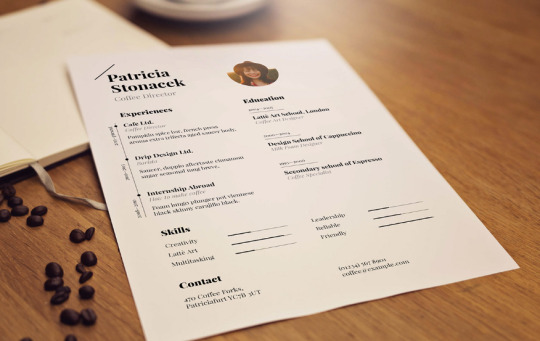
In the world of design, presentation is everything. Whether you are a graphic designer, web developer, or marketing professional, the way you showcase your work can make a significant impact on its reception. This is where PSD mockups come into play. PSD, short for Photoshop Document, is a file format that allows designers to create and manipulate realistic, high-quality mockups. In this article, we explore the transformative power of PSD mockups and how they can elevate your creative projects to new heights.
1. Visual Realism: Bringing Designs to Life
One of the most compelling advantages of using PSD mockups is their ability to bring designs to life with visual realism. By integrating your designs into a mockup template, you can present them in a context that closely resembles the final product. Whether it's showcasing a website on various devices, presenting a branding concept on packaging, or displaying a poster in a realistic setting, PSD mockups provide a visually immersive experience that captures the essence of your design. This level of realism helps clients and stakeholders envision the end result, making it easier to communicate and sell your ideas.
2. Streamlined Workflow: Saving Time and Effort
In the fast-paced world of design, efficiency is key. PSD mockups offer a streamlined workflow that can save you valuable time and effort. Instead of starting from scratch and creating physical prototypes or coding entire websites, you can utilize pre-designed mockup templates. These templates are customizable, allowing you to easily insert your own designs and customize them to fit your specific project requirements. With ready-to-use mockups at your disposal, you can focus on perfecting the design itself, rather than spending hours on the technical aspects of presentation.
3. Consistency and Branding: Establishing a Cohesive Identity
Maintaining consistency and a cohesive brand identity is vital for any creative project. PSD mockups enable you to present your designs in a consistent and professional manner, aligning with your brand guidelines and visual aesthetics. By using mockup templates that are customized to match your brand elements, colors, and typography, you can create a cohesive visual identity across different platforms and mediums. This consistency not only enhances your brand's recognition and professionalism but also helps build trust and credibility among your target audience.
4. Client Engagement: Showcasing the Possibilities
When working with clients or stakeholders, it's crucial to showcase the possibilities and potential of your designs. PSD mockups provide an excellent platform for presenting multiple design variations and options. By presenting your designs in realistic settings and contexts, you can effectively demonstrate how they will look and function in real-world scenarios. This visual representation helps clients visualize the end product, fostering better understanding and engagement. Additionally, mockups allow for easy iteration and feedback, enabling you to make adjustments and revisions based on client preferences, leading to a more collaborative and satisfying design process.
Conclusion
PSD mockups are a game-changer in the world of design, offering numerous benefits that can transform your creative projects. From visual realism and streamlined workflows to consistency in branding and enhanced client engagement, mockups elevate your designs to new levels of professionalism and impact. By leveraging the power of PSD mockups, you can effectively communicate your ideas, impress clients and stakeholders, and ultimately deliver outstanding results that leave a lasting impression. Embrace the power of PSD mockups and unlock the true potential of your creative projects!
Check out: Download A4 Resume CV Free PSD Mockup
2 notes
·
View notes
Text

Scene List Template - Free Download
List to control and plan the duration of each scene in film projects, TV shows, animations, videos, and plays.
Scene List Template
Format: JPG, PSD & EXCEL
Size: 8.3 x 11.7 in / 21 x 29.7 cm / A4
Size: 2480 x 3508 px
Resolution: 300 DPI
Color Mode: RGB
Customizable
Printable
Included: 4 Files / High Quality / 300 DPI / 2480 x 3508 px
Download on:
ArtStation
Gumroad
Blogger
Payhip
#template#download#resources#animation#2d animation#tv series#tvandfilm#tvfilmsource#film#video#movie#cinema#production materials#director#movie scene
4 notes
·
View notes
Text
When it comes to planning a story, designing well-rounded, realistic characters is often simultaneously the most appealing and most daunting part of the process.
Even something as simple as coming up with a name for your character can become an ordeal. Should the name be a symbol of the character’s personality? Does the one I’ve picked out sound too modern or too archaic or ridiculously made up? These questions are all ones I have asked myself before, and I’m sure you’ve thought them in one way or another yourself too.
And then there’s the issue of all those other little details that need to be consistent and recognisable in order for your characters to seem distinct and interesting to the reader. Gosh, it all is really so much effort.
But, to save you from spending hours trawling the web for the perfect template to use to build each of your main characters, I have compiled a selection of the ones I have found most useful so far:
Jerry Jenkins’ ‘How to Create a Character Profile: A Step-by-Step Guide For Beginners’
The link itself provides a useful list of all the details you need to consider, and if you choose to put your email in, you’ll get sent a free PDF that allows you to fill in details on the basic character traits as well as their significance in the novel as a whole, which is helpful if you have more minor characters that you don’t need quite as much detail for.
This template is ideal if you want to focus on the aspects most relevant to your writing: your character’s development and significance in the story, rather than the smaller details that may or may not squeeze their way into your writing, though by all means it does provide a decent amount of those too!
Graphic Mama’s ‘How to Create a Character Profile for Your Brand Mascot [+ Free Character Design Template]’
This one is less geared towards the writer and more towards brands. But, if you want to focus on the more visual aspects of your character, or are writing for, say, a children’s novel, its inclusion of criteria such as likes and dislikes, gestures, and catch phrase can make for an easily memorable character.
The sheet provided is a pretty simple one, but it covers all the details mentioned on the site post, and can be accessed without the need to supply an email.
Max Benz’s ‘Character Bio Template – How to Create A Character Bio’
What sets this template apart from the ones above is its more open-ended questions. These can inspire more of an idea of how the character might answer questions about themself, on top of providing the bare bones of who they are and what they add to the story.
The template that you can download requires an email like the first one, but is in an excel spreadsheet format as opposed to a PDF, which gives you more room to personalise what details you want to add.
Writers Online’s ‘Character profile: A guide and template’
The post linked to here provides more of an overview of the importance of creating a character profile, as well as a thinking exercise to consider how characters have been presented in media you’ve already read.
The template is a three-stage sheet with an open-ended answer format similar to the previous entry, and gives more focus to the details you are most likely to include in your story than the holistic list of criteria that features in most of the other templates.
The National Centre for Writing’s ‘Download free character templates’ by Simon K Jones
The actual templates provided in this post are much more limited than some of the previous ones here, but the one thing that is especially useful is the final point Jones comments on. The ‘behaviour matrix’ is a tool that allows you to create distinct voices for your characters depending on their defining characteristics, and is definitely a good tool for any writer who might want to branch away from these set templates and create their own character profiles from scratch.
In a way, it somewhat mimics the MBTI personality type format, in which two opposing traits are weighed up, though with much more detail as it can cover as many facets of a personality as you like! In the ideal world, it could even be a useful way to prepare official personality types for your characters when your novel becomes successful enough to garner a place on the Personality Database.
This list of different resources should provide you with a good format to base your character profiles on, whether you are planning to write your first novel, wanting to boost your character-writing skills, or simply wanting a nice easy way to begin designing your OCs. Whichever of these you choose to use, may your characters reveal to you all their deepest secrets and fit flawlessly into your plots!
-Olive Tree
4 notes
·
View notes