#flagtops
Photo

PITUITARY HORMONES (Mnemonic) - FLAGTOP
Follicle-stimulating hormone
Luteinizing hormone
Adrenocorticotropic hormone
Growth hormone
Thyroid-stimulating hormone
Oxytocin
Prolactin
The pituitary gland is usually referred to as the “master gland” because it not only secretes its own hormones, it tells other glands to produce hormones. FLAGTOP are the major pituitary hormones. If your pituitary gland doesn’t function properly, it affects vital parts like your brain, skin, and reproductive organs, and may impair vision, mood, energy, growth and more.
0 notes
Photo

It's an American Cowgirl summer @ COWGIRLS UNTAMED!
FREE USA SHIPPING w/FREESHIP21
COWGIRLS UNTAMED wholesale/retail
https://www.cowgirlsuntamed.com/catalog.php?page=all&keyword=flag&cond=AND
0 notes
Photo

So many cute new things are available now! Grab this cute very lightweight sweater! We have it in sizes small-large. Wear a cami underneath or a bralette! Looks great either way. It’s so stretchy too! Would look great with cute shorts too! We are open til 6pm today! #cotiqueshop #flagtop #shoplocal #starstop #redblueandwhite #opennow‼️ (at Cotique Boutique, Forsyth, GA, Monroe County) https://www.instagram.com/p/CBlvYRzp_UA/?igshid=8vx5dnhwuxyt
0 notes
Photo

osidebarber
Fucking flagtop !#barberporn #top10barbers#barberflow #litbarbers #haircutstyle#haircutter #haircutters #osidebarber
2 notes
·
View notes
Text
FLAGTOP Adjustable Laptop Stand for Desk, Ergonomic Portable Aluminum Laptop Desk Stand, Non-Slip, Stable, Foldable Laptop Riser, Compatible with MacBook Pro/Air and More Notebooks
FLAGTOP Adjustable Laptop Stand for Desk, Ergonomic Portable Aluminum Laptop Desk Stand, Non-Slip, Stable, Foldable Laptop Riser, Compatible with MacBook Pro/Air and More Notebooks
Adjustable Laptop Stand for Desk, Ergonomic Portable Aluminum Laptop Desk Stand, Non-slip, Stable, Foldable Laptop Riser, Compatible with MacBook Pro/Air and More Notebooks in 10″-17″ – Silver Upgraded & Improvement: Embedded with German-made precise anti-slip rings. Come with an extra gift hex wrench socket to fix the nut, NO LONGER FALLS OFF & BENDS DOWN. Latest in-stock date: 2021/3/11 , Just…

View On WordPress
0 notes
Text
FLAGTOP Laptop Fan Cooling Pad with 2 Big Fans, Compatible with 14 - 15 inch Computer, Lightweight, Quiet, Slim, Portable Laptop Cooling Fan with 2 in 1 USB Port, Blue LED Light, Adjustable Stand
FLAGTOP Laptop Fan Cooling Pad with 2 Big Fans, Compatible with 14 – 15 inch Computer, Lightweight, Quiet, Slim, Portable Laptop Cooling Fan with 2 in 1 USB Port, Blue LED Light, Adjustable Stand
Price: (as of – Details)
Laptop Cooling Pad 2 Big Fans Fast Cooler Powered by USB 1400RPM
【Easy to Carry】Size: 14.29″*10.31″*1.18″. Slim and light enough for you to carry out. Compatible with 15″ laptops and below.【Cool down in 40 seconds】2 big fans provide an excellent cooling effect, spinning at 1400RPM. (Fan size: 4.92″ diameter)【Ultra-quiet】Using high-tech mute technology to create a…

View On WordPress
0 notes
Link
0 notes
Text
FLAGTOP Adjustable Laptop Stand for Desk, Ergonomic Portable Aluminum Laptop Desk Stand, Non-slip, Stable, Foldable Laptop Riser, Compatible with MacBook Pro/Air and More Notebooks in 10"-17" - Silver
FLAGTOP Adjustable Laptop Stand for Desk, Ergonomic Portable Aluminum Laptop Desk Stand, Non-slip, Stable, Foldable Laptop Riser, Compatible with MacBook Pro/Air and More Notebooks in 10″-17″ – Silver
Price: (as of – Details)
Adjustable Laptop Stand for Desk, Ergonomic Portable Aluminum Laptop Desk Stand, Non-slip, Stable, Foldable Laptop Riser, Compatible with MacBook Pro/Air and More Notebooks in 10″-17″ – Silver
Upgraded & Improvement: Embedded with German-made precise anti-slip rings. Come with an extra gift hex wrench socket to fix the nut, NO LONGER FALLS OFF & BENDS DOWN. Latest…

View On WordPress
0 notes
Photo

Carrera Men's Flagtops Round Sunglasses, MATTE BLACK RED/DARK GRAY GRADIET, 60 m https://ift.tt/2AEpWxo
0 notes
Photo

#shirt #tops #tee #tshirt #teeshirt #tshirttops #summershirt #summertee #summertshirt #patriotic #july4th #americanflag #usflag #patrioticshirt #patriotictees #americanflagshirt #july4thshirts #usflagshirts #patrioticsummetshirt #july4thtshirts #flagtops #flagshirts #US #USA #CA #Canada #Amazon #RINZON https://www.instagram.com/p/BynDKp7BN-k/?igshid=1qp67hbnmp1un
#shirt#tops#tee#tshirt#teeshirt#tshirttops#summershirt#summertee#summertshirt#patriotic#july4th#americanflag#usflag#patrioticshirt#patriotictees#americanflagshirt#july4thshirts#usflagshirts#patrioticsummetshirt#july4thtshirts#flagtops#flagshirts#us#usa#ca#canada#amazon#rinzon
0 notes
Text
Deploying a Client-Side Rendered create-react-app to Microsoft Azure
New Post has been published on https://headacheshelp.com/awesome/deploying-a-client-side-rendered-create-react-app-to-microsoft-azure/
Deploying a Client-Side Rendered create-react-app to Microsoft Azure

Deploying a React app to Microsoft Azure is simple. Except that … it isn’t. The demon is in the details. If you’re looking to deploy a create-react-app — or a similar style front-end JavaScript framework who are in need of pushState-based routing — to Microsoft Azure, I believe this article will serve you well. We’re going to try to avoid the headaches of client and server side routing reconciliation.
First, a quick story.
Back in 2016, when Donovan Brown, a Senior DevOps Program Manager at Microsoft, had given a “but it works on my machine speech” at Microsoft Connect that year, I was still in my preliminary stages as a web developer. His talk was about micro-services and containers.
[…] Gone are the days when your manager comes running into your office and she is frantic and she has found a glitch. And no matter how hard I try, I can’t reproduce it and it runs perfectly on my machine. She says: fine Donovan, then we are going to ship your machine because that is the only place where it runs. But I like my machine, so I’m not going to let her ship it…
I had a similar sort of challenge, but it had to do with routing. I was working on a website with a React front end and ASP.NET Core back end, hosted as two separate projects that were deployed to Microsoft Azure. This meant we could deploy both apps separately and enjoy the benefits that comes with separation of concern. We also know who to git blame if and when something goes wrong. But it had downsides as well, as front-end vs. back-end routing reconciliation was one of those downsides.
One day I pushed some new code to our staging servers. I received a message shortly after telling me the website was failing on page refresh. It was hurling a 404 error. At first, I didn’t think it was my responsibility to fix the error. It had to be some server configuration issue. Turns out I was both right and wrong.
I was right to know it was a server configuration issue( though at the time, I didn’t know it had to do with routing ). I was wrong to deny it my responsibility. It was only after I went on a web searching rampage that I discovered a utilize case for deploying a create-react-app to Azure under the Deployment tab on the official documentation page.
Building React for production
When building a React app for production( assuming we’re are using create-react-app ), it’s worth noting the folders that get produced. Running npm running construct will generate a build folder where an optimized static version of its implementation lives. To get the application on a live server, all we need do is feed the server the content of the construct folder. If we were working on localhost, there is no live server involved, so it is not always equivalent to having the application on a live server.
Generally, the construct folder will have this structure :P TAGEND- constructed
– static
– css
– css files
– js
– js files
– media
– media files
– index.html
– other files … Client-side routing with React Router
React Router uses the HTML5 pushState history API internally. What pushState does is quite interesting. For example, navigating( or using Link in react router) from the page https :// css-tricks.com to the page https :// css-tricks.com/ archives/ will cause the URL bar to display https :// css-tricks.com/ archives/ but won’t cause the browser to load the page/ archives or even check that it exists. Couple this with the component-based model of React, it becomes a thing to change routes while displaying different pages based on those routes — without the all-seeing eye of the server trying to serve a page in its own directory. What happens, then, when we introduce servers by pushing the code to a live server? The docs tell it better :P TAGEND
If you use routers that use the HTML5 pushState history API under the hood( for example, React Router with browserHistory ), many static file servers will fail. For example, if you used React Router with a road for/ todos/ 42, the development server will respond to localhost: 3000/ todos/ 42 properly, but an Express serving a production build as above will not. This is because when there is a fresh page loading for a/ todos/ 42, the server looks for the file construct/ todos/ 42 and does not find it. The server needs to be configured to respond to a request to/ todos/ 42 by serving index.html.
Different servers involve different configuration. Express, for example, involves this :P TAGEND app.get(‘*’,( req, res) =>
res.sendFile( path.resolve( __dirname, ‘client’, ‘build’, ‘index.html’ )); );
…as documented in the create-react-app docs. Keep in intellect though, this assumes that we’re hosting create-react-app at the server root, which is making employ of a wildcard road (*) that catches all road and respond to all route request by serving the index.html file in the build folder which sits at the root of the server application. Also, this is tightly coupled with the back-end. If that’s the case, we would most likely have this kind of folder structure( assuming the back-end is in NodeJS ):
– Server
– Client( this is where your react code runs)
– construct( this is the build folder, after you npm running build)
– src
– node_modules
– package.json
– other front-end files and folders
– Other back-end files and folders
Since my front-end( create-react-app) and back-end( ASP.NET) were two different projects, serving static files by navigating the directory was sort of an impossibility.
In fact, since we are deploying a static app, we do not need the back-end. As Burke Holland set it: “Static” means that we aren’t deploying any server code; simply the front-end files.
I keep mentioning ASP.NET here because during the course of my research, I figured configuring Azure required a configuration file in a wwwroot folder and ASP.NET’s folder structure typically has a wwwroot folder. Remember the application’s back-end was in ASP.NET? But that’s just about it. The wwwroot folder seemed to be hidden somewhere on Azure. And I can’t show you without deploying a create-react-app. So let’s go do that.
Getting started with App Services on Microsoft Azure
To get started, if you do not already have a Azure account, get a free trial then head over to the Azure portal.
Navigate to All services- Web- App Services Navigating on the Azure portal from All services, to Web, to App services

We want to add a new app, give it a name, subscription( should be free if you’re on a free trial, or if you already have one ), resource group( create one or utilize existing ), then click on the Create button down at the bottom of the panel.
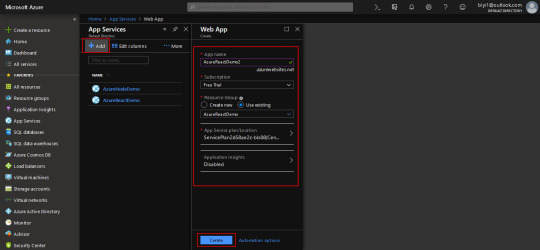
Creating a new App service on the Azure portal.
We should get a notification that the resource has been created. But it won’t immediately show up, so hit “Refresh” — I have other resources, but the AzureReactDemo2 is what I’m employing here. You’ll click on the name of your newly created app, which is AzureReactDemo2 in my occurrence.

Displaying all App Services on the Azure portal.
The blade shows you information about your app, the navigation to the left has everything you need to manage your application( overview, activity log, deployment center …).
For example, the Deployment Center is where the app deployment is managed, Slots is where things like staging, production, test are managed. Configuration is where things like environmental variables , node versions and — an important one — Kudu are managed.
The overview screen shows a general position of the application Status, URL … Click on the URL to see the live site.

Showing the various parts of an App Service on the Azure CLI.
The app is up and running!

Showing the default live page of an App Service.
What we’ve done is create a new App Service, but we have none of our code on Azure yet. As said earlier, all we need to do is to feed Azure the content of the build folder generated by building React for production, but we don’t have one yet. So let’s go local and get some React app.
Going local
We need to create a new React app, and install react-router as a dependency.
npx create-react-app azure-react-demo cd azure-react-demo
We also want to install react-router( react-router-dom, actually)
npm i react-router-dom
All things being equal, starting the app with npm start, we should get the default page.

Showing the default page generated by React.
Because this will be about testing routes, I needed to induce some pages. I’ve modified my local version and uploaded it to GitHub. I’m banking on the fact that you can find your route around react and react-router. Download a demo .
My folder looks like this :P TAGEND

Showing the folders and files in the modified create-react-app app.
The altered files have the following code :P TAGEND // App.js import React, Component from “react”; import ” ./ App.css”; import Home from ” ./ pages/ Home”; import Page1 from ” ./ pages/ Page1″; import Page2 from ” ./ pages/ Page2″; import BrowserRouter as Router, Switch, Route from “react-router-dom”;
class App extends Component
render()
return(
);
exportation default App; // Page1. js import React from “react”; import Link from “react-router-dom”;
const Page1=() =>
return(
Argentina( PAGE 1)
Nigeria
Home
); ; exportation default Page1; // Page2. js import React from “react”; import Link from “react-router-dom”;
const Page2=() =>
return(
Nigeria( PAGE 2)
Argentina
Home
); ; exportation default Page2; /* App.css */ html
box-sizing: border-box; body
margin: 0;. page
display: grid;
grid-template-rows: repeat( 3, 1fr );
height: 100 vh;. page1. flagTop, .page1. flagBottom
background-color: blue;. page2. flagTop, .page2. flagBottom
background-color: green;. flagCenter
display: flex;
align-items: centre;
flex-direction: column;
justify-content: center;
text-align: centre;. page a
perimeter: 2px solid currentColor;
font-weight: bold;
margin: 0 30 px;
padding: 5px;
text-decoration: none;
text-transform: uppercase;. flags
display: flex;
thicknes: 100%;. flags>. page
flex: 1;
Running the app runs locally, so the roads deliver when links are clicked and even when the page is refreshed.
Deploy the app to Azure
Now, let’s get it up on Azure! There are a few steps to make this happen.
Step 1: Head to the Deployment Center
On Azure, we need to go to the Deployment Center. There are quite a few options each with its pros and cons. We’ll be using Local Git( which means your local git app straight immediately to Azure) for source control, Kudu for Build Provider.
Remember to click continue or finish when you select an option, or else, the portal will just keep staring at you.

Showing Deployment Center on the Azure portal and choosing a source control as the first step in deploying a new App Service.
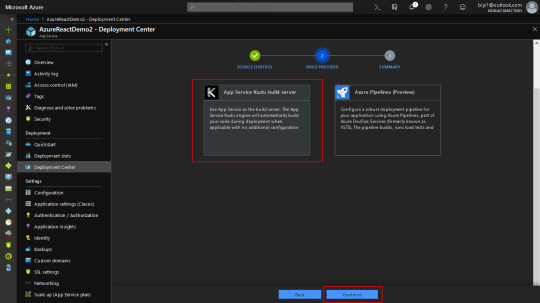
Showing the Build Provider section in the Deployment Center on Azure portal.
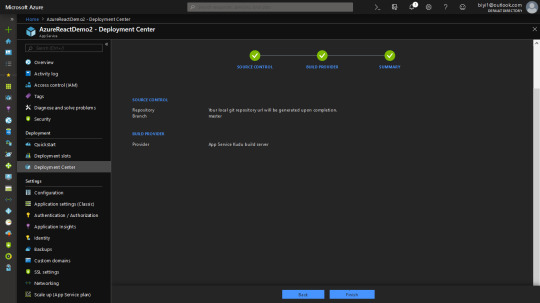
After the third step, Azure produces a local git repo for you. And it gives you a remote link to point your react app to.
One thing to note at this phase. When you push, Azure will ask for your GitHub credentials. It is under the deployment tab. There are two: App and User. App credential will be specific to an app. User will be general to all the apps you as a user has Read/ Write access to. You can do without User Credentials and use App credentials, but I find that after a while, Azure stops asking for credentials and just tells me authentication failed automatically. I defined a custom User Credentials. Either way, you are able to get past that.

Showing the Deployment Credentials for the App Service on Azure portal.
In the React app, after modification, we need to build for production. This is important because what we want to upload is the content of the build folder.
We need to tell Kudu what node engine we’ll be using, or else, the construct will most likely fail, due to the reported fact that react-scripts requires a node version higher than the default set on Azure. There are other ways to do that, but the simplest is to add a nodes engine in package.json. I’m utilizing version 10.0 here. Regrettably, we can’t only add what we like, since Azure has Node versions it supports and the rest are unsupported. Check that with the CLI with the command: az webapp list-runtimes
Add the preferred node version to the package.json file, as in :P TAGEND “engines”:
“node”: “1 0.0 ”

Displaying a list of Azure runtimes in the Azure CLI. Step 2: Build the App
To build the React app, let’s run npm build in the Terminal.
Step 3: Initialize the Git repo
Navigate into the build folder and initialize a Git repo in there. The URL to clone the repo is in the overview page. Depending on what credentials you’re employing( App or User ), it will be slightly different.

Showing the overview of the App Service on Azure and the Git clone URL. git init git add. git commit -m “Initial Commit” git remote add azure git push azure master
Now, visit the live app by using the URL on the overview page. As you can see, the app fails on/ page2 freshen. Looking at the network tab, a 404 is thrown because the page tried to be fetched from the server — with client-side routing, as we have already set up, the page shouldn’t even be server fetched at all.

Showing the failed page request and the network tab to verify. Configuring Azure to reconcile client and server side routing
In the public folder, let’s add a web.config XML file with the following content :P TAGEND
I’ve intentionally decided to not format the code snippet because XML is strict about that. If you miss the formatting, the file has no effect. You can download an XML formatter for your text editor. For VSCode, that would be the XML Tools plugin.

Showing an XML formatter and an XML formatted file in VSCode.
The app can be built again at this point, although we’ll lose the Git info in the construct folder since the new construct overrules the old build. That means it would have to be added again, then pushed.
Now the app runs as shown below! Whew.
We don’t want to have to npm run build every time — that’s where continuous deployment comes in. Check out the link below for appropriate references.
Conclusion
There is a lot to Azure, as it can do a lot for you. That’s nice because there are times when you need it to do something that seems super specific — as we’ve seen here with client and server side routing reconciliation — and it already has your back.
That said, I’ll leave you with a couple of related resources you can turn to as you look to deploying a React app to Azure.
Custom NodeJs Deployment on Azure Web App by Hao Luo: Learn more about Kudu and NodeJS deployment. Deploying a React App As a Static Site On Azure by Burke Holland: Even more options for deploying create-react-app to Microsoft Azure.
The post Deploying a Client-Side Rendered create-react-app to Microsoft Azure seemed first on CSS-Tricks.
Read more: css-tricks.com
0 notes
Link
Proudly sport your team colors in style with this quality-stitched, durable indoor/outdoor Top flag. This 100% polyester flag is fitted with four metal grommets, giving it the ability to attach to a flagpole, all while maintaining its stability and shape. These excellent flags feature bold, vibrant team graphics that are set on a background with your team’s color. Let your team spirit fly!
0 notes
Photo

AMERICAN PRIDE TOP USA Flag Pocket Green Camo Racerback Tank Top only 2 left L & XL
$24
Paired w/ handmade patriotic gemstone silver jewelry set & crystal olive sandals
1st 10 orders in July 2020 get FREE USA SHIPPING! No min.
COWGIRLS UNTAMED wholesale & retail
https://www.cowgirlsuntamed.com/catalog.php?item=5456
0 notes
Photo

Carrera Flagtop Men's Havana White Shield Sunglasses w/ Gradient Lens - 0C9K HA https://goo.gl/678MDe
0 notes
Text
FLAGTOP Adjustable Laptop Stand for Desk, Ergonomic Portable Aluminum Laptop Desk Stand, Non-Slip, Stable, Foldable Laptop Riser, Compatible with MacBook Pro/Air and More Notebooks
FLAGTOP Adjustable Laptop Stand for Desk, Ergonomic Portable Aluminum Laptop Desk Stand, Non-Slip, Stable, Foldable Laptop Riser, Compatible with MacBook Pro/Air and More Notebooks
Price: (as of – Details)
Adjustable Laptop Stand for Desk, Ergonomic Portable Aluminum Laptop Desk Stand, Non-slip, Stable, Foldable Laptop Riser, Compatible with MacBook Pro/Air and More Notebooks in 10″-17″ – Silver
Upgraded & Improvement: Embedded with German-made precise anti-slip rings. Come with an extra gift hex wrench socket to fix the nut, NO LONGER FALLS OFF & BENDS DOWN. Latest…

View On WordPress
0 notes
