#girlgamer
Text
1K notes
·
View notes
Text
Oh my 😳 big tiddy gamer girl alert 😘






#big hooters#big t1ts#big tiddy baby#big tiddy committee#big tiddy gf#curvy girls#sexy breast#beautiful#best girl#sexy#girl#pretty girls#smexy times#gamergirl#girlgamer
449 notes
·
View notes
Text


Skinny Minnie...
#me#tumblr#fashion#essex#girly#His-essex-bitchh-doe#beauty#Anime#Geek#star wars geek#May4#mine#Me again#nerd#Twitch#Girlgamer#Art
21 notes
·
View notes
Text

my handhelds ♡
#gaming#kawaii#pastel#angelic#coquette#girlgamer#consoles#games#nintendo#pastel goth#handhelds#handheldconsoles#consolecollection#consolecollector#nintendods#pink gamer#kawaiigamer#princesscore#gamergirl#gamecollector
3 notes
·
View notes
Text
twitch_live
Come and join Belbet as she explores the Jianghu, spreading love and friendship to fellow martial artists by kicking the shit out of them!
#Wandering Sword#Weabuns#Keldrick (weabuns)#Belbet (weabuns)#streamer#couple#girlgamer#boygamer#twitch streamer#youtuber#hanfu#chinese hanfu#hanfu girl#hanfu guy#hanfu man#hanfu couple#tang dynasty#ming dynasty#jing dynasty#qing dynasty#song dynasty#wei dynasty
4 notes
·
View notes
Text

streaming league of legends live now ✨🌙
twitch.tv/cecexkitty
7 notes
·
View notes
Text
STREAM TODAY!
twitch_live
Come and join us as we become CULTIVATORS and track down our newly acquired daughter!
#wuxia#xianxia#danmei#mxtx#streamer#girlgamer#wanderingsword#weabuns#rpg#pixel#adventure#excitement#thrills#accidentalchildacquisition#game dev#indiegamedev#indie games#game inspo
4 notes
·
View notes
Text




🤎 Your Fave Gamer Girl 🤎 Rainy Day I’m Waiting On That “I’m OTW” txt
Twitch: click on link 😈
#plus size#prettybrowngirl#apex legends#thick gamer#smallyoutuber#twitchstreamer#youtube#female gamer#twitch#twitch affiliate#fivemrp#gta v rp#girlgamer
2 notes
·
View notes
Text

4-times-a-week #livestream just started! (M/Tu/Th/Fr 12-2pm PST) Getting into the #Halloween spirit by fighting increasingly spoopy bosses in #LiesOfP ! Watch at https://www.twitch.tv/cerigotgame or https://www.youtube.com/@cerigotgame
#gaming #soulslike #girlGamer #streamer #videoGames #DarkSouls #Bloodborne #EldenRing #PCGaming #Xbox #Playstation #GamerGirl #horrorGames
#gaming#soulslike#girlGamer#streamer#videoGames#DarkSouls#Bloodborne#EldenRing#PCGaming#Xbox#Playstation#GamerGirl#horrorGames
3 notes
·
View notes
Text
Me or GTA6

#melaninwaifu®#melaninwaifu#game#gamer#gamers#gamerpc#gamerlife#gamerlifestyle#gamergirl#gamergirls#girlgamer#girlgamers#gta#gta6#gtavi#gta6leaks#gta6online#gta6trailer#gtasix#cosplay#cosplayer#cosplaygirl#kawaii#anime#melaninmodel#melanincosplay#melanin waifu#melanin goddess#melanin magic#melanin beauty
2 notes
·
View notes
Text
TrueGirlGaming is a subreddit made for women gamers.
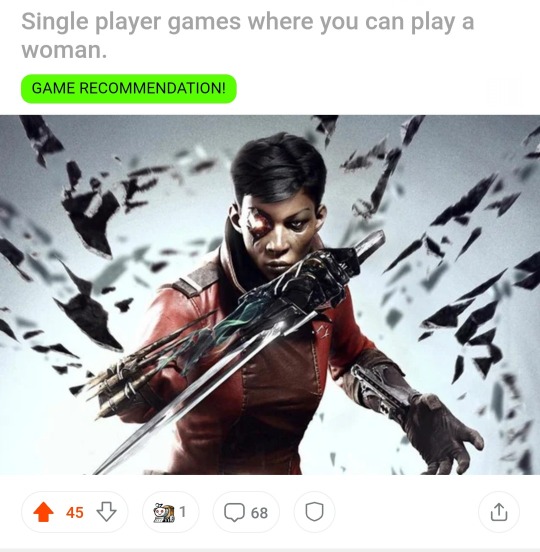
All women and girl gaming enthusiasts are welcome to post topics here. Cis, trans, younger, older, etc. The goal is to focus on games, be positive, and have fun! Any gender is welcome to comment on posts.
This place is a refuge away from politics and negativity just as gaming is a refuge away from those things and more.
This is a positive subreddit for women and girls who want to focus on gaming recommendations, discussion, fanart, tech, screenshots, discounts, and news without all of the negative, repetitive venting. This is not a political sub nor a relationship advice sub, it is a gaming sub!
And - YES - tabletop gaming is absolutely welcome here.

Also, one of this sub's strongest suits is game recommendations. Many women and girls are new to gaming and need recommendations. Well, this is the place if that's what you need. Feel free to post your game recs, or post a request asking for game recs! We gotcha covered.
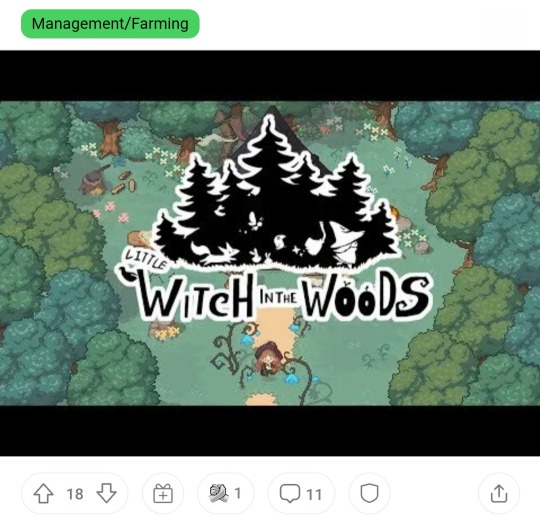
How r/TrueGirlGaming is different from other female gaming subs:
First off, I want to clarify that there is nothing wrong with having a safe place to vent about being bullied for being a woman. r/GirlGamers provides just such a place and it is no wonder that it has attracted thousands of redditors, for better or worse. There is nothing inherently wrong with having a safe space for that sort of dialogue.
Having said that, the venting posts in that subreddit became increasingly alienating to many gamers who simply wanted to utilize an online space for their favorite hobby. Women gamers often have a difficult time finding other female friends who play video games. (Especially the older we are.) In real life scenarios, the majority of women we interact with are not interested in, nor have ever been exposed to, the hobby of gaming (whether video games or tabletop games).
A lot of the redditors who flock to r/GirlGamers are looking for a fun space with likeminded women. And while it does offer that, to an extent, the subreddit is also littered with ongoing venting posts that claim to be on the subject of gaming -- but in reality it's a space to complain about men and boys. So, the focus no longer becomes about gaming, but instead turns into a session of "let's problem solve males".
r/GirlGamers has a big problem in that men are constantly the focal point of discussion, whether they are individual males or an amalgam of male varieties. Regardless of which, the discussions become heavily focused on what men are thinking, what men are saying, what men are doing. Many redditors post there about boyfriend troubles, more so seeking relationship advice -- not gaming advice. Perhaps this is cathartic for some gamers, but in my experience -- it wasn't healthy and I felt a longing for a space that was exclusively, 100% about video games, but all discussions are led by women!
Here is what r/TrueGirlGaming is really about:
- This sub encourages readers to branch out and play different types of video games, not just online shooters. Try out different genres.
- This sub values the classics. There are so many video games that date back 20, 30 years that have kicked off some of the most amazing franchises. Go. Play those. Discover what you missed because you weren't encouraged to play video games as a little girl.
- This sub values gaming recommendations. Lists, lists, and more lists. Make lists of some of the best games you've ever played. Advertise them. Tell everyone about them. Geek. Out. Show us screen shots, show us videos of your gameplay footage. Tell us about the mechanics of what you did. Tell us what you liked and what you didn't like. We need more gaming recommendations because so many women are new to gaming. And when they go looking for recommendations in default gaming spaces.... sometimes people can be pretty nasty to them.
- This isn't just a sub about video games. Table top gaming is quite popular right now. It doesn't matter if you're a woman -- learn how to become a Dungeon Master or Game Master! This practice is highly encouraged. I say this as a woman who DM's. It's not impossible. It's not even hard. It's very fun. If you can gun down 15 dudes, right between the eyes, in some online shooter -- you can build a fantasy world and take players on an epic adventure.
- This sub encourages female-developed games. I don't care if it's a card game or a 35 hour high fantasy RPG. Promote your gaming work here. Get your name out. Get support. This sub wants you to succeed.
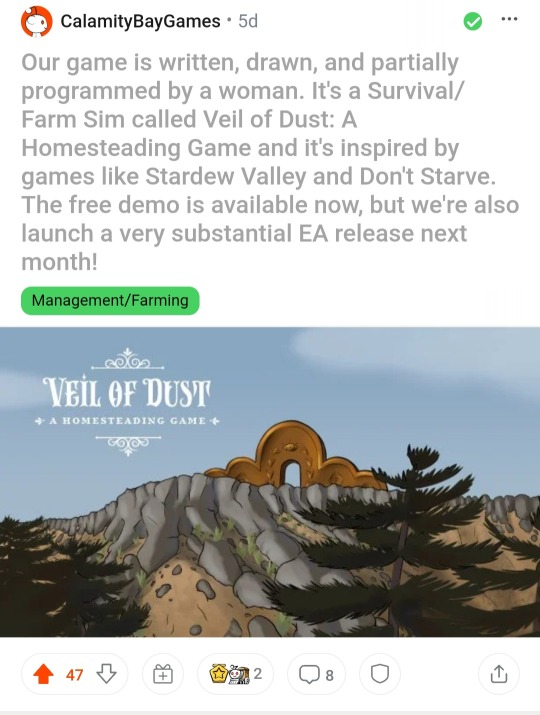
- Lastly, this sub values enjoyment over negativity. We don't celebrate oppression here by ingratiating on it. We don't want a negative echo chamber that targets a the opposite gender that makes us feel like outcasts. We know we're outcasts. Gamers, in general, are outcasts, and it's even harder when you're a woman. We want to focus on what you can do. You can learn to branch out and try different games. You can learn to code. You can learn to design a tabletop game. You can join our discord and meet others who can collaborate with you. You can promote yourself here. You can show off your tech, geek out, and scream from the proverbial rooftops that you're so excited about a game's upcoming release. This is a positive space. This is a place to learn about gaming, strengthen your skills, and maybe - hopefully? - make friends. To do any of this is the best way to give a giant "fuck you" to anyone who ever told you that girls can't game. You can lift yourselves up without bringing others down.
So, that's what this sub is about. These are the differences between r/TrueGirlGaming and all the others.
Life is short. Play some games.
#games#video games#gaming#trans women#women#girlgamer#women gamers#girl gamer#gamerguy#gamerboy#Bethesda#fallout#skyrim#zelda#dishonored#elder scrolls#okami#stardew valley#assassins creed#valorant#dragon age#mass effect#dungeons and dragons#dnd#d&d#critical role#critical hit#gamers#black feminism
51 notes
·
View notes
Text
pink 💕

#beauty#Hey#Primark#selfie#mine#me#essex#girly#His-essex-bitchh-doe#Fitness#Anime#Taurus#Girlsoftumblr#beautiful#Afghan#Girlgamer#Gamer#geeks + gamers#nerd#may 4th#twitch#streamer#kpop girls
46 notes
·
View notes
Text

me n my baby ♡
#gaming#kawaii#pastel#angelic#coquette#girlgamer#consoles#games#nintendo#pastel goth#DS#2DS#3DS#toro inoue#ps4#couple#relationship#relationshipgoals#babygirl#soft#gamercouple#anime#cosy gaming#dollette#lanadelrey#lovecore#angelcore#princess#princesscore
5 notes
·
View notes
Text
Come join us for the CULT SHIT!!
Come join us as Belbet plays Cult of the lamb and Keldrick looks over the flock.
twitch_live
5 notes
·
View notes
Photo

“Are you sure you dont wanna T-shirt of meee?” #oriette #animegirlsketch #merch #originalcharacter #sellout #animestyledrawing #pencildoodle #animegirl #animegirldrawing #girlgamer #drawingaday #gamergrill #pencilsketch #sketchbookdrawing https://www.instagram.com/p/CnmvclVyWpc/?igshid=NGJjMDIxMWI=
#oriette#animegirlsketch#merch#originalcharacter#sellout#animestyledrawing#pencildoodle#animegirl#animegirldrawing#girlgamer#drawingaday#gamergrill#pencilsketch#sketchbookdrawing
10 notes
·
View notes
Text
Running The Sims 4 Folder from an External Drive.
If you are a Mac player like me, you are most likely running out of space or are currently completely out of space.
This is how I moved The Sims 4 (TS4) from my computer to an external hard drive.
Some users are able to drag and drop the Electronic Arts folder to the drive, I however was not.
⛔️ WARNING
Entering incorrect commands into Terminal can have severe consequences both for the stability of your operating system and your data. You should only follow these instructions if you are comfortable using Terminal and have a solid backup of your system.
If anything goes completely wrong you can always wipe and reinstall your macOS through Internet Recovery or bootable installer (advanced option) but you WILL lose all your data.
I am using WD - My Passport Ultra for Mac 2TB External USB 3.0 Portable Hard Drive from BestBuy
⚠️⚠️⚠️⚠️⚠️⚠️⚠️⚠️⚠️⚠️⚠️⚠️⚠️⚠️⚠️
CONTINUE AT YOUR OWN RISK
I highly suggest reading the entire post before making any changes.
NOTE: These instructions move the ENTIRE Electronic Arts (EA) folder to the external drive. Any game you have installed and stores data in the EA folder will need to have the external drive plugged in to be accessed. This includes Sims 3, Sims Medieval, Sims 4, Sims 4 Legacy Edition and any other game folders in your EA folder.
As a good measure, backup your EA folder to a separate external drive or cloud storage.
Plug in your external storage device and check it is properly mounted in Finder or on your Desktop. Tech & Design on YouTube has an easy to follow step by step walkthrough on how to set up your external drive for Mac. ➡️ Here.
Step 1 – Moving the Electronic Arts folder to the external drive:
First - You have to tell your Mac to move the EA folder from the Documents folder to the external drive. To do so, open any text document and copy and paste the following command into the document.
(mv means move and the tilde “~”indicates your home directory) This is purely for editing purposes:
mv ~/Documents/Electronic\ Arts /Volumes/USB/
Replace USB with the name of your external drive. For example, if your external is called EXTERNAL the command would be:
mv ~/Documents/Electronic\ Arts /Volumes/EXTERNAL/
However, if your external is called EXTERNAL DRIVE you have to introduce backslashes before the spaces in the name (like Electronic Arts in the Documents folder):
mv ~/Documents/Electronic\ Arts /Volumes/EXTERNAL\ DRIVE/
To show where the spaces are, a black X in the command below (for visual purposes only):
mvX~/Documents/Electronic\XArtsX/Volumes/EXTERNAL\XDRIVE/
IMPORTANT: Note that the directory file paths are separated with forward slashes / and file and folder names with multiple words are separated with backslashes \ .
If your EA folder is within another folder on the external you must state this clearly in the command. For example, if your EXTERNAL DRIVE has a folder called Game User Data and you would like the Electronic Arts folder to be within this folder the command would look like this:
mv ~/Documents/Electronic\ Arts /Volumes/EXTERNAL\ DRIVE/Game\ User\ Data/
and with the black X denoting the spaces:
mvX~/Documents/Electronic\XArtsX/Volumes/EXTERNAL\XDRIVE/Game\XUser\XData/
Once you are happy with the command, open Terminal and copy and paste it from the text document into the Terminal window so it looks like this but with your own information. If it is highlighted black just press the right arrow on your keyboard to move the cursor to the end of the line:
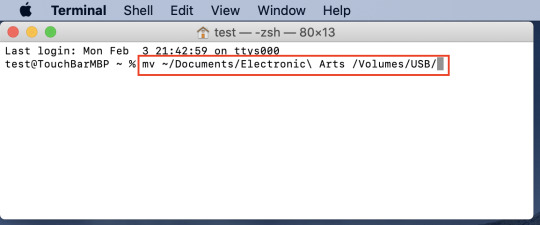
Hit enter/return to execute the command. Your EA folder should have moved from your Documents folder to your external drive. Open the Documents folder to check and open a second Finder window showing the external drive.
Step 2 – Creating the symlink for the Electronic Arts folder:
Copy the following command into your text document:
ln -s /Volumes/USB/Electronic\ Arts ~/Documents/
replacing USB with your external drive name and paying attention to the forward and back slashes and spaces. If we use the same example as before with the EXTERNAL DRIVE > Game User Data file paths and names this would be the result:
ln -s /Volumes/EXTERNAL\ DRIVE/Game\ User\ Data/Electronic\ Arts ~/Documents/
and with the black X denoting the spaces:
lnX-sX/Volumes/EXTERNAL\XDRIVE/Game\XUser\XData/Electronic\XArtsX~/Documents/
Once you are done with the command, open Terminal and copy and paste it from the text document into the Terminal window so it looks like this but with your own information. If it is highlighted black just press the right arrow on your keyboard to move the cursor to the end of the line:

Hit enter to execute the command. An Electronic Arts folder will appear in your local Documents folder as an alias with a little arrow in the bottom left corner:
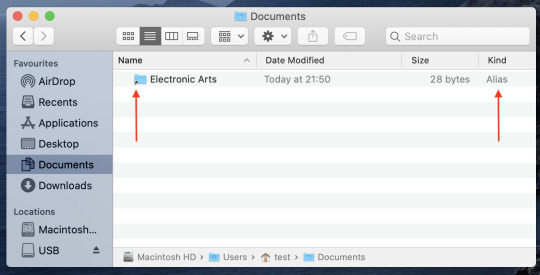
The actual Electronic Arts folder is still safe on the external drive (The game is also installed on the external, ignore the app in the image below):

Step 3 – Launch your game:
Launch the game as you would normally. There should be no notice difference, you should be able to pick up where you last saved the game. There may be extended loading, but as a Mac player, we are use to it.
You will also have to change the installation path on Origin, this allows any updates and new packs/ kits you purchase to be downloaded on your external drive.
A super helpful step by step guide ➡️ Here.
Happy Simming!
-Beans
#TheSims4#Mac#TS4#TS4CC#TheSims4Mac#TheSims4CC#TheSims4CustomContent#TS4Mods#TheSims#EA#Orign#BlackGirlGamer#GirlGamer
7 notes
·
View notes