#its cpu vs cpu
Video
youtube
cpu really does not know how to maxi....
an updated form of this post, where i used soul cal 5 and my ipod :P
#its cpu vs cpu#wanted to see if kai would still beat jays ass#and uh. YUP#its not like its hard to beat mitsurugi with maxi#its just that the cpu does not at all understand how to move or the speed at which max is most efficient#so uh#we get a maxi who cant do shit#when hes usually REALLY EFFECTIVE at all kinds of matchups#i love maxi shush#anyway#enjoy a kai vs jay#also yes i know the music is off#i listen to my own music generally and kind of FORGOT ABOUT THAT WHEN I RECORDED THIS OOPS
3 notes
·
View notes
Text
nintendo switch sports is okay, but what we REALLY need to discuss on tumblr is the switch sports wiki where they redesign the canon miis + add their additions
#cpu miis#wii sports resort#wii sports#LIKE ITS SO HIT OR MISS#my friend is doing a wii sports miitopia run and he keeps asking me og vs wiki redesign#imma be real they made some of the ugly miis hot asf#very good wiki 10/10
18 notes
·
View notes
Text
Why does the new salmon run map remind me of left 4 dead so much. I couldn't explain why I feel this way no matter how hard I try. It has some sort of aura to it
#it cant just be that its team multiplayer vs cpu horde thats all salmon run...#and all salmon run doesnt give me such a distinct left 4 dead feeling...#i dont understand...#mypost#splt
3 notes
·
View notes
Note
HELLO i have been directed here from @/unpretty bc im on a HUNT for a post from i dont even know how long ago that i now do feel like you may have made - it detailed the actual causes of computers slowing down and how to boost computers so they work again/better and also mentioned ram vs cpu vs memory and i feel like i remember it mentioning what specifically to buy and then crack open your computer to add to make it faster and it wasnt what i expected - ive HUNTED through your blog but tumblr search is WHIMSICAL AT BEST so nothing showing BUT pls inform if you remember this and if you may possibly still have it available - i didnt see it in the posts linked in your pinned and i know you apparently delete stuff every so often so idk if it even still exists but my laptop from like 2015 (yes its old yes im attached) is running at 100% cpu and is about as quick as dialup and i Cannot afford a new machine rn but still want to enjoy The Internet Outside Of My Phone so if said post IS gone ill take any and all advice you have available please and thank you and you rock and keep being awesome and ur mafia coffee shop experience was a delight at 1am <3
Oh hi hello yes this just made me realize it would be a good idea to add that post to the links in my pinned post.
Here's the version of that post with all the advice about linux and info about firefox added to the end.
And just in case you or anyone else needs it here is the information about specs and expectations for buying a computer (this was put together in 2023 but the information in it is still valid; just make sure you're checking processor generations)
Thanks for reading and I'm glad that coffee shop is still entertaining people all these years later.
207 notes
·
View notes
Text

Bare CPU Printed Circuit Board for the Alpha NT XL366 workstation I designed back in 1995 or so. This was an obscure model of an obscure product line, made by a company (Digital Equipment Corp.) that is now itself obscure. To be honest I don't even remember much about this machine now.
What I do remember is the HUUUUGE fight I got into with our Signal Integrity team while I was designing this, over decoupling capacitors.
Decoupling caps are small components that hold a charge to help even out power when a circuit is active. This board featured hundreds of them, smaller than a grain of rice (see photo comparison of mounting pads vs rice grain below).
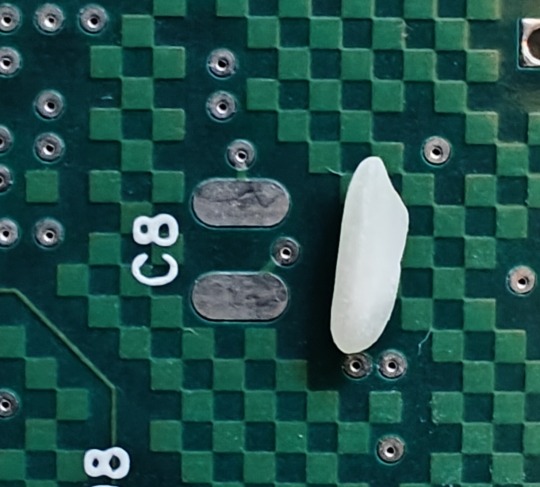
Our Signal Integrity team was tasked with making sure everything was electrically stable, so they required many hundreds of these to be added to the board, based on power simulations they did. Trouble was, they wanted so many, we couldn't even build the board.
My job as the Systems Engineer here was to meet the requirements from the SI team, but also from manufacturing, and the requirement that my PCB layout techs don't go insane trying to place and route the board. SI really only cared about signal quality, so they would not relent, and I ended up getting shouted at at one point by a junior SI engineer who was also under a lot of stress, when I said "There are different schools of thought on this.." and he screamed THERE ARE NOT DIFFERENT SCHOOLS OF THOUGHT ON THIS!!
It got to the point where the product was not going to get built, because we just couldn't fit like a thousand of these tiny caps on the board, we needed to ditch at least 25% of them to have a hope. The models were the models though, and you couldn't argue against them.
But then my boss got a genius idea. What if we could prove the simulation models were too conservative? We came up with an experiment where we would remove caps from an older system and measure the power supply noise, to see how many caps could be taken off before the system became unstable.
Me and the junior SI engineer were tasked with doing this experiment (later deemed The Decapitation Project), so we grabbed a Tektronix scope and Metcal soldering station and headed over to this abandoned lab we had in our old Maynard headquarters, a now creepy attic space on the 6th floor of an old mill building. Here were a few older Alphastation 3000 workstations we built years earlier, working but waiting to be recycled.
We had this special program that would thrash the CPU within an inch of its life, to put a big demand on the power supply system. While this was running, the SI engineer measured the power quality, while I proceeded to (very carefully to avoid short-circuiting the system) actually desolder caps from the board while the workstation was running.
We managed to get about 1/3 of them off before there was any noticeable effect, and we found one specific type of cap was not doing much of anything at all. We took the data back to the head of the SI team, and he finally relented and let us remove several hundred capacitors. (He also buried the report and data I had, because he didn't want the bad publicity - I remember being mad about that)
The system got built after that, and worked just fine. We did try to enact a small bit of petty revenge on the SI team manager though - there was a recognition event for people involved on the project, and me and our PCB procurement guy decided to give the SI team manager a special "Faraday Award" for achievement in capacitance (Farads are a measure of capacitance - geeky eng joke). We took an old bowling trophy with a giant, beer-can sized electrolytic capacitor strapped to the top of it as the award. He was a no-show so we didn't get to present it. Those SI guys never did have much of a sense of humor.
Anyway, long story sorry. Just thinking of it recently because I was helping someone at work with an analog simulation and I remembered this..
498 notes
·
View notes
Text
Kaiju Week in Review (February 25-March 2, 2024)
youtube
Brush of the God is finally out in the world, having premiered at the Osaka Asian Film Festival on March 2. Above is the most recent trailer, looking as impressive as ever. A more complete cast list is out too—Yumiko Shaku, Takumi Saitoh, Shiro Sano, and Shinji Higuchi are all in it. Haven't seen any reviews in English yet, but I suspect it's something special.

Lots of comic news this week, but I'm giving Godzilla: War for Humanity #4 its own section because it continues to be so stellar. In the penultimate issue, Godzilla finally comes face-to-face with Zoospora—with the odds now thoroughly stacked against him. Ends on a great cliffhanger, with emotional catharsis reached but a world-class kaiju still left to beat.
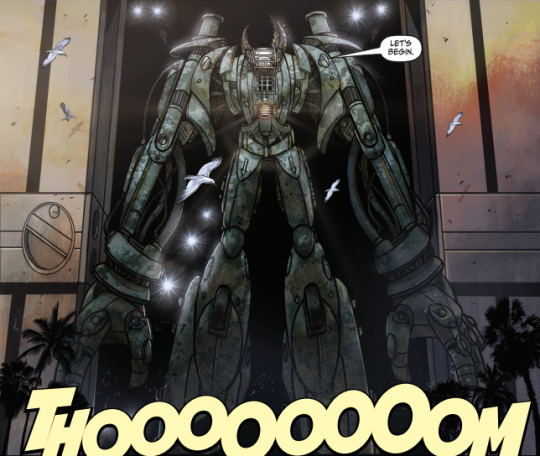
Every Monsterverse film has an obligatory graphic novel tie-in, and they've never felt more obligatory than Godzilla x Kong: The Hunted. Kong has the A-plot, taking on the Titan Hunter, a mech piloted by the owner of a construction company who (surprise!) lost his family in 2014. It's pretty amusing watching him get high on his own supply fighting second-rate Titans before an unarmed Kong dismantles him, but the character is just too generic. Godzilla's B-plot is just a protracted setup for the film. (I'm keeping my description vague because the identity of his Titan opponent hasn't been revealed in GxK's marketing yet.) I hope this is Brian Buccellato's last time writing Godzilla, as Fight or Flight and the first five issues of Justice League vs. Godzilla vs. Kong weren't much better, but I probably shouldn't be optimistic. Zid's art is unsurprisingly the highlight, though he's sharing space with Dario Formisani and Drew Johnson. Some stunningly bad scaling and weird-looking Godzillas on those pages. Note that the comic is only (officially) available to backers of the hardcover edition on Kickstarter right now; the paperback edition comes out on March 26, a few days before Godzilla x Kong: The New Empire.
Titanic Creations has released a cover for their Gorgo Legacy graphic novel (amusingly Approved by the Monster Code Authority). It's written by Mac McClintock and Patrick McEvoy, with the latter also illustrating, and will be 60 pages long. Releases summer 2024, with plans for two more.
Volume 7 of Kaiju Girl Caramelise also released last week, and while I was hoping to share my thoughts on it, none of my local libraries have stocked it yet. So here's a simple reminder that it exists.

Netflix's Ultraman: Rising now has a poster and a June 14 release date. S.H. FigureArts and Movie Monster Series figures for the film have also been revealed.
youtube
Gameplay videos for Godzilla x Kong: Titan Chasers are starting to show up on YouTube, courtesy of early-access invites going out. Reminds me of that Avengers Alliance game I played for all of a week. And a new month means new Godzilla Battle Line characters; this time it's GMK King Ghidorah and a Biollante variant. They're also overhauling All-Star Battle Mode later this month, letting you chose 50 units to deploy against the CPU (so less underleveled four-stars and other chaff ruining your runs).
#kaiju week in review#brush of the god#godzilla#godzilla war for humanity#godzilla x kong the hunted#ultraman rising#godzilla x kong titan chasers#godzilla battle line#comics#video games#art
43 notes
·
View notes
Text

let's introduce some of GAIA's goofy units, the biomechs!
when i occurred to me that it was unlikely I could make an AW clone that would have enough players to support any kind of competitive community, I decided to approach WAR-O-MATIC with the idea of turning it into an asymmetric strategy game. GAIA's faction, with its own unique units and mechanics that would lend towards it being a good CPU opponent, is what I came up with.
since they're intended to be easy for the player to be recognizable, biomechs aren't customizable; GAIA has a fixed roster of units. however, the enemy can only use a certain number of them per map. there will be a preview before each mission so you can adjust your loadout accordingly.
what makes biomechs unique is their interaction with the Growth mechanic.

biomechs have better movement, offense, and defense on Growth. they spread Growth to tiles they attack, and at end of turn, they create Growth underneath them. if they're already on Growth, they spread it to each adjacent tile!
your drones behave oppositely - they destroy Growth on tiles they attack (splash damage is very useful here), softening biomechs up for subsequent attacks, and they destroy Growth if they're on top of it at end of turn. you can attack ground in this game, so keep the Growth under control!
expect a lot of special enemy buildings and gimmicks that interact with this mechanic.
will you be able to play as biomechs in vs? right now the plan is yes, but there's some decisions to be made there, like if two biomech players use the same Growth or not.
13 notes
·
View notes
Text


why were a bunch of various organizations doing this with PS3 consoles for a while. was it literally that the processor was the cheapest/easiest to get their hands on when it was inside a PS3? or were PS3s somehow special as a whole.
seems weird that linking up a thousand damn playstations would be preferred or even considered vs having someone manufacturing the hardware for sale alone so people could build it into ordinary computers. but idk maybe sony"s engineers working out the whole functioning hardware configuration plus using its large consumer base to support a higher scale of CPU manufacturing than could be supported otherwise by a niche market who would desire the processors untethered to a PS3 made going the PS3 route considerably easier and more affordable than I would expect.
24 notes
·
View notes
Text
Backup Bracket Attack 5


Propaganda Under Cut
Cupcake: evil little shit mauls people. cant wait for a reaon to kill. it Clearly loves the taste of blood.
Mac&Cheese: Mac & Cheese, formerly known as Google Plus (no affiliation to the company Google), is an android created by an evil scientist to win a bloodsport tournament. His predecessor, Google, a sentient android, rebelled from her as soon as he developed sentience, because the Doctor was awful and kinda abusive. To spite Goigle, she created Google Plus, an “improved” Google, with more rudimentary, non-sentient programming to keep him from rebelling. However, even this failed. Google Plus realized that the Doctor was holding him back, ran away, and became a classic uncontrollable genocidal robot. (Though, it doesnt seem like he actually hurt or killed anyone during this period.) He showed back up after the season ended, and the Doctor was defeated, and joined another bloodsport tournament, eventually coming up against a 9-year-old girl named Juniper, and she completely beat him up. He got beaten so bad that he decided that it would be best to ally himself with Juniper. She was only happy to make a new friend to play with, and she renamed him Mac & Cheese and gave him stickers.
TLDR: Genocidal, cold, purely-logical android is completely loyal to a 9-year-old girl named Juniper because she beat him up so badly, and he’s now a member of her family and one of her best friends, and she put stickers on him! Crucially, Juniper is much more violent than he is and its GREAT.
#poll time#backup bracket#five nights at freddys#fnaf movie#fnaf cupcake#cpu kerfuffle#mac & cheese#cpu kerfuffle mac&cheese
10 notes
·
View notes
Text
alcohol PSA for writers
If your characters are drinking alcohol, but you yourself have never had any alcohol, it can be very VERY obvious if you have them get drunk within the first few sips of a strong drink.
Continue below if you want some education from a professional lush.
Alcohol actually takes some time to absorb in the bloodstream and start impacting behavior. It's why it is such a dangerous drug, and SO easy to abuse.
At a minimum, most people take at least 10 minutes before they start to get it circulating through the blood stream. That's on an empty stomach. You might have other effects besides the ethanol poisoning - strong liquor can make someone cough if they're not expecting it - but the euphoria and lowered inhibitions don't kick in for quite a while if you are drinking lower ABV stuff.
Most liquor is not drunk straight. Exceptions are things like whiskey and fortified wines like cognac. Mix the drinks with something non alcoholic, usually cut with sugar. Your characters are not going to down straight vodka (unless it's Mao Mao... then she totally would.)
Beer, wine, and ciders range in ABV from 3% (weaker beers) to 15% (stronger wines) compared to liquors which start at 20% ABV for the most part. The whiskey I drink straight is 35% ABV... and I drink it very slowly, very carefully, about 10 drams at a time (roughly 1.5 oz or so.) That is, one "standard" drink.
Other standard drinks: One 5% beer (12 oz can or bottle), one 5 oz pour of 15% wine, and 1.5-2 oz of a liquor that is 35%-40% (80 proof), vs a 0.75-1 oz pour of a 150 proof liquor. Proof maxes out at 190 and that's Everclear, aka 95% pure ethanol. 100 proof is 50% alcohol and you'll find that in things like vodka, gin, and tequila. These DO have flavors! But the flavors are buried underneath the ethanol, and need to be thinned out to be tasted, so they're almost always cut with something else to make the alcohol not be unpalatable.
If I'm drinking, here's about the levels of alcohol and how they affect me (I'm a 44 year old woman that has fairly high tolerance. Use this guide as a metric for your characters who can handle their liquor. Move everyone down a level if they are "lightweights" or have never had alcohol at all.)
1 standard drink makes me happy and pleasant, fun and giggly. I can still think, I can still drive as long as I've had something to eat and waited 30-45 minutes, and I get some of my best house cleaning done in this state
2 standard drinks make me slightly buzzed and approaching unsafe to drive (I hand over my keys at this point to the DD). Still fun and giggly, but also starting to lose my inhibitions. More likely to break something while cleaning.
3 standard drinks start to impair my ability to speak with my normal levels of clarity and articulation. I am not yet slurring my words, but my brain's CPU is now overheating.
4 standard drinks takes me out of the happy space and starts to make me sick. Its no longer fun. I cannot stand up straight. This is binge drinking.
5 standard drinks is going to have me vomiting if I drunk them too fast. I've got high tolerance so if I ate food I'll be okay, but if I don't drink enough water, I'll be hung over the next day.
If I'm beyond this, I'm probably passed out someplace. All but once that 1 time has been at home (that time I woke up on the couch of the fraternity whose party I was at. I was okay. I was lucky. Thank you, Alpha Kappa Psi bros, for putting me on the couch and giving me a glass of water. You were the MVPs.)
Alcohol is a poison. It is a poison. It's a delicious poison, and humans have the ability to process it, but it's still something that will make you very sick or kill you if you go too fast.
BONUS: High tolerance, low tolerance, and a tendency to alcoholism are all somewhat genetic. Our bodies need two enzymes to process alcohol, and if one processes fast and the other processes slow, the result is that some people "handle their liquor" naturally well, and others are going to be "lightweights" no matter how much they practice. Some folks actually get 0 of the happy euphoria from alcohol and go straight into the poison symptoms (this is known as "Asian Flush Syndrome" but it can impact people from any part of the world.) These folks will get sick from a single "standard" drink - but they are unlikely to ever get drunk, because they'll get sick long before they drink enough alcohol to reach that point. They make some of the best DDs out there, though, so if you know someone who experiences it, make them your best friend, offer to buy their coca colas and bar snacks, and hand them the keys after you have had drink #2.
#alcohol#writing#psa#alcohol PSA#tips for writers#I stop at 1 unless I'm at home or have a designated driver#I wrote this while I was drunk and came back and edited it 3 hours later btw#anyway stop writing your light weights as getting pass out drunk after a single taste of 15% wine#that's not how this works
15 notes
·
View notes
Note
Hi! It's not something you've talked about in a long time, but do you have any tips for building a pc? My laptop is on its final legs and I'm just gonna upgrade.
I'm using pcpartpicker to make sure everything is compatible and I'm learning what I need for what I'll be using it for, but I'd love some tips if you have any!
the manual that will come with your motherboard will be very thorough and will make it easy to understand where things go, as long as you read it diligently. use youtube guides extensively for anything that is not clear to you, there are hundreds available. just make sure you find one relevant to the brands you're using (don't use a guide for an Intel build if you are building AMD, for example). the front panel connectors are the one thing i always need to look up.
as far as compatibility goes, you said you're using PCParts, but be aware that your CPU and RAM are the largest compatibility concern, as they go hand-in-hand with your motherboard. if you want the latest generation of tech for any one of those three, you have to commit to all three, as there is no backwards compatibility with older generations.* keep this in mind as you consider your price vs. performance options. the older generations are less expensive and still perform very well, but when they will eventually need replacing, if you intend to move to a newer gen (as you may have to unless you scour for secondhand old gen stuff), you will have to replace multiple components, which is expensive and also requires gutting your entire PC. every PC owner who does their own builds faces needing to do these upgrades at some point, it's just a question of how far down the road you want it to be.
if you are pushing on something hard and it's not going into the socket, double and triple check yourself. the sockets are firm but they do not require herculean strength. if something isn't going in, there is a high chance it's not supposed to go there. if you're certain it's the right wire for the socket, make sure you have the orientation correct. a lot of the headers have a specific number of pins in a specific orientation, if you try to put a wire in upside down, it will not go in and pushing too hard will bend or break the pin on the board.
get a fully modular power supply. just trust me on this.
do not touch the pins on your CPU. reference the CPU manual to be very certain you have the orientation correct before you attempt to place it. if you break a pin you are shit out of luck.
for pins on the motherboard, if you bend them by accident you can VERY GENTLY straighten them with tweezers.
do all of your work on a wooden table or hardwood floor, do not work on a carpeted/fabric surface, this will increase the likelihood of introducing static to the components, which can damage or break them. touch something metal to discharge any static before touching your PC parts. some people insist on wearing anti-static bracelets but you don't have to as long as you're careful.
have fun! building a PC is pretty straightforward once you get into it. it's more like putting a puzzle together than anything else, except at the end you have a cool machine and other people will think you're some sort of tech genius.
*some motherboards have backwards compatibility with DDR4 RAM but not all of them, and none of them have compatibility with old gen CPUs.
#Anonymous#PC building#i'm sure there are other things i could say but nothing else comes to mind at the moment
25 notes
·
View notes
Text
Arduino Due vs. Mega: A Comprehensive Comparison
What is Arduino Due and Mega?
The Arduino platform has revolutionized the world of DIY electronics, providing hobbyists and professionals alike with versatile and powerful microcontroller boards. Among the myriad of options, the Arduino Due and Arduino Mega stand out for their advanced features and robust performance. The Arduino Due, introduced in 2012, is the first Arduino board based on a 32-bit ARM core microcontroller, the Atmel SAM3X8E. In contrast, the Arduino Mega, built around the 8-bit ATmega2560 microcontroller, is known for its abundant I/O pins and memory. Understanding the differences between these two boards can help in selecting the right one for specific projects, enhancing both functionality and efficiency.
Processing Power and Performance
The processing capabilities of the Arduino Due and Mega are distinctly different, primarily due to their core microcontrollers. The Arduino Due, with its 32-bit ARM Cortex-M3 processor running at 84 MHz, offers significantly higher processing power compared to the Arduino Mega's 8-bit ATmega2560, which operates at 16 MHz. This difference in architecture and clock speed means that the Due can handle more complex calculations and tasks faster and more efficiently than the Mega. For projects requiring high computational power, such as real-time data processing or handling multiple sensors simultaneously, the Due is the superior choice. However, for simpler tasks, the Mega's processing power may suffice.
Memory and Storage Capabilities
Memory is another critical aspect where the Arduino Due and Mega diverge. The Arduino Due is equipped with 512 KB of flash memory for code storage and 96 KB of SRAM for data. On the other hand, the Arduino Mega has 256 KB of flash memory and 8 KB of SRAM. Additionally, the Due features a Direct Memory Access (DMA) controller, which allows for efficient memory operations, freeing up the CPU to handle other tasks. These memory enhancements make the Due more suitable for applications requiring large codebases and significant data handling, such as advanced robotics or sophisticated control systems. The Mega, with its more modest memory, is ideal for less demanding applications.
Input/Output Capabilities and Expansion
Both the Arduino Due and Mega are renowned for their extensive input/output (I/O) capabilities, yet they cater to different needs. The Mega boasts a whopping 54 digital I/O pins, 16 analog inputs, and 4 UARTs, making it ideal for projects that require multiple sensors, actuators, or communication interfaces. The Due, while offering fewer digital I/O pins at 54, includes 12 analog inputs and 4 UARTs, along with additional features like two DAC outputs for analog signal generation and enhanced PWM capabilities. These features provide the Due with superior analog output capabilities, making it suitable for applications like audio processing or advanced signal generation.
Power Consumption and Compatibility
Power consumption and compatibility are practical considerations when choosing between the Arduino Due and Mega. The Due operates at 3.3V logic levels, which makes it more power-efficient than the Mega, which uses 5V logic levels. This lower voltage operation is beneficial for battery-powered projects where energy efficiency is crucial. However, the 3.3V logic also means that the Due is not directly compatible with 5V components without level shifters. The Mega, with its 5V logic, offers broader compatibility with existing Arduino shields and components, making it a versatile choice for a wide range of projects. Understanding these power and compatibility nuances can help in making an informed decision based on the project's specific requirements.
2 notes
·
View notes
Note
What if any technical reasons are there that more PS5 and Series X games do not support offline co-op and multiplayer modes? It seems that while yes, current gen games are more demanding, current gen hardware is exponentially more capable than past generations. Why not just add a 2nd, 3rd, or 4th viewport into the world and let people game together?
Any relevant answer would be appreciated. If none, I'll just assume my suspicions are correct and you are under some NDA about this. The breaking of which would result in being blacklisted and hunted down by John Wick himself. Thank you.
Let's assume that we have no technical limitations - infinite memory, infinite CPU and GPU cycles. We can run as many viewports as we could possibly want. What else could be holding us back? Here are a few game design considerations that make split screen a non-trivial task, even in a scenario where technical limitations don't exist.
Aspect Ratio
When we are designing a game, screen visibility and aspect ratio are important. Look at this screenshot from God of War Ragnarok:

The framing of the cinematic is absolutely focused on showing the characters and their difference in size on screen, with the point of focus being Mjolnir in the very center. You can see at a glance how much bigger Thor is than Kratos. That's completely intentional. Now let's see it in split screen. First, let's split the screen vertically:

I tried to retain the "gist" of the original shot. We're still centered on Kratos vs Thor with Mjolnir in the center of the frame. I tried to keep as of both characters in frame as I could. Clearly, this shot doesn't have anywhere near the visual impact of the original. You just can't see much of either character. We retain the struggle in the center of the screen for Mjolnir, but we lose the visual representation of the characters' sizes. Now let's try splitting the screen horizontally instead:

Once again, I tried to fit as much into the frame as I could. Now we can't see enough of either body, it's so squashed down. We can't see the relative size of Mjolnir either. We can't even see how tall Thor is because his head is getting cut out of the frame.
It's pretty obvious that this shot is meant to be viewed at a specific aspect ratio. Halving either dimension simply won't work, significant rework must be done in order to do this. But what if we retain the original aspect ratio by dividing into fourths?

It's better - we can at least see all of relative sizes of each other. But the characters themselves are much smaller, especially because we don't sit close enough to the television in order to get the same effect. But let's move on. There are other issues.
User Interface and Screen Size
Things get worse when we have to put UI on the screen too, because we can't shrink our UI or text to 1/4 of its original size in order to maintain the screen aspect ratio. Here's another screenshot from God of War Ragnarok, this time with combat UI:

Let's try splitting this screen vertically:

I've done a quick and dirty copy/paste job for the UI elements and maintained their relative size on screen. We're already losing out on a lot of peripheral vision in combat. Since we can't scale the UI, observe how it is taking up significantly more screen space too. We have to show two of every UI element, not one... and they can't really be scaled down or they'll be too small to see. Now let's see it in horizontal split screen:
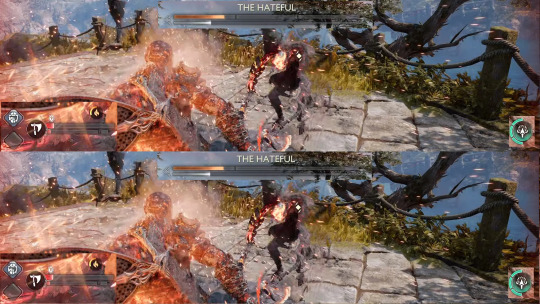
Now we have the peripheral vision... kind of... but the UI is still eating a lot of that screen space and we're losing significant amounts of vertical screen space. This might be ok in a game where enemies show up to the left and right, but not if there are often enemies coming from above or below. The UI screen space problem gets significantly worse when we run it in four viewports while maintaining UI screen size:

Everything feels so much more squished and tiny, even when running at the same aspect ratio as the original. It's a fundamentally different experience, because you're seeing so much less of the world in the various split screen modes. God forbid we try to have any kind of subtitle display in four-way split screen.
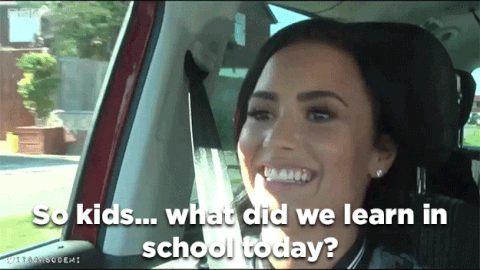
These are two specific constraints with splitting the screen. There are more problems I haven't gotten into, like directional audio no longer working because we've got multiple simultaneous player locations or handling menu navigation gracefully in split screen. This is not to say that it is impossible to make split screen work - it is absolutely not impossible. What I am saying is that it is not trivial to make it work - we can't just turn on two/three/four viewports and call it a day, not without inadvertently causing a significantly worse player experience in many regards. These kind of challenges must be identified, designed for, and fit into the development budget.
[Join us on Discord] and/or [Support us on Patreon]
Got a burning question you want answered?
Short questions: Ask a Game Dev on Twitter
Long questions: Ask a Game Dev on Tumblr
Frequent Questions: The FAQ
28 notes
·
View notes
Text
Soooooo the YouTube vs AdBlock Users continues.
They literally are now slowing down people's CPU and causing them to overheat if they have AdBlock extensions regardless of what browser you're using.
They literally are going to BREAK people's processors all for their 2 cents of ad revenue.
This is some bullshit.
4 notes
·
View notes
Text
with the release of th19 a whole new generation of touhou fans are experiencing the insanity that is the vs shooter cpu and its really funny
5 notes
·
View notes
Text
Google Pixel Fold Price In India
Google Pixel Fold Price In India
Google Pixel Fold Price In India Is Expected To Be ₹147,490. Google Pixel Fold Launch Date Is Speculated To Be On September 28, 2023. The Mobile Will Be Available In Multiple Color Variants.

Google Pixel Fold Details
Design, Display, And Security
The Pixel Fold, Google's Most Recent Foldable Creation, Combines Cutting-Edge Design With Exceptional Features. The Phone's Display Incorporates A Book-Like Fold And Open Mechanism. A Punch-Hole Cutout For The Selfie Camera Is Included In The Enormous 7.6-Inch OLED Display Of The Google Pixel Fold. The Smartphone Also Sports A Pixel Density Of 378ppi And A Resolution Of 2208 X 1840 Pixels. The Foldable Smartphone Features A Maximum Brightness Of 1,200 Nits And A Programmable Refresh Rate. The Phone Has A Side-Mounted Fingerprint Sensor And A Face Unlock Function For Security.
Performance, Camera, And UI
Powering The Google Pixel Fold Is The Most Recent Google Tensor G2 CPU. The Newest Chipset Contains Two Cortex X1 Cores, Two Cortex A78 Cores, And Four Cortex A55 Cores. The Phone Has A Mali-G710 MC10 GPU To Handle Graphics-Related Activities. 8GB Of RAM And 128GB Of Internal Storage Are Featured On The Foldable Google Gadget. The Device Features A Triple Camera Arrangement On The Back. A 12MP Ultra-Wide-Angle Lens, A 10MP Telephoto Sensor, And A 64MP Primary Sensor Are All Included In The Pixel Fold. The Phone Has A 10MP Front-Facing Camera For Selfies And Video Calls. The Pixel Fold Is Equipped With A Customised Version Of The Most Recent Android Operating System, Version 12.1, Which Is Designed For Foldable Tablets.
Battery And Connectivity
The 4,821mAh Battery Within The Google Pixel Fold Supports Rapid Charging Using A USB Type-C Connector. Additional Connection Choices Include Dual-SIM, 5G, 4G VoLTE, Infrared Sensor, Wi-Fi, Bluetooth 5.2, GPS With A-GPS, And More.
The Latest Google Pixel Fold News
Pixel Fold Users Complain About Display Issues Within One Day Of Release
Users Of The Google Pixel Fold Have Begun To Express Complaints Regarding Display Problems. These Include Display Flaws Including Dents, Fractures, And Light Scratches.
Google's Top Smartphones The Pixel 7 Pro Vs. IPhone 14 Pro Comparison In The Forever Ad Campaign Promises Both Amusement And Cringe When The Phones Speak.
In Its Most Recent Commercial Campaign, Google Pokes Fun At The IPhone While Still Making Fun Of The Pixel-IPhone Competition. The Business Has Released 5 Brief Commercials.
Price And Details For The Google Pixel Fold Have Been Released.
The Google Pixel Fold Has Been Launched In The US In Two Storage Options. The Base Model Packs 12GB Of RAM And 256GB Of Storage.
Disclaimer: Specifications shown may be different from the actual product. We cannot guarantee that the information provided on this page is 100% correct. Please check with the retailer before purchasing. you have old mobile phone then sell your old google Mobile Phone or any other Smartphone at RecycleDevice for good exchange value.
#google pixel fold#google pixel fold price#google pixel fold phone#google pixel fold launch date in india
2 notes
·
View notes