#minecraft tips
Text
Idk if anyone else does this, but when I play Minecraft and get pets I put them places and give them "jobs". I have all these buildings inhabited solely by animals. Watchtowers with watch-dogs. Docks with fisher-cats. Mines with donkey miners. Honestly my signature "finishing touch" to a build is to put an animal inside it hahahaha
#i name them too#minecraft#minecraft memes#minecraft meme#minecraft joke#minecraft tips#minecraft tumblr#mineblr
676 notes
·
View notes
Text
Minecraft Tips for Detailing
I am at all no expert, but here is some advice that I have picked up on when building.
-Buttons, signs, trapdoors, fences. Just detailing an exterior with some of these blocks can provide so much more depth omg. These can remove any flat walls.
-Gradients. I love a gradient. I honestly recommend practicing building gradients or searching up some gradient inspo.
-Leaves. I LOVE LEAVES OMG. If you take one look at any of my builds you will see leaves. I also, recommend vines and glow berries- & any plants and flowers on that matter. It brings so much more life to a build, but don't rely on it.
-Mods. Add some mods that add variated block textures (eg. flowers, bookshelves, cobblestone, etc), it can provide so much more texture on a build that deffo makes a difference. (Plus for all you bedrock players out there, it's a texture pack so doesn't disable achievements :D)
-Roof shapes. Please, I know the default roof shape is a pyramid, but spend a bit of time experimenting with different roof shapes. It will really improve a build, because let's face it- pyramid roofs suck.
-Interiors. Just spending a bit of time to fill up the interior of a build can really, really help to add a bit of atmosphere. And I don't just mean a room full of furnaces, as much as that is handy. Add shelves, book shelves, plants. Put furnaces and other work benches at different heights and on shelves to variate the rooms- it honestly really helps and is something I am really glad I have learnt to do.
-Don't over detail. Now, this may seem like a contradicting statement seeing as I am giving advice on how to detail however you need to find a balance. Different build types need different levels of detail and in different places, for example a castle should have more detail in the centre of the structure to draw your eyes to the centre piece. Also, too much detailing can look too cluttered, overwhelming and even messy- just try testing different details to see what works best for you and your style.
-Backstory. Adding a backstory or a theme to your base or builds can really help it come to life. Having a reason for every little detail in a build can really help to motivate and inspire further detailing and can really help with the atmosphere or a build.
I hope these tips can help people XD I know I have definitely forgotten things but these were the main ones I could think of! :D
If anyone else has any other detailing tips, please let me know! I am always wanting to improve my building :)
64 notes
·
View notes
Text
First post: Hi! I am a 36 year old parent and my kids (4 and 8 years old) insists that I learn how to play Minecraft.
I will be playing on PC (windows).
What are your best tips for an absolute beginner?

#minecraft#first post#minecraft tips#new to minecraft#minecraft beginner#parenting#my kids made me play minecraft#gaming#mineblr#minecraftblr#pc games
33 notes
·
View notes
Text

this isn't necessarily the fastest diamond-mining method, but it's currently my favorite:
Underwater caving.
You'll need:
Pick of your choosing (make sure it's got either silk touch or fortune III on it, and you definitely want efficiency V)
Helmet with aqua affinity and respiration
Boots with frost walker
Magma block
a deeeeep underwater cave
It's way safer than regular caving because about the only mobs you have to deal with are drowned. Your biggest danger is in drowning, but if you've got the magma, you're set. It's like a little portable oxygen tank that can burn your feet, lol.
If you don't have frost walker to protect your feet from the magma, you can crouch on the magma and still get the benefit of the air bubbles, you just have to be a little more careful. I've been at this for a little over 2 hours and have the diamonds you see -- again, not necessarily the fastest or best method, but it may arguably be the safest.
Happy mining!
#minecraft#minecraft how to#minecraft tips#survival minecraft#the magma trick seems obvious to me but I was ABBA caving on the ISV a while back and someone was like#“...that's genius I never would have thought of that.”#so... maybe it could help someone else out too.#and it's also just a lot of fun
186 notes
·
View notes
Text







A Beautiful Bee Keeper's House hidden in the leaves - Minecraft Starter House
#minecraft#minecraft build#minecraft house#minecraft ideas#minecraft tips#bee#bees#beekeeping#flowers#leaves
58 notes
·
View notes
Text
I’m just gonna say it. sebalou622’s moss/bonemeal farm is the best. easy build, timing never fails, not overcomplicated, gets you a surplus of bonemeal in minutes, gets you as many moss products as you need too.
there are so many folks whose farms and tutorials I normally respect whose moss farms are just over the top hard to configure nonsense by comparison.
youtube
#comes out of soft dead blog to share an unasked for spicy minecraft farm take#then leaves.#minecraft#minecraft farms#minecraft tips#Youtube
27 notes
·
View notes
Text

Minecraft tip
If You guys put glow lichen on concrete of any colour of your choice it looks like a floral wall paper lol
13 notes
·
View notes
Text


My creeper painting😊 I already posted a process reel on my instagram. I plan on making an abridged version for tumblr. The only way I could capture the glow in the dark paint was by using my sister's phone😓
#my art#minecraft#acrylic painting#minecraft creeper#minecraft art#mineblur#minecraft fanart#minecraft ideas#minecraft aesthetic#minecraft concept#minecraft fandom#minecraft game#minecraft mods#minecraft tips#minecraft screenshots#acrylicpainting#acrylic paintings#acrylic on canvas#acrylic paint#glow in the dark#creeper
32 notes
·
View notes
Text
Disabling Specific Minecraft Mobs (in Java)
There was a great post about disabling spiders in Minecraft a few days ago and in the notes people kept asking about disabling other mobs too, so I thought I’d make my own post summing up at least some of the resources, starting with the easy ones:
Phantoms:
You can do this with a vanilla command! All you need to do is to enable cheats when you create your world and then run this:
/gamerule doInsomnia false
insomnia is the effect that triggers phantom spawns when you don’t sleep.
Warden:
Same as phantoms! You can use a command!
/gamerule doWardenSpawning false
Other Mobs:
Someone suggested the Bad Mobs mod at CurseForge. I haven’t tried this myself but it looks legit?
If you don’t want to use a mod, there’s the datapack option, and I’m gonna put a cut here because I’m just gonna teach you how to make the datapack yourself based on your own needs. (I promise you, this method is super easy, and you’ll feel so fancy after making your own datapack)
(Some already exist btw, try searching on Planet Minecraft first)
I’ll also include some extra tips at the end that you might wanna check out either way, even if you don’t want to use a datapack.
[Disclaimer: I’m not an expert, I might get things wrong. I have successfully made all these things that I’m describing here, though, so I hope I know enough.]
@chu-likes-minecraft made a handy no spiders datapack which can easily be edited to apply to other mobs. The datapack is on Planet Minecraft (I would link to it but sometimes posts with links don’t show up in tags. It’s very easy to find, though, just search for “no spiders” and you should find a datapack from a user called Chu03.)
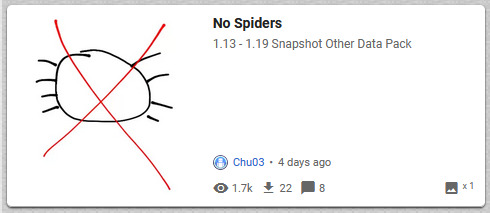
You can just download the datapack, unpack it, then go down the folders like so: data > ns > functions and open the file named “tick“.
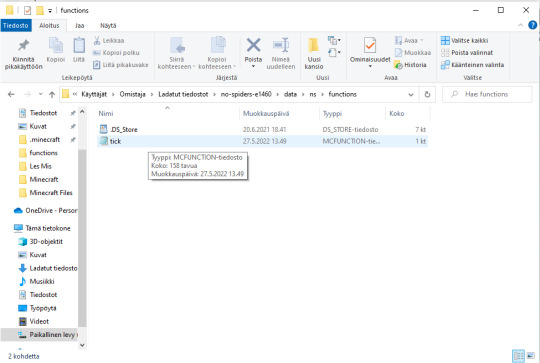
It should look like this:

Look up the ID of the mob(s) that you want to get rid of. You can find this info on the Minecraft wiki. Usually it’s pretty obvious but it doesn’t hurt to check.
If it’s just a single specific type of mob that has no other variants, you can delete all the code in the file and replace it with this:
execute as @a at @s if entity @e[type=MOB_ID_HERE,distance=0..50] run tp @e[type=MOB_ID_HERE] 0 -65 0
Replace “MOB_ID_HERE” with the ID of the mob you want to remove! Bolding is just for emphasis obviously. Note that I changed “tag“ to “type“.
(The reason why this is so much simpler is because you don’t need a tag when you’re only targetting one type of mob, you can just target it directly. But if you want to target multiple mobs, using a tag is more efficient)
If there are multiple variants of the mob you don’t like or if you want to target multiple kinds of mobs, you can use Chu’s original spider code as is and just replace the spider and cave spider with your mobs, and come up with a new collective tag for those mobs. Let’s say you wanna get rid of endermites and silverfish because you don’t like creepy crawlies; this should work:
tag @e[type=endermite] add creepy_crawlies
tag @e[type=silverfish] add creepy_crawlies
execute as @a at @s if entity @e[tag=creepy_crawlies,distance=0..50] run tp @e[tag=creepy_crawlies] 0 -65 0
Wanna also get rid of bees? Just add bees to the “creepy_crawlies” tag like this:
tag @e[type=endermite] add creepy_crawlies
tag @e[type=silverfish] add creepy_crawlies
tag @e[type=bee] add creepy_crawlies
execute as @a at @s if entity @e[tag=creepy_crawlies,distance=0..50] run tp @e[tag=creepy_crawlies] 0 -65 0
I’m pretty sure you can use any wording that isn’t an already existing tag in Minecraft? (Although sometimes you might actually want to just use the existing tag instead, just make sure you know what it includes.)
Once you’re ready, just save the file. You don’t have to worry about any of the other files in the pack, just leave them the way they are. Go back up the folders until you get to the level that has the “data“ folder and the “pack“ file and then just repack the pack into a .zip and give it a new name. Make sure you’re packing the “data“ folder and the “pack“ file, not a folder above them. If you unpacked the original datapack into a folder, don’t include that folder in your pack.
Image to clarify:

(You don’t have to use 7-Zip, any equivalent program is fine. #NotSponsored)
Your datapack is now ready. I recommend testing it in a test world first to make sure it works. You can just give yourself the spawn egg in creative and try spawning the mobs and if the pack is working they should immediately disappear as you spawn them in.
If they don’t, try the command /reload. If it still doesn’t work, save and quit to title, then open the world again. If it still doesn’t work, check the pack itself to see if you did everything correctly. Compare to the original no spiders pack to see if you accidentally did something differently.
BONUS: you can also edit the “pack“ file to include your own name in the credits along with Chu’s, but this is not necessary.
Other packs that have already been made and can be found on Planet Minecraft: no zombies, no drowned, no skeletons, no wither skeletons.
Also yes, I did actually make the no endermites/silverfish one because I had to double check that the code I pasted here actually worked so I uploaded that on Planet Minecraft too.
Some extra tips:
If you remove spiders, I recommend adding a custom crafting datapack that allows you to turn wool into string. You can download one from Vanilla Tweaks for example. vanillatweaks (dot) net -> crafting tweaks.
There are also websites that allow you to make your own custom crafting datapacks. One that I’ve used and that is up to date as of version 1.18 is thedestruc7i0n (dot) ca (choose the “crafting” button)
With custom crafting packs you can add your own preferred way to get the resources that you’re missing out on. (This is also handy for people who just don’t want to murder a specific kind of mob, like if you really love cows and don’t wanna kill them you can make a custom recipe for leather. Although in that specific case, Vanilla Tweaks already has a datapack for smelting rotten flesh into leather which I recommend.)
Vanilla Tweaks also has a custom villager pack under “datapacks“ which allows you to spawn in a custom villager to trade with, who you can have selling the items you need.
Another option is to edit loot tables to get that drop in some other way. A tool I’ve used for this before is at amaury (dot) carrade (dot) eu / minecraft / loot_tables (this one is a bit complicated but it’s useful! Just take your time figuring it out.)
#minecraft#minecraft tips#datapacks#accessibility#i hope this actually helps someone#and i hope i didn't make any mistakes#corrections and extra tips welcome
158 notes
·
View notes
Text
every time i dye my hair a new color I change the fur color on my skin, neon orange will take forever... does anyone know of some easier skin editors for vanilla that are more intuitive? I'm old so I'm still using minecraftskins.com, so I didn't really know if any better ones came out. thank you so much mineblr you're always the best :3
4 notes
·
View notes
Text
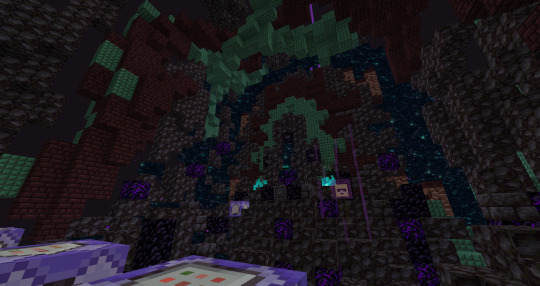
End gateways are such an awesome building block
Like protip, get yourself a command block for placing them, it's really simple.
Get yourself a command block, set it to repeating, always active, and conditional give it the command
/setblock ~ ~ ~ end_gateway
Then ctrl+pickblock it in creative mode, which copies the settings and the command, *except* for the conditional part. So now when you place it, it should immediately replace itself with an end gateway.
Works for any block and any command. Should work in bedrock but don't quote me. Super useful, used to have a creative hotbar full of these for placing stuff like smooth sandstone and bark blocks before those had crafting recipes.
Also good for placing illegal blocks iirc, but I never messed around with those. Just use Axiom for that now.
8 notes
·
View notes
Text
Minecraft nerfing villager trading, making it just that much more difficult getting good enchants is actually just hilarious to me. They do not understand how powerful I am.
Give me a rod with Lure III, Luck of the Sea III, and Mending (relatively easy to get after a few rounds of fishing), a youtube video playing in the background, and a few hours of free time. I will get all those enchants through sheer will and patience. You cannot break me like this, for I have the power of FISHING.
#Also this is a great way to get bows and saddles#but yeah i will just go fishing#minecraft#mineblr#minecraft tumblr#minecraft discussion#minecraft villager#minecraft problems#minecraft joke#minecraft memes#minecraft survival#video game discussion#video game memes#video games#minecraft tips
273 notes
·
View notes
Text
Easy Tips to Help You Survive the Deep Dark
With the new 1.19 update in Minecraft and the addition of the Deep Dark biome along with the terrifying almost-undestructible Warden that prowls along it, it can seem like a terrifying place to go to. However if you would like a challenge or want to grab some of the rare loot located in the biome, here are some quick tips to help make your journey easier!
1) Bring Wool, Carpets, & Shears
Wool prevents the sculk sensors and shriekers from detecting any sound and noise vibrations that may summon the Warden, so bring as many as you can as a building block, to walk on, and to open loot chests as quietly as you can.
2) Plan a Quick Escape Route
In the unfortunate event that a Warden is summoned, make sure you have a quick escape plan so you can stay safe and away from the Warden as far as possible from its attack range.
3) Bring Arrows, Snowballs, & Eggs
Snowballs are a great tool for distracting the Warden if you are unable to escape in time and also to help you get some distance from it.
Bonus: If baby chickens hatches from the thrown eggs it could further distract the Warden. (unfortunate for the baby chicks i guess but that’s life)
4) Stay at least 15 Blocks Away from Warden
The Warden’s deadly Sonic Boom attack only has an attack range up until 15 blocks, so this is your lucky number for making sure you get out of the Deep Dark alive.
5) Trigger Sculk Shriekers no more than 3 Times
Every individual players are able to trigger sculk shriekers 3 times safely, but the 4th time a Warden will be spawned if there are no nearby Wardens detected. To reset the warning level, do not further activate any shriekers and the warning level will decrease by one every 10 minutes.
All in all, stay safe and happy exploring!
#minecraft#minecraft java#minecraft tips#minecraft ideas#mineblr#mc#minecraft 1.19#deep dark#warden#tips and tricks#minecraft survival#gaming#my posts
61 notes
·
View notes
Text
How do I make a fishing rod?
I can't seem to find any string... (playing in Peaceful, in case that matters)
#mineblr#minecraft#new to minecraft#minecraft beginner#minecraftblr#minecraft tips#fishing#fishing rods#minecraft fishing#my kids made me play minecraft
19 notes
·
View notes
Photo



continuing the mining village
#minecraft#minecraft house#minecraft building#minecraft build#Complimentary shaders#minecraft texturing#Minecraft tips#minecraft town#minecraft acacia#minecraft granite#vanilla minecraft build
76 notes
·
View notes
Text
if you have adhd (or just a short attention span) and have issues sticking to one project but still want to make a cute builds try doing a bunch of small builds. That’s what I do and it’s so fun.
2 notes
·
View notes