#new cisco 48 ports catalyst
Text

Cisco Catalyst C9300-48S-E: High-Performance 48-Port Switch for Enterprise Networks | Marci Network Hardware
The Cisco Catalyst C9300-48S-E is a cutting-edge, high-performance switch designed to meet the demanding networking needs of modern enterprise environments. With 48 ports and advanced features, this switch offers exceptional performance, scalability, and reliability. The C9300-48S-E is part of the Cisco Catalyst 9300 Series, renowned for its superior security, flexibility, and ease of management. It supports a wide range of applications and services, making it an ideal choice for businesses looking to optimise their network infrastructure. Equipped with Cisco's Enterprise Network Stack and powered by Cisco's IOS XE operating system, the C9300-48S-E provides seamless integration with existing networks and allows for easy integration of new technologies. For more information contact us.
0 notes
Photo

cisco 48 ports switches
ALLHDD.COM is a merchant based in New York, United States of servers and networking products offering competitive prices for all types of computer hardware specializing in server, storage solutions and related sub systems such as for Tape storage, Hard Drives, Server and Networking gears including switches, routers, gbic, hub and modules. ALLHDD.COM is a company that supplies thousands of server and networking spare parts from nearly 450 different manufacturers and distributors including HP, Cisco, IBM, Dell, SUN, Qlogic, Emulex, Toshiba, Western Digital, Lsi Logic, Intel, Samsung, Seagate, Hitachi, AMD, Lenovo, 3Com and more. We are experienced in our business over 240,000 customers around the world trust ALLHDD.COM to deliver undertaking vital hardware on time.
#hp hard drive#used hp procurve#hp used 48 ports switch#cisco 24 ports switches#new cisco 48 ports catalyst
1 note
·
View note
Text
Cisco’s most efficient Catalyst Switch - 2960-XR
Cisco has brought new inventions into their existing 2000 series model switches, they have unveiled a new version in the category of Catalyst Switches which are the 2960-X and 2960-XR, both have doubled the stacking capacity in ports, bandwidth, buffers and CPU performance compared to their predecessors the 2960-S series.
2960-X and XR are available in 2 specifications 24 and 48 port models. These switches are the next generation of Cisco switches which are more intelligent and power saving machines as it complies with the standards of IEEE energy efficient Ethernet along with Cisco’s wise energy software installed in the switches. Cisco claims that the switches can save around 80% of energy compared to its rival models.
The per port energy consumption is nearly half than the previous Cisco 2000 series switches. It has intelligent system that powers down the links that are not active and hibernate during the downtime which is ‘downlink mode’.
Cisco 2960-X switches can be stacked up to connect with the previous 2960-S. It also supports the Power over Ethernet ‘PoE’ and ‘PoE+’. Cisco 2960-X and XR switches are workable on layer 3 routing like the RIP, EIGRP and OSPF.
The Cisco Catalyst Switch 2960-X Series Switches, are also line-rate nonblocking switches with the following new features compared to S series:
Dual-core CPU at 600 MHz
Cisco FlexStack-Plus stacking
Upto 80 Gbps bandwidth
Upto 8-member stack
NetFlow-Lite on all downlink and uplink ports
24 port fan less model with 2 S0FP and 210/100/1000BT uplinks
Switch Hibernation mode integrated with Cisco EnergyWise™
Signed Cisco IOS Software images
128 MB of flash for -X
1k active VLANs
4 MB of egress buffers
4 SPAN sessions
16k MAC’s for -X
The 2960-XR series have some additional features in comparison to the features in the 2960-X model.
· Dual-FRU power supply with integrated fan
· Layer 3 features with IP Lite feature set
· 48 Ether channel groups
· Configurable 8 queues per port (standalone)
· 256 MB of flash for -XR
· 32k MACs for -XR
The Cisco Catalyst Switch 2960-X Series are available with a common universal image and will support LAN Lite, LAN Base feature sets.
New Cisco 2960-X series switches are very expensive and small business who are not able to buy new models can also rely on used 2960-X switches which are reliable and will perform the exact functionalities which a new one does. But these models are not easy to find in market as used models are not excessively available. You can search out Netmode to buy Cisco 2960-X Cisco models easily and with satisfaction of buying authentic switches and Cisco products.
#ciscocatalystswitch#networkequipment#refurbishedcisco#refurbcisco#ciscorouters#catalystswtich#catalyst2960
3 notes
·
View notes
Link
Check the lowest price of WS-C3750X-48T-S, buy new & refurbished 3750X-48T: catalyst 3750X 48 Port Data LAN Base, free shipping in UAE.
IT Networks Technologies team is a great combination of highly qualified and certified professionals from Microsoft, CISCO, and many more.
To Know more information click here
0 notes
Text
IE-4000-8GT4G-E

IE-4000-8GT4G-E Cisco Industrial Ethernet 4000 Series Managed Switch - 8 Ethernet Ports & 4 Combo Gigabit SFP Ports. Refurbished. Buy Online. Free Ground Shipping.
General Information
Manufacturer: Cisco Systems, Inc
MPN: IE-4000-8GT4G-E
Manufacturer Website Address:
http://www.cisco.com
Product Series 4000
Product Model IE-4000-8GT4G-E
Product Name IE-4000-8GT4G-E Layer 3 Switch
Product Type Layer 3 Switch
SKU: IE-4000-8GT4G-E
Interfaces / Ports:
Total Number of Network Ports 12
Uplink Port Yes
Modular No
Port/Expansion Slot Details-
8 x Gigabit Ethernet Network
4 x Gigabit Ethernet Uplink
Performance
Media Type Supported-
Optical Fiber
Twisted Pair
Ethernet Technology Gigabit Ethernet
Network Technology-
10/100/1000Base-TX
1000Base-X
Network & Communication
Layer Supported 3
Management & Protocols
Manageable Yes
Power Description:
Power Source Power Supply
Redundant Power Supply Yes
Dimensions & Weight
Width: 6.12 Inch
Depth: 5.09 Inch
Height: 6.12 Inch
Weight: 6.35 lbsBrands: CiscoProduct Condition: New Bulk PackWarranty provided by ALLHDD.COM: 30 Days
About New Bulk Pack Products
New Bulk Pack products come with clamshell boxes and do not have any manufacturer warranty. Many times manufacturers disassemble whole units to use parts or pulled from a new system. Typically, this product doesn't come with software or instructions unless indicated and no Manufacturer’s genuine warranty. You can take note these are not brand new products.
Networks play critical roles in supporting business operations, supporting communication, and supporting entertainment. Networking switches are a fundamental building block in networks and help to connect devices for the purpose of sharing resources.
A switch will either work at layer 2, the data link layer in the OSI model, or at layer 3 – the network layer that supports routing. The majority of networking switches use Ethernet ports while the other switches are based on fiber channel, InfiniBand, and asynchronous transfer mode (ATM).
Generally, a networking switch irrespective of type should help network admins and other IT professionals to:
Configure settings for bandwidth and duplex.
Configure port mirroring to allow traffic monitoring
Enable MAC filtering as well as other access control features.
Enable or disable specific ports
Set up the quality of service levels for specific ports
Set up SNMP monitoring of devices
Different Types of Switches
Networking switches vary widely depending on the number of devices it can support, network bandwidth/speed, and form factor. Switches for small offices will have anything between 4 and 8 ports and can fit on a desk. For larger office network implementation, switches may have 24 ports, 48 ports, 96 ports, and 128 ports and are rack-mountable between 1U and 4U. Switches vary depending on network speed and tasks to be supported such as 40/100 Gbps, 10 Gigabit (up to 10000 Mbps), gigabit Ethernet (up to 1000 Mbps), power over ethernet and fast Ethernet (10/100 Mbps).
Unmanaged Switches
The unmanaged switches offer fixed configuration on a plug and play basis. It is the most basic switch and there are a few choices in the market. These switches are affordable, but the basic features make them inappropriate for enterprise applications.
Managed Switches
The number of features and level of functionality improves with managed switches, making them ideal for enterprise and business applications. These switches are built with the command-line interface for ease of configuration. Equally, they support SNMP agents that come in handy when troubleshooting network issues.
The security on managed switches is better and will protect different types of traffic. Other features include support for virtual LANs, IP routing, and quality of service settings. Managed switches are more expensive compared to all other types of switches.
Smart Switches
Smart switches refer to switches that possess more features than those of unmanaged switches but do not have the full features of managed switches. Smart switches are more cost-effective than managed switches.
Some of the limitations of the smart switches are a lack of telnet access support, Web GUIs, and a lack of many features for VLANs. They are affordable compared to a fully managed switch and are suitable for a smaller computer network.
Modular Switches
Modular switches allow the addition of expansion modules as the network expands. The expansion modules allow for more networked devices but are application-specific. They may include wireless access points, firewalls, or network analysis tools. The flexibility of a modular networking switch comes at a higher cost.
For all types of networks and various network sizes, Cisco has reliable switches for your needs. You can pick by LAN types, Campus LAN Switches Access - Catalyst 9400 Series Switches, Catalyst 9300 Series Switches, Catalyst 9200 Series Switches, Catalyst 3850 Series Switches, Catalyst 3650 Series Switches, Catalyst 2960-X/XR Series Switches, Catalyst 2960-L Series Switches. The Campus LAN Switches Compact- Catalyst 3560-CX Series Switches, Catalyst 2960-CX Series Switches, Catalyst 2960-C Series Switches. The Campus LAN Switches-Core and Distribution Catalyst 9500 Series, Catalyst 9600 Series, Catalyst 3850 Fiber Series, Catalyst 6500 Series, Catalyst 6800 Series, Catalyst 4500-X Series. However, for the Data Center, you can select the Nexus 9000 Series Switches, Nexus 5000 Series Switches, Nexus 3000 Series Switches, Nexus 2000 Series Fabric Extenders. Anyone could choose the Data Center Switches with IOS Software- Catalyst 6500 Series Switches, Catalyst 4900 Series Switches, and Service Provider Switches-Aggregation Catalyst 6500 Series Switches, and Catalyst 4500 Series Switches. There are several featured switches for industrial level Ethernet 1000 Switches Industrial Ethernet 2000 Switches, Industrial Ethernet 3000 Switches, Industrial Ethernet 4000 Switches, Industrial Ethernet 5000 Switches.
The HPE Data Center Switches Series provide high performance and secure connectivity for any connection and this series switch includes FlexFabric 5940 Switches, FlexFabric 5930 Switches, FlexFabric 5900 Switches, FlexFabric 5800 Switches, FlexFabric 5700 Switches. The Aruba Network switches have better performance and reliability. These switches are easily scalable, secure, and feature multi-gigabit ports for high-speed mobile connectivity which includes Instant On 1930 Switches, 2530 Series Switches, 2920 Series Switches, 2930F Series Switches, 3810 Series Switches, 2540 Series Switches, 2930M Series Switches, 5400R Series Switches, 8320 Series Switches, Switch v3 Modules, Switch v2 Modules, Switches Transceivers, Switch Accessories, Office Connect Switches, 2615 Switches, 2620 Switches, 2915 Switches. The ProCurve series include10500 Switches, FlexNetwork 5130 EI Switches, FlexNetwork 5130 HI Switches, FlexNetwork 5120 SI Switches, 5500 EI Switches, 5500 HI Switches, Procurve Switch Transceivers, 5510 HI Switches, 3800 Switches, 3500 and 3500 yl Switches, 1920 Switches, 1900 Switches, 1810 Switches, 1620 Switches, 1410 Switches, 55xx Modules, 35xx Switch Modules.
We have a big range of network switches, including products from Linksys, TP-Link, Dell, Juniper Networks, Netgear, Cisco, and HPE for both managed and unmanaged options.
0 notes
Link
Buy C9200-48T-E. New and refurbished Cisco Catalyst 9200 48-port PoE+ Switch, Network Essentials at low price at Gear Net Technologies LLC.
0 notes
Link
Cisco® Catalyst® 2960-X and 2960-XR Series Switches are fixed-configuration, stackable Gigabit Ethernet switches that provide enterprise-class access for campus and branch applications.
0 notes
Text
AIASIA TECHNOLOGY DISTRIBUTION SDN BHD added 7 new products on 9/10/2020
AIASIA TECHNOLOGY DISTRIBUTION SDN BHD
ROUTER (1)
C931-4P. Cisco 900 Series Integrated Services Routers. #AIASIA Connect

SWITCHES (6)
WS-C3850-24XU-S. Cisco Catalyst 3850 24 mGig Port UPoE IP Base. #AIASIA Connect

WS-C3850-24T-S. Cisco Catalyst 3850 24 Port Data IP Base. #AIASIA Connect

WS-C3850-24P-S. Cisco Catalyst 3850 24 Port PoE IP Base. #AIASIA Connect

WS-C3850-48T-S. Cisco Catalyst 3850 48 Port Data IP Base. #AIASIA Connect

WS-C3850-48P-S. Cisco Catalyst 3850 48 Port PoE IP Base. #AIASIA Connect

WS-C3850-48P-L. Cisco Catalyst 3850 48 Port PoE LAN Base. #AIASIA Connect

0 notes
Link
Are you looking to buy Cisco WS-C3650-48FQ-E from a trusted source? When it comes to Cisco and other products, you can rely on Netmode. Netmode deals in all types of New, Used & Refurbished Cisco & Other products. Visit our website for more information.
0 notes
Text
Cisco Catalyst C9300-48S-E: High-Performance 48-Port Switch for Enterprise Networks | Marci Network Hardware

The Cisco Catalyst C9300-48S-E is a cutting-edge, high-performance switch designed to meet the demanding networking needs of modern enterprise environments. With 48 ports and advanced features, this switch offers exceptional performance, scalability, and reliability. The C9300-48S-E is part of the Cisco Catalyst 9300 Series, renowned for its superior security, flexibility, and ease of management. It supports a wide range of applications and services, making it an ideal choice for businesses looking to optimise their network infrastructure. Equipped with Cisco's Enterprise Network Stack and powered by Cisco's IOS XE operating system, the C9300-48S-E provides seamless integration with existing networks and allows for easy integration of new technologies. For more information contact us.
0 notes
Text
How to Select Your Cisco Switch and Router Hardware? | Zorins Technologies LLC
To understand switch and router hardware basically is necessary to implementing network designs that scale. Many Cisco models scale well with the network as it grows. So Cisco has a various series of Cisco routers, switches and other hardware to meet today’s network designs and demands.
It is important to select the proper Cisco hardware to meet current network requirements while designing a network, as well as to allow for network growth. Especially in an enterprise network, both switches and routers play a critical role in network communication. So in this article we will introduce some main tips to select the very right Cisco switch or Cisco router for your networks (mainly for enterprise networks)
There are five categories of switches for enterprise networks
Campus LAN Switches: To scale network performance in an enterprise LAN, there are core, distribution, access, and compact switches. These switch platforms vary from fanless switches with eight fixed ports to 13-blade switches supporting hundreds of ports. Campus LAN switch platforms include the Cisco 2960, 3560, 3750, 3850, 4500, 6500, and 6800 Series.
Cloud-Managed Switches: The Cisco Meraki cloud-managed access switches enable virtual stacking of switches. They monitor and configure thousands of switch ports over the web, without the intervention of onsite IT staff.
Data Center Switches: A data center should be built based on switches that promote infrastructure scalability, operational continuity, and transport flexibility. The data center switch platforms include the Cisco Nexus Series switches and the Cisco Catalyst 6500 Series switches.
Service Provider Switches: Service provider switches fall under two categories: aggregation switches and Ethernet access switches. Aggregation switches are carrier-grade Ethernet switches that aggregate traffic at the edge of a network. Service provider Ethernet access switches feature application intelligence, unified services, virtualization, integrated security, and simplified management.
Virtual Networking: Networks are becoming increasingly virtualized. Cisco Nexus virtual networking switch platforms provide secure multitenant services by adding virtualization intelligence technology to the data center network.
Network administrators must determine the switch form factors while selecting switches. These include the fixed configuration, the modular configuration, the stackable configuration and the nonstackable configuration.
Fixed Configuration Switches
Modular Configuration Switches
Stackable Configuration Switches
The height of the switch, which is expressed in the number of rack units, is also important for switches that are mounted in a rack. For example, the fixed configuration switches shown in Fixed Configuration Switches are all one rack unit (1U) high.
In addition to these considerations, the following list highlights other common business considerations when selecting switch equipment:
Cost: The cost of a switch will depend on the number and speed of the interfaces, supported features, and expansion capability.
Port Density: Network switches must support the appropriate number of devices on the network.
Power: It is now common to power access points, IP phones, and even compact switches using Power over Ethernet (PoE). In addition to PoE considerations, some chassis-based switches support redundant power supplies.
Reliability: The switch should provide continuous access to the network.
Port Speed: The speed of the network connection is of primary concern to end users.
Frame Buffers: The ability of the switch to store frames is important in a network where there might be congested ports to servers or other areas of the network.
Scalability: The number of users on a network typically grows over time; therefore, the switch should provide the opportunity for growth.
The port density of a switch refers to the number of ports available on a single switch. The following shows the port density of three different switches.
Fixed configuration switches typically support up to 48 ports on a single device. They have options for up to four additional ports for small form-factor pluggable (SFP) devices. High-port densities allow for better use of limited space and power. If there are two switches that each contain 24 ports, they would be able to support up to 46 devices, because at least one port per switch is lost with the connection of each switch to the rest of the network. In addition, two power outlets are required. Alternatively, if there is a single 48-port switch, 47 devices can be supported, with only one port used to connect the switch to the rest of the network, and only one power outlet needed to accommodate the single switch.
Modular switches can support very high-port densities through the addition of multiple switch port line cards. For example, some Catalyst 6500 switches can support in excess of 1000 switch ports.
Large enterprise networks that support many thousands of network devices require high-density, modular switches to make the best use of space and power. Without using a high-density modular switch, the network would need many fixed configuration switches to accommodate the number of devices that need network access. This approach can consume many power outlets and a lot of closet space.
The network designer must also consider the issue of uplink bottlenecks: A series of fixed configuration switches can consume many additional ports for bandwidth aggregation between switches, for the purpose of achieving target performance. With a single modular switch, bandwidth aggregation is less of an issue, because the backplane of the chassis can provide the necessary bandwidth to accommodate the devices connected to the switch port line cards.
Forwarding rates define the processing capabilities of a switch by rating how much data the switch can process per second. Switch product lines are classified by forwarding rates.
Forwarding Rate
Entry-level switches have lower forwarding rates than enterprise-level switches. Forwarding rates are important to consider when selecting a switch. If the switch forwarding rate is too low, it cannot accommodate full wire-speed communication across all of its switch ports. Wire speed is the data rate that each Ethernet port on the switch is capable of attaining. Data rates can be 100 Mb/s, 1 Gb/s, 10 Gb/s, or 100 Gb/s.
For example, a typical 48-port gigabit switch operating at full wire speed generates 48 Gb/s of traffic. If the switch only supports a forwarding rate of 32 Gb/s, it cannot run at full wire speed across all ports simultaneously. Fortunately, access layer switches typically do not need to operate at full wire speed, because they are physically limited by their uplinks to the distribution layer. This means that less expensive, lower-performing switches can be used at the access layer, and more expensive, higher-performing switches can be used at the distribution and core layers, where the forwarding rate has a greater impact on network performance.
Power over Ethernet (PoE) allows the switch to deliver power to a device over the existing Ethernet cabling. This feature can be used by IP phones and some wireless access points.
Power over Ethernet
PoE allows more flexibility when installing wireless access points and IP phones, allowing them to be installed anywhere that there is an Ethernet cable. A network administrator should ensure that the PoE features are required, because switches that support PoE are expensive.
The relatively new Cisco Catalyst 2960-C and 3560-C Series compact switches support PoE pass-through.
PoE Pass-Through
PoE pass-through allows a network administrator to power PoE devices connected to the switch, as well as the switch itself, by drawing power from certain upstream switches.
Multilayer switches are typically deployed in the core and distribution layers of an organization’s switched network. Multilayer switches are characterized by their ability to build a routing table, support a few routing protocols, and forward IP packets at a rate close to that of Layer 2 forwarding. Multilayer switches often support specialized hardware, such as application-specific integrated circuits (ASIC). ASICs, along with dedicated software data structures, can streamline the forwarding of IP packets independent of the CPU.
There is a trend in networking toward a pure Layer 3 switched environment. When switches were first used in networks, none of them supported routing; now, almost all switches support routing. It is likely that soon all switches will incorporate a route processor because the cost of doing so is decreasing relative to other constraints. Eventually the term multilayer switch will be redundant.
The Catalyst 2960 switches illustrate the migration to a pure Layer 3 environment.
Cisco Router Tips
Like switches, routers can play a role in the access, distribution, and core layers of the network. In many small networks like branch offices and a teleworker’s home network, all three layers are implemented within a router.
In the distribution layer of an enterprise network, routing is required. Without the routing process, packets cannot leave the local network.
Routers play a critical role in networking by interconnecting multiple sites within an enterprise network, providing redundant paths, and connecting ISPs on the Internet. Routers can also act as a translator between different media types and protocols. For example, a router can accept packets from an Ethernet network and reencapsulate them for transport over a serial network.
Routers use the network portion of the destination IP address to route packets to the proper destination. They select an alternate path if a link goes down or traffic is congested. All hosts on a local network specify the IP address of the local router interface in their IP configuration. This router interface is the default gateway.
Routers also serve the following beneficial functions.
With the enterprise and the ISP, the ability to route efficiently and recover from network link failures is critical to delivering packets to their destination.
There are three categories of routers:
Branch Routers: Branch routers optimize branch services on a single platform while delivering an optimal application experience across branch and WAN infrastructures. Maximizing service availability at the branch requires networks designed for 24x7x365 uptime. Highly available branch networks must ensure fast recovery from typical faults, while minimizing or eliminating the impact on service, and provide simple network configuration and management.
Network Edge Routers: Network edge routers enable the network edge to deliver high-performance, highly secure, and reliable services that unite campus, data center, and branch networks. Customers expect a high-quality media experience and more types of content than ever before. Customers want interactivity, personalization, mobility, and control for all content. Customers also want to access content anytime and anyplace they choose, over any device, whether at home, at work, or on the go. Network edge routers must deliver enhanced quality of service and nonstop video and mobile capabilities.
Service Provider Routers: Service provider routers differentiate the service portfolio and increase revenues by delivering end-to-end scalable solutions and subscriber-aware services. Operators must optimize operations, reduce expenses, and improve scalability and flexibility to deliver next-generation Internet experiences across all devices and locations. These systems are designed to simplify and enhance the operation and deployment of service-delivery networks.
Network administrators in an enterprise environment should be able to support a variety of routers, from a small desktop router to a rack-mounted or blade model. More Cisco routing devices in the market are the Cisco ISR G2 Series Routers. How to select a proper Cisco router? You can read more about the tips of selecting Cisco ISR G2 Series for your network.
Reference from http://www.ciscopress.com/articles/article.asp?p=2189637&seqNum=5
0 notes
Link
The Cisco® Catalyst® 3850 Series is the next generation of enterprise-class stackable Ethernet and Multigigabit Ethernet access and aggregation layer switches that provide full convergence between wired and wireless on a single platform. Cisco's new Unified Access Data Plane (UADP) application-specific integrated circuit (ASIC) powers the switch and enables uniform wired-wireless policy enforcement, application visibility, flexibility and application optimization. This convergence is built on the resilience of the new and improved Cisco StackWise-480 technology. The Cisco Catalyst 3850 Series Switches support full IEEE 802.3at Power over Ethernet Plus (PoE+), Cisco Universal Power over Ethernet (Cisco UPOE), modular and field-replaceable network modules, RJ45 and fiber-based downlink interfaces, and redundant fans and power supplies. With speeds that reach 10Gbps, the Cisco Catalyst 3850 Multigigabit Ethernet Switches support current and next-generation wireless speeds and standards (including 802.11ac Wave 2) on existing cabling infrastructure.
0 notes
Link
Check WS-C3850-48U-E price, buy brand new Cisco 3850 switch for sale: Cisco Catalyst 3850 48 Port PoE IP Services & free shipping and 100% customer satisfaction.
IT Networks Technologies team is a great combination of highly qualified and certified professionals from Microsoft, CISCO, and many more.
To know more information click here
0 notes
Text
Recommendations on “Managed” Fanless Gigabit Switch 24-Port or Less
When will we consider to buy a managed fanless Gigabit switch 24-port or Less? Common situations where we use fanless Gigabit managed switches are for small office connectivity or for home lab upgrading. In these occasions, we pursue the speed of Gigabit because they can improve the end user experience or enhance work efficiency. At the same time, we require the machine to cause low noise so users in these environments will not be disturbed. As for the management functions, different people want different levels of managing of their network. But in overall managing a fanless Gigabit switch 24-port or less is not expected to be as complex as managing an fully-managed switches. Otherwise, the user experience will not be enhanced but in contrary be decreased. This post will recommend some easily managed 8-24 ports fanless Gigabit switches. For more information of whether to choose a fanless switch or with fan switch, please read the post Should You Buy a Fanless Switch or Switch With Fan?
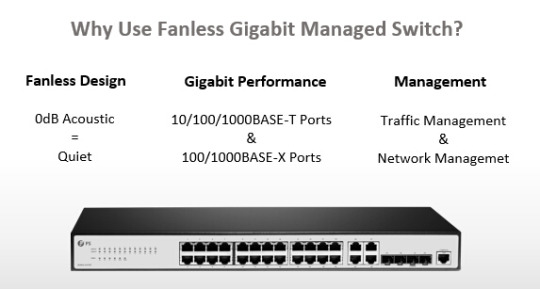
Recommend Managed Fanless Gigabit Switch 24-Port or Less
A fanless switch usually will not be more than 24 ports. When a switch has more than 24 ports, for example, in a 48-port switch the power supply has to be big enough and there are many ships inside the box, if there’s no fans the air flow might become a problem. So the fanless Gigabit managed switches that we’re going to recommend will be 24-port or less. And they are all non-PoE switches.
Managed Fanless Gigabit Switch 24-Port
There are many fanless Gigabit switches that are 24-port in the market, and the five models that we’re going to recommend are from four brands. They are HP Procurve 1800-24G, 1810-24G smart-managed Gigabit switch, Cisco Catalyst 2960XR-24TS-I 24-port fanless Gigabit switch, FS S2800-24T4F fanless 24-port Gigabit managed switch and Zyxel GS1900-24 smart managed switch.
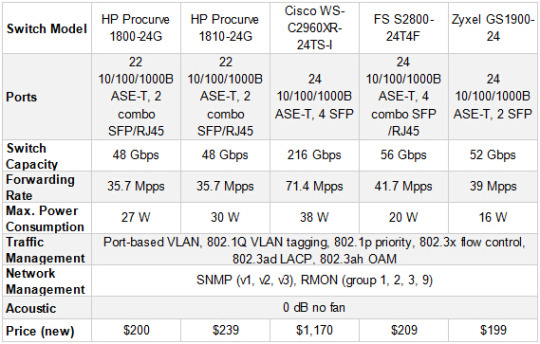
They have some characteristics in common that make them suitable for being used in places like home office and small office. The similarities of them include low power consumption and Gigabit fiber uplink ports. And of course the most important property is that they are silent in operation.
Another key factor that makes these five switches qualified in the managed fanless Gigabit switch 24-port list is their management function. These five switches are all managed switch that provide full layer 2 traffic management features and simple network management via Web GUI.
Cost-wise the HP 1800-24G, HP 1810-24G, FS S2800-24T4F and Zyxel G1900-24 are all good choices. The Cisco Catalyst 2960XR-24TS-I will cost more than the other four but it surely provides more some more advanced features belonging to layer 3. If we need stronger data transferring capability, Cisco Catalyst 2960XR-24TS-I is a good choice considering its backplane and forwarding rate.
In terms of the power consumption, we can notice that among them the two switch models FS S2800-24T4F and Zyxel G1900-24 consumes up to 20W power, while the FS S2800-24T4F provides two more combo Gigabit SFP/RJ45 ports for up-linking. The cost of buying a brand new fanless Gigabit switch 24-port FS S2800-24T4F or a Zyxel G1900-24 is near, too.

Managed Fanless Gigabit Switch 8/12-Port
If we have only a few devices to be connected to a fanless switch, then we can take 8/12-port fanless Gigabit switch into consideration. There are some good 8-port or 12-port fanless Gigabit managed switches popularly used by end users as well.
The HP 1800-8G and HP 1810-8G are two 8-port fanless Gigabit switches. They both have 8 10/100/1000BASE-T ports. They are cost-effective fanless switches if we do not require CLI management, STP (Spanning Tree Protocol) or other advanced management features. The HP 1800-8G/1810-8G has a switch capacity of 16 Gb/s and a forwarding rate of 11.9 Mpps. The maximum power rating of HP1800-8G is 18W and the HP 1810-8G is 15W. Another two 8-port fanless Gigabit switches of Cisco 2960 and 2960G are also favorable options. They are the Cisco WS-C2960G-8TC-L and Cisco WS-C2960-8TC-L.
The 12-port fanless Gigabit switch we want to recommend is Juniper EX2200-C12T-2G. It is a fanless Gigabit switch with 12 10/100/100BASE-T ports and 2 combo Gigabit SFP/RJ45 uplink ports. It is in standard 1RU package and the maximum power consumption is 30 W. In addition to all the layer 2 features, it also provides static routing.
Conclusion
Fanless Gigabit switch 24-port or less is best for use in environments that require low noise and Gigabit speed. And fanless Gigabit switch managed is a wise choice for users because it provides beneficial traffic control and network management ability.
Source: http://www.fiber-optic-transceiver-module.com/recommendations-on-managed-fanless-gigabit-switch-24-port-or-less.html
0 notes
Link
Buy C9200-48T-E. New and refurbished Cisco Catalyst 9200 48-port PoE+ Switch, Network Essentials at low price at Gear Net Technologies LLC.
0 notes
Text
Cisco 2960X Series Switches vs. Huawei S5700 Series Enterprise Switches
As we all know, Cisco System is one of the biggest multinational technology conglomerate in the world for decades. Its network devices, such as routers, switches..are popular in their customers. We can believe that Cisco will develop stronger, but new and strong competitors are arising, like Huawei. Huawei is one of the largest telecommunications equipment manufacturer in the world, having overtaken Ericsson in 2012. Both are the giants of switch manufactures. Both switches offer more than enough bandwidth to be capable of forwarding at line rate for all ports. Both switches are designed to use the minimum amount of power possible at all times, earning them Green designations. But which one should I choose? Read on to know more about these switches.
Cisco Switches vs. Huawei Switches
Before we cut to the chase, let’s take a look at the comparison between Cisco switches and Huawei switches. Although the function of switch is the same, different brands have different features.
Switches Series
Now, Cisco switches have many series. The popular series, enterprise switches, are Catalyst series and Nexus switches. Cisco Catalyst series includes 2960 series, 3650 series, 3850 series, 4500E series, etc. Cisco Nexus series includes 9000, 7000, etc. Huawei switches also have various series. There are data center switches, campus switches and SOHO & SMB switches. The popular one is the campus switches. In all the campus switches, the S5700 series is the hottest switches in enterprises.
Product Code Rules
Except the different series, there are also differences of their switches product code rules. Take Cisco WS-C3850-24T-L and Huawei S5700-28X-LI-AC switches as an example.
Cisco WS-C3850-24T-L Code Introduction:
WS=Switch, C=catalyst, 3850=3850 series
24=Ethernet Port Number
T=Ethernet Ports
L=LAN Base image
Huawei S5700-28X-LI-AC Code Introduction:
S=switch
57=5700 Series
00=5700 Sub Series like 5710 series
28=the biggest number of data interfaces is 48, including uplinks and downlinks
Li=Lite software Image
AC=Ac power supply
Cisco 2960X Series Switches vs. Huawei S5700 Series Enterprise Switches
Here is a one-to-one mapping between cisco 2960x and huawei s5700 switches, covering the relationship of them and help you choose the best network switch for your need.
About Cisco Catalyst 2960-X Series Switches
Cisco Catalyst 2960-X Series are stackable Gigabit Ethernet Layer 2 and Layer 3 access switches that provide enterprise-class access for campus and branch applications. Designed for operational simplicity to lower total cost of ownership, they enable scalable, secure and energy-efficient business operations with intelligent services and a range of advanced Cisco IOS Software features.
Cisco Catalyst 2960-X Series Switches feature:
4 or 48 Gigabit Ethernet ports with line-rate forwarding performance
Gigabit Small Form-Factor Pluggable (SFP) or 10G SFP+ uplinks
FlexStack-Extended capabilities for out-of-the wiring-closet distance stacking of up to 8 switches with 40 Gbps of stack throughput (optional)
FlexStack-Plus for stacking of up to 8 switches with 80 Gbps of stack throughput (optional)
Power over Ethernet Plus (PoE+) support with up to 740W of PoE budget
4-port PoE fanless switch for deployment outside the wiring closet
Reduced power consumption and advanced energy management features
USB and Ethernet management interfaces for simplified operations
Application visibility and capacity planning with integrated Full (Flexible) NetFlow and NetFlow-Lite
AN Base or LAN Lite Cisco IOS software features
Enhanced Limited Lifetime Warranty (E-LLW) offering next-business-day hardware replacement
Identify, classify and control of trusted internal network traffic through Domain Name System as an Authoritative Source (DNS-AS)
Cisco Catalyst 2960-XR Series Switches also offer:
Power resiliency with optional dual field-replaceable power supplies
P Lite Cisco IOS software with dynamic routing and Layer 3 features
About Huawei S5700 Series Gigabit Enterprise Switches
The S5700 series gigabit enterprise switches are next-generation energy-saving switches developed by Huawei to meet the demand for high-bandwidth access and Ethernet multi-service aggregation. S5700 provides a large switching capacity and high-density GE ports to accommodate 10 Gbit/s upstream transmissions. The S5700 can be used in various enterprise network scenarios. For example, it can function as an access or aggregation switch on a campus network, a gigabit access switch in an Internet data center (IDC), or a desktop switch to provide 1000 Mbit/s access for terminals.
Dual power slot
Intelligent stacking(iStack), supporting a maximum of 9 switches in a stack
Hardware BFD, hardware Ethernet OAM
Netstream
Energy-Efficient Ethernet(EEE)
Comparison Chart of Cisco 2960-X and Huawei S5700
FS.COM White Box switches and Compatible Transceiver Modules
FS 40G/100G white box switches provide high performance, increased availability, low latency and better serviceability for next-generation data centers and enterprise networks in different applications. And they also support spine-leaf network topology that leverage commoditized hardware for the best price/performance, just as shown below.
Summary
Cisco Vs Huawei, we can’t say which one is better than the other. Cisco switches meet the needs of organizations and offices of all sizes and sorts. As for Huawei, it has several product lines that are similar to Cisco devices, but have their own network hardware lines and IT solutions for different network demands. It all depends on what you need and of course your budget.
Source: http://www.fiber-optic-equipment.com/cisco-2960x-series-switches-vs-huawei-s5700-series-enterprise-switches.html
0 notes