#pattern design tutorial
Explore tagged Tumblr posts
Text
youtube
A new tutorial video for Artista's pattern design template. This demonstrates to you how to use one of our templates to create your own repeated/seamless pattern design.
Here is the product:
#digital patterns#pattern design#surface patterns#design templates#pattern templates#motifs design#motif drawing#photoshop tutorial#pattern design tutorial#Youtube
0 notes
Text
Na'vi Stripes Tutorial!
Tagging @eywaschild891, in case you were still interested in this! (note: this tutorial is about the digital process of adding the stripes, not actually designing the patterns)
I'm using MediBang Paint Pro, but this technique should work in any program that supports layers.

So you've drawn your Na'vi and now you want to add some stripes! First we'll have to start with a base color. Underneath your lineart layer, add two new layers: one as the main base color layer (for coloring hair, eyes, clothes, etc), and on top of that, a separate layer for the skin. Putting the skin on a separate layer is important because that way you'll be able to do the stripes as a clipping mask.
Your layer box should look something like this (you can ignore the gray background and extra folder, they're not important for this tutorial):

Now we can start on the base stripe layer. Create a new layer and set it as a clipping mask on your skin layer. This makes it so that you can't "color outside the lines", so to speak, while drawing the stripes. Then take a hard-edged brush and start drawing the patterns you want. I like to use MediBang's "mapping pen", which has a subtly textured edge, but the regular default Pen tool will work perfectly fine as well.



If you'd like, you can stop here and call this done: solid stripes are perfectly acceptable in a cartoonified stylization. However, if you look closely at Na'vi stripes on canon characters, you'll note that they're not completely solid: they have a subtle fading effect, where they're darker along the edges and a bit lighter in the middle, and in some places they fade out into the body. Sometimes it almost looks watercolor-ish.


(I'm sure there are better examples out there than these but I'm not up to digging for them rn 😅)
So, let's continue! To fade our stripes, create another clipping mask layer above the main stripe layer. Use a brush with pressure-based opacity such as MediBang's "pencil" to loosely fill the insides of the stripes with the base skin color.



Once you have filled in all the stripes, use the gaussian blur filter to smooth out the fade. The filter doesn't need to be super strong—in fact, if you make it too strong you will loose the detail and the stripes will look solid again. With MediBang's version of the tool, I had it set to 7 (out of a max of 64) for this image, though of course the way it works may be different in other programs; mess around with different settings until you get something you like.
(sadly I do not have a screenshot of the blurred version because apparently the way my cintiq takes screenshots is dumb; it only captured the "gaussian blur" popup window instead of the whole screen. oh well. :P)
Now that we have the fade within the stripes, let's also make them fade into the rest of the body. The areas you'll want to do this with are the torso, inner arms, and inner/back of legs.
Create another clipping mask. Using the same pressure-opacity brush and base skin color as before, loosely block in where you want the stripes to fade into the body.

Once you've finished, gaussian blur the layer just like before. This one can be a little stronger than the inside-stripe one. For this image I had it set to 14.
Sometimes, the areas you block out will overlap with areas that shouldn't be faded—for example, here the fading from the back of the character's thigh is overlapping with her tail. To fix this, just erase it to remove the fade from where it shouldn't be (this is why we do this step on separate layers). Make sure you do this erasing after you've applied the gaussian blur.

Depending on the pose of your character, there may be places where one faded area overlaps with another. For example, in this drawing, the blocking for the arm fading overlaps with the blocking for the torso fading. Here it is with the torso fading turned off so you can see the overlap:

This makes it difficult to do both the arm and the torso on the same layer, because I won't be able to remove where the arm fading overlaps the torso fading without also removing the actual torso fading.
Luckily, there's a simple fix: just do the arm fading on a separate layer. Do this as many times with as many layers as you need to for your particular pose. Sometimes you'll only need one or two, like here; other times you'll need several.
BUT, fading the stripes is the last step! Regardless of how many layers you end up needing, once you're done, you're done! Now you have a Na'vi with nice natural-looking striping 😸

At this point you can go ahead and merge all the clipping masks into the main skin layer and even merge the skin layer with the other-base-colors layer if you're ready!
Hopefully that wasn't too hard to follow; feel free to ask if anything is confusing or unclear. Happy drawing! 😸
#avatar#avatar 2009#way of water#na'vi#na'vi oc#my art#tutorial#yes i draw every stripe individually yes it takes a long time 😭#anyways...#wanted to make this over the holidays but then i was sick the whole time and not up to it ;w; oh well#i suppose this is also technically a preview for a new ref sheet though 👀#i have made some changes to my sona's design since making her current ref so it was in need of an update#they're not *major* changes or anything; just some minor adjustments to outfits and stripe+sanhì patterns#but enough to want a new ref#so 👀
127 notes
·
View notes
Text
Four more squares left and my wall tapestry is finished!! The pattern is Stained Glass Pentagram Granny Square

#stained glass#crochet#witchy#pentagram#goth#elven#star#dark fairytale#fairycore#tapestry#wall art#pattern#tutorial#roseofmaygr#granny square#etsy#forest#alternative#whimsical#whimsigoth#window#colorful#pattern design
15 notes
·
View notes
Text
Coding tutorial: Chain-of-responsibility pattern
A peasant, knight and king walk into a software design tutorial, and are here to teach you the chain-of-responsibility pattern. Learn how to create a chain of handlers which can handle different request types.
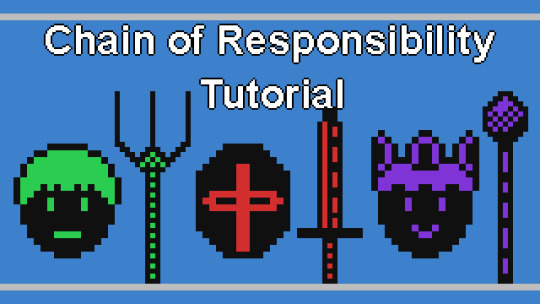
This tutorial shows you how to code the chain-of-responsibility pattern in the Visual Studio development environment, using a console application and the C++ programming language.
The chain-of-responsibility pattern passes on a request to a chain of handlers one at a time. Each handler can handle different requests. So if the first handler can’t handle the request, then it will pass it on to the next handler. Once a request is handled, the chain ends. Since there is no longer a need to pass on the request.
It is also possible that the request doesn’t get handled by any of the handlers. Since each handler can handle 0, 1 or many requests of different types.
See the full tutorial here.
Console output:
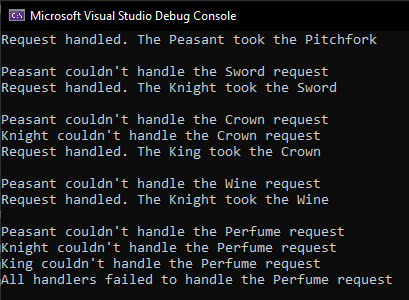
#cpp#coding#programming#gamedev#indiedev#tutorial#visual studio#software#software design#software development#game development#design patterns#cppprogramming
20 notes
·
View notes
Text

youtube
#free crochet pattern#crochê#crochet tutorial#crochet flower#crocheting#crochet flower motif#flowers#diy flower#crochet free pattern#crochet easy#tejido#crochet youtube#unchinetto#crochet design#Youtube
8 notes
·
View notes
Text

Crochet Throw Blanket Pattern: Cobblestone Pathways
Sharing a free written pattern (and video tutorial) by Lauren over at Daisy Cottage Designs. This makes such lovely use of the 'moss stitch'.
youtube
#moss stitch#crochet#crochet tutorial#video tutorial#how to#diy#pattern#free pattern#daisy cottage designs#Youtube
9 notes
·
View notes
Text
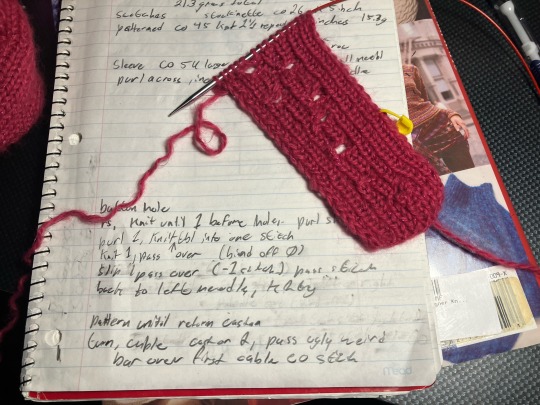
I realized I had forgotten to swatch for the button hole before starting the second sleeve. And an Hour later I have a swatch with 8 button holes before I got happy with how they look. The pattern basically says "make buttonhole" and I'm not experienced enough with garment knitting to go on just that.
I did manage to confirm that despite sizing up my yarn, I'm still going to need 1 inch/25mm buttons. I don't currently have 6 matching 25mm buttons that would look good with this yarn, so decisions have to be made. And unfortunately my brain has decided the best possible button would be a rose gold coloured shank back(?) button preferably that looks like an actual flower. Which, good luck to me for finding that relatively affordably.
I think I'm just going to knit the cardigan and decide once it's all sewn up. If it fits well and I think I'll wear it, I'll spend the money to get Nice buttons.
#swatching the button holes only took an hour of testing and writing and googling tutorials for things#but looking at buttons on ebay/etsy/random craft stores... that was three hours#i had fun tho tbh i love shopping :)#there IS novel reasons for the Ideal Buttons!!!#theres no actual description of buttons or anything. but still Novel Reasons#the Guy who Knit the Cardigan is representing by gold. like his hairs and eyes are described as golden regularly#i think its actually like a pale gold? but i think rose gold with the pinkish would look better with this pink#(i don't actually own anything rose gold i plan on taking a swatch with me to Somewhere with Rose gold to see them together)#also this is a designer pattern. the buttons deserve a bit of Class. i found some chanel buttons that would be great if i give up on flower#another thing about the Guy who Knits is that he like. CONSTANTLY is bringing the protag flowers. somehow not bl btw#off the top of my head i'm 100% sure he brings him carnations and i'm prettyyyyy sure roses?#sadly there's no canon colour on the carnations. the list of questions i have for the author grows every day#but the flower buttons Speak to me. maybe if i go for more simple buttons i can get a carnation applique or something#also i really really hope that i can read my own handwriting in the (v optimistic) two months it'll be before i knit the button bands
10 notes
·
View notes
Text
youtube
In this tutorial, I will walk you step by step through making this lined, gathered skirt from one piece of fabric. This pattern is great for beginners, super customizable, and low to zero waste. The possibilities are endless with this skirt! I have a few ideas of my own and will be posting a follow up video covering some easy ways to customize and make it your own. I���m here to help! If you give this a try and get stuck at any step, leave me a comment and I will help you through it. :-)
#design#handcrafted#handmade#fashion#slow fashion#textiles#textile art#youtube#artists on tumblr#outfit inspiration#outfit#one of a kind#fiber arts#fashion art#art#sewing#fashion design#fabric#video#sewing tutorial#my sewing#sewing project#sewing patterns#skirt#gathered skirt#DIY#diy tutorial#Youtube
18 notes
·
View notes
Text
Odysseus having the ultimate storytime youtube channel dedicated to telling stories of his travels, the war, and yapping about his wife and son
#Penelope with the weaving/loom tutorials#she does 'weave with me :D ' livestreams and sometimes you can hear Odysseus and Telemachus off screen playing#when she explains the designs or patterns of her pieces you can hear the love and fondness behind the memory or inside joke its about#she's experimenting with making tapestry clothing and Odysseus wears each piece with pride in his videos#the odyssey#homers odyssey
8 notes
·
View notes
Text





i made this lil kitty plushie for ian as their valentine's gift ^_^ love them so much ~ it's my first time making a plushie of this style. While there are some adjustments i wish i could make, I'm rather proud of the results. I did most of the sewing by hand, though the body and the white back leg were done on a machine. I'm quite confident with my hand sewing now hehehe (人*´∀`)。*゚+
here's the tutorial i followed if you'd like to make one yourself:
youtube
#melloof#textile art#art doll#mellsart#mellcrafts#the pattern artist has other designs that I'd like to make as well#please check out their YouTube ^_^#hehehe mine is a little um lumpy compared to the tutorial#Youtube
44 notes
·
View notes
Text
Coding tutorial: Observer pattern
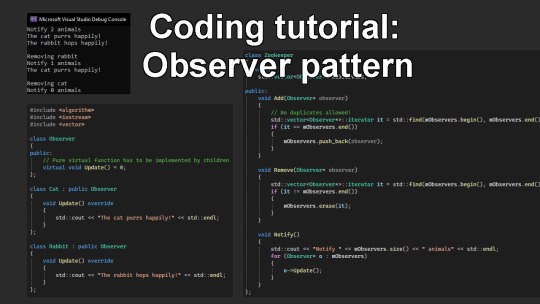
The observer pattern has an object named the ‘subject’ which maintains a list of ‘observers’. The subject will notify all the observers when an event occurs. The observers can then choose how they wish to respond to the event.
In this tutorial you will code a zookeeper and animals. The zookeeper represents the subject of the observer pattern. Whilst the animals represent the observers.
The zookeeper will notify the animals when he arrives, and the animals will respond in there own unique way.
To follow along to this tutorial, you can either just read it and apply the knowledge to your programming language. Or you can use Visual Studio, by creating a solution, then create a project with a console application. Then run the project to see the output in the console window.
Walkthrough and full code example on the blog:
#cpp#programming#coding#gamedev#indiedev#visual studio#tutorial#software#software design#software development#design patterns
24 notes
·
View notes
Text

From Victoriana Quilt Designs ·
With AQS QuiltWeek going on in Paducah, KY this week, I thought it would be fun to share this giant Needle and Thread sculpture, which was commissioned to honour the quilting and crafts culture there! Photo from: TheNotSoDramaticLife
#crafts#gifts#decor#sewing#quilting#briar rose quilts#bedding#shopping#quilters of tumblr#holiday#victoriana quilt designs#aqs quiltweek#paducah#ky#needle and thread#sculpture#needle and thread sculpture#quilting as art#fabric art#fibre arts#weaving#embroidery#quilts#textiles#crafting#hand sewing#quiltblr#art quilt#quilt pattern#quilt tutorial
6 notes
·
View notes
Text

youtube
#free crochet pattern#crochê#crochet tutorial#crocheting#tejido#how to crochet#crochetaddict#crochet flower#unchinetto#crochet youtube#handmade#craft#colorful#crochet decor#crochet design#crochet addict#crochet art#Youtube
3 notes
·
View notes
Text
Easy Jumpsuit Pattern Tutorial: Design Your Dream Jumpsuit
In this post, you will learn how to create your dream jumpsuit pattern . Are you ready to dive into the world of fashion design and create your very own jumpsuit pattern? Look no further! My beginner-friendly guide is here to empower you with all the tips and tricks you need to self-draft a jumpsuit that’s uniquely yours. Whether you’re dreaming of a chic sleeveless number, a casual romper with…

View On WordPress
#beginner sewing#Custom Jumpsuit#diy fashion#dressmaking#Fashion Design#Fashion Illustration#Jumpsuit Pattern#pattern drafting#sewing tips#sewing tutorial
11 notes
·
View notes
Video
youtube
Sew DIY: Drawstring Tote Bag | Pattern to Product🧵 #fashionstyle #diy #s...
#youtube#fashion#style#diy#sew#sewing#tutorial#design#fashion design#tote#totebag#pattern#lakia fashae#that fashion chick#tfc metaverse#shop
2 notes
·
View notes
Text
Can You Learn to Sew Online? A Comprehensive Look at Your Options with ONSA
At ONSA - Online Sewing Academy, the world of stitching and garment construction should be accessible to everyone, regardless of location or schedule. In today's digital age, online learning has revolutionized how we acquire new skills, making it possible to master intricate crafts like sewing from the comfort of our homes. But can you truly become an expert stitcher through virtual classes alone? Let's explore the options available and how ONSA empowers you to embark on an enriching sewing journey.
The Beauty of Pre-Recorded Video Lessons
Ah, the world of pre-recorded tutorials - a treasure trove of knowledge at your fingertips! ONSA's extensive library of meticulously crafted video lessons offers a comprehensive exploration of sewing techniques, from the fundamentals of threading a needle to the intricacies of advanced garment construction. One of the most significant advantages of this format is the ability to learn at your own pace, rewinding and revisiting lessons as many times as needed until each stitch and seam becomes second nature.
Our pre-recorded videos are thoughtfully designed to cater to diverse learning styles, combining visual demonstrations with clear, concise explanations. Whether you're a visual learner who thrives on observing each step or an auditory learner who appreciates detailed verbal guidance, our lessons ensure that no aspect of the sewing process is left unexplained.
While budget-friendly and convenient, we understand that pre-recorded content may lack the human interaction that many pupils crave – the ability to ask questions, receive real-time feedback, and benefit from the personalized attention of an experienced instructor. This is where our live, interactive classes come into play.
The Magic of Live, Interactive Classes
Imagine having a seasoned ONSA instructor by your virtual side, guiding you through the intricate sewing world with patience and expertise. Our live, online classes provide an immersive, interactive experience replicating the intimacy of a physical classroom setting. Through video conferencing technology, you can follow along with your instructor, ask questions as they arise, and receive real-time feedback on your technique.
One of the most significant advantages of live classes at ONSA is the ability to learn at a pace that suits your individual needs. Our instructors are adept at adapting their teaching methods to accommodate varying skill levels, ensuring that every student feels included and supported. Whether you're a complete novice taking your first tentative stitches or a skilled stitcher seeking to elevate your art, our talented teachers can customize lesson plans to align with your unique goals and aspirations.
From mastering the art of inserting invisible zippers to acquiring advanced draping skills for haute couture designs, our live classes cover various topics, catering to hobbyists and aspiring professionals. Private one-on-one sessions and small group workshops provide ample opportunity for personalized guidance, fostering an environment where questions are welcomed, and challenges are addressed with patience and expertise.
The ONSA Edge: A Holistic Approach to Sewing Education
At ONSA, we understand that sewing is more than just a practical skill – it's an art form that combines technical precision with creative expression. Our approach to online sewing education is rooted in this philosophy, nurturing both the technical and artistic aspects of this timeless craft.
Our team of expert instructors, each with years of industry experience and a passion for teaching, has thoughtfully crafted a multifaceted curriculum that covers the entire spectrum of sewing, from understanding fabric properties and pattern drafting to mastering advanced construction techniques and exploring fashion design principles.
By combining our comprehensive library of pre-recorded video resources with live, interactive sessions, ONSA provides a 360-degree learning experience tailored to your schedule, skillset, and aspirations. Whether you prefer the convenience of self-paced learning or thrive on the dynamic energy of a virtual classroom, our blend of educational formats ensures that your sewing journey is enriching, engaging, and tailored to your unique needs.
Beyond the technical aspects of sewing, ONSA also emphasizes the importance of nurturing creativity and self-expression. Our lessons encourage students to experiment with fabric choices, color combinations, and design elements, fostering an environment where individuality is celebrated and personal style is cultivated.
Sewing Mastery: A Journey, Not a Destination
At ONSA, we firmly believe that sewing mastery is a lifelong pursuit, a continuous learning and refinement journey. Our online academy is designed to support you at every stage of this journey, from your first tentative stitches to the creation of intricate, couture-worthy garments.
As you progress through our curriculum, you can participate in virtual sewing circles, where you can connect with fellow stitchers, share your creations, and seek inspiration from a community of like-minded individuals. Our instructors are not just teachers but mentors dedicated to your growth and success, offering guidance and encouragement every step of the way.
Sewing is more than just a hobby – it's a powerful form of self-expression, transforming fabric into wearable art that reflects your unique style and personality. At ONSA, we strive to empower you to unleash your creativity, one stitch at a time, by providing a comprehensive and immersive online learning experience tailored to your needs.
Ready to Start Stitching Your Dreams into Reality?
Whether you're a busy professional seeking a creative outlet, a stay-at-home parent looking to explore a new passion, or a lifelong stitcher yearning to elevate your skills, ONSA - Online Sewing Academy supports your sewing journey.
Explore our diverse online sewing courses today, from beginner-friendly introductions to advanced masterclasses, and unlock a world of possibilities that transcends time and space. With ONSA, the art of sewing is no longer limited by your location or schedule – it's a vibrant, accessible realm where your dreams can be woven into reality, one exquisite thread at a time.
Join our virtual community of passionate stitchers, where inspiration, camaraderie, and personal growth intertwine seamlessly. Embark on a transformative journey that will teach you sewing techniques, ignite your creativity, boost your confidence, and empower you to express your individuality through the timeless art of garment construction.
The world of sewing awaits, and at ONSA, we're committed to being your trusted guide every step of the way. Unleash your inner stitching prowess, and let your creativity take flight – the possibilities are endless.
#sewing#sewing classes#online sewing classes#learn to sew online#virtual sewing lessons#sewing tutorials#pre-recorded sewing videos#live sewing classes#interactive sewing instruction#ONSA sewing academy#sewing education#sewing mastery#garment construction#fashion design#pattern drafting#sewing techniques#creative sewing#sewing community#sewing journey#sewing skills#beginner sewing#advanced sewing#couture sewing#self-paced learning#personalized instruction#sewing mentorship#sewing creativity#sewing expression#wearable art#fabric art
14 notes
·
View notes