#pinyin
Text
youtube
my thought: don't prounce x in chinese as shee in english
287 notes
·
View notes
Text
So I've been playing around with Cāngjié…
And I thought a post like this (similar to a post on Zhùyīn done by linghxr) may be of interest to some.
Edited: 10 Sep 2023
This post has gotten a little popular lately and on scrutinizing my own post again, I've come to the conclusion that I had made some mistakes in my given character examples.
Amended now. Namely, 「唔」 and 「龍」 have now been swapped over in the examples.
「唔」 is really the “3-parts”, and 「龍」 is indeed a “2-parts” character! Amendments are reflected in orange.
What (and who) is Cāngjié?
For those who may not know, Cāngjié is another way to input 漢字/汉字 (Hànzì — Chinese characters). It is way less popular than Pinyin (or even Zhuyin) but it still has its fans, and has a few advantages over the other two.
Cāngjié is also the name of the mythical figure in Chinese legend who is said to have been the inventor of 漢字/汉字, for which Cāngjié (the input system) was named after.
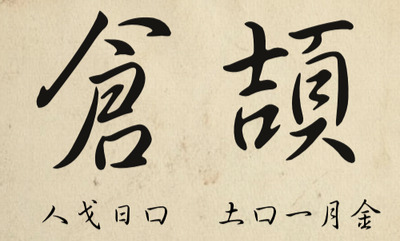
Would I recommend it?
Yes, if you think you have already acquired a good (enough) understanding of 漢字/汉字, and/or just like a new challenge.
(TL;DR at the end)
Why am I learning Cāngjié (and why you may like to, too)?
1. Mostly for fun.
Have long been intrigued by both Cāngjié and Zhùyīn, and since I finally mustered up the courage to tackle Zhùyīn not too long ago, I thought I'd finally give Cāngjié a try.
While learning Cāngjié does require more effort than learning Pinyin or Zhuyin, it can also be really fun! Inputting 漢字/汉字 with the Cāngjié method is almost like doing a jigsaw puzzle.
The euphoria derived from figuring out and piecing together the radicals that make up a word is something that learning Jyutping (Cantonese equivalent of Pinyin), Pinyin or Zhuyin can't quite match.
And while I know I'll never be as adept with Cāngjié — my knowledge of 漢字/汉字 is nowhere near good enough to ever use Cāngjié efficiently — as I do Jyutping or Pinyin (or to some extent, Zhuyin), it'll still be fun to use Cāngjié every once in a while!
2. Helps with thinking and typing in Chinese.
The upshot of relying too much on using Jyutping/Pinyin/Zhuyin is, I'd tend to think in Roman letters or ㄅㄆㄇㄈ before I'd even think about the actual 漢字/汉字.
But with Cāngjié, because it's based on knowing radicals and joining them together to form actual characters, it'll encourage thinking of 漢字/汉字 first, so I think that would help some with 漢字/汉字 memory retention.
Now you may be thinking, why not just you know, practise actually writing then? That is the tried and proven method to better remember 漢字/汉字 after all?
Yes, of course I can do that — and am doing so occasionally — but we live in a digital age now, and the probability and opportunity to type things out is much higher than actually writing stuff by hand.
The idea here is, more looking to think of and envision characters fully in my head, and trying to lessen over-reliance on Jyutping/Pinyin/Zhuyin.
And this is where I find Cāngjié can be useful, which leads to my next point…
3. Haunted by “What if” scenario.
What if there comes a day (however improbable) where I'm presented with only a Cāngjié keyboard to use for typing Chinese? It has happened with Zhùyīn for me!
That means, no Pinyin or Zhuyin keyboards, no Handwriting tools/touchscreens to write with fingers/mouse, no speech-to-text, and no option to copy-and-paste characters from somewhere else either! What then?
4. Able to type without knowing pronunciation, and with more accuracy.
Cāngjié is shape-based. Unlike Jyutping/Pinyin/Zhuyin, where you have to know what a character sounds like before you can type it out, with Cāngjié, you can type out (again assuming no Handwriting or other tools available) characters without needing to know how to pronounce them at all.
With shape-based typing, you'd also get more accurate hits in the first few 漢字/汉字 that show up, versus sound-based methods like Pinyin where for e.g., typing out “wan” will get you a whole list under the same sound and you may have to scroll through a whole lot to get the exact “wan” you need.
You can also type both Traditional and Simplified characters without having to toggle something or switch keyboards.
So how does one begin learning Cāngjié?
Install a Cāngjié keyboard.

Duh…but of course! Heh! Gboard offers one, banded under Cantonese language input (Android user here, don't know about iPhones, sorry).
There are two versions of Cāngjié that are prevalent currently. Cāngjié 3 and Cāngjié 5. Cāngjié 5 is supposed to be an improvement over version 3 but I don't find there's much; having a slightly altered version just adds to the confusion and unnecessarily complicates matters, in fact!
If you have a choice, I'd recommend selecting Cāngjié 3 as that is more supported. Some operating systems may not be too compatible with Cāngjié 5 still, for some strange reason.


You may also come across something called “Quick” (速成) aka, “Simplified Cāngjié”.
This is simply a scaled down version of Cāngjié, it's still based on Cāngjié's formula. So you still need to know how Cāngjié works in order to use “Quick” efficiently.
You'd then need a chart like this. ↓
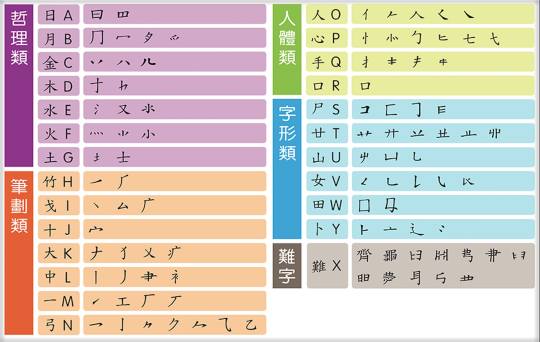
* the 重 (Z) key doesn't really come into use. I don't really know what it's for, but it seems to be used (paired with other keystrokes) mainly to type out various punctuation marks.
There are variants out there, some having a little more, or less, radicals shown than in the above example, but I'll say the chart here is one of the more comprehensive ones I've found so far (and sufficient enough) — other charts often fail to highlight the 難 (X) key and what it corresponds to.
You don't have to memorize the chart all at once. Just always have a chart like this on hand to refer to and with enough typing practise, you'll eventually remember which key corresponds with which radicals.
Remember the rules. ↓
“1 part” character (e.g. 寫) = first 3 & last (radical).
“2 parts” character (e.g. 唔龍) = first & last, first 2 & last.
“3 parts” character (e.g. 難) = first & last, first & last, last.

e.g. 寫 ↓
With radicals 宀,丿,臼 (first 3) and 灬 (last).
Corresponding keys: 十,竹,難 and 火。
寫 → 写 ↓
With radicals 冖,卜,㇆ (first 3),一 (last).
Corresponding keys:月,���,尸 and 一。
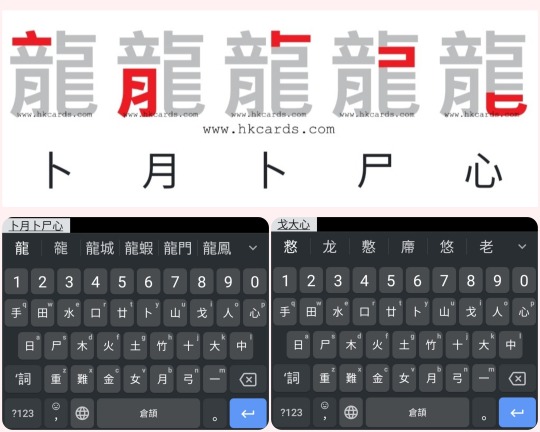
e.g. 龍 ↓
With radicals 亠,月 (first & last), 卜,コ (first 2),ヒ (last).
Corresponding keys: 卜,月,卜,尸,and 心。
龍 → 龙 ↓ (Simplified 龍 → 龙,a “1 part” character)
With radicals 丶,ナ,ヒ (first 3).
Corresponding keys: 戈,大,and 心。

e.g. 難 ↓
With radicals 廿,人 (first & last),亻(first & last),土 (last).
Corresponding keys: 廿,人,人 and 土。
難 → 难 ↓
With radicals ヌ (first & last),亻(first & last),土 (last).
Corresponding keys: 水,人,and 土。
Occasionally, you may get a character that looks like a “2 parts” but is actually a “3 parts”. ↓

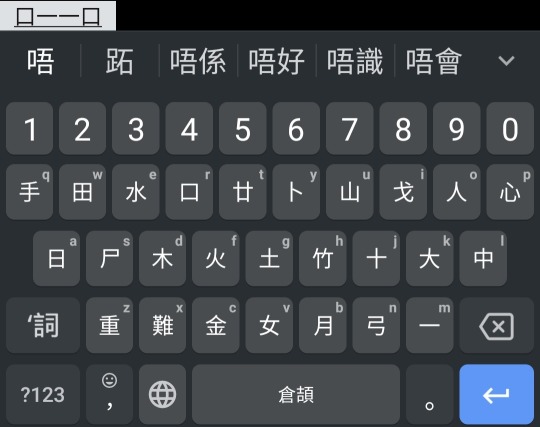
e.g. 唔 ↓
With radicals 口 (first & last),一,一 (first & last),口 (last).
Corresponding keys: 口,一,一 and 口。
Or looks like a “1 part” but really a “3 parts”. ↓

e.g. 奪 ↓
With radicals 大 (first & last),亻,土 (first & last),丶 (last).
Corresponding keys: 大,人,土,and 戈。
奪 → 夺 ↓(Simplified 奪 → 夺,a “1 part” character)
With radicals 大,寸 (first 3; the 丶 is the 3rd component).
Corresponding keys: 大,木,and 戈。
But these are exceptions, and don't occur that often.
And you can start practising!
You can try out this pretty good app called 『五色學倉頡』 (learning Cāngjié with 5 colours), for practise. It's on Playstore, just search for “Cangjie Dictionary” and it should show up.
You have to pay to unlock higher levels, unfortunately. ↓


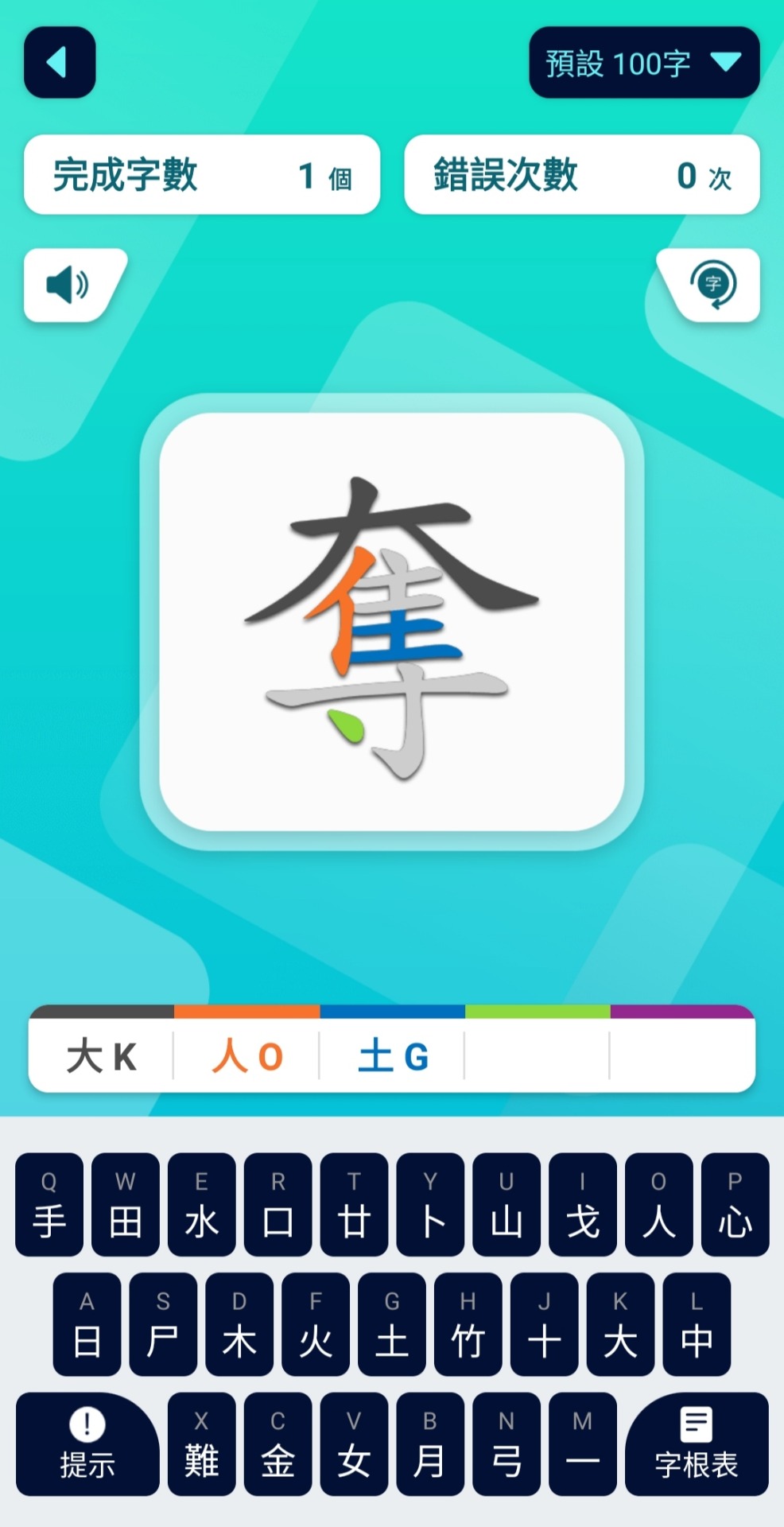
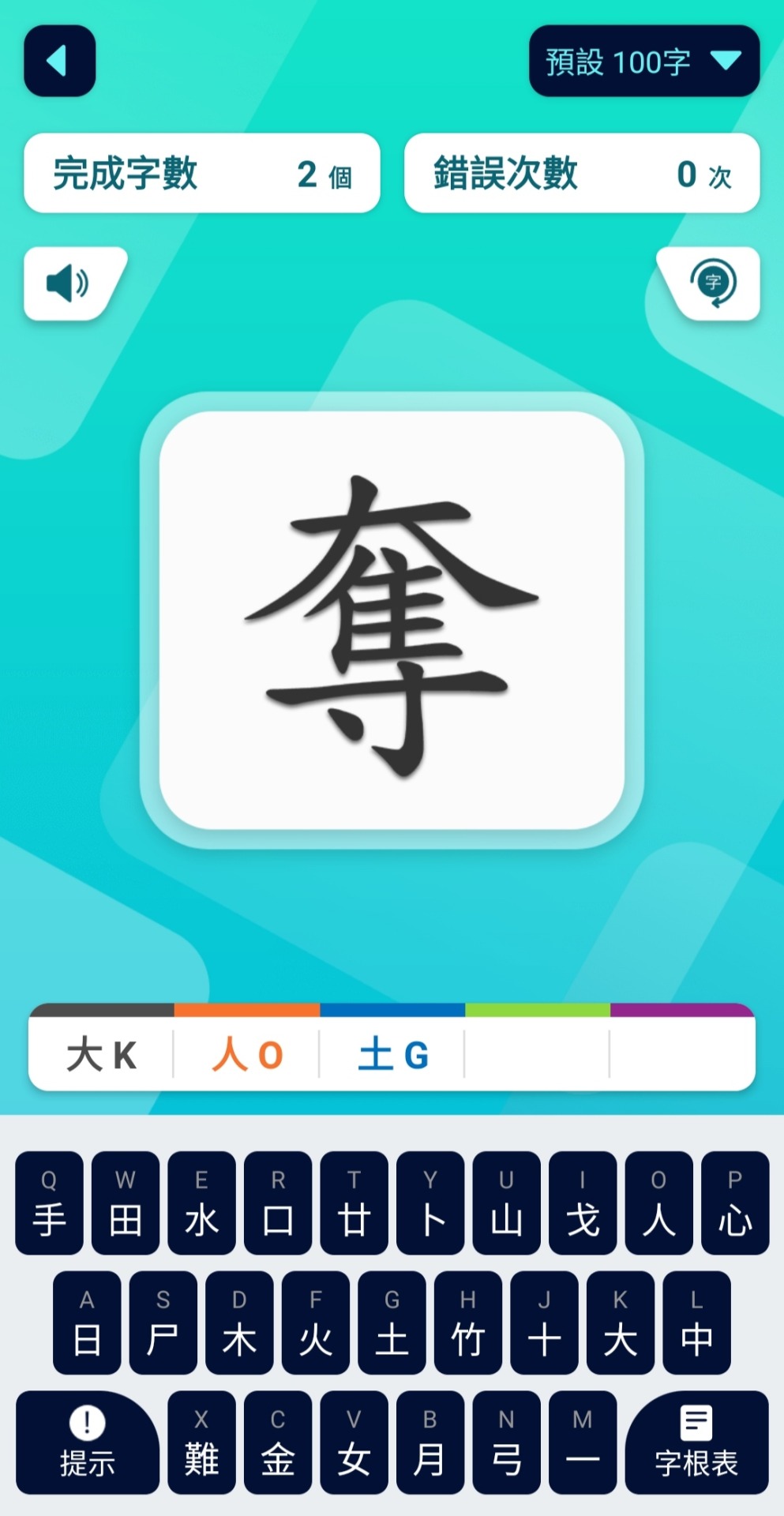
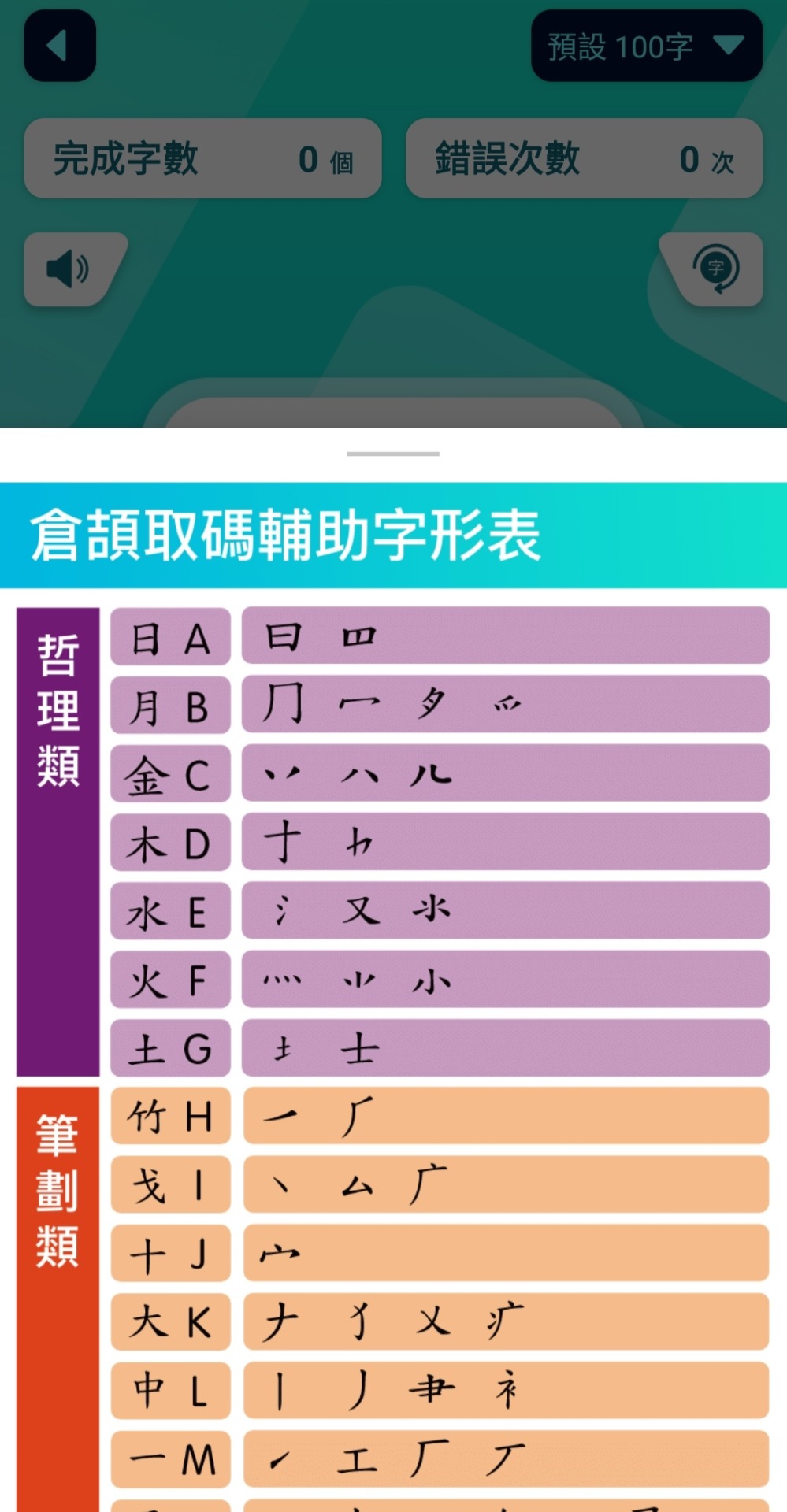

Anyway, each character comes with colour coded hints and you can opt to turn them off if you like more of a challenge. There are also hints (提示) and the chart (字根表) to refer to if you're really stuck. Also has a dictionary component (查字典) to check out the Cāngjié input for characters.
Another option would be a website called HKCards. ↓

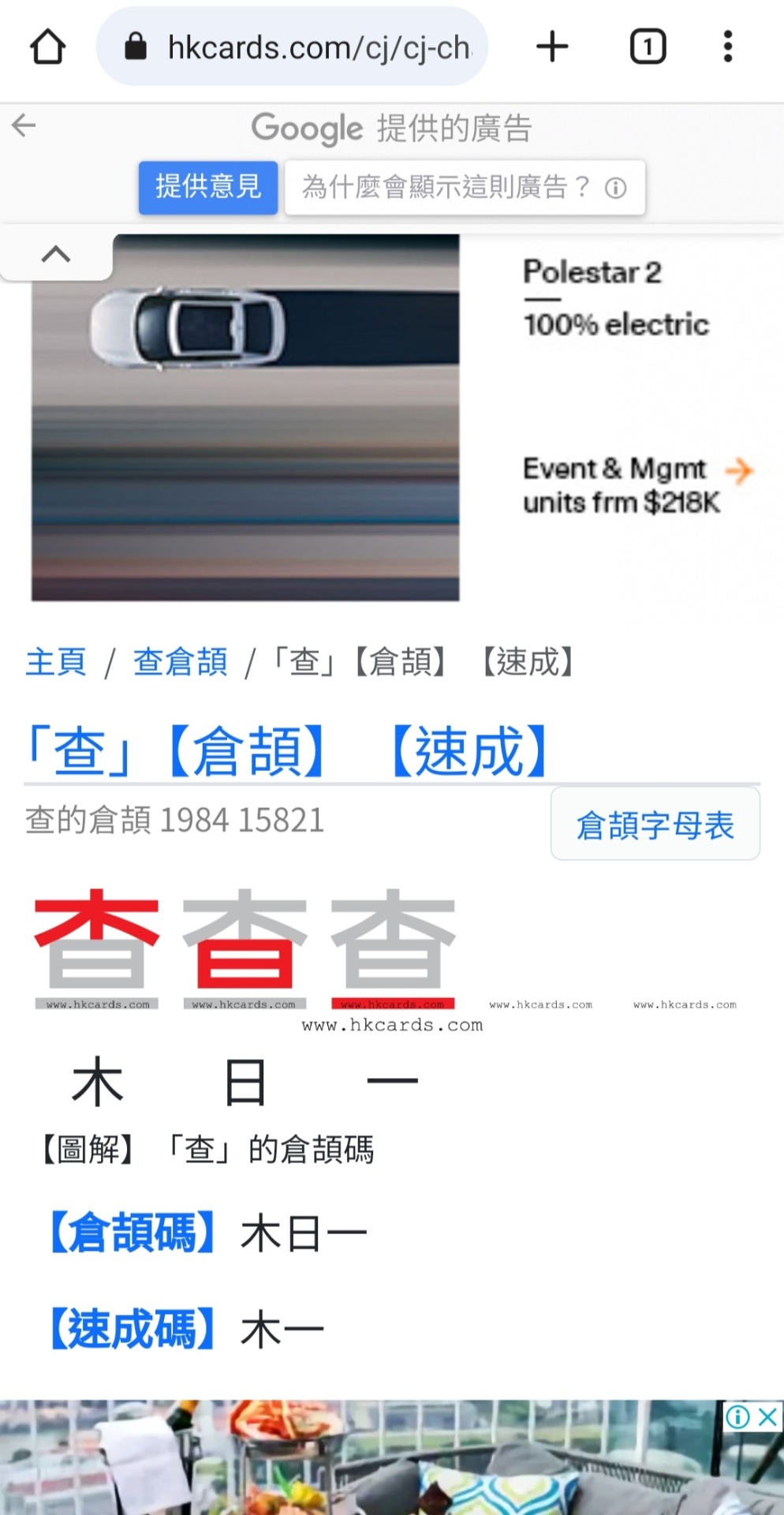
You can use it to check the Cāngjié input for any 漢字/汉字, and there's section for practise (倉頡輸入法練習) as well. After inputting your answer with Cāngjié keys (手田水口廿卜), you can click on the “Answer” (答案) button to see how right or wrong your answers were. ↓





There are 8 characters each time, and you can just hit “Practise Again” (再做練習) to refresh for another 8 to practise with. I've yet to hit a limit.
Unfortunately, this website has lots of ads popping up. And it only supports searching in Traditional characters (Cāngjié was initially catered more for Traditional).
Or you can just try practising randomly with a Cāngjié keyboard and check for mistakes with a Cāngjié dictionary (『五色學倉頡』 app's dictionary comes in really useful here — it appears to support searching in Simplified too).
TL;DR
Cāngjié could be useful (and fun) to know if your 漢字/汉字 knowledge is already adequate, and/or you just like a new challenge.
And if watching videos is more your thing, here's a really helpful YouTube tutorial on how to use Cāngjié (has English subs)!
#Cangjie#Congkit#Cantonese#Mandarin#Jyutping#Pinyin#Zhuyin#Bopomofo#Traditional Characters#Chinese Language#Language#Long Post#Dake Rambles
244 notes
·
View notes
Text
in like svsss fanfictions when characters refer to themselves as 'this one' what exactly are they saying? Like the hanzi, the pinyin, etc.
#chinese language#learning chinese#learning languages#languages#learning mandarin#foreign languages#Chinese#mandarin#mandarin langblr#hanzi#pinyin#help#svsss#svsss fandom#svsss fanfiction#moshang#luo binghe#shen qingqiu#shen jiu#scum villian self saving system#scum villain
86 notes
·
View notes
Text
Islamic Holidays in Chinese
• Ramadan - 斋月 - zhāi yuè
• Ramadan Mubarak - 斋月快乐 - zhāi yuè kuài lè
• Eid Al-Fitr - 肉孜节 - Ròu zī jié
• Eid Al-Fitr (Ningxia Region Mandarin) - 开斋节 - kāi zhāi jié
• Eid Al-Adha - 古尔邦节 - gǔ ěr bāng jié
If you would like to greet someone Happy Eid, just add 快乐 (kuài lè) at the end of the sentence.
22 notes
·
View notes
Text
The V for Ü trick
I only recently discovered that you can type in v to get the letter ü when typing in the pinyin for chinese characters.

#slavic roots western mind#college#student life#college life#studyblr#student#study blog#aesthetic#study motivation#travel blog#learn chinese#study in china#chinese#china#chinese langblr#chinese language#chinese grammar#chinese characters#chinese character hack#mandarin langblr#mandarin#pinyin#languages#language#langblr#foreign languages#language learning
20 notes
·
View notes
Text
It’s… strange. I type Chinese names in pinyin since I type in English most of the time, but the more pinyin I type the more I forget about the meaning of the name
Before I switched to Mandarin subtitles, I didn’t know which hanzi Zhongli’s name uses so I thought his name was written as 重礼 (roughly respectful etiquette or grand/solemn ceremony depending on context) and thought he was a very devoted mortal to some sort of deity
So when I learned it’s actually 钟离 and that he’s a god, it suddenly became even more sad… (the etymology section of his lore page on the wiki discusses allusions in his name), because though I couldn’t quite tell exactly what his name alluded to, I recognize 钟 that meant bell (along with some other things) and 离 is departure.
(Same 离 character as 归离原, the Chinese name for Guili Plains. Of course, making it “Field of Returning and Departure”)
35 notes
·
View notes
Text
I am very seriously struggling with deciding on learning traditional or simplified first 🥲 pls lmk if y’all have any insight! I understand the pros and cons of both mostly, except from other people’s experiences. I’ve heard regrets on both sides of learning whichever first, I’ve heard people say learning one first makes the other easier on both sides, etc. I just have no idea!
12 notes
·
View notes
Text
For Vietnamese and Chinese versions, please check out:
https://ngocnga.net/solitary/?utm_source=tumblr&utm_medium=social&utm_campaign=quote
🤔🔇🌆
Wisdom is when the solitary one, amidst the bustling market, listens to their own whisperings.
//
所谓智慧,就是孤独者,在人声鼎沸的市场上,对自己的窃窃私语。
Suǒwèi zhìhuì, jiùshì gūdú zhě, zài rén shēng dǐngfèi de shìchǎng shàng, duì zìjǐ de qièqiè sīyǔ.
#1quotein3languages#chineselanguage#learnchinese#learnmandarin#studychinese#chinesewords#putonghua#weibo#chinese#mandarin#pinyin#quotes#quote#Wisdom#Solitude#SelfReflection
2 notes
·
View notes
Text
Typing Pinyin Tones (macbook & iphone)
((I have apple products so I can't speak for windows computers or other brands. PLEASE add to this if you know how to do this for other products!))
Have you, like me, been typing everything into google translate to copy and paste the pinyin of words?
Have you, like me, been using the english keyboard holding button trick to get accents to pop up for à á ā and been using â for a 3rd/low tone because that was your only option??
NEVER AGAIN FRIENDS!
Typing Tones on an iPhone
First, you must have a pinyin-based Chinese keyboard on your phone. I'm assuming if you're learning Chinese you probably already have this?? So I'm skipping that part.
Go to the place where you want to type the pinyin and switch to your pinyin chinese keyboard
Hold the vowel you want and above it, the 4 tones will pop up
Slide your finger over to the on you want and let go (see image below)
That's it?? You now have pinyin and the suggestions for characters will go away!!

Typing Pinyin on a Macbook Computer
This is a bit trickier, bear with me.
Go to Settings/System Preferences
Go to Keyboard > Input Sources
Hit the little plus sign
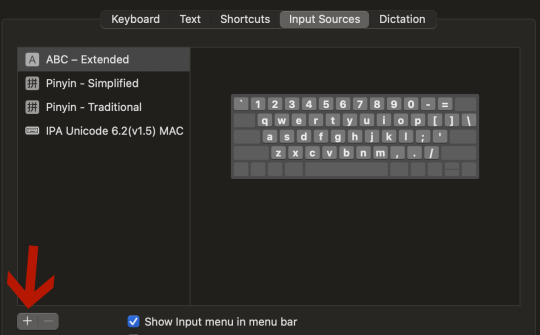
4. Hit ABC - Extended and then hit "add"

Okay, you now have access to all four tone marks you need! You just need the codes for how to type it! These are the codes, you type these before any vowel to get the tone you want.
Option⌥ + a = 1st/high tone (ā)
Option⌥ + e = 2nd/rising tone (á)
Option⌥ + v = 3rd/low tone (ǎ)
Option⌥ + ` (just below escape key) = 4th/falling tone (à)
Note: for ü with an accent, you can use the above codes + v (e.g. ⌥ + a + v = ǖ)
If you ever forget, you can go up to your language input at the top header by the bluetooth/battery buttons and click "Show Keyboard Viewer." This will show you all the keys and when you press and hold Option⌥, it will show you all the possible key combinations (plus all the other features on this extended keyboard, it has quite a bit compared to the regular one!!)
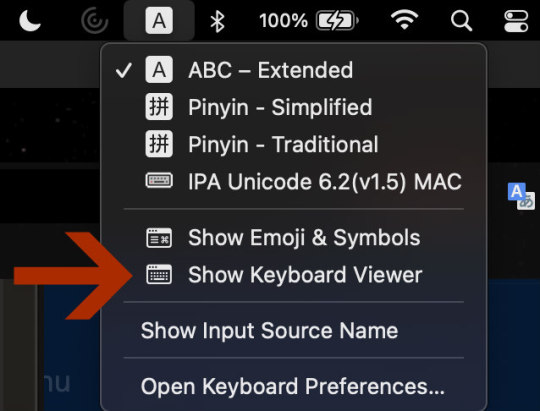
Hope this was helpful!!! I'm so excited that I never have to go back and forth from google translate ever again :D
74 notes
·
View notes
Note
Is there any reason you use the tone marks for NiuMoWang's pinyin but usually not for anyone else? :0 Is it something to do wth the pronunciation? Just curious
In all honesty anon I just though that was the most correct way to spell Niù Mòwàng's name in the Latin alphabet and never even thought to check the pinyin for the other characters, or even really knew what pinyin is (X_X). So it comes down to my ignorance on the subject! But I should be consistent on what I'm doing...as such, it's probably best if I spend some time learning the pinyin of other characters. And while it is difficult to express genuine gratitude on the internet, many thanks for pointing this out :D
#anon answered#niù mòwàng#bull demon king#pinyin#always a good reminder that there's always more to learn
6 notes
·
View notes
Text
i love listening to history podcasts where the host is like im gonna do a six part history of such and such country and dont even bother commenting that im butchering the pronunciation i SWEAR its SO hard guys you dont even know. im just a little small baby who cant say any words right. its so difficuwt.
and the words he screws up are like wang and zhou.
i kind of understand having difficulty with german or mongolian or smth but i swear to god if youre gonna roll over and die over. like. chinese proper nouns that all the source material has in fucking hanyu pinyin even WITHOUT the scary diacritic marks its like. what. literally read a chart and learn how to say all eight three-syllable words in the episode before you record ??
if you are capable of getting the name of a guest right and the language you're looking at has a dirt-simple romanization system in modern use you can make an effort??
3 notes
·
View notes
Text
Oh man, I was just attacked by the memory of what was probably my biggest language learning mishap. In short, several years ago I decided to take a university intro class on Mandarin with absolutely zero background in Chinese language. So I turned up at the first lesson where the teacher swiftly introduces us to a few greeting phrases, shows us both the characters and the pinyin representations and pronounces them once. Then he has us start out by by introducing ourselves to each other with the newly learned phrases. The fatal problem - I was in a class full of Cantonese speakers who obviously all knew pinyin and the associated phonetics and as such the teacher didn't explain how to read it. However, I didn't even know the first thing. Cue me trying to speak five different new phrases from the memory with steadily skyrocketing anxiety, unable to consult the handout and rapidly forgetting the pronunciations as the seconds tick by. Aah the sheer confusion on the other students faces, I literally fled the classroom after one kid got angry with me for struggling so much.
1 note
·
View note
Text
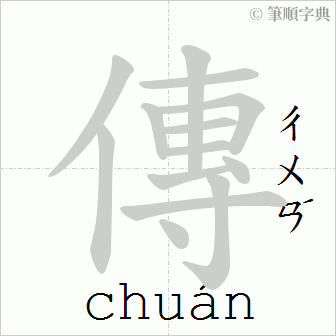
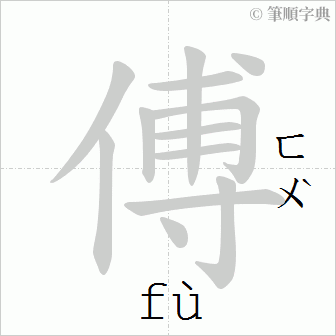
傳 (cyun4/zyun6):人十戈戈
傅 (fu2/fu6):人戈月戈
傳 Zhuyin = ㄔㄨㄢˊ/ㄓㄨㄢˋ,傅 Zhuyin = ㄈㄨˋ
傳 Pinyin = chuán/zhuàn,傅 Pinyin = fù
Used to have difficulty remembering/differentiating between 「傳」 and 「傅」, but with the help of Cangjie/Congkit, I find I remember better now! (here's me, extolling advantages of Cangjie/Congkit! 笑) Also helps to remember:
「傳」: 傳聞,傳統,傳說
「傅」:師傅*
5 notes
·
View notes
Video
Put your Dukes Up by Manda Panda
Via Flickr:
Photo by Arceius/Takin
#RF2014#RF#Rainfurrest#2014#costume#furry#fursuit#convention#cosplay#cyberpunk#bee#tea#wolf#luper#pinyin#elemental#red#panda#earth#wah#jetpack#flickr
3 notes
·
View notes
Text

迫
if you'd like to support me, check out my ko-fi!
character story:
You 辵 착 run away from something persecuting you with a 白 백 white face full of fear.
Study vocab here!
Vocab:
壓迫 압박* pressure; oppression
press x persecute
脅迫 협박* a threat
threaten x persecute
驅迫 구박* cruel treatment
expel x persecute
促迫 촉박하다 be urgent; be imminent
urge x persecute
迫力 박력 force; power
persecute x power
臨迫 임박하다 to be near at hand
come to x persecute
迫頭 박두하다 be imminent
persecute x head
*can add 하다 to make a verb form
**can add 이다 to make an adjective form
#3lvl#family: white#family: walk#白#辵#辶#박#pinyin#korea#korean#korean language#korean learning#hanja#korean study#study korean#korean vocabulary#korean langblr#hanja vocab#hanja vocabulary#korean vocab#langblr#language#chinese characters#studyblr#original#ajaajahanja
4 notes
·
View notes
Text
I'm just starting to learn Mandarin so correct me if this is incorrect.
But I wanted to put this here because google decided that this translated to Monkey king, Monkey king, Monkey king. And while I'm not anywhere close to fluent in Chinese, I'm damn sure that's wrong.
美猴王 Měi hóu wáng (beautiful monkey king)
齐天大圣 qí tiān dà shèng (great sage equal to heaven)
孙悟空 sūn wùkōng
5 notes
·
View notes