#procreate export fucking up the colors be like
Text
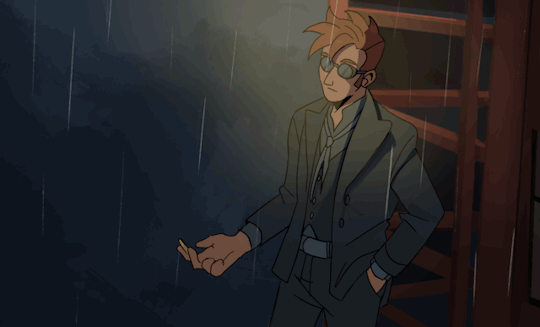
Just imagine there are rain noises
#art#gif#animation#good omens#good omens fanart#Crowley#crowley fanart#my art#done about a month ago but I couldn’t figure out#how to add sound#rip#procreate export fucking up the colors be like
2K notes
·
View notes
Text
this project (vague) has come out so beautifully and i'm really excited to share it (hopefully soon) but by god has it been so much more work than i expected/planned and i have Had It Up To Here with this
okay so i first thought. this is six steps, right? no big deal. actually fuck it ill say i was like okay so: lines, 3 parts, some editing, and another element, and then it's done, easy!
then i completely changed the style i was doing it in and every one of those steps (except the lines and editing) became 10x so we're already at 42. then that editing was way more complicated than i expected it to be so like just make that 51x. oh that remaining element? also 10x, then hate it, redo it twice for a round x20, then hate that and go back to the original to build off for another x5, so yeah we're jumping right up to x85 more work than i expected.
and that was half one :)
to be fair half two was not x10 for everything because i had a better idea of what i was doing, more like x3 for all the elements, with totaled 5 parts. actually that last part was complicated as hell so it was x5. i don't like 17 so lets just say x20 because it was still a lot of work lmao. then i kept finding errors and improvements and accidentally combined layers together i shouldn't have and i had to edit and rebuild all the parts multiple times for very Minor things but with this much investment i'm not phoning it in fucking now so that ended up being x15 the amount of work i was expecting.
so we're at x100 more work than i was expecting already. then i have to put it all together, and this is when i found a bunch of those errors, so i had/have to (because i haven't finished) put it all together again multiple times.
but i should be all done, right? aside from re-editing and exporting i should be done now... right?
:)
😭
i'm looking at it now and i'm trying to decide if i need to add a Real Background and not just color. that was not the plan!! the whole thing was supposed to flat color, and now i'm here. does anyone know how much procreate fastforwards its timelapse videos? like one second of the timelapse is ten irl minutes or something? because my video for this is Multiple Minutes long and because it's branching over multiple files even that isn't an accurate gauge of how long i've worked on this. fuck me. i need a cigarette (i don't smoke)
if i didn't like how it has come out so far it would be so much easier to just move on OTL. can't tell if i'm coping by telling myself a more detailed background would just be distracting or if i'm over complicating it but right now it looks Bare. which means i have to take another break on this thing and come back. i have to take days and weeks off at a time lmao i am Not naturally inclined to being an artist of like. good high effort things. i can't tell you the last time i put this much effort into one (two) drawings. but i gotta for this one. hwaugh. looking at it to remind myself i like it and i am enjoying it when i'm not frustrated XD
14 notes
·
View notes
Photo

Some day I’ll figure out how to properly draw on the ipad

#still lacking that precision i crave#apparently procreate exports like ass it's like enjoy the grain bastard#you like having all your colors fucked up?? ok that's probably just my monitor actually#symbiote#monster#body horror#sketch
192 notes
·
View notes
Text
Fat earthbender progress shots post 1/?
For people who need a leg up learning to draw anatomy (fuck anatomy, jobbing artists have always traced; read the history of the lightbox for proof)
First we make our 3d model in MagicPoser pro for ipad (a one time payment of $9.99 usd). Skinnyness slider to minimum, fatness slider to maximum, muscle slider as far as it will go without making her look weird; move her limbs and body around until it looks like she’s earthbending
Also sneakily move the camera to catch an angle where we wont have to draw all the hand anatomy

Next we save and export our big buff lady to procreate for iPad (a one time payment of $9.99 usd)
We select a hideous magenta for her skeleton (note the ribs and pelvis) and a hideous green on the opposite side of the color wheel to outline her bod; lets not forget the shadow (to help us remember where the light source is) and the horizon line (to help us remember where the vanishing point is, both in a nice hideous orange
Put the horizon on its own layer and group the skelly outline, and shadow layers

Now we sketch a nice big rock
And we select the body shadow group and use distort to position her such that we like how she looks in the context of an Avatar:tla fanart
Lets name them Lei (the usually masculine one meaning ‘pile of rocks’ because we are super basic (and now she’s a she/they)

Part 2 tbd
2 notes
·
View notes
Note
Heya I was ah wondering, what did ya use to make your Etho 404 animation? How did you do it?
Short version: Procreate for the individual frames and a lot of duplicated files, a cracked older version of TVPaint for tweening and extra lighting touches, and a hint of Shotcut to lessen file size
Long and super convoluted version:
I'll be honest, this was my first time doing an animation like this, so my methods might be super inefficient. Unlike other animations I made before, this project took several days to do and was mostly an experiment to get a feel for how large projects like this go.
- I first drew the background as its own file in procreate (procrastinated from drawing the background for a couple of days because coloring the base colors is incredibly tedious and also jungle floors are super intimidating to draw dkjfkj)
-I take the flatten image of the background and use it as a guideline for where the different ethos go, so it looked like this:

- I drew each etho in its own folder, and using the animation feature in Procreate to keep this in the same file.

- I exported each etho without the background, so its a transparent image
- As for the 404 etho part, it was in a separate file, i still used the animation feature in procreate to create the blinking effect.
Each folder is a frame:

- I exported each frame individually as transparent pngs.
-I imported all the images into tvpaint, also importing the audio there.
- I trimmed out the part of the audio i wanted to use in tv paint
- Organized and roughly placed each etho and the section for 404 to appear in
- Added some extra lighting that fades in and out faintly
-Export the video, import it to Shotcut so the file size isn't super large, and condense down
-realize i didnt save the "final" version, but i didn't really mind because I didn’t like how it was turning out at the moment, and at times the animation felt awkward
- said fuck it and went to sleep with the plans of redoing it the next day
-Woke up the next day, and added back the lighting changes i made the day before that weren’t saved, changed the timings of some images so it seemed less awkward
-Added some extra tweens to the ethos so they have a lil bounce when they appear
- Added multiply layers that slowly fade in when 404 opens their eyes to add a dramatic effect
-Added an extra overlay layer so it looks a bit more green
- Remembered to save the file before exporting it
- imported the video to shotcut and condense the file so its not super large
annnnddd ta-da! its done :D
note to self and for others: at least do some basic research about a new software you're gonna use so you dont sit there for two days confused as hell lmao
This whole process took a couple of days and i probably could have saved some extra time in some areas, but I liked it in the end. It was a neat lil challenge and experiment to do
#cyd answered a thing#seriousbusiness4130#was it tedious? yea#but drawing backgrounds is always a rewarding hassle#so i just went in with the mindset that this was similar to creating a whole illustrated scene with extra steps#also JUNGLES#just nature in general is super intimidating to draw#especially forest floors#but the end product just came out better than i expected#and i learned some new things about tv paint and shotcut along the way#so i consider this a win win#:D
4 notes
·
View notes