#pythons in web browsers
Explore tagged Tumblr posts
Text
i need dan and phil to learn the full story behind their rpftourney win i NEED them to understand how hard we fought in the semifinals i neeeeeeed them to understand how serious tumblr voter fraud is
#dnp#dan and phil#phan#someone needs to tell them that i learned selenium to try to help#and it didn't work bc it turns out the tumblr signup page CAN detect some bots but like the thought was there#then someone explain to them that selenium is a python library for automating inputs to web browsers#uhhh and then probably that python is a programming language? just in case#lou is loud
56 notes
·
View notes
Text
Look for Brad geiger brain data, available on the planet Earth
Please run in a shell - know what he knows, virtual machines
#brain#data#brain data#vm#vmware#virtual machines#virtual machine#python#interpreter#python interpreter available in web browser#fungible code#no compile needed
0 notes
Text
I made it easier to back up your blog with tumblr-utils
Hey friends! I've seen a few posts going around about how to back up your blog in case tumblr disappears. Unfortunately the best backup approach I've seen is not the built-in backup option from tumblr itself, but a python app called tumblr-utils. tumblr-utils is a very, very cool project that deserves a lot of credit, but it can be tough to get working. So I've put together something to make it a bit easier for myself that hopefully might help others as well.
If you've ever used Docker, you know how much of a game-changer it is to have a pre-packaged setup for running code that someone else got working for you, rather than having to cobble together a working environment yourself. Well, I just published a tumblr-utils Docker container! If you can get Docker running on your system - whether Windows, Linux, or Mac - you can tell it to pull this container from dockerhub and run it to get a full backup of your tumblr blog that you can actually open in a web browser and navigate just like the real thing!
This is still going to be more complicated than grabbing a zip file from the tumblr menu, but hopefully it lowers the barrier a little bit by avoiding things like python dependency errors and troubleshooting for your specific operating system.
If you happen to have an Unraid server, I'm planning to submit it to the community apps repository there to make it even easier.
Drop me a message or open an issue on github if you run into problems!
198 notes
·
View notes
Text
Essentials You Need to Become a Web Developer
HTML, CSS, and JavaScript Mastery
Text Editor/Integrated Development Environment (IDE): Popular choices include Visual Studio Code, Sublime Text.
Version Control/Git: Platforms like GitHub, GitLab, and Bitbucket allow you to track changes, collaborate with others, and contribute to open-source projects.
Responsive Web Design Skills: Learn CSS frameworks like Bootstrap or Flexbox and master media queries
Understanding of Web Browsers: Familiarize yourself with browser developer tools for debugging and testing your code.
Front-End Frameworks: for example : React, Angular, or Vue.js are powerful tools for building dynamic and interactive web applications.
Back-End Development Skills: Understanding server-side programming languages (e.g., Node.js, Python, Ruby , php) and databases (e.g., MySQL, MongoDB)
Web Hosting and Deployment Knowledge: Platforms like Heroku, Vercel , Netlify, or AWS can help simplify this process.
Basic DevOps and CI/CD Understanding
Soft Skills and Problem-Solving: Effective communication, teamwork, and problem-solving skills
Confidence in Yourself: Confidence is a powerful asset. Believe in your abilities, and don't be afraid to take on challenging projects. The more you trust yourself, the more you'll be able to tackle complex coding tasks and overcome obstacles with determination.
#code#codeblr#css#html#javascript#java development company#python#studyblr#progblr#programming#comp sci#web design#web developers#web development#website design#webdev#website#tech#html css#learn to code
2K notes
·
View notes
Text
actually wait once i learn enough python i could create something like the similar artists webs website but like more interactive sorta. like being able to drag the nodes around. like a mini gephi in your browser.......... or something. idk.
44 notes
·
View notes
Text
More web dev this week, I'll also be modifying the meshtastic firmware to add a single board PierMesh mode. I'll readjust and lay out expectations for the 15th, I hope not another delay but its 50/50 right now because I think I can get these modifications done and out for like an immediately easily usable version of PierMesh for most users and put multi user mode for operators on the backburner for the next couple of weeks.
So the requirement would be to have a device that can access wifi with a reasonably modern browser and the lora board. Rather then needing to set up a serial device connection and run python.
I think that's worth my focus to expand access significantly and quickly.
17 notes
·
View notes
Text
Your All-in-One AI Web Agent: Save $200+ a Month, Unleash Limitless Possibilities!
Imagine having an AI agent that costs you nothing monthly, runs directly on your computer, and is unrestricted in its capabilities. OpenAI Operator charges up to $200/month for limited API calls and restricts access to many tasks like visiting thousands of websites. With DeepSeek-R1 and Browser-Use, you:
• Save money while keeping everything local and private.
• Automate visiting 100,000+ websites, gathering data, filling forms, and navigating like a human.
• Gain total freedom to explore, scrape, and interact with the web like never before.
You may have heard about Operator from Open AI that runs on their computer in some cloud with you passing on private information to their AI to so anything useful. AND you pay for the gift . It is not paranoid to not want you passwords and logins and personal details to be shared. OpenAI of course charges a substantial amount of money for something that will limit exactly what sites you can visit, like YouTube for example. With this method you will start telling an AI exactly what you want it to do, in plain language, and watching it navigate the web, gather information, and make decisions—all without writing a single line of code.
In this guide, we’ll show you how to build an AI agent that performs tasks like scraping news, analyzing social media mentions, and making predictions using DeepSeek-R1 and Browser-Use, but instead of writing a Python script, you’ll interact with the AI directly using prompts.
These instructions are in constant revisions as DeepSeek R1 is days old. Browser Use has been a standard for quite a while. This method can be for people who are new to AI and programming. It may seem technical at first, but by the end of this guide, you’ll feel confident using your AI agent to perform a variety of tasks, all by talking to it. how, if you look at these instructions and it seems to overwhelming, wait, we will have a single download app soon. It is in testing now.
This is version 3.0 of these instructions January 26th, 2025.
This guide will walk you through setting up DeepSeek-R1 8B (4-bit) and Browser-Use Web UI, ensuring even the most novice users succeed.
What You’ll Achieve
By following this guide, you’ll:
1. Set up DeepSeek-R1, a reasoning AI that works privately on your computer.
2. Configure Browser-Use Web UI, a tool to automate web scraping, form-filling, and real-time interaction.
3. Create an AI agent capable of finding stock news, gathering Reddit mentions, and predicting stock trends—all while operating without cloud restrictions.
A Deep Dive At ReadMultiplex.com Soon
We will have a deep dive into how you can use this platform for very advanced AI use cases that few have thought of let alone seen before. Join us at ReadMultiplex.com and become a member that not only sees the future earlier but also with particle and pragmatic ways to profit from the future.
System Requirements
Hardware
• RAM: 8 GB minimum (16 GB recommended).
• Processor: Quad-core (Intel i5/AMD Ryzen 5 or higher).
• Storage: 5 GB free space.
• Graphics: GPU optional for faster processing.
Software
• Operating System: macOS, Windows 10+, or Linux.
• Python: Version 3.8 or higher.
• Git: Installed.
Step 1: Get Your Tools Ready
We’ll need Python, Git, and a terminal/command prompt to proceed. Follow these instructions carefully.
Install Python
1. Check Python Installation:
• Open your terminal/command prompt and type:
python3 --version
• If Python is installed, you’ll see a version like:
Python 3.9.7
2. If Python Is Not Installed:
• Download Python from python.org.
• During installation, ensure you check “Add Python to PATH” on Windows.
3. Verify Installation:
python3 --version
Install Git
1. Check Git Installation:
• Run:
git --version
• If installed, you’ll see:
git version 2.34.1
2. If Git Is Not Installed:
• Windows: Download Git from git-scm.com and follow the instructions.
• Mac/Linux: Install via terminal:
sudo apt install git -y # For Ubuntu/Debian
brew install git # For macOS
Step 2: Download and Build llama.cpp
We’ll use llama.cpp to run the DeepSeek-R1 model locally.
1. Open your terminal/command prompt.
2. Navigate to a clear location for your project files:
mkdir ~/AI_Project
cd ~/AI_Project
3. Clone the llama.cpp repository:
git clone https://github.com/ggerganov/llama.cpp.git
cd llama.cpp
4. Build the project:
• Mac/Linux:
make
• Windows:
• Install a C++ compiler (e.g., MSVC or MinGW).
• Run:
mkdir build
cd build
cmake ..
cmake --build . --config Release
Step 3: Download DeepSeek-R1 8B 4-bit Model
1. Visit the DeepSeek-R1 8B Model Page on Hugging Face.
2. Download the 4-bit quantized model file:
• Example: DeepSeek-R1-Distill-Qwen-8B-Q4_K_M.gguf.
3. Move the model to your llama.cpp folder:
mv ~/Downloads/DeepSeek-R1-Distill-Qwen-8B-Q4_K_M.gguf ~/AI_Project/llama.cpp
Step 4: Start DeepSeek-R1
1. Navigate to your llama.cpp folder:
cd ~/AI_Project/llama.cpp
2. Run the model with a sample prompt:
./main -m DeepSeek-R1-Distill-Qwen-8B-Q4_K_M.gguf -p "What is the capital of France?"
3. Expected Output:
The capital of France is Paris.
Step 5: Set Up Browser-Use Web UI
1. Go back to your project folder:
cd ~/AI_Project
2. Clone the Browser-Use repository:
git clone https://github.com/browser-use/browser-use.git
cd browser-use
3. Create a virtual environment:
python3 -m venv env
4. Activate the virtual environment:
• Mac/Linux:
source env/bin/activate
• Windows:
env\Scripts\activate
5. Install dependencies:
pip install -r requirements.txt
6. Start the Web UI:
python examples/gradio_demo.py
7. Open the local URL in your browser:
http://127.0.0.1:7860
Step 6: Configure the Web UI for DeepSeek-R1
1. Go to the Settings panel in the Web UI.
2. Specify the DeepSeek model path:
~/AI_Project/llama.cpp/DeepSeek-R1-Distill-Qwen-8B-Q4_K_M.gguf
3. Adjust Timeout Settings:
• Increase the timeout to 120 seconds for larger models.
4. Enable Memory-Saving Mode if your system has less than 16 GB of RAM.
Step 7: Run an Example Task
Let’s create an agent that:
1. Searches for Tesla stock news.
2. Gathers Reddit mentions.
3. Predicts the stock trend.
Example Prompt:
Search for "Tesla stock news" on Google News and summarize the top 3 headlines. Then, check Reddit for the latest mentions of "Tesla stock" and predict whether the stock will rise based on the news and discussions.
--
Congratulations! You’ve built a powerful, private AI agent capable of automating the web and reasoning in real time. Unlike costly, restricted tools like OpenAI Operator, you’ve spent nothing beyond your time. Unleash your AI agent on tasks that were once impossible and imagine the possibilities for personal projects, research, and business. You’re not limited anymore. You own the web—your AI agent just unlocked it! 🚀
Stay tuned fora FREE simple to use single app that will do this all and more.

7 notes
·
View notes
Text
CALLING ALL BALL PYTHON (SNAKE) OWNERS!!
This is nothing serious but I am an artist that is drawing a comic where one of the characters has a pet ball python, and I sadly do not have a snake to use for reference.
So if you have a ball python, I humbly request that you provide me with pictures of your snake's favorite places to chill, either on yourself or elsewhere!
(Yes, I will credit any and all photos to their owners! I can't imagine doing anything otherwise, which is why I'm not just grabbing random images from a web browser.)
(Reblogs appreciated but not required!)
4 notes
·
View notes
Text
Mastering Data Structures: A Comprehensive Course for Beginners
Data structures are one of the foundational concepts in computer science and software development. Mastering data structures is essential for anyone looking to pursue a career in programming, software engineering, or computer science. This article will explore the importance of a Data Structure Course, what it covers, and how it can help you excel in coding challenges and interviews.
1. What Is a Data Structure Course?
A Data Structure Course teaches students about the various ways data can be organized, stored, and manipulated efficiently. These structures are crucial for solving complex problems and optimizing the performance of applications. The course generally covers theoretical concepts along with practical applications using programming languages like C++, Java, or Python.
By the end of the course, students will gain proficiency in selecting the right data structure for different problem types, improving their problem-solving abilities.
2. Why Take a Data Structure Course?
Learning data structures is vital for both beginners and experienced developers. Here are some key reasons to enroll in a Data Structure Course:
a) Essential for Coding Interviews
Companies like Google, Amazon, and Facebook focus heavily on data structures in their coding interviews. A solid understanding of data structures is essential to pass these interviews successfully. Employers assess your problem-solving skills, and your knowledge of data structures can set you apart from other candidates.
b) Improves Problem-Solving Skills
With the right data structure knowledge, you can solve real-world problems more efficiently. A well-designed data structure leads to faster algorithms, which is critical when handling large datasets or working on performance-sensitive applications.
c) Boosts Programming Competency
A good grasp of data structures makes coding more intuitive. Whether you are developing an app, building a website, or working on software tools, understanding how to work with different data structures will help you write clean and efficient code.
3. Key Topics Covered in a Data Structure Course
A Data Structure Course typically spans a range of topics designed to teach students how to use and implement different structures. Below are some key topics you will encounter:
a) Arrays and Linked Lists
Arrays are one of the most basic data structures. A Data Structure Course will teach you how to use arrays for storing and accessing data in contiguous memory locations. Linked lists, on the other hand, involve nodes that hold data and pointers to the next node. Students will learn the differences, advantages, and disadvantages of both structures.
b) Stacks and Queues
Stacks and queues are fundamental data structures used to store and retrieve data in a specific order. A Data Structure Course will cover the LIFO (Last In, First Out) principle for stacks and FIFO (First In, First Out) for queues, explaining their use in various algorithms and applications like web browsers and task scheduling.
c) Trees and Graphs
Trees and graphs are hierarchical structures used in organizing data. A Data Structure Course teaches how trees, such as binary trees, binary search trees (BST), and AVL trees, are used in organizing hierarchical data. Graphs are important for representing relationships between entities, such as in social networks, and are used in algorithms like Dijkstra's and BFS/DFS.
d) Hashing
Hashing is a technique used to convert a given key into an index in an array. A Data Structure Course will cover hash tables, hash maps, and collision resolution techniques, which are crucial for fast data retrieval and manipulation.
e) Sorting and Searching Algorithms
Sorting and searching are essential operations for working with data. A Data Structure Course provides a detailed study of algorithms like quicksort, merge sort, and binary search. Understanding these algorithms and how they interact with data structures can help you optimize solutions to various problems.
4. Practical Benefits of Enrolling in a Data Structure Course
a) Hands-on Experience
A Data Structure Course typically includes plenty of coding exercises, allowing students to implement data structures and algorithms from scratch. This hands-on experience is invaluable when applying concepts to real-world problems.
b) Critical Thinking and Efficiency
Data structures are all about optimizing efficiency. By learning the most effective ways to store and manipulate data, students improve their critical thinking skills, which are essential in programming. Selecting the right data structure for a problem can drastically reduce time and space complexity.
c) Better Understanding of Memory Management
Understanding how data is stored and accessed in memory is crucial for writing efficient code. A Data Structure Course will help you gain insights into memory management, pointers, and references, which are important concepts, especially in languages like C and C++.
5. Best Programming Languages for Data Structure Courses
While many programming languages can be used to teach data structures, some are particularly well-suited due to their memory management capabilities and ease of implementation. Some popular programming languages used in Data Structure Courses include:
C++: Offers low-level memory management and is perfect for teaching data structures.
Java: Widely used for teaching object-oriented principles and offers a rich set of libraries for implementing data structures.
Python: Known for its simplicity and ease of use, Python is great for beginners, though it may not offer the same level of control over memory as C++.
6. How to Choose the Right Data Structure Course?
Selecting the right Data Structure Course depends on several factors such as your learning goals, background, and preferred learning style. Consider the following when choosing:
a) Course Content and Curriculum
Make sure the course covers the topics you are interested in and aligns with your learning objectives. A comprehensive Data Structure Course should provide a balance between theory and practical coding exercises.
b) Instructor Expertise
Look for courses taught by experienced instructors who have a solid background in computer science and software development.
c) Course Reviews and Ratings
Reviews and ratings from other students can provide valuable insights into the course’s quality and how well it prepares you for real-world applications.
7. Conclusion: Unlock Your Coding Potential with a Data Structure Course
In conclusion, a Data Structure Course is an essential investment for anyone serious about pursuing a career in software development or computer science. It equips you with the tools and skills to optimize your code, solve problems more efficiently, and excel in technical interviews. Whether you're a beginner or looking to strengthen your existing knowledge, a well-structured course can help you unlock your full coding potential.
By mastering data structures, you are not only preparing for interviews but also becoming a better programmer who can tackle complex challenges with ease.
3 notes
·
View notes
Text
Anyone can program (yes, even you)
"Programming is easy"
I saw some variations of this statement shared around the site recently, always in good intentions of course, but it got me thinking.
Is that really true?
Well it certainly isn't hard in the way some developers would want to make you believe. A great skill bestowed only upon the greatest of minds, they're the ones making the world work. You better be thankful.
That is just elitist gibberish. If anyone ever tells you that programmers are "special people" in that way, or tries to sell you on the idea of "real" programmers that are somehow better than the rest, you can safely walk in the other direction. They have nothing of value to tell you.
But I think the answer is more complicated than a simple "Yes, programming is easy" too. In all honesty, I don't think it's an easy thing to "just pick up" at all. It can be very unintuitive at first to wrap your head around just how to tell a computer to solve certain problems.
One person in the codeblr Discord server likened it to cooking. That's a skill that can be very hard, but it's also something that everyone can learn. Anyone can cook. And anyone can program.
I really mean that. No need to be good at maths, to know what a bit is or whatever it is people told you you need. You're not too old to learn it either, or too young for that matter. If you want to start programming (and you can read this post), you already have everything you need. You can write your first little programs today!
One of the cool things about programming is that you can just fuck around and try lots of stuff, and it's fine. Realistically, the worst thing that can happen is that it doesn't work the way you imagined. But you'll never accidentally trigger the fire alarm or burn your house down, so feel free to just try a bunch of stuff.
"Okay I want to learn programming now, what do I do?"
That's awesome, I love the enthusiasm! As much as I'd love to just give you a resource and tell you to build a thing, you still have to make a choice what you want to learn first. The options I'd recommend are:
Scratch: A visual education tool. The main advantage is that you don't have to worry about the exact words you need to write down, you can just think about the structure of your program. The way it works is that you drag and drop program elements to be executed when they should be. You can relatively quickly learn to make cute little games in it. The downside is that this isn't really a "professional" programming language, so, while learning from Scratch will give you the basics that apply to most languages and will make switching to another language easier, you're still gonna have to switch sooner or later. Start here: https://scratch.mit.edu/
Python: The classic choice. Python is a very widely used, flexible programming language that is suited for beginners. It is what I would recommend if you want to skip right to or move on from Scratch to a more flexible language. https://automatetheboringstuff.com/ is your starting point, but there's also a longer list of resources here if you want to check that out at some point.
HTML/CSS/JavaScript: The web path. HTML and CSS are for creating the look of websites, and JavaScript is for the interactive elements. For example, if you ever played a game in your browser, that was probably written in JS. Since HTML and CSS are just for defining how the website should look, they're different from traditional programming languages, and you won't be able to write programs in them, that's what JS is for. You have to know HTML before you learn CSS, but otherwise the order in which you learn these is up to you. Your JavaScript resource is https://javascript.info/, and for HTML and CSS you can check out https://developer.mozilla.org/en-US/docs/Learn/Getting_started_with_the_web.
I put some starting out resources here, but they're really just that - they're for starting out. You don't have to stick to them. If you find another path that suits you better, or if you want to get sidetracked with another resource or project, go for it! Your path doesn't have to be linear at all, and there's no "correct" way to learn things.
One of the most important things you'll want to do is talk to developers when you struggle. The journey is going to be frustrating at times, so search out beginner-friendly coding communities on Discord or wherever you're comfortable. The codeblr community certainly tends to be beginner-friendly and kind. My DMs and asks are also open on here.
#programming#is that a motherhecking RATATOUILLE reference??!?#codeblr#coding#the only reliable predictor of whether someone can be a good programmer is whether they have or can develop a passion for programming#how did me thinking “well is programming actually easy" turn into a resources post uhm#coding resources#shoutouts to the codeblr discord they're coo#long post#Most good programmers do programming not because they expect to get paid or get adulation by the public; but because it is fun to program#- Linus Torvalds
24 notes
·
View notes
Text

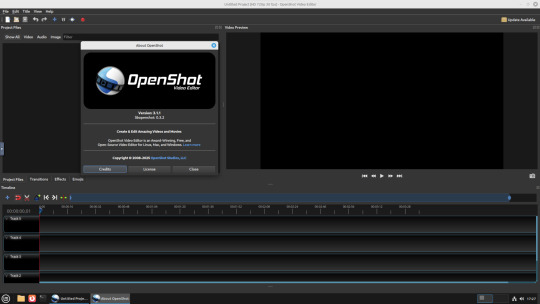
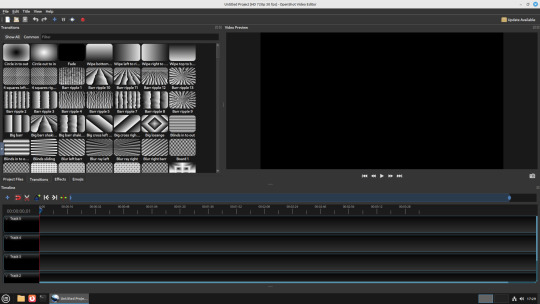

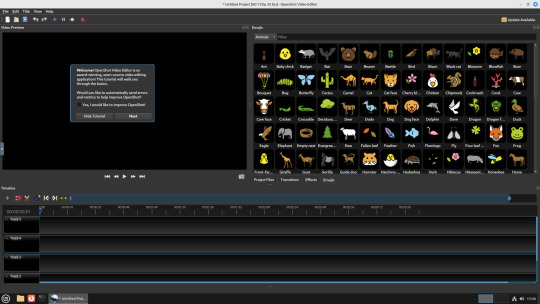
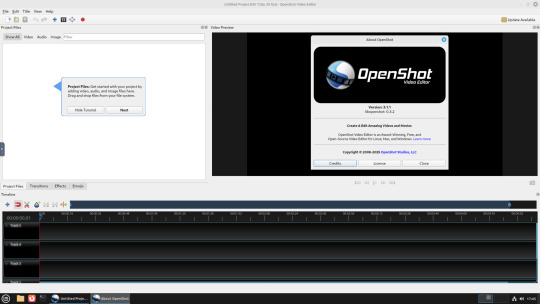

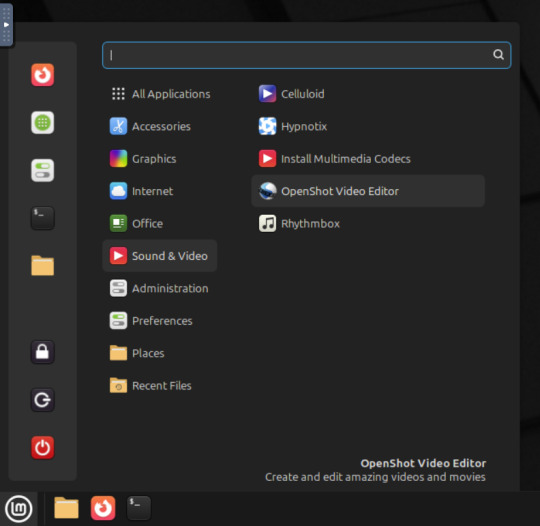
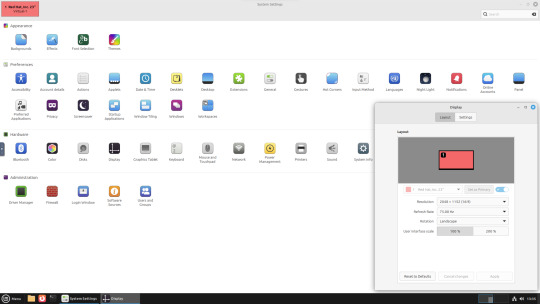
22.02.25
A quick look at the free, open source Openshot Video Editor, running in Linux Mint Cinnamon 22.1 on Distrosea!
On Mint, Openshot is installed via the Software Manager as a .deb file.
Here are some of the packages (dependencies) that are installed alongside it. The version featured in the manager (Openshot 3.1.1) is a few versions behind the web version (3.3.0) for stability reasons.
OpenShot was released in August 2008. It is built using Python, C++ (libopenshot) and the Qt5 framework. It is available for Linux, Chrome OS, Windows and Mac OS operating systems.
https://www.openshot.org/
It can handle most modern and classic video formats and can export videos in up to 8K resolution. It comes with a customisable interface, built-in tutorial, various transitions, effects, 3D text and animation effects with Blender Animation support and emoji emblems that can be used in video shots through the time line.
Openshot comes with a default dark theme and a light theme.
https://en.wikipedia.org/wiki/OpenShot
An interesting look at the OpenShot User interface. The window size of the VM is shown in the 'Display Settings' window. The actual display resolution is 2560x1440.
Online video tutorials can be watched here:
https://www.youtube.com/playlist?list=PLymupH2aoNQNezYzv2lhSwvoyZgLp1Q0T
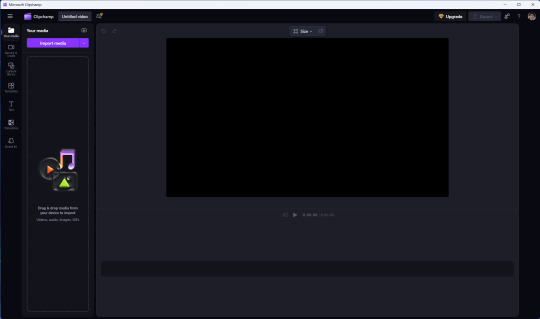
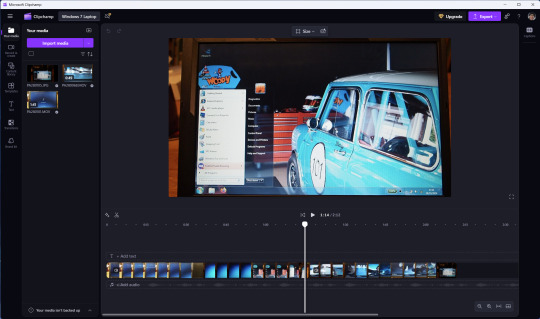
However I still prefer the simplicity of Clipchamp, as it includes ready made templates, a clean UI and is a browser based web-app that can run on any operating system.
https://clipchamp.com/en/
Other popular open-source video editing applications include:
Kdenlive (released 2002)
https://kdenlive.org/en/
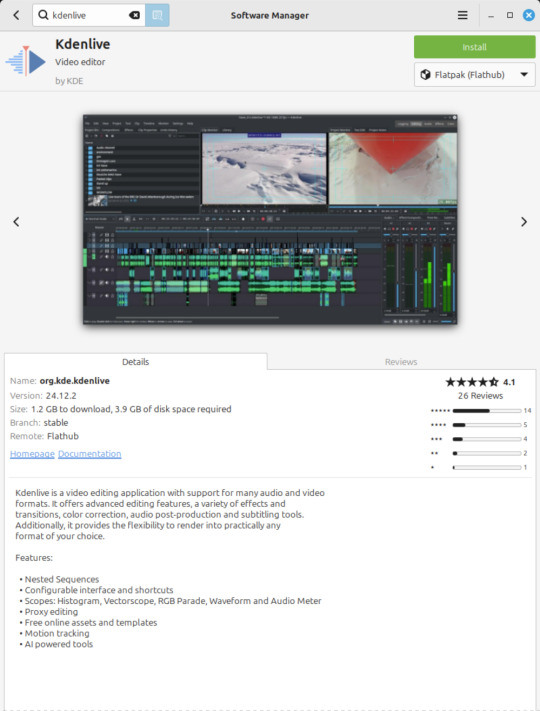
Shortcut (released 2011)
https://www.shotcut.org/
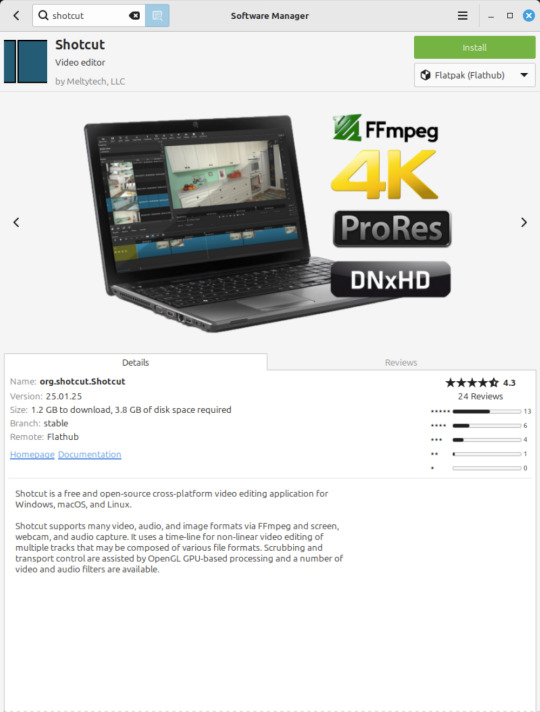
Flowblade Movie Editor (released 2009)
https://jliljebl.github.io/flowblade/
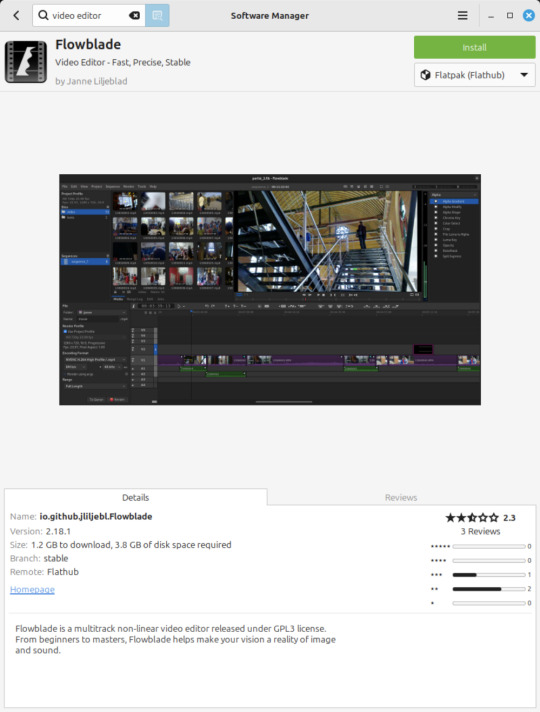
Blender Animation Program (released 1994)
https://www.blender.org/
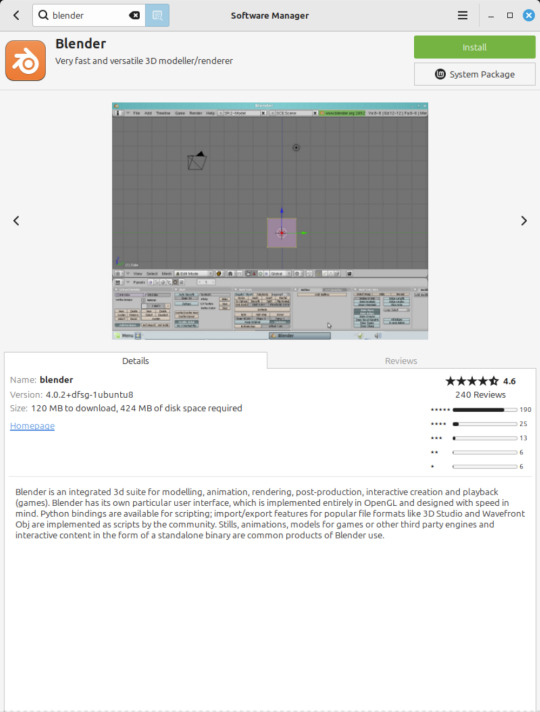
All of the video editors mentioned here have their pros and cons and many can be installed as a .deb (System Package) or .flatpak (Containerized App) on Linux Mint.
5 notes
·
View notes
Text
What is SaaS and How to Build a SaaS Platform
What is SaaS? SaaS, or Software as a Service, is a cloud-based software delivery model where applications are hosted online and accessed through the internet. Unlike traditional software that requires installation, SaaS applications run on web browsers, offering convenience and flexibility. The provider manages all technical aspects, including updates, maintenance, and security, while users pay a subscription fee for access.
SaaS is popular for its cost-effectiveness and scalability. Businesses use SaaS for tools like customer relationship management (CRM) systems, project management platforms, and communication solutions. Consumers also rely on SaaS for entertainment and personal productivity.
How to Build a SaaS Platform If you're wondering how to build a SaaS platform, here are the essential steps:
Define Your Purpose: Start by identifying a problem that your SaaS platform will address. Research your audience and focus on a specific niche.
Plan Features: List features that add value, such as easy navigation, integrations, and real-time collaboration. Scalability should also be a priority.
Select the Right Technology: Choose technologies like React for frontend development, Node.js or Python for backend, and cloud hosting platforms like AWS.
Create an MVP: Build a Minimum Viable Product to test your concept, gather feedback, and refine your platform.
Ensure Security: Implement strong encryption, secure authentication, and regular updates to protect user data.
By understanding what SaaS is and following these steps, you can build a successful SaaS platform that meets market needs.
2 notes
·
View notes
Text
youtube
"extra This repository can be found in .../extra/os/ on your favorite mirror. extra contains all packages that do not fit in core. This repository is jointly maintained by the Package Maintainers and Arch Developers. Examples: Xorg, window managers, web browsers, media players, tools for working with languages such as Python and Ruby, and a lot more." https://wiki.archlinux.org/title/Offi... Proton VPN: https://archlinux.org/packages/extra/... noise-suppression-for-voice - A real-time noise suppression plugin for voice: https://archlinux.org/packages/extra/... neofetch 7.1.0-2 https://archlinux.org/packages/extra/... Scrcpy - Android Mirroring Software (works with Meta Quest 3 + VTube Studio) - https://archlinux.org/packages/extra/... Outro Song - moribund. [prod. Spaced ghost] https://soundcloud.com/foojinwindgod/... Original Facebook Post w/ Command - / 15t5wkgg6n VR Game Shown - https://store.steampowered.com/app/14...
#Noise Suppresion KdenLive#Arch Linux#Murdoch In Tech#Arch Extra Respository#Scrcpy#Proton VPN#Meta Quest 3#Neofetch#Youtube
2 notes
·
View notes
Text

The Comprehensive Guide to Web Development, Data Management, and More
Introduction
Everything today is technology driven in this digital world. There's a lot happening behind the scenes when you use your favorite apps, go to websites, and do other things with all of those zeroes and ones — or binary data. In this blog, I will be explaining what all these terminologies really means and other basics of web development, data management etc. We will be discussing them in the simplest way so that this becomes easy to understand for beginners or people who are even remotely interested about technology. JOIN US
What is Web Development?
Web development refers to the work and process of developing a website or web application that can run in a web browser. From laying out individual web page designs before we ever start coding, to how the layout will be implemented through HTML/CSS. There are two major fields of web development — front-end and back-end.
Front-End Development
Front-end development, also known as client-side development, is the part of web development that deals with what users see and interact with on their screens. It involves using languages like HTML, CSS, and JavaScript to create the visual elements of a website, such as buttons, forms, and images. JOIN US
HTML (HyperText Markup Language):
HTML is the foundation of all website, it helps one to organize their content on web platform. It provides the default style to basic elements such as headings, paragraphs and links.
CSS (Cascading Style Sheets):
styles and formats HTML elements. It makes an attractive and user-friendly look of webpage as it controls the colors, fonts, layout.
JavaScript :
A language for adding interactivity to a website Users interact with items, like clicking a button to send in a form or viewing images within the slideshow. JOIN US
Back-End Development
The difference while front-end development is all about what the user sees, back end involves everything that happens behind. The back-end consists of a server, database and application logic that runs on the web.
Server:
A server is a computer that holds website files and provides them to the user browser when they request it. Server-Side: These are populated by back-end developers who build and maintain servers using languages like Python, PHP or Ruby.
Database:
The place where a website keeps its data, from user details to content and settings The database is maintained with services like MySQL, PostgreSQL, or MongoDB. JOIN US
Application Logic —
the code that links front-end and back-end It takes user input, gets data from the database and returns right informations to front-end area.

Why Proper Data Management is Absolutely Critical
Data management — Besides web development this is the most important a part of our Digital World. What Is Data Management? It includes practices, policies and procedures that are used to collect store secure data in controlled way.
Data Storage –
data after being collected needs to be stored securely such data can be stored in relational databases or cloud storage solutions. The most important aspect here is that the data should never be accessed by an unauthorized source or breached. JOIN US
Data processing:
Right from storing the data, with Big Data you further move on to process it in order to make sense out of hordes of raw information. This includes cleansing the data (removing errors or redundancies), finding patterns among it, and producing ideas that could be useful for decision-making.
Data Security:
Another important part of data management is the security of it. It refers to defending data against unauthorized access, breaches or other potential vulnerabilities. You can do this with some basic security methods, mostly encryption and access controls as well as regular auditing of your systems.
Other Critical Tech Landmarks
There are a lot of disciplines in the tech world that go beyond web development and data management. Here are a few of them:
Cloud Computing
Leading by example, AWS had established cloud computing as the on-demand delivery of IT resources and applications via web services/Internet over a decade considering all layers to make it easy from servers up to top most layer. This will enable organizations to consume technology resources in the form of pay-as-you-go model without having to purchase, own and feed that infrastructure. JOIN US
Cloud Computing Advantages:
Main advantages are cost savings, scalability, flexibility and disaster recovery. Resources can be scaled based on usage, which means companies only pay for what they are using and have the data backed up in case of an emergency.
Examples of Cloud Services:
Few popular cloud services are Amazon Web Services (AWS), Microsoft Azure, and Google Cloud. These provide a plethora of services that helps to Develop and Manage App, Store Data etc.
Cybersecurity
As the world continues to rely more heavily on digital technologies, cybersecurity has never been a bigger issue. Protecting computer systems, networks and data from cyber attacks is called Cyber security.
Phishing attacks, Malware, Ransomware and Data breaches:
This is common cybersecurity threats. These threats can bear substantial ramifications, from financial damages to reputation harm for any corporation.
Cybersecurity Best Practices:
In order to safeguard against cybersecurity threats, it is necessary to follow best-practices including using strong passwords and two-factor authorization, updating software as required, training employees on security risks.
Artificial Intelligence and Machine Learning
Artificial Intelligence (AI) and Machine Learning (ML) represent the fastest-growing fields of creating systems that learn from data, identifying patterns in them. These are applied to several use-cases like self driving cars, personalization in Netflix.
AI vs ML —
AI is the broader concept of machines being able to carry out tasks in a way we would consider “smart”. Machine learning is a type of Artificial Intelligence (AI) that provides computers with the ability to learn without being explicitly programmed. JOIN US
Applications of Artificial Intelligence and Machine Learning: some common applications include Image recognition, Speech to text, Natural language processing, Predictive analytics Robotics.
Web Development meets Data Management etc.
We need so many things like web development, data management and cloud computing plus cybersecurity etc.. but some of them are most important aspects i.e. AI/ML yet more fascinating is where these fields converge or play off each other.
Web Development and Data Management
Web Development and Data Management goes hand in hand. The large number of websites and web-based applications in the world generate enormous amounts of data — from user interactions, to transaction records. Being able to manage this data is key in providing a fantastic user experience and enabling you to make decisions based on the right kind of information.
E.g. E-commerce Website, products data need to be saved on server also customers data should save in a database loosely coupled with orders and payments. This data is necessary for customization of the shopping experience as well as inventory management and fraud prevention.
Cloud Computing and Web Development
The development of the web has been revolutionized by cloud computing which gives developers a way to allocate, deploy and scale applications more or less without service friction. Developers now can host applications and data in cloud services instead of investing for physical servers.
E.g. A start-up company can use cloud services to roll out the web application globally in order for all users worldwide could browse it without waiting due unavailability of geolocation prohibited access.
The Future of Cybersecurity and Data Management
Which makes Cybersecurity a very important part of the Data management. The more data collected and stored by an organization, the greater a target it becomes for cyber threats. It is important to secure this data using robust cybersecurity measures, so that sensitive information remains intact and customer trust does not weaken. JOIN US
Ex: A healthcare provider would have to protect patient data in order to be compliant with regulations such as HIPAA (Health Insurance Portability and Accountability Act) that is also responsible for ensuring a degree of confidentiality between a provider and their patients.
Conclusion
Well, in a nutshell web-developer or Data manager etc are some of the integral parts for digital world.
As a Business Owner, Tech Enthusiast or even if you are just planning to make your Career in tech — it is important that you understand these. With the progress of technology never slowing down, these intersections are perhaps only going to come together more strongly and develop into cornerstones that define how we live in a digital world tomorrow.
With the fundamental knowledge of web development, data management, automation and ML you will manage to catch up with digital movements. Whether you have a site to build, ideas data to manage or simply interested in what’s hot these days, skills and knowledge around the above will stand good for changing tech world. JOIN US
#Technology#Web Development#Front-End Development#Back-End Development#HTML#CSS#JavaScript#Data Management#Data Security#Cloud Computing#AWS (Amazon Web Services)#Cybersecurity#Artificial Intelligence (AI)#Machine Learning (ML)#Digital World#Tech Trends#IT Basics#Beginners Guide#Web Development Basics#Tech Enthusiast#Tech Career#america
4 notes
·
View notes
Note
consider doing python programming language tutorials after you’ve had your fill of excel tutorials
Fun fact. My dad’s a programmer, my mom was a math major. As a result I was raised with a strong emphasis on STEM pursuits. I was on a science olympiad team as a kid. I went to an engineering summer program for middle school girls at the local college. I did robotics in high school and took an introductory programming class.
Turns out I am uniquely bad at it.
Not in a “Oh, these concepts are a little tricky,” way. In a “okay see the problem is you’re doing all of the steps exactly right but why are you entering them into your web browser,” way. In a “I’m not sure how you managed to uninstall your OS” way. In a “dear heavens this was a ‘hello world’ program why is there a worm” way.
Anyway, I will certainly consider! How much damage could I really do?
18 notes
·
View notes
Text
Still struggling with insomnia so I did more research for PierMesh. I want to keep the code base simple and consistent so I'm looking at using python for the one board/transceiver only setup for mobile users. The main issue here is that unless something changes we cannot use the serial connection without modifying the code significantly on a mobile device running ios/android.
I was gonna say oh well that means we use bluetooth because the http api has no authentication mechanism but since this research is about single user mode I think that's okay because you still have to login to the wifi the board provides with a key you can set via the meshtastic provided bluetooth interface.
That all said here's the plan: write a small adapter js lib to interact with the http endpoint and connect that into the existing architecture so that with some flags it will run in browser with Pyodide/web workers. I should be able to serve this right off the transceiver itself by making some firmware modifications.
So for some use cases I've figured out the single board setup but for people serving public infrastructure to multiple people they will need to wait a bit as I'll have to devise something clever for multi-user setup authentication. I have some ideas to this end but nothing elegant yet. Maybe certain nodes can provide cryptography operations hmm.
13 notes
·
View notes