#smart tv
Text

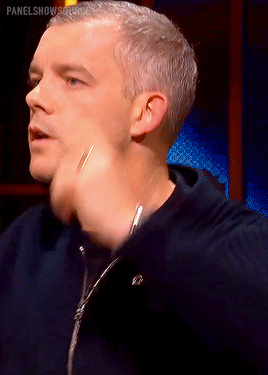
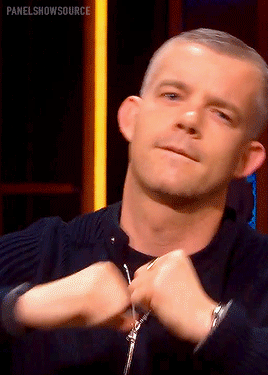
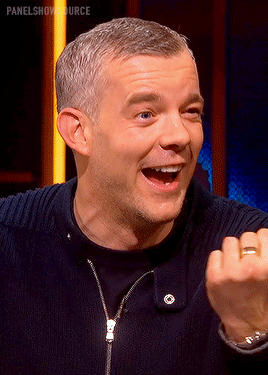
ROB BECKETT'S SMART TV 1.01 — Russell Tovey
#this one's just for me it's ok#but if you rb this then i know you are my people and ily and let's form a lil special club of just us#smart tv#russell tovey#panel show#gifs#mine#mine:smart#smart tv 1.01#tvedit#dilfgifs#mancandykings#usermichi#userpedro
337 notes
·
View notes
Text




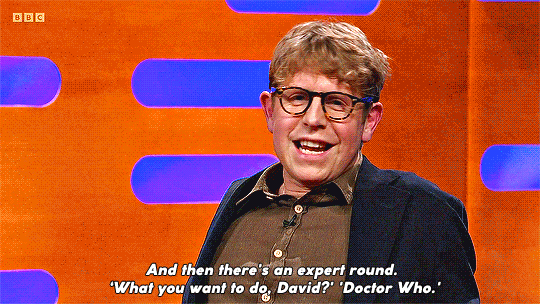


We thought it's going to be a panel show but it's a quiz which people take far too seriously, and people get really passionate about it because people really care about TV, and everyone loves it. I've done lots of panel shows where we pretend we care. This is the first one I actually give a shit about.
#smarttvedit#michaelsheenedit#ianmckellenedit#dtennantedit#graham norton show#smart tv#josh widdicombe#rob beckett#alison hammond#michael sheen#ian mckellen#ambika mod#david tennant#panel show#original#*gifs#he's in it to win it 🏃🏻
178 notes
·
View notes
Text
Curved Smart TV Functional for The Sims 2
This is a 4to2 conversion from AroundTheSims. It's big (three tiles), I add a comparison photo with the game tv. Comes in grey too. Low Poly
DOWNLOAD HERE


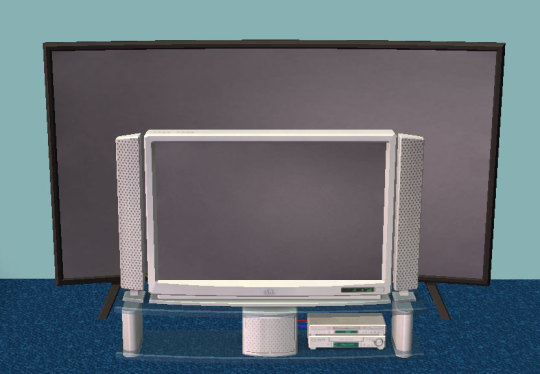
#sims 2 cc#sims 2 download#the sims 2#ts2#the sims 2 cc#ts2 download#4to2#4to2 conversion#television#tv#smart tv#sims 2 objects#electronics
578 notes
·
View notes
Text
The fact that Apple reportedly sells Apple TVs for $100+ and they’re STILL at a loss should tell you just how shady the smart TV market is. When you buy a Roku or a Smart TV, you’re buying a screen grabber. I’m not kidding. Most modern Smart TVs have a screen monitoring program built in to content match whatever you’re watching or playing (yes, even on external HDMI inputs) and sell that data to advertisers. The reason flat screen TVs have gotten so cheap isn’t because of production costs falling, but rather these companies selling the hardware to you at a loss, and then secretly selling your information and viewing habits to make up the difference. I’m not exaggerating. They’re are guides online on how to disable this screen grabbing software on a per TV-manufacturer basis. I highly recommend you look them up, or simply never connect your TV to the internet in the first place and deny it access to do so.
#6/16/23#rambles#tv#tvs#smart tv#technology#privacy#online privacy#shady business#apple#apple tv#data mining#capitalism#anti capitalism#fuck capitalism#data#your data#online security#security#dystopia
181 notes
·
View notes
Text
Isn't it weird that as smart TVs have become more and more ubiquitous that their computing specs being available when going to buy them haven't?
These are essentially tablets with TV bits yet I can't get any concrete info on internal storage or processing power before putting down potentially over $1k for a machine that might get so slow that it's primary function (watching "archived" episodes of Northern Exposure) takes 5 minutes to get to because it's ACTUAL primary function (streaming ads directly into my brain) takes up all it's computing power. My phone, laptop, tablet, etc etc have this info readily available in shop listings, it's something a knowledgeable electronics or phone store rep can tell me about these items. If they can't their respective brand websites will.
My ex's Fire TV, though? My Roku set? Nada. I can find tons of info about their respective appstore catalogues, their picture quality, power supply, refresh rate, hookups, etc etc. But how much space I have for apps and media in my apps and media device? Trololol! Why would anyone need that!? Why would they even DREAM of letting me know if my $100, $600 or even $1,500 TV will be usable after 3 years??
23 notes
·
View notes
Photo
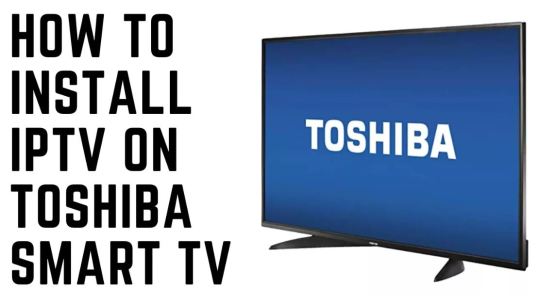
Discover the easiest and most effective way on how to install IPTV on Toshiba Smart TV. This comprehensive guide will walk you through the process step by step. Introduction IPTV, or Internet Protocol Television, is a revolutionary technology that offers a cost-effective and convenient way to watch live television channels and on-demand content. Unlike traditional …
#install iptv#iptv installation#toshiba smart tv#smart tv#how to install iptv#iptv buy#buy iptv#buy iptv service#buy iptv subscription#buyingiptv#buy#buyonlineiptv#iptvbuying#buy iptv list
52 notes
·
View notes
Text
Me: I’m gonna watch this dvd
My “smart tv” seeing what the dvd is: hey you can watch it streaming here with commercials instead
Me: I know. I’m lazy, I looked at what the streaming options were first. I don’t want to watch commercials dickhead, it’s why I got off my ass and put in a dvd.
7 notes
·
View notes
Text
A Step-by-Step Guide to Setting Up IPTV on Your Smart TV

Introduction: In recent years, the shift from traditional cable TV to Internet Protocol Television (IPTV) has become increasingly popular. IPTV offers a more flexible and personalized viewing experience, allowing users to access a wide range of channels and on-demand content. If you’re ready to make the switch and set up IPTV on your smart TV, follow this step-by-step guide for a seamless transition.
Step 1: Check Your Smart TV Compatibility Before diving into the setup process, ensure that your smart TV is compatible with IPTV apps. Most modern smart TVs support a variety of streaming applications. Check your TV’s app store for popular IPTV apps such as Smart IPTV, IPTV Smarters, or TiviMate.
Step 2: Download and Install the IPTV App: Using your TV’s remote control, navigate to the app store and search for the preferred IPTV app. Once found, download and install the application on your smart TV. Follow the on-screen instructions to complete the installation process.
Step 3: Obtain IPTV Subscription: To access IPTV channels and content, you’ll need a subscription from a reliable IPTV service provider. Choose a provider based on your preferences, considering factors such as channel offerings, pricing, and customer reviews. Sign up for a plan that suits your needs and follow the provider’s instructions to obtain your subscription details.
Step 4: Launch the IPTV App: Once the IPTV app is installed, launch it from your smart TV’s app menu. You will typically be prompted to enter your IPTV subscription details, including your username and password. Follow the on-screen instructions to complete the setup.
Step 5: Input Subscription Details: Enter the subscription details provided by your IPTV service provider. This may include a unique URL, username, password, or other authentication information. Ensure that you input the information accurately to avoid any connectivity issues.
Step 6: Explore Channels and Features: After successfully entering your subscription details, you should have access to a variety of channels and features offered by your IPTV service. Explore the channel list, navigate through categories, and take advantage of any additional features such as on-demand content, catch-up TV, or recording capabilities.
Step 7: Enjoy IPTV Content: Congratulations! You’ve successfully set up IPTV on your smart TV. Enjoy a diverse range of channels, on-demand shows, and other content at your fingertips. Use your TV’s remote control to navigate through channels and customize your viewing experience.
Conclusion: Setting up IPTV on your smart TV is a straightforward process that enhances your entertainment options. By following these steps, you can enjoy the flexibility and convenience of IPTV, tailor your viewing experience, and explore a world of content beyond traditional cable TV.
2 notes
·
View notes
Text
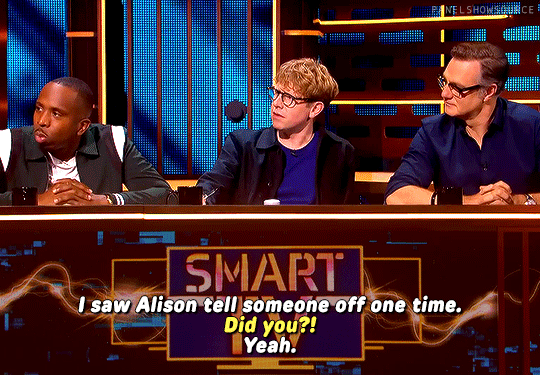

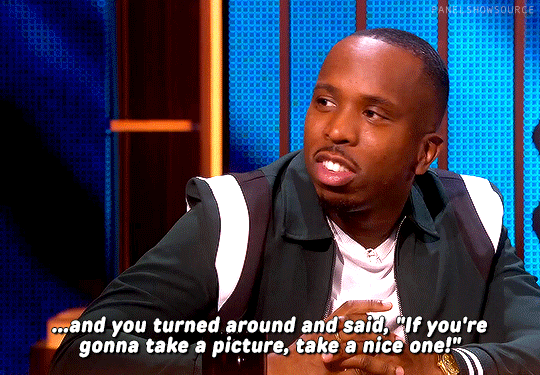

That's the sort of thing I do! I would say that!
#smart tv#kiell smith-bynoe#alison hammond#panel show#gifs#mine#mine:smart tv#smart tv 1.03#tvedit#televisiongifs
144 notes
·
View notes
Text

Style It Out, CBBC's clothes and stitching show, in this week's Week.
Very clever production, as the listed conceit (what can you do with old clothes?) allows them to smuggle a different show past the BBC board.

Style It Out was a celebration of creativity, of individuality. It allowed young people a safe space to explore their potential, and gave them a chance to celebrate who they are.
I got a certain indefinable queer vibe, a slight sense that this is transgressive, and hence to be celebrated.
The kids, as ever, are alright.

And, in the interests of throwing a bone to older viewers, a cursory look at Smart TV on The Satellite Channel.
It's basically Never Mind the Buzzcocks for television; has its moments but really not my bag of chips.

#style it out#cbbc#fashion#making clothes#haberdashery#needlework#it's the seamwork that makes the dream work#children#creativity#smart tv#sky tv#never mind the buzzcocks#game show#gameshow#game shows#gameshows#ukgameshows#weaver's week
3 notes
·
View notes
Text
LG 84LM960V and TV Frame Functional for The Sims 2

These are 4to2 conversions from Mxims and Lilamondsims, low poly. These televisions are based on 2fingerswhiskey one, so they have the same options (read the original post for info). LG tv has a standard off screen and a smart tv off screen. It comes in 6 colors for the frame. TV Frame has 12 beautiful paintings recolors and 3 for the frame. I didn't show everything in the picture.
DOWNLOAD LG TV
DOWNLOAD TV FRAME
#sims 2 cc#the sims 2#sims 2 download#ts2#the sims 2 cc#ts2 download#4to2#4to2 conversion#sims 2 objects#functional#smart tv#painting#tv#buy mode#high tech
244 notes
·
View notes
Text
Smart TV remotes should add back the number pad, but instead of just numbers, it should be used as a keyboard that functions like flip phones. Even if it's not a perfect typing experience, having one of that flip phone keyboards on the remote would make typing so much easier than having to using the arrows and select button. They could even replace the "#" and "*" keys with a number lock and a symbol lock to allow for passwords and whatnot be typed.
5 notes
·
View notes
Text
👹👹👹
#smart cities#smart cars#smart TV#silly people#lockdowns#tracking system#facial recognition#enslavement of humanity#end of privacy#communist regime#one world order#globalisation#one world government#you will own nothing#speak up#standup#speaktruth#fight for justice#crimes against humanity#wwg1wga#please share
18 notes
·
View notes
Text
pls pls PLS someone upload the episode of Nicola on Rob Beckett's SmartTV 🙏🙏🙏
3 notes
·
View notes
Photo

Unleash the full potential of your Vizio Smart TV with this simple guide on how to install IPTV on Vizio Smart TV. Get started with your favorite channels today! Easy to follow instructions included. Definition of IPTV IPTV, which stands for Internet Protocol Television, is a method of delivering television content over the internet, bypassing....
#vizio smart tv#iptv on vizio smart tv#how to install iptv on vizio smart tv#smart tv#buy iptv playlist#buy iptv subscription#buy iptv list#buy iptv service
36 notes
·
View notes
Text
No podría vivir en una casa que no pueda cuidar yo mismo. Lo noto ahora que estoy cuidando otra vez 15 días la casa que otrora cuidaba mi padre: una propiedad con frente, fondo, sistema de riego automatizado, termostato galáctico (es como tener tu propio planeta terraformado con tus especificaciones, sospecho que si encuentro el botón correcto puedo crear nubes bajo techo), losa radiante, línea directa con la NASA y sabe dios qué más. Típica casa de catálogo o publicidad idílica. Ahora también tiene piscina (un accesorio que me es completamente indiferente).
No tengo idea de cómo mantener operativa una piscina, por suerte hay un señor que viene a encargarse de eso una vez a la semana, y personas que se encargan del jardín, y otra que viene a limpiar. Me incomoda todo, no viviría en una casa que no pueda limpiar, con espacios verdes que no pueda cuidar, con una piscina que no pueda domesticar.
No confundan esto con envidia, agradezco y disfruto mucho estos días con vacaciones pagas en una casa que tiene sus humanos esclavos que la acicalan, dos gatas hermosas, netflix, disney+ y star+ en smart TV que se ve desde la luna… además mis contratantes son casi familia, son la única razón que me mantiene vivo económicamente en este pozo capitalista desempleado que me atrapó hace casi un año.
¿Podría vivir en esta casa gigante que me toca custodiar en estos días? Por supuesto. La selva crecería alrededor, fauna hostil se instalaría en su entorno, apenas habría un camino creado únicamente por el desgaste producido por mis pasos. La piscina sería un foso seco destinado a tomar alcohol y drogas. La tv solo funcionaría con youtube gratis. Eso sí: las gatas serían aún las reinas del territorio, eso no es negociable.
Mi casa tiene solo una cosa que esta no: puedo dejarla sola 15 días que no pasa nada, sobrevive. Esta otra imposible, por eso estoy acá, todo lo superfluo necesita del ser humano para sobrevivir.

Acostumbradoalfindelmundolandia: linktr.ee/acostumbradoalfindelmundo
#acostumbrado al fin del mundo#casa#mansion#castillo#finca#propiedad#piscina#smart tv#pobreza#riego automatizado#termostato#amenities#empleo#desempleo#necesario#superfluo
3 notes
·
View notes