#so I added a filter and GIFed it
Text
“And I...shall think and write for you, as I used to do.”

#dracula#mina harker#this is actually a series of still images run together into a GIF#my housemate took a bunch trying to get shots of me turning a page and when we scrolled through them fast it looked really cool#so I added a filter and GIFed it#gif#please ignore the wireless signal-bouncer in the background; we forgot to unplug it#it's Strange Foreign Wall Decor okay#also the random surveyor's map of Medford. previous housemate used to live there and we just...left it up#halloween#cosplay#victorian#gothic
128 notes
·
View notes
Note
Hi! Firstly, I love your gifs. Always makes my day when I see them on my dash. Secondly, can I ask how you get such good quality? I’m dipping my toe into gif making and am running into issues with quality. I pull stills from 1080p mkv videos. But is there some secret editing trick I’m missing?
Thanks. 😊
Aww, hi there, lovely anon! Thank you so much; I'm glad you enjoy my gifs! And I would be more than happy to share some of my tips and tricks with you! 💜💜
You've definitely got the first step down pat; anything 1080p or higher is great for maintaining the finer details in the footage. I've sometimes dipped into lower ranges like 720p and have managed fine enough, but 1080p and higher is always ideal.
But the little thing that bumps the quality up even more?
✨Sharpening Tricks in Photoshop✨
It's a seemingly inconsequential step that ends up making a huge difference in the long run! Let me show some examples with the man of the hour aka Mr. Costa Rhysca here PFFF:

The left gif is the unsharpened footage, and the right is footage with the smart sharpen and gaussian blur filters applied.

The left gif is the unsharpened footage again, and the right is footage with two layers of smart sharpen with different parameters applied.

The left gif is the unsharpened footage once more, and the right is footage with smart sharpen and high pass filters applied.
So, as you can see, a little filtering goes a long way lol! And playing around with different techniques/parameters can end up making entirely unique looks. All gif makers have their own preferences; some prefer to use heavier blur to give a smoother look, while others go very heavy on the sharpening/high pass to really make all the details pop. Some even play around with combinations of everything. It's really just a matter of playing around with things and personal preference! I personally go for the double sharpen, or the high pass if I want to bring out hair or details on clothing.
Now, in order to prime your footage for these filters, you have to turn all the frames into smart objects. To do this, you'll first want to select all the frames in both your animation window and your layers window. Convert your animation window to a timeline by pressing the button in the bottom corner:

Your frames will then disappear and turn into almost an after effects-y type timeline. You'll then want to be sure all the frame layers on the right are selected, and go to Filter > Convert for Smart Filters.

This should turn all your frame layers into a single layer like this! If you see this, and also have your timeline set, you're ready to begin adding filters! The three I referred to earlier are:
Filter > Sharpen > Smart Sharpen
Filter > Blur > Gaussian Blur
Filter > Other > High Pass
If you just want to start off with smart sharpening for now, since even just smart sharpening alone is a huge boost, these are the settings that a lot of gif makers recommend:

But you can play around with whatever you think is best! The cool thing about smart filters is that they're entirely forgiving, and you can adjust/delete them like you would with regular adjustment layers.
Anyway, happy gifing/sharpening, anon, and I hope I could be of some help! 💜
6 notes
·
View notes
Text


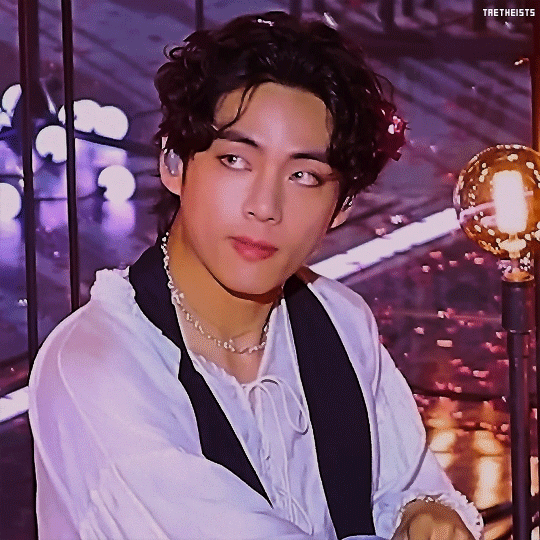
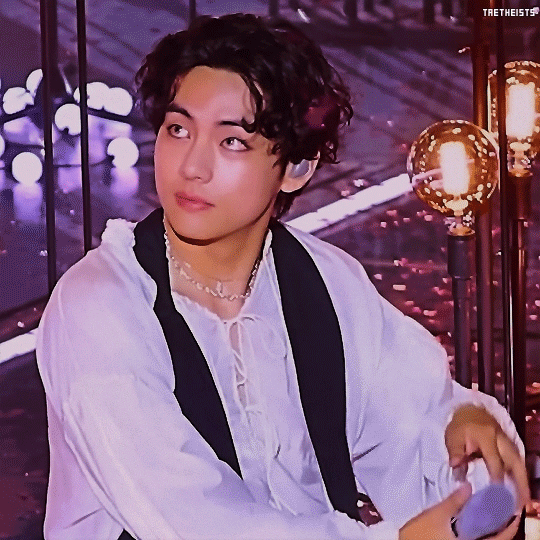
1 year gif making celebration - taehyung and purple
bonus:

i can't believe it has been a year since i started gif making. to be specific though i started having an interest in gifing by june 7th, but didn't start actually making anything until the day after, june 8th. when i started i had no idea about coloring. i started out using giphy and imgur to make my frames before i came across photopea and gifski to take a video and make frames. if you can't use photoshop i highly suggest photopea. it was mostly me getting a grip on how to gif as in make the gif frames until i really started learning how to color. it wasn't until i started using photopea that i started to color for real.
photopea was a great start to my gif making days. i ended up even purchasing it without ads thinking i'll be using it for months, but nope! when there was a chance for me to start using photoshop i did switch over. i've been using photoshop since september 2021. it was definitely a change since photopea didn't have timeline, but it had a lot of the same features. i do remember asking for help on how to use photoshop, but then i ended up playing around and learning by myself. photoshop is probably the real program where i fell in love with my coloring and improved on my sharpness. i even tried using vapoursynth, but couldn't figure it out so i only kept up with photoshop. who knows maybe i'll try it again someday.
gif making started out as a new hobby for me after i graduated from college last year. then it became bigger than a hobby. it became an interest that meant a lot to me and it brought me joy. i always loved my laptop let's be real, i live on it lmao but gif making brought a new meaning. it was a place for me to express my own creativity and to also spend days working on gifs of my favorite group and one of my hyperfixations. there may have been times when i had trouble with my coloring or something else wasn't right, but in the end i always made sure i posted my best work. i came to be proud of my work and learned something new everyday. i still love my coloring, especially the use of selective color as well as camera raw filter. i suggest those to use if you also are a gif maker. then add more to that, there's my new love, high pass. when you take my three main loves with color overlay, i really do think my gifs are unstoppable and it makes me so proud of myself. always go out and do what you love. i made sure that gif making didn't become a chore for me as if it was a job. which is why i only worked on one gif set a day so i don't burn myself out.
i couldn't be here today without the use of photoshop, bts, and of course my mutuals and the people that reblog my content. i purple you all!
down below are people i love, see in my notifications, or just help me grow my account and support my work.
@itsallaboutzayn @usertae @userhobi @jinzayn @kimtaegis @jung-koook @honsool @taeyungie @btsgoldnetwork @purplearmynet @dailybts @dailybangtan @jimimn @marvelousbangtan @thornedswan @anpanmann @proofofjin @sugajimin @maknaelinegifs @jeonqquk @vantaenet @bisexualrapline @minieggukie @kithtaehyung @jimines @jeonjcngkook @minzbins @ohoshi @myungho @scoupsy @wonublr @pinkrasberry7 @sannie-hannie @angeldynxmite @jimilter @serotaejin @jungkooksource @yoonkookclub @clubjimin @pjmdaily @adventuresinwonderlust @lovejimin @namchyoon
there may be tons more people, but it's late and i'm tired so if you do happen to see this just know i love you so much and thank you!!
#bts#btsgifs#taehyung#btsgoldnet#vantaenet#esmetracks#shirleytothesea#userjeonqquk#heyryen#melontrack#tuserjay#usersky#trackofthesoul#dailybangtan#dailybts#dailydaegu#tusercait#annietrack#tusercelia#usertaeyungie#bangtanedit#btsedit#*samstuff#*gifs
173 notes
·
View notes
Note
drop ur top TSCO moments
ok this is literally gonna make zero sense to anyone here but since u asked i will indulge!
1. canada in a day
youtube
this is 1 min 54 secs of tsco, no filters, just pure unrivaled joy. they open with “hello, canada!” and scott sings “it’s meeee” which is like the cheesiest thing ever BUT he makes her laugh which is a win for all of canada. in the next scene scott asks the iconic “what do you love?” and tessa is like “canada!” bc cmon they r doing this vid for canada in a day! little does tessa know that virtuemoir IS canada and scott rightfully calls her out by saying “ooh, thought it was gonna be me!” and i 100% AGREE bc they did not spent 20 years of their lives being announced as “representing canada, tessa virtue and scott moir” for tessa to say that, i rest my case. moving on, do u realise that after every question scott manages to make! her! laugh! and also i love this format where they ask each other questions they should do this all the time and i’m filing this video in my folder titled “reasons_why_vm_should_host_a_podcast”. there r many more moments esp all the eye contact but literally tessa laughs every .2 seconds and they r obvs v happy and therefore i am happy! listen, i don’t know what they ate before this video, but can i have some of that plz bc i want to be this happy all the time & even though there’s uncopyrighted music playing in the background it is truly a piece of art and will 4ever be my fav video of them.
2. newlywed game
youtube
firstly, on a completely self indulgent and superficial note, they look so good here. like this is latch!Scott and prince!Tessa united and i am so glad my parents found each other at last. i know i know, ofc we have to talk abt the “sometimes you’re just so restless,,,, I READ” quote that has been gifed to a ridiculous degree, history books will talk about this moment and i can’t say i’m mad about it. BUT we r here to talk about tsco not “shippy moments” so let’s get down to business. in this vid scott is clearly trying to make tessa laugh throughout and he SUCCEEDS so we get 3 mins of tessa virtue laughing and scott teasing her so this is tsco certified! also i want to personally thank whoever’s idea this was bc i googled and NO OTHER SKATER (besides the ummm shibsibs????? cosmopolitan i have QUESTIONS) did this so i am calling it right now that skate canada is a vmie thru and thru also idk what it is w putting uncopyrighted music behind these vids but u know what v/m really make anything work!!
3. 2015 canadian nationals
youtube
this is honestly what i want in life. i just want to skate around an ice rink w my soulmate when it is dark at night and have him compliment me IS THAT TOO MUCH TO ASK??? at 23 seconds in right before the camera cuts u see tessa leaning towards him and i’m not saying that it has to be anything but the camera cuts so we will never know! can u imagine turning on ur tv and being like ooh nationals is on and then seeing this? i just think that no other opening will ever top this one bc they don’t even say anything about the nationals for all i know this could be some ad bc it’s just them goofing around an ice rink but it WORKS and here’s to hoping skate canada will open nationals like this every year bc i would watch the whole thing. when scott tells me to enjoy my commercial break i will gladly do so bc i just witnessed the best 40 seconds in my life.
4. worlds 2017 post fd interview
youtube
the real tsco moment starts at 2:02 and even though it is only 15 secs long that 15 secs just extended my life span by 5 years. i watch this daily to get a free boost of serotonin and i highly recommend u do too!
5. the soi proposal
as u can tell, i do not have a video/gif to accompany this bc 1. i do not want to go looking for it 2. like scott, i prefer to think of it as a fever dream. this is hands down the most chaotic thing that vm has ever done and i don’t think i’ll ever recover. the power that that has, the intelligence that that has, the clearance that that has, the access that that has, the influence that that has, the profile that that has, the international implications that that has. omg. it is literally the COLLAPSE of the vm fandom i was watching it in class one day and one of my classmates yelled OH MY GOD SHE PROPOSED TO HIM and started freaking out even though i have mentioned vm probably once to her.
side note: i didn’t tell her it wasn’t real.
#for those confused#tsco is a mindset#it is a lifestyle#it is what u wish for every person to have#ask
42 notes
·
View notes
Note
hiya! I love your gifs! I’ve always wanted to make my own gifs but I’m so bad at it. I don’t really know how to do it properly. Do you think you could help? What’s the best way to make a gif? Like how I start, etc. Sorry if this is annoying! And thank you so much if you’re able to help!
Hey there! Thank you! Gif-making was daunting for me to learn when I started, and it seems like there are a lot less active resource blogs than there were in the early 2010s. I’ll try my best to provide some pointers, but I also encourage you to peruse this blog for more detailed tutorials by people who are probably more knowledgeable about gifing technique.
Anyhow, you don’t name which program you use to make gifs, so I guess there’s a chance none of this will be relevant. I believe there are some free online gif-making sites, but I have no knowledge of how those work. I’ve exclusively used Photoshop CS5 since I started. So, uh, that would be the first step - buy or pirate Photoshop (yours truly pirated it sjakldsa).
In the most concise way possible, I’ll try to do a walk-through of making a basic gif. First, you want to have the video you want to work downloaded on your computer. You want to open that video, set Photoshop to “Motion,” and then render the part of the video you want to gif like so. Set the start and the end of the scene you want. You don’t want to render an entire 3+ minute video. Rendering that would take forever!

And then, once the excerpt is selected go to file (from the menu), export, render.

Rendering will download the clip you selected to your computer. Then import, then video frame to layers:

follow the prompts, and select your recently rendered video from your files (downloads if you use a Mac). It should take you to this screen:

I always like limit to every two frames, but sometimes using from beginning to end is more fitting, sometimes it’s every 3 frames...it all depends on the animation/amount of frames. This time, I’m using every two frames. But yay! Now you have all your frames! Now, you select all frames --> and set the speed. I like to use a 0.12 frame rate, but again, this can vary. It’s rare your rendered video will be exactly what you want, so expect to delete some frames.

You can crop the image the same way you crop any image! Image --> crop. Then you resize. 540 px width works best here. Your gif is now ready to save! Specifically, you want to select “Save for Web and Devices” and not the regular save. Also, make sure looping is set on “forever.”

This next part is optional. Now you have a gif, but you still have the option to give it a glow-up. I like to add filters to my gis because, imo, it brings out the colors more, and they just look nicer on my dash and blog. This is a regular gif:

This is a gif with a glow-up:

You can fool around with the brightness, gradients, saturation etc. in the menu on your own, but many resource blogs provide links to what we call PSDs, which are selections of layers you can place on gifs. And there are so many options! Pastel, black and white, textures. It can be a lot of fun! They don’t work on all scenes, but they can work as a good starting point. Adding these to a gif is a whole other tutorial that I probably couldn’t fit here. I’m happy to help you more if you would like! It’s hard to write it all out haha. There are more steps than I think about when I’m making them. Hopefully, this is some help!
21 notes
·
View notes
Text
Review Roundup - Week 2 January 2018
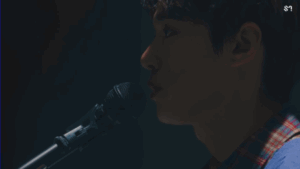

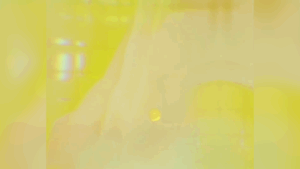


Hello loves!! My name is Jace (aka Felicity B), and this is your Review Roundup for the second week of January 2018!! I can't really tell if I liked this week in music better than I did last week. There's a better variety songs, at least.
youtube
Beware (Stray Kids)
I really wanna like these kids, because it's obvious af that JYP does not.
But.
Nothing they've released has really been up my alley. Beware (I realize that the actual name of the song is GRRR Total Law of Madness, but sis...) sounds like a better produced version of Wolf, and you'd think that was a good thing because Wolf was a poorly produced mess. But this song takes itself so fucking seriously. It's not terrible, but it's not something I really want to listen to again.
I don't get JYP's angle with this group. First, there was the survival show that wasn't really a survival show (which I'm glad, because I fucking hate actual survival shows). And before that was Hellevator, another overly serious song that makes me roll my eyes. And now this. I really don't wanna be a dick because this is their second release and they're teenagers, but I'm not a fan of being growled at by a bunch of high schoolers and then having my ears assaulted by nasal singing (because, of course, their vocalists sound like they're trained by the same people who trained JB). It's not a fun experience.
Do betta, JYP.
Rating - 1/5
Going Going (Jang Wooyoung)
Oh look, it's another JYP act with a bad song!!
Okay, the song isn't that bad, but there's not enough positives for me to overlook the negatives. Of which there are many.
Firstly, this an uptempo that drags; I literally could not wait for the new section to begin, because I was ready for the last one to end. And this is New Jack Swing, baby. My black ass fucking loves New Jack Swing (yes, even The Boys). But I could give you an entire playlist of K-Pop songs in the style of NJS that are W A Y better than this.
Secondly, Wooyoung doesn't sound particularly good singing on top of it. The rap bits were the best parts of the song, for me. Which is about 90% not his fault, because whoever was on vocal production duties was slacking. His voice sounds like dude dropped them on the beat, adjusted the levels a lil bit, added some reverb to sound like he actually did his job, and went tf home.
Tragique.
Thirdly, the arrangement of this song is weird af. What do I mean by that?!?! There are two choruses. Yes honey, you read that correctly - two choruses. The song starts out with a section you'd assume is the chorus, but when you get to the second chorus, it's something completely different. In fact, you don't hear this first "chorus" till the end of the song again (which, in hindsight, I'm glad you only hear it twice, because the lyrics make me roll my eyes so hard and the vocal melody has the weirdest rhythm pattern). I guess that's not too weird when I write it out, but it majorly throws you off when you hear it play out in the song. For me, anyway. Which is surprising, because Red Light and I Got A Boy are All Time Faves™ of mine (with Oh! being a runner up). But I guess I just don't like it here.
#PickyBitch
And since we're on the subject of the arrangement... WHY ARE THESE TRANSITIONS SO FUCKING LONG?!?!?!!?! SIS, THE TRANSITIONS BETWEEN SECTIONS DON'T NEED TO BE 10 FUCKING SECONDS LONG!!! THAT IS UNACCEPTABLE!!
Once again - Do betta, JYP.
Rating - 2/5
Don't Leaves (Block B)
And here come the ballads!! We're not mad at it, tho.
We all knew what kind of ballad Don't Leave Me was gonna be. More of a midtempo than an actual ballad, Don't Leave Me sounds a bit like a B1A4 or Seventeen song, but with Block B's track record as of late, we're not gonna dock points for that. Don't Leave Me starts out with a filtered percussion section that they unfilter for about 2.75 seconds before getting into the verse, almost as if they're reassuring us that they haven't gonna completely left of center with this ballad. Which is nice, because it creates a nice transition (not the word I'm working for, but you get what I mean) into the verse. And from there, they layer in more elements to create a nice backdrop for Block B's vocalists to actually show us what they can do.
Because God knows Shall We Dance was literally Zico and the boys. It was fucking ridiculous.
From the teasers, I thought I was gonna hate this (or be extremely apathetic to it ) but I should've known better. These B1A4 style/YG template ballads always get me, sooner or later (*WINN4R cackling as Fool plays in the background*). This isn't something I'm gonna put into Heavy Rotation (because God only knows my hyperempathetic ass doesn't need another reason to randomly be thrust into a depressive episode), but I wouldn't relegate this to Shuffle Bait.
Especially with Zico and P.O sounding as good as they do here. Granted, Zico sings half his verse and P.O doesn't rap at all, but you gotta take those small victories where you can find them. And they have really nice singing voices, too.
Rating - 4/5
The girl from back then (LONG:D)
This, however, is a ballad that's going right into Shuffle Bait. If I even download it, at all.
Where is the LONG:D that gave me All Night, sis?!?!?! The intro literally sounds like the Sad Piano Music™ that Youtubers download en masse from those royalty free music sites. Like, I was literally tempted to skip this release all together, but I rather like the way LONG:D's vocalist sounds (if Baekhyun was a properly trained and a baritone who actually needed all that chestiness in his mix, with a dash of Kang Seung Yoon's rasp).
The girl from back then sounds like a more generic version of Seventeen's Campfire. It's not what I'd consider a classical ballad (has too much going on), but it's just as boring as one. On repeat listens, the Gospel influences (however faint they are) did grow on me, but I can't even see myself wanting to listen to this when I'm in the mood for downtempo ballads. LONG:D's voice puts this into Shuffle Bait, but just barely.
It's too anybody of a ballad, sis.
Rating - 2.5/5
Tell Me (INFINITE)
Dongwoo's demonic ass starting this song with a whispered "Anywhere, Anytime" should have prepared me for how catchy this fucking song was gonna be.
Tell Me, like Wooyoung's Going Going, starts off with the chorus. But instead of giving us two different choruses when no one needed that in their life, it makes a very typical pop song sound a lot more interesting than it actually is.
Now... What Tell Me's composers/producers did isn't original by any stretch of the imagination. I know it seems a little counterproductive to mention this before I explain what they did (and why it's so cool), but I just know someone is going to try me on this.
So.
Tell Me (after Dongwoo terrorizes us with the raspiness in his voice) starts with the chorus, but a very stripped back and simplistic version of it. If you're not paying attention (which I might not have been the first time I listened), you could easily mistake it for the verse. That surprised me, because composers/producers don't usually start out their songs with the chorus being sung, if they have the chorus first; they usually play the chorus melody using some kind of instrument that sounds important (like Orange Caremel's Magic Girl, for example). Tthey'll also usually have it going at full intensity, so when it switches to the verse it's very obvious that what you just experienced was the chorus (since that's usually the most important aspect of the song in pop music).
So yeah, nothing too left field, just an interesting twist on an oft used formula.
Outside of that, this song is a very typical INFINITE title track. Very intensity, much dramas. Which I don't hate, because they're one of three groups in K-Pop who can do a song like this, and not bore me to death.
Rating - 4.5/5
Secret Garden (Oh My Girl)
Secret Garden is Orchestral Pop. It's not just typical, it's cliche af. Even IU, circa 2010, wouldn't have touched this with a 10ft pole.
But God save us all, I really like this song. And it's not even that I'm OMG trash (their anti-South Asian foolery during Windy Day era, combined with my general disinterest with anything they've done since then, stopped that right in it's track), but that chorus melody, sis. It's just so G O O D!! That, combined with the sweet, almost milk chocolatey texture of the instrumentation makes me feel like I'm floating. And you know what, 2018 is all about me livin my best Gife™ (Gay Life), but it's also about me being self-indulgant and liking what I like, no guilt attached.
I will say that I wish that this song had more live instrumentation in it. Those strings are definitely synth generated, and it's kind of distractingly obvious. The percussion is also too heavy for this type of song. It feels like I'm listening to a demo that OMG's company decided to send to a mastering house and release, cause they couldn't be fucked to work on the song anymore. It doesn't ruin it for me, but I can't help but notice these things.
Rating - 3/5
Glow (Choi Jaemin featuring EZ KIM)
Glow is a Sad™ song for Sad Days™. This is a song that throws down a blanket of it's angst and just revels in it. And while that isn't something I'm trying to listen to On The Daily™, I can save this for for those really bad days I just need to cry out those ugly emotions.
Contrary to what I said about Secret Garden, Glow is a song I felt like could have been beefed up by some electronic elements. The bass could have been thickened up in post, because it feels too limp for a song like this. Hell, they could added a low af ass sine bass to sumplement the bassist, and I wouldn't have minded. Overall, the production of this song is very loose. And I get that super tight production in an emotive song like this would have bleached out all the emotion, but more could have been done to tighten up how the elements don't really blend together. Especially the vocalists. They don't really fit together like they should, and I guess that kind of enhances the experience since this song feels like one long ass disonant chord, but still.
Teenage me would have played this song to death. Which makes me glad that I'm not that person anymore.
Rating - 3/5
Lonely (Jo Kwon)
See... I wanted to be petty, and just post his dance videos with Lia Kim, but we're trying to be a better person in 2018.
This is a really nice ballad. Not something I'd put on Heavy Rotation (i feel like a fucking broken record), but if he H A D to do a classical ballad, it wasn't as bad as it could have been. I'd have preferred a ballad like his duet with Gain, Q&A, but it was nice of Mr Kwon to remind us plebians that while he is a Dancing Diva™, he did get his start as a ballad singer.
I'm gonna need him to throw it back to his Animal days for the next release, tho. This was nice and all, but I need to see him featuring in Hyuna's next comeback with those shiny red boots and a trope of male dancers.
Also in red heels.
Rating - 3/5
Candy Pop! (TWICE)
Firstly, can I just say that TWICE's Japanese team are R E AL L Y giving these girls the push to be huge, because this video is ridiculously high budget. That is the best animation I've seen in a J-Pop music video. And I used to be a huge J-Pop stan before I got into K-Pop.
Secondly, whoever put that pink monstrosity on my girl, Sana, needs to be fired. I just can't, sis.
Do betta, JYP.
Lots of people are not a fan of Candy Pop, and I can't lie - that's partially why I like it so much. I will admit that I'm a sucker for cutesy pop tracks like these, but I'm also a petty bitch who's no stranger to loudly stanning TWICE because people want to talk shit out the side of their mouths about their supposed lack of talent.
News flash Marleigh/Zeno - the concept of talent in K-Pop literally doesn't fucking matter, because your level of talent does not dictate the kind of music you produce. Groups like SPICA and Mamawhomst Mamamoo have songs that vary wildly in quality, because some of the people they've worked with get lazy af when they work with vocal groups.
Anyway, Candy Pop will do just fine in Japan, because TWICE already have a sizable following there and it fits within the sonic landscape. It also has some pretty cool musical twists, like a halftime break for a post-chorus refrain. I definitely like One More Time better (Candy Pop can get aurally tiring pretty quickly because of that chorus, which is why that post-chorus breakdown is appreciated), but Candy Pop is pretty great, too.
Rating - 4/5
Spotlight (MONSTA X)
Monsta X may have revisited their debut sound, but I don't want to stab them all for it. It's a Christmas miracle!!
Spotlight is Monsta X doin' what Monsta X does best - intense trapstep uptempos with choreography to match. The difference between something like this and Trespass (*shudder*) is that they're taking themselves W A Y less seriously. They look like they're having fun ruining our lives with how hot they are, and even though Spotlight isn't something I'd describe as ~fun~, that still translates to the music.
Spotlight was quite the surprise for me when Universal Japan dropped the video on us. Mostly because it was a Japanese release with a full MV on Youtube (don't look at me like that, Japanese companies are allergic to digital releases actually making sense), but also because I had no idea MX was in Japan.
Spotlight is a banger. It brings me joy to see MX showing their sons how to make music like this and not be absolutely boring or pretentious af. This song is definitely going on Heavy Rotation.
Rating - 4.5/5
Stagger (Cheetah)
This song makes me extremely uncomfortable.
And I get that that was the point, with the video featuring Cheetah in various states of intoxication, but... God, I just feel so fucking unsettled anytime I listen to this song. It feels Wrong™. I get the concept (it's actually pretty cool), but you can't just be outchea makin' songs that no one wants to listen to more than once. That makes no sense, sis.
How does one even describe this song?!?!?! First, there's that horn (I think) sample that has been manipulated to all fuck. There's no way in hell they just copy n pasted that from somewhere with it sounding like that. That's like the base of the song. And then you've got that stilted drum machine patterns, combined with parts of the song playing in reverse. Cheetah almost doesn't fit in this song with how sharp her rapping is, but it works (I guess), because it adds to the disonant atmosphere of the track.
I'm here for artistry and experimentation in popular music circles, but can we make songs that people can actually, you know... LISTEN TO?!?!?!?!?!?
I will say that I'm here for the preview she showed at the end of the video, tho. Ma'am outchea givin us High Fashion Butch™ with a tropical beat, and my wig was instantly in tatters.
Rating - 1/5
20th Century (V.E.I.L)
Idk who V.E.I.L is, but I love this song.
The quickest way to get me into your band is to give me New Wave. Or NuDisco. Or Deep House. Or Lo Fi Electronica (like 20th Century). To be honest, you could give me any number of throwbacks to the '80s or '90s, and I'd fucking love you.
But that's neither here nor there.
20th Century is a fun af song, and I wonder when this became such an oddity in K-Pop. Companies these days (as well as stans) are obsessed with perfection in their groups, at the cost of personality. And granted, it's always kind of been this way, but it's at an all time high these days. Every group performs like a well oiled machine. Which is great. But they look like robots. And with the music these agencies give their groups, it's not a pleasant experience. Very rarely is a terrible one, but at least when it's bad, it registers a reaction.
Anyway, 20th Century sounds like something I'd expect from the Polysics (now that's a throwback to my weeb days, if I've ever seen one), but more on the electronic side. It's got that same Lo Fi/'90s feel to it, but it's dressed up in '80s synthpop. Which is never a bad thing. A part of me almost wonders what this song would be like if an idol group promoted it, but she quickly hushes up when my logical side reminds her an idol group would never promote anything with production this Lo Fi.
I mean, there's TAHITI's Tonight, but sis... Let's not kick 9muses 2.0 while they're down.
Rating - 4/5
Butterfly (Weki Meki)
Fascinating how Weki Meki had to have their comeback delayed because of trouble with a shareholder, but they were able to push out this song for the Winter Olympics.
But I'm sleep, tho.
Weki Meki's Butterfly is a cover of the 2009 OST for the film Take Off, originally by Loveholics. Weki Meki's cover was released in honour of the 2018 Winter Olympic Games.
Um... I like Weki Meki's cover more than the original.
Weki Meki's cover is in the style of synthpop, and that fits the chord progressions and song structure a lot more than the pop/rock arrangement of the original. It also brings out the nostalgic vibes of the song, because these types of chord progressions were used very heavily in the '80s/'90s. After listening to Weki Meki's cover, the original just sounds flat and poorly produced. Which I mean, K-Pop didn't really have good production till about 2013/2014.
So.
The video linked above doesn't feature the full song, so here's a lyrics video that does.
Rating - 4/5
Electric Kiss (EXO)
Yes, I do realize this song has been floating around the EXOnet since around November, but I haven't seen an official release featuring the full song till this dance practice. And I've been wanting to cover this forever.
You guys, tell me why I thought EXO was really about to throw some 5th Harmony/BO$$ type shit down with that intro?!!?! I really thought I was about to get EXO outchea, flexin' on these heauxs, but maybe we aren't ready for alladat. Lordt knows the way EXO L reacted to Lotto shows it.
But that's neither here nor there, sis. What matters is how amazing Electric Kiss is. She starts out strong with heavy brass stabs and an even heavier drum beat, and only builds from there. Miss Kiss is not playin' games with us, ladies. She might not have been the BO$$ style flex that I thought she was gonna be, but that doesn't mean she's a slouch, neither.
When teasers for a Japanese EXO album turned up on SM's YT channel (which makes no fucking sense, but okay, girl), I was iffy. With singles out like Love Me Right ~romantic universe~ (as if adding a subtitle would make that song any better) and Coming Home, I was not hopeful. But Electric Kiss bangs harder than anything EXO has released since Call Me Baby. I never would have expected a Japanese EXO campaign to net me music this good with how bad their Japanese singles have are, but I really should've known better. EXO has always thrown down when it comes to the music, and Electric Kiss is a certified B A N G E R!!
I was tempted to put this in the Fabulous Five, but the songs there deserve to be, so...
Rating - 4.5/5
Refresh (TSUN featuring YUMADA)
So I see y'all just gon' hit me with the a sexier version of Blah!??!?!?! We really doin' that, sis?!?!?!
Alright, sis... Don't be mad when you see these rough ass body rolls.
Refresh, like I mentioned above, is a sexier version of Planetarium's Blah. It's the same kind Tropic/RnB hybrid arrangement, but the instrumentation is more Tropical than RnB. Miss TSUN's singing definitely gives Refresh an RnB vibe, tho. The production here is a little loose, but it's not too glaring obvious.
Rating - 3.5/5
The Fabulous Five
5. Timeless (Jaehyun, Doyoung, and Taeil of NCT U)
youtube
Firstly, I need someone to tell me what song this sounds like, because it's been bothering me since release. These chords sound vaguely familar to me, I just can't tell what song Timeless shares them with.
Moving on.
When SM annouced that the NCT U Trio were making a comeback with a ballad for SM Station, I was not pleased. Station ballads are notorious for being lackluster af, and I was annoyed that SM really wanted this to be the song that followed Lower.
This is me eating my words.
I'm a little blown away at how amazing this turned out. NCT is a "group" (if you can even call them that) that has always come as more machine than man, so a ballad release (especially a Station ballad release) is the opposite of what I wanted from them. But they sound so raw and vulnerable here, it's a little heartbreaking.
Doyoung, Taeil, and Jaehyun are all very nice vocalists, but it is clear that Taeil is the main vocal of this unit, sis. Like... A bitch really started tearing up during his parts!! Doyoung and Jaehyun have the technical skill, but Taeil was really outchea singin' for his life!! And his belts are so nice?!?!? Fuck... He's really giving Taeyong a run for his money as my NCT bias, and I don't need this.
I can see why they wanted to do a live video here - K-Pop producers have a tendency to overdo the vocal production when doing studio recordings. And while that results in perfect vocals, it comes at the cost of any emotion or integrity in the vocal performance. And for an artform like K-Pop where the ability to emote isn't high up on the list of requirements for idols, that's a big fucking deal. Especially when ballads are usually used as more of a way to show off vocal ability than what they're supposed to. Which is kind of ironic, considering most main/lead vocalists have shit technique, and are usually picked for their ability to belt really powerfully (read - holler real loud).
I definitely would not have liked this if it was studio recorded. Yes, they're recording this *in* a studio (them vocals is too clean, sis), but... Y'all know what the fuck I mean!!
Rating - 5/5
4. Full Moon (Dreamcatcher)
youtube
Dreamcatcher said in a recent interview that they do enjoy their sound, and most of the members (literally everyone except one; and even then, she just wanted to branch out a lil) would like if they could go darker. So I guess this is their agency honoring that.
Full Moon is a very typical Dreamcatcher song (which makes sense, since this is their anniversary release) with symphonic elements mixed within a heavy rock backdrop, which gives off the vibe of heavier J-rock and VISUAL KEI songs. And you wouldn't think that would make for a very pop friendly song, but their composers/producers use very pop-friendly chord progressions and song arrangements. Add in the members of Dreamcatcher (who have voices that are very suited to pop music), and you have a formula that shouldn't work. But it does.
It works, oh so well.
The video linked above doesn't feature the full song (I'm guessing they're gonna release the full video with their March comeback, because the song is already out in full), so here's their performance at their fan meeting that does.
youtube
Rating - 5/5
3. I'm all ears (Kim Taeyeon)
youtube
I'm all ears is a song from Taeyeon's Christmas album (which I might have downloaded, but never listened to). I'm guessing the video release is a gift to the fans type dealio, because she's not promoting it.
I find it interesting that I'm all ears was included on a Christmas themed album, because it feels springy. In fact, this song almost feels like Taeyeon heard Jessica's Because It's Spring, and decided that she wanted to make her own version. Which I'm cool with, because I like I'm all ears better. I like when Taeyeon gives us light and airy. Beltyeon is annoying, because her belts sound pinched and nasal. And Taeyeon relies on them far too much to cover up the fact that she can't emote very well with her voice.
But this is good.
I'm definitely putting this song on Heavy Rotation. I know, #Shocking. But if anyone peeped how I was fawned over Twenty Something from last week's list, it really shouldn't be that surprising.
Rating - 5/5
2. Love You (Eom Ji Hee)
youtube
Now this is a real throwback to my youth days (don't ask, I'm not about to become That Kind™ of blog).
There's something so... Nice™ about hearing something this raw and unmastered, especially since we're so used to hearing such high production values in K-Pop. And I know I've clocked other songs on these lists for having loose production, but the difference is that this is SUPPOSED to be low production; this is literally a girl singing with her backing band with a camera on. I could point out all the things "wrong" here, but they don't really take away from the performance. The songs I've clocked for being low production, however, were studio recorded affairs that missed the mark. And granted, not everyone can afford to send their shit to a professional mastering house, but it's not hard to get harmonies to sit nicely in the mix.
Anyway, this is another song that sounds real familiar (I'm pretty sure this is a cover, because even the vocal melody sounded familar, and that's a big fuckin no no), but it sounded real nice. This is musics I'm trynna listen to on good days when I can't sleep. The video is even perfect for it, with it's starry projection on the band!!
Rating - 5/5
1. Diamond Girl (MxM BRANDNEWBOYS)
youtube
Remember how I said you could give me any kind of throwback to the '80s and/or '90s, and I'd be happy?!?!?!
Diamond Girl is exactly what I'm talking about.
Diamond Girl is a funky n (most importantly) fun throwback to the '90s (with a little bit of '80s synth work thrown on top for good measure). The bass work is a highlight for me, and that damn "my diamond girl" hook won't leave me the fuck alone. That, and the "treat you like a gentlemen, like a gentlemen" (which is literally the same rhythmic pattern and interval as Chuu's "you attack my heart, you attack my heart" in Heart Attack) refrain are certified ear worms. Even the biggest pop haters couldn't resist those lines getting stuck in their head.
Like... I really don't know how to describe what I like about this song. Sure, I picked some stuff out, but that's just the tip of the iceburg. This song is balls to the walls A M A Z I N G!!!
2018 is the year of groups with lackluster debuts making amazing comebacks, I guess.
Rating - 5/5
Alright, babies, that's it for this week!! Don't forget to tune in on Friday for the next installment in my Jonghyun tribute with the first SHINee Feature Spotlight at 6pm EST, and next week at 6pm EST for this week's Review Roundup. Love you, guys!!
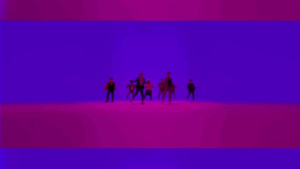




#Dreamcatcher#NCT U#Taeyeon#MxM#Eom Ji Hee#Doyoung#Taeil#Jaehyun#SNSD#Felicity B#Review Roundup#Review
9 notes
·
View notes
Text
detailed gif tutorial for mac users (new way)
Hello everyone! A few days ago I discovered a way to do gif making process quite faster and comfortable (well at least I hope that you’ll find it that way) and I decided to share it with you guys! Please, like/reblog if you’ll find this way useful/working for you!
See the tutorial under the cut!

So, I’m a mac user, which means that there could be some problems with finding needed software for gifing. I tried KMPlayer for Mac, but it’s only in beta version for now and doesn’t support screencaptures. I also tried both VLC and Adapter ways - VLC way is annoyingly hard, and Adapter doesn’t have a preview for the video, which means that I have to play it in another player first, remember the timing and then make the gif. Also, some programs may not support the format that you download stuff in, which means that you have to convert it in order to make a gif, and this can be a problem, especially with TV shows/movies, because their timing is extremely long, and converting the whole episode for one specific moment that you need to gif takes a lot of time. I’m an extremely lazy person, so i think these ways have some superfluous steps that make the whole process more exhausting. And I think i found a ways for us, mac users, how to avoid that - it’s a program called IDealshareVideoGo Converter, which cured my headache. So, let’s begin. To make your life as a gif maker a lot easier, you’re gonna need two things:
IDealshareVideoGo Converter
MPEG Steamclip
Step one: download IDealshareVideoGo by visiting this page. It’s not free, but we’ll get back to that later - you need to download and install it first. Done? Good. Now, go on Youtube and type “idealshare videogo mac keygen”. There gonna be a bunch of videos - we need the second one.


Scroll down to the comments and find this part were a person says “for mac” (there shouldn’t be much to scroll):

If you opened the program, it will ask you to register immediately. Type in the pop up window a name and license code from the comment (worked quite well for me):

If you still got confused, I copy-pasted the name and the serial number
Name: NemesiS/TCCT
Serial number: EFCA-F321-D0DB-710C-587B-35DF-E04E-37CA
If everything went well, there should be a message like: “Thanks for purchasing!”. Now you can pick the moment you need from the video you want. To do that, pick the video you want and click “add file” - the video will be added in the right corner (highlighted in red circles). I’m russian, so my interface is automatically in russian, it doesn’t matter - whatever your language is, the program will automatically use it, so this shouldn’t be a problem

My video is already in MP4 (this is the only format MPEG Steamclip supports), but if yours is different, you can convert it right in the program - just pick needed format from the list (which is quite large). But we’ll get back to that

Now, let’s get to editing. Let’s say we need only one moment to gif, and we don’t want to convert the whole video for it (times is money as they say, but in our case - time is notes. Lmao no i’m joking - do things because you like it, and not for others to approve - that’s how you’re really gonna be noticed. #ThatsMyWisdomForToday), then we need to push the “Montage” button - a window will appear with two versions of our video, first - original, and second the preview (in case if you added some filters (the program allows that, among other things like - removing unnecessary audio tracks, adding watermark, ect)

To pick the needed moment, move these little markers (highlighted in red circle) - one to the beginning of the scene, and one - to the end. Then click “ok”. In our preview window an orange line will show - this is our selected part from the video

Now all you need to do is to pick the needed format from the list (I showed it above), and click this big grey button right here: “convert selected element”

A part of the video will convert a lot faster then the whole video! You can also pick the folder where you want the converted video to be saved and pick video/audio quality - normal, low or high.

Step two: open your converted video in MPEG Steamclip (the program is free.) If there was some extra moments from the previous step, you can delete them. For that move the little marker to the beginning of your scene, like this:

and press “i” (In) on you keyboard for the line to become darker, like this:

then move the marker to the end of your scene, and press “o” (out) on your keyboard, so only a part of the video became darker, like this:

then go to “file” > “export to other formats” and make sure your settings are like this (image format and “space before numbers” checkbox is quite optional tho):

Then pick your folder to save screencaps and wait until the process is finished! Then you can upload your screencaps in photoshop and make the gif. “File” > “Script” > “Load Files Into Stack”. Browse - select your made screencaps and click “ok”.


That’s it! I hope I made your life a little easier!
17 notes
·
View notes
Note
How are your gifs so clear with almost no dither?! They look amazing ;A;
thanks! they’re honestly not that clean tho haha some of my gifs remain pixelized and dithered no matter how much time i spend on fixing them rip but anyway i’ll just give you some gifing tips that might help:
1. try to use selective colors to unify the colors as much as possible, and try to lessen the hue and vibrancy of the gifs- vibrant and saturated gifs often have too much colors and thus end up looking pixely
2. don’t overdo it with the levels or contrasts- we don’t need to bring out unwanted and off-colored spots
3. use “filter -> sharpen -> smart sharpen” to, well, sharpen and clarify your gif. this method works best for me; i didn’t like the results of other sharpening methods and options tbh. i usually set it to 450
4. to try to smoothen and clean the gif at the end, go to “filter -> blur -> surface blur”. i recommend setting it to no more than 3 and 6
i’m on mobile otherwise i would’ve added some explanatory pictures as well… but i hope that these made things a little easier and clearer for you! also, remember that practice makes perfect. messing up with photoshop and fucking things up is honestly the best way to learn and get better. try and look up some gif coloring tutorials online too. good luck in graphic-making hell buddy ;)
10 notes
·
View notes
Text
Some Useful Tips on Making Gifs (With Sony Vegas)

@sxlvxrfxngxr
Well hi there! :D Thanks for your nice comment~ And for taking the type to ask me something!
For me, making gifs is a bit different than the photoshop loading up and editing type thing, because I actually use Sony Vegas plus a third party website to convert my video files into gifs. c: It’s tedious to go from one thing to another, but I can describe my process of gif-making to you, if you like! It might give you an idea of how ideas form, and what things I do when editing it! If you’re not familar with Vegas, then it might seem like a bunch of mumbo jumbo, but it’ll get you a start on how to do it!
Keep reading below since this is gonna get long, and be wary! Imma be using Chapter 13, Verse 2 as my example!
So like everything I make, I gotta start off with an idea, right? In this case, I’m starting with the idea that ‘Man, I really like Ravus. Imma make a self-indulgent gifs with, I dunno, the new cutscenes and stuff.’ So with an idea that simple, I fire up Vegas and drop the video file I want to take from, so I can cut it down!

When I make my gif sets, I'm very exact when it comes to the timing on them. So they all are 2 seconds long. Rarely are they longer than that. So I trim down the clips that I want to make gifs of, and I have them in my timeline for editing and trimming! (In this case, I’m trimming the subtitles until I can get the cutscenes in HD without the subs). So after that’s all trimmed down, I’m able to have individual clips to trim down if needed, pan to what angle I want them in, and have stuff I can add and eliminate accordingly! Good stuff! Be sure to disable the resampling by selecting the clips and going to switches. It’ll prevent ghost-framing and make your clips look so clean and smooth when in motion!
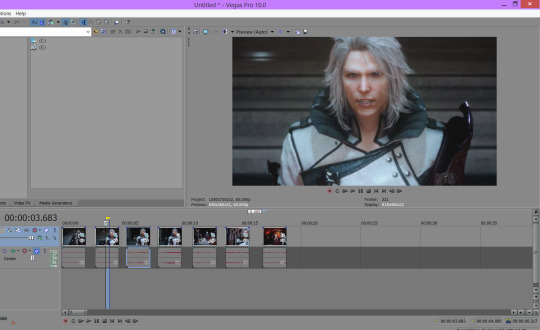
Now I can add my video effects to the clips, which basically act as my filter and coloring. Me personally, I like darker blacks and lighter lights, so I end up adding an effect known as ‘Levels’ to my clips, as well as the ‘HSL Adjust’ effect. Both of those will allow me to brighten my colors highlights while darkening the darks that I want. It’s a play with it, but I typically like the Preset ‘Studio to Computer RGB’ for levels and an HSL adjust with 1.21 points on saturation, and 1.05 on luminosity. I just drag and drop what I want onto the entire video track to apply it, and that gives me my base color. (I use these base settings on the ‘This Is...’ series. Basic color enhancement!) You can also use Levels and HSL adjust in Photoshop too in your adjustments panel as well!
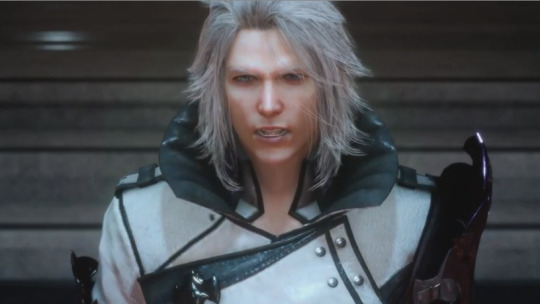

So now, I play around with some coloring, usually with nothing in particular for a set color, but for this case, Imma go with something violet. This is where I usually play with ‘Color Curves’ and ‘Color Corrector’ to get the tones that I want. Color curves is nice because you can play with the specific RGB spectrums you want, making some colors more apparent or others less. Kinda like the color sliders, only with a graph instead. You can anchor certain points and shift the color and lighting to your favor, making it a fun tool to experiment with! You can first edit all three at once to play with lights and shadows, and then you can go to each one individually to play with how much reds, blues, and greens appear.
Some examples of playing with it...

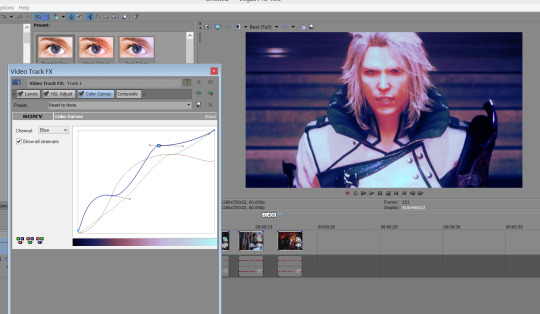

It’s all about playing with the color curves, but you can make some pretty cool combinations! After you apply color curves, you can also try using the Color Corrector tool. (There’s secondary color corrector too, but that one’s more good for a sin-city effect.) This tool allows play on the colors too, but it’s not as manipulative as the Curves tool, and it’s a Vegas feature. But with Color Corrector, you can apply midtones and highlights of certain colors to your edit, while also playing with the lighting, saturation, and contrast of it. This one’s customizable by its low-lights, mid-tones, and high-lights, so it can be used to make things softer or apply almost a color wash over your edit. It’s really nice when wanting to try muting your clip, but not have it straight-up black and white. Like many of Vegas’s effects, this one’s all about play too! If it’s too bright too, you can desaturate it from the color corrector, or even apply the Black and White effect in Vegas to desaturate it even more.



Once that’s done, you can add text with the Text Generator in Vegas! I use 10, so the text generator was pretty much the same since Vegas 7, but in versions like Vegas 13, you’d have to find the Legacy Text Generator for a more simple interface. Basically just type it in, add outlines, shadows, and the like there. It doesn’t have fancy text effects, but you can just add transitions and stuff with Vegas effects to do cool things with text in general! I’m simple with my text, so I enjoy using the ‘Times Sans Serif’ font with ‘Times New Roman’ to make more pretty looking edits. Don’t need fancy fonts, in my opinion, but they can look cool in some instances. Again, it’s experimentation in what you think looks cool! For quotes too, I usually come up with them from the top of my head. But in this case, I had a Dragon Age quote I wanted to use. c: So playing with some Graphic Design things, you can apply the text accordingly!

And that’s pretty much all I wanted to do with my gifset! I’ll then render out what I have and then I can run over to my gif converter site to convert everything into a GIF format for Tumblr. When rendering though, I render in an HD 30p format, with a project template of 60 frames per second, so my things are a little bit clear. Depending on the converter sight, you can keep all of the frames, but Tumblr HATES large files. So, I keep it in an MP4 30p render file and call it good. c:
From there, I can trim down and optimize my gifs for a proper Tumblr format. The website I use only has a cap of 25 FPS, but it lets me optimize, crop, resize, and more after I upload my video file. It’s easy to use once you get the hang of it too!
And that’s how I make my gifs. c: It’s really fun and simple once you get the hang of it! Photoshop is a different process for making gifs, but here’s how to do it with video editing software! I hope this helps you out a bit, despite my rambling and stuff, but it might help you if you figure out Photoshop gifing too, dear friend!
#stephic edits#tutorial#gifs#sony vegas#stephic writings#das a whole lot of ravus as an example#i ain't complaining though~#sxlvxrfxngxr
15 notes
·
View notes