#still! mostly fixed in photoshop
Text
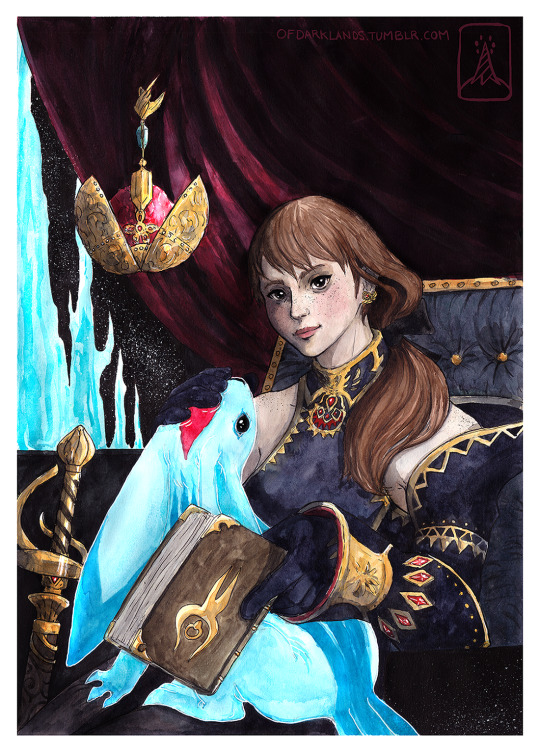
Irma
for @unionizedwizard
#ff14#ffxiv#my works#irma#WELL this one took a while to finish huh#mostly because i chose the wrong paper and almost completely fucked up the face texture#ah well you know how it is with watercolors in cellulose paper#my hubris...#still! mostly fixed in photoshop#carbie and tower also made glowier as they should be#maybe will redo it someday on better paper#theunbound
54 notes
·
View notes
Photo

Days Gone
#sfm#my sfm#tf2#Team Fortress 2#tf2 sniper#sniper#today is a special day for me and I wanted to make something for it and I think this turned out good#had to go through like 5 different versions of this and still think there's more to fix up#took me around 8~ hours mostly just messing with photoshop
23 notes
·
View notes
Text
every time i try to learn how to make gifs the "right" way i lose my goddamn mind
#i know i bitch about the pixels all the time and i KNOW doing it with frames insteada screen records would fix it#but theres like 200 more steps when you do that!!! the fuck!!!#and my gifs look fine on my computer so it might mostly be my teeny ass phone i have the iphone mini#big love for the moots whove tried to help me but i think im simply not cut out for this shit lmao#especially with all my lightroom and photo-specific photoshop knowledge like some of my default edits for photography is not good for gifs#and its trippin me up its like when i thought i could roller skate bc i could ice skate and then i put roller skates on and almost died lma#ill still make gifs ill just deal with the pixels
5 notes
·
View notes
Text
A heads-up for anyone who uses Adobe Photoshop and is sensitive to flashing lights (seizures, migraines, etc.): about a week ago there was an update that for some users (including me) means that when you open any file, the whole canvas rapidly flashes black and white until you close the file.
If this could hurt you, please be careful, and maybe have someone else open a file first to see if your version has this glitch! It seems to be affecting mostly older computers. I'm still looking into how to fix it.
Also please LMK how to tag this.
3K notes
·
View notes
Text
⋆˚࿔⋆。 ゚ ☁︎。 ⋆。little navigation post!! ฅᨐฅ✧。 ⋆。 ゚ ☾ ゚ 。 ⋆







°⋆.ೃ࿔*''knee-deep in the water" comic tags! ⋆౨ৎ˚⟡˖ ࣪
comic pages and aaaall of the art + sketches!
salamath - "mother said im allowed to have this 2 knives"
shas-hara - big bird with a reputation of hunting people for sport
narine - keeps dodging bullets but would prefer to catch them with a head a couple of times
kuyan - avoided responsibilities by pretending to be dead (surprise, it works)
ayasha - can successfully sell winter jacket in +40C
sino - emo boi who couldnt be fixed
ketla - "bi" in "bipolar"
tiisha - "please lord im only 7" (1/2 main character!)
yata - winks at you but only when you cant notice (2/2 main character!)

°⋆.ೃ࿔*:little faq + about the blog + fanart tags! °❀⋆.ೃ࿔*:
₍⑅ᐢ..ᐢ₎ so, what im doing here?
im working on the ࣪ ִֶָ☾. knee-deep in the water˚ ೀ⋆。˚ comic!!
oc characters you can find in this blog are mostly all from there, and if not - they are tagged by related fandom!
₍ ᐢ. ̫ .ᐢ ₎ how's the drawing process for comic going?
by now i finished half of chapter one, and finished the intro! as soon as it is done i'll start to post pages here and on the dedicated site once-twice a week! script is already almost finished too!
₍ ᐢ. ̫ .⑅ᐢ ₎ do i still make fanart?
yes of course, just less often than before!
i was most active in bg3, tes, elden ring, dishonored and tma fandoms, but now im head and shoulders deep in datv!!
₍ᐢ › ̫ ‹ ᐢ₎ do i take commissions?
almost throughout the whole year! so feel free to send an email on [email protected] - there's 100% chance i'll be free and able to work with you!
₍ᐢ. ̫.ᐢ₎ where can you see commission information?
on my carrrd!
૮₍'˶· . • ⑅ ₎ა am i open to work on an art trade?
yes!!
♡꒰ᵕ༚ᵕ⑅꒱ can i do drawings from ask-prompts?
very rarely, when im in the mood!
₍ᐢ. ༝ .ᐢ₎ do i make speedpaints?
even more rarely than prompts, but you can find some in the tags!
₍ᵔ.˛.ᵔ₎ what software do i use? which brushes?
photoshop 2020 + kyle t. webster dry media brushes!
₍ᐢ._.ᐢ₎♡༘ do i sell prints?
nope! im that boring zero-waste person + i live in a country where most related us/european sites are blocked or simply not working without paypal!
°❀⋆.ೃ࿔*:・a little about the artist thingy! °❀⋆.ೃ࿔*:・


if you'd want to support my work - i have boosty (and soon hopefully gonna have a patreon!) where i post speedpaints, early access to pages, sketches and all that!

thank you so much for reading and please dont hesitate to ask stuff if you'll have any questions! ♡
223 notes
·
View notes
Text

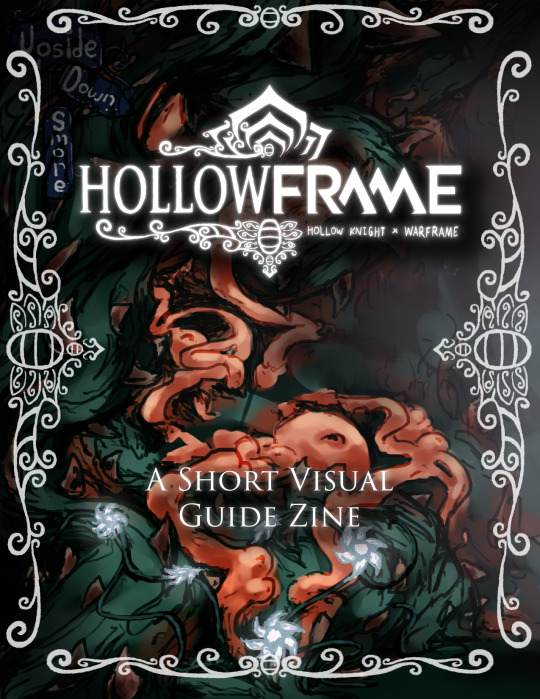
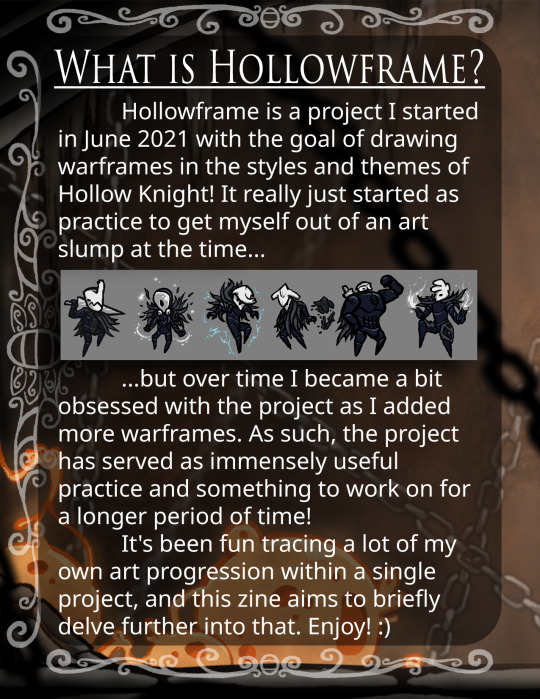
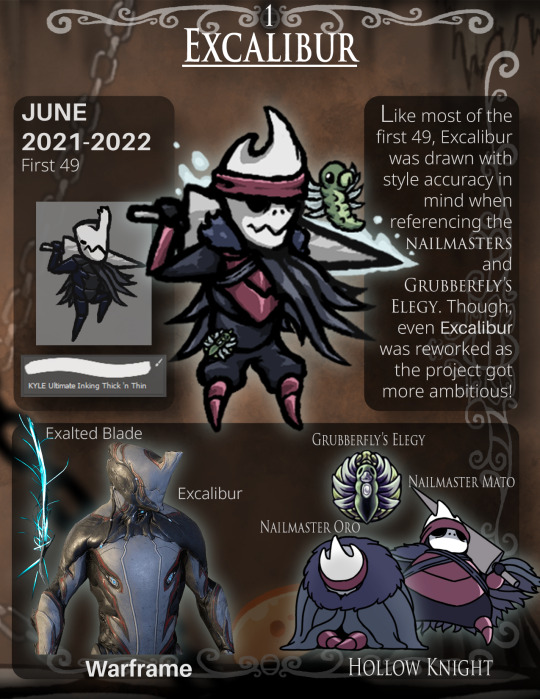
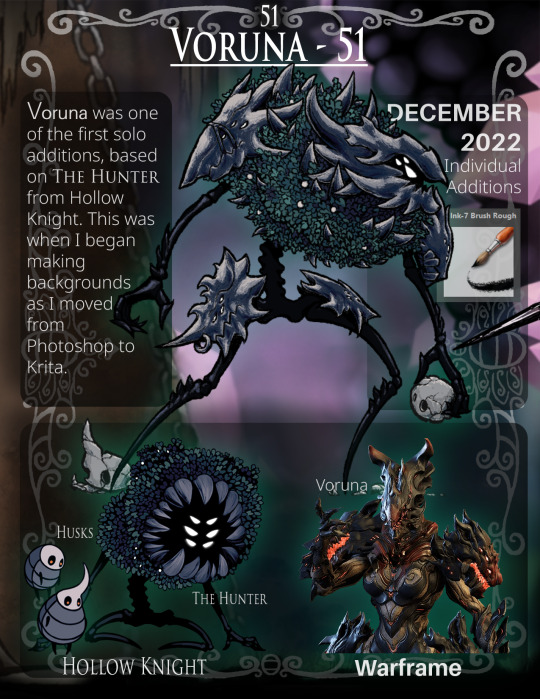
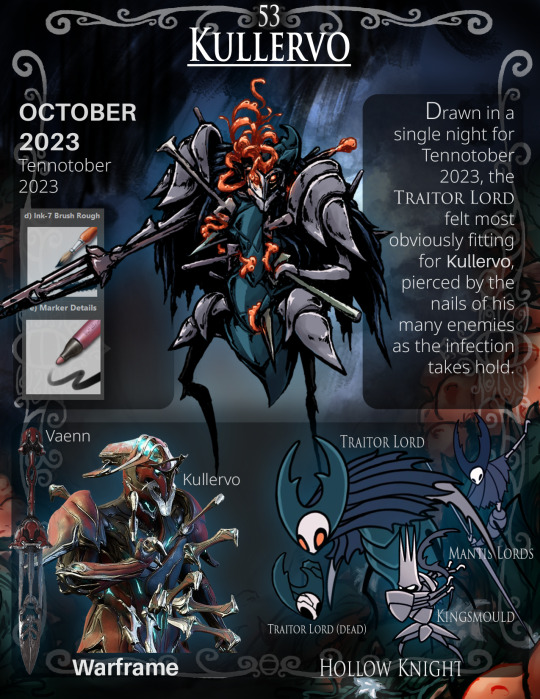
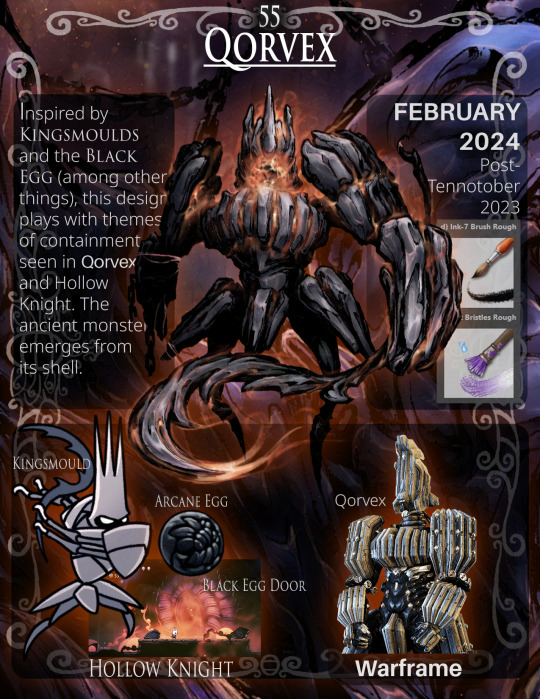
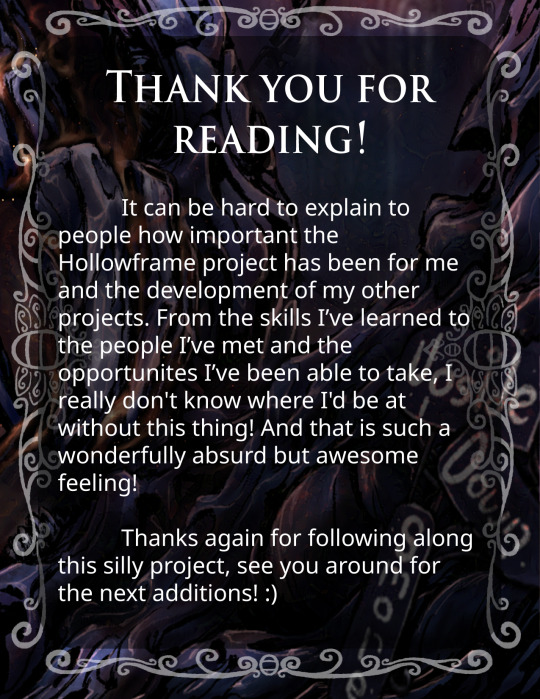

(edited to fix page 3, oops!)
Hello! Here's a Hollowframe zine I made for my 2D design class final last week!
We basically got to make an 8-paged zine + poster designed for a double-sided 11x17" sheet of paper about anything we wanted, so I elected to just reuse stuff I already drew for my ongoing Hollowframe project since I was already buried under other assignments (though I still ended up putting way too much effort into it lol, I even remade the full group arrangement!)
The idea was to split the timeline of the Hollowframe project into four rough "phases", take a warframe from each, and then condense a bunch of info about the design I drew for them into a page each.
Hollowframe tag!
Google drive link with high quality pdfs, pngs, and more for printing and whatever! :) (and send me pics if you actually print it!!)
Pics of the irl folded zine and more under the cut!
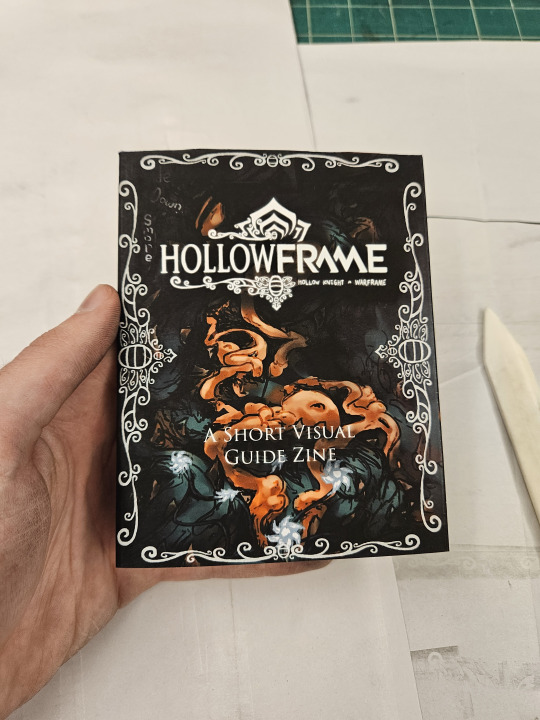
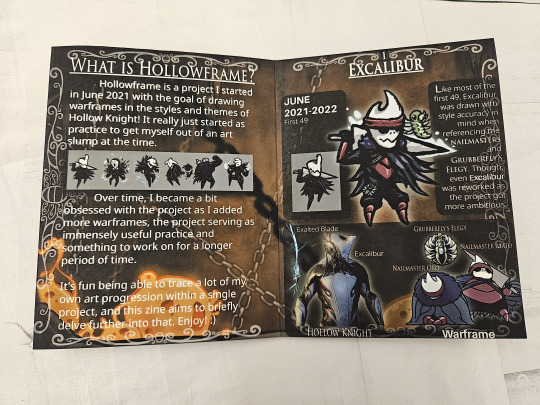
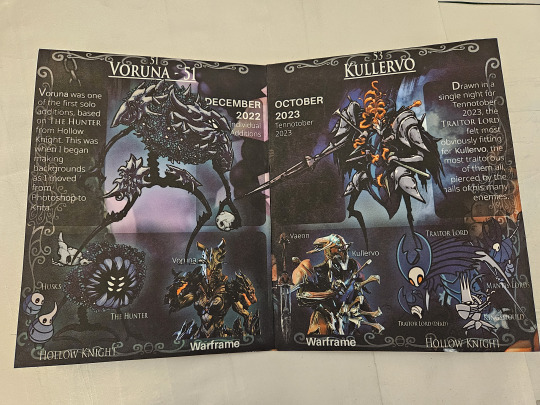
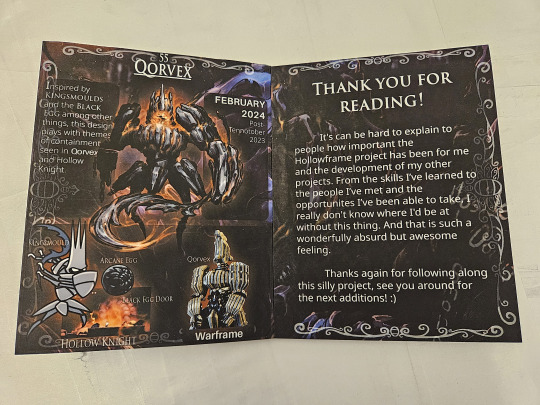

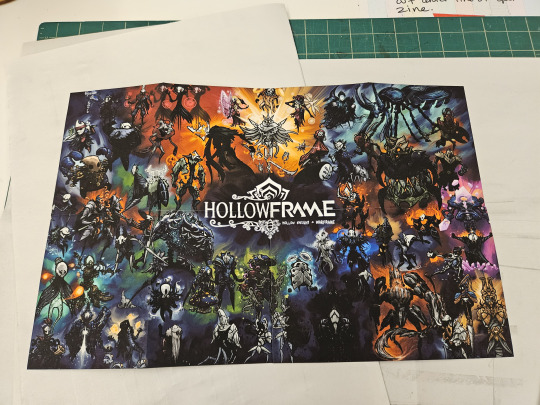
And here's an unfolded view of all of the pages:
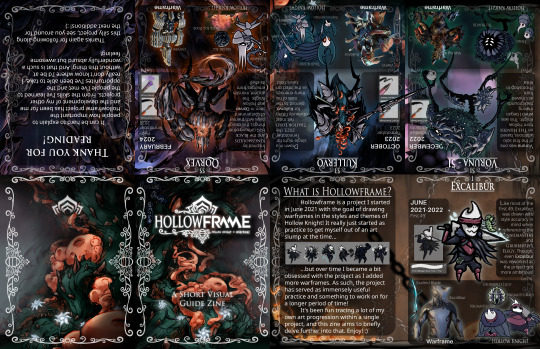
Feel free to try printing and folding it yourself! (here is a random zine folding tutorial I found: https://zineopolis.blogspot.com/p/h.html) (meant for 11x17" paper but idk maybe you can make a really small one lol)
I used Photoshop for the page backgrounds, Illustrator to arrange the pages themselves, and Krita to rearrange the full group image.
Pretty happy with how it turned out! I'm honestly mostly glad I finally got an excuse to remake that full group arrangement cause man that dull bluish gray background was not doing it for me anymore lol (though now it's 11x17" rather than 16:9 ratio so maybe not as good for desktop backgrounds but idk if that matters that much? idk i might adjust it back to a 16:9 ratio if people really want me to)
Anyways that's it for now bye bye :)
#warframe#warframe fanart#art#my art#UpsideDownSmore's art#hollowframe#krita#photoshop#illustrator#hollow knight#hollow knight fanart#wf tag#zine#art zine#i kinda dig the format and almost want to continue it somehow but i'm losing access to illustrator in a few days#so probably not lol#gonna be busy with other projects anyways now that the semester is over#like hollowframe dante :)
245 notes
·
View notes
Text
Prince Felix thoughts
🫶 this is for you
• Prince Lee Felix, son of King Minho, raised at court.
• he’s always polite and kind to whoever works at the castle and be’s knows n as the “fairy Prince” or the “kind Prince” because of his beauty and behavior
• you two meet the day of your arranged marriage. Sometimes politics is too strong to be challenged, so you meet on the altar, both nervous but both set on fulfilling your commitment.
• the wedding ceremony goes smoothly and you’re surprised at how gorgeous pretty he is in real life. Photos haven’t been photoshopped and portraits didn’t need to pass under the strict editing of the royals, he really looks like a Fairy Prince, the name deserved. You only hope that’s the only characteristic akin to fairies, seen their ability to manipulate words to avoid saying the truth.
• what you fear the most is the wedding night, you’re not a virgin, but you heard nightmarish stories about Kings and Princes forcing themselves on their spouses. Felix proves (again and again) to be a good man. He walks you to your rooms and with a gracious bow he wishes you good night and leaves you alone to get ready for bed. It’s the same the night after, and the one after that, and so on.
• you two spend your days together, he helps you getting aquatinted to the castle, the court and their customs. And in the meantime he tries to get to know you. He has infinite questions about you: your favorite colors, food you like, where would you like to travel to, your hobbies and passions, which ice cream flavor you prefer, your shoe size and so on…
• you’re married for a month but you never kissed, except for your chaste wedding kiss. He’s not shy with his affection, though. He often reaches to fix your hair, to remove lint from your shoulder or he simply squeezes your hand quickly when you say something that makes him laugh. God, his laugh is so cute and real. It’s been a month but you already have feeling for your husband.
• physical affection is not the only thing he offers. He gives you gift after gift. Sometimes it’s something as simple as a flower picked during a walk in the gardens, a sweet he knows you like from a bakery in town; others, it’s fancy things: he gifted you ruby earrings, a pearl necklace, a collection of rare books, a ball gown with real diamonds on the corset.
• you often try to reciprocate his gifts and attentions, but it almost seems like he prefers giving more than receiving. He’s always happy to receive something from you. And even if you don’t know, he safeguards everything you ever gave him like it’s the most precious thing in the world. Included the origami flower you made once.
• one of the things that make you both happy is your complicity. You become friends, talking about everything and laughing together. Your nightly runs in the kitchen get habitual, mostly after a day you couldn’t spend together. You talk and he bakes, or he talks and you cook. It’s your way to decompress and being able to do it together is the most importantly thing.
• Minho starts to call for numerous balls. So many balls. You have now more ball gowns than you ever though was possible. Felix says it’s weird how often there is a ball at Court, maybe it’s Minho’s way to court someone? Did he meet someone he’s interested in? But after every ball, Minho roll his eyes when he gets info on you still sleeping in different rooms. Does he have to step up his game?
• Luckily he doesn’t have to. The next ball has many dignitaries from other countries as guests and one of them, a tall and handsome guy, asks for a dance. You accept because it’s part of your role, but when he holds a bit too tight and shuffles his hands a little too close to where he shouldn’t, you look around, trying to find your husband’s eyes in a silent ask for help. You don’t have to search for long because he’s already behind you, politely but firmly asking to dance with you. You relax in his arms, but he’s still tense. “Felix, I’m fine. He was just too-“
• “I’m not fine”. He never speaks in this tone, furious and clenching his jaw. “No one gets to touch my wife like that.” His gaze is fixed on you, and after month you finally realized you’re not the only one having feelings. Not caring of rules and appearances you grab him by his hand and guide him to a less crowded room to kiss him. The kiss is messy and hungry, but you both need to communicate too many things with it. Surprisingly, Minho doesn’t want so many balls anymore…
• your first night together ends with you both submerged in a warm bubble bath (thank god for rich royals who can afford spacious bathtubs), cuddling and tracing shapes on each other’s body. His neck and chest are littered with marks, the rest of them are covered by the water, but you know they’re there.
• he insists on having a serious conversation about what this means, how to navigate being in love with you wife once you’re already married. You decide on at least a weekly date outside of the castle, just the two of you. You talk all night and when you fall asleep, just when the sun is rising, it’s one in the other’s embrace…
#bluejutdae#stray kids x reader#stray kids fanfic#stray kids scenarios#stray kids imagines#skz#felix x female reader#felix x you#prince felix
125 notes
·
View notes
Text
Updating... The Tattooer (ver. 3.4)!
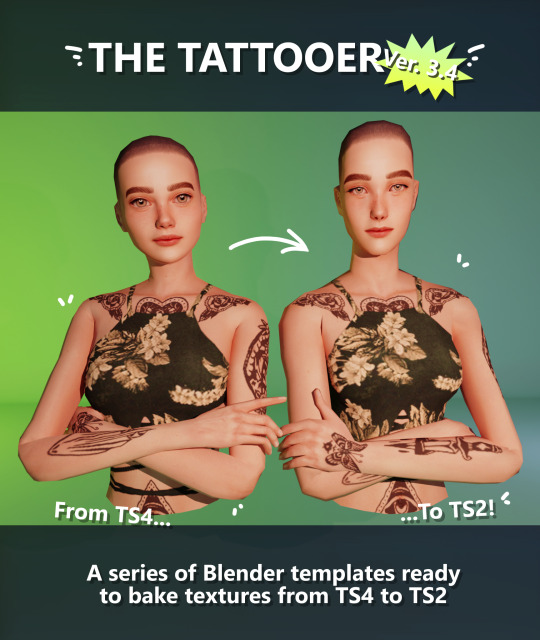
Finally! Took me a while, huh. This is the updated version of the Tattooer project. It skips some steps, making the workflow much, much faster! Huge thanks to @applewatersugar for his
suggestion on how to bake textures while preserving the transparency. This is kind of a repost of the original Tattooer post, but it actually has some new stuff and a few changes here and there, so please take a look if you want to learn how to use this new version.
This is a series of Blender template files already set up to quickly bake textures from The Sims 4 to The Sims 2. The different Blender files will allow you to:
-Bake body textures from TS4 to TS2 (Female)
-Bake body textures from TS4 to TS2 (Male)
-Bake body textures from TS4 (Female) to TS2 (Male)
-Bake body textures from TS2 (Female) to TS2 (Male) [Bonus!]
-New! Bake face textures from TS4 to TS2 (Unisex) [Bonus!]
-Bake head textures from TS4 to TS2 (Face + Scalp) (Unisex) [Still experimental]
Check the file names to see which one is which, and the resolution of the baked texture it will give.
Everything you see in the render above was 100% converted using those Blender files.
Download here! SFS / GD
Update: Version 3.4.1 (27/08/2023) Fixed some issues on the shoulders for the AF-body-4t2-1024 and AF-body-4t2-2048 templates. Now the top straps on most converted underwear/swimwear should look right.
Update: Same version (13/12/2023) As requested, added a new spanish version of the included pdf guide!
These templates were made mainly to bake and convert tattoos, but there’s more you can do with them if you get creative. I have to say, these are NOT perfect. Results may vary depending on what you are trying to convert, so! With that in mind, this is all the stuff you will be able to convert almost seamlessly from TS4 to TS2:
-Tattoos.
-Other body details such as body hair, scars, freckles, supernatural/occult details…
-Body painted underwear and swimwear, as well as some other clothing that’s mostly painted on the body.
-Socks, stockings and maybe leggings.
-Even skintones! In some areas they will look weird, so I recommend editing and blending them with other existing TS2 skins.
-Makeup, eyebrows and beards. In the old version this was just a proof of concept, but now I’ve added a new Face file template which gives some pretty decent results!
-Hair scalps. Very useful when converting some hairs! Although keep in mind part of that texture might also need to be baked on the face mesh, you know, that hairline makeup stuff.
Got your attention? Nice! Editing some of the textures from TS4 to match the UV mapping in TS2 using a 2D editing program can be incredibly hard. That’s where texture baking in Blender comes to the rescue!
You will need to download Blender, at least version 3.4, but you could always use a newer version. It is only incompatible with versions older than 3.4.
-You can download Blender for free here.
-You will also need Sims 4 Studio to extract the original Sims 4 CC textures you want.
In the first version of these Blender files, there was a necessary step using Photoshop, but that’s no longer needed. However, there’s still a tiny extra step which requires resizing the newly baked texture on some of the high resolution templates, so you might need a 2D editing program like Photoshop. More on that later.
So, before we begin, let’s clear out some questions you might have. What the heck is this texture baking thing and what does it do? Well, let’s imagine you have a video projector and point an image into a blank wall. Then you pick up some brushes and start painting and copying that projected image in that wall. Texture baking is kinda like that when it comes to 3D models. You align two models and match them as closely as you can in shape and form, and once you adjust some parameters and values, Blender does the rest for you: it will give you a new texture for a new model with a different UV map. These files I’m sharing have everything already set up, so it’s a matter of plopping in that Sims 4 texture and you will get that new texture for TS2 in just a few clicks.
This tutorial assumes you know literally nothing about how to use Blender, so if you feel uncomfortable with it, worry no more! This will guide you with pictures showing where you need to click and explaining what is happening. For Sims 4 Studio and Photoshop the process might be a bit less detailed, but still this should be pretty beginner friendly. For this tutorial, I will use some tattoos as an example (properly credited at the end of the post). Alright, enough with the rambling. Let’s get started!
·EXTRACTING TEXTURES IN SIMS 4 STUDIO:
First things first, you will need to extract as pngs all the textures you want to convert from TS4 using Sims 4 Studio. It should be pretty straightforward. Just open the packages and export the Diffuse textures. Keep them organized in a folder for easy access.
·BAKING THE TEXTURES IN BLENDER:
PRELIMINARY STEP 1: CONFIGURING BLENDER’S GRAPHICS SETTINGS:
Open your preferred Blender file depending on what you’re going to bake and the desired resolution (in this example I’m going to use the AF-body-4t2-1024 file). Before we start messing around in Blender, there’s one thing you should set up. It is a onetime step, and once it’s done, you won’t need to do it again. So, does your computer have a dedicated graphics card? If you don’t know or you’re not sure, just skip to the next step. Configuring Blender so it uses your graphics card instead of your CPU will make the baking render much faster, so it is recommended you set it up correctly.
If your computer has a dedicated graphics card, click File (1) > Preferences (2) > and on the window that pops up click System (3) > and select CUDA and make sure your graphics card is there and tick it (4). I have an Nvidia Graphics card but your case may vary. Once you’re done, click on the tiny button on the bottom left corner and Save Preferences (5).
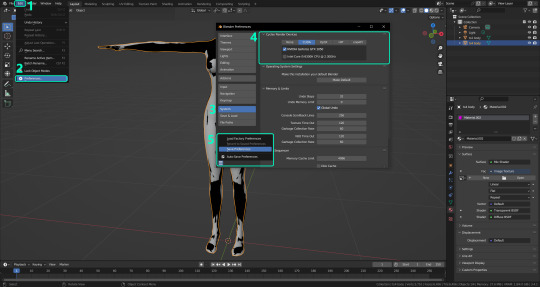
PRELIMINARY STEP 2: CHOOSING THE RENDERING DEVICE:
Click on the tiny camera button on the right, called Render Properties (1), and on Device (2) select GPU Compute if it’s not already selected. If you’re not sure if you have a graphics card or not, just select CPU. Then select the Material Properties tab (3) and Save your changes, either by pressing Ctrl + S, or clicking File (4) > Save (5). You might need to do this second step with the other Blender files, but once you have it done and saved, you won’t need to do this again. Okay, time to get into the good stuff!

·STEP 1: LOADING YOUR TS4 BASE TEXTURE:
In the Material Properties tab, click the folder icon that says Open (1) and on the window that pops up, navigate through your folders and select your first texture. To navigate easily, the 3 buttons on the top right (2) are for the display mode. They will show your files in list mode, vertical and horizontal, and the one on the right will display the file thumbnails, pretty useful if you want to easily preview your textures here. The icons on the left side (3) will let you go one folder back and forward, go to the parent directory, and refresh the folder in case you just dropped something new in there. Double click on the image you need and that will load the texture into the Sims 4 body model, named “ts4 body”.
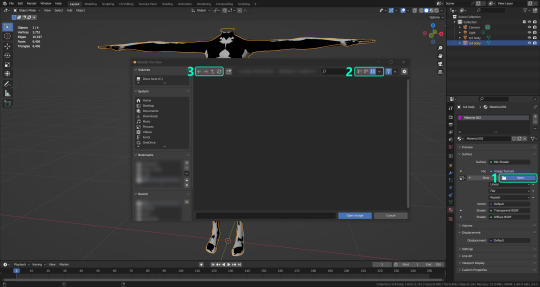
·STEP 2: SETTING UP YOUR SELECTION AND BAKING THE TEXTURE:
On the top right of the screen, you will see the names of the 2 models in the scene. Hold the Ctrl key in your keyboard and left click on the “ts2 body” model (1). If you did it correctly, you should see “ts2 body” in a yellowish orange color, and right down below, “ts4 body” should look more like a red orange. If not, try again by clicking first on ts4 body, and then while holding Ctrl click again on ts2 body. Then switch to the Render Properties tab by clicking the tiny camera icon (2) and click Bake (3). Depending on your screen resolution, you might need to scroll down a bit with your mouse to see the Bake button. Wait a few seconds for it to finish. You will see the progress percentage down on the bottom of your screen. Don’t panic if you notice your computer fans start ramping up, that’s completely normal! As I said in the beginning, using your GPU will bake the textures much faster than the CPU.

·STEP 3: SAVING YOUR NEW TS2 TEXTURE:
Once it’s finished, switch to the UV Editing Mode by clicking “UV Editing” on the top of your screen. And there it is: your new texture! You might have to scroll up your mouse wheel a bit to zoom in and see it in all its glory on the left side of the screen. We’re still not done yet though. You need to save it to yet another new folder (always try to keep your stuff organized!).
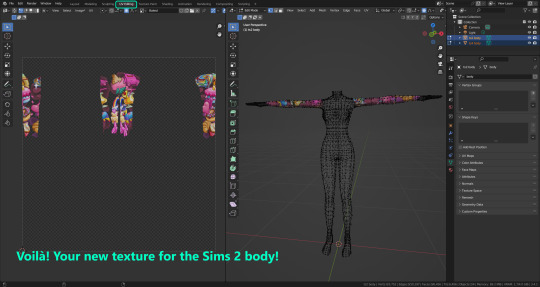
You can save it by pressing Shift + Alt + S, or clicking on Image* (1) and then Save As… (2). That will pop a window where you’ll need to navigate again and save it somewhere. Give it a proper name (3) and hit Enter to save it… well, Enter doesn’t always work for me for some reason, so if that happens just click Save As Image (4). And that’s it! You’ve successfully converted your baked texture. Congrats!
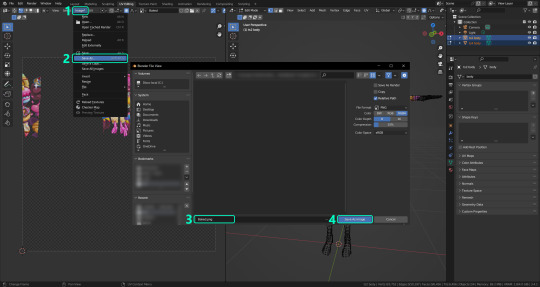
·STEP 4: GOING BACK TO STEP 1:
Alright! If you’re done with your textures, you can close Blender without saving and call it a day. But let’s say you want to keep baking other swatches. In order to go back to step 1 and start the process once again, click Layout (1), go back to the Material Properties tab (2), select “ts4 body” (3) and click on the folder icon (4) to open and load your next swatch.

Then it’s just a matter of repeating the process from step 2. When you’re ready to move on, close Blender without saving. If you see a small check telling you it will save some images, make sure you uncheck it, so you will be able to use it again in the future from the starting point with no issues. I don’t think it really matters if you accidentally save your progress in these files, but I like to keep it clean and fresh so I can do the process where I left it from the beginning next time I open it. And in case you mess up and save somewhere, you can always just delete the .blend file and download the template files again.
In case you’d like a video tutorial on how to use these files, the amazing @platinumaspiration recorded this fantastic video showcasing the process! You can watch it here.
One final note: some of the baking .blend files save the textures with a resolution of 2048x2048 pixels, as clearly stated at the end of their file name. That’s way too overkill, because TS2 only properly supports up to 1024x1024 for most of its textures and you should always resize your final product to that max resolution (or lower if needed). I just made those 2048 versions because there might be some really tiny and slim details on some tattoos that might look a little too blurry when baked into a 1024 resolution texture, so for those cases use that if you want and then resize them using your 2D editing software of choice.
In Photoshop, in the Resample mode of the Image Size menu, there are a few options to choose. For the fine details, I like the Nearest Neighbor (hard edges) option, which, even if it looks a bit pixelated, it still preserves most of the texture and quality.

For anything else, I would just directly bake them using the 1024 versions in Blender (512 for the face and scalp).
And for the folks who feel comfortable playing around in Blender, this is just the beginning! Texture baking opens a LOT of possibilities, so feel free to move stuff around and edit the models to your liking! If you notice the baked textures look warped or stretched somewhere, or don’t like where some textures are placed in the S2 body, poke around that area moving stuff and then give it another try. The main objective of the baking process is keeping both overlapping models as close in shape as possible. You may also edit and save new copies of the templates, or make new ones from scratch using mine as a reference (keep a close look on those Baking settings and values, I think they work pretty well) and share them if you want to. Go ham, do whatever you want with them! I still have plans on making templates to convert body textures from Sims 3 to Sims 2, but for now it’s not on my priorities, so we’ll see when that happens.
Whew! Hope none of this was too confusing. Need help or have any issues with these? Please ask/message me here and I’ll be glad to help when I’m able to!
Credits for the CC used in the render demonstration:
-Skin by Sims3Melancholic.
-Eyes by Northern Siberia Winds.
-Eyebrows by PeachyFaerie.
-Tattoos by xtc.
-Top by SerenityCC.
And the Tattoo I used for the tutorial can be found here, by ValhallanSim.
Last but not least, a huge thanks to all the people who somehow contributed to make this project and update possible, either by doing initial testing, finding issues to fix, or teaching me new Blender tricks to make the workflow way faster and easier. So thanks again to @elvisgrace @moyokeansimblr and @applewatersugar on Tumblr! <3
And thank you for reading! Hope you have fun playing with this (not so) new toy hehe.
#tattooer project#tattooer update#ts2 tutorial#ts2 resources#ts2 blender#ts2 overlays#ts2 texture baking#4t2 conversion tutorial#this took me so LONG to update#im really sorry for the delay :(
335 notes
·
View notes
Note
Mc shows the brothers
Human world style and (what the media gives to woman) body standards ,How would they react?
((I am a firm believer that you can be whoever you want and your body is beautiful))
Hey there, anon!
Okay, this here is a sensitive topic, but I think I did all right with it.
I think how the brothers would react depends on what the beauty standards are like in the Devildom. So for this, I went with the idea that while the Devildom has similar beauty standards to the human world, they're less important. I would think that demons would care more about power than appearance, especially since it's likely that at least some of them use magic to alter how they look. So the brothers probably don't know what an issue it is in the human world.
Also tried to keep it mostly gender neutral, hopefully that's okay.
Thank you for the request!

The brothers react to GN!MC telling them about human world body standards.
Warnings: A lot of discussion of body image issues, talking about diets and food in Beel's part.

Lucifer
Does not understand. Why do humans place such importance on looking perfect? He certainly sees the value in looking put together, especially when it comes to things like clothes and hygiene. Beyond that, though, he doesn't see the point in obsessing over trying to fix perceived flaws.
Does not care about your body type at all. Short? Tall? Fat? Thin? It's irrelevant to him. What matters is who you are. If he wasn't a beautiful man, it wouldn't matter because everyone would still fear him. It isn't about what you look like, it's how you carry yourself.
If you struggle, though, he's going to be sensitive about it. Will not talk about it with others around, but will casually compliment you on how nice you look. Especially if he knows you're lacking confidence for some reason. Then he'll make a point of telling you that you look good.
When you're alone, though, he showers you in compliments. Lucifer is not usually soft, so it's reserved for when you're alone with him. And that's when he takes your feelings into consideration. Don't you know that you are stunning, MC? In fact, he would say that your body is perfect simply because it is yours.
Mammon
Hang on. Human world models aren't naturally like that? Sure, he works out a little more than he might normally just because he works as a model, but it's not like he goes around doing anything drastic. Do you think he's contributing to unrealistic beauty standards in the Devildom?!
Um… well… it's hard to say? You'll probably need to reassure him that it really doesn't matter either way. The problem is not individual models, but the industry as a whole. And there are people who are working to make things better. It's just that in the human world, you have to be aware that what you see in magazines is usually heavily edited. He's gonna think that's crazy. The Great Mammon's photos are never photoshopped!
Once he gets over this little crisis, though, he's going to tell you that all of that sounds really stupid. The whole point of fashion is that it makes you feel good! It's supposed to be fun! Who cares what type of body you have? You should be able to enjoy it no matter what.
Mammon is gonna get really cute about your specific insecurities, though. If you tell him you don't like something about yourself, he's going to go out of his way to let you know that he loves it. Feeling unhappy about your stomach not being flat enough, for instance? Hey, MC! Ya don't mind if he gives ya hug, do ya? Doesn't wait for a response, just wraps his arms around you from behind so he can settle his hands directly on your stomach. Presses his face into your neck to mumble about how perfect you are because he won't say it straight to your face.
Leviathan
Baffled. More confused than Lucifer. Are you seriously trying to tell him that people in the human world care about this kind of thing? Uh oh. Now he's thinking about his body image. Does it fit with human world standards?! Do you think he's hideous, MC!?
You've got another crisis. Quick, reassure him that he has nothing to worry about! The point you're trying to make here is that human world standards are crazy and harmful. He's perfect to you and that's all that matters.
O-oh. Right. Now he's a little bashful about his reaction. Makes it clear that you're perfect to him, too. Watch as he gains more confidence in his compliments. He starts telling you about how he loves every part of you. Lists physical attributes at first, but starts getting into who you are to him. Not just your best qualities, but special moments he's had with you. How important you are to him, specifically.
If you tell him about things that you struggle with, he's going to reassure you in the moment. And then you notice that when you consume some form of media together, a lot of times there's a character that has one of those specific things that you also have. He thinks he's subtle, but you see right through him. If he finds a story line where the character learns to love themselves or something, he's definitely going to make you watch it with him. Acts like he's completely innocent, it's just a good story, you know!
Satan
Confused at first. As with Lucifer, finds such things to be completely irrelevant. Obviously, what matters is who you are inside. When someone has a heart and soul as beautiful as yours, their body simply becomes beautiful by association. Also don't you know it's about practicality? Your body exists to move you through the world, not to be pretty for other people.
Uh oh. Now he's getting angry. Why would other humans feel that you have to look a certain way for them? How could they make you feel like you aren't perfect exactly as you are? How dare they subject you to their own ideals of beauty? It's upsetting, MC!
Okay, okay, you're probably going to have to talk him down. He's livid on your behalf, but tell him how much it means to you to hear him say these things and he'll start to calm down. Realizes that getting angry about it doesn't help you in any way. Reassures you that such human world ideas are nonsense.
Starts complimenting you all the time, especially on the things he knows you're insecure about. Maybe you don't like the shape of your nose. He will say, completely straight faced, that your nose is looking really cute today. Although this sounds ridiculous, it does make you smile, so that feels like a win.
Asmodeus
Oh, MC. Don't you think he knows all about this already? Of course he does. Asmodeus is perfectly aware of how things are in the human world when it comes to beauty standards. He knows how hard it can be for some humans.
You might think he couldn't possibly understand because he's so perfect. He's always beautiful. The reality is that he believes his beauty is all he has. If he's not beautiful, who even is he? Take the moment to tell him that he's so much more than his looks. That you love him for who he is, his kindness, his bubbly personality, his creativity, etc.
He's going to tell you that all the things you do to make yourself look good should be things you're doing for yourself. Do them because they make you feel good. Do them because they give you confidence. Do them because you deserve to pamper yourself sometimes. Do them because you need to take care of yourself just as much as you take care of everybody else.
Another one who gets cute about your insecurities. What's that? Did you say you don't like your stretch marks? Well now you're laughing as he kisses every last stretch mark he can find. You learn not to say negative things about yourself around him unless you're prepared to get covered in kisses.
Beelzebub
Misunderstands. Thinks you're asking him for workout advice. You want your body to look a certain way? He knows what to do for that. Do you want him to come up with an exercise schedule for you, MC? Its up to you whether or not you decide to workout with him, but either way you'll have to tell him that's not exactly what you meant. Tell him about diets and watch the confusion get worse.
Wait, wait, wait. Humans restrict their food in an attempt to get their bodies to look a certain way? He's dumbfounded. Just thinking about it upsets him. Why in the world would you want to deprive yourself of any kind of food? You decide not to tell him just how bad this can get for people. He's having a hard enough time as it is.
Don't you dare try to do it around him, though. If you say anything about not wanting to eat something because you're worried it'll make you fat or you're watching your figure or anything else along those lines, he will frown at you. He's going to tell you that you should eat whatever you want.
Beel thinks chubby humans are really cute. They look well fed and that makes him happy. If you're already on the chubby side, he'll tell you how much he likes it. If you're not, he'll tell you how much he likes you the way you are, but if you were to change he would like you just the same.
Belphegor
Huh. Humans care about some weird stuff, don't they? It's not that Belphie is unaware of human world beauty standards, it's more like he thinks it's really dumb so he doesn't think about it most of the time. However, he does recognize what an issue it can be for a lot of people. The fact that you're bringing it up to him indicates that you struggle with it, too. And he's not okay with that.
Won't lose his shit or anything, this guy is too lazy for that. But he is annoyed on your behalf. He's annoyed that you feel insecure about any part of you because the human world had the audacity to pressure you into thinking you weren't good enough just the way you are. You don't have to change anything about yourself, MC. You're perfect.
He's actually really good at listening to you talk about your body image issues. He knows he doesn't necessarily have to participate a lot, he just needs to listen. You'll feel better once you've told him all about your struggles. Tell him everything. He's only going to speak up to tell you that he understands, but that in his eyes, those flaws you think you have don't exist.
As with a couple of his older brothers, he's going to deliberately love on the things that you mention being insecure about. Definitely more bratty about it, though. The more you protest, the more he persists. Did you just complain about how thick your thighs are? He's going to nuzzle into them like they're the softest pillow he's ever had. Loudly says he's going to take his afternoon nap right there. Try to dislodge him and you'll only make it worse.

masterlist | Thank you for reading!
#obey me#obey me shall we date#obey me nightbringer#obey me headcanons#obey me lucifer#obey me mammon#obey me leviathan#obey me satan#obey me beelzebub#obey me belphegor#obey me brothers#request#misc writes
379 notes
·
View notes
Text
Most of my photos were from 2012 to 2016. I have learned a lot since then. My photo restoration hobby has improved my image editing skills in general. And I was curious if I tried editing one of my photos from scratch if I could improve upon my original edit from years ago.
This is my friend Nicole.

( @nicolebelongs I hope you don't mind being my guinea pig for this.)
This is just a direct output of the original RAW file. RAW files are typically flat by nature so you have more latitude when processing and editing.
This is my original finished edit from 2016.

I actually made a pretty big lighting mistake when shooting this photo. A beauty dish can cause harsh reflections on makeup and so Nicole's forehead bounced all that light directly into my camera. I was still learning back then and didn't know anything about makeup. All that was required was angling the dish a few degrees up or down, which feels like a pretty silly mistake all these years later.
And here is my 2023 edit. I did not reference the 2016 image until after I finished.

The main priority was the glare on the forehead, but I think this is much more balanced overall as well. I also tried to fix the weird neck shadow and the lack of light in the eyes. I probably should have used a reflector originally, but thankfully Photoshop has a solution to almost any photography blunder. I removed some vellus hairs on the edge of the face, as that is not something you would notice in real life, but the camera and lights can exaggerate them. I'd also like to say I love the new remove tool. Getting rid of flyaway hairs was such a monotonous pain in the ass before and that thing just zaps them with a click.
I am also trying to learn new editing techniques I was never good at. There is a retouching technique called "dodging & burning" that I had trouble with back in the day. Mostly because finding advanced tutorials can be difficult. Much of the content on YouTube focuses on beginner techniques.
Dodging & burning was originally innovated by Ansel Adams back in the days of film. He would block portions of his negatives for a second or two so those areas would develop darker. Or he would let sections expose longer so they would be brighter. It was basically analog Photoshop. You can see a neat video of his darkroom here.
While Ansel mostly did landscapes, portrait photographers of the digital age utilize dodging & burning to help bring out dimension in the face. It's quite similar to makeup contouring, actually. It is very hard to perfectly light every nook and cranny on a face and many portrait lenses are slightly telephoto. Longer lenses compress faces to remove distortion, but you end up losing three-dimensionality as a tradeoff.
My first attempt dodging and burning did not go well but I played with this photo for a few hours trying many different approaches and I think I landed on something I like. But I have been staring at it for way too long, so it is hard for me to look at it objectively.

I do wish we could all look at this on the same display. Green is notoriously difficult to keep consistent from screen to screen.
In any case, there are a dozen subtle things I did with my upgraded knowledge that may not be noticeable individually, but I'm hoping it all adds up to a better finished result.
And I guess we'll see if there is a consensus regarding the dodging & burning. Either good, bad, or just... different.
89 notes
·
View notes
Note
Hi, you are more than welcome to ignore especially if you have answered before and I missed it/it's elsewhere on your blog but can I please just ask how you get your CAS photos to look so incredibly clean? Especially around the edges, they're so smooth it's incredible. Thank you in advance, I really appreciate it! You inspire me so much tbh, everything you post is so beautiful. (Also also also the eyebags you released recently are my new gold standard and I use them for everything now tysm for sharing them) 🖤
thank you!
ok so here are a few tips, you don’t need to follow all of them, but if you like exactly my cas style, maybe some of them will help
1. edge smoothing. sorry for being obvious, but use either in-game anti-aliasing, or a smaa shader if you’re a reshade/gshade user, or you’ll get a pixelated staircase for the edges that will be hard to fix. if your PC doesn’t handle high graphics well and you play without edge smoothing, you can toggle it on temporarily just for taking a few good cas pictures and then turn it back off.
2. use MXAO. if you use reshades, use mxao shader for pictures, it's really a life changer. though i don't use it during the regular gameplay and only turn it on when i take pictures, because moving a lot with it slows down your game and is a visual overload for me.
3. but don’t overdo it with MXAO. seriously, don’t go all out with mxao. for a cleaner look shadows need to be delicate, just to overline shapes and give your sim more dimension. every time i tweaked my reshade presets, i made mxao even more thin and gentle and realized that it only got better.
4. background makes a huge difference. solid colors. in my personal opinion, grey gives the "cleanest" look (i said while still using my old dirty yellowish that i'm too lazy to find a replacement for). also, if i want to use black or white background, i make it a little darker than white and a little lighter than black, they look pretty much the same but will attack your eyes less (especially the white one).
5. CAS lighting makes a huge difference. maxis light isn't that bad, but cc lighting definitely give you more clean, crisp image. my personal favorite neutral one that i use by default is v2 by helgatisha. sometimes i use lightings with side highlights for more “rendered” look, but they aren’t always comfortable for everyday use and i only use them for specific pictures and then get back to my default neutral one.
6. shadow overlays. i mean cc that imitates shadows on sim's face, it gives sim's face so much dimension. there are spotlight v1 and v2 by simandy and lighting overlay v1 and v2 by joshseoh. i'd say josh's overlays are for fancy portrait pictures (they imitate a very strong light source from different angles, very cool for sim photographers but not for regular gameplay), and simandy's are more neutral and are very gameplay-friendly on lower opacity. personally, i only use v2 by simandy now, it's my holy grail and i don't take sim's pictures without it.
7. SRWE. it's a program that emulates having a bigger display resolution than your monitor can afford, meaning much better screenshot quality and cleanliness for small details. srwe can be a bit of a hassle to use for a lot of pics and most of the time i’m too lazy to use it and just take my regular small pixelated screenshots, but sometimes i want just one, but extra clean picture.
8. Topaz Clean 3 (photoshop). i don't usually edit my pictures and just drop them like whatever, mostly because i don't know how to do it, but sometimes i make them sharper and cleaner with a gentle touch of topaz on very low strength.
51 notes
·
View notes
Note
Idk if you’ve already done this (newer follower and still catching up) but would you ever do a post on how you plan a post? Like what your planning process looks like with shots, poses, etc? You’re one of my favorite storytellers and I hope to get on your level one day but no idea what goes into a true story telling post
Ooooh hi hello, welcome! I don't believe I have ever gone into my process, no! but how interesting.. what better excuse! let's take yesterdays post as an example, shall we? 👀
First of all, we start with the premise/notes, which are very rough n' look like this in a word document...
Camping – the twins are fiiighting/being a pain, Oscar loses temper with em n almost says why can’t u be like ur brother?! throwing him into memories of Salton saying that to him all the time :[ he catches himself like no wait ur perfect I just gotta finish this, twins like wtf?? But robin ofc knows what’s going on with his pappy.. Oscar wanders off later n Robin sits with him, ur not like them u kno, what? Grandma n grandpa ur not the same, OUGH ;-;
2. I suppose this step changes depending on what I feel like, sometimes I'll make the poses/take the screenies first, then write the dialogue, other times I'll write the dialogue first.. I try for the latter since I can make more accurate poses, but time is usually my enemy here cos dialogue needs a nice quiet period to write lmao (let's call this step dialogue for now though)
3. Rip sims for blender, make poses, then head in game to dress everyone, set dress and take screenies, I take a LOT and choose the best ones but here're some unedited examples for you...
In this case cos there was a flashback, I also had to remake Oscar/fam as a child n' whatnot, but luckily I have their old house saved so I plonked them all in an alternative save to take those.






4. Now we have our dialogue/screenies, it's time to throw it all together in photoshop, I usually edit the screenie first to fix any clipping etc, fix the lighting, sharpen it up a bit maybe.. but that's about it! Then I press my handy lil (custom made) storyboard action and end up with smth like this, to which I add the text! (this step takes the longest prolly.. cos it takes me forever to pick the screenies I wanna use my GOD 🙈)

VOILA! Once I've chosen all the screenies in the right order I go thru each of em in PS one by one to edit/add captions, then we're done! \o/
I realise this probably seems quite quick/vague or even streamlined if u wanna toot my horn lmaooo but I've spent a while doing this by now so ig I've kinda figured out the quickest way of doing it - still tho, I'd imagine the above still taking between 4-5 hours from start to finish! I usually spread these things over days/weeks in advance tho like.. during the week I mostly make poses/take screenies and write, then at the weekend I'll usually edit a bunch n' throw it all together, so it doesn't rlly feel tedious since I'm switching it up all the time/doing what I fancy.
#ranswers#<3333#hopefully this is useful?#idk i feel like everyone is so different n does stuff so many different ways this could equally be unhelpful depending on how u work urself#u kno?#each to their own!#i'd just say u gotta start cos then u'll figure out your fave/best way of doing things
39 notes
·
View notes
Note
sorry to bother but i have a few questions! curious if you ever used other art programs besides sai and more about art things
- have you ever used sai 2? i think its still being refined
- whats your art program “progression” if you ever used a program before sai exactly, like ex: ibispaint -> fire alpaca -> sai
- are you a many layers artist with a seperate lineart layer and color each individual spots like skin, hair, eyes and etc in different layers? or do you combine the lineart and colors and just paint over it? or maybe you have multiple ways?
- do you use references a lot? or do you “wing” how stuff looks like? (which could honestly show te growth when it looks so right which you do always! your art is amazing?)
i still have so many questions but i dont want to bother by making this ask too long, sorry about that!
ooh this is interesting
i have sai2 downloaded, but i think i got the wrong version (the one that has a time trial thing and stops you from saving the files after a certain period of time). and i kinda just never bothered switching to it amd looking for a normal version? i know sai2 has a lot more options and textures and what not, but i like my old sai1 more for some reason.
for the art program progression, hmmmm. it's pretty much all sai1 i think! i have fire alpaca installed and still use it to make gifs and animations or to import text to sai / manage files / edit minecraft textures / etc, but it was never my main program. i drew some stuff in ibispaint as a kid before i had my computer, but i think back then i also mainly drew on paper, ibis wasn't my "main". never got into photoshop, never used any other programs.
for the layers. i do use them a lot, but like, for testing mostly? for example, when i want to change something in the sketch, i copy the layer and then compare the old and the new versions, deleting the one i don't like. i color and shade on one layer, but when i want to check how it'll look with different colors, i make a new layer and then compare them. when i want to fix something, like redraw the eye or clean up the sketch a bit or see how the character will look in a coat intstead of a vest, i make the new layer on top and just paint over everything. and eventually merge all the layers together and keep adding on top. so, i make a lot of layers, but then i also delete/merge a lot of them.
i used to use a lot of references and put all of them in the backgrounds of my drawings with low opacity to create this effect of busyness but also so i didn't haveto switch tabs constantly. but i stopped doing it for some reason. i do still use references, mostly for things that i don't have much experience drawing or want to be accurate. like armor, muscle structures, certain clothing elements, instruments, background elements, etc. and i wing things like poses, anatomy, expressions, clothing, lighting, composition, whatever else. i also recently find myself looking at a lot of art of other artists for inspiration, but not necessarily as references? like, the specific way that one artist drew hair poking out of the bandana, or the specific way that other artist drew a shadow on the glasses, or the specific way that other other artist drew a tail, its inspiring and i go "huh, i never thought of that" and i try to implement it in my art. well, i guess kind of like references.
i feel like you've answered all your questions in your ask, so this wasn't very helpful, but uhhhh...... yeah! thank you for this ask and thank you for the kind words, it was a lot of fun! and feel free to ask anything else
28 notes
·
View notes
Text
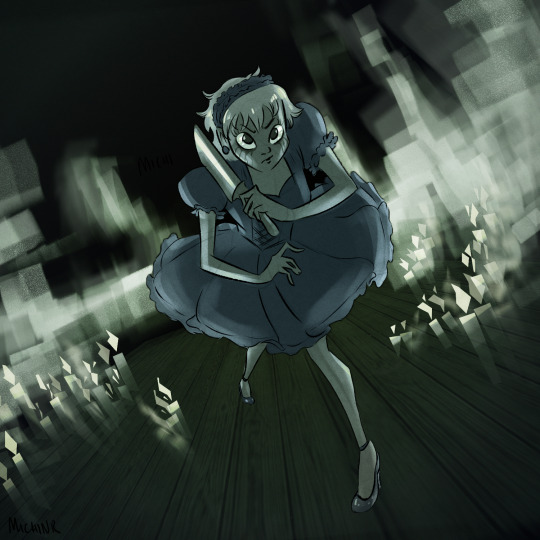
I FINALLY FINISHED IT!!!!!!!! (about three months late lmao)
I'll probably keep my ramblings short today because my brain's fried. (mostly burnout from school, but also I'm still processing the Rolling With Difficulty finale)
Decided to play around with some photomanipulation techniques I've been experimenting with. I swallowed my pride and finally downloaded photoshop since Krita's photomanipulation tools were acting funky (and that's not what Krita's designed to to anyhow)
I wanted to push the exaggerated nature of the pose in the shapes of the body, idk how successful I was. But I did play with simplifying the candles with good ole poly-lasso tool, which was nice.
I also decided to push the "camera" even more, using a canted angle on top of the super distorted pose. I played around with warping the bg into a fisheye effect, but that wasn't super successful. I think I'd have to plan that out more concretely if I really wanted it.
I also used a different approach to colour: blocking in values in greyscale then using a gradient map and some masking layers to throw some color back in. It's still super desaturated, but I think I'm satisfied with it, I think it fits with the mood of the piece.
I feel like there are still things I could "fix" with it. But I don't want this sitting in my to-dos for another three months lol. And for the most part, I am satisfied and happy with the photobashed effects, the smoke and mirrors are doing what I want them to.
If you're still reading this, go read Rodney R. Rodney! It's a delightfully charming and just plain fun comic, that is more than worth your time!
Go read that instead of listening to me rambling about lens choices or whatever nonsense I'm going on about (this is a loving jab at myself, and also you. why are you still here?).
#my art#finished art#process reflection#drawn with krita#digital art#krita#illustration#adobe photoshop#rodney r rodney#dtiys#gallery
69 notes
·
View notes
Text
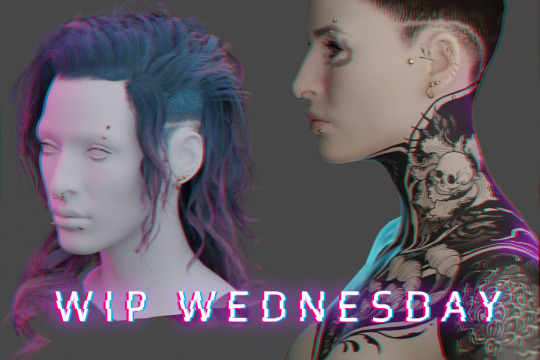
WIP WEDNESDAY - 21/06/23
(I mean it’s technically Friday now between timezones and spoons but have this otherwise I’ll keep forgetting) My first WIP Wednesday! Thanks @theviridianbunny for the tag! I’ve been really getting stuck into modding - as well as falling into my usual mod habit of ‘start like six project at once and end up with a million WIP files' but I guess I’ll talk about the major ones.
Graphic design is my passion ...
(Long) rambling about mods I'm making + things I've learned below the cut~

My V’s tatt project is still ongoing, and I’ve (somewhat begrudgingly) been trying out Substance Painter to work on bits of it, mainly polishing seams between UV maps. It’s definitely got a lot of benefits, especially for graphic placement in really tricky areas (like anywhere in the entire head mesh region for example) but I still think a lot of the heavy work will still be done in Photoshop so I’ll probably be writing up both experiences with them when I do that tutorial I keep hinting at for complex tatt work. I’ve started drafting a tumblr tutorial but I wonder if that’s the best format, maybe a PDF? Google doc? Github wikis look cool? (tho I think I need to pay for that) - if y’all got suggestions for tutorial formats pls let me know!
As for the other arguably overly-ambitious-project-where-I-bit-off-more-than-I-could-chew ...

H A I R.
Hair has been the bane of my existence for about the past week( ... weeks? Maybe two?), most of it involving cursing, a lot of reverse-engineering game meshes and smashing my head against blender. But if not already evident from my monowire post - I am a stubborn bitch with too much time on my hands so even though there were at least two moments where I wanted to curl up on the floor under my desk and just stay there - we got there.
This all started because my favourite hair mod which I cannot split from my V’s identity was acting funky and the shape of it had been altered since a physics update. It wasn’t her anymore. So I needed new hair. I tried editing the existing hair. I tried importing the old hair mesh. I tried so many things and they didn’t work out one way or they threw a million errors or there were an obnoxious amount of verts.
I even tried looking for replacement mod hair. None of them fit, all of them felt too ‘clean’ for my V. So I just concluded: FINE. I’ll make my own damn hair. From scratch. At least then I’ll actually KNOW what’s going on with the mesh, right?
Problem with hair is tutorials are very limited in respect to Cyberpunk, so I had to learn a lot of this by myself and looking at other processes used for building game hair. I’ve had a previous stint in game design at uni but it was very introductory and more broad-strokes concepts not specific stuff like what ‘real time hair’ is and how you actually go about placing hair-cards (there’s a million different ways btw) but after another 3 days smashing my head against blender I finally got shit to work to a satisfactory level using hair tools for blender and the particle hair grooming system (not the 3.5 blender system, maybe more on that at some point).
Putting together the hair cards I was 120% convinced this was going to blow up in my face, primarily through vert count. But this hair tool plugin? Alarmingly efficient. I was frequently checking my work against Alt's hair mesh (one I was planning on rigging to) and here's the final-ish stats -
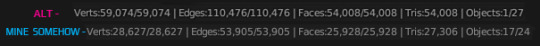
This is with only Alt's hair mesh selected (no cap) and then only my mesh(s - lots of layering to build it up), and by comparison I felt I'd built up the density of a chinchilla. This is not a brag, this is mostly genuine confusion over how efficient this plugin is, all I did was smack around hair curves. It did all the UV mapping junk on the fly.
Although structurally complete, I still consider this a WIP (yes I know there's a reeeeal fun vert funkiness in that second render, it's been fixed) since I'm having to go back and fine-tune some of the UV's the plugins mapped that I'm not happy with and generally figuring out my density problem because if anything, after putting it in-game it felt too dense.
Because yes, somehow I got it in game.
WITH. PHYSICS.

This may have driven me absolutely up the wall between having to learn blender from scratch then what the heck real time hair is and how that works etc. etc. but ... god, seeing her move back from the mirror and just feeling that instant catharsis of 'IT'S HER!' made it so. Damn. Worth it.
It looks too thick - this might be because I chucked in the 'doubled' feature Wolvenkit comes with because I hadn't spent any time doing backfaces. But it also might be because it's black? That's going to need investigating.
The physics need a lot of work too, I did a pretty rushed weight painting job last night on a merged version of the mesh because I was worried whether it was even viable and I'd already dumped an insane amount of hours into this between trying to salvage the old hair and building a new one (with some more bells and whistles. Mainly - curly). That wasn't without it's issues -

This almost fucking cracked me, given this was one of the issues I was experiencing before trying to fix an existing mesh mod. Turns out I was just being dumb and forgetting to export the armature, which I'd thought I wasn't supposed to do after having blender throw a bunch of errors on other hair attempts. I gave it a try after one last shot and boom. Worked. (I dunno what those errors were about man but now I know armature? very important).
Will I release this hair? no damn clue, depends on if I can get it to a level I feel is 'releasable'. I already know what I'm calling it though - Venatrix her side-handle I've decided on.
I look forward to adapting it into maybe a comb-back version, as well as a tied up version, so I can show off both her undercut + have the option of NOT hiding every damn tatt I've obsessed over placing on her neck haha.
In other news -

My much-needed wacom tablet replacement arrived (as well as other things I was looking forward to 👀) meaning my Wacom Cintiq, workhorse of ten years can finally enjoy her retirement. Her controls were getting funky, she had a few dead pixels but man. I'm convinced they won't make them like her ever again. Either way she's done unfortunately - upgrading my monitor to 2k made this painfully obvious. I don't think it's even running in full HD, it's that old. And with Phantom Liberty coming out this year? I'm probably going to need a new videocard and DVI compatibility isn't really a thing anymore.
So for future I think I'll just stick to the basic tablet set up, invest in screens. Also now I FINALLY know what her hair is gonna look like and with the tablet here, I can get back to work on the tattoo bodysuit.
Anyways, that's it for now! (Jesus Christ did you really read all of this? If you did you're a fucking trooper). Sorry for the extended ramble but MAN I did a lot, I needed to yell.
Till next time Chooms! Thanks again @theviridianbunny for the tag~ <3
Oh shit wait, have the blender renders before I forget because hahah I figured out how to do that too lol -


#cyberpunk 2077#my mods#wip wednesday#kerytalk#god I am sorry this is a fucking essay but I had a lot to talk about I guess#one can do a lot in a week with nothing but the power of autistic hyperfocus and the love for one's OC blorbo ok#cp2077 mods#cp2077 modding
33 notes
·
View notes
Text
My upcoming set... still a WIP


I'm sorry for the delay folks, I did not expect it to be that long. My perfectionism is not letting me publish it yet!
(The other set for my website fundraiser goal is ready to go though...
I'm at 96%, soo cloooose... )
It sometimes really bothers me when patterns are off-center on some items, especially on bedding. So I am trying to optimize the larger pattern sizes of this set for EA's bedding, which involves mostly trial and error to position them, lots of file editing, starting the game, checking, closing the game, making changes in photoshop, saving the changes, putting it in the game, wait for the game to load, rinse and repeat. 🤪
I usually spot something else that is bothering me too and fix it while I'm at it (can you figure out what else I fixed here?)
I know that many years ago, I was able to load my CC on-the fly into the game without restarting the game, it worked for texture edits, but I think either a game patch has stopped that or it was something special you had to put into the resource.cfg. I also do not know if it ever worked on patterns, they always show a blank pattern or lead to a game crash when putting a new pattern in while the game is still running.
If anyone knows a way to load changed patterns into the Sims 3 on the fly, please let me know how! 💜
27 notes
·
View notes