#thank u lasso tool
Text

and if i posted twice,,,,,,,
Doing more croc stuff with @crybabykolby hehehe
#when u dont wanna redraw stuff from your sketchbook#or put effort into digitizing them#thank u lasso tool#skip draws#one piece#sir crocodile#op crocodile#crocomom au#i guess lol#it will be eventually
623 notes
·
View notes
Note
glyn's been doing cartwheels in my brain recently, i really wanna see him in in i want to eat space (68)!! (maybe some good good angst?)
also optionally best girl merritt in exact sciences (40)!
aftermath

[palette challenge] [my character list!]
#THANK U THIS WAS GOOD LASSO TOOL PRACTICE#my art#my ocs#marina ocs#alan#glyndwr#alanglyn#lws4 spoilers#i wanna do the merrit one too but first i wanna see how many of these pending asks i can speed thru hehe
69 notes
·
View notes
Text
finally designing some love interests has helped me daydream up scenes with them more, even if their designs arent finalized yet. thank god
#literally so much good dialogue is just Appearing in my brain now#thank u lasso tool for my life.. and thank u brain for the sexy new daydream material#txt
17 notes
·
View notes
Note
hi!!! how long does an average panel of one of your comics take??
i love your work so much!! it got me into silmblr hehe
HI NONNIE!!! thank u sooooso much for checking in and for ur lovely ask! it means a lot to hear that my silly ol scribbles were what introduced u to the glorious landscape that is the tolkien fandom! on tumblr no less!! i hope you stay a real long time, and have a blast while you're at it 💖💖
now onto your question! that's some good food for thought uhhhh i can try to estimate?? its been a while but i shld have some rough ideas abt each that i can share! the time frame each comic/panel takes is highly dependent on WHAT kind of comic it is. i hv two kinds of comics I usually do: 1) full-length, and 2) goofy/4koma.
i have a few full-length comics laying about in my archive, but my most recent one/best example is Ghosts which was around uh.... 7 pages excluding the bonus panels! in terms of the process, i usually divide it into 5 stages:
Drafting: this is either the fastest stage OR the slowest depending entirely whether i know what im doing LMAO,, if i have a set idea for what i want to happen, i might get drafts done in a few hours, but if i flounder, it can take a few days 🤔
Lineart: relatively simple enough once i hv the draft down, so id say anything ranging from an hour to half a day if theres nothing else going on irl
Block colouring (main actors): there are DEFINITELY easier and more professional ways to do this with mass-selection and the lasso fill/bucket tool, but idk how to do that on SAI (my art program) so i colour everything by hand HAHA which makes the process longer.... half a day to a day?
Shading: THE WORST!!! definintely my least favourite bc i find it tedious due to all the details/prettification of elves that i am legally obliged to pour into this stage 😭😭 as a result, it can take days!!!
Background + Lighting + Final Rendering: similar to the previous stage haha it just depends on how much effort i wanna put into the final product looking nice. roughly a few days? it kind of meshes with stage 4 anyways haha
just for fun, i hope this process gif for page 6 can illustrate that 👇

these are just rough estimates, bc all in all, the time it takes so finish a page is really dependent on how free I am hahaha. Also, I usually work on full-length comics like Ghost which have more than one page all at once, which means I drafted all 7 pages at once, then did the lineart for all 7 pages at once, coloured at once, shaded rendered bla bla bla 😚 iirc, i think it took me 11 days in total to finish Ghosts before the end of June last year!
For goofy/4-koma, its usually just one page with less detailed/more cartoonish/chibi character styles so it takes a day or two days at most! again, it all boils down to how free i am hehe
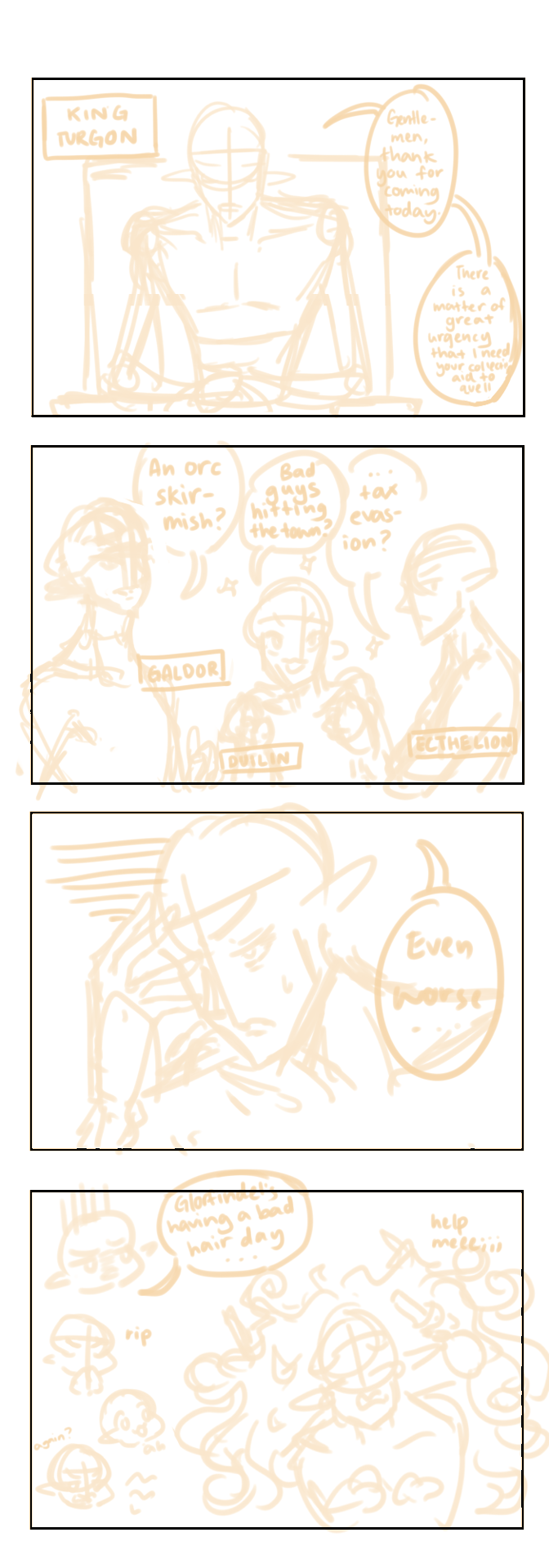
YEAH SORRY THIS ENDED UP BEING AN INFO DUMP but thank you so much again for asking and letting me ramble! <3 i ended up having a lot of fun looking back on my drafts n thinking back on my processes.... theres defininitely room for improvement, but thats another worry for another day heheh 😎
#rin replies#anon asks#silmarillion#yeah sorry again this turned into a yap fest 💃💃#i never knew all those wips wld come in handy but maybe its a good thing i like sending myself things hehe#cannot reiterate enough how much i HATE colouring :((((#thank you again for ur kind message nonnie <33#silm#silm comic#wip#behind the scenes stuff
70 notes
·
View notes
Note
HIHI HELLO SO UM..1st I just really wanna say I love your msheepi, the idea of it so cute & I love it so much hfhfhs
2nd I came to make a small obm thingy could I ask for a small doodle of barbatos?

hiiii thank u for liking my work heres a barb :] i like playin with the lasso tool please ignore that his collar is wonky. i am not sure how i feel about the hair but thats why we experiment !!!!!! B)
289 notes
·
View notes
Note
Your art is sooo amazing! Do you have any general tips on your process?
thank u so much, that is so nice of u to say !
I have only very basic tips:
Check your work in greyscale
Mess around with layer adjustments and filters (like Gradient Maps, Hue/Saturation adjustment layers or layer effects like Multiply and Color Burn)
Just use the lasso tool to fill in shapes quickly (If you don't have clip studio)
Work mostly zoomed out to see ur entire drawing, just so you dont get hung up on details
See what you like most in the process and focus on it! I like to render and am fairly impatient when it comes to lineart so I often have a very messy or minimal sketch. I don't worry too much about color because that can always be tweaked with effects and filters
Here're some examples with the sully brothers art I've posted so far:



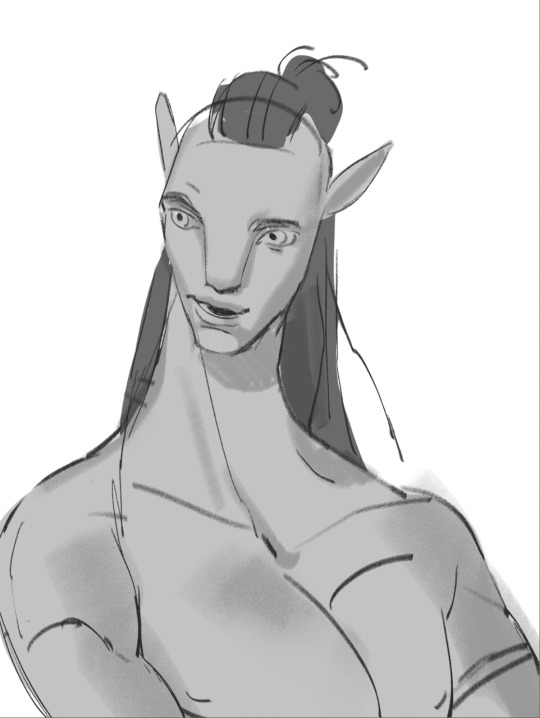


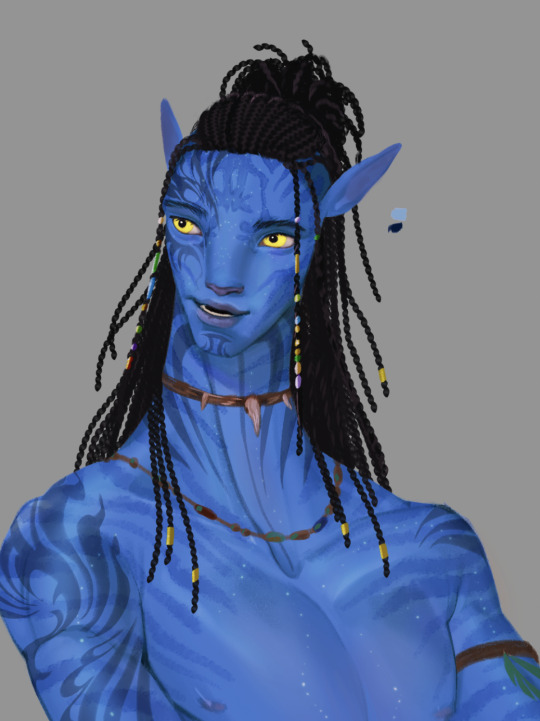
i like to keep the layers of each stage of the process so I can see how much I've done, it motivates me! For Lo'ak's case, I did use a gradient map after painting in grayscale.
hope this helps!
129 notes
·
View notes
Note
sorry if youve talked about this before, but do you have any tips relating to your coloring process? i ADOREE the way you render things and it looks soso cool and once i saw a post where you said your art typically only took a couple hours and i was in SHOCK. cuz ive been working on a yuji piece that has a similarish (not really but idk how to describe it…) coloring style and ive been working at it for. about a month now…sorry this is rambly i hope u have a good day!!!
hi!!! first of all thank you so much I'm happy you like the way I render! honestly it Is still the aspect of drawing that takes the longest for me, I've only recently started to come up with ways to streamline my process (mainly through keeping my layers/brushes limited and overall being less anal about details) . these days my average drawing does take about 2.5-4 hours I'd say, with Big Illustrations obviously being the exception
i wouldn't beat yourself up too much about taking longer to finish a drawing tho ! it took me. a While to learn how to speed up and honestly my biggest piece of advice is loosen up and let certain things look imperfect or unfinished ! and if you're like i was and want to work at getting faster then i would recommend practicing churning out sketchy/rough pieces and see what tricks and habits you can implement or adjust to save time
all that being said I realize haven't done an updated overview of my colouring/rendering process so I guess this can be that ! I'll put it under the cut because i too like to ramble and this Will get long
lineart and base colour/underpainting


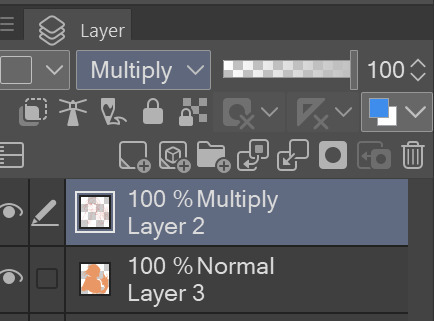
my lineart is nearly Always on multiply. it helps the lines stand out less starkly against the colours and makes it so that I don't have to change the colour of as many sections of lines later on
the base colour layer is honestly completely optional, tbh i sometimes skip it so you don't Have to have one but i like it for a few reasons:
- I like to keep all my colours on the same layer so if i'm going for a painterly style this serves as an underpaint layer of sorts . having this means that when i paint, whatever colour i have here will blend with all the other colours i use and help them look cohesive
- even if I'm not painting, i still like to work with all my colours on the same layer and it helps me make sure I'm not missing any spots, which helps when it comes time to section individual areas off in the next steps
2. flats
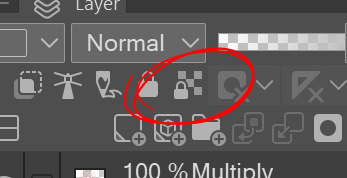

lock transparency button my beloved . this makes it so that you're only able to paint on areas where there is Already colour (which is where having an underpaint layer comes in handy)
not much else to say about this step, just choosing colours rly !
3. shading
here's where the fun starts ! since i'm working all on one layer, i use the wand or lasso tool to section off whatever area I want to work on, then go in with (usually) one of the three brushes below: from left to right
1. my favourite dry brush that i use to cover large areas, it has an amazing dry paint stroke-y texture and i use it in everything. great for skin/clothes/hair/fur/organic material...she does it all
2. smaller, blendier/smoother brush that I use to soften out the rougher edges left by the first brush. I find it's really good for hair and small clothing creases
3. rough pen brush that I use to add little bits of flavour in the form of crosshatches or stray lines, usually to hint at individual hair strands! I also use it to line sometimes but I'm using it less for that recently
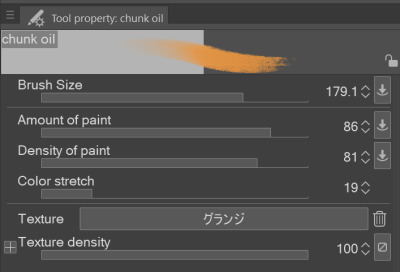
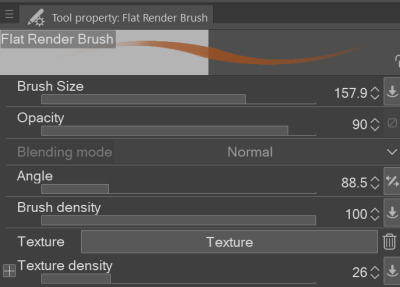
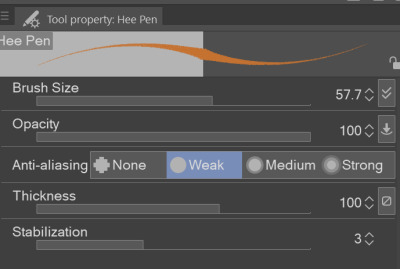

also, since the lineart layer is set to multiply, it's super easy to colour directly under the lines on my colour layer and use that as a way to make certain lines Darker . it's most obvious at the eyelashes and under the jaw but I do it everywhere

4. finishing touches and texture overlay
here I add another layer above the multiply/lineart layer and use it to add highlights and other details! this is also the layer i use to paint directly on top of any areas that got messy or need extra definition
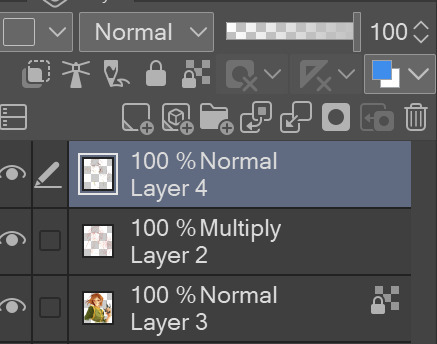
my texture overlay of choice is just a rough monochrome static file that I got on the csp assets page but use whatever you'd like tbh ! set the layer mode to overlay and adjust the opacity to your liking (I also like to rasterize the layer to make it easier to work with but it's not too consequential if you skip that step since you're basically done by this point anyway)
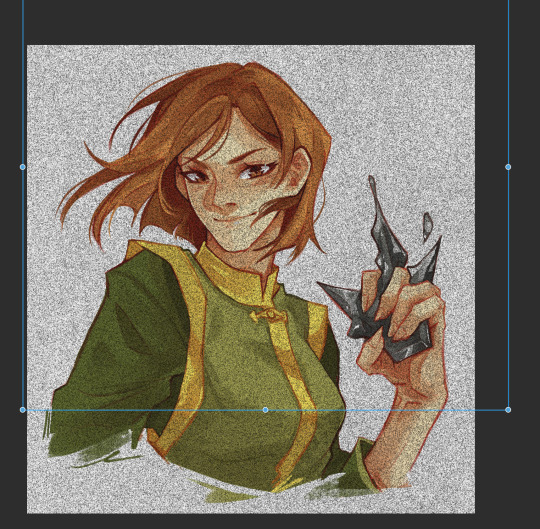
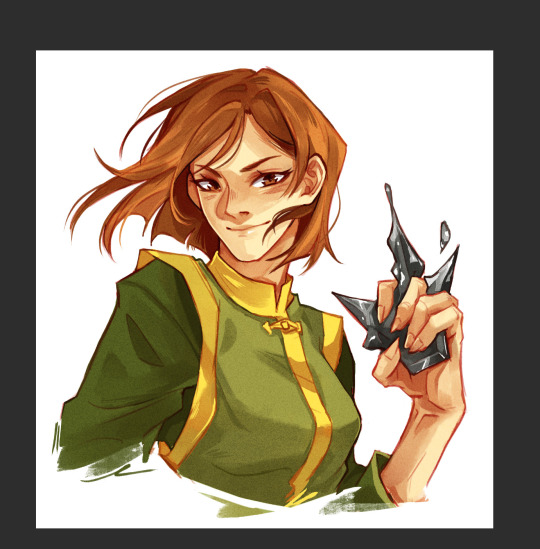
And done ! slap a signature on that bad boy and send it <3

#answered#flowingredscale#art advice#my art#i rly hope this was helpful!!!#best of luck with your yuuji piece <3
32 notes
·
View notes
Note
Good night/morning/afternoon I have to ask something
1 what app
2 what brush
That it so Nighty Nighty 👋
Oh, Good Moorning! Night.
1 The app I use is Fire Alpaca for PC.
2 The brushes i use are Fountain Pen (which u can download for free on the brush asset on the official site. )
and also lasso tool which i commonly use on my lineless art ^^

here some doodles i made for example ^^
(i also use ibispaint but i currently trying to get back at it after a awhile not using it so im still adjusting ;)
thanks for the ask! ^^
43 notes
·
View notes
Note
lovvveee your art!!! the colors r so gorgeous and I love to stare it at it’s such an inspiration you’re fantastic and so talented!! in your most recent background piece, I wondered what brush you used for the kinda fuzzy lines on all the background elements, like lamppost and etc. looks super cool so I was curious what the technique was :)
thank you!! 😭😭😭😭 u are too kind anon
the process is pretty simple! i used csp below but if your art program lets you draw straight lines and scatter your brush strokes u will be all good to go. i've been having wrist/elbow issues because i have poor drawing form (Lol) so the best thing about this method is you can do it entirely with a mouse

(forgot to add that i used the fill bucket after using the lasso tool oops)
here are the brush settings again but bigger.. i made a copy of the default g-pen and only changed the spraying effect settings

🤸 and that is it
#i did the p4 piece w yu and nanako like this too.. if you see lines like this again it means my tendons are begging for mercy 😭#ask
24 notes
·
View notes
Note
Hi! Adding this onto a previous question from someone else. For your sims pics of the 4 grouped together, how did you do it? As in, how did you merge them all together so seamlessly? I hope this doesn't annoy you. I'm just hoping to learn from someone that's really good at this 💜
OH i annoyingly deleted the psd but illl do a quick rundown for u <3 and thank u sm <3
i use photoshop 2021!
first of all this tool is ur friend (you find it by clicking holding on the magic wand/quick selection tool):
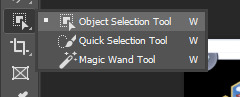
2. then simply draw a box over ur sim like so and it should auto select them:

3. do some manual tweaking withthe lasso/polygonal lasso tool to pick up any bits that were too close the the bg colour
4. then u copy paste them all to a sheet n mess abt with their positioning

5. then, on each character, I add both an "outer glow" and "inner glow" layer style. (you can copy layer style and paste to the others to avoid having to do it for each sim).
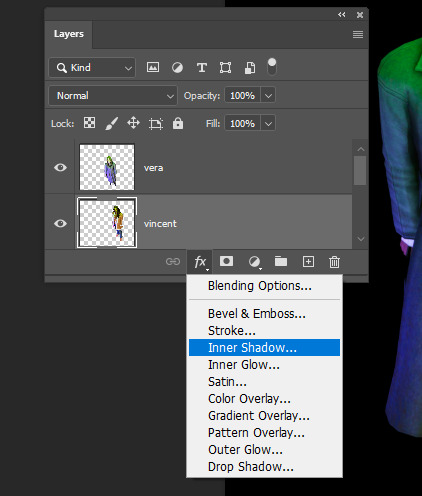
heres my settings for outer glow:

heres my settings for inner glow:
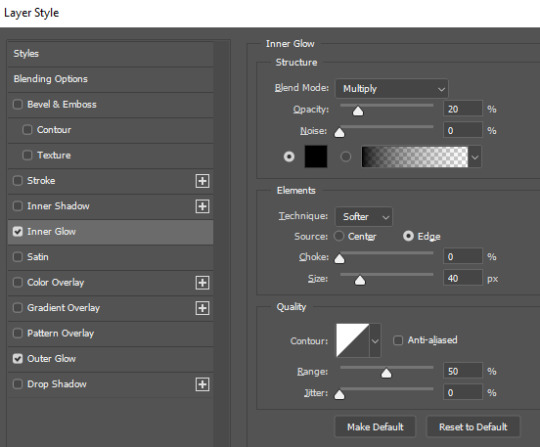
this makes the sims look more natural standing next to eachother


6. then just merge it all together and do any final touchups ie topaz clean or whatever u like to do :)
note: this works better with higher res screenshots so the object select tool has an easier job.
61 notes
·
View notes
Note
cannot be overstated that the way u draw percy is like everything in the world to me i lay my eyes upon him and i am filled with the most cuteness aggression ever i need to shake him around vigorously like a can of soda until both he and i explode
[video description: screen recording of me using the lasso tool to select a highly-bewildered-looking drawing of percy de rolo then using the transform tool to shake him around vigorously like a can of soda. /end desc]
THANK YOUUU WAUGHSDJGSLKDSH this is the highest of compliments . AND I FEEL THE SAME ABOUT YOUR PERCYS !!!!! i want to put him in a blender you draw him so . 🥺 🥺 🥺 🥺
27 notes
·
View notes
Note
Your art is so freaking awesome holy moly
What brushes do u use to draw?? It’s like magic
GHAGSHAH THANK YOU THIS IS THE BRUSH I USE FOR EVERYTHING ANY HARD LIGHTING IS JUST LASSO TOOL (the madoka line art wasn't by digital brush it was a traditional drawing with the settings tweaked and the extract line drawing filter on Ibis paint)

:33
#art#digital art#commisions open#tik tok#pink#beige#blue#fanart#leon kennedy#ibispaintx#ibispaint art#ibispaintdrawing#brushes#brush#Brush qr#made in ibis paint#ibispaintapp#I is#brush pen#qr code#Qr#madoka magica homura#madoka magika#madoka magica#ibispaint my beloved#ibis paint x#digital artwork#anon ask#anon#Anon
16 notes
·
View notes
Note
Hey remember me?
Lol but uh can you show us your drawing process?-
Also sorry for about being annoying
Yep yep ofc I remember u teehee
and sure! I can show u, full w/ images and explanations
here's the finished thingy if u can't be bothered reading all that shi

First I just start with a simple circle with guidelines for the face
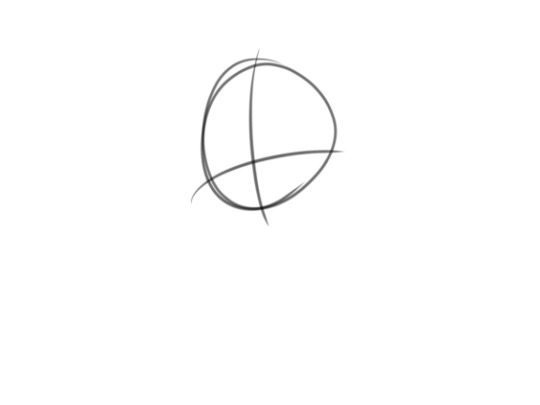
then I actually add the face, almost always with the head shape and hair (if the character I'm drawing has any, since I'm drawing Mugman, I don't need to add any hair)
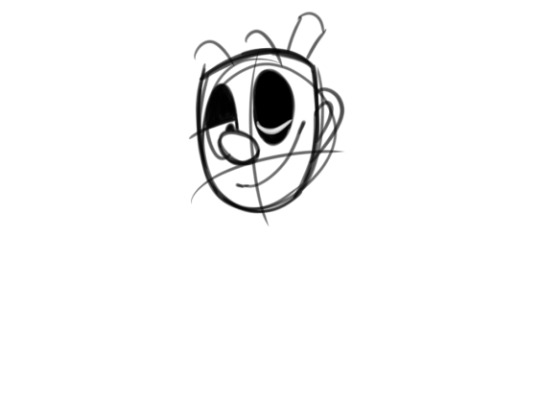
after that I draw in smth like a rectangle, except it's kinda not a rectangle? I forgot the word help
w/ that I put an oval where the closest shoulder is, for some reason I only do one tho which is kinda weird

I just go straight to clothes at that point, add the arms after since they're less important than the rest of the image lmao /j

most the time I add abt 3 or 4 separate layers for the sketch so I can modify certain parts w/out ruining the rest of it or making it too messy
once I'm done w the sketch I turn the opacity of it down like, real real low, inbetween like, 10%-20% so I can see what I'm doin with the lineart (side note, linearts usually a really dark colour but almost NEVER black)

Once linearts done I add another layer and colour w a lil tool called the lasso fill, it makes colouring drawings like 10 times faster and way more enjoyable for me


after dat shi, depending on if it's a complete drawing or not, I make a new layer and shade it w the same colour I used for the lineart
sometimes tho I make it lighter so it doesn't look dry or soulless n stuff, it rlly depends on what vibe you're going with ur drawing tho
for highlights I make another layer and put it over the lineart layer. usually I'd use a yellow but light blue looks better w Mugman

Lastly I just give it some kind of background thing and I'm done teehee, thanks for readin this shi lmao

180 notes
·
View notes
Note
I live your artstyle! I want to make another blog for a Cuphead AU, but I'm trash. Could you make a tutorial how you fraw those cups? Please
Thank u so much!!! Uhhhh here’s a lil tutorial hehe

So I usually start off with just a half circle or oval depending on the cup and do a loose rectangle type thing for the body. One thing that will help you get more fluid poses is to draw an action line from the head to the weight bearing foot (if it’s in frame). I also have different colors I use for each characters sketch (ie dark red for cups)

Next I just draw on the face! I’ve drawn these silly cups so often that I don’t need to use any construction lines most of the time, but it is helpful to do so.

I’ll then draw a rectangle for where the hand is with rough shapes for the fingers

And then I draw on the clothes and arms and adjust proportions using the lasso and liquify tool as needed

And cause I’m lazy as frick I’ll just color in the sketch, but depending on how bad it looks I’ll clean it up a bit just with the eraser

And if you wanna get real fancy open up a multiply layer and use a dark purple, shade where it is needed , and turn the layer down to like 60%
also for backgrounds and stuff, I will draw it once and then reuse it sfdssdfsdf
and yeah that’s it hehe
#Ask#tutorial#cddwtd#cddwtd cuphead#casino cups#casino cups au#my art#my fully fledged pieces are a bit more complicated than this
114 notes
·
View notes
Note

voted against my fav shakesphere play cause i love an underdog! i’ve read some of dsg btw it’s epic. if u want a prompt, doodle something abstract ?

thank u very much for the vote its appreciated... im not good with abstract heres a guy in lasso fill tool world
26 notes
·
View notes
Note
hiii what kind of brushes do you use for your paintings if you dont mind sharing? they look really nice
hi !! yea! thank you sm.. i use clip studio paint so idk how useful this is if you use another program >_> but i hope this helps somewhat
for general painting stuff i stick with the default tools round mixing brush and gouache. (i also use the lasso fill and straight line tool a lot)
and the brushsets below are just ones i use pretty frequently. i like to use the concept and oil brushes in the first one for foliage and texture, i use the brushes in the second for general sketching, and the last brush just has a really nice texture im a fan of
so yeeep. i also alternate between a billion brushes so i recommend just downloading some that seem interesting and following your heart. thank u again anon
19 notes
·
View notes