#trying to work on my photoshop skills so i may do more of these
Text
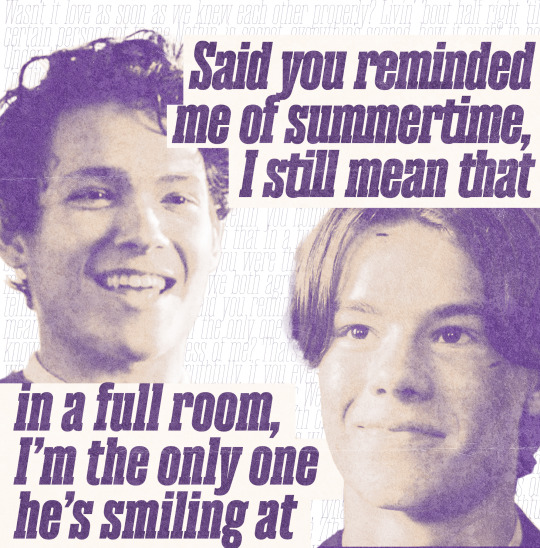
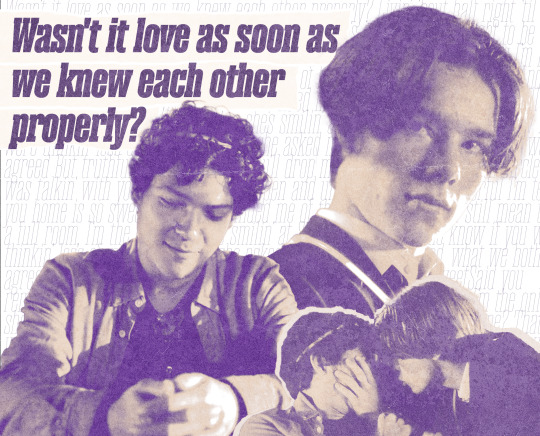


Young Royals x For Island Fires and Family - Dermot Kennedy
#young royals#wilmon#simon eriksson#prince wilhelm#wilhelm x simon#young royals edit#lyric edit#dermot kennedy#i cried a little while making this i love them so much it hurts#guys this took me forever to do please like it#trying to work on my photoshop skills so i may do more of these#Spotify
14 notes
·
View notes
Text
Behind The Screen
[TWST AU]: Self-Aware AU, but with logical takes.
[Synopsis]: In this timeline, MC/Yuu/[Y/N] was playing TWST one day and then something off-putting happens.
[TW]: Mild cursing
[(A/N)]: I know. This AU has been done multiple times with most of them being…possessive. I decided to try the concept, but with my own take on it. Also MC/Yuu/[Y/N] is around 16-18 years old in this AU.



MC/Yuu/[Y/N] is just your ordinary gamer who loves the game, Disney: Twisted Wonderland.
They played that game almost everyday ever since it was first released.
They get to experience everything from leveling up the characters (especially their favorites who may or may not be bias towards) to collecting items.
MC/Yuu/[Y/N] fell in love with the storyline and laugh at the humor whenever something ironic and sarcastic happens.
All fun and literal games until one day something happens.
As MC/Yuu/[Y/N] logs into TWST and expected a character greeting them with a gift each day, there wasn’t anybody on the screen.
They thought it’s probably a glitch. It happens.
Shrugging off the weird occurrence, they continue the game as usual, leveling up the characters and winning in battles.
As they were reading through a chapter, something slips up.
Ace Trappola, everyone’s favorite little bastard accidentally mentioned how MC/Yuu/[Y/N] look stupidly cute today with their new haircut.
They freaked out a little.
MC/Yuu/[Y/N]: Okay. I may need more sleep or did I hear Ace right about my looks for today?
Ace: *Sweatdrops*
Deuce: *Whispers* Ace, say your line. You’ll blow our cover.
Ace: *Whispers back* You too, Dunce-face. You’ll get us in trouble.
MC/Yuu/[Y/N]: …I’m not dealing with this shit.
Ace: No wait-
They exit out of the game and starts texting to a friend of theirs asking advice on what to do with a possibly possessed app game operated by the Japanese branch of the huge corporation.

[MC/Yuu/[Y/N]’s Bedroom]
MC/Yuu/[Y/N]: Okay, that’s it. I’m reporting this to the development team and possibly FBI because what kind of sick game is this?
Riddle: No wait! Prefect!
MC/Yuu/[Y/N]: Don’t “Prefect” me! I know how this shit goes, and it ends badly.
Lilia: Oh dear. You read too many Yandere fics, haven’t you.
MC/Yuu/[Y/N]: …How do you know that?
Ace: Duh! It’s obvious. We’re in your phone. We sometimes sneak into your search history.
Jack: I’m afraid to ask questions about your…free time.
MC/Yuu/[Y/N]: You don’t have to know, Jack.
Vil: You need a better wallpaper, honestly. Who edited this abomination?
MC/Yuu/[Y/N]: Uhh…I did the wallpaper.
Vil: …You need to work on your photoshop skills.

[MC/Yuu/[Y/N]’s Bedroom]
MC/Yuu/[Y/N]: You’re telling me you listened to everything I spoke about this past year?
Riddle: Unfortunately, yes.
Leona: You cursed at us for being “too handsome” and “how stubborn” we can be.
Azul: Let’s not forget you spilled some secrets nobody else would know. You still sleep with a stuffed dolphin after 4.
MC/Yuu/[Y/N]: Luckily nobody ask for my phone.
Kalim: Your world sounds a lot of fun to learn about. I always wonder what it’s like outside with no magic involved.
MC/Yuu/[Y/N]: Believe my words, it’s not pretty.
Vil: I heard you talked about some fashion brands. Louis Vuitton?
MC/Yuu/[Y/N]: Yeah…That and other brands are expensive as Hell here.
Idia: I was wondering about your Otaku culture…
MC/Yuu/[Y/N]: Oh! There is enough to talk about with new anime and manga coming out everyday.
Malleus: *Peeks into images of Gargoyles*
MC/Yuu/[Y/N]: Tsunotarou? What are you doing on Google Images?
Malleus: Oh. Forgive me, Child of Man. I was curious about your device.
MC/Yuu/[Y/N]: Nah, it’s fine. Just be careful when you’re searching for something.

[MC/Yuu/[Y/N]’s Bedroom]
MC/Yuu/[Y/N]: *Fanning over a character* Jesus Christ! I can’t with this guy!
[Insert an image of Yoru from Valorant.]
[(A/N): I couldn’t help myself.]

Deuce: Huh? Hey, isn’t he from-
MC/Yuu/[Y/N]: Oh, yeah. I sometimes dabble into Valorant and he’s one of my mains.
Ace: So your type is the edgy bad boy type~?
MC/Yuu/[Y/N]: Don’t even try, Ace.
Ace: *Threw his hands up in defense* What? It’s not like I can leave here.
MC/Yuu/[Y/N]: Touché.

✨[Reblogs helps creators and creates for more content]💫
#disney twisted wonderland#twisted wonderland#twst#twst au#TWST Self-Aware#Self-Aware AU#twisted wonderland mc#twst mc#twisted wonderland yuu#twst yuu#twisted wonderland headcanons#twst headcanons#twisted wonderland x reader#twst x reader
1K notes
·
View notes
Note
hi, correct me if i'm wrong but i seem to remember you saying that you're majoring in illustration! i'm currently in the process of applying to colleges and i plan on majoring in illustration as well, so i was wondering if you had any advice for portfolios. I could really use some tips on the presentation aspect specifically, bc I'm a little lost when it comes to stuff like the arrangement/organization of pieces, how I should crop my pictures, etc. any advice you can give me is greatly appreciated!!
hi yes i can totally help you out with this! i like to think my college portfolio was pretty good bc i got accepted to every school i sent it to lol :) the main pieces of advice that i was given when building it were this:
studies and pieces that show off your technical skill are great, but limit them to around a third of your portfolio at most. art schools DO want to see that you're technically skilled and can like, draw a charcoal still life or a self-portrait, because those ARE important skills to have, but ESPECIALLY if you're applying to a school that's more known for contemporary fields like animation or illustration, it's much more likely that they want to see your creative mind at work. the single best thing you can put in your portfolio is a BODY OF WORK, and specifically a body of work that shows off your own ideas and your own take on whatever you're producing. this means 3+ pieces that are interconnected or related to the same central theme. my portfoilo, for example, consisted of 2 or 3ish traditional, technical pieces which showed that I had a certain level of technical skill, and the ENTIRE rest of it was devoted to a series of original interconnected narrative comics I'd written and drawn. Every reviewer I met with told me that this was what made my portfolio stand out to them--it showed that I was not only technically skilled, but that i had something i wanted to DO with that skill, that I had direction and drive with my art and was able to produce work that reflected that. If you're maybe (definitely) not quite as ambitious as me, something like a series of 3-5 interconnected illustrations or a short comic if you're into that might do the same thing.
as a side note, if you DO have a body of work as the central focus of your portfolio, a lot of colleges will be interested in your process as well! for example with my comic portfolio, i used one slot to demonstrate my process, because I penciled every page traditionally before digitalizing it and i had extensive character and worldbuilding sketches. I wouldn't devote more than one slot to it, but if you have a body of work where the process is important to you it could be worth throwing in!
arrangement is tricky, but the advice I generally heard was "put your best stuff first." whatever you're most excited about, whatever is going to grab someone's attention the fastest, that's what you want to have in your first slot. (I actually don't think I followed this advice on my applications LOL but it's what i was TOLD to do and i think it's solid advice.)
in terms of editing, assuming we're talking about traditional pieces being photographed, you want to make sure your pieces are 1. well-lit, (DO NOT TAKE YOUR PHOTOS WITH OVERHEAD LIGHTING. wait for an overcast day and take them outside trust me) 2. legible, (no weird shadows obscuring parts of the piece, high-quality enough that no details are lost due to digital pixelation, etc) and 3. as color-accurate to real life as you can make them. most of this is just about getting a decent-quality camera (a newer iphone should be fine) and a good location. (outside and overcast, as previously mentioned) you may want to throw your pics into photoshop and play with the balance slightly, but I wouldn't do anything too drastic, try to get the most accurate photo possible without any editing. (if your pieces are small and flat, scanning them in may work better. most public and school libraries have scanners you can use for free.)
finally, cropping. the general rule that I was taught is to crop the piece, not the photograph. if you've got a piece on paper and you're not sure you like how the actual drawing is oriented on the paper, crop the PAPER down to size, and THEN photograph it. your photos should aim to show the ENTIRE piece from edge to edge (unless it's a detail shot obv) and I even like to include a little bit of extra "breathing room" around the piece so that it's clear exactly where the dimensions of it end. here's a piece I used for my college portfolios for reference:

i lowkey do not like this piece now but that's not the point. this is what i mean by breathing room--a few extra inches of space around the actual canvas so it's clear that this isn't a closeup and you can see where the canvas actually ends. the same is true for digital pieces. if it's a full bleed illustration (something with full color all the way to the edges of the canvas) just make sure you like the composition cropped the way it is and submit the full piece as-is. if it's a floating spot or something similar without hard edges, leave a bit of white or transparent breathing room around the edge of your image.
hope this helps! if you have any more specific questions lmk :)
#asks#^ guy who is terrified at the prospect of having to build a portfolio for fucking JOB INTERVIEWS now lmfao
88 notes
·
View notes
Note
That CUPE poster is fake. I don't know why someone would try to frame a Canadian workers union like that, but that is NOT the kind of thing they post, ever. They are in support of minorities and deal with Canadian issues and working conditions, not international conflict. And they would absolutely NEVER make a horrific poster like that. See for yourself: instagram . com/cupeontario/ and instagram . com/cupe_scfp/ and they're on Twitter and stuff too. The pixelatedness of that poster speaks to how fake it is too, none of their other material looks anything like that.
And while Fred Hahn has posted/retweeted some stuff about the conflict on his twitter, he has never posted anything inflammatory like that and the reply of his that is in the screenshot is replying to something completely different.
Hi Anon,
I'm gonna reply to you and to the following ask together.
https://www.tumblr.com/matan4il/742531713829404672 This is a faked image; CUPE may have problematic opinions, but it doesn't help anyone to falsify atrocious posters when the reality should be more than enough.
Here's the post in question, showing a poster with the photo of Shani Lock's stripped, raped and murdered body being kidnapped into Gaza. The poster has CUPE's logo, as well as a text that legitimizes the Oct 7 massacre. CUPE, as mentioned above, is a Candian workers union.
Here are the links to the two IG accounts of CUPE from the first ask. To fthe first anon, you're right that the poster in question does not currently appear on either, you're wrong that they don't touch upon international conflict, they def weighed in on this one (more on that later in my reply).
The poster does use the pink filter and the CUPE logo with the right font, but it's true that someone skilled enough with photoshop can fake that. At the same time, if that person was good enough to be able to copy that well CUPE's visuals, I doubt they would be "exposed" through pixelation, so rather than proof of photoshopping, the pixelation seems to be a result of zooming in on the poster to show just a part of Shani's body along with the text. That would make the pic appear pixelated, and then a screenshot was taken that way.
So far, I would say nothing's conclusive one way or another. The poster isn't on the IG accounts, but it could have been there and deleted, or could have been posted on another social media site to begin with, the visuals being the right ones doesn't prove anything, and neither does the pixelation. BUT since I noticed the dialogue about the poster seemed to have taken place on Twitter, I went to have a look there.
I found the post where someone quote retweeted Fred Hahn, asking him about that Oct 7 poster, along with Hahn's reply that CUPE had nothing to do with it, and then he added the false accusation of genocide, telling people to "focus" (because apparently Jewish pain is never the main focus, not even when we talk about the Holocaust, which is the term for the genocide of the Jews at the hands of the Nazis... there's a reason I mention this, I'll get back to it later). I will keep my mouth shut about how many ignorant, antisemitic, anti-Israel tweets I had to see as I was scrolling in order to get to the relevant one, I'll just say that workers unions that want to be safe for Jewish workers as well should do better than that, including when the heads of these unions post on their "personal" accounts (since they're not posting as a private person, they're posting as the head of said union). Here's the exchange, dated Feb 14:

But the person who challenged Fred Hahn did mention where this poster was supposedly originally shared:

Apparently, CUPE has local branches, with numbers, and each has their own Twitter account, so I went to CUPE 3906, and went all the way back to their tweets around Oct 7. Needless to say, this official account is full of anti-Israel, antisemitic propaganda, too. Now around the relevant date, what does their timeline look like? There's one last pre-war tweet on Oct 6, a general anti-colonial one re-tweeted on Oct 7 (even though the timing makes the context obvious, the wording doesn't explicitly mention either Israel or Gaza), and then the next, VERY interesting tweet is on Oct 11. Here's the relevant segment (obviously the tweets appear with the latest at the top, older below):
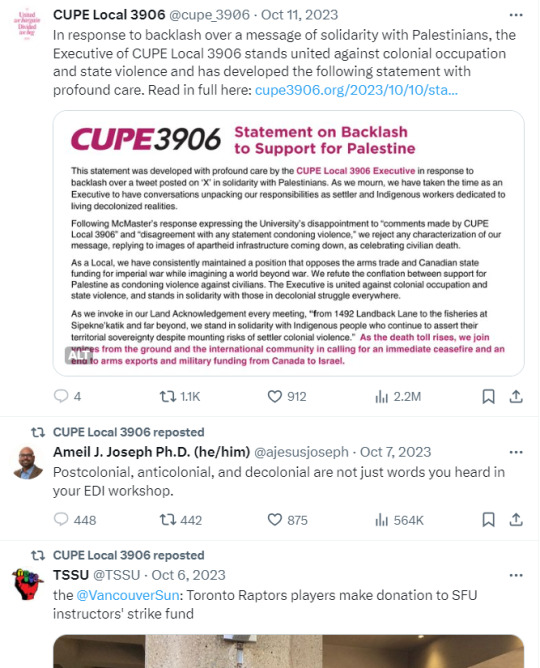
Here is that Oct 11 tweet, which is a statement made in response to backlash they got for a tweet that they say was "made in solidarity with Palestinians."
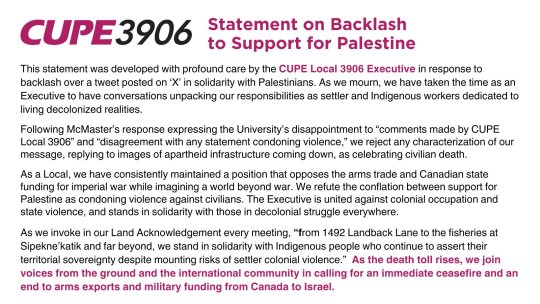
Only the first paragraph is truly relevant, but the last one is also telling. "As the death toll rises," they said, just a day after Israel's counter action started, and while Israel was still counting its dead from the deadliest day in the history of this conflict, and the biggest massacre of Jews since the Holocaust. Still, the more important part is that if there had been nothing wrong with the tweet they refer to in the 1st paragraph, it should have still been up on their account, but it's not. Something was there and deleted, because there's now NO TWEET between Oct 6 and this statement, that could explain getting backlash... Deleting the tweet indicates they KNOW something was wrong with it, and they no longer wish to be publicly associated with it. But what was it? Have a look at this tweet, replying to CUPE 3906 on Oct 11:

It explicitly mentions rape. If the above poster was a fake, photoshopped and shared online in February 2024, how did someone posting in October 2023 know to mention rape specifically, and not just CUPE 3906's general justification of the massacre?
I can't prove anything one way or another regarding a deleted tweet, and with the progress of fake images, no one else can either. But I feel like the general progression of events indicates to me that it's more likely the poster is real, CUPE 3906 realized they won't get away with it, deleted it, and then they all closed ranks, claiming the screenshot is fake. Again, whatever they posted in the deleted tweet had to be real bad for even people as one-sided as they are (with all of the anti-Israel and antisemitic stuff they do proudly still have up on their accounts), that they were compelled to delete it. And justifying not just the massacre, but the rape specifically, might just do that.
Now let me get back to the IG accounts that the first ask pointed to, because even though they post less frequently than the multiple Twitter CUPE accounts, they're still very clear regarding this union's bias, and I'll also get back to that Holocaust mention, as promised.
I did not find a single post of solidarity with or compassion for Jews on either IG account following the Hamas massacre. I did find, on the Ontario account (and cross posted to Twitter, too) shared on Oct 10 a post that states they stand with the colonized over the colonizer, while the image (as well as their anti-Israel tweets) makes it clear they're erasing Jewish history and native rights in the Land of Isral and Jerusalem. The image could have been inclusive, show both mosques and the Western Wall, but nope. Jews are excluded from this image of our holy city and historical capital.
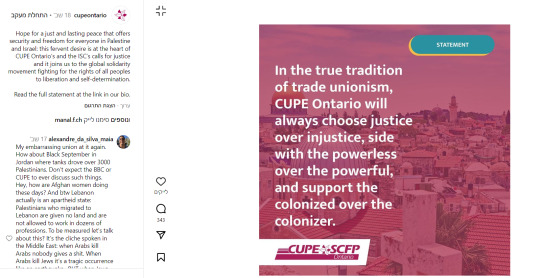
I also found a post about Holocaust Remembrance Day, which presents the Holocaust as including Jews. To make it clear, as someone who works in the field of studying this: "The Holocaust" is a term which is meant to reflect the Nazi intention to fully annihilate the Jews, something that didn't characterize their policy with other minorities. This is why we distinguish the Holocaust, the genocide of the Jews, from the persecution of other minorities by the Nazis. BOTH matter, and we talk about and educate against both, but they do have different characteristics, and so these are events, which are related, but CANNOT be reduced into one framing term. It is so problematic, talking about an event that was specifically about the Jews, as 'including Jews.' But let's say maybe that was ignorance, a lot of people don't get this distinction. CUPE's text doesn't mention antisemitism once, in a post about the most extreme antisemitic event in history, at a time when antisemitism is reaching its peak since WWII. When CUPE posted nothing else about this rise in Jew hatred, this text is just NOT good enough.
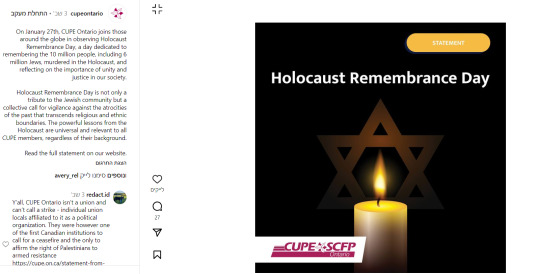
And what makes it even more obvious that CUPE is not treating Jews as it does other minorities, is that the same account DOES include posts that are specific to other communities, and does center the term for their hatred and persecution. They shared a post about a mosque attack that occurred in 2017, and in the text, they don't hesitate standing in solidarity specifically with Muslims, and against Islamophobia. So, to CUPE, 6 murdered Muslims are worthy of centering in the post about them (rightly so), but at least 6 million murdered Jews are not. Worse, the post then goes on to repeat the false claim about a genocide in Gaza. It also mentions the rise in Islamophobia following the war, even though they posted NOTHING, on NONE of the accounts I looked at, which recognizes the much greater rise in antisemitism we've seen over the same period of time, and which was launched by an attack on Jews.

The bilingual account, which I guess is a national one, didn't even mention Holocaust Remembrance Day. But on the very same date (Jan 27), it did mention the 2017 mosque attack, as well as Islamophobia, anti-Palestinians, but not a word on antisemitism.
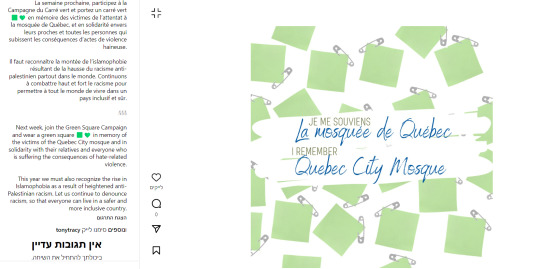
All of this together is so upsetting, shows such a deep lack of concern for the well being of Jews, such a strong bias against the Jewish state and Jewish identity, that I honestly wonder whether that one poster is truly an issue. If it was posted by CUPE 3906, as I tend to believe by all signs I've seen, it seems to be a continuation of everything CUPE is completely unashamed of. And if they didn't share that poster, well... I guess there's a certain amount of poetic justice about being accused of something you didn't do, and no one listening to you protesting against the lie, eh CUPE?
You're welcome to do with this what you will.
(for all of my updates and ask replies regarding Israel, click here)
#israel#antisemitism#israeli#israel news#israel under attack#israel under fire#terrorism#anti terrorism#hamas#antisemitic#antisemites#jews#jew#judaism#jumblr#frumblr#jewish#israelunderattack#ask#anon ask
50 notes
·
View notes
Text
I don't know why, but I still hope there is time for you, Boston Dumb Fuck. I hope you deserve the consideration and kindness still offered you.
Despite what you may think, I am actually rooting for you. I think you got tangled up in something nefarious that was bigger than you thought and didn't have the proper people around you or the coping skills to get you out. But the decisions and their ensuing consequences are still your own, so let me remind you why I am here and why I will continue to push you (not that I think you are reading my posts. I am just screaming into a void):
You roped us all into this by trying to convince us you are happy in a relationship when it is obvious to almost anyone you don't like her. You maybe thought you were helping the cause by doing a bad job, but that act to save yourself came crashing down on your observant fans, hard. Because when we pointed out the many obvious inconsistencies, we were branded as crazy and jealous. Then there is the gaslighting with changing timelines, photoshopped pictures, sightings and non-sightings, poorly acted jump scares and general mindfuckery. You can't now un-invite us to the party because you don't like what we are saying about the ambiance, like a spoiled brat at her Sweet Sixteen celebration. We will defend ourselves from lies and manipulation and not accept the labels of "unhinged", "bully", "crusty old hag", "mentally unstable" or "delulu" (among others)
She is an awful person and by tying yourself to her like this you implicitly approve of her racism, antisemitism, fatshaming, arrogance, clout-chasing and entitlement, forever. That hypocrisy cannot go unnoticed considering your former stances on these subjects and your role as the face of ASP. The site may be useless and bland on its own, but politics is full of people talking out of both sides of their mouths, and you have made the platform potentially polarizing at a time when we need serious, clear discussions with no distractions
The fact that you look absolutely miserable and discuss your life as if it is not your own is more than a little unnerving. This is in no way to shame you, but rather out of a genuine concern for your safety and why you did this to yourself when you had every opportunity provided (hence, the "Dumb Fuck"). You have talent, but are wasting it on brain-dead pap because you seem afraid of depth and unearthing something blocked deep within your psyche
Show how your behavior parallels the issues of the world at large and how we accept things we shouldn't. We have kept quiet about unchecked privlege, intent vs. impact, performative activism, being child-like vs. childish, ageism, greed, mental illness and wellness, the power and weaponry of sexuality, toxic masculinity and misogyny, generational wealth, integrity, alternative facts and emotional truths, misinformation and disinformation, value placed on hard work, attributes of healthy relationships, preciousness of time, and the effects we have on our fellow mortals, all of which has got us to now, on the brink of societal destruction. And we see this epitomized in the microcosm of your shitshow
And I don't care if this is just how it is done in Hollywood. It shouldn't be- it's dumb, dangerous, unethical and doesn't work. Movies used to not have sound and Harvey the Hutt used to be a free and powerful man. Things evolve!
So please do better and until you do, I will be supporting you and calling you out on your shit. It's called tough love, and it may not be for everyone, but it is the tactic I am using for now. Anyone who disagrees has every right to block and/or ignore me. The only one I wish to debate any of this with is the BDF himself, and he ain't listening.

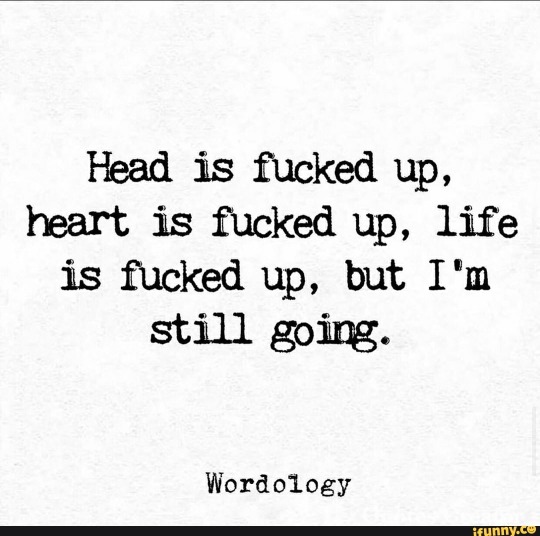
#Ai in human form#brian wilson vibes#you are the company you keep#coward#liars suck!#do better#i don't like hypocrites#don't piss on my leg and tell me it is raining#i hate manipulation#Is this the life you want?
16 notes
·
View notes
Text
Creativite Growth Discord
I have set up a little discord for folks who want to set daily/weekly/monthly goals to create and improve their skills in different arts! :3
It's for artists, writers, 3D modeling, knitting, really any art endeavor! Human, fantasy, furry, fanart, it all goes!
The idea is to both help break down the impulse to only post "complete" or "good" content (which is often a barrier to creating at all), and provide a space where there's a sense of "accountability" by setting a clear, specific goal and having a community gallery to share and celebrate each bit of progress in (though no one will yell at you for missing a goal, this is still ultimately self-paced)
This is a pretty small server right now, with channels specifically focused on creative discussion/tutorials/prompts/etc. Depending on how big it gets, chats might be further added or divided, but it's not my intention to have a bunch of random unrelated chats included, in order to keep the focus of the server clear!
I will also probably cap it if it starts to get too big to manage or moderate effectively so it will never be one of those places with 1000s of members LOL
🔞 While not our focus, we allow explicit and dark content as long as it is appropriately spoilered/tagged, so this server is 18+ ONLY and should also not be joined if the existence of explicit sex, whump, BDSM, gore, etc makes you violently angry. 🔞
Discord Join Link
RULES PREVIEW UNDER THE CUT
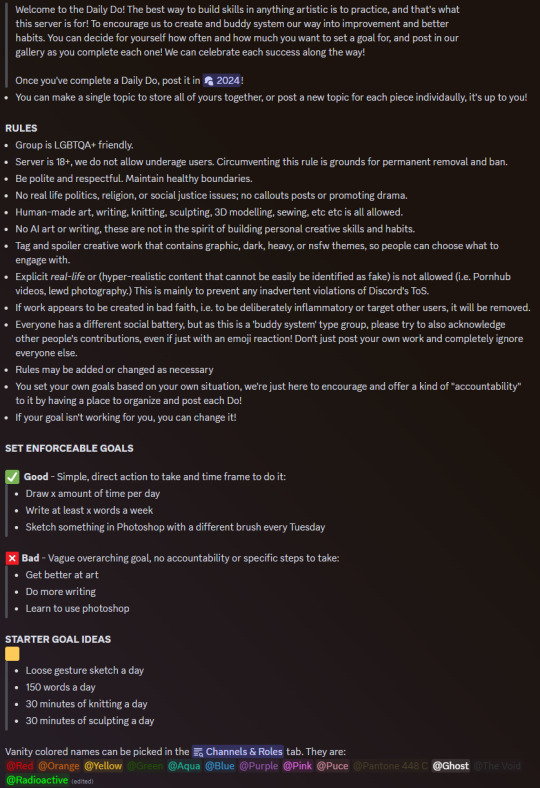
Transcript:
Welcome to the Daily Do! The best way to build skills in anything artistic is to practice, and that's what this server is for! To encourage us to create and buddy system our way into improvement and better habits. You can decide for yourself how often and how much you want to set a goal for, and post in our gallery as you complete each one! We can celebrate each success along the way! Once you've complete a Daily Do, post it in #2024!
You can make a single topic to store all of yours together, or post a new topic for each piece individually, it's up to you!
RULES
Group is LGBTQA+ friendly.
Server is 18+, we do not allow underage users. Circumventing this rule is grounds for permanent removal and ban.
Be polite and respectful. Maintain healthy boundaries.
No real life politics, religion, or social justice issues; no callouts posts or promoting drama.
Human-made art, writing, knitting, sculpting, 3D modelling, sewing, etc etc is all allowed.
No AI art or writing, these are not in the spirit of building personal creative skills and habits.
Tag and spoiler work that contains graphic, dark, heavy, or nsfw themes, so people can choose what to engage with.
Explicit real-life or (hyper-realistic content that cannot easily be identified as fake) is not allowed (i.e. Pornhub videos, lewd photography.) This is mainly to prevent any inadvertent violations of Discord's ToS.
If work appears to be created in bad faith, i.e. to be deliberately inflammatory or target other users, it will be removed.
Everyone has a different social battery, but as this is a 'buddy system' type group, please try to also acknowledge other people's contributions, even if just with an emoji reaction! Don't just post your own work and completely ignore everyone else.
Rules may be added or changed as necessary.
You set your own goals based on your own situation, we're just here to encourage and offer a kind of "accountability" to it by having a place to organize and post each Do!
If your goal isn't working for you, you can change it!
✅ Good - Simple, direct action to take and time frame to do it:
Draw x amount of time per day
Write at least x words a week
Sketch something in Photoshop with a different brush every Tuesday
❌ Bad - Vague overarching goal, no accountability or specific steps to take:
Get better at art
Do more writing
Learn to use photoshop
12 notes
·
View notes
Text
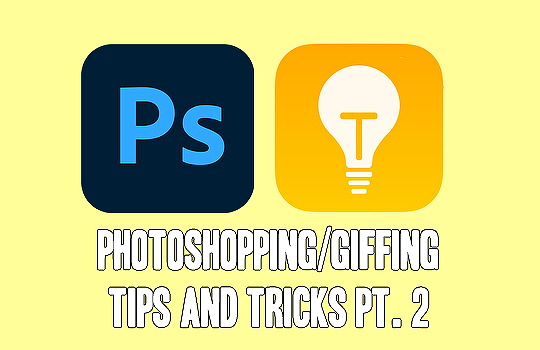
Photoshopping/giffing tips and tricks pt. 2
[in addition to this post i previously made]. Before we start, I want to say that i’m no expert in any way, and everyone should work in ways they're most comfortable with, i just want to share some knowledge i collected over the years with everyone who might find it useful and maybe improve their skills in making content. So, let’s get started! WARNING: IMAGE/GIF HEAVY!
Save workspaces. You can have multiple workspaces for different needs. For example, i’m making gifs more often, but sometimes i make edits as well, so having to switch the timeline panel off when it gets in a way, then go back to the view menu, then bringing it back again... idk, call me lazy, but it seems like a few extra clicks for me 💀 What you can do instead is save your current workspace and easily switch between them any time you want. To do that, align all your tools and menus as you want, then find this icon at the top right corner

Scroll down to New Workspace, and this window will pop up


Name your workspace however you want, and chose what you want to save. You can save keyboard shortcuts, menus and tools. When you click save and change your layout, nothing will happen. That is because you need to reset your Essentials workspace first (the one that’s usually the default). Now when you switch between your workspaces (if you saved multiple) everything should work as expected
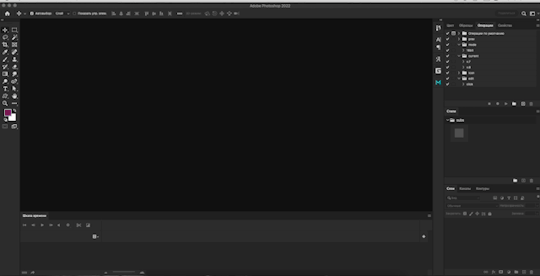
How to change the speed of gif without converting to frame animation (PS 2021 and above). THANK GOD Adobe fixed the glitch where the frame rate gets all messed up when you switch to video timeline, so i would suggest upgrading whatever version of PS you currently have if you can, working with timeline is MUCH easier in my opinion. To change the speed, after you imported the video (photoshop reads only .mp4’s btw, so be sure to check if you have the correct format), click the little play button

and type in whatever number you want: 25% — the lowest value, but you can also speed the gif up by entering a number higher than 100%. Remember to do that BEFORE you convert your gif to a smart object (& before resizing it, bc after applying the changes video automatically converts into a smart object), because once you convert it, the speed can’t be changed without going back a few steps). When you slow a gif down, photoshop “eats” some parts of it (usually towards the end), so you need to extend the gif by dragging it to the right until you reach the end of your scene to fix that
Normal speed

Slowed down to 60%. Sometimes slowed down gifs may look choppy, i explained the trick on how to fix it in pt. 1 (click the first link in the post).

Use plugins. There are so many great ones! For example, i found this plugin called Better Grids: it creates grids and converts them into shapes or frames AUTOMATICALLY based on the numbers you set within the plugin. It’s a lifesaver for me when it comes to photosets! DL (Google drive. M1 Mac users: for the plugin to work, you need to run Photoshop under Rosetta mode first. To do that, right-click the app, go to get Info and check Open using Rosetta if you have that option available)
If your disk space allows, do not convert media. It’s time consuming, messes up the original quality, and usually extremely hard on processors, especially not very powerful ones. Instead, just change the container to open your file in photoshop, It’s faster & less power consuming. I use Subler (mac) and Avidemux (mac & windows) to change the container to mp4, bc for me it’s the simplest ones to use
Handy thansform tool trick. When you try to fit your image into a certain sized canvas, this is probably what you’ll caught yourself doing
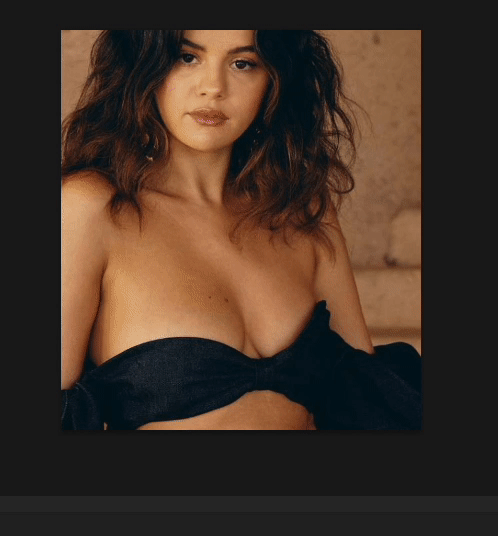
there's actually a much faster and easier way to resize stuff. when you activate transform tool, you'll see these boxes with numbers in the top panel
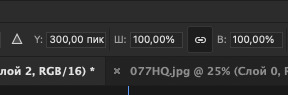
watch what happens when i change one of the numbers

isn't that neat? (make sure that little chain button is checked to mantain proportions. x and y values are for stretching the image horizontally or vertically)
Save document presets. In new document window, type in your desired dimmensions, then click "Save Preset", choose which options you want to save, name it however you want, click ok and you're done — congrats, now you have a saved canvas preset for further use!
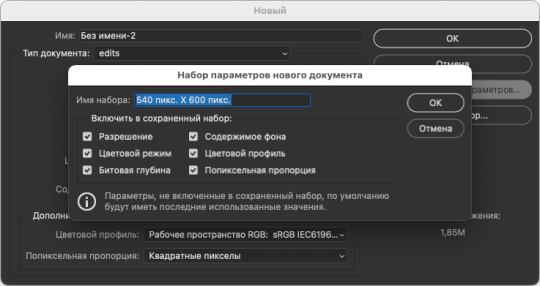
So, i hope these little tips were useful. Have fun creating guys 🌸
44 notes
·
View notes
Text
✨WELCOME!!✨
🎆TABLE OF CONTENTS🎆
Introduction
List of Links
Art Info
Art Status
Repost Information
Special Tags
Basic Tags
Spotify Playlists
🎇INTRODUCTION🎇
Howdy! I’m Spirit (or Spit) and I’m a self proclaimed artist that specializes in primarily science fiction artwork. My favorite things to draw and design are aliens, mecha, monsters, and critters of all kinds. For fan art, the main fandoms I make art for are Transformers, Fossil Fighters, Pokémon, and occasionally Star Wars. However, the VAST majority of my fan work is going to be Transformers. Specifically Transformers Prime. I’ve been deep in robot hell since 2015 and I’m showing no signs of ever resurfacing any time soon. 💀
I’m currently working on getting my bachelor’s in Geology, so my art posts may be sporadic. I love all sorts of forms of science! My favorites being Geology (of course), Paleontology, Biology (specifically Marine, evolutionary, and Astro), Meteorology, Oceanography, and Astronomy! I’m hoping to go into researching hydrothermal vent systems, the ocean floor, or really anything involving plate tectonics and volcanism. (I do hope to weasel my way into astrobiology eventually. And maybe even interning with NASA again in the future as space exploration regarding the evidence of extraterrestrial life is a huge passion of mine)
I also absolutely ADORE science fiction worldbuilding and speculative biology! I’d love to post more of my insanity regarding that sort of thing in the future, may it be wholly original work or not. (Spec bio documents and ref sheets on preexisting alien races from fiction for example)
Also, I’m always looking for more people to ramble to about similar interests, so feel free to reach out!
I’m unfortunately also a very chatty person 💀
🌄LINKS:🌄
DECEPTICON CRAIGSLIST (Discord server!)
REDBUBBLE SHOP
INSTAGRAM
INSTAGRAM (Sketchdump)
TOYHOUSE
ART FIGHT
🌇ART INFO🌇
I may presently be primarily a digital artist, but a good portion of my skills were originally learned through traditional art, with me fully making the switch over to digital back in the spring of 2020. So as a result, I tend to do a lot of things manually when I draw which is likely also why I usually take a LONG time to complete things. I do also dabble in other art forms such as cosplay and sculpture, but not as often as I’d like to. ^^’
DIGITAL ART:
Procreate
iPad (all digital art created prior to 2020 was done on a shattered iPad with a finger)
(prior to 2019) Adobe Photoshop Sketch (it kinda sucked)
TRADITIONAL ART:
Copic Markers
Prismacolor Markers
Micron Fineliners
Watercolors
Posca Pens
🌆ART STATUS:🌆
Art Requests: Closed (However if I’m given a question or prompt in my ask box that piques my interest enough I’ll definitely draw it)
Art Commissions: Closed
Art Trades: Ask!
Regarding my those wishing to draw my OCs: Please do! I will love and cherish any art I get of my goobers, as it’s one of those things that absolutely brightens my day. I also have the tendency to try to pin whatever art I get to my wall so I can look at it for a burst of happiness. :,D
🌅REPOST INFORMATION:🌅
Generally, please don’t!
If you do want to repost my artwork, please ask me before you do!
When reposting my work, be sure to:
Tag me in the image itself (when possible)
Credit me in the description of the post/bio in a place that’s easily visible. Not hidden amongst a bunch of tags and/or aesthetic emojis and whatnot. (Preferably by @ ‘ing me)
Do not remove or alter my watermark in any way, shape, or form.
Do not remove or alter my signature in any way, shape, or form.
Do not commercialize my work whatsoever.
🌉SPECIAL TAGS:🌉
#Spirit’s OC Vault
This is the tag I use for anything and everything involving the characters I personally have designed.
#Just Voyna Things
This tag is used for any artwork or content involving my Sona, Voyna.
#Real Spirit Refs
This tag contains all of my character reference sheets.
🌃BASIC TAGS:🌃
#My art
Self explanatory. It’s artwork I’ve created myself.
#Others art
Also self explanatory. It’s artwork made by other people.
#Spit takes
My ramblings.
#Weird Science
Any cool and/or funky posts involving science.
#Gift art
Art made for me and art I’ve made for others.
#Art reference or #Art resources
Self explanatory.
#Tech resources
Helpful stuff involving computers, websites, and stuff of that nature
#Reblog
Take a guess.
🌌SPOTIFY PLAYLISTS:🌌
SPITCORE 2 ELECTRIC BOOGALOO: It’s literally just my catchall playlist where I drop everything and anything that scratches my brain even just a little bit. It’s got a shitton of Muse and Nothing but Thieves on it. And it’s like over thirty hours long.
WOAH!! EMCORE!!: This is a playlist based on my OC Requiem that’s a combination of stuff I think fits her and songs she’d like. Take a guess which is which. It’s essentially angsty alt rock and metal, old fandom songs, things you’d find in warrior cats AMVs and flipnotes back in 2012, and the like. <3
SWEEB: This is my TFP Soundwave themed playlist! It’s an uh…. Mess. This playlist consists of a mix of alternative rock, progressive rock and metal, some EDM, and some indie. Which,,, is probably not what you’d expect for a TFP Soundwave playlist? Especially since the EDM takes a backseat from the alt in this one.
As for subject matter: it’s a mix of stuff I think actually does fit the character in question may it be by canon or by personal headcanon, (general hc and RiD2015!Rewritten) and the stuff I had blasting on repeat while drawing/writing stuff of this guy which is a hit or miss on if it ACTUALLY fits or not. And if it’s just,, a case of my brain brute-forcing there to be a connection there 💀💀
15 notes
·
View notes
Note
hi! do you have tips and advice for making gifs? i love your gifs so much!
awww thank you so much, that really means a lot to me as I'm still rusty and a bit insecure because I've learned how to make gifs like 10 years ago? things didn't changed that much in terms of method and yet it's still scary, but at the end people like you make it worth!! 🥺🥺🥺
a little disclaimer: I'm colorblind, I can see colors okay! but I just see them a little bit different than most people so sometimes my edits may seem a little weird and that's the reason
Okay It will definitely be a long answer so I'll put under the cut ☺️
My advices would be:
- Just go for whatever scene you like the most, and try to focus on things you enjoy. I like to gif what I love, things I find beautiful as it gives me so much joy to look at the final result 😌
- Fortunately tumblr is full of people willing to share their knowledge and skills and there is lots and lots of blogs with the main theme being tutorials or even inspo and sources, so I always try to follow them to keep up with whatever is trending and just to learn new tricks and tips, some of my faves are @completeresources @gifmakerresource @allresources and @chaoticresources
- Be patient with yourself, if you are trying a tutorial and it is giving you a hard fight you can always stop and try again another time. It happened to me more than once that a tutorial or a particular idea I was trying gave me such a bad fight that I ended up so frustrated, exhausted, angry and feeling shitty but then I would pick another time to give it try and the thing worked hahahaha, so don't forget to respect your time and wellbeing
In terms of tips and tricks:
- Always use high quality videos, like the best quality available as it really makes a difference in terms of the final result
- Oh always resize your gifs!!! I use the crop tool and then I adjust the image size to keep it high quality, I think this is BY FAR the best tutorial as it explains quite well if you are new to editing
- So far I have tried many many different methods over the years, my fav is to cut the scenes I want to edit and for this use any video editing software really and after choosing a couple of scenes I import all of them to Photoshop (my version is the 2022 edition) and then I use the video timeline method (i don't really remember where I learned it but I found this really good tutorial that might be helpful)
- I slow down the gifs I make (idk how to explain it in english I'm sorry) but I set the speed for something in between 50% to 70%, depending on the scene
- In terms of colouring I don't really have a specific preset or fav PSD, I adjust them one by one just trying to focus on what the scene gives and then I work my way around it depending on what I'm trying to achieve or how do I want my gifset to look like (a good example was the Ron one on my last gifset i didn't wanted to look so yellow as it would be too different from the other gifs, it was a nightmare) BUT I guess I tend to use lots and lots of adjustment layers like I start with brightness/contrast, curves, and levels and then I proceed to selective colors, hue, vibration and saturation, sometimes I even use gradients and/or solid color layers with different blending options like soft light, overlay, opacity and fill settings to correct colors (I always use the color wheel principles of opposites and/or complementaries)
- Use smart sharpening!!! Peopel are so brilliant that they gave us actions, it is literally just a click away from all the trouble to do it manually, and it speeds up my process. Personally I have been using this amazing one I found quite recently, and it's really doing wonders to my edits
anyway thank you so much for being so kind and supportive, my ask box and dm are always open if you have any doubts or just want to exchange ideas. Really hope it helps you ❤️
7 notes
·
View notes
Note
Sorry I worded the ask weirdly and I overthought it so I'll ask it again in a way you might feel better about answering publicly lol: how long does it take you to do your works? Like your color wheel nausica for example? I'm new to digital art and I feel like it takes me way longer to draw stuff than on paper. I'm sure I'm just not used to it but I also don't know what I should be expecting of myself, if that makes any sense.
Your question definitely makes sense!
First of all you shouldn’t beat yourself up for needing time to adjust to a new media. To give you an idea of how long it took me to adjust to it: I grew up drawing on paper with graphite/color pencils with no serious dabbles in digital art until the very tail end of high school (2013). Then when I first started using Sai and Photoshop (the first like 3 years) I would draw with pencil and paper and then color digitally. Coloring and editing my art that way made me familiar enough with the programs that I felt like hey screw it, let’s just try drawing straight in Photoshop. So I finally started doing that around 2016 and was very slow at completing drawings that way at first. I feel like I actually finally got into the groove of drawing quickly in PS around 2018.
So anyway the point of that ramble is that skills take time to develop, and you may need to adjust to a different way of going about things if they aren’t working for you. For instance I think it’s totally viable to color traditional line art digitally and not redo the lines. Whatever gets you to make a foot of progress is worth exploring in my opinion.
To answer your actual question: the amount of time I spend on a piece varies with how much detail is in it. I would say that for any full color humanoid figure it takes me about 30 min to 6 hours of work (30 min being very simple chibi-type things or like, small animals lol), without counting the time I spend setting up the canvas, collecting references, planning the composition, etc. Full illustrations with backgrounds are usually between 5-11 hours because I have to be a bit more deliberate about how I go about it.
Hopefully this is helpful to you! Keep drawing and stay cool 😎
19 notes
·
View notes
Text
Where I Got Low(er) Cost Art for My Indie TTRPG Setting
So I thought I'd make a small post about where I sourced art for Street Wolves and maybe it could help you.
1. Stock art
What I mean here is art you can just purchase and use. Unfortunately there wasn't a lot of art that I personally could use, because my setting, Street Wolves, doesn't fit the most common genres of ttrpg (fantasy or horror). I did find some pieces on Shutterstock that I could use, but Shutterstock is a bit more expensive than buying a piece or two on Drive Thru RPG. You usually have to buy a subscription to Shutterstock and you might not need that many images.
I managed to find a coupon online that actually worked when I subbed, so if you go that route be sure to Google for deals first.
2. Photo/Art Bashing
I'm not the worlds best at Photoshop or Illustrator, but I do have some skills. Lots of times I could take a piece of stock art I found and alter it to fit my needs. Or take a photo, run it through Illustrator's live trace, throw some filters on it, and it's good enough.
Yes, this does take time and skills if you want to do this. Start working on them now. Look up tutorials and follow along. If you can't afford Adobe products, which are ridiculously overpriced, there are far cheaper alternatives out there now!
3. Commissions
While searching for artists to commission, I found a couple that were really reasonable and within my budget. Just look at their prices, ask for their commercial rates and see what you can find. It may take a lot of searching, but you might find someone out there that matches your small budget that has a style you like.
4. Artist Pals
This might be the most controversial one here, but a couple of my friends offered me a deal on their art. Note: I did not ask for this. I also attempted to refuse. But they are kind and generous people. And I still try to give them things in trade or cut them in on merch sales, or whatever.
It's entirely possible that if you're networking, being a genuine human being, helping others, and being a friend that talented people may want to help you out if they really like your ideas. I'd never *ask* them for a favor or a discount though, and I believe that is key.
5. Decorative Accents
Art doesn't have to be illustrations. It can be little symbols, decorations, and other accents that help make the work more "art full" than it is. In my case, I combined a lot lot of stock elements to create synthwave flavored bits to toss around the book, to help fill it out a bit more.
And there you have it. Hope this helps you in some way. Oh yeah, notice I didn't mention AI art. Because it is poopy.
29 notes
·
View notes
Text
While I don't like AI and I actively avoid it bc its cheap, ugly, trained on people's hard work to provide a 2 second dopamine boost for unskilled individuals, I've lowkey stopped giving a fuck about the AI scares. Yes it will lose some jobs, yes it will cause copyright issues from stolen material, yes this that and those reason(s) and we should try to kill it asap bc it would be better for education, intelligence, skill building, etc.
However I've literally just stopped giving a fuck about if some website wants to data scrape my art or posts then go on fucking do it. Get your fix of mental illness & typo posting and furry art. You'll never be as special as artworks made from the heart and out of real feelings and thoughts instead of producing meaningless sludge that floods the web and takes up more data space than ever necessary. You're lame, ugly, boring, soulless and just useless. You'll never be real. <3
Nightshade/glaze overheats your devices and kills all the quality, has already been proven useless bc the machines can work around it (source: 2 coursemates), google has already sold all of our souls to the big corps of the world, even if you opt out of ai it may or may not still scrape it, because google owns it. The 40+y.o Facebook population has been sharing badly photoshopped images since 2005, so a few fake ai videos will probably not persuade them any more than a conservative newsletters clickbait title.
So make the best of it, post your art as usual, opt out of ai training, avoid ai art if you want and true love will find you in the end <3
5 notes
·
View notes
Note
I love your work! Do you happen to have any tips for artists looking to get into digital art using procreate?
Sure! I absolutely love using procreate. For whatever reason it’s considered a lowbrow art tool by major studios and companies??? But I can do pretty much anything I’d want to do in Photoshop in Procreate at a fraction of the cost. Plus working on an iPad means portability— If I want to draw in the car, on a plane, in a cafe, etc. I totally can. Glad to see more people are getting into using it! 💖 Alright, onto some tips.
The best way I can think to give tips is leading by example and offering points of reference through my own work and process. If you have follow up questions or are looking for something specific definitely send them my way. ✨😊✨
1. Know Yourself; Know Your Art Style
Whether you’re a long time digital artist or a traditional artist porting over to the digital medium it’s very important to know your work, your strengths, and your personal style. For example, I was very much a traditional artist who delved into digital artwork to keep up with career demands. For a LONG time there was stylistic dissonance between how I drew on paper and how I drew on SAI (the desktop paint tool where I got my start) because what I was subconsciously doing was keeping my style to myself traditionally and just mimicking the artwork I saw online when trying to make digital art.
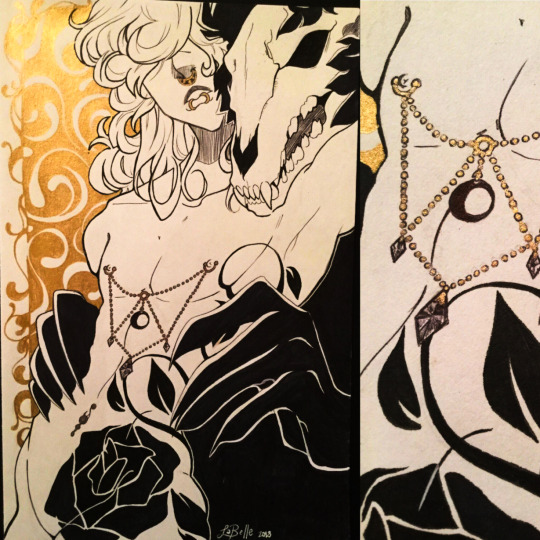

Here are two pieces I made back in 2018, one traditional and one digital. They're both nice pieces, but if someone was asked which one was definitively one of my pieces they're much more likely to say the traditional piece because it's consistent with my style: limited colors, lineart heavy, etc. I kept trying to divorce from my traditional style when what I should have been doing was taking the extra time to learn how to do what I could already do traditionally in a digital program.
It's especially important to know your style and practice maintaining it regardless of media because the next tip is
2. Invest Time In Watching Others
In nearly every hobby, profession, skill, or interest one of the best ways to hone your craft is to see how other people do it. Hozier said in a recent interview when he's not writing or performing his music he's listening to someone else's music. It's very important to our ability to learn to see how a task can be done to help influence how we ultimately do it.
I of course do not mean try to copy someone else's work, which was something I had to learn the hard way when I was starting out in digital art. One of the things I frequently did early on was tried to copy someone's painting technique as closely as I could which resulted in some less-than-inspiring artwork that didn't look much like my usual body of work.

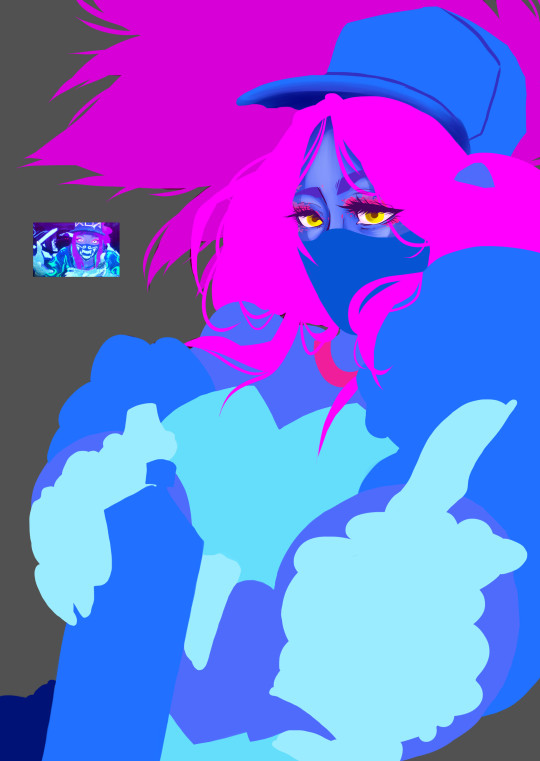
Which is again, something that is easily prevented by just knowing your style.
Some places I go when looking to see how other people draw are YouTube, Tiktok, Artbooks, and Pinterest. Youtube and Tiktok are fabulous sharing platforms usually dealing in quick media where a single search for "procreate" or "speedpaint" yields THOUSANDS of results. Artbooks require a little more financial dedication, but they're great visual references that frequently come with some kind of tutorial in them. Some in my personal collection are Gothic Lolita Punk, Japanese Comickers, and The Complete Masters of The Poster. And Pinterest is frequently painted as a digital piracy war zone, but searching "art tutorial" or "digital art techniques" yields lots and lots of valuable information.
I've been professionally illustrating since 2017 and I STILL go back to these points of reference to see how other people are drawing, painting, etc. Who knows? I may learn something new that takes my art one step further.
3. Explore Brushes!
There are literally Tens of Thousands of brushes that are available all across the internet and I highly recommend taking the time to search google for packs of them. For the first year or so of working with procreate I ONLY used the default brushes that came with the program and while the art was decent I definitely could have used more experimentation to make more cohesive pieces.


As of right now I use a Frankenstein pack of lining and painting brushes that are a mess of brushes I made myself, brushes I got in art packs I found on itch.io or etsy, and some default brushes I've heavily modified to match my style.
I highly recommend playing with brush settings, searching for new brushes, and trying literally every brush you come across to see if you can find a use for it.
I've mentioned it several times throughout but it deserves its own bullet point, so my final tip is
4. Don't Ever Be Afraid To Google It
No artist knows everything. No one who claims to be an expert on Procreate knows absolutely every function, every application, and every trick all on their own--- but between all of us you can find practically anything just by googling it.
I have found super specific pattern brushes, youtube tutorials for pattern creation, configurations for pressure sensitivity, ideas for color palette building, templates for sticker making-- whenever I personally can't figure out someone else likely knows what to do. That's what community is all about!
You are not beholden only to your personal knowledge, so remember google is your friend!
I hope this helped! I tried to pair down the tips as much as I could but I just love getting asked about how I draw. 💖 If you or anyone else reading this has any specific questions you're more than welcome to DM me or send another ask. 😊 Have fun! Good luck drawing!!!
14 notes
·
View notes
Text
Life in the Post-Adobe World
After last week's drama involving Adobe's change to their ToS that seemed to suggest that they were granting themselves the right to access content created by their users—and the resulting vague back-peddling and clarifications that made users go "yeah suuuuurrrrreeee..."—I, like many others, decided to start taking steps to limit Adobe's impact on our creative workflow. In my case, it's going to be a gradual phasing out because I paid for a year upfront back in February. The only thing I need to do is remember to cancel when that date comes up.
FYI, Affinity is having a 50%-off sale on all of their products: https://affinity.serif.com/en-us/
Photoshop: The Beginning
I started using Photoshop back in 2000, three years before Adobe adopted the CS moniker. I was using it not for photo manipulation but for building web site elements. This was at the same time I was getting heavily into web design—running a Ronin Warriors fansite turned out to be a good introduction to a lucrative career choice, though that would take me six years to decide to formally pursue.
One could say that Photoshop was a constant throughout my creative journey. Back then, Macromedia existed as a separate company—I had ditched MS FrontPage (anyone remember FrontPage?) for Macromedia Dreamweaver. Photoshop introduced a means of generating layouts from a PSD via the Slice tool—I think that was version 6? Between Photoshop and Dreamweaver, that became my go-to for creating web page layouts. So it was all the better for me when Adobe acquired Macromedia in 2005. As time went on and my programming skills grew, I eventually ditched Dreamweaver in favor of dedicated IDEs like Netbeans (now I use PhpStorm) but still stuck with Photoshop for my web design prototyping needs—yes, even after releases of tools that were better suited to prototyping, like Sketch and Figma.
For what I needed, Photoshop just worked. Design prototyping wasn't the only thing I used Photoshop for, though.
I also used it for post-production and page layout for my web-comic Silent Shadow —design purists would claim Illustrator is the better tool but my attitude is that you use the tools that feel the most comfortable to you. I simply felt more comfortable in Photoshop.
Aside from my work on Silent Shadow, I also used Photoshop for creating textures for 3d models.
And yes, I did eventually use Photoshop for its intended purpose of photo editing and manipulation.
Adobe Is A Drug
To be honest, I'd been looking for alternatives to the Adobe Creative Suite for years—especially once Adobe graduated towards a subscription model. Paying ~$600+ a year was starting to break the bank both as freelance web developer and as a W2 employee, but trying to move to something else when those shortcut keys were so ingrained was difficult. I had the same problem with Blender until the devs started adopting industry-standard shortcuts when I started using Blender regularly with 2.79.
So maybe those shortcuts weren't as ingrained as I thought they were. I tried Affinity six years ago when I working at what was arguably one of the worst places in my entire career. I didn't like it. It was just enough like Photoshop to throw me off, plus I may have developed some negative feelings towards Affinity that had more to do with that employer than with the program itself.
That being said, that particular time period five to six years ago was a period of upheaval for me—what was happening, I won't go into, but by 2020—I'd decided to start eliminating expenses, and that included Adobe. However, it was almost impossible for me to move away—especially once I needed a video editor and the free options weren't really up-to-snuff (note: I hadn't heard of Da Vinci Resolve at this point). So eventually, I got sucked back in.
Getting Rid of Adobe for Good
I'm riding the unemployment train again for the second time in five years. This happened directly after I paid for a year upfront. So that right there is incentive enough to look for free or low-cost alternatives.
Sorry Adobe, but you're just too expensive for what you are for a broke hobbyist like myself. Adobe attempting to commit seppuku similar to Unity last fall via their TOS changes was simply an added incentive to look for alternatives.
Adobe's changes to their TOS regarding AI shouldn't be a surprise, considering the scandal they created last summer regarding their AI generating art using the styles of well-known artists. I remembered saying then that if these artists were hosted on Behance (which Adobe owns), then there was a high chance that there was something in the Behance TOS that granted Adobe the right to use those artist' works in whatever manner that they see fit.
For me, getting rid of Adobe products has more to do with cost than with the TOS—though the TOS changes are enough to be worried about.
The Path Forward

My most recent piece was put together using Affinity Photo 2 and aside from being faster than Photoshop on load, I found it easy to use once I shook off those PTSD triggers from six years ago. Photo 2 also offers the same tools as Photoshop if I need to do a quick mockup of a website. Essentially, I won't be re-learning much, if anything at all.
I haven't tried Affinity Designer—yet. I have a feeling that it'll be just as snappy loading as Illustrator was 20 years ago, though. It won't have any of the bloat that Illustrator has that no one uses.
Page layout for when I bring Silent Shadow back—at the moment, I'm playing with Comic Life 3, but I may test out Affinity Publisher as well.
For textures for 3d models, I've found that Blender's texture painting tools suit my purposes just fine, with the added bonus of being able to create my own brushes from pngs as needed—which I can create those pngs in Affinity Photo. I experimented with Substance Painter years ago and didn't like it, and I sure as hell wasn't going to fork over more money to Adobe when there's free alternatives readily available.
That being said, this is a huge paradigm shift for me—I've been using Adobe products most of my life, starting with Illustrator way back in Jr. High ('91/'92) and not gonna lie, I do feel sad but Photoshop as it was 20 years ago was way superior to the bloated, buggy mess that it is now.
And now, it's time to say adios to Adobe!
0 notes
Text
MAG11 - Dreamer, review and stuff
Diversity wins! The guy who dreamed about your death is gay!
I was hesitant to write this one because I didn't know where to start. Not because it isn't good, I love every single episode of The Magnus Archives, this whole exercise (reviews etc) brings up a few questions to me, what's the point of consuming horror media if I am not scared by it? Can I truly review it if I'm not scared?
And, in relation to MAG11, is death scary?
Well, personally I find the horror genre intriguing, and highly dramatic. It's a dark fantasy that you won't have the chance to experience in real life (or at least, I hope so xD). TMA plays with probability, rather than impossibility, even if there are some fantastic elements in the mix. Every episode is a promise, or a threat, horror and fear would find you anywhen and anywhere. Not even the Dreamer is safe from this promise.
Can I review the hell out it? Yep, yes I can. I can be objective, and I can analyze how well constructed everything is. Have you ever reached episode 200 and made a relisten? Do it, you won't regret it.
Death is scary, is the only certainty in life and at the same time, is paradoxically, uncertain. Everything ends, that much we know, and Antonio Blake doesn't seem to think there's nothing after.
I always think about this quote from Doctor Who when thinking about death, maybe it's useful for you

(Transcript: Peter Capaldi's Twelfth Doctor in The Return of Doctor Mysterio, "Things end. That's all. Everything ends and it's always sad. But everything begins again too and that's always happy. Be happy.)
And talking about quotes, let's comment some bits from the episode:
"I’d broken up with Graham, my boyfriend of six years (...)" - Antonio Blake, March 14th 2015
Yes, yes, weird thing to remark, but hear me out: Graham? Graham?? Is the same Graham as in Graham Folger????
"It was there, sleeping on my friend Anahita’s sofa, in the depths of my misery, that I first started to have the dreams." - Also Mr Blake
Woah, take a seat misery etc, I'm this dramatic too
"I found myself standing atop the very peak of Canary Wharf and overlooking the Barclays building where I had spent so many hateful hours. Behind me I could feel the pulsing beat of the light that stands atop that looming tower; it thrummed through me and I could see the glow pass across my skin like oil but, try as I might, I could not turn around to look at it." - I don't know why it's so appealing.

I tried to recreate it with a screenshot from Google Earth and Photoshop, the result doesn't convince me but it's pretty close xD
"Lucid dreaming has never been a skill I’ve possessed, and I generally get swept along in the current of whatever runs though my sleeping consciousness." - I love it when horror characters get logical, like, uhm, this shouldn't be possible, sir, this is a Wendy's
"And by my estimation he had appeared about ten days before his death. I tell you this because I feel you have a right to know the sort of timescales that we’re dealing with here." - Antonio "may as well just roll with it" Blake
He is so chill about all of this, isn't he? Like, yeah, I have this weird ass powers, I figured out more or less how they work and hey, you're next
"I’m well aware that I don’t even know your name, and I have no responsibility to try and prevent whatever fate is coming for you." - Antonio "I'm doing it anyway because I'm that chill and cool" Blake
"At the very least, you should look into appointing a successor." - LMAO
" I have no idea if Gertrude got the chance to read this statement before she passed away, but if anyone comes in ranting about dreaming my death, then I very much want to hear about it." - Jon "anything is bs except Leitners and prophecies about my death" Sims, April 15th 2016
Sir, with all due respect, wtf
General overview:
Vibe: it's mysterious with a side of peace and quiet
Horror: spooky, just plain old good spooky
Audio: pretty ASMR in general
Humour: Jon, why are u like this
Score: 10/10
1 note
·
View note
Text
Week 12 Journal Strategy
Connect CTS A to your learning and professional journey.
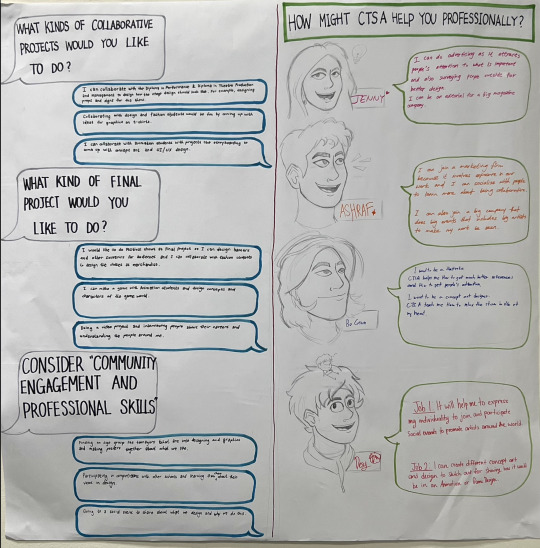
1. What kinds of collaborative projects would you like to do?
Is there a space where design is not used? Design permeates our daily lives, leaving little space untouched by its influence. Personally, I am drawn to the prospect of collaborating with a stage design team, viewing it as a novel and invigorating challenge. Given my affinity for hands-on activities and eagerness for new experiences, I see this project as an opportunity to harness my strengths in effective communication. I aspire to convey precise themes to the audience through stage backgrounds or detailed designs, serving as a good example for other design students and future colleagues.






2. What kind of final project would you like to do?
My ultimate goal is to stir emotions through design, particularly in the realm of advertising. The ubiquitous nature of ads in our lives—from TV and buses to mobile phones and billboards—inspires me to create campaigns that leave a lasting, powerful impression. The allure of advertising, for me, lies in capturing attention through unconventional methods and crafting indelible memories.


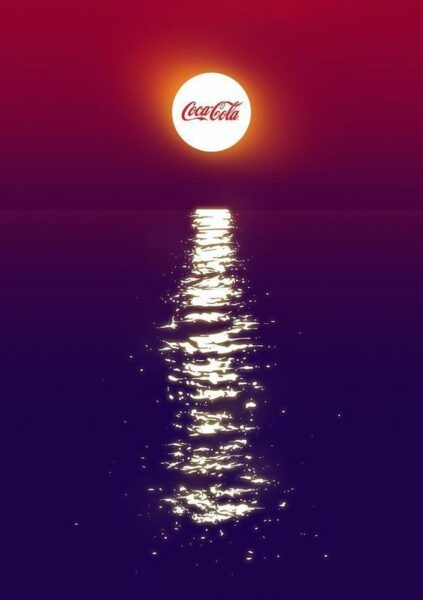
3. Consider “Community Engagement and Professional Skills”.
Among diverse design interests, I am particularly intrigued by crafting public service ad campaigns and advertisements related to food, spanning various mediums such as videos, posters, and magazines. If given the chance to contribute to a company, my aspiration is to collaborate with McDonald's marketing team. Their commitment to consistently bringing joy through clever and entertaining ads while conveying a clear message deeply resonates with me.
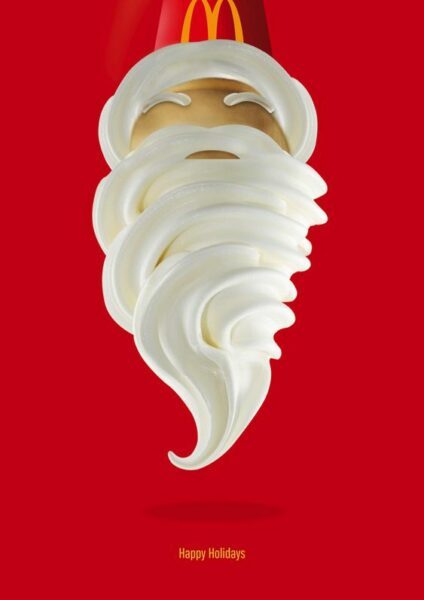

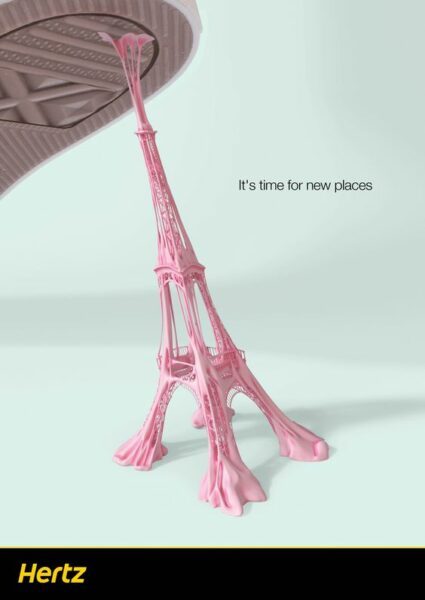
Additionally, I can create posters for local community centers or schools using tools like Illustrator and Photoshop. I have a tendency to give my best to the tasks assigned to me until I am satisfied, making it easy for me to fulfill my responsibilities.
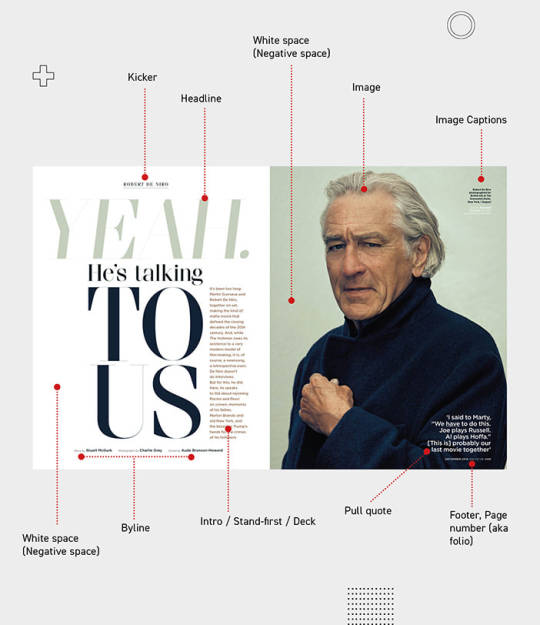
4. How might CTS A help you professionally?
Engaging with CTS-A has enhanced my understanding of my work and provided insights into improvement. The practice of mindfulness and self-awareness, integral to CTS-A, forms a robust foundation for effective communication, goal-setting, and personal growth. These teachings equip me to navigate internal conflicts, cope with the challenges of failure, and navigate social difficulties, fostering my evolution into a more innovative, creative, and positively-minded designer.
WORD COUNT:
327
References:
Magazine, Smithsonian. “Hamilton’s David Korins Explains What Makes the Smash Hit’s Design so Versatile.” Smithsonian.Com, Smithsonian Institution, 23 May 2018, www.smithsonianmag.com/smithsonian-institution/hamiltons-david-korins-explains-what-makes-smash-hit-design-so-versitle-180969135/.
“The Set Design Process.” Melbourne Theatre Company, www.mtc.com.au/discover-more/backstage/the-set-design-process/. Accessed 16 Nov. 2023.
Bhasin, Kim. “24 of the Coolest Billboard Ads We’ve Ever Seen.” Business Insider, Business Insider, www.businessinsider.com/creative-billboard-ads-2011-8. Accessed 14 Nov. 2023.
Popa, Gabriela. “How to Stay Creative - 40 AD Design Tips and Examples.” Creatopy Blog, 17 May 2023, www.creatopy.com/blog/advertisement-design-tips/.
Khan, Alina Zahid. “6 Examples of How Is Graphic Design Used in Advertising.” GoVisually, 29 Nov. 2022, govisually.com/blog/how-is-graphic-design-used-in-advertising/.
“How Can I Increase the Audience and Customer Base for My Logo Design Business?” Quora, www.quora.com/How-can-I-increase-the-audience-and-customer-base-for-my-logo-design-business. Accessed 14 Nov. 2023.
“3 Christmas Stage Design Ideas to Try at Your Church This Holiday Season.” Refresh LED, refreshled.com/blog/3-christmas-stage-design-ideas-to-try-at-your-church-this-holiday-season. Accessed 14 Nov. 2023.
“40 Advertisement Design Tips and Examples to Stay Creative: Ads Creative Advertising Ideas, Advertising Design, Creative Advertising Design.” Pinterest, 2 Mar. 2021, www.pinterest.co.kr/pin/393924298665071768/.
“Magazine Editorial.” Graphic Design 2, graphicdesisn2lessons.weebly.com/magazine-editorial.html. Accessed 14 Nov. 2023.
0 notes