#ts3cc fix
Text
The Permanent Fix For Counter Texture Glitch
A while ago I posted this tutorial for fixing the counter texture glitch. But it was not perfect and couldn't fix each and every cc counter out there.
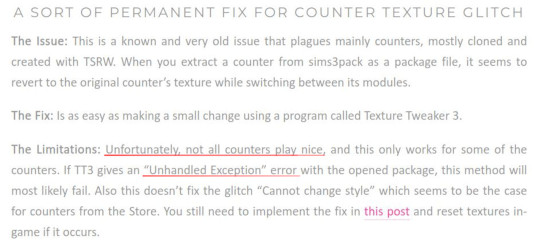
I've finally found a fix for that too. Problem was corrupt TXTC resources that needed to be replaced. Now you can download every cc counter that comes in sims3pack and extract them into package and never have the annoying counter texture glitch ever again. Bad news is you have to do it all yourself. But don't worry! it's not that difficult and I've come with pictures.
What you'll need: s3pe, s3oc and texture tweaker 3 - and optionally Sims3Pack Multi Installer or s3ce. The download link for TT3 is in the 3rd post and there's a tutorial here. If you don't have them already, go download them. You can NOT use TSRW for this tutorial since TSRW itself is the problem. :)
First extract the package from the sims3pack using either Multi Installer/Extractor or s3ce. After you have your package file, open it up in s3pe. In my example, I'm using Gosik's New Vintage Kitchen Counter 1. Select the first OBJD resource in the resource list.
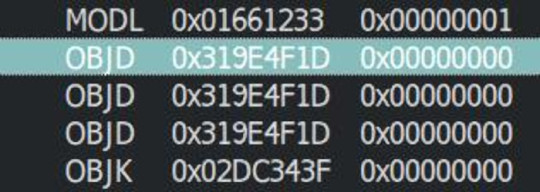
Also make sure you have Preview selected at the bottom of the program window in s3pe.
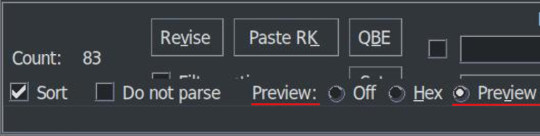
On the right side, you will see the preview of the resource in text. Scroll down until you see the InstanceName.
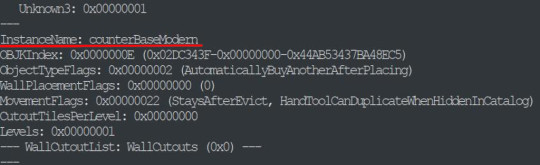
It's usually counterBaseModern but not always. This is the instance name of the object that this counter is cloned from. In modular objects like counters there are multiple objects. Four counters they are base, top and corner. Keep that in mind for now.
Take a note of or copy the instance name and open s3oc. First, Go to Settings -> Game Folders and make sure game folders are detected. If not, add them manually. You can also define your creator name under the Settings menu. Now, go to Tools -> Search.
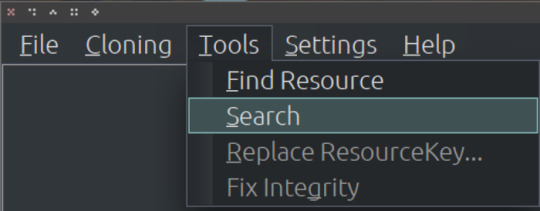
Paste the instance name in the search bar; select Resource Name and hit Search.
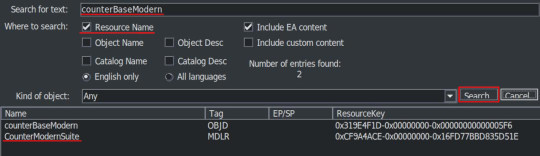
You will have two results: counterBaseModern and CounterModernSuite. I suggest that you clone the suite because it's the modular object that contains all the parts of a counter: base, top and corner. If not, you have to clone every part individually which are counterBaseModern, counterTopModern and counterCornerModern.
Cloning the Suite makes the process a lot quicker so I'll continue from there. Click on the CounterModernSuite and hit Clone or Fix at the right side.
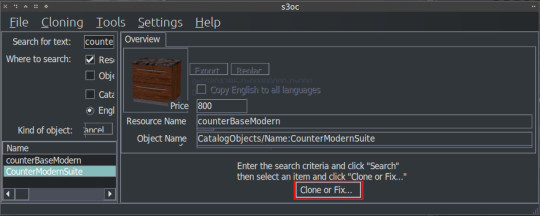
That will open the cloning interface. Make sure you UNCHECK the Renumber/rename internally. We do NOT want to renumber. Then hit Start.
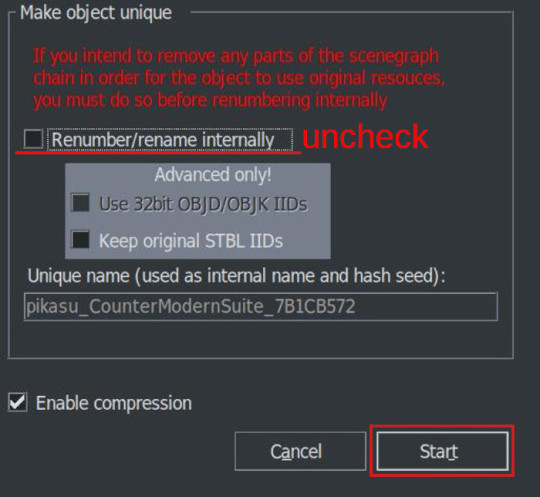
It will ask where you want to save your new package and if you already have a creator name defined earlier it will add it to the package name. If not, it may or may not ask for your creator name. Honestly, I can't remember and I don't think it matters. Anyway, chose a folder - preferably a work folder you created earlier - and keep the name it suggests. It will inform you when it's done.
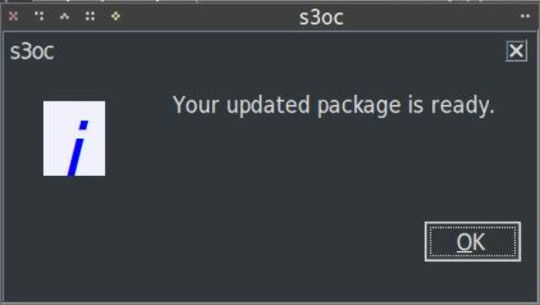
We cloned our package. Now we need to export the necessary TXTC resources from it. We need the Diffusemap TXTC resource for each part. Start another instance of s3pe and open the package file you've just created which should be something like this: creatorname_CounterModernSuite_someAlphaNumericals.
You'll notice that there are 6 TXTC resources in the resource list. Check the resource names and the Group IDs. You need the DiffuseMap for base, top and corner parts. Click on the resource, then right click and Export.
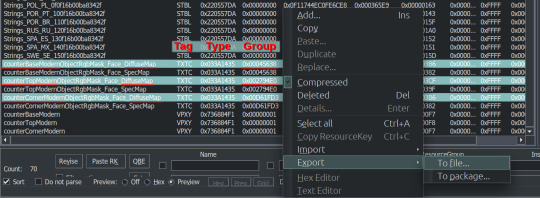
You can export them all at once or create a folder for each if you don't want to get confused. Notice that they all have different Group IDs and names. As we move to the next part keep that in mind.
After exporting, you can close this package. We'll go back to the package we want to fix, in this case, Gosik's New Vintage Kitchen Counter 1. Open the package again or switch to it if it's open in s3pe.
Select the first TXTC resource which is most likely is the DiffuseMap for the base part. Unfortunately, most cc doesn't have a _KEY resource so they don't have resource names. Group ID's come in handy here. For this counter suite Group IDs for parts are like this:
base -> 0x00045638; top -> 0x002794E0; corner -> 0x00D661FD3
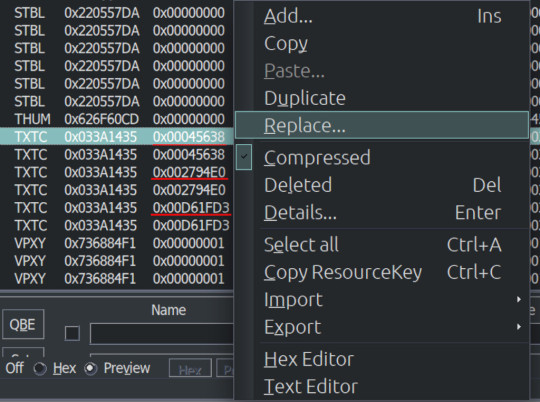
But there are 2 TXTC resources for each Group ID. One of them is SpecMap which is not corrupted. The corrupted one will have a preview like this:
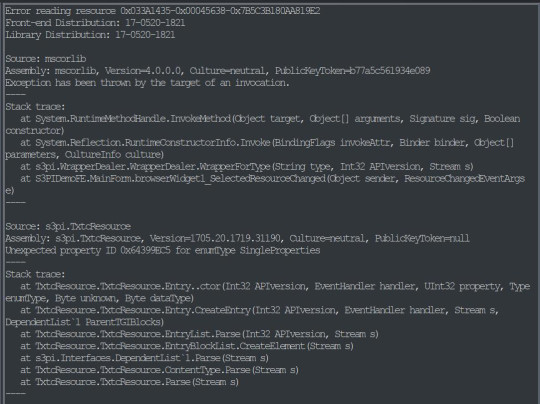
This is simply s3pe telling you it's having an 'Error reading the resource'. My interpretation: The resource is corrupted. So combine this with the right Group ID and right click on the resource and choose Replace. Do not use Import! You need to Replace the resource without changing its instance number. Choose the right resource you exported earlier. Again check the name and Group ID. it should be something like: S3_033A1435_00045638_A85033BB5A059932_counterBaseModernObjectRgbMask_Face_DiffuseMap%%+TXTC
This is for the base object. For top and corner parts, repeat the replacing step with the right resources.
After you replace all the corrupted resources, s3pe will no longer give an error reading those resources when you click on them. And neither will TT3. You will now save your package and close s3pe. A reminder: If the TXTC resources are not corrupted in CC package, skip all and continue as below.
After that you will open your package in TT3 and follow the tutorial here. But a brief rundown would be: select each 'Normal Object' one by one and switch to CASt presets tab after each selection. In this tab, all you have to do is uncheck and then recheck the box next to PatternA and hit Commit. Do it for every preset. Repeat it for every object in the package. Save. Close. Done. :)
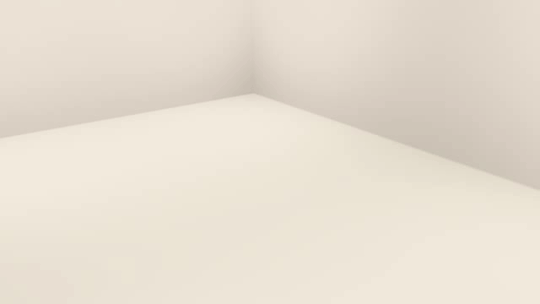
For island counters, process is the same but with 4 parts. Base, EndW, EndE and Corner. Also this works for other modular objects like cabinets and sectional sofas.
One last clarification: If the object is cloned from another counter suite, the Group IDs that we used will be different. Also some CC will have Group IDs different from the main object it's cloned from. If that happens, you may need to have a leap of faith.
Usually the order from top to bottom is base, top, corner (counters) and base, endW, endE, corner (islands), starting with the first TXTC resource. So in theory, if you select the corrupt resources from top to bottom, you can replace with that order without the Group IDs.
That's it. I don't think anyone will bother with this. But If you have questions, ask away.
168 notes
·
View notes
Text



[ TS4 to TS3 ] Teen Outfits(TF)
My friend pitheinfinite's account has finally been restored!
Thank you all for helping to reblog and tag the staff!
Teen CC is really scarce.
I never thought about making CC for teens before because kids are even cuter.
But I've changed my mind recently!! (*゚∀゚*)♪
Since the conversion process isn't too complicated, if the style of clothing is suitable, I'll convert it for teens as well, not just for adults.
Clothes make the man, so let's dress up those cute teens!!
I used the same thumbnail. The file links are also on the adult version page.
我的朋友 pitheinfinite 的帳號終於恢復了!謝謝大家幫忙轉格還有召喚 STAFF!
青少年的衣服真的好少啊。之前我也從來沒想過要給青少年做點什麼,因為他們很明顯的沒有小孩子可愛(←過分)
不過,我最近改變主意啦!由於轉換的步驟並不是很麻煩,如果衣服的風格合適的話,除了大人以外,之後我也會一起轉給青少年。
佛要金裝人要衣裝,來打造可愛的青少年吧!(*゚∀゚*)♪

Teen Outfits #01
01. One Last Kiss Top short sleeves (TF)
02. One Last Kiss Top long sleeves (TF)
03. One Last Kiss Skirt (TF)



Teen Outfits #02 / Teen Outfits #05
04. Transparent Sleeves Dress (TF)
05. Avalon Outfit V1 (TF)
06. Avalon Outfit V2 (TF)

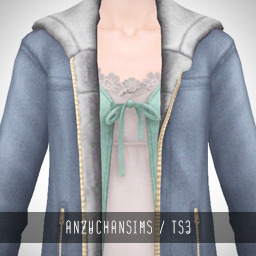

Teen Outfits #02 / Teen Outfits #04
07. Mary Shoes (TF)
08. Carnival Scene Shoes V1 with ribbon (TF)
09. Carnival Scene Shoes V2 simple style (TF)



Old CC Fix / Update:Child Outfit #01
10. Mary Shoes (CF)
Fixed the issue of the arm being pulled towards the body. Please redownload the files.
修復了手臂被拉向身體的問題。請重新下載檔案。

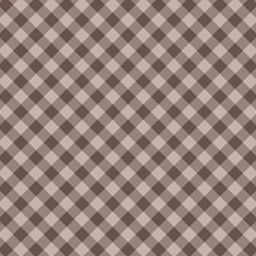
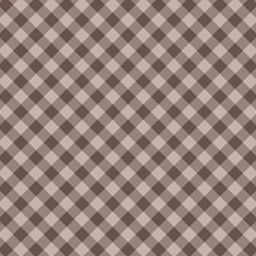
#sims 3#sims 3 download#sims 3 cc#sims 4 to sims 3#s3cc#sims 3 clothes#ts3cc#sims 3 teen#sims 3 teen clothes#sims 3 child shoes#cc fix#age conversion#4to3
450 notes
·
View notes
Text
The sims 3 Hydrangeachainsaw fixes by sideshow_snob

Hello everyone! I have been working on fixing Hydrangeachainsaw's objects for some time now and have decided to start sharing them. You can read about the fixes for each object in my discord server for now. You can also download my WIP files there too!
What has been fixed?
-Texture issues
-Lowered polycount significantly
-Downsized textures
-Smaller file sizes
-Functionality fixes
Discord Invite: https://discord.gg/uTMcz5Mszt
If you'd prefer to just download the files all at once, here's a link to the mega folder which i will be updating every time a new file has been fixed
Mega Link
My discord server is largely a 'work in progress' but you can give me feedback on my conversions and even make suggestions.
Credits to Hydrangeachainsaw, i take no credit for these objects
#ts3cc#sims 3 cc#the sims 3#ts3#the sims 3 cc#sims 3#thesims3cc#the sims 3 fixes#sims 3 download#ts3 download
167 notes
·
View notes
Text
This mod fixes the issue where sims try to go to a specific location just to pick up a toddler who might be right in front of them or appear to be in a spot they could pick up anyway + some improvements to the animations.
More info and download in the link!
---
Enjoy and Happy Simming! 😊
412 notes
·
View notes
Text

PowerMax on Resorts now count as a valid gym object by Dandelion Sprout
"Among the more infamous oversights that was done during EA's development of Sims 3 expansion packs, was that Showtime's PowerMax 50x120 chin bar was not counted by Island Paradise as a gym object that would improve resort ratings.
With this gamemod, it now does.
The Buy Mode values "Resort" and "ResortGym" have been added to the existing object's OBJD values, and the result is therefore not CC.
PowerMax will show up in "Resort" > "All" (alongside its usual "Entertainment" > "Sports" listing), but will not show up in "Resort" > "Miscellaneous", due to the difficulty of adding a "FunctionSubCategoryFlags2" section to OBJD files that didn't already have such a section.
———Notes———
• I tried to do the same for other gym-esque objects, e.g. the driving range, WA's martial arts training dummy and board breaker, and AMB's sliding pole, but the game didn't make the "+" sign show up for any of those.
• This gamemod was a side-effect of tests I did to see if it was possible to force Island Paradise to have more than 3 maintenance per resort (It refused to do so).
• The one main image covers every aspect of what the mod does, as far as I can tell."
More Info + Download @ MTS.
60 notes
·
View notes
Text

Hair is ALMOST... perfect 😗
❤❤❤
Credits: Wingssims

#ts3#the sims 3#simikka#sims 3 blog#ts4tots3#s3cc#ts3cc#sims 3 cc#ts3 hair#ts4hair#some fixes needed#overall i love it#my conversion
35 notes
·
View notes
Text
PLEASE REDOWNLOAD - Severinka 4t3 Milla Bedframe
The kind @bellakenobi just told me that sims can't get into bed with the bedframe I converted, and it turned out I forgot to uncheck some footprint settings.
Please replace your old package with this one! Overwriting will work too!
DOWNLOAD (package): SFS / Dropbox
51 notes
·
View notes
Text
S/O to a few of my favorite TS3CC Creators
I know this community is small, and therefore doesn't get as much love and attention as it deserves, but know that it is alive and well, much like my love for it, and it's many thanks to these ppl for keeping it fresh and fun even today.
@simtanico literally what would my sims be without you and your amazing sliders, slider fixes, and conversions.
@rollo-rolls you always work so hard to keep our sims looking stylish, I know a lotta people in this community appreciate you as much as I do!
@johziii you put so much love into your CC as you do your sims, homes and gameplay, you're truly the whole package!
@sim-songs an absolute legend for helping revive the Maxis Match ts3 community!
@nectar-cellar an absolute legend, period.
@imamiii idk how you do it, but you make this game look how it probably would had it been released today. Whether it's your gameplay posts, or your CC, I know when I see your post on my dash, I'm bound to be blown away.
@sourlemonsimblr still can't tell whether we're playing the same game, bc everything you post looks like The Sims 10, but I am so glad you're willing to share your CC with us, so maybe one day we will be playing the same game, lol.
@pleaseputnamehere just thought I'd let you know that I kiss your nosemasks goodnight as I tuck them into bed.
@xiasimla an amazing talented and devoted creator all around, every download post is a WIN.
@martassimsbook you keep my love for ts3's buy/build mode alive!
@billsims-cc ty for never giving up on us. 😭😭😭
@bioniczombie for sharing your amazing conversions, and helping run one of my favorite ts3cc finds blogs!
@satellite-sims although you aren't too active right now, I miss you, and I love your conversions sm. The extra work you put into making them the absolute best quality, just like all your posts is so loved and appreciated.
@simbouquet your mods and fixes are such a MUST, you always know exactly what this game needs, and execute it like a pro.
@phoebejaysims another amazing modder keeping this game truly interesting, ty so much for your dedication.
@criisolatex you're like some ethereal being sent to Earth on a mission to make ts3 the best it can be, and you're kind enough to share it with us.
@nemiga-sims-archive you pop out every once and a while like an all year round Santa giving us presents to throw into our games. TY!
@olomaya you work so hard to expand and improve and also make the gameplay in ts3 a lot more interesting.
@twinsimming you know you carry ts3 simblr, right? 💕
@thesweetsimmer111 besides being just the most talented animator I've ever seen in any modding community, your dedication to the youngest and ignored age groups is most admirable, ty.
@flotheory yet another talented and devoted modder giving ts3 the love and attention it deserves. I just know the devs would be so proud.
@greenplumbboblover you've always got something big up your sleeve, your ambition knows no bounds, and the ts3 community is so lucky to have you.
I'm likely forgetting some folks, so I'll probably add some more when I remember, and ty again everyone on this list for working so hard to keep this game alive, and fun, and freeeeeee!
450 notes
·
View notes
Text

I posted 68 times in 2022
That's 68 more posts than 2021!
30 posts created (44%)
38 posts reblogged (56%)
Blogs I reblogged the most:
@potatobuttcheek
@nightospheresims
@katsujiiccfinds
@zeussim
@mushroomwhims
I tagged 64 of my posts in 2022
Only 6% of my posts had no tags
#ts3 - 38 posts
#the sims 3 - 28 posts
#reblog - 24 posts
#sims 3 - 24 posts
#ts3cc - 21 posts
#ts3 cc finds - 15 posts
#ts3 cc - 11 posts
#my edit - 10 posts
#my cc - 10 posts
#4t3 - 8 posts
Longest Tag: 45 characters
#this was a resource post with tons of links:(
My Top Posts in 2022:
#5
GTA III, Vice City, San Andreas Custom Radiostations for The Sims 3


See the full post
184 notes - Posted June 7, 2022
#4
🖤4t3 conversions mini-set "Midnight"🖤

Aww, my first complete 4t3 mesh conversion! Even though it's not perfect, I'm just excited to see what I've created.

@evellsims Twisted transistor skirt 4t3:
Young-adult female (I plan to make teen versions soon).
Categories: Everyday, formal, career; not valid for random.
Custom Thumbnail.
File size - 3,2 mb
Polycount - 7.9к (in TSRW, in Blender its 2.6к but the counts from TSRW are more important).
All LODs and morphs (except maternity).
2K textures.
12 original non-recolorable presets + 1 solid recolorable (1 channel) (bucketfilled edited by me, this texture is bad, I know).
Normal map included, Blank specular.
Known issues: Minor clipping on chubby sims, I don't know how to fix that :/
Recolors of Elliesimple basic tee by @emoprncess & @atomiclight 4t3:
Converting recolors is brilliant, I think. 😅
TS4 originals: 1, 2.
Original mesh & solid texture conversion is by @simsoficeandfire.
Young-adult female (I'm planning a version for teenagers as well).
Custom Thumbnails.
File size - 5,2-5,3 mb (atomiclight); 3,5-3,6 mb (emoprncess)
2K textures.
All original swatches - in 4 packages (you can have them all):
Atomiclight Trift top V1 - 13 non-recolorable presets + 1 solid recolorable.
Atomiclight Trift top V2 - 14 non-recolorable presets + 1 solid recolorable.
Emoprncess punkxkisses top V1 & V2 - 11 non-recolorable presets + 1 solid recolorable.
Known issues: some textures on tops are misplaced, so you can see the gray/beige stripes, I'll fix that a bit later.
DOWNLOAD MIDNIGHT SET
TOU: Don't reupload without my permission, don't claim as your own. Credit me, if you use my CC. PM me, if you have any problem with CC.
See the full post
185 notes - Posted October 19, 2022
#3


See the full post
193 notes - Posted July 3, 2022
#2
Different types of goth* (+ mall goth**) lookbook.


See the full post
218 notes - Posted October 10, 2022
My #1 post of 2022
🖤 Long time no see 🖤 Grunge fairycore lookbook 🖤


See the full post
301 notes - Posted August 13, 2022
Get your Tumblr 2022 Year in Review →
18 notes
·
View notes
Text
Update regarding the toddler bed
It seems like I messed up somehow while making @olomaya's bed CAStable. 😓
I fixed and updated the olomaya_ToddlerBed_CAStable.package. So if you downloaded this version of the bed, you need to redownload it from the original post HERE. The CAStable version is in the 1st paragraph of the post. You should have either the CAStable one or the non-CAStable one; not both.
Oh, I also fixed the pattern issue so everything is now base game compatible. Sorry for the inconvenience. 😣
17 notes
·
View notes
Text






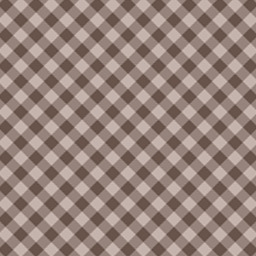
[ TS4 to TS3 ] Adult Outfit #06(AF)
It might feel a bit chilly to wear in winter, but it looks great (☆▽☆)
背部鏤空的針織毛衣洋裝!冬天穿的時候好像會很冷,0% 的保暖,100% 的滋潤眼睛。(*ˊ艸ˋ*)
Merry Christmas / 聖誕快樂!🎄🎁
. Payback Dress (AF)
. Holy Moly Necklace (AF)
Credit ( some contents are for personal use )
Hair:Hezeh
Dress / Necklace:Trillyke
Download

2024/01/11 檔案更新 Update
Fixed the issue of the arm being pulled towards the body. Please redownload the files.
修復了手臂被拉向身體的問題。請重新下載檔案。


#sims 3#sims 3 download#sims 3 cc#sims 4 to sims 3#s3cc#ts3#ts3cc#4to3#sims 3 adult#sims 3 adult clothes#cc fix
448 notes
·
View notes
Photo





TheBleedingWoodland’s FIX #2
When I was fairly new at creating poses, I didn’t know how to fix overlapping thumbnail problem of ‘!!! Pose Pack’ and ‘Hide And Seek Pose Pack’ .
Apparently it was because of thumbnail name. Thumbnail name has effect. Do not name Pose List thumbnail “ 1, 2, 3....”, because it will overlap other thumbnails with same name from other poses.
Now the thumbnails & naming issues are fixed, no longer disorganized, as long as you sort my poses by poses name. I also simplified pose name for Hostage With Knife and Chinese New Year Poses, and made them sequence.
For TS3 Poses:
!!! Pose Pack DOWNLOAD FIX
Hide And Seek Pose Pack DOWNLOAD FIX
Hostage With Knife Poses DOWNLOAD FIX
Chinese New Year With Angpao Poses DOWNLOAD FIX
Re-download and replace/install file as usual, except for !!! Pose Pack, make sure you delete old file / folder first (to avoid conflict with newest update), then install updated poses, because I made 2 separate packages with different name from old file: poses from 1-20 and 21-43, due too many poses in number.
23 notes
·
View notes
Text

REVISITED AND FIXED
TS3 Default Replacement - afHairBunLoose
TF-EF
Replaced with Ifcasims retexture of Nightcrawler Cola
Poly: 14k or 20k
Download 14k version (SFS)
Download 20k version (SFS)
Notes:
Fixed bone assignment (see under the cut)
Added lower poly option
Make sure to remove old file to avoid conflicts
Buy me a coffee

As you can see, bone assignments really can make or break a hairstyle. :)
434 notes
·
View notes
Text

TS3 Ambitions - Unlocked Tree Shrub! by simsi45
"Apparently The Sims 3 Ambitions, came with a tree shrub that in classic EA style, they forgot to make it available for the build catalog.
As I'm working on a custom world, I made this simple mod that fixes this EA oversight and thought I would share it in case anyone else needs it.
This an override of the original OBJD (0x319E4F1D-0x18000000-0x0000000000989DDD) so you can use it in your lots or worlds freely, and the tree will still show up (on the lots not the catalogue) for downloaders even if they don't have this mod installed!
The Sims 3 Ambitions is required (obviously) for this to show up."
More Info + Download @ MTS.
38 notes
·
View notes
Text

4t3 Realm of Magic Bar FIXED
Fixed the issue with the too-dark normals in the bar. At the time, I had no idea of what caused it.
Just let it overwrite the original file and done!
DOWNLOAD (SFS, package)
DOWNLOAD (Dropbox, package)
114 notes
·
View notes
Text
Sims 3 Pose Tools For Blender 2.79
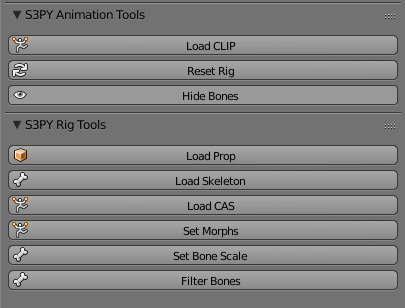
So, I finally reached my frustration limit with being forced to use Blender 2.67 to pose sims, particularly since Nvidia’s latest drivers broke 2.67 for me to the point of being practically unusable. Frustrated enough to see if I could update the pose tools for myself; turns out, not that hard! 😅 I’ve tested everything I can think of, and everything seems to be working exactly the way they did in 2.67, sooooooo... yeah.
Install it the exact same way as the original, by going to File > User Preferences > Install Add-On From File, and choosing the .zip file (don’t unzip the download!). Enable both plugins and voila!
All Credits go to the original creator of the tool, I just added a couple lines of code and tweaked some others!
DOWNLOAD:
SFS | Mediafire
#ts3cc#ts3cc download#I'm tired I don't even know what to tag this#or what to put in this post#bleh enjoy#hope others find it useful!#now I can finally pretend Blender 2.67 doesn't exist LOL#if you find an issue with this#I can *try* to fix it#but unsure if I'll be able to 😅#I basically did this with zero knowledge of Python
177 notes
·
View notes