#tumblr hack
Text
Good day new Tumblr blogs!
I have noticed many people making blogs in the last couple of months. The reasons are unimportant. Today I want to talk about:
✨ Tumblr Themes - A Public Service Announcement ✨
A standout feature of Tumblr that it looks like they’re trying to sweep under the rug is the ability to make your blog look like almost anything you want. The “default” Tumblr theme is, apparently, designed to look as much like Twitter as possible. You pick some colours, you pick a header, it’s dull, it’s drab, it’s boring. It looks like this.
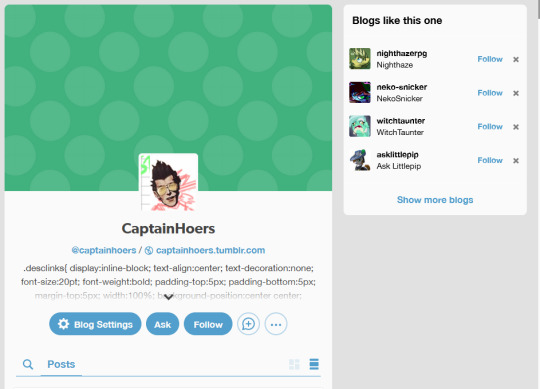
You can make it look like this!
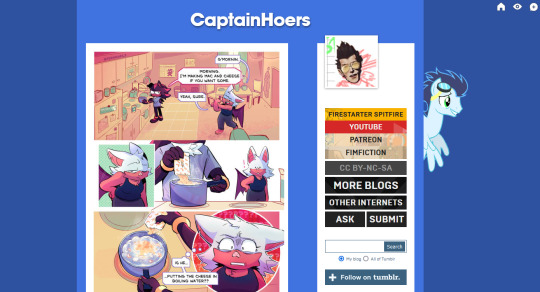
Or this!

Or this, or literally infinite other things!

Because there’s a world of themes out there that you can install off the shelf, or if you feel like it you can input CSS and do all the fun things that HTML and CSS let you do! All you have to do is go here..
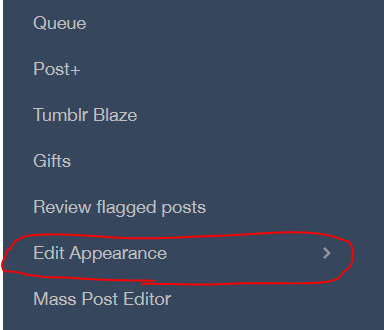
And enable this little checkbox. The “Edit Theme” button will appear and a world of possibilities will open.
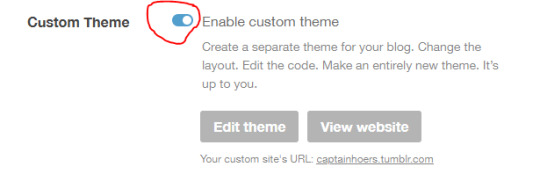
Enjoy having the design freedom of a custom webpage built into the architecture of an existing social network!
If you found this enlightening, please share it! Reblog, etc - I’m think a lot of newer tumblr users genuinely don’t know about this feature, or don’t know how to turn it on!
137 notes
·
View notes
Text

YOU'RE JOKING WHAT-
9 notes
·
View notes
Text
oh, if you wanna block the "check out these tags" and "check out these blogs" and all that bullshit on your desktop dashboard, add this to your ublock origin filters:
www.tumblr.com##div[data-timeline="/v2/timeline/dashboard"] > div:not([style]) > div[tabindex="-1"]:not([data-id])
yeets basically anything that's not a post. (posts from followed tags show up) not sure about adverts & blazed posts, since I have ad-free.
#adblock#tumblr improvements#tumblr hack#tumblr workaround#there is no css you can come up with that others won't be able to target#anyway if staff updates the dashboard html structure this obvs will be outdated
8 notes
·
View notes
Text
One thing I've learned is that if you give fic authors a tumblr poll on which to complain about fic writing woes, you're gonna get hundreds of notes overnight 😂
#that's cause it's hashtag relatable#tumblr hack#lol#we all just need an outlet for our frustrations and i am here to provide that to you you're welcome
5 notes
·
View notes
Text
revolutionary (to me) realisation:
I can wade into my ~1500 post deep drafts folder via the mass post editor, find the thing I want, open it to the "not found" page on my blog, and then do the following:
the url will be https://MYURL.tumblr.com/post/1234567890987/RANDOM-POST-TITLE
if I change that to https://www.tumblr.com/edit/MYURL/1234567890987/
it will open that draft in the editor
you're welcome, go ham, tag and queue some of those age-old posts
#tumblr hack#drafts#tumblr#my nonsense#let's see if this helps anyone#I think it'll help me#so much less scrolling#thank you xkit#xkit#(I think the mpe is an xkit feature?)#(I'm never quite sure these days)
11 notes
·
View notes
Text
Does anyone know how to do mass deletions of your blog?
I’d like to do some kind of refresh (honestly for my own sake) and the mass post editor can let you do a lot. What I want to see is if I can delete anything on my blog that doesn’t have a specific tag.
For example, any content that I have ever personally made is tagged “mine” - if I could just delete everything else I would be so happy.
4 notes
·
View notes
Text
Pro tip: How to put an url into your blog description
put this in your desc: TITLE
replace URL with the url you want
replace TITLE with the text you want the url to be displayed with
profit

9 notes
·
View notes
Text
I just found out a way to see your (or someone else) old Reblogs/posts from an exactly day.
(URL).tumblr.com/day/(year)/(month)/(day)
In example tinyriver-neonlights.tumblr.com/day/2016/07/01
I use this for nostalgia to see my posts from a day like today but years ago.
2 notes
·
View notes
Text
Hey guys this is a hack going around. So if you sew a post like this don't click the link and don't like or reblog it. I noticed this three times today after I deleted it so I changed my password and if you notice your blog doing it too I recommend you do the same!

5 notes
·
View notes
Note
Hey, sorry if I interrupt you, but I want to ask, how do you turn a link into a sentence like what you did with It Was A Rainy Day and A Study In Pink? Thanks。◕‿◕。
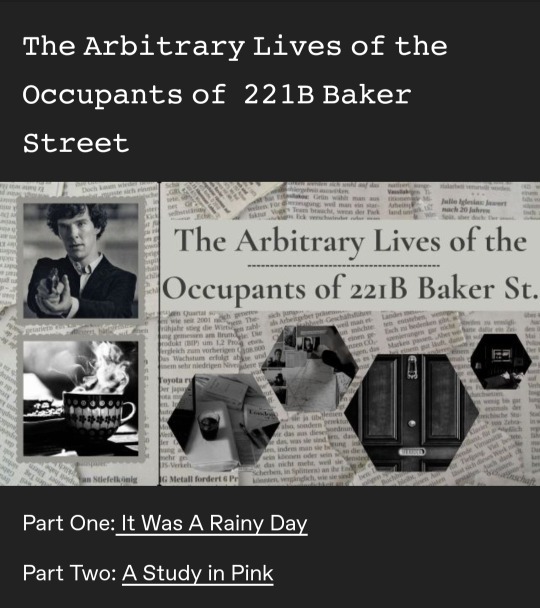
It’s no problem! I also didn’t know how to do it at first. So what you wanna do is…
1. Copy the link to the post you wish to link the words to.
2. Then you type out your desired words. For example “A Study in Pink”
2. Afterward you select the words with your cursor.
3. Then a few selections for what you can do appear. Stuff like Bolding, Italicizing, and linking stuff to those words.
4. Click on the link symbol ( it looks like an infinity sign) and then it will prompt you to paste the url in.
5. Paste the url and hit done. Then the words will be linked to what ever you want them to.
I hope that helped 😊 There are also many great tutorials online if my instructions aren’t making sense.
2 notes
·
View notes
Text

Friendly reminder!
#draw a dog tuesday#tumblr live#life hacks#illustration#tips and tricks#living the good life#public service announcement#helpful doggos
37K notes
·
View notes
Text
I thought I would share one of my favorite drawing hacks that hopefully can save you some pain in your hands and wrist.
5K notes
·
View notes
Text
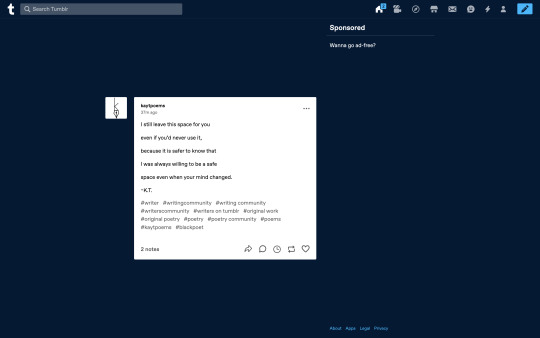
This is what my Tumblr dashboard looks like. I follow a lot of poetry blogs, and poetry requires more focus and slow consumption than social media encourages. So I set up custom CSS to add one window-height of space between each post on my dashboard, so I can view one post at a time as I scroll. This is great for slowing down and appreciating each post individually, and makes for a more positive dashboard experience for me.
Also, it was really easy!
I installed the Chrome extension My Style
I used the following custom CSS:
.O4V_R .So6RQ:has(.c79Av) {
margin-top: 100vh;
}
(100vh means 100% of the height of your browser window, you can change that if you like; .O4V_R makes it so this change is only on my dashboard, not on blog pages for example)
Anyway, I wanted to share this with you all in case anyone out there would like this change as well!
(Here's the post in the screenshot!)
#tumblr hack#Tumblr#poetry#meta#I did the same thing when I used Twitter but I quit Twitter a long time ago#controversial
1 note
·
View note
Text
Tumblr Hack Week, January 2024 Edition
Once again it was Hack Week (more than just a day!) at Tumblr! This is getting repetitive in the best way. A couple of times per year we slow down our normal work and spend a week working on scratching a personal itch or features we want as user and see how far we can get with our hacks. One thing from the last Hack Week in September made it all the way to a new experiment out to some testers: Tumblr Patio!
Here are some of the projects that got built for our most recent Hack Week in January. Some of these things you may also end up seeing on the site…
Spoiler text, spoiler blocks, and centered text!
This one is so obvious and amazing, it’s wild we don’t already have it. For Hack Week, Katie added the ability to select text in a paragraph to be hidden behind a wall of black that can be revealed with a tap. This can be super useful to hide spoilers. And even better: whole spoiler blocks. And while we’re here, the ability to center text!
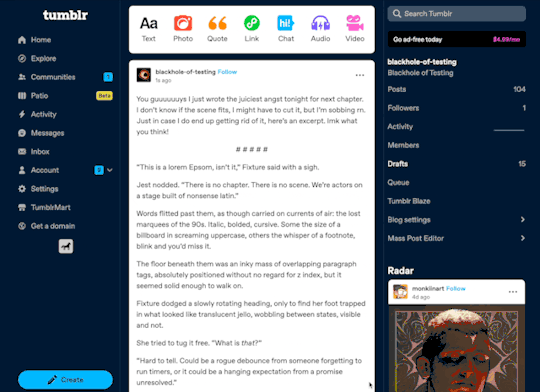
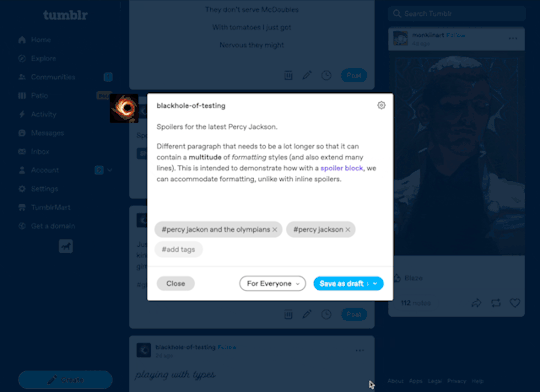
A plethora of new default blog avatars
We haven’t updated our default avatars in several years. (Some of you may remember this one from 10+ years ago.) They’re feeling a bit stale to us, so why not update them? And while we’re at it… make a ton more variations! Paul from the Tumblr Design team came up with a suite of new default avatars, using our latest Tumblr color palette. Here’s a look at some of them, but there are actually many dozens more using different colors:

Notifications and emails about engagement on your posts
This one is for the folks on Tumblr who love numbers and their Activity page. Daniel, @jesseatblr, and the Feeds & Machine Learning team worked on some new notifications and emails we could send out to people about how their posts have been doing lately on the platform, such as how many views they’ve gotten, and by how many people. We already have this available (and more) when you Blaze a post, but why not open it up to more people? It’s really useful to the folks who use Tumblr to help build an audience for their work!

A new way of navigating the web: the Command Palette
Some apps we use a lot have a “command palette” accessible via a keyboard shortcut for quick keyboard-driven access to different parts of the platform. For example, Slack and Discord have Command + K to access their quick switchers to hop around conversations. What if Tumblr had one? Kelly and Paul built one! Press Command/Control + K on Tumblr and you can use your keyboard to jump to your blog, Activity, your recent conversations, search, dozens of places!
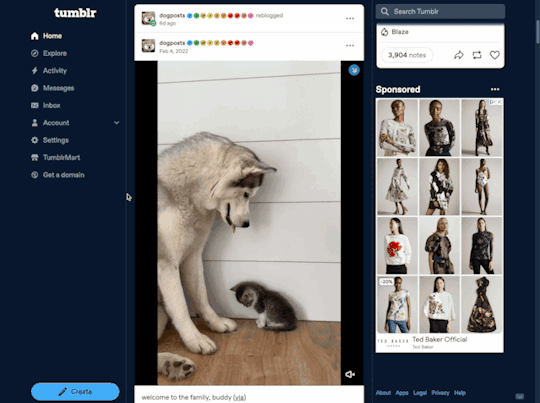
As always, stay tuned to the @changes blog to see if any of these hacks make it on Tumblr for real!
2K notes
·
View notes
Text
My friend made a super cool language guessing game that is now fully functional!
https://langle.uk/
The database has a lot of minority languages (especially in level 3) and if you don’t guess correctly, you get a hint based on linguistic relatedness.
#this is genuine btw#not some weird hacked post#he's just coded it ground up and i told him not to do blue because of twitter/tumblr/fb/etc#but evidently twitter blue is now (mostly) gone so it's less of an issue#linguistics
3K notes
·
View notes