#wanderlustresources
Photo

Cozy | .psd file by ALLSCALLIE.
like or reblog if you download it!
don’t claim as your own but feel free to adjust some levels if necessary. Hope you like it!
( preview: @palegallerie )
#mypsd#itscoloring#yeahps#photoshop#Photoshop resources#Photoshop psd#stuckreblogs#peachresources#itsphotoshop#coloreds#wildifireresources#wanderlustresources#chaoticresources#weheartphotoshop#allresources#completeresources#palegallerie
656 notes
·
View notes
Photo

PSD n.232 made by Urban Flower
Please like / re-blog / follow if download.
Don’t claim as your own,if you use it credit me.
[DOWNLOAD] [ for MORE PSD]
#chaoticresources#yeahps#coloreds#resourceme#manyresources#psd#urbanflower#itsphotoshop#itcoloring#resouces#icon#icon psd#moodboard#filter#wanderlustresources#peachresources#quirkyresources#wildresources#resourcegalaxy#stuckreblogs#allresources#completeresources#photoshop#reblog#my psd#mine#red#white#Gryffindor
345 notes
·
View notes
Photo

This tutorial will go into what a li is, post note specific lis, and how to customize/utilize these post note lis.
What is a li
li is the css shorthand for lists. For example, if you want no lists in your theme, you would make the code:
li(
list-style-type:none;
)
Post note specific lis
Post notes are unique because they have their own specific lis built in tumblr’s code without the need for you to create new divs. The lis are:
li.note.like - the liked post li
li.note.reblog - the reblogged post li
li.note.reblog.without_commentary - a reblogged post without added comments
li.note.reblog.with_commentary - a rebblogged post with added comments
li.note.reply - the reply function li
li.note.reblog.original_post - the original poster li
How to utilize
so now you know what each are, here’s how to use them
first get rid of main lis of your post notes. Your post notes div name should be in the <body> of your theme.
for example
{block:PostNotes}<div class = ‘notes’>{PostNotes}</div>{/block:PostNotes}
now in the <style type="text/css"> area
add something like this (just replace .notes with your div!)
.notes li{ list-style-type:none; }
now add what list style you want to customize, for this example, I will use the likes list style.
li.note.like::before{
content:"❤";
MORE CODE HERE }
after adding the ::before class to your list style and the content (for here I used a heart, but you can use whatever you want), now you can add whatever you want. For example, if you want your list style to be red, add color:red; or if you want it to be blue on hover, make it like this:
li.note.like:hover::before{ color:blue; }
Experiment with a lot of options, and don't forget to have fun!
#codingcabin#completeresources#itsphotoshop#dearindies#onlyresources#chaoticresources#quirkyresources#resourcehive#theme hunter#themegalore#tumblyresources#wanderlustresources#whoaps#yeahps#peachresources#resource#code#🍊things
127 notes
·
View notes
Note
how did you make your mobile header? it’s so pretty!
↪ 20 falling snow headers by @tywinlcnnister !
hey anon! it’s actually really simple, just a colour fill layer, a brush, and a gif texture. but since i keep getting asks and compliments about it (thank you guys!) i’ve decided to make some for y’all’s enjoyment!
☆ credit is required if you use them☆ 540x270px (they might look small but it’s just because the page is set to resize them)★ find them here!
#*resources#*headers#💌: opening mail !#anon#headers#tumblr headers#allresources#yeahps#wanderlustresources#completeresources#krysfam#maddysmythfam#luizasfamily#reesfam#reannasfamily#sabrinasfamily#franzisfamily#lizasfamily#johnspantheon
149 notes
·
View notes
Photo


bad girls;
psd 01 by cloudedits
like or reblog if you download. you can adjust the layers if you need. please, do not repost or claim as your own!!! i hope you enjoy ♡
#yeahps#itsphotoshop#completeresources#chaoticresources#wasirauhlpsds#wanderlustresources#peachresources#quirkyresources#wildfireresources#psd#resources#a gift to thank the 2.1k followers#um presentinho pra agradecer os 2.1k seguidores
78 notes
·
View notes
Photo




psd .01 by @kingsbridgegifs
download (x)
tou
i. like/reblog if downloading or using.
ii.don’t redistribute or claim as your own
#completeresources#itsphotoshop#wanderlustresources#yeahps#quirkyresources#psd#photoshop#kingsbridgegifs#ella purnell#kbpsds#gif psd
9 notes
·
View notes
Photo








throwback : psdvanity
If you download or use, please like or reblog, it inspires me to post more. Never repost or claim your own. Thank you and be blessed!
shoutout to my old psds for inspiring me
#bringingback2011
(x)
#psd#color#color psd#psds#elle fanning#emma stone#saturation#vibrant#vibrance#vibrant psd#saturated psd#psdvanity#new#wanderlustresources#chaoticresources#onlyresources#completeresources#itsphotoshop#itscolour#thatps#yeahps
12 notes
·
View notes
Photo



tag page 03
Preview × Get the code
a modern tag page with filters and an optional “show archived” checkbox. icons by the following users on flaticon.com: Freepik, Smashicons, Pixel perfect, Good Ware, fjstudio
guide for editing is in the code
fully responsive (3rd picture shows mobile)
all colors easily changeable
filtering by category (16 different icons available)
optional "show archived” checkbox (this is just another category that you can put your tag groups into, to keep old/unused tags out of the visitor’s view while still making them available)
please like or reblog if using ⋯ rules ⋯ credits ⋯ support
#tumblr theme#theme#page theme#tag theme#navigation theme#codingcabin#wanderlustresource#resourcegalaxy#themevillagetag#resourcemarket#retired theme
691 notes
·
View notes
Photo

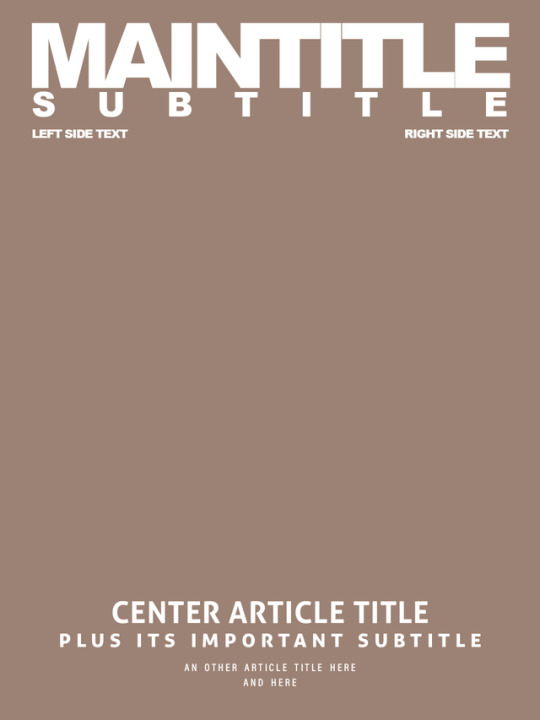

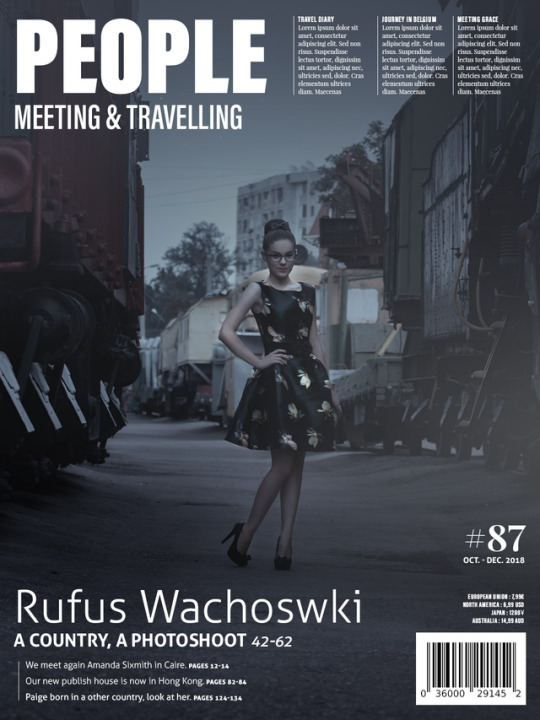
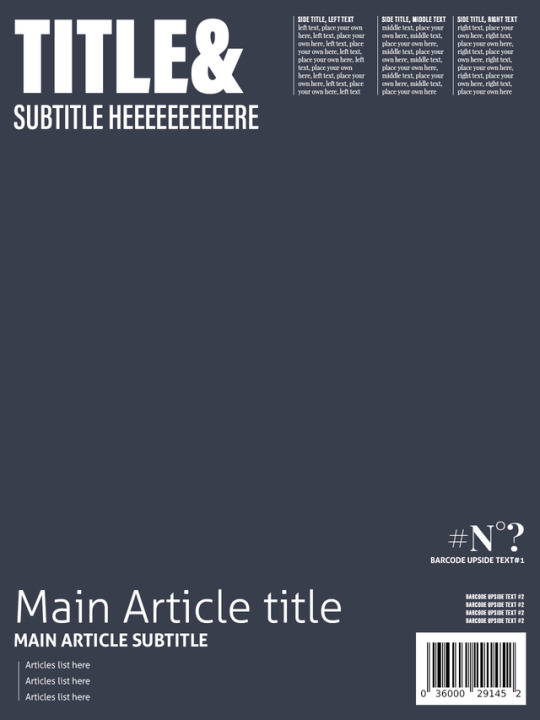
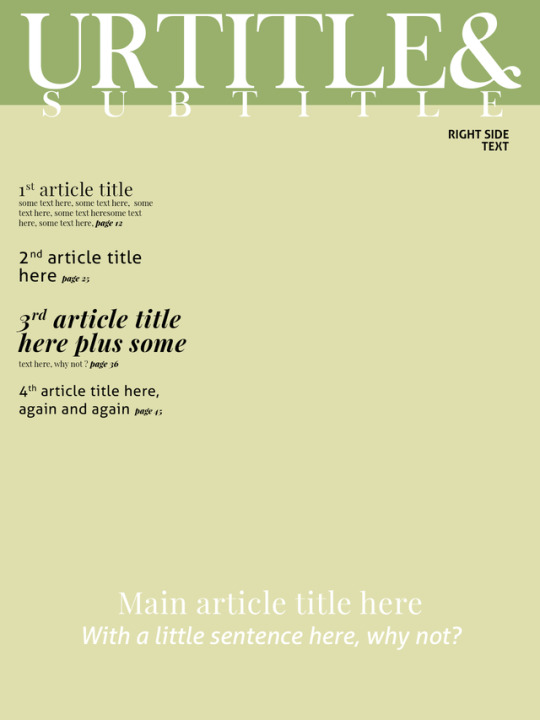


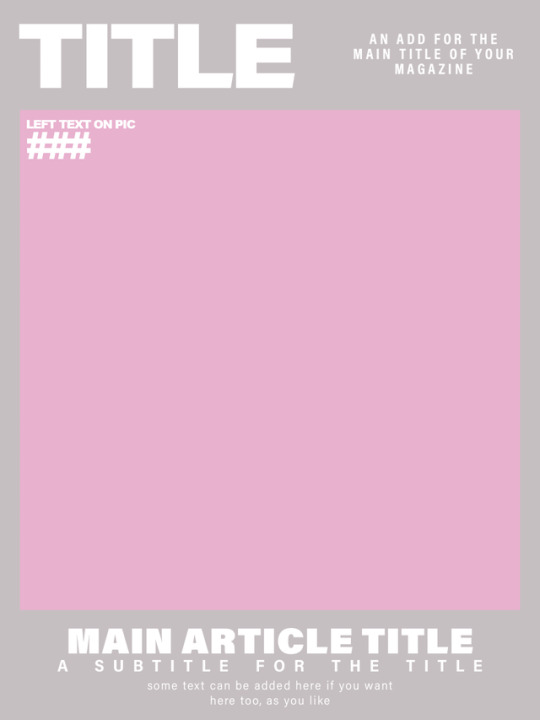
TEMPLATE #23 : Four magazine covers templates
Hello everyone, finally, I’m back with a totally new template pack today ! I started to work on this one a long time ago now, and I finally have a little time to finish it, post it and share it ! Hope you will like these ones, I made them from personnal ideas and also inspiring by existing magazines.
This time, I made HQ templates of a very large height (1080x1440px), of course you can resize them like you want. You use one of it ? Tag me on your post, I’d like to see what beautiful stuff you did with my template ^^
🌸Informations about the PSD files :
• Dimensions : 1080x1440px ;
• Dimensions of pictures : #1 & #2 (#1080x1440) , #3 (1080x1230), #4 (1000x1000) ;
• Includes : What you see on the pictures above (not exemples), the template will show you the correct size of the pictures to put ;
• Font used : Arial Black, Playfair Display, Aller, Acumin Variable Concept (you can change them ofc) ;
• Preview without change : on the post, without dimensions ;
• How to use : Just change the .psb files to add your own pictures (click here to know how to use and modify psb files), change the shapes colors by double-clicking or by add a color/gradient overlay ;
• Tag me if you use and post it, I’d like to see what you do ^^
• { download }
🌸Don’t forget :
• Don’t redistribute or claim as yours ;
• Don’t recreate templates from these files in order to distribute as an other one ;
• For personnal use only (not for commercial purpose or anything else), obviously, you can post on your blog your own picture ;)
• A like or a reblog if you like or use, please :3
• A credit link if you use it on an other website than tumblr ^^
made by thlaugraphics
with love and pleasure, always ❤
Do you want a specific resource ? Ask me or request it here 😉 ︎
#itsphotoshop#completeresources#wildfireresources#yeahps#chaoticresources#quirkyresources#photoshopshit#whoaps#resourcely#resourcegalaxy#manyresources#wanderlustresource#template#templates#psd template#template psd#magazine#magazine template#templates psd#psd templates#photoshop#photoshop template#psd#psd recs#photoshop recs#photoshop resource#photoshop resources
1K notes
·
View notes
Photo

(summers) - psd
download: xx - por favor, dê like ou reblog se baixar!
#psd#whoaps#yeahps#wasirauhlpsds#photoshopshit#chaoticresources#completeresources#wildfireresources#coloring#colorized#photoshop#resourcegalaxy#essentialps#psds#wanderlustresource#ellie
46 notes
·
View notes
Photo

Melanin | .psd file by ALLSCALLIE.
like or reblog if you download it!
don’t claim as your own but feel free to adjust some levels if necessary.
Hope you like it!
#mypsd#itscoloring#yeahps#photoshop#Photoshop resources#Photoshop psd#stuckreblogs#peachresources#itsphotoshop#coloreds#wildfireresources#wanderlustresources#chaoticresources#weheartphotoshop#allresources#completeresources#palegallerie
250 notes
·
View notes
Photo

PSD Library by Urban Flower,
I’ve been a bit lazy and i hadn’t keep this page updated with my latest psds so i’ve decided to leave you the link of my DA library where you can find over 400 psds.
I hope you like ‘em
Please like / re-blog / follow if download.
Don’t claim as your own,if you use it credit me.
[ 🌸 Library 🌸 ]
#psd#yeahps#chaoticresources#coloreds#resourceme#manyresource#urbanflower#itsphotoshop#itcoloring#resources#icon#icon psd#moodboard#filter#aesthetic#wanderlustresources#peachresources#quirkyresources#wildresources#resourcegalaxy#stuckreblogs#allresources#completeresources#photoshop#reblog#mypsd#mine
55 notes
·
View notes
Photo

A big ol’ list of my favorite chrome and firefox add ons and extensions. Keep in mind that I currently use firefox but I used to use chrome.
Emoji Meanings/Links before reading:
(🦊) = firefox
(🤖) = chrome
Privacy and Add Blocking
Ghostery (🤖) (🦊) : Blocks ads, protects privacy, and speeds up websites
I don’t care about cookies (🤖) (🦊) : removes cookie warnings
uBlock Origin (🤖) (🦊) : an adblocker that’s easy on CPU and memory, but also has a bunch of filters to use as well.
DuckDuckGo Privacy Essentials (🤖) (🦊) : blocks hidden trackers on the websites you visit, takes you to an encrypted version of the site when possible, and exposes poor privacy practices when known.
Productivity
Go Fucking Work (🤖): Blocks websites that stop your productivity with motivational messages, all of which involving the f word. You can set time schedules for how long it can block the site, making it really useful.
PawBlock (🤖) (🦊): Blocks websites that stop your productivity with pictures of cute animals, fictional or real.
Language
Google Translate (🤖): Highlight or right click a word, phrase, etc. to translate it.
ImTranslator (🤖): Translates pages on highlight, has a button to copy and paste words to translate, lets you open google translate’s webpage translation feature with a shortcut, and more.
To Google Translate (🦊): Right click a word, phrase, etc. to translate it or hear it in your language.
Grammar and Spelling checker (🤖): proofreads, rephrases, translates, and corrects your spelling and grammar.
LanguageTool - Grammar and Spelling Checker (🤖) (🦊): detects grammar and spelling errors.
Browsing
Imagus (🤖) (🦊) : enlarge images and thumbnails with a mouse hover
Infinity New Tab (Pro) (🤖) (🦊): : A new page tab that saves webpages and has many features such as a quick way to show your history, bookmarks and the weather. It also has a bunch of backgrounds too.
Tabliss (🤖) (🦊): A new tab page that saves webpages as well as having many widgets to use, such as time, search, a todo list, weather, and backgrounds.
The Great Suspender (🤖) (🦊): Makes your computer run smoothly by suspending (stopping) the tabs you aren’t using. Perfect if you have 1 million tabs open.
Toby (🤖) (🦊): Saves links, you can create folders to keep specific links in. If you create an account you will never loose your links again. Usually becomes the new tab page until you install another new tab replacer after installing toby.
View Image (🤖) (🦊) : brings back the view image and search by image buttons to google.
Wayback Machine (🤖) (🦊): saves webpages and shows you archived versions of the webpage if the website no longer exists.
Black Menu for Google (🤖) (🦊): quick access to google tools.
AudD Music Recognition (🤖): recognizes any song from any website.
Song Identifier (🦊): recognizes music.
ReviewMeta.com Review Analyzer (🤖) (🦊): Leaves out biased amazon reviews and shows you the trustworthy ones. Shows how trustworthy a product’s reviews are with a colored meter.
The Camelizer (🤖) (🦊): A price tracker for Amazon. Shows you what the highest and lowest prices for a product are and were and will let you track the price you want for the product.
Pinterest Save Button (🤖): Saves any image to pinterest with just a click.
Tumblr
New XKit (🤖) (🦊): Provides a bunch of useful additions to tumblr. Just use it, trust me.
Tumblr Savior (🤖) (🦊): blocks certain terms and tags from appearing on your dashboard.
Theme/Photoshop Making
Palette creator (🤖) (🦊): right click an image and you can select a wide amount of colors from the image you want to see.
Fontface Ninja (🤖) (🦊): inspect a font, then try it out and bookmark it. You have to go to the website after installing to initially activate it.
Hippo Video (🤖): Records your screen and lets you edit it. I highly suggest looking here for more info.
#wanderlustresource#whoaps#yeahps#resourcehive#itsphotoshop#onlyresources#peachresources#quirkyresources#chaoticresources#completeresources#dearindies#themegalore#theme hunter#codingcabin#tumblyresources#🍊things#resource#links
230 notes
·
View notes
Photo






.20 WANDERLUST RESOURCES : American Horror Story gif psd (x)
In honor of the recent news from the creators of American Horror Story. Season 8 will be the much anticipated cross over between Murder House season 1 and Coven season 2. All witches from season 3 have been asked to come back.
This is one of my all time favorite tv series. Each season always keeps me on the edge of my seat and I just had to come back from Hiatus to create something in honor of my favorite show! Can’t wait for October. Enjoy and be blessed!
gifs provided by lovsgifs
Do not repost or claim as your own.
Feel free to adjust the layers as needed.
Personal use only.
Please Like/Reblog if you download
#ahs#tv#gif psd#psd#pale psd#wanderlustresource#wanderlust resource#wr#photoshop#emma watson#taissa farmiga#even peters#sarah paulson#jessica lange#coven#ash coven#favorite#like#reblog#chaoticresources#onlyresource#completeresource#itsphotoshop#itscolour#wildfireresources
41 notes
·
View notes
Photo




PSD 1 - perfectfindings
Do not repost or claim as your own.
Feel free to adjust the layers as needed.
Personal use only.
Please Like/Reblog if you download
#riverdale#psd#riverdale psd#pf#mine#color psd#color#photoshop resources#wanderlustresource#wildfireresources#chaoticresources#itsphotoshop#itscolour#thatps#yeahps#completeresources#onlyresources#reblog#betty cooper#archie andrews#cheryl blossom#veronica lodge#kevin keller#josie#bughead#barchie#varchie#beronica
31 notes
·
View notes
Photo






soft darkness : psdvanity
If you download or use, please like or reblog, it inspires me to post more. Never repost or claim your own. Thank you and be blessed! gif credit
(x)
#psd#pale#pale psd#gif psd#gif#mean girls#clueless#TTIHAY#EASY A#psdvanity#mine#new#wanderlustresource#chaoticresourses#wildfireresources#onlyresources#completeresources#itscolour#itsphotoshop#yeahps
59 notes
·
View notes