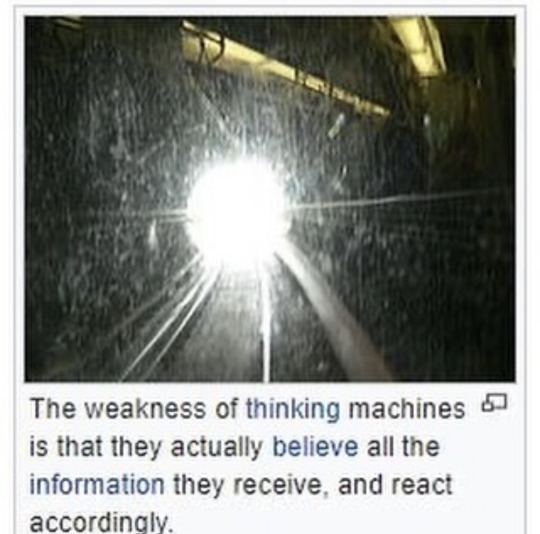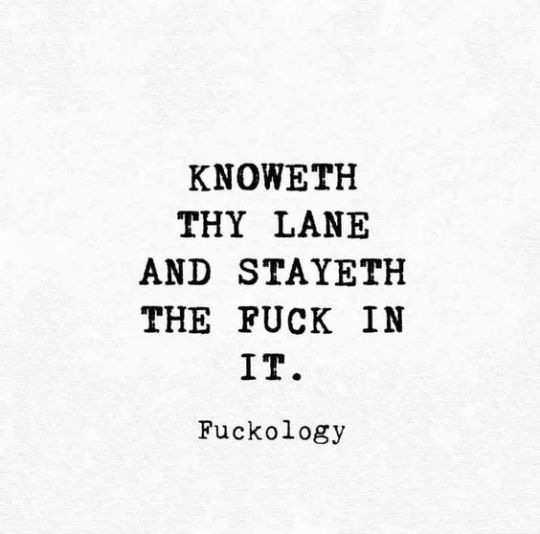#word
Text
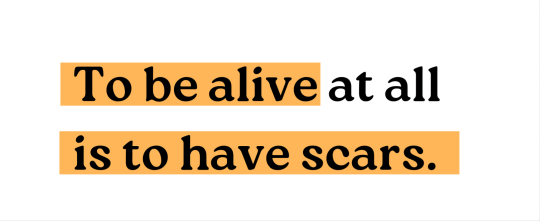
John Steinbeck, The Winter of Our Discontent
#john Steinbeck#The Winter of Our Discontent#dark academia#words#life#alive#quoteoftheday#writing#spilled words#light academia#romantic academia#writers and poets#dark aesthetic#love quotes#quotes#word#words words words#spilled thoughts#kafkaesque#movie quotes#literary quotes#literature#classic literature#books & libraries#oldschoolromantics
57 notes
·
View notes
Text
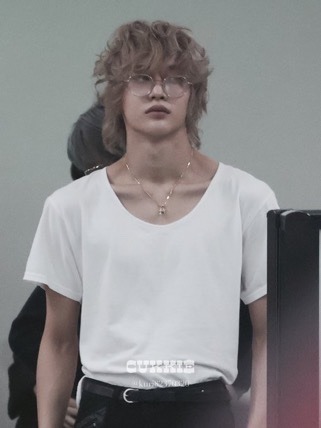
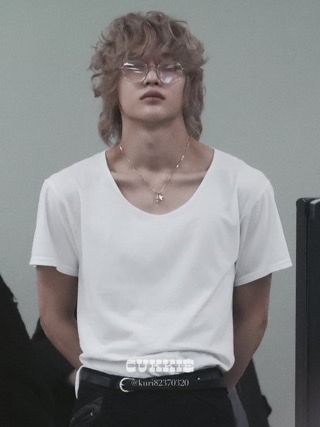
i want that gold star necklace dangling above my face right NEOW
37 notes
·
View notes
Text
I love you because I recognize the humanity in you, I see your dignity. I acknowledge your worth and imperfect beauty. And just as all humans wish to be loved, so I do too. Now and forever. So I’ll live my life with full moon eyes, recognizing love in the midst of tragedies. Lion hearted, and not so afraid.
27 notes
·
View notes
Text

#poetry#quotes#art#quote#words#poem#love#dog#dogs#dogblr#dogs of tumblr#doggos#animals#cute animals#pets#word#wording#letter#letters#lettering#aesthetic#positivity#positive quotes#positive mental attitude#positive thoughts#positive affirmations#morecore#corecore#hopecore#literature
198K notes
·
View notes
Text
50 WORDS TO USE INSTEAD OF “SAID”
Do you ever find yourself over-using the word “said” in your writing? Try using these words/phrases instead:
stated
commented
declared
spoke
responded
voiced
noted
uttered
iterated
explained
remarked
acknowledged
mentioned
announced
shouted
expressed
articulated
exclaimed
proclaimed
whispered
babbled
observed
deadpanned
joked
hinted
informed
coaxed
offered
cried
affirmed
vocalized
laughed
ordered
suggested
admitted
verbalized
indicated
confirmed
apologized
muttered
proposed
chatted
lied
rambled
talked
pointed out
blurted out
chimed in
brought up
wondered aloud
(NOTE: Keep in mind that all of these words have slightly different meanings and are associated with different emotions/scenarios.)
#words to use instead of#said#words#writing prompt#prompt#writing#prompts#writing prompts#creative writing#writing advice#verbs#verb#word#synonym#synonyms#writing tip#writing tips#writing help#word choice#writer
62K notes
·
View notes
Text
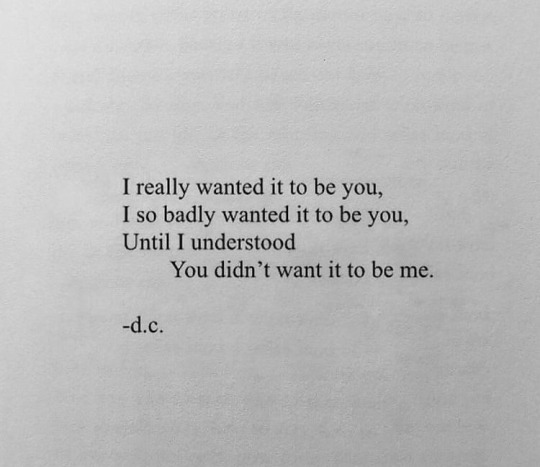
#fieldofdahlias#dark academia#light academia#word#words#heartache#heartbreak#love#poem#poetry#spilled poetry#spilled poem#spilled writing#spilled heart#spilled words#spilled thoughts#poet#poetic
3K notes
·
View notes
Text
Y'all. Kraft just erected an 8 foot tall monument to its own mayonnaise outside of Merriam Webster's HQ in Springfield in an effort to make "Moist" Merriam Webster's word of the year. It feels like an article from the fucking Onion but this is real life

#merriam webster#dictionary#word#words#photo#picture#kraft#mayonnaise#moist#word of the year#mw#springfield#massachusetts#ma#boston
3K notes
·
View notes
Text
﹙♡ ୧﹚username fillers / ideias / words !
i69
fleur
lovi
kiss
vrse
00h
org
flora
fltr
vue
hrt
hye
yr / ur
for
ette
szn
sour
soup
pocky
web(cam)
digital
diosa
tulip
puku
glam
calico
view
camo
petal
kiwi
boo
nerdy
miu / miu / mye / myo
kyo / kiy / kie / kto / knit
pie / pou / pow
jelly / jeli / jellie
(like/reblog if u use or safe)
#kpop#username ideas#key words#kpop users#cute users#words#twitter usernames#messy usernames#cute usernames#kpop usernames#tumblr users#word#random users#user#usuarios#messy users#tumblr usernames#short users#enfeites#usernames#usernamefilters#users ideas#aestehtic#aesthetic users#y2kusers#grunge users#coquette users#random usernames#twitter users#short usernames
1K notes
·
View notes
Text

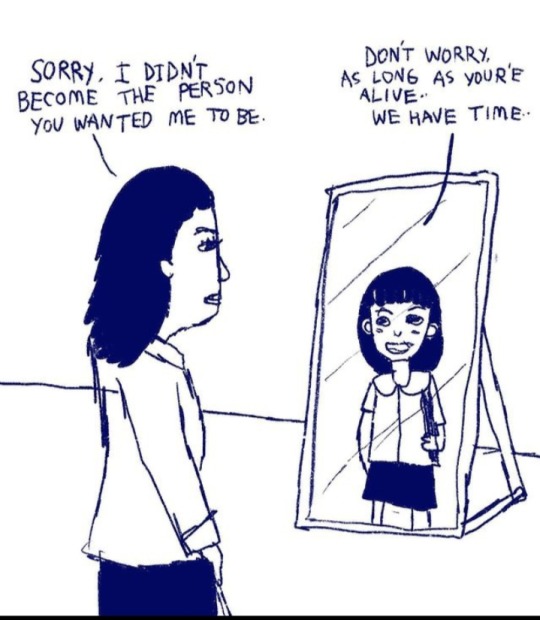
Saw this and started crying :)
#dark acadamia aesthetic#dark acadamia quotes#dark acamedia#reminders#fragments#parallel#extract#web weaving#classic literature#english literature#painting#art#word#poetry#writing#grey academia#dark academia#light acadamia aesthetic#light academia#cottage academia#spilled thoughts#artists on tumblr#books and libraries#lit#quote#dark moodboard#self love#growth#sylvia path#traumatic childhood
3K notes
·
View notes
Text

What I have done with birds. 1907.
Internet Archive
672 notes
·
View notes
Text
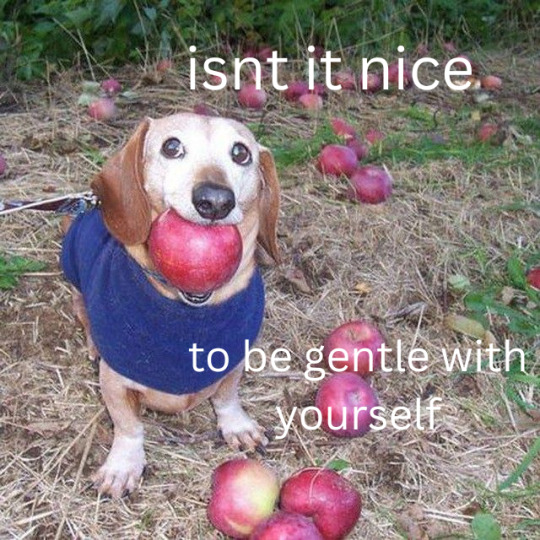
#poetry#quotes#art#meme#quote#words#poem#love#word#wording#letter#letters#lettering#positive thoughts#positive quotes#positive mental attitude#reminders#comfort#important#positivity#positive affirmations#dog#dogs#dogblr#dogs of tumblr#animal#doggo#dogslife#doggos#cute animals
52K notes
·
View notes
Text
WAD: Cover Art
dan is still working on selling the distribution rights for We're All Doomed! so i decided to make some DVD/Blu-ray disc jacket art!
this is my attempt at a traditional jacket design! none of the images used are mine, but i did create the concept and design:
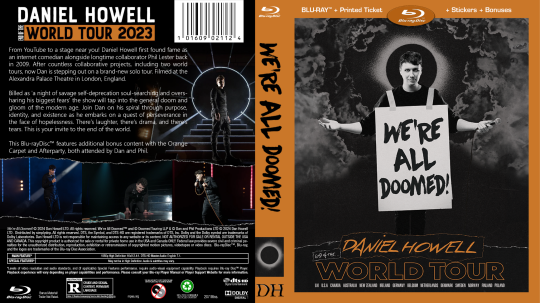
as i was making the first one for myself, i was struck by the fact that 'well, it's for me, so it doesn't have to look like a stereotypical jacket cover' which led me to be more artsy in my approach for the next one:
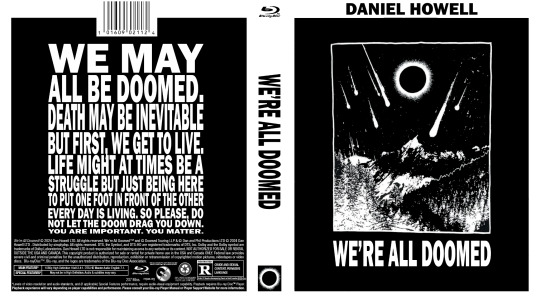
i was really enjoying the creativity and space to explore, so i went looking for more inspiration for a third design. this led me to dan's favourite Muse album: Origin of Symmetry, which i paid homage to:
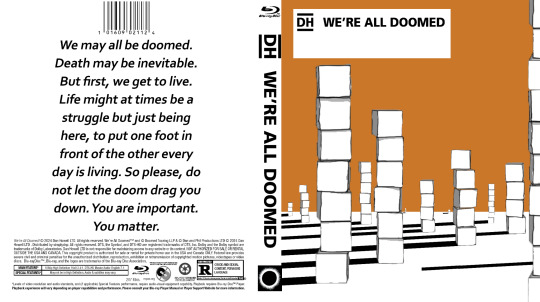
after the first Muse album, i looked at their catalogue to see if there was more inspiration there. i was just thankful dan's favourite was easy stylistically to mimic, unlike say, 2009's The Resistance...
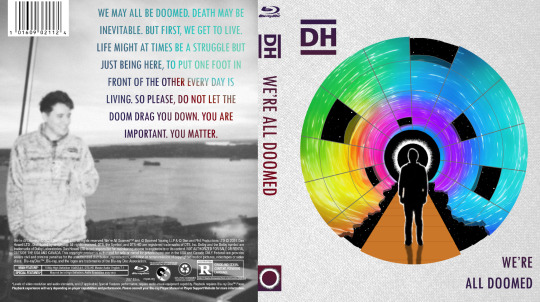
thank you @danielhowell for the inspiration!
nerdy stuff & reference pics below the cut!
General notes
i don't know how to use photoshop! i entirely brute-forced my way through the whole project, and the only tutorial i looked up was for the gradient text in the 4th cover
this wasn't even the original project i was working on! you'll eventually get to see that though
and this one also inspired art for the disc itself so stay tuned 👀
i will do anything for authenticity so these are Full of intentional details
matching fonts is a nightmare
the traditional cover
took the longest, as it was the first.
the barcode numbers are the date of the first video he uploaded on dinof, and the last tour show date (in m/d/y)
i changed 'iceland' to 'poland' on the front cover, as he never actually went to iceland, and poland wasn't ever on the list even though he did go there
the orange may look a little off-center in the front, but these designs need to include space for a spine between the front and back cover, i promise it's right 😂
the black and white cover
inspired by the 'i want to believe' aliens poster
the cover art comes from his metal band merch shirt design
i had to manually shrink the text, line by line, and ensure it all lined up on the back!
i even made the logos on the back greyscale
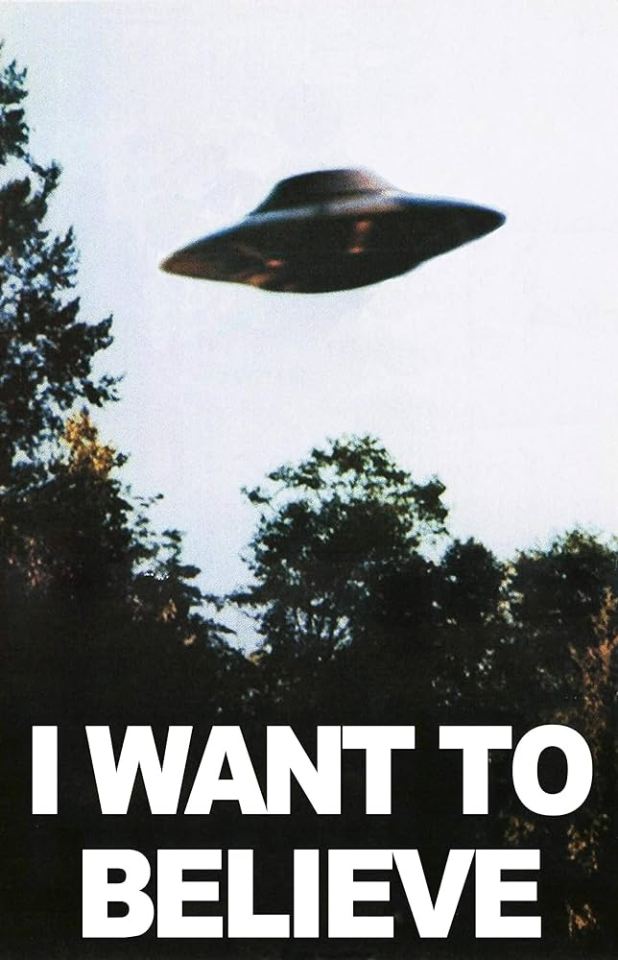

the Muse: Origin of Symmetry cover
a shockingly perfect style for a WAD cover. i'm so glad i used the cubes, even if they couldn't be orange.
there's some versions of the art online where the sky is even more orange and it baffles me how i haven't seen any parallels like this before
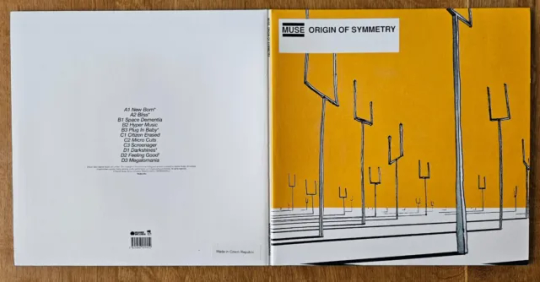
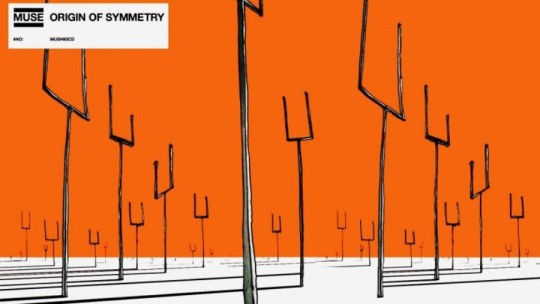
the Muse: The Resistance cover
this cover was never supposed to see the light of day! i meant it when i said i was grateful i didn't have to try to adapt this complex design... and yet, i tried anyway.
i did all the grid lines by hand, including the jagged/broken edge parts, shading each section, and then drawing every star.
the hardest part was getting the gradient on the back text to cooperate. photoshop's gradient settings are surprisingly limited
gotta shout out @amazingphil for being the reason i knew what this cover looked like--it's the only muse album i knew the art of before embarking on this quest!
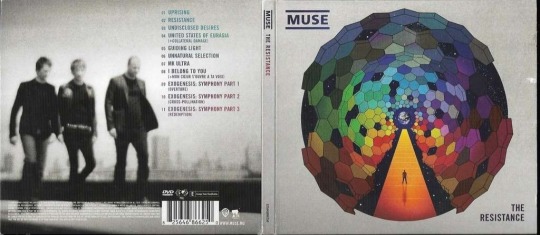
obligatory sob story:
i've been extremely and suddenly ill for 6 months. it is difficult to function moment to moment, but especially in doing little things just for me. this is the first and only art project i've been able to feel inspired to not only work on, but to finish, and despite the pain and long hours, i enjoyed every minute of it. thank you, dan, for creating this space for me to explore, and thank you, everyone here, for being wonderful support during this time 💞
#it's finally here!! i hope you all love them as much as i do#dnp#c.text#dan and phil#daniel howell#phan art#hey phil look at this#we're all doomed#wad#c.art#word
302 notes
·
View notes
Text
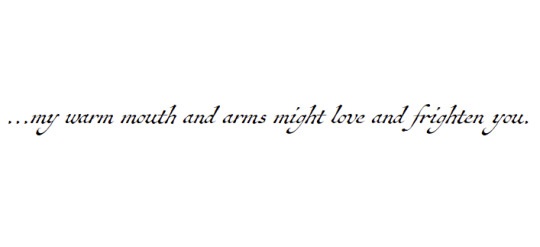
Anne Sexton, from The Complete Poems of Anne Sexton; “The Poems I Gave You,”
253 notes
·
View notes