#yi knows your ip number
Text








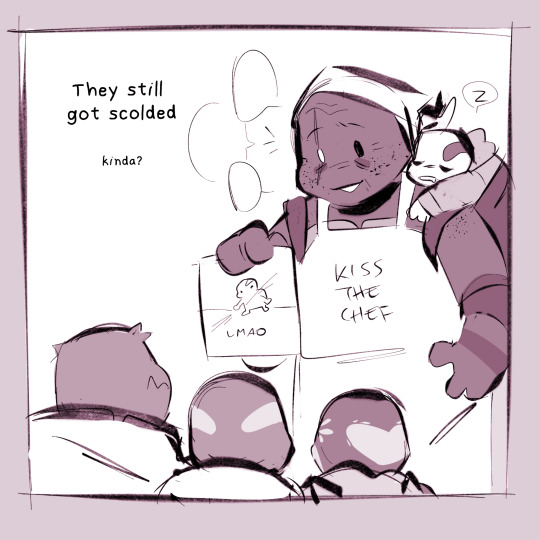
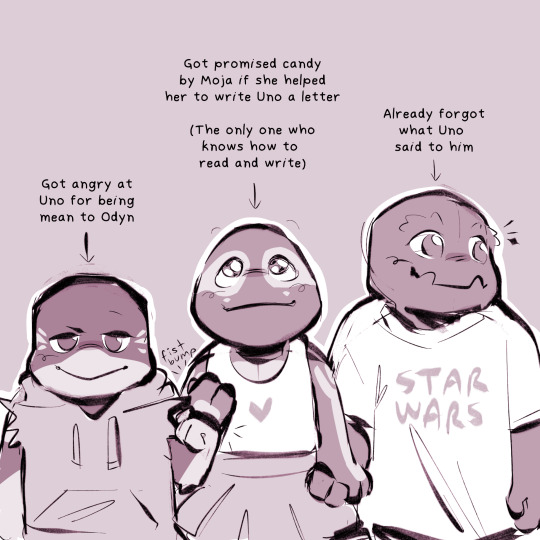
#i SWEAR i will answer the asks i got this just got into my brain and wouldnt leave lmao#yi knows your ip number#i was thinking in here they are around 3 years actually#we still got no canon knowledge on who is the eldest and who is the youngest but i headcanon it like#uno (oldest and will always let everyone know) odyn (second oldest and oldest middle child) moja (youngest middle child) yi (youngest)#yi isvery smart for her age!!!#she already reading and writing and dissing her brother look at her go!!!#im also not putting a read more on this one because the last time i did that so many people were yelling at me in the tags#to not put my stuff under read more#I LISTENED OK#HERE YOU GO#FORCES YOU TO LOOK AT MY SILLY STUFF#peepaw and babies au#tmnt#tmnt the last ronin#the last ronin lost years#tmnt uno#tmnt moja#tmnt yi#tmnt odyn#tmnt mikey#tmnt michelangelo#doodles#my art
2K notes
·
View notes
Text
Gank Your Heart
Watched: 19.02.2023
Logic left the room, but the friendship was nice.This is such a feel good show, you will end up puking rainbow by the end. When they started to recycle all the trash, all the suspense and anticipation said its last goodbyes and died. They basically told you they are going for a Disney ending and nothing will stop them.
Is that a bad thing? Depends what are you expecting to get out of this drama. Anyone who thinks this drama has good writing, is lying to themselves, but at the same time, I honestly don’t think a good writing was their goal. This is a show that is supposed to have generic motivational messages, generic saint like leads, generic conflicts and generic resolutions and it all presented in a perfect, light, fun and addicting manner that invites you for the binge watch.
There is honestly close to nothing to say about the leads. Both Ji Xiang Kong and Qiu Ying are good, hardworking, friendly, honest, passionate - so perfect it’s boring. Luckily we get some amazing supporting characters to add spice to the mix: Pei Xi, who was the literal MVP of the drama for me. I adored his character and the surprised complexity he presented. Another character I appreciated a lot was Luo Tian - on a rather low key, but he stole every scene he was in.
Story wise, it’s the underdog fighting to get to the top for both leads. They follow exactly the same path - working hard and being passionate, but always facing issues because of the jealous rivals who play dirty. For some strange reason everyone was painfully informant about the dirty tricks and no one cared to actually run a business and bring profits. My favorite unrealistic part? The internal investigation lasted weeks, but consisting only of questioning 4 people, no one knows what tracking IP address is. What I am trying to say - to make the conflict last longer and feel that screen time, to make the leads journey more meaningful, as they have to face more hardship, all the characters in the show - be it good or the bad guys, had to stop using their brains and make all the dumb decisions possible.
As it’s always the case with shows like this, the best aspect was the friendships and partnerships. The number of fun and heartwarming interactions between various characters was a blast to watch. My favorite pairings were Pei Xi with everyone (but especially Qiu Ying and Ji Xiang Kong) and Qiu Ying and Luo Tian. Friendships and mentor-mentee relationships between female and male characters are so underrated in dramas.
The production value was fine. On one hand we had a great set design for different locations, on the other hand, unfitting styling for the characters. One thing I truly cannot stand in dramas is dolled up female characters even if the setting makes no sense for it. Why did both Qiu Ying and Lu Yi Yi look like idols ready to go on stage no matter the circumstances?
Acting wise, I don’t have massive complaints. Taking into consideration the writing, I don’t think anyone could give a better performance.
Overall, it’s a fast-food of dramaland - nice, addicting, something we crave from time to time, even though it’s not exactly good.
1 note
·
View note
Text
Getting the best outdoor ip cameras
Outdoor Video Cameras can be used checking backyard regions. These security cameras systems are typically placed in entryways, driveways, and walkways. They have a bigger job when it comes to securing your private home, family members, as well as asset. The requirement of every house owner is unique. For this reason, the placement depends on various aspects. Wireless and wired security camera systems are available. And so, you can put them virtually anywhere. Just before paying for an outdoor surveillance camera, different variables should be thought about such as your assets requirements and needs, personal or family members specifications, for example. A protection break can happen at any moment. You cannot calculate the moment of a problem. Thus, 24/7 surveillance is very essential. If you need to keep an eye on your own home/office and also the area for the duration of night and day without any break, YI Dome Camera is one of the most suitable choice. The One hundred thirty wide-angle perspective give you sharp and also clear video clips in the course of 24 / 7. Once the system identifies an activity, you will get a mobile phone or even email alert together with the pic in the circumstance. It is possible to leave this product while it is raining as it's safe from nature's elements. The built-in phone speaker and also microphone let you talk and also respond from your mobile application. hence, it is possible to get in touch with anyone you're paying attention. Setting up this product is quite simple. It's the best to read this outdoor ip camera review to know more about outdoor ip cameras. Getting the perfect viewpoint is critical with respect to watching your house correctly. Microseven HD 20X includes a very superb browsing working experience. The without difficulty changeable attach can provide anyone 95 examples of tilt along with 360-degree swivel. Installing and changing surveillance camera placement for outside, indoors, hallway or wall will also be a piece of cake. It is actually free of cables and cables, therefore get ready to experience a worry-free watching working experience.

If you put your ip camera a maximum of 75 feets from the base station, you'll be able to steer clear of the objects in the way via ceilings, wall space, as well as other objects in the way. This motion sensor on this security and safety set up is a lot more sensitive. Therefore, you will get a right side-to-side action. Blink XT home security camera is the best retailer because of each one of these good reasons. Selecting the right outdoor home security camera seems overpowering. as a result, you've got to be designed with your entire needs, which assists you're making the correct investing in conclusion. The choice procedure will likely be a lot easier in case you have a number of awareness regarding the forms and features of outdoor security cameras. While evaluating a product or service, it's also sensible to analyze user reviews as well as excellent buyer services for instance hassle-free repair and installation, warranty information, and so on.
1 note
·
View note
Text
Wyze Home Security Camera, Xiaomi HD 1080P
- Camera Hải Nam Đà Nẵng Ruthless Wyze Camera Vs Xiaomi Strategies Exploited
The 30-Second Trick for Wyze Camera Vs Xiaomi
Blink cameras are extremely simple to use. It is not going to be easy to hide the camera. The camera may also be integrated with IFTTT. Fortunately, it works very well most of the time. Surveillance cameras are among the gadgets that is can help us see our house once we aren't around. If you intend to move the camera around frequently, that might be a situation. Strongly think about the Wyze Cam Pan if you're on the lookout for an inexpensive 1080p HD indoor home-security camera with tons of features and good performance.
If you get rid of power, you will require Internet to restart the camera. Also, in the event the power goes out briefly during the https://camerawifigiare.com/camera-wifi-la-gi.html time that you're away from home, including traveling, it might be problematic in the event the camera fails to reconnect to WiFi by itself. If you get rid of power, return to the very first sentence of this section.
The Birth of Wyze Camera Vs Xiaomi
youtube

Otherwise, you can produce the camera save videos in a given folder in your cellular device. The audio is crystal clear and audible. Nonetheless, the two-way audio is crystal clear and loud enough to allow smooth communication, with merely a small static in the sound from the cell device. It is a great feature so that we can communicate with anybody that is at home or to warn threats when the house is entered by people without authorization. There's also a speaker on the back to let you speak to visitors through your cell device.
Through the cell app, you can alter the video resolution. The images are absolutely sharp and detailed. It's a 110-degree angle view to ensure we can observe a complete room when installed in a strategic location.
If you're trying to place the camera somewhere for only a day or a week, however, think about using adhesive Command strips that have pull-tabs. When placed below a porch eave, as an example, the camera managed to illuminate the porch and complete patio, plus regions of the lawn around it. If you're interested in a general fantastic home security camera for an affordable price, you have to have come across Wyze Cam. Meanwhile, the lens is set in a black bezel, and has the ability to pan or tilt for as much as 93 degrees.

While both cameras are absolutely well-built, I would need to provide the benefit to first edition YI. On occasion the camera may fail to keep tabs on the discipline, especially in the event the initial movement isn't within the camera's sight. This freestanding camera isn't hard to use and install. As you see above, there are several great video cameras that you're able to use with your Home Assistant.
Wyze Camera Vs Xiaomi - What Is It?
- Camera ip Hải Nam Geofencing is among the most significant security features. Wyze is an event of needing to understand what you would like, what you could live without, and whether paying very little is vital. Based on the place you place Wyze, it's quite inconspicuous, and that's a fantastic thing. Network Video Recorder Storage Calculator can help to ascertain how many terabytes you will probably need. There are disadvantages which can be found, such as storage. Home Assistant offers to a wide array of Amcrest cameras. See the illustration of how it is possible to connect to the Home Assistant.
The New Angle On Wyze Camera Vs Xiaomi Just Released
The audio quality is very good. Its video quality is uneven, it doesn't have any cloud program and some crucial features are lightweight. The night vision quality is really good, able to give visible and recognizable images. The number of sensors that Xiaomi offers sometimes aren't fast enough so it won't send you notification in real time if there continue to be motion.
In my private opinion, there's very little difference. Within the next few examples, you may see the differences between photo quality among these 2 cameras. The little issue is that sometimes there may be delays between the audio and video, so the audio becomes out-of-sync.
The Number One Question You Must Ask for Wyze Camera Vs Xiaomi
As soon as you get rid of authorization, you will want to be joined to the web to regain authorization. The one exception is Blink camera that's a battery-operated camera. There are a lot of NVR options exists. The motion tracking isn't perfectly flawless. The app supplies a variety of methods to earn detection more accurate and prevent you from receiving bombarded with alerts, too. From the app, click the camera you wish to schedule, and after that click the settings menu on the top right.
If you know you are interested in getting the camera mounted in the corner of a kid's room, for instance, the metallic pad is a superb option. An add-on to make sure you as soon as you're away from your home, the Xiaofang and Dafang provide a two-way audio that add its function as an intercom beside being just a standard camera. In addition, the cloud storage is a whole lot more straightforward to use. In the box, you can discover the camera together with a power cord, a power adapter, and a user manual. - Camera Hải Nam
0 notes
Text
Best Home Security Cameras for 2020
Best Wireless Cam
Arlo Pro
Read Review
100% wire-free operation
Free cloud storage
Indoor/outdoor durability
100% wire-free operation
Free cloud storage
Indoor/outdoor durability
View on Amazon
Read Review
Best Motion Detection
Wyze Cam Pan
Read Review
Cheap price
Free cloud storage
Motion tracking
Cheap price
Free cloud storage
Motion tracking
View on Amazon
Read Review
Best Outdoor Cam
Ring Spotlight Cam
Read Review
Three power options
Voice control with Alexa
Built-in motion light
Three power options
Voice control with Alexa
Built-in motion light
View on Amazon
833-289-0540
Read Review
With so much to choose from, it’s hard to know which security camera is right for you. That’s why we break down everything from video resolution to smart home compatibility to help you find the security camera that meets the needs of your home and family.
Here Are the Best Home Security Cameras
Arlo Pro: Best wireless camera
Wyze Cam Pan: Best motion-activated camera
Ring Spotlight Cam: Best outdoor camera
Vivint's Ping Indoor Camera™: Best monitored camera
Google Nest Cam IQ Indoor: Best image and video quality
Vimtag P1 HD Ultra Camera: Best for easy setup
Canary Flex: Most versatile
YI Indoor Security Camera: Best baby monitoring camera
SereneLife Indoor IP Camera: Best night vision
Wansview WiFi Security Camera: Best pan-and-tilt camera
Compare the Best Home Security Cameras
Camera Price Video Resolution Pan and Tilt Field of View (Degrees) Smart Home Compatibility Learn More
Wireless Pick
Motion Pick
Outdoor Pick
Monitored Pick
Best Image
Easy Setup
Most Versatile
Best Baby Monitor
Best Night Vision
Best Pan-and-Tilt
Arlo Pro Wyze Cam Pan Ring Spotlight Cam Vivint’s Ping Indoor Camera™ Google Nest Cam IQ Indoor Vimtag P1 HD Ultra IP Camera Canary Flex YI 1080p Indoor Security Camera SereneLife Indoor IP Camera Wansview 1080p WiFi Security Camera
$128.99 $37.98 $199.00 $199.99* $299.99 $69.95 $199.00 $30.99 $65.03 $39.99 720p 1080p 1080p 1080p 1080p 720p 1080p 1080p 1080p 1080p Digital only None None None None Both None Pan only Both Both 130° 120° 140° 155° 130° 112° 116° 112° 90° 65° Amazon Alexa
Google Assistant
IFTTT
Samsung SmartThings Amazon Alexa Amazon Alexa Vivint Sky Amazon Alexa
Google Assistant
Nest None Amazon Alexa
Google Assistant None None None View on Amazon View on Amazon View on Amazon Visit Vivint View on Kohl's View on Amazon View on Amazon View on Amazon View on Amazon View on Amazon
{ "@context": "http://schema.org", "@type": "Table", "about": "Compare the Best Home Security Cameras" }
Amazon.com List Price as of 2/28/2020 4:04 p.m. MST. (Full disclaimer)
*Vivint Ping camera not sold separately; requires a Vivint home security system.
Best Security Camera Reviews
Arlo Pro: Best Wireless Camera
View on Amazon
Netgear’s Arlo Pro is a SafeWise favorite—in fact a few of us have bought them for our homes after testing because we couldn’t bear to give them up. It also tops our list of best wireless security cameras.
The Arlo Pro is a solid all-around camera that works inside or out, and it’s super-easy to install. The biggest drawback is the investment. You need to purchase a base station in addition to the camera, which makes the up-front cost more hefty than other cameras.
Read our full Arlo Pro review to get all the details.
Pros
100% wire-free operation
7 days of free rolling cloud storage
Quick, easy setup
Sensitive motion detector
Cons
Required base station
Limited configurations and settings
Wyze Cam Pan: Best Motion-Activated Camera
View on Amazon
The Wyze Cam Pan has quickly become a staff favorite. Whether you want to use it as a baby monitor (like one of our testers did) or as a means to keep Fido off the sofa (like me), this camera’s advanced motion tracking won’t disappoint.
Instant alerts plus motion tracking let you see exactly what’s happening while it’s happening. And two-way talk is a great way to settle down upset kiddos or excited pets—not to mention scaring away would-be burglars.
Learn more in our complete Wyze Cam Pan review.
Pros
Affordable price
360° coverage
Motion tracking
Free cloud storage
Cons
No email alerts
Glitchy sound quality
Ring Spotlight Cam: Best Outdoor Camera
View on Amazon
833-289-0540
You might recognize the Ring brand for its doorbell cameras. But the company has branched out and added its smart surveillance technology to this compact outdoor security camera.
Because it can be difficult to find power sources for outside cameras, we like that the Ring Spotlight Cam has three power options: battery, hardwired, or solar.
It also has a built-in, motion-activated spotlight that will stop trespassers in their tracks. Plus added features like two-way audio, a 110-decibel siren, and integration with Amazon Alexa make this camera a leader in outdoor surveillance. That’s why the Ring Spotlight Cam was ranked our number one choice for outdoor security cameras.
Read our full Ring Spotlight Cam review.
Pros
Battery, wired, or solar power options
Built-in motion light
Voice control with Alexa
Loud siren
Cons
High cost
Limited battery life
A Word About Wireless Security
Several Ring Alarm and camera users have reported breaches in their accounts that allowed a stranger to use the two-way communication to intimidate them. This is a risk every user takes when they use any internet-connected wireless system.
The good news is you can minimize the risk with proper internet security. Here are a few easy tips for securing your system from online threats:
Use strong, unique passwords for all your accounts
Opt for extra security measures like two-factor authentication
Add shared users instead of sharing login credentials
Change your home Wi-Fi password frequently
We still confidently recommend Ring and other similar wireless internet-connected systems. And while these threats are real, they can be avoided with a few extra precautions.
Vivint Ping Indoor Camera: Best Monitored Camera
View Packages from Vivint
Vivint has a reputation for innovative home security solutions, and the Ping Indoor Camera doesn’t disappoint.
This home security camera stands out with customized notifications, video analytics, and seamless integration with the Vivint Sky smart home platform. And if you’ve got kids or parents at home, you’ll love the one-touch callout that lets family members call your cellphone right from the camera with the touch a button.
But you can’t buy this camera on its own—you need to add to a full Vivint home security system.
See all the smart home security solutions from Vivint in our full review.
Pros
Two-way communication
Personalized alerts
One-touch calling
45 days of free recorded footage
Cons
Only available with home security system purchase
Google Nest Cam IQ Indoor: Best Image and Video Quality
View on Kohl’s
While the Nest Cam is one of the more expensive stand-alone security cameras for home use, it makes our list for crisp image resolution and its forward-thinking smart home design.
The Nest Cam IQ comes with a built-in Google Assistant and integrates seamlessly with the rest of the Nest home automation suite. It stands out with an 8x digital zoom feature and large 130° field of view.
But there is no pan-and-tilt capability, and you need to get a Nest Aware subscription ($5 to $30/month) to access advanced features like facial recognition.
Learn more in our Nest Cam IQ product review.
Pros
High resolution
Supersight zooming and tracking
Person alerts
Built-in Google Assistant
Up to 50 ft. night vision range
Cons
Expensive price point
No pan-and-tild-capability
Required subscription to use all features
Vimtag P1 HD Ultra IP Camera: Best for Easy Setup
View on Amazon
This little security camera delivers a lot at a reasonable price point. You get pan-and-tilt functionality, two-way voice, 4x digital zoom, and clear night vision—all for under $80.
Best of all, you don’t have to worry about complicated setup. The Vimtag P1 is plug-and-play with built-in Wi-Fi to make setup a breeze.
Pros
4x digital zoom
Pan-and-tild functionality
Built-in Wi-Fi
Easy setup
Cons
No smart home compatibility
Inconsistent app notifications
Canary Flex: Most Versatile
View on Amazon
This home security camera from Canary packs a big punch in a little package. It works either connected to power or with its built-in battery—and it’s the only Canary camera that you can use inside and outdoors.
It also features other home security perks that Canary is known for like the built-in Noonlight safety panic button and person detection alerts.
Pros
Weatherproof for outdoor use
Equipped with emergency contact button
Designed for two-way communication
Cons
No built-in siren
No climate sensors
YI 1080p Indoor Security Camera: Best Baby Monitoring Camera
View on Amazon
If you want a security camera that can double as a nanny cam, then you’ll love the YI 1080p Indoor Security Camera.
This camera features baby crying detection—that means you’ll get different alerts depending on whether the camera detects motion or picks up the sound of your little one giving their lungs a workout.
And you get free app-sharing with up to five family members, plus seven days of free storage in the YI cloud.
Pros
Cheap price tag
Baby crying detection
7 days of free cloud storage
App-sharing with up to 5 people
Cons
Some privacy concerns
Hit-and-miss customer service
SereneLife Indoor IP Camera: Best Night Vision Camera
View on Amazon
The SereneLife Indoor IP Camera offers superb image quality that isn’t compromised once the lights go out.
The night vision on this camera is praised time and again in customer reviews, and it delivers a crisp picture up to 32 feet. And even though the app and software are easy to work with, it’s a bit of a letdown that you can’t integrate this camera with any smart home hubs or gadgets.
Pros
Excellent night vision
Intuitive ap
Good motion sensitivity
Sharp image quality
Cons
Limited Wi-Fi range
No smart home integration
Wansview 1080p WiFi Security Camera: Best Pan-and-Tilt Camera
View on Amazon
It’s easy to scan an entire room with the Wansview’s advanced pan-and-tilt capabilities—and you can control it completely from your phone.
If you check in on the Wansview mobile app, you can scan the room by simply swiping your finger in the direction of whatever it is you want to check out.
So if you have a sneaking suspicion that your kitty is clawing the ottoman while you’re at work, you can catch her in the act with just a flick of your finger.
Pros
Easy setup
Talk and listen features
Good picture clarity
Responsive customer service
Cons
Loud beeping if Wi-Fi disconnects
Lackluster app
Types of Security Cameras
There are a lot of security cameras to choose from. It’s important to understand the differences so you can find the security camera that fits your needs.
Here Are the Different Types of Home Security Cameras
Indoor Security Cameras
Outdoor Security Cameras
Wireless Security Cameras
Monitored Security Cameras
Indoor Security Cameras
Indoor cameras can be part of a complete home security system, or used on their own to add extra protection to your home and your loved ones.
And today’s indoor security cameras deliver a lot more than recorded video footage. Most come with the option to view live action video, and cameras with two-way communication let you check in with kids after school, tell Rover to get off your favorite chair, or scare the daylights out of someone who doesn’t belong in your home (plus you’ll have their picture, to boot!).
But—big surprise—indoor cameras are designed to be used inside. You probably won’t be able to make an indoor camera do double-duty by pointing it out a window to see what’s happening on the street or in your yard.
Make sure that you select an indoor camera based on the need to keep an eye on what’s happening inside your home, not with fingers crossed that it can do the job of an outside camera.
Outdoor Security Cameras
Outdoor cameras are one of the best ways to deter (and catch) burglars, vandals, and other miscreants. Like indoor security cameras, they can be integrated as part of a home security system or used individually to up the security level around your home.
Whether you’re interested in a camera to deter thieves or a way to make sure packages don’t walk off the porch, there are a number of cameras designed to meet your outdoor security needs.
One of the most important things to look for is a high weatherproof rating. You need a durable camera that can stand up to the elements and drastic changes in temperature. If you live in a climate with extreme hot or cold weather, make sure the camera you choose is rated to withstand those types of temps.
Another big feature is night vision. You might also consider a camera with a built-in motion-activated light—all the better to scare you with, my dear! But before you commit to a camera, find out which outdoor security cameras made our top 10 this year.
Wireless Security Cameras
There’s a lot of talk about wireless cameras, but that term can be confusing. Some manufacturers call a camera “wireless” because it uses a Wi-Fi connection, and others refer to cameras that don’t need to be plugged into an outlet.
When we picked the best wireless security cameras, we focused primarily on cameras that are 100% wire-free, meaning they use Wi-Fi and a wireless power source. But we do acknowledge the broader usage of the term, and included a little of both in our annual roundup.
Things to consider when it comes to choosing a wireless camera include your home Wi-Fi network speed, the number of devices already using your home Wi-Fi, and whether or not you’d prefer the freedom of a cord-free camera.
Completely wire-free cameras also eliminate the risk of someone cutting the cord to stop the feed.
Monitored Security Cameras
Security cameras that are part of a monitored security system usually have the same features and options as stand-alone cameras.
But one advantage of ordering your camera as part of a whole-home security system is that you don’t need to worry as much about the details of each specific camera—you can tap into the expertise of the home security company for help picking the right cameras to protect your home.
Each security company’s cameras will have the functionality to work best with its system, eliminating some of the guesswork. Plus, monitored security cameras come with the added reassurance of extra eyes on your home and loved ones. That means someone will be looking out for trouble 24/7, so you can close out your camera’s app and get a good night’s sleep.
Security Camera Features
In addition to picking the best type of security camera, you also need one with the right features to protect your home and family the way you want to.
Do you want a camera to deter burglars, or are you more interested in keeping an eye on children or pets? These are some of the most important features to keep in mind when comparing home security cameras.
Look for These Security Camera Features
Motion Detection
Night Vision
Field of View
Sound
Wi-Fi Capability
Movement
Cost
Image Quaity
Smart Home Integration
Motion Detection
Cameras with motion detection can send you notifications when the camera observes motion within its field of view. These notifications can alert you to suspicious activity so you can monitor the situation.
If you’re concerned about break-ins or keeping deliveries safe, a security camera with motion alerts might be the best fit.
Night Vision
The distance from which your camera can record images in low- to no-light situations can have a great impact on its effectiveness if you want to capture activity after the sun sets.
We’ve all dealt with photos that are too dark to make out any details. It’s frustrating when it’s a wedding photo, but it’s nerve-racking when you’re trying to capture a face or license plate after a break-in.
Pay attention to the existing lighting in the areas where you want to install security cameras. Look for the night vision range of each camera and consider how much area you want to cover. And beware of using an indoor camera to look outside; they can’t usually capture images through a window or after dark.
Field of View
Field of view refers to how wide an angle a camera can record. This is important because it will affect how many cameras you’ll need and where you should place them.
Sound
The sound feature can refer to your camera receiving sound via a microphone, emitting sound via a speaker, or both. If you want to give directions to a delivery person or check in on the kids after school, two-way talk is the way to go.
This feature turns your home security camera into an intercom. Cameras with two-way communication have a mic that picks up sound near the camera, plus a speaker that lets you interact with people or pets on the other end.
Wi-Fi Capability
A camera with Wi-Fi can communicate with your home network wirelessly, which can be handy for installation. It also makes your camera more tamper-proof because it doesn’t have wires that can be cut.
But home surveillance cameras that stream video and send alerts via email and text can use up a lot of data on your home network.
How much bandwidth your camera uses depends on many factors. Some of the considerations include image resolution and whether your camera records everything or only clips triggered by motion or sound.
If you have caps on your internet data usage, make sure you understand how your security camera(s) could impact your monthly bill. You should also verify that your router can handle the extra devices and output.
Movement
A camera that can pan and/or tilt may be able to record a larger area than a static camera and could reduce the total number of cameras needed to observe a particular area.
Smart motion detection features let you follow the action, whether it’s a pet racing around the living room or a youngster toddling toward trouble. If you set up motion alerts, you can check in right away to make sure everything’s okay—or respond if it’s not.
Cost
Obviously, if a camera costs so much that you can no longer afford the valuables you’re trying to protect, then it doesn’t serve a purpose.
Fortunately, you can find quality security cameras for under $50, or splurge for more expensive setups with advanced features and support.
Monitored security cameras are more expensive because they come with a crew of pros that watch your footage 24/7. But if you don’t need that level of protection, you can find stripped-down self-monitored cameras ranging from $20 to $50.
Just be sure to weigh the investment against the level of security you’re looking for.
Image Quality
Image and video resolution can impact the quality of your home security footage. Resolution defines how clear the image from your camera will be.
A clearly visible image can help you identify faces or items in the video your camera records. Make sure the camera you choose produces high-resolution images that can help identify culprits if your home is ever targeted.
Smart Home Integration
Today there’s a lot more to a home security camera than video surveillance. Many of the best security camera systems also help turn your house into a smart home. Security cameras can often integrate with a smart home hub like Amazon Echo or Google Home.
This can give you a huge home security advantage—the ability to remotely control lights, door locks, and your security cameras. You can also program your system to boost security measures when you’re out of town or during the holidays when lots of packages are delivered.
If home automation is something that matters to you, keep this in mind when selecting your security camera.
You don’t fool around when it comes to keeping your home and family safe, and neither do we. A home security camera is just one part of protecting what matters. If you’re ready for a full-on defense against burglars, vandals, and porch pirates, check out our comprehensive collection of safety insights, tips, and expert advice.
More Home Security Resources
Best Nanny Cams
Best Smart Doorbells
Best Motion Sensor Lights
Best Cheap Security Cameras under $50
Fake Security Cameras—Do They Really Work?
Disclaimer
Amazon.com list price as of 12/18/19 4:04 p.m. MST. Product prices and availability are accurate as of the date/time indicated and are subject to change. Any price and availability information displayed on Amazon at the time of purchase will apply to the purchase of this product. Safewise.com utilizes paid Amazon links.
Certain content that appears on this site comes from Amazon. This content is provided “as is” and is subject to change or removal at any time.
The post Best Home Security Cameras for 2020 appeared first on SafeWise.
Best Home Security Cameras for 2020 published first on https://kluisbrandkastblog.tumblr.com/
0 notes
Text
Best Home Security Cameras for 2020
Best Wireless Cam
Arlo Pro
Read Review
100% wire-free operation
Free cloud storage
Indoor/outdoor durability
100% wire-free operation
Free cloud storage
Indoor/outdoor durability
View on Amazon
Read Review
Best Motion Detection
Wyze Cam Pan
Read Review
Cheap price
Free cloud storage
Motion tracking
Cheap price
Free cloud storage
Motion tracking
View on Amazon
Read Review
Best Outdoor Cam
Ring Spotlight Cam
Read Review
Three power options
Voice control with Alexa
Built-in motion light
Three power options
Voice control with Alexa
Built-in motion light
View on Amazon
833-289-0540
Read Review
With so much to choose from, it’s hard to know which security camera is right for you. That’s why we break down everything from video resolution to smart home compatibility to help you find the security camera that meets the needs of your home and family.
Here Are the Best Home Security Cameras
Arlo Pro: Best wireless camera
Wyze Cam Pan: Best motion-activated camera
Ring Spotlight Cam: Best outdoor camera
Vivint's Ping Indoor Camera™: Best monitored camera
Google Nest Cam IQ Indoor: Best image and video quality
Vimtag P1 HD Ultra Camera: Best for easy setup
Canary Flex: Most versatile
YI Indoor Security Camera: Best baby monitoring camera
SereneLife Indoor IP Camera: Best night vision
Wansview WiFi Security Camera: Best pan-and-tilt camera
Compare the Best Home Security Cameras
Camera Price Video Resolution Pan and Tilt Field of View (Degrees) Smart Home Compatibility Learn More
Wireless Pick
Motion Pick
Outdoor Pick
Monitored Pick
Best Image
Easy Setup
Most Versatile
Best Baby Monitor
Best Night Vision
Best Pan-and-Tilt
Arlo Pro Wyze Cam Pan Ring Spotlight Cam Vivint’s Ping Indoor Camera™ Google Nest Cam IQ Indoor Vimtag P1 HD Ultra IP Camera Canary Flex YI 1080p Indoor Security Camera SereneLife Indoor IP Camera Wansview 1080p WiFi Security Camera
$128.99 $37.98 $199.00 $199.99* $299.99 $69.95 $199.00 $30.99 $65.03 $39.99 720p 1080p 1080p 1080p 1080p 720p 1080p 1080p 1080p 1080p Digital only None None None None Both None Pan only Both Both 130° 120° 140° 155° 130° 112° 116° 112° 90° 65° Amazon Alexa
Google Assistant
IFTTT
Samsung SmartThings Amazon Alexa Amazon Alexa Vivint Sky Amazon Alexa
Google Assistant
Nest None Amazon Alexa
Google Assistant None None None View on Amazon View on Amazon View on Amazon Visit Vivint View on Kohl's View on Amazon View on Amazon View on Amazon View on Amazon View on Amazon
{ "@context": "http://schema.org", "@type": "Table", "about": "Compare the Best Home Security Cameras" }
Amazon.com List Price as of 2/28/2020 4:04 p.m. MST. (Full disclaimer)
*Vivint Ping camera not sold separately; requires a Vivint home security system.
Best Security Camera Reviews
Arlo Pro: Best Wireless Camera
View on Amazon
Netgear’s Arlo Pro is a SafeWise favorite—in fact a few of us have bought them for our homes after testing because we couldn’t bear to give them up. It also tops our list of best wireless security cameras.
The Arlo Pro is a solid all-around camera that works inside or out, and it’s super-easy to install. The biggest drawback is the investment. You need to purchase a base station in addition to the camera, which makes the up-front cost more hefty than other cameras.
Read our full Arlo Pro review to get all the details.
Pros
100% wire-free operation
7 days of free rolling cloud storage
Quick, easy setup
Sensitive motion detector
Cons
Required base station
Limited configurations and settings
Wyze Cam Pan: Best Motion-Activated Camera
View on Amazon
The Wyze Cam Pan has quickly become a staff favorite. Whether you want to use it as a baby monitor (like one of our testers did) or as a means to keep Fido off the sofa (like me), this camera’s advanced motion tracking won’t disappoint.
Instant alerts plus motion tracking let you see exactly what’s happening while it’s happening. And two-way talk is a great way to settle down upset kiddos or excited pets—not to mention scaring away would-be burglars.
Learn more in our complete Wyze Cam Pan review.
Pros
Affordable price
360° coverage
Motion tracking
Free cloud storage
Cons
No email alerts
Glitchy sound quality
Ring Spotlight Cam: Best Outdoor Camera
View on Amazon
833-289-0540
You might recognize the Ring brand for its doorbell cameras. But the company has branched out and added its smart surveillance technology to this compact outdoor security camera.
Because it can be difficult to find power sources for outside cameras, we like that the Ring Spotlight Cam has three power options: battery, hardwired, or solar.
It also has a built-in, motion-activated spotlight that will stop trespassers in their tracks. Plus added features like two-way audio, a 110-decibel siren, and integration with Amazon Alexa make this camera a leader in outdoor surveillance. That’s why the Ring Spotlight Cam was ranked our number one choice for outdoor security cameras.
Read our full Ring Spotlight Cam review.
Pros
Battery, wired, or solar power options
Built-in motion light
Voice control with Alexa
Loud siren
Cons
High cost
Limited battery life
A Word About Wireless Security
Several Ring Alarm and camera users have reported breaches in their accounts that allowed a stranger to use the two-way communication to intimidate them. This is a risk every user takes when they use any internet-connected wireless system.
The good news is you can minimize the risk with proper internet security. Here are a few easy tips for securing your system from online threats:
Use strong, unique passwords for all your accounts
Opt for extra security measures like two-factor authentication
Add shared users instead of sharing login credentials
Change your home Wi-Fi password frequently
We still confidently recommend Ring and other similar wireless internet-connected systems. And while these threats are real, they can be avoided with a few extra precautions.
Vivint Ping Indoor Camera: Best Monitored Camera
View Packages from Vivint
Vivint has a reputation for innovative home security solutions, and the Ping Indoor Camera doesn’t disappoint.
This home security camera stands out with customized notifications, video analytics, and seamless integration with the Vivint Sky smart home platform. And if you’ve got kids or parents at home, you’ll love the one-touch callout that lets family members call your cellphone right from the camera with the touch a button.
But you can’t buy this camera on its own—you need to add to a full Vivint home security system.
See all the smart home security solutions from Vivint in our full review.
Pros
Two-way communication
Personalized alerts
One-touch calling
45 days of free recorded footage
Cons
Only available with home security system purchase
Google Nest Cam IQ Indoor: Best Image and Video Quality
View on Kohl’s
While the Nest Cam is one of the more expensive stand-alone security cameras for home use, it makes our list for crisp image resolution and its forward-thinking smart home design.
The Nest Cam IQ comes with a built-in Google Assistant and integrates seamlessly with the rest of the Nest home automation suite. It stands out with an 8x digital zoom feature and large 130° field of view.
But there is no pan-and-tilt capability, and you need to get a Nest Aware subscription ($5 to $30/month) to access advanced features like facial recognition.
Learn more in our Nest Cam IQ product review.
Pros
High resolution
Supersight zooming and tracking
Person alerts
Built-in Google Assistant
Up to 50 ft. night vision range
Cons
Expensive price point
No pan-and-tild-capability
Required subscription to use all features
Vimtag P1 HD Ultra IP Camera: Best for Easy Setup
View on Amazon
This little security camera delivers a lot at a reasonable price point. You get pan-and-tilt functionality, two-way voice, 4x digital zoom, and clear night vision—all for under $80.
Best of all, you don’t have to worry about complicated setup. The Vimtag P1 is plug-and-play with built-in Wi-Fi to make setup a breeze.
Pros
4x digital zoom
Pan-and-tild functionality
Built-in Wi-Fi
Easy setup
Cons
No smart home compatibility
Inconsistent app notifications
Canary Flex: Most Versatile
View on Amazon
This home security camera from Canary packs a big punch in a little package. It works either connected to power or with its built-in battery—and it’s the only Canary camera that you can use inside and outdoors.
It also features other home security perks that Canary is known for like the built-in Noonlight safety panic button and person detection alerts.
Pros
Weatherproof for outdoor use
Equipped with emergency contact button
Designed for two-way communication
Cons
No built-in siren
No climate sensors
YI 1080p Indoor Security Camera: Best Baby Monitoring Camera
View on Amazon
If you want a security camera that can double as a nanny cam, then you’ll love the YI 1080p Indoor Security Camera.
This camera features baby crying detection—that means you’ll get different alerts depending on whether the camera detects motion or picks up the sound of your little one giving their lungs a workout.
And you get free app-sharing with up to five family members, plus seven days of free storage in the YI cloud.
Pros
Cheap price tag
Baby crying detection
7 days of free cloud storage
App-sharing with up to 5 people
Cons
Some privacy concerns
Hit-and-miss customer service
SereneLife Indoor IP Camera: Best Night Vision Camera
View on Amazon
The SereneLife Indoor IP Camera offers superb image quality that isn’t compromised once the lights go out.
The night vision on this camera is praised time and again in customer reviews, and it delivers a crisp picture up to 32 feet. And even though the app and software are easy to work with, it’s a bit of a letdown that you can’t integrate this camera with any smart home hubs or gadgets.
Pros
Excellent night vision
Intuitive ap
Good motion sensitivity
Sharp image quality
Cons
Limited Wi-Fi range
No smart home integration
Wansview 1080p WiFi Security Camera: Best Pan-and-Tilt Camera
View on Amazon
It’s easy to scan an entire room with the Wansview’s advanced pan-and-tilt capabilities—and you can control it completely from your phone.
If you check in on the Wansview mobile app, you can scan the room by simply swiping your finger in the direction of whatever it is you want to check out.
So if you have a sneaking suspicion that your kitty is clawing the ottoman while you’re at work, you can catch her in the act with just a flick of your finger.
Pros
Easy setup
Talk and listen features
Good picture clarity
Responsive customer service
Cons
Loud beeping if Wi-Fi disconnects
Lackluster app
Types of Security Cameras
There are a lot of security cameras to choose from. It’s important to understand the differences so you can find the security camera that fits your needs.
Here Are the Different Types of Home Security Cameras
Indoor Security Cameras
Outdoor Security Cameras
Wireless Security Cameras
Monitored Security Cameras
Indoor Security Cameras
Indoor cameras can be part of a complete home security system, or used on their own to add extra protection to your home and your loved ones.
And today’s indoor security cameras deliver a lot more than recorded video footage. Most come with the option to view live action video, and cameras with two-way communication let you check in with kids after school, tell Rover to get off your favorite chair, or scare the daylights out of someone who doesn’t belong in your home (plus you’ll have their picture, to boot!).
But—big surprise—indoor cameras are designed to be used inside. You probably won’t be able to make an indoor camera do double-duty by pointing it out a window to see what’s happening on the street or in your yard.
Make sure that you select an indoor camera based on the need to keep an eye on what’s happening inside your home, not with fingers crossed that it can do the job of an outside camera.
Outdoor Security Cameras
Outdoor cameras are one of the best ways to deter (and catch) burglars, vandals, and other miscreants. Like indoor security cameras, they can be integrated as part of a home security system or used individually to up the security level around your home.
Whether you’re interested in a camera to deter thieves or a way to make sure packages don’t walk off the porch, there are a number of cameras designed to meet your outdoor security needs.
One of the most important things to look for is a high weatherproof rating. You need a durable camera that can stand up to the elements and drastic changes in temperature. If you live in a climate with extreme hot or cold weather, make sure the camera you choose is rated to withstand those types of temps.
Another big feature is night vision. You might also consider a camera with a built-in motion-activated light—all the better to scare you with, my dear! But before you commit to a camera, find out which outdoor security cameras made our top 10 this year.
Wireless Security Cameras
There’s a lot of talk about wireless cameras, but that term can be confusing. Some manufacturers call a camera “wireless” because it uses a Wi-Fi connection, and others refer to cameras that don’t need to be plugged into an outlet.
When we picked the best wireless security cameras, we focused primarily on cameras that are 100% wire-free, meaning they use Wi-Fi and a wireless power source. But we do acknowledge the broader usage of the term, and included a little of both in our annual roundup.
Things to consider when it comes to choosing a wireless camera include your home Wi-Fi network speed, the number of devices already using your home Wi-Fi, and whether or not you’d prefer the freedom of a cord-free camera.
Completely wire-free cameras also eliminate the risk of someone cutting the cord to stop the feed.
Monitored Security Cameras
Security cameras that are part of a monitored security system usually have the same features and options as stand-alone cameras.
But one advantage of ordering your camera as part of a whole-home security system is that you don’t need to worry as much about the details of each specific camera—you can tap into the expertise of the home security company for help picking the right cameras to protect your home.
Each security company’s cameras will have the functionality to work best with its system, eliminating some of the guesswork. Plus, monitored security cameras come with the added reassurance of extra eyes on your home and loved ones. That means someone will be looking out for trouble 24/7, so you can close out your camera’s app and get a good night’s sleep.
Security Camera Features
In addition to picking the best type of security camera, you also need one with the right features to protect your home and family the way you want to.
Do you want a camera to deter burglars, or are you more interested in keeping an eye on children or pets? These are some of the most important features to keep in mind when comparing home security cameras.
Look for These Security Camera Features
Motion Detection
Night Vision
Field of View
Sound
Wi-Fi Capability
Movement
Cost
Image Quaity
Smart Home Integration
Motion Detection
Cameras with motion detection can send you notifications when the camera observes motion within its field of view. These notifications can alert you to suspicious activity so you can monitor the situation.
If you’re concerned about break-ins or keeping deliveries safe, a security camera with motion alerts might be the best fit.
Night Vision
The distance from which your camera can record images in low- to no-light situations can have a great impact on its effectiveness if you want to capture activity after the sun sets.
We’ve all dealt with photos that are too dark to make out any details. It’s frustrating when it’s a wedding photo, but it’s nerve-racking when you’re trying to capture a face or license plate after a break-in.
Pay attention to the existing lighting in the areas where you want to install security cameras. Look for the night vision range of each camera and consider how much area you want to cover. And beware of using an indoor camera to look outside; they can’t usually capture images through a window or after dark.
Field of View
Field of view refers to how wide an angle a camera can record. This is important because it will affect how many cameras you’ll need and where you should place them.
Sound
The sound feature can refer to your camera receiving sound via a microphone, emitting sound via a speaker, or both. If you want to give directions to a delivery person or check in on the kids after school, two-way talk is the way to go.
This feature turns your home security camera into an intercom. Cameras with two-way communication have a mic that picks up sound near the camera, plus a speaker that lets you interact with people or pets on the other end.
Wi-Fi Capability
A camera with Wi-Fi can communicate with your home network wirelessly, which can be handy for installation. It also makes your camera more tamper-proof because it doesn’t have wires that can be cut.
But home surveillance cameras that stream video and send alerts via email and text can use up a lot of data on your home network.
How much bandwidth your camera uses depends on many factors. Some of the considerations include image resolution and whether your camera records everything or only clips triggered by motion or sound.
If you have caps on your internet data usage, make sure you understand how your security camera(s) could impact your monthly bill. You should also verify that your router can handle the extra devices and output.
Movement
A camera that can pan and/or tilt may be able to record a larger area than a static camera and could reduce the total number of cameras needed to observe a particular area.
Smart motion detection features let you follow the action, whether it’s a pet racing around the living room or a youngster toddling toward trouble. If you set up motion alerts, you can check in right away to make sure everything’s okay—or respond if it’s not.
Cost
Obviously, if a camera costs so much that you can no longer afford the valuables you’re trying to protect, then it doesn’t serve a purpose.
Fortunately, you can find quality security cameras for under $50, or splurge for more expensive setups with advanced features and support.
Monitored security cameras are more expensive because they come with a crew of pros that watch your footage 24/7. But if you don’t need that level of protection, you can find stripped-down self-monitored cameras ranging from $20 to $50.
Just be sure to weigh the investment against the level of security you’re looking for.
Image Quality
Image and video resolution can impact the quality of your home security footage. Resolution defines how clear the image from your camera will be.
A clearly visible image can help you identify faces or items in the video your camera records. Make sure the camera you choose produces high-resolution images that can help identify culprits if your home is ever targeted.
Smart Home Integration
Today there’s a lot more to a home security camera than video surveillance. Many of the best security camera systems also help turn your house into a smart home. Security cameras can often integrate with a smart home hub like Amazon Echo or Google Home.
This can give you a huge home security advantage—the ability to remotely control lights, door locks, and your security cameras. You can also program your system to boost security measures when you’re out of town or during the holidays when lots of packages are delivered.
If home automation is something that matters to you, keep this in mind when selecting your security camera.
You don’t fool around when it comes to keeping your home and family safe, and neither do we. A home security camera is just one part of protecting what matters. If you’re ready for a full-on defense against burglars, vandals, and porch pirates, check out our comprehensive collection of safety insights, tips, and expert advice.
More Home Security Resources
Best Nanny Cams
Best Smart Doorbells
Best Motion Sensor Lights
Best Cheap Security Cameras under $50
Fake Security Cameras—Do They Really Work?
Disclaimer
Amazon.com list price as of 12/18/19 4:04 p.m. MST. Product prices and availability are accurate as of the date/time indicated and are subject to change. Any price and availability information displayed on Amazon at the time of purchase will apply to the purchase of this product. Safewise.com utilizes paid Amazon links.
Certain content that appears on this site comes from Amazon. This content is provided “as is” and is subject to change or removal at any time.
The post Best Home Security Cameras for 2020 appeared first on SafeWise.
Article source here: Best Home Security Cameras for 2020
0 notes
Text
Best Home Security Cameras for 2020
Best Wireless Cam
Arlo Pro
Read Review
100% wire-free operation
Free cloud storage
Indoor/outdoor durability
100% wire-free operation
Free cloud storage
Indoor/outdoor durability
View on Amazon
Read Review
Best Motion Detection
Wyze Cam Pan
Read Review
Cheap price
Free cloud storage
Motion tracking
Cheap price
Free cloud storage
Motion tracking
View on Amazon
Read Review
Best Outdoor Cam
Ring Spotlight Cam
Read Review
Three power options
Voice control with Alexa
Built-in motion light
Three power options
Voice control with Alexa
Built-in motion light
View on Amazon
833-289-0540
Read Review
With so much to choose from, it’s hard to know which security camera is right for you. That’s why we break down everything from video resolution to smart home compatibility to help you find the security camera that meets the needs of your home and family.
Here Are the Best Home Security Cameras
Arlo Pro: Best wireless camera
Wyze Cam Pan: Best motion-activated camera
Ring Spotlight Cam: Best outdoor camera
Vivint's Ping Indoor Camera™: Best monitored camera
Google Nest Cam IQ Indoor: Best image and video quality
Vimtag P1 HD Ultra Camera: Best for easy setup
Canary Flex: Most versatile
YI Indoor Security Camera: Best baby monitoring camera
SereneLife Indoor IP Camera: Best night vision
Wansview WiFi Security Camera: Best pan-and-tilt camera
Compare the Best Home Security Cameras
Camera Price Video Resolution Pan and Tilt Field of View (Degrees) Smart Home Compatibility Learn More
Wireless Pick
Motion Pick
Outdoor Pick
Monitored Pick
Best Image
Easy Setup
Most Versatile
Best Baby Monitor
Best Night Vision
Best Pan-and-Tilt
Arlo Pro Wyze Cam Pan Ring Spotlight Cam Vivint’s Ping Indoor Camera™ Google Nest Cam IQ Indoor Vimtag P1 HD Ultra IP Camera Canary Flex YI 1080p Indoor Security Camera SereneLife Indoor IP Camera Wansview 1080p WiFi Security Camera
$128.99 $37.98 $199.00 $199.99* $299.99 $69.95 $199.00 $30.99 $65.03 $39.99 720p 1080p 1080p 1080p 1080p 720p 1080p 1080p 1080p 1080p Digital only None None None None Both None Pan only Both Both 130° 120° 140° 155° 130° 112° 116° 112° 90° 65° Amazon Alexa
Google Assistant
IFTTT
Samsung SmartThings Amazon Alexa Amazon Alexa Vivint Sky Amazon Alexa
Google Assistant
Nest None Amazon Alexa
Google Assistant None None None View on Amazon View on Amazon View on Amazon Visit Vivint View on Kohl's View on Amazon View on Amazon View on Amazon View on Amazon View on Amazon
{ "@context": "http://schema.org", "@type": "Table", "about": "Compare the Best Home Security Cameras" }
Amazon.com List Price as of 2/28/2020 4:04 p.m. MST. (Full disclaimer)
*Vivint Ping camera not sold separately; requires a Vivint home security system.
Best Security Camera Reviews
Arlo Pro: Best Wireless Camera
View on Amazon
Netgear’s Arlo Pro is a SafeWise favorite—in fact a few of us have bought them for our homes after testing because we couldn’t bear to give them up. It also tops our list of best wireless security cameras.
The Arlo Pro is a solid all-around camera that works inside or out, and it’s super-easy to install. The biggest drawback is the investment. You need to purchase a base station in addition to the camera, which makes the up-front cost more hefty than other cameras.
Read our full Arlo Pro review to get all the details.
Pros
100% wire-free operation
7 days of free rolling cloud storage
Quick, easy setup
Sensitive motion detector
Cons
Required base station
Limited configurations and settings
Wyze Cam Pan: Best Motion-Activated Camera
View on Amazon
The Wyze Cam Pan has quickly become a staff favorite. Whether you want to use it as a baby monitor (like one of our testers did) or as a means to keep Fido off the sofa (like me), this camera’s advanced motion tracking won’t disappoint.
Instant alerts plus motion tracking let you see exactly what’s happening while it’s happening. And two-way talk is a great way to settle down upset kiddos or excited pets—not to mention scaring away would-be burglars.
Learn more in our complete Wyze Cam Pan review.
Pros
Affordable price
360° coverage
Motion tracking
Free cloud storage
Cons
No email alerts
Glitchy sound quality
Ring Spotlight Cam: Best Outdoor Camera
View on Amazon
833-289-0540
You might recognize the Ring brand for its doorbell cameras. But the company has branched out and added its smart surveillance technology to this compact outdoor security camera.
Because it can be difficult to find power sources for outside cameras, we like that the Ring Spotlight Cam has three power options: battery, hardwired, or solar.
It also has a built-in, motion-activated spotlight that will stop trespassers in their tracks. Plus added features like two-way audio, a 110-decibel siren, and integration with Amazon Alexa make this camera a leader in outdoor surveillance. That’s why the Ring Spotlight Cam was ranked our number one choice for outdoor security cameras.
Read our full Ring Spotlight Cam review.
Pros
Battery, wired, or solar power options
Built-in motion light
Voice control with Alexa
Loud siren
Cons
High cost
Limited battery life
A Word About Wireless Security
Several Ring Alarm and camera users have reported breaches in their accounts that allowed a stranger to use the two-way communication to intimidate them. This is a risk every user takes when they use any internet-connected wireless system.
The good news is you can minimize the risk with proper internet security. Here are a few easy tips for securing your system from online threats:
Use strong, unique passwords for all your accounts
Opt for extra security measures like two-factor authentication
Add shared users instead of sharing login credentials
Change your home Wi-Fi password frequently
We still confidently recommend Ring and other similar wireless internet-connected systems. And while these threats are real, they can be avoided with a few extra precautions.
Vivint Ping Indoor Camera: Best Monitored Camera
View Packages from Vivint
Vivint has a reputation for innovative home security solutions, and the Ping Indoor Camera doesn’t disappoint.
This home security camera stands out with customized notifications, video analytics, and seamless integration with the Vivint Sky smart home platform. And if you’ve got kids or parents at home, you’ll love the one-touch callout that lets family members call your cellphone right from the camera with the touch a button.
But you can’t buy this camera on its own—you need to add to a full Vivint home security system.
See all the smart home security solutions from Vivint in our full review.
Pros
Two-way communication
Personalized alerts
One-touch calling
45 days of free recorded footage
Cons
Only available with home security system purchase
Google Nest Cam IQ Indoor: Best Image and Video Quality
View on Kohl’s
While the Nest Cam is one of the more expensive stand-alone security cameras for home use, it makes our list for crisp image resolution and its forward-thinking smart home design.
The Nest Cam IQ comes with a built-in Google Assistant and integrates seamlessly with the rest of the Nest home automation suite. It stands out with an 8x digital zoom feature and large 130° field of view.
But there is no pan-and-tilt capability, and you need to get a Nest Aware subscription ($5 to $30/month) to access advanced features like facial recognition.
Learn more in our Nest Cam IQ product review.
Pros
High resolution
Supersight zooming and tracking
Person alerts
Built-in Google Assistant
Up to 50 ft. night vision range
Cons
Expensive price point
No pan-and-tild-capability
Required subscription to use all features
Vimtag P1 HD Ultra IP Camera: Best for Easy Setup
View on Amazon
This little security camera delivers a lot at a reasonable price point. You get pan-and-tilt functionality, two-way voice, 4x digital zoom, and clear night vision—all for under $80.
Best of all, you don’t have to worry about complicated setup. The Vimtag P1 is plug-and-play with built-in Wi-Fi to make setup a breeze.
Pros
4x digital zoom
Pan-and-tild functionality
Built-in Wi-Fi
Easy setup
Cons
No smart home compatibility
Inconsistent app notifications
Canary Flex: Most Versatile
View on Amazon
This home security camera from Canary packs a big punch in a little package. It works either connected to power or with its built-in battery—and it’s the only Canary camera that you can use inside and outdoors.
It also features other home security perks that Canary is known for like the built-in Noonlight safety panic button and person detection alerts.
Pros
Weatherproof for outdoor use
Equipped with emergency contact button
Designed for two-way communication
Cons
No built-in siren
No climate sensors
YI 1080p Indoor Security Camera: Best Baby Monitoring Camera
View on Amazon
If you want a security camera that can double as a nanny cam, then you’ll love the YI 1080p Indoor Security Camera.
This camera features baby crying detection—that means you’ll get different alerts depending on whether the camera detects motion or picks up the sound of your little one giving their lungs a workout.
And you get free app-sharing with up to five family members, plus seven days of free storage in the YI cloud.
Pros
Cheap price tag
Baby crying detection
7 days of free cloud storage
App-sharing with up to 5 people
Cons
Some privacy concerns
Hit-and-miss customer service
SereneLife Indoor IP Camera: Best Night Vision Camera
View on Amazon
The SereneLife Indoor IP Camera offers superb image quality that isn’t compromised once the lights go out.
The night vision on this camera is praised time and again in customer reviews, and it delivers a crisp picture up to 32 feet. And even though the app and software are easy to work with, it’s a bit of a letdown that you can’t integrate this camera with any smart home hubs or gadgets.
Pros
Excellent night vision
Intuitive ap
Good motion sensitivity
Sharp image quality
Cons
Limited Wi-Fi range
No smart home integration
Wansview 1080p WiFi Security Camera: Best Pan-and-Tilt Camera
View on Amazon
It’s easy to scan an entire room with the Wansview’s advanced pan-and-tilt capabilities—and you can control it completely from your phone.
If you check in on the Wansview mobile app, you can scan the room by simply swiping your finger in the direction of whatever it is you want to check out.
So if you have a sneaking suspicion that your kitty is clawing the ottoman while you’re at work, you can catch her in the act with just a flick of your finger.
Pros
Easy setup
Talk and listen features
Good picture clarity
Responsive customer service
Cons
Loud beeping if Wi-Fi disconnects
Lackluster app
Types of Security Cameras
There are a lot of security cameras to choose from. It’s important to understand the differences so you can find the security camera that fits your needs.
Here Are the Different Types of Home Security Cameras
Indoor Security Cameras
Outdoor Security Cameras
Wireless Security Cameras
Monitored Security Cameras
Indoor Security Cameras
Indoor cameras can be part of a complete home security system, or used on their own to add extra protection to your home and your loved ones.
And today’s indoor security cameras deliver a lot more than recorded video footage. Most come with the option to view live action video, and cameras with two-way communication let you check in with kids after school, tell Rover to get off your favorite chair, or scare the daylights out of someone who doesn’t belong in your home (plus you’ll have their picture, to boot!).
But—big surprise—indoor cameras are designed to be used inside. You probably won’t be able to make an indoor camera do double-duty by pointing it out a window to see what’s happening on the street or in your yard.
Make sure that you select an indoor camera based on the need to keep an eye on what’s happening inside your home, not with fingers crossed that it can do the job of an outside camera.
Outdoor Security Cameras
Outdoor cameras are one of the best ways to deter (and catch) burglars, vandals, and other miscreants. Like indoor security cameras, they can be integrated as part of a home security system or used individually to up the security level around your home.
Whether you’re interested in a camera to deter thieves or a way to make sure packages don’t walk off the porch, there are a number of cameras designed to meet your outdoor security needs.
One of the most important things to look for is a high weatherproof rating. You need a durable camera that can stand up to the elements and drastic changes in temperature. If you live in a climate with extreme hot or cold weather, make sure the camera you choose is rated to withstand those types of temps.
Another big feature is night vision. You might also consider a camera with a built-in motion-activated light—all the better to scare you with, my dear! But before you commit to a camera, find out which outdoor security cameras made our top 10 this year.
Wireless Security Cameras
There’s a lot of talk about wireless cameras, but that term can be confusing. Some manufacturers call a camera “wireless” because it uses a Wi-Fi connection, and others refer to cameras that don’t need to be plugged into an outlet.
When we picked the best wireless security cameras, we focused primarily on cameras that are 100% wire-free, meaning they use Wi-Fi and a wireless power source. But we do acknowledge the broader usage of the term, and included a little of both in our annual roundup.
Things to consider when it comes to choosing a wireless camera include your home Wi-Fi network speed, the number of devices already using your home Wi-Fi, and whether or not you’d prefer the freedom of a cord-free camera.
Completely wire-free cameras also eliminate the risk of someone cutting the cord to stop the feed.
Monitored Security Cameras
Security cameras that are part of a monitored security system usually have the same features and options as stand-alone cameras.
But one advantage of ordering your camera as part of a whole-home security system is that you don’t need to worry as much about the details of each specific camera—you can tap into the expertise of the home security company for help picking the right cameras to protect your home.
Each security company’s cameras will have the functionality to work best with its system, eliminating some of the guesswork. Plus, monitored security cameras come with the added reassurance of extra eyes on your home and loved ones. That means someone will be looking out for trouble 24/7, so you can close out your camera’s app and get a good night’s sleep.
Security Camera Features
In addition to picking the best type of security camera, you also need one with the right features to protect your home and family the way you want to.
Do you want a camera to deter burglars, or are you more interested in keeping an eye on children or pets? These are some of the most important features to keep in mind when comparing home security cameras.
Look for These Security Camera Features
Motion Detection
Night Vision
Field of View
Sound
Wi-Fi Capability
Movement
Cost
Image Quaity
Smart Home Integration
Motion Detection
Cameras with motion detection can send you notifications when the camera observes motion within its field of view. These notifications can alert you to suspicious activity so you can monitor the situation.
If you’re concerned about break-ins or keeping deliveries safe, a security camera with motion alerts might be the best fit.
Night Vision
The distance from which your camera can record images in low- to no-light situations can have a great impact on its effectiveness if you want to capture activity after the sun sets.
We’ve all dealt with photos that are too dark to make out any details. It’s frustrating when it’s a wedding photo, but it’s nerve-racking when you’re trying to capture a face or license plate after a break-in.
Pay attention to the existing lighting in the areas where you want to install security cameras. Look for the night vision range of each camera and consider how much area you want to cover. And beware of using an indoor camera to look outside; they can’t usually capture images through a window or after dark.
Field of View
Field of view refers to how wide an angle a camera can record. This is important because it will affect how many cameras you’ll need and where you should place them.
Sound
The sound feature can refer to your camera receiving sound via a microphone, emitting sound via a speaker, or both. If you want to give directions to a delivery person or check in on the kids after school, two-way talk is the way to go.
This feature turns your home security camera into an intercom. Cameras with two-way communication have a mic that picks up sound near the camera, plus a speaker that lets you interact with people or pets on the other end.
Wi-Fi Capability
A camera with Wi-Fi can communicate with your home network wirelessly, which can be handy for installation. It also makes your camera more tamper-proof because it doesn’t have wires that can be cut.
But home surveillance cameras that stream video and send alerts via email and text can use up a lot of data on your home network.
How much bandwidth your camera uses depends on many factors. Some of the considerations include image resolution and whether your camera records everything or only clips triggered by motion or sound.
If you have caps on your internet data usage, make sure you understand how your security camera(s) could impact your monthly bill. You should also verify that your router can handle the extra devices and output.
Movement
A camera that can pan and/or tilt may be able to record a larger area than a static camera and could reduce the total number of cameras needed to observe a particular area.
Smart motion detection features let you follow the action, whether it’s a pet racing around the living room or a youngster toddling toward trouble. If you set up motion alerts, you can check in right away to make sure everything’s okay—or respond if it’s not.
Cost
Obviously, if a camera costs so much that you can no longer afford the valuables you’re trying to protect, then it doesn’t serve a purpose.
Fortunately, you can find quality security cameras for under $50, or splurge for more expensive setups with advanced features and support.
Monitored security cameras are more expensive because they come with a crew of pros that watch your footage 24/7. But if you don’t need that level of protection, you can find stripped-down self-monitored cameras ranging from $20 to $50.
Just be sure to weigh the investment against the level of security you’re looking for.
Image Quality
Image and video resolution can impact the quality of your home security footage. Resolution defines how clear the image from your camera will be.
A clearly visible image can help you identify faces or items in the video your camera records. Make sure the camera you choose produces high-resolution images that can help identify culprits if your home is ever targeted.
Smart Home Integration
Today there’s a lot more to a home security camera than video surveillance. Many of the best security camera systems also help turn your house into a smart home. Security cameras can often integrate with a smart home hub like Amazon Echo or Google Home.
This can give you a huge home security advantage—the ability to remotely control lights, door locks, and your security cameras. You can also program your system to boost security measures when you’re out of town or during the holidays when lots of packages are delivered.
If home automation is something that matters to you, keep this in mind when selecting your security camera.
You don’t fool around when it comes to keeping your home and family safe, and neither do we. A home security camera is just one part of protecting what matters. If you’re ready for a full-on defense against burglars, vandals, and porch pirates, check out our comprehensive collection of safety insights, tips, and expert advice.
More Home Security Resources
Best Nanny Cams
Best Smart Doorbells
Best Motion Sensor Lights
Best Cheap Security Cameras under $50
Fake Security Cameras—Do They Really Work?
Disclaimer
Amazon.com list price as of 12/18/19 4:04 p.m. MST. Product prices and availability are accurate as of the date/time indicated and are subject to change. Any price and availability information displayed on Amazon at the time of purchase will apply to the purchase of this product. Safewise.com utilizes paid Amazon links.
Certain content that appears on this site comes from Amazon. This content is provided “as is” and is subject to change or removal at any time.
The post Best Home Security Cameras for 2020 appeared first on SafeWise.
Article source here: Best Home Security Cameras for 2020
0 notes
Text
Best Home Security Cameras for 2020
Best Wireless Cam
Arlo Pro
Read Review
100% wire-free operation
Free cloud storage
Indoor/outdoor durability
100% wire-free operation
Free cloud storage
Indoor/outdoor durability
View on Amazon
Read Review
Best Motion Detection
Wyze Cam Pan
Read Review
Cheap price
Free cloud storage
Motion tracking
Cheap price
Free cloud storage
Motion tracking
View on Amazon
Read Review
Best Outdoor Cam
Ring Spotlight Cam
Read Review
Three power options
Voice control with Alexa
Built-in motion light
Three power options
Voice control with Alexa
Built-in motion light
View on Amazon
833-289-0540
Read Review
With so much to choose from, it’s hard to know which security camera is right for you. That’s why we break down everything from video resolution to smart home compatibility to help you find the security camera that meets the needs of your home and family.
Here Are the Best Home Security Cameras
Arlo Pro: Best wireless camera
Wyze Cam Pan: Best motion-activated camera
Ring Spotlight Cam: Best outdoor camera
Vivint's Ping Indoor Camera™: Best monitored camera
Google Nest Cam IQ Indoor: Best image and video quality
Vimtag P1 HD Ultra Camera: Best for easy setup
Canary Flex: Most versatile
YI Indoor Security Camera: Best baby monitoring camera
SereneLife Indoor IP Camera: Best night vision
Wansview WiFi Security Camera: Best pan-and-tilt camera
Compare the Best Home Security Cameras
Camera Price Video Resolution Pan and Tilt Field of View (Degrees) Smart Home Compatibility Learn More
Wireless Pick
Motion Pick
Outdoor Pick
Monitored Pick
Best Image
Easy Setup
Most Versatile
Best Baby Monitor
Best Night Vision
Best Pan-and-Tilt
Arlo Pro Wyze Cam Pan Ring Spotlight Cam Vivint’s Ping Indoor Camera™ Google Nest Cam IQ Indoor Vimtag P1 HD Ultra IP Camera Canary Flex YI 1080p Indoor Security Camera SereneLife Indoor IP Camera Wansview 1080p WiFi Security Camera
$128.99 $37.98 $199.00 $199.99* $299.99 $69.95 $199.00 $30.99 $65.03 $39.99 720p 1080p 1080p 1080p 1080p 720p 1080p 1080p 1080p 1080p Digital only None None None None Both None Pan only Both Both 130° 120° 140° 155° 130° 112° 116° 112° 90° 65° Amazon Alexa
Google Assistant
IFTTT
Samsung SmartThings Amazon Alexa Amazon Alexa Vivint Sky Amazon Alexa
Google Assistant
Nest None Amazon Alexa
Google Assistant None None None View on Amazon View on Amazon View on Amazon Visit Vivint View on Kohl's View on Amazon View on Amazon View on Amazon View on Amazon View on Amazon
{ "@context": "http://schema.org", "@type": "Table", "about": "Compare the Best Home Security Cameras" }
Amazon.com List Price as of 2/28/2020 4:04 p.m. MST. (Full disclaimer)
*Vivint Ping camera not sold separately; requires a Vivint home security system.
Best Security Camera Reviews
Arlo Pro: Best Wireless Camera
View on Amazon
Netgear’s Arlo Pro is a SafeWise favorite—in fact a few of us have bought them for our homes after testing because we couldn’t bear to give them up. It also tops our list of best wireless security cameras.
The Arlo Pro is a solid all-around camera that works inside or out, and it’s super-easy to install. The biggest drawback is the investment. You need to purchase a base station in addition to the camera, which makes the up-front cost more hefty than other cameras.
Read our full Arlo Pro review to get all the details.
Pros
100% wire-free operation
7 days of free rolling cloud storage
Quick, easy setup
Sensitive motion detector
Cons
Required base station
Limited configurations and settings
Wyze Cam Pan: Best Motion-Activated Camera
View on Amazon
The Wyze Cam Pan has quickly become a staff favorite. Whether you want to use it as a baby monitor (like one of our testers did) or as a means to keep Fido off the sofa (like me), this camera’s advanced motion tracking won’t disappoint.
Instant alerts plus motion tracking let you see exactly what’s happening while it’s happening. And two-way talk is a great way to settle down upset kiddos or excited pets—not to mention scaring away would-be burglars.
Learn more in our complete Wyze Cam Pan review.
Pros
Affordable price
360° coverage
Motion tracking
Free cloud storage
Cons
No email alerts
Glitchy sound quality
Ring Spotlight Cam: Best Outdoor Camera
View on Amazon
833-289-0540
You might recognize the Ring brand for its doorbell cameras. But the company has branched out and added its smart surveillance technology to this compact outdoor security camera.
Because it can be difficult to find power sources for outside cameras, we like that the Ring Spotlight Cam has three power options: battery, hardwired, or solar.
It also has a built-in, motion-activated spotlight that will stop trespassers in their tracks. Plus added features like two-way audio, a 110-decibel siren, and integration with Amazon Alexa make this camera a leader in outdoor surveillance. That’s why the Ring Spotlight Cam was ranked our number one choice for outdoor security cameras.
Read our full Ring Spotlight Cam review.
Pros
Battery, wired, or solar power options
Built-in motion light
Voice control with Alexa
Loud siren
Cons
High cost
Limited battery life
A Word About Wireless Security
Several Ring Alarm and camera users have reported breaches in their accounts that allowed a stranger to use the two-way communication to intimidate them. This is a risk every user takes when they use any internet-connected wireless system.
The good news is you can minimize the risk with proper internet security. Here are a few easy tips for securing your system from online threats:
Use strong, unique passwords for all your accounts
Opt for extra security measures like two-factor authentication
Add shared users instead of sharing login credentials
Change your home Wi-Fi password frequently
We still confidently recommend Ring and other similar wireless internet-connected systems. And while these threats are real, they can be avoided with a few extra precautions.
Vivint Ping Indoor Camera: Best Monitored Camera
View Packages from Vivint
Vivint has a reputation for innovative home security solutions, and the Ping Indoor Camera doesn’t disappoint.
This home security camera stands out with customized notifications, video analytics, and seamless integration with the Vivint Sky smart home platform. And if you’ve got kids or parents at home, you’ll love the one-touch callout that lets family members call your cellphone right from the camera with the touch a button.
But you can’t buy this camera on its own—you need to add to a full Vivint home security system.
See all the smart home security solutions from Vivint in our full review.
Pros
Two-way communication
Personalized alerts
One-touch calling
45 days of free recorded footage
Cons
Only available with home security system purchase
Google Nest Cam IQ Indoor: Best Image and Video Quality
View on Kohl’s
While the Nest Cam is one of the more expensive stand-alone security cameras for home use, it makes our list for crisp image resolution and its forward-thinking smart home design.
The Nest Cam IQ comes with a built-in Google Assistant and integrates seamlessly with the rest of the Nest home automation suite. It stands out with an 8x digital zoom feature and large 130° field of view.
But there is no pan-and-tilt capability, and you need to get a Nest Aware subscription ($5 to $30/month) to access advanced features like facial recognition.
Learn more in our Nest Cam IQ product review.
Pros
High resolution
Supersight zooming and tracking
Person alerts
Built-in Google Assistant
Up to 50 ft. night vision range
Cons
Expensive price point
No pan-and-tild-capability
Required subscription to use all features
Vimtag P1 HD Ultra IP Camera: Best for Easy Setup
View on Amazon
This little security camera delivers a lot at a reasonable price point. You get pan-and-tilt functionality, two-way voice, 4x digital zoom, and clear night vision—all for under $80.
Best of all, you don’t have to worry about complicated setup. The Vimtag P1 is plug-and-play with built-in Wi-Fi to make setup a breeze.
Pros
4x digital zoom
Pan-and-tild functionality
Built-in Wi-Fi
Easy setup
Cons
No smart home compatibility
Inconsistent app notifications
Canary Flex: Most Versatile
View on Amazon
This home security camera from Canary packs a big punch in a little package. It works either connected to power or with its built-in battery—and it’s the only Canary camera that you can use inside and outdoors.
It also features other home security perks that Canary is known for like the built-in Noonlight safety panic button and person detection alerts.
Pros
Weatherproof for outdoor use
Equipped with emergency contact button
Designed for two-way communication
Cons
No built-in siren
No climate sensors
YI 1080p Indoor Security Camera: Best Baby Monitoring Camera
View on Amazon
If you want a security camera that can double as a nanny cam, then you’ll love the YI 1080p Indoor Security Camera.
This camera features baby crying detection—that means you’ll get different alerts depending on whether the camera detects motion or picks up the sound of your little one giving their lungs a workout.
And you get free app-sharing with up to five family members, plus seven days of free storage in the YI cloud.
Pros
Cheap price tag
Baby crying detection
7 days of free cloud storage
App-sharing with up to 5 people
Cons
Some privacy concerns
Hit-and-miss customer service
SereneLife Indoor IP Camera: Best Night Vision Camera
View on Amazon
The SereneLife Indoor IP Camera offers superb image quality that isn’t compromised once the lights go out.
The night vision on this camera is praised time and again in customer reviews, and it delivers a crisp picture up to 32 feet. And even though the app and software are easy to work with, it’s a bit of a letdown that you can’t integrate this camera with any smart home hubs or gadgets.
Pros
Excellent night vision
Intuitive ap
Good motion sensitivity
Sharp image quality
Cons
Limited Wi-Fi range
No smart home integration
Wansview 1080p WiFi Security Camera: Best Pan-and-Tilt Camera
View on Amazon
It’s easy to scan an entire room with the Wansview’s advanced pan-and-tilt capabilities—and you can control it completely from your phone.
If you check in on the Wansview mobile app, you can scan the room by simply swiping your finger in the direction of whatever it is you want to check out.
So if you have a sneaking suspicion that your kitty is clawing the ottoman while you’re at work, you can catch her in the act with just a flick of your finger.
Pros
Easy setup
Talk and listen features
Good picture clarity
Responsive customer service
Cons
Loud beeping if Wi-Fi disconnects
Lackluster app
Types of Security Cameras
There are a lot of security cameras to choose from. It’s important to understand the differences so you can find the security camera that fits your needs.
Here Are the Different Types of Home Security Cameras
Indoor Security Cameras
Outdoor Security Cameras
Wireless Security Cameras
Monitored Security Cameras
Indoor Security Cameras
Indoor cameras can be part of a complete home security system, or used on their own to add extra protection to your home and your loved ones.
And today’s indoor security cameras deliver a lot more than recorded video footage. Most come with the option to view live action video, and cameras with two-way communication let you check in with kids after school, tell Rover to get off your favorite chair, or scare the daylights out of someone who doesn’t belong in your home (plus you’ll have their picture, to boot!).
But—big surprise—indoor cameras are designed to be used inside. You probably won’t be able to make an indoor camera do double-duty by pointing it out a window to see what’s happening on the street or in your yard.
Make sure that you select an indoor camera based on the need to keep an eye on what’s happening inside your home, not with fingers crossed that it can do the job of an outside camera.
Outdoor Security Cameras
Outdoor cameras are one of the best ways to deter (and catch) burglars, vandals, and other miscreants. Like indoor security cameras, they can be integrated as part of a home security system or used individually to up the security level around your home.
Whether you’re interested in a camera to deter thieves or a way to make sure packages don’t walk off the porch, there are a number of cameras designed to meet your outdoor security needs.
One of the most important things to look for is a high weatherproof rating. You need a durable camera that can stand up to the elements and drastic changes in temperature. If you live in a climate with extreme hot or cold weather, make sure the camera you choose is rated to withstand those types of temps.
Another big feature is night vision. You might also consider a camera with a built-in motion-activated light—all the better to scare you with, my dear! But before you commit to a camera, find out which outdoor security cameras made our top 10 this year.
Wireless Security Cameras
There’s a lot of talk about wireless cameras, but that term can be confusing. Some manufacturers call a camera “wireless” because it uses a Wi-Fi connection, and others refer to cameras that don’t need to be plugged into an outlet.
When we picked the best wireless security cameras, we focused primarily on cameras that are 100% wire-free, meaning they use Wi-Fi and a wireless power source. But we do acknowledge the broader usage of the term, and included a little of both in our annual roundup.
Things to consider when it comes to choosing a wireless camera include your home Wi-Fi network speed, the number of devices already using your home Wi-Fi, and whether or not you’d prefer the freedom of a cord-free camera.
Completely wire-free cameras also eliminate the risk of someone cutting the cord to stop the feed.
Monitored Security Cameras
Security cameras that are part of a monitored security system usually have the same features and options as stand-alone cameras.
But one advantage of ordering your camera as part of a whole-home security system is that you don’t need to worry as much about the details of each specific camera—you can tap into the expertise of the home security company for help picking the right cameras to protect your home.
Each security company’s cameras will have the functionality to work best with its system, eliminating some of the guesswork. Plus, monitored security cameras come with the added reassurance of extra eyes on your home and loved ones. That means someone will be looking out for trouble 24/7, so you can close out your camera’s app and get a good night’s sleep.
Security Camera Features
In addition to picking the best type of security camera, you also need one with the right features to protect your home and family the way you want to.
Do you want a camera to deter burglars, or are you more interested in keeping an eye on children or pets? These are some of the most important features to keep in mind when comparing home security cameras.
Look for These Security Camera Features
Motion Detection
Night Vision
Field of View
Sound
Wi-Fi Capability
Movement
Cost
Image Quaity
Smart Home Integration
Motion Detection
Cameras with motion detection can send you notifications when the camera observes motion within its field of view. These notifications can alert you to suspicious activity so you can monitor the situation.
If you’re concerned about break-ins or keeping deliveries safe, a security camera with motion alerts might be the best fit.
Night Vision
The distance from which your camera can record images in low- to no-light situations can have a great impact on its effectiveness if you want to capture activity after the sun sets.
We’ve all dealt with photos that are too dark to make out any details. It’s frustrating when it’s a wedding photo, but it’s nerve-racking when you’re trying to capture a face or license plate after a break-in.
Pay attention to the existing lighting in the areas where you want to install security cameras. Look for the night vision range of each camera and consider how much area you want to cover. And beware of using an indoor camera to look outside; they can’t usually capture images through a window or after dark.
Field of View
Field of view refers to how wide an angle a camera can record. This is important because it will affect how many cameras you’ll need and where you should place them.
Sound
The sound feature can refer to your camera receiving sound via a microphone, emitting sound via a speaker, or both. If you want to give directions to a delivery person or check in on the kids after school, two-way talk is the way to go.
This feature turns your home security camera into an intercom. Cameras with two-way communication have a mic that picks up sound near the camera, plus a speaker that lets you interact with people or pets on the other end.
Wi-Fi Capability
A camera with Wi-Fi can communicate with your home network wirelessly, which can be handy for installation. It also makes your camera more tamper-proof because it doesn’t have wires that can be cut.
But home surveillance cameras that stream video and send alerts via email and text can use up a lot of data on your home network.
How much bandwidth your camera uses depends on many factors. Some of the considerations include image resolution and whether your camera records everything or only clips triggered by motion or sound.
If you have caps on your internet data usage, make sure you understand how your security camera(s) could impact your monthly bill. You should also verify that your router can handle the extra devices and output.
Movement
A camera that can pan and/or tilt may be able to record a larger area than a static camera and could reduce the total number of cameras needed to observe a particular area.
Smart motion detection features let you follow the action, whether it’s a pet racing around the living room or a youngster toddling toward trouble. If you set up motion alerts, you can check in right away to make sure everything’s okay—or respond if it’s not.
Cost
Obviously, if a camera costs so much that you can no longer afford the valuables you’re trying to protect, then it doesn’t serve a purpose.
Fortunately, you can find quality security cameras for under $50, or splurge for more expensive setups with advanced features and support.
Monitored security cameras are more expensive because they come with a crew of pros that watch your footage 24/7. But if you don’t need that level of protection, you can find stripped-down self-monitored cameras ranging from $20 to $50.
Just be sure to weigh the investment against the level of security you’re looking for.
Image Quality
Image and video resolution can impact the quality of your home security footage. Resolution defines how clear the image from your camera will be.
A clearly visible image can help you identify faces or items in the video your camera records. Make sure the camera you choose produces high-resolution images that can help identify culprits if your home is ever targeted.
Smart Home Integration
Today there’s a lot more to a home security camera than video surveillance. Many of the best security camera systems also help turn your house into a smart home. Security cameras can often integrate with a smart home hub like Amazon Echo or Google Home.
This can give you a huge home security advantage—the ability to remotely control lights, door locks, and your security cameras. You can also program your system to boost security measures when you’re out of town or during the holidays when lots of packages are delivered.
If home automation is something that matters to you, keep this in mind when selecting your security camera.
You don’t fool around when it comes to keeping your home and family safe, and neither do we. A home security camera is just one part of protecting what matters. If you’re ready for a full-on defense against burglars, vandals, and porch pirates, check out our comprehensive collection of safety insights, tips, and expert advice.
More Home Security Resources
Best Nanny Cams
Best Smart Doorbells
Best Motion Sensor Lights
Best Cheap Security Cameras under $50
Fake Security Cameras—Do They Really Work?
Disclaimer
Amazon.com list price as of 12/18/19 4:04 p.m. MST. Product prices and availability are accurate as of the date/time indicated and are subject to change. Any price and availability information displayed on Amazon at the time of purchase will apply to the purchase of this product. Safewise.com utilizes paid Amazon links.
Certain content that appears on this site comes from Amazon. This content is provided “as is” and is subject to change or removal at any time.
The post Best Home Security Cameras for 2020 appeared first on SafeWise.
Aricle source here: Best Home Security Cameras for 2020
0 notes
Text
7 Best Security Cameras on the Market - VideoReview
Hello and welcome to the presentation of the best security cameras on the market. Watch the following Video Review and discover all you need to know. [arve url="https://www.youtube.com/embed/8teubUSykVw?rel=0&controls=0&showinfo=0" mode="normal" align="center" promote_link="no" thumbnail="800" title="7 Best Security Cameras on the Market" description="This is the review of the 7 Best Security Cameras on the Market. You are going to love it." autoplay="no" controls="no" /] Number 7 - LeFun Wireless Surveillance Camera The LeFun Wireless Surveillance Camera is really helpful, because of two key features: It has a 720p high resolution lens, a built-in microphone and a speaker. Plus, it also has a quick install and setup function. This is making it one of our useful recommendations. For a Best Price Offer on Amazon click here Number 6 - Amcrest Wireless WiFi IP Camera The Amcrest Wireless WiFi IP Camera is great, because of two key features: You stay in touch with a two way talk and the intelligent motion alerts. Plus, it also has a record and a playback function via a local microSD card. This makes it one of our top recommendations. For a Best Price Offer on Amazon click here Number 5 - YI Home Camera Security System (US Edition) The YI Home Camera Security System is fantastic, because of these key features: The 111° wide-angle lens and the real-time streaming to your phone. Plus, you don't have to pay any monthly subscription fees. All this makes it one of our best recommendations. For a Best Price Offer on Amazon click here Number 4 - Zmodo Smart Wireless Security Camera The Zmodo Smart Wireless Security Camera is a high quality equipment, because of its full 720p HD image quality and the IR night vision function. Plus, it has an easy and quick setup-zink. For this it is one of our easy to use recommendations. For a Best Price Offer on Amazon click here Number 3 - YI Dome Camera Security System (US Edition) The YI Dome Camera Security System is really valuable, because of these two key features: The 112° wide-angle advanced glass lens and its responsive and advanced microphone. Plus, it can realise real-time activity alerts. So, this equipment is one of our high tech recommendations. For a Best Price Offer on Amazon click here Number 2 - Nest Cam Outdoor Security Camera The Nest Cam Outdoor Security Camera is really top featured, because of its alert, snapshot and 24/7 live video functions. Plus, it also has a built-in speaker and microphone. All these features makes it one of our really top recommendations. For a Best Price Offer on Amazon click here Number 1 - Dericam Full HD Security Camera The Dericam Full HD Security Camera is the very best, because of these two key features: Its super crisp video image, and the easy setup and flexible compatibility. Plus, it also has no hidden cost and no monthly fees. This makes it our absoutely best recommendation. For a Best Price Offer on Amazon click here These are the 7 best security cameras on the market. If you want to buy one of these cameras, just use the appropriate link below the product description to ensure the best price on Amazon. For further Reviews, feel free to stay on www.best-product.tips http://www.best-product.tips/?p=799
0 notes
Video
youtube
Buy it on Amazon - http://ift.tt/2nlf2BY - Cheap YI Dome Camera Pan / Tilt / Zoom Wireless IP Indoor Security Surveillance System 720p HD Night Vision - Cloud Service Available -- Click the link to buy now or to read the 2493 4 & 5 Star Reviews.Subscribe to our Channel: https://www.youtube.com/channel/UC7KPqfts93FoyxColmEevDA?sub_confirmation=1 Like us on Facebook for videos, pictures, coupons, prizes and more - http://ift.tt/2wCDdi2 Cheap YI Dome Camera Pan / Tilt / Zoom Wireless IP Indoor Security Surveillance System 720p HD Night Vision - Cloud Service Available The camera is amazing! The quality is great and the app on my phone allows me to check in with my apartment whenever I need to. The range of view is amazing, so I can see everything in my tiny apartment. Assembling the Dome Camera was simple and I was able to assemble it in less than 5 minutes. ... Reviewer : Amazon Customer I'm really surprised. This is a pretty great camera for under thirty. I may get another. Great in daylight and low light, too. It talks you through the straightforward setup process. The app works fine. I and speaker are both ok too, though I keep it muted, as I use it to mo itir the front porch and sidewalk from a WI dowsill inside. Nice wide angle, but easy to pan around too. For the money, I'm delighted. ... Reviewer : Marc G Click http://ift.tt/2nlf2BY to buy now on Amazon or to read more reviews. Responsive and advanced microphone with a built-in anti-noise filter for a clear 2-way Audio experience. Intercom Mode: one party to talk and listen at a time or Hands-free Mode: both parties talk and listen freely for maximum flexibility. Receive real-time Activity Alerts while you're out. 10-sec motion tracking records and centers the moving object. Bookmark your favorite positions (up to 8) and return to them at the tap of a button. Select Auto-Cruise to survey the area 360° horizontally or cruise your bookmarks, suitable for large areas that need a quick scan (and tracks moving objects). YI Dome integrates with your YI Home family in one simple interface. User-friendly and intuitive app to customize your settings: activity alerts, auto-cruise, bookmarks, camera sharing, customize schedules, and more. Supports connectivity to a large number of devices with the same app/account for maximum convenience. Available for iOS and Android. Supports YI Cloud to avoid the risk of losing footage from an SD card, ensure all your videos are safe, secure and protected. We provide the most efficient compression and the highest protection of data, so you can be sure that your footage is safe and secure. Reliable Wi-Fi connectivity to access your camera with YI Home App on mobile device, and YI Home App on PC at anytime, anywhere. Built-in support for 802.11b/g/n 2.4Ghz (5Ghz currently not supported) Wi-Fi band. Note: the firmware version must match your camera version. You can flash a Chinese version camera with any other version of firmware and power-on it, but it can never be paired. I ordered one when the price dropped to $35 and it is a great addition to my two Yi Home cameras. The pan & tilt feature is easy and intuitive. I bought three more as Christmas gifts for family and was glad to see the price dropped even further to $30, almost comparable to the Yi Home standard camera. One of the best camera purchases I have made for indoor surveillance and for the price and quality There are not many that come close. ... Reviewer : Praveen R Click http://ift.tt/2nlf2BY to buy now on Amazon or to read more reviews. ***Let Us Know What You Think… Comment Below!!*** Watch my other review Videos – https://www.youtube.com/channel/UC7KPqfts93FoyxColmEevDA See other products on http://ift.tt/2xhK4Ru Subscribe to our Channel: https://www.youtube.com/channel/UC7KPqfts93FoyxColmEevDA?sub_confirmation=1 Like us on Facebook for videos, pictures, coupons, prizes and more - http://ift.tt/2wCDdi2 #YI, #YI Dome Camera Pan / Tilt / Zoom Wireless IP Indoor Security Surveillance System 720p HD Night Vision - Cloud Service Available This is a review video for : B01CW4BG4K Manufacture : YI Thanks for watching! http://ift.tt/2xhK4Ru Related Videos in Channel
0 notes
Text
Best Home Security Cameras for 2020
Best Wireless Cam
Arlo Pro
Read Review
100% wire-free operation
Free cloud storage
Indoor/outdoor durability
100% wire-free operation
Free cloud storage
Indoor/outdoor durability
View on Amazon
Read Review
Best Motion Detection
Wyze Cam Pan
Read Review
Cheap price
Free cloud storage
Motion tracking
Cheap price
Free cloud storage
Motion tracking
View on Amazon
Read Review
Best Outdoor Cam
Ring Spotlight Cam
Read Review
Three power options
Voice control with Alexa
Built-in motion light
Three power options
Voice control with Alexa
Built-in motion light
View on Amazon
833-289-0540
Read Review
With so much to choose from, it’s hard to know which security camera is right for you. That’s why we break down everything from video resolution to smart home compatibility to help you find the security camera that meets the needs of your home and family.
Here Are the Best Home Security Cameras
Arlo Pro: Best wireless camera
Wyze Cam Pan: Best motion-activated camera
Ring Spotlight Cam: Best outdoor camera
Vivint's Ping Indoor Camera™: Best monitored camera
Google Nest Cam IQ Indoor: Best image and video quality
Vimtag P1 HD Ultra Camera: Best for easy setup
Canary Flex: Most versatile
YI Indoor Security Camera: Best baby monitoring camera
SereneLife Indoor IP Camera: Best night vision
Wansview WiFi Security Camera: Best pan-and-tilt camera
Compare the Best Home Security Cameras
Camera Price Video Resolution Pan and Tilt Field of View (Degrees) Smart Home Compatibility Learn More
Wireless Pick
Motion Pick
Outdoor Pick
Monitored Pick
Best Image
Easy Setup
Most Versatile
Best Baby Monitor
Best Night Vision
Best Pan-and-Tilt
Arlo Pro Wyze Cam Pan Ring Spotlight Cam Vivint’s Ping Indoor Camera™ Google Nest Cam IQ Indoor Vimtag P1 HD Ultra IP Camera Canary Flex YI 1080p Indoor Security Camera SereneLife Indoor IP Camera Wansview 1080p WiFi Security Camera
$128.99 $37.98 $199.00 $199.99* $299.99 $69.95 $199.00 $30.99 $65.03 $39.99 720p 1080p 1080p 1080p 1080p 720p 1080p 1080p 1080p 1080p Digital only None None None None Both None Pan only Both Both 130° 120° 140° 155° 130° 112° 116° 112° 90° 65° Amazon Alexa
Google Assistant
IFTTT
Samsung SmartThings Amazon Alexa Amazon Alexa Vivint Sky Amazon Alexa
Google Assistant
Nest None Amazon Alexa
Google Assistant None None None View on Amazon View on Amazon View on Amazon Visit Vivint View on Kohl's View on Amazon View on Amazon View on Amazon View on Amazon View on Amazon
{ "@context": "http://schema.org", "@type": "Table", "about": "Compare the Best Home Security Cameras" }
Amazon.com List Price as of 2/28/2020 4:04 p.m. MST. (Full disclaimer)
*Vivint Ping camera not sold separately; requires a Vivint home security system.
Best Security Camera Reviews
Arlo Pro: Best Wireless Camera
View on Amazon
Netgear’s Arlo Pro is a SafeWise favorite—in fact a few of us have bought them for our homes after testing because we couldn’t bear to give them up. It also tops our list of best wireless security cameras.
The Arlo Pro is a solid all-around camera that works inside or out, and it’s super-easy to install. The biggest drawback is the investment. You need to purchase a base station in addition to the camera, which makes the up-front cost more hefty than other cameras.
Read our full Arlo Pro review to get all the details.
Pros
100% wire-free operation
7 days of free rolling cloud storage
Quick, easy setup
Sensitive motion detector
Cons
Required base station
Limited configurations and settings
Wyze Cam Pan: Best Motion-Activated Camera
View on Amazon
The Wyze Cam Pan has quickly become a staff favorite. Whether you want to use it as a baby monitor (like one of our testers did) or as a means to keep Fido off the sofa (like me), this camera’s advanced motion tracking won’t disappoint.
Instant alerts plus motion tracking let you see exactly what’s happening while it’s happening. And two-way talk is a great way to settle down upset kiddos or excited pets—not to mention scaring away would-be burglars.
Learn more in our complete Wyze Cam Pan review.
Pros
Affordable price
360° coverage
Motion tracking
Free cloud storage
Cons
No email alerts
Glitchy sound quality
Ring Spotlight Cam: Best Outdoor Camera
View on Amazon
833-289-0540
You might recognize the Ring brand for its doorbell cameras. But the company has branched out and added its smart surveillance technology to this compact outdoor security camera.
Because it can be difficult to find power sources for outside cameras, we like that the Ring Spotlight Cam has three power options: battery, hardwired, or solar.
It also has a built-in, motion-activated spotlight that will stop trespassers in their tracks. Plus added features like two-way audio, a 110-decibel siren, and integration with Amazon Alexa make this camera a leader in outdoor surveillance. That’s why the Ring Spotlight Cam was ranked our number one choice for outdoor security cameras.
Read our full Ring Spotlight Cam review.
Pros
Battery, wired, or solar power options
Built-in motion light
Voice control with Alexa
Loud siren
Cons
High cost
Limited battery life
A Word About Wireless Security
Several Ring Alarm and camera users have reported breaches in their accounts that allowed a stranger to use the two-way communication to intimidate them. This is a risk every user takes when they use any internet-connected wireless system.
The good news is you can minimize the risk with proper internet security. Here are a few easy tips for securing your system from online threats:
Use strong, unique passwords for all your accounts
Opt for extra security measures like two-factor authentication
Add shared users instead of sharing login credentials
Change your home Wi-Fi password frequently
We still confidently recommend Ring and other similar wireless internet-connected systems. And while these threats are real, they can be avoided with a few extra precautions.
Vivint Ping Indoor Camera: Best Monitored Camera
View Packages from Vivint
Vivint has a reputation for innovative home security solutions, and the Ping Indoor Camera doesn’t disappoint.
This home security camera stands out with customized notifications, video analytics, and seamless integration with the Vivint Sky smart home platform. And if you’ve got kids or parents at home, you’ll love the one-touch callout that lets family members call your cellphone right from the camera with the touch a button.
But you can’t buy this camera on its own—you need to add to a full Vivint home security system.
See all the smart home security solutions from Vivint in our full review.
Pros
Two-way communication
Personalized alerts
One-touch calling
45 days of free recorded footage
Cons
Only available with home security system purchase
Google Nest Cam IQ Indoor: Best Image and Video Quality
View on Kohl’s
While the Nest Cam is one of the more expensive stand-alone security cameras for home use, it makes our list for crisp image resolution and its forward-thinking smart home design.
The Nest Cam IQ comes with a built-in Google Assistant and integrates seamlessly with the rest of the Nest home automation suite. It stands out with an 8x digital zoom feature and large 130° field of view.
But there is no pan-and-tilt capability, and you need to get a Nest Aware subscription ($5 to $30/month) to access advanced features like facial recognition.
Learn more in our Nest Cam IQ product review.
Pros
High resolution
Supersight zooming and tracking
Person alerts
Built-in Google Assistant
Up to 50 ft. night vision range
Cons
Expensive price point
No pan-and-tild-capability
Required subscription to use all features
Vimtag P1 HD Ultra IP Camera: Best for Easy Setup
View on Amazon
This little security camera delivers a lot at a reasonable price point. You get pan-and-tilt functionality, two-way voice, 4x digital zoom, and clear night vision—all for under $80.
Best of all, you don’t have to worry about complicated setup. The Vimtag P1 is plug-and-play with built-in Wi-Fi to make setup a breeze.
Pros
4x digital zoom
Pan-and-tild functionality
Built-in Wi-Fi
Easy setup
Cons
No smart home compatibility
Inconsistent app notifications
Canary Flex: Most Versatile
View on Amazon
This home security camera from Canary packs a big punch in a little package. It works either connected to power or with its built-in battery—and it’s the only Canary camera that you can use inside and outdoors.
It also features other home security perks that Canary is known for like the built-in Noonlight safety panic button and person detection alerts.
Pros
Weatherproof for outdoor use
Equipped with emergency contact button
Designed for two-way communication
Cons
No built-in siren
No climate sensors
YI 1080p Indoor Security Camera: Best Baby Monitoring Camera
View on Amazon
If you want a security camera that can double as a nanny cam, then you’ll love the YI 1080p Indoor Security Camera.
This camera features baby crying detection—that means you’ll get different alerts depending on whether the camera detects motion or picks up the sound of your little one giving their lungs a workout.
And you get free app-sharing with up to five family members, plus seven days of free storage in the YI cloud.
Pros
Cheap price tag
Baby crying detection
7 days of free cloud storage
App-sharing with up to 5 people
Cons
Some privacy concerns
Hit-and-miss customer service
SereneLife Indoor IP Camera: Best Night Vision Camera
View on Amazon
The SereneLife Indoor IP Camera offers superb image quality that isn’t compromised once the lights go out.
The night vision on this camera is praised time and again in customer reviews, and it delivers a crisp picture up to 32 feet. And even though the app and software are easy to work with, it’s a bit of a letdown that you can’t integrate this camera with any smart home hubs or gadgets.
Pros
Excellent night vision
Intuitive ap
Good motion sensitivity
Sharp image quality
Cons
Limited Wi-Fi range
No smart home integration
Wansview 1080p WiFi Security Camera: Best Pan-and-Tilt Camera
View on Amazon
It’s easy to scan an entire room with the Wansview’s advanced pan-and-tilt capabilities—and you can control it completely from your phone.
If you check in on the Wansview mobile app, you can scan the room by simply swiping your finger in the direction of whatever it is you want to check out.
So if you have a sneaking suspicion that your kitty is clawing the ottoman while you’re at work, you can catch her in the act with just a flick of your finger.
Pros
Easy setup
Talk and listen features
Good picture clarity
Responsive customer service
Cons
Loud beeping if Wi-Fi disconnects
Lackluster app
Types of Security Cameras
There are a lot of security cameras to choose from. It’s important to understand the differences so you can find the security camera that fits your needs.
Here Are the Different Types of Home Security Cameras
Indoor Security Cameras
Outdoor Security Cameras
Wireless Security Cameras
Monitored Security Cameras
Indoor Security Cameras
Indoor cameras can be part of a complete home security system, or used on their own to add extra protection to your home and your loved ones.
And today’s indoor security cameras deliver a lot more than recorded video footage. Most come with the option to view live action video, and cameras with two-way communication let you check in with kids after school, tell Rover to get off your favorite chair, or scare the daylights out of someone who doesn’t belong in your home (plus you’ll have their picture, to boot!).
But—big surprise—indoor cameras are designed to be used inside. You probably won’t be able to make an indoor camera do double-duty by pointing it out a window to see what’s happening on the street or in your yard.
Make sure that you select an indoor camera based on the need to keep an eye on what’s happening inside your home, not with fingers crossed that it can do the job of an outside camera.
Outdoor Security Cameras
Outdoor cameras are one of the best ways to deter (and catch) burglars, vandals, and other miscreants. Like indoor security cameras, they can be integrated as part of a home security system or used individually to up the security level around your home.
Whether you’re interested in a camera to deter thieves or a way to make sure packages don’t walk off the porch, there are a number of cameras designed to meet your outdoor security needs.
One of the most important things to look for is a high weatherproof rating. You need a durable camera that can stand up to the elements and drastic changes in temperature. If you live in a climate with extreme hot or cold weather, make sure the camera you choose is rated to withstand those types of temps.
Another big feature is night vision. You might also consider a camera with a built-in motion-activated light—all the better to scare you with, my dear! But before you commit to a camera, find out which outdoor security cameras made our top 10 this year.
Wireless Security Cameras
There’s a lot of talk about wireless cameras, but that term can be confusing. Some manufacturers call a camera “wireless” because it uses a Wi-Fi connection, and others refer to cameras that don’t need to be plugged into an outlet.
When we picked the best wireless security cameras, we focused primarily on cameras that are 100% wire-free, meaning they use Wi-Fi and a wireless power source. But we do acknowledge the broader usage of the term, and included a little of both in our annual roundup.
Things to consider when it comes to choosing a wireless camera include your home Wi-Fi network speed, the number of devices already using your home Wi-Fi, and whether or not you’d prefer the freedom of a cord-free camera.
Completely wire-free cameras also eliminate the risk of someone cutting the cord to stop the feed.
Monitored Security Cameras
Security cameras that are part of a monitored security system usually have the same features and options as stand-alone cameras.
But one advantage of ordering your camera as part of a whole-home security system is that you don’t need to worry as much about the details of each specific camera—you can tap into the expertise of the home security company for help picking the right cameras to protect your home.
Each security company’s cameras will have the functionality to work best with its system, eliminating some of the guesswork. Plus, monitored security cameras come with the added reassurance of extra eyes on your home and loved ones. That means someone will be looking out for trouble 24/7, so you can close out your camera’s app and get a good night’s sleep.
Security Camera Features
In addition to picking the best type of security camera, you also need one with the right features to protect your home and family the way you want to.
Do you want a camera to deter burglars, or are you more interested in keeping an eye on children or pets? These are some of the most important features to keep in mind when comparing home security cameras.
Look for These Security Camera Features
Motion Detection
Night Vision
Field of View
Sound
Wi-Fi Capability
Movement
Cost
Image Quaity
Smart Home Integration
Motion Detection
Cameras with motion detection can send you notifications when the camera observes motion within its field of view. These notifications can alert you to suspicious activity so you can monitor the situation.
If you’re concerned about break-ins or keeping deliveries safe, a security camera with motion alerts might be the best fit.
Night Vision
The distance from which your camera can record images in low- to no-light situations can have a great impact on its effectiveness if you want to capture activity after the sun sets.
We’ve all dealt with photos that are too dark to make out any details. It’s frustrating when it’s a wedding photo, but it’s nerve-racking when you’re trying to capture a face or license plate after a break-in.
Pay attention to the existing lighting in the areas where you want to install security cameras. Look for the night vision range of each camera and consider how much area you want to cover. And beware of using an indoor camera to look outside; they can’t usually capture images through a window or after dark.
Field of View
Field of view refers to how wide an angle a camera can record. This is important because it will affect how many cameras you’ll need and where you should place them.
Sound
The sound feature can refer to your camera receiving sound via a microphone, emitting sound via a speaker, or both. If you want to give directions to a delivery person or check in on the kids after school, two-way talk is the way to go.
This feature turns your home security camera into an intercom. Cameras with two-way communication have a mic that picks up sound near the camera, plus a speaker that lets you interact with people or pets on the other end.
Wi-Fi Capability
A camera with Wi-Fi can communicate with your home network wirelessly, which can be handy for installation. It also makes your camera more tamper-proof because it doesn’t have wires that can be cut.
But home surveillance cameras that stream video and send alerts via email and text can use up a lot of data on your home network.
How much bandwidth your camera uses depends on many factors. Some of the considerations include image resolution and whether your camera records everything or only clips triggered by motion or sound.
If you have caps on your internet data usage, make sure you understand how your security camera(s) could impact your monthly bill. You should also verify that your router can handle the extra devices and output.
Movement
A camera that can pan and/or tilt may be able to record a larger area than a static camera and could reduce the total number of cameras needed to observe a particular area.
Smart motion detection features let you follow the action, whether it’s a pet racing around the living room or a youngster toddling toward trouble. If you set up motion alerts, you can check in right away to make sure everything’s okay—or respond if it’s not.
Cost
Obviously, if a camera costs so much that you can no longer afford the valuables you’re trying to protect, then it doesn’t serve a purpose.
Fortunately, you can find quality security cameras for under $50, or splurge for more expensive setups with advanced features and support.
Monitored security cameras are more expensive because they come with a crew of pros that watch your footage 24/7. But if you don’t need that level of protection, you can find stripped-down self-monitored cameras ranging from $20 to $50.
Just be sure to weigh the investment against the level of security you’re looking for.
Image Quality
Image and video resolution can impact the quality of your home security footage. Resolution defines how clear the image from your camera will be.
A clearly visible image can help you identify faces or items in the video your camera records. Make sure the camera you choose produces high-resolution images that can help identify culprits if your home is ever targeted.
Smart Home Integration
Today there’s a lot more to a home security camera than video surveillance. Many of the best security camera systems also help turn your house into a smart home. Security cameras can often integrate with a smart home hub like Amazon Echo or Google Home.
This can give you a huge home security advantage—the ability to remotely control lights, door locks, and your security cameras. You can also program your system to boost security measures when you’re out of town or during the holidays when lots of packages are delivered.
If home automation is something that matters to you, keep this in mind when selecting your security camera.
You don’t fool around when it comes to keeping your home and family safe, and neither do we. A home security camera is just one part of protecting what matters. If you’re ready for a full-on defense against burglars, vandals, and porch pirates, check out our comprehensive collection of safety insights, tips, and expert advice.
More Home Security Resources
Best Nanny Cams
Best Smart Doorbells
Best Motion Sensor Lights
Best Cheap Security Cameras under $50
Fake Security Cameras—Do They Really Work?
Disclaimer
Amazon.com list price as of 12/18/19 4:04 p.m. MST. Product prices and availability are accurate as of the date/time indicated and are subject to change. Any price and availability information displayed on Amazon at the time of purchase will apply to the purchase of this product. Safewise.com utilizes paid Amazon links.
Certain content that appears on this site comes from Amazon. This content is provided “as is” and is subject to change or removal at any time.
The post Best Home Security Cameras for 2020 appeared first on SafeWise.
Best Home Security Cameras for 2020 published first on https://kluisbrandkastblog.tumblr.com/
0 notes
Text
Best Home Security Cameras for 2020
Best Wireless Cam
Arlo Pro
Read Review
100% wire-free operation
Free cloud storage
Indoor/outdoor durability
100% wire-free operation
Free cloud storage
Indoor/outdoor durability
View on Amazon
Read Review
Best Motion Detection
Wyze Cam Pan
Read Review
Cheap price
Free cloud storage
Motion tracking
Cheap price
Free cloud storage
Motion tracking
View on Amazon
Read Review
Best Outdoor Cam
Ring Spotlight Cam
Read Review
Three power options
Voice control with Alexa
Built-in motion light
Three power options
Voice control with Alexa
Built-in motion light
View on Amazon
833-289-0540
Read Review
With so much to choose from, it’s hard to know which security camera is right for you. That’s why we break down everything from video resolution to smart home compatibility to help you find the security camera that meets the needs of your home and family.
Here Are the Best Home Security Cameras
Arlo Pro: Best wireless camera
Wyze Cam Pan: Best motion-activated camera
Ring Spotlight Cam: Best outdoor camera
Vivint's Ping Indoor Camera™: Best monitored camera
Google Nest Cam IQ Indoor: Best image and video quality
Vimtag P1 HD Ultra Camera: Best for easy setup
Canary Flex: Most versatile
YI Indoor Security Camera: Best baby monitoring camera
SereneLife Indoor IP Camera: Best night vision
Wansview WiFi Security Camera: Best pan-and-tilt camera
Compare the Best Home Security Cameras
Camera Price Video Resolution Pan and Tilt Field of View (Degrees) Smart Home Compatibility Learn More
Wireless Pick
Motion Pick
Outdoor Pick
Monitored Pick
Best Image
Easy Setup
Most Versatile
Best Baby Monitor
Best Night Vision
Best Pan-and-Tilt
Arlo Pro Wyze Cam Pan Ring Spotlight Cam Vivint’s Ping Indoor Camera™ Google Nest Cam IQ Indoor Vimtag P1 HD Ultra IP Camera Canary Flex YI 1080p Indoor Security Camera SereneLife Indoor IP Camera Wansview 1080p WiFi Security Camera
$128.99 $37.98 $199.00 $199.99* $299.99 $69.95 $199.00 $30.99 $65.03 $39.99 720p 1080p 1080p 1080p 1080p 720p 1080p 1080p 1080p 1080p Digital only None None None None Both None Pan only Both Both 130° 120° 140° 155° 130° 112° 116° 112° 90° 65° Amazon Alexa
Google Assistant
IFTTT
Samsung SmartThings Amazon Alexa Amazon Alexa Vivint Sky Amazon Alexa
Google Assistant
Nest None Amazon Alexa
Google Assistant None None None View on Amazon View on Amazon View on Amazon Visit Vivint View on Kohl's View on Amazon View on Amazon View on Amazon View on Amazon View on Amazon
{ "@context": "http://schema.org", "@type": "Table", "about": "Compare the Best Home Security Cameras" }
Amazon.com List Price as of 2/28/2020 4:04 p.m. MST. (Full disclaimer)
*Vivint Ping camera not sold separately; requires a Vivint home security system.
Best Security Camera Reviews
Arlo Pro: Best Wireless Camera
View on Amazon
Netgear’s Arlo Pro is a SafeWise favorite—in fact a few of us have bought them for our homes after testing because we couldn’t bear to give them up. It also tops our list of best wireless security cameras.
The Arlo Pro is a solid all-around camera that works inside or out, and it’s super-easy to install. The biggest drawback is the investment. You need to purchase a base station in addition to the camera, which makes the up-front cost more hefty than other cameras.
Read our full Arlo Pro review to get all the details.
Pros
100% wire-free operation
7 days of free rolling cloud storage
Quick, easy setup
Sensitive motion detector
Cons
Required base station
Limited configurations and settings
Wyze Cam Pan: Best Motion-Activated Camera
View on Amazon
The Wyze Cam Pan has quickly become a staff favorite. Whether you want to use it as a baby monitor (like one of our testers did) or as a means to keep Fido off the sofa (like me), this camera’s advanced motion tracking won’t disappoint.
Instant alerts plus motion tracking let you see exactly what’s happening while it’s happening. And two-way talk is a great way to settle down upset kiddos or excited pets—not to mention scaring away would-be burglars.
Learn more in our complete Wyze Cam Pan review.
Pros
Affordable price
360° coverage
Motion tracking
Free cloud storage
Cons
No email alerts
Glitchy sound quality
Ring Spotlight Cam: Best Outdoor Camera
View on Amazon
833-289-0540
You might recognize the Ring brand for its doorbell cameras. But the company has branched out and added its smart surveillance technology to this compact outdoor security camera.
Because it can be difficult to find power sources for outside cameras, we like that the Ring Spotlight Cam has three power options: battery, hardwired, or solar.
It also has a built-in, motion-activated spotlight that will stop trespassers in their tracks. Plus added features like two-way audio, a 110-decibel siren, and integration with Amazon Alexa make this camera a leader in outdoor surveillance. That’s why the Ring Spotlight Cam was ranked our number one choice for outdoor security cameras.
Read our full Ring Spotlight Cam review.
Pros
Battery, wired, or solar power options
Built-in motion light
Voice control with Alexa
Loud siren
Cons
High cost
Limited battery life
A Word About Wireless Security
Several Ring Alarm and camera users have reported breaches in their accounts that allowed a stranger to use the two-way communication to intimidate them. This is a risk every user takes when they use any internet-connected wireless system.
The good news is you can minimize the risk with proper internet security. Here are a few easy tips for securing your system from online threats:
Use strong, unique passwords for all your accounts
Opt for extra security measures like two-factor authentication
Add shared users instead of sharing login credentials
Change your home Wi-Fi password frequently
We still confidently recommend Ring and other similar wireless internet-connected systems. And while these threats are real, they can be avoided with a few extra precautions.
Vivint Ping Indoor Camera: Best Monitored Camera
View Packages from Vivint
Vivint has a reputation for innovative home security solutions, and the Ping Indoor Camera doesn’t disappoint.
This home security camera stands out with customized notifications, video analytics, and seamless integration with the Vivint Sky smart home platform. And if you’ve got kids or parents at home, you’ll love the one-touch callout that lets family members call your cellphone right from the camera with the touch a button.
But you can’t buy this camera on its own—you need to add to a full Vivint home security system.
See all the smart home security solutions from Vivint in our full review.
Pros
Two-way communication
Personalized alerts
One-touch calling
45 days of free recorded footage
Cons
Only available with home security system purchase
Google Nest Cam IQ Indoor: Best Image and Video Quality
View on Kohl’s
While the Nest Cam is one of the more expensive stand-alone security cameras for home use, it makes our list for crisp image resolution and its forward-thinking smart home design.
The Nest Cam IQ comes with a built-in Google Assistant and integrates seamlessly with the rest of the Nest home automation suite. It stands out with an 8x digital zoom feature and large 130° field of view.
But there is no pan-and-tilt capability, and you need to get a Nest Aware subscription ($5 to $30/month) to access advanced features like facial recognition.
Learn more in our Nest Cam IQ product review.
Pros
High resolution
Supersight zooming and tracking
Person alerts
Built-in Google Assistant
Up to 50 ft. night vision range
Cons
Expensive price point
No pan-and-tild-capability
Required subscription to use all features
Vimtag P1 HD Ultra IP Camera: Best for Easy Setup
View on Amazon
This little security camera delivers a lot at a reasonable price point. You get pan-and-tilt functionality, two-way voice, 4x digital zoom, and clear night vision—all for under $80.
Best of all, you don’t have to worry about complicated setup. The Vimtag P1 is plug-and-play with built-in Wi-Fi to make setup a breeze.
Pros
4x digital zoom
Pan-and-tild functionality
Built-in Wi-Fi
Easy setup
Cons
No smart home compatibility
Inconsistent app notifications
Canary Flex: Most Versatile
View on Amazon
This home security camera from Canary packs a big punch in a little package. It works either connected to power or with its built-in battery—and it’s the only Canary camera that you can use inside and outdoors.
It also features other home security perks that Canary is known for like the built-in Noonlight safety panic button and person detection alerts.
Pros
Weatherproof for outdoor use
Equipped with emergency contact button
Designed for two-way communication
Cons
No built-in siren
No climate sensors
YI 1080p Indoor Security Camera: Best Baby Monitoring Camera
View on Amazon
If you want a security camera that can double as a nanny cam, then you’ll love the YI 1080p Indoor Security Camera.
This camera features baby crying detection—that means you’ll get different alerts depending on whether the camera detects motion or picks up the sound of your little one giving their lungs a workout.
And you get free app-sharing with up to five family members, plus seven days of free storage in the YI cloud.
Pros
Cheap price tag
Baby crying detection
7 days of free cloud storage
App-sharing with up to 5 people
Cons
Some privacy concerns
Hit-and-miss customer service
SereneLife Indoor IP Camera: Best Night Vision Camera
View on Amazon
The SereneLife Indoor IP Camera offers superb image quality that isn’t compromised once the lights go out.
The night vision on this camera is praised time and again in customer reviews, and it delivers a crisp picture up to 32 feet. And even though the app and software are easy to work with, it’s a bit of a letdown that you can’t integrate this camera with any smart home hubs or gadgets.
Pros
Excellent night vision
Intuitive ap
Good motion sensitivity
Sharp image quality
Cons
Limited Wi-Fi range
No smart home integration
Wansview 1080p WiFi Security Camera: Best Pan-and-Tilt Camera
View on Amazon
It’s easy to scan an entire room with the Wansview’s advanced pan-and-tilt capabilities—and you can control it completely from your phone.
If you check in on the Wansview mobile app, you can scan the room by simply swiping your finger in the direction of whatever it is you want to check out.
So if you have a sneaking suspicion that your kitty is clawing the ottoman while you’re at work, you can catch her in the act with just a flick of your finger.
Pros
Easy setup
Talk and listen features
Good picture clarity
Responsive customer service
Cons
Loud beeping if Wi-Fi disconnects
Lackluster app
Types of Security Cameras
There are a lot of security cameras to choose from. It’s important to understand the differences so you can find the security camera that fits your needs.
Here Are the Different Types of Home Security Cameras
Indoor Security Cameras
Outdoor Security Cameras
Wireless Security Cameras
Monitored Security Cameras
Indoor Security Cameras
Indoor cameras can be part of a complete home security system, or used on their own to add extra protection to your home and your loved ones.
And today’s indoor security cameras deliver a lot more than recorded video footage. Most come with the option to view live action video, and cameras with two-way communication let you check in with kids after school, tell Rover to get off your favorite chair, or scare the daylights out of someone who doesn’t belong in your home (plus you’ll have their picture, to boot!).
But—big surprise—indoor cameras are designed to be used inside. You probably won’t be able to make an indoor camera do double-duty by pointing it out a window to see what’s happening on the street or in your yard.
Make sure that you select an indoor camera based on the need to keep an eye on what’s happening inside your home, not with fingers crossed that it can do the job of an outside camera.
Outdoor Security Cameras
Outdoor cameras are one of the best ways to deter (and catch) burglars, vandals, and other miscreants. Like indoor security cameras, they can be integrated as part of a home security system or used individually to up the security level around your home.
Whether you’re interested in a camera to deter thieves or a way to make sure packages don’t walk off the porch, there are a number of cameras designed to meet your outdoor security needs.
One of the most important things to look for is a high weatherproof rating. You need a durable camera that can stand up to the elements and drastic changes in temperature. If you live in a climate with extreme hot or cold weather, make sure the camera you choose is rated to withstand those types of temps.
Another big feature is night vision. You might also consider a camera with a built-in motion-activated light—all the better to scare you with, my dear! But before you commit to a camera, find out which outdoor security cameras made our top 10 this year.
Wireless Security Cameras
There’s a lot of talk about wireless cameras, but that term can be confusing. Some manufacturers call a camera “wireless” because it uses a Wi-Fi connection, and others refer to cameras that don’t need to be plugged into an outlet.
When we picked the best wireless security cameras, we focused primarily on cameras that are 100% wire-free, meaning they use Wi-Fi and a wireless power source. But we do acknowledge the broader usage of the term, and included a little of both in our annual roundup.
Things to consider when it comes to choosing a wireless camera include your home Wi-Fi network speed, the number of devices already using your home Wi-Fi, and whether or not you’d prefer the freedom of a cord-free camera.
Completely wire-free cameras also eliminate the risk of someone cutting the cord to stop the feed.
Monitored Security Cameras
Security cameras that are part of a monitored security system usually have the same features and options as stand-alone cameras.
But one advantage of ordering your camera as part of a whole-home security system is that you don’t need to worry as much about the details of each specific camera—you can tap into the expertise of the home security company for help picking the right cameras to protect your home.
Each security company’s cameras will have the functionality to work best with its system, eliminating some of the guesswork. Plus, monitored security cameras come with the added reassurance of extra eyes on your home and loved ones. That means someone will be looking out for trouble 24/7, so you can close out your camera’s app and get a good night’s sleep.
Security Camera Features
In addition to picking the best type of security camera, you also need one with the right features to protect your home and family the way you want to.
Do you want a camera to deter burglars, or are you more interested in keeping an eye on children or pets? These are some of the most important features to keep in mind when comparing home security cameras.
Look for These Security Camera Features
Motion Detection
Night Vision
Field of View
Sound
Wi-Fi Capability
Movement
Cost
Image Quaity
Smart Home Integration
Motion Detection
Cameras with motion detection can send you notifications when the camera observes motion within its field of view. These notifications can alert you to suspicious activity so you can monitor the situation.
If you’re concerned about break-ins or keeping deliveries safe, a security camera with motion alerts might be the best fit.
Night Vision
The distance from which your camera can record images in low- to no-light situations can have a great impact on its effectiveness if you want to capture activity after the sun sets.
We’ve all dealt with photos that are too dark to make out any details. It’s frustrating when it’s a wedding photo, but it’s nerve-racking when you’re trying to capture a face or license plate after a break-in.
Pay attention to the existing lighting in the areas where you want to install security cameras. Look for the night vision range of each camera and consider how much area you want to cover. And beware of using an indoor camera to look outside; they can’t usually capture images through a window or after dark.
Field of View
Field of view refers to how wide an angle a camera can record. This is important because it will affect how many cameras you’ll need and where you should place them.
Sound
The sound feature can refer to your camera receiving sound via a microphone, emitting sound via a speaker, or both. If you want to give directions to a delivery person or check in on the kids after school, two-way talk is the way to go.
This feature turns your home security camera into an intercom. Cameras with two-way communication have a mic that picks up sound near the camera, plus a speaker that lets you interact with people or pets on the other end.
Wi-Fi Capability
A camera with Wi-Fi can communicate with your home network wirelessly, which can be handy for installation. It also makes your camera more tamper-proof because it doesn’t have wires that can be cut.
But home surveillance cameras that stream video and send alerts via email and text can use up a lot of data on your home network.
How much bandwidth your camera uses depends on many factors. Some of the considerations include image resolution and whether your camera records everything or only clips triggered by motion or sound.
If you have caps on your internet data usage, make sure you understand how your security camera(s) could impact your monthly bill. You should also verify that your router can handle the extra devices and output.
Movement
A camera that can pan and/or tilt may be able to record a larger area than a static camera and could reduce the total number of cameras needed to observe a particular area.
Smart motion detection features let you follow the action, whether it’s a pet racing around the living room or a youngster toddling toward trouble. If you set up motion alerts, you can check in right away to make sure everything’s okay—or respond if it’s not.
Cost
Obviously, if a camera costs so much that you can no longer afford the valuables you’re trying to protect, then it doesn’t serve a purpose.
Fortunately, you can find quality security cameras for under $50, or splurge for more expensive setups with advanced features and support.
Monitored security cameras are more expensive because they come with a crew of pros that watch your footage 24/7. But if you don’t need that level of protection, you can find stripped-down self-monitored cameras ranging from $20 to $50.
Just be sure to weigh the investment against the level of security you’re looking for.
Image Quality
Image and video resolution can impact the quality of your home security footage. Resolution defines how clear the image from your camera will be.
A clearly visible image can help you identify faces or items in the video your camera records. Make sure the camera you choose produces high-resolution images that can help identify culprits if your home is ever targeted.
Smart Home Integration
Today there’s a lot more to a home security camera than video surveillance. Many of the best security camera systems also help turn your house into a smart home. Security cameras can often integrate with a smart home hub like Amazon Echo or Google Home.
This can give you a huge home security advantage—the ability to remotely control lights, door locks, and your security cameras. You can also program your system to boost security measures when you’re out of town or during the holidays when lots of packages are delivered.
If home automation is something that matters to you, keep this in mind when selecting your security camera.
You don’t fool around when it comes to keeping your home and family safe, and neither do we. A home security camera is just one part of protecting what matters. If you’re ready for a full-on defense against burglars, vandals, and porch pirates, check out our comprehensive collection of safety insights, tips, and expert advice.
More Home Security Resources
Best Nanny Cams
Best Smart Doorbells
Best Motion Sensor Lights
Best Cheap Security Cameras under $50
Fake Security Cameras—Do They Really Work?
Disclaimer
Amazon.com list price as of 12/18/19 4:04 p.m. MST. Product prices and availability are accurate as of the date/time indicated and are subject to change. Any price and availability information displayed on Amazon at the time of purchase will apply to the purchase of this product. Safewise.com utilizes paid Amazon links.
Certain content that appears on this site comes from Amazon. This content is provided “as is” and is subject to change or removal at any time.
The post Best Home Security Cameras for 2020 appeared first on SafeWise.
Best Home Security Cameras for 2020 published first on https://kluisbrandkastblog.tumblr.com/
0 notes
Text
Best Home Security Cameras for 2020
Best Wireless Cam
Arlo Pro
Read Review
100% wire-free operation
Free cloud storage
Indoor/outdoor durability
100% wire-free operation
Free cloud storage
Indoor/outdoor durability
View on Amazon
Read Review
Best Motion Detection
Wyze Cam Pan
Read Review
Cheap price
Free cloud storage
Motion tracking
Cheap price
Free cloud storage
Motion tracking
View on Amazon
Read Review
Best Outdoor Cam
Ring Spotlight Cam
Read Review
Three power options
Voice control with Alexa
Built-in motion light
Three power options
Voice control with Alexa
Built-in motion light
View on Ring
Read Review
With so much to choose from, it’s hard to know which security camera is right for you. That’s why we break down everything from video resolution to smart home compatibility to help you find the security camera that meets the needs of your home and family.
Here Are the Best Home Security Cameras
Arlo Pro: Best wireless camera
Wyze Cam Pan: Best motion-activated camera
Ring Spotlight Cam: Best outdoor camera
Vivint's Ping Indoor Camera™: Best monitored camera
Google Nest Cam IQ Indoor: Best image and video quality
Vimtag P1 HD Ultra Camera: Best for easy setup
Canary Flex: Most versatile
YI Indoor Security Camera: Best baby monitoring camera
SereneLife Indoor IP Camera: Best night vision
Wansview WiFi Security Camera: Best pan-and-tilt camera
Compare the Best Home Security Cameras
Camera Price Video Resolution Pan and Tilt Field of View (Degrees) Smart Home Compatibility Learn More
Wireless Pick
Motion Pick
Outdoor Pick
Monitored Pick
Best Image
Easy Setup
Most Versatile
Best Baby Monitor
Best Night Vision
Best Pan-and-Tilt
Arlo Pro Wyze Cam Pan Ring Spotlight Cam Vivint’s Ping Indoor Camera™ Google Nest Cam IQ Indoor Vimtag P1 HD Ultra IP Camera Canary Flex YI 1080p Indoor Security Camera SereneLife Indoor IP Camera Wansview 1080p WiFi Security Camera
$249.99 $37.98 $199.00 $199.99* $299.99 $69.95 $199.00 $30.99 $65.03 $39.99 720p 1080p 1080p 1080p 1080p 720p 1080p 1080p 1080p 1080p Digital only None None None None Both None Pan only Both Both 130° 120° 140° 155° 130° 112° 116° 112° 90° 65° Amazon Alexa
Google Assistant
IFTTT
Samsung SmartThings Amazon Alexa Amazon Alexa Vivint Sky Amazon Alexa
Google Assistant
Nest None Amazon Alexa
Google Assistant None None None View on Amazon View on Amazon View on Ring Visit Vivint View on Kohl's View on Amazon View on Amazon View on Amazon View on Amazon View on Amazon
{ "@context": "http://schema.org", "@type": "Table", "about": "Compare the Best Home Security Cameras" }
Amazon.com List Price as of 12/181/19 4:04 p.m. MST. (Full disclaimer)
*Vivint Ping camera not sold separately; requires a Vivint home security system.
Best Security Camera Reviews
Arlo Pro: Best Wireless Camera
View on Amazon
Netgear’s Arlo Pro is a SafeWise favorite—in fact a few of us have bought them for our homes after testing because we couldn’t bear to give them up. It also tops our list of best wireless security cameras.
The Arlo Pro is a solid all-around camera that works inside or out, and it’s super-easy to install. The biggest drawback is the investment. You need to purchase a base station in addition to the camera, which makes the up-front cost more hefty than other cameras.
Read our full Arlo Pro review to get all the details.
Pros
100% wire-free operation
7 days of free rolling cloud storage
Quick, easy setup
Sensitive motion detector
Cons
Required base station
Limited configurations and settings
Wyze Cam Pan: Best Motion-Activated Camera
View on Amazon
The Wyze Cam Pan has quickly become a staff favorite. Whether you want to use it as a baby monitor (like one of our testers did) or as a means to keep Fido off the sofa (like me), this camera’s advanced motion tracking won’t disappoint.
Instant alerts plus motion tracking let you see exactly what’s happening while it’s happening. And two-way talk is a great way to settle down upset kiddos or excited pets—not to mention scaring away would-be burglars.
Learn more in our complete Wyze Cam Pan review.
Pros
Affordable price
360° coverage
Motion tracking
Free cloud storage
Cons
No email alerts
Glitchy sound quality
Ring Spotlight Cam: Best Outdoor Camera
View on Ring
You might recognize the Ring brand for its doorbell cameras. But the company has branched out and added its smart surveillance technology to this compact outdoor security camera.
Because it can be difficult to find power sources for outside cameras, we like that the Ring Spotlight Cam has three power options: battery, hardwired, or solar.
It also has a built-in, motion-activated spotlight that will stop trespassers in their tracks. Plus added features like two-way audio, a 110-decibel siren, and integration with Amazon Alexa make this camera a leader in outdoor surveillance. That’s why the Ring Spotlight Cam was ranked our number one choice for outdoor security cameras.
Read our full Ring Spotlight Cam review.
Pros
Battery, wired, or solar power options
Built-in motion light
Voice control with Alexa
Loud siren
Cons
High cost
Limited battery life
A Word About Wireless Security
Several Ring Alarm and camera users have reported breaches in their accounts that allowed a stranger to use the two-way communication to intimidate them. This is a risk every user takes when they use any internet-connected wireless system.
The good news is you can minimize the risk with proper internet security. Here are a few easy tips for securing your system from online threats:
Use strong, unique passwords for all your accounts
Opt for extra security measures like two-factor authentication
Add shared users instead of sharing login credentials
Change your home Wi-Fi password frequently
We still confidently recommend Ring and other similar wireless internet-connected systems. And while these threats are real, they can be avoided with a few extra precautions.
Vivint Ping Indoor Camera: Best Monitored Camera
View Packages from Vivint
Vivint has a reputation for innovative home security solutions, and the Ping Indoor Camera doesn’t disappoint.
This home security camera stands out with customized notifications, video analytics, and seamless integration with the Vivint Sky smart home platform. And if you’ve got kids or parents at home, you’ll love the one-touch callout that lets family members call your cellphone right from the camera with the touch a button.
But you can’t buy this camera on its own—you need to add to a full Vivint home security system.
See all the smart home security solutions from Vivint in our full review.
Pros
Two-way communication
Personalized alerts
One-touch calling
45 days of free recorded footage
Cons
Only available with home security system purchase
Google Nest Cam IQ Indoor: Best Image and Video Quality
View on Kohl’s
While the Nest Cam is one of the more expensive stand-alone security cameras for home use, it makes our list for crisp image resolution and its forward-thinking smart home design.
The Nest Cam IQ comes with a built-in Google Assistant and integrates seamlessly with the rest of the Nest home automation suite. It stands out with an 8x digital zoom feature and large 130° field of view.
But there is no pan-and-tilt capability, and you need to get a Nest Aware subscription ($5 to $30/month) to access advanced features like facial recognition.
Learn more in our Nest Cam IQ product review.
Pros
High resolution
Supersight zooming and tracking
Person alerts
Built-in Google Assistant
Up to 50 ft. night vision range
Cons
Expensive price point
No pan-and-tild-capability
Required subscription to use all features
Vimtag P1 HD Ultra IP Camera: Best for Easy Setup
View on Amazon
This little security camera delivers a lot at a reasonable price point. You get pan-and-tilt functionality, two-way voice, 4x digital zoom, and clear night vision—all for under $80.
Best of all, you don’t have to worry about complicated setup. The Vimtag P1 is plug-and-play with built-in Wi-Fi to make setup a breeze.
Pros
4x digital zoom
Pan-and-tild functionality
Built-in Wi-Fi
Easy setup
Cons
No smart home compatibility
Inconsistent app notifications
Canary Flex: Most Versatile
View on Amazon
This home security camera from Canary packs a big punch in a little package. It works either connected to power or with its built-in battery—and it’s the only Canary camera that you can use inside and outdoors.
It also features other home security perks that Canary is known for like the built-in Noonlight safety panic button and person detection alerts.
Pros
Weatherproof for outdoor use
Equipped with emergency contact button
Designed for two-way communication
Cons
No built-in siren
No climate sensors
YI 1080p Indoor Security Camera: Best Baby Monitoring Camera
View on Amazon
If you want a security camera that can double as a nanny cam, then you’ll love the YI 1080p Indoor Security Camera.
This camera features baby crying detection—that means you’ll get different alerts depending on whether the camera detects motion or picks up the sound of your little one giving their lungs a workout.
And you get free app-sharing with up to five family members, plus seven days of free storage in the YI cloud.
Pros
Cheap price tag
Baby crying detection
7 days of free cloud storage
App-sharing with up to 5 people
Cons
Some privacy concerns
Hit-and-miss customer service
SereneLife Indoor IP Camera: Best Night Vision Camera
View on Amazon
The SereneLife Indoor IP Camera offers superb image quality that isn’t compromised once the lights go out.
The night vision on this camera is praised time and again in customer reviews, and it delivers a crisp picture up to 32 feet. And even though the app and software are easy to work with, it’s a bit of a letdown that you can’t integrate this camera with any smart home hubs or gadgets.
Pros
Excellent night vision
Intuitive ap
Good motion sensitivity
Sharp image quality
Cons
Limited Wi-Fi range
No smart home integration
Wansview 1080p WiFi Security Camera: Best Pan-and-Tilt Camera
View on Amazon
It’s easy to scan an entire room with the Wansview’s advanced pan-and-tilt capabilities—and you can control it completely from your phone.
If you check in on the Wansview mobile app, you can scan the room by simply swiping your finger in the direction of whatever it is you want to check out.
So if you have a sneaking suspicion that your kitty is clawing the ottoman while you’re at work, you can catch her in the act with just a flick of your finger.
Pros
Easy setup
Talk and listen features
Good picture clarity
Responsive customer service
Cons
Loud beeping if Wi-Fi disconnects
Lackluster app
Types of Security Cameras
There are a lot of security cameras to choose from. It’s important to understand the differences so you can find the security camera that fits your needs.
Here Are the Different Types of Home Security Cameras
Indoor Security Cameras
Outdoor Security Cameras
Wireless Security Cameras
Monitored Security Cameras
Indoor Security Cameras
Indoor cameras can be part of a complete home security system, or used on their own to add extra protection to your home and your loved ones.
And today’s indoor security cameras deliver a lot more than recorded video footage. Most come with the option to view live action video, and cameras with two-way communication let you check in with kids after school, tell Rover to get off your favorite chair, or scare the daylights out of someone who doesn’t belong in your home (plus you’ll have their picture, to boot!).
But—big surprise—indoor cameras are designed to be used inside. You probably won’t be able to make an indoor camera do double-duty by pointing it out a window to see what’s happening on the street or in your yard.
Make sure that you select an indoor camera based on the need to keep an eye on what’s happening inside your home, not with fingers crossed that it can do the job of an outside camera.
Outdoor Security Cameras
Outdoor cameras are one of the best ways to deter (and catch) burglars, vandals, and other miscreants. Like indoor security cameras, they can be integrated as part of a home security system or used individually to up the security level around your home.
Whether you’re interested in a camera to deter thieves or a way to make sure packages don’t walk off the porch, there are a number of cameras designed to meet your outdoor security needs.
One of the most important things to look for is a high weatherproof rating. You need a durable camera that can stand up to the elements and drastic changes in temperature. If you live in a climate with extreme hot or cold weather, make sure the camera you choose is rated to withstand those types of temps.
Another big feature is night vision. You might also consider a camera with a built-in motion-activated light—all the better to scare you with, my dear! But before you commit to a camera, find out which outdoor security cameras made our top 10 this year.
Wireless Security Cameras
There’s a lot of talk about wireless cameras, but that term can be confusing. Some manufacturers call a camera “wireless” because it uses a Wi-Fi connection, and others refer to cameras that don’t need to be plugged into an outlet.
When we picked the best wireless security cameras, we focused primarily on cameras that are 100% wire-free, meaning they use Wi-Fi and a wireless power source. But we do acknowledge the broader usage of the term, and included a little of both in our annual roundup.
Things to consider when it comes to choosing a wireless camera include your home Wi-Fi network speed, the number of devices already using your home Wi-Fi, and whether or not you’d prefer the freedom of a cord-free camera.
Completely wire-free cameras also eliminate the risk of someone cutting the cord to stop the feed.
Monitored Security Cameras
Security cameras that are part of a monitored security system usually have the same features and options as stand-alone cameras.
But one advantage of ordering your camera as part of a whole-home security system is that you don’t need to worry as much about the details of each specific camera—you can tap into the expertise of the home security company for help picking the right cameras to protect your home.
Each security company’s cameras will have the functionality to work best with its system, eliminating some of the guesswork. Plus, monitored security cameras come with the added reassurance of extra eyes on your home and loved ones. That means someone will be looking out for trouble 24/7, so you can close out your camera’s app and get a good night’s sleep.
Security Camera Features
In addition to picking the best type of security camera, you also need one with the right features to protect your home and family the way you want to.
Do you want a camera to deter burglars, or are you more interested in keeping an eye on children or pets? These are some of the most important features to keep in mind when comparing home security cameras.
Look for These Security Camera Features
Motion Detection
Night Vision
Field of View
Sound
Wi-Fi Capability
Movement
Cost
Image Quaity
Smart Home Integration
Motion Detection
Cameras with motion detection can send you notifications when the camera observes motion within its field of view. These notifications can alert you to suspicious activity so you can monitor the situation.
If you’re concerned about break-ins or keeping deliveries safe, a security camera with motion alerts might be the best fit.
Night Vision
The distance from which your camera can record images in low- to no-light situations can have a great impact on its effectiveness if you want to capture activity after the sun sets.
We’ve all dealt with photos that are too dark to make out any details. It’s frustrating when it’s a wedding photo, but it’s nerve-racking when you’re trying to capture a face or license plate after a break-in.
Pay attention to the existing lighting in the areas where you want to install security cameras. Look for the night vision range of each camera and consider how much area you want to cover. And beware of using an indoor camera to look outside; they can’t usually capture images through a window or after dark.
Field of View
Field of view refers to how wide an angle a camera can record. This is important because it will affect how many cameras you’ll need and where you should place them.
Sound
The sound feature can refer to your camera receiving sound via a microphone, emitting sound via a speaker, or both. If you want to give directions to a delivery person or check in on the kids after school, two-way talk is the way to go.
This feature turns your home security camera into an intercom. Cameras with two-way communication have a mic that picks up sound near the camera, plus a speaker that lets you interact with people or pets on the other end.
Wi-Fi Capability
A camera with Wi-Fi can communicate with your home network wirelessly, which can be handy for installation. It also makes your camera more tamper-proof because it doesn’t have wires that can be cut.
But home surveillance cameras that stream video and send alerts via email and text can use up a lot of data on your home network.
How much bandwidth your camera uses depends on many factors. Some of the considerations include image resolution and whether your camera records everything or only clips triggered by motion or sound.
If you have caps on your internet data usage, make sure you understand how your security camera(s) could impact your monthly bill. You should also verify that your router can handle the extra devices and output.
Movement
A camera that can pan and/or tilt may be able to record a larger area than a static camera and could reduce the total number of cameras needed to observe a particular area.
Smart motion detection features let you follow the action, whether it’s a pet racing around the living room or a youngster toddling toward trouble. If you set up motion alerts, you can check in right away to make sure everything’s okay—or respond if it’s not.
Cost
Obviously, if a camera costs so much that you can no longer afford the valuables you’re trying to protect, then it doesn’t serve a purpose.
Fortunately, you can find quality security cameras for under $50, or splurge for more expensive setups with advanced features and support.
Monitored security cameras are more expensive because they come with a crew of pros that watch your footage 24/7. But if you don’t need that level of protection, you can find stripped-down self-monitored cameras ranging from $20 to $50.
Just be sure to weigh the investment against the level of security you’re looking for.
Image Quality
Image and video resolution can impact the quality of your home security footage. Resolution defines how clear the image from your camera will be.
A clearly visible image can help you identify faces or items in the video your camera records. Make sure the camera you choose produces high-resolution images that can help identify culprits if your home is ever targeted.
Smart Home Integration
Today there’s a lot more to a home security camera than video surveillance. Many of the best security camera systems also help turn your house into a smart home. Security cameras can often integrate with a smart home hub like Amazon Echo or Google Home.
This can give you a huge home security advantage—the ability to remotely control lights, door locks, and your security cameras. You can also program your system to boost security measures when you’re out of town or during the holidays when lots of packages are delivered.
If home automation is something that matters to you, keep this in mind when selecting your security camera.
You don’t fool around when it comes to keeping your home and family safe, and neither do we. A home security camera is just one part of protecting what matters. If you’re ready for a full-on defense against burglars, vandals, and porch pirates, check out our comprehensive collection of safety insights, tips, and expert advice.
More Home Security Resources
Best Nanny Cams
Best Smart Doorbells
Best Motion Sensor Lights
Best Cheap Security Cameras under $50
Fake Security Cameras—Do They Really Work?
Disclaimer
Amazon.com list price as of 12/18/19 4:04 p.m. MST. Product prices and availability are accurate as of the date/time indicated and are subject to change. Any price and availability information displayed on Amazon at the time of purchase will apply to the purchase of this product. Safewise.com utilizes paid Amazon links.
Certain content that appears on this site comes from Amazon. This content is provided “as is” and is subject to change or removal at any time.
The post Best Home Security Cameras for 2020 appeared first on SafeWise.
Best Home Security Cameras for 2020 published first on https://kluisbrandkastblog.tumblr.com/
0 notes
Text
Best Home Security Cameras for 2020
Best Wireless Cam
Arlo Pro
Read Review
100% wire-free operation
Free cloud storage
Indoor/outdoor durability
100% wire-free operation
Free cloud storage
Indoor/outdoor durability
View on Amazon
Read Review
Best Motion Detection
Wyze Cam Pan
Read Review
Cheap price
Free cloud storage
Motion tracking
Cheap price
Free cloud storage
Motion tracking
View on Amazon
Read Review
Best Outdoor Cam
Ring Spotlight Cam
Read Review
Three power options
Voice control with Alexa
Built-in motion light
Three power options
Voice control with Alexa
Built-in motion light
View on Ring
Read Review
With so much to choose from, it’s hard to know which security camera is right for you. That’s why we break down everything from video resolution to smart home compatibility to help you find the security camera that meets the needs of your home and family.
Here Are the Best Home Security Cameras
Arlo Pro: Best wireless camera
Wyze Cam Pan: Best motion-activated camera
Ring Spotlight Cam: Best outdoor camera
Vivint's Ping Indoor Camera™: Best monitored camera
Google Nest Cam IQ Indoor: Best image and video quality
Vimtag P1 HD Ultra Camera: Best for easy setup
Canary Flex: Most versatile
YI Indoor Security Camera: Best baby monitoring camera
SereneLife Indoor IP Camera: Best night vision
Wansview WiFi Security Camera: Best pan-and-tilt camera
Compare the Best Home Security Cameras
Camera Price Video Resolution Pan and Tilt Field of View (Degrees) Smart Home Compatibility Learn More
Wireless Pick
Motion Pick
Outdoor Pick
Monitored Pick
Best Image
Easy Setup
Most Versatile
Best Baby Monitor
Best Night Vision
Best Pan-and-Tilt
Arlo Pro Wyze Cam Pan Ring Spotlight Cam Vivint’s Ping Indoor Camera™ Google Nest Cam IQ Indoor Vimtag P1 HD Ultra IP Camera Canary Flex YI 1080p Indoor Security Camera SereneLife Indoor IP Camera Wansview 1080p WiFi Security Camera
$249.99 $37.98 $199.00 $199.99* $299.99 $69.95 $199.00 $30.99 $65.03 $39.99 720p 1080p 1080p 1080p 1080p 720p 1080p 1080p 1080p 1080p Digital only None None None None Both None Pan only Both Both 130° 120° 140° 155° 130° 112° 116° 112° 90° 65° Amazon Alexa
Google Assistant
IFTTT
Samsung SmartThings Amazon Alexa Amazon Alexa Vivint Sky Amazon Alexa
Google Assistant
Nest None Amazon Alexa
Google Assistant None None None View on Amazon View on Amazon View on Ring Visit Vivint View on Kohl's View on Amazon View on Amazon View on Amazon View on Amazon View on Amazon
{ "@context": "http://schema.org", "@type": "Table", "about": "Compare the Best Home Security Cameras" }
Amazon.com List Price as of 12/181/19 4:04 p.m. MST. (Full disclaimer)
*Vivint Ping camera not sold separately; requires a Vivint home security system.
Best Security Camera Reviews
Arlo Pro: Best Wireless Camera
View on Amazon
Netgear’s Arlo Pro is a SafeWise favorite—in fact a few of us have bought them for our homes after testing because we couldn’t bear to give them up. It also tops our list of best wireless security cameras.
The Arlo Pro is a solid all-around camera that works inside or out, and it’s super-easy to install. The biggest drawback is the investment. You need to purchase a base station in addition to the camera, which makes the up-front cost more hefty than other cameras.
Read our full Arlo Pro review to get all the details.
Pros
100% wire-free operation
7 days of free rolling cloud storage
Quick, easy setup
Sensitive motion detector
Cons
Required base station
Limited configurations and settings
Wyze Cam Pan: Best Motion-Activated Camera
View on Amazon
The Wyze Cam Pan has quickly become a staff favorite. Whether you want to use it as a baby monitor (like one of our testers did) or as a means to keep Fido off the sofa (like me), this camera’s advanced motion tracking won’t disappoint.
Instant alerts plus motion tracking let you see exactly what’s happening while it’s happening. And two-way talk is a great way to settle down upset kiddos or excited pets—not to mention scaring away would-be burglars.
Learn more in our complete Wyze Cam Pan review.
Pros
Affordable price
360° coverage
Motion tracking
Free cloud storage
Cons
No email alerts
Glitchy sound quality
Ring Spotlight Cam: Best Outdoor Camera
View on Ring
You might recognize the Ring brand for its doorbell cameras. But the company has branched out and added its smart surveillance technology to this compact outdoor security camera.
Because it can be difficult to find power sources for outside cameras, we like that the Ring Spotlight Cam has three power options: battery, hardwired, or solar.
It also has a built-in, motion-activated spotlight that will stop trespassers in their tracks. Plus added features like two-way audio, a 110-decibel siren, and integration with Amazon Alexa make this camera a leader in outdoor surveillance. That’s why the Ring Spotlight Cam was ranked our number one choice for outdoor security cameras.
Read our full Ring Spotlight Cam review.
Pros
Battery, wired, or solar power options
Built-in motion light
Voice control with Alexa
Loud siren
Cons
High cost
Limited battery life
A Word About Wireless Security
Several Ring Alarm and camera users have reported breaches in their accounts that allowed a stranger to use the two-way communication to intimidate them. This is a risk every user takes when they use any internet-connected wireless system.
The good news is you can minimize the risk with proper internet security. Here are a few easy tips for securing your system from online threats:
Use strong, unique passwords for all your accounts
Opt for extra security measures like two-factor authentication
Add shared users instead of sharing login credentials
Change your home Wi-Fi password frequently
We still confidently recommend Ring and other similar wireless internet-connected systems. And while these threats are real, they can be avoided with a few extra precautions.
Vivint Ping Indoor Camera: Best Monitored Camera
View Packages from Vivint
Vivint has a reputation for innovative home security solutions, and the Ping Indoor Camera doesn’t disappoint.
This home security camera stands out with customized notifications, video analytics, and seamless integration with the Vivint Sky smart home platform. And if you’ve got kids or parents at home, you’ll love the one-touch callout that lets family members call your cellphone right from the camera with the touch a button.
But you can’t buy this camera on its own—you need to add to a full Vivint home security system.
See all the smart home security solutions from Vivint in our full review.
Pros
Two-way communication
Personalized alerts
One-touch calling
45 days of free recorded footage
Cons
Only available with home security system purchase
Google Nest Cam IQ Indoor: Best Image and Video Quality
View on Kohl’s
While the Nest Cam is one of the more expensive stand-alone security cameras for home use, it makes our list for crisp image resolution and its forward-thinking smart home design.
The Nest Cam IQ comes with a built-in Google Assistant and integrates seamlessly with the rest of the Nest home automation suite. It stands out with an 8x digital zoom feature and large 130° field of view.
But there is no pan-and-tilt capability, and you need to get a Nest Aware subscription ($5 to $30/month) to access advanced features like facial recognition.
Learn more in our Nest Cam IQ product review.
Pros
High resolution
Supersight zooming and tracking
Person alerts
Built-in Google Assistant
Up to 50 ft. night vision range
Cons
Expensive price point
No pan-and-tild-capability
Required subscription to use all features
Vimtag P1 HD Ultra IP Camera: Best for Easy Setup
View on Amazon
This little security camera delivers a lot at a reasonable price point. You get pan-and-tilt functionality, two-way voice, 4x digital zoom, and clear night vision—all for under $80.
Best of all, you don’t have to worry about complicated setup. The Vimtag P1 is plug-and-play with built-in Wi-Fi to make setup a breeze.
Pros
4x digital zoom
Pan-and-tild functionality
Built-in Wi-Fi
Easy setup
Cons
No smart home compatibility
Inconsistent app notifications
Canary Flex: Most Versatile
View on Amazon
This home security camera from Canary packs a big punch in a little package. It works either connected to power or with its built-in battery—and it’s the only Canary camera that you can use inside and outdoors.
It also features other home security perks that Canary is known for like the built-in Noonlight safety panic button and person detection alerts.
Pros
Weatherproof for outdoor use
Equipped with emergency contact button
Designed for two-way communication
Cons
No built-in siren
No climate sensors
YI 1080p Indoor Security Camera: Best Baby Monitoring Camera
View on Amazon
If you want a security camera that can double as a nanny cam, then you’ll love the YI 1080p Indoor Security Camera.
This camera features baby crying detection—that means you’ll get different alerts depending on whether the camera detects motion or picks up the sound of your little one giving their lungs a workout.
And you get free app-sharing with up to five family members, plus seven days of free storage in the YI cloud.
Pros
Cheap price tag
Baby crying detection
7 days of free cloud storage
App-sharing with up to 5 people
Cons
Some privacy concerns
Hit-and-miss customer service
SereneLife Indoor IP Camera: Best Night Vision Camera
View on Amazon
The SereneLife Indoor IP Camera offers superb image quality that isn’t compromised once the lights go out.
The night vision on this camera is praised time and again in customer reviews, and it delivers a crisp picture up to 32 feet. And even though the app and software are easy to work with, it’s a bit of a letdown that you can’t integrate this camera with any smart home hubs or gadgets.
Pros
Excellent night vision
Intuitive ap
Good motion sensitivity
Sharp image quality
Cons
Limited Wi-Fi range
No smart home integration
Wansview 1080p WiFi Security Camera: Best Pan-and-Tilt Camera
View on Amazon
It’s easy to scan an entire room with the Wansview’s advanced pan-and-tilt capabilities—and you can control it completely from your phone.
If you check in on the Wansview mobile app, you can scan the room by simply swiping your finger in the direction of whatever it is you want to check out.
So if you have a sneaking suspicion that your kitty is clawing the ottoman while you’re at work, you can catch her in the act with just a flick of your finger.
Pros
Easy setup
Talk and listen features
Good picture clarity
Responsive customer service
Cons
Loud beeping if Wi-Fi disconnects
Lackluster app
Types of Security Cameras
There are a lot of security cameras to choose from. It’s important to understand the differences so you can find the security camera that fits your needs.
Here Are the Different Types of Home Security Cameras
Indoor Security Cameras
Outdoor Security Cameras
Wireless Security Cameras
Monitored Security Cameras
Indoor Security Cameras
Indoor cameras can be part of a complete home security system, or used on their own to add extra protection to your home and your loved ones.
And today’s indoor security cameras deliver a lot more than recorded video footage. Most come with the option to view live action video, and cameras with two-way communication let you check in with kids after school, tell Rover to get off your favorite chair, or scare the daylights out of someone who doesn’t belong in your home (plus you’ll have their picture, to boot!).
But—big surprise—indoor cameras are designed to be used inside. You probably won’t be able to make an indoor camera do double-duty by pointing it out a window to see what’s happening on the street or in your yard.
Make sure that you select an indoor camera based on the need to keep an eye on what’s happening inside your home, not with fingers crossed that it can do the job of an outside camera.
Outdoor Security Cameras
Outdoor cameras are one of the best ways to deter (and catch) burglars, vandals, and other miscreants. Like indoor security cameras, they can be integrated as part of a home security system or used individually to up the security level around your home.
Whether you’re interested in a camera to deter thieves or a way to make sure packages don’t walk off the porch, there are a number of cameras designed to meet your outdoor security needs.
One of the most important things to look for is a high weatherproof rating. You need a durable camera that can stand up to the elements and drastic changes in temperature. If you live in a climate with extreme hot or cold weather, make sure the camera you choose is rated to withstand those types of temps.
Another big feature is night vision. You might also consider a camera with a built-in motion-activated light—all the better to scare you with, my dear! But before you commit to a camera, find out which outdoor security cameras made our top 10 this year.
Wireless Security Cameras
There’s a lot of talk about wireless cameras, but that term can be confusing. Some manufacturers call a camera “wireless” because it uses a Wi-Fi connection, and others refer to cameras that don’t need to be plugged into an outlet.
When we picked the best wireless security cameras, we focused primarily on cameras that are 100% wire-free, meaning they use Wi-Fi and a wireless power source. But we do acknowledge the broader usage of the term, and included a little of both in our annual roundup.
Things to consider when it comes to choosing a wireless camera include your home Wi-Fi network speed, the number of devices already using your home Wi-Fi, and whether or not you’d prefer the freedom of a cord-free camera.
Completely wire-free cameras also eliminate the risk of someone cutting the cord to stop the feed.
Monitored Security Cameras
Security cameras that are part of a monitored security system usually have the same features and options as stand-alone cameras.
But one advantage of ordering your camera as part of a whole-home security system is that you don’t need to worry as much about the details of each specific camera—you can tap into the expertise of the home security company for help picking the right cameras to protect your home.
Each security company’s cameras will have the functionality to work best with its system, eliminating some of the guesswork. Plus, monitored security cameras come with the added reassurance of extra eyes on your home and loved ones. That means someone will be looking out for trouble 24/7, so you can close out your camera’s app and get a good night’s sleep.
Security Camera Features
In addition to picking the best type of security camera, you also need one with the right features to protect your home and family the way you want to.
Do you want a camera to deter burglars, or are you more interested in keeping an eye on children or pets? These are some of the most important features to keep in mind when comparing home security cameras.
Look for These Security Camera Features
Motion Detection
Night Vision
Field of View
Sound
Wi-Fi Capability
Movement
Cost
Image Quaity
Smart Home Integration
Motion Detection
Cameras with motion detection can send you notifications when the camera observes motion within its field of view. These notifications can alert you to suspicious activity so you can monitor the situation.
If you’re concerned about break-ins or keeping deliveries safe, a security camera with motion alerts might be the best fit.
Night Vision
The distance from which your camera can record images in low- to no-light situations can have a great impact on its effectiveness if you want to capture activity after the sun sets.
We’ve all dealt with photos that are too dark to make out any details. It’s frustrating when it’s a wedding photo, but it’s nerve-racking when you’re trying to capture a face or license plate after a break-in.
Pay attention to the existing lighting in the areas where you want to install security cameras. Look for the night vision range of each camera and consider how much area you want to cover. And beware of using an indoor camera to look outside; they can’t usually capture images through a window or after dark.
Field of View
Field of view refers to how wide an angle a camera can record. This is important because it will affect how many cameras you’ll need and where you should place them.
Sound
The sound feature can refer to your camera receiving sound via a microphone, emitting sound via a speaker, or both. If you want to give directions to a delivery person or check in on the kids after school, two-way talk is the way to go.
This feature turns your home security camera into an intercom. Cameras with two-way communication have a mic that picks up sound near the camera, plus a speaker that lets you interact with people or pets on the other end.
Wi-Fi Capability
A camera with Wi-Fi can communicate with your home network wirelessly, which can be handy for installation. It also makes your camera more tamper-proof because it doesn’t have wires that can be cut.
But home surveillance cameras that stream video and send alerts via email and text can use up a lot of data on your home network.
How much bandwidth your camera uses depends on many factors. Some of the considerations include image resolution and whether your camera records everything or only clips triggered by motion or sound.
If you have caps on your internet data usage, make sure you understand how your security camera(s) could impact your monthly bill. You should also verify that your router can handle the extra devices and output.
Movement
A camera that can pan and/or tilt may be able to record a larger area than a static camera and could reduce the total number of cameras needed to observe a particular area.
Smart motion detection features let you follow the action, whether it’s a pet racing around the living room or a youngster toddling toward trouble. If you set up motion alerts, you can check in right away to make sure everything’s okay—or respond if it’s not.
Cost
Obviously, if a camera costs so much that you can no longer afford the valuables you’re trying to protect, then it doesn’t serve a purpose.
Fortunately, you can find quality security cameras for under $50, or splurge for more expensive setups with advanced features and support.
Monitored security cameras are more expensive because they come with a crew of pros that watch your footage 24/7. But if you don’t need that level of protection, you can find stripped-down self-monitored cameras ranging from $20 to $50.
Just be sure to weigh the investment against the level of security you’re looking for.
Image Quality
Image and video resolution can impact the quality of your home security footage. Resolution defines how clear the image from your camera will be.
A clearly visible image can help you identify faces or items in the video your camera records. Make sure the camera you choose produces high-resolution images that can help identify culprits if your home is ever targeted.
Smart Home Integration
Today there’s a lot more to a home security camera than video surveillance. Many of the best security camera systems also help turn your house into a smart home. Security cameras can often integrate with a smart home hub like Amazon Echo or Google Home.
This can give you a huge home security advantage—the ability to remotely control lights, door locks, and your security cameras. You can also program your system to boost security measures when you’re out of town or during the holidays when lots of packages are delivered.
If home automation is something that matters to you, keep this in mind when selecting your security camera.
You don’t fool around when it comes to keeping your home and family safe, and neither do we. A home security camera is just one part of protecting what matters. If you’re ready for a full-on defense against burglars, vandals, and porch pirates, check out our comprehensive collection of safety insights, tips, and expert advice.
More Home Security Resources
Best Nanny Cams
Best Smart Doorbells
Best Motion Sensor Lights
Best Cheap Security Cameras under $50
Fake Security Cameras—Do They Really Work?
Disclaimer
Amazon.com list price as of 12/18/19 4:04 p.m. MST. Product prices and availability are accurate as of the date/time indicated and are subject to change. Any price and availability information displayed on Amazon at the time of purchase will apply to the purchase of this product. Safewise.com utilizes paid Amazon links.
Certain content that appears on this site comes from Amazon. This content is provided “as is” and is subject to change or removal at any time.
The post Best Home Security Cameras for 2020 appeared first on SafeWise.
Best Home Security Cameras for 2020 published first on https://kluisbrandkastblog.tumblr.com/
0 notes
Text
Best Home Security Cameras for 2020
Best Wireless Cam
Arlo Pro
Read Review
100% wire-free operation
Free cloud storage
Indoor/outdoor durability
100% wire-free operation
Free cloud storage
Indoor/outdoor durability
View on Amazon
Read Review
Best Motion Detection
Wyze Cam Pan
Read Review
Cheap price
Free cloud storage
Motion tracking
Cheap price
Free cloud storage
Motion tracking
View on Amazon
Read Review
Best Outdoor Cam
Ring Spotlight Cam
Read Review
Three power options
Voice control with Alexa
Built-in motion light
Three power options
Voice control with Alexa
Built-in motion light
View on Ring
Read Review
With so much to choose from, it’s hard to know which security camera is right for you. That’s why we break down everything from video resolution to smart home compatibility to help you find the security camera that meets the needs of your home and family.
Here Are the Best Home Security Cameras
Arlo Pro: Best wireless camera
Wyze Cam Pan: Best motion-activated camera
Ring Spotlight Cam: Best outdoor camera
Vivint's Ping Indoor Camera™: Best monitored camera
Google Nest Cam IQ Indoor: Best image and video quality
Vimtag P1 HD Ultra Camera: Best for easy setup
Canary Flex: Most versatile
YI Indoor Security Camera: Best baby monitoring camera
SereneLife Indoor IP Camera: Best night vision
Wansview WiFi Security Camera: Best pan-and-tilt camera
Compare the Best Home Security Cameras
Camera Price Video Resolution Pan and Tilt Field of View (Degrees) Smart Home Compatibility Learn More
Wireless Pick
Motion Pick
Outdoor Pick
Monitored Pick
Best Image
Easy Setup
Most Versatile
Best Baby Monitor
Best Night Vision
Best Pan-and-Tilt
Arlo Pro Wyze Cam Pan Ring Spotlight Cam Vivint’s Ping Indoor Camera™ Google Nest Cam IQ Indoor Vimtag P1 HD Ultra IP Camera Canary Flex YI 1080p Indoor Security Camera SereneLife Indoor IP Camera Wansview 1080p WiFi Security Camera
$249.99 $37.98 $199.00 $199.99* $299.99 $69.95 $199.00 $30.99 $65.03 $39.99 720p 1080p 1080p 1080p 1080p 720p 1080p 1080p 1080p 1080p Digital only None None None None Both None Pan only Both Both 130° 120° 140° 155° 130° 112° 116° 112° 90° 65° Amazon Alexa
Google Assistant
IFTTT
Samsung SmartThings Amazon Alexa Amazon Alexa Vivint Sky Amazon Alexa
Google Assistant
Nest None Amazon Alexa
Google Assistant None None None View on Amazon View on Amazon View on Ring Visit Vivint View on Kohl's View on Amazon View on Amazon View on Amazon View on Amazon View on Amazon
{ "@context": "http://schema.org", "@type": "Table", "about": "Compare the Best Home Security Cameras" }
Amazon.com List Price as of 12/181/19 4:04 p.m. MST. (Full disclaimer)
*Vivint Ping camera not sold separately; requires a Vivint home security system.
Best Security Camera Reviews
Arlo Pro: Best Wireless Camera
View on Amazon
Netgear’s Arlo Pro is a SafeWise favorite—in fact a few of us have bought them for our homes after testing because we couldn’t bear to give them up. It also tops our list of best wireless security cameras.
The Arlo Pro is a solid all-around camera that works inside or out, and it’s super-easy to install. The biggest drawback is the investment. You need to purchase a base station in addition to the camera, which makes the up-front cost more hefty than other cameras.
Read our full Arlo Pro review to get all the details.
Pros
100% wire-free operation
7 days of free rolling cloud storage
Quick, easy setup
Sensitive motion detector
Cons
Required base station
Limited configurations and settings
Wyze Cam Pan: Best Motion-Activated Camera
View on Amazon
The Wyze Cam Pan has quickly become a staff favorite. Whether you want to use it as a baby monitor (like one of our testers did) or as a means to keep Fido off the sofa (like me), this camera’s advanced motion tracking won’t disappoint.
Instant alerts plus motion tracking let you see exactly what’s happening while it’s happening. And two-way talk is a great way to settle down upset kiddos or excited pets—not to mention scaring away would-be burglars.
Learn more in our complete Wyze Cam Pan review.
Pros
Affordable price
360° coverage
Motion tracking
Free cloud storage
Cons
No email alerts
Glitchy sound quality
Ring Spotlight Cam: Best Outdoor Camera
View on Ring
You might recognize the Ring brand for its doorbell cameras. But the company has branched out and added its smart surveillance technology to this compact outdoor security camera.
Because it can be difficult to find power sources for outside cameras, we like that the Ring Spotlight Cam has three power options: battery, hardwired, or solar.
It also has a built-in, motion-activated spotlight that will stop trespassers in their tracks. Plus added features like two-way audio, a 110-decibel siren, and integration with Amazon Alexa make this camera a leader in outdoor surveillance. That’s why the Ring Spotlight Cam was ranked our number one choice for outdoor security cameras.
Read our full Ring Spotlight Cam review.
Pros
Battery, wired, or solar power options
Built-in motion light
Voice control with Alexa
Loud siren
Cons
High cost
Limited battery life
A Word About Wireless Security
Several Ring Alarm and camera users have reported breaches in their accounts that allowed a stranger to use the two-way communication to intimidate them. This is a risk every user takes when they use any internet-connected wireless system.
The good news is you can minimize the risk with proper internet security. Here are a few easy tips for securing your system from online threats:
Use strong, unique passwords for all your accounts
Opt for extra security measures like two-factor authentication
Add shared users instead of sharing login credentials
Change your home Wi-Fi password frequently
We still confidently recommend Ring and other similar wireless internet-connected systems. And while these threats are real, they can be avoided with a few extra precautions.
Vivint Ping Indoor Camera: Best Monitored Camera
View Packages from Vivint
Vivint has a reputation for innovative home security solutions, and the Ping Indoor Camera doesn’t disappoint.
This home security camera stands out with customized notifications, video analytics, and seamless integration with the Vivint Sky smart home platform. And if you’ve got kids or parents at home, you’ll love the one-touch callout that lets family members call your cellphone right from the camera with the touch a button.
But you can’t buy this camera on its own—you need to add to a full Vivint home security system.
See all the smart home security solutions from Vivint in our full review.
Pros
Two-way communication
Personalized alerts
One-touch calling
45 days of free recorded footage
Cons
Only available with home security system purchase
Google Nest Cam IQ Indoor: Best Image and Video Quality
View on Kohl’s
While the Nest Cam is one of the more expensive stand-alone security cameras for home use, it makes our list for crisp image resolution and its forward-thinking smart home design.
The Nest Cam IQ comes with a built-in Google Assistant and integrates seamlessly with the rest of the Nest home automation suite. It stands out with an 8x digital zoom feature and large 130° field of view.
But there is no pan-and-tilt capability, and you need to get a Nest Aware subscription ($5 to $30/month) to access advanced features like facial recognition.
Learn more in our Nest Cam IQ product review.
Pros
High resolution
Supersight zooming and tracking
Person alerts
Built-in Google Assistant
Up to 50 ft. night vision range
Cons
Expensive price point
No pan-and-tild-capability
Required subscription to use all features
Vimtag P1 HD Ultra IP Camera: Best for Easy Setup
View on Amazon
This little security camera delivers a lot at a reasonable price point. You get pan-and-tilt functionality, two-way voice, 4x digital zoom, and clear night vision—all for under $80.
Best of all, you don’t have to worry about complicated setup. The Vimtag P1 is plug-and-play with built-in Wi-Fi to make setup a breeze.
Pros
4x digital zoom
Pan-and-tild functionality
Built-in Wi-Fi
Easy setup
Cons
No smart home compatibility
Inconsistent app notifications
Canary Flex: Most Versatile
View on Amazon
This home security camera from Canary packs a big punch in a little package. It works either connected to power or with its built-in battery—and it’s the only Canary camera that you can use inside and outdoors.
It also features other home security perks that Canary is known for like the built-in Noonlight safety panic button and person detection alerts.
Pros
Weatherproof for outdoor use
Equipped with emergency contact button
Designed for two-way communication
Cons
No built-in siren
No climate sensors
YI 1080p Indoor Security Camera: Best Baby Monitoring Camera
View on Amazon
If you want a security camera that can double as a nanny cam, then you’ll love the YI 1080p Indoor Security Camera.
This camera features baby crying detection—that means you’ll get different alerts depending on whether the camera detects motion or picks up the sound of your little one giving their lungs a workout.
And you get free app-sharing with up to five family members, plus seven days of free storage in the YI cloud.
Pros
Cheap price tag
Baby crying detection
7 days of free cloud storage
App-sharing with up to 5 people
Cons
Some privacy concerns
Hit-and-miss customer service
SereneLife Indoor IP Camera: Best Night Vision Camera
View on Amazon
The SereneLife Indoor IP Camera offers superb image quality that isn’t compromised once the lights go out.
The night vision on this camera is praised time and again in customer reviews, and it delivers a crisp picture up to 32 feet. And even though the app and software are easy to work with, it’s a bit of a letdown that you can’t integrate this camera with any smart home hubs or gadgets.
Pros
Excellent night vision
Intuitive ap
Good motion sensitivity
Sharp image quality
Cons
Limited Wi-Fi range
No smart home integration
Wansview 1080p WiFi Security Camera: Best Pan-and-Tilt Camera
View on Amazon
It’s easy to scan an entire room with the Wansview’s advanced pan-and-tilt capabilities—and you can control it completely from your phone.
If you check in on the Wansview mobile app, you can scan the room by simply swiping your finger in the direction of whatever it is you want to check out.
So if you have a sneaking suspicion that your kitty is clawing the ottoman while you’re at work, you can catch her in the act with just a flick of your finger.
Pros
Easy setup
Talk and listen features
Good picture clarity
Responsive customer service
Cons
Loud beeping if Wi-Fi disconnects
Lackluster app
Types of Security Cameras
There are a lot of security cameras to choose from. It’s important to understand the differences so you can find the security camera that fits your needs.
Here Are the Different Types of Home Security Cameras
Indoor Security Cameras
Outdoor Security Cameras
Wireless Security Cameras
Monitored Security Cameras
Indoor Security Cameras
Indoor cameras can be part of a complete home security system, or used on their own to add extra protection to your home and your loved ones.
And today’s indoor security cameras deliver a lot more than recorded video footage. Most come with the option to view live action video, and cameras with two-way communication let you check in with kids after school, tell Rover to get off your favorite chair, or scare the daylights out of someone who doesn’t belong in your home (plus you’ll have their picture, to boot!).
But—big surprise—indoor cameras are designed to be used inside. You probably won’t be able to make an indoor camera do double-duty by pointing it out a window to see what’s happening on the street or in your yard.
Make sure that you select an indoor camera based on the need to keep an eye on what’s happening inside your home, not with fingers crossed that it can do the job of an outside camera.
Outdoor Security Cameras
Outdoor cameras are one of the best ways to deter (and catch) burglars, vandals, and other miscreants. Like indoor security cameras, they can be integrated as part of a home security system or used individually to up the security level around your home.
Whether you’re interested in a camera to deter thieves or a way to make sure packages don’t walk off the porch, there are a number of cameras designed to meet your outdoor security needs.
One of the most important things to look for is a high weatherproof rating. You need a durable camera that can stand up to the elements and drastic changes in temperature. If you live in a climate with extreme hot or cold weather, make sure the camera you choose is rated to withstand those types of temps.
Another big feature is night vision. You might also consider a camera with a built-in motion-activated light—all the better to scare you with, my dear! But before you commit to a camera, find out which outdoor security cameras made our top 10 this year.
Wireless Security Cameras
There’s a lot of talk about wireless cameras, but that term can be confusing. Some manufacturers call a camera “wireless” because it uses a Wi-Fi connection, and others refer to cameras that don’t need to be plugged into an outlet.
When we picked the best wireless security cameras, we focused primarily on cameras that are 100% wire-free, meaning they use Wi-Fi and a wireless power source. But we do acknowledge the broader usage of the term, and included a little of both in our annual roundup.
Things to consider when it comes to choosing a wireless camera include your home Wi-Fi network speed, the number of devices already using your home Wi-Fi, and whether or not you’d prefer the freedom of a cord-free camera.
Completely wire-free cameras also eliminate the risk of someone cutting the cord to stop the feed.
Monitored Security Cameras
Security cameras that are part of a monitored security system usually have the same features and options as stand-alone cameras.
But one advantage of ordering your camera as part of a whole-home security system is that you don’t need to worry as much about the details of each specific camera—you can tap into the expertise of the home security company for help picking the right cameras to protect your home.
Each security company’s cameras will have the functionality to work best with its system, eliminating some of the guesswork. Plus, monitored security cameras come with the added reassurance of extra eyes on your home and loved ones. That means someone will be looking out for trouble 24/7, so you can close out your camera’s app and get a good night’s sleep.
Security Camera Features
In addition to picking the best type of security camera, you also need one with the right features to protect your home and family the way you want to.
Do you want a camera to deter burglars, or are you more interested in keeping an eye on children or pets? These are some of the most important features to keep in mind when comparing home security cameras.
Look for These Security Camera Features
Motion Detection
Night Vision
Field of View
Sound
Wi-Fi Capability
Movement
Cost
Image Quaity
Smart Home Integration
Motion Detection
Cameras with motion detection can send you notifications when the camera observes motion within its field of view. These notifications can alert you to suspicious activity so you can monitor the situation.
If you’re concerned about break-ins or keeping deliveries safe, a security camera with motion alerts might be the best fit.
Night Vision
The distance from which your camera can record images in low- to no-light situations can have a great impact on its effectiveness if you want to capture activity after the sun sets.
We’ve all dealt with photos that are too dark to make out any details. It’s frustrating when it’s a wedding photo, but it’s nerve-racking when you’re trying to capture a face or license plate after a break-in.
Pay attention to the existing lighting in the areas where you want to install security cameras. Look for the night vision range of each camera and consider how much area you want to cover. And beware of using an indoor camera to look outside; they can’t usually capture images through a window or after dark.
Field of View
Field of view refers to how wide an angle a camera can record. This is important because it will affect how many cameras you’ll need and where you should place them.
Sound
The sound feature can refer to your camera receiving sound via a microphone, emitting sound via a speaker, or both. If you want to give directions to a delivery person or check in on the kids after school, two-way talk is the way to go.
This feature turns your home security camera into an intercom. Cameras with two-way communication have a mic that picks up sound near the camera, plus a speaker that lets you interact with people or pets on the other end.
Wi-Fi Capability
A camera with Wi-Fi can communicate with your home network wirelessly, which can be handy for installation. It also makes your camera more tamper-proof because it doesn’t have wires that can be cut.
But home surveillance cameras that stream video and send alerts via email and text can use up a lot of data on your home network.
How much bandwidth your camera uses depends on many factors. Some of the considerations include image resolution and whether your camera records everything or only clips triggered by motion or sound.
If you have caps on your internet data usage, make sure you understand how your security camera(s) could impact your monthly bill. You should also verify that your router can handle the extra devices and output.
Movement
A camera that can pan and/or tilt may be able to record a larger area than a static camera and could reduce the total number of cameras needed to observe a particular area.
Smart motion detection features let you follow the action, whether it’s a pet racing around the living room or a youngster toddling toward trouble. If you set up motion alerts, you can check in right away to make sure everything’s okay—or respond if it’s not.
Cost
Obviously, if a camera costs so much that you can no longer afford the valuables you’re trying to protect, then it doesn’t serve a purpose.
Fortunately, you can find quality security cameras for under $50, or splurge for more expensive setups with advanced features and support.
Monitored security cameras are more expensive because they come with a crew of pros that watch your footage 24/7. But if you don’t need that level of protection, you can find stripped-down self-monitored cameras ranging from $20 to $50.
Just be sure to weigh the investment against the level of security you’re looking for.
Image Quality
Image and video resolution can impact the quality of your home security footage. Resolution defines how clear the image from your camera will be.
A clearly visible image can help you identify faces or items in the video your camera records. Make sure the camera you choose produces high-resolution images that can help identify culprits if your home is ever targeted.
Smart Home Integration
Today there’s a lot more to a home security camera than video surveillance. Many of the best security camera systems also help turn your house into a smart home. Security cameras can often integrate with a smart home hub like Amazon Echo or Google Home.
This can give you a huge home security advantage—the ability to remotely control lights, door locks, and your security cameras. You can also program your system to boost security measures when you’re out of town or during the holidays when lots of packages are delivered.
If home automation is something that matters to you, keep this in mind when selecting your security camera.
You don’t fool around when it comes to keeping your home and family safe, and neither do we. A home security camera is just one part of protecting what matters. If you’re ready for a full-on defense against burglars, vandals, and porch pirates, check out our comprehensive collection of safety insights, tips, and expert advice.
More Home Security Resources
Best Nanny Cams
Best Smart Doorbells
Best Motion Sensor Lights
Best Cheap Security Cameras under $50
Fake Security Cameras—Do They Really Work?
Disclaimer
Amazon.com list price as of 12/18/19 4:04 p.m. MST. Product prices and availability are accurate as of the date/time indicated and are subject to change. Any price and availability information displayed on Amazon at the time of purchase will apply to the purchase of this product. Safewise.com utilizes paid Amazon links.
Certain content that appears on this site comes from Amazon. This content is provided “as is” and is subject to change or removal at any time.
The post Best Home Security Cameras for 2020 appeared first on SafeWise.
Best Home Security Cameras for 2020 published first on https://kluisbrandkastblog.tumblr.com/
0 notes
Text
Best Home Security Cameras for 2019
Best Wireless Cam
Arlo Pro
Read Review
100% wire-free operation
Free cloud storage
Indoor/outdoor durability
100% wire-free operation
Free cloud storage
Indoor/outdoor durability
View on Amazon
Read Review
Best Motion Detection
Wyze Cam Pan
Read Review
Cheap price
Free cloud storage
Motion tracking
Cheap price
Free cloud storage
Motion tracking
View on Amazon
Read Review
Best Outdoor Cam
Ring Spotlight Cam
Read Review
Three power options
Voice control with Alexa
Built-in motion light
Three power options
Voice control with Alexa
Built-in motion light
View on Ring
Read Review
With so much to choose from, it’s hard to know which security camera is right for you. That’s why we break down everything from video resolution to smart home compatibility to help you find the security camera that meets the needs of your home and family.
Here Are the Best Home Security Cameras
Arlo Pro: Best wireless camera
Wyze Cam Pan: Best motion-activated camera
Ring Spotlight Cam: Best outdoor camera
Vivint's Ping Indoor Camera™: Best monitored camera
Google Nest Cam IQ Indoor: Best image and video quality
Vimtag P1 HD Ultra Camera: Best for easy setup
Canary Flex: Most versatile
YI Indoor Security Camera: Best baby monitoring camera
SereneLife Indoor IP Camera: Best night vision
Wansview WiFi Security Camera: Best pan-and-tilt camera
Compare the Best Home Security Cameras
Camera Price Video Resolution Pan and Tilt Field of View (Degrees) Smart Home Compatibility Learn More
Wireless Pick
Motion Pick
Outdoor Pick
Monitored Pick
Best Image
Easy Setup
Most Versatile
Best Baby Monitor
Best Night Vision
Best Pan-and-Tilt
Arlo Pro Wyze Cam Pan Ring Spotlight Cam Vivint’s Ping Indoor Camera™ Google Nest Cam IQ Indoor Vimtag P1 HD Ultra IP Camera Canary Flex YI 1080p Indoor Security Camera SereneLife Indoor IP Camera Wansview 1080p WiFi Security Camera
$249.99 $36.59 $199.00 $199.99* $299.99 $69.95 $199.00 $25.99 $65.03 $39.99 720p 1080p 1080p 1080p 1080p 720p 1080p 1080p 1080p 1080p Digital only None None None None Both None Pan only Both Both 130° 120° 140° 155° 130° 112° 116° 112° 90° 65° Amazon Alexa
Google Assistant
IFTTT
Samsung SmartThings Amazon Alexa Amazon Alexa Vivint Sky Amazon Alexa
Google Assistant
Nest None Amazon Alexa
Google Assistant None None None View on Amazon View on Amazon View on Ring Visit Vivint View on Kohl's View on Amazon View on Amazon View on Amazon View on Amazon View on Amazon
{ "@context": "http://schema.org", "@type": "Table", "about": "Compare the Best Home Security Cameras" }
Amazon.com List Price as of 11/21/19 3:38 p.m. MST. (Full disclaimer)
*Vivint Ping camera not sold separately; requires a Vivint home security system.
Best Security Camera Reviews
Arlo Pro: Best Wireless Camera
View on Amazon
Netgear’s Arlo Pro is a SafeWise favorite—in fact a few of us have bought them for our homes after testing because we couldn’t bear to give them up. It also tops our list of best wireless security cameras.
The Arlo Pro is a solid all-around camera that works inside or out, and it’s super-easy to install. The biggest drawback is the investment. You need to purchase a base station in addition to the camera, which makes the up-front cost more hefty than other cameras.
Read our full Arlo Pro review to get all the details.
Pros
100% wire-free operation
7 days of free rolling cloud storage
Quick, easy setup
Sensitive motion detector
Cons
Required base station
Limited configurations and settings
Wyze Cam Pan: Best Motion-Activated Camera
View on Amazon
The Wyze Cam Pan has quickly become a staff favorite. Whether you want to use it as a baby monitor (like one of our testers did) or as a means to keep Fido off the sofa (like me), this camera’s advanced motion tracking won’t disappoint.
Instant alerts plus motion tracking let you see exactly what’s happening while it’s happening. And two-way talk is a great way to settle down upset kiddos or excited pets—not to mention scaring away would-be burglars.
Learn more in our complete Wyze Cam Pan review.
Pros
Affordable price
360° coverage
Motion tracking
Free cloud storage
Cons
No email alerts
Glitchy sound quality
Ring Spotlight Cam: Best Outdoor Camera
View on Ring
You might recognize the Ring brand for its doorbell cameras. But the company has branched out and added its smart surveillance technology to this compact outdoor security camera.
Because it can be difficult to find power sources for outside cameras, we like that the Ring Spotlight Cam has three power options: battery, hardwired, or solar.
It also has a built-in, motion-activated spotlight that will stop trespassers in their tracks. Plus added features like two-way audio, a 110-decibel siren, and integration with Amazon Alexa make this camera a leader in outdoor surveillance. That’s why the Ring Spotlight Cam was ranked our number one choice for outdoor security cameras.
Read our full Ring Spotlight Cam review.
Pros
Battery, wired, or solar power options
Built-in motion light
Voice control with Alexa
Loud siren
Cons
High cost
Limited battery life
A Word About Wireless Security
Several Ring Alarm and camera users have reported breaches in their accounts that allowed a stranger to use the two-way communication to intimidate them. This is a risk every user takes when they use any internet-connected wireless system.
The good news is you can minimize the risk with proper internet security. Here are a few easy tips for securing your system from online threats:
Use strong, unique passwords for all your accounts
Opt for extra security measures like two-factor authentication
Add shared users instead of sharing login credentials
Change your home Wi-Fi password frequently
We still confidently recommend Ring and other similar wireless internet-connected systems. And while these threats are real, they can be avoided with a few extra precautions.
Vivint Ping Indoor Camera: Best Monitored Camera
View Packages from Vivint
Vivint has a reputation for innovative home security solutions, and the Ping Indoor Camera doesn’t disappoint.
This home security camera stands out with customized notifications, video analytics, and seamless integration with the Vivint Sky smart home platform. And if you’ve got kids or parents at home, you’ll love the one-touch callout that lets family members call your cellphone right from the camera with the touch a button.
But you can’t buy this camera on its own—you need to add to a full Vivint home security system.
See all the smart home security solutions from Vivint in our full review.
Pros
Two-way communication
Personalized alerts
One-touch calling
45 days of free recorded footage
Cons
Only available with home security system purchase
Google Nest Cam IQ Indoor: Best Image and Video Quality
View on Kohl’s
While the Nest Cam is one of the more expensive stand-alone security cameras for home use, it makes our list for crisp image resolution and its forward-thinking smart home design.
The Nest Cam IQ comes with a built-in Google Assistant and integrates seamlessly with the rest of the Nest home automation suite. It stands out with an 8x digital zoom feature and large 130° field of view.
But there is no pan-and-tilt capability, and you need to get a Nest Aware subscription ($5 to $30/month) to access advanced features like facial recognition.
Learn more in our Nest Cam IQ product review.
Pros
High resolution
Supersight zooming and tracking
Person alerts
Built-in Google Assistant
Up to 50 ft. night vision range
Cons
Expensive price point
No pan-and-tild-capability
Required subscription to use all features
Vimtag P1 HD Ultra IP Camera: Best for Easy Setup
View on Amazon
This little security camera delivers a lot at a reasonable price point. You get pan-and-tilt functionality, two-way voice, 4x digital zoom, and clear night vision—all for under $80.
Best of all, you don’t have to worry about complicated setup. The Vimtag P1 is plug-and-play with built-in Wi-Fi to make setup a breeze.
Pros
4x digital zoom
Pan-and-tild functionality
Built-in Wi-Fi
Easy setup
Cons
No smart home compatibility
Inconsistent app notifications
Canary Flex: Most Versatile
View on Amazon
This home security camera from Canary packs a big punch in a little package. It works either connected to power or with its built-in battery—and it’s the only Canary camera that you can use inside and outdoors.
It also features other home security perks that Canary is known for like the built-in Noonlight safety panic button and person detection alerts.
Pros
Weatherproof for outdoor use
Equipped with emergency contact button
Designed for two-way communication
Cons
No built-in siren
No climate sensors
YI 1080p Indoor Security Camera: Best Baby Monitoring Camera
View on Amazon
If you want a security camera that can double as a nanny cam, then you’ll love the YI 1080p Indoor Security Camera.
This camera features baby crying detection—that means you’ll get different alerts depending on whether the camera detects motion or picks up the sound of your little one giving their lungs a workout.
And you get free app-sharing with up to five family members, plus seven days of free storage in the YI cloud.
Pros
Cheap price tag
Baby crying detection
7 days of free cloud storage
App-sharing with up to 5 people
Cons
Some privacy concerns
Hit-and-miss customer service
SereneLife Indoor IP Camera: Best Night Vision Camera
View on Amazon
The SereneLife Indoor IP Camera offers superb image quality that isn’t compromised once the lights go out.
The night vision on this camera is praised time and again in customer reviews, and it delivers a crisp picture up to 32 feet. And even though the app and software are easy to work with, it’s a bit of a letdown that you can’t integrate this camera with any smart home hubs or gadgets.
Pros
Excellent night vision
Intuitive ap
Good motion sensitivity
Sharp image quality
Cons
Limited Wi-Fi range
No smart home integration
Wansview 1080p WiFi Security Camera: Best Pan-and-Tilt Camera
View on Amazon
It’s easy to scan an entire room with the Wansview’s advanced pan-and-tilt capabilities—and you can control it completely from your phone.
If you check in on the Wansview mobile app, you can scan the room by simply swiping your finger in the direction of whatever it is you want to check out.
So if you have a sneaking suspicion that your kitty is clawing the ottoman while you’re at work, you can catch her in the act with just a flick of your finger.
Pros
Easy setup
Talk and listen features
Good picture clarity
Responsive customer service
Cons
Loud beeping if Wi-Fi disconnects
Lackluster app
Types of Security Cameras
There are a lot of security cameras to choose from. It’s important to understand the differences so you can find the security camera that fits your needs.
Here Are the Different Types of Home Security Cameras
Indoor Security Cameras
Outdoor Security Cameras
Wireless Security Cameras
Monitored Security Cameras
Indoor Security Cameras
Indoor cameras can be part of a complete home security system, or used on their own to add extra protection to your home and your loved ones.
And today’s indoor security cameras deliver a lot more than recorded video footage. Most come with the option to view live action video, and cameras with two-way communication let you check in with kids after school, tell Rover to get off your favorite chair, or scare the daylights out of someone who doesn’t belong in your home (plus you’ll have their picture, to boot!).
But—big surprise—indoor cameras are designed to be used inside. You probably won’t be able to make an indoor camera do double-duty by pointing it out a window to see what’s happening on the street or in your yard.
Make sure that you select an indoor camera based on the need to keep an eye on what’s happening inside your home, not with fingers crossed that it can do the job of an outside camera.
Outdoor Security Cameras
Outdoor cameras are one of the best ways to deter (and catch) burglars, vandals, and other miscreants. Like indoor security cameras, they can be integrated as part of a home security system or used individually to up the security level around your home.
Whether you’re interested in a camera to deter thieves or a way to make sure packages don’t walk off the porch, there are a number of cameras designed to meet your outdoor security needs.
One of the most important things to look for is a high weatherproof rating. You need a durable camera that can stand up to the elements and drastic changes in temperature. If you live in a climate with extreme hot or cold weather, make sure the camera you choose is rated to withstand those types of temps.
Another big feature is night vision. You might also consider a camera with a built-in motion-activated light—all the better to scare you with, my dear! But before you commit to a camera, find out which outdoor security cameras made our top 10 this year.
Wireless Security Cameras
There’s a lot of talk about wireless cameras, but that term can be confusing. Some manufacturers call a camera “wireless” because it uses a Wi-Fi connection, and others refer to cameras that don’t need to be plugged into an outlet.
When we picked the best wireless security cameras, we focused primarily on cameras that are 100% wire-free, meaning they use Wi-Fi and a wireless power source. But we do acknowledge the broader usage of the term, and included a little of both in our annual roundup.
Things to consider when it comes to choosing a wireless camera include your home Wi-Fi network speed, the number of devices already using your home Wi-Fi, and whether or not you’d prefer the freedom of a cord-free camera.
Completely wire-free cameras also eliminate the risk of someone cutting the cord to stop the feed.
Monitored Security Cameras
Security cameras that are part of a monitored security system usually have the same features and options as stand-alone cameras.
But one advantage of ordering your camera as part of a whole-home security system is that you don’t need to worry as much about the details of each specific camera—you can tap into the expertise of the home security company for help picking the right cameras to protect your home.
Each security company’s cameras will have the functionality to work best with its system, eliminating some of the guesswork. Plus, monitored security cameras come with the added reassurance of extra eyes on your home and loved ones. That means someone will be looking out for trouble 24/7, so you can close out your camera’s app and get a good night’s sleep.
Security Camera Features
In addition to picking the best type of security camera, you also need one with the right features to protect your home and family the way you want to.
Do you want a camera to deter burglars, or are you more interested in keeping an eye on children or pets? These are some of the most important features to keep in mind when comparing home security cameras.
Look for These Security Camera Features
Motion Detection
Night Vision
Field of View
Sound
Wi-Fi Capability
Movement
Cost
Image Quaity
Smart Home Integration
Motion Detection
Cameras with motion detection can send you notifications when the camera observes motion within its field of view. These notifications can alert you to suspicious activity so you can monitor the situation.
If you’re concerned about break-ins or keeping deliveries safe, a security camera with motion alerts might be the best fit.
Night Vision
The distance from which your camera can record images in low- to no-light situations can have a great impact on its effectiveness if you want to capture activity after the sun sets.
We’ve all dealt with photos that are too dark to make out any details. It’s frustrating when it’s a wedding photo, but it’s nerve-racking when you’re trying to capture a face or license plate after a break-in.
Pay attention to the existing lighting in the areas where you want to install security cameras. Look for the night vision range of each camera and consider how much area you want to cover. And beware of using an indoor camera to look outside; they can’t usually capture images through a window or after dark.
Field of View
Field of view refers to how wide an angle a camera can record. This is important because it will affect how many cameras you’ll need and where you should place them.
Sound
The sound feature can refer to your camera receiving sound via a microphone, emitting sound via a speaker, or both. If you want to give directions to a delivery person or check in on the kids after school, two-way talk is the way to go.
This feature turns your home security camera into an intercom. Cameras with two-way communication have a mic that picks up sound near the camera, plus a speaker that lets you interact with people or pets on the other end.
Wi-Fi Capability
A camera with Wi-Fi can communicate with your home network wirelessly, which can be handy for installation. It also makes your camera more tamper-proof because it doesn’t have wires that can be cut.
But home surveillance cameras that stream video and send alerts via email and text can use up a lot of data on your home network.
How much bandwidth your camera uses depends on many factors. Some of the considerations include image resolution and whether your camera records everything or only clips triggered by motion or sound.
If you have caps on your internet data usage, make sure you understand how your security camera(s) could impact your monthly bill. You should also verify that your router can handle the extra devices and output.
Movement
A camera that can pan and/or tilt may be able to record a larger area than a static camera and could reduce the total number of cameras needed to observe a particular area.
Smart motion detection features let you follow the action, whether it’s a pet racing around the living room or a youngster toddling toward trouble. If you set up motion alerts, you can check in right away to make sure everything’s okay—or respond if it’s not.
Cost
Obviously, if a camera costs so much that you can no longer afford the valuables you’re trying to protect, then it doesn’t serve a purpose.
Fortunately, you can find quality security cameras for under $50, or splurge for more expensive setups with advanced features and support.
Monitored security cameras are more expensive because they come with a crew of pros that watch your footage 24/7. But if you don’t need that level of protection, you can find stripped-down self-monitored cameras ranging from $20 to $50.
Just be sure to weigh the investment against the level of security you’re looking for.
Image Quality
Image and video resolution can impact the quality of your home security footage. Resolution defines how clear the image from your camera will be.
A clearly visible image can help you identify faces or items in the video your camera records. Make sure the camera you choose produces high-resolution images that can help identify culprits if your home is ever targeted.
Smart Home Integration
Today there’s a lot more to a home security camera than video surveillance. Many of the best security camera systems also help turn your house into a smart home. Security cameras can often integrate with a smart home hub like Amazon Echo or Google Home.
This can give you a huge home security advantage—the ability to remotely control lights, door locks, and your security cameras. You can also program your system to boost security measures when you’re out of town or during the holidays when lots of packages are delivered.
If home automation is something that matters to you, keep this in mind when selecting your security camera.
You don’t fool around when it comes to keeping your home and family safe, and neither do we. A home security camera is just one part of protecting what matters. If you’re ready for a full-on defense against burglars, vandals, and porch pirates, check out our comprehensive collection of safety insights, tips, and expert advice.
More Home Security Resources
Best Nanny Cams
Best Smart Doorbells
Best Motion Sensor Lights
Best Cheap Security Cameras under $50
Fake Security Cameras—Do They Really Work?
Disclaimer
Amazon.com list price as of 11/21/19 3:38 p.m. MST. Product prices and availability are accurate as of the date/time indicated and are subject to change. Any price and availability information displayed on Amazon at the time of purchase will apply to the purchase of this product. Safewise.com utilizes paid Amazon links.
Certain content that appears on this site comes from Amazon. This content is provided “as is” and is subject to change or removal at any time.
Error: Please add at least one "Anchor" component
2019 Best Home Security Systems
Vivint
Best Home Automation
View Plans
ADT
Best Monitoring
View Plans
Frontpoint
Best Customer Service
View Plans
Protect America
Budget Pick
View Plans
Link Interactive
Best Basic Plans
View Plans
The post Best Home Security Cameras for 2019 appeared first on SafeWise.
Best Home Security Cameras for 2019 published first on https://kluisbrandkastblog.tumblr.com/
0 notes