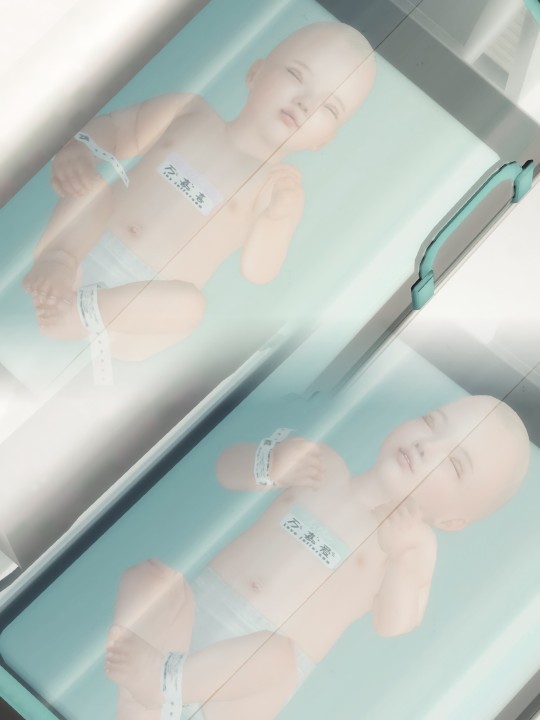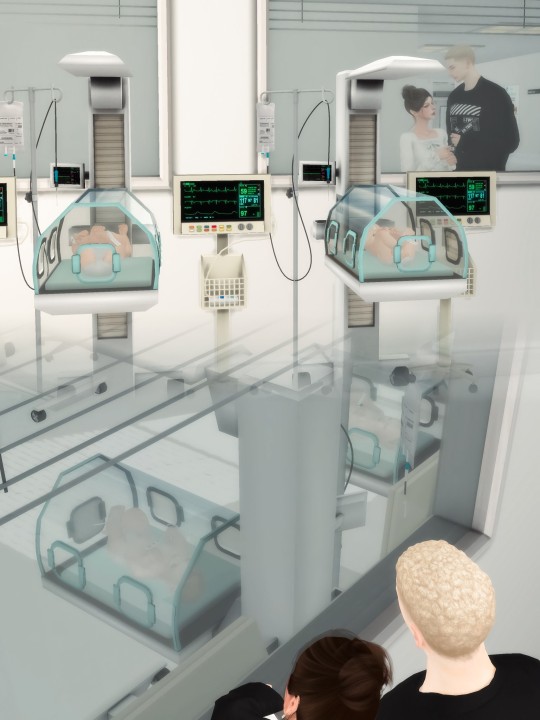Text
This is exactly what I need!


【Updated2024/04/08】ir7770_FacialOverlaysKeepFine&NonSmile_1.105
Created for: The Sims 4
PC: 1.105
Don't open it with S4S, that will break it!
Don’t re-upload or claim as your own.
Don’t modify without permission.
Q&A:
1. ir7770_FacialOverlaysKeepFine can make Sims maintain FINE expression no matter what mood Sims is in ir7770_FacialOverlaysNonSmile can make Sims not smile no matter what mood Sims is in
before: EA emotion↓

after: ir7770_FacialOverlaysKeepFine↓

after: ir7770_FacialOverlaysNonSmile↓

2.Both can be put into Mods together, only conflict with CCs that use facialoverlay.
before: EA possessed emotion↓

after: ir7770_FacialOverlaysKeepFine & ir7770_FacialOverlaysNonSmile↓

Hope you like it! :)
download(free)
493 notes
·
View notes
Note
Hi! I have a question do you know if there a way to get vfx trains from San myshuno to work in any lot or world ? Not functional but showing up if you place like train tracks or rabbit hole train station sorry for the bad English
Hi! Well I think there's 2 ways to do it: one is to link an object with a VFX (i.e. a train track obj with added train vfx). I think BakieGaming did a lot of his animated ccs this way, tho I haven't checked the exact details.

Two is by extracting the mesh and make them into a buy mode item which you can place anywhere.
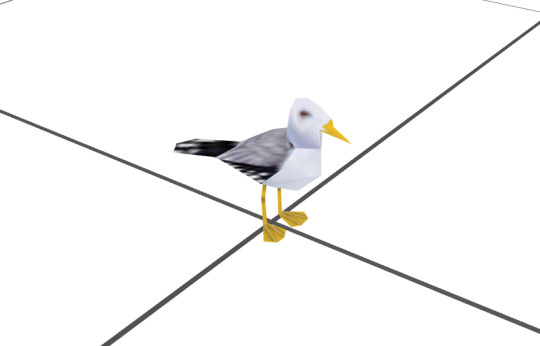

Both are static in place, and while there are some that're animated, they're located pretty far away from the spawn point that idk if it's usable XD you kind of need to do some make believe with the static objs, or figure out how to move the animated ones closer to the obj it's spawning from.

Regardless, here's a tutorial for the 2nd method since it's how I first interpreted the question haha
How to Extract VFX Meshes w/ VFX Tool
Will be going over how to find their mesh instance id w/ the VFX tool, find it in Sims 4 Studio, extract those meshes & textures, and have them buyable in-game.
Tools needed: Sims 4 Studio, VFX Tool by denton47, and Studio Effect Player mod by andrew (in-game)
All credit to denton47 for the info on how to find the mesh, I'm just relaying the info that I found there :D
VFX Tool - find mesh's instances
Install the VFX tool. Once done, select Main (1), then select Effect List (2) to get the list of all available vfx for easy viewing. This will allow you to look through the dropdown to find the VFX you need.
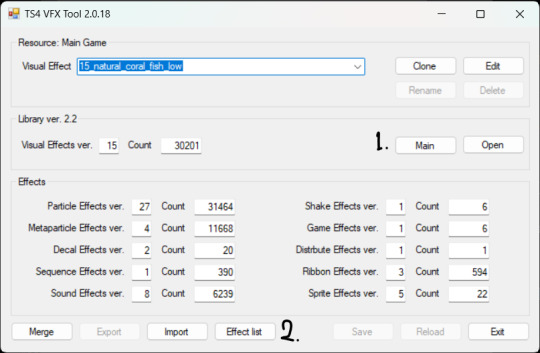
Search for the VFX you want to extract the mesh from by going over the list and use the Studio Effect Player mod to try out different keywords and see what object it's associated with (Select Effect, then paste the vfx name).



For the San Myshuno trains in particular, they are labelled as "commuter_train" and has several variations. Ones that standout/has unique variation are:
commuter_train_car : on the middle w/ a middle carriage mesh
spice_commuter_train_car : on the front, mesh is the same as above but w/ dirty texture
uptown_commuter_train_locomotive : on the back, front/back carriage
spice_commuter_train_car_locomotive : not pictured, contains 2 different meshes (front & middle/back carriage)
Once you found the VFX you need, go to Edit (1), then select Edit (2) on the first ParticleEffect. On the new window, search for the IID/instance id (3), and copy that number on notepad. Do the same for the other VFXs listed above.

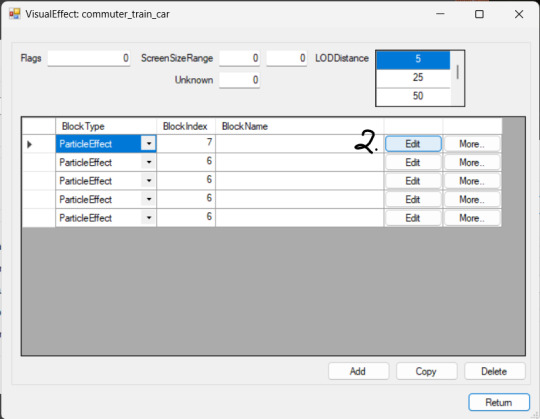
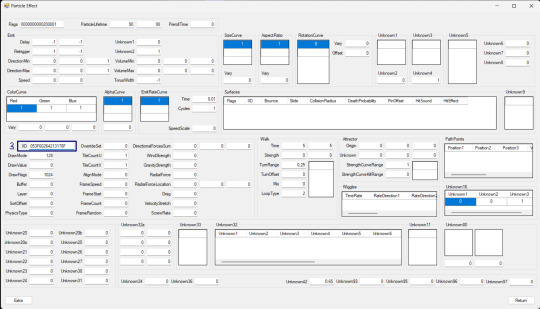
The ParticleEffect points to either a mesh or texture. The first 1 or 2 usually has the IID to the mesh while the others have IID of additional textures (e.g. headlights), which you can skip over.
Here are their IID:
commuter_train_car : 053F60264213178F
uptown_commuter_train_locomotive : 122458A81FD85174
spice_commuter_train_car : 4F02D6E9EBE47B71
spice_commuter_train_locomotive : 973B164B6BE4933A & 562FA1E2D1E29690
S4S - find models & textures with Game File Cruiser
Open S4S > Game File Cruiser, and search for one of the IID above (will be using the commuter IID).
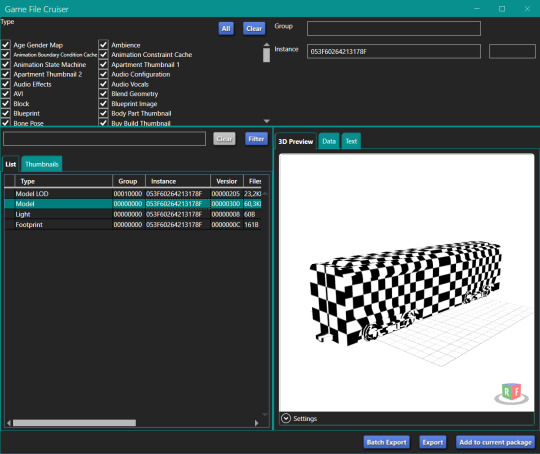
You'll notice that there's no texture. What you can do is to go to Model (1) > Edit Items on Lods (2) > Edit Items on Meshes (3) > scroll down to Edit Items on Material (4) > and select & copy the DiffuseMap IID (5), which is 6530221312A7B322.
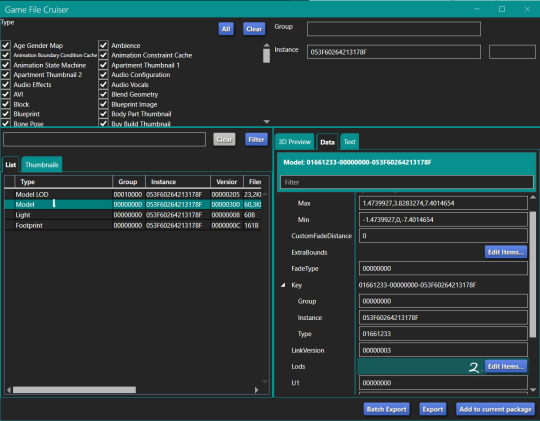

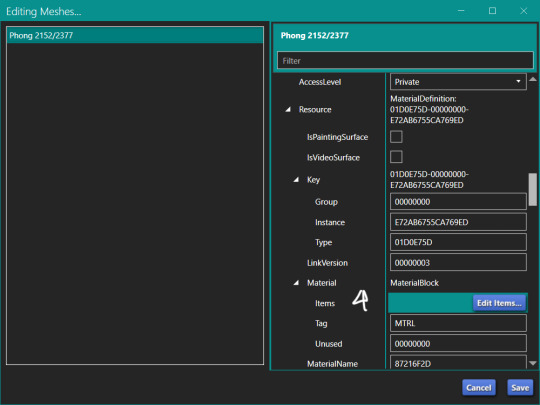

Search for the new IID in games file cruiser. This IID in particular has its own mesh and seems to have more Material information when you inspect it. So, in addition to the IIDs we found from the VFX tool, we'll also add this new mesh & resources into the package file later on.

If you plan on editing these textures, save the instance numbers of LightMapTex, NormalMap, and SpecMap onto a list, and export each of them using GFC.
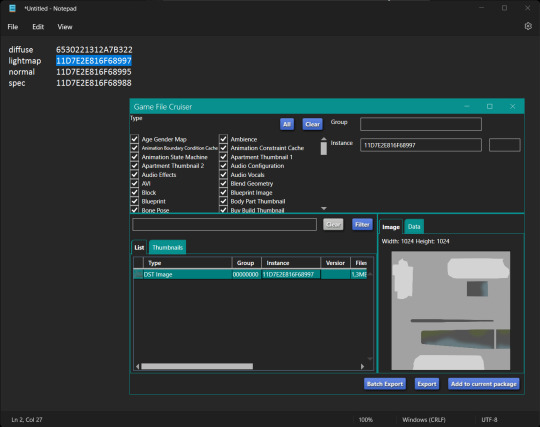
Go back and keep the main GFC window open for now.

Before you continue: take note of how many Materials / mesh groups there is on the object. Since this has 1, you'll need to clone an object with 1 mesh group too.
S4S - extracting mesh & making object override
Just for info, by editing the file to make it possible to extract the mesh, you'll be making this file into a buyable object that will also override EA's meshes & textures (if you choose to replace them), though you can add custom swatches that won't affect the EA obj.
Create a 3D Mesh item. Since this object only has one mesh group, search for an object with the same amount. Back in the GFC window, select all resources and add them to the current package.

With the 6530221312A7B322 IID copied, select Object Definition > Model > paste in the instance box.
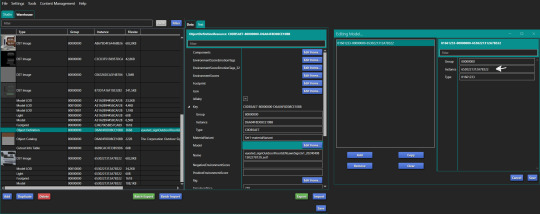
Also paste it for the Footprint resource and change the Group number to 00000000 to make sure it's linked to the right resource.

Then, select CutoutInfoTable > Entries > scroll down until you find ModelID and paste the IID you've copied.
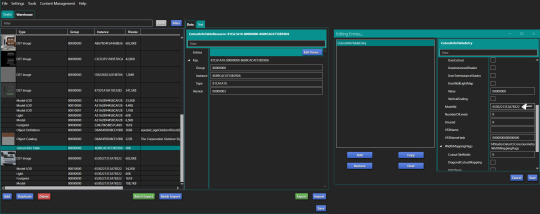
Save, reload package file, and now you can extract the mesh and textures!

Note that if you update the mesh/texture, it will also override the VFX object that goes around in San Myshuno.
Repeat the process for the other mesh variants on new package files. If you simply want to have them be buyable, getting 2 different models is fine, but if it's a texture override, then it's worth getting all the models instead.
Last note, this train object has the LargeObject shader and that seems to prevent it from lighting up at night, so you'd want to change that to Phong instead.

In-game preview:

If you want your object to have proper LODs, it'll probably be easier to clone a 3D mesh that already has that and import the train mesh you've just extracted into the cloned package file.
The train tracks are probably accessible if you look for debug/live edit objects in buy mode.
47 notes
·
View notes
Text

SimCity Transport - City Taxi
A simple CC/mod that adds an interactable taxi for your sims to commute with! Each interaction will cost your sim a non-refundable fee (price may vary). Best used with TOOL to have the taxis on standby anywhere in the world.
This is a static object, so there's no animations for the car itself. Your sim will instead jog towards the selected taxi to initiate the travel interaction.


Also included in this set: a vfx taxi mesh override and a new sound override mod that replaces the lot intro/travel sting with the sound of car driving off for better immersion 🚕

// city taxi

base game compatible ; 4 swatches ; 1.6k poly
standalone object with custom interactions
found in transportation & outdoor activities
costs 0 simoleons since its main purpose is for decorating the world
search keyword: "vyxated" "simcity transport" "taxi"
// vfx taxi override

default replacement for vfx model ; non-interactable
4 swatches to choose from; pick only one
// lot intro & travel sound override
replaces the sound when you load into or travel to another lot with a sound of car driving off
will conflict with other mods that alters the same resources

📂 DOWNLOAD (free)
simfileshare / patreon
@maxismatchccworld @sssvitlanz @public-ccfinds @alwaysfreecc
Taxi fare details (w/ 20 base price):
If sim is currently in San Myshuno, Del Sol Valley, or San Sequoia: 1.5x multiplier is applied
If sim is currently in their home neigbourhood: 0.5x multiplier is applied
If sim is currently in one of the 3 cities and currently in their home neighbourhood: both multipliers are applied
Saturday-Sunday and night time commute costs more
50% discount for elders and 70% for teens
let me know if you have any suggestions on the pricing system :p
2K notes
·
View notes
Text





[teresaft]Blender Scene - 暖阳与微风与你
◇ Exclusive Scenes For VIP
◇ Created in blender 3.6.0 (*plz update blender 3.6.0)
◇ Cycles only
◇ Props are Owned by their Respective Owners
◇ Please do not re-upload my file to any website!
DOWNLOAD(patreon)
8 notes
·
View notes
Text




[teresaft]bodypreset_F09
[TOU]
No reuploading as yours
No claiming as yours
No changing the mesh without permission
禁止盗卖二传二改!感谢!
DL:SFS
152 notes
·
View notes
Text

🐲 Happy New Year 🐲
Thank you to all CC creators!
Scene by Teresaft
Raw/before and full size edit under the cut~


46 notes
·
View notes
Text
TS4 SimRipper, now at S4S
Andrew has updated (the late) CmarNYC's SimRipper for The Sims 4 game patch 1.105, and it has a new home: https://sims4studio.com/thread/34354/ts4-sim-ripper.
374 notes
·
View notes
Text

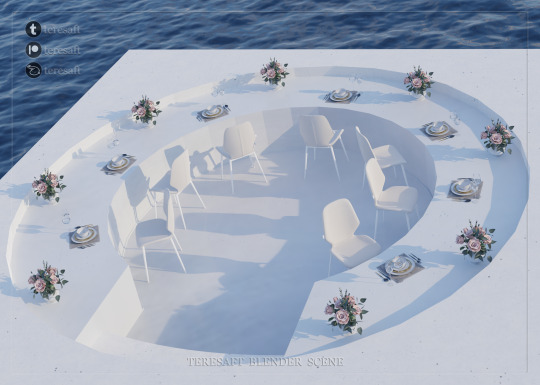






[teresaft]Blender Scene - 海上餐厅
◇ Exclusive Scenes For VIP
◇ Created in blender 3.6.0 (*plz update blender 3.6.0)
◇ Can be used with eevee or cycles
◇ Props are Owned by their Respective Owners
◇ Please do not re-upload my file to any website!
DOWNLOAD(patreon)

8 notes
·
View notes
Text


高尔夫练习日😝
glasses@seoulsoul-sims top@gorillax3-cc pants@ooobsooo shoes@darte77 watch@kryp-tonita
hat@rona-sims top@rimings skirt@rimings shoes@kryp-tonita
12 notes
·
View notes
Text


💗🎈Happy New Year of the Dragon 2024! ~🎈💗
☯LAMZ_2024ChineseNewYearLittleBeastHairstyles_001F☯
Hair
1 Swatches
New Mesh
HQ Compatible
Don’t Re-upload
Download : Patreon (Public)
※TOU※
Please do not re-upload or re-sell.
请不要重新上传、倒卖。
Please do not edit my meshes to sell them on other games.
请不要编辑我的网格以在其他游戏中出售它们。
Please do not claim that my creation is yours.
请不要声称我的创作是你的。
You can re-edit it for your personal use.
你可以重新编辑它供你个人使用。
272 notes
·
View notes
Text





[teresaft]bodypreset_F08
[TOU]
No reuploading as yours
No claiming as yours
No changing the mesh without permission
禁止二传二改!感谢!
DL:SFS
82 notes
·
View notes
Text


penelope's body presets ಇ
good evening everyone! I have received a lot of questions regarding penelope's body presets, so I thought I'd make a post!
01. main preset | stomach preset
02. chest preset | back preset | butt preset
thank you wonderful cc creators! ♡︎ @miikocc @pralinesims @northernsiberiawinds @teresafunfun
264 notes
·
View notes
Text





[teresaft]Blender Scene - 中国除夕-龙年大吉
提前祝大家除夕快乐,龙年大吉
◇ Created in blender 3.6.0 (*plz update blender 3.6.0)
◇ Can be used with eevee or cycles (cycles for better results)
◇ Props are Owned by their Respective Owners
◇ Please do not re-upload my file to any website!
FREE DL
25 notes
·
View notes
Text







[teresaft]Blender Scene - 除夕夜Chinese New Year's Eve
Chinese New Year's Eve is just about having a big meal, watching the Spring Festival Gala, and playing mahjong 😝 May the Year of the Dragon bring great fortune to everyone.
除夕夜不就是吃完大餐后看看春晚打打麻将嘛😝最后祝大家龙年大吉!
DL(PATREON)
12 notes
·
View notes
Text


[teresaft]龙饰品DragonSet (ONLY for Blender)
A small gift for my sponsors, thanks for your support and hope you like it ♥
Happy Year of the Dragon
给赞助者们的一个小礼物,感谢大家一直以来的支持,希望大家喜欢这个小礼物 ♥
祝大家龙年大吉
DOWNLOAD(patreon)
8 notes
·
View notes