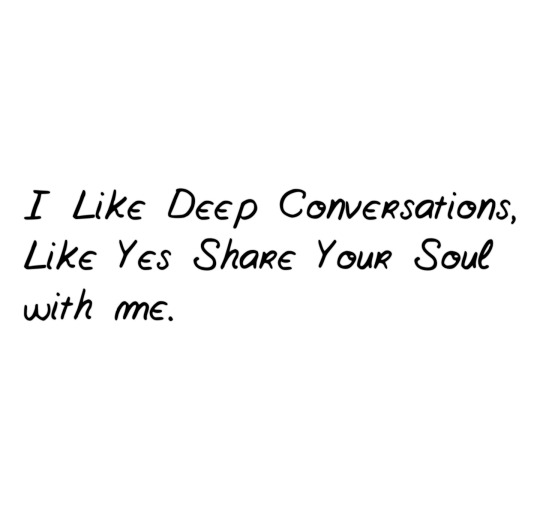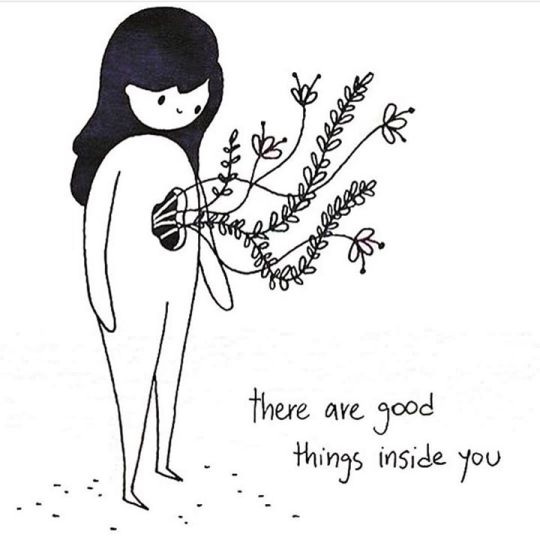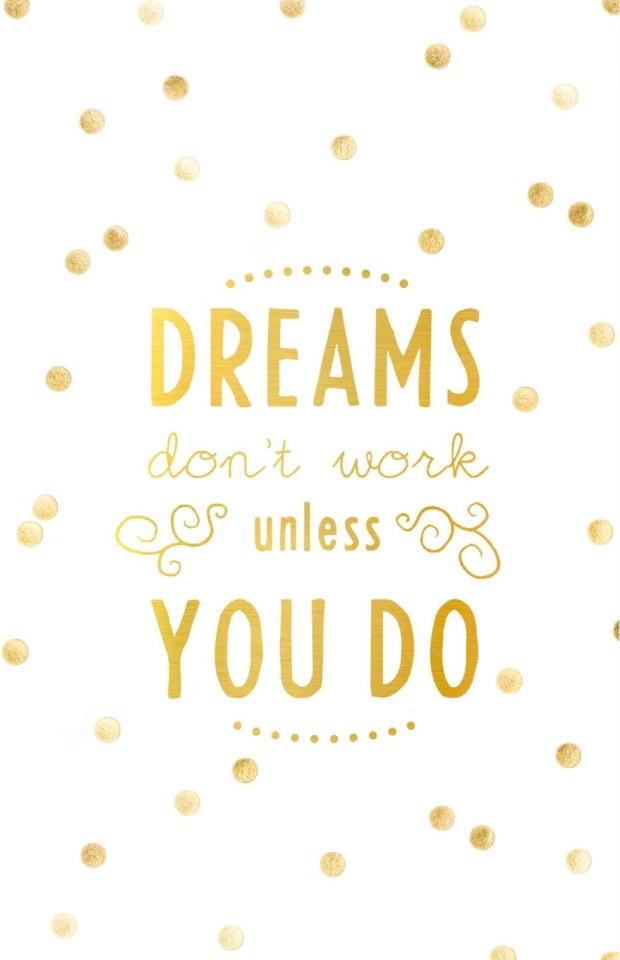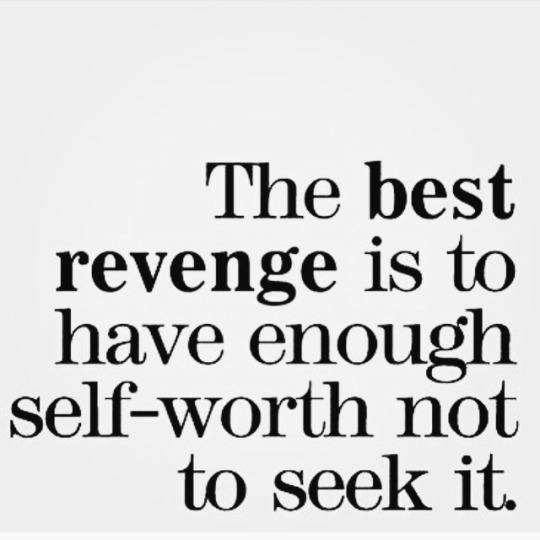Don't wanna be here? Send us removal request.
Link
Ch-Ch-Check out these guys from London/Amsterdam
A little too photoreal for me but still extremely amazing and beautifully atmospheric. Great tutorials too.
0 notes
Text
Better Reference Images in Rhino
So adding a Reference Image in Rhino has always been a pain--though more simple than most other 3D Programs. Unlike 3DMax, Maya, UDK, and so on, where you have to apply the image to a surface like a material, Rhino has a Background Image option built in.
Great.
Except if you want to add it in mid-way through your project. It is not only difficult but near impossible to match the image to your project through this system.
In comes... PICTUREFRAME
PICTUREFRAME > Select your image > Add the frame (don't worry about scaling or fitting it yet) > SETOBJDISPLAYMODE > MODE > RENDER
And viola, you will see your image in the frame. From there you can scale, rotate, and align it to your drawing already present! I like adding a few lines to the image, grouping the image+lines together, and using the points in those lines as I manipulate the image in to position.
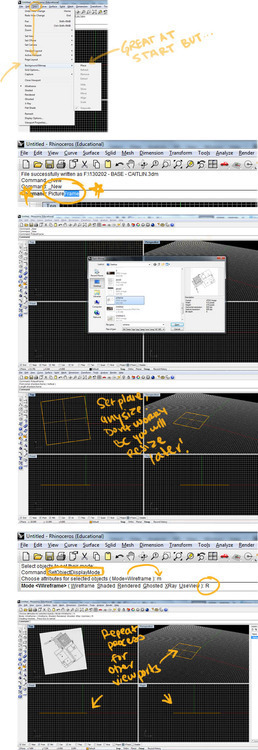
0 notes
Video
youtube
Vanishing Point Filter in Photoshop; A How-to tutorial
This is a fantastic and critical filter in photoshop that helps you apply textures to surfaces quicker than the distort tool
0 notes
Video
youtube
Sketchup to Photoshop; A great little visual walkthrough how one architect moves between a pure render&photoshop
0 notes
Video
youtube
Previously recorded for ImagineFX, Feng demonstrates his approach to designing fantasy video game environments. Actual tutorial starts at 02:00.
A great demonstration of technique as well as walkthrough the thought-process one has while composing some atmospheric paintings.
0 notes
Photo



three more paints, each becoming more volumetrically solid. Also, each try to handle different lighting situations.
0 notes
Photo


Two speedpaints, both done in under 3 hours. One uses the other. Photoshop.
0 notes
Photo

Foodography Arrival Process
90%Photoshop by Caitlin Pontrella, 10%Rhino-Render by Andrew Weigand, 5hrs Post-render production See more of this project here
Another post-render production attempt to learn some new skills. You can see that I've picked up a few things when it comes to adding class to dark masses. It would be best though to render the interior with lighting, for it would probably look more realistic and honest.
Photographic backgrounds really help settle a render in to its place, as well as a good sky. Color overlays again help set the mood as well as using the filter diffuse glow on a low glow, high clarity setting.
My issues with this render is that this looks too painty. I also don't love when there is always a color overload.
1 note
·
View note
Photo

Foodography
90%Photoshop by Caitlin Pontrella, 10%Rhino-Render by Andrew Weigand, 5hrs Post-render production See more of this project here See the process here
0 notes
Photo
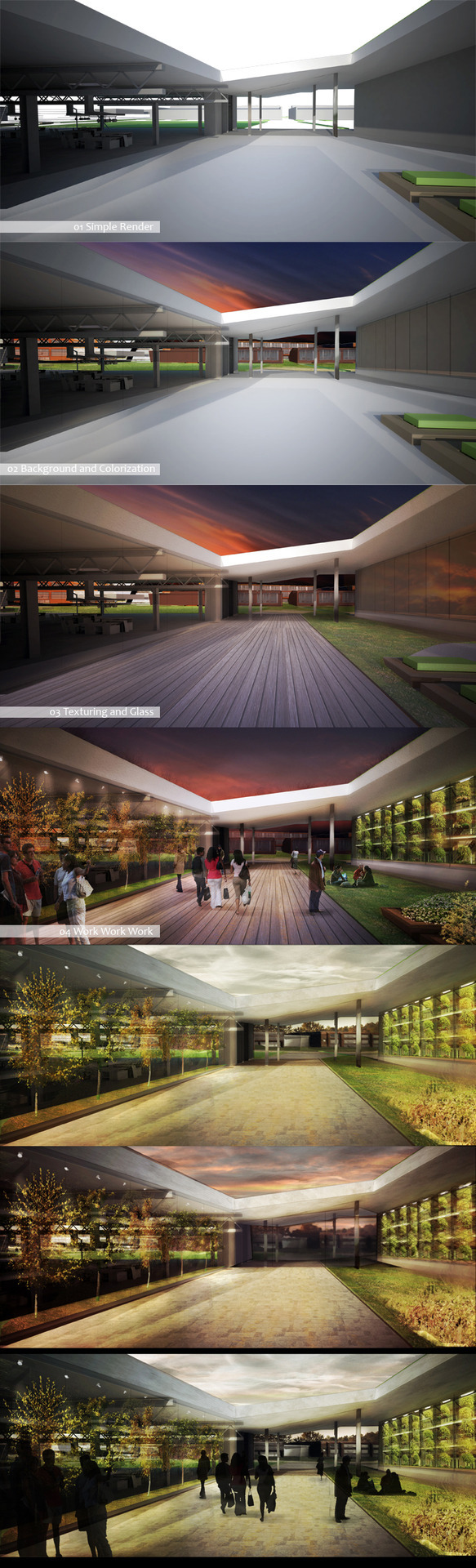
Foodography Pathway Process
90%photoshop,10%Rhino-render. 1-2 days of work. See more of this project here
An old project from a few years ago that I took on to reimagine and learn new skills. The problem with this render was that even though it has a lot of well placed info, it still has a cartoony look, which I am trying to move away from.
A quick runthrough over the steps above:
1 Base Render in Rhino (completed by Andrew Weigand)
2 Tone&Light Adjustments. (Copy base image, play with exposure/curves/levels)
3 Add Color/mood overlays and add reflection on glass to add realism.
4 Changed the sky, added lighting through overlay layers and dodging layers. Day 1 end.
5 Day two start: Complete revision; changed the ground because that looked the most cartoony as well as the sky because it was almost TOO dramatic
6 Color overlays
7 People that look less cartoony?
I will write up soon a short how-to on adding spotlights to renders without rendering them.
0 notes
Text
Skies
Skies are a critical element of a render. They set the tone of the image, the dramatics. Thus, I have been researching how different firms approach their use of skies.
My conclusion is that a sky is best achieved with a gradient and a gentle, hinting overlay of cloudform. Remove the power of the sky to be overwhelming. Luxigon also demonstrates the niceness of complete oversaturation, and on the bottom, from Labtop, I think the sky adds mood but might be too overwhelming.
Luxigon:
MIR:
LabTop:
2 notes
·
View notes
Text
Luxigon Interview; Key Exerpts
Rule number one is “do not make it dull”. We have to show the spirit and carnal part of a project. We need to inject some sort of imagination into it. Architecture is not just a program and some geometric forms, it’s mainly a vision. This is what we are trying to translate but, like photographers or painters, we also have our own point of view.
Workflow:
There are no real, intangible processes because it’s never twice the same job, even if there are similarities. More or less it’s like so:
receiving project
modeling or tweaking a supplied model
previews
modifications
final image
finalfinal image
newfinalfinal image
newfinalfinalok image
newfinalfinaloklast image
newfinalfinaloklastultimate image
The Balance between Photoshop&Render:
we’re more falling into the “75% Photoshop – 25% pure rendering” type of firm. Photoshop is where the real thrill is, as well as most of the style... We don’t spend too much time in pure rendering. Flexibility is the key-point in architectural competitions and Photoshop is the most flexible tool.
Other Programs outside of Photoshop:
We’re mainly relying on Cinema 4d. Sometimes with the built-in renderer (AR3) and sometimes with VRay. We’re trying all sort of software. I used to love Lightwave and recently bought Luxology’s modo in one geeky moment. There’s something interesting with Maxwell and Fry. I think it’s necessary to be on page and up to date but Cinema has always been extremely reliable. It’s very well programmed software and it’s only crashing once a year or so. I’m less than ecstatic with Maxon’s recent moves regarding upgrades and prices politic. I think some enhancements are urgently required but that’s a different problem….
2 notes
·
View notes
Text
Mir Interview; Key Exerpts on Workflow
Can you share more details about MIR’s typical client workflow from start to finish of a project?
For competitions, we start by reading the brief and listening to what the architects have to say about the project. It’s good to understand the context they are designing for, and to understand how the architects would like to be branded. We try to find some sort of unique approach to the images that resonates with the project, the site and the ideas and identity of the architects.
There are huge differences in the philosophy and “image” of the offices. The images should show a little of the attitude of the firm. Some practices have a very classical approach to architecture that will fit a very “photographical style”. Others are more conceptual. Maybe they would be better off with a more artistic, collage-like look?
During this phase of the project, we work on preliminary 3d models. We don’t put too much consideration into textures . The main idea is to find compositions and stories that are strong enough on their own, even without a fine tuned architecture to support it. Instead of focusing on camera angles, we try to give each image a name that explains the concept. We then look for a “moment” in or around the building that helps us communicate what we are looking for.
Architects often find camera angles that they would like us to explore, some even want complete control over this and select the cameras for us to produce. We try out their suggestion, but always go hunting for something unique and special as well since their first picks might be too boring. We look for the unsuspected, the surprising. A lot of things can occur that they didn’t think of, like nice silhouettes, reflections, etc. 99% of our job is in this phase, and it is not uncommon for us to produce 20 sketches for a 3 image project. After this, it is more about craftsmanship and getting things done the right way.
Can you tell us about the software you use in the studio?
For the 3d stuff we use Lightwave, modo and 3dsMax. VRay for 3dsmax and FPrime (or native) with Lightwave. For post work we use Adobe Photoshop and After Effects. I think that in my daily work I use mostly Lightwave with FPrime, HDinstances and a Photoshop actions that MIR ex-employee Kristian made to save clipart on our server.
1 note
·
View note