WPWhiteboard is all about giving you the best and most up-to-date information about WordPress in the best ways possible— from basics to the workings!
Don't wanna be here? Send us removal request.
Text
Self vs Managed WordPress Hosting : An In-Depth Comparison [2023]

The main difference between Self Hosting and Managed WordPress hosting is that Self hosting gives you full control and responsibility for your WordPress website’s server and infrastructure, whereas managed WordPress hosting provides a hands-off approach, letting the host handle security, updates, and performance optimization.
If you're starting a new WordPress website, one of the biggest decisions you'll make is whether to go with self-hosted WordPress or use a managed WordPress hosting provider.
This choice affects everything from your monthly hosting bill to the amount of control you have over your site. It's important to weigh the pros and cons carefully based on your specific needs.
In this guide, we'll dive deep into the self-hosting vs managed WordPress hosting debate and equip you with everything you need to decide. Buckle up for a bumpy ride down the WordPress hosting rabbit hole!
Self-Hosted WordPress Explained
Self-hosting means you rent a virtual private server (VPS) or dedicated server, install WordPress yourself, and manage everything at the system and application level.
With self-hosted WordPress, you take complete ownership over your hosting environment. Here's a closer look at what's involved :
Hardware Provisioning
The first step is sourcing the actual physical server your site will run on. You can rent a VPS or dedicated server from providers like :
DigitalOcean
Vultr
Linode
AWS
Google Cloud
VPS plans start around $10/month for basic setups. Dedicated servers are more expensive but give you sole access to the underlying hardware.
Make sure to choose a provider with servers near your audience for fastest performance.
Software Setup & Configuration
Once you have your VPS or dedicated box, it's time to set up the software powering your WordPress site :
Install a Linux distro like Ubuntu or CentOS
Configure the LAMP or LEMP stack (Linux, Apache/Nginx, MySQL, PHP)
Tweak the Apache/Nginx config for optimal WordPress performance
Secure MySQL, PHP, and other services
Install caching like Varnish and php-fpm
Set up a control panel like CPanel for easier management
This process requires deep Linux server and WordPress expertise. But the payoff is getting everything finely tuned for your particular site's needs.
Ongoing Management
Server setup is just the beginning. With self-hosted infrastructure, you must handle all ongoing management and maintenance yourself including :
OS and software updates
Security patching
WordPress core, plugin and theme updates
Backups and disaster recovery
Monitoring uptime and performance
Optimizing the stack as needed
Troubleshooting any issues that arise
The work never stops when you self-host! You must stay vigilant to keep your site running smoothly.
The Pros of Self-Hosted WordPress
Let's recap the biggest benefits of rolling your own WordPress hosting environment :
Total control: You make all hosting decisions to perfectly fit your specific needs.
Flexibility and customization: You can configure server software like PHP, MySQL, Nginx however you want.
Cost savings: Once optimized, self-hosted sites can cost less per month than managed WordPress hosting.
Performance and scalability: You can fully optimize and tune the server for your particular site.
No vendor lock-in: You can easily migrate between different server providers.
When to Consider Self-Hosted WordPress
Self-hosted infrastructure makes the most sense for :
Developers and engineers with server administration expertise
Sites that require total control over the stack
Companies with large budgets for hosting costs
Complex sites anticipating high traffic and load
Businesses wanting to scale sites across multiple servers
Anyone running advanced stack configurations like HHVM or custom LEMP
Potential Downsides of Self-Hosted
Self-hosting isn't all sunshine and rainbows. Here are the biggest challenges to weigh :
Time investment: Server setup and management is extremely time consuming and complex.
Technical skill required: You must have significant sysadmin, DevOps, and WordPress expertise.
Maintenance overhead: OS, software, and WordPress updates are a never-ending chore.
Security liability: You're fully responsible for protecting against threats and vulnerabilities.
No support: If (and when) problems occur, you're on your own to fix them.
Higher learning curve: Be prepared to invest many hours mastering server configuration.
As you can see, self-managed WordPress hosting is definitely not for the faint of heart!
Managed WordPress Hosting Overview
In contrast to the DIY approach of self-hosting, managed WordPress hosting providers take care of everything related to your infrastructure and server environment.
Companies like WordPress Engine, Kinsta, and Pagely handle all aspects like :
Server provisioning
WordPress installation
Software setup and configuration
Ongoing maintenance and management
Updates
Security
Backups
Caching and performance optimization
24/7 WordPress technical support
This hands-off approach allows you to focus entirely on your site content and not worry about hosting headaches.
How Managed WordPress Hosting Works
Let's look at how managed WordPress hosting operates under the hood :
Optimized Infrastructure
Hosts like WordPress Engine build their architecture specifically for WordPress. This includes :
High-performance server hardware
CDNs for blazing fast static file delivery
Multiple app and database server clusters
Batched updates and maintenance for minimal downtime
Geographic redundancy to keep sites always online
The result is WordPress performance and reliability far exceeding what most self-hosted setups can achieve.
Hardened Security
Managed hosts implement numerous security enhancements like :
Automated malware detection and removal
DDoS protection
Advanced firewalls and access control lists
Ongoing vulnerability scanning and patching
Regular penetration testing
Forced SSL to encrypt all connections
Your site stays locked down and safe from threats.
Hassle-Free Maintenance
Hosts take complete ownership of mundane but critical tasks like :
OS and software updates
Daily offsite cloud backups
WordPress core and plugin updates
Content delivery network (CDN) config
SMTP email delivery management
Performance monitoring and optimization
You'll never have to worry about this stuff again!
White-Glove Support
Managed WordPress hosting providers staff teams of WordPress experts available 24/7 to help with :
Site migrations
Configuration questions
Troubleshooting plugin and theme conflicts
Diagnosing performance problems
Outages and emergency response
Any other issues that come up
For those times when you need a lifeline, support is just a phone call or support ticket away.
The Benefits of Managed WordPress Hosting
Let's recap the biggest perks of handing off hosting management :
No technical skill required: You don't need any sysadmin or DevOps expertise.
Blazing fast performance: Providers optimize WordPress speed right out of the box.
Enhanced security: Hardened environments keep your data safe.
99.9% or better uptime: Clustering and redundancy eliminate downtime.
Automatic updates: WordPress and plugins stay up to date automatically.
Time savings: No need to manage infrastructure yourself.
24/7 expert support: Get help anytime you need it.
Daily backups: Never lose data or worry about disaster recovery.
When to Consider Managed WordPress Hosting
Managed WordPress hosting is a perfect fit for :
Bloggers who want to focus on content instead of backend complexity
Ecommerce sites and client projects needing rock-solid reliability
Publishers and media companies with large audiences
Regulated businesses requiring security and compliance
Sites where fast performance and SEO are critical
Anyone looking to offload infrastructure management
Potential Downsides of Managed Hosting
Managed WordPress hosting isn't without some tradeoffs :
Less control and flexibility: You must accept the provider's system configurations.
Limited customization: Some hosts restrict plugins or forbid code changes.
Higher cost: Managed WordPress hosting is more expensive than self-hosting.
Vendor lock-in: Migrating between managed hosts is harder than switching servers yourself.
Overkill for simple sites: Lots of overhead and cost for basic blogs.
Hybrid Hosting: Getting the Best of Both Worlds
If you like aspects of both self-hosted and fully managed WordPress hosting, hybrid options try to give you the best of both worlds.
Platforms like Cloudways, Kinsta MyKinsta, and Pantheon combine easy WordPress setup and management with more flexibility over your environment.
For example, Cloudways still handles core infrastructure like scaling and security. But you get more configuration control, choice of server location, and the ability to install whatever software you need.
Hybrid platforms can be a great middle ground. Evaluate options like :
Cloudways
Kinsta MyKinsta
Pantheon
Pagely
WordPress-Engine Genesis
DreamPress
The downside is hybrid hosts tend to offer less optimization and fewer enterprise features out of the box compared to true premium managed WordPress hosting.
Migrating Between Environments
One final thing to note - don't get analysis paralysis worrying about picking the "perfect" option upfront.
If your needs change down the road, you can always migrate from self-hosted WordPress to managed hosting or vice versa.
Just make sure to choose a platform that provides tools to make the transition as smooth as possible.
For example, hosts like WordPress Engine offer a migration service to safely transfer your site. And they provide instructions on exporting your database and files for self-migration.
The takeaway? Don't let hosting decisions delay actually launching your WordPress site! Pick an environment, get up and running, and optimize later.
Which is Right for You?
So which type of WordPress hosting should you choose? Here are some final recommendations based on common use cases :
For Bloggers
Go with managed WordPress hosting. The last thing you want is dealing with servers and infrastructure when you should be focused on creating content.
For Developers
Self-hosted is likely the best fit. You'll want access and control to run whatever stack and configurations you need.
For Ecommerce Sites
Managed hosting is ideal. You'll benefit from optimized performance, tight security, and expert support for your business.
For Enterprise Companies
Either self-hosted or managed enterprise-grade hosting. For large complex sites, leave it to the experts.
When In Doubt
You really can't go wrong starting with managed WordPress hosting, even as a developer. Let the provider handle infrastructure so you can focus on building an awesome site!
Don't Stress, Just Start!
I know that was a boatload of information to process. But don't overthink the self-hosted vs managed WordPress hosting decision.
The most important thing is to get your site launched and start sharing your passion with the world! You can always change environments later if you want more control or less complexity.
With the right host and a well-crafted strategy, you can build a WordPress site that achieves all your goals and visions. So take a deep breath, review the options, and make the best decision for today.
The perfect WordPress hosting fit for you is just a signup form away. It's time to stop dreaming and start doing - now get out there and start that site!
#wordpress#managed wordpress hosting#self vs managed wordpress#self vs managed wordpress hosting#self hosting#self vs managed hosting#self hosting vs managed hosting#managed hosting in wordpress#self vs managed hosting in wordpress
0 notes
Text
Squeezing Every Last Drop Out of Your WordPress Blog in 2023
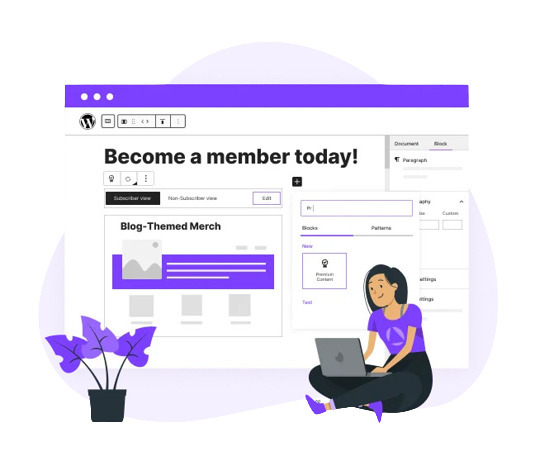
You've put in the blood, sweat, and tears to build your WordPress blog. Maybe you started it as a passion project years ago, or dove in headfirst more recently with dreams of flipping your site for profit. Either way, your site is up and running, getting a trickle of traffic and a few bucks here and there from display ads.
But you know your blog has untapped potential. With the right strategy and tools, you could turn your modest site into a cash cow. The problem? You don't know where to start to maximize your earnings.
Don't worry, we've got your back. We'll explore proven techniques to monetize your WordPress site from every angle, far beyond just slapping on AdSense and hoping for the best. Follow along to learn tips on how to :
Optimize your content for profit
Add high-converting affiliate offers
Sell digital products directly from your site
Build an email list and sell info products
Run profitable paid ads
And much more
This is your blueprint to extract every last drop of revenue from your WordPress blog this year. Let's get squeezing!
Prime Your Content for Maximizing Earnings
Your content is the backbone of your blog, and optimizing it for profit should be priority number one. The days of just blogging about any old topic then monetizing those articles later are over. You need to research and create content deliberately crafted to earn.
Follow these tips to create money-making blog content :
Target High-Value Keywords
Some keywords drive exponentially more revenue potential than others. For example, an article targeting the keyword "dog toys" will earn far less than one optimized for "best credit cards."
Make a list of keywords related to your niche that have :
High search volume - Ensure there is enough search demand for the topic
High cost-per-click - This indicates advertisers are willing to pay more for clicks
Relevant products/services to promote - You need affiliate offers or products to recommend
Tools like Ahrefs, SEMRush and Google Keyword Planner can help uncover these gems.
Structure Content for Ranking
It's not enough to just throw your keywords into a post and expect search engines to rank it. You need to strategically build the content for ranking.
Place your main keyword(s) in the title, subtitles, opening and closing paragraphs
Include related long-tail variations deeper in the post
Make content skimmable with bullet points and numbered lists
Insert relevant images with descriptive file names and alt text
Link out to authority resources to build trust
Follow SEO best practices in your content structure and you'll climb the rankings much faster.
Craft Compelling Headlines
Your headline makes or breaks whether readers will click on your content. Spend time crafting irresistible headlines that create curiosity and compel readers to click.
Start headlines with numbers like "7 Ways to..."
Use "How to" questions like "How to Choose the Best..."
Make bold claims like "The #1 Way to Get the Most out of Your WordPress Blog"
Add urgency with "Fastest Way" or "Before it's Too Late"
Test different headlines to see which drive the most traffic.
Promote Affiliate Offers for Passive Income
Once you have stellar money content up and running, it's time to add affiliate links to monetize that traffic. This hands-off approach earns you commissions when readers purchase products through your links.
Here are tips for maximizing affiliate earnings :
Provide Truly Useful Product Recommendations
Don't just shove random affiliate links into posts. Take time to research and sincerely recommend products you believe your audience will benefit from. This builds trust and earns repeat purchases.
Place Affiliate Links Strategically
Put affiliate links in the natural flow of content:
After mentioning a problem the product solves
Alongside features/benefits
In product comparison articles
Avoid over-optimization which gets links devalued or removed.
Promote Various Affiliate Programs
Don't put all eggs in one basket. Join related affiliate programs like:
Amazon Associates - Broad range of physical/digital products
ShareASale - Popular for digital info products
FlexOffers - Great for finance and insurance offers
This diversifies your income streams.
Be Transparent About Affiliates
Clearly disclose affiliate links so readers understand your recommendations are not purely editorial. This builds trust and protects you legally.
Affiliate income can seem hands-off, but promoting excellent products after creating stellar content is still essential work. Do this well and affiliate earnings can become quite passive over time.
Sell Your Own Digital Products
Beyond promoting other people's products for a cut, you can take affiliate income to the next level by selling your own digital products. These information products and services can easily earn you over 90% profit margins.
Some proven digital products you can create and sell from your WordPress site include :
eBooks
Low barrier to entry - Just compile your content into a PDF
Use affiliate links inside to increase value
Sell on your site with no middleman fees
Online Courses
Record lessons and bundle into a course
Use affiliate offers for added student incentives
List on your site then drive traffic with ads
Membership Sites
Provide exclusive content/community access for a monthly fee
Easy recurring revenue, especially at higher tiers
Use member plug-ins like MemberPress
Services
Offer your expertise as a service, like consultations
Virtual services allow serving a global audience
Use Calendly and PayPal for easy management
With just a bit more effort, you can leverage your content into multiple digital products for ongoing passive revenue.
Build an Email List and Sell Info Products
Email marketing remains one of the most effective ways to sell products, especially your own info products. By building an email list, you can sell directly to subscribers who already know and trust you.
Follow these tips to profit from your list :
Offer a Lead Magnet
Give away something valuable like a free guide, checklist, or mini course in exchange for emails. This provides initial value.
Send Regular Broadcasts
Send 2-4 emails per week providing more helpful info. Mix in product launches, webinars, and sales.
Segment Your List
Separate out buyers, freebie seekers, inactive subscribers, etc. Then tailor your messaging.
Automate Drip Campaigns
Set up automatic welcome sequences and shopping cart abandonment flows. This nurtures subscribers.
Promote Products in Sequences
Map out a multi-email sequence that warms up subscribers before promoting your paid product.
With a segmented list receiving tailored value, you'll see high conversion rates when launching new products.
Run Profitable Paid Ads
Once you have stellar money content and proven affiliate/info products earning income, paid ads can scale your earnings immensely.
Here are tips to maximize your ROI from paid ads :
Master Facebook Ads
The targeting capabilities make Facebook ideal for promoting content and landing pages. Master interest, lookalike, and retargeting audiences.
Learn Native Ads
Ads that mirror surrounding content earn more clicks. Set these up through sites like Taboola and Outbrain.
Tap into Google Ads
Keyword and display network ads can drive tons of laser targeted traffic. Just watch your cost-per-click.
Always Split Test
Try different headlines, images, targeting, etc. to see what content and audiences convert best.
Analyze and Optimize
Dig into metrics to find what's working then double down. Kill what doesn't meet ROI goals.
With the proper strategy, paid ads can scale profits exponentially. Just avoid getting carried away before nailing down conversions.
Final Tips to Maximize Your WordPress Earnings
Follow everything we've covered so far - optimizing existing content, promoting affiliate offers, creating digital products, building your email list, and strategically scaling with paid ads - and your WordPress blog income can grow significantly.
Here are a few final tips to squeeze out every last drop of earnings :
Consider selling your site - Once you build steady organic traffic and earnings, your site becomes an attractive acquisition target. Sites flip for 24-36X monthly profits.
Repurpose content - Turn old posts into videos, podcasts, and new long-form content. More pages earning = more money.
Add WooCommerce - The power of WordPress + built-in ecommerce features makes a money-printing combo.
Monitor earnings - Use Google Analytics goal tracking and affiliate dashboards to spot opportunities.
Stay on top of updates - Keep your site and plugins updated for speed and security.
Follow this blueprint and you'll be amazed how much you can optimize and monetize your WordPress blog. Now stop dreaming about potential earnings and start making it happen! What tips will you try implementing first? Let me know in the comments.
#WordPress#Monetize WordPress#WordPress Monetization#Earn WordPress#Monetize WordPress Blog#Monetize WordPress Website
0 notes
Text
Learn how to embed videos in WordPress using different methods and plugins, and improve your website's engagement, dwell time, and SEO.
#WordPress#WordPres How To#How To#WordPress Embed Video#Embed Video in WordPress#WordPress Video Embed#Embed Video WordPress
0 notes
Text
Transform your WordPress site with a high-converting landing page. Learn how to create an impressive page that converts visitors into leads.
#WordPress#WordPress Landing Page#Landing Page in WordPress#How To Create a Landing Page in WordPress#Create Landing Page in WordPress
0 notes
Link
Learn how lazy loading improves website performance, its advantages, use cases and more!
0 notes
Link
Website performance measures how quickly your website and its elements load and display on users’ devices, including desktops, mobiles, tablets, or any other device. To keep it simple, the faster a website loads and displays, the better it performs.
#WordPress#WordPress Website#WordPress Website Performance#WordPress Performance Optimization#WordPress Performance Audit#Why Website Performance Matters#Website Performance
1 note
·
View note
Link
Managed WordPress hosting is one of the most confusing topic amongst WordPress beginners. Let's explore it and everything in between!
#Managed WordPress Hosting#Managed Hosting#Managed Hosting in WordPress#Managed WordPress Host#Managed Host in WordPress#WordPress Managed Hosting#WordPress Managed Host
0 notes
Link
There are multiple ways to backup and restore your WordPress website. Let’s explore each method quickly. Why wait? Let’s dive in 🤿
#wordpress#wordpress backup#wordpress restore#wordpress backup and restore#backup and restore in wordpress#backup wordpress website#restore wordpress website#wordpress website backup
0 notes
Link
Whether you’re a seasoned WordPress veteran or just starting out, there are certain common pitfalls that you’ll want to avoid. In this article, let’s explore those pitfalls and learn how to keep your website looking sharp.
0 notes
Link
Find out how WordPress can be a game changer for small businesses with it's available features and functionalities.
#WordPress#WordPress for Business#WordPress for Businesses#WordPress website for Business#WordPress site for Business
0 notes
Link
Custom post types in WordPress have truly changed the CMS game for WordPress. It gives an extra room for flexibility and features that enables you to do more with WordPress. Now, you can create and extend your website(s) to create specialized digital spaces for your visitors, customers, and users.
Let’s delve deeper into WordPress post types, templates, kinds, etc. Take a dive into WordPress and understand how it evolved WordPress to cater to much bigger and more diverse users and audiences.
#WordPress#WordPress Custom Post Types#WordPress Custom Post Type#Custom Post Types in WordPress#Custom Post Type in WordPress
0 notes
Link
Learn about the business model of WordPress and how the popular content management system generates revenue to keeps its platform intact.
#WordPress#WordPress Business Model#WordPress Business#WordPress.org Business Model#WordPress.com Business Model#How does WordPress make money
0 notes
Link
We’ll take different route and cover the advantages and authority of WordPress as a CMS in this part 2.
0 notes
Link
Every business/brand requires a well-performing website. You need a good-looking and functioning website irrespective of the use case: business, brand, selling products/services, blog, etc. If you already have a website, is the platform you’re using right for your website’s requirements?
#wordpress#wordpress features#wordpress functionalities#wordpress website#build website with wordpress#wordpress as a cms
0 notes
Link
Learn how to use the Gutenberg WordPress Block Editor, to create and customize responsive pages and posts on your website.
#WordPress#WordPress Block Editor#Gutenberg Block Editor#WordPress Gutenberg Block Editor#Gutenberg WordPress Block Editor#Block Editor
0 notes
Link
If you are worried about your WordPress security, read on to discover some easy yet effective solutions to lock it down.
0 notes
Link
With increasing loads upon your business website, it is ideal that you should choose a SILO-optimized WordPress website. WordPress is the best choice for an SEO-optimized website. Its built-in SEO elements like permalinks, SEO-optimized images, metadata, etc., are great but not enough for SEO success.
Your website is an essential portal for your business or brand to reach your target audience. It’s your website that will pull them with the ideal products/services, engage them, and convert them into customers. If you have existing customers, your website should be excellent to retain.
Your website’s analytics indicate that your keyword rankings are top-notch. But why are you not getting the desired results even with relevant content thrown across the website?
#wordpress#silo optimized wordpress website#silo optimized wordpress site#seo for silo optimized wordpress website
0 notes