Text
Species poster art

I bring you a mini-collab with @episims! A while ago they came across these really neat species-style posters by artist Julio Lacerda. If you know your Pokémon you might recognize them, but it's done so well we both felt they would fit right into Sims 2 as species that may exist in its universe. We can always use more science-y decor, and now your biologists, marine biologists, bird and insect aficionados have some great options for their offices and homes.
There are birds, insects, marine life, arthropods and plants from different regions of the Pokemon world, but courtesy of Epi's good work replacing the text with simlish, you can invent your own backstories for what region they originate from :)
There are 14 recolors total, you'll find them on Artig. For more options on shape, please see these great add-on sets 1, 2 and 3.
Download on Dropbox (swatch images included in the zip)
210 notes
·
View notes
Text

@pixeldolly's Scrounged TV Repo'd to the Basegame Trottco TV
This is a conversion from the PSP game. It's been playtested and works as it should, picks up recolors and has 2 subsets. You might need this CEP for the subsets to work
Download - Alternate
93 notes
·
View notes
Text

Pennekamp Prime
Manufactured: Champion Homes - built to HUD standards 4 bedrooms - 2 bathrooms - carport (prepped only) living room - family room - large kitchen - laundry/utility - large yard STARTER furnishings - to keep it at ONLY $35K ~~~ No CC ~~~
Built from this house plan:

Read more on my BLOG »
Cross-posted to MTS and Simblr.
No Custom Content Included
Lot Size: 40X30 Lot Price: $35,563
DOWNLOAD @ SFS
Enjoy! 🦚
20 notes
·
View notes
Text

Sauna Wood Stove (lamp)
& BV Sauna recolors
Download: SFS | BOX
Recolors for Bon Voyage EP sauna make the original electric heater invisible, so you can put the wood burning stove in its place.
⚠️You'll need to place the 'stove' on a walk through block OMSP, to avoid issues. Stove doesn't block Sims from accessing sauna when placed in a corner, but the sauna entrance may disappear at some point if a floor object is placed nearby.



*You can choose recolors without OR with envcube (shine) mask - a feature of Extended Standard Material Shader edit by @crispsandkerosene
*Stove emits faint reddish light (fireplace light) - if you'd like it to be brighter, you can easily change the settings using SimPe.
Thanks for giving me the idea to make this object @episims :)
*This is for The Sims 2
Stove can be found in Appliances/Misc for 350 S.
Decorative sauna thermometer found in Electronics/Misc for 15 S
Stove was cloned from CS stone moai lamp, it has fire effect playing when it's on, but it doesn't cause fires.

Sauna interior heater shadow is visible in walls-up view - I created a texture replacement for it. It removes the shadow underneath the heater:

Above, left - original recolor + shadow default.


Above - three recolors on the left use envcube mask. The effect is quite subtle, mask makes the shine grainy and resembles metallic finish. All recolors make use of specular map texture included with the mesh object, and I used the same texture as additional envcube mask.
If you use these recolors without shader edit, the shine is much stronger.
Specular map functionality has been 'rediscovered' by CandK, it doesn't require any mods.
325 notes
·
View notes
Text

Did you know you can modify your game files to start with custom lots in the lot bin? Did you know you can add your favorite lots to the program files and you'll never have to import them ever again? I sure didn't. Here's how.

Part 1: Freshen Up That Lot!
Locate the lot you want to freshen up. If it's in your Documents > LotCatalog, it'll be named something like cx_00000001.package. [Hint: you can use CleanInstaller to browse your LotCatalog with pictures!]
Clean it up using LotCleaner and LotCompressor (and Magic Wand, if you want). Here's a tutorial. Do NOT skip this step, or you risk contaminating future save files with old sim references.
Make it a spiffy new picture. Personally I like to lump my similar lots together with a similar title/street name. And I color-code using CatherineTCJD's color-coding format. If you want to match me, you can download my template psd here.
Open your lot in Simpe and replace that old preview. Click 'jpg/png image'. Right click the property > Replace. Change file format to 'all files' to see your image. Click either 'yes' or 'no' on the 'resource changed' popup (it doesn't matter--one updates the image preview immediately, the other doesn't). Click save.



Part 2: Relocation Time! *MAIN LOT BIN*
You cleaned up your lot, right? No sim references left? Don't skip this step or you risk messing up future hoods. Clean up that lot!
Select your lot file and rename it to the cx_00000000.package format. You can use any numbers but it must be in that format and have 8 digits. The number denotes the order so get creative with your categories. (ex: lots cx_00000100-150: modern houses / cx_00000200-250: beachy, etc.). You can use any bulk renamer to rename files in order without having to manually number each one.
Pick an Expansion for your files. Mansion and Garden comes first in the lot bin, Base Game last. The expansion you select will denote the location of your lots within the catalog. The file location is the same in every expansion, so you can even spread your lots around for max organization.
Move your cx_#.package lot file to Program Files > The Sims 2 > [expansion of your choice (ex. Nightlife)] > TSData > Res > UserData > LotCatalog. You will already see some files here. These are the maxis lots that fill the lot bin every new game. You can delete them if you really want to, or just change the extension to something else to make them go away. (Catherine has a backup if you need them back.)
Done! Now your custom lots will prefill the lot bin every time you generate a new The Sims 2 save file in your documents!
This will not pre-fill existing games. If you want to put your new clean lots into your current file, rename your main The Sims 2 save file (in your Documents folder) something else. Launch Sims 2 so it regenerates a clean copy. Create a new Hood, let the game load, and check out the LotCatalog. It will be now filled with your brand-new lots. Copy them over to your main file's LotCatalog. [Check your main LotCatalog in game to make sure you won't be deleting/overwriting anything you want to keep (make a backup just in case!) Check it again with CleanInstaller. Do not delete/overwrite occupied homes! And delete your old and crusty lots in game if you want to be extra safe.]


Part 3: Relocation Time... 2! *SPECIALTY LOT BIN*
You cleaned up your lot, right? No sim references left? Don't skip this step or you risk messing up future hoods. Clean up that lot.
We will now populate the second tab in the lot catalog, the Specialty lot bin that holds Hotels and Apartments. You can put whatever you want in here; it doesn't have to be hotels or apts. You can move lots from the main catalog to this one, if you want. These lots do not appear in the LotCatalog of your main save file, in case you try to look for them there later. They only exist in the program files.
Rename your files. Unlike the previous lots, you can name these lots anything you want, as long as it ends in _Permanent.package. stinky_Permanent.package is perfectly fine. Name it something descriptive.
Pick an Expansion for your files. You can put them in any Expansion folder, but personally I keep my apts in Apartment Life to stay organized.
Move your files. Take your stinky_Permanent.package and move it to Program Files > The Sims 2 > [expansion of your choice (ex. Nightlife)] > TSData > Res > LotTemplates. You'll see some other files here already. These are blank lots and hotels/apts (if you're in Apt Life or Bon Voyage). Don't touch the blank lots, but you can remove the hotels/apartments if you don't want them. (You can move them to the main lot bin by renaming the files to the cx_# format and moving to the location in part 2). You can open them in SimPe to check what they are, but Catherine has a visual list here.
Done! These lots will appear in the Specialty lot bin every time you boot up the game, even in your current saved game.
Have fun and enjoy organizing!
[PS: did you know you can not only delete or relocate existing bin lots, but replace them with better, and cooler lots by simply overwriting the existing cx_0000000 files in your UserData > LotCatalog folders? Catherine has a visual guide which file is which, if you want to reinvent them all. The lot bin is your oyster!]

credits: CatherineTCJD for the Lot Refresh project that made me learn this. Bluerubberbear for the majority of the lots in my thumbnails and the lot in the psd file. Plumbtales for the other lots in the thumbnails and for the beautiful lot makeovers that I replaced maxis's community lots with.
359 notes
·
View notes
Text








Joshua Street Shopping District - Grocery Store
187 notes
·
View notes
Text


☀︎༄.° Beach Gift shop ☀︎༄.°
My laptop broke and i lost everything so I'm slowly building a new hood, luckily I saved my downloads folder to a usb! however, I played my hood crescent moon for nearly 4 years and NOT ONCE did i think to save it to a usb so here we are!
100 notes
·
View notes
Text


Happy birthday @episims 🥳🎂🤗
I hope you're having a wonderful day! I made some stuff for you, because you are awesome! 💖
3t2 Tiered Skirt
Just a lovely, colorful skirt! For teens, adults, and elders, they have the appropriate morphs. I made 6 recolors, but here's the PSD for recoloring. I paired it up with those cute camper shoes from BV! You can choose if you want the other ages repo'd to the AF files, or not.
Download 3t2 Tiered Skirt Repo'd - Alternate
Download 3t2 Tiered Skirt Standalone - Alternate
4t2 EP11 Shirt Bell Sleeve
And a cute top for the kiddos! Has fatmorph, and comes in the original 12 colors :)
Download - Alternate
💖💖💖
258 notes
·
View notes
Text

The TNR-7643
Modular: by Jacobsen Homes - built to HUD standards 4 bedrooms - 3 bathrooms - 3-car driveway (prepped only) great room - family room - front porch - back deck - pet ready (cats) - HUGE yard FULLY furnished - well... mostly... ~~~ No CC ~~~
Built from these house plans...

Read more on my BLOG »
Cross-posted to MTS and Simblr.
No Custom Content Included
Lot Size: 50X40 Lot Price: $70,823
DOWNLOAD @ SFS
Enjoy! 🦚
31 notes
·
View notes
Note
Hi Pinka. Thanks for all your cc! May I ask you what default road are you using… Monte Real lot looks like it has a different sidewalk, how do you get it? Thanks

Hi. Thanks ^^ As default I use Rural Charm by Criquette and sometimes I use one of these low fences to try to create a kerb visual effect (it's fully walkable).
14 notes
·
View notes
Text
Sim Pearls 10th Birthday - Day 10 Gifts




I made a set. It's the Freezer Bunny Nursery. It has cribs, beds, tables, chairs, nightstand,dresser, and changing table.


I converted Syboulette's Stellan Dining and there's freezer bunny bedding for the nursery.
Freezer Bunny Nursery and 4to2 Stellan Dining on HERE on Day 10 Designer Gifts thread.


Two sets of wallpapers for children's rooms. Find them HERE.
178 notes
·
View notes
Photo
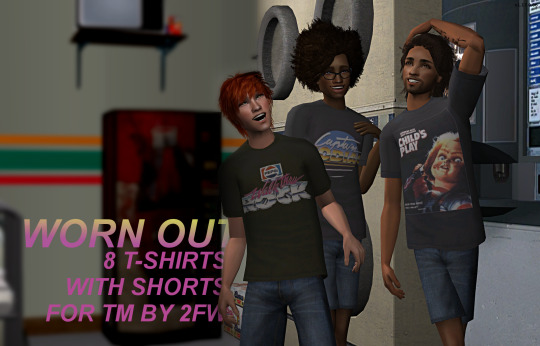

Worn Out - 8 T-Shirts with Shorts for TM
Download and swatch here!
22 notes
·
View notes
Text





Nightcrawler Cinema in The New Hair System.
colors by pooklet.
textures by remi (straight) + poppet (wavy).
ages tf - ef.
binned, familied, tooltipped and compressed.
all four colors are in one .package file.
30k~ polys(?).
the mesh (conversion by @powerpcinside) is included!
DOWNLOAD: sfs // mf
💜 like my content and want to support me? please consider leaving a tip or requesting some hair retextures through my ko-fi! 💜
146 notes
·
View notes
Text

4T2 SEVERINKA Lemons Collection
Decor ♡ Bowl | Cutting Board | Glass | Jug | Lemons | Lemon Branches | Pie | Pie Piece
Credits ❥ Meshes & Textures by Severinka
Download
88 notes
·
View notes
Text

4T2 RIRANN Concrete Panel Walls
5 Walls Credits ❥ Textures by Rirann
Download
79 notes
·
View notes
Text

@someone-elsa your poses have been stolen by diet bots ☠️
139 notes
·
View notes


