Don't wanna be here? Send us removal request.
Text
Win and Lose Screens in Games
Win and lose screens are key parts of a game’s feedback loop. They let players know whether they succeeded or failed while giving closure to a level or match. These screens also set the tone for what’s next—celebration, retry, or moving forward.
Win Screens
Purpose: Celebrate success and reward the player.
Features:
Positive visuals like bright colors, animations, or confetti.
Rewards such as points, coins, or unlocking new content.
Options to move forward (next level, main menu, etc.).
Examples:
Mario Kart: Fireworks and a podium for the top players.
Candy Crush: Colorful animations and cheerful music when you finish a level.
Lose Screens
Purpose: Acknowledge failure and encourage retrying.
Features:
Clear messaging like "Game Over" or "Try Again."
Visuals that reflect failure, like muted colors or fading effects.
Options to retry, quit, or adjust settings.
Examples:
Dark Souls: The iconic "You Died" screen, stark and impactful.
Celeste: Quick respawn and encouragement with “You can do this!”
Why They Matter
Emotional Impact: Sets the tone for winning or losing, enhancing the player’s experience.
Player Motivation: Rewards keep players engaged; retries give them a chance to learn and improve.
Game Flow: These screens provide a natural break in gameplay before moving on.
Win and lose screens are simple but powerful tools for player engagement.
0 notes
Text
What is a widget?
In Unreal Engine, a widget is a building block for creating UI using the UMG system. Widgets are used for things like health bars, menus, and inventory screens.
Key Points:
UI Elements: Widgets include buttons, text, sliders, and progress bars.
Customizable: You can build and control them using Blueprints.
Interactive: They respond to player input, like button clicks or text entry.
HUD or World Space: Widgets can appear on the screen (like a health bar) or in the game world (like a floating marker).
Example: A health bar widget uses a progress bar that updates as the player’s health changes. Widgets make it easy to add polished, interactive UI to your game.
0 notes
Text
Tile Maps and Reusing Assets
A tile map is a way of building game worlds using small, reusable pieces (tiles) arranged on a grid. It’s super efficient and helps developers create big, detailed environments without needing tons of unique artwork.
3 Examples of Tile Maps
Super Mario Bros. - The developers got really creative with reusing tiles. For example, the clouds and bushes are the exact same sprite, just painted white for clouds and green for bushes. It’s a clever way to make the world look richer without extra work.
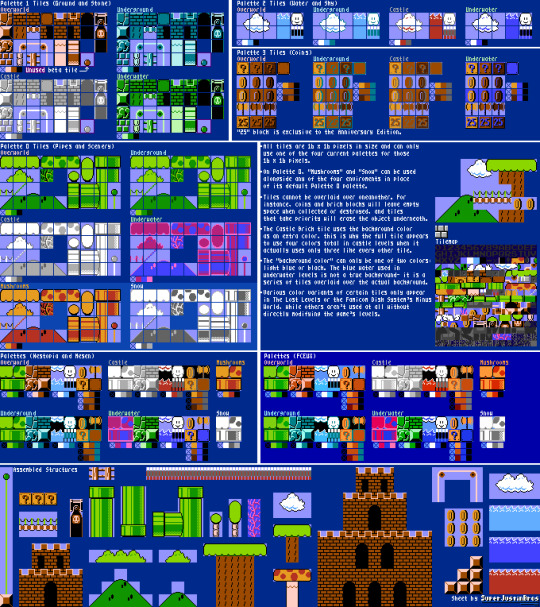
The Legend of Zelda (NES) - Zelda’s overworld and dungeons are built with simple tiles like grass, water, and walls. By rearranging these same pieces, they created a world that felt big and varied without needing new graphics for every area.
Stardew Valley - Stardew Valley uses tiles for everything—farms, towns, caves. The same tiles get reused across seasons, with small tweaks like color changes (green grass in spring turns brown in fall) to make the world feel fresh year-round.
Why It Works
Saves Time and Space: Reusing tiles saves memory and speeds up development.
Keeps It Consistent: Using the same pieces makes the world feel cohesive.
Adds Variety with Simple Tweaks: Small changes, like Mario’s clouds and bushes, go a long way in making the game world feel alive.
This approach has been around since the early days of gaming and is still popular in modern games.
0 notes
Text
What are state machines?
A state machine is a way to manage a system that can be in one of several predefined states, with rules for switching between them based on events or conditions.
Key Parts:
States: The different modes something can be in (e.g., a character could be Idle, Running, or Jumping).
Transitions: The rules that define when and how to switch between states (e.g., pressing a jump button moves from Running to Jumping).
Logic: Makes sure the system only switches states in allowed ways (e.g., you can’t jump while Attacking).
Why Use It?
Keeps things organized.
Makes systems easier to debug.
Helps you add new features without breaking everything.
Example: A door could have states like Open, Closed, and Locked. Interacting with the door transitions it between Closed and Open, while locking it puts it in Locked.
State machines are super handy for games, apps, and anything with clear, predictable behaviours.
0 notes
Text
Player Characters
1. Mortal Kombat
Instead of drawing the characters by hand, the developers used real actors. They recorded them in costume performing moves and turned the footage into sprites. This gave Mortal Kombat its realistic and gritty look.

2. Limbo
Limbo is all black-and-white, so the characters rely on simple shapes and contrast. The protagonist is just a shadowy figure with glowing eyes, which works perfectly for the eerie, minimalist vibe.

3. Backbone
Backbone uses human-like animals to create its characters. Howard Lotor, a raccoon detective, is sly and adaptable—traits that match his animal side. This mix of human and animal adds personality and fits the noir style.

4. Shovel Knight
Shovel Knight uses retro pixel art, inspired by old NES games. His blue armor and shovel make him stand out, while the simple, vibrant design keeps him iconic and easy to recognize.
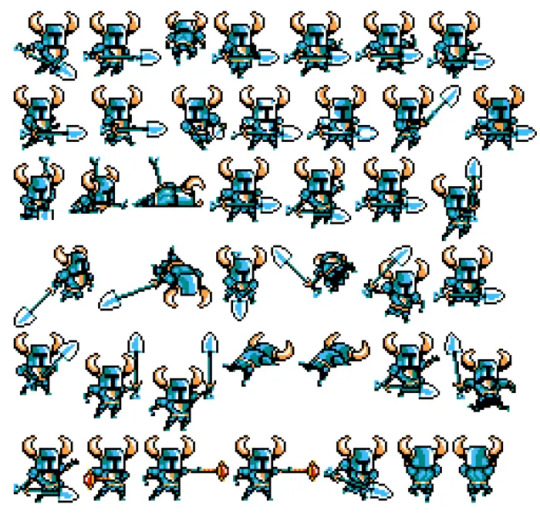
0 notes
Text
What’s a Sidescroller?
A sidescroller is a type of game where you move your character across the screen, usually from left to right, in a side-view perspective. Think classics like Super Mario Bros., Sonic the Hedgehog, or modern hits like Hollow Knight. You explore, fight enemies, and sometimes solve puzzles while the world scrolls along with you.
3 Things That Make a Game a Sidescroller
Moving Side to Side - The main way you get around is by moving left or right. Jumping or climbing might happen too, but it’s all about that horizontal action.
2D Gameplay - Even if the game has 3D graphics, you’re still playing on a flat, side-view plane. It keeps things simple and easy to follow.
A World That Scrolls - As you move, the screen moves with you, showing new areas to explore. This gives you the feeling of making progress as you play.
0 notes
Text
Alterations made to sprite

Ew gross sprite (outline too bold, rust looks icky, fire looks dumb, the hell are those legs doin????, colours make me hate myself)

The final sprite, outline matches the colour of the base body part, making the sprite stand out yet not look too bold, legs have less bend in them making the character look more believable, tone of the rust fits with the colours of the rest of the object, not standing out too much from the rest of the object and not looking distractingly bad. Updated wheels actually look like wheels and not cubes, the arms resting position looks more believable than the constantly raised position of the old sprite. Wires form around the character in a better way, actually believably looking like wires.
Overall, the final model was a much bigger improvement.
0 notes
Text
Final outcomes
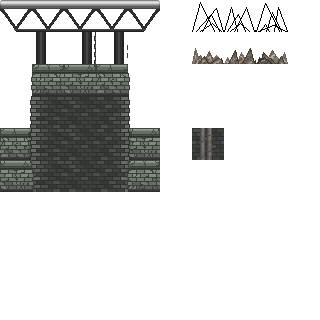



Tilemap - i went for a ruined factory theme, so i used muted greens and greys to show how old and gross the factory looked, whilst also having rusty spikes and some rusty pipes in the background.
My final character sprite - for my character i created a rusty robot with fuel in its torso and wheels for feet, and he also had jet boosters for arms as i planned to add a boost mechanic into the game. To show how old and shoddily made the robot is, i made sure to show the exposed wiring on the robot.
Walking sprite sheet
Jump Sprite sheet
0 notes
Text
What is a tilemap?
A tilemap is a technique used for making 2D platformers, where instead of creating an entire level pixel by pixel, a tileset is instead made which can be used to place individual premade blocks throughout a level and allows for quick and easy level design.
0 notes
Text
Adding a sprite to the character blueprint.
I first selected my character mesh in my character blueprint, and i then set it to be invisible.
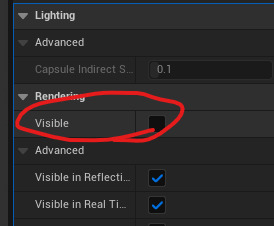
I next selected the button to add a component and selected my sprite.
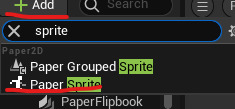
Finally, i changed the size of the capsule component to fit the size of my sprite.
0 notes
Text
Creating a flipbook in unreal
I first imported my animation spritesheet into unreal, and applied the Paper2D texture settings. I next pressed the button to extract sprites from the spritesheet
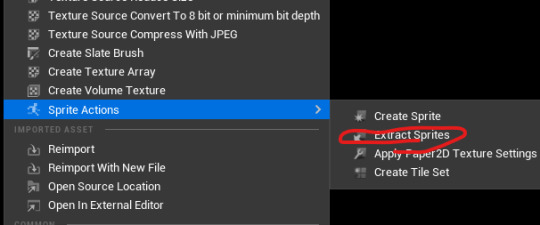
On the extract menu i then selected to extract the sprites in a grid, and changed the cell width to the size of my sprites (32 x 32)
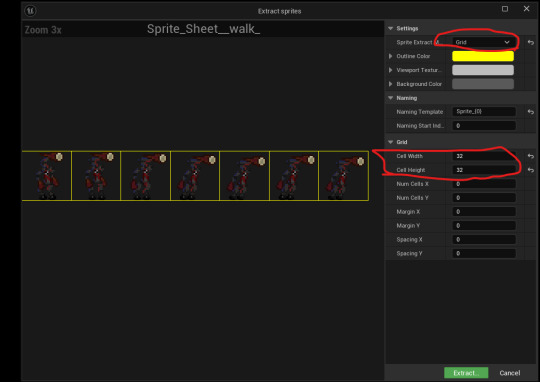
I finally selected all of my necessary sprites and created a flipbook from them.
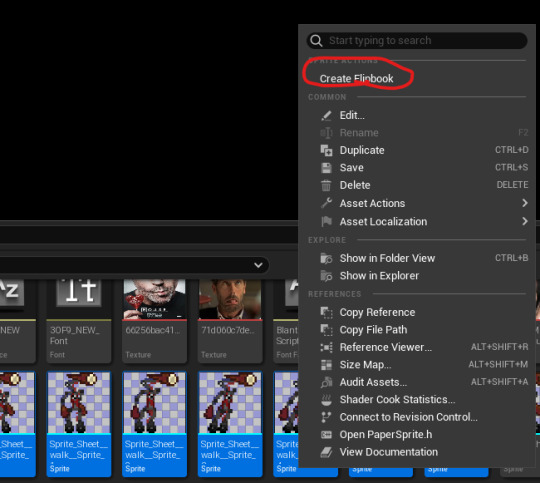
0 notes
Text
Comparing Mega Man Walk Cycles
Mega Man 8

In Mega Man 8, the walk cycle is smooth and very exaggerated, taking advantage of the full size of Mega Man's legs, with his arms staying in line with the movement of the legs as well, making him always look like he is running, giving his movement a sense of urgency.
Mega Man 1
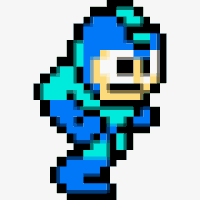
In Mega Man 1, the style is very limited due to the hardware constraints of the time, with him moving conceptually exactly the same as Mega Man 8, with him taking full advantage of his arms and legs. The limited frames on the animation add alot of character to the animation, as it ends up being very stylized with the steps also being much faster than Mega Man 8.
Overall, I feel like I like Mega Man 8's walk cycle more, as the extra frames and more detailed character greatly improve the urgency that the animation has, with the exaggerated limbs adding to the animation, as the longer strides look more visually interesting to me than the faster steps that Mega Man takes in the first game.
0 notes
Text
What is a GIF
A GIF (Graphics Interchange Format) is a type of image file that can be animated or still. The file type is primarily used to show short animations and memes.
0 notes
Text
Adding a tilemap to unreal
I first had to export the tilemap from photoshop as a PNG with no background. I next imported it into unreal and added the Paper2D Texture settings to remove the added background. I then created a tileset from the image.
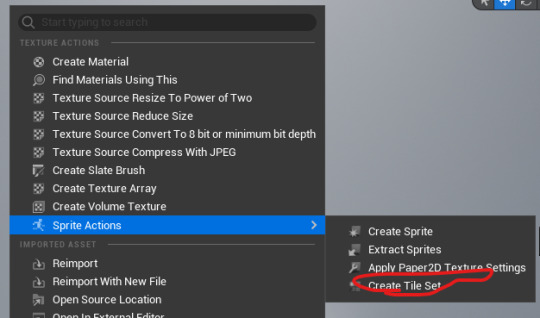
I added hitboxes to all of my tiles through the Add Box and Add Polygon functions.
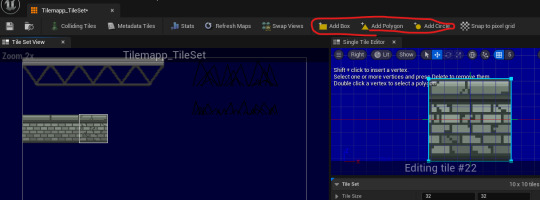
Finally, I created a Tilemap blueprint and added collision to all of my tiles that needed it.
0 notes
