Don't wanna be here? Send us removal request.
Text
3D animation and Real time rendering
below is an article about How Imageworks used real time rendering to make Love, Death + Robots
the article talks about how the animators were able to experiment and learn how to use unreal engine to make the animated show Love, Death + Robots.
according to Jerome Chen “What was really exciting about Love Death + Robots was that animators had a sandbox to explore creatively”.
as well as that, there's also a really interesting behind the scenes video that goes more in depth with how UE was used.
that video is bellow.
youtube
the video shows some early environments and animations, along with footage of Imageworks actually using unreal to block out said environments and animations.
i honestly find this stuff really cool, seeing the behind the scenes of how things are made and what processes they underwent to get to the final product.
0 notes
Text
Decals
import your texture to unreal.

right click, new material.

change the material domain from surface to deferred decal, and change blend mode from opaque to translucent.

drag your base colour texture and opacity texture into the material, and set them to their designated areas.

to apply the decal to something, just drag it onto the object you want to put it on.

"To make the decal more faded, slightly pull the decal volume away from the surface you are projecting it on."

here's a video tutorial from GC
youtube
0 notes
Text
Making cinematics in unreal
right click, go to cinematics, then go to level sequence.

once you've created one a timeline should apear.
on the timeline, click the camera.

this will make a camera.

from here, you add a new key frame in the transform layer.

then you make another new key frame, and move the camera to where you want it to finish (you can do this by either moving it yourself, or clicking on the camera button next to "Cine Camera Actor" to go to the POV of the camera)
from there, Unreal will tween the animation itself.
finally, you need to make a box - and make it so once the player collides with it, it plays the cinematic.
alternatively, you could make it so once you start the game the cinematic plays.

0 notes
Text
The Game
The game itself is EXTRAMLY unfinished.
I'm willing to accept my flaws. One thing I've learned from this topic is that one of my flaws just so happens the be making 3D games.
Truth be told, I'm not happy AT ALL with how my game's turned out.
Maybe I'll continue to learn about how to make 3D games over the holiday, but as of right now - I can confidently say that making 3D games is not one of my strong suits.
I enjoyed working on it though.
It just turns out that working on something and enjoying something are two separate things, unfortunately.
Anyway, here's a video of my game:
Once I get home I'm going to finish adding the models I've either made myself (like the desk) or the stuff I've installed from sketchfab (i.e. the Desktop and the office chair.)
hopefully.
0 notes
Text
Final 3D outcomes
------------------------------------DESK------------------------------------
Video

Front

Right Side

Back
i used 2 textures for this, one for the desk and one for the animated drawer.
it's just a remnant from when they were two separate models.


------------------------------EMERGECY BOX-----------------------------
Video

Front

Right Side

Back
There is a very valid and reasonable explanation for why there is a buff Peter Griffin on my models texture.
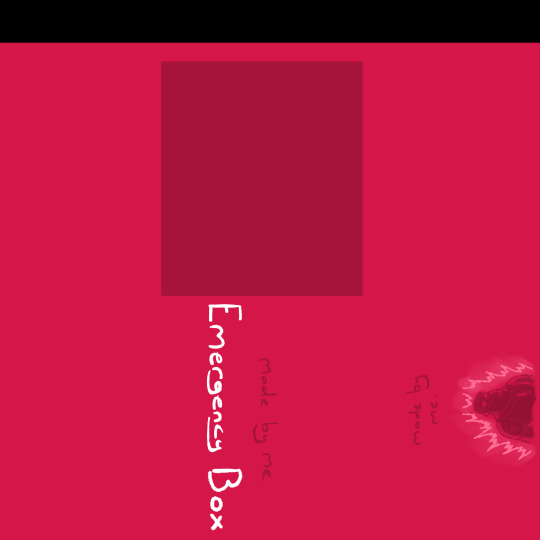
0 notes
Text
adding model to unreal

select all of the objects, and bake simulation.

export all
and export as fbx.
make sure animation is ticked.

go to unreal and import the fbx.

import all.

unreal will crash over and over and over and over again.
this is because you don't know what you are doing and need help.
i've tried googling the answer, but nothing relates to what im having trouble with.
-----------------------------------IT WORKS-------------------------------
i needed to remove the textures, import the model, then add the textures in Unreal.

desk entered Unreal. thank jimmy.

to give the desk a texture i made a material, then imported and added the texture to the material.


top desk added.


i've textured the top drawer.
0 notes
Text
final alteration to the desk
I've made the desk and drawer one model instead of 2 separate ones.

0 notes
Text
Emotional impacts in games.
video games use their soundtracks and sound design to create certain emotions in the player.
UNDERTALE is a very good example of this.
Toby Fox - the creator of UNDERTALE - composed 101 tracks for UNDERTALE, but a running joke in the games community is that he actually composed around 10 and just remixed them 10.1 times.
there is a track in the game called "sans." which is a theme for the character Sans (one of the most popular characters in gaming). here's the theme and introduction for reference:
youtube
youtube
his introduction is memorable.
you see a stick so heavy, you can't pick it up. once you walk away. it gets broken instantly. this tells the player that who ever is watching you is a threat. as you continue walking, you see a characters silhouette shrouded in darkness. the ominous music creating even more suspense. once you reach a bridge, he talks to you. and when you finally turn around and shake his hands you discover - he's just some guy.
fun fact: sans is one of two characters in the game to use a unique font. comic sans.
his theme is just as iconic, and tells you everything you need to know about its namesake. it's laidback; it's not complicated; it's just short, fun, song.
even the comments give off the same vibe.
"Does anyone else play this on loop in the background while they laze around the house? It's the perfect song for doing absolutely nothing with your life."
"Makes great elevator music..."
"track 14: a grieving mother trying to protect you from certain death track 15: ahah funny skeleton man"
"This song really explains Sans's overall personality. He is just a chill dude."
"I could only imagine Australia using this music in a Covid report"
in the files for the game, there is a song called "Song That Might Play When You Fight Sans".
youtube
while this song is unused, it still showcases the same characteristics that both sans, as a character, and sans' theme have displayed.
it even has sans' light motif.
if a fight with sans were to occur, it would not be taken seriously.
fun fact: in the games files Sans only has:
1 attack
1 defence
and 1 HP.
he's LITERALLY the games weakest enemy.
then you get close to the end of the game, and get to have dinner with the funny skele-man.
youtube
youtube
and the fun and chill "sans." theme is replaced with a melancholy and slow song.
the songs name, "it's Raining Somewhere Else" is in reference to a hidden character called "Goner Kid" i won't go into detail about the character, because then i'll ramble on about the games mechanics and how RNG works in UNDERTALE, but here's the scene if you want some context.
the reference comes from what Goner Kid says if you bring him an umbrella "it's not raining".
the song, despite being a far cry from the other 2 sans themes, still uses the sans light motif. but, aside from that, ignores the characteristics both sans' themes have shoecased.
this song is slow. calm. desolate. and is completely different from anything either sans' themes, or sans himself, has displayed.
and unlike every other song in the game, you can hear things happening in the background.
yes, sans still makes jokes and puns. but instead of the feeling like simple gags, meant for laughs, they feel like they hold some significance, and instead of laughing - the player should just simply listen to what sans has to say.
it's one of the few areas in the game where sans is taken seriously.
and then there's more.
sans starts talking about a woman behind a door, and about promises.
he apparently promised to keep you safe throughout your journey in the game.
then the music cuts out.
sans' eye sockets go completely blank.
and he gives one of the most bone chilling and threatening lines in the game:

the comic sans that sans has used throughout the entirety of the game thus far has been replaced with the font 8-bit Operator.
as well as this he speaks using correct punctuation and grammar, where as before he would speak exclusively in lowercase.
speaking of text, all the characters in the game use a curtain sound when talking. for sans, the sound used is PATRICK FROM SPONGEBOB SQUARPANTS. because that seems in character.
but when sans threatens you, his voice cuts out completely. not just the music, not just his voice, but everything goes completely quite.
he then takes a complete 180, and claims he was just joking.
the point is that, the game builds up sans' character as this joker who doesn't really take anything seriously.
and the whacks you in the face with one of the most memorably threats in all of indie gaming, while also braking other established rules such as using multiple fonts, and not using any sounds while a character is speaking.
this (and one other that i don't want to talk about) interaction created so much intrigue over sans as a character that he's STILL relevant 9 - nearly 10 - years after UNDERTALES release.
this interaction also showed the player that there's more to sans than just simply 'funny bone man who make jokes'.
essentially, what the game has done is create intrigue by building up a character as one specific thing, and show a completely different side to them.
0 notes
Text
altered UV


i altered the animated drawer UV (right) to look more similar to the desk and non-animated drawer (left).
0 notes
Text
K9 folders
i have created folders for both the Emergency Box model, and the Desk model.


for the desk, there is the desk and one of the drawers - and there is a separate file for just the animated drawer.

for the emergency box, there is a couple more.

the original file, that includes the box and the glass.
the broken one which includes a failed attempt at animating shattered glass.
an emergency box with no glass. (<- this one is the one with the UV)
and an emergency box with no box.
0 notes
Text
Emergency Box UV map

this is the UV map for my emergency box.
the top left is the box used to create an indent in the box.
the bottom left is the box itself.
the top right is the glass.
and the bottom right is the poly surface.
now - assuming im correct - if i don't alter the glass' UV map, it SHOULD remain transparent.
also, because the poly surface will overwrite them, i don't think i need to create textures for the top and bottom left.

my theory about only needing to do the poly surface has become a fact.

I HAVE WRITTEN THE SAME WORDS OVER AND OVER FOR THE PAST 30 MINUTES.
THIS'LL DO.

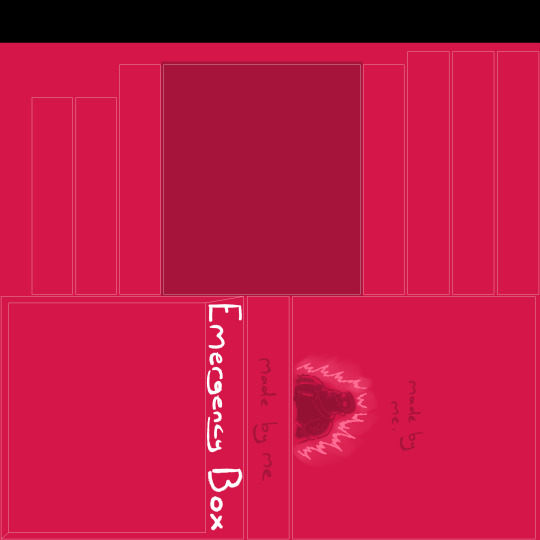
this is my incredibly professional and proper UV map for my Emergency Box.
it was made by me.
0 notes
Text
So far, I have modelled the Emergency box and the Desk - with the Desk being fully textured and animated.
i do need to figure out how the make glass shatter like this.
i think i'll do it in unreal because, despite trying in Maya, it didn't really work the way i wanted it to.
K9 DIGITAL mood board

All of these would fit in my game. if i can, maybe i'll do more than one.
9/12/2024 - i started off doing the Emergency box, but then i started modelling a desk, and thought that would make a better chest, loot box thing.
the Emergency box is almost finished, all that's left to do is:
animate
sort out the UV map
texture it.
The Desk, on the other hand, is fully animated, and im now working on the textures.
1 note
·
View note
Text
TV Texture

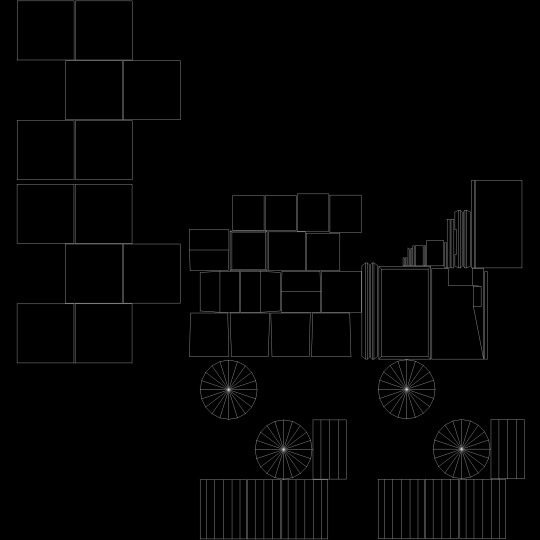
this is the UV map for the TV.
the top and middle left are the indents at the back of the TV, and the middle middle is the rectangle i started off with.
the right middle is the Poly Surface - the group that's created when making a boolean.
finally, the bottom middle and bottom right is the stand for the TV.

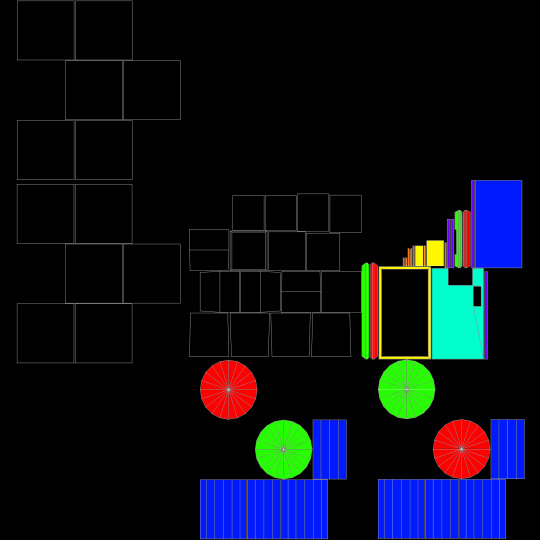
AND THIS ABSOLUTE ABOMINATION is the altered UV map i made to make things easier to understand what was what.
let me explain.

the reason these 3 don't have colours is because the two boolean cubes and the base rectangle textures would've been overwritten by the Poly Surface.
speaking of...

this abhorrent mess of colours is the poly surface.
the pure blue in the top left is the screen.

the slightly purple rectangles are where the bezel goes inwards slightly.

the red and green is le left and right sides of the TV.


the orange rectangles are parts of the back of the TV where it indents slightly.

the teal is just the back of the TV.

the yellow boarder is the bezel of the TV.

finally, the red and green are the top and bottom.



this is the stand for the TV.
incase i wasn't immediately obvious.
the green is the bottom of the stand.

the red is the top of the stand.

the blue is the sides.


this is for the bit inbetween the cylinder (stand) and the rectangle (TV).
this is NOT the UV map for the stand, and is - in fact - completely different.
definitely.
all the 'rules' are the same though.
red - top.
green - bottom.
blue - middle.
0 notes
Text
What is Quixel Mixer?
Quixel Mixer is a program that (according to its website) is "a free and easy-to-use 3D texturing application for artists"
its features (again according to its website) include:
Effortlessly texture 3D models
Utilize smart material capabilities
Straightforward and easy 3D painting features
Explore a large number of Megascans shipped with Mixer.
Powerful combination of proceduralism and scan data for both 3D and 2D.
With a zero learning curve, whip up stunning Mixes in a matter of minutes.
environment artist Sébastien Van Elverdinghe talks about his experience using Quixel Mixer and goes through his work flow here.


Quixel Mixer has an online library FILLED with tons of hyper-realistic materials and objects that can be used to create
super-duper-ultra-hyper-omega
realistic scenes.
as well as that, it allows you to paint on your models in both 2D and 3D.

It also lets you create displacements on the model, giving it details (such as indents) that weren't modeled on the 3D model during the modeling process.

'course, this is just an illusion. in reality, it looks more like this - completely flat:

one issue with the program is that when using the colour picker the colour you've picked is COMPLETELY DIFFERENT.

this is what happens when you try and colour pick the same colour over and over again.
I don't think i need to say why this is bad. BUT I WILL ANYWAY!
the colour not only gets lighter, but more saturated.
Quixel Mixer is a really impressive and useful program.
it's just not for me. ¯\_(ツ)_/¯
0 notes
Text
Textures



this is a black wood texture i got from google.
it doesn't look bad on the desk, but there's bound to be a better one.



I tried making my own texture, an it doesn't look THAT bad.
It doesn't look that good either, but i doubt im going to get anything much better.



i tried combining both my texture and the generic black wood i found on google.
truth be told, i think i'll just stick with the UV map i made.



using the colours from the UV, i applied the texture to the animated drawer.
0 notes
Text
Office desk texure.
for the actual model, i just followed a tutorial and deviated slightly.
with the texture, however, i know what i want but references will absolutely come in handy.
with that being said, here's some references for the texture:

i like the wood texture here, however im unsure how i feel about the colour.
i'd like a fully black desk, however then the wood texture would be completely invisible

this sort of black is nice. however, like i said when talking about the other desk, a wood texture would be completely invisible.
at the same time though, this is much less pure black and closer to a grey, so maybe a wood texture would work on it.

i like the metallic handles used for this desk.
i may keep these in mind while texturing.
truth be told, i might just grab a wood texture off google and use that.
i don't know though.
0 notes
Text
UV map
these are the UV maps for my desk and one of my drawers.


to make the correlated areas easier to see, i've coloured them in.

the green and the teal are a bit difficult to distinguish in this image, but i can still see A difference.
in terms of colours:
red - left leg
orange - desk
yellow - right leg
green - drawer slot side
teal - bottom and back of drawer slot
blue - drawer
purple - handle for the drawer

here's the UV map for the animated drawer.
it's a lot simpler than the desk, which makes life easier for me!
i hope.
the top right is the handle for the drawer, and the bottom left is the drawer itself.

for the sake of consistency, COLOURS!
red - the inside of the drawer
blue - outer sides and back
green - front
yellow - front and back of handle (the back is in the drawer so it's invisible)
purple - top and bottom of handle
orange - sides of handle.
0 notes